3D WebGIS for Ephemeral Architecture Documentation and Studies in the Humanities
Abstract
1. Introduction
1.1. From GIS to 3D WebGIS for the Humanities
1.2. WebGIS Overview
1.3. Research Aim
2. Materials and Methods
2.1. The Turin 1911 Project
2.2. Digital Documentation of World’s Fairs
2.3. Workflow Definition
2.3.1. WebGIS Design
2.3.2. WebGIS Implementation
- Raster maps and vector data preparation;
- Online data sharing;
- Two- or three-dimensional WebGIS creation.
2.3.3. WebGIS Testing
2.3.4. WebGIS Maintenance
3. Results
3.1. WebGIS Design
3.2. WebGIS Implementation
3.2.1. Raster Maps and Vector Data Preparation
3.2.2. Online Data Sharing
3.2.3. Two-/Three-Dimensional WebGIS Creation
3.3. WebGIS Testing
3.4. WebGIS Maintenance
4. Discussion
5. Conclusions
Author Contributions
Funding
Data Availability Statement
Acknowledgments
Conflicts of Interest
| 1 | The current unavailability of the WebGIS is declared on the website https://mayaarch3d.org/en/about/project-history/ (accessed on 19 December 2023). |
| 2 | https://qgis.org/en/site/ (accessed on 19 December 2023). |
| 3 | http://www.gvsig.com/it/prodotti/gvsig-desktop (accessed on 19 December 2023). |
| 4 | https://grass.osgeo.org/ (accessed on 19 December 2023). |
| 5 | http://thuban.intevation.org/ (accessed on 19 December 2023). |
| 6 | A free and open WebGIS solution can be based on GIS software for data preparation like QGIS, Node.js—https://nodejs.org/en/ (accessed on 19 December 2023), and Leaflet—https://leafletjs.com/ (accessed on 19 December 2023) to render interactive maps in a web interface, Bootstrap—https://getbootstrap.com/ (accessed on 19 December 2023) to develop the webpage, a PostGIS extension to manage spatial functions in DBs, a DBMS such as PostgreSQL to handle the DB and its graphic interface like PgAdmin—https://www.pgadmin.org/ (accessed on 19 December 2023) and GeoServer—https://geoserver.org/ (accessed on 19 December 2023) as a web server to handle geospatial data [19,28,29]. |
| 7 | https://www.esri.com/en-us/arcgis/products/arcgis-pro/overview (accessed on 19 December 2023). |
| 8 | https://hexagon.com/products/geomedia (accessed on 19 December 2023). |
| 9 | https://www.autodesk.com/products/autocad/included-toolsets/autocad-map-3d (accessed on 19 December 2023). |
| 10 | A WebGIS consists of a web browser as a client to send and visualize requests, a web server where the application runs and replies to client requests, and a GIS server able to provide geospatial services—like WFS and WMS—and perform GIS functionalities [28,34], also using URLs and REST services. Since they run on web servers, WebGIS applications can be visualized independently by many users simultaneously [34]. The requests are sent through an HTTP protocol from the client browser (like Internet Explorer, Mozilla Firefox, Google Chrome, or Safari) to the server. The server responds in an amount of time according to the bandwidth and type of architecture, which, in the case of thick architecture, can also exploit the web client to process data [9,10,34]. |
| 11 | https://www.mysql.com/ (accessed on 19 December 2023). |
| 12 | https://www.postgresql.org/ (accessed on 19 December 2023). |
| 13 | https://archive.org/ (accessed on 2 February 2024). |
| 14 | https://help.archive.org/help/wayback-machine-general-information/ (accessed on 2 February 2024). |
| 15 | https://archive.org/web/ (accessed on 19 December 2023). |
| 16 | https://web.archive.org/web/20231207081745/http://iwf.ucsd.edu/ (accessed on 19 December 2023). |
| 17 | A World’s Fair is defined by John Findling [66] as a ’large international exhibition of a wide variety of industrial, scientific, and cultural items that are on display at a specific site for a period of time, ranging usually from three to six months. World’s fairs include exhibits from a significant number of countries and often have an entertainment zone in which visitors can enjoy rides, exotic attractions, and food and beverages’. |
| 18 | The most relevant collections concerning World’s Fairs are the Smithsonian Library’s World’s Fairs digital library (available online: https://library.si.edu/digital-library/collection/worlds-fairs, accessed on 16 December 2023), the University of Chicago Library’s Chicago Collections (available online: https://guides.lib.uchicago.edu/c.php?g=525812&p=3633977, accessed on 16 December 2023), the University of Maryland Hornbake Library’s A Treasury of World’s Fair Art and Architecture collection (available online: https://digital.lib.umd.edu/worldsfairs, accessed on 16 December 2023), the Special Collection and University Archives of the University of Maryland’s World’s Fair Ephemeral and Graphic Materials collection (available online: https://archives.lib.umd.edu/repositories/2/resources/1351, accessed on 16 December 2023), the Missouri State Archives and Missouri State Library’s Louisiana Purchase Exposition: The 1904 St. Louis World’s Fair collection (available online: https://www.sos.mo.gov/archives/mdh_splash/default.asp?coll=muellis, accessed on 16 December 2023), the New York Public Library with the collection dedicated to the 1939-1940 New York World’s Fair, the New York World’s Fair 1939 and 1940 Incorporated records collections (available online: https://archives.nypl.org/mss/2233, accessed on 16 December 2023), the Seattle Public Library with the Century 21 World’s Fair Digital Document Library (available online: https://www.seattle.gov/cityarchives/exhibits-and-education/digital-document-libraries/century-21-worlds-fair and https://cdm16118.contentdm.oclc.org/digital/collection/p15015coll3, accessed on 16 December 2023), the San Diego History Center’s Panama-California Exposition. San Diego 1915-1916 Exposition Postcard and Postcard Tour1 collection (available online: https://sandiegohistory.org/collection/photographs/sdexpo4/, accessed on 16 December 2023), the University of Delaware Library’s Progress Made Visible: American World’s Fairs and Expositions collection (available online: https://exhibitions.lib.udel.edu/worlds-fairs/, accessed on 16 December 2023), the Library of the California State University of Fresno’s Donald G. Larson Collection on International Expositions and Fairs collection (available online: https://calisphere.org/collections/26551/, accessed on 16 December 2023). |
| 19 | https://www.gale.com/intl (accessed on 5 December 2023). |
| 20 | https://www.amdigital.co.uk/ (accessed on 5 December 2023). |
| 21 | Currently, the original website (https://www.1939nyworldsfair.com/about.htm) does not work; fortunately, it has been saved on the Internet Archive and is visible at https://web.archive.org/web/20231116011715/https://www.1939nyworldsfair.com/ (accessed on 16 December 2023). |
| 22 | The waterfall method is an approach applied in engineering to manage an information system project according to a linear progression. For further information, see Ismanto [9]. |
| 23 | Base maps are static maps—like satellite imagery, toponomastic, political, or thematic maps—providing the geographical context to layers. Their selection is based on the use of the WebGIS; WMS are effective and cheap solutions as base maps. Operational layers are an entire dataset or the result of an operation—such as a query—and generally are dynamic elements with which users work on top of base maps. Operational layers—like raster or vector files—can be stored in a geo-DB, surpassing the use of shapefiles. |
| 24 | https://www.arcgis.com/index.html (accessed on 20 December 2023). |
| 25 | https://enterprise.arcgis.com/en/ (accessed on 20 December 2023). |
| 26 | https://www.esri.com/en-us/arcgis/products/arcgis-web-appbuilder/overview (accessed on 20 December 2023). |
| 27 | https://www.esri.com/en-us/arcgis/products/arcgis-experience-builder/overview (accessed on 20 December 2023). |
| 28 | https://www.apple.com/safari/ (accessed on 20 December 2023). |
| 29 | https://www.google.com/ (accessed on 20 December 2023). |
| 30 | https://www.mozilla.org/ (accessed on 20 December 2023). |
| 31 | https://www.microsoft.com/ (accessed on 20 December 2023). |
| 32 | https://www.opera.com/ (accessed on 20 December 2023). |
| 33 | https://www.samsung.com/us/support/owners/app/samsung-internet (accessed on 20 December 2023). |
| 34 | The built-environment objects term is defined by Getty AAT as a ‘General term for any built works or other things classified as being of the built environment, whether extant or not, constructed or not’ (http://vocab.getty.edu/page/aat/300422821, accessed on 20 December 2023). The components term is defined by Getty AAT as the ‘Constituent parts of a larger object. A component differs from an item in that the item can stand alone as an independent work but the component typically cannot or does not stand alone. Examples are a panel of a polyptych or a discrete architectural component such as a dome’ (http://vocab.getty.edu/page/aat/300241583, accessed on 20 December 2023). For the Turin 1911 purpose, components belong to a single built-environment object. |
| 35 | The definition of each term is extracted from Getty AAT: architectural documents, http://vocab.getty.edu/page/aat/300343615; archival materials, http://vocab.getty.edu/page/aat/300379505; glossary, http://vocab.getty.edu/page/aat/300026189; lists, http://vocab.getty.edu/page/aat/300027119; location, http://vocab.getty.edu/page/aat/300248479; protagonists http://vocab.getty.edu/page/aat/300410266; and secondary sources, http://vocab.getty.edu/page/aat/300448977 (accessed on 20 December 2023). |
| 36 | https://www.ifla.org/ (accessed on 20 December 2023). |
| 37 | https://www.getty.edu/research/ (accessed on 20 December 2023). |
| 38 | https://laravel.com/ (accessed on 20 December 2023). |
| 39 | Configurable Apps, Dashboard, Experience Builder, Hub, Instant Apps, Story Maps, and Web AppBuilder are available on ArcGIS Online. Except for ArcGIS Hub, all of these apps are also available on ArcGIS Enterprise. Besides these, other apps are available: App Studio, App Studio developer edition, Business Analyst, Drone2Map, Enterprise Sites, Excalibur, Experience Builder developer edition, Field Map, ArcGIS for Office, ArcGIS for SharePoint, GeoPlanner, Indoors, Insights, Maps for Adobe Creative Cloud, Mission Manager, Navigator, QuickCapture, Solutions, StreetMap Premium, Survey 123, Web AppBuilder developer edition, Workflow Manager, Workforce, Map Viewer, and Scene Viewer (https://doc.arcgis.com/en/arcgis-online/create-maps/create-map-apps.htm and https://enterprise.arcgis.com/en/apps/, accessed on 20 December 2023). |
| 40 | BDTRE is the geographic DB for the Piedmont territory; it is available online: https://www.geoportale.piemonte.it/cms/bdtre/bdtre-2 and https://www.geoportale.piemonte.it/cms/images/bdtre_doc/Specifica2.0.pdf (accessed on 20 December 2023). BDTRE shapefiles are dated back to 2019; they are in the Monte Mario reference system (EPSG:3003) and are converted in WGS84UTM32N with ConveRgo—https://www.cisis.it/?page_id=3214 (accessed on 20 December 2023). |
| 41 | The adjust transformation is optimized for both global and local accuracy; it uses an algorithm combining a polynomial transformation and a TIN interpolation technique. It uses control points for the polynomial transformation and adjusts control points’ positions using the TIN interpolation techniques. |
| 42 | The spline transformation is optimized for local and not global accuracy; it is based on a spline function, and it registers precisely the control points giving a null error, but pixels far away from the control points are not necessarily accurate. |
| 43 | |
| 44 | |
| 45 | The DTM is obtained from the 1:10000 Carta Tecnica Regionale Numerica (CTRN). It has 10-m resolution and 5-m accuracy; the original reference system is WGS84 UTM 32N and is converted into WGS 1984 Web Mercator. |
| 46 | |
| 47 | The Z-value indicates the geometry elevation, while the M- value can record other distance values, such as the distance value from a selected starting point. https://developers.sap.com/tutorials/hana-spatial-intro5-z-m-coordinates.html (accessed on 21 December 2023). |
| 48 | |
| 49 | https://community.esri.com/t5/map-viewer-beta-ques-read-only/will-the-new-map-viewer-be-supported-in-web/td-p/275111 (accessed on 21 December 2023). |
| 50 | https://support.esri.com/en/technical-article/000026323 (accessed on 21 December 2023). |
| 51 | https://www.esri.com/arcgis-blog/products/web-appbuilder/announcements/arcgis-web-appbuilder-roadmap-for-retirement/ (accessed on 21 December 2023). |
| 52 | Except for city and province pavilions and colonial exhibits, all of these classification terms are taken from the Getty AAT: entrance structures, http://vocab.getty.edu/page/aat/300445044; exhibition kiosks, http://vocab.getty.edu/page/aat/300448853; gardens (open spaces) and national pavilions, http://vocab.getty.edu/page/aat/300448941; office buildings, http://vocab.getty.edu/page/aat/300007043; permanent structures, http://vocab.getty.edu/page/aat/300448942; recreation structures, http://vocab.getty.edu/page/aat/300122263; theme structures, http://vocab.getty.edu/page/aat/300448978; and transportation structures http://vocab.getty.edu/page/aat/300120693 (accessed on 28 December 2023). |
| 53 | |
| 54 | https://pagespeed.web.dev/ (accessed on 21 December 2023). |
| 55 | FCP measures the amount of time needed to load any content—like images and text—on the web page opened by a user for the first time. https://web.dev/articles/fcp (accessed on 21 December 2023). |
| 56 | LCP measures the amount of time requested for the larger content—an image or text block—to be fully visible on the web page opened by a user for the first time. https://web.dev/articles/lcp (accessed on 21 December 2023). |
| 57 | TBT measures the amount of time after the FCP during which the main thread is blocked; during this time, the browser has to wait to finish the task before responding. https://web.dev/articles/tbt?hl=it (accessed on 21 December 2023). |
| 58 | https://developers.google.com/speed/docs/insights/v5/about?hl=it (accessed on 21 December 2023). |
| 59 | The test was performed using a computer with a WiFi connection and a 125.82 Mbps download speed and a smartphone with a 4G internet connection and a 37.95 Mbps download speed. |
| 60 | See https://support.esri.com/en-us/products/arcgis-enterprise/life-cycle (accessed on 22 December 2023). |
| 61 |
References
- Yao, Y.; Wang, X.; Luo, L.; Wan, H.; Ren, H. An Overview of GIS-RS Applications for Archaeological and Cultural Heritage under the DBAR-Heritage Mission. Remote Sens. 2023, 15, 5766. [Google Scholar] [CrossRef]
- Petrescu, F. The use of GIS technology in cultural heritage. In Proceedings of the XXI International CIPA Symposium, Athens, Greece, 1–6 October 2007. [Google Scholar]
- Vacca, G.; Quaquero, E.; Pili, D.; Brandolini, M. GIS-HBIM integration for the management of historical buildings. Int. Arch. Photogramm. Remote Sens. Spat. Inf. Sci. 2018, 42, 1129–1135. [Google Scholar] [CrossRef]
- Bitelli, G.; Gatta, G.; Guccini, A.M.; Zaffagnini, A. GIS and Geomatics for Archive Documentation of an Architectural Project: The Case of the Big Arc of Entrance to the Vittorio Emanuele II Gallery of Milan, by Giuseppe Mengoni (1877). J. Cult. Herit. 2019, 38, 204–212. [Google Scholar] [CrossRef]
- Migliaccio, F.; Locati, M.; Carrion, D.; Manenti, L.; Martoccia, M. A Prototype HGIS for Managing Earthquake Data From Historical Documents. Geomat. Nat. Hazards Risk 2019, 10, 118–135. [Google Scholar] [CrossRef]
- Southall, H.; Aucott, P. Expressing History through a Geo-Spatial Ontology. ISPRS Int. J. Geo-Inf. 2019, 8, 362. [Google Scholar] [CrossRef]
- Bitelli, G.; Bartolini, F.; Gatta, G. HGIS and Archive Researches: A Tool for the Study of the Ancient Mill Channel of Cesena (Italy). Int. Arch. Photogramm. Remote Sens. Spat. Inf. Sci. 2016, XLI-B5, 183–189. [Google Scholar] [CrossRef]
- Gatta, G.; Bitelli, G. A HGIS for the study of waterways: The case of Bologna as ancient city of waters. IOP Conf. Ser. Mater. Sci. Eng. 2020, 949, 012051. [Google Scholar] [CrossRef]
- Ismanto, H.; Doloksaribu, A.; Syafrianto, A. Webgis-based Irrigation basic Map Model of Merauke Regency Papua. Webgis-Based Irrig. Basic Map Model Merauke Regency Papua 2016, 152, 21–24. [Google Scholar] [CrossRef]
- Kuria, E.; Kimani, S.; Mindila, A. A Framework for Web GIS Development: A Review. Int. J. Comput. Appl. 2019, 178, 6–10. [Google Scholar] [CrossRef]
- Fu, P. Getting to Know Web GIS, 4th ed.; Esri Press: Redlands, CA, USA, 2020. [Google Scholar]
- Alesheikh, A.A.; Helali, H.; Behroz, H. Web GIS: Technologies and its applications. In Symposium on Geospatial Theory, Processing and Applications; ISPRS: Hannover, Germany, 2002. [Google Scholar]
- Rodrigues da Silva, A.; Estima, J.; Marques, J.; Gamito, I.; Serra, A.; Moura, L.; Ricardo, A.M.; Mendes, L.; Ferreira, R.M.L. A Web GIS Platform to Modeling, Simulate and Analyze Flood Events: The RiverCure Portal. ISPRS Int. J. Geo-Inf. 2023, 12, 268. [Google Scholar] [CrossRef]
- Capolupo, A.; Monterisi, C.; Saponieri, A.; Addona, F.; Damiani, L.; Archetti, R.; Tarantino, E. An Interactive WebGIS Framework for Coastal Erosion Risk Management. J. Mar. Sci. Eng. 2021, 9, 567. [Google Scholar] [CrossRef]
- Aicardi, I.; Boccardo, P.; Chiabrando, F.; Facello, A.; Gnavi, L.; Lingua, A.; Pasquale, F.; Maschio, P.; Spanò, A. A Didactic Project for Landscape Heritage Mapping in Post-disaster Management. Appl. Geomat. 2015, 7, 49–60. [Google Scholar] [CrossRef]
- Brocchini, D.; Chiabrando, F.; Colucci, E.; Sammartano, G.; Spanò, A.; Losè, L.T.; Villa, A. The Geomatics Contribution for the Valorisation Project in the Rocca of San Silvestro Landscape Site. ISPRS Int. J. Geo Inf. 2017, 42, 495–502. [Google Scholar] [CrossRef]
- Colucci, E.; Spanò, A.; Chiabrando, F. WebGIS tools to disseminate archaeological landscape memory. Territ. Ital. 2017, 2, 3. [Google Scholar] [CrossRef]
- Sánchez-Aparicio, L.J.; Moreno-Blanco, R.; Martín-Jiménez, J.A.; Rodríguez-Gonzálvez, P.; Muñoz-Nieto, A.L.; González-Aguilera, D. SmartWall: A New Web-based Platform for the Valorization of the Medieval Wall of Avila. Int. Arch. Photogramm. Remote Sens. Spat. Inf. Sci. 2019, XLII-2/W15, 1055–1062. [Google Scholar] [CrossRef]
- Vacca, G.; Fiorino, D.R.; Pili, D. A WebGIS for the knowledge and conservation of the historical buildings in Sardinia. Int. Arch. Photogramm. Remote Sens. Spat. Inf. Sci. 2017, XLII-4/W2, 171–178. [Google Scholar] [CrossRef]
- Sánchez-Aparicio, L.J.; Masciotta, M.-G.; García-Alvarez, J.; Ramos, L.F.; Oliveira, D.V.; Martín-Jiménez, J.A.; González-Aguilera, D.; Monteiro, P. Web-GIS approach to preventive conservation of heritage buildings. Autom. Constr. 2020, 118, 103304. [Google Scholar] [CrossRef]
- Pantaloni, M.; Console, F.; Congi, M.P.; Ventura, R. The Historical Geological Cartography: From Digital Archive to WebGIS Environment. Abstr. ICA 2021, 3, 230. [Google Scholar] [CrossRef]
- Brovelli, M.A.; Minghini, M.; Giori, G.; Beretta, M. Web Geoservices and Ancient Cadastral Maps: The Web C.A.R.T.E. Project. Trans. GIS 2012, 16, 125–142. [Google Scholar] [CrossRef]
- Chalkias, C.; Papadias, E.; Vradis, C.; Polykretis, C.; Kalogeropoulos, K.; Psarogiannis, A.; Chalkias, G. Developing and Disseminating a New Historical Geospatial Database from Kitchener’s 19th Century Map of Cyprus. ISPRS Int. J. Geo-Inf. 2023, 12, 74. [Google Scholar] [CrossRef]
- Lampropoulos, G.; Panagiotopoulos, G.; Giannakoula, C.; Kokkalas, A. Geovisualization of Historical Geospatial Data: A Web Mapping Application for the 19th-Century Kaupert’s Maps of Attica. Geographies 2023, 3, 398–415. [Google Scholar] [CrossRef]
- Dante’s Inferno. Available online: https://storymaps.arcgis.com/stories/ad2a09720b75435b922396307e2d6004 (accessed on 28 December 2023).
- Theocharaki, A.M.; Costaki, L.; Papaefthimiou, W.; Pigaki, M.; Panagiotopoulos, G. Mapping Ancient Athens: A Digital Map to Rescue Excavations. In Proceedings of the Trandisciplinary Multispectral Modelling and Cooperation for the Preservation of Cultural Heritage; Moropoulou, A., Georgopoulos, A., Doulamis, A., Ioannides, M., Ronchi, A., Eds.; Springer International Publishing: Cham, Switzerland, 2022; pp. 55–65. [Google Scholar]
- Fiorini, G.; Friso, I.; Balletti, C. A Geomatic Approach to the Preservation and 3D Communication of Urban Cultural Heritage for the History of the City: The Journey of Napoleon in Venice. Remote Sens. 2022, 14, 3242. [Google Scholar] [CrossRef]
- Sang, K.; Piovan, S.; Fontana, G.L. A WebGIS for Visualizing Historical Activities Based on Photos: The Project of Yunnan–Vietnam Railway Web Map. Sustainability 2021, 13, 419. [Google Scholar] [CrossRef]
- Wei, T.; Sang, Y.; Chen, S.; Wang, L.; Wang, R.; Wang, J.; Huang, Q.; Wang, J. WebGIS Approach of Entity-oriented Search to Visualize Historical and Cultural Events. Digit. Scholarsh. Humanit. 2022, 37, 868–879. [Google Scholar] [CrossRef]
- Yu, F.; Champion, E.; McMeekin, D. Exploring Historical Australian Expeditions with Time-Layered Cultural Maps. ISPRS Int. J. Geo-Inf. 2023, 12, 104. [Google Scholar] [CrossRef]
- Yan, Y.; Dean, K.; Feng, C.-C.; Hue, G.T.; Koh, K.-H.; Kong, L.; Ong, C.W.; Tay, A.; Wang, Y.-C.; Xue, Y. Chinese Temple Networks in Southeast Asia: A WebGIS Digital Humanities Platform for the Collaborative Study of the Chinese Diaspora in Southeast Asia. Religions 2020, 11, 334. [Google Scholar] [CrossRef]
- Von Schwerin, J.; Richards-Rissetto, H.; Remondino, F.; Agugiaro, G.; Girardi, G. The mayaarch3d project: A 3D webgis for analyzing ancient architecture and landscapes. Lit. Linguist. Comput. 2013, 28, 736–753. [Google Scholar] [CrossRef]
- Rinaudo, F.; Eros, A.; Ardissone, P. Gis and Web-Gis, Commercial and Open Source Platforms: General Rules for Cultural Heritage Documentation. In Proceedings of the 21st CIPA Symposium AntiCIPAting the Future of the Cultural Past, Athens, Greece, 1–6 October 2007. [Google Scholar]
- Agrawal, S.; Gupta, R.D. Web GIS and its architecture: A review. Arab. J. Geosci. 2017, 10, 518. [Google Scholar] [CrossRef]
- Bagnolo, V.; Argiolas, R.; Cera, S. Digital Translations of Paper Architectures. Diségno 2022, 10, 95–106. [Google Scholar]
- Tamborrino, R.R.; Rinaudo, F. Sharing Knowledge, Grasping Cultural Heritage: A Digital Multidisciplinary Approach to the Historical Process of Architecture and Urban Changes. In Heritage and Technology. Mind, Knowledge, Experience, Proceeding of the XIII International Forum ‘le Vie dei Mercanti’ Aversa and Capri, Lecce, Italy, 11–13 June 2015; La Scuola di Pitagora Editrice: Napoli, Italy, 2015; pp. 1261–1270. [Google Scholar]
- Gregory, I.N.; Healey, R.G. Historical GIS: Structuring, Mapping and Analysing Geographies of the Past. Prog. Hum. Geogr. 2007, 31, 638–653. [Google Scholar] [CrossRef]
- Münster, S.; Apollonio, F.I.; Bell, P.; Kuroczynski, P.; Di Lenardo, I.; Rinaudo, F.; Tamborrino, R. Digital Cultural Heritage Meets Digital Humanities. Int. Arch. Photogramm. Remote Sens. Spat. Inf. Sci. 2019, XLII-2/W15, 813–820. [Google Scholar] [CrossRef]
- Spreafico, A. Turin 1911 ‘La Favolosa Esposizione’: From Knowledge to Dissemination Using Integrated Geomatics Methods. Ph.D. Thesis, Politecnico di Torino, Turin, Italy, 23 June 2023. Available online: https://iris.polito.it/handle/11583/2981455 (accessed on 28 December 2023).
- Spreafico, A.; Chiabrando, F.; Della Coletta, C. 3D WebGIS Applications for Digital Humanities Studies: The Turin 1911 Project. Int. Arch. Photogramm. Remote Sens. Spat. Inf. Sci. 2023, XLVIII-M-2, 1501–1508. [Google Scholar] [CrossRef]
- Biljecki, F.; LeDoux, H.; Stoter, J. An Improved LOD Specification for 3D Building Models. Comput. Environ. Urban Syst. 2016, 59, 25–37. [Google Scholar] [CrossRef]
- Sammartano, G.; Avena, M.; Cappellazzo, M.; Spanò, A. Hybrid GIS-BIM approach for the Torino digital-twin: The implementation of a floor-level 3D city geodatabase. Int. Arch. Photogramm. Remote Sens. Spat. Inf. Sci. 2021, 43, 423–430. [Google Scholar] [CrossRef]
- Barazzetti, L.; Roncoroni, F. Generation of a Multi-Scale Historic BIM-GIS with Digital Recording Tools and Geospatial Information. Heritage 2021, 4, 3331–3348. [Google Scholar] [CrossRef]
- Tengtrairat, N.; Woo, W.L.; Parathai, P.; Aryupong, C.; Jitsangiam, P.; Rinchumphu, D. Automated Landslide-Risk Prediction Using Web GIS and Machine Learning Models. Sensors 2021, 21, 4620. [Google Scholar] [CrossRef]
- Salazar-Carrillo, J.; Torres-Ruiz, M.; Davis, C.A., Jr.; Quintero, R.; Moreno-Ibarra, M.; Guzmán, G. Traffic Congestion Analysis Based on a Web-GIS and Data Mining of Traffic Events from Twitter. Sensors 2021, 21, 2964. [Google Scholar] [CrossRef]
- Piragnolo, M.; Pirotti, F.; Zanrosso, C.; Lingua, E.; Grigolato, S. Responding to Large-Scale Forest Damage in an Alpine Environment with Remote Sensing, Machine Learning, and Web-GIS. Remote Sens. 2021, 13, 1541. [Google Scholar] [CrossRef]
- Yang, Y.; Tang, J.; Luo, H.; Law, R. Hotel location evaluation: A combination of machine learning tools and web GIS. Int. J. Hosp. Manag. 2015, 47, 14–24. [Google Scholar] [CrossRef]
- Painho, M.; Peixoto, M.; Cabral, P.; Sena, R. WebGIS as a teaching tool. Proc. ESRI UC 2001, 9–13. [Google Scholar]
- Parejo Vadillo, A.; Kahle, B. The Internet Archive: An Interview with Brewster Kahle. 19 Interdiscip. Stud. Long Ninet. Century 2015, 2015, 21. [Google Scholar] [CrossRef][Green Version]
- Khedmatgozar, H.R.; Alipour-Hafezi, M. The role of digital identifier systems in the theory of digital objects. Int. J. Inf. Manag. 2017, 37, 162–165. [Google Scholar] [CrossRef]
- Denard, H. A New Introduction to the London Charter. In Paradata and Transparency in Virtual Heritage; Bentkowska-Kafel, A., Denard, H., Baker, D., Eds.; Routledge: London, UK, 2012; pp. 57–71. Available online: https://www.london-charter.org/media/files/ch6_denard.pdf (accessed on 8 February 2024).
- Champion, E.; Rahaman, H. Survey of 3d Digital Heritage Repositories and Platforms. Virtual Archaeol. Rev. 2020, 11, 1–15. [Google Scholar] [CrossRef]
- Doyle, J.; Viktor, H.L.; Paquet, E. Long Term Digital Preservation—Preserving Authenticity and Usability of 3D Data. Int. J. Digit. Libr. 2008, 10, 33–47. [Google Scholar] [CrossRef]
- Belhi, A.; Foufou, S.; Bouras, A.; Sadka, A.H. Digitization and Preservation of Cultural Heritage Products. In Product Lifecycle Management and the Industry of the Future; Springer International Publishing: Cham, Switzerland, 2017; pp. 241–253. ISBN 9783319729046. [Google Scholar]
- Moore, J.; Kettler, H.S. Who cares about 3D preservation? IASSIST Q. 2018, 42, 15. [Google Scholar] [CrossRef][Green Version]
- Lauriault, T.P.; Pulsifer, P.L.; Taylor, D.F. The Preservation and Archiving of Geospatial Digital Data: Challenges and Opportunities for Cartographers. In Preservation in Digital Cartography; Jobst, M., Ed.; Lecture Notes in Geoinformation and Cartography; Springer: Berlin/Heidelberg, Germany, 2010; pp. 25–55. [Google Scholar] [CrossRef]
- Clark, J.H. The long-term preservation of digital historical geospatial data: A review of issues and methods. J. Map Geogr. Libr. 2016, 12, 187–201. [Google Scholar] [CrossRef]
- Pinnick, J. Exploring digital preservation requirements: A case study from the National Geoscience Data Centre (NGDC). Rec. Manag. J. 2017, 27, 175–191. [Google Scholar] [CrossRef]
- Della Coletta, C.; Chiabrando, F.; Spreafico, A. Turin 1911; University of California San Diego: San Diego, CA, USA, 2023. [Google Scholar] [CrossRef]
- Ferrettini, E. Gli albori di una grande esposizione, L’Esposizione di Torino. G. Uff. Illus. Dell’esposizione Internazionale Delle Ind. E Del Lav. 1911, 1910, 13–16. [Google Scholar]
- Einaudi, D.; Spreafico, A.; Chiabrando, F.; della Coletta, C. From archive documentation to online 3d model visualization of no longer existing structures: The turin 1911 project. Int. Arch. Photogramm. Remote Sens. Spat. Inf. Sci. 2020, 43, 837–844. [Google Scholar] [CrossRef]
- Scovazzo, S. L’esposizione Universale di Torino 1911: Rilievo Fotogrammetrico e Modellazione 3D per Applicazioni di Realtà Virtuale = Universal Exposition of Turin 1911: Photogrammetric Survey and 3D Modelling for Virtual Reality Application. Master’s Thesis, Politecnico di Torino, Turin, Italy, 2020. Available online: http://webthesis.biblio.polito.it/id/eprint/16705 (accessed on 8 February 2024).
- Chiabrando, F.; Coletta, C.D.; Sammartano, G.; Spanò, A.; Spreafico, A. “Torino 1911” project: A contribution of a slam-based survey to extensive 3D heritage modeling. Int. Arch. Photogramm. Remote Sens. Spat. Inf. Sci. 2018, XLII-2, 225–234. [Google Scholar] [CrossRef]
- Chiabrando, F.; Sammartano, G.; Spanò, A.; Spreafico, A. Hybrid 3D Models: When Geomatics Innovations Meet Extensive Built Heritage Complexes. ISPRS Int. J. Geo-Inf. 2019, 8, 124. [Google Scholar] [CrossRef]
- Spreafico, A.; Della Coletta, C. Towards Online 3D Archive of Historical Site: The Turin 1911 World’s Fair. In Proceedings of the Joint International Event 9th ARQUEOLÓGICA 2.0 & 3rd GEORES, Valencia, Spain, 26–28 April 2021; pp. 487–490. Available online: https://www.researchgate.net/profile/Alessandra-Spreafico-2/publication/353046430_TOWARDS_ONLINE_3D_ARCHIVE_OF_HISTORICAL_SITE_THE_TURIN_1911_WORLD'S_FAIR/links/60e5e86830e8e50c01eb22a1/TOWARDS-ONLINE-3D-ARCHIVE-OF-HISTORICAL-SITE-THE-TURIN-1911-WORLDS-FAIR.pdf (accessed on 8 February 2024).
- Findling, J. “World’s Fair,” Encyclopedia Britannica. Available online: https://www.britannica.com/topic/worlds-fair (accessed on 5 December 2023).
- Maiwald, F.; Henze, F.; Bruschke, J.; Niebling, F. Geo-information Technologies for a Multimodal Access on Historical Photographs and Maps for Research and Communication in Urban History. In Proceedings of the International Archives of the Photogrammetry, Remote Sensing & Spatial Information Sciences, Milan, Italy, 8–10 May 2019. [Google Scholar] [CrossRef]
- Wahyuningtyas, R. Eliminating Boundaries in Learning Culture Through Technology: A Review of Google Arts and Culture. In Proceedings of the 10th International Conference Revisiting English Teaching, Literature, and Translation in the Borderless World: My World, Your World, Whose World? Satya Wacana University Press: Salatiga, Indonesia, 2017; pp. 179–184. Available online: https://www.researchgate.net/profile/Kristiawan-Indriyanto/publication/337869455_Proceeding_FLA10_Conference_2017/links/5defba23299bf10bc3518d3c/Proceeding-FLA10-Conference-2017.pdf#page=180 (accessed on 28 December 2023).
- Scopigno, R.; Callieri, M.; Delleppiane, M.; Ponchio, F.; Potenziani, M. Delivering and using 3D models on the web: Are we ready? Virtual Archaeol. Rev. 2017, 8, 1–9. [Google Scholar] [CrossRef]
- Nishanbaev, I. A web repository for geo-located 3D digital cultural heritage models. Digit. Appl. Archaeol. Cult. Herit. 2020, 16, e00139. [Google Scholar] [CrossRef]
- Münster, S.; Friedrichs, K.; Kröber, C.; Bruschke, J.; Henze, F.; Maiwald, F.; Niebling, F. Urban history in 4 dimensions—Supporting research and education. Int. Arch. Photogramm. Remote Sens. Spat. Inf. Sci. ISPRS Arch. 2017, 42, 525–530. [Google Scholar] [CrossRef]
- Armstrong, A.R.E. Architectural Archives/Archiving Architecture: The Digital ERA. Art Doc. J. Art Libr. Soc. North Am. 2006, 25, 12–17. Available online: https://www.journals.uchicago.edu/doi/pdf/10.1086/adx.25.2.27949434?casa_token=P9TXUTVu7aUAAAAA:3S2nu94dVs_SdWIL3p1-7wFy6VEdQ_ifYWqPG6_vw4K7_ECeOnaGCZn2Jl8KC9oTuFJhTeE_VrLs (accessed on 28 December 2023). [CrossRef]
- Bureau International des Expositions. Available online: https://www.bie-paris.org/site/en/ (accessed on 6 December 2023).
- BIE. Convention Relating to International Exhibitions. Paris, 30 November 1928. Available online: https://www.bie-paris.org/site/images/stories/files/BIE_Convention_eng.pdf (accessed on 6 December 2023).
- Bureau International des Expositions. World Expo. Available online: https://www.bie-paris.org/site/en/all-world-expos (accessed on 15 December 2023).
- World Expo Museum. Available online: http://www.expo-museum.cn/sbbwg/n137/n139/index.html (accessed on 7 December 2023).
- Queens Museum. Available online: https://queensmuseum.org/about/ (accessed on 7 December 2023).
- Museum of the City of New York, 1939 World’s Fair. Available online: https://collections.mcny.org/Explore/Highlights/1939%20World's%20Fair/?gclid=Cj0KCQjwvZCZBhCiARIsAPXbajt0Cdsbxz7qA2JRHdTGItrIR6CxJND19xJAeXjbErrZlPBRb5W6O1kaAj1_EALw_wcB (accessed on 16 December 2023).
- GALE. Smithsonian Collections Online: World’s Fairs and Expositions, Visions of Tomorrow. Available online: https://www.gale.com/intl/c/smithsonian-collections-online-worlds-fairs-and-expositions-visions-of-tomorrow (accessed on 29 September 2022).
- Adam Matthew. World’s Fairs. A Global History of Expositions. Available online: https://www.worldsfairs.amdigital.co.uk/ (accessed on 15 December 2023).
- ExpoMuseum. Available online: https://www.expomuseum.com/about (accessed on 5 December 2023).
- World’s Columbian Expositions of 1893. Available online: http://columbus.iit.edu/ (accessed on 5 December 2023).
- Nishanbaev, I.; Champion, E.; McMeekin, D.A. A Web GIS-Based Integration of 3D Digital Models with Linked Open Data for Cultural Heritage Exploration. ISPRS Int. J. Geo-Inf. 2021, 10, 684. [Google Scholar] [CrossRef]
- Codd, E.F. Relational database: A practical foundation for productivity. In Readings in Artificial Intelligence and Databases; Elsevier: Amsterdam, The Netherlands, 1988; pp. 60–68. [Google Scholar]
- Sensini, S. Basi di Dati. Tecnologie, Architetture e Linguaggi per Database; Apogeo: Milan, Italy, 2021. [Google Scholar]
- Tang, L.; Li, L.; Ying, S.; Lei, Y. A Full Level-of-Detail Specification for 3D Building Models Combining Indoor and Outdoor Scenes. ISPRS Int. J. Geo-Inf. 2018, 7, 419. [Google Scholar] [CrossRef]

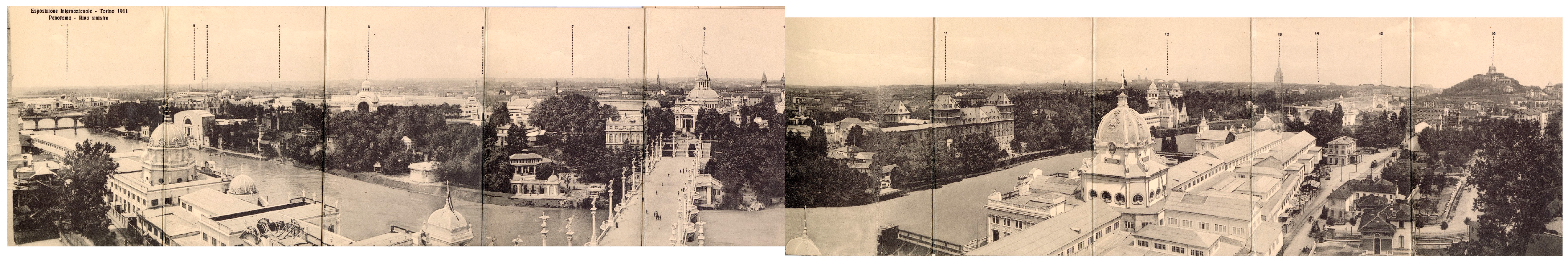
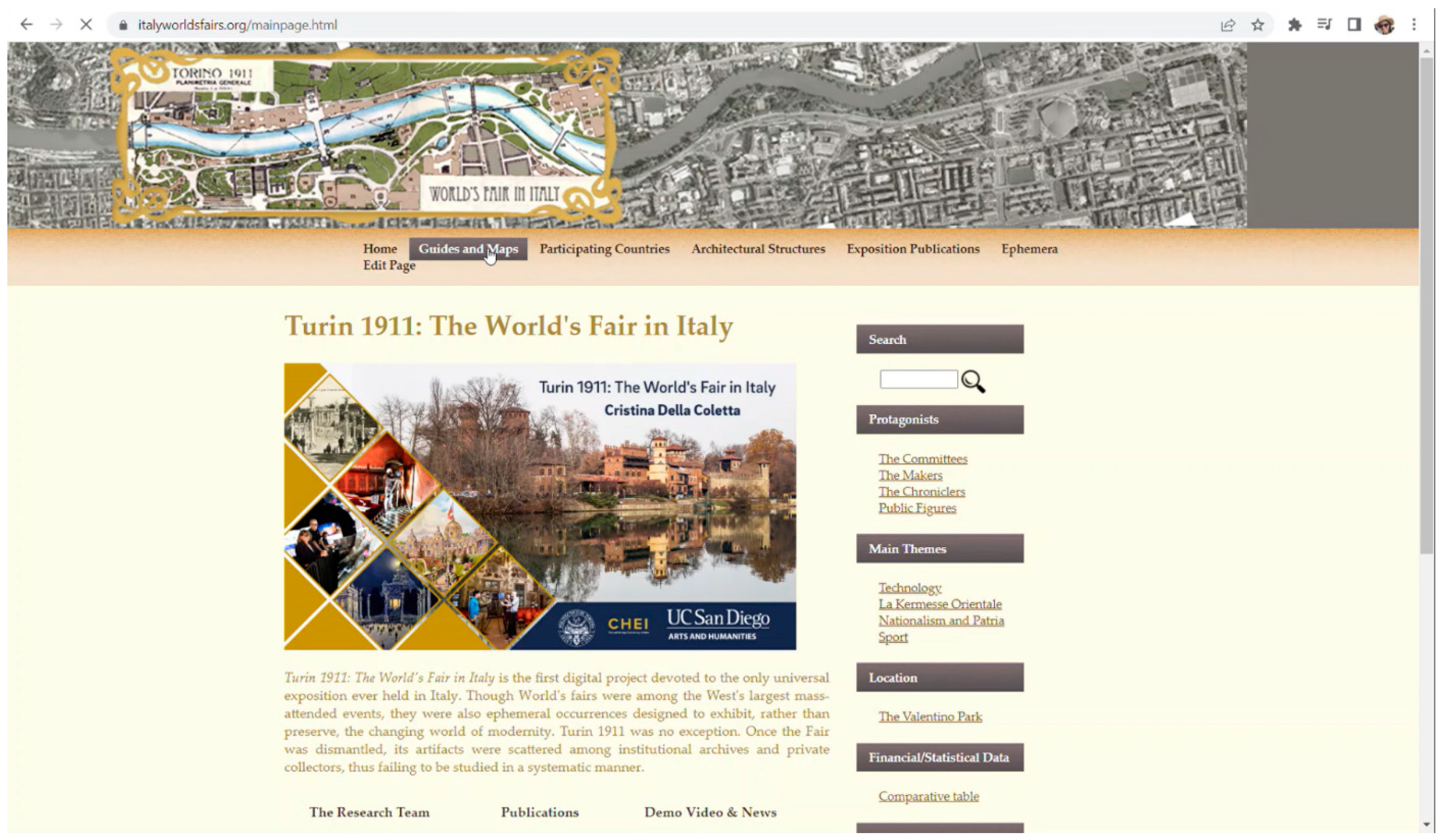

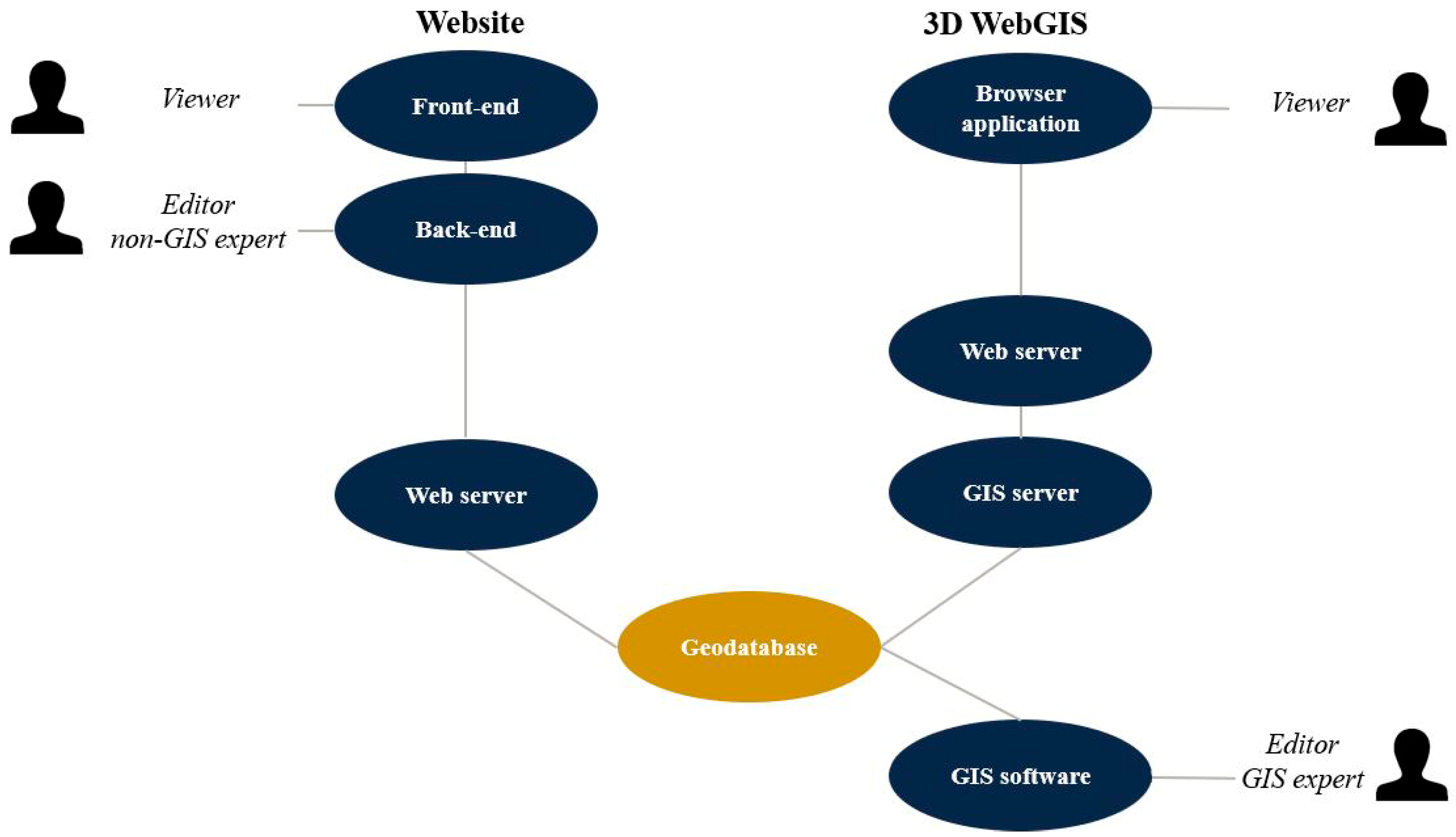
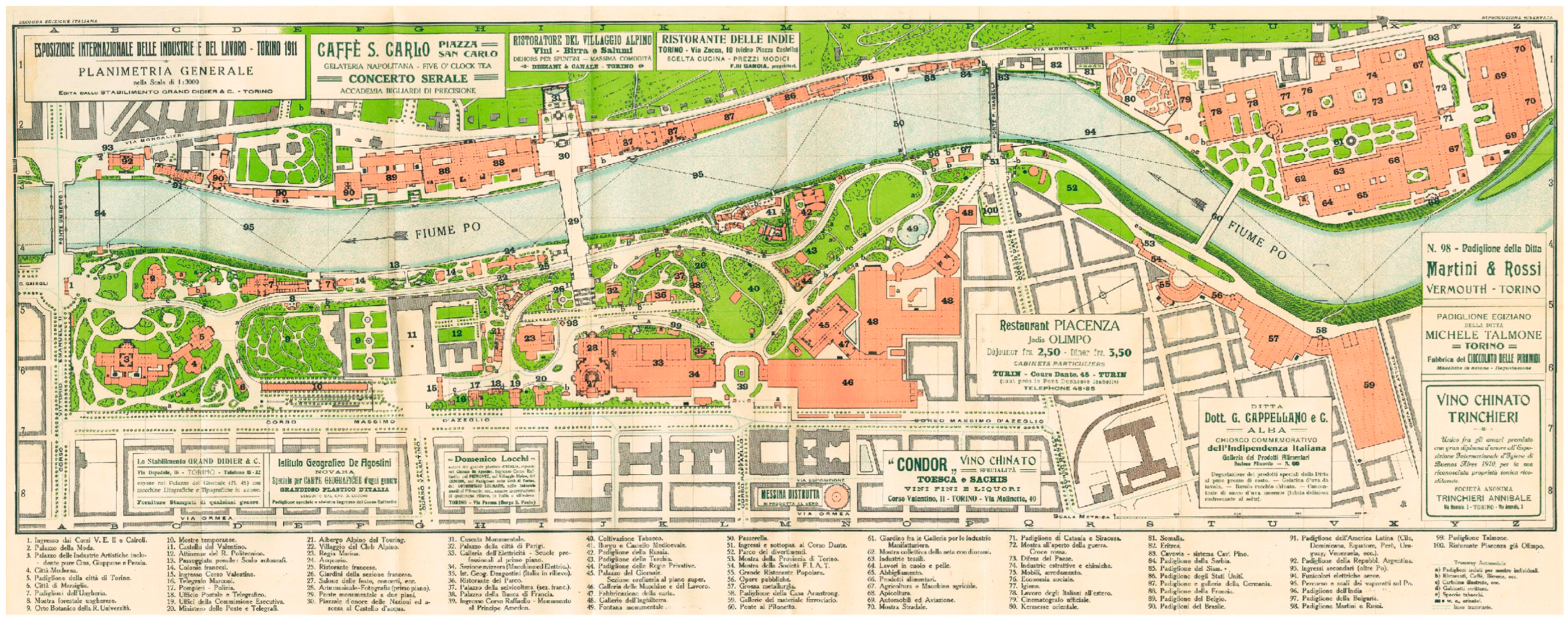

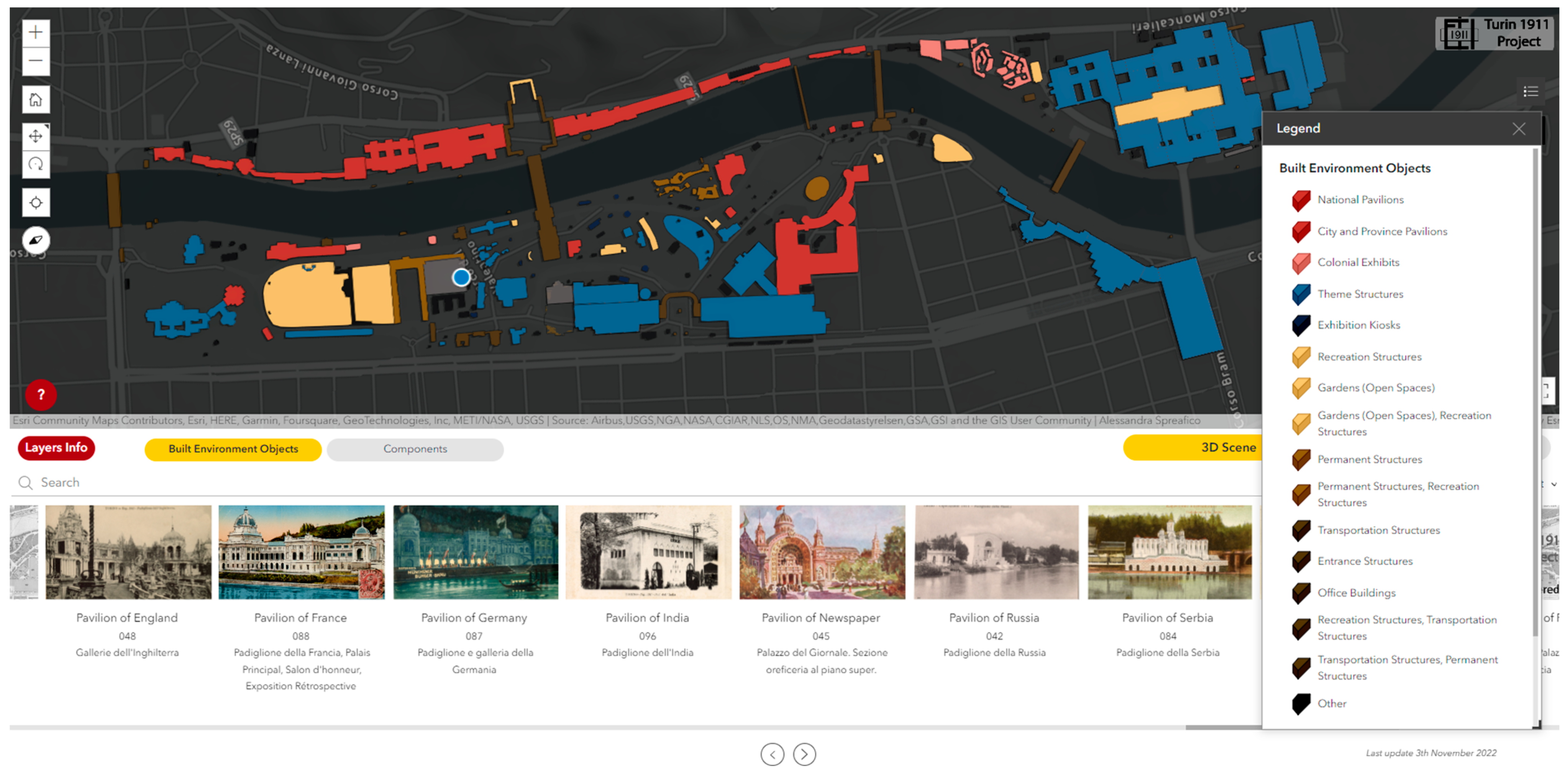

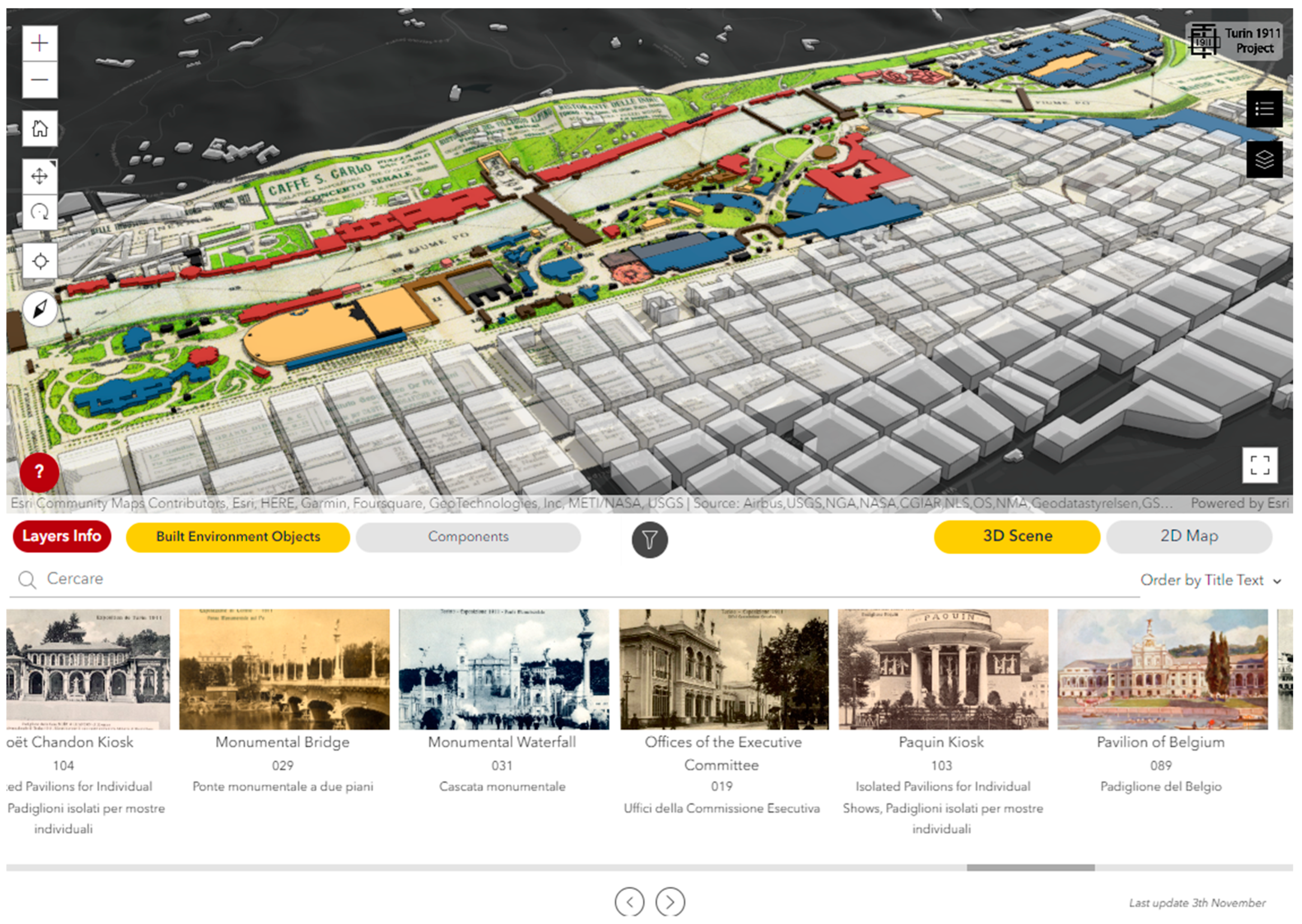

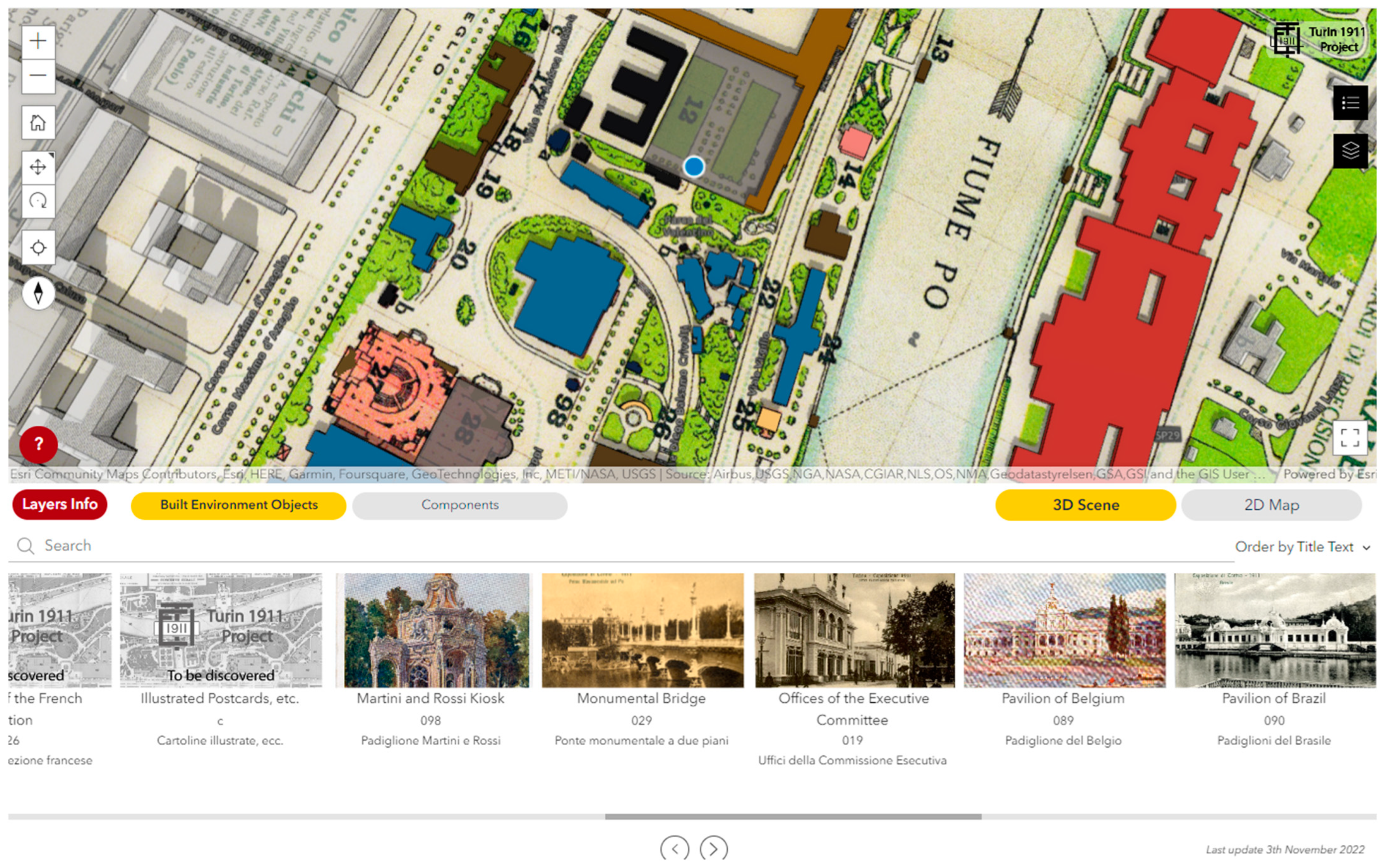

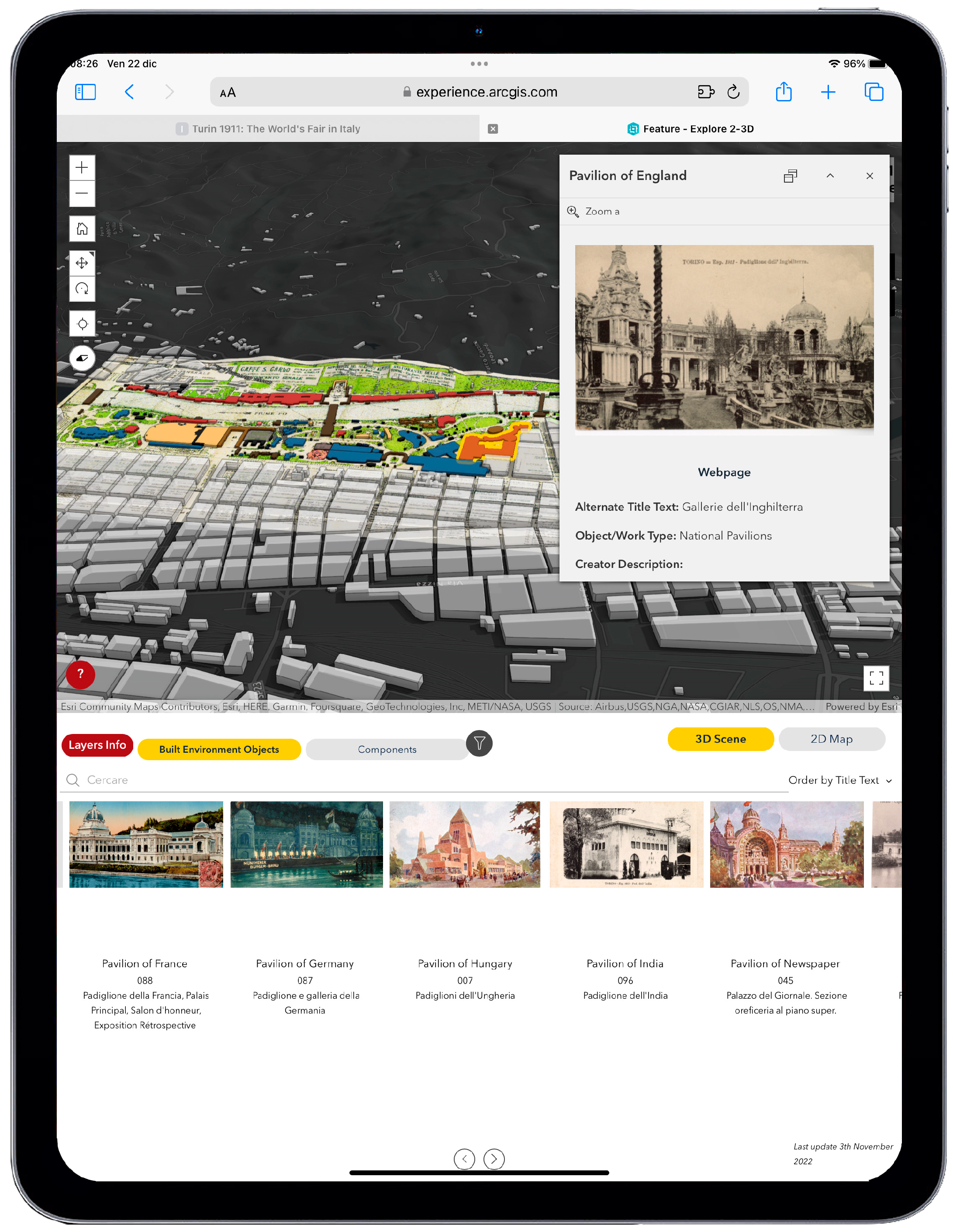
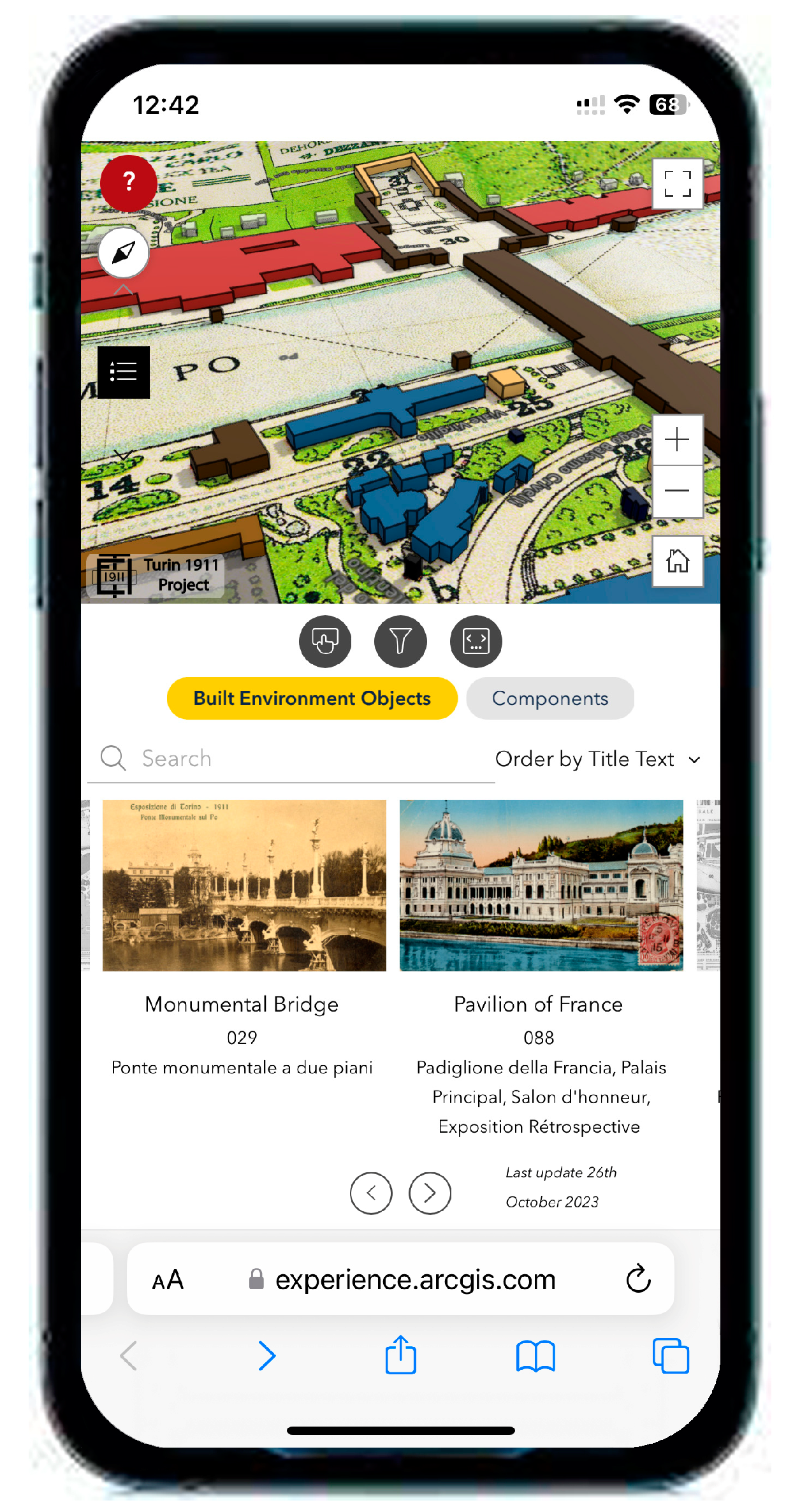
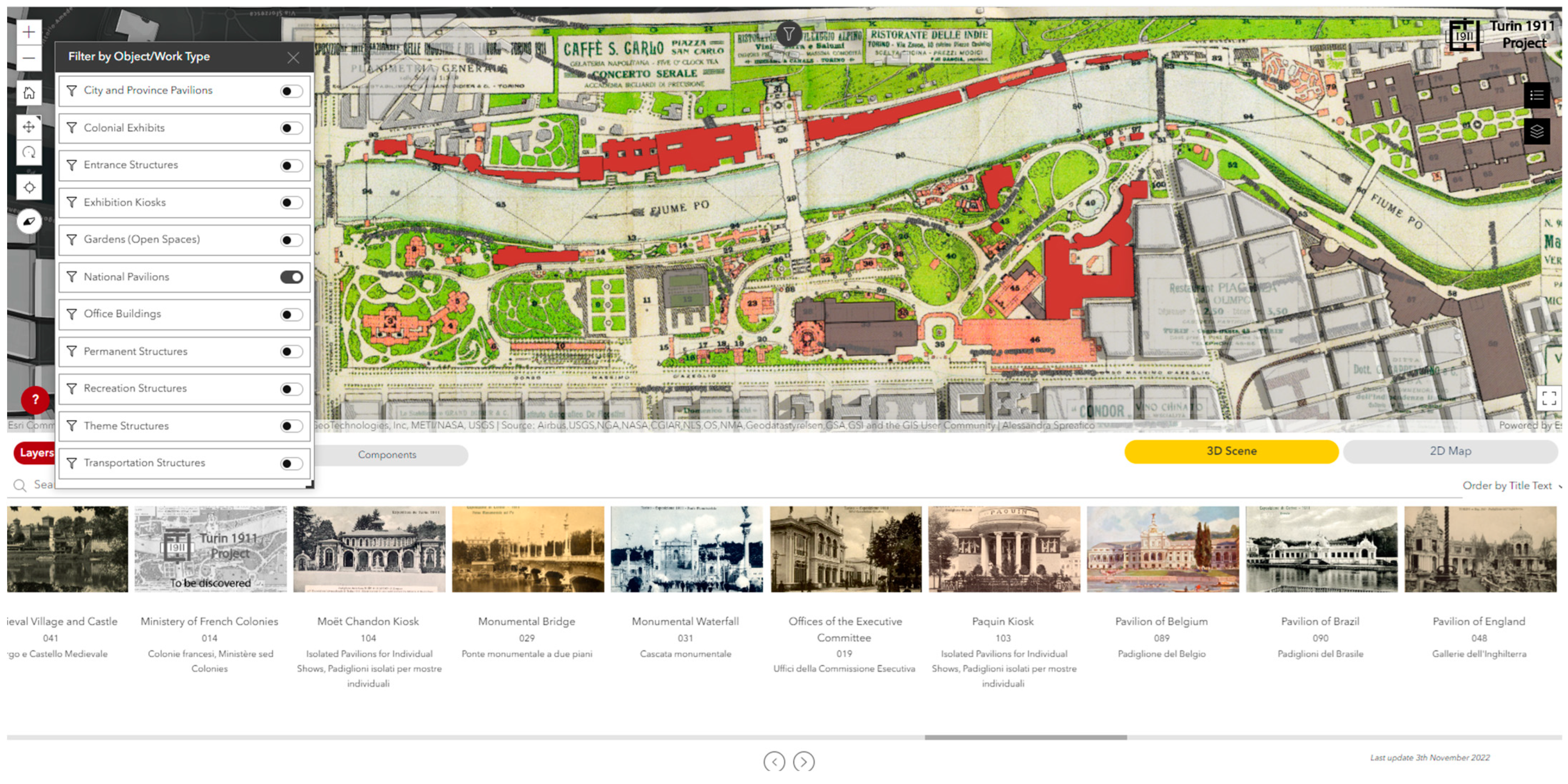


| Scope | Simple tool to explore and research the built-environment objects and components of the Turin 1911 World’s Fair. WebGIS integrated into a website. Little information is inserted into the WebGIS; in-depth information is on the website. |
| Users | Scholars without GIS expertise and the general public. |
| Uses | Only 2D/3D visualization with little information using basic tools (navigation, preconfigured searching, and querying tools). |
| Devices | Desktops, tablets, and smartphones. |
| Browsers | Apple Safari, Google Chrome, Mozilla Firefox, Microsoft Edge, Opera, and Samsung Internet. |
| Existing data | Retrieved data harmonized in a new data model. |
| Data entities | 1911 City of Turin map (raster data), 1911 Turin fairground map (raster), architectural documents (non-spatial data), archival materials (non-spatial data), blocks of the City of Turin (vector data), built-environment objects (vector data), components (vector data), DTM (raster data), glossary (non-spatial data), lists (non-spatial data), locations (non-spatial data), protagonists (non-spatial data), and secondary sources (non-spatial data). |
| Data structure | Novel. |
| DB model | Relational geo-DB stored on an Ubuntu server. |
| DBMS software | PostgreSQL 13.3. |
| GIS software | ArcGIS Pro 2.9. |
| WebGIS applications | ArcGIS Online and Enterprise; WAB and Experience Builder. |
| GIS server | ArcGIS server 10.8.1. |
| Interoperability with other software | Lavarel for website development. |
| Cataloging Standard | Getty CDWA and FDA guide; ISBD. |
| Geographical standard | WMS and WFS. |
| thesauri | Getty AAT, ULAN, and TGN. |
| LOD | Getty AAT, ULAN, and TGN. |
| Ontologies | Not used. |
| Data and WebGIS authorship | Turin 1911 team, Politecnico di Torino and University of California San Diego. |
| Computers | Mobile Devices | |
|---|---|---|
| First contentful paint (s) | 0.3 | 1.2 |
| Largest contentful paint (s) | 4.6 | 19.5 |
| Total blocking time (ms) | 1.72 | 9.5 |
Disclaimer/Publisher’s Note: The statements, opinions and data contained in all publications are solely those of the individual author(s) and contributor(s) and not of MDPI and/or the editor(s). MDPI and/or the editor(s) disclaim responsibility for any injury to people or property resulting from any ideas, methods, instructions or products referred to in the content. |
© 2024 by the authors. Licensee MDPI, Basel, Switzerland. This article is an open access article distributed under the terms and conditions of the Creative Commons Attribution (CC BY) license (https://creativecommons.org/licenses/by/4.0/).
Share and Cite
Spreafico, A.; Chiabrando, F. 3D WebGIS for Ephemeral Architecture Documentation and Studies in the Humanities. Heritage 2024, 7, 913-947. https://doi.org/10.3390/heritage7020044
Spreafico A, Chiabrando F. 3D WebGIS for Ephemeral Architecture Documentation and Studies in the Humanities. Heritage. 2024; 7(2):913-947. https://doi.org/10.3390/heritage7020044
Chicago/Turabian StyleSpreafico, Alessandra, and Filiberto Chiabrando. 2024. "3D WebGIS for Ephemeral Architecture Documentation and Studies in the Humanities" Heritage 7, no. 2: 913-947. https://doi.org/10.3390/heritage7020044
APA StyleSpreafico, A., & Chiabrando, F. (2024). 3D WebGIS for Ephemeral Architecture Documentation and Studies in the Humanities. Heritage, 7(2), 913-947. https://doi.org/10.3390/heritage7020044








