An HBIM Methodology for the Accurate and Georeferenced Reconstruction of Urban Contexts Surveyed by UAV: The Case of the Castle of Charles V
Abstract
1. Introduction
1.1. What Is Scan-to-BIM?
1.2. UAS Photogrammetric Survey
1.3. Integrated 3D Survey Database
1.4. State of the Art: Experimental Applications of Scan-to-BIM and Mesh-to-BIM
1.5. How to Bridge the Gap Identified from a Thorough Analysis of the State of the Art
1.6. The Paper Structure
2. Materials and Methods
2.1. Advantages of the Proposed Methodology
2.2. A Proposal for a Standardised Scan-to-HBIM Approach
- ●
- Three-dimensional survey (3DS);
- ●
- Georeferencing (GEO);
- ●
- Federate modelling and Shared Coordinates setting (FSC);
- ●
- Architectural modelling (ARQ);
- ●
- Level of Information enhancement (LOI).
2.2.1. 3DS: Three-Dimensional Survey
2.2.2. GEO: Georeferencing
2.2.3. FSC: Federate Modelling and Shared Coordinates Setting
2.2.4. ARC: Architectural BIM Modelling
2.2.5. LOI: Level of Information Enhancement
2.3. Procedural Workflows Developed within the Proposed Methodology
2.3.1. Workflows Premises: Global to Local System Transformation and Mesh Simplification
2.3.2. The Workflow A: Importing the Meshes as a Unicum into the BIM Environment
2.3.3. The Workflow B: Mesh Model Parametrisation into the BIM Environment
2.4. LOI Enhancement for Future Assessments
3. Results
3.1. The Case Study of the Crotonian “Fortress of Charles V”
3.2. The Integrated Three-Dimensional Survey
3.2.1. The Unmanned Aerial Vehicle (UAV) Survey
3.2.2. The Terrestrial Laser Scanning (TLS) Survey
3.3. HBIM Modelling
3.3.1. Scan-to-BIM Architectural Modelling
3.3.2. Urban Context Mesh Model Importing via Workflow A
3.3.3. Northern and Eastern Detailed Mesh Model Discretising via Workflow B
3.3.4. Georeferencing and Federated Models Setting Up
4. Discussion
5. Conclusions
Author Contributions
Funding
Data Availability Statement
Acknowledgments
Conflicts of Interest
References
- Stylianidis, E. Photogrammetric Survey for the Recording and Documentation of Historic Buildings, 1st ed.; Solari, G., Chen, S.-H., di Prisco, M., Vayas, I., Eds.; Springer: Cham, Switzerland, 2020; ISBN 978-3-030-47310-5. [Google Scholar]
- Rashdi, R.; Martínez-Sánchez, J.; Arias, P.; Qiu, Z. Scanning Technologies to Building Information Modelling: A Review. Infrastructures 2022, 7, 49. [Google Scholar] [CrossRef]
- Brumana, R.; della Torre, S.; Oreni, D.; Previtali, M.; Cantini, L.; Barazzetti, L.; Franchi, A.; Banfi, F. HBIM Challenge among the Paradigm of Complexity, Tools and Preservation: The Basilica Di Collemaggio 8 Years after the Earthquake (L’Aquila). Int. Arch. Photogramm. Remote Sens. Spat. Inf. Sci.-ISPRS Arch. 2017, 42, 97–104. [Google Scholar] [CrossRef]
- Rocha, G.; Mateus, L.; Fernández, J.; Ferreira, V. A Scan-to-BIM Methodology Applied to Heritage Buildings. Heritage 2020, 3, 47–65. [Google Scholar] [CrossRef]
- Badenko, V.; Fedotov, A.; Zotov, D.; Lytkin, S.; Volgin, D.; Garg, R.D.; Min, L. Scan-to-BIM Methodology Adapted for Different Application. Int. Arch. Photogramm. Remote Sens. Spat. Inf. Sci.-ISPRS Arch. 2019, 42, 1–7. [Google Scholar] [CrossRef]
- Teruggi, S.; Grilli, E.; Fassi, F.; Remondino, F. 3D Surveying, Semantic Enrichment and Virtual Access of Large Cultural Heritage. ISPRS Ann. Photogramm. Remote Sens. Spat. Inf. Sci. 2021, 8, 155–162. [Google Scholar] [CrossRef]
- Grilli, E.; Remondino, F. Classification of 3D Digital Heritage. Remote Sens. 2019, 11, 847. [Google Scholar] [CrossRef]
- Colomina, I.; Molina, P. Unmanned Aerial Systems for Photogrammetry and Remote Sensing: A Review. ISPRS J. Photogramm. Remote Sens. 2014, 92, 79–97. [Google Scholar] [CrossRef]
- Silverberg, L.M.; Bieber, C. Central Command Architecture for High-Order Autonomous Unmanned Aerial Systems. Intell. Inf. Manag. 2014, 6, 183–195. [Google Scholar] [CrossRef][Green Version]
- Eppelbaum, L.; Mishne, A. Unmanned Airborne Magnetic and VLF Investigations: Effective Geophysical Methodology for the Near Future. Positioning 2011, 2, 112–133. [Google Scholar] [CrossRef]
- Hadjimitsis, D.G.; Agapiou, A.; Themistocleous, K.; Alexakis, D.D.; Sarris, A. Remote sensing applications in archaeological research. In Remote Sensing-Applications; InTech: Vienna, Austria, 2012. [Google Scholar]
- Barba, S.; Barbarella, M.; di Benedetto, A.; Fiani, M.; Limongiello, M. Comparison of UAVs Performance for a Roman Anphitheatre Survey: The Case of Avella (Italy). Int. Arch. Photogramm. Remote Sens. Spat. Inf. Sci. 2019, 42, 179–186. [Google Scholar] [CrossRef]
- Federman, A.; Quintero, M.S.; Kretz, S.; Gregg, J.; Lengies, M.; Ouimet, C.; Laliberte, J. UAV Photogrammetric Workflows: A Best Practice Guideline. Int. Arch. Photogramm. Remote Sens. Spat. Inf. Sci. 2017, 42, 237–244. [Google Scholar] [CrossRef]
- Remondino, F.; Barazzetti, L.; Nex, F.; Scaioni, M.; Sarazzi, D. UAV Photogrammetry for Mapping and 3D Modeling—Current Status and Future Perspectives. Int. Arch. Photogramm. Remote Sens. Spat. Inf. Sci. 2012, 38, 25–31. [Google Scholar] [CrossRef]
- Adamopoulos, E.; Rinaudo, F. UAS-Based Archaeological Remote Sensing: Review, Meta-Analysis and State-of-the-Art. Drones 2020, 4, 46. [Google Scholar] [CrossRef]
- Brumana, R.; Oreni, D.; van Hecke, L.; Barazzetti, L.; Previtali, M.; Roncoroni, F.; Valente, R. Combined Geometric and Thermal Analysis from UAV Platforms for Archaeological Heritage Documentation. ISPRS Ann. Photogramm. Remote Sens. Spat. Inf. Sci. 2013, 5, 49–54. [Google Scholar] [CrossRef]
- Nikolakopoulos, K.G.; Soura, K.; Koukouvelas, I.K.; Argyropoulos, N.G. UAV vs. Classical Aerial Photogrammetry for Archaeological Studies. J. Archaeol. Sci. Rep. 2017, 14, 758–773. [Google Scholar] [CrossRef]
- Barazzetti, L.; Brumana, R.; Oreni, D.; Previtali, M.; Roncoroni, F. True-Orthophoto Generation from UAV Images: Implementation of a Combined Photogrammetric and Computer Vision Approach. ISPRS Ann. Photogramm. Remote Sens. Spat. Inf. Sci. 2014, 2, 57–63. [Google Scholar] [CrossRef]
- Lato, M.; Kemeny, J.; Harrap, R.M.; Bevan, G. Rock Bench: Establishing a Common Repository and Standards for Assessing Rockmass Characteristics Using LiDAR and Photogrammetry. Comput. Geosci. 2013, 50, 106–114. [Google Scholar] [CrossRef]
- Abdullah, C.C.K.; Baharuddin, N.Z.S.; Ariff, M.F.M.; Majid, Z.; Lau, C.L.; Yusoff, A.R.; Idris, K.M.; Aspuri, A. Integration of Point Clouds Dataset from Different Sensors. ISPRS-Int. Arch. Photogramm. Remote Sens. Spat. Inf. Sci. 2017, 42, 9–15. [Google Scholar] [CrossRef]
- Romero-Jarén, R.; Arranz, J.J. Automatic Segmentation and Classification of BIM Elements from Point Clouds. Autom. Constr. 2021, 124, 103576. [Google Scholar] [CrossRef]
- de Geyter, S.; Vermandere, J.; de Winter, H.; Bassier, M.; Vergauwen, M. Point Cloud Validation: On the Impact of Laser Scanning Technologies on the Semantic Segmentation for BIM Modeling and Evaluation. Remote Sens. 2022, 14, 582. [Google Scholar] [CrossRef]
- Hübner, P.; Clintworth, K.; Liu, Q.; Weinmann, M.; Wursthorn, S. Evaluation of HoloLens Tracking and Depth Sensing for Indoor Mapping Applications. Sensors 2020, 20, 1021. [Google Scholar] [CrossRef] [PubMed]
- BIM Forum. Level of Development (LOD) Specification Part I & Commentary for Building Information Models. 2019. Available online: https://bimforum.org/lod/ (accessed on 30 January 2022).
- Technical Commuttees UNI/CT033, UNI/CT033/SC05. Edilizia e Opere Di Ingegneria Civile-Gestione Digitale Dei Processi Informativi Delle Costruzioni—Parte 4: Evoluzione e Sviluppo Informativo Di Modelli, Elaborati e Oggetti; UNI 11337-4:2017; Italy, 2017. Available online: https://store.uni.com/uni-11337-4-2017 (accessed on 21 February 2022).
- Sun, C.; Zhou, Y.; Han, Y. Automatic Generation of Architecture Facade for Historical Urban Renovation Using Generative Adversarial Network. Build. Environ. 2022, 212, 108781. [Google Scholar] [CrossRef]
- Sun, Z.; Xie, J.; Zhang, Y.; Cao, Y. As-Built BIM for a Fifteenth-Century Chinese Brick Structure at Various LoDs. ISPRS Int. J. Geo-Inf. 2019, 8, 577. [Google Scholar] [CrossRef]
- Yang, X.; Lu, Y.C.; Murtiyoso, A.; Koehl, M.; Grussenmeyer, P. HBIM Modeling from the Surface Mesh and Its Extended Capability of Knowledge Representation. ISPRS Int. J. Geo-Inf. 2019, 8, 301. [Google Scholar] [CrossRef]
- Barazzetti, L.; Banfi, F.; Brumana, R.; Previtali, M. Creation of Parametric BIM Objects from Point Clouds Using NURBS. Photogramm. Rec. 2015, 30, 339–362. [Google Scholar] [CrossRef]
- Tommasi, C.; Achille, C.; Fassi, F. From Point Cloud to BIM: A Modelling Challenge in the Cultural Heritage Field. Remote Sens. Spat. Inf. Sci.-ISPRS Arch. Int. Soc. Photogramm. Remote Sens. 2016, 41, 429–436. [Google Scholar]
- Jia, S.; Liao, Y.; Xiao, Y.; Zhang, B.; Meng, X.; Qin, K. Methods of Conserving and Managing Cultural Heritage in Classical Chinese Royal Gardens Based on 3D Digitalization. Sustainability 2022, 14, 4108. [Google Scholar] [CrossRef]
- Dore, C.; Murphy, M. Current State of the Art Historic Building Information Modelling. Remote Sens. Spat. Inf. Sci.-ISPRS Arch. Int. Soc. Photogramm. Remote Sens. 2017, 42, 185–192. [Google Scholar] [CrossRef]
- Murphy, M.; McGovern, E.; Pavia, S. Historic Building Information Modelling—Adding Intelligence to Laser and Image Based Surveys of European Classical Architecture. ISPRS J. Photogramm. Remote Sens. 2013, 76, 89–102. [Google Scholar] [CrossRef]
- Casillo, M.; Colace, F.; Lorusso, A.; Marongiu, F.; Santaniello, D. An IoT-based system for expert user supporting to monitor, manage and protect cultural heritage buildings. In Robotics and AI for Cybersecurity and Critical Infrastructure in Smart Cities. Studies in Computational Intelligence; Nedjah, N., Abd El-Latif, A.A., Gupta, B.B., Mourelle, L.M., Eds.; Springer International Publishing: Cham, Switzerland, 2022; Volume 1030, pp. 143–154. ISBN 978-3-030-96737-6. [Google Scholar]
- Ferreyra, C.; Sanseverino, A.; di Filippo, A. Image-Based Elaborations to Improve the HBIM Level of Development. Dn. Build. Inf. Modeling Data Semant. 2021, 8, 109–120. [Google Scholar]
- Barazzetti, L.; Banfi, F.; Brumana, R.; Previtali, M.; Roncoroni, F. BIM from Laser Scans… Not Just for Buildings: NURBS-Based Parametric Modeling of a Medieval Bridge. ISPRS Ann. Photogramm. Remote Sens. Spat. Inf. Sci. 2016, 3, 51–56. [Google Scholar] [CrossRef]
- Acosta, E.; Spettu, F.; Fiorillo, F. A Procedure to Import a Complex Geometry Model of a Heritage Building into BIM for Advanced Architectural Representations. Int. Arch. Photogramm. Remote Sens. Spat. Inf. Sci. 2022, 46, 9–16. [Google Scholar] [CrossRef]
- Parrinello, S.; Picchio, F.; de Marco, R. Urban Modeling Experiences for the Representation of the Historical City in Holy Land. DisegnareCON 2018, 11, 5.1–5.22. [Google Scholar]
- ACCA Software Edificius. Available online: https://www.acca.it/software-progettazione-edilizia (accessed on 21 February 2022).
- Barrile, V.; Bernardo, E.; Bilotta, G. An Experimental HBIM Processing: Innovative Tool for 3D Model Reconstruction of Morpho-Typological Phases for the Cultural Heritage. Remote Sens. 2022, 14, 1288. [Google Scholar] [CrossRef]
- Fassi, F.; Fregonese, L.; Adami, A.; Rechichi, F. BIM System for the Conservation and Preservation of the Mosaics of San Marco in Venice. Int. Arch. Photogramm. Remote Sens. Spat. Inf. Sci. ISPRS Arch. 2017, 42, 229–236. [Google Scholar] [CrossRef]
- Autodesk Revit Software. Available online: https://www.autodesk.com/products/revit/architecture (accessed on 21 February 2022).
- Autodesk ReCap Pro. Available online: https://www.autodesk.it/products/recap/overview?term=1-YEAR&tab=subscription (accessed on 21 February 2022).
- MeshLab 2021.10. Available online: https://www.meshlab.net/#download (accessed on 21 February 2022).
- Dynamo for Revit. Available online: https://dynamobim.org/ (accessed on 21 February 2022).
- Agisoft Metashape Professional. Available online: https://www.agisoft.com/ (accessed on 21 February 2022).
- Farella, E.M.; Morelli, L.; Rigon, S.; Grilli, E.; Remondino, F. Analysing Key Steps of the Photogrammetric Pipeline for Museum Artefacts 3D Digitisation. Sustainability 2022, 14, 5740. [Google Scholar] [CrossRef]
- Adobe®. Using Image Modes and Color Tables. Available online: https://adobe.ly/3BjeSmj (accessed on 21 February 2022).
- Barba, S.; Barbarella, M.; di Benedetto, A.; Fiani, M.; Gujski, L.; Limongiello, M. Accuracy Assessment of 3D Photogrammetric Models from an Unmanned Aerial Vehicle. Drones 2019, 3, 79. [Google Scholar] [CrossRef]
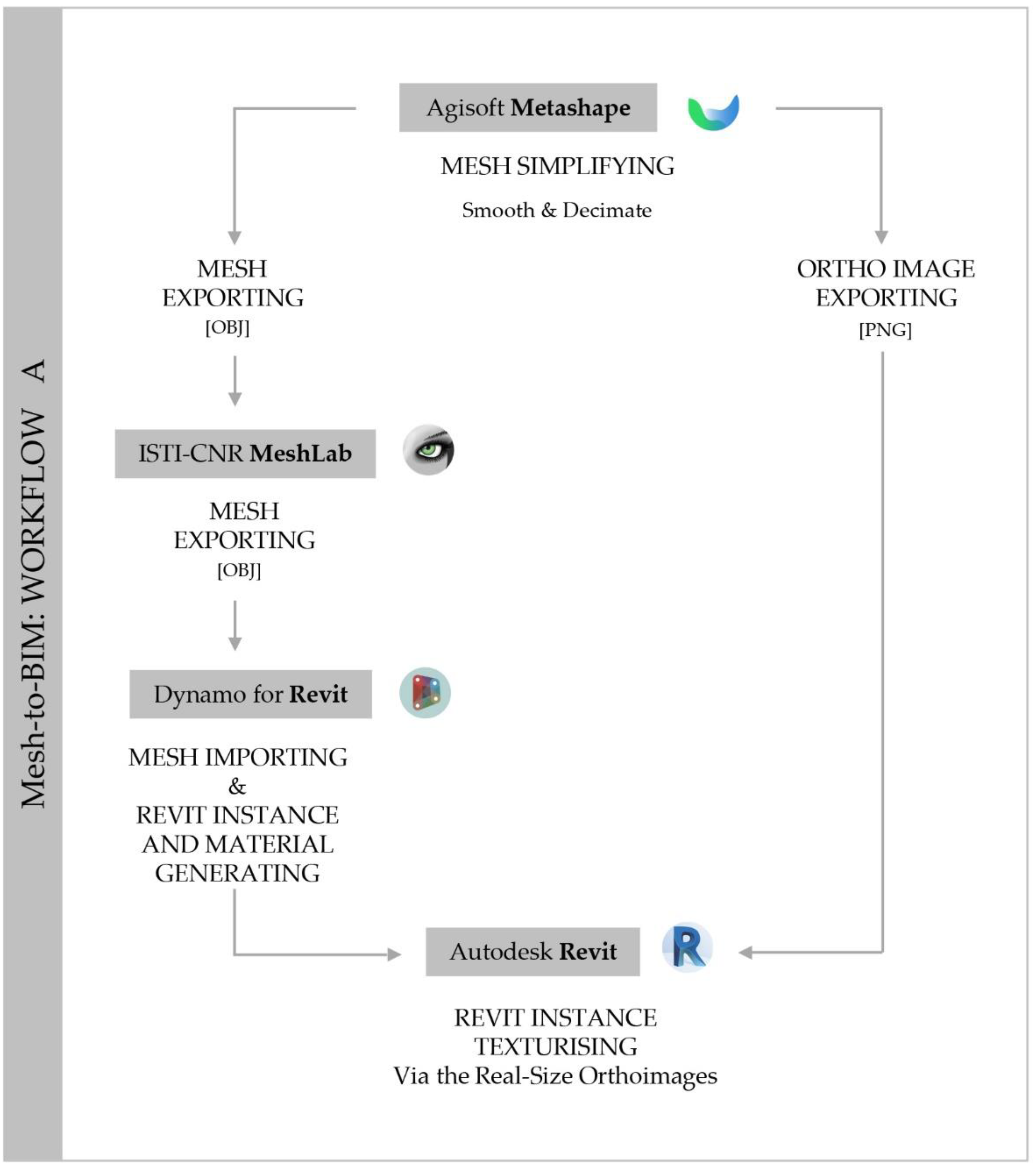

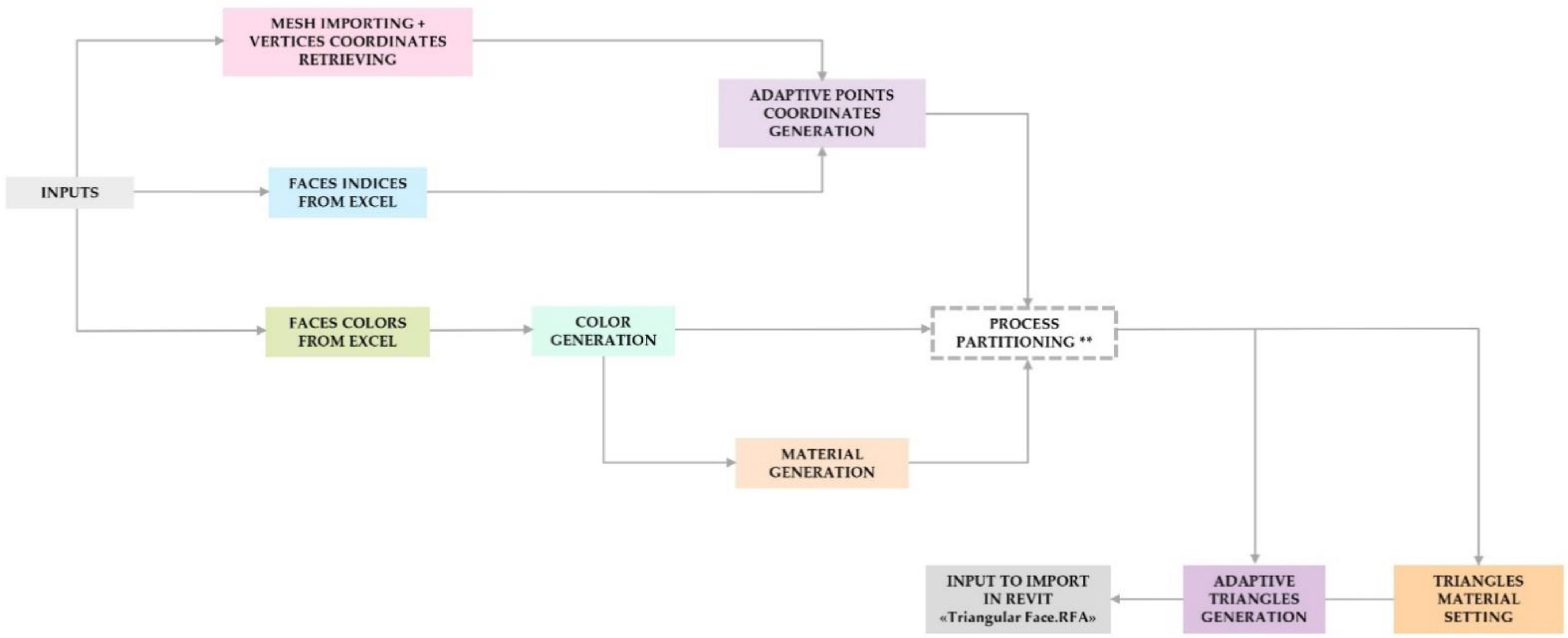


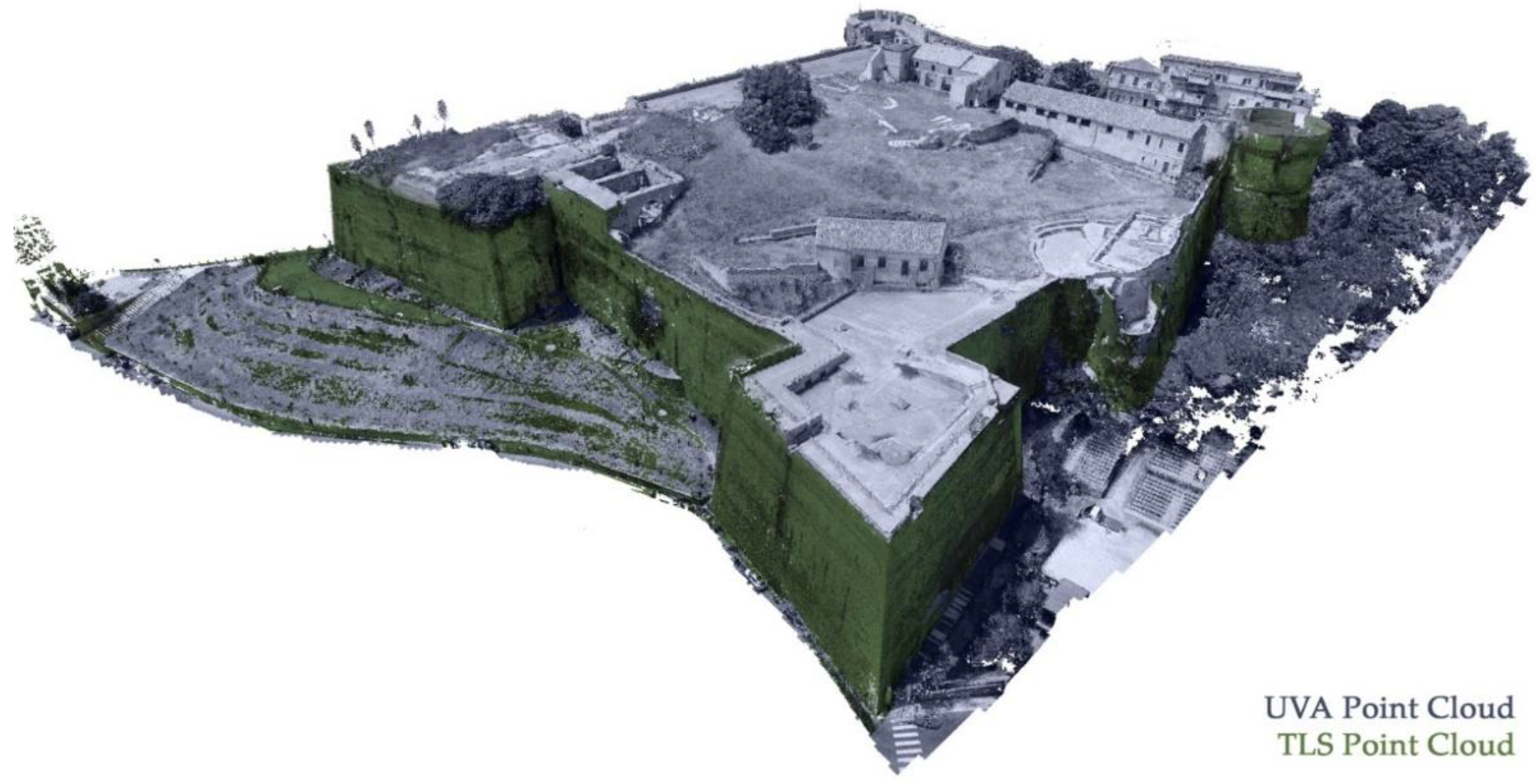

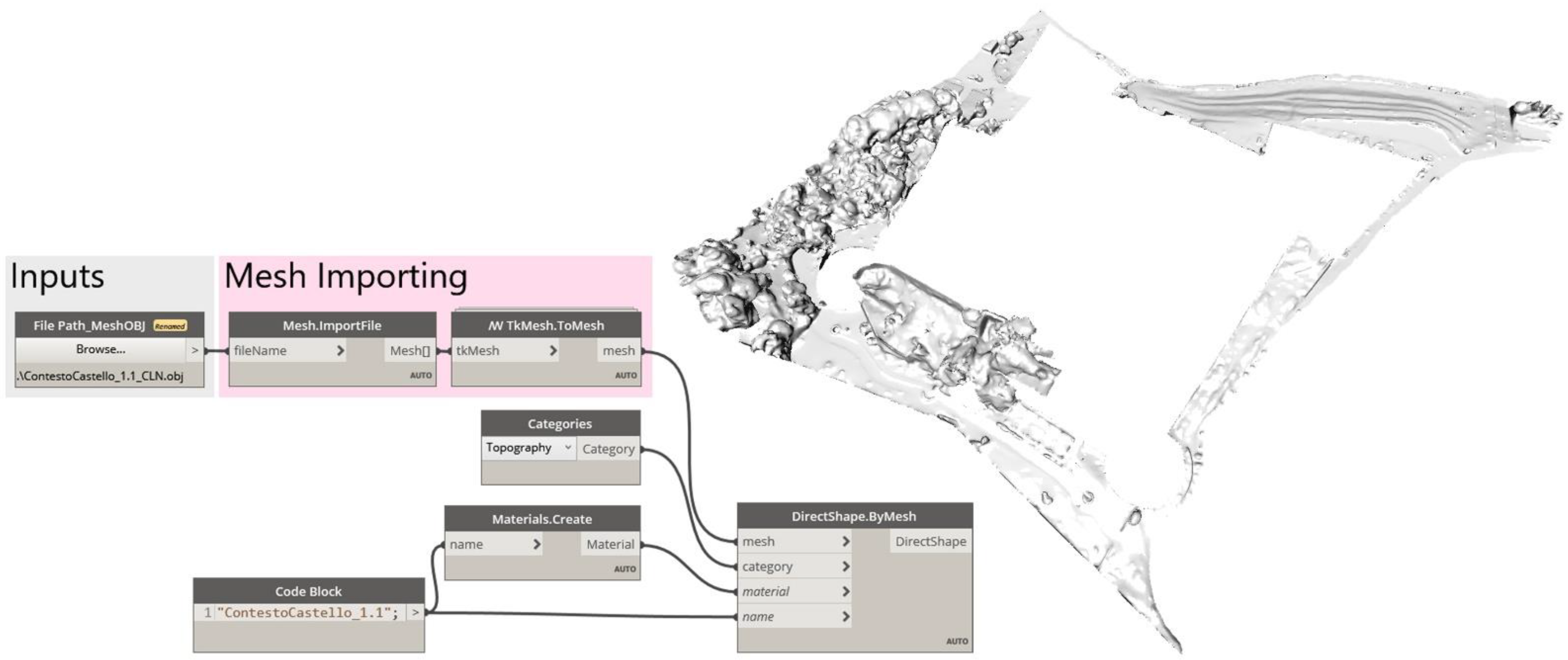
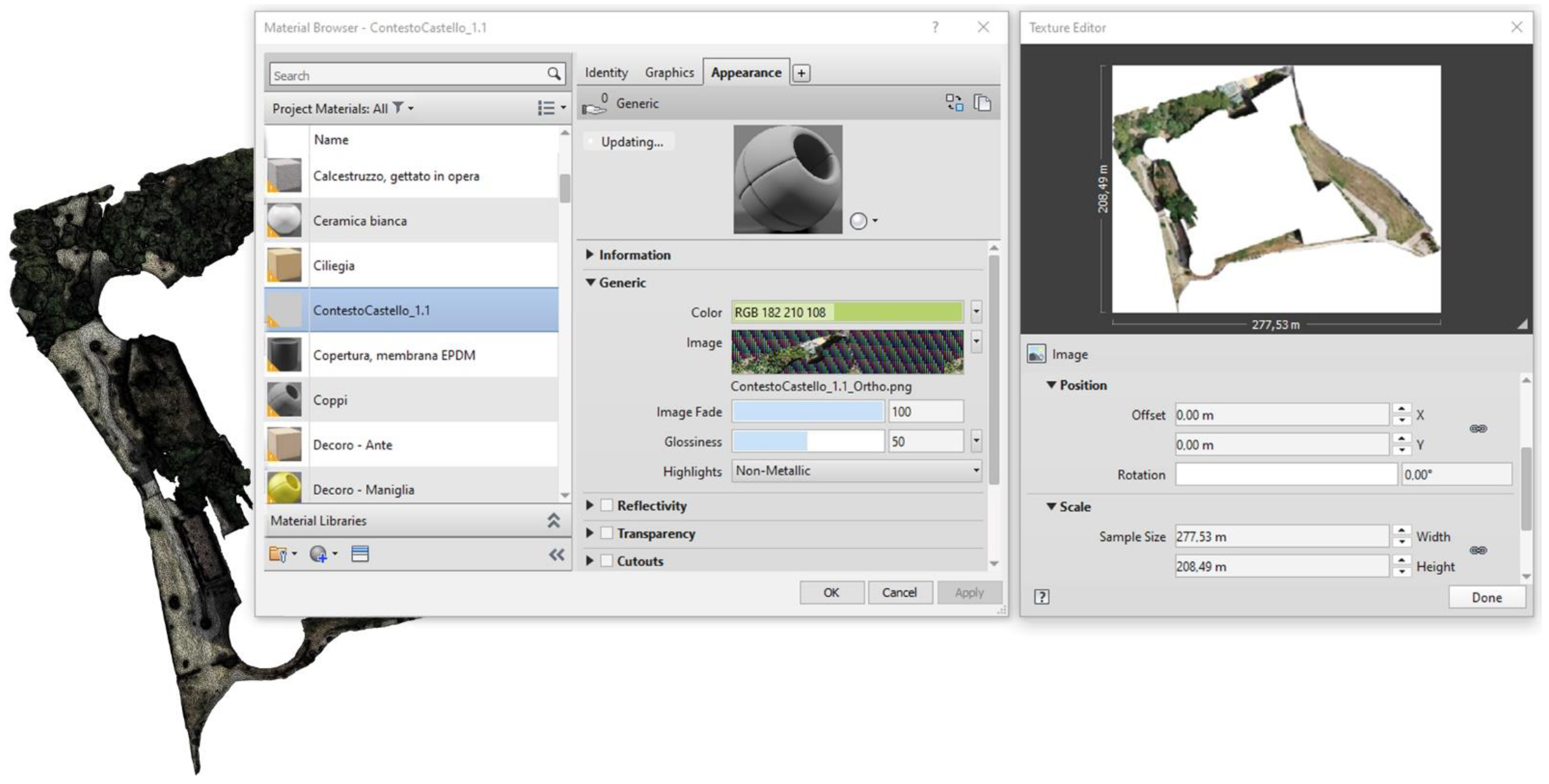

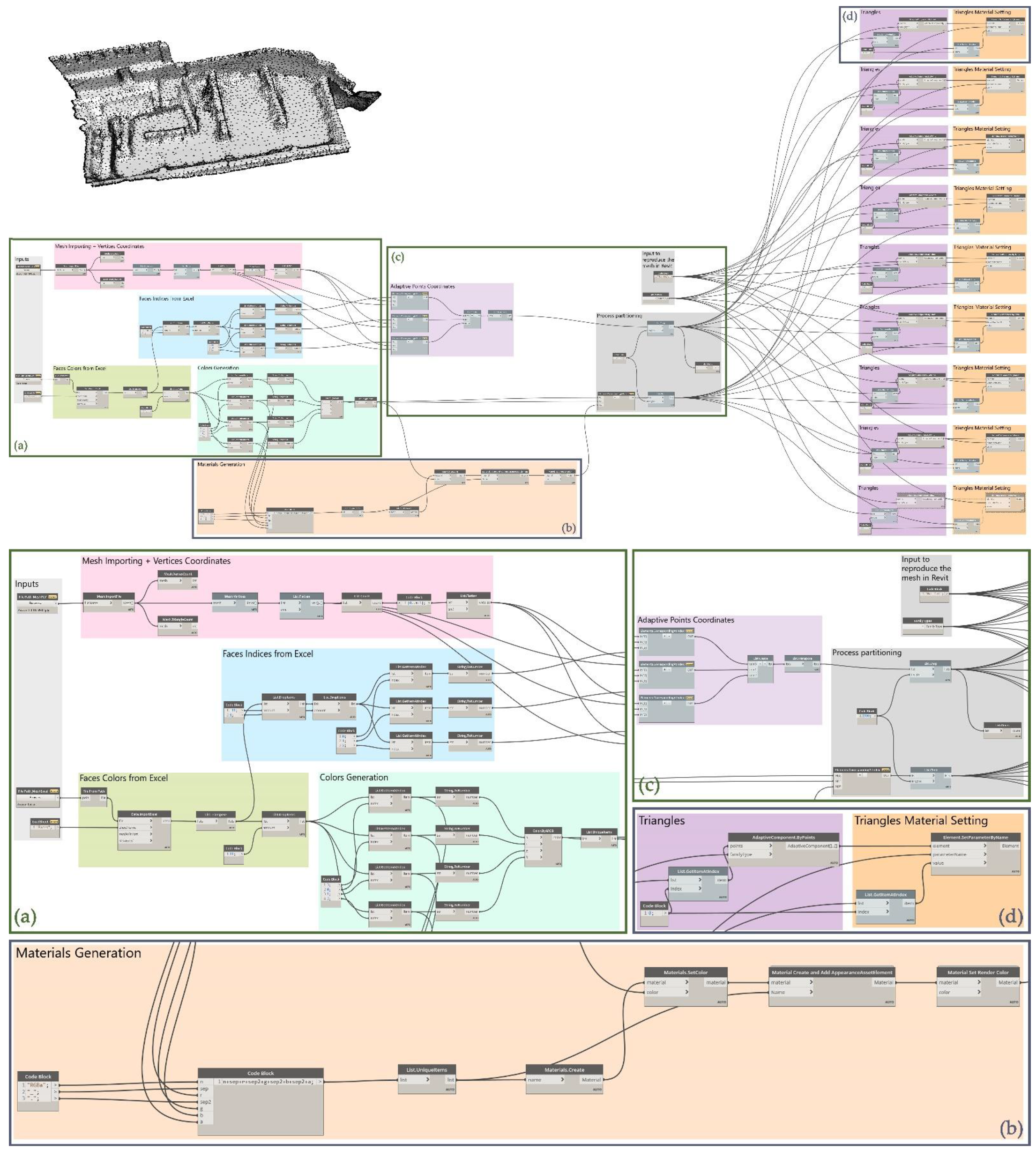
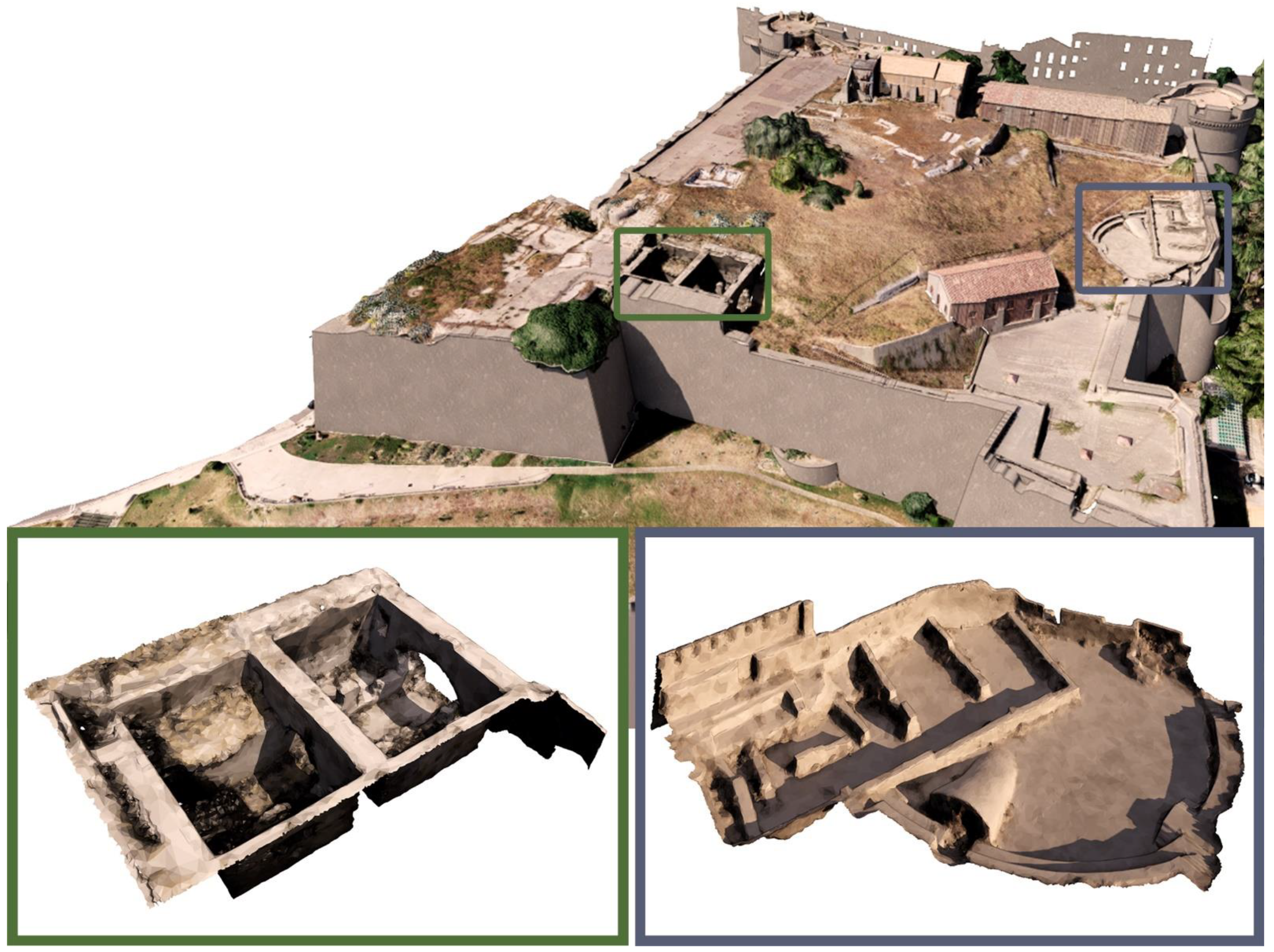
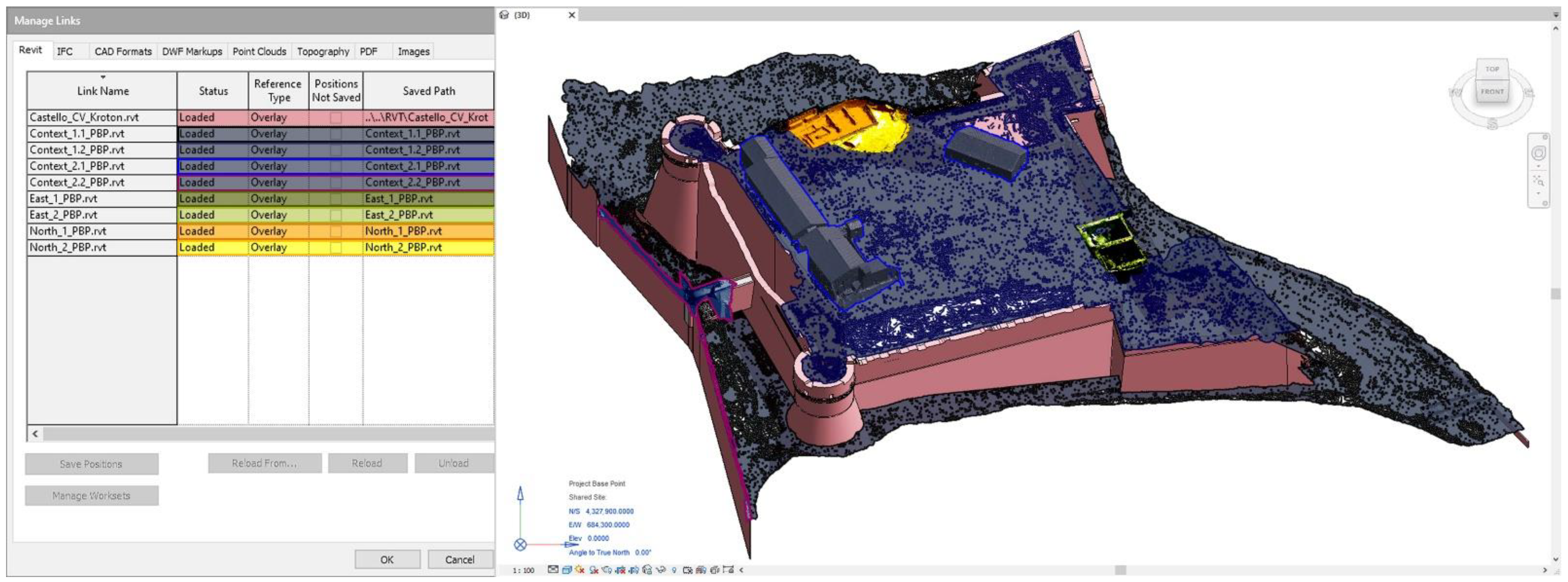

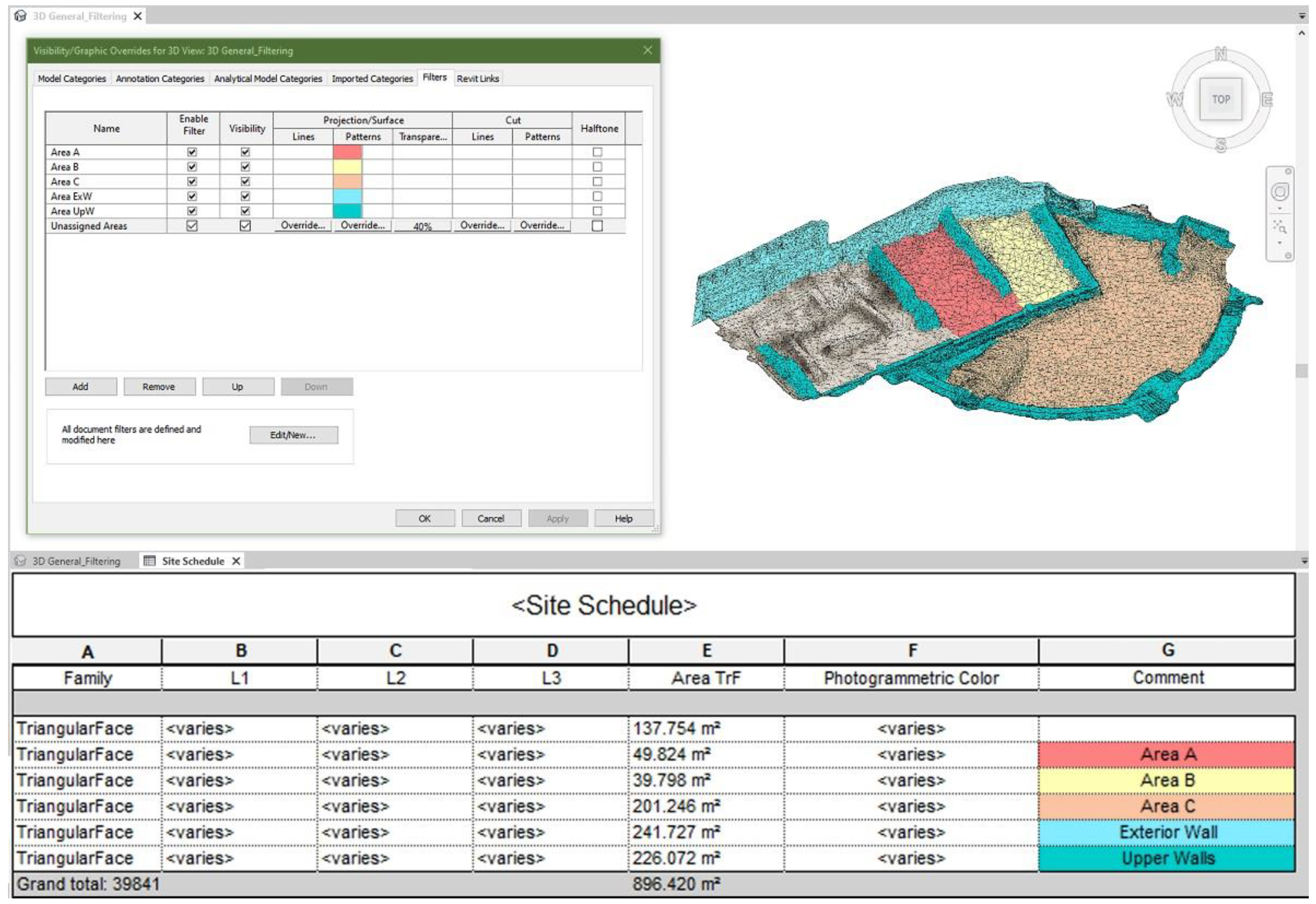
| UAV Survey Input Data | Total Images | Nadiral Shots [Flight Plan] | Oblique Shots [Manual Mode] | Number of GCPs | GCP Accuracy [Planimetry] | GCP Accuracy [Altimetry] |
|---|---|---|---|---|---|---|
| 1104 | 571 | 533 | 6 | 1.5 cm | 2.5 cm | |
| Photogrammetric Output Data | GSD | Quality & Filtering Setting | Dense Point Cloud | Mesh Model | Texture Size | |
| 1.4 cm/px | “Highest” & “Disabled” | 101,640,748 points | 20,328,148 faces | 10,186,948 vertices | 8192 × 8192 px | |
| GCPs | X (EPSG: 32633) | X (Local) | Y (EPSG: 32633) | Y (Local) | Z |
|---|---|---|---|---|---|
| 1 | 684,522.6136 | 222.6136 | 4,327,983.2232 | 83.2232 | 26.8423 |
| 2 | 684,498.0206 | 198.0206 | 4,328,019.9652 | 119.9652 | 11.2003 |
| 3 | 684,463.0226 | 163.0226 | 4,328,109.7702 | 209.7702 | 2.5433 |
| 4 | 684,341.4546 | 41.4546 | 4,328,044.9662 | 144.9662 | 39.3333 |
| 5 | 684,475.1146 | 175.1146 | 4,327,969.3752 | 69.3752 | 30.7203 |
| 6 | 684,380.7756 | 80.7756 | 4,327,968.2842 | 68.2842 | 34.5353 |
Publisher’s Note: MDPI stays neutral with regard to jurisdictional claims in published maps and institutional affiliations. |
© 2022 by the authors. Licensee MDPI, Basel, Switzerland. This article is an open access article distributed under the terms and conditions of the Creative Commons Attribution (CC BY) license (https://creativecommons.org/licenses/by/4.0/).
Share and Cite
Sanseverino, A.; Messina, B.; Limongiello, M.; Guida, C.G. An HBIM Methodology for the Accurate and Georeferenced Reconstruction of Urban Contexts Surveyed by UAV: The Case of the Castle of Charles V. Remote Sens. 2022, 14, 3688. https://doi.org/10.3390/rs14153688
Sanseverino A, Messina B, Limongiello M, Guida CG. An HBIM Methodology for the Accurate and Georeferenced Reconstruction of Urban Contexts Surveyed by UAV: The Case of the Castle of Charles V. Remote Sensing. 2022; 14(15):3688. https://doi.org/10.3390/rs14153688
Chicago/Turabian StyleSanseverino, Anna, Barbara Messina, Marco Limongiello, and Caterina Gabriella Guida. 2022. "An HBIM Methodology for the Accurate and Georeferenced Reconstruction of Urban Contexts Surveyed by UAV: The Case of the Castle of Charles V" Remote Sensing 14, no. 15: 3688. https://doi.org/10.3390/rs14153688
APA StyleSanseverino, A., Messina, B., Limongiello, M., & Guida, C. G. (2022). An HBIM Methodology for the Accurate and Georeferenced Reconstruction of Urban Contexts Surveyed by UAV: The Case of the Castle of Charles V. Remote Sensing, 14(15), 3688. https://doi.org/10.3390/rs14153688







