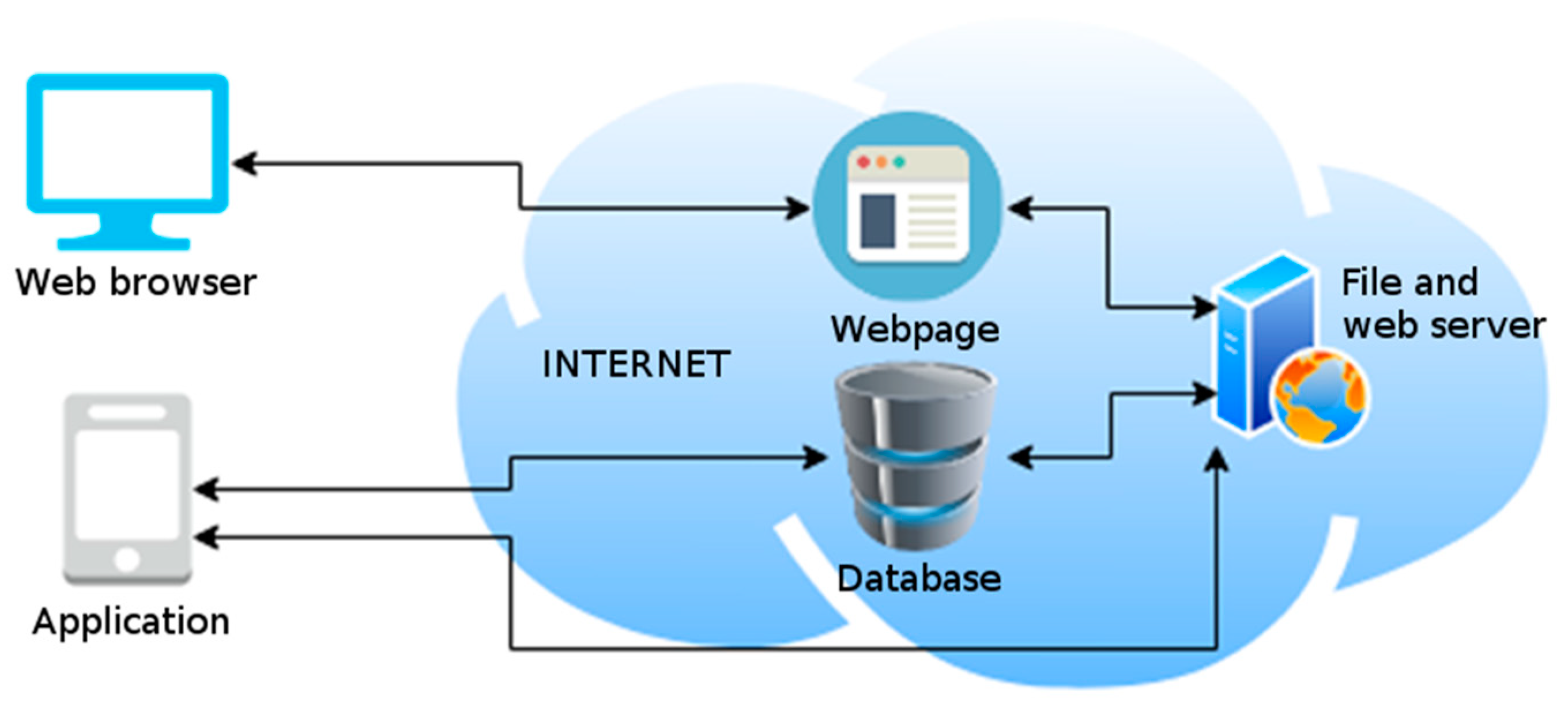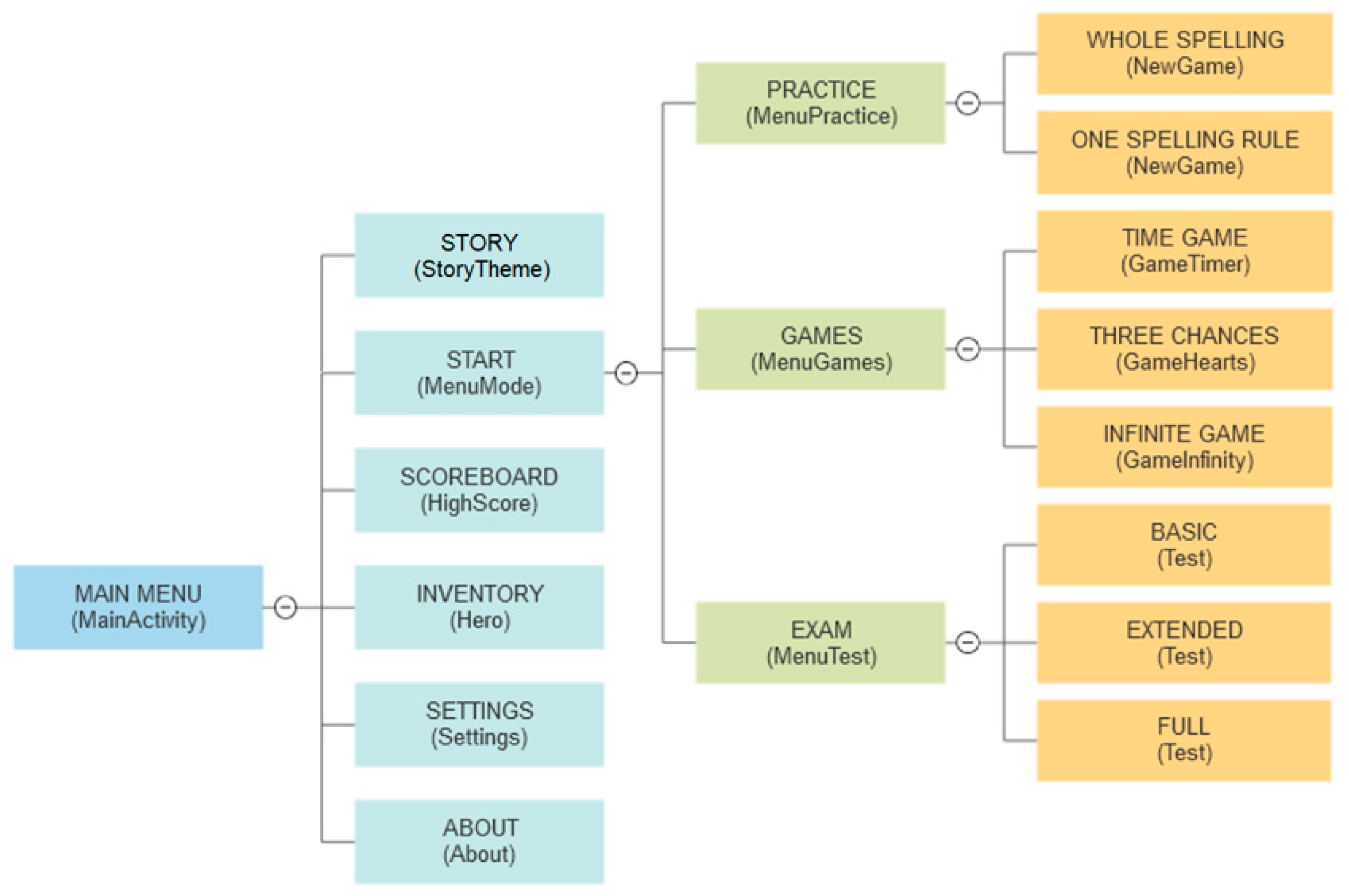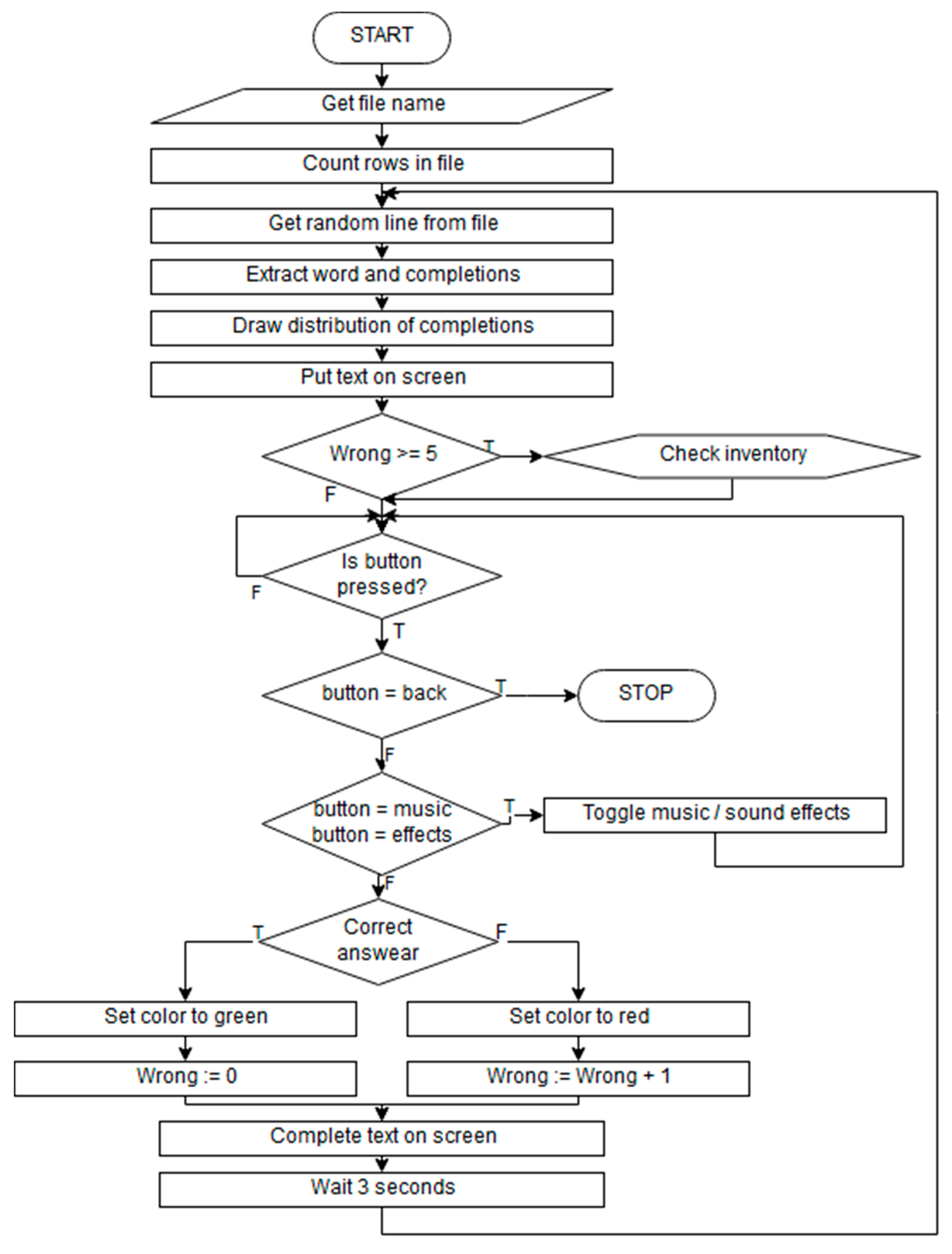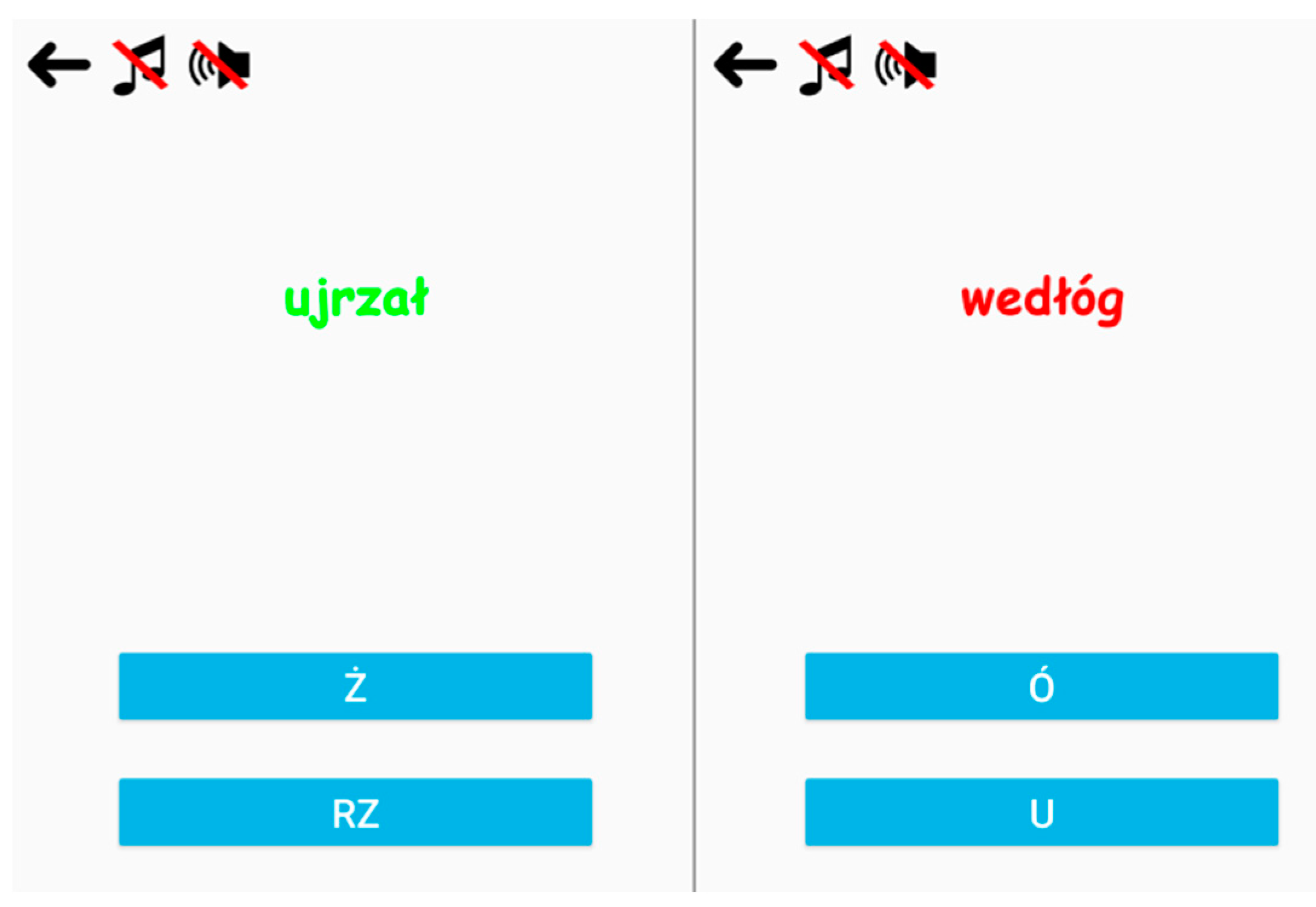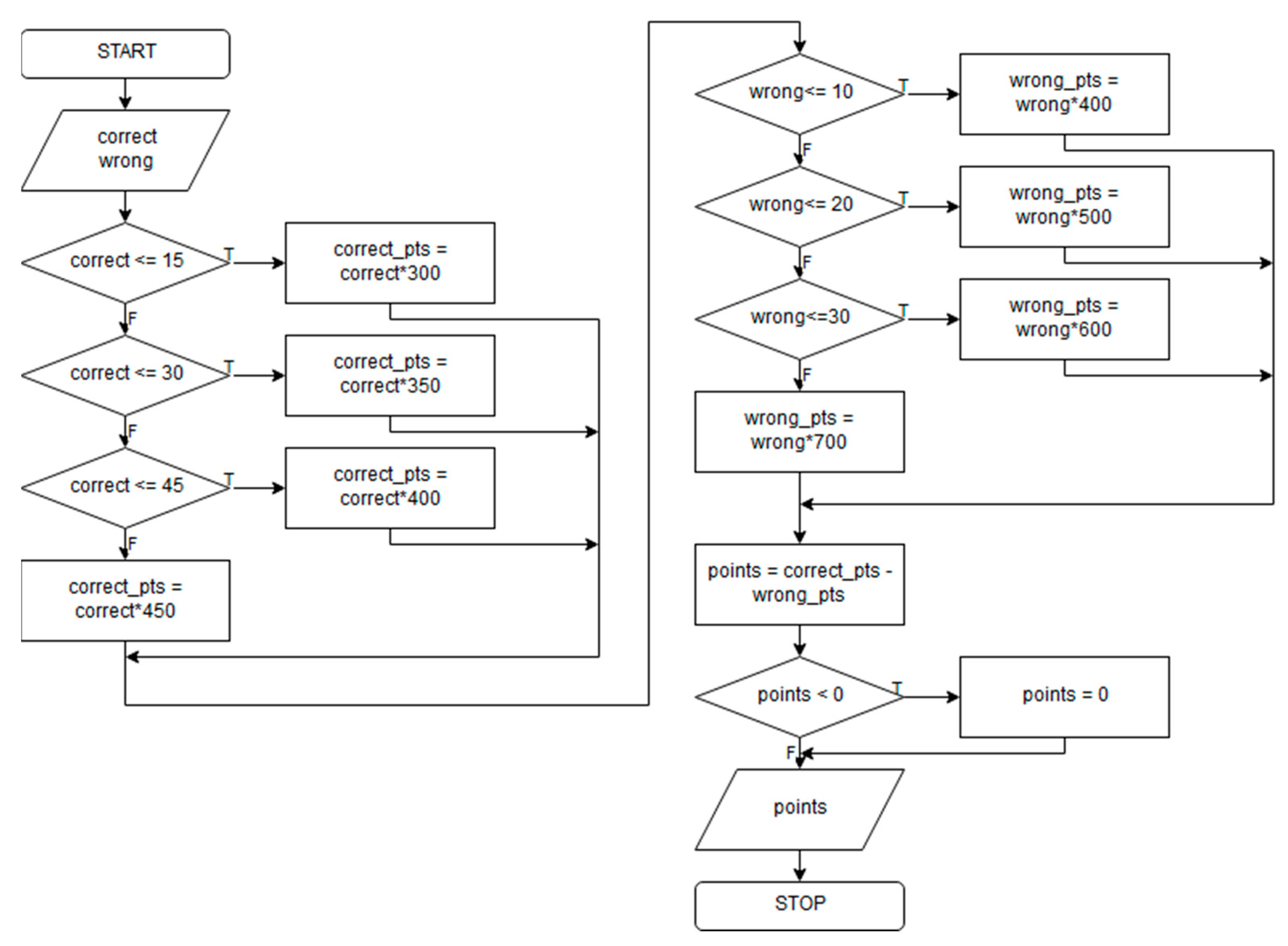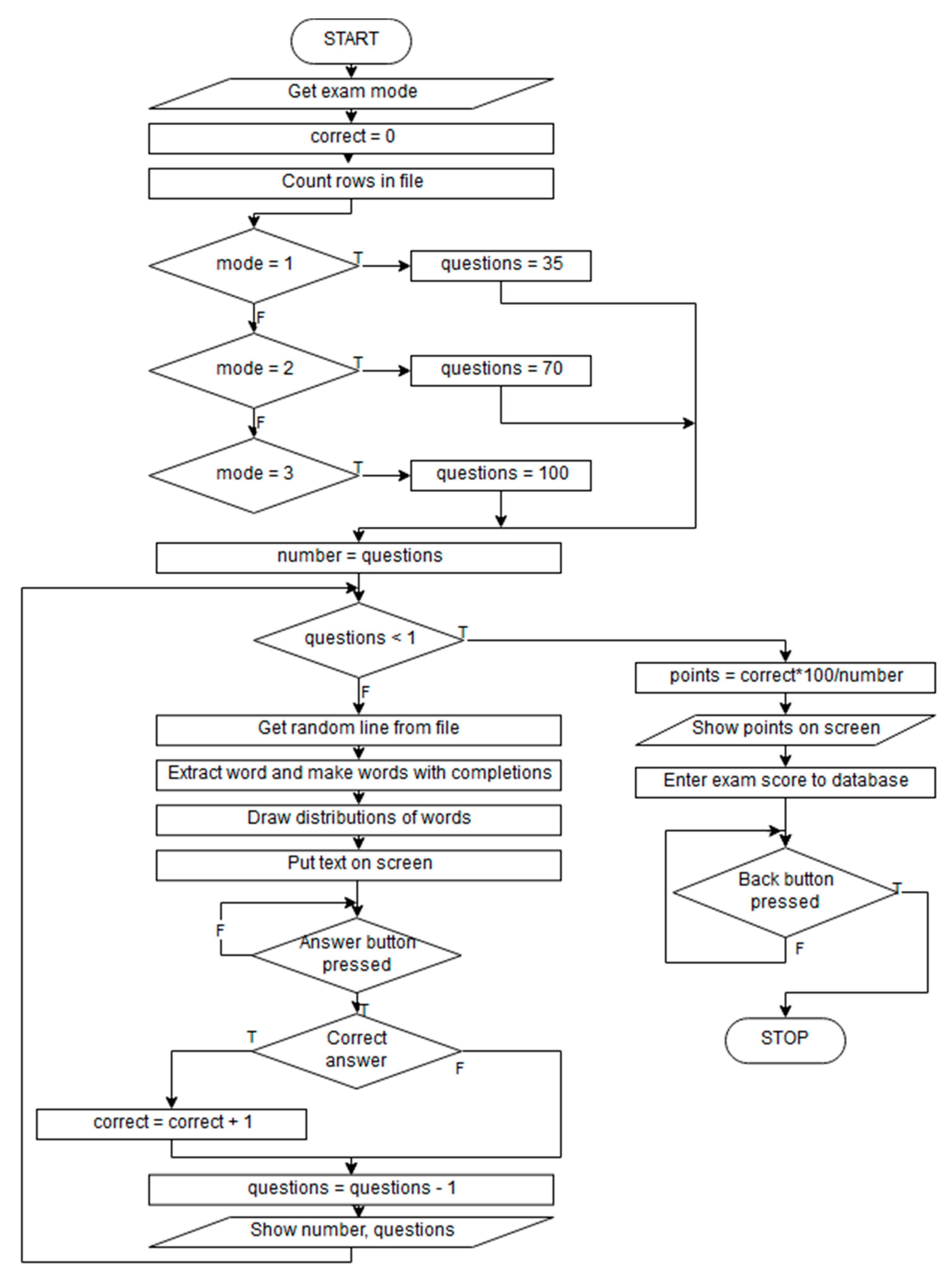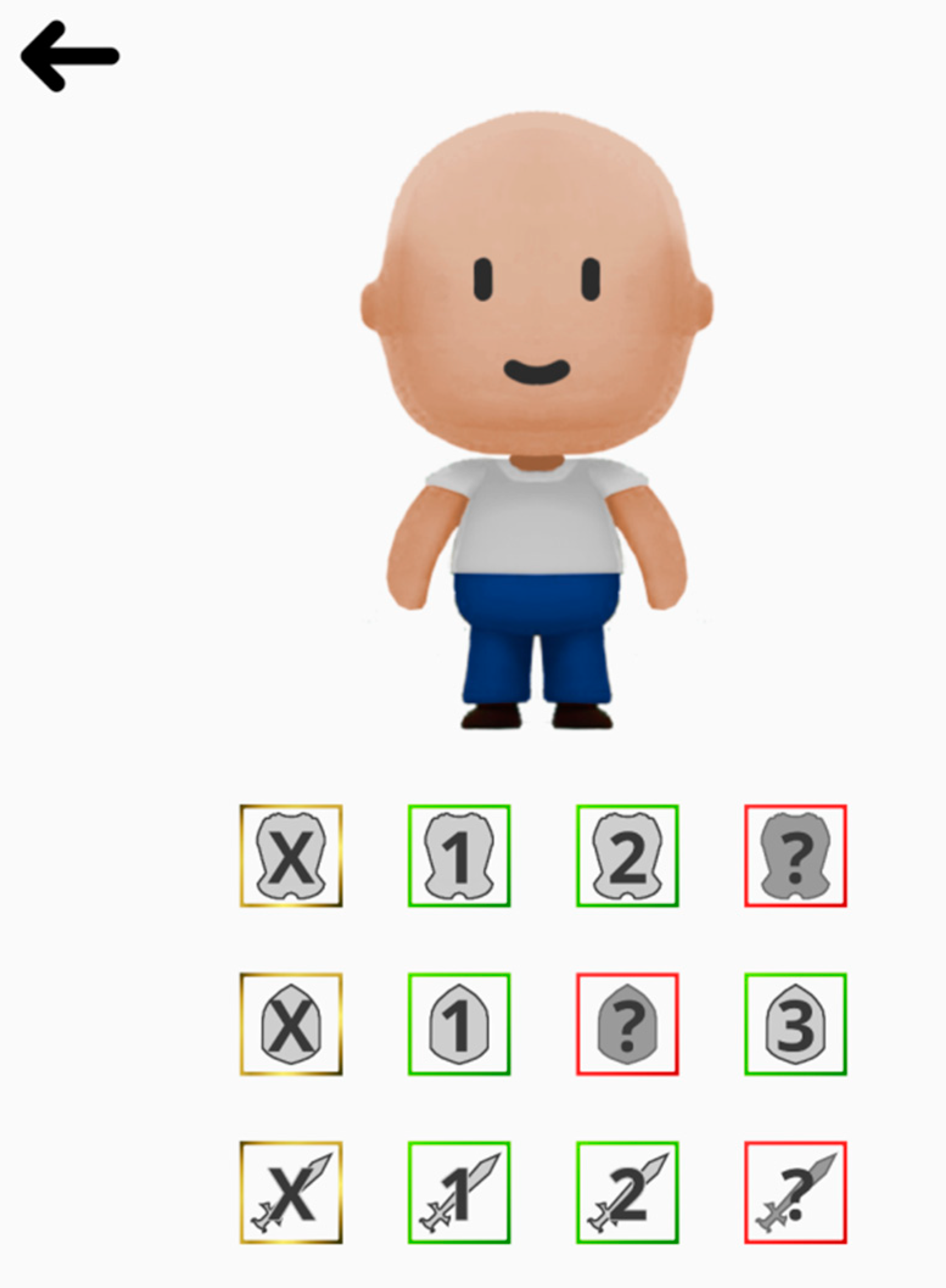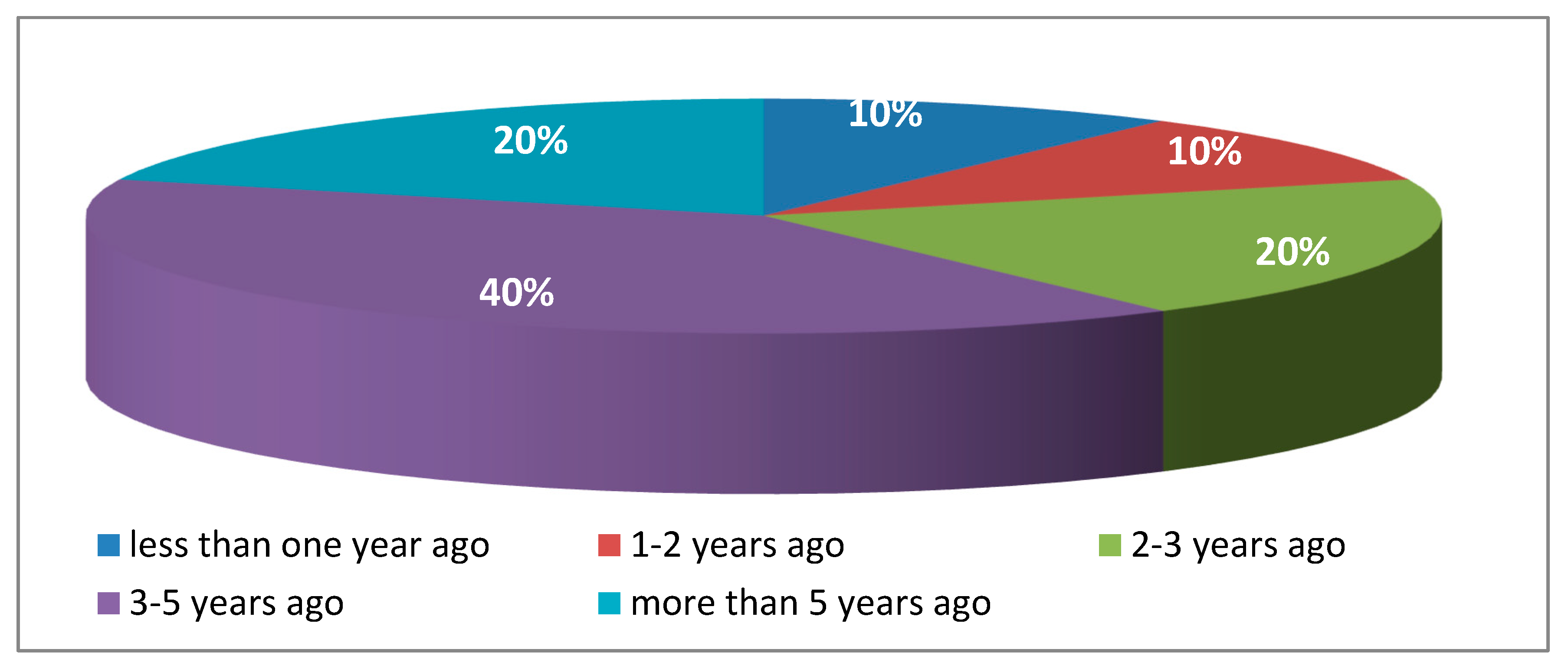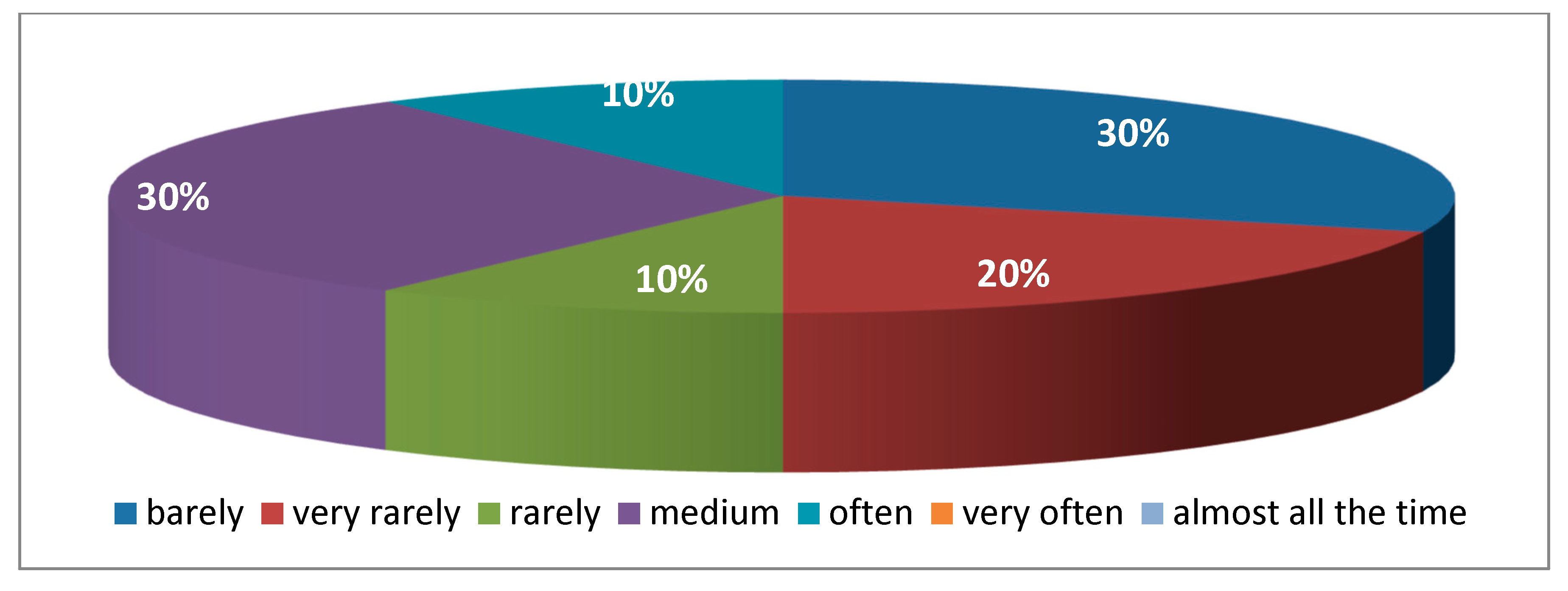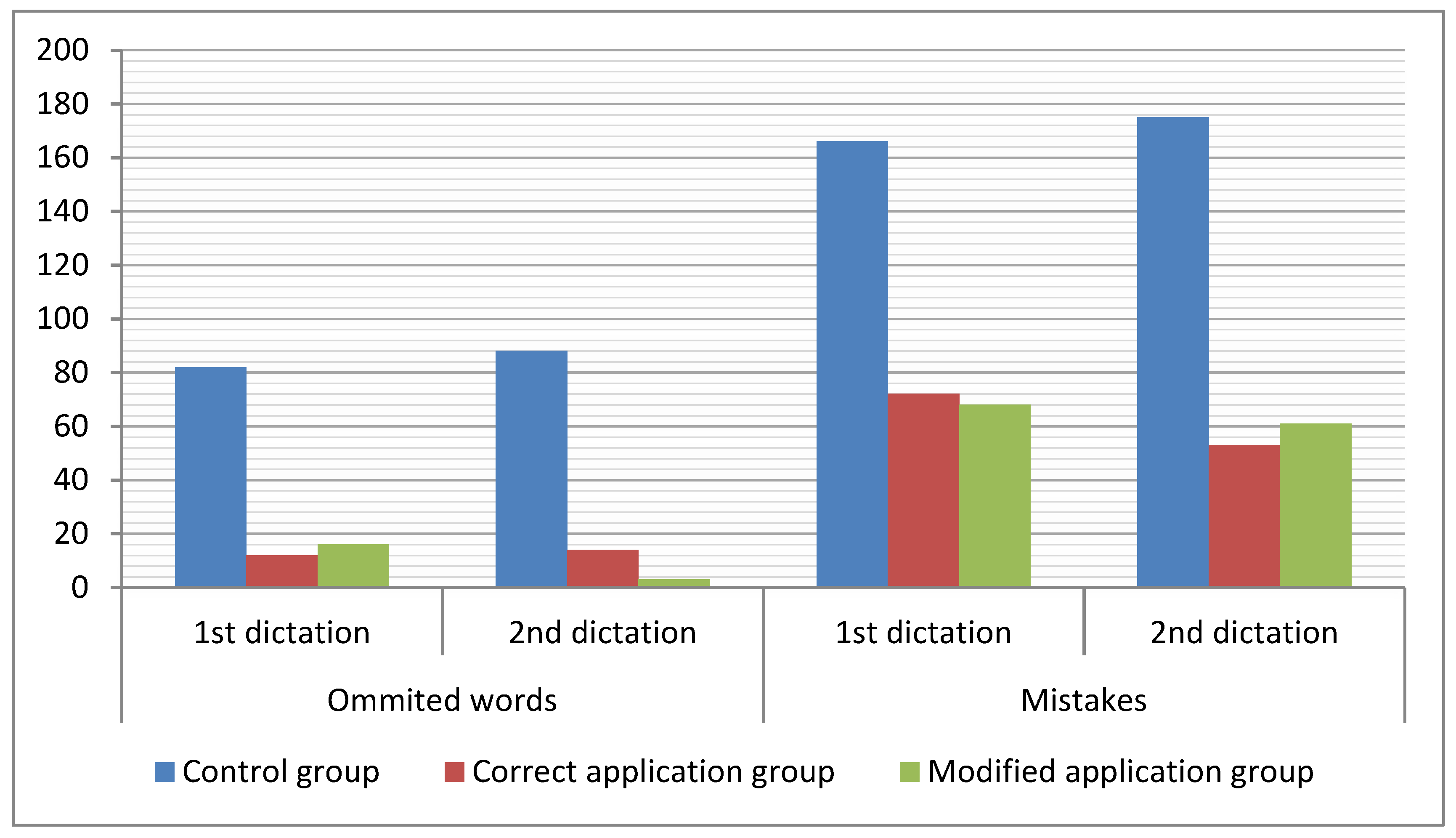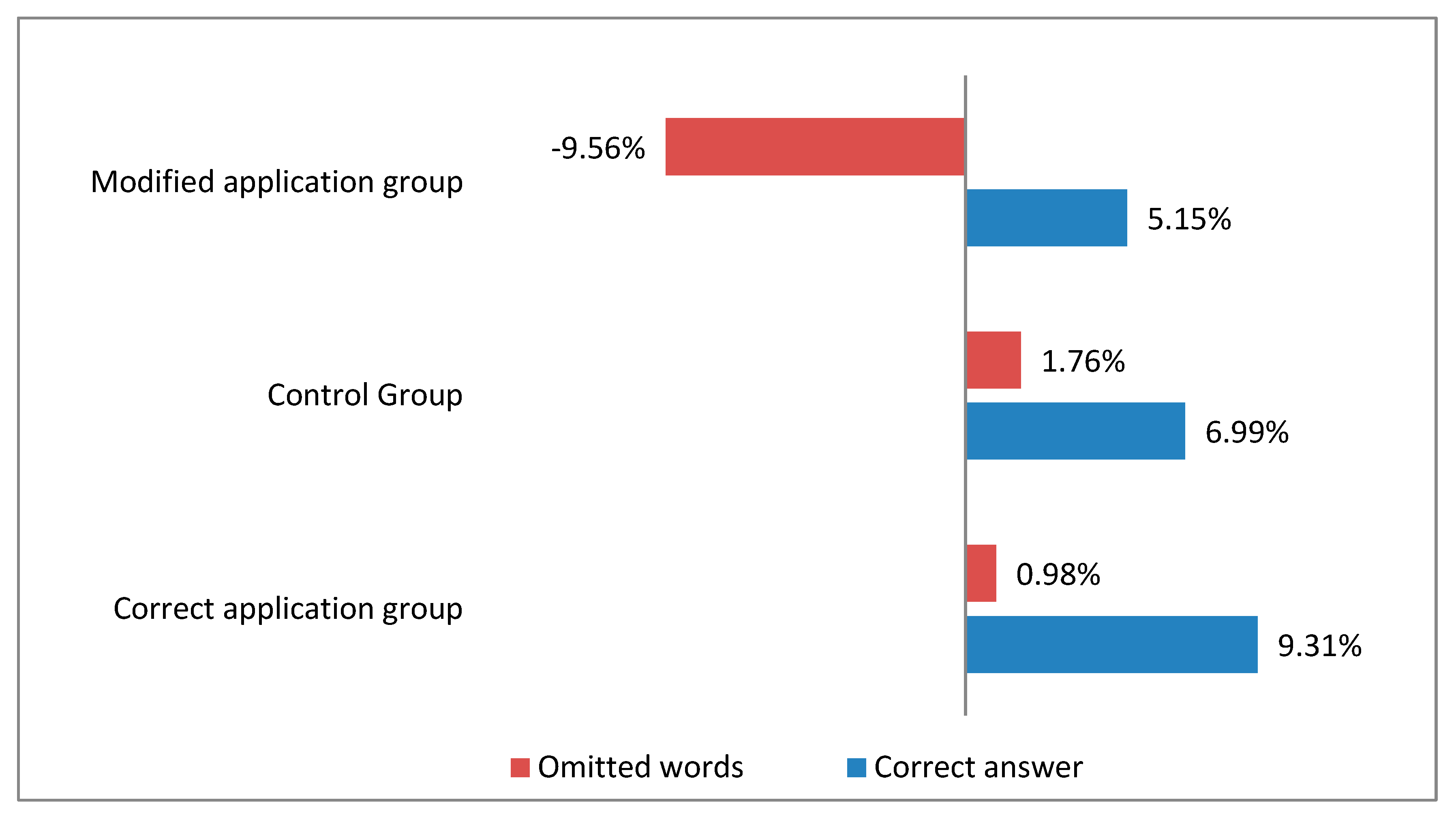1. Introduction
Gamification refers to the use of mechanisms and schemes known from role-playing (RPG) or computer games to increase the involvement and mobilization of participants. According to the Lexico dictionary (which is an extension of the Oxford University Press dictionaries), gamification is “
the application of typical game elements (e.g., scoring, rivalry with others, rules of the game) to other areas of activity, typically as an online marketing technique to encourage involvement in a product or service” [
1].
Authors in [
2] define the concept of gamification as “
the use of game design elements in non-game contexts.” This definition is widely used by many researchers, i.e., [
3,
4,
5]. In [
3], authors stipulate that gamification may be defined as “
the use of design (rather than game-based technology or other game-related practices)
elements (rather than fully developed games)
characteristic for games (rather than play or playfulness)
in non-game contexts (regardless of specific usage intentions, contexts, or implementation media).” Gamification, when used in the educational process, can be defined as gamified learning [
4]. Gamified learning is similar to the game-based learning concept. Authors in [
2,
4] define game-based learning as an approach that implies the design of real, autonomous games, whereas the gamified learning is a learning process that concentrates on extending or changing an established learning process in order to create an improved version of the learning process that users experience as being game-like. In our work, we focus on gamification that is not a commercial product but in the context of learning where we design educational processes and add some game elements in order to enhance existing learning processes.
Although, at first glance, it may seem that games are a rather new phenomenon; they have been accompanying people since the beginning of time. The first board games found by archaeologists came from ancient Mesopotamia; in ancient times, people also played with dice—Claudius, the Roman Emperor (10 BC–54 AD) wrote a guide for players. Gamification was widely disseminated in 2010, although it is not a new phenomenon. It transfers motivational techniques used by game designers and producers for many years to other fields, such as business, marketing, or education. As mentioned earlier, gamification focuses on the use of a game mechanic—such as a badge system, points, scoreboard, or levels. Thanks to this, gamification participants start to perceive the tasks they face in the real world as challenges faced by the game hero. Participants tend to change their behavior to achieve their goals by competing with others or themselves. Such a change of behavior makes the user consider certain activities to be a play, a game, or a mission leading to victory, and not a typical job or an unpleasant duty [
2,
3,
6].
Developmental dyslexia is a specific difficulty in writing and reading for people with healthy mental development. According to the International Statistical Classification of Diseases and Health Problems ICD-10, dyslexia is classified as F81 (specific skills developmental disorder). It is estimated that about 10%–15% of school children report dyslexia, 4% of whom are cases of very severe difficulties that can be described as deep dyslexia (often referred to as reading disorders delayed by 3–4 years or very severe typing difficulties, not only spelling but also speech development). People with dyslexia have difficulty in distinguishing sounds from words, as well as in memorizing and merging single sounds into words. They find it difficult to remember letters and their equivalents in the form of sounds and to read aloud, especially at the beginning of learning when decoding the written word by letter. It also leads to problems with understanding the text or remembering names and surnames, and even more so with remembering them. Children with dyslexia, despite years of learning, sometimes write the word correctly, sometimes not—the pattern is not fixed. If the disorder is not significant, fun and exercise will help to remove the problem. However, a neglected problem will grow with the child. The results one gets depends on the extent of the disorder and how many spheres one has deficits in. To be effective, pedagogical therapy must last 3–4 years and should start from an early age [
7,
8,
9].
Although gamification in some areas is a highly advanced practice, in others, it is only beginning to pave the way. Such a field is medicine, in which the implementation of gamification is more complicated—for example, because of the broad spectrum of applications and the need to focus on a specific group of recipients. This does not mean, however, that it is not used—an example can be the Kids Pain Squad application designed by the Canadian agency Cundari. It addresses children and adolescents with cancer. It aims to improve treatment by motivating patients to inform doctors about the place and intensity of pain. The application realizes this by joining a fictitious police pain management unit. Its main task is to inform about any discomfort through styled police reports. Regularity and accuracy are rewarded with a promotion to higher grades and motivational films recorded by actors of crime series [
10,
11].
Another example of the use of gameplay in medicine is the Foldit project, in which players have the task of modifying the presented proteins in such a way as to obtain as many points as possible (the most energy-efficient protein models). Thanks to this, within ten days from the start of the application, the users were able to create a virtual model of protease responsible for the multiplication of the HIV retrovirus, the cause of AIDS, which was not achieved by the scientists for many years [
10,
11,
12].
In [
13], the authors showed that rythmic reading training (RRT)—introducing rhythm into dyslexia therapy—is able to help develop reading skills among children with dyslexia. RRT improved the reading speed of children participating in the study, but also their understanding of the text they read. The authors in [
14] proposed the use of the classDojo platform to motivate dyslexic students. They showed different approaches to the use of motivational badges, where one of them assumed a top-down badge for achieved goals, the other one focused on the customization of individual badges, for a particular student. The results showed that in the second approach, the pupils were more motivated and offered their own badges for achieving the goal.
However, the authors in [
15,
16], explored seven games elements (story, goals, levels, points, awards, achievements, and opinions) as the basis for the application to play dyslexia. They developed the LexiPal application, which they introduced to a group of children aged 5–8, and then asked them two questions—whether they liked it and whether they would like to use it again. This showed that all the respondents liked the application, and the vast majority agreed to use it again.
Children quickly lose interest, get bored, and repetitive activities discourage them. However, an attractive presentation of repetitive actions in the form of competition, raises their achievements in classification, i.e., may break through resistance in performing these tasks. Besides, in some medical conditions, exercise can cause physical pain. The distraction of thoughts and concentration, immersion in the scenario of a game or competition allows them to achieve successful results in the medical treatment of children and youth. In particular, modern information technologies, including advanced graphics engines, virtual/augmented reality, availability of efficient small computer devices such as smartphones and tablets, can significantly help to achieve this goal [
17,
18,
19]. Assembling all these components and offering an exciting gameplay and competition scenario can improve the effects of many medical and other treatments. In [
20,
21,
22], researchers have shown increased effects on people with dyslexia through the use of video games. Video games can improve letter-to-speech sound mapping (phonological decoding) and, consequently, reading abilities. Some researchers have focused on identifying relationships between game characteristics and psychological outcomes (e.g., motivation) [
23,
24].
The literature mentions gamification in the context of benefits, but as is often in life, also some negative impacts can be expected. Authors in [
10,
14,
19] present some adverse effects associated with gamification in educational contexts and aimed at understanding the outcomes and reports in the studies. Generally, they identified a few negative effects, e.g.,
indifference,
loss of performance,
undesired behavior, and
declining effects. Also, the study found that gamification had a negative effect on users’ enjoyment and flow experience. Furthermore, the use of gamification was found to have a negative indirect effect on users’ loyalty. It is important that these insights are examined and taken into account when designing applications supporting the learning process, especially in the field of special education.
Most of the research conducted so far has narrowly presented specific programs that can be used in the teaching process and has focused more on confirming the impact of gamification on the student. In [
2,
5,
6,
10,
11,
14,
16,
17,
18,
19], the authors discussed corresponding presented results of their research on the use of gamification in motivating dyslexic students. They presented different motivation strategies for use in existing applications with the design of the implementation for gamification in the education of dyslexia. Unlike this, from the beginning our solution is targeted at dyslexic students and so implies gamification mechanisms to maximize effectiveness in this target group.
In the paper, we proposed an application supporting the learning process of school children with diagnosed spelling difficulties, affected by developmental dyslexia. As our contribution, it should be considered the development of the original mobile application and implementation of original algorithms and gamification mechanisms to support the learning process. The application using gamification mechanisms was designed to increase the attractiveness of the tools in the context of immersive learning. In the proposed application, users can practice not only the correct spelling or otography of words but also check their knowledge in tests or use it to achieve the highest possible result in different play modes. Also, they can perform tasks for which they receive items that make the game easier to play and help them gain a high position in the ranking. Preliminary studies were also carried out to assess the impact of the development of the application on student performance. These studies were carried out on the original system based on the www platform. Preliminary research allowed to obtain feedback on the application in order to evaluate it and prepare corrections before researching a broader group. Pupils followed the path of gamification for a specified period. In conclusion, it can be stated that the applied approach to gamification helps in the learning of school children with dyslexia.
2. The Proposition of the Mobile Application for Dyslexia Gamification
In this paper, we present an application for mobile devices to implement gamification mechanisms to improve the effects of therapy for dyslexia school children. The application supports learning the rules of spelling and orthography, divided into different departments through the use of gamification mechanisms, i.e., the use of mechanisms of competition and gameplay known, e.g., from video games or RPG. The application implements such elements as different word bases, exciting game scenarios, character building, and unlocking equipment prizes, testing, and the current ranking of achievements motivating players. An important part is a separate web platform for testing the level of participants, which tracks achievements and compares them with the initial level achieved after a specified period of use of the application. According to [
15,
16], and presented in the paper concept, in our application, we adopted some most motivating elements, i.e., goals, levels, points, achievements, feedback from authors. The main characteristics of the modules are as follows:
Goal—choose the correct one of the two available buttons that complement the word displayed above and gain all achievements. It is assumed that providing a goal in gameplay will result in greater involvement among users.
Levels—application has different modes, e.g., one is time-limited, the next one with an infinite number of attempts, etc. The main goal of the levels is to encourage users to continue using (playing) the application and not get bored with it.
Points—when the user chooses all of the correct answers, the application gives points and achievements. Points are the main element of motivating users to get the best results.
Achievements—are optional avatar additions that are intended to encourage the user to improve the results.
In the adopted application logical model, only the implemented gameplay elements, such as levels, achievements, and points, can affect the user.
The application operates under the control of the operating system, Google Android. The second component of the platform, used for carrying out checking dictations, is implemented in the form of an interactive website. In order to ensure a balance between application functionality and compatibility with as many devices as possible, it was decided that the minimum supported version of the system would be 5.0 Lollipop. The application was written in Java, using IDE (integrated programming environment) from the Android Studio. The testing platform is based on a website with an integrated JavaScript and a code written in PHP, which is a popular scripting programming language suitable for web application development. Additionally, a MySQL database was implemented for data storage.
Figure 1 shows the application schema. The client (the researched person) had access to two devices—a computer that is connected to the website on the server via the Internet. The second client device was a smartphone with the Android system, which through the application, connected with both the database and the server to download additional files.
Application screens can be represented as the following tree structure, shown in
Figure 2. Below the name of each screen, in parentheses, the programmed class name is shown, which corresponds to a particular screen. Each of them is supported by a dedicated class, except for the screens: WHOLE SPELLING, ONE SPELLING and BASIC, EXPANDED, FULL, because the classes assigned to them are parameterized—the content on them is automatically adjusted based on the screen selection. Thanks to this, it was possible to optimize the application by reducing the amount of code needed for proper operation.
At the application startup, an instance of the MainActivity class is created, and the onCreate method is called automatically. In addition to integration with the screen layout, its task is to check whether there is an Internet connection (using the isNetworkAvailable method), verification of permissions granted to the application, downloading the necessary files (download method and internal class DownloadData), carrying out the user login process (login method), and finally, displaying and operating the main menu. This is done by displaying appropriate windows and messages. After logging in correctly, the user is asked to choose a character. The Hero class is started, and a modified inventory screen is displayed. The onCreate method includes a condition that checks if the character has been selected. If not, the CharacterSelection method is called. When the user selects a character, the internal SetCharacter class is started and inserts the data into the database. During subsequent application launches, the onCreate method of MainActivity class checks again the Internet connection, permissions, downloaded files, and logged the user. If any of the above items have not been correctly configured, the configuration is attempted again. If everything is successful, a message will be displayed, and when one closes the message, the main menu is displayed. The following sections describe the basic functionalities of each mobile application screen and related software components as well as classes and main methods.
2.5. GAMES Screen
The GAME screen allows choosing between three game modes: TIME GAME Mode, THREE CHANCES Mode, and INFINITY Mode. These modes enable us to compete with other players (users). Each of the game modes is characterized by different rules of the game and the method of points calculation. It is executed by MenuGames class, in which after clicking on the selected button, the appropriate method is called and passed to the next screen. The following subsections describe the basic properties of these modes.
2.5.1. TIME GAME Mode—Operating Framework
In TIME GAME mode at the beginning, the number of lines (words) is calculated, the equipment currently set by the player is taken, and timers t1 and t2 (counting down to 0) are set. If a helmet level 3 (diamond) is worn, the timer t2 is set to 75 s, if not then to 60 s. Next, waiting for the START button to be pressed takes place. After pressing it, the countdown of t1 starts from 5 s down and the remaining time on the screen is printed out until t1 reaches 0, and the countdown of t2 starts. At this point, until t2 reaches 0, two things happen in parallel: (a) printing out the remaining time on the screen (together with appropriate coloring) and (b) the proper gameplay. In the loop, a line is drawn, from which a word is separated, and two possible values are displayed on the screen. The application then waits for the answer to be selected, while monitoring the value of the t2 counter. If one of the buttons is clicked, the correctness of the answer is checked and the number of correct or incorrect answers is incremented. Then, if the value of t2 > 0, the loop is iterated again. If, during waiting for the answer, t2 reaches the value of 0, the loop is interrupted, and further actions are performed to calculate the scoring. First, the condition that the hero has a second (iron) helmet on is checked, if so, the incorrect answer counter is reduced by three. The next step is to calculate the points and check if the hero is wearing a helmet 1 (straw hat). If this is true, the score is increased by 5%. Then the points are entered into the database and printed on the screen, after which the application waits for pressing the return button that moves the player to the previous screen.
In this mode, the player has 60 s to give as many correct answers as possible to the questions that appear on the screen. TIME GAME mode is operated by the GameTimer class. After starting the onCreate method, it calls the LinesNumber method counting the words in the file, and then the START button is displayed, pressing it starts a 5-s countdown (CountDownTimer class object is responsible for this). Thanks to this, it is possible to start the game fairly because the player has few moments to prepare. CountDownTimer class has two methods, onTick and onFinish, responsible for actions during and after the countdown. In the case of this counter, the first class is responsible for displaying the remaining time on the screen, and the second one is responsible for starting the timer and the game itself. When the countdown is over, it automatically starts the game (the method game of this class). It works similarly as in the PRACTICE mode, the word is displayed, which must be completed by clicking one of the two buttons. However, in this mode, the player does not know if the question has been answered correctly. In addition, at the top of the screen, there is a clock (modified during calling the onTick method of the second counter), which counts down the remaining time until the end of the game. When the time runs out (less than 5 s left), the color of the clock changes to red. After the game time expires, the onFinish method is called, in which the number of points scored by the user is calculated according to the number of correct and incorrect answers.
The final score is calculated by the method calcPoints, which algorithm is presented in
Figure 5. Points are awarded to the users according to the rules in
Table 1 (pp—points for correct answers and pb—points including wrong answers), then the result is calculated by the equation: (pp-pb), and if it is negative, the player receives 0 points. After the calculation, the screen displays information about the result—how many correct and wrong answers have been given, and points scored. On the screen, there is also a button that allows returning to the GAMES screen (game mode selection menu). The points earned by the user are summed up together with the previously collected points, and then the application creates and calls up a new object of the class EnterPoints, which saves the points in the database. At the same time, a new object of the CheckAccounts class is created, and the called check method is called.
5. Conclusions
In the paper, we proposed an application supporting the teaching of school children with diagnosed developmental dyslexia—dysorthography. The application using gamification mechanisms was developed and designed to increase the attractiveness of the tools of the teacher and the use of immersive learning. Preliminary studies were also carried out to assess the impact of the development of the application on student performance.
Analyzing the data collected by the application, it can be noticed that the respondents were not eager to run the tests contained in the application. It could have been caused by the fact that the application was associated with a game or entertainment, and the module for conducting tests (which can be called exams) did not offer users the opportunity to compete with others and could be perceived by them as an unpleasant duty (as well as tests or tests at school). In the future, this module may be modified so that it becomes more pleasant to receive by the users of the application so that they can use it more often. The second option could be to build a separate application based on this module only for conducting tests or exams and to remove it from the application implementing the gamification of selected disorders. While using the application, the respondents probably focused their attention on the exercises preparing for the second dictation. This resulted in a relatively short time spent in the implemented game modes. In the future, it is possible to modify the application in such a way that the time spent in the application is counted, as well as the time spent on exercises, games, and tests. Thanks to this, it would be easier to analyze the results of the research, and it would be possible to link the results of the research with the time spent on specific activities. It would also be possible to implement mechanisms for “tracking” users’ actions, to be able to adjust later the operation of the application to the actions of users and mechanisms for notifying the user about a downgrade in the ranking or too long a period of not using a research application.
Summarizing, in the presented application we can distinguish the following advantages: Compatibility—works on most Android devices and adapts to any screen; Simplicity—activities are grouped in a straightforward menu, elements are legible; Attractiveness—the application is visually attractive and also provides entertainment (e.g., when playing in built-in modes); Possibility to use in any place—after the first start (selection of avatar and downloading additional files), one can use the application even without the Internet (the result is saved locally); Gameplay—an exciting competition scenario and a scoring system that allows for the expansion of an avatar in the game. It naturally enhances the desire to compete and achieve better results by passing the next stages of the game and tests, of which a side effect is the learning of selected skills.
In the current version, it is also possible to identify some shortcomings that will be eliminated in future versions, e.g., The necessity of connecting to the Internet—after starting up, data from the database are downloaded, and during the operation, the data are updated—without an Internet connection, scores are saved only locally; Monitoring options—only the game time was monitored, no other activities could be monitored; Polish language—the application has been prepared only in Polish, for Polish users; Range of material—the application focuses on only selected spelling principles.
In the future, the application will be slightly modified, more accurate tracking and monitoring of the researched activities will be added—not only the time spent in each activity but also the number of visits in order to identify the most attractive activities. A feedback option will also be added as a separate screen in an application (not only email option) so that respondents can report problems or tips on the fly. The next research should be conducted on a much wider group of people but narrowed down to two groups (instead of three)—using and not using the application. If possible, people would be subdivided into subgroups according to age or defect level. The time for which people would use the application should also be extended. The analysis should also be carried out in terms of time spent on specific activities in the application and the final results. It is also possible to use another form of spelling validation or to extend the application with other spelling rules.