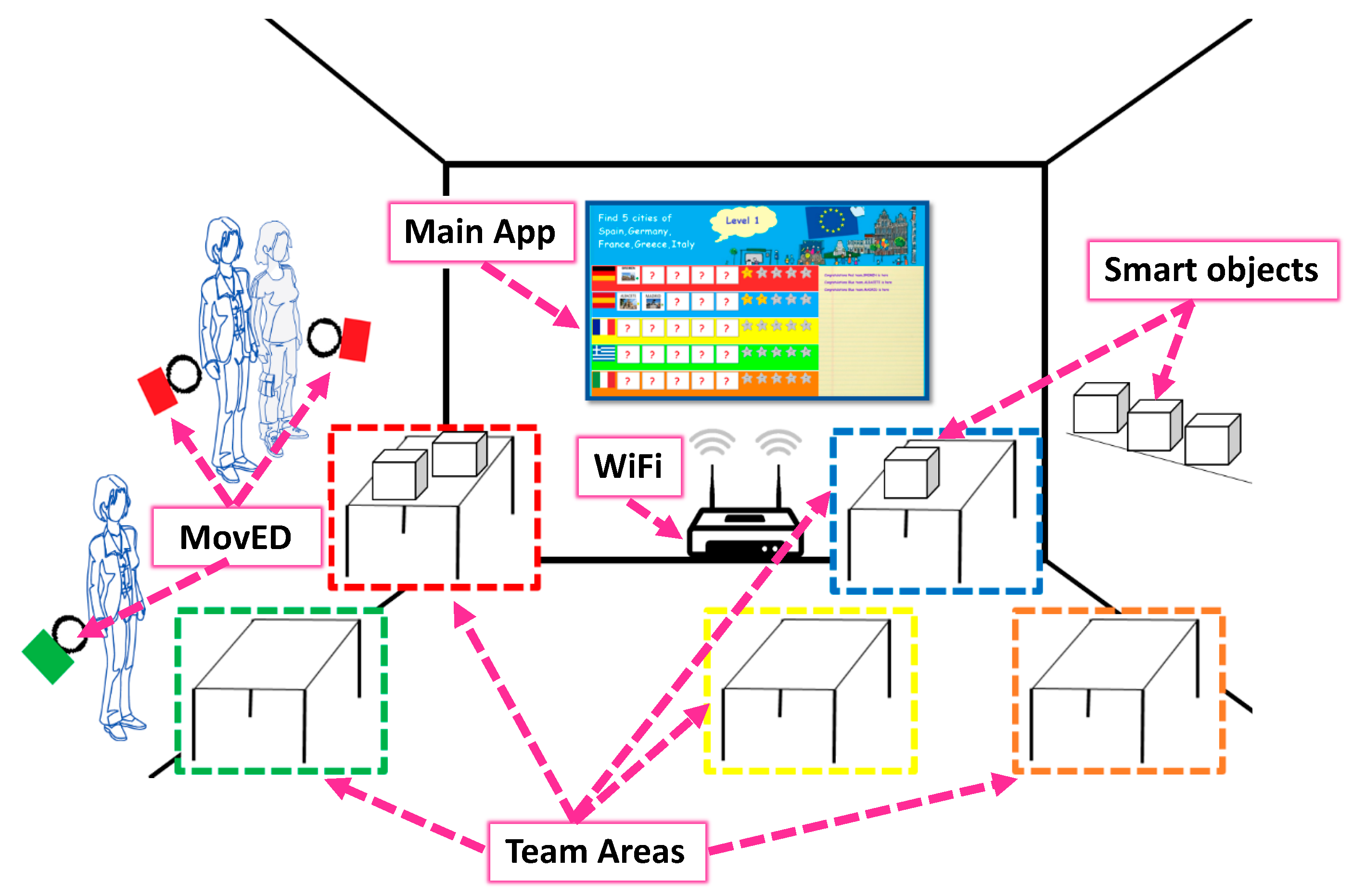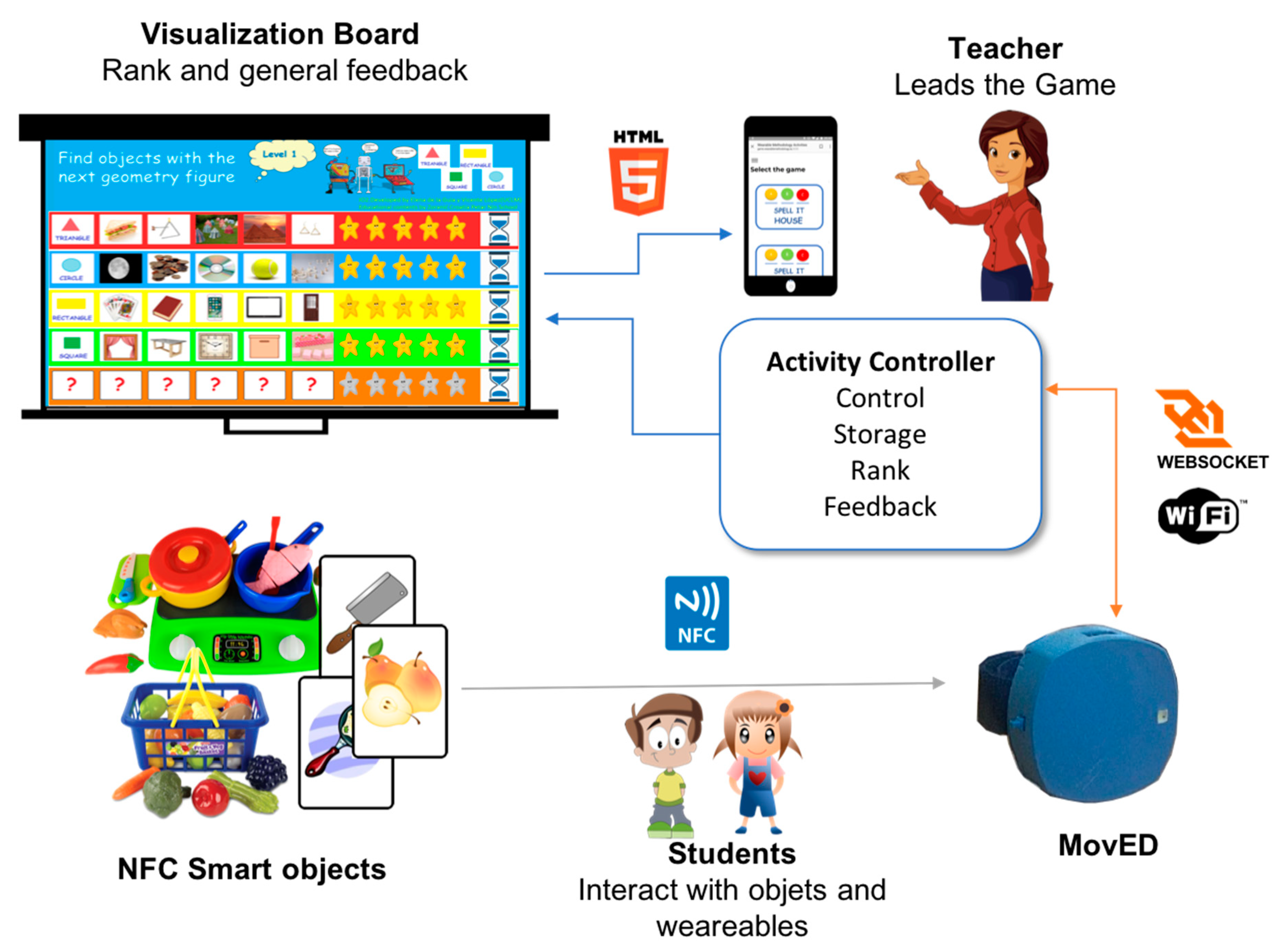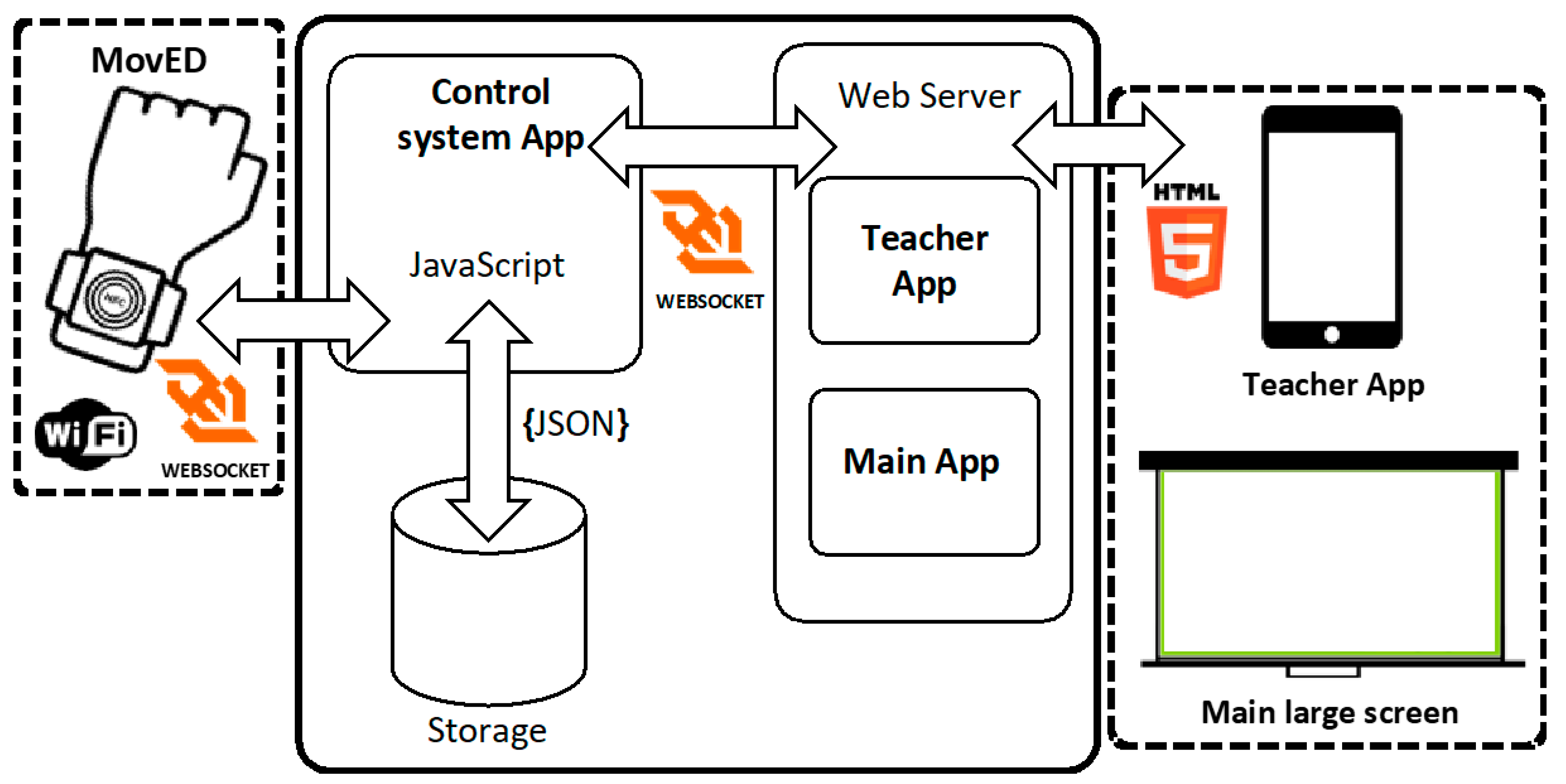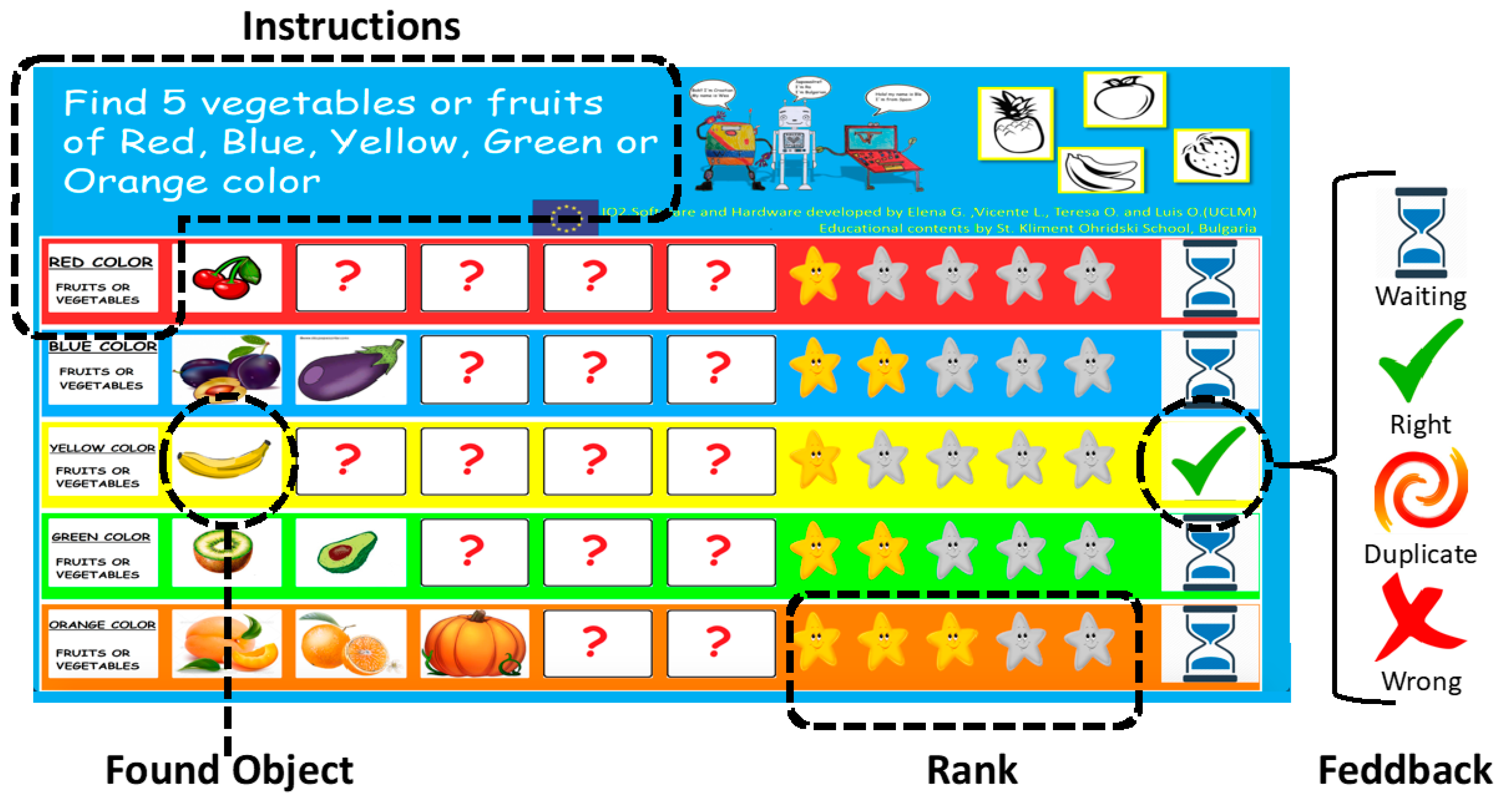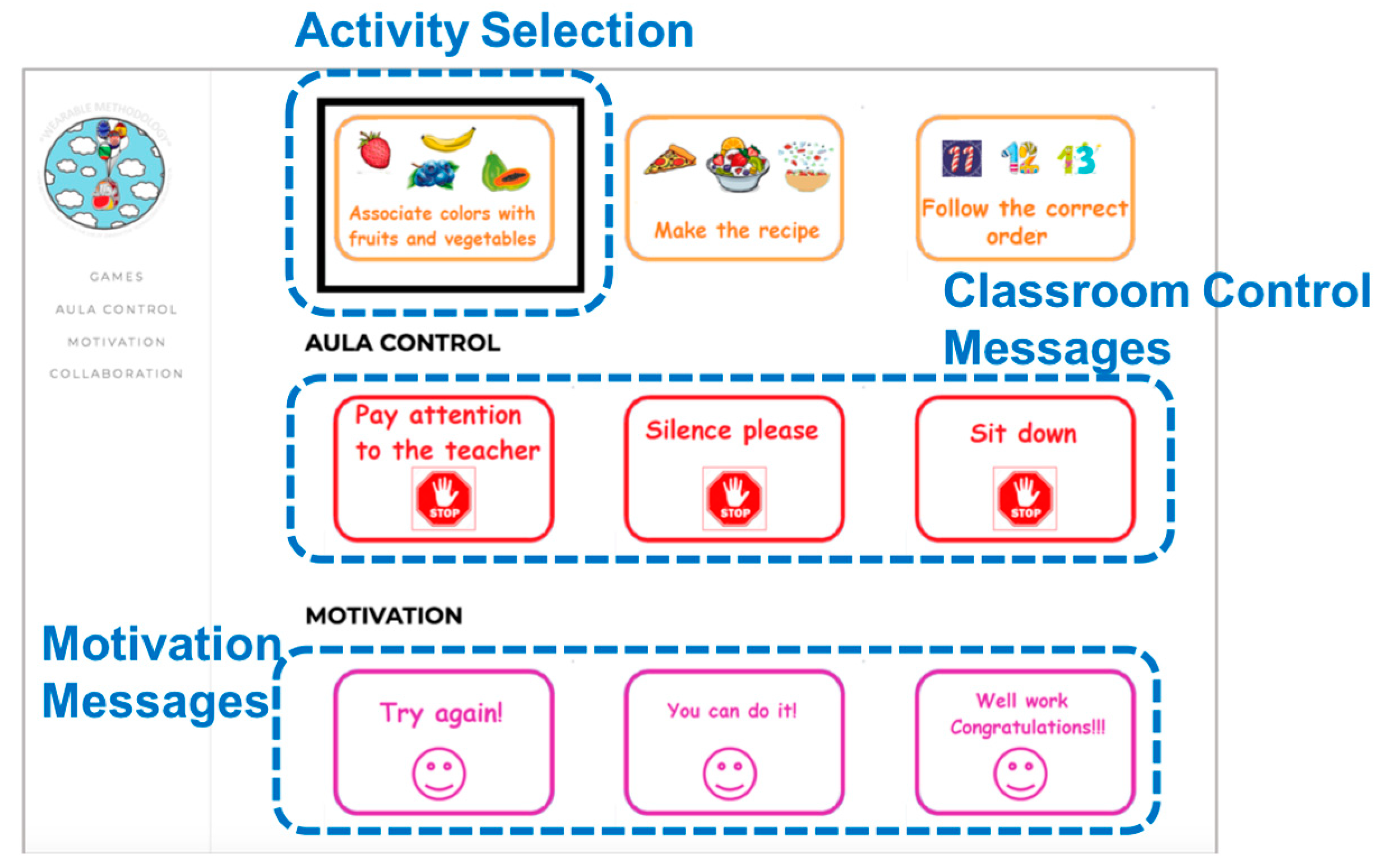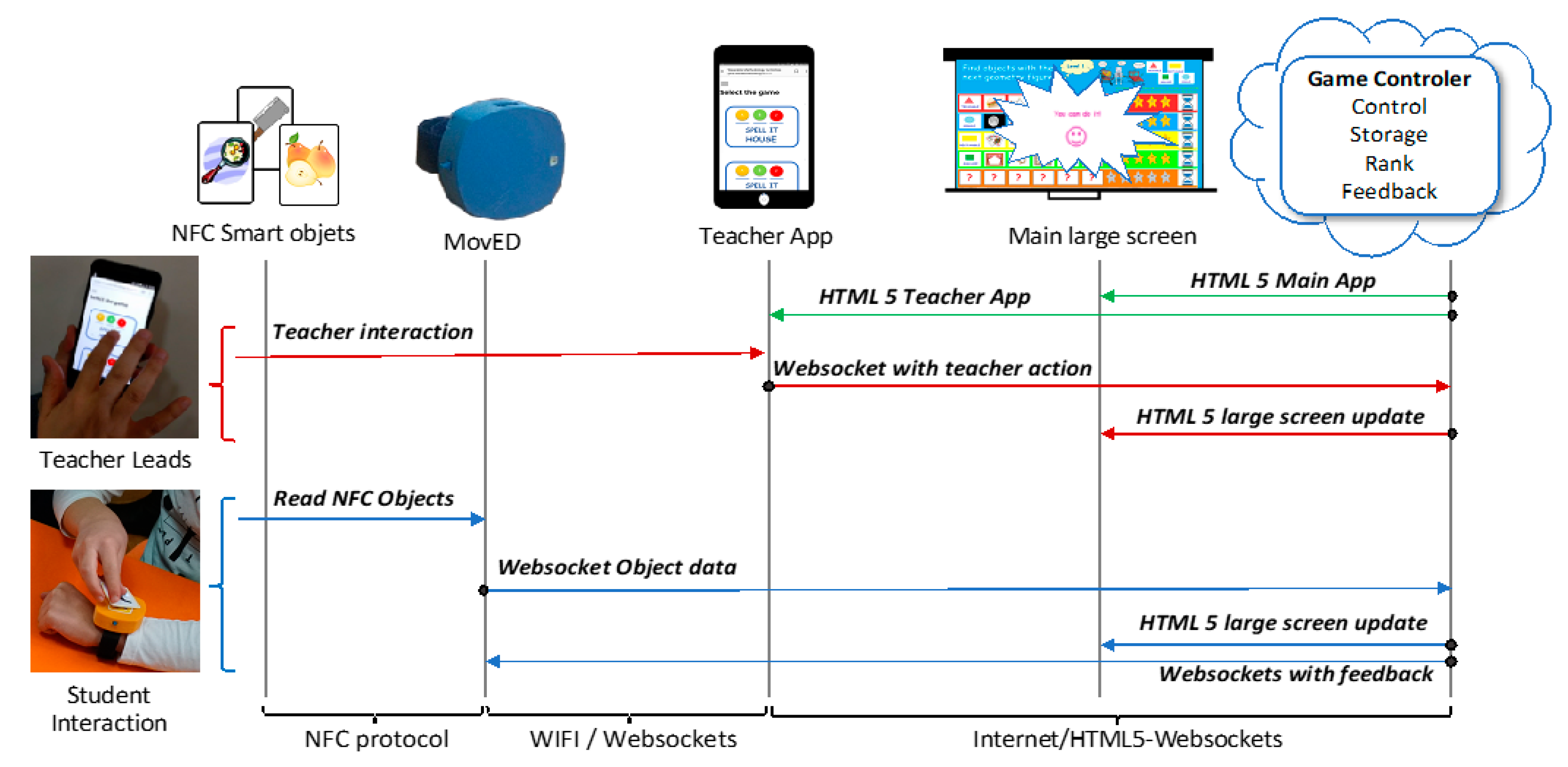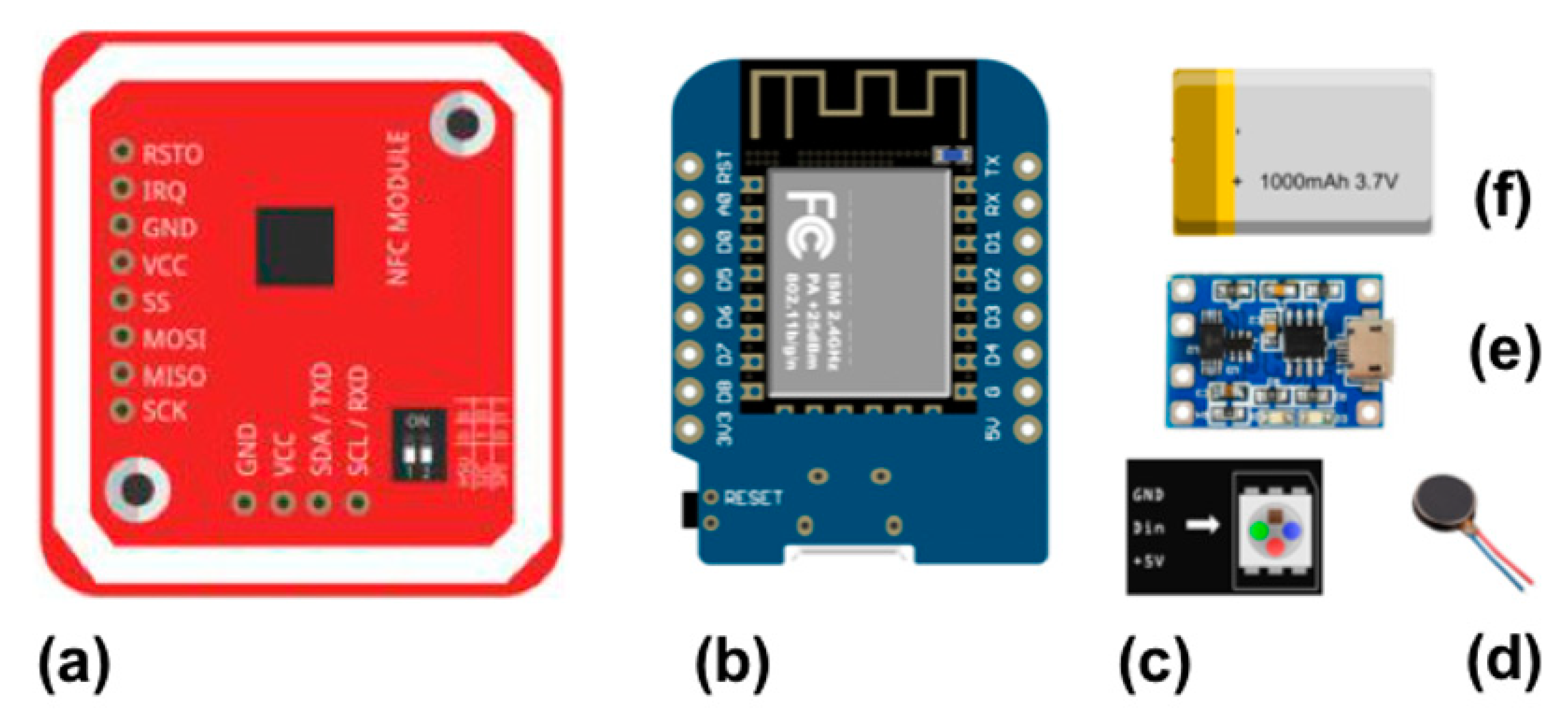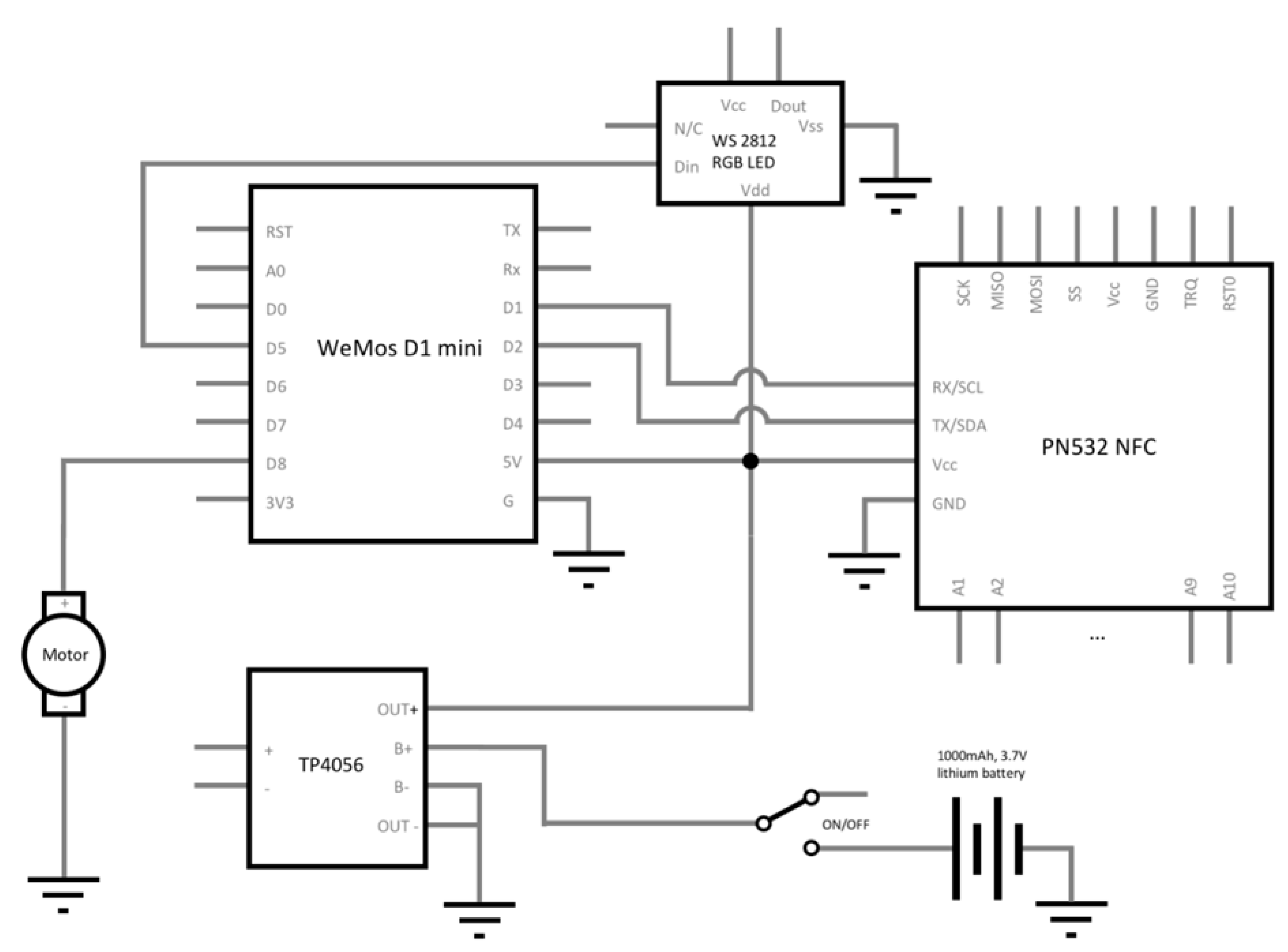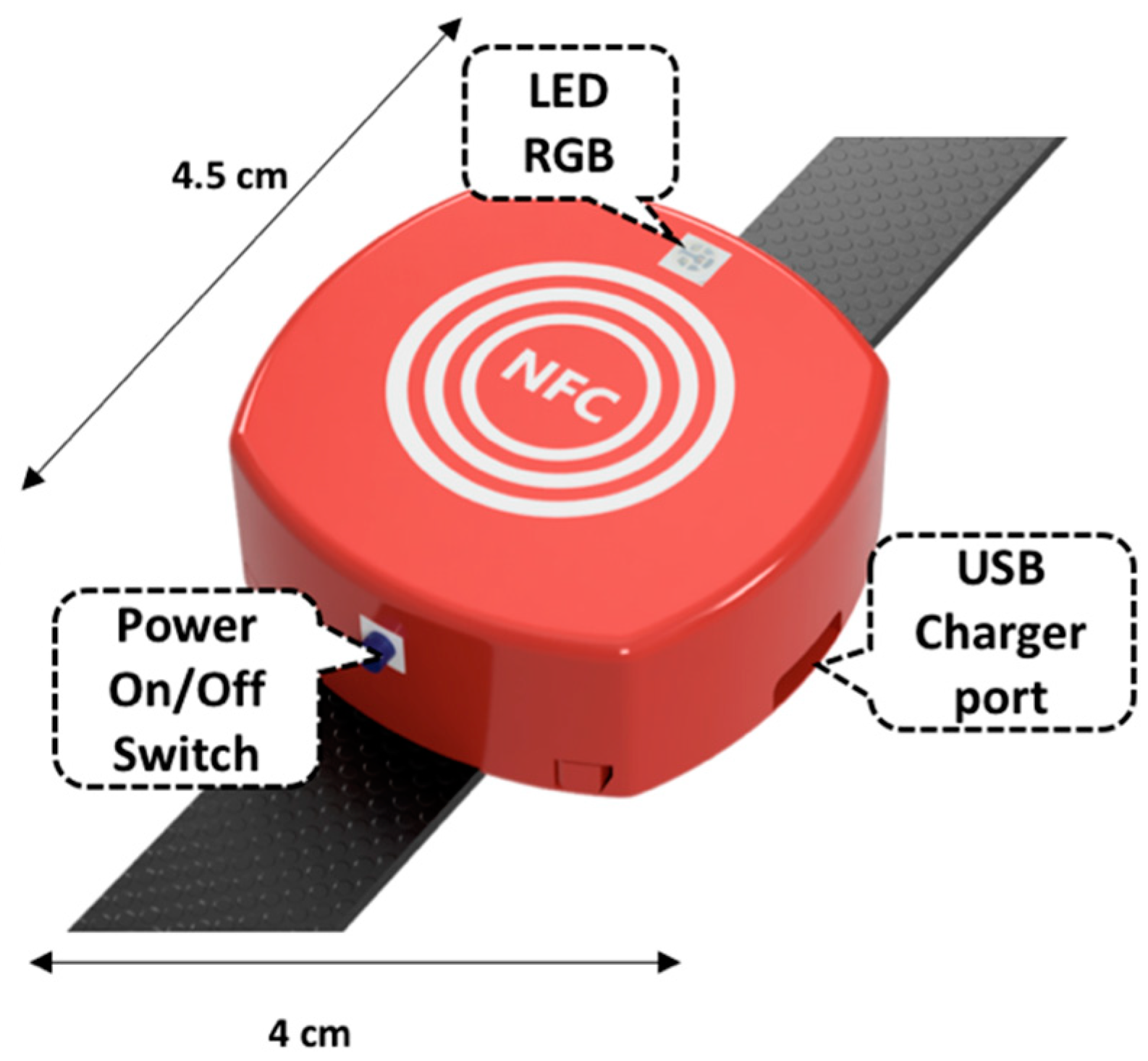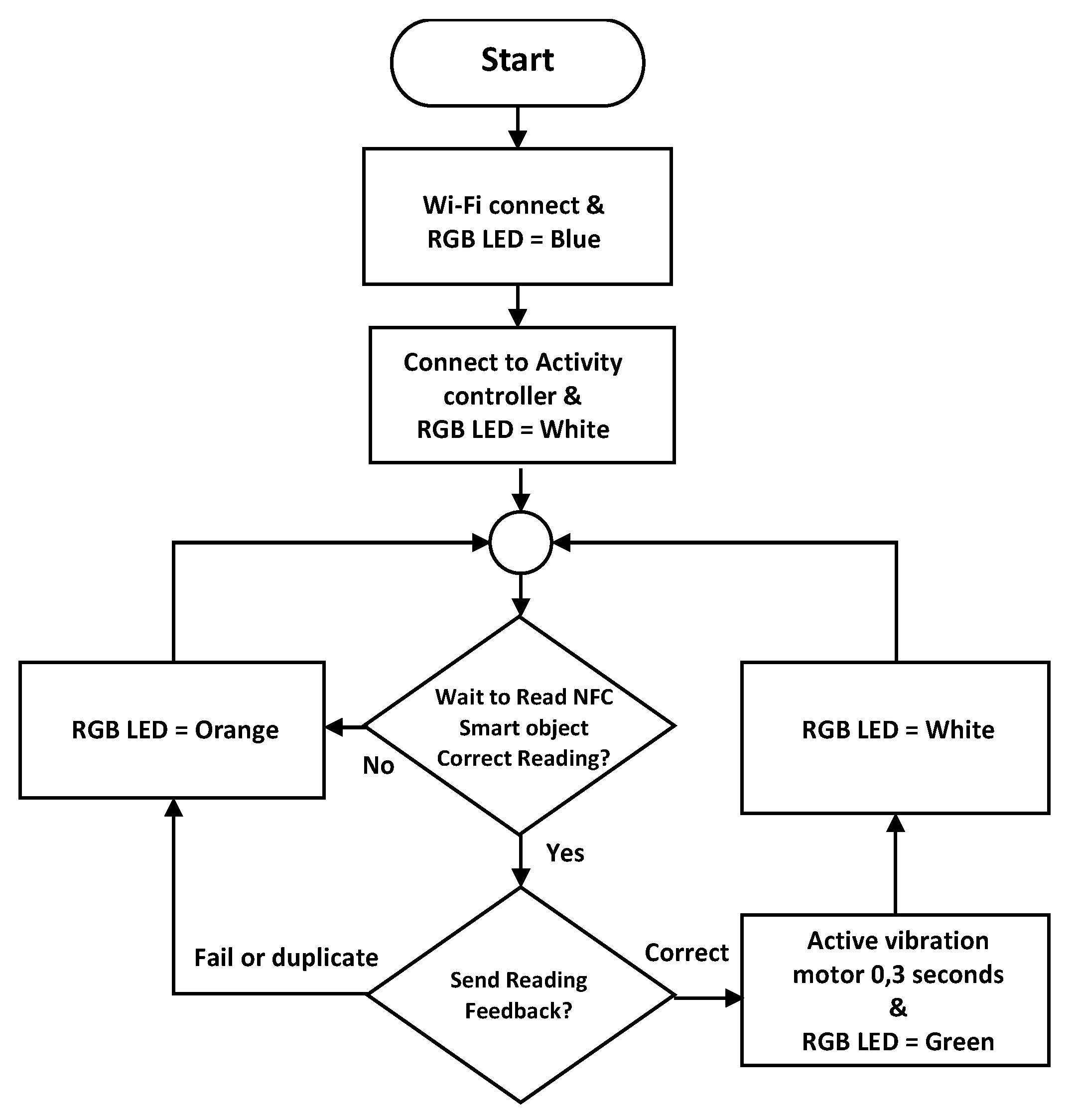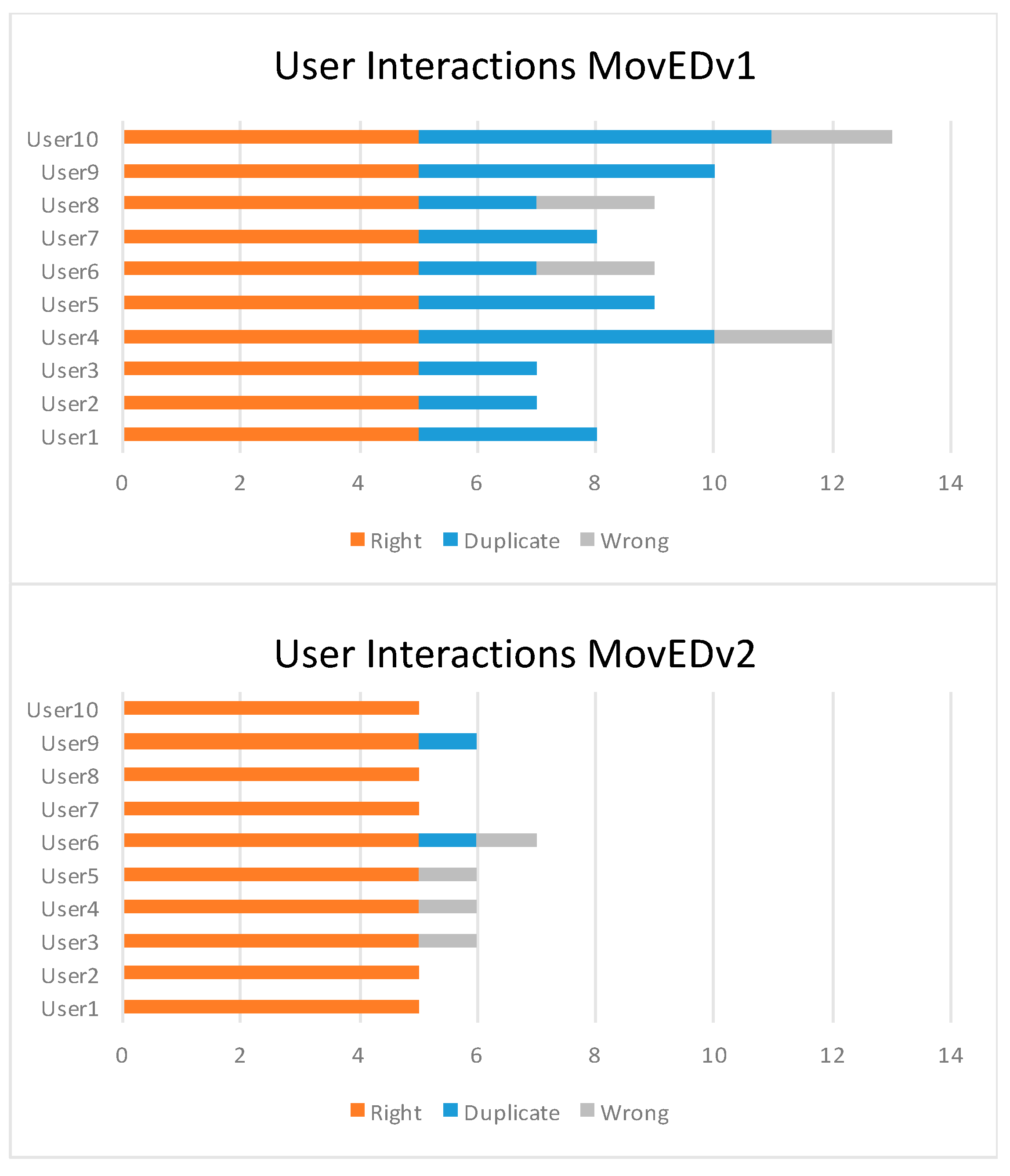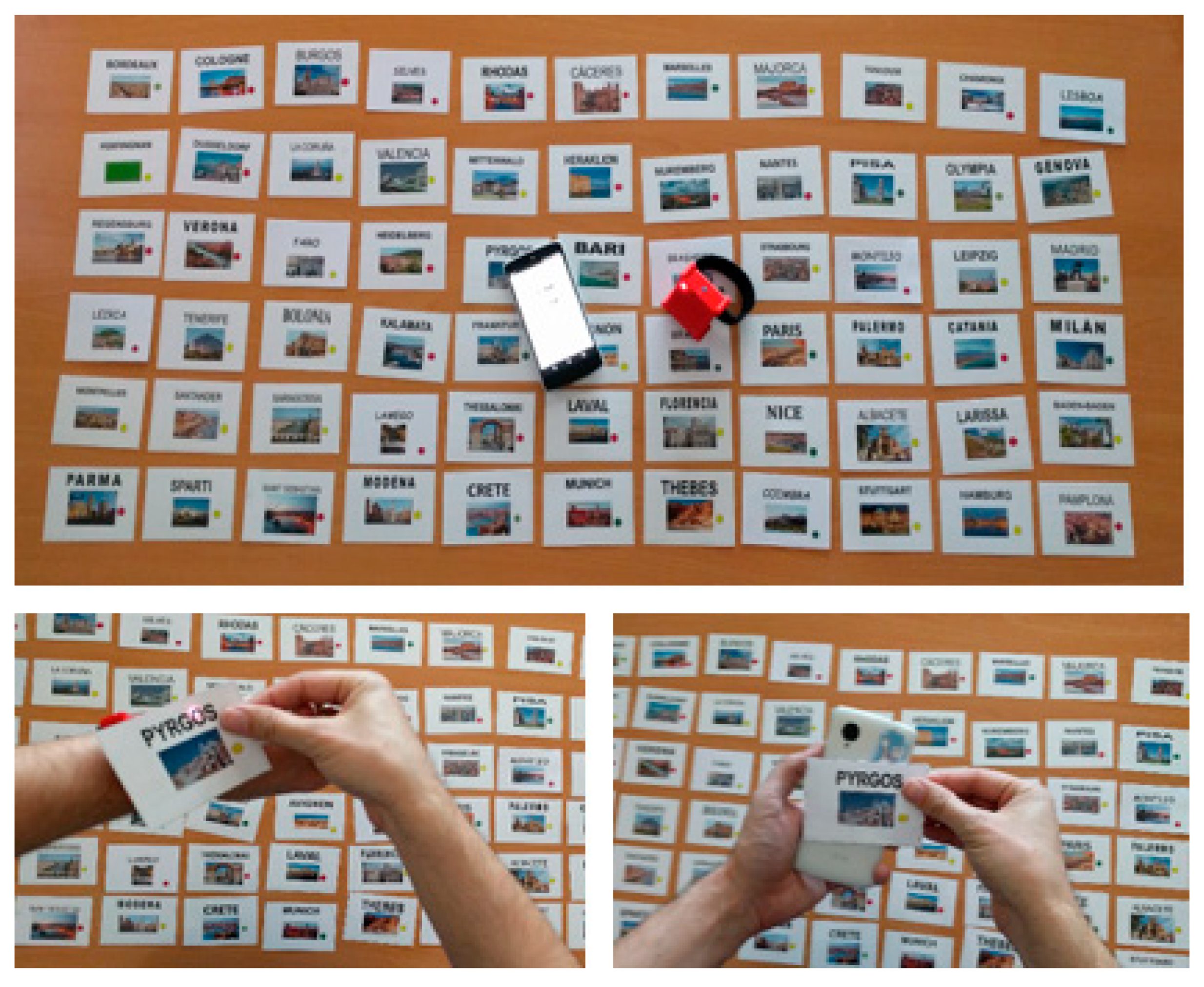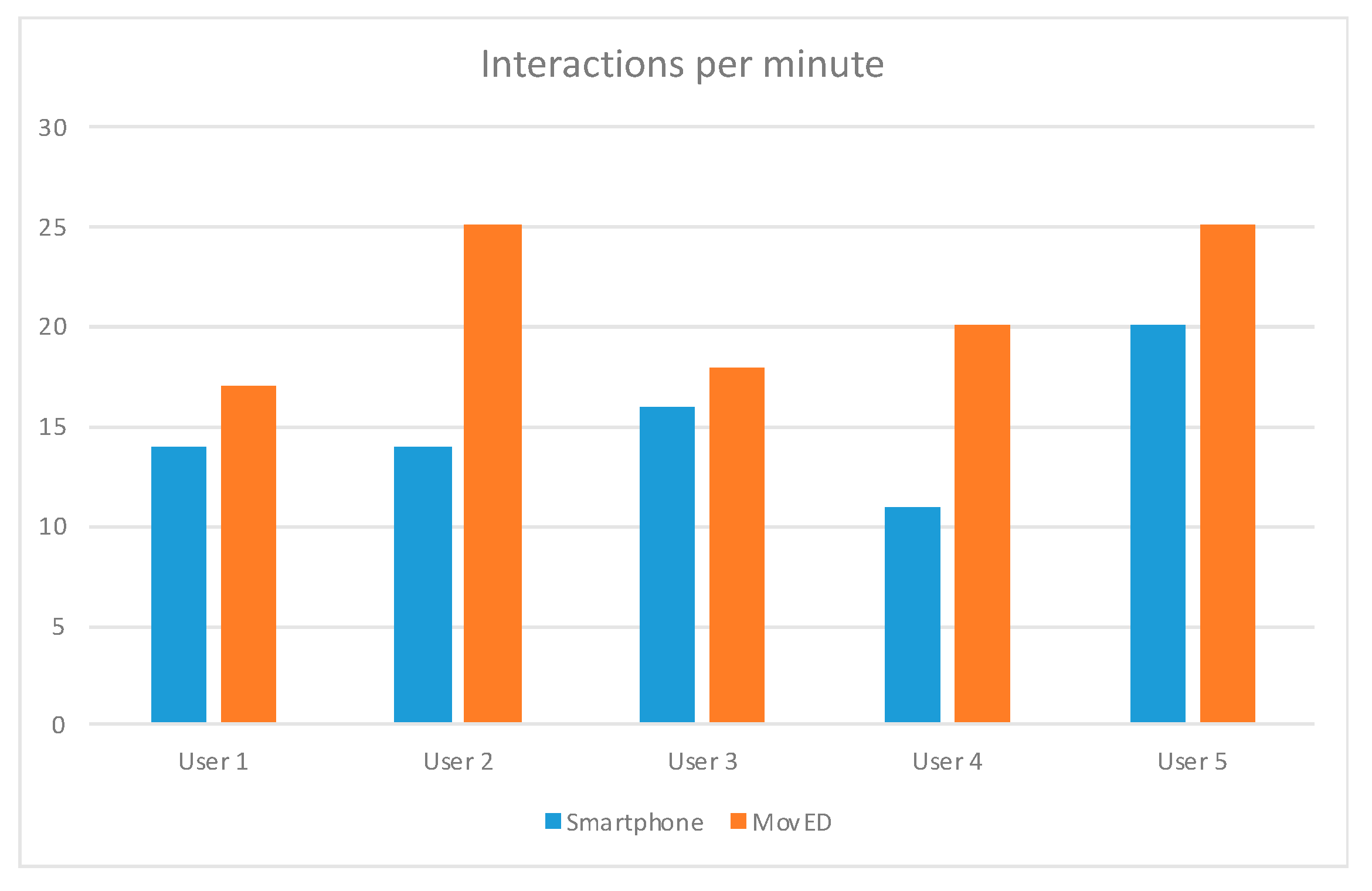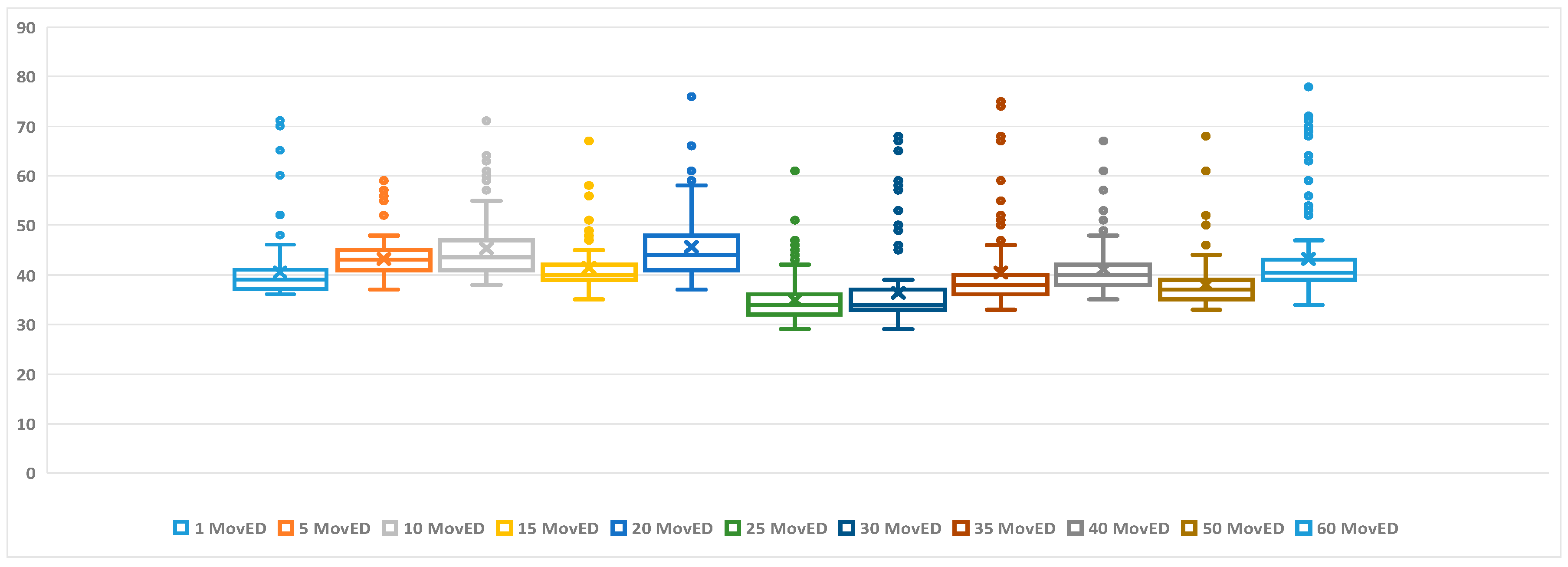Abstract
In recent years, we have witnessed an exponential growth in the use wearable and Internet of Things devices to provide friendly and tangible interfaces for ubiquitous services. The digital transformation of private and public organizations has been largely spurred by the widespread use of mobile devices, such as smartphones, tablets and virtual reality gadgets. Tangible interfaces have further enhanced the quality of experience by enabling the customization of human–machine interfaces. This paper presents WIoTED: a platform integrating wearable and IoT technologies specifically designed for the delivery and support of learning/teaching activities. Among its main features, WIoTED introduces MovED: a wearable device designed to facilitate both the orchestration of enriching teaching environments and use by young learners. Based on numerous trials conducted under various scenarios, we have validated the operation of WIoTED in terms of the education delivery effectiveness: usability and user satisfaction. Our study includes a comparison in terms of the workload generated and response time bounds delivered by MovED with respect to a setup preferring the use of smartphones.
1. Introduction
With technologies like interactive robotics [1,2,3,4,5,6,7], augmented reality, tangible user-interfaces, and smart mobile devices the educational landscape is rapidly transforming giving rise to new learning and teaching tools empowering students with a variety of devices and applications [8,9]. The most popular technologies are still traditional video consoles and desktop/laptop computers [10,11]. The advantages offered by these platforms in the classroom are numerous. They enhance positive attitudes in users while being appealing and encouraging and providing information at the click of a button. However, their use requires that students stay in a single location looking at their computer monitors: a factor which inhibits peer-to-peer interaction and collaboration in the classroom. Smartphone popularity, particularly tablets and smartphones, has increased over the last years as an alternative or complementary solution to support learning and teaching classroom activities. These devices present many advantages, namely usability, portability, versatility, adaptability and an ability to customize individual experiences.
In the context of the teaching and learning processes, smartphones allow overcoming the temporal and physical boundaries of the classroom, since information is omnipresent and no longer limited to a specific time and place for learning [8]. Many recent studies explore the benefits, adequacy or potential risks of making use of smartphones as a vehicle for the education delivery process to young learners. In fact, numerous studies found that smartphones can have a negative impact on learning through distraction or isolation [12].
Among the latest information and communications technologies, wearable and internet of things (IoT) technologies may be an alternative to the use of mobile devices. Ubiquitous computing, pervasive computing, internet protocol, sensing technologies, communication technologies, and embedded devices can be merged in order to set-up scenarios where the real and digital worlds meet and symbiotically interact [13]. That is to say, wearable and IoT technologies have the potential to completely transform the classroom where the smart object becomes the building block of the wearable and IoT vision [14,15]. We argue here that such platform will be of particular interest on the education delivery process to young learners. It is at this early stage of education that students learn based on experience and continuous interaction with their environment including their peers. The use of wearable and smart objects should serve multiple purposes. First, they should facilitate communication between end users, students and teaching staff, and the education delivery and feedback offered by the platform. Furthermore, the platform will also enable the automatic recording and visualization of relevant clerical and control data, i.e., attendance control, achievements, difficulties and the level of participation of each student [16,17]. All these latter data will enable the production of a fully-documented progress report.
However, the use of wearable and IoT technologies still has to make its way in education delivery to young learners [18]. Most current wearable-based education delivery platforms are targeted to specific subjects, e.g., physical education [19], computer education [20]. Furthermore, most studies mainly focus on the use of a wearable device as opposed to consider the overall education delivery platform. To date, no studies have been carried out on the design, evaluation and adequacy of a wearable IoT education delivery platform designed for the classroom. Furthermore, most works do not report on the enhancements and further evaluation of a wearable having been tested in field trials. Towards this end, we argue that the design of an education delivery platform has to follow a holistic approach, i.e., bearing in mind the target teaching setting, end-user profile and wide variety of educational content material. In our case, our ultimate goal is to report on the design of a portable platform based on wearable and intuitive tangible human interfaces for bridging the gap between human and IoT to be used in different application areas. Our main goal herein is to address one of the fundamental question in the design and development of consumer electronics devices for the primary education classroom: can a structured IoT and wearable platform, such as WIoTED, leverage the learning and teaching processes to a new quality of experience?
The paper is organized as follows: Section 2 reviews the literature on wearables and IoT in education. Section 3 provides the rationale and technical requirements of our proposal. Section 4 describes the system architecture and software component of our proposal. Section 5 describes the design principle, operation mode and features of the education-delivery wearable device. Section 6 present the results of the validation tests and performance of our solution. Section 7 concludes the paper and outlines our future research plans.
2. Related Work and Background
Over the last decade, numerous research and development projects have explored the use of wearable and IoT technologies in education. In [21], Sandall reviews the literature aiming to identify how wearable technology can be used by teachers to improve instruction and how students may interact with the school environment. His study also reveals the lessons learnt and guidelines for the successful implementation of wearables in the classroom. However, he stresses the importance of involving the school authorities and teaching staff as a must for the successful implementation of wearables in the classroom. In [22], Joyce et al. report on an IoT-based ecosystem deployed in eight schools across England. The trials reveal the great benefits of sharing data being generated stimulating discussion and increasing student engagement in the learning process: a must in the case of a wearable IoT solution to be used by young learners.
To increase the motivation in physical education class, authors propose in [19] a system based on wearables (activity band) and a smartphone, combining the physical exercise with the game and simultaneously checking the movements and activity of the student. The activities followed the pedagogical goals of the South Korean primary education curriculum. The study revealed the great potential of combining sensor-driven physical exercise with brains-on content while keeping the players engaged through gamification. They highlight the need to involve the teaching staff in the development of activities aligned to the curriculum objectives. In [20], the authors show a construction kit that allows children and young people to both interact with wearables and understand their technological background. Through the use of sensors and actuators embedded in textile, the students are introduced the basics of IoT and wearable technologies, including system integration and programming principles. In [23], Sula et al. introduce an IoT platform to support the learning process and assessment of young learners’ abilities in math. All these works offer multiple advantages, the information is dynamic and instantaneous, wearable devices allow mobility and continuous information.
In one of our previous works [14], we applied IoT and wearables technologies into task-based language learning for young children. The main objective was to study the use of wearables and IoT in an educational context. We use smart objects and wearables devices, based on smartphones worn on the body, enabling the creation of realistic scenarios. The students had to look for educational smart objects distributed in the classroom. They had to bring the educational smart object closer to the wearable, which each student wears. The instructions, task outcomes and feedback are shown on a screen. The system operation was validated and compared to the case when the same task was performed without using the wearable IoT facilities. The results were very positive, and the use of wearables and smart objects prove to be an excellent tool. Its use did not only relieve teachers of manually recording the tasks performed by each student, but it helped them to perform the lesson as planned.
We also observed the advantages of using the smartphones to interact with the environment, the student showed a higher level of participation and motivation with respect to conducting the same activity without the use of smartphones and smart objects. The use of the smartphone was limited to read the tag of the smart object and provide proper feedback: right/wrong object and accumulated responses. However, we avoided displaying on the smartphone further information, such as number of operations being performed, number of objects being properly identified, time elapsed, etc. Instead, all other information was displayed on a large projection screen. This was done to bring the attention of the whole group to a central point. In this way, the teacher can visually keep track of the group and properly conduct the class based on the student attitude towards the activities being performed.
From the results of our previous study, we realized that students should be given a simpler device than a smartphone to communicate with the system. A simple device should be designed taking the needs and profiles of the end-users: teachers and students. On the one hand, students should become familiar with the device in a matter of minutes and almost unaware of its existence by focusing mainly on the learning activity. Due to the many functionalities of smartphones, students often get distracted while focusing on the smartphone features. On the other hand, teachers should not be overloaded with maintenance tasks, such as the need for frequently charging the batteries or repairing screens. Furthermore, the use of smartphones at large poses other challenges: (1) the availability and number of required devices to provide a service to classes of up to 25 students, the Spanish classroom ratio in primary classroom; and (2) the high cost of smartphones.
In this paper, we provide a solution to these challenges by paying special attention to the design of a low-cost friendly wearable device particularly suitable for young children.
3. Study Case Requirements
The main objective of WIoTED is to develop a low-cost IoT wearable delivery platform comprising a user-friendly wearable device and system management interface.
3.1. User Requirements
In this study case we distinguish two main end-user profiles: teachers and students. Teachers should be offered a user-interface allowing them to operate and manage the classroom. The system interface must offer them the control and management of all the functionalities necessary to carry out their educational tasks: activities control, monitor and evaluation tasks. Students should be provided with devices preferably specifically designed for the target learning activities and education delivery mode. The system must be dimensioned to support at least 25 users: reliability and latency are the two key system performance metrics. It must be adapted to young learners, and provide different types of feedback such as auditory, visual, and sensorial. They are essential to gain the student’s attention during the activity [24]. The wearable device must allow hands-free activity and mobility around the classroom. In this way, physical activity can be encouraged, which is a key factor in development [25].
During the design and development phase of our platform, the expert pedagogues also recommended that the education delivery vehicle should include a big screen equipped with speakers. This offers several benefits in terms of workspace awareness and a friendly management of the coordination of the activity [26]. The information and instructions should promote student participation and collaboration. All these requirements should contribute to avoid distraction from the main objective, i.e., the creation of an enriching and engaging educational environment.
3.2. Classroom Requirements: Management and Organization
Numerous studies have concluded that the classroom environment is influenced by the guidelines established for its operation, its users and physical elements [27,28]. When dealing with young learners, the classroom organization should be carried out taking into account the nature of the foreseen interactions between students [27]. Activities can be undertaken individually, in pairs or in groups. In a given scenario, an object may be associated with a real-world environment allowing children to perform tasks related to it. On the other hand, task-based lesson planning requires not only the preparation of materials and classroom organization, but also the establishment of reasonable expectations for student behavior. Monitoring the classroom and adjusting lessons accordingly are two important elements in the successful implementation of a task-based learning approach [28]. Providing timely feedback on the goals will help achieve the teaching goals. Students can see their progress on educational activity, how much they have completed, and how far they have to go. They also have to see the progress of their classmates.
In recent years, new educational approaches have been investigated to improve school academic performance and student’s engagement such as participatory, active and collaborative learning [29,30]. Specifically, collaborative learning in the classroom have been identified by many as a key 21st century skill [31]. The main purpose of these educational approaches is to promote interactivity, face-to-face communication and collaboration in the classroom.
In the same way the movement integration is an interdisciplinary method of teaching that may lead to greater student learning outcomes and long-term knowledge acquisition [32].
Since WIoTED has been developed following the aforementioned educational approaches, the classroom should be organized into team areas, see Figure 1: each team represented by a color. Figure 2 shows the organization in one of our system trials in a Bulgarian primary school. The areas can represent different scenes corresponding to a given scenario. A main area can be set at the center of the room where the different groups can collaborate, and perform a common goal task for exchanging or bringing in smart objects associated with the class activity.
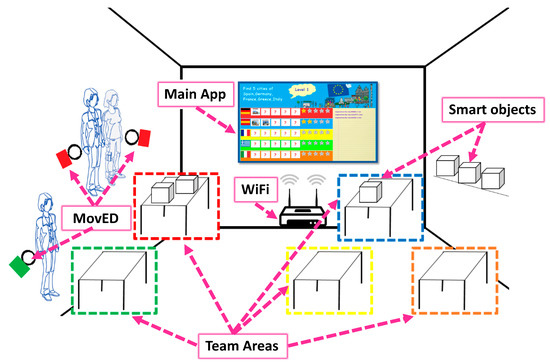
Figure 1.
Classroom organization.

Figure 2.
Bulgarian classroom setting.
4. WIoTED System Architecture
Based on the aforementioned system requirements, we describe the general architecture, individual components and operation of our experimental platform.
Figure 3 shows the system architecture of our proposal. As seen from the figure, our design has been centered on the end-users: teaching staff and students. We have therefore paid particular attention on the design of the end-user interface. This has involved the design of the custom-made wearable device, denoted as MovED in the figure.
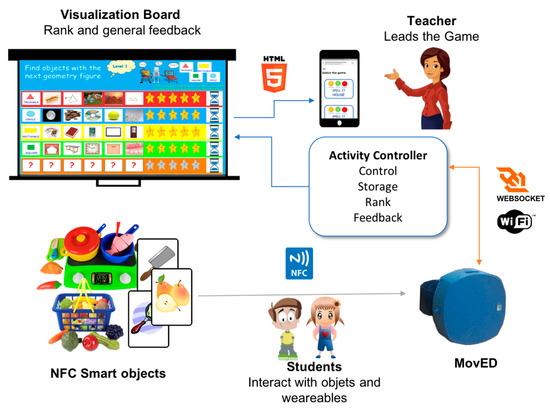
Figure 3.
WIoTED system architecture for educational environment.
The architecture of our proposal consists of two main core elements: a cloud-based activity controller and wireless network facilities. They provide the underlying control and data processing, data visualization and data communications services. A configurable collection of smart objects and three different types of device complement the system architecture: the visualization board, the teacher devices and the wearables, referred to as MovED in the figure. Throughout our work, we have paid attention on the design of the end-user interfaces and configuration of these last three devices. In the following, we describe the main features of all the components of WIoTED.
4.1. Cloud and Network Facilities
The Activity Controller consists of a cloud host, see Figure 4, whose main responsibility is to coordinate the time and sequence of the data and control messages exchanged by the various devices: wearables, desktop, mobile devices and visualization board. Its main components are a control system framework, a storage server and a Web server. We developed the control framework using JavaScript in the Node.js [33] environment. The Web server was developed using an HTTP server, Node.js and HTML5. The use of HTML5 should ensure the support of a wide variety of platforms: a must for a system to be deployed worldwide.
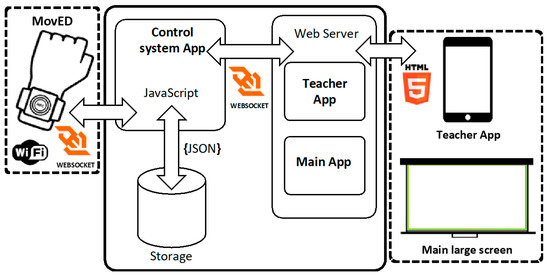
Figure 4.
Activity Controller architecture.
As shown in Figure 4, the control framework is responsible for coordinating the interaction among the three main end-user devices (interfaces): the wall screen (Main App), the teacher device (Teacher App) and the wearables. It also coordinates the access to the data server.
The Main App manages the Visualization Board. The display shows the educational activities, and the steps required to complete a collaborative task. It also shows user messages accompanied by positive feedback sounds. It has been developed in HTML5.
Regarding the Teacher App, this allows the teacher to manage the educational activity. The teacher can select an activity, and send motivational and collaboration messages to be displayed on the wall screen. It has been developed in HTML5.
As for the underlying network infrastructure, we have used WiFi technologies. Our choice was based on its popularity. All the system devices, including the MovED devices are equipped with WiFi radio interfaces. We use the WebSocket [34] protocol for interconnecting all the platform devices. This protocol implements a full-duplex communication channel per client via a TCP socket. In this way, we guarantee the reliability and time requirements of the application.
4.2. End-User Devices, Interfaces and Smart Objects
The visualization screen consists of a large screen and speakers used to display the activity implemented by the main application. The main pieces of information displayed on this screen consist of: task outcomes, user feedback, and cumulative results per team, i.e., number of tasks performed. The size and location of the screen should be set in such a way that all students should be able to see the information being displayed.
Figure 5 shows the Main App interface. The interface is divided into colored rows each corresponding to the matching colored team of students: red, blue, yellow, green and orange. The activity instructions are displayed at the top of the interface. Each team can also check the progress of its activity represented by the images of the smart objects, properly matching the answer to a question.
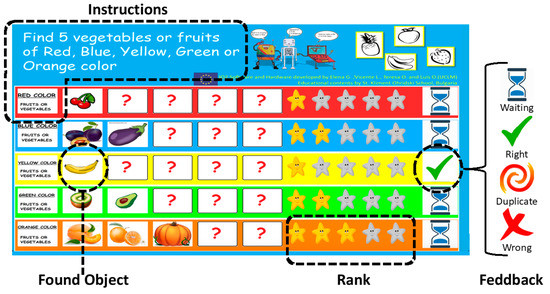
Figure 5.
Main App interface.
Besides the progress of each team, the achievement rank of each team is also provided. Every time students interact using MovED, visual and sound feedback are provided. A representative icon of the right, duplicate or wrong interactions is shown accompanied by a pleasant sound in the case of a right answer or a strident one in the case of a wrong answer or duplicate one, respectively.
The teacher device may consist of a mobile device, laptop or desktop. The teacher makes use of the device to control and coordinate the educational activities of the classroom. Figure 6 shows the interface of the teacher application. The teacher can select an activity, send control, motivational and collaboration messages to the students.
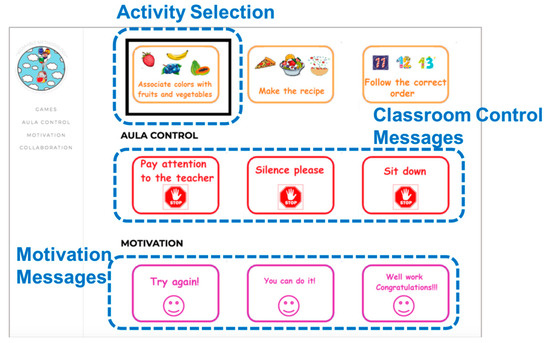
Figure 6.
Teacher App interface.
In WIoTED, MovED is one of the central elements of our solution. It offers an intuitive user interface allowing mobility, portability and wearability around the classroom. MovED has been developed to support task-learning activities. In the next section, we will describe the design goals and main features of it.
The smart objects are educational contents related to educational task. The students should have access to them during the activity session. Each object should have been previously marked using an NFC tag. The number and types of smart objects used in a given class session should be determined on the basis of the learning activity, the level of complexity of the activity to be carried out and the main learning goals.
The data collected in each class enable teachers to derive deeper insights from their classroom. The teacher through a multi-platform application (smartphone, tablet, laptops, etc.) can interact with the system and the students.
Figure 7 shows the basic flow of information among the different components of the WIoTED. The Activity Controller is a cloud-based system application responsible of controlling the delivery of the teaching activities, recording the activities outcomes, issuing feedback and rankings messages. The visualization board displays the activities (teaching) material, instructions, and all feedback and ranking messages in response to the students’ inputs. The teacher interacts with the system using a mobile device or desktop computer. During a class (activity) session, the teacher, via a friendly interface, has full control of the activity. The teacher interface application provides the means to launch, pause, refresh and terminate the teaching activities. The intercommunication between the teacher application and the system is performed via a WebSocket. For example, when the teacher selects an activity, the main app starts by displaying a message indicating the start of the activity. Once the activity starts, the students interact with the system by scanning the tagged (smart) objects using MovED. Each reading is sent via a WebSocket to the Control system app, which generates an update of the main interface, showing the success or failure, status of the activity, ranking, etc. It also sends a WebSocket with the feedback of success or failure to the corresponding MovED, which will vibrate and change color to green if successful or orange if unsuccessful or a smart object is scanned.
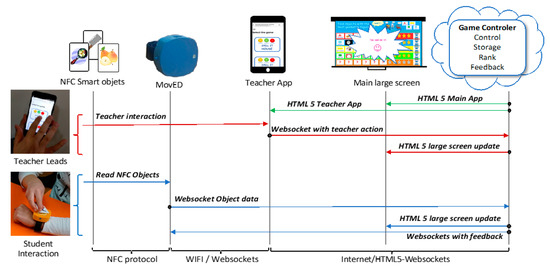
Figure 7.
Flow of information that the different components of the WIoTED exchange.
5. MovED: A Novel Wearable Internet of Things (IoT) Interface
MovED can be seen simply as an NFC-based wearable IoT interface. To interact with WIoTED, the students must pick up a smart object and read its tag by simply approaching it to MovED. As already mentioned, MovED has been designed taking into account the application requirements and user profiles. The design has been conducted under the advice of professional experts in pedagogy. The main user requirements are: user friendliness and reliability. In order to meet the requirements, MovED has been developed using a low-power System on a Chip (SoC) high-end microcontroller and a low-power WiFi radio system. We have paid particular attention on the design of the physical layout including the placement of the feedback mechanisms, light-emitting diodes (LEDs), vibrator, and the power button and power charger input. Finally, the operation of MovED has been streamlined taking into account that the teaching staff has to keep track of the progress of each and every student.
5.1. MovED Technical Specifications
It is important to find the right balance between all system design requirements: low-power, reliability and low latency. We follow an iterative design methodology taken into account the feedback provided by professional pedagogy experts and end users. MovED comprises the following components, see Figure 8:
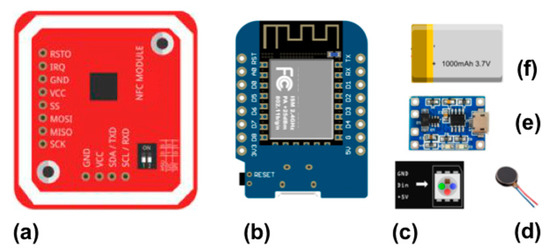
Figure 8.
MovED Components. (a) NFC I2C module, (b) SoC, (c) Feedback red, green and blue (RGB) light-emitting diode (LED) (d) haptic vibration motor (e) battery charger (f) battery.
- An SoC high-end microcontroller Wemos Mini D1 [35]. This SoC is suitable for create a wearable device for the compact sized, high speed and lightweight WiFi connection, and low power consumption. Table 1 shows the specifications of the SoC being used.
 Table 1. SoC characteristics.
Table 1. SoC characteristics. - An NFC reader connected to the SoC through the I2C protocol, PN532 Elechouse nfc module v3 (Elechouse, Shenzhen, China) [36]. The PN532 is a highly integrated transmission module for contactless communication at 13.56 MHZ that includes an 80C51 core-based microcontroller. The information exchange host system implements several interfaces. As already mentioned, we made use of the I2C interface due to its simplicity and straightforward integration into the overall SoC architecture.
- Multisensorial sensory feedback actuators, red green and blue (RGB) LED WS2812 and vibrating motor Sourcingmap.
- A 1000 mAh, 3.7 V lithium battery and a battery charger TP4056 (Nanjing Top Power ASIC Corp., Nanjing, China) [37]. In the stress evaluation tests of the second version of our device, MovEDv2, the battery lasted 3.5 h.
- A haptic vibration motor. This actuator was added to the original design based on the feedback and recommendations of the teaching staff and users (students). A vibration produced in response to a right answer has proven very effective. Similar findings have been reported in the literature [38,39]. In addition, the color of the LED changes according to the operating conditions of MovED, ON/OFF, or following a tag read operation.
Figure 9 shows circuit diagram of MovED. The SoC Wemos D1 mini is the main component together with the NFC PN532 module connected through the I2C interface. The sensory feedback is implemented by the WS2812 LED and the vibrating motor. The WS2812 is an intelligent control LED light source that includes the control circuit and the RGB 5050 chip in one package. The WS2812 is connected to the main SoC through a digital port using the NZR (non-return-to-zero) asynchronous data transfer communication scheme. The vibrating motor is connected to the SoC through a digital port using with a pulse width modulation technique (PWM). MovED is powered by a 1000 mAh, 3.7 V lithium battery that can be charged through the TP4056 module which is a complete linear current/constant charger for single-cell lithium ion batteries.
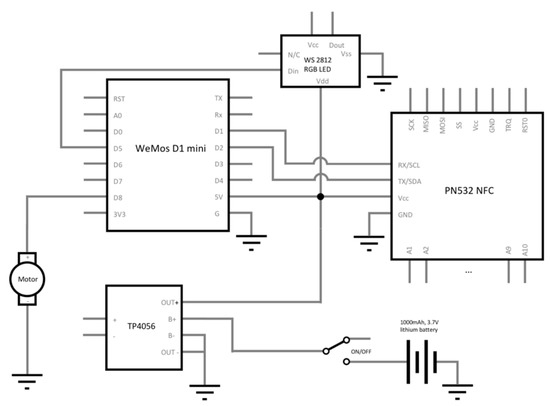
Figure 9.
MovED electronic component connections.
MovED is powered by a 1000 mAh, 3.7 V lithium battery that can be charged through the TP4056 module implemented by a complete linear current/constant charger for a single-cell lithium ion battery.
As seen in Figure 10, the wearable is encapsulated in a prism-shaped plastic case. The case was prototyped and implemented using a 3D printer using five different colors: red, blue, yellow, green, orange. In this way, the professor and students can easily locate the team members; a feature particularly useful when the students have to collaborate. The edges of the prism have been rounded for safety reasons. The device includes a Velcro strap for a comfortable fit on the user´s wrist.
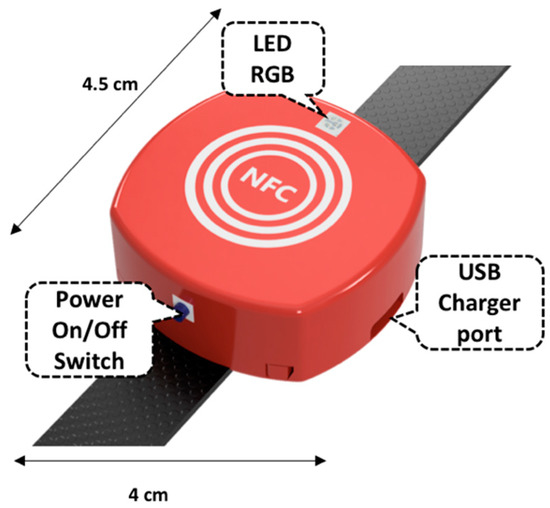
Figure 10.
MovED physical design.
5.2. MovED Operation Specifications
MovED operates under a client/server model, implemented in the C programming language. The interconnection control mechanisms were implemented in WebSocket while the JSON [34] format was used to encode the data.
As soon as the user turns on MovED device, it connects to the Activity Controller cloud of the WIoTED platform via the WiFi network. Figure 11 shows the operation flowchart of MovED. As long as the connection is on, the RGB LED remains blue and changes to white when successfully completed. Once connected, the device is ready to read and identify smart objects. When the students are required to perform an action, they can interact with the system by bringing the smart object closer to MovED. To avoid false readings, the MovED processes the smart object’s readings to verify their validity before sending the reply to the Activity Controller. The valid readings are encoded in a JSON packet and sent to the Activity Controller through WebSocket protocol. The Activity Controller replies with the corresponding feedback, correct, wrong or duplicate answer. The LED changes to green and vibrates upon a correct answer. Otherwise, RGB LED changes to orange in the case of a wrong answer or duplicate answers. Figure 12 shows MovED user interaction.
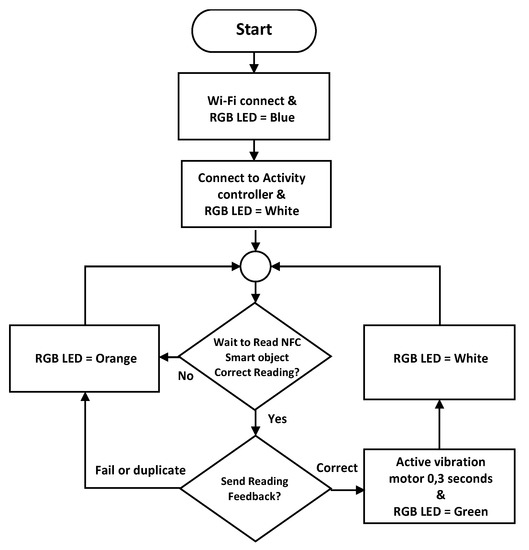
Figure 11.
MovED operation flowchart.

Figure 12.
MovED interaction.
A key factor in the usability of a system is the human–device interaction (HDI), simply defined as the interaction or mediation between human and devices. This concept involves the translation of human intention into devices’ control commands, devices to devices communication and translating data into information comprehensible by humans. HDI is also called mobile human machine interaction [40], mobile human computer interaction [41], and human–mobile device interaction [10]. Below we explain in detail the concepts of human–device interaction in terms of time associated with the proposed platform.
Device–system interaction response time is defined as the time elapsed from the instant when the smart object is read and the instant when the wearable receives the reply from the activity control cloud. The operations performed during a DSI instance consists of the following: the device (1) detects the information of a smart object, (2) sends the data to the server. The server (3) processes the information and (4) replies to the device. The DSI response time depends heavily on the characteristics of the cloud, network and the wearable.
In order to estimate the lower bound, the shortest response time, let us assume the case when the user performs the right action, i.e., he picks and reads the right smart object. We can simply specify the device–system interaction response time, TDSI, based on the system processing and communication times as follows:
where TNFC is the time required to read the tag, estimated in approximately 100 ms, TDATA is the data transmission time, it includes the process time required to encapsulate the data using the JSON; TPROC is the processing time required by cloud server to process the data and prepare the reply; TRPLY is the transmission time of the reply; and TFDBK is the time period to indicate the outcome of the user, i.e., the time length of the vibration fixed to 300 ms. Based on the system parameters, we estimated the overall TDSI to be approximately 600 ms. We will use this value on the evaluation reported in the following section.
TDSI = TNFC + TDATA + TPROC + TRPLY + TFDBK
From the point of view of the end-user, the reliability and the response time are the two main performance metrics of interest. In the following section, we will report the results obtained during our experimental system evaluation.
6. System Validation and Evaluation
In this section we present the results obtained during a series of tests allowing us to assess the performance of WIoTED and the wearability (usability) of MovED.
The main performance objective of the WIoTED is two-fold. We first evaluate the usability (wearability) of MovED. This is done in two phases. First, we evaluate two different versions of the MovED by varying the feedback mechanisms. We then conduct two trials. In the first one, the participants are asked to use MovED and then repeat the trial using a smartphone. The second objective focuses on the performance of WIoTED. In this case, we set up a worst-case scenario where we assume that 30 participants, 25 students and five teachers, make use of the system at the same time placing their requests at the highest possible rate.
All preliminary experiments were conducted in the premises of our research center, I3A Albacete. All participants gave their consent to carry out the experiment. During this phase, the participants were not required to register, i.e., no personal information was provided by the participants. Evaluations were made individually. Two evaluators explained the procedure. All the data generated during the test were automatically captured by the system and processed afterwards. The captured data did not store personal information of the students. All experimental sessions were conducted under the supervision of teaching staff in charge of the students. The trials were carried by observing the rules governing the funding agreements of national and regional agencies; and including the Regional School Board.
6.1. MovED Feedback Mechanism Validation
Since one of our main objectives has been to develop a simple non-invasive wearable device, the number of feedback mechanisms were limited to a minimum. Accordingly, two different versions of MovED were implemented and evaluated throughout tests. In the first one, denoted MovEDv1, the LED and the vibrator were disabled. The second version, MovEDv2, incorporated the multi-color LED and the vibrator. Ten young students carried out an educational task using both versions of the MovED device. The task consisted of a spelling game. The students needed to look for 25 smart objects. The device was validated as fully operational; students were able to interact with the system properly and were able to solve the tasks. The device allowed mobility in the classroom.
In the case of MovEDv1, the user could not distinguish which state the device was in: on, off, reading, etc. For this reason, the user was even tempted to push several times the power button. As shown in Figure 13 (User Interactions MovEDv1), the number of duplicate interactions reported is very high. All participants performed at least two extra duplicates, User 2 and User 3. As for the worst cases, three out of the 10 participants performed twice the number of operations required. It is evident that the feedback provided by the device was not adequate; students were not sure if they had properly performed the action.
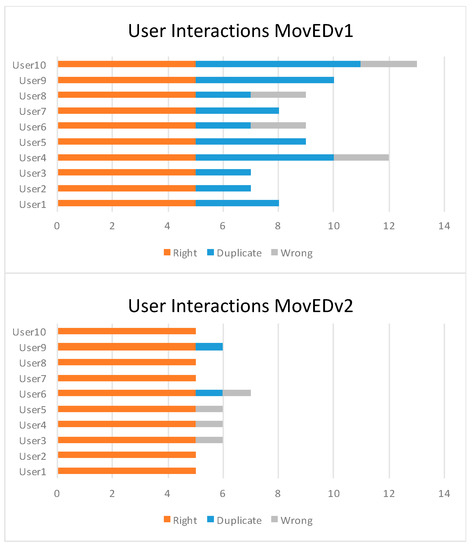
Figure 13.
MovED interaction evaluation.
The same evaluation was carried out with MovED with two feedback components activated: and the RGB LED and vibrator. We repeated the same evaluation using a different set of words. Figure 12 (User Interactions MovEdv2) shows the results. Most students performed the task without having to repeat an action: only two out of the 10 repeated an action once.
6.2. MovED Usability and Interaction Validation
We have to bear in mind that the instructor will need to keep track of the tasks being performed by the students. It is therefore very important to ensure that all students get ready to operate their wearable with the minimum effort. The use of an application-specific device should minimize the possibility of errors. This is one of the main motivation of developing a wearable device specifically for its use in the classroom.
In the second part of this study, we carried a comparative evaluation on the use of MovED versus the use of a smartphone. In the case of MovED, the time required to get started, measured from the time it was turned-on until the application was available, was approximately 5 s. This time mostly depended on the time required to connect to the server. On the contrary, a smartphone requires more than 25 s to initialize. Once initialized, the user must select and launch the application. The total time required may then take more than 40 s; the total time may depend heavily on how familiar the user is with the device and application.
In this section, we analyze the MovED usability. We include a comparative test using MovED versus a smartphone. The main objectives of this evaluation were set to test the difference between the speed and the number of the interactions read by the MovED devices versus smartphone. The second metric, the number of interactions, does not only depend on the system processing capabilities characteristics, but more importantly on the user interface characteristics and user abilities. In other words, the aim of this test was to evaluate the usability of the two devices taking into account the user’s (technical) background and preferences. Prior to the trial, we evaluated the DSI response time previously defined, see Section 5.2. From our tests, the average DSI response time was estimated at 600 ms. Therefore, the total interaction time was the sum of the user–system interaction time (TUSI) and device–system interaction time (TDSI).
where TDSI is given by (1) and TUSI is defined as follows:
TCI = TDSI + TUSI
In this second case, we limited the number of participants to five: two females and three males. All of them were familiar with the technology but none of them had previously used the NFC reader function in the smartphone nor the wearable. The devices consisted of MovED, a smartphone Quad-Core with NFC reader and a wireless access point connecting the devices to the Activity Controller.
The evaluation took place in consecutive order, see Figure 14. The procedure was as follows: each individual was informed about the procedure and goals of the test: to read the maximum number of smart objects tags during one minute. The smart objects were all placed on a table. Each individual made use of both devices one at a time. Once having completed the test, the participants were asked to fill a questionnaire indicating which one of the two device he/she preferred and why.
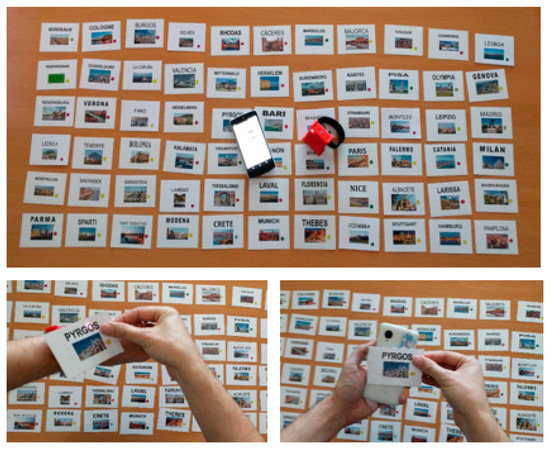
Figure 14.
MovED usability evaluation.
The number of interactions carried out in one minute was measured, see Figure 15. As seen in the figure, all the users were able to read a larger number of tags using MovED than the smartphone. This can be simply explained by the fact that the smartphone reader is more difficult to locate while MovED has been specifically designed for the target application. The participants their preference on using MovED as their first choice.
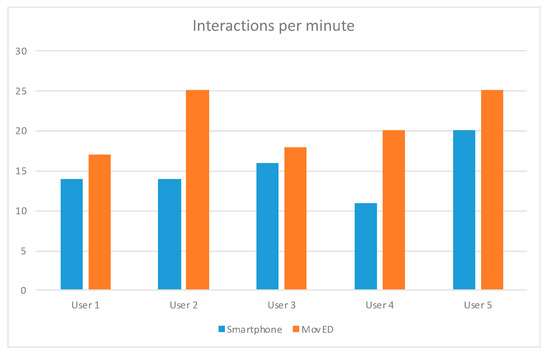
Figure 15.
Interactions per minute.
6.3. WIoTED System Validation
In this section, we report on the performance evaluation of WIoTED. Our objective was to evaluate the system response time as the number of active users increases.
Our evaluation setup consisted of a MovED and JMeter tool. The latter was used to emulate the traffic generated by a given number of MovED devices. The Activity Controller cloud server was implemented using a 2 Ghz computer with 2 GBytes of RAM and two Cores running Linux (kernel 4.4.0) and node.js 6.1. As a traffic generator, we used a PC running the Apache JMeter 4.0 [42] and generating WebSocket submissions. The WebSocket traffic generator PC and the evaluated MovED were connected to the internet via a dedicated IEEE 802.11 n WiFi access point.
The experiment consisted of setting a scenario where all users interact at the same time. The MovED device generated continuous smart object interactions (NFC tag reading operations) by fixing TUSI to 0. As for the traffic generated by JMeter, the WebSocket messages issued a message waited for the reply form the server and upon the arrival of the reply waited another 600 ms before generating the following message. This process emulated the average time length, TDSI, i.e., the shortest inter-arrival time between two tag reads in a class where the students are engaged on a task consisting on collecting various objects, see Section 5. The tests were performed by varying the number of active MovEDs: 1, 5, 10, 15, 20, 25, 30, 35, 40, 50 and 60. The measurements were made by the MovED device by determining the time that elapsed from the time when the WebSocket issues a message and the time when it receives the reply from the server.
Figure 16 shows the response times of all the experiments for the different system configurations. As seen from the figure, the average time for all the different system configurations is approximately 40 ms. In all different system configurations, we observe a number of longer response times. This behavior is due to the fact that the WiFi network was not exclusively used for our experimental trial. Furthermore, it is well known that a computer system may delay a reply. However, for all cases, the system was able to provide a good service: the response time does not exceed 100 ms; a boundary considered as acceptable for this type of interaction [43].
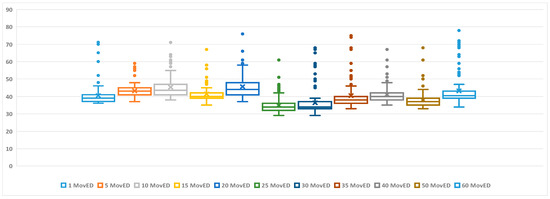
Figure 16.
Activity Controller average response time.
From these results, we can conclude that WIoTED met the performance requirements, providing support to a group of 25 students and five teachers.
6.4. Implementation in Real Educational Context and Initial Validation
During the period between June 2018 and March 2019, more than 500 students and 20 teachers used the MovED in a series of English teaching activities based on learning games: spelling, vocabulary, verbs conjugation and grammar rules.
The student population consisted of 26 kindergarten, 150 primary school, 150 secondary school, 80 high school and 40 undergraduate students. The primary goal of these trials was focused on obtaining a first impression of the system and more specifically of the MovED as primary system interface. There was no pre-selection of students. No personal information was collected during the trials and the survey just simply consisted on the first impression of using a simple electronic device, MovED as the interface to WIoTED. Students performed the same set of activities using a smartphone and MovED. Due to the large number of students participating in some of the sessions, a group of up to five students had to share the use of a single MovED device.
The results were very positive: 100% of students wanted to repeat the activity. Up to 99.4% of the cases, students expressed their preference on using MovED over a smartphone due to their comfort, friendly and intuitive usage.
As a result of the positive welcome by the educational community, a European project has been conducted under the sponsorship of a European Erasmus educational project with the participation of four European primary schools [44]. The success of WIoTED has been mainly due to the intuitive and friendly interface, MovED. Students of all ages can almost instantly learn how to interact with the system. It is just matter of handling the tagged objects, scanning them and waiting for further instruction and feedback. As for the teaching staff, they have pointed out as the most valuable features: the availability of a device specifically designed for the classroom, integrating exclusively the elements allowing the students to actively participate in the learning process besides allowing them to keep track of the performance of each student during the class session. Furthermore, numerous members of the teaching staff have also pointed out the reliable operation and easy maintenance as relevant features.
7. Discussion
The latest developments in the area of open-source and inexpensive electronic devices and computational platforms have spurred the deployment of novel solutions in many of our daily activities, e.g., e-commerce, education and health service provisioning [45]. The work herein addresses the following challenge: can a platform, such as WIoTED, making use of wearable and IoT technologies enrich classroom learning/teaching activities?
The results and analysis of the lessons learnt from the development and experimental trails of WIoTED can be summarized under the following five areas:
- Application requirements: the fact of including as main design parameters the application requirements, i.e., educational services and the profile of the target end-users, teachers and students, has proven to be key for the acceptance of the application. Even though the system, and in particular MovED, has been designed for young learners, primary school, teenagers and even undergraduate students have welcome MovED as a natural and friendly interface device. Throughout the trials, the participants have focused on the activity with little or no attention paid to the device. The use of a more sophisticated device, e.g., a smartphone, has proven to be a major source of distraction.
- Design and development of the platform. As for the technological issues, our design has been based on off-the-shelf technologies such as WiFi, and NFC and open source hardware and software technologies JavaScript, HTML5, Node.js and WebSocket. As for the physical and sensorial components integrated into MovED, we have counted on feedback from the end-users. Our initial design has benefit from the comments and suggestions of the teaching staff. The addition of feedback mechanisms has resulted in an improved version of MovED, namely MovEDv2, see Section 6. Students felt more comfortable using MovEDv2 resulting in a significant reduction of the number of meaningless interaction attempts, see Figure 13. As a result, the power consumption was significantly reduced which clearly shows the benefits of counting with the end users’ participation in the design and proof-of-concept processes.
- Operating performance. Following current trends, MovED was developed using open-source electronics devices [45]. We paid particular attention to using low-power devices due to the user requirement. Teachers should not be bothered by having to recharge batteries during a teaching journey. This feature is particularly relevant as the number of devices being deployed may increase as a function of the class size. In this sense, the deployment of a multiplug or even a wireless charger may prove beneficial in a real setup by allowing to easily charge multiple MovED devices.
- User acceptance. WIoTED and in particular MovED has been evaluated by students ranging from pre-school to university. All of them have welcome the use of MovED as natural and friendly system interface. As for the teaching staff, they have also found that MovED allows them to keep track of the students’ involvement in class activities. The design of MovED has benefited from the input of the teaching staff. As further sensing actuators are becoming available, we expect to explore further improvement in this area. For instance, the inclusion of a gyroscope into the MovED device may prove useful to develop the kids locomotor skills. Some works have been recently reported in the development of wearable technology for the training of workers in the framework of Industry 4.0 projects [46].
- Potential use in other areas. Among other potential fields of application of WioTED, we aim to further explore the use of wearable and IoT technologies in the field of elder cognitive therapies. Some of our initial results have shown the great potential that this technology may have in assisting an increasing population of elder people [47].
8. Conclusions and Future Work
We present a platform based on wearable and intuitive tangible human interface for bridging the gap between humans and the IoT. The platform has been initially tested and evaluated with great success. Students of all ages and language backgrounds tested the system through different quizzes related to foreign languages, geography and math. WIoTED has been developed using off-the-shelf IoT technologies, such as NFC, SoC microcontroller, WiFi, WebSocket, JavaScript and Web apps on the cloud. This makes it easier for other devices or new developments to be easily incorporated into the system. One characteristic of a useful platform is its ability to support various and complementary applications.
As part of our future work plans, we will further explore the capabilities of the WIoTED system taking into account the user feedback. We will also improve the Activity Controller by adding machine-learning techniques to automatically analyze the data collected during the activities: a must to validate the full potential of WIoTED.
As for MovED, we will explore adding other sensors and actuators to enrich its capabilities and fields of application. Some of the immediate fields of application include scenarios such as cognitive rehabilitation and the prevention of Alzheimer’ disease and dementia.
Author Contributions
The research for this article was undertaken by V.L.C., E.d.l.G., L.O.-B. and T.O.; conceptualization and investigation, V.L.C., E.d.l.G., L.O.-B. and T.O.; software and validation, E.d.l.G. and V.L.C.; hardware, V.L.C. and E.d.l.G.; supervision, writing—original draft preparation V.L.C., L.O.-B., E.d.l.G. and T.O.; writing—review and editing, V.L.C., L.O.-B., E.d.l.G. and T.O.; supervision, project administration, and funding acquisition L.O.-B. and T.O. All authors have read and agreed to the published version of the manuscript.
Funding
This research was funded by the Spanish Ministry of Economy and Competitiveness under Grant CICYT: RTI2018-098156-B-C52. And TecnoCRA (ref: SBPLY/17/180501/000495) granted by the regional government (JCCM) and the European Regional Development Funds (FEDER).
Conflicts of Interest
The authors declare no conflict of interest.
References
- Roy, S.; Edan, Y. Investigating joint-action in short-cycle repetitive handover tasks: The role of giver versus receiver and its implications for human-robot collaborative system design. Int. J. Soc. Robot. 2020, 12, 973–988. [Google Scholar] [CrossRef]
- Michalos, G.; Makris, S.; Tsarouchi, P.; Guasch, T.; Kontovrakis, D.; Chryssolouris, G. Design considerations for safe human-robot collaborative workplaces. Procedia CIrP 2015, 37, 248–253. [Google Scholar] [CrossRef]
- Someshwar, R.; Meyer, J.; Edan, Y. Models and methods for H-R synchronization. IFAC Proc. Vol. 2012, 45, 829–834. [Google Scholar] [CrossRef]
- Öztürk, H.T.; Calingasan, L. Robotics in early childhood education: A case study for the best practices. In Early Childhood Development: Concepts, Methodologies, Tools, and Applications; Association, I.R.M., Ed.; IGI Global: Hershey, PA, USA, 2019; pp. 892–910. [Google Scholar]
- Someshwar, R.; Edan, Y. Givers & receivers perceive handover tasks differently: Implications for human-robot collaborative system design. arXiv 2017, arXiv:1708.06207. [Google Scholar]
- Amsters, R.; Slaets, P. Turtlebot 3 as a Robotics Education Platform BT Robotics in Education. In International Conference on Robotics and Education RiE 2017; Merdan, M., Lepuschitz, W., Koppensteiner, G., Balogh, R., Obdržálek, D., Eds.; Springer International Publishing: Cham, Switzerland, 2020; pp. 170–181. [Google Scholar]
- Scaradozzi, D.; Screpanti, L.; Cesaretti, L. Towards a definition of educational robotics: A classification of tools, experiences and assessments BT. In Smart Learning with Educational Robotics: Using Robots to Scaffold Learning Outcomes; Daniela, L., Ed.; Springer International Publishing: Cham, Switzerland, 2019; pp. 63–92. [Google Scholar]
- Dias, L.; Victor, A. Teaching and learning with mobile devices in the 21st century digital world: Benefits and challenges. Eur. J. Multidiscip. Stud. 2017, 5, 339–344. [Google Scholar] [CrossRef]
- Schneider, B.; Blikstein, P. Flipping the flipped classroom: A study of the effectiveness of video lectures versus constructivist exploration using tangible user interfaces. IEEE Trans. Learn. Technol. 2016, 9, 5–17. [Google Scholar] [CrossRef]
- Hainey, T.; Connolly, T.M.; Boyle, E.A.; Wilson, A.; Razak, A. A systematic literature review of games-based learning empirical evidence in primary education. Comput. Educ. 2016, 102, 202–223. [Google Scholar] [CrossRef]
- Boyle, E.A.; Hainey, T.; Connolly, T.M.; Gray, G.; Earp, J.; Ott, M.; Lim, T.; Ninaus, M.; Ribeiro, C.; Pereira, J. An update to the systematic literature review of empirical evidence of the impacts and outcomes of computer games and serious games. Comput. Educ. 2016, 94, 178–192. [Google Scholar] [CrossRef]
- Heflin, H.; Shewmaker, J.; Nguyen, J. Impact of mobile technology on student attitudes, engagement, and learning. Comput. Educ. 2017, 107, 91–99. [Google Scholar] [CrossRef]
- Meng, Z.; Zhang, M.; Guo, C.; Fan, Q.; Zhang, H.; Gao, N. Recent progress in sensing and computing techniques for human activity recognition and motion analysis. Electronics 2020, 9, 1357. [Google Scholar] [CrossRef]
- De La Guia, E.; Camacho, V.L.; Orozco-Barbosa, L.; Brea Lujan, V.M.; Penichet, V.M.R.; Lozano Perez, M. Introducing IoT and wearable technologies into task-based language learning for young children. IEEE Trans. Learn. Technol. 2016, 9, 366–378. [Google Scholar] [CrossRef]
- Rubio-Drosdov, E.; Díaz-Sánchez, D.; Almenárez, F.; Arias-Cabarcos, P.; Marín, A. Seamless human-device interaction in the internet of things. IEEE Trans. Consum. Electron. 2017, 63, 490–498. [Google Scholar] [CrossRef]
- Seneviratne, S.; Hu, Y.; Nguyen, T.; Lan, G.; Khalifa, S.; Thilakarathna, K.; Hassan, M.; Seneviratne, A. A survey of wearable devices and challenges. IEEE Commun. Surv. Tutor. 2017, 19, 2573–2620. [Google Scholar] [CrossRef]
- Al-Fuqaha, A.; Guizani, M.; Mohammadi, M.; Aledhari, M.; Ayyash, M. Internet of things: A survey on enabling technologies, protocols, and applications. IEEE Commun. Surv. Tutor. 2015, 17, 2347–2376. [Google Scholar] [CrossRef]
- Bower, M.; Sturman, D. What are the educational affordances of wearable technologies? Comput. Educ. 2015, 88, 343–353. [Google Scholar] [CrossRef]
- Lindberg, R.; Seo, J.; Laine, T.H. Enhancing physical education with exergames and wearable technology. IEEE Trans. Learn. Technol. 2016, 9, 328–341. [Google Scholar] [CrossRef]
- Reichel, M.; Osterloh, A.; Katterfeldt, E.-S.; Butler, D.; Schelhowe, H. EduWear: Designing smart textiles for playful learning. In Proceedings of the International Conference on Information Communication Technologies in Education (ICICTE) 2008, Corfu, Greece, 10–12 July 2008; pp. 252–263. [Google Scholar]
- Sandall, B.K. Wearable technology and schools: Where are we and where do we go from here? J. Curric. Teach. Learn. Lead. Educ. 2016, 1, 9. [Google Scholar]
- Joyce, C.; Pham, H.; Stanton Fraser, D.; Payne, S.; Crellin, D.; McDougall, S. Building an internet of school things ecosystem: A national collaborative experience. In Proceedings of the 2014 Conference on Interaction Design and Children, Aarhus, Denmark, 17–20 June 2014; Association for Computing Machinery: New York, NY, USA, 2014; pp. 289–292. [Google Scholar]
- Sula, A.; Spaho, E.; Barolli, L.; Miho, R. A proposed framework for combining smart environment and heuristic diagnostic teaching principles in order to assess students’ abilities in math and supporting them during learning. Mediter. J. Soc. Sci. 2014, 5, 187–196. [Google Scholar] [CrossRef][Green Version]
- Bunce, D.; Flens, E.A.; Neiles, K.Y. How long can students pay attention in class? A study of student attention decline using clickers. J. Chem. Educ. 2010, 87, 1438–1443. [Google Scholar] [CrossRef]
- Tomporowski, P.D.; Lambourne, K.; Okumura, M.S. Physical activity interventions and children’s mental function: An introduction and overview. Prev. Med. 2011, 52, S3–S9. [Google Scholar] [CrossRef]
- Gutwin, C.; Greenberg, S. A descriptive framework of workspace awareness for real-time groupware. Comput. Support. Coop. Work 2002, 11, 411–446. [Google Scholar] [CrossRef]
- Sommer, R. Classroom layout. Theory Pract. 1977, 16, 174–175. [Google Scholar] [CrossRef]
- Stronge, J.H.; Tucker, P.D.; Hindman, J.L. Handbook for Qualities of Effective Teachers; ASCD Books and Publications: Alexandria, VA, USA, 2004. [Google Scholar]
- Martyn, M. Clickers in the classroom: An active learning approach. Educ. Q. 2007, 30, 77. [Google Scholar]
- Dillenbourg, P. What do You Mean by Collaborative Leraning? Available online: https://telearn.archives-ouvertes.fr/hal-00190240/document (accessed on 10 November 2020).
- Laal, M.; Laal, M.; Kermanshahi, Z.K. 21st century learning; learning in collaboration. Procedia Soc. Behav. Sci. 2012, 47, 1696–1701. [Google Scholar] [CrossRef]
- Webster, C.A.; Starrett, A.; Rehling, J.; Chen, B.; Beets, M.W.; Weaver, R.G. Understanding elementary classroom teachers’ use of movement integration resources. Front. Educ. 2020, 5, 56. [Google Scholar] [CrossRef]
- Node About, Node.js. Available online: https://nodejs.medium.com/introducing-node-js-12-76c41a1b3f3f (accessed on 10 November 2020).
- Wang, V.; Salim, F.; Moskovits, P. The websocket protocol. In The Definitive Guide to HTML5 WebSocket; Apress Media LLC: New York, NY, USA, 2013. [Google Scholar]
- Marques, G.; Pitarma, R. An Indoor monitoring system for ambient assisted living based on internet of things architecture. Int. J. Env. Res. Public Health 2016, 13, 1152. [Google Scholar] [CrossRef]
- Eridani, D.; Widianto, E.D.; Septiana, R.; Indrasto, E.Y.; Martono, K.T.; Fauzi, A. data comparison of NFC PN532 on wemos Dl and MKR1000 board through MQTT protocol. In Proceedings of the 2018 Third International Conference on Informatics and Computing (ICIC), Palembang, Indonesia, 17–18 October 2018; pp. 1–5. [Google Scholar]
- Gowda, M.; Gowda, J.; Iyer, S.; Pawar, M.; Gaikwad, V. Power Consumption Optimization in IoT based Wireless Sensor Node Using ESP8266. In Proceedings of the International Conference on Automation, Computing and Communication (ICACC 2020), Navi Mumbai, India, 26–31 January 2020; Volume 32. [Google Scholar]
- Pacchierotti, C.; Sinclair, S.; Solazzi, M.; Frisoli, A.; Hayward, V.; Prattichizzo, D. Wearable haptic systems for the fingertip and the hand: Taxonomy, review, and perspectives. IEEE Trans. Haptics 2017, 10, 580–600. [Google Scholar] [CrossRef]
- Maisto, M.; Pacchierotti, C.; Chinello, F.; Salvietti, G.; De Luca, A.; Prattichizzo, D. Evaluation of wearable haptic systems for the fingers in augmented reality applications. IEEE Trans. Haptics 2017, 10, 511–522. [Google Scholar] [CrossRef]
- Meng, L. The immediate usability of self-explaining interface for mobile users. J. Geogr. Sci. 2001, 11, 9–16. [Google Scholar] [CrossRef]
- Heckmann, D. Situation modeling and smart context retrieval with semantic web technology and conflict resolution. In Proceedings of the International Workshop on Modeling and Retrieval of Context, Edinburgh, UK, 31 July–1 August 2005; pp. 34–47. [Google Scholar]
- Narinder Kaur, K.B. Performance testing of insititute website using jmeter. Int. J. Innov. Sci. Eng. Technol. 2016, 3, 534–537. [Google Scholar]
- Holleis, P.; Scherr, M.; Broll, G. A revised mobile KLM for interaction with multiple NFC-Tags. In Proceedings of the IFIP Conference on Human-Computer Interaction, Lisbon, Portugal, 5 September 2011; pp. 204–221. [Google Scholar]
- European Union Eramus K201 Project Wearablemethodology. Available online: http://www.i3a.uclm.es/wearablemethodology/ (accessed on 10 November 2020).
- Costa, D.; Duran-Faundez, C. Open-source electronics platforms as enabling technologies for smart cities: Recent developments and perspectives. Electronics 2018, 7, 404. [Google Scholar] [CrossRef]
- Roda-Sanchez, L.; Garrido-Hidalgo, C.; Hortelano, D.; Olivares, T.; Ruiz, M.C. OperaBLE: An IoT-based wearable to improve efficiency and smart worker care services in industry 4.0. J. Sens. 2018. [Google Scholar] [CrossRef]
- de la Guía, E.; Lozano, M.D.; Penichet, V.; Orozco, L.; López, V. Guidelines to design playful multi-device environments based on tangible interaction. In Proceedings of the XVI International Conference on Human Computer Interaction, New York, NY, USA, 7 September 2015; pp. 1–2. [Google Scholar]
Publisher’s Note: MDPI stays neutral with regard to jurisdictional claims in published maps and institutional affiliations. |
© 2020 by the authors. Licensee MDPI, Basel, Switzerland. This article is an open access article distributed under the terms and conditions of the Creative Commons Attribution (CC BY) license (http://creativecommons.org/licenses/by/4.0/).