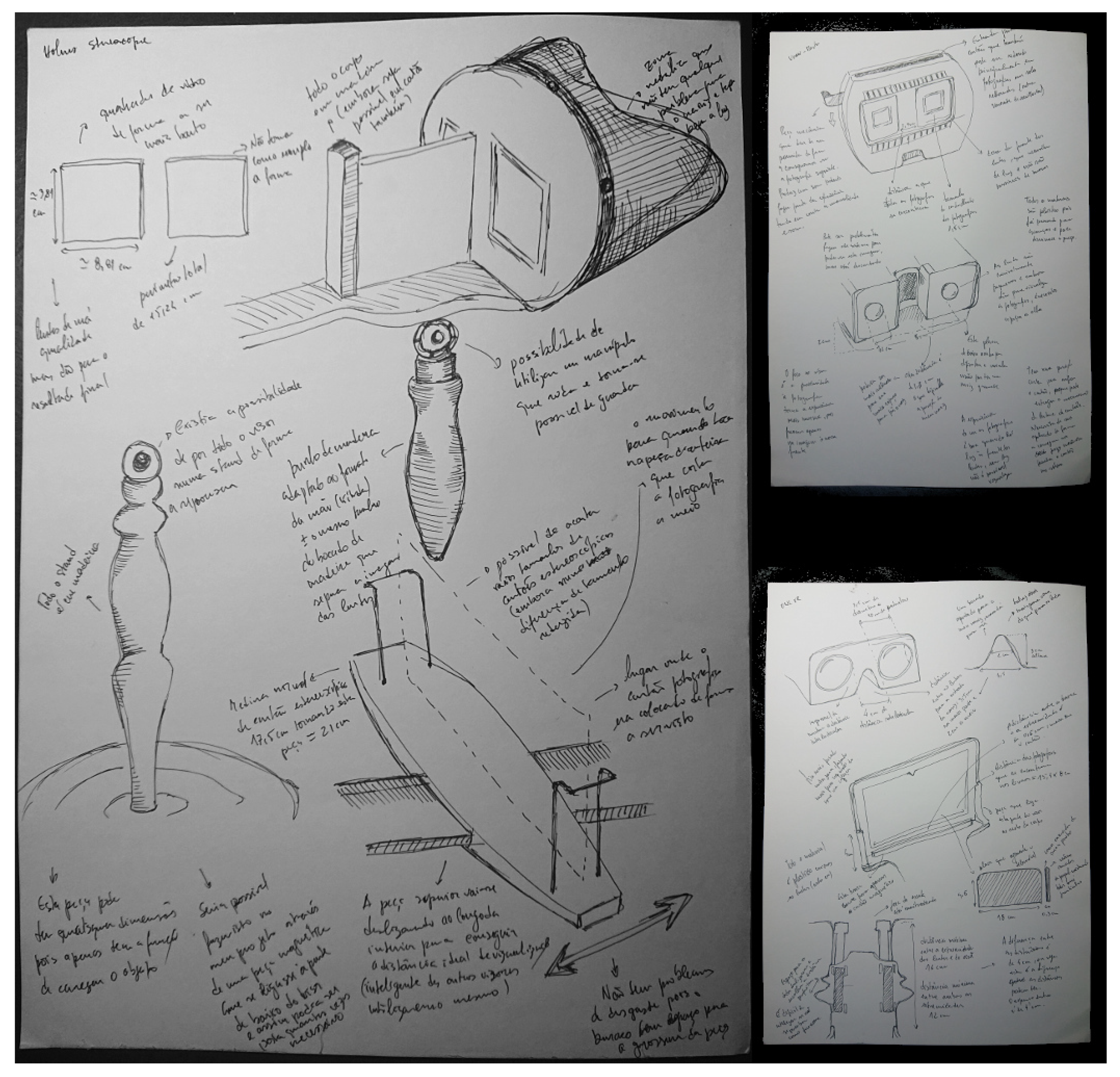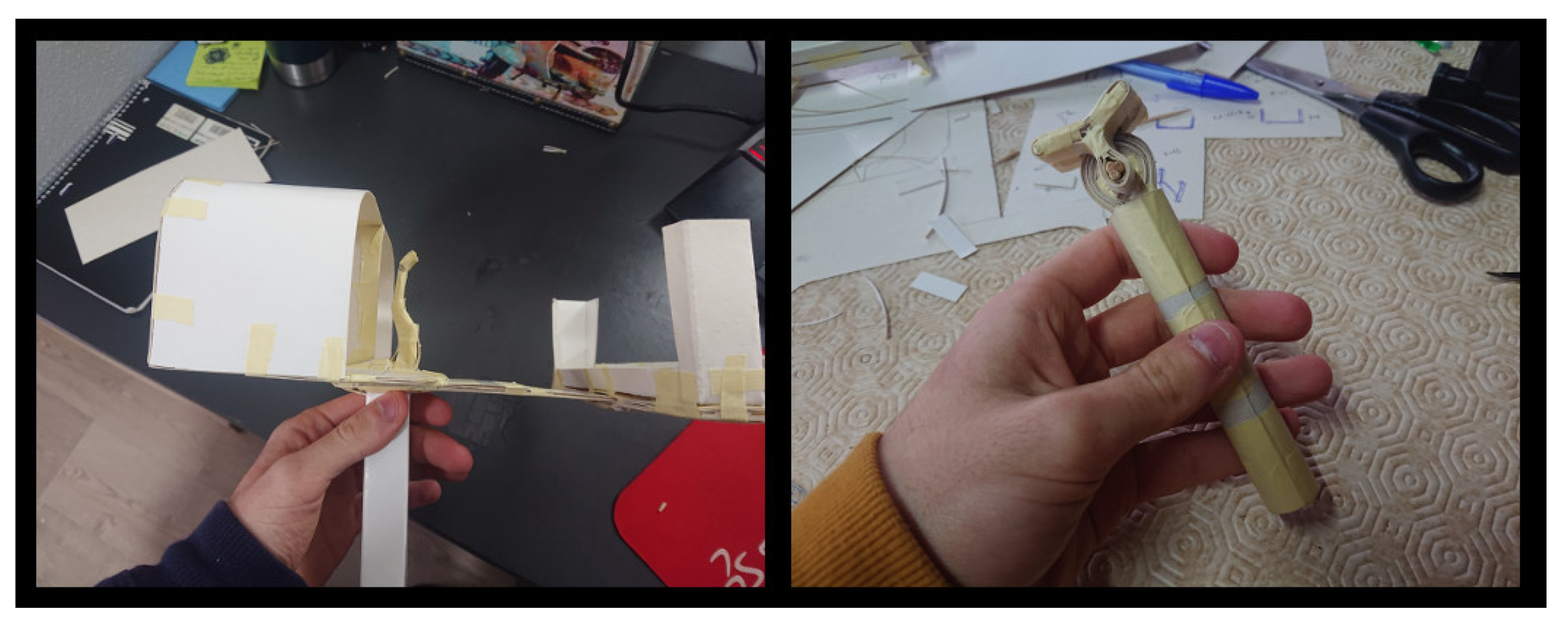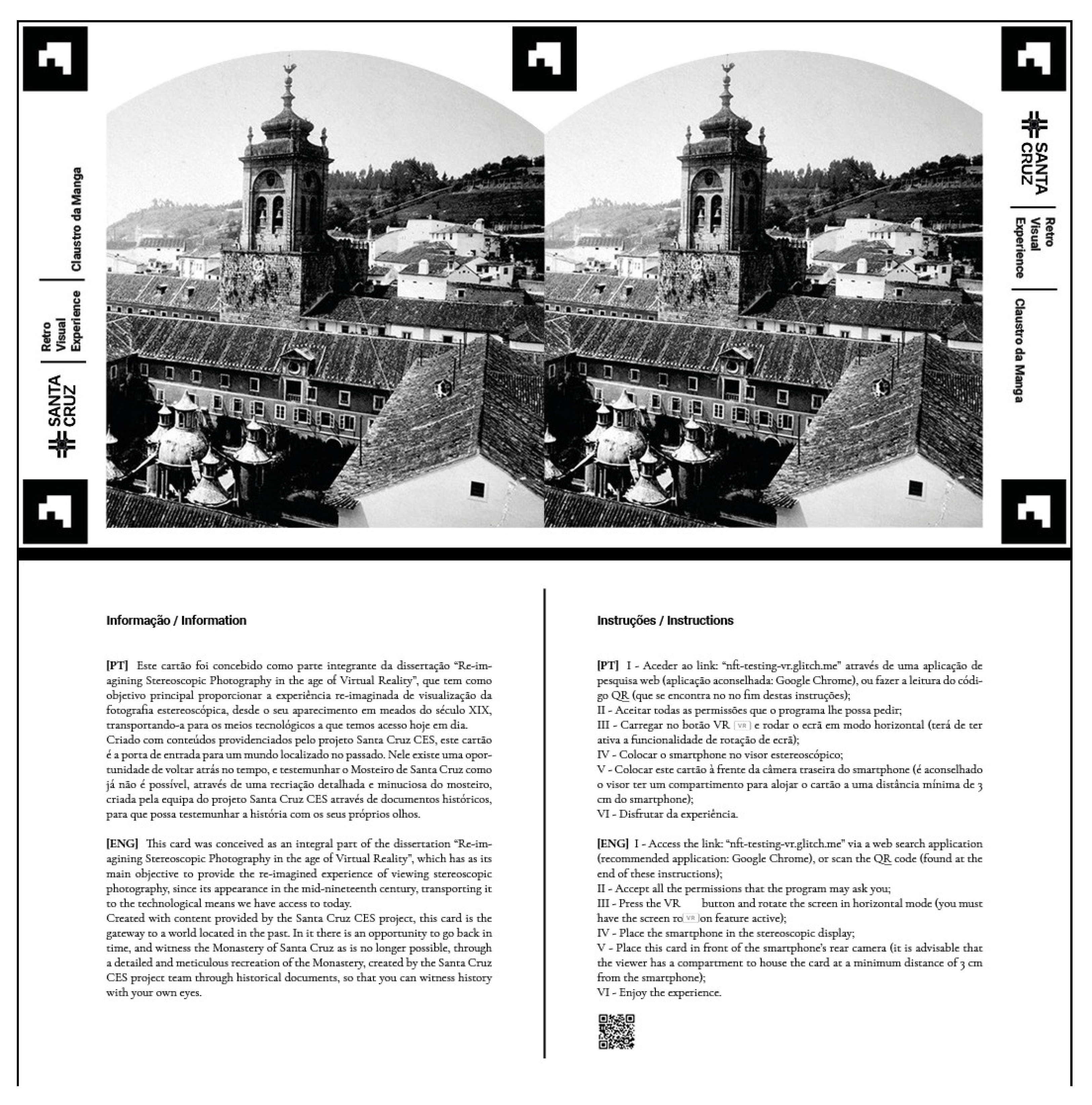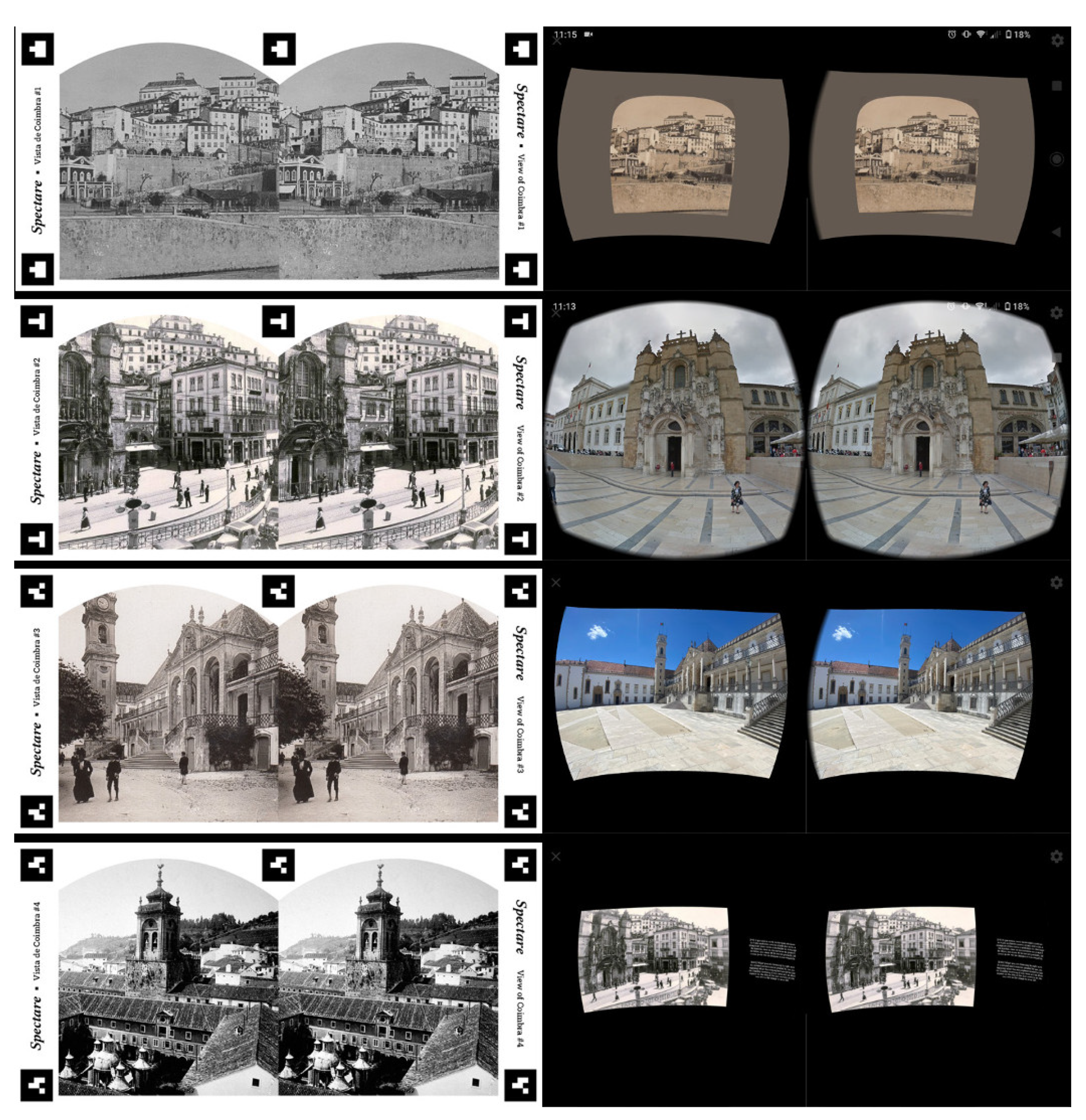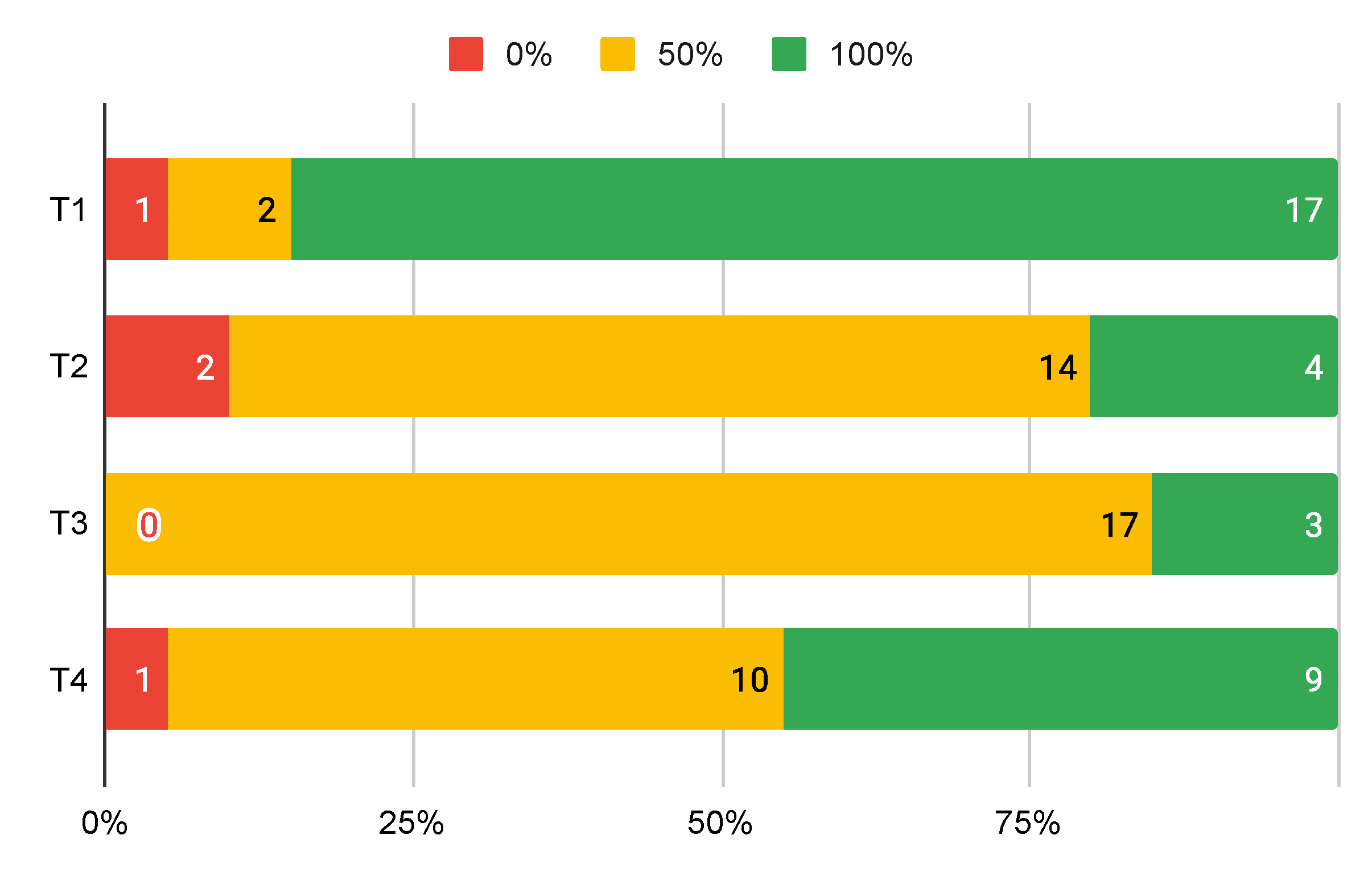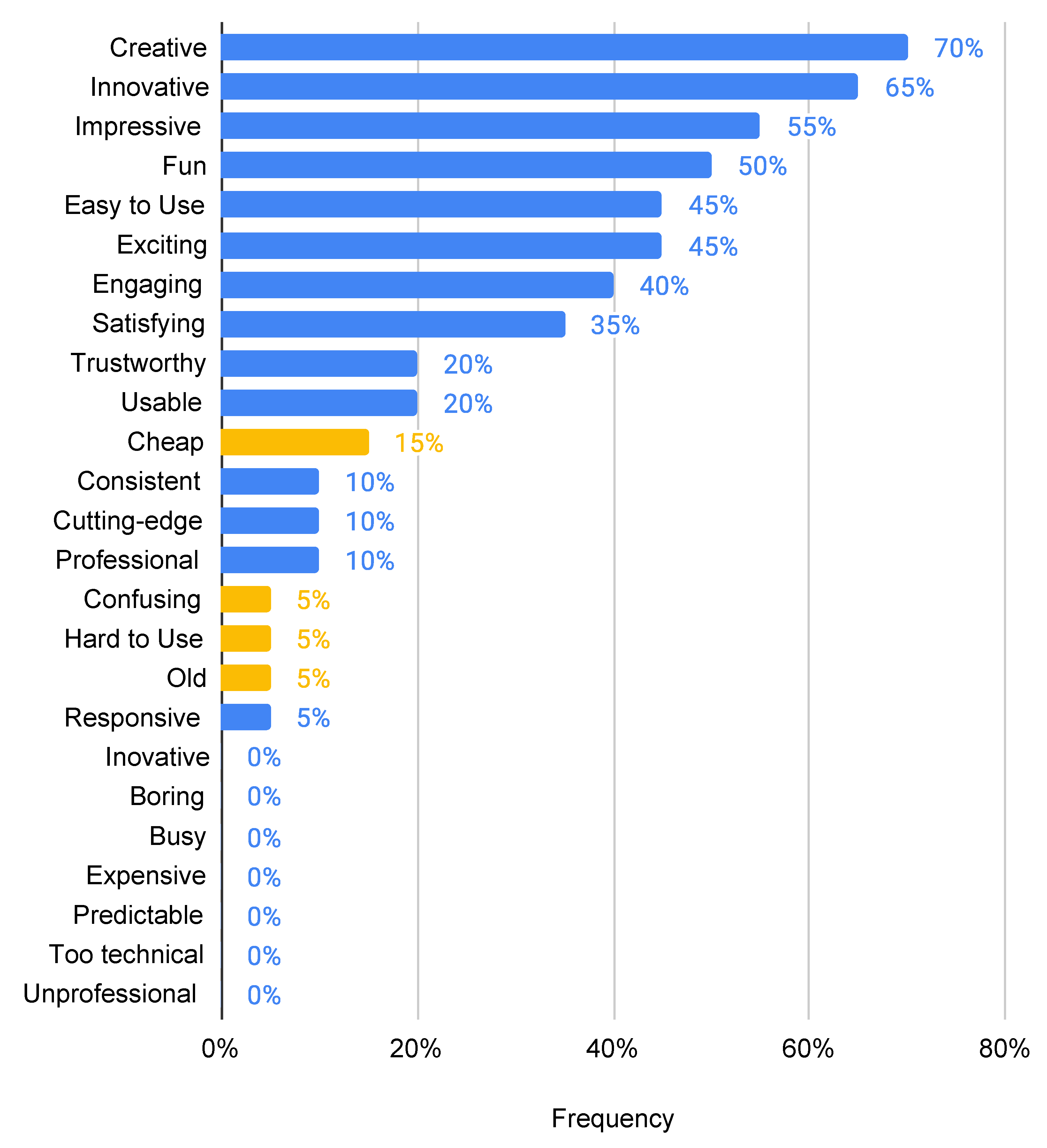1. Introduction
Stereoscopic photography was invented virtually at the same time as conventional photography and became one of the most influential forms of visual culture in the entire second half of the 19th century [
1]. Millions of stereoscopic cards were reproduced during this period, helped by the industrial revolution in Europe and by the favourable opinion of Queen Victoria during the demonstration of this technology at the “Great Exhibition of the Works of Industry of all Nations”, in 1851. Viewing stereoscopic photographs is most often accomplished through a stereoscope (although, with training, it is possible to experience them without any optical aid). Several models have been produced but perhaps the most well-known, due to its widespread usage, was the Holmes stereoscope [
2] (
Figure 1). Stereoscopes were used mainly for viewing cultural and artistic photographs (although they had a place in many other areas such as engineering, education, medical, etc.), by virtually all social classes. Stereocards (the cards with a side-by-side double-perspective photograph) represented, for many people, the first and only contact with remote cultures—the first time many people “saw” the Egyptian pyramids was through stereocards and stereoscopes [
1].
Our motivation was to create a viewing experience for CH content that resembles the original viewing experience with stereoscopes, but augment it through the use of current smartphone-based VR technology. By recreating aspects of the original stereoscope usage experience to view digital Virtual Environments (VEs) with CH content, we hope to provide a more engaging and memorable CH experience. The motivation for this work stems from the observation that many of the current VR viewers physically resemble the “classic” stereoscopes. Additionally, in many digital CH applications, particularly digital reconstructions, state-of-the-art VR equipment is often used to provide users a glimpse into the past, allowing them to explore CH that no longer exists. This, however, creates a disconnection between the content and the experience provided by these modern physical devices and their operation.
We have developed Spectare (
Figure 2), a device that keeps essential elements of the stereoscope such as the physical action of placing/removing the stereocards, adjusting their position on the arm of the device, and the physical act of bringing the device close to the eyes. The experienced content, however, is not limited to stereo photographs and can include any digital VE.
As a tangible system for exploring CH, Spectare is useful for several reasons:
It is a mobile system that can be experienced in different situations (museums, outdoor tours, classrooms, etc.).
It can be used for exploring different types of content relating to different CH items or locations.
It can be used with a personal device, but it could also be offered as a ready-to-use device (for example, in the context of a museum exhibition).
Even though it is inspired by classic stereoscopes, it provides a novel experience for most (young) people, that creates a “Uau” effect for the experience, making it more memorable and impactful.
We also believe that the design process itself, described in this paper, can be useful to other practitioners, as an example of a design process for re-creating an experience with current technology.
In this paper, (a short paper version of this work been published and can be see on [
3,
4]), we describe the complete design process: understanding the viewing experience, several iterations of prototyping with different fidelities, implementation details, and the evaluation of the Spectare device for CH exploration.
2. Related Work
Spectare can be considered a Tangible User Interface (TUI) system [
5] for exploring Cultural Heritage (CH) content, while using the device, the smartphone (computer) is transparent to the user and interaction happens through the physical manipulation of the device. Additionally, there is no separation between control and display—everything happens on the same device. The stereocards can be considered tokens in terms of informational role [
6]—they are designed to physically provide a cue about the specific digital information they represent.
TUIs have been applied to the fruition of CH content as a way to close the gap between the use of technology in museums and the artefacts displayed, increasing visitors bonds with the museum objects [
7].
2.1. Tangible User Interfaces in Cultural Heritage
TUIs have various qualities that have been explored before to enhance communication or exploration of CH.
Ease of use is often associated with TUIs and a driving reason for their use in the context of CH. For example, the Companion Novel [
8] is an interactive device with a book-like appearance that visitors can take with them while visiting Sheffield General Cemetery to automatically hear audio stories associated with specific locations. The book format was purposefully meant to provide intuitive handling as the interactions with the device are accomplished through familiar actions with regular books. Similarly, Nofal et al. [
9] created an interactive projection mapping steered through a TUI. Users would pick-up physical 3D models of buildings and place them on a platform to control the projection of images related to the various building phases of the Graethem chapel in the small town of Borgloon (Belgium, Province of Limburg). TUIs were chosen because “they tend to communicate meaning through their physical affordances” (Macaranas et al., 2012 cited by Nofal et al. [
9]). Our expectation regarding Spectare was that users would have little difficulty using it. However, the usability test and field study showed us that, given that it is not a familiar device for many people, some users experience difficulty in operating it without help.
Ecologicalness can be defined as the degree to which an interaction paradigm fits within the concept of its usage context in a natural and intuitive way [
10]. This is also an important quality of TUIs in CH as it allows the computational artefacts to be seamlessly integrated into a museum, exhibition, or heritage being explored. For example, the book format of the Companion Novel [
8] was meant to “fit in with the environment in an unobtrusive way” ([
8], p. 5). TUIs often rely on replicas of artefacts of interest as another way of focusing on the heritage itself and not on the interactive device. For example, Marshall et al. [
11] created smart replicas of artefacts for the exhibition “The Hague and the Atlantic Wall: War in the City of Peace” that visitors could carry through the exhibition to trigger interactive content at specific points. The smart replicas contain Near-Field-Communication (NFC) tags that trigger visual and audio content at specific interactive cases throughout the exhibition. A similar approach can be found in “Belongings” [
12]—a tangible interface for cultural heritage consisting of a tabletop application using Microsoft PixelSense, a device that is capable of detecting objects on top of it. When users place a replica of one of the Musqueam artefacts on the table, information about the artefact appears on the table. An additional “activator ring” object allows displaying additional information in one of two monitors on the wall: if the artefact is placed inside the ring on top of the table the corresponding monitor displays additional images of similar artefacts. In addition, the artefacts can be related to the picture displayed on the tabletop—if users place the artefact in the correct location, information about its use and place in Musquean culture appears. “Belongings” allows users to progressively explore the Musquean culture through specific artefacts and to establish connections with other artefacts. Ecologicalness can also be expressed in tools. In the “revealing flashlight”, Ridel et al. [
13] propose a spatial augmented reality system which displays expressive visualizations directly onto the surface of archaeological artefacts. These visualizations display otherwise difficult to distinguish details in the surface of the artefacts allowing experts to gain further knowledge about them. The visualizations are interactive, allowing users to control which part of the artefact is augmented using a flashlight metaphor: by using a physical prop, tracked by the system, as a flashlight that illuminates the artefact. Although the “revealing flashlight” seems to have been developed mainly for expert use, it can also be used a public interactive installation where visitors of a museum can use the flashlight to get additional information from a displayed artefact. In Spectare, we regard ecologicalness in the sense that the device “fits” into the historical period of the content to be experienced. We have applied Spectare for the visualization of immersive 360° content resulting from the virtual reconstruction of the Monastery of Santa Cruz, Coimbra, Portugal, as it was in 1834. This date corresponds also roughly to the beginning of stereoscopic photography and the use of stereoscopes.
Mobility is another quality of TUIs as it allows visitors to explore large sites or exhibitions while benefiting from the ease of use and ecologicalness of the tangibles they carry. This allows interactive content to be presented where it makes most sense in the context of a site or exhibition. The smart replicas in the “The Hague and the Atlantic Wall: War in the City of Peace” [
11] could be carried by visitors and used at specific locations where it would be most relevant in the exhibition. Similarly, the Companion Novel [
8] can be carried through a large site to trigger audio content customized to the visitor. Mobility was considered an important factor for Spectare. It can be carried during guided tours and used at particular locations, but can also be used in a museum context, or even at home or at school.
2.2. Viewers
Custom VR viewers inspired by stereoscopes have been applied to CH fruition in previous studies. Petrelli [
14] developed the “Steampunk viewer” for exploration of CH in the context of a visit to the Dr. Jenner’s House Museum and the Trajan Museum. The design of the viewing device “was sympathetic with the style at Dr. Jenner’s time: a Victorian stereoscope was the base of the design” ([
14], p. 3) and “considered more playful and intriguing than a Google Cardboard even if the function of the two is the same” ([
14], p. 3). The “Steampunk viewer” is physically similar to the Brewster stereoscope, but has a smartphone hidden inside and inaccessible to the user. Content is triggered automatically through Bluetooth beacons spread throughout the museum. In our Spectare viewer, we wanted a deeper connection to the original experience of using a stereoscope: the content displayed is associated with a “stereocard” that users manually place in the device. Additionally, our device allows interactions not available in original stereoscopes such as the ability to react to the position of the stereocard on the arm of the device. Furthermore, users can use their personal smartphones for the viewing experience.
Other kinds of custom digital viewers based on smartphones, not directly inspired by stereoscopes, have also been applied to CH. Ciolfi et al. [
8], for example, developed “Binoculars”, an augmented reality display with a form factor that resembles binoculars. The device allows users to insert a smartphone that displays augmented reality information during visits to the Sheffield General Cemetery. The device itself is simply an enclosure for the smartphone, providing simply a different way to hold the smartphone as if one is looking through binoculars. In that respect, it shares the purpose of the Spectare device: to enhance the user’s experience by providing a custom tangible device that fits better into a given context. Spectare additionally changes the functionality of the smartphone allowing it to “read” and respond to physical stereocards placed on the device’s arm.
Another example is the Loupe [
15]: a wooden magnifying lens in which an iPhone is enclosed. The Loupe is used in the context of a museum visit and allows visitors to examine specific artifacts as if inspecting them with a loupe. The smartphone runs image recognition algorithms that allow the device to identify the object that the user is inspecting and superimpose digital information on the smartphone’s display. In addition, it supports several gestures (e.g., shaking, tilting) to change the displayed content. The Loupe shares with Spectare the aim of mimicking and digitally enhancing the use of a known object (a loupe, a stereoscope) by using standard smartphones as the computational unit. In addition, it shares, partly, the technical solution: Spectare also uses computer vision to identify the stereocard placed in front of it in order to display the associated content. In the case of Spectare, however, the identification is made through 2D barcodes that are embedded in the stereocard.
3. Methodology
We position this work within the framework of Design Science Research (DSR) [
16]: “Design science…creates and evaluates IT artifacts intended to solve identified organizational problems” [
17].
DSR can be thought of as a “lens” for performing research centred around an “artifact created to address an important organizational problem” [
17]. The general process for DSR includes the following steps:
- Awareness of problem:
DSR is problem-solving focused. “Problems” may come from multiple sources, but in this work it resulted from an observation that using modern VR devices to explore cultural heritage from two centuries ago is anachronic.
- Suggestion:
Suggestion is the creative step where a solution is imagined. In this work, it was the realization that classic stereoscopes represent an early version of modern VR devices that could be updated to allow viewing richer, more interactive, content.
- Development:
Development corresponds to the bulk of the work and is where the solution is developed and implemented. In this work, this was done through various rounds of iterative prototyping.
- Evaluation:
Evaluation corresponds to the assessment of the solution along pre-defined criteria. DSR often focuses on the utility evaluation of the artifact. In this work, we performed usability and field testing.
- Conclusion:
The results are consolidated, written and communicated.
Within this framework, the literature review of
Section 2, addresses mostly the Awareness of problem step, in the sense that it served as a way to verify that the problem had not yet been solved. It also touches on the Suggestion step in the sense that the related work represents similar design suggestions to slightly different problems.
Most of the work described in this paper is related to the Suggestion, Development and Evaluation steps of DSR. The work described here can perhaps be described in simpler and more familiar terms as following the general phases of an iterative interaction design process [
18] (these are addressed in the following sections of this paper):
Identify needs. Our main objective in this phase was to better understand the viewing experience of stereoscopic devices. In a first iteration, we started by running questionnaires among stereoscopic photography amateur groups on social media. We also factored in our own experience with different stereoscopic devices. On subsequent iterations we critically analysed the prototypes developed thus far to decide on how to evolve the prototype. In final iterations, we considered the results from usability testing.
Design and Prototype. In this phase we proceeded with the design and prototyping of Spectare. Although these can be considered independent phases, our design process was heavily based on the constructions of prototypes, except for an initial iteration were we sketched out possibilities as paper drawings. We developed semi-functional low-fidelity paper prototypes, a mid-fidelity wood and metal prototype, and the final wood-based device.
Evaluate. We proceeded with the evaluation of Spectare mainly in two moments: an usability evaluation study, and a field evaluation in the context of the Santa Cruz project.
The Conclusion step is addressed by this paper itself as it embodies the synthesis of the contributions of the DSR process.
4. Understanding the Viewing Experience of Stereoscopic Devices
With this phase we wanted to better understand the experience of using a stereoscopic device. To do that, we searched stereoscopy groups on Facebook and asked participants to answer a questionnaire. Given the highly specific purpose of these questionnaires, we found no existing ones that would be suitable at this stage, so we developed our own custom ones.
We ended up running two questionnaires because we felt the answers to the first one did not sufficiently address the emotional aspect of the experience, which was something we were trying to uncover. We disseminated both questionnaires on the following Facebook groups:
Stereo Photography—3D Photo Fan Club, with about 2.0K members.
National stereoscopic association, with about 2.2K members.
4.1. First Questionnaire
In the first questionnaire, we wanted mainly to understand what people valued in their experience with stereoscopic photography, including the physical aspects, what devices they used, to experience what kind of content.
We defined the following questions (all answers were free text):
What [sic] was the first time you contacted with stereoscopy or 3D?
Why do you like stereoscopy or 3D?
Do you understand completely how stereoscopy works?
Have you ever used a stereoscope and stereoscopic photos as they were used in Victorian times? If yes, what are the physical aspects that you liked the most when you were having that experience? What did you like the most about using a stereoscope?
What model of stereoscope do you like using the most and why?
What experiences with 3D content do you consume nowadays?
Is there anything else you feel you want to share about this topic?
The questionnaire was available during 2 weeks and we collected 34 responses.
We did not collect demographic details in this questionnaire, although, from the responses to the first question, we can infer that most were older adults: 5 participants first contacted with stereoscopy in the 1950s, 4 in the 1960s, 2 in the 1970s, 3 in the 1980s, 2 in the 1990s and 1 in the 2000s. Some participants answered the first question with the (approximate) age they were when they first contacted with stereoscopy: nine participants were 5 to 12 years old, while seven only say they were children at the time.
We analysed questions 2 and 4 together, coding them to extract the main themes that relate to the experience of using a stereoscope. The most common themes that emerged were:
- Sense of presence
Respondents explicitly or implicitly mentioned the sense of “being there”: “It makes the screen disappear and brings you into the action in a more connected way” [R8 (Respondent #8)], “It puts you right in the scene and the time that it was taken.” [R9], “looking through stereoscope you get a sense of participation in the picture and it is like time travel revisiting places in the past” [R13].
- Magical
Respondents also describe the experience as magical: “It is magic!” [R16], “Still feels like magic, like I’m looking at physical objects” [R32]. This feeling of experiencing something magical is sometimes associated with the sense of presence: “It’s magical. it’s like being there, inside the depicted scene” [R22].
- Immersiveness
Immersiveness was also often referred by respondents: “It is more immersive than a 2d picture” [R5], “Creates a ‘virtual world’ that I find more compelling, engaging and immersive than flat photography.” [R30].
- Realism
Respondents also mention that the experience feels more realistic: “It’s more realistic (and cool!)” [R27], “The feeling of reality captured” [24], “Approximates real life in visual communications” [17], “It’s realistic in a way that 2D photos can never be” [R11].
- Time travel/Memory/Imagination
Another theme that emerged is that the experience somehow evokes nostalgia, past memories, feeling of time travelling to the past, or engaging the imagination: “I feel like I am time travelling when I look at the vintage views” [R1], “… the sense of sharing an experience with the past, the peaceful isolation of the forced focus, and the imagery that is based on long lost popular themes” [R10], “It feels like using a Victorian time machine” [R11], “get a sense of participation in the picture and it is like time travel revisiting places in the past” [R13], “Seeing historical images in 3D fuels a more engaging imagination of what it was like to witness the view first hand” [R2].
- The use of cards
Some answers also mention explicitly the use of the stereocards and how they are important, or meaningful to the respondents: “I like the cards themselves, the ability to add narrative to the back, and design elements and supporting text around the image on the front” [R30], “Handling the stack of views and the stereoscope is pleasant” [R19], “The victorian cards embody the styles, fonts everything of the time. VR is great, but Stereoscope feels so pure” [R9], “… I have made some cards of my own images” [R7].
- Ease of use/Comfort
Ease of use and comfort to use are also mentioned by various respondents: “It is comfortable viewing” [R1], “Yes, for convenience, ease of use” [R12].
Regarding question 5, the answers were very varied, with respondents stating they use devices such as the OWL Stereoscopic Viewer [
19], View-Master [
20], Brumberger, Underwood, Holmes, 3D TV, or even home-made viewers. The OWL Stereoscopic Viewer and the View-Master however, are the ones most frequently mentioned.
The answers to question 6 were also very varied and generic. Respondents mentioned viewing vintage stereocards, stereo slides, 3D movies (in 3D TVs), personal stereo photographs, etc. Respondents also mention creating their own holograms, lenticular images and stereograms.
4.2. Second Questionnaire
On a second questionnaire, we specifically asked about the emotional aspect of the experience and about physical aspects that users valued in handling stereoscopes. All answers were open-ended to allow participants to write as much as they wanted.
The questions for the second questionnaire were the following:
Regarding the emotional side of the experience of viewing a stereoscopic photograph, how would you describe the emotions it arouses? What stereoscopic viewer models do you associate with these emotions?
In technical/physical terms, what aspects do you think to make your experience possible (age of the stereoscope, materials of which it is made, its most relevant physical aspects, the sound it produces, its form factor, etc.)?
How would you imagine a digital stereoscopic viewer (to which it would possible to attach a smartphone), that would be used in the context of today? What physical aspects and which aspects of software/interaction with photography are the most relevant to you?
We received 11 responses, from respondents between 45 and 80 years old, all male.
Most answers were very short and did not answer specifically to what we asked. Most respondents classified the emotions they associated with this experience as nostalgia, intriguement, amazement, fascination and pleasure. The experience of watching a photograph is as it was the first time doing it, the fascination never fades. One answer we consider interesting was:
“There is something fascinating about the way time is ‘frozen’ in a stereoscopic photograph. The perceptual immersion in a stereograph invites narrative exploration in a way that two dimensional photographs do not. I find myself connecting in a more emotionally involved way with people and animals in stereographs; this is because they seem more naturally ‘alive’ to my imagination in 3D. I think about their lives beyond the captured moment. My mind spends more time imagining connections between objects in the frame too. For example, I will see a cup on a table and think about who held that cup, how heavy it might feel in my hand and where it might have ended up—the object has an imagined ‘life’ for me. However, when I’m decoding a 2D image my mind simply registers ‘a cup’ if it notices it at all.”
[R7]
As for the second question, again most of the respondents did not directly answer it. A few respondents mentioned the importance of the Field of View (FOV), resolution, and the magnification of the lenses. Except for one respondent, no answers address any of the physical handling aspects that we sought for. The one respondent that address it, compared the use of the TwinScope [
21] and the OWL Stereoscopic Viewer [
19]: “The TwinScope is amazingly practical in a gallery setting, and the OWL lets you fix your best distance to pictures in a book for more comfortable browsing.” [R11].
For the third question, responses mentioned aspects such as size (being able to see big images with more resolution), sound (having sound capabilities), weight (being lightweight), quality optics (and interocular adjustment), content (being able to see 180° and 360° stereoscopic content), software (being able to easily see 3D content that exists online, possibility of viewing content simultaneously with other people).
4.3. Discussion
We highlight three main aspects that result from the accounts of experiencing stereoscopic photography in the questionnaires.
The first aspect is the sense of presence that the experience evokes. Some respondents explicitly state “being there”, while others describe aspects related to different conceptualizations of presence [
22] (immersiveness, realism). Even respondents that describe the experience as magic, implicitly associate it with some dimension of presence (“like I’m looking at physical objects”—realism; “like being there, inside the depicted scene”—spatial presence).
Another aspect is the evocation of memory, imagination, time travel. This is an interesting aspect because the main purpose of the Spectare device is for experiencing CH content which is often related to historical moments, artefacts, buildings, etc. Evoking this “time travel” sensation can be an important and memorable part of the experience.
A final aspect is the use of stereocards and how they can be used to add a narrative to the experience or simply because it feels pleasant to physically handle a deck of cards. The card’s design can also be evocative of a given time period and can thus add to the overall “time travel” aspect of the whole experience. Cards are also simple physical objects that can even be made at home, further adding another possibility for the experience: producing our own cards, making cards for gifts, etc.
5. Design and Prototyping of Spectare
Our main goal while designing Spectare was to re-imagine the experience of viewing stereoscopic photo cards using a smartphone-based viewer. Operating the device should thus be reminiscent of the form and operation of a late 19th century stereoscope. However, it should allow viewing richer digital content such as 360° images, audio, or even 3D models.
5.1. Physical Prototypes
Several form factors invoke the visual imagery associated with 19th century stereoscopes. Before deciding on the final form factor, we sketched various possibilities to visualize and discuss their merits and drawbacks. We then created paper prototypes to get a better sense of the size of the devices. Finally, we created wood and metal prototypes.
5.1.1. Sketches
The first phase of prototyping was to sketch several constituent parts of different stereoscopes we had access to (both classic, from the 19th century, as well as modern ones). We sketched the most important details and measures of those devices (
Figure 3). The purpose of these designs was not to have a high level of realism, but to point out important details such as measurements of the “head” of the device, of the lenses; the shape of the lenses; the distance between lenses; whether it was possible to adjust the distance between the lenses; the size of the cut for the nose, ways of fitting body parts; mechanisms for moving the stereoscopic content away and mechanisms for blocking the outside light. Another purpose for these sketches was to allow us to have a common visual frame of reference for discussing possible advantages and disadvantages of the various devices.
5.1.2. Paper Prototypes
The next design phase was to produce three-dimensional paper prototypes where we could explore several physical forms without thinking about their construction complexity, while also trying out ways of applying some of the solutions we gathered in the previous phase. The whole body of several possible devices were modelled to give us an idea of which design worked best. We created different paper prototypes inspired by different devices (
Figure 4). Several ways of trying to incorporate the smartphone into these paper prototypes were explored and this was one of the deciding factors for the next prototyping phase. Of all the designs, the one that most closely resembled the Holmes Stereoscope (
Figure 4 top-left) was chosen as the best form factor for further exploration: it had a body that was easy to grip with just one hand; it already incorporated a mechanism to partially block the outside light, which improved the visibility of the content on the smartphone screen; the body could be easily adapted to fit a smartphone, while keeping the original stereocard holder arm and adjustment mechanism; and it provided an additional Degree of Freedom (DOF) that we could explore in the software part: the distance of the stereocard to the smartphone. We thus created a new paper prototype where we designed a smartphone support piece. This piece was made of paper as well but in its core had moulded thin metal sheet (
Figure 5).
5.1.3. Functional Paper Prototype
The next phase was to create an improved version of the chosen design that could have more robustness and proportions closer to those that would be used in the final device. It was still made of paper, but reinforced with several layers of paper cut-outs to make sure the structure could hold the weight of a smartphone (
Figure 6).
During tests with a smartphone, we realised that it slid sideways easily, which made it necessary to create a new, larger head that was able to encapsulate the entire body of the smartphone (
Figure 6 Bottom-Left). However, this new head had the inconvenience of not having an easy way to insert and remove the smartphone. It was necessary to rethink this process through a new head model (
Figure 6 Bottom-Right) that had a new smartphone support system that was capable of sliding in and out, thus making it possible to insert the smartphone, adjust it and remove it without damaging any of the equipment. We added VR lenses to this new head, making it possible to view stereoscopic content on a smartphone screen.
5.1.4. Wood and Metal Prototype
The next phase was replacing the materials of the previous prototype by wood and metal sheet, as these were the materials we envisioned from the start as being the best ones to provide the look-and-feel of 19th century viewers.
It was necessary to rethink various parts of the prototype taking into account that they could not be made exactly as they were made in paper. The most difficult parts to produce were the lens support system, which had to make it possible to move the lenses. For this we added a metal sheet plate on which the lenses were fixed (
Figure 7 Left). Another complicated part to develop was the smartphone support piece, which had to move inside the base of the device, requiring the use of two additional parts that trapped it but allowed it to move. The parts that needed to be moulded were made in metal sheet, making this process easier (
Figure 7 Right).
As soon as it was completely assembled, this model was already fully functioning: it supported the smartphone, had a card holder that could be moved, the lenses could be adjusted manually, and it was possible to change the distance between the smartphone and the device’s lenses in order to focus the stereoscopic content on its screen (
Figure 7).
5.1.5. Final Device
We decided that the final device should be built almost entirely in wood, except for the smartphone support part which would be in metal sheet, due to its characteristics.
We once again had to rethink the lens support system, which would be completely made in wood and would have to make it possible to move the lenses by hand (
Figure 8 Top-Left). To do this, it was necessary to create a face with three different layers that created a sandwich around the lenses.
We replaced the outer metal sheet that formed the head of the device by 1 mm sheets of wood glued together and moulded in a customized mould to get the rounded shape we wanted (
Figure 8 Top-Right). The base also became formed by two pieces, which, when glued together, were able to hold the smartphone support piece without it being able to come loose while being moved.
Once all the parts were glued together, we had completed the final Spectare device, ready to be used and tested (
Figure 8 Bottom-Right).
5.2. Stereocards
For this project, stereoscopic cards were a way to achieve a connection to the original experience of viewing a stereoscopic photograph and to the virtual content displayed by the smartphone—they act as information tokens [
6].
Several variations were made throughout the prototyping process. We first tried using Natural Feature Tracking (NFT) on the images of the stereocard itself, but this proved very CPU intensive for the smartphone causing a very low framerate for the content display. We thus opted for placing 2D barcodes for the identification of the stereocard. They feature five 2D barcodes (
Figure 9) that allow the smartphone to recognize the card and display the appropriate VE. Having several 2D barcodes allows for different types of smartphones with cameras placed at different locations to still be able to capture at least one barcode in the camera view.
These cards were heavily influenced by the existing design of 19th century cards and were updated to a more modern design that could encapsulate within itself information about the project and the specific content associated with the card. The cards do not require stereoscopic photo pairs on the front because the smartphone will only read the barcodes. However, the cards could potentially also be used as regular stereocards for standard stereoscopes if stereo photo pairs are used. In addition, we also added in the back of the card a Quick Response (QR) code and a link for easy access to the software (web page) that has to be used in conjunction with these cards.
5.3. Software
To make the final experience as accessible as possible, we are currently using a Web-based VR framework—A-Frame [
23]. This allows users to simply load a web page in their smartphone’s browser (or scan a QR code available in the back of the stereocards) and then place the smartphone inside the Spectare device to start the experience. The A-Frame application we built uses the Augmented Reality (AR) AR.js library [
24] to detect the structured barcode markers placed in the front of the stereocard, allowing it to identify the card and the associated content.
Although there is no limitation to the type of content that can be displayed, we are currently focusing on experiences that display:
Stereo photographs. Stereo photographs can be digitised from old stereocards or they can be modern stereo photographs. They can also be fully digital images resulting from rendering a 3D virtual scene, e.g., from a digitally reconstructed heritage site. These are placed in the 3D environment and fixed to the camera covering almost all of the field of view. Because a different image is displayed to each eye, users will get the same stereo effect as in traditional stereoscopic photographs. Monoscopic photographs can also be used by just displaying the same image to each eye.
360 photos or videos. 360 photos or videos captured with an actual camera or rendered from a 3D virtual scene can be displayed surrounding the user’s view. In this case, the viewpoint is fixed and users can “look around” to inspect in all 360 degrees.
Soundscapes. Simultaneously with one of the previous types of content, we can display spatialized soundscapes to create a more immersive and complete experience. In this case, users should ideally wear earphones connected to the smartphone.
We want the device to be purposefully easy to operate and to mimic the operation of a Holmes stereoscope. However, operating a Holmes stereoscope includes adjusting the position of the stereocard along the posterior arm. We have thus also implemented in the software the possibility of calculating the distance between the smartphone and the stereocard and use this as an additional DOF.
The operation of the device involves:
Placing the smartphone into the device.
Making sure that the smartphone reads the stereoscopic card. It may be necessary to move the card holder along the arm of the device.
In some cards, it is possible to modify the content we are viewing depending on the distance between the card and the smartphone, by moving the card holder.
To see another content, it is necessary to change the card that is placed in the card holder.
To see the contents around us, it is necessary to rotate our head (and device).
6. Usability Evaluation
Although we tested Spectare internally several times during the prototyping process, we decided to run a usability test to find out possible flaws in the device and software and to better understand how people would use it.
6.1. Content
For the usability evaluation, we created an experience based on locations in Coimbra, Portugal, using four cards (
Figure 10):
The first card displays a stereo photo of the historic center of Coimbra, from the start of the 20th century.
The second card displays a current 360° photo of the “Praça 8 de Maio”, where the town hall is located.
The third card displays a photograph of the University Palace, now occupied by the Rectory. In this card, moving the card holder to the front or to the back of the arm will display a photo from the early 20th century or a contemporary photo of the University Palace.
The fourth card will display a recreated soundscape of the “Praça 8 de Maio” in the 1950s as well as an accompanying photo from the same time.
6.2. Procedure
We performed a usability evaluation of the Spectare device. We recruited 20 participants through direct contact/social media/departmental mailing list. Ages were between 16 and 30 years old, with an average of 22 years old. Eleven participants had never experienced VR before. Participants were introduced to the project, signed an informed consent, and were given the device with stereocards (including an initial stereocard with instructions to use the device). They were asked to perform a number of tasks and to think aloud while performing them:
- T1
Load the software (web page) onto their own smartphone by using the QR code in the instructions stereocard;
- T2
Place and adjust the smartphone onto the device;
- T3
View the contents related to each of the four stereocards, in sequence;
- T4
After reading all the cards, remove the smartphone from the device.
We asked participants to use their own smartphone as this would better represent a real situation for the use of Spectare. However, it must be acknowledged that this potentially introduces distinct issues between participants as the experience may be different in different smartphones due to differences in the software support/browser. An alternative could have been to provide participants with our own smartphone, but this would also require users to get accustomed to that particular smartphone’s operation and could also lead to problems influenced by the lack of familiarity with the device.
We rated the task completion as follows: 0%, fails to complete the task correctly, gives up, or succeeds only with an assist from moderator; 50%, succeeds, but in a roundabout way, making errors, needing to back track or using on-line help; 100%, succeeds quickly, following the route the designers intended.
After they completed all the tasks, we asked them to fill-in the System Usability Scale (SUS) [
25] and NASA-TLX [
26] questionnaires (although the use of the device does not seem to require any special mental or physical effort, it does require a manipulation that is different from what most people may be used to: holding it with one (or two) hand(s) close to the face, rotating the head while using it, switching cards, placing the smartphone inside it, etc. We thus decided to quantify the effort through the NASA-TLX questionnaire), and we applied a variation of the Product Reaction Cards [
27] instrument with 25 words.
We observed participants executing the tasks and also interviewed them at the end to further understand the difficulties they encountered.
6.3. Results and Discussion
Task completion rates are shown in
Figure 11.
T1 was successfully executed by most participants, except for three participants in which the software did not run (1), or on which it ran but did not enter VR mode (2). Not all A-Frame/AR.js versions are equally well supported on all smartphones so we expected some difficulty in this regard.
T2 was a bit more difficult for participants and the great majority (14) forced the smartphone into the device without first pulling out the metallic clip. One participant gave up trying to insert the smartphone. In the related T4 task, one participant gave up trying to remove the smartphone (the same that gave up in trying to put it inside), and ten participants pulled the smartphone out without first pulling the clip. This result seems to indicate a design problem that needs to be addressed. Even though participants were able to insert the smartphone into the device, they did so without following our expected route: (1) pull out the smartphone’s support piece, (2) insert the smartphone, (3) push the smartphone into the device. This can perhaps be solved with a better affordance on the smartphone’s support piece, or better instructions, or both. This is, of course, a minor issue in situations where the device is operated with the help of a guide such as in a museum setting, or a classroom.
Regarding T3, all participants were successfully able to insert the stereocard and view the associated contents. We rated most as 50% because participants did not understand the interaction where they could move the stereocard along the arm to change the content associated with the third stereocard, or because they did not understand they were viewing a 360° photo and could thus rotate their heads around. The software version used for this usability testing provided no indication of the available actions inside the VE. We believe that adding, for example, animated arrows in the beginning of the experience may help users understand that they can rotate their heads and move the stereocard to access further contents. We also believe that this issue may have been caused, in part, due to the testing setting: participants were asked to perform a number of tasks and were being observed and may have felt some anxiety that prevented them from naturally exploring the usage of the device on their own.
Regarding the SUS,
Figure 12 shows the histogram of the individual scores for the 20 participants. The average score among all participants was
, which is usually considered above average (68 is considered an average score [
28]). The majority (16) of participants classified Spectare above 70. This result somehow confirms the results from the task completion rates. It shows that there does not seem to exist any major issue with the operation of the device.
The results of the Nasa TLX are also positive (see
Table 1 and
Figure 13). On a 10 point (1 to 10) scale, participants’ average response is
regarding how successful they considered their use of the device (performance). As for mental, physical and temporal demands, effort required and frustration, average scores fall below
, far from the
midpoint (in these items, lower is better). All items, however, have answers near or on the limits of the scale. This is probably due to the problems that a few participants experienced with the lack of software support on their own smartphones or with the difficulty in inserting and removing the smartphone from the device. We are particularly satisfied with the results from the frustration item, which show a very low score, meaning that most participants experienced no, or very low, frustration when using the device. The answers to the effort and physical demand items span a greater range of values, indicating different experiences for the participants. This is somewhat expected since the device requires an operation that is very different from what most participants were used to. Additionally, worthy of note is the result of the temporal demand item (“How hurried or rushed was the pace of the task tested?”). Although the average is still below the midpoint, the mode of the scores is 3, which may indicate a slight hurrying through the tasks, that the researcher running the test was unable to prevent.
Regarding the Product Reaction Cards (see
Figure 14), the four most often chosen words were Creative (70%), Innovative (65%), Impressive (55%), and Fun (50%). The first negative word (Cheap) appears in 11th place and was chosen only by three participants. These results highlight what, from the participants’ perspective, is an innovative and creative device. This is mostly due to the fact that none of the participants ever experienced a stereoscope before. Nonetheless, the associated experience is considered to be fun, exciting, engaging, etc., which is an important aspect for a device meant for viewing CH content.
Regarding our main observations and participants’ post-experience suggestions, they can be summarised in the following:
We noted that somehow a large number of people started by trying to look through the device backwards. People with no previous VR experience need detailed instructions.
Improvement to the metal clip so that it was made easier to slide out and in, and also have a more smooth surface to prevent scratching users’ smartphones.
Improvement to the user’s interface to make it obvious what kind of gestures/movements are possible while viewing the VR content (sliding the stereocard, rotating the head around).
7. Field Evaluation
We applied the Spectare as a way to disseminate the results from a research project.
7.1. Santa Cruz Project
The Santa Cruz Project (
https://santacruz.ces.uc.pt/ (accessed on 31 December 2021)) studied the former Santa Cruz Monastery, located in Coimbra, Portugal, one of the main Portuguese religious houses, and its situation in 1834, the year in which the religious orders were extinguished and its heritage was integrated into the State, sold or sent to museums. As a result, important parts of the former monastery were destroyed in the following decades. The Town Hall building, now side-by-side with the monastic church, was built in 1876–1879 over the entrance to the Renaissance cloister. Other elements were lost, such as the Renaissance library and dormitory and the imposing bell tower, demolished in 1935.
The Santa Cruz Project, aimed to collect and systematize documentary and iconographic information about the architectural history of the monastery. At the same time, it aimed to develop a 3D digital reconstruction of the monastery in 1834, including parts that are now missing, such as the monastery’s façade, the cloisters of the Portaria and Manga, the dormitory, the library and the bell tower.
To promote the virtual reconstruction done by the Santa Cruz project, we created a virtual experience for Spectare focused on the Claustro da Manga (where a restaurant now exists). The experience featured four stereocards and content that consisted of renderings of the digital reconstruction along with old photographs of the monastery (
Figure 15). This field test was deployed at the location that once was part of the monastery that has been virtually reconstructed by the Santa Cruz project.
For this experience, we also updated the software with indications of possible actions. If no stereocard is present, the device shows a message to place one on the arm of the device. For 360° photos, arrows appear briefly on the sides indicating that further content can be seen by rotating one’s head. When more content is available by moving the stereocard on the arm, there is also a pictorial animation showing this action.
7.2. Procedure
We deployed two Spectare devices and made them available for use in the outside sitting area of the Santa Cruz Restaurant (
Figure 16), near the fountain in the centre of the garden, which is now the tourist attraction of the place.
Although we had originally only meant to observe people using the device, we believe the pandemic state and associated restriction that were still felt at the time caused people to shy way from using the device. We thus opted to incite people to use it, by approaching the clients of the restaurant, asking them to use the device and then quickly interviewing them to understand what they thought of the device and experience. We also ended up running the devices with our own smartphone instead of asking participants to use their own, as this would make it quicker to use the device. In addition to the clients of the restaurant, tourists passing through the area were also invited to interact with the project.
7.3. Results and Discussion
In total, 16 people participated, although we were able to interview only 8. The ages ranged from 7 to 90 years old.
We describe the results from the interviews and our observations by age group to facilitate the presentation. However, we must note that the number of participants in each group is very small to make any sort of generalization.
7.3.1. 7–12 Years Old
For the children who took the tests, it made little sense what they saw in front of them. Whenever we asked them if they knew what they were looking at that moment, they did not make the connection with the location they were in. We explained to them the content they were seeing and how to use and hold the device. They learned quickly and started asking for more content to see.
For this age group the mere opportunity to try something new seem to increase their interest, which led to energetic reactions. The reactions to seeing the virtual interface were mostly fascination and admiration. It was normal for them not to want to let their relatives also interact with the device, so that they could have as much time as possible with it and explore every bit of the stereoscopic content they saw in front of them, always with a smile on their face.
This age group was also marked by the number of times they let the devices fall to the ground, which also demonstrated the extra care needed to safeguard the physical integrity of the devices, however robust they may be. Only one of the children grabbed the device as they were supposed to. The others chose to grab it with one hand on either side of the device or just put their face in it with an adult holding it.
7.3.2. 13–18 Years Old
For the only teenager who took part in the tests, using the device was the best part of the whole experience, as she had never come into contact with virtual reality before.
The awe when putting the first stereoscopic card into the device and an image appeared was huge: “Wow, how crazy is that! This is amazing!”.
It did not take long before she asked how the device worked and tried all the cards, twice each. Another comment was that she had “a lot of fun using this device with the cards”.
There were no problems handling the device and it was easy for the participant to swap the various cards. However, because she was not always looking at the content, she did not realize that she could move the cardholder to see new content. Once we explained that she had this option, she showed even more enthusiasm to interact with the experience.
The awe, fascination, and fun experienced by participants in these younger age groups makes us consider the potential of using Spectare for teaching about CH. It may be a way to convey knowledge without them realising that they are learning and having fun at the same time.
7.3.3. 19–45 Years Old
For those aged between 19 and 45, these tests were mostly an experience that revealed a great interest mainly in the way the device works and not so much in the content presented.
Being an age group more accustomed to the existence of virtual reality in various media, they did not find the contents that were presented strange, but they did find the device’s design strange. As they were used to the design of current VR headsets, they did not initially understand the reason for the device’s body design. Once we clarified their doubts, they took as little time as possible to explore the various contents of the experience.
Some of their comments described the feeling of lack of immersion and presence in the virtual environment, due to the lack of sound and movement. Even so, the predominant emotion expressed was curiosity, while at the same time they displayed a calmness that hid their haste. A comment made on the device was that it was incredibly well constructed in accordance to represent stereoscopes of the past and that it would pass as one if the participant did not know that the researcher was the one who prototyped it.
There was no odd behaviour in terms of handling and all participants used the device as expected, although they did not take the time to explore its features in most cases.
7.3.4. 41–65 Years Old
These participants showed much more interest in the stereoscopic content, spending more time understanding the details of each image they saw, forgetting the device itself.
They showed joy, enthusiasm and fascination. As soon as they saw the first image to appear they grew a smile and one commented: “Wow, what a show”.
Many of them did not know that they could rotate their heads to change their field of view, so we had to suggest to them that this movement was possible and necessary. However, they showed great ease in handling the device, especially when trying to understand how the cardholder worked.
Many of these participants showed interest in reading all the information that the stereocards contained, as they wanted to know more about the history of the place, which led them to ask us about it.
At the end of one of the tests we managed to talk for a while with a participant and he commented that there was great difficulty in using the device in the initial moments, when you have to enter the website and place the smartphone on the device, without the help of a person who knows how to do it, which reinforces a weakness of the device found in the usability tests.
7.3.5. 65+ Years Old
This age group revealed a greater resistance to the use of the device (they did not want to place the smartphone inside the device themselves and instead asked the researcher to prepare it so that they could simply view the contents—but this might have been also due to being afraid to handle yet another device, due to COVID-19).
They also wanted the researcher to explain in advance what actions were needed to interact with the device and to explain to them everything that happened in real-time. We had to explain to them which movements they should make with each card, and none of them showed any intention of exploring the features of the device without being told to do so.
As the tests ran, these participants showed joy at first, but the emotion expressed most prominently was confusion. One of the participants did not understand why we were creating this project as we were standing exactly in the place he was looking at the device and (s)he seemed not to pay attention to the explanations.
Once the tests were over, the main comments we received were that it was a funny experience, but that the technology was too complicated for them to understand and use.
We believe that the movement difficulties, the lack of sight, and hearing were the main factors for the less rewarding experience. Although it was expected, they all showed some fear of holding the device, afraid that they might drop it and damage it.
Despite these issues, most of these participants gave positive evaluations to the project for having made it possible to find out about the history of the place they have known all their lives. One participant commented that “It was as if it was real and we were inside it”.
8. Conclusions
We have designed and implemented the Spectare device inspired by the Holmes stereoscope for experiencing digital CH content through a smartphone device. The goal was to recreate the original viewing experience and develop a device that “fits” into the experience of exploring 19th century cultural heritage. This device updates the original experience, allowing users to see stereoscopic images but also 360° images or videos and hear the associated soundscapes.
We described our design process, which included understanding the experience of viewing stereoscopic photographs, iterating several prototypes, and evaluating the final design through an usability test and a field study where we applied Spectare to the visualization of the results from the Santa Cruz project.
Our evaluation highlighted a difficulty in the use of personal smartphones with the device. Part of this difficulty can be attributed to the design of the device itself. This can be ameliorated with a better design of the smartphone holder piece and a better indication that it can be slid in and out. Another part of this difficulty stems from the fact that the software we developed is not fully compatible with many smartphones. This will require extra development effort that we did not yet had the opportunity to put forth. The other part of this difficulty can be attributed to the context in which we performed the field study. The location was a realistic one since it was part of the virtually reconstructed monastery and one in which it is usual to have cultural happenings and installations. However, the original situation where people would by themselves pick up and use the Spectare device was not observed and was perhaps optimistic in hindsight. A more controlled situation, where users can control their own pace or get assistance would perhaps allow users to use their own smartphone devices with Spectare.
Our main motivation was to understand the user experience and usability of the device. This was done objectively by measuring whether the tasks were completed, and if they were completed with help from the researcher. Some usability dimensions are inherently subjective as are user experience dimensions, so they were measured through subjective questionnaires (SUS, TLX, Reaction Cards). Usability includes also effectiveness, and this could have been measured in a more objective way. However, the proposed device is not intended for any kind productivity task, so we opted for evaluating only the dimensions directly related to the core purpose.
We have also not followed an experimental method comparing our device with some control condition. At this stage, we were interested in understanding the user’s experience with Spectare, rather than comparing it with some other standard device.
Furthermore, we did not test for stereo blindness, as our focus was not on the content displayed by Spectare but on the device itself. Not all content displayed was stereoscopic. A stereoblind person should still be able to use Spectare as there are many monoscopic depth cues that are still present.
We were happy to observe both in the usability testing and the field evaluation, that the device is seen as fun to use, innovative, and that users are amazed at the resulting experience. This is in part in line with the initial accounts from using stereoscopes.
We believe that these kind of custom, accessible, devices can be a positive factor in the dissemination of CH content to the general public. Through the children’s reactions we collected, it was easy to see that Spectare can be used as a fun and interesting learning tool, especially for CH topics.
With some adaptations, Spectare could be present in schools, providing children with current and past stereoscopic content through a different experience in the classroom or at home. Another possible use of Spectare is in museums and historical sites, where a controlled environment exists and where it is possible to maximise the use of all the features of the device to present historical content in a different way.
Future research on this device can explore and evaluate further virtual interactions in the VE (e.g., ways to select hotspots to further explore the VE, more controls over video reproduction), but also further explore the use of stereocards (e.g., creating a stereocard pack where users can quickly browse content by pressing or rotating a physical button as in the View-Master). Another line of research would be on evaluating the acceptance of such a device in a museum context.
Author Contributions
Conceptualization, D.T. and J.C.S.C.; Formal analysis, J.C.S.C.; Investigation, J.C.S.C.; Project administration, J.C.S.C.; Software, D.T.; Supervision, J.C.S.C.; Writing—original draft, D.T.; Writing—review and editing, D.T. and J.C.S.C. All authors have read and agreed to the published version of the manuscript.
Funding
This work was financed by FEDER—Fundo Europeu de Desenvolvimento Regional funds through the COMPETE 2020—Operacional Programme for Competitiveness and Internationalisation (POCI), and by Portuguese funds through FCT—Foundation for Science and Technology, I.P., in the framework of the project 30704 (Reference: POCI-01-0145-FEDER-030704). This work was further funded by national funds through the FCT—Foundation for Science and Technology, I.P., within the scope of the project CISUC—UID/CEC/00326/2020 and by European Social Fund, through the Regional Operational Program Centro 2020.
Institutional Review Board Statement
This study is based on the 1st author’s master’s work and includes human subjects. However, the user’s personal identification information used in this study did not include personal information other than age and gender information. Thus, ethical review and approval were not required for the study on human participants in accordance with the local legislation and institutional requirements.
Informed Consent Statement
Written informed consent has been obtained from the interview and user study participants to publish this paper.
Data Availability Statement
The data presented in this study are available on request from the corresponding author.
Conflicts of Interest
The authors declare no conflict of interest.
References
- Gresham College. The 19th Century Craze for Stereoscopic Photography—Professor Ian Christie. Youtube. 2018. Available online: http://youtu.be/sUqQbbBe0fI (accessed on 20 June 2021).
- Wikipedia Contributors. Stereoscope—Wikipedia, The Free Encyclopedia. 2021. Available online: https://en.wikipedia.org/w/index.php?title=Stereoscope&oldid=1022297087 (accessed on 31 December 2021).
- Taipina, D.; Cardoso, J.C.S. The Spectare device for experiencing stereoscopic photographs. In Proceedings of the ICAT-EGVE 2021—International Conference on Artificial Reality and Telexistence and Eurographics Symposium on Virtual Environments—Posters and Demos, Sankt Augustin, Germany, 7–10 September 2021; Maiero, J., Weier, M., Zielasko, D., Eds.; The Eurographics Association: Geneve, Switzerland, 2021. [Google Scholar] [CrossRef]
- Taipina, D.; Cardoso, J.C.S. The Design of a Smartphone VR Viewer Inspired by 19th Century Stereoscopes. In Proceedings of the Mobile and Ubiquitous Multimedia Conference, Leuven, Belgium, 5–8 December 2021. [Google Scholar]
- Ullmer, B.; Ishii, H. Emerging frameworks for tangible user interfaces. In Human–Computer Interaction in the New Millennium; Carroll, J.M., Ed.; Pearson: London, UK, 2001; Chapter 26; pp. 579–601. [Google Scholar]
- Holmquist, L.E.; Redström, J.; Ljungstrand, P. Token-Based Access to Digital Information. In Lecture Notes in Computer Science (Including Subseries Lecture Notes in Artificial Intelligence and Lecture Notes in Bioinformatics); Gellersen, H.W., Ed.; Springer: Berlin/Heidelberg, Germany, 1999; pp. 234–245. [Google Scholar] [CrossRef]
- Damala, A.; van der Vaart, M.; Clarke, L.; Hornecker, E.; Avram, G.; Kockelkorn, H.; Ruthven, I. Evaluating tangible and multisensory museum visiting experiences: Lessons learned from the meSch project. In Proceedings of the Annual Conference on Museums and the Web 2016 (MW’16), Los Angeles, CA, USA, 6–9 April 2016. [Google Scholar]
- Ciolfi, L.; Petrelli, D.; Goldberg, R.; Dulake, N.; Willox, M.; Marshall, M.; Caparrelli, F. Exploring historical, social and natural heritage: Challenges for tangible interaction design at Sheffied General Cemetery. In Proceedings of the International Conference on Design and Digital Heritage—NODEM 2013, Stockholm, Sweden, 1–3 December 2013. [Google Scholar]
- Nofal, E.; Stevens, R.; Coomans, T.; Vande Moere, A. Communicating the spatiotemporal transformation of architectural heritage via an in situ projection mapping installation. Digit. Appl. Archaeol. Cult. Herit. 2018, 11, e00083. [Google Scholar] [CrossRef]
- Cirio, G.; Vangorp, P.; Chapoulie, E.; Marchal, M.; Lecuyer, A.; Drettakis, G. Walking in a cube: Novel metaphors for safely navigating large virtual environments in restricted real workspaces. IEEE Trans. Vis. Comput. Graph. 2012, 18, 546–554. [Google Scholar] [CrossRef] [PubMed] [Green Version]
- Marshall, M.T.; Dulake, N.; Ciolfi, L.; Duranti, D.; Kockelkorn, H.; Petrelli, D. Using Tangible Smart Replicas as Controls for an Interactive Museum Exhibition. In Proceedings of the TEI ’16: Tenth International Conference on Tangible, Embedded, and Embodied Interaction, Eindhoven, The Netherlands, 14–17 February 2016; ACM: New York, NY, USA, 2016; pp. 159–167. [Google Scholar] [CrossRef] [Green Version]
- Muntean, R.; Hennessy, K.; Antle, A.N.; Rowley, S.; Wilson, J.L.; Matkin, B.; Eckersley, R.; Tan, P.P.; Wakkary, R. ʔeləw’k’ w—Belongings: A Tangible Interface for Intangible Cultural Heritage. In Proceedings of the Electronic Visualisation and the Arts (EVA 2015), London, UK, 7–9 July 2015; BCS Learning & Development: London, UK, 2015. [Google Scholar] [CrossRef]
- Ridel, B.; Reuter, P.; Laviole, J.; Mellado, N.; Couture, N.; Granier, X. The Revealing Flashlight. J. Comput. Cult. Herit. 2014, 7, 1–18. [Google Scholar] [CrossRef]
- Petrelli, D. Making virtual reconstructions part of the visit: An exploratory study. Digit. Appl. Archaeol. Cult. Herit. 2019, 15, e00123. [Google Scholar] [CrossRef]
- van der Vaart, M.; Damala, A. Through the Loupe: Visitor engagement with a primarily text-based handheld AR application. In Proceedings of the 2015 Digital Heritage, Granada, Spain, 28 September–2 October 2015; pp. 565–572. [Google Scholar] [CrossRef] [Green Version]
- Peffers, K.; Tuunanen, T.; Rothenberger, M.A.; Chatterjee, S. A Design Science Research Methodology for Information Systems Research. J. Manag. Inf. Syst. 2007, 24, 45–77. [Google Scholar] [CrossRef]
- Hevner, A.R.; March, S.T.; Park, J.; Ram, S. Design science in information systems research. MIS Q. Manag. Inf. Syst. 2004, 28, 75–105. [Google Scholar] [CrossRef] [Green Version]
- Sharp, H.; Rogers, Y.; Preece, J. Interaction Design: Beyond Human–Computer Interaction, 2nd ed.; Wiley: Hoboken, NJ, USA, 2007. [Google Scholar]
- The London Stereoscopic Company Ltd. The OWL Stereoscopic Viewer—LSC Official Online Shop. 2021. Available online: https://shop.londonstereo.com/OWL-B-ENV.html (accessed on 31 December 2021).
- Wikipedia Contributors. View-Master—Wikipedia, The Free Encyclopedia. 2021. Available online: https://en.wikipedia.org/w/index.php?title=View-Master&oldid=1060476589 (accessed on 31 December 2021).
- Woolpert, C. TwinScope Viewer—Colleen Woolpert. 2021. Available online: https://colleenwoolpert.com/TwinScope-Viewer (accessed on 31 December 2021).
- Lombard, M.; Ditton, T. At the Heart of It All: The Concept of Presence. J. Comput.-Mediat. Commun. 1997, 3, JCMC321. [Google Scholar] [CrossRef]
- A-Frame. A-Frame: A Web Framework for Building 3D/AR/VR Experiences. 2021. Available online: https://aframe.io/ (accessed on 31 December 2021).
- Etienne, J. AR.js. 2020. Available online: https://github.com/jeromeetienne/AR.js (accessed on 31 December 2021).
- Brooke, J. SUS: A ‘Quick and Dirty’ Usability Scale. In Usability Evaluation In Industry; CRC Press: Boca Raton, FL, USA, 1996; pp. 207–212. [Google Scholar] [CrossRef]
- Hart, S.G.; Staveland, L.E. Development of NASA-TLX (Task Load Index): Results of Empirical and Theoretical Research. Adv. Psychology 1988, 52, 139–183. [Google Scholar] [CrossRef]
- Barnum, C.M.; Palmer, L.A. More Than A Feeling: Understanding the Desirability Factor in User Experience. In CHI’10 Extended Abstracts on Human Factors in Computing Systems; ACM Press: New York, NY, USA, 2010; pp. 4703–4716. [Google Scholar] [CrossRef]
- Brooke, J. SUS: A Retrospective. J. Usability Stud. 2013, 8, 29–40. [Google Scholar]
Figure 1.
Holmes Stereoscope, a 19th century stereoscope which was the main inspiration for the body design on our Spectare device (source: Davepape, Public domain, via Wikimedia Commons).
Figure 1.
Holmes Stereoscope, a 19th century stereoscope which was the main inspiration for the body design on our Spectare device (source: Davepape, Public domain, via Wikimedia Commons).
Figure 3.
A sample of three quick detail sketches of stereoscopes that we found interesting for the prototyping process. (Left): Holmes stereoscope; (Top-Right): View-Master; (Bottom-Right): OWL Stereoscopic Viewer. These drawings reveal the survey of features that we would use later, such as distances between lenses or the sizes of the various device bodies, for example. Annotations are written in Portuguese.
Figure 3.
A sample of three quick detail sketches of stereoscopes that we found interesting for the prototyping process. (Left): Holmes stereoscope; (Top-Right): View-Master; (Bottom-Right): OWL Stereoscopic Viewer. These drawings reveal the survey of features that we would use later, such as distances between lenses or the sizes of the various device bodies, for example. Annotations are written in Portuguese.
Figure 4.
During this phase, four different designs were tried. Each design was inspired by a stereoscopic device we had studied before. The goal was to have alternative designs that we could compare and discuss. (Top-Left): Design inspired by Holmes Stereoscope; (Top-Right) and (Bottom-Left): Design inspired by Brewster Stereoscope; (Bottom-Right): Design inspired by the OWL Stereoscopic Viewer.
Figure 4.
During this phase, four different designs were tried. Each design was inspired by a stereoscopic device we had studied before. The goal was to have alternative designs that we could compare and discuss. (Top-Left): Design inspired by Holmes Stereoscope; (Top-Right) and (Bottom-Left): Design inspired by Brewster Stereoscope; (Bottom-Right): Design inspired by the OWL Stereoscopic Viewer.
Figure 5.
After choosing a design, we created an improved model that rethought all the measurements of the previous model and added a smartphone support piece to it, inspired in the VR Fold smartphone support piece. This model had also features a mechanism to move the lenses manually. (Left): Improved paper prototype with smartphone support piece; (Right): Detail of the hand grip.
Figure 5.
After choosing a design, we created an improved model that rethought all the measurements of the previous model and added a smartphone support piece to it, inspired in the VR Fold smartphone support piece. This model had also features a mechanism to move the lenses manually. (Left): Improved paper prototype with smartphone support piece; (Right): Detail of the hand grip.
Figure 6.
Final paper model prototyping process. It was necessary to understand how several parts would need to be created in more durable materials in the next iteration, such as the card holder and the smartphone support piece. Other parts have been added, such as the part that blocks light from entering the device. The card holder was needed to support the stereoscopic cards that would be read by the software that runs on the smartphone. (Top-Left): Detail of the interior of the base showing how we added thickness and rigidity to the paper prototype; (Top-Right): Detail of the interior of the head of the device; (Bottom-Left): Device with stereocard holder; (Bottom-Right): Detail of the movable smartphone support piece.
Figure 6.
Final paper model prototyping process. It was necessary to understand how several parts would need to be created in more durable materials in the next iteration, such as the card holder and the smartphone support piece. Other parts have been added, such as the part that blocks light from entering the device. The card holder was needed to support the stereoscopic cards that would be read by the software that runs on the smartphone. (Top-Left): Detail of the interior of the base showing how we added thickness and rigidity to the paper prototype; (Top-Right): Detail of the interior of the head of the device; (Bottom-Left): Device with stereocard holder; (Bottom-Right): Detail of the movable smartphone support piece.
Figure 7.
Wood and sheet metal model prototyping process. This model had all the characteristics of the previous paper model, but was made more resistant by the use of materials used in the final stages of prototyping such as wood and metal.
Figure 7.
Wood and sheet metal model prototyping process. This model had all the characteristics of the previous paper model, but was made more resistant by the use of materials used in the final stages of prototyping such as wood and metal.
Figure 8.
Final device. (Top-Left): Detail of the lenses’ mechanism; (Top-Right): Breakout of the components needed to make the device; (Bottom-Left): Device assembled; (Bottom-Right): Usage of the device.
Figure 8.
Final device. (Top-Left): Detail of the lenses’ mechanism; (Top-Right): Breakout of the components needed to make the device; (Bottom-Left): Device assembled; (Bottom-Right): Usage of the device.
Figure 9.
Stereocard (Top: front side; Bottom: back side). The front side shows a stereo photo associated with the content to be experienced. The back side can be used for providing additional details about the content.
Figure 9.
Stereocard (Top: front side; Bottom: back side). The front side shows a stereo photo associated with the content to be experienced. The back side can be used for providing additional details about the content.
Figure 10.
Contents of the demonstration Spectare experience (stereocards on the left and associated virtual content on the right). From (top) to (bottom): Stereoscopic photo of the historic center of Coimbra; 360° photo of Praça 8 de Maio; Monoscopic photograph of the University Palace (moving the stereocard changes between a recent photo and an early 20th century photo; Recreated Soundscape of Praça 8 de Maio from 1950s accompanyed by a monoscopic photo of the same period.
Figure 10.
Contents of the demonstration Spectare experience (stereocards on the left and associated virtual content on the right). From (top) to (bottom): Stereoscopic photo of the historic center of Coimbra; 360° photo of Praça 8 de Maio; Monoscopic photograph of the University Palace (moving the stereocard changes between a recent photo and an early 20th century photo; Recreated Soundscape of Praça 8 de Maio from 1950s accompanyed by a monoscopic photo of the same period.
Figure 11.
Task completion rates.
Figure 11.
Task completion rates.
Figure 13.
Boxplot of Nasa TLX scores.
Figure 13.
Boxplot of Nasa TLX scores.
Figure 14.
Results from the Product Reaction Cards.
Figure 14.
Results from the Product Reaction Cards.
Figure 15.
Contents of the Santa Cruz Project experience From (top) to (bottom): 360° image of Claustro da Manga in 1834, with sound; 360° image of Claustro da Manga in 1834, with recitation of a text in Portuguese and English; Variation of two photographs of Claustro da Manga; Variation of three different 360° images of Claustro da Manga in 1834 from a high point of view.
Figure 15.
Contents of the Santa Cruz Project experience From (top) to (bottom): 360° image of Claustro da Manga in 1834, with sound; 360° image of Claustro da Manga in 1834, with recitation of a text in Portuguese and English; Variation of two photographs of Claustro da Manga; Variation of three different 360° images of Claustro da Manga in 1834 from a high point of view.
Figure 16.
Field evaluation site of the Claustro da Manga experience.
Figure 16.
Field evaluation site of the Claustro da Manga experience.
Table 1.
Descriptive statistics for the Nasa TLX scores.
Table 1.
Descriptive statistics for the Nasa TLX scores.
| TLX Item | Minimum | Maximum | Average | Mode | Median |
|---|
| Mental demand | 1 | 9 | 3.75 | 1 | 3.5 |
| Physical demand | 1 | 8 | 3.25 | 1 | 2 |
| Temporal demand | 1 | 10 | 3.90 | 3 | 3 |
| Performance | 2 | 10 | 8.40 | 9 | 9 |
| Effort | 1 | 8 | 3.50 | 1 | 2.5 |
| Frustration | 1 | 9 | 2.25 | 1 | 1 |
| Publisher’s Note: MDPI stays neutral with regard to jurisdictional claims in published maps and institutional affiliations. |
© 2022 by the authors. Licensee MDPI, Basel, Switzerland. This article is an open access article distributed under the terms and conditions of the Creative Commons Attribution (CC BY) license (https://creativecommons.org/licenses/by/4.0/).