Three-Dimensional Visualization of Product Manufacturing Information in a Web Browser Based on STEP AP242 and WebGL
Abstract
Featured Application
Abstract
1. Introduction
2. Related Works
2.1. Product Manufacturing Information Graphical Presentation and Semantic Representation
2.2. Parsing and Transforming the STEP AP242 File
2.3. PMI Web Visualization
3. Extracting Product Manufacturing Information from a STEP AP242 File
3.1. How to Parse a STEP AP242 File
3.2. Extracting Geometrical Dimensioning and Tolerancing Information from a STEP AP242 File
3.2.1. Extracting Dimension Information
3.2.2. Extracting DT Information
- Plus/minus deviation (Table 2). The plus/minus deviation is defined by the entity “PLUS_MINUS_TOLERANCE”, which references the entities “TOLERANCE_VALUE” and “DIMENSIONAL_LOCATION” (Figure 7). The entity “TOLERANCE_VALUE” has two attributes: “UPPER_BOUND” and “LOWER_BOUND”, which specify the plus/minus deviation values individually.
- Value range (Table 2). Detailed explanations can be found in Appendix C.
- Tolerance class (Table 2). Detailed explanations can be found in Appendix C.
3.2.3. Extracting GT Information
3.2.4. Extracting Associated Objects Information
4. Displaying Product Manufacturing Information on a Webpage
4.1. Realizing the GP Function for PMI in a Web Browser
4.2. Realizing the SR Function for PMI in a Web Browser
4.3. Prototype System Development and Case Verification
4.3.1. System Development Tool
4.3.2. System Functional Module
4.3.3. Case Study
4.4. Analysis and Benchmarking of Prototype System Performance
5. Results
6. Discussion
Author Contributions
Funding
Institutional Review Board Statement
Informed Consent Statement
Data Availability Statement
Conflicts of Interest
Abbreviations
| 2D | two-dimensional |
| 3D | three-dimensional |
| 3DAP | 3D annotation plane |
| B-REP | boundary representation method |
| CAD | computer-aided design |
| CAM | computer-aided manufacturing |
| CAPP | computer-aided process planning |
| CAT | computer-aided tolerancing |
| CMM | coordinate measuring machine |
| DS | datum symbol |
| DT | dimensional tolerancing |
| FCF | feature control frame |
| FPS | frames per second |
| GD&T | geometrical dimensioning and tolerancing |
| GE | geometric element |
| GP | graphical presentation |
| GT | geometric tolerance |
| LEVs | low-end viewers |
| MBD | model-based definition |
| NIST | national institute of standards and technology |
| PMI | product manufacturing information |
| QIF | quality information framework |
| SR | semantic representation |
| STEP | standard for the exchange of product model data |
| VR | virtual reality |
Appendix A

Appendix B
Appendix C
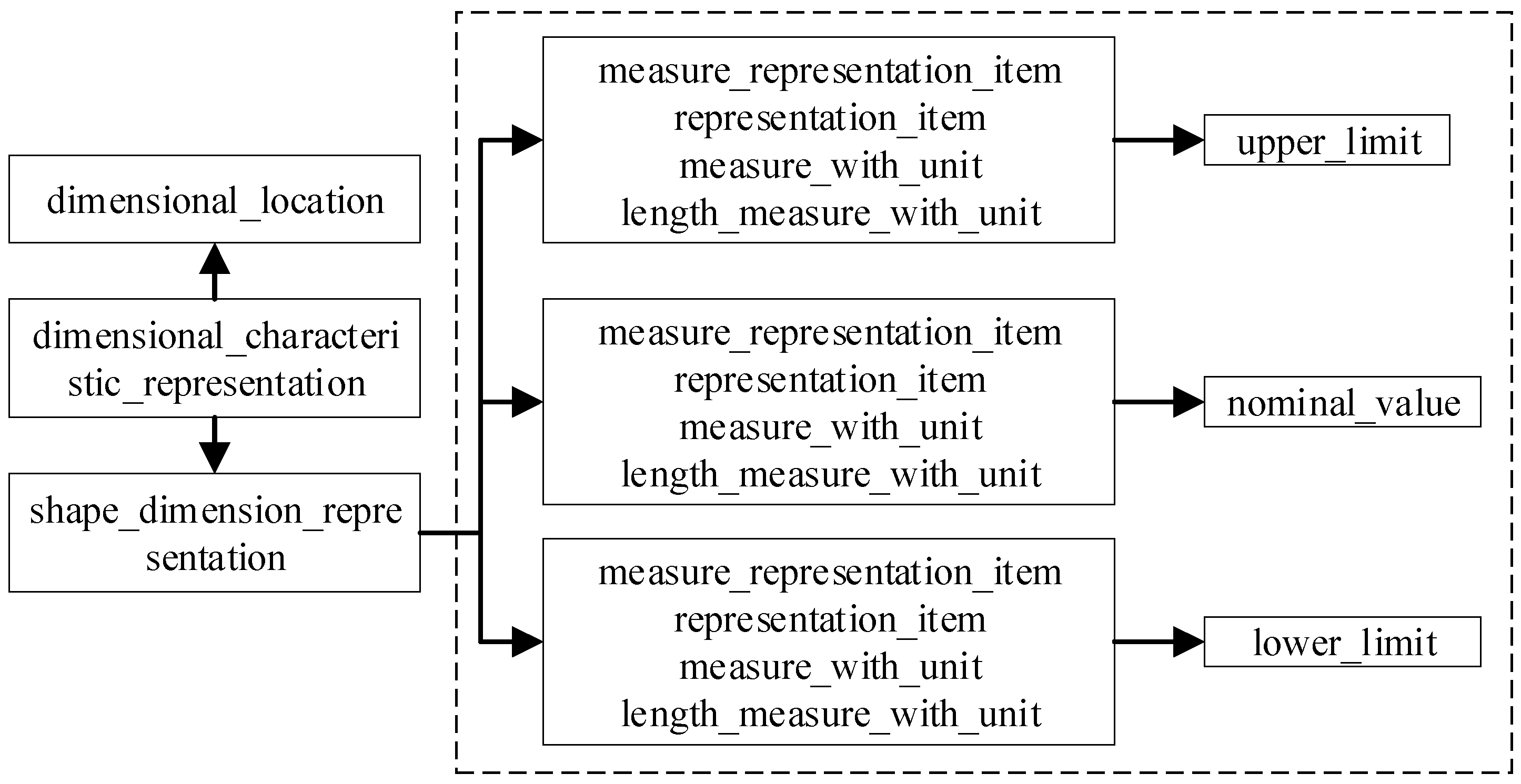
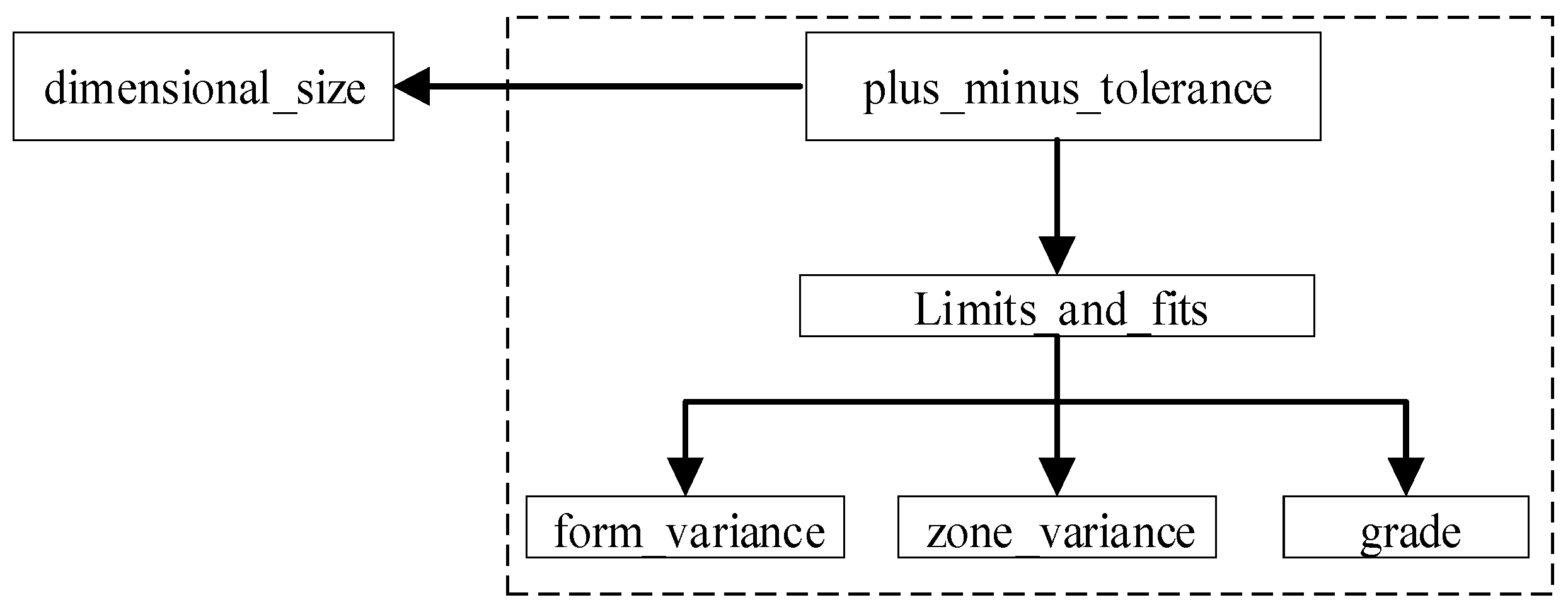
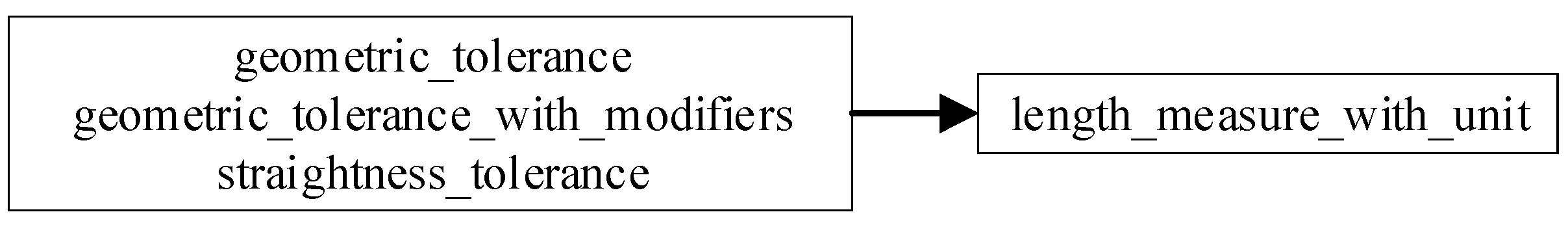
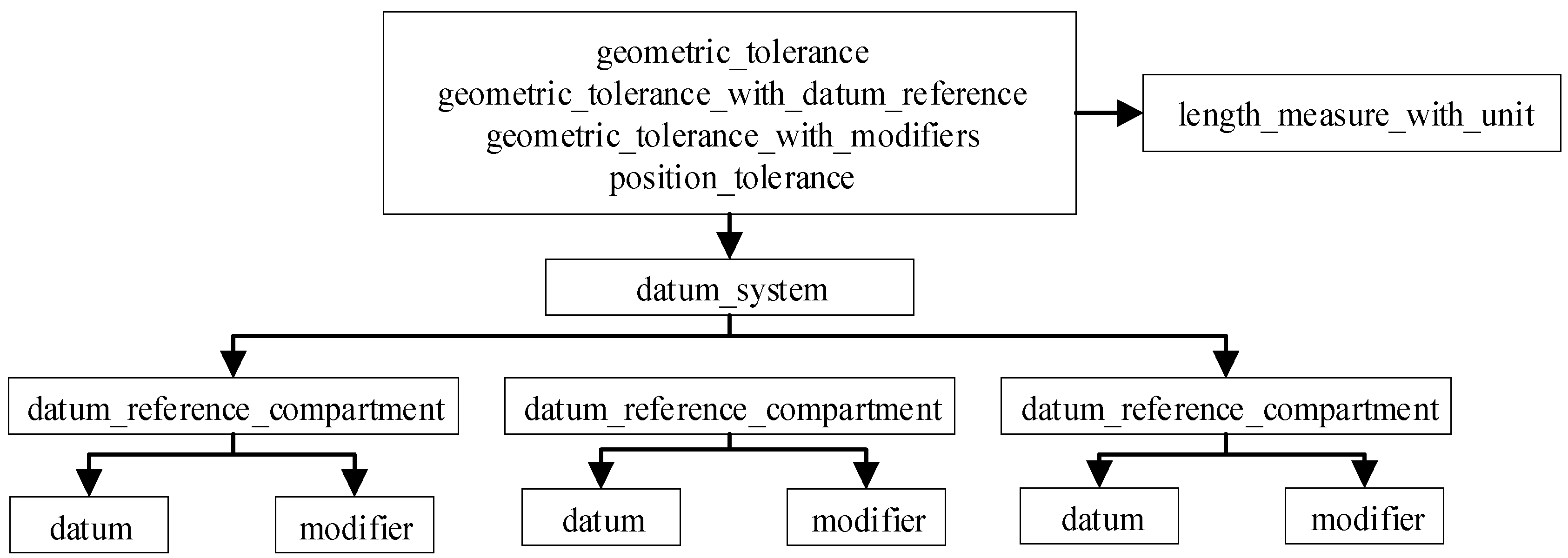
Appendix D
Appendix E
| Category | Software or Tools |
|---|---|
| Operating system | Windows 11 |
| STEP AP242 file modeling | NX 1847 |
| Browser | Chrome 13.0 |
| Back-end development | JetBrains IntelliJ IDEA 2024.1 |
| Development framework | HTML5, CSS 3.0 |
| Graphics processing library | WebGL 2.0, Three.js r160 |
| Primary programming language | C++14, JavaScript ES2024 |
Appendix F
References
- Goher, K.; Shehab, E.; Al-Ashaab, A. Model-based definition and Enterprise: State-of-the-art and future trends. Proc. Inst. Mech. Eng. Part B J. Eng. Manuf. 2021, 235, 2288–2299. [Google Scholar] [CrossRef]
- Goher, K.; Al-Ashaab, A.; Sarfraz, S. An uncertainty management framework to support model-based definition and enterprise. Comput. Ind. 2023, 150, 103944. [Google Scholar] [CrossRef]
- Ruemler, S.; Zimmerman, K.; Hartman, N. Promoting Model-Based definition to establish a complete product definition. J. Manuf. Sci. Eng. 2017, 139, 51–58. [Google Scholar] [CrossRef] [PubMed]
- Miller, A.; Alvarez, R.; Hartman, N. Towards an extended model-based definition for the digital twin. Comput. Aided Des. Appl. 2018, 15, 880–891. [Google Scholar] [CrossRef]
- Zhao, X.; Wei, S.; Ren, S. Integrating MBD with BOM for consistent data transformation during lifecycle synergetic decision-making of complex products. Adv. Eng. Inform. 2024, 61, 102491. [Google Scholar] [CrossRef]
- Zhou, Q.; Zhou, D.; Dai, C. Knowledge-driven innovation in industrial maintenance: A neural-enhanced model-based definition framework for lifecycle maintenance process information propagation. J. Manuf. Syst. 2025, 82, 976–999. [Google Scholar] [CrossRef]
- Pfouga, A.; Stjepandic, J. Leveraging 3D geometric knowledge in the product lifecycle based on industrial standards. J. Comput. Des. Eng. 2018, 5, 54–67. [Google Scholar] [CrossRef]
- Lenne, D.; Thouvenin, I.; Aubry, S. Supporting design with 3D-annotations in a collaborative virtual environment. Res. Eng. Des. 2009, 20, 149–155. [Google Scholar] [CrossRef]
- ISO 10303-242:2022; Industrial Automation Systems and Integration—Product Data Representation and Exchange—Part 242: Application Protocol: Managed Model-Based 3D Engineering. International Organization for Standardization: Geneva, Switzerland, 2022.
- eDrawings. Available online: https://www.edrawingsviewer.com/ (accessed on 2 August 2025).
- Autodesk Forge. Available online: https://aps.autodesk.com/ (accessed on 2 September 2025).
- Open Cascade CAD Assistant. Available online: https://www.opencascade.com/products/cad-assistant/ (accessed on 2 August 2025).
- IDA-STEP Basic. Available online: https://www.ida-step.net/ (accessed on 2 September 2025).
- OpenStep Viewer. Available online: https://openstepviewer.com/ (accessed on 2 September 2025).
- Cax-IF Recommended Practices for the Representation and Presentation of Product Manufacturing Information (PMI) (AP242). Available online: https://www.mbx-if.org/home/wp-content/uploads/2024/06/rec_pracs_pmi_v41.pdf (accessed on 2 July 2025).
- Cicconi, P.; Raffaeli, R.; Germani, M. An approach to support model based definition by PMI annotations. Comput. Aided Des. Appl. 2017, 14, 526–534. [Google Scholar] [CrossRef]
- Company, P.; Camba, J.; Patalano, S. A Functional Classification of Text Annotations for Engineering Design. Comput. Aided Des. 2023, 158, 103486. [Google Scholar] [CrossRef]
- Witherell, P.; Herron, J.; Ameta, G. Towards Annotations and Product Definitions for Additive Manufacturing. Procedia CIRP 2016, 43, 339–344. [Google Scholar] [CrossRef]
- ISO 16792:2021; Technical Product Documentation—Digital Product Definition Data Practices. International Organization for Standardization: Geneva, Switzerland, 2021. Available online: https://www.iso.org/standard/73871.html (accessed on 2 August 2025).
- ASME Y14.41; Digital Product Definition Data Practices. American Society of Mechanical Engineers: New York, NY, USA, 2019.
- Agovic, A.; Trautner, T.; Bleicher, F. Digital transformation-implementation of drawingless manufacturing: A Case Study. Procedia CIRP 2022, 107, 1479–1484. [Google Scholar] [CrossRef]
- Yang, W.; Fu, C.; Yan, X. A knowledge-based system for quality analysis in model-based design. J. Intel. Manuf. 2020, 31, 1579–1606. [Google Scholar] [CrossRef]
- Lipman, R.; Filliben, J. Testing implementations of geometric dimensioning and tolerancing in CAD Software. Comput. Aided Des. Appl. 2020, 17, 1241–1265. [Google Scholar] [CrossRef]
- Chen, Y.; Xu, S.; Gan, Y. Exact Representation Methodology of 3D Annotation Information in Model Based Definition for Product Digitization. Comput. Aided Des. Appl. 2023, 20, 856–871. [Google Scholar] [CrossRef]
- Peng, Z.; Huang, M.; Zhong, Y. A new method for interoperability and conformance checking of product manufacturing information. Comput. Electr. Eng. 2020, 85, 106650. [Google Scholar] [CrossRef]
- Martin, H.; Stefan, G.; Benjamin, S. Mapping of GD&T information and PMI between 3D product models in the STEP and STL format. Comput. Aided Des. 2019, 115, 293–306. [Google Scholar] [CrossRef]
- Petruccioli, A.; Pini, F.; Leali, F. Model-Based Approach for Optimal Allocation of GD&T. In Proceedings of the Second International Conference on Design Tools and Methods in Industrial Engineering, Rome, Italy, 9–10 September 2021. [Google Scholar] [CrossRef]
- Urbas, U.; Vrabič, R.; Vukašinović, N. Displaying Product Manufacturing Information in Augmented Reality for Inspection. Procedia CIRP 2019, 81, 832–837. [Google Scholar] [CrossRef]
- Mohammed, S.; Arbo, M.; Tingelstad, L. Leveraging model-based definition and STEP AP242 in task specification for robotic assembly. Procedia CIRP 2020, 97, 92–97. [Google Scholar] [CrossRef]
- Al-wswasi, M.; Ivanov, A. A novel and smart interactive feature recognition system for rotational parts using a STEP file. Int. J. Adv. Manuf. Tech. 2019, 104, 261–284. [Google Scholar] [CrossRef]
- STEP File Analyzer and Viewer. Available online: https://www.nist.gov/services-resources/software/step-file-analyzer-and-viewer (accessed on 12 March 2025).
- Lupi, F.; Maffei, A.; Lanzetta, M. CAD-based autonomous vision inspection systems. Procedia Comput. Sci. 2024, 232, 2127–2136. [Google Scholar] [CrossRef]
- Hardwick, M. Roadmap for deploying semantic GD&T in manufacturing. Procedia CIRP 2016, 52, 108–111. [Google Scholar] [CrossRef]
- Kwon, S.; Monnier, V.; Barbau, R. Enriching standards-based digital thread by fusing as-designed and as-inspected data using knowledge graphs. Adv. Eng. Inform. 2020, 46, 101102. [Google Scholar] [CrossRef]
- Nzetchou, S.; Durupt, A.; Remy, S. Semantic enrichment approach for low-level CAD models managed in PLM context: Literature review and research prospect. Comput. Ind. 2022, 135, 103575. [Google Scholar] [CrossRef]
- Chen, Y.; Bai, B.; Gan, Y. Ontology-based methodology for the intelligent detection of product manufacturing information semantic representation errors in the model-based definition. J. Adv. Mech. Des. Syst. 2024, 18, 32–42. [Google Scholar] [CrossRef]
- ISO 14405-1:2016; Geometrical Product Specifications (GPS)—Dimensional Tolerancing—Part 1: Linear Sizes. International Organization for Standardization: Geneva, Switzerland, 2016.
- ISO 14405-2:2018; Geometrical Product Specifications (GPS)—Dimensional Tolerancing—Part 2: Dimensions Other than Linear or Angular Sizes. International Organization for Standardization: Geneva, Switzerland, 2018.
- ISO 14405-3:2016; Geometrical Product Specifications (GPS)—Dimensional Tolerancing—Part 3: Angular Sizes. International Organization for Standardization: Geneva, Switzerland, 2016.
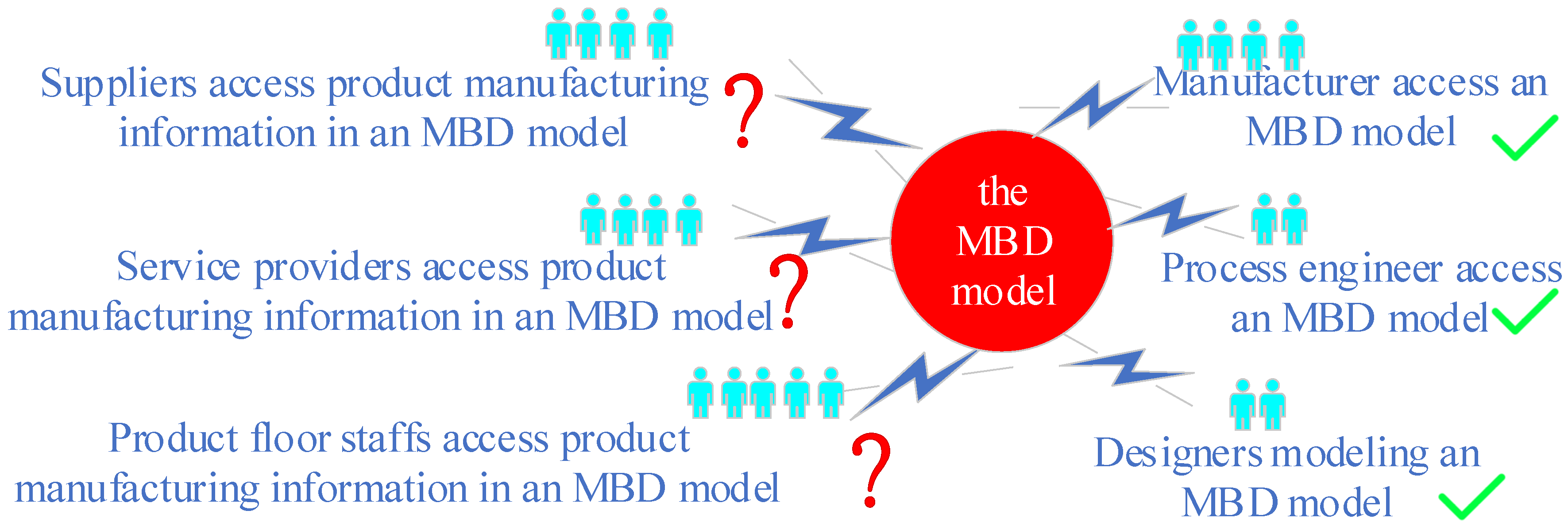
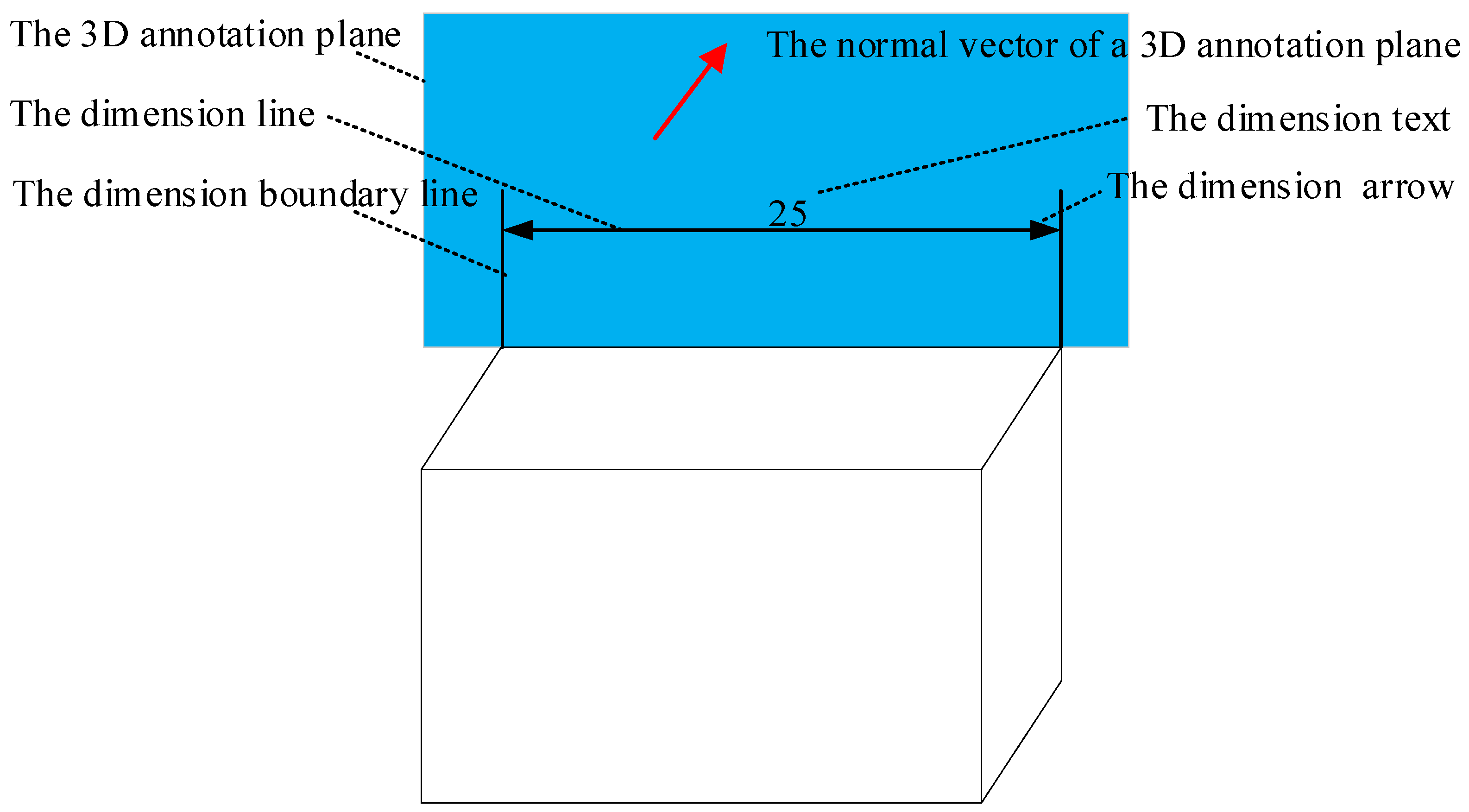

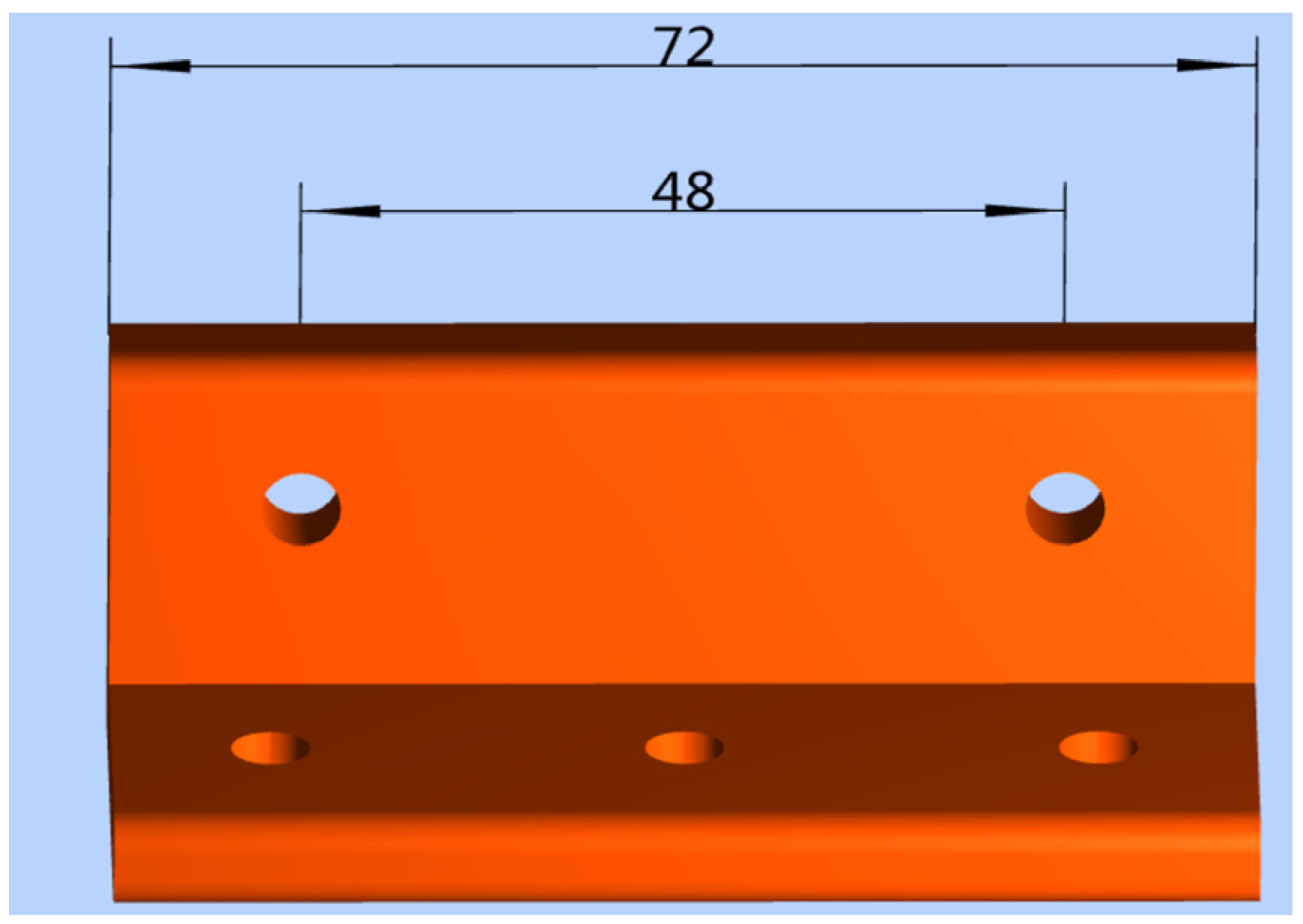

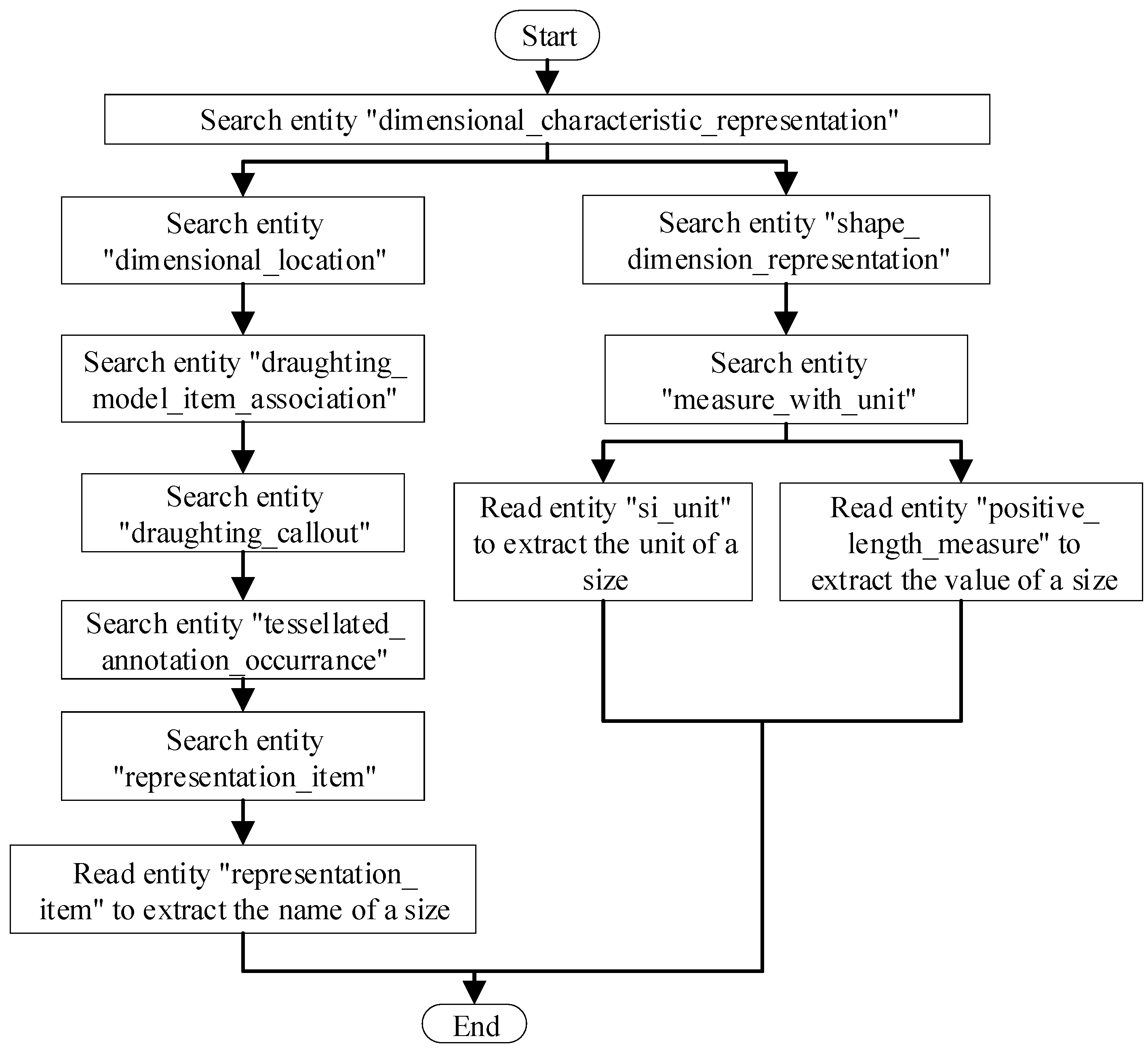
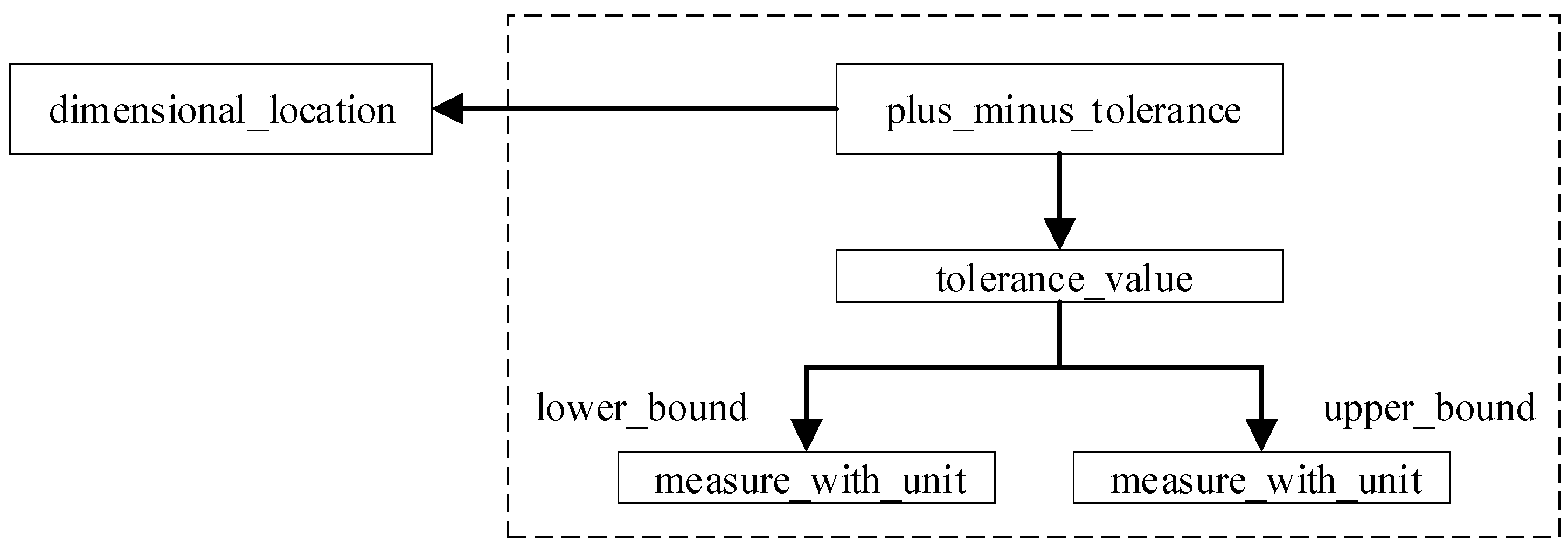

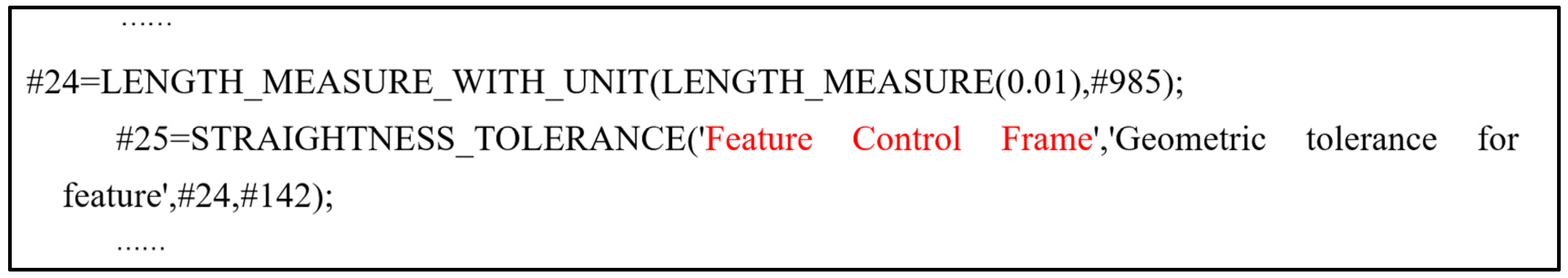
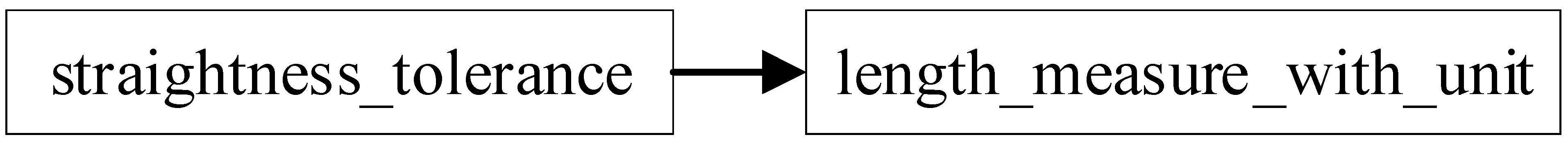
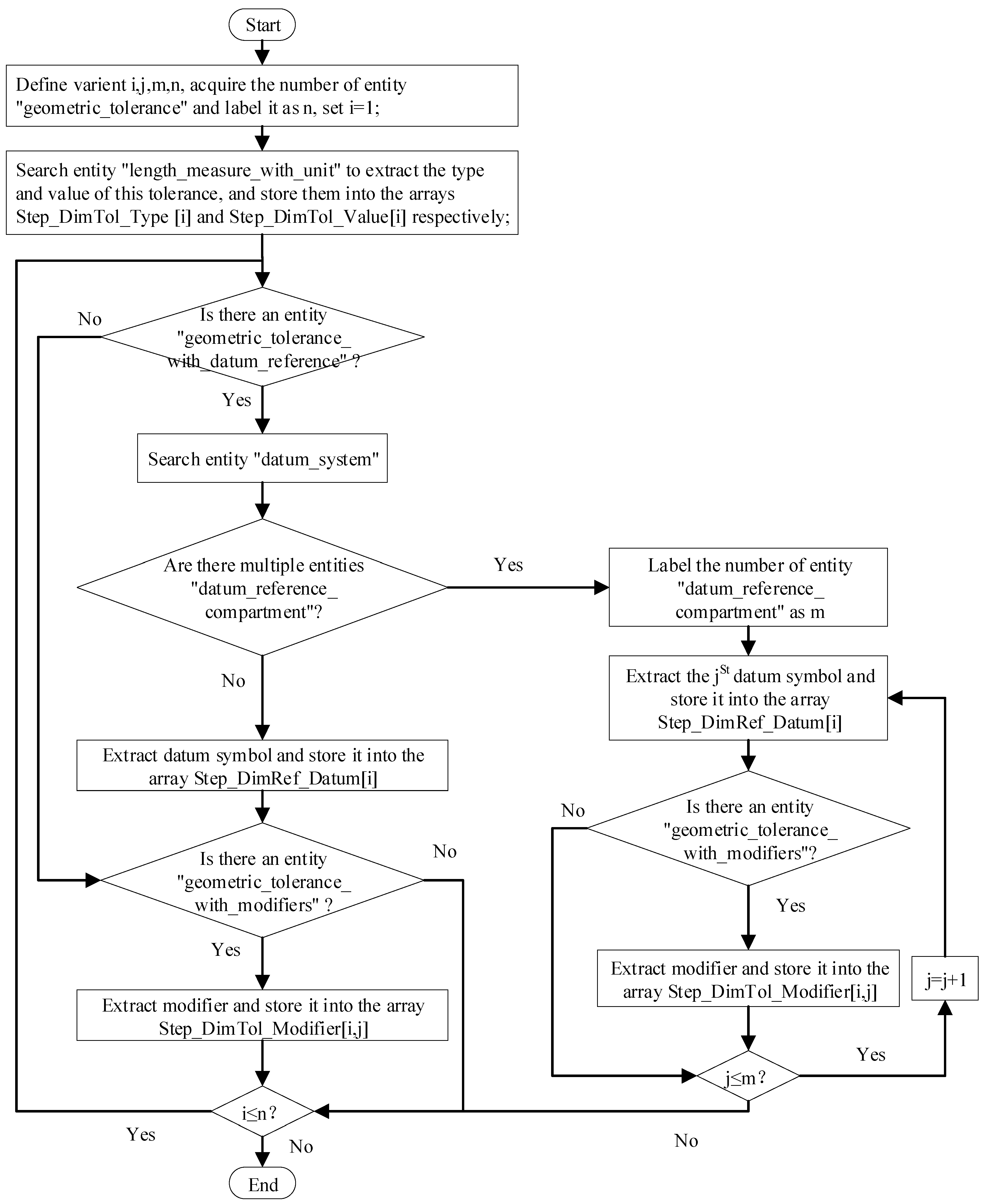


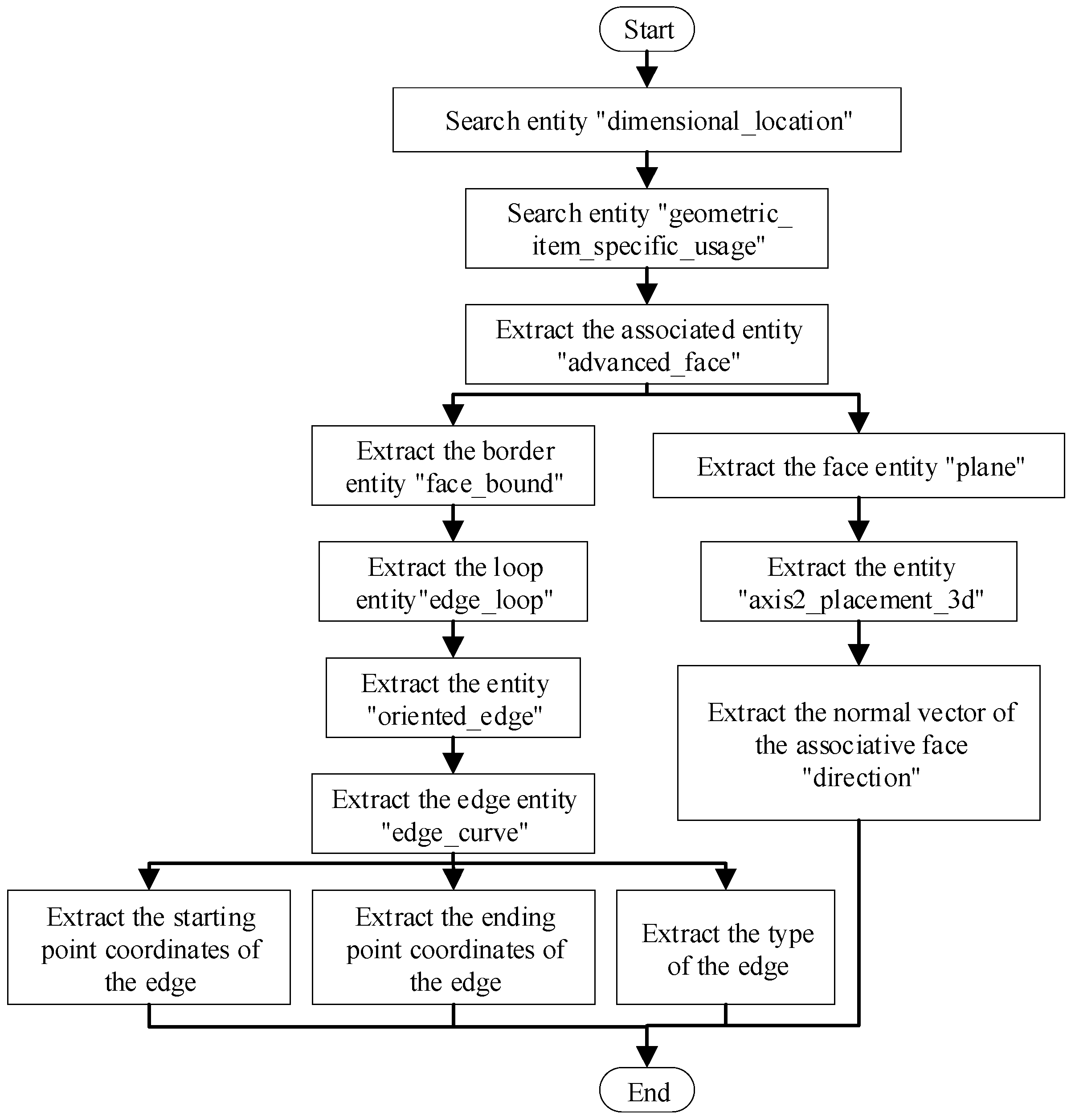
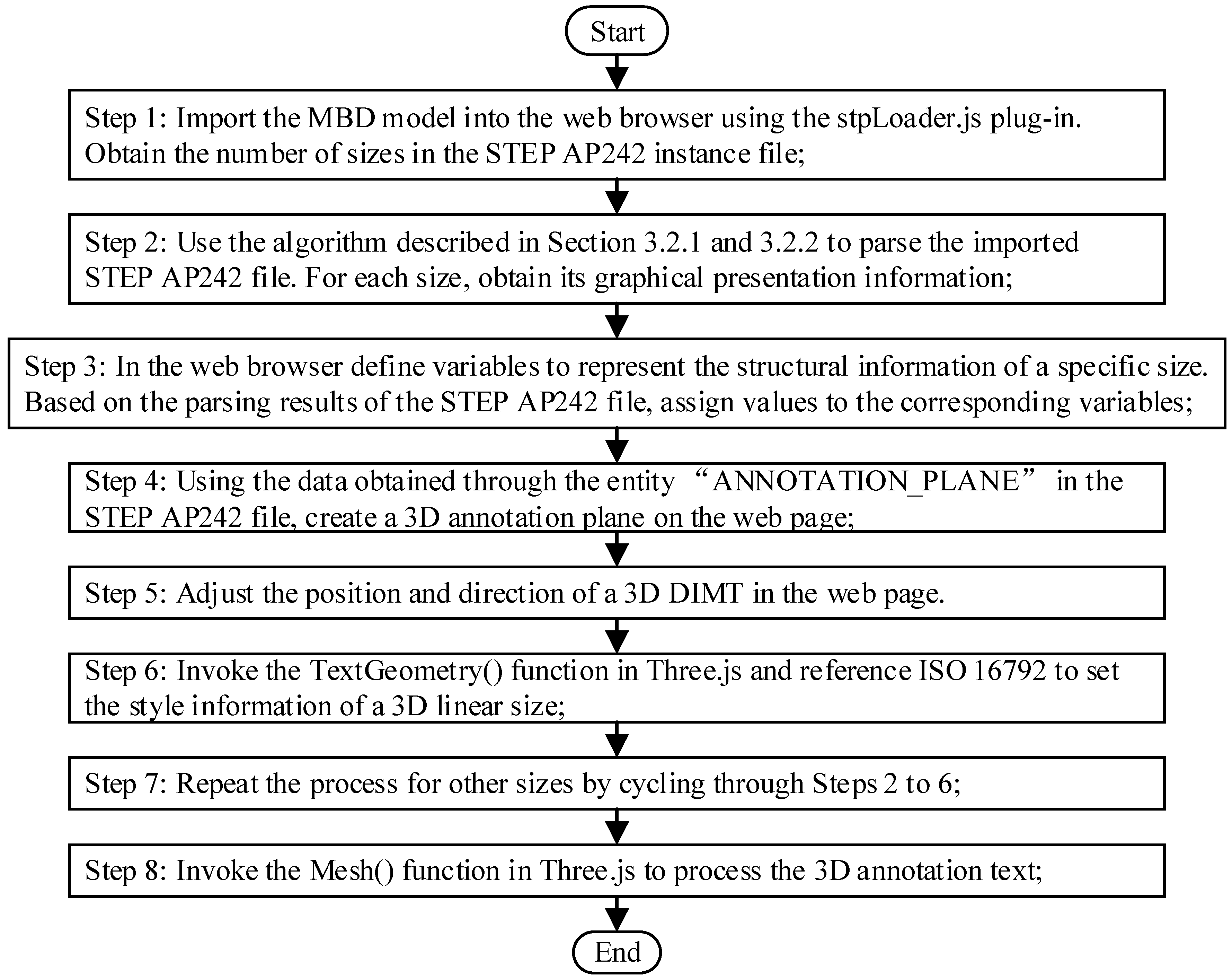

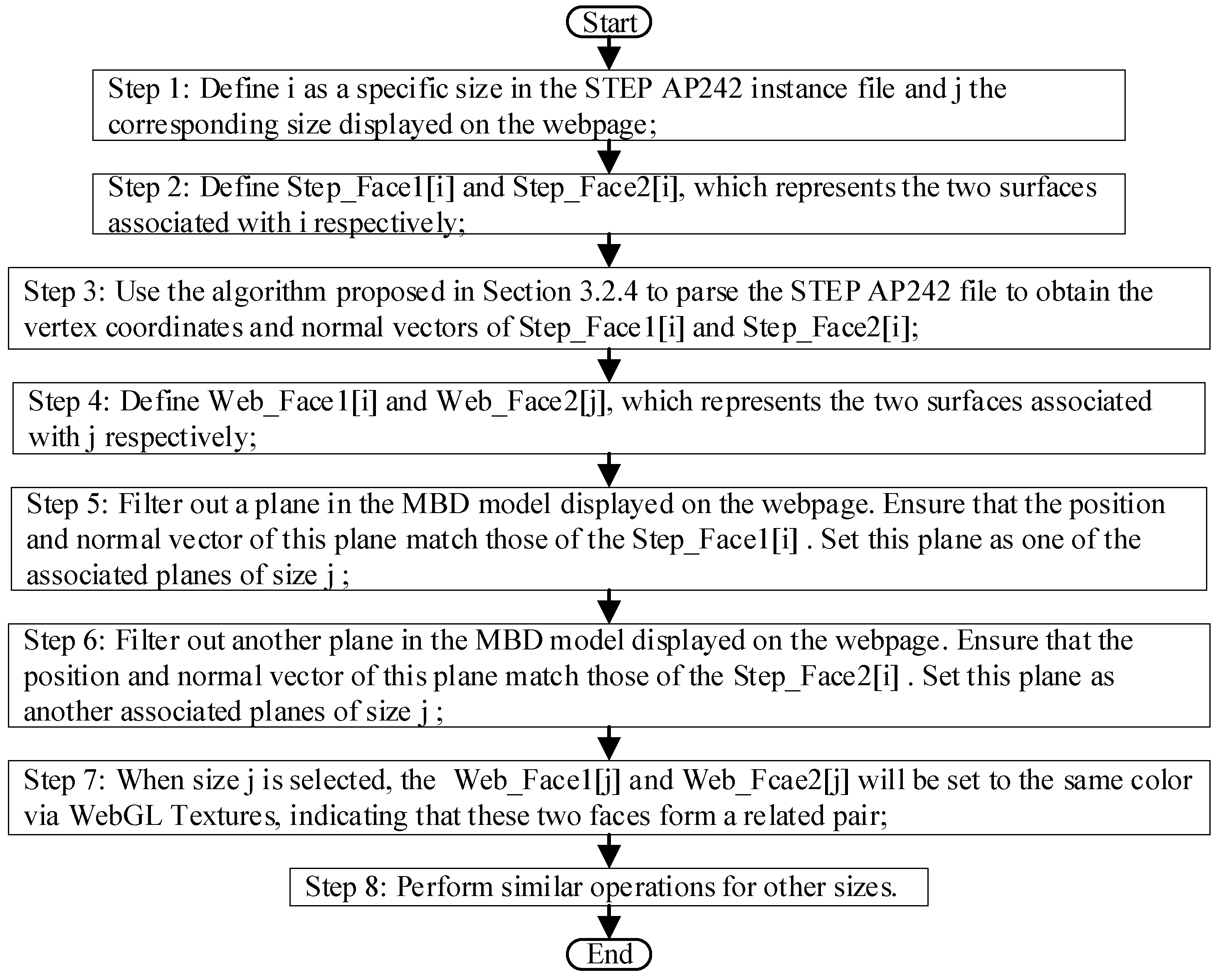
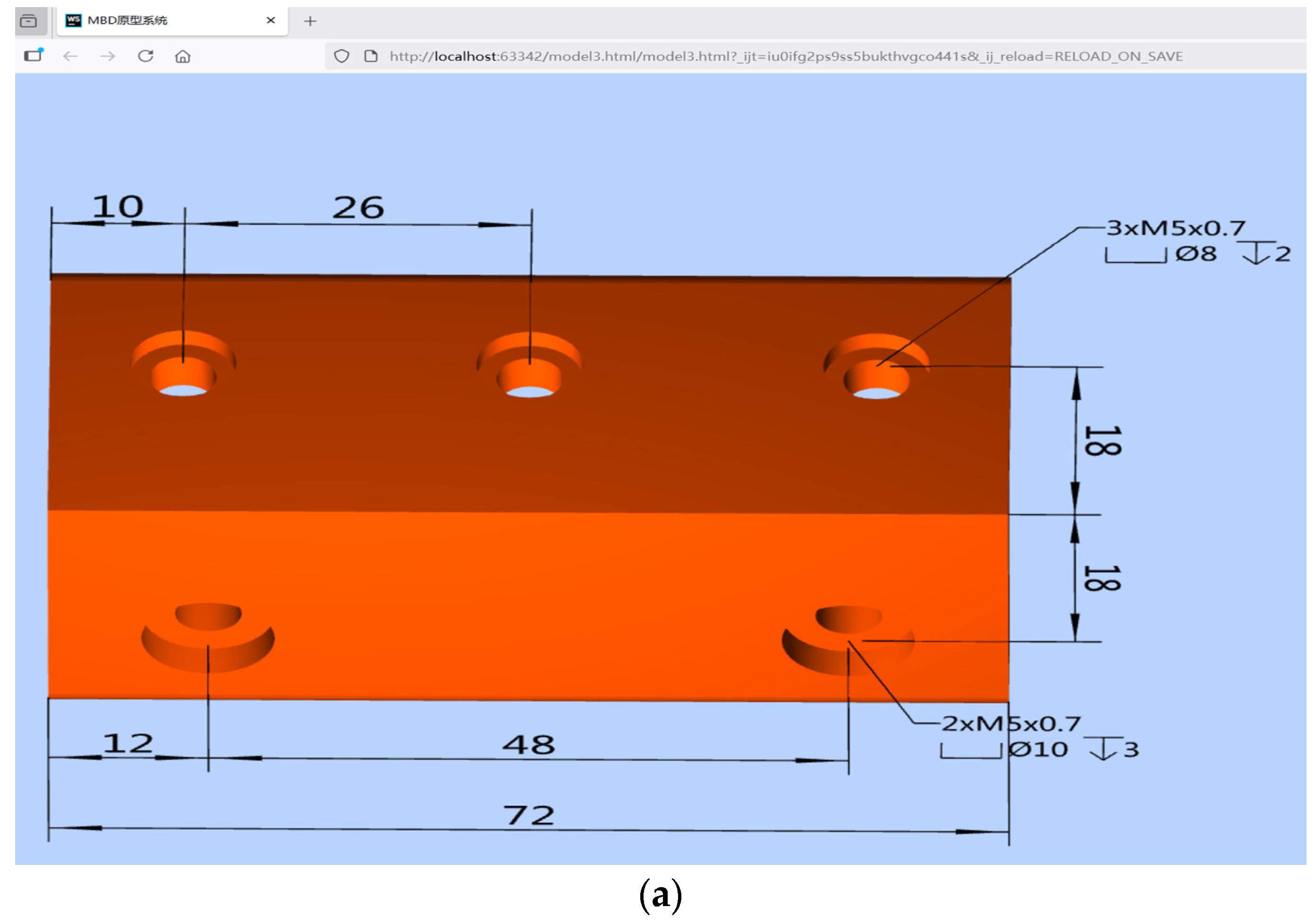
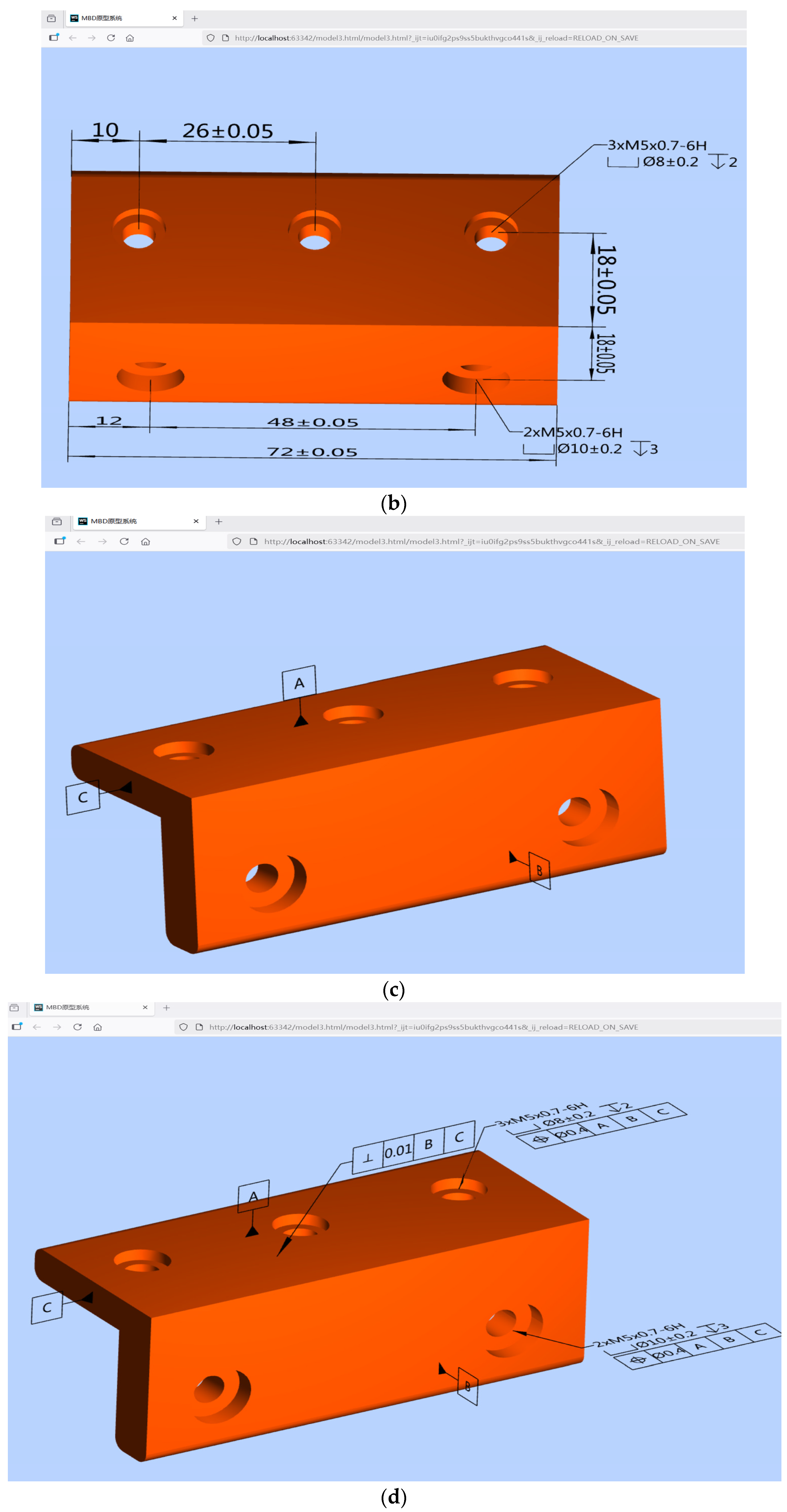

| Step Viewers | PMI Web Visualization | Automatic Linkage of PMI to Associated Geometry | PMI SR | Integration of Both GP and SR | Browser Native Rendering | Free or Not |
|---|---|---|---|---|---|---|
| eDrawings | X | Y | Y | Y | X | Basic version free |
| Autodesk Forge | X | X | X | X | X | Y |
| Open Cascade CAD Assistant | X | X | X | X | X | Y |
| IDA-STEP Basic | X | Y | Y | Y | X | X |
| OpenSTEP Viewer | X | Y | Y | Y | X | Y |
| This paper | Y | Y | Y | Y | Y | Y |
| Type | Nominal Size | Plus/Minus Deviation | Value Range | Tolerance Class |
|---|---|---|---|---|
| Related entity | “MEASURE_REPRESENTATION_ITEM” | “PLUS_MINUS_TOLERANCE” | “UPPER_LIMIT”, “NOMINAL_VALUE” and “LOWER_LIMIT” | “LIMITS_AND_FITS” |
| Example | 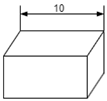 | 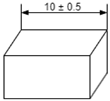 |  |  |
| Type | A GT Without a Modifier or Datum Reference | A GT with One or More Modifiers | A GT with One or More Datum |
|---|---|---|---|
| Related entity | “STRAIGHTNESS_TOLERANCE” and so on | “GEOMETRIC_TOLERANCE_WITH_MODIFIERS” | “GEOMETRIC_TOLERANCE_WITH_DATUM_REFERENCE” |
| Example | 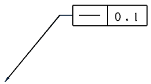 | 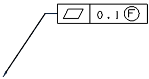 |  |
| Type | Sub Type | Web-Based PMI Graphical Presentation | Automatic Linkage of PMI to Associated Geometry via WebGL Texture |
|---|---|---|---|
| Form tolerance | Straightness | Y | Y |
| Flatness | Y | Y | |
| Roundness | Y | Y | |
| Cylindricity | Y | Y | |
| Profile of a line | Y | Y | |
| Profile of a surface | Y | Y | |
| Direction tolerance | Parallelism | Y | Y |
| Perpendicularity | Y | Y | |
| Inclination | Y | Y | |
| Position tolerances | Location | Y | Y |
| Runout tolerance | Circular runout | Y | Y |
| Full runout | Y | Y | |
| Roughness symbol | X | X | |
| Weld symbol | X | X | |
Disclaimer/Publisher’s Note: The statements, opinions and data contained in all publications are solely those of the individual author(s) and contributor(s) and not of MDPI and/or the editor(s). MDPI and/or the editor(s) disclaim responsibility for any injury to people or property resulting from any ideas, methods, instructions or products referred to in the content. |
© 2025 by the authors. Licensee MDPI, Basel, Switzerland. This article is an open access article distributed under the terms and conditions of the Creative Commons Attribution (CC BY) license (https://creativecommons.org/licenses/by/4.0/).
Share and Cite
Chen, Y.; Wang, H.; Wang, L.; Xu, S.; Liao, L.; Mo, J.; Lin, X. Three-Dimensional Visualization of Product Manufacturing Information in a Web Browser Based on STEP AP242 and WebGL. Appl. Sci. 2025, 15, 10847. https://doi.org/10.3390/app151910847
Chen Y, Wang H, Wang L, Xu S, Liao L, Mo J, Lin X. Three-Dimensional Visualization of Product Manufacturing Information in a Web Browser Based on STEP AP242 and WebGL. Applied Sciences. 2025; 15(19):10847. https://doi.org/10.3390/app151910847
Chicago/Turabian StyleChen, Yazhou, Hongxing Wang, Lin Wang, Songqin Xu, Longxing Liao, Jingyu Mo, and Xiaochuan Lin. 2025. "Three-Dimensional Visualization of Product Manufacturing Information in a Web Browser Based on STEP AP242 and WebGL" Applied Sciences 15, no. 19: 10847. https://doi.org/10.3390/app151910847
APA StyleChen, Y., Wang, H., Wang, L., Xu, S., Liao, L., Mo, J., & Lin, X. (2025). Three-Dimensional Visualization of Product Manufacturing Information in a Web Browser Based on STEP AP242 and WebGL. Applied Sciences, 15(19), 10847. https://doi.org/10.3390/app151910847






