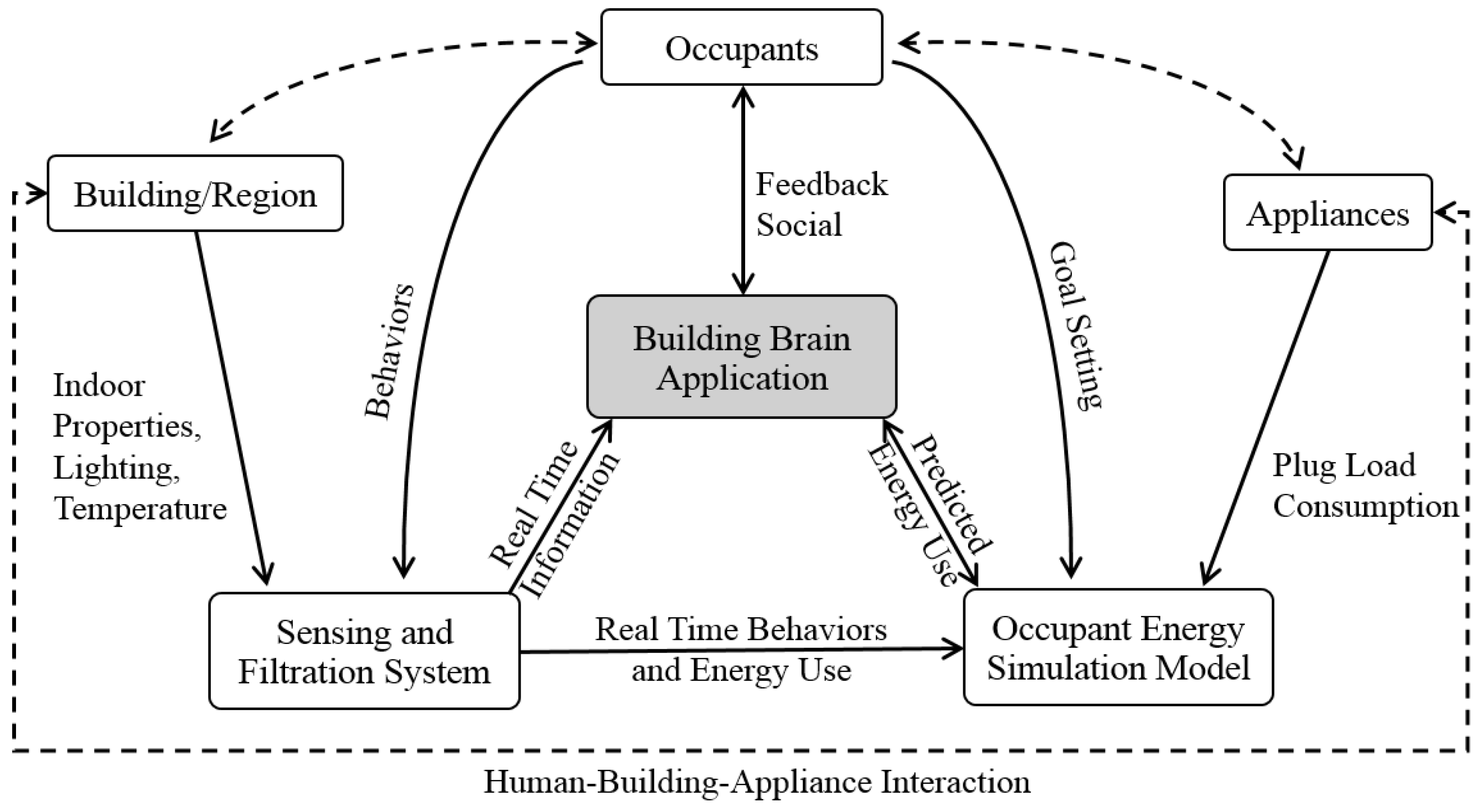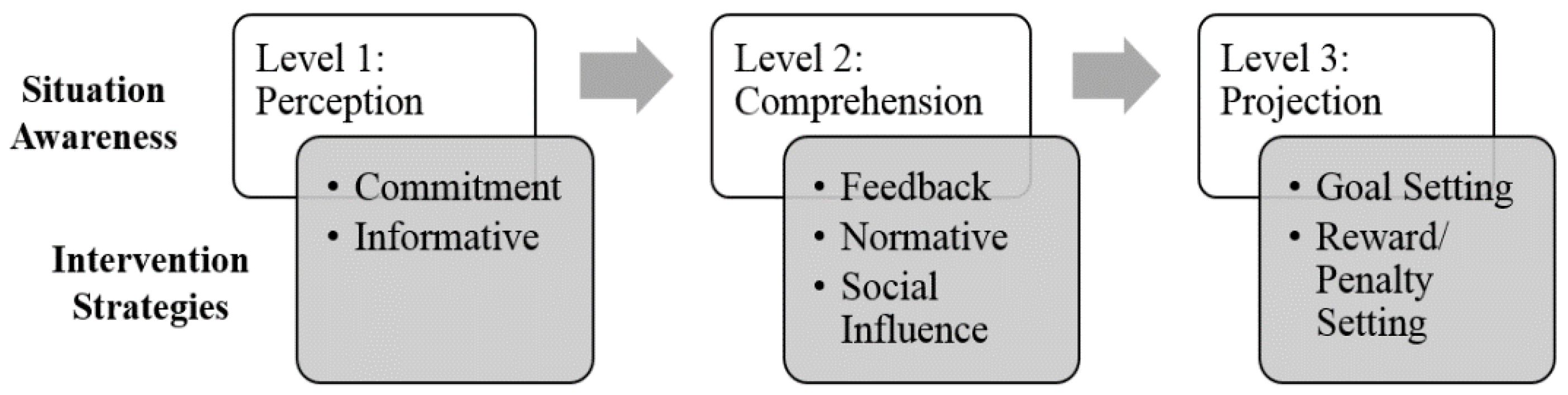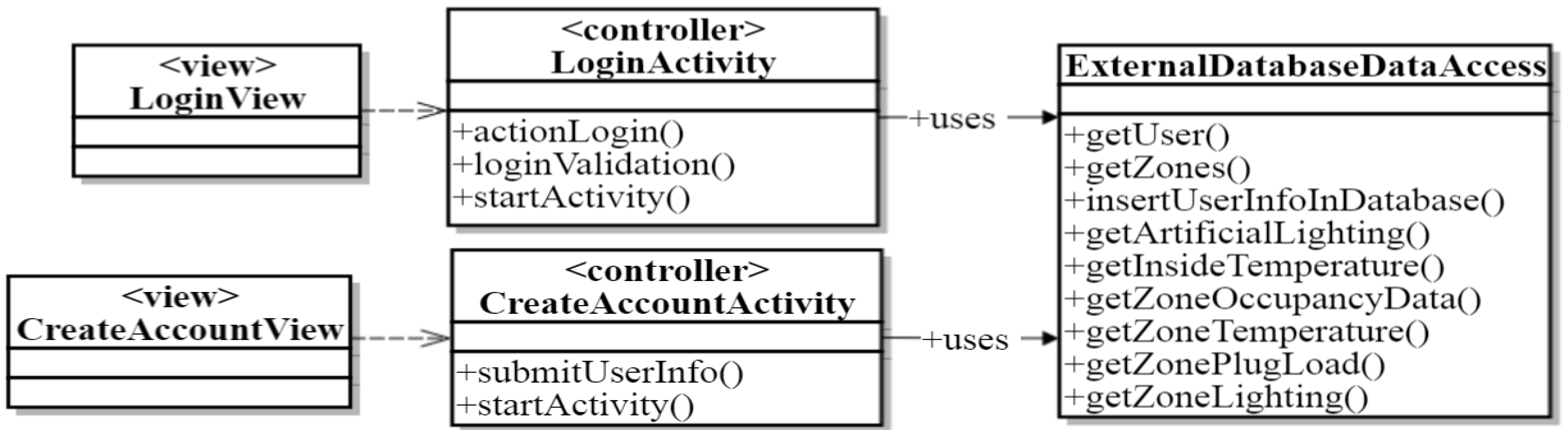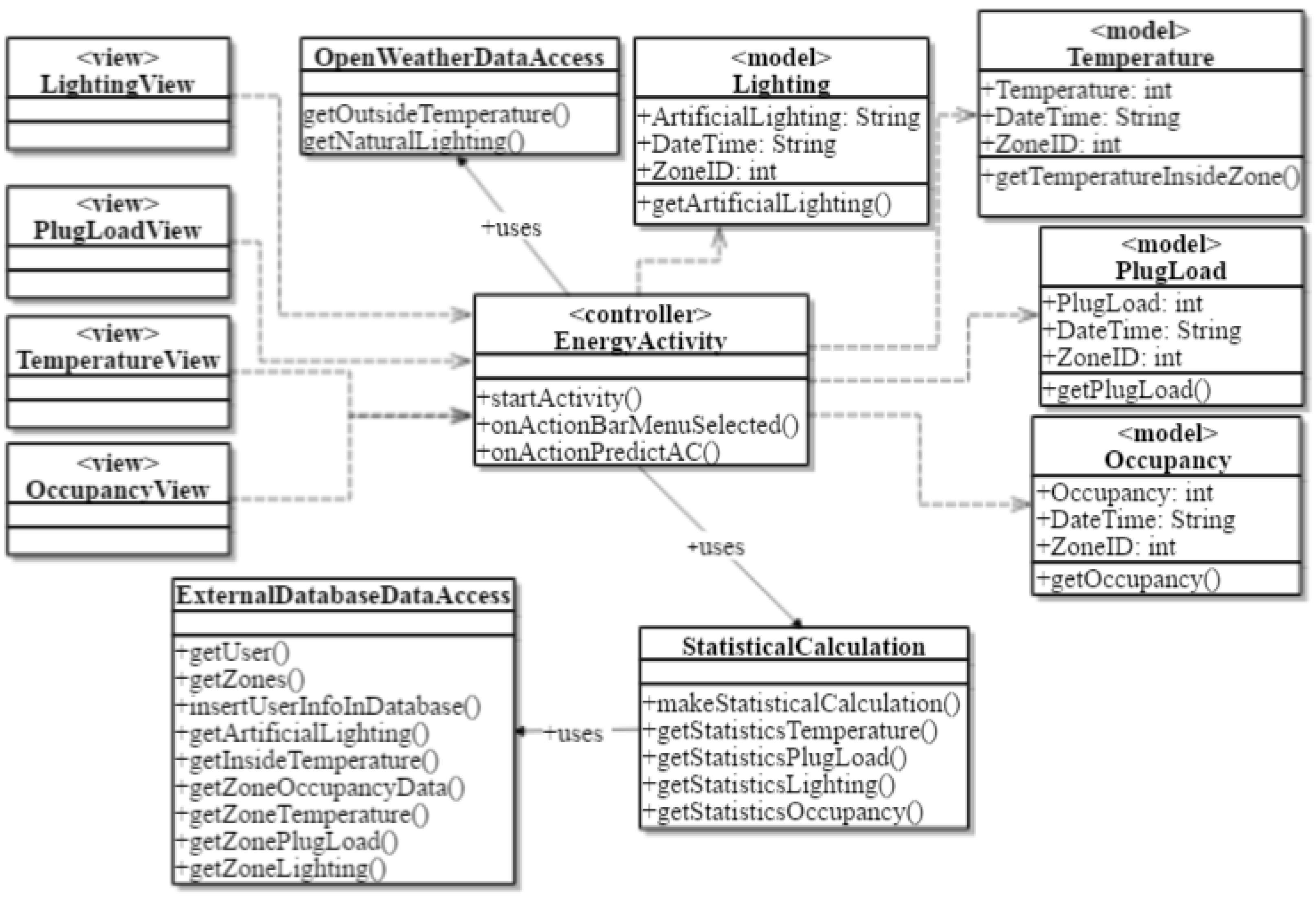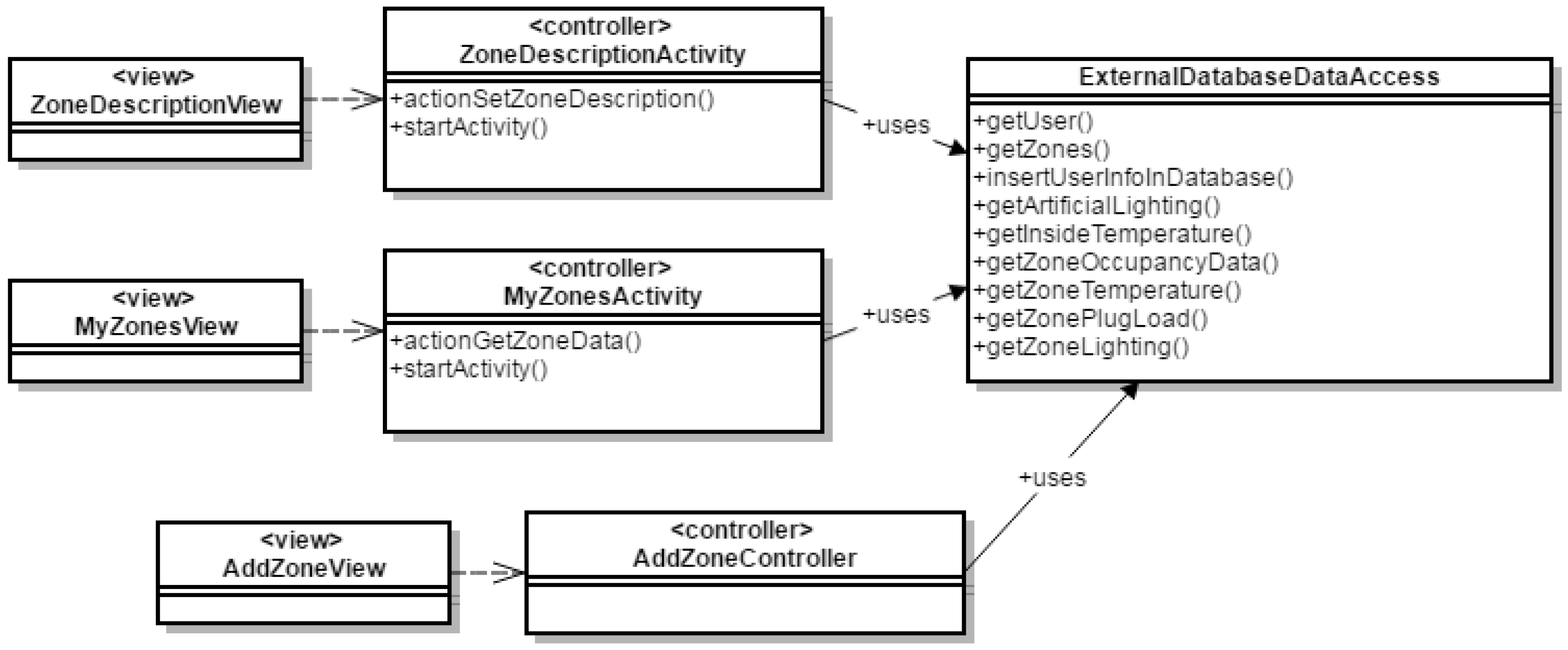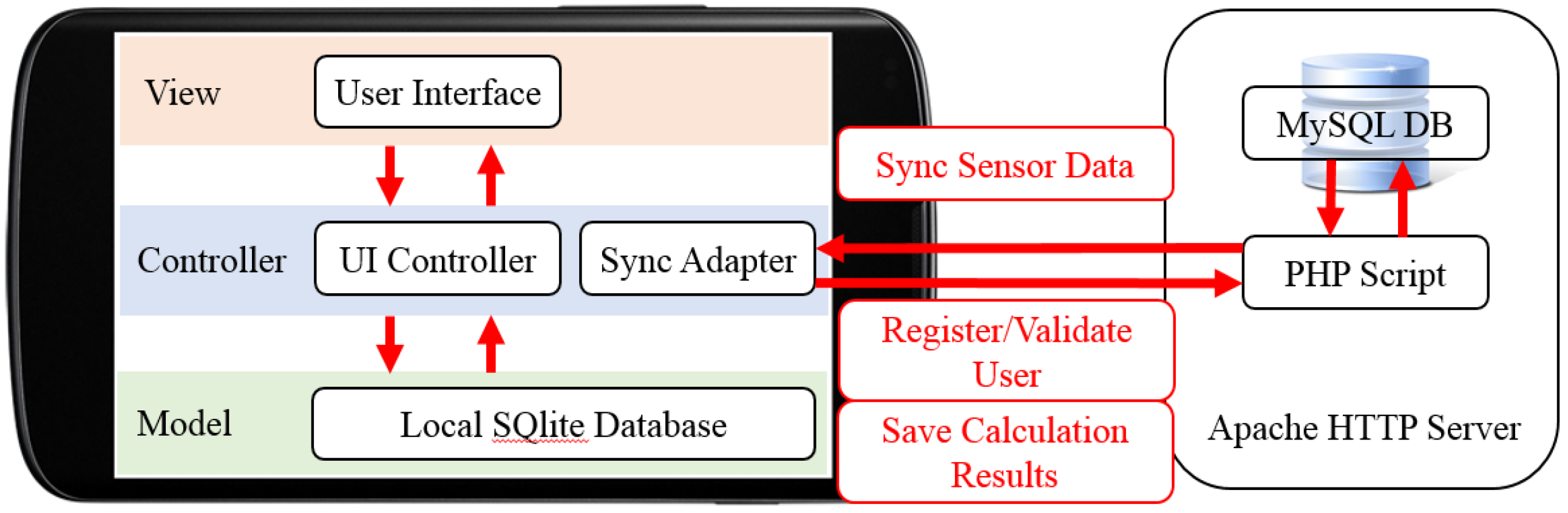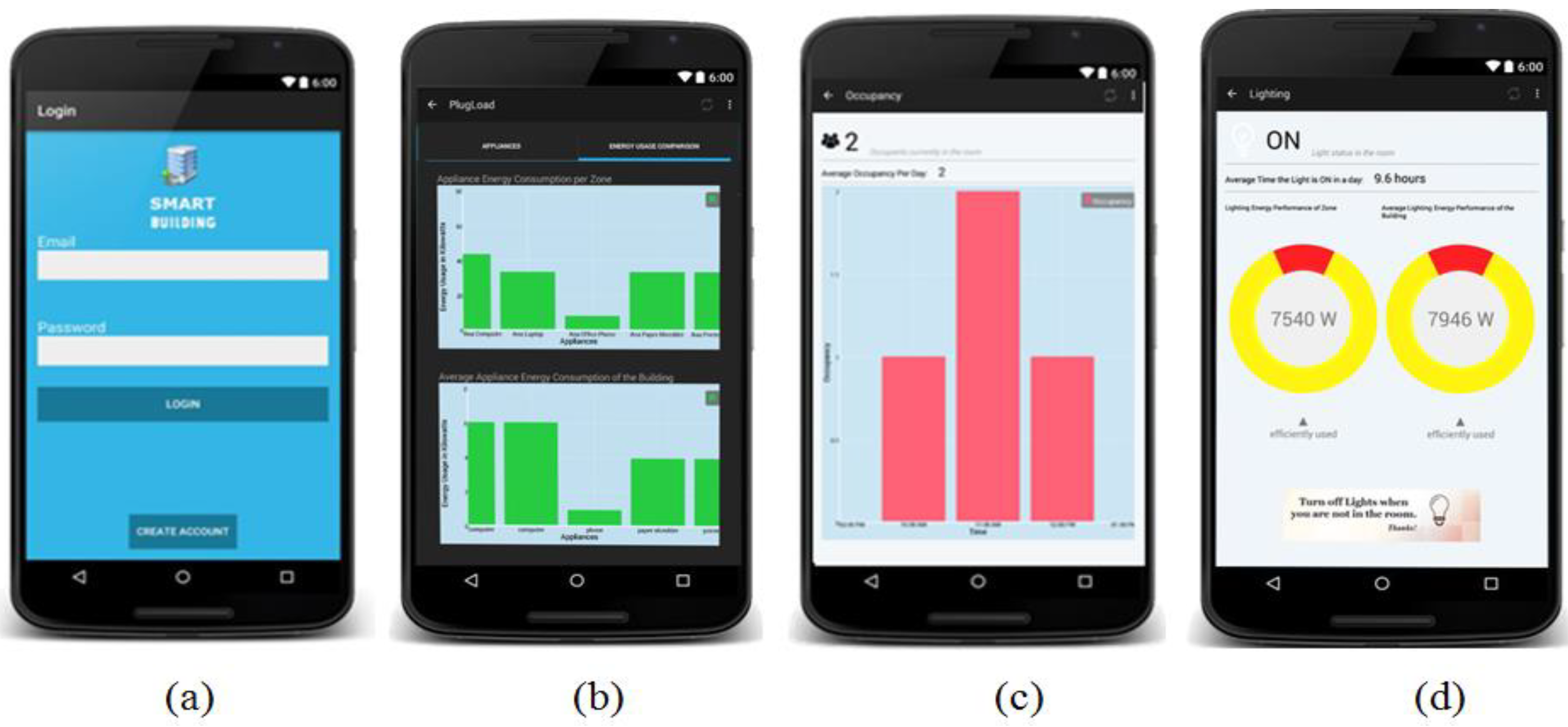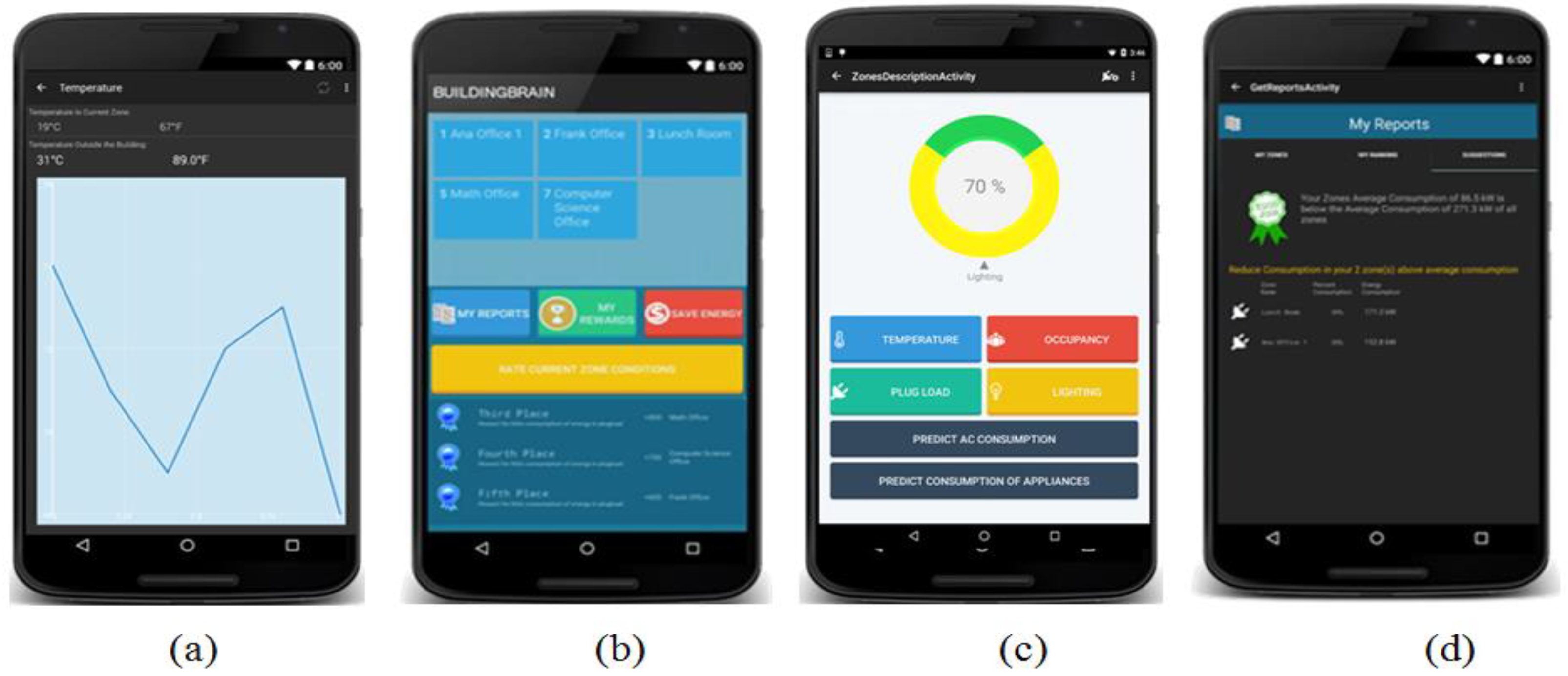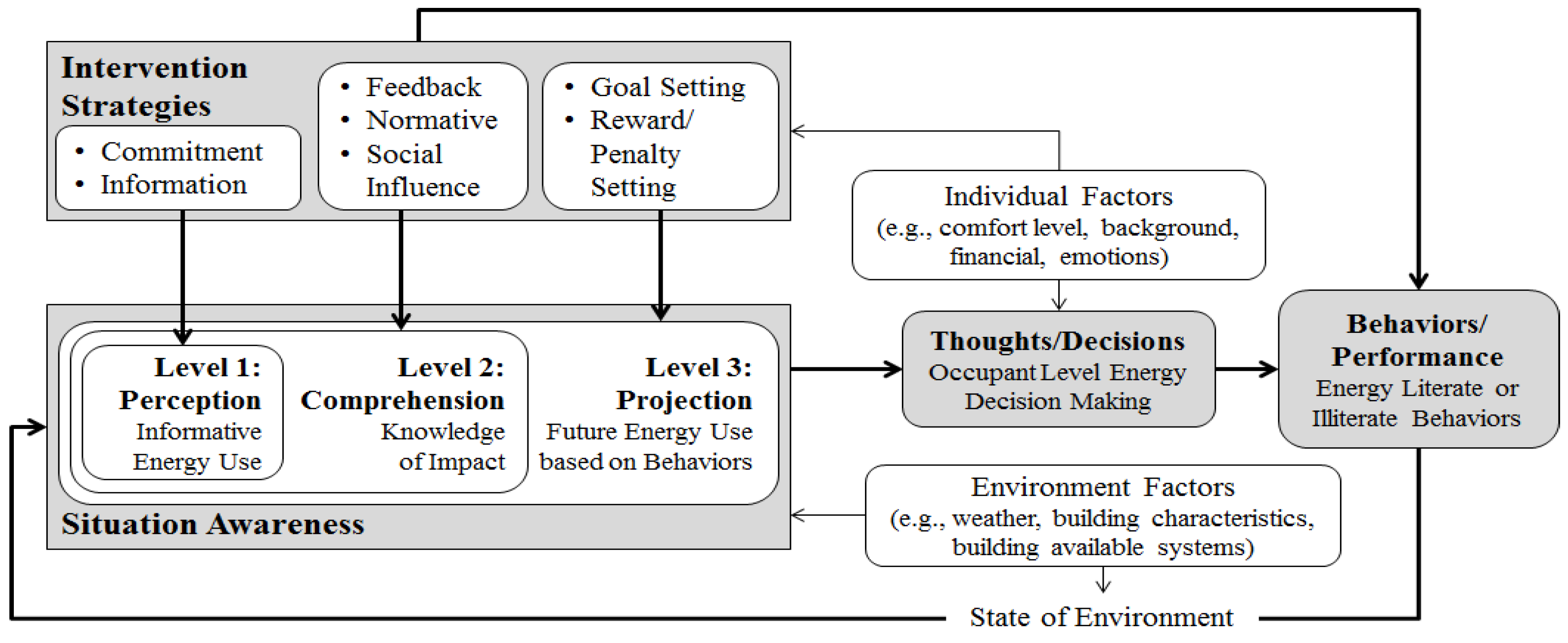1. Introduction
The building sector is one of the highest consumers of energy in nearly all developed countries. In the United States, residential and commercial buildings are accounted for more than 40% of primary energy consumption [
1]. Similarly, in the European Union, approximately 38% of final energy is consumed in buildings [
2]. In China, the building sector is responsible for nearly 30% of national energy consumption [
3]. Concerns regarding the increasing energy consumption rates have brought significant attention to energy efficiency and saving solutions. Several countries have stipulated energy policies that mandate all new buildings to achieve nearly net zero-energy levels [
4,
5]. In response to this need many researchers have focused on developing solution concepts for energy efficiency in buildings [
6]. In one stream of research, architectural design and construction methods, such as natural ventilation, suitable openings, and shading, are developed to improve the energy performance of buildings [
7].
In another stream of research, a Building Management System (BMS) and smart technologies are used to provide effective energy operation through creating building energy management systems (BEMs) [
8,
9]. BEMs utilize computer and information technologies, such as wired sensors or web-based controllers, to monitor and control energy consumption more efficiently. BEMs are proved to be useful for monitoring, controlling, and optimizing energy use in buildings. However, these systems have high costs, and are mostly designed for use only in large buildings. In addition, the extent of energy saving achieved by BEM systems is limited. Several smart building technology products, such as SmartThing, Staples Connect™, REvolv, and GE Brillion, help in reducing energy consumption in buildings. However, the effectiveness of these technologies depend on the behavior of building occupants.
Around 90% of energy in buildings is consumed for heating, ventilation, and air-conditioning (HVAC), and lighting and plug loads, from which about 30% is wasted due to energy inefficiency [
10]. Occupant behaviors contribute significantly to building energy consumption and are among the most significant sources of uncertainty in buildings’ energy performance [
11,
12,
13,
14]. Recent studies have suggested that building energy consumption can be significantly reduced through effective intervention strategies related to occupant behaviors [
6,
11,
15,
16]. Providing occupants with feedback, such as how much energy they use, waste, and notably save, can encourage energy efficient practices. Many studies support the premise that tailored information can cause a significant shift in occupant behaviors. For instance, Dietz et al. [
17] showed that energy-related carbon emissions could be reduced by as much as 20% using behavioral interventions in households. Similarly, Abrahamse (2007) [
18] examined various types of intervention strategies and determined their effectiveness regarding changes in energy consumption, occupant behaviors, and behavioral antecedents.
Several studies have evaluated intervention strategies, such as informative, normative, goal-setting, feedback, and social influence, to reduce energy waste and to minimize energy use in the buildings [
17,
18,
19]. However, implementation of effective intervention strategies has been hindered due to three limitations in existing intervention approaches. First, to be effective, intervention should be context-aware and personalized because occupant behaviors are unique, complex, and diverse [
20]. For example, previous studies considered the use of energy feedback to occupants mostly as periodic information, such as daily feedback [
21,
22], weekly feedback [
23,
24], or monthly feedback [
25]. However, different types of feedbacks affected the rate of energy saving in various ways [
26]; thus, to maximize the energy reduction, the frequency of feedback should be personalized and consistent with occupants’ behaviors. Second, interventions should be implemented based on real-time data since providing post-action feedback may be less effective in reducing building energy consumption. Lastly, multi-method interventions should be carried out to take advantage of combinations of their benefits. Implementation of multi-method intervention strategies require a better understanding of not only the outcome, but also the mechanism of behavioral changes. For example, while previous studies suggest that feedback can improve occupant behaviors towards energy efficiency in buildings, the existing knowledge on “how” feedback affects human adaptation is rather limited [
27]. In particular, the behavioral and cognitive phenomena that influence human adaptability in response to feedback for energy usage is still unknown. This information is critical in designing effective systems to provide feedback and enhance human adaptability to maximize energy saving in buildings.
To address limitations of the existing intervention strategies, the research presented in this paper creates a new smart application that can provide personalized multi-method interventions in order to minimize energy wastes derived by occupant behaviors. The application is developed based on theoretical underpinnings in situational awareness theory in order to effectively implement multiple and personalized intervention methods for energy waste reduction. The following section will explain the current state of knowledge related to occupant energy behaviors and interventions. Then, the elements and features of the proposed application and their link to situational awareness theory will be discussed.
2. Intervention Strategies and Occupant Energy Behaviors
Maximizing energy efficiency in buildings can only be achieved when smart building technologies are combined with proper occupant behaviors [
28,
29,
30]. Hence, implementation of effective intervention strategies is the key to minimizing energy waste derived by occupant behaviors [
31]. Intervention strategies are widely used to promote energy efficiency practices through the use of single or multiple techniques that motivate behavior changes toward energy saving. Intervention strategies aiming at building energy conservation can be mainly grouped into two categories; (1) antecedent interventions and (2) consequence intervention, according to Abrahamse [
32]. Antecedent interventions include commitment, goal setting, information feedback, and modeling, which mainly focus on promoting energy conservation. A commitment intervention is when occupants are urged to promise to improve or change behaviors to conserve energy. Commitment can be in the form of an oral or written statement. Goal setting is a milestone or reference point that is typically used in conjunction with other interventional techniques to encourage energy conservation by occupants. Information feedback greatly helps occupants to acknowledge energy saving and waste and to increase awareness of energy consumption. Modeling encompasses intervention strategies in which examples of energy conservation acts and their resulting conservation outcomes are provided for building occupants to prompt the occupants to reduce their energy consumption. Another category of intervention techniques is consequence intervention. Consequence intervention approaches can be introduced in the form of feedback and reward strategies. Many types of feedback mechanisms, such as weekly feedback or comparative feedback, can help to influence energy literacy. A reward strategy can result in financial and non-financial benefits or even penalty. Abrahamse [
32] identified other interventions techniques, such as using prompt information feedback and norms, to manipulate occupant behaviors.
Staats et al. in 2000 [
33] implemented informational interventions in office buildings to promote heating-efficient behaviors. The adopted intervention techniques included four main components; (1) brochures motivating people to agreeably reduce indoor temperature by adjusting thermostats in order to reduce consumption; (2) collective feedback providing graphic results from observation; (3) a poster reminding occupants to adjust the thermostat setting during Christmas break; and (4) individual feedback through sending information to all occupants based on results. As a result, the study reported a 6% reduction of gas consumption.
Previous studies show that the use of real-time feedback techniques has a significant impact on energy use behaviors. In addition, comparative feedback has been identified as an efficient and influential tool for enhancing energy-conscious behaviors. In a comparative feedback approach, individual energy use can be exposed and compared using peer and social interactions [
30]. Research has shown that intervention by itself can, directly and indirectly, reduce energy-related carbon emissions by about 20% within ten years [
34].
Nowadays, advanced technologies have allowed the development of automated tools for implementing occupant energy interventions. Systems, such as BMS and BEMs, can substantially integrate intervention concepts and bolster the reduction of energy consumption. For example, sensor and filtration network systems can be combined to provide better energy information [
35]. These automated systems can help occupants to better understand their roles in energy conservation and analyze both historical data and predicted future outcomes [
34]. The integration of these complex systems was widely introduced as eco-feedback systems. The goal of eco-feedback systems was to provide information regarding the energy consumption associated with occupant activities. Eco-feedback was designed to enhance energy-awareness behaviors, which can significantly reduce energy consumption both in short and long term. A study on residential buildings showed that eco-feedback could decrease approximately 10% of total energy use by only providing historical information [
36]. Another study that was using eco-feedback through providing historical data, as well as itemized appliances information showed energy consumption saving of roughly 6% [
32].
3. Building Brain Smartphone Application
This research created a smartphone application, named “Building Brain”, that is capable of implementing personalized and multi-method intervention strategies. Building Brain was developed as part of a smart system for occupants and building energy control including sensing and filtration systems and an energy simulation model.
Figure 1 shows the conceptual design of the smart system and building energy control structure. The focus of this paper is on explaining the features of the Building Brain smartphone application. The component related to the sensing and filtration system is explained in [
35,
37] and the occupant energy simulation model is explained in Inyim et al. (2016) [
31]. The sensing and filtration system utilizes non-invasive and inexpensive passive infrared (PIR) sensors to detect and track occupants and provide real-time information regarding the behaviors, lighting, temperature, and energy consumption to the application [
35,
37]. Based on captured occupant behaviors, the energy simulation model [
31,
38] can model the future consumption trajectories and send the predicted information to the application database.
3.1. Selection of Interventions Based on the Situational Awareness Model
The Building Brain application adopts the theory of situational awareness (SA) in the selection and implementation of interventions. Endsley et al. in 1998 [
39] defined SA as “the perception of the elements in the environment within a volume of time and space, the comprehensions of their meaning, and the projection of their status in the near future” or “a state of knowledge”. Energy behavior is characterized as abstract and non-sensory that consists of multiple behaviors; hence, it is a challenging task to influence energy behaviors of humans directly. In addition, due to limitations in perception and information, human occupants cannot control different variables that lead to energy waste. Hence, to promote energy saving behaviors, it is important to enhance the situational awareness of occupants; in other words, the occupant understands, and he or she is aware of, energy consumption and waste caused by himself or herself. In this research, situational awareness is used as a reference model to select behavioral interventions. There are three levels of a situational awareness model [
40]. Level 1 is the perception (recognition) of information, level 2 is the comprehension (situation assessment) of data, and level 3 is the projection (impact assessment) of future outcomes [
39]. To effectively enhance energy behaviors of building occupant, the selection and implementation of interventions should follow and enhance different levels of situational awareness.
In developing the Building Brain smartphone application, multi-method interventions were used to create awareness in energy conservation behavior of occupancy at different levels.
Figure 2 depicts the intervention strategies utilized in the design of the application and their use in facilitating various levels of situational awareness. Level 1 involves perceiving relevant information related to energy consumption in the building environment. Informative intervention based on communication of indoor temperature and lighting can be effective in enabling this level of situational awareness. At this level, occupants can also receive general information about energy consumption or accurate information about energy waste related to their occupancy behavior. Another intervention strategy that can enable situational awareness at Level 1 is commitment. Commitment intervention is a promise that holds occupants accountable to change their behaviors. Each occupant has a specific account which is used to identify him/her and provide individualized information. The occupant’s energy behavior is estimated through analyzing the performance of the zones he/she owns. An occupant must first provide a valid email and password to access his/her account. This way, information on each zone’s energy behavior is kept private and only accessible to relevant occupants.
In the second level of situational awareness model, the goal is to enhance the comprehension of energy use data by the occupants. Comprehension includes assessing energy use situation and identifying actions for improving energy conservation behaviors. The comprehension of situation can be enabled through the use of feedback intervention, normative intervention, and social influence intervention. These intervention strategies can help occupants to understand their individual performance and status. After analyzing an occupant’s behavior, the app provides feedback on where the occupant stands regarding his/her energy performance. The feedback is provided in a visualized form, illustrating the occupant’s power consumption over time. It can improve the assessment of the situation by bringing the user’s attention to his/her energy behavior and provide tips on how he/she can improve. The feedback also uses the form of normative intervention by showing the user how his/her performance compares to the rest of the occupants of the building. A graph which provides energy feedback for the occupant is shown side by side with a graph showing the overall average energy performance of the building. This comparison gives the user situational awareness of what is considered “normal” consumption. Through social influence intervention, a standard is established for energy performance. The occupant influenced by his/her peers will try to copy their behavior in an attempt of reaching that standard.
The third level of the situational awareness model includes a projection of the situation in which occupants can assess the impact of different energy conservation actions. The projection component can be enabled through the use of goal setting and reward and penalty interventions. Goal setting gives the user the opportunity to set a goal to consume 10% less electricity compared to the previous week. The app specifies what the source hat consumes the most energy is and how the user can meet his/her goal by the end of the week. The app shows how natural saving energy can be and make conserving energy the user’s habit. When a particular goal is met, a reward is issued to the user in the form of points. Moreover, a user who does not try to reach the set goal will have his/her points deducted as a kind of penalty. At the end of the week, users are ranked according to the points they received. This reward/penalty setting gives a sense of competition between the occupants and also provides them motivation to improve their energy consumption.
3.2. Development of Interface Interventions in Building Brain
To effectively enhance the situational awareness of occupants at different levels, the Building Brain application included various components and interfaces corresponding to the implementation of various intervention strategies.
Table 1 presents the selected intervention strategies and their requirements and features in the Building Brain application. For instance, to implement commitment intervention, the application should include a secured login and personal account. The terms of the agreement can represent the acceptance process and promise to commit to energy use behavior change. The users should be confident that the privacy of their energy use behaviors is maintained and will not be accessed by others.
Providing real-time, accurate, and non-privacy-invasive data is essential to implement an effective and informative intervention. Ultimately, the goal of the app is to conserve energy by presenting the user with a sense of situational awareness in an intuitive style. If the user sees the app’s methodology as a nuisance in their everyday life, he/she would not wish to follow the app’s recommendations. Therefore, the Building Brain application utilizes a minimalist approach to collecting relevant information about the occupants’ behavior, regarding their schedule, indoor temperature, lighting, and plug-load energy consumption. This kind of approach is necessary for providing non-invasive feedback to the user. The app collects only the user’s data that is needed and never shares an occupant’s individual feedback among other occupants. For example, when gathering information on the user’s schedule, the app’s database only keeps the last location the user has been and saves only the total number of users that were in the certain zone for one hour. This approach eliminates the possibility of the user feeling uncomfortable in any way when using the app and making the decision of eliminating it from his/her device. Additionally, the information presented to the users/occupants should be easy-to-understand. Hence, the occupant does not need any prior knowledge when using the app for the first time. The app’s simplicity is beneficial to the comprehension of the user on how his/her behavior is affecting the energy consumption. The user’s awareness of the situation leads to decision-making that can be advantageous regarding performance. Thus, the application utilizes various visualization graphs that offer occupants feedback on mindful energy consumption. Furthermore, an informative adaptive analysis is needed to enable personalized feedback, eco-feedback, and efficient information communication. A statistical analysis algorithm is applied to establish informative adaptive analysis for personalized feedback and eco-feedback. With the use of statistic calculations, the app can also perform a comparative analysis of energy consumption information and provide the rank of occupants among their peers. For example, by calculating the average power consumption of the occupants in the building, the app illustrates what the current trend is. The comparative information is very advantageous for motivating behavior changes in the occupancy. Comparing a user to other occupants is useful to influence what is a normative energy consumption he/she must achieve. The user is aware of what his/her level of impact is and how a change in his/her behavior can affect the overall energy performance of the building.
Ability to enable communication between occupants is an essential element for social influence intervention. A social network feature in the application can significantly impact the occupant behaviors from improved information sharing and better recommendation. More than one occupant may view a zone in the building at the same time. For example, two or more workers may share the same office and, therefore, have access to the zone’s information. Henceforth, one of the occupants can send the rest a notification when he/she observes that the zone is currently wasting energy. If a zone is empty and the lights were left on, an occupant may send a notification to the other occupants to turn it off if one of them is close by, but currently outside the zone. The application should also support goal setting based on the projection of energy use behavior outcomes. Effective goal setting and outcome projection can be implemented by using the projections obtained from the building energy simulation model and employ them in forecasting target energy use for occupants. Lastly, the application includes an energy saving points scheme for reward/penalty setting. As explained before, occupants of the same zone can send a notification to each other. If an occupant has sent a notification about a zone’s waste of energy and another occupant takes care of it, both will get rewarded in the form of points. Any energy saving behavior is rewarded through points; on the other hand, energy wasting behavior results in those points being deducted as a kind of penalty. Namely, the app strives to project energy saving as rewarding and positive. Based on those requirements, the Building Brain application has developed features and also the user interface to support multi-method interventions for encouraging energy conservation behaviors in the building.
3.3. Application Design
Building Brain was developed in Android Studio, which is an official integrated development environment (IDE) for Android devices. Java Development Kit (JDK) and Android Software Development Kit (SDK) were necessary to build the application [
41]. The Android Studio has a feature of the Android Virtual Device (AVD), the emulator of an Android device for testing the app, which eases in the development of any Android application. The components of the Building Brain app are shown in
Figure 3,
Figure 4 and
Figure 5 using three separate class diagrams. Building Brain utilizes the design platform of the Model View Controller (MVC), as shown in
Figure 4. Two architecture patterns and three-tier architecture were selected to maintain an organized structure of the application and to reduce dependencies within its coding structure. The three-tier architecture is composed of (1) an interface, which is the view of the system and includes all boundary objects, such as buttons and input text fields; (2) an application layer, which is the controller of the systems including all device activities; and (3) storage, which is the model of the system that realizes the storage and retrieval of persistent objects from either the SQLite database or the external MySQL Database.
Table 2 shows an overview description of the implementation requirements for development of the app following the multi-method interventions, as mentioned in the previous section. In the remainder of this section, the components of the app are explained in the context of the requirements for implementing different intervention strategies.
3.3.1. Personal Profile and Privacy
Each user is required to make an account to be able to interact with the app. The app stores the user’s email and password to authenticate the user when he/she logs into the app. The information stored gives the user a personalized view of their energy consumption only related to their interest; preserving the user’s private information and only storing the data that is necessary to track power consumption. A user can only see information on the room(s) he/she has the privilege to see.
Apache HTTP Server was used to store the database of the application in MySQL. To sync data between the mobile device and the Apache HTTP server, a class provided by Android named SyncAdapter is applied to encapsulate the code whose task is to transfer data between the device and server. When the user logs into his/her account, the credentials are sent to the server to be evaluated by a PHP script. If the user’s email is in the database, and the password related to the email is valid, the server sends the necessary information to the app and gives access to the user.
Figure 3 shows the connection between the LoginView, CreateAccountView with Activities, and the external database. ExternalDatabaseDataAccess is the class for retrieving information from the database. If the user opens the app for the first time, the LoginView will be the first interface they will see asking for an email and a password before he/she can move forward. After the user has entered his/her email and password, the information is sent to the ExternalDatabaseDataAccess class, which interacts with the MySQL database and authenticates the user as having a valid account. If the user must create an account, he/she only needs to provide his/her name, password, and a valid email. Once the user has created an account, he/she can log in and be able to interact with the app.
Users should be able to trust that the app will save all their information. Even if a user decides to switch to another device, his/her information should not be erased. Therefore, all information is safely stored in an external database. It is important for the app to identify a user as an inhabitant in the building. One component of the app is tracking the user’s position to observe occupancy behavior. Occupancy behavior is used to monitor energy waste of the building.
3.3.2. Personalized Energy Use Information
Once a user logs in, he/she can access to their personalized energy-use information. The data is synced in real-time and keeps the user updated with information on the energy performance of the zone. This requirement is enabled by various components of the App that are shown in
Figure 4.
Figure 4 shows the relationship between the view, controller, and model of the core functionalities of the system. There are four views: LightingView, PlugLoadView, TemperatureView and OccupancyView, which serve to display a friendly interface that shows the user the details of their energy consumption performance. Instead of numeric values, comprehensible visualizations, such as bar charts, that are used to show user’s energy performance. As mentioned before, SyncAdapters are used to sync the data in real time between the phone and the external database.
MySQL Database: This remote database serves to recollect every user’s information into one main point. The building manager can see the information of every user since he/she has the privilege of seeing what the performance of the users inhabiting the building is. Other than the manager, only the user can see information collected from a room or rooms he/she occupies. Even though the application tracks what rooms the user has been in, it does not show this kind of information to the building manager. The app can preserve the user’s private information and only store the data that is necessary to track energy consumption. The information related to the location of the user is only used to calculate how long an individual room has been empty, and how long the lights were on. Each user has the privilege of observing the information of a limited number of rooms. It is important to compile all this information to enable comparing the user’s energy use with other occupants so that Social Influence and Reward/Penalty Setting could be implemented. The app compares the user’s current standing in energy consumption with that of the rest of the occupants in the building and rewards the users who conserve energy. This kind of intervention is a way to motivate the user into consuming less energy. The following is the information that the database collects:
User account: The app stores the user’s email and a password to authenticate the user when he/she logs into the app. Each user can only see information on the room(s) he/she was granted privilege to see.
Building zones: Each zone is represented by a unique ID, a small description, and the users who can view information about that zone. They each also have a location of where they last were within the building. Each zone has information related to energy consumption and occupancy behavior.
Floor plans: The floor plans serve the users to know the location of each zone in the building and to identify zones that occupants tend to occupy more often. The app can track which zones the user has visited and at what time. Monitoring the occupancy behavior is important to determine the energy performance of occupants.
Zone lighting: Each zone has the information related to its lighting energy consumption (in KWH), whether the lights were on or off along with the date and time of the information is collected. When the light is turned on, and there is at least one person in the room, the app considers that the user is using the energy correctly. However, when the room is left empty while the lights are on, the power consumed by the light is considered a waste.
Zone occupancy history: Each zone has information of the frequency of occupants for every hour. By collecting the information of the user’s location, the app is then able to calculate how occupancy affects the energy performance.
Zone plug-load history: Each zone has information related to each of its appliances, as well as if they are plugged or unplugged and what energy they consume per hour when they are turned off. Appliances may consume power even when they are turned off and are still plugged in.
Zone temperature history: Each zone has information about the zone’s indoor temperature history, as well as the temperature outside the building. This information is helpful in identifying energy waste instances in cold vs. warm days and providing users with relevant feedback.
SQLite Database: This is a local database embedded within the user’s mobile device. It serves to give the user access to the energy consumption information without having to be connected to the Internet. It only helps to save the information of the individual user’s electricity consumption and sends it to the external database.
Implementation of Zone Information: Each zone is represented by a unique ID and a small description in the database. To be able to see the energy performance of a certain zone a user must first be identified as an occupant of that zone. When a user selects a zone from MyZonesActivity, ZoneDescriptionView gives the user the possibility to see its performance and how it compares to the average performance of other zones in the building. The AddZoneView displays a list of zones which users can select. When the user adds a zone, he/she receives the privilege to observe that zone’s performance. As part of the Informative feature, the app can illustrate information only on the zones the user has selected. The information includes occupancy behavior, overall energy performance, temperature behavior, and so on.
3.3.3. Information Visualization
The app makes use of the visual representation of data to show the energy performance feedback. Through visual communication, the user can make a comparison and become mindful of how their actions are affecting energy consumption. For example, charts show the history of occupancy behavior over time for the last few hours. As mentioned before, the calculation of lighting performance depends on the occupancy behavior. The app illustrates how many occupants on average were inside a zone for the last few hours. When a room’s lighting is on, and the zone is unoccupied, the power consumed by the light is considered a waste of energy. A chart shows energy performance of the light-electricity consumption. Another chart shows the energy performance of plug load. The database collects information on the total amount of energy use by different appliances. Even when an appliance is off, it still uses a small amount of energy while it remains plugged in.
3.3.4. Comparison with Other Users
The app can display if the user’s energy performance is consistent with the average of other occupants in the building. Visualizations show the comparison between user’s energy performance and performance of other occupants in the building. Plug load and lighting energy efficiency both play a significant role in setting up a standard of energy efficiency since they are the two functionalities that provide comparative performance between the occupants of the building. The standard established by the users serves as a form of internalization, which is when the user adopts the belief of those around him/her as the norm. A user who does not have the inclination of turning off the lights when leaving a room will be influenced by others who follow this behavior.
As shown in
Figure 4, the statistical calculation component of the app compiles all of the data and performs the statistical computation. The app divides energy performance into two categories. The first category is the energy consumed by each zone. The second one is the average energy consumed by all zones in the building. Lighting and plug load are two essential components in saving energy. They can contribute to the waste of energy if not used appropriately. For example, in the functionality which follows the lighting performance, the app collects all the user’s data and shows what is the average lighting energy consumption of a specified user for one day in a chart. As mentioned before, a chart separates the lighting consumption into wasted energy and efficiently-used energy. Alongside the graph that shows the performance in one room is another chart showing the average light energy performance of the entire building.
Furthermore, two graphs are shown next to each other in the view of plug load energy efficiency, from which one demonstrates the consumption of each appliance for the user’s selected zone, and the other one shows the average consumption of the rest of the building, taking into account only the same type of appliances. The users can, themselves, judge whether their energy use is good or bad. If their consumption is above average, they can see where they stand from the rest and improve their energy use behavior.
3.3.5. Social Influence
As part of the social influence intervention, occupants have the ability to communicate with each other when they share the same zone. More than one occupant may view the information of a zone in the building at the same time when they all occupy the same zone. Communication between occupants of the same zone can be beneficial to the improvement of energy performance. When a zone is shared by two or more occupants, one of the occupants can send the others a notification on a current source of energy waste.
3.3.6. Goal Setting
The app provides goal setting, which gives the user the opportunity to set a goal to consume less electricity compared to the consumption of the previous week. The source that consumes the most energy is illustrated by the app along with some tips for the user to meet his/her goal by the end of the week. If the app analyses that the user has consumed most of the energy on lighting, one useful tip would be always turn off the lights when leaving a zone.
3.3.7. Reward/Penalty Setting
Users are ranked based on the points they receive according to their energy performance. One component of the app is a reward system that assign points to users under certain conditions. Bonus conditions include: turning off the lights or sending a notification to other occupants of the same zone regarding a current waste of energy. Each condition has some points according to what impact it would make. For example, turning off the lights before leaving a room would have a higher weight than unplugging an appliance. On the other hand, if the user does something that can be considered energy waste, he/she will be penalized by having his/her points decremented.
Rewards only show where the user stands within the rest of the building. For example, if the user has gained the most points the only information shown is that he/she is number one compared to the rest of the building. Users cannot see the ranking of other users. Rewards are a way to motivate a user into saving energy; it influences users into internalizing energy saving as a positive and rewarding behavior.
3.3.8. Validation Testing
The components of Building Brain app were developed in a view-controller-model platform.
Figure 6 shows the major components of the app and their subsystems. The designed system is validated using: (1) unit testing by Espresso for Automating UI testing; (2) integration test; and (3) system testing, which help to confirm that the application appropriately and accurately performs.
Unit Testing: Unit testing is performed using Espresso, a library that serves to simulate the interaction between a user and the app. A unit is a functionality for the system which must be verified before integrated with the rest of the code. For example, the library checks whether the information displayed is accurate or checks that the user can login correctly by automating the user’s actions and verifying the app behavior.
Integration Testing: Integration testing takes place when a number of functionalities are combined and tested together. Once a functionality is verified as working correctly during unit testing, the next step is to check if it runs well, taking into consideration other functionalities of the app. For example, once the login functionality is fully tested, independently, the next step is to test if the app shows the user his/her information correctly once his/her password has been validated.
System Testing: System testing evaluates how the app works within the specified requirements. The app performance can change according to the user’s Android version or the quality of the device’s display. Furthermore, Android is a system used by many different brands of mobile devices, which may contain different hardware that can affect the performance of the app. The Building Brain application has been tested and works for devices from the brands Samsung and Nexus. It also has been tested in screens of different sizes to assure the interface stays well organized.
4. Implementation of Multi-Method Interventions
Following the principles of situational awareness, the Building Brain application enables the implementation of intervention strategies. Each strategy contains a set of features, and each feature has a specific requirement. This section delves into how the app implements each feature to meet the given requirement.
Commitment: Building Brain provides a personalized secure login and user account for each occupant to access information, as shown in
Figure 7a. Before a user can log in, it is required that he/she has a valid user account. A user who does not have an account can create one by clicking on the “Create Account” button shown in the bottom of the screen in
Figure 7a. Users only need to provide email, name, and password to make an account. If the email is identified as valid, then the system notifies the user that the account has been created successfully. The user’s email and password are securely saved in the database. Now the user can login successfully and see his/her individualized information, as shown in
Figure 8b. The display shows a grid of buttons each with the zone’s name for the user to select. When the user selects a zone, he/she is presented with the screen shown in
Figure 8c. There, the user can select which information he/she wishes to see for the specific zone.
Informative: Building Brain retrieves real-time information from the sensing and filtration systems, which adopt a minimalist approach to collecting information related occupant behaviors, energy consumption, lighting, and temperature. The occupant behavioral patterns are significant to improve the HVAC schedule, and it is also used to estimate the energy waste in regions where no occupant is there, but appliances are in use and lighting is on [
42].
Figure 7 presents the application’s features related to the informative intervention. For instance, plug load energy use is presented in timeline graphs in
Figure 7b.The top graph is the individualized plug load energy consumption of one zone, and the bottom graph is the average consumption of all zones in the building. If an occupant’s zone has, for example, a television, the app shows the energy consumption of that television along with the average consumption of all televisions in the building. The average plug load energy consumption is only calculated between appliances that are from the same category. Therefore, the comparison between the occupants is fair.
Figure 7c shows the number of occupants in a region within the interval time. The figure also shows, in the top-left, the current number of occupants in the room which, in this case, is two. Right under the current number of occupants is the average number of occupants that occupy the room which, in this instance, is also two. The position of the occupant is regulated through the use of the Android device’s sensors. Most handset devices have an orientation and geomagnetic field sensor, both of which can be used to measure the location of the occupant inside the building. The geomagnetic field sensor serves to monitor changes in the Earth’s magnetic field. Along with the orientation sensor, the geomagnetic field sensor can be used to determine the occupant’s position in a given frame of reference [
43], in this case, the floor plan of the building.
Figure 7d and
Figure 8a present the lighting and temperature information in the region. As seen in the figure of information for lighting, it was detected that the light is turned on as part of the current status of lighting. Under the current status of the zone’s lighting is the average number of hours the lights are on throughout one day. Furthermore, there are two interactive graphs which show information of efficiently-used lighting energy versus the wasted energy. The figure of information for temperature shows the current temperature detected, as well as an interactive graph which demonstrates the change of temperature during a given time period.
Figure 8b shows the main screen of application which provides the name of the zones users can select and a list of rewards users obtained for their efficient use of energy. The occupant can select zones to see the information of energy performance and all description associated with the zone, as shown in
Figure 8c.
Feedback: Building Brain includes a statistical algorithm to determine energy consumption for each occupant and provide personalized feedback. Occupants can see their energy performance report, as shown in
Figure 8d. Reports serve to provide a more broad form of feedback about the overall energy efficiency in a zone. Feedback is provided in various forms of information visual graphs; therefore, it is easy for occupants to understand and make their decisions about energy performance. The application also gives the feedback regarding wasteful regions in the building, as shown in
Figure 9b.
Normative: The normative intervention provides the comparative analysis of energy consumption information. The statistical algorithm in the application can determine the energy performance and rank the occupant among his/her peers in the building. As shown in
Figure 7d, there are two graphs side-by-side showing the occupant’s lighting energy performance compared with the average performance of the building. In
Figure 8a, the rank between occupants is shown in the bottom of the main screen. This feature can establish a standard and motivate a better behavior towards saving energy in the building.
Social Influence: The application allows communication among occupants as a social influence intervention strategy. Occupants can send energy saving tips to each other and help improve energy efficiency in the building. Integrated interventions between normative and social influence invoke social comparison, competition, and inspirational motivation, which can significantly encourage occupants to improve habits toward energy conservation behaviors.
Goal Setting: Individual occupant can set the objective of his/her energy performance or the goal to save energy. Based on the current detected behavior, Building Brain integrated the energy simulation model to predict the future energy consumption. The energy simulation model adopts an agent-based modeling approach to estimate energy consumption during a certain period and directly sends the energy information to the application. Thus, occupants can foresee energy use and change their behaviors to achieve the goals.
Reward/Penalty Setting: Building Brain adopts the features of gamification theory to give reward points when an occupant behaves toward energy saving and to deduct the points when the occupant wastes energy in a region. For example, the system detects if the lighting is on when no one occupies the zone, and it sends a notification, as shown in
Figure 9c, to the occupant. If the occupant decides the physically or remotely turn off the light in that region, he/she is rewarded with a certain number of points (
Figure 9d). On the other hand, if the occupant decides to leave the light on and waste the energy, he/she can get a penalty or accrue negative points to his/her energy performance.
6. Concluding Remarks
This research created a unique and first-of-its-kind smartphone application that enables personalized and multi-method interventions to help in the improvement of energy-efficient behaviors of occupancy in the building. The application, Building Brain, adopt the psychological concept of situational awareness in the selection of intervention strategies to promote energy conservation behaviors. The application introduces a multi-method interventions system; therefore, it not only supports all levels of the situational awareness model, but also maximizes the benefits of interventions. It also offers real-time energy information analysis by integration with sensing and filtration systems and provides predicted energy consumption by using an occupant energy simulation model based on the current occupant’s behaviors. Those systems are separately developed in the previous works of the authors. The integration can advance the energy system in buildings by using minimal, non-invasive, affordable equipment. The application can create significant information that could contribute to broader areas of energy efficiency in both scientific and practical aspects. For example, all data can be used to enhance the development of systems and be used as simulation-based information for future studies. Moreover, it can also be adopted for both new and existing buildings of various types and sizes, and expanded to larger scales, such as urban and city systems.
The created smart application provides various opportunities for energy waste reduction in buildings. (1) Real-time information from the application can provide accurate data and significantly improve the energy conservation behavior; (2) personalized information leads to the higher level of information that can greatly encourage behavioral changes; and (3) the application implements multi-method interventions which increase the possibilities to promote energy conservation behaviors and enhance energy saving in the buildings.
The app was tested using simulated energy performance. Data used for testing the app was a log which shows the energy status along with a timestamp. For example, for lighting energy performance, the data collected was the status of the light in a zone (e.g., whether it is on or off) along with the energy consumption of the lighting and the time and date this data was collected. Thus, the app is yet to be tested in an actual real-world environment. The current version of the app is developed and tested for residential buildings. However, with minor modifications the app could also be used for non-residential buildings. Another limitation of this research is that the application is developed only for Android-based smartphone operation; it should be expanded to cover any smartphone, as well as a web-based application to cover all occupants’ preferences in the building.
The future work is to conduct experiments in both 3D simulation models and real-world situations. Practical use of the Building Brain app is contingent upon the development of cost-effective and easy-to-use sensors to track the temperature and plug load. One low-cost solution already implemented by the app is using the device’s orientation and geomagnetic sensors to find the location of each user and measure occupancy behavior.