Development of a Mobile Application System for Eco-Accounting
Abstract
1. Introduction
2. Overview of the Mobile Application System for Eco-Accounting
2.1. The Eco-Accounting Concepts
2.1.1. Eco-Cost
2.1.2. Eco-Credit
2.1.3. Eco-Account
2.2. System Architecture
2.2.1. The Account Module
2.2.2. Eco-Shopping Module
2.2.3. Eco-Recycling Module
2.2.4. Eco-Incentive Module
3. System Implementation
3.1. Consumer ID Verification Based on Dynamic and Secure QR Code
| Algorithm 1: GenerateQRCodeString |
| Require (input parameter): The source qrcode string qrstr that needs to be encrypted and obfuscated Procedure: 1: Generate a random integer between 1 and 10 as the encrypting key 2: If the qrstr is not null and its length is 52, then do 3: Encrypt the qrstr with the encryption algorithm EncryptStr and the encrypting key 4: Generate a new obfuscated qrcode string qrstr using the following rule: 5: qrstr = getRandomstr(5)+qrstr.substring(0,12)+getRandomstr(8)+qrstr.substring(12,23) 6: +getRandomstr(7)+qrstr.substring(23,37)+getRandomstr(10)+qrstr.substring(37,52) 7: +getRandomstr(9)+String.valueOf(key); 8: End If 9: Return the new qrcode string qrstr that has been encrypted and obfuscated |
| Algorithm 2: EncryptStr |
| Require (input parameter): str ----- the string that needs to be encrypted and obfuscated key ----- the number that is used to encrypt the string str Procedure: 1: Define a string restr used for storing the encrypted string 2: If str is not null then do 3: For each character c in str do 4: If character c is a lowercase then do 5: Replace character c with the key’th letter after c in the 26 lowercase alphabet 6: End If 7: If character c is a uppercase then do 8: Replace character c with the key’th letter after c in the 26 uppercase alphabet 9: End If 10: Add character c to the string restr 11: End For 12: End if 13: Return the string restr that has been encrypted using the encrypting key |
| Algorithm 3: DecryptStr |
| Require (input parameter): str—the string that needs to be de-obfuscated and decrypted. key—the decrypting number that can be obtained in str Procedure: 1: Define a string restr used for storing the decrypted string; 2: If str is not null then do 3: For each character c in str do 4: If character c is a lowercase then do 5: Replace c with the key’th letter before c in the 26 lowercase alphabet 6: End If 7: If character c is a uppercase then do 8: Replace c with the key’th letter before c in the 26 uppercase alphabet 9: End If 10: Add character c to the string restr 11: End For 12: End if 13: Return the string restr that has been decrypted using the decrypting key |
3.2. Barcode Recognition
3.3. Communication with the Remote Server
3.4. Intelligent Navigation via Embedded Google Maps
3.5. Automatic Scaling of User Interfaces
3.5.1. The Adaptation for Different Screen Sizes
- Provide the flexible layouts for user interfaces by using view dimensions.
- Provide alternative user interface layouts according to different screen configuration.
3.5.2. The Adaptation for Different Pixel Densities
- Use Resolution-Independent Units of Measurements.
- Provide alternative bitmap resources for each pixel density.
3.6. Multi-Language Support for User Interfaces
4. Case Study
4.1. User Register and Login
4.2. Scan Products’ Barcode for Obtaining Their Eco-Information to Purchase Products (Eco-Shopping)
4.3. Recycle Products to Earn Eco-Credits (Eco-Recycling)
4.4. Spend Eco-Credits to Get Discount on Purchasing Products or Donate for Planting Trees (Eco-Incentives)
5. Conclusions
- The mobile application enables sustainable consumption, which covers eco-shopping, recycling, eco-incentives and consumer eco-accounting. In comparison with existing mobile applications, the CIRC4Life app is more comprehensive and provides a systematic solution to accommodate the recording, monitoring and retrieving behaviours for eco-logical impacts. With the CIRC4Life app, the consumers’ sustainable consumption can be enhanced.
- Multiple mobile development technologies, such as consumer ID verification based on dynamic and secure QR code, barcode recognition, communication with the remote server, intelligent navigation via embedded Google maps, automatic scaling of user interfaces and multi-language support for user interfaces, are utilised to enhance user experience.
- A case study is conducted, which demonstrates the procedure, effect of applying this mobile application, and proves the merits of the research. The case study confirmed that the four modules, i.e., eco-account, eco-shopping, eco-recycling and eco-incentive, have been successfully integrated, which is a novel advantage of this research.
Author Contributions
Funding
Acknowledgments
Conflicts of Interest
Appendix A. The Programme Code of the Communication with the Remote Server Using the API Web Service

Appendix B. The Programme Code of Loading Google Map

References
- Orbach, T.; Liedtke, C. Eco-management Accounting in Germany: Concepts and Practical Implementation. Final Report for the Project Management Accounting and Environmental Management: Towards the Sustainable Enterprise. A Study of Operational and Material Flow Analysis, Particular, Wuppertal Papers; Wuppertal Institute for Climate, Environment and EnergyDivision for Material Flows and Structural Change: Wuppertal, Germany, 1998. [Google Scholar]
- Zhou, Z.; Ou, J.; Li, S. Ecological Accounting: A Research Review and Conceptual Framework. J. Environ. Prot. 2016, 7, 643–655. [Google Scholar] [CrossRef][Green Version]
- Zhao, R.; He, H.; Zhang, N. Regional water footprint assessment: A case study of Leshan City. Sustainability 2015, 7, 16532–16547. [Google Scholar] [CrossRef]
- Wang, C.; Shi, G.; Wei, Y.; Western, A.W.; Zheng, H.; Zhao, Y. Balancing rural household livelihood and regional ecological footprint in water source areas of the South-to-North Water Diversion Project. Sustainability 2017, 9, 1393. [Google Scholar] [CrossRef]
- Zhang, P.; Deng, M.; Long, A.; Deng, X.; Wang, H.; Hai, Y.; Wang, J.; Liu, Y. Coupling analysis of social-economic water consumption and its effects on the arid environments in Xinjiang of China based on the water and ecological footprints. J. Arid Land 2020, 12, 73–89. [Google Scholar] [CrossRef]
- Li, Y.; Bao, L.; Li, W.; Deng, H. Inventory and policy reduction potential of greenhouse gas and pollutant emissions of road transportation industry in China. Sustainability 2016, 8, 1218. [Google Scholar] [CrossRef]
- Li, Y.; Wang, Y.; He, Q.; Yang, Y. Calculation and evaluation of carbon footprint in mulberry production: A case of haining in China. Int. J. Environ. Res. Public Health 2020, 17, 1339. [Google Scholar] [CrossRef] [PubMed]
- Wu, C.; Liu, Q.; Ma, G.; Liu, G.; Yu, F.; Huang, C.; Zhao, Z.; Liang, L. A study of the spatial difference of the soil quality of the Mun River basin during the rainy season. Sustainability 2019, 11, 3423. [Google Scholar] [CrossRef]
- Scholz, T.; Hof, A.; Schmitt, T. Cooling effects and regulating ecosystem services provided by urban trees-Novel analysis approaches using urban tree cadastre data. Sustainability 2018, 10, 712. [Google Scholar] [CrossRef]
- Sequeira, T.; Santos, M. Education and energy intensity: Simple economic modelling and preliminary empirical results. Sustainability 2018, 10, 2625. [Google Scholar] [CrossRef]
- Von, G.; Justus von, G.; Klaus, W.; Stephan, W.; Marie-Sophie, W.; Robert, M. A global collaborative accounting network to calculate the resource use of products and services. In Proceedings of the World Resources Forum, Davos, Switzerland, 6–9 October 2013. [Google Scholar]
- Liedtke, C.; Bienge, K.; Wiesen, K.; Teubler, J.; Greiff, K.; Lettenmeier, M.; Rohn, H. Resource use in the production and consumption system-the MIPS approach. Resources 2014, 3, 544–574. [Google Scholar] [CrossRef]
- Neto, G.O.; Chaves, L.E.C.; Pinto, L.; Santana, J.C.C.; Amorim, M.; Rodrigues, M. Economic, Environmental and Social Benefits of Adoption of Pyrolysis Process of Tires: A Feasible and Ecofriendly Mode to Reduce the Impacts of Scrap Tires in Brazil. Sustainability 2019, 11, 2076. [Google Scholar] [CrossRef]
- Lukas, M.; Rohn, H.; Lettenmeier, M.; Liedtke, C.; Wiesen, K. The nutritional footprint—Integrated methodology using environmental and health indicators to indicate potential for absolute reduction of natural resource use in the field of food and nutrition. J. Clean. Prod. 2016, 132, 161–170. [Google Scholar] [CrossRef]
- Kimura, A.; Wada, Y.; Tsuzuki, D.; Goto, S.-I.; Cai, N.; Dan, I. Consumer valuation of packaged foods. Interactive effects of amount and accessibility of information. Appetite 2008, 51, 628–634. [Google Scholar] [CrossRef] [PubMed]
- Kimura, A.; Wada, Y.; Kamada, A.; Masuda, T.; Okamoto, M.; Goto, S.-I.; Tsuzuki, D.; Cai, D.; Oka, T.; Dan, I. Interactive effects of carbon footprint information and its accessibility on value and subjective qualities of food products. Appetite 2010, 55, 271–278. [Google Scholar] [CrossRef] [PubMed]
- Schnettler, B.; Pardo, S.; Miranda, H.; Lobos, G.; Mora González, M.; Adasme, C. Attributes that define preferences for cheese in Southern Chile: Do consumers value information about the carbon footprint? Revista Cientifica de la Facultad de Ciencias Veterinarias de la Universidad del Zulia 2015, 25, 402–411. [Google Scholar]
- Andersson, D. A novel approach to calculate individuals carbon footprints using financial transaction data—App development and design. J. Clean. Prod. 2020, 256, 120396. [Google Scholar] [CrossRef]
- Barendregt, W.; Biørn-Hansen, A.; Andersson, D. Users’ experiences with the use of transaction data to estimate consumption-based emissions in a carbon calculator. Sustainability 2020, 12, 7777. [Google Scholar] [CrossRef]
- Fagerstrøm, A.; Eriksson, N.; Sigurdsson, V. Investigating the impact of Internet of Things services from a smartphone app on grocery shopping. J. Retail. Consum. Serv. 2020, 52, 101927. [Google Scholar] [CrossRef]
- Cellina, F.; Castri, R.; Simão, J.V.; Granato, P. Co-creating app-based policy measures for mobility behavior change: A trigger for novel governance practices at the urban level. Sustain. Cities Soc. 2020, 53, 101911. [Google Scholar] [CrossRef]
- Gu, F.; Zhang, W.; Guo, J.; Hall, P. Exploring “Internet+Recycling”: Mass balance and life cycle assessment of a waste management system associated with a mobile application. Sci. Total Environ. 2019, 649, 172–185. [Google Scholar] [CrossRef] [PubMed]
- reGAIN app (n.d). Available online: https://play.google.com/store/apps/details?id=com.regainapp&hl=en (accessed on 23 October 2020).
- Golsteijn, L. Updated Impact Assessment Methodology ReCiPe2016. Available online: https://simapro.com/2017/updated-impact-assessment-methodology-recipe-2016/ (accessed on 2 July 2018).
- CIRC4Life (n.d.), CIRC4Life: An Circular Economy Approach for Lifecycles of Products and Services. Available online: http://www.circ4life.eu (accessed on 23 October 2020).
- CIRC4Life Project Deliverable 2.4, Eco-Credits Method Final Definition. Available online: https://25cd04c9-5fc8-4b44-8c3c-9ad39fc8bbac.usrfiles.com/ugd/25cd04_4f1880e7455146dc9b4e6f4c7e184c24.pdf (accessed on 2 November 2020).
- Report on Information Logistics Systems Development and Resulting Systems and Processes. Available online: https://ec.europa.eu/research/participants/documents/downloadPublic?documentIds=080166e5c8d17a8e&appId=PPGMS (accessed on 3 September 2020).
- Su, D.; Peng, W. Eco-Accounting Infrastructure, in Sustainable Product Development: Tools, Methods and Examples; Springer International Publishing: Cham, Switzerland, 2020; pp. 73–84. [Google Scholar] [CrossRef]
- Peng, W.; Wu, Y.; Su, D. Application of Information and Communication Technologies for Eco-Accounting. In Sustainable Product Development: Tools, Methods and Examples; Su, D., Ed.; Springer: Berlin/Heidelberg, Germany, 2020; pp. 85–126. [Google Scholar]
- Resources and Education. Available online: https://www.gs1.org/standards/barcodes/1d-general-distribution (accessed on 20 September 2019).
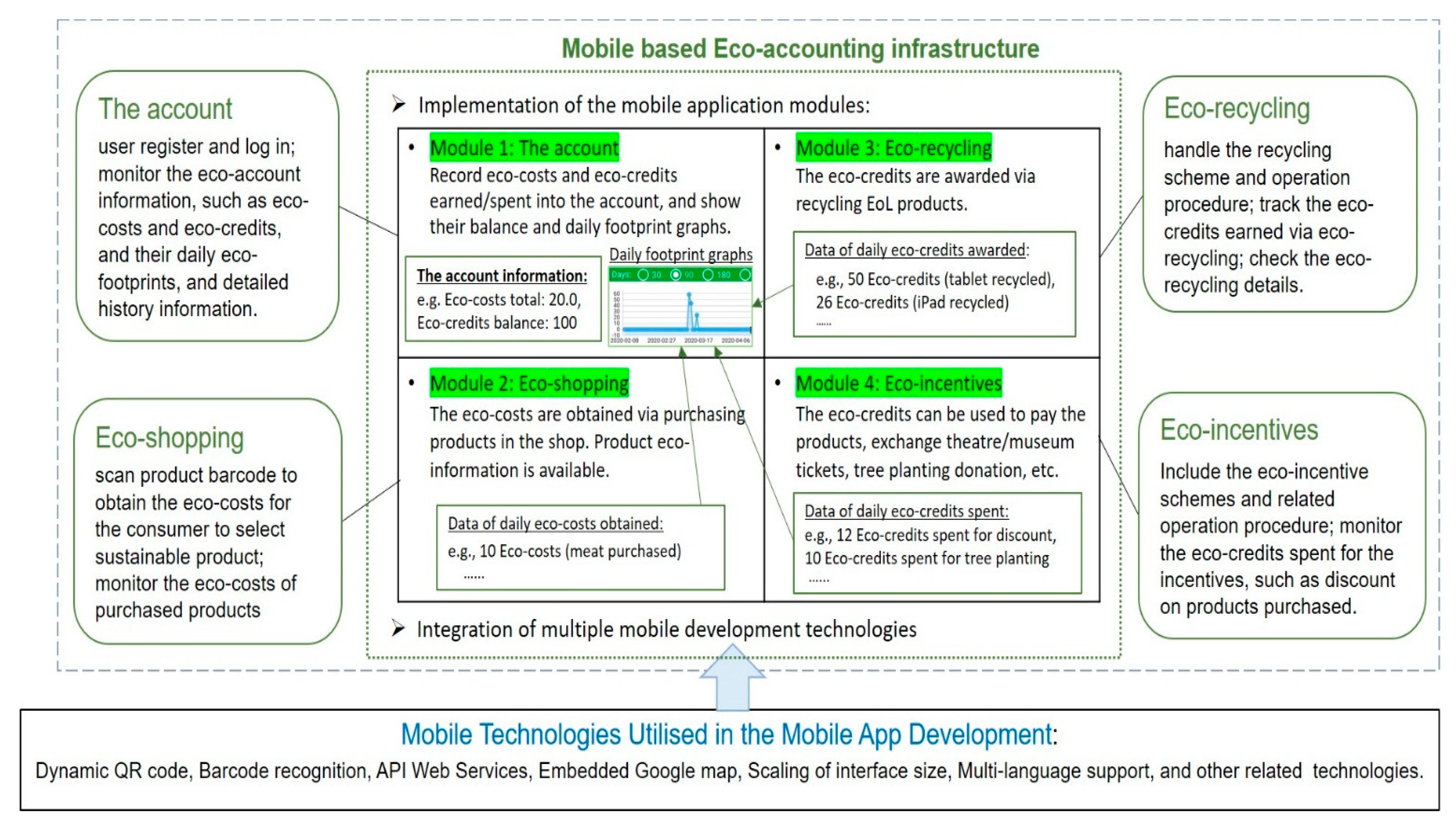
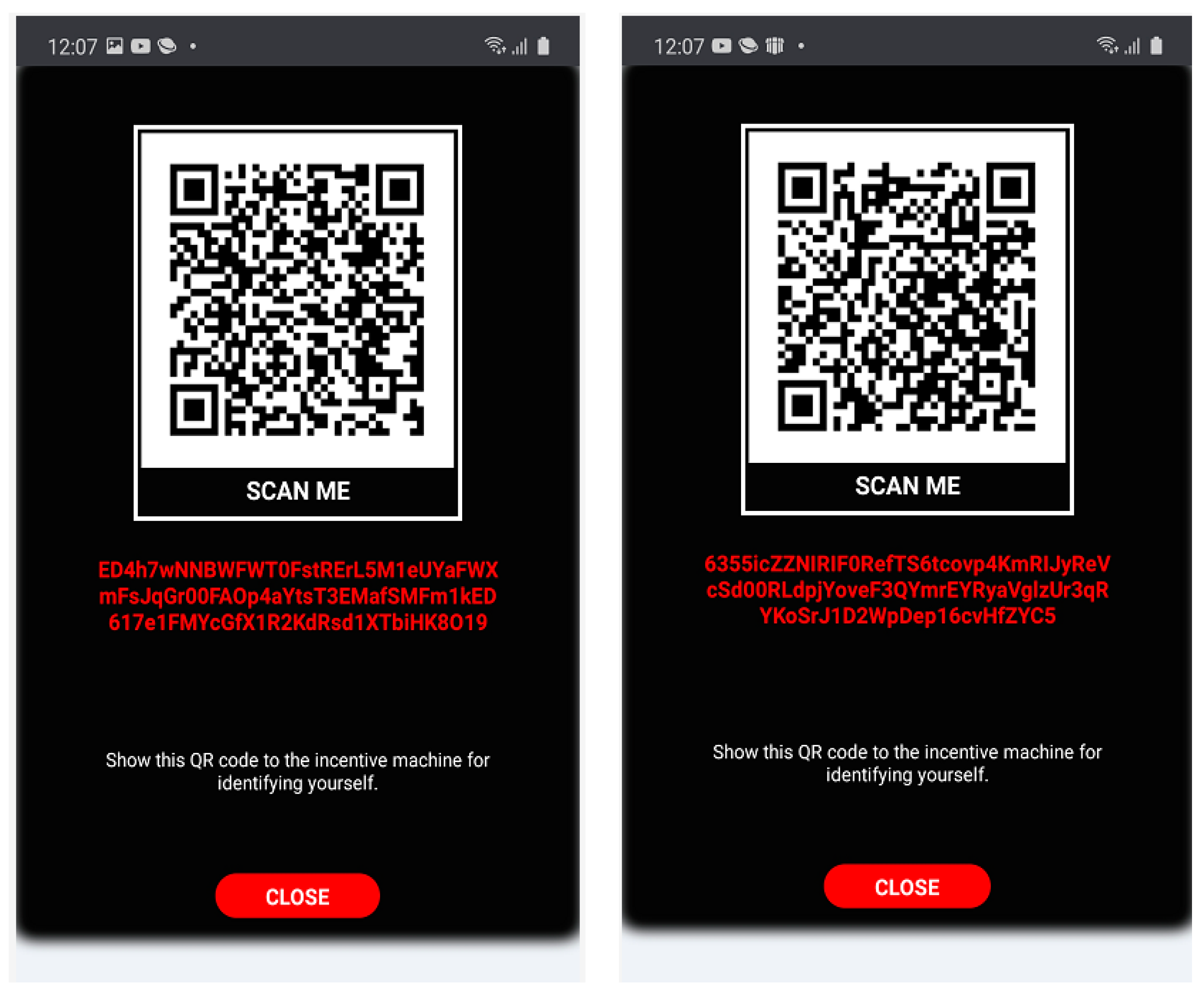
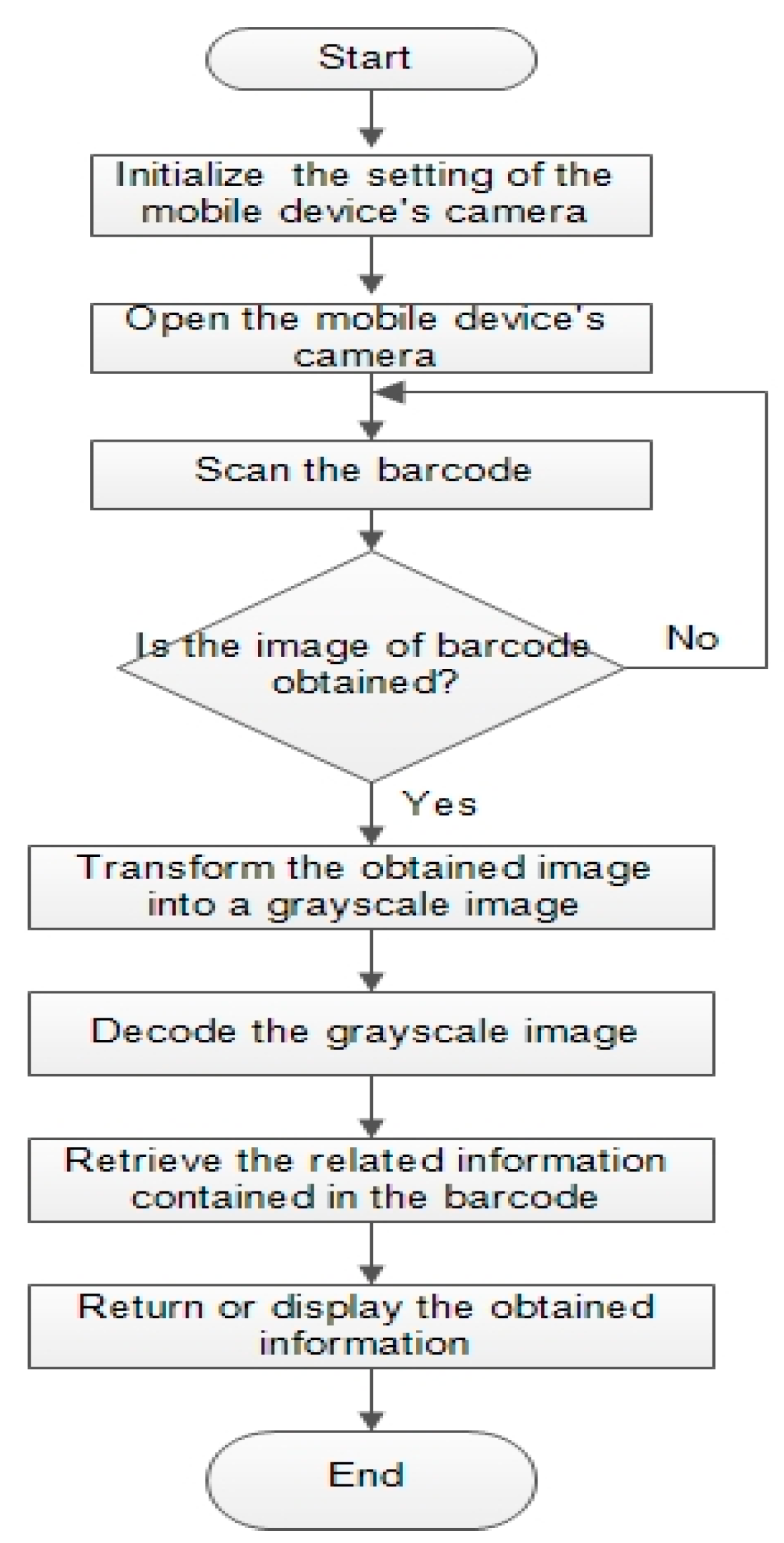
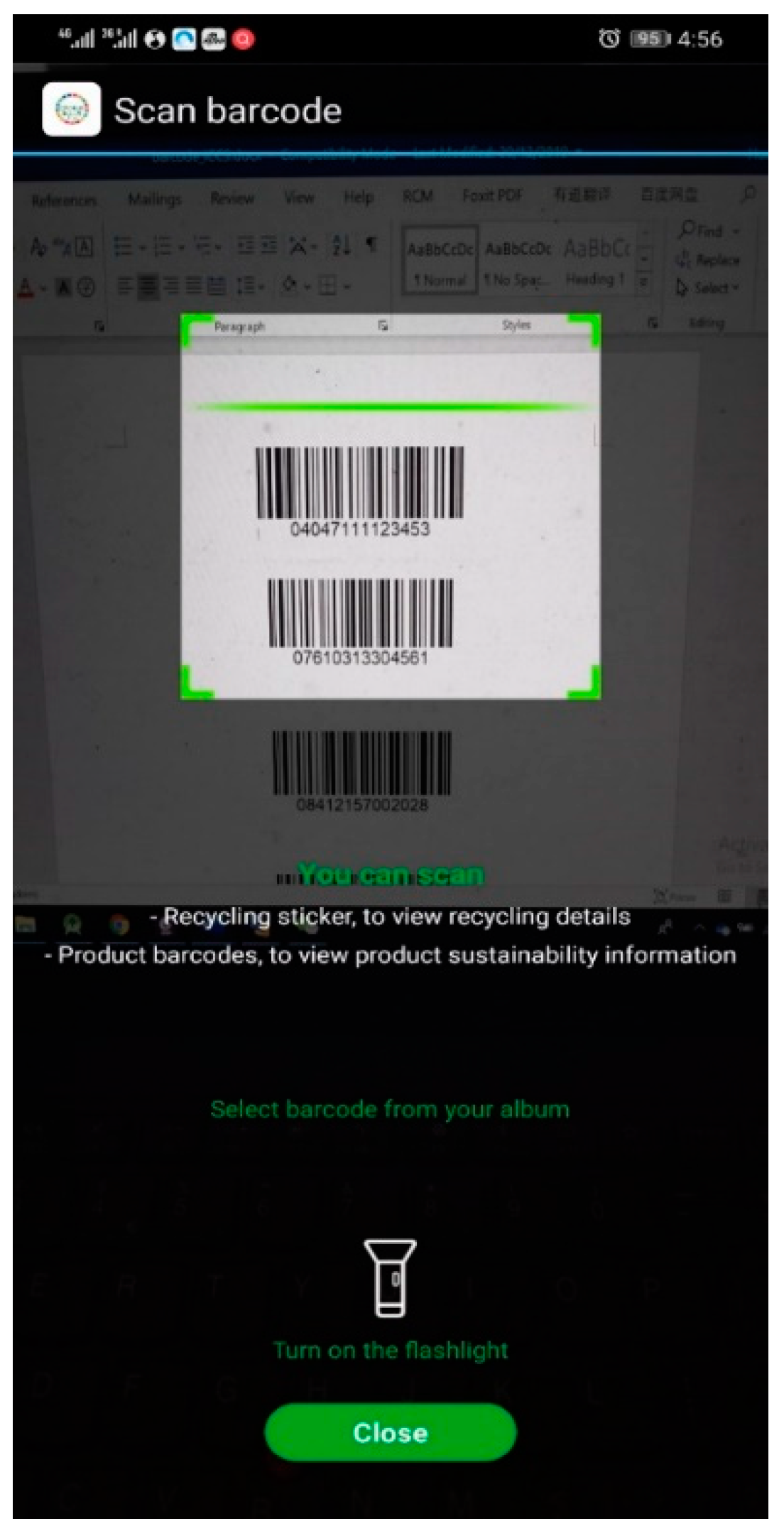
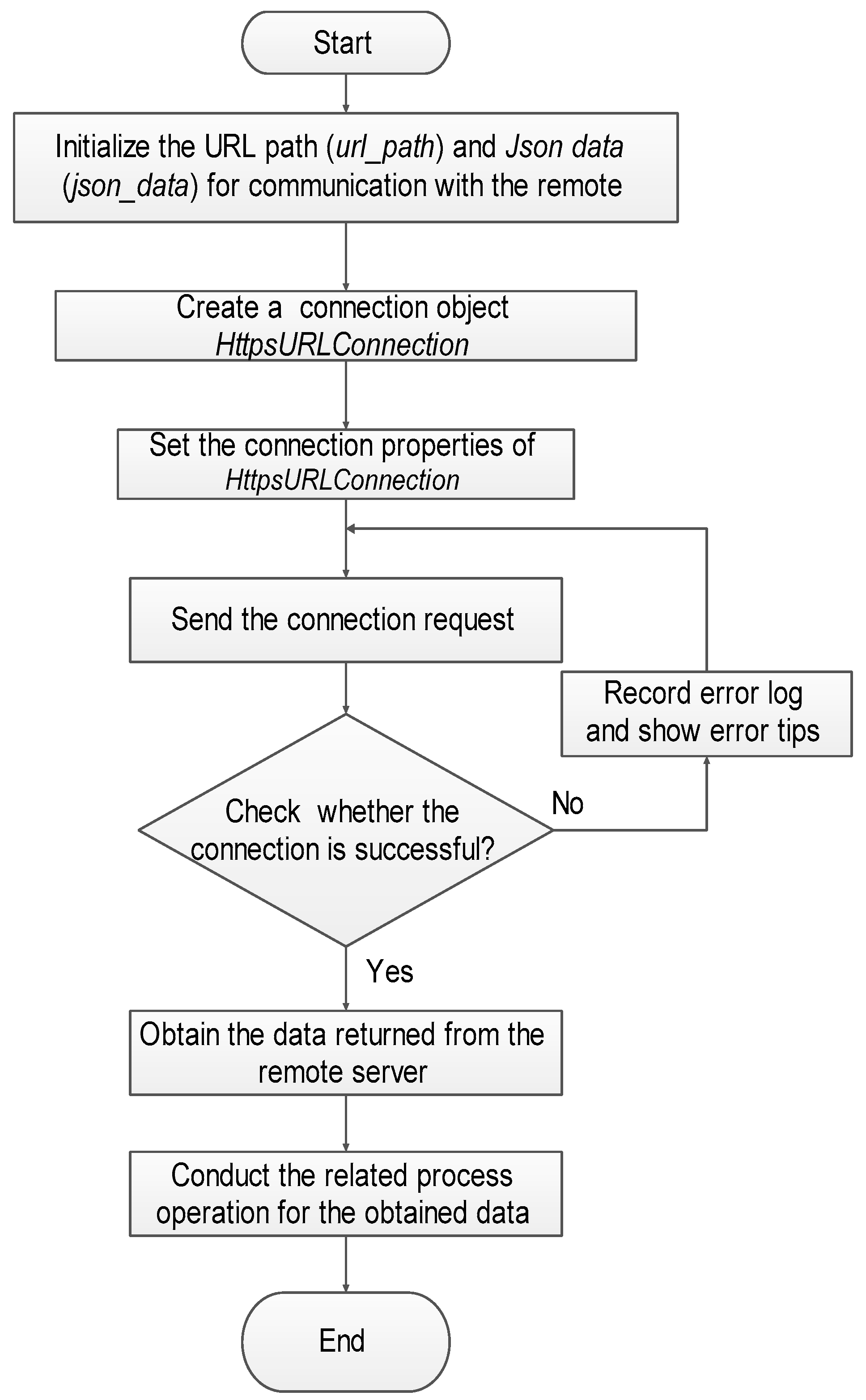
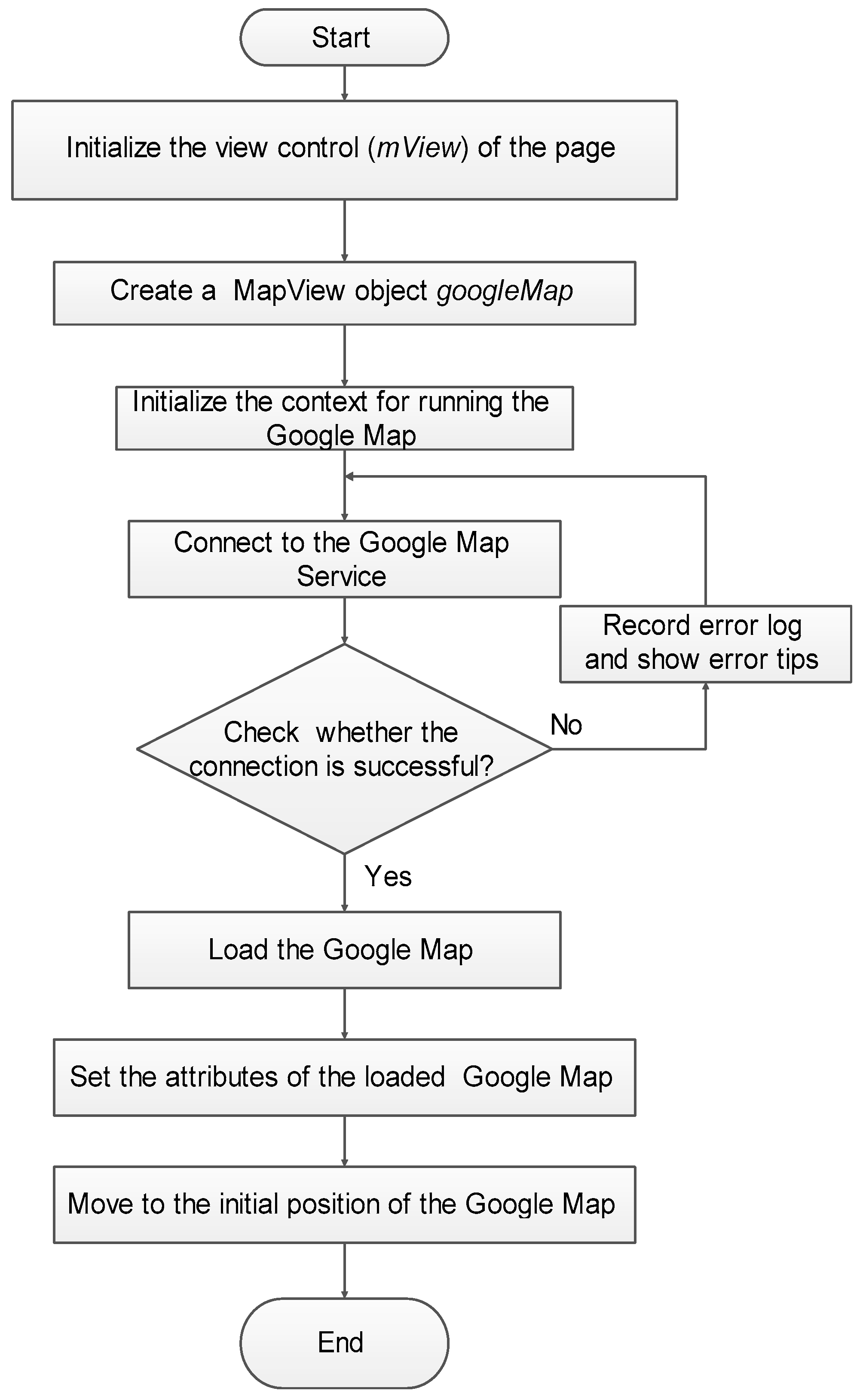
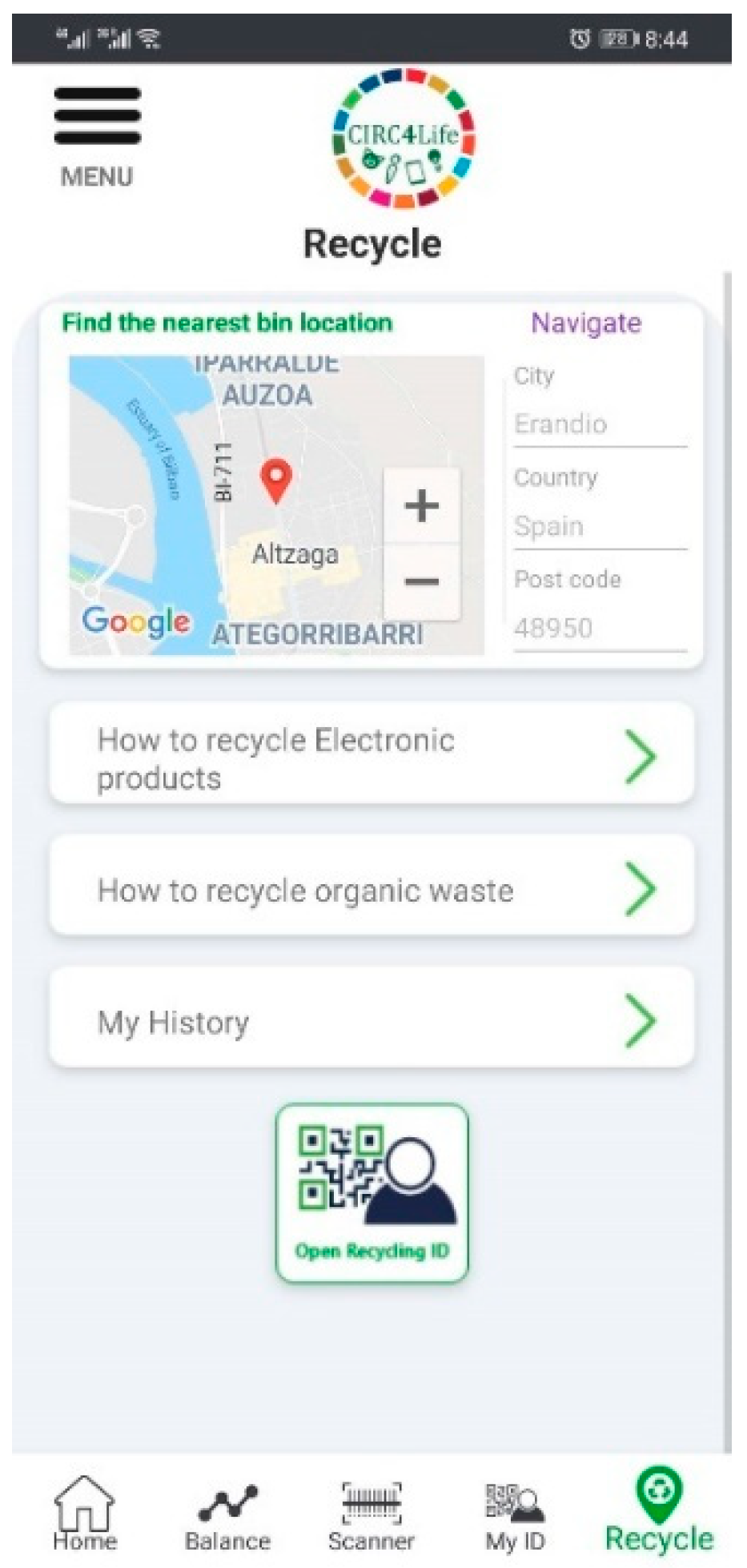
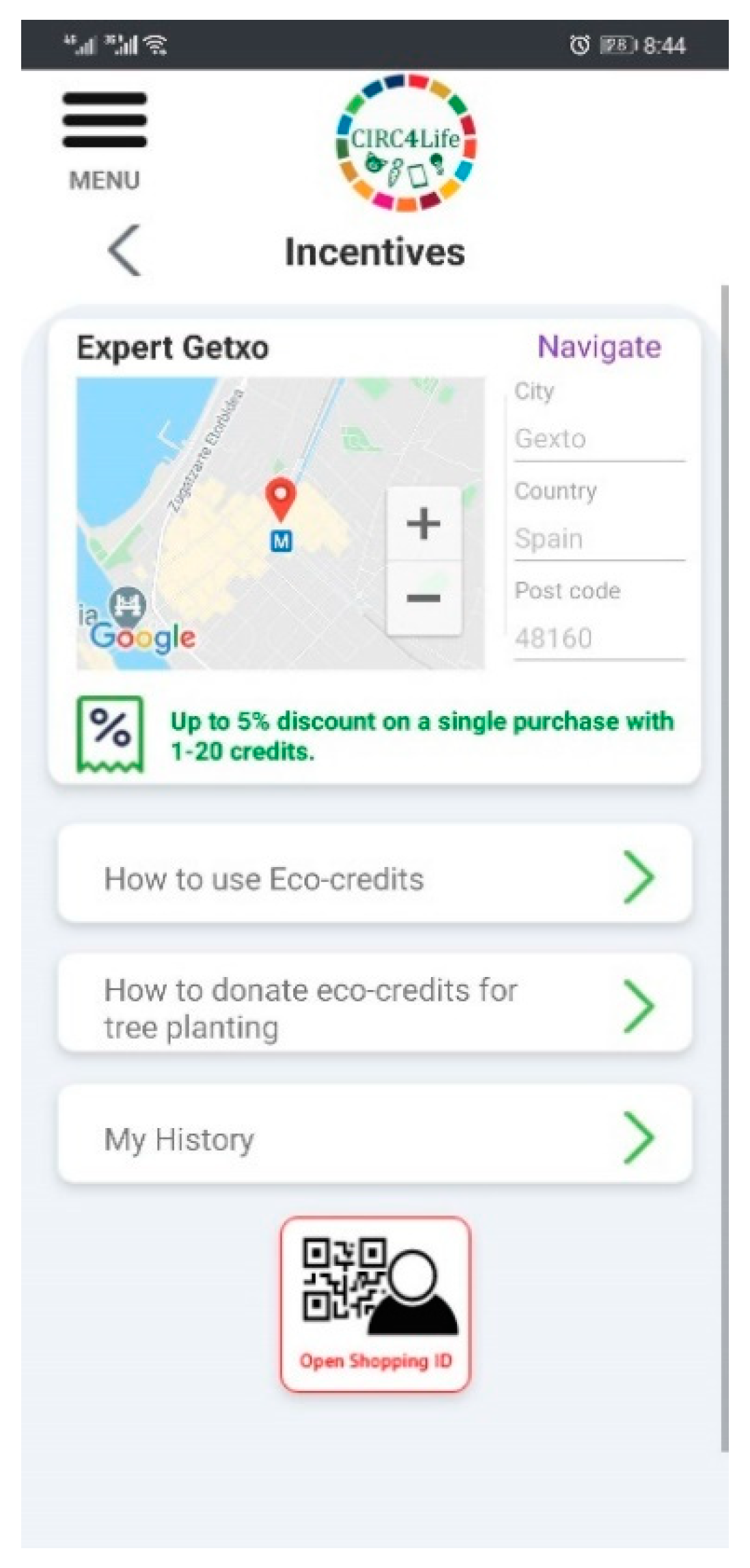

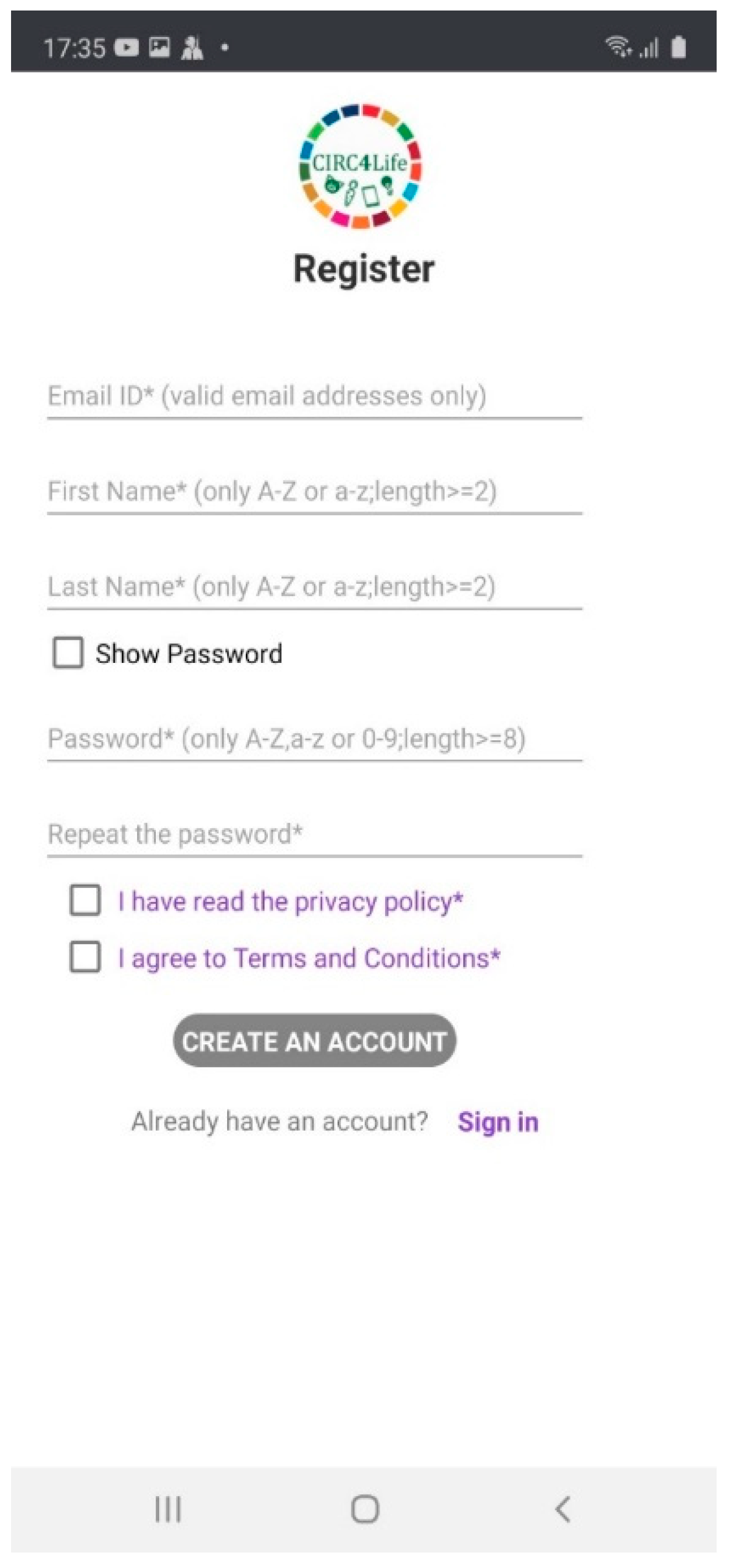
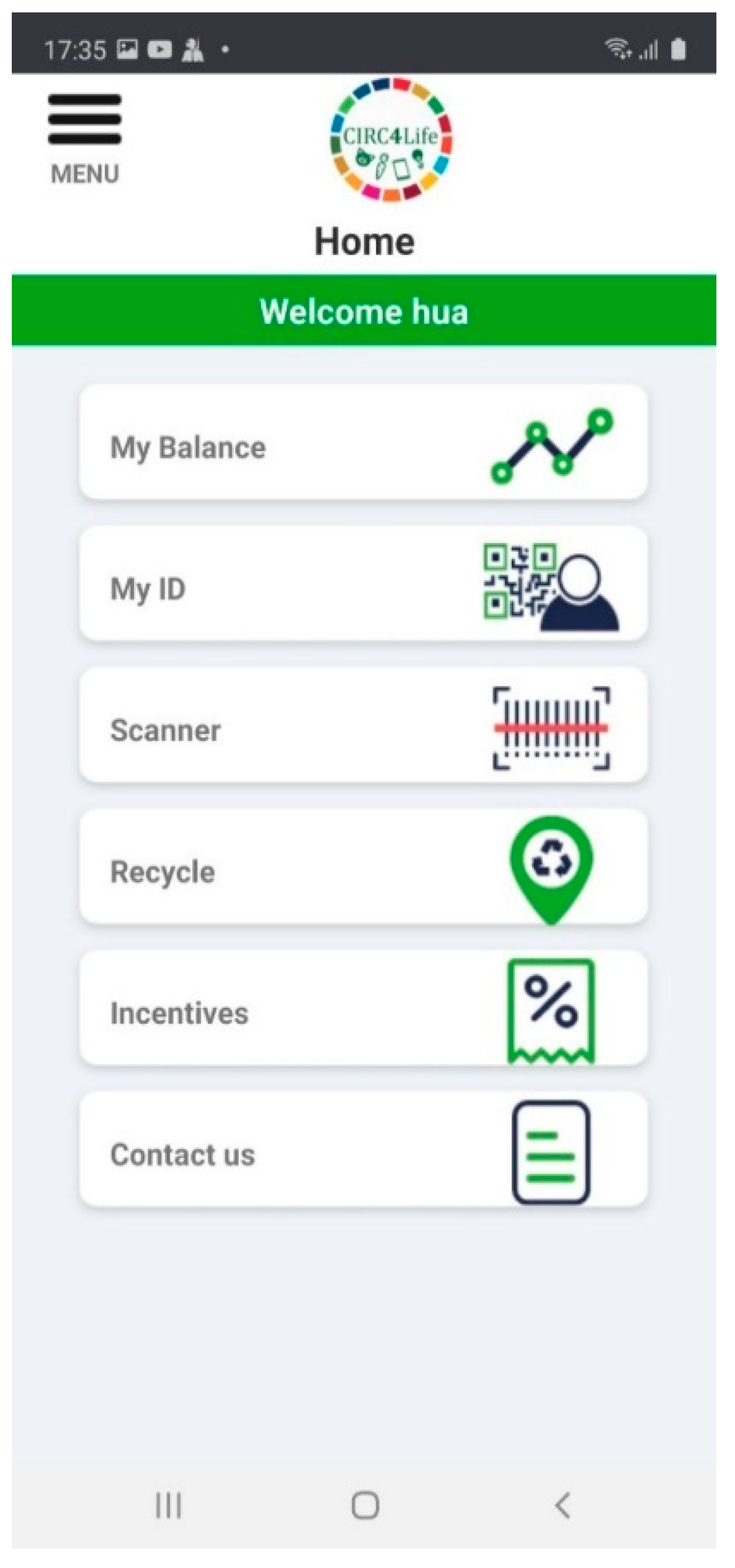
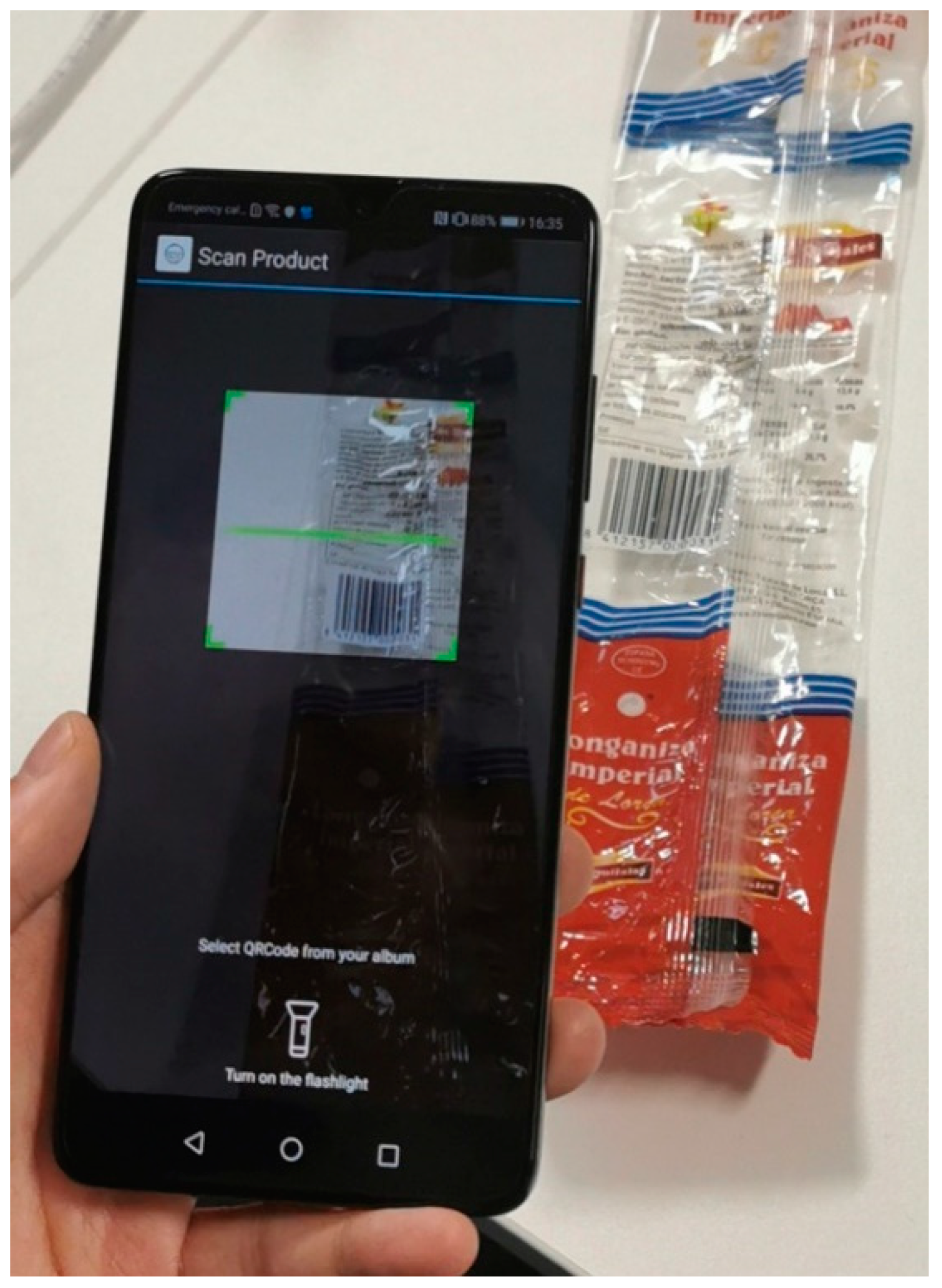
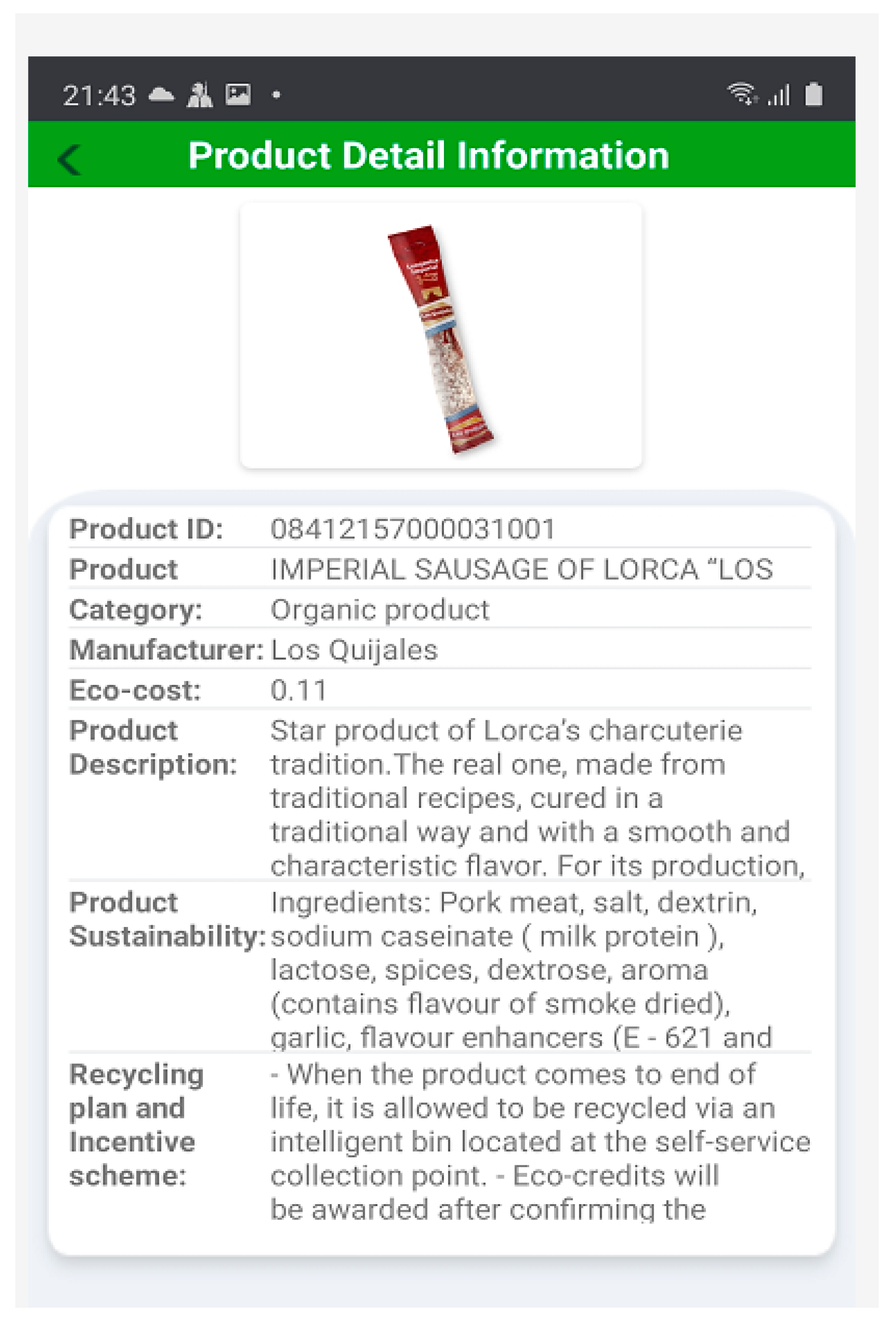
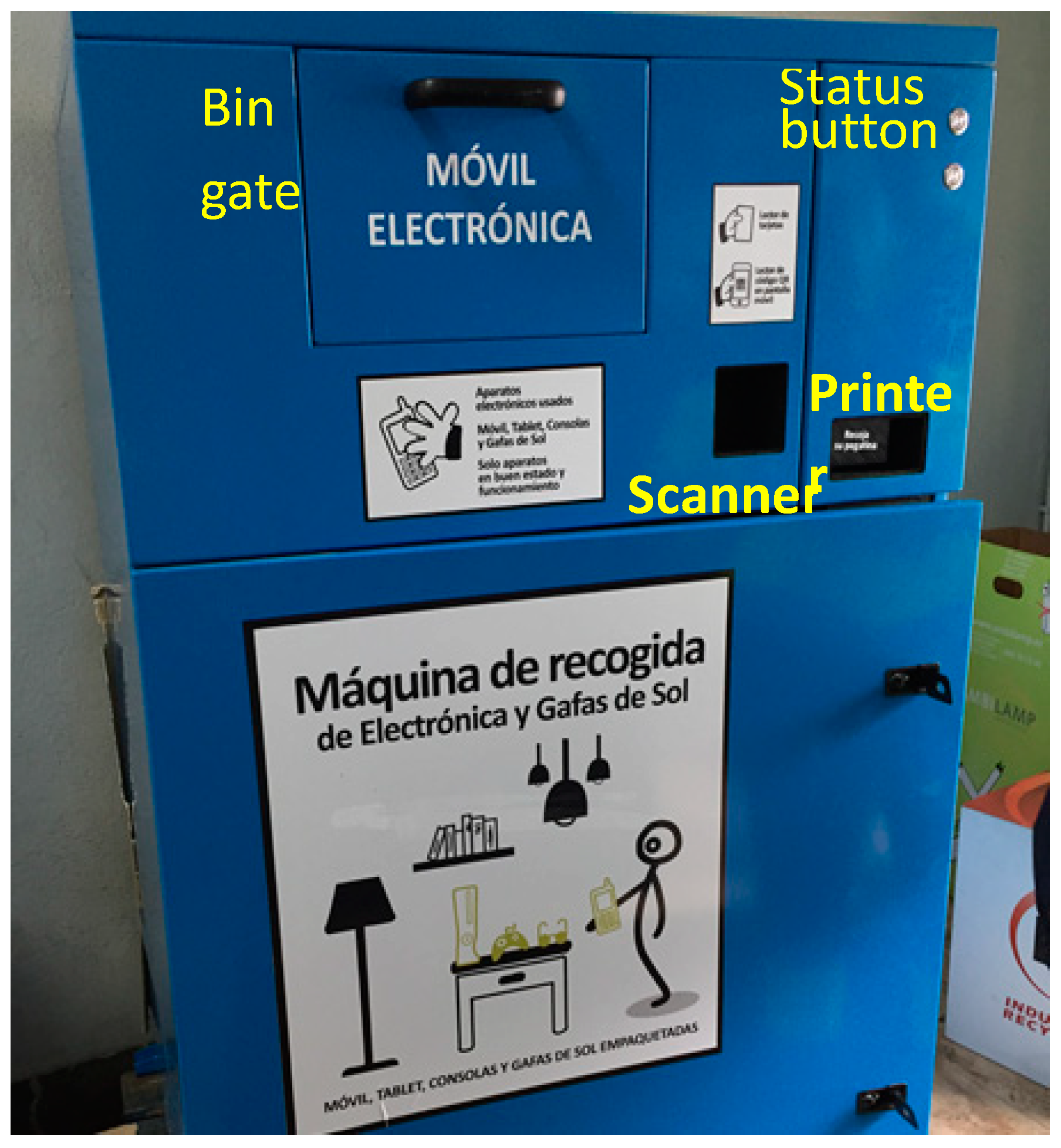
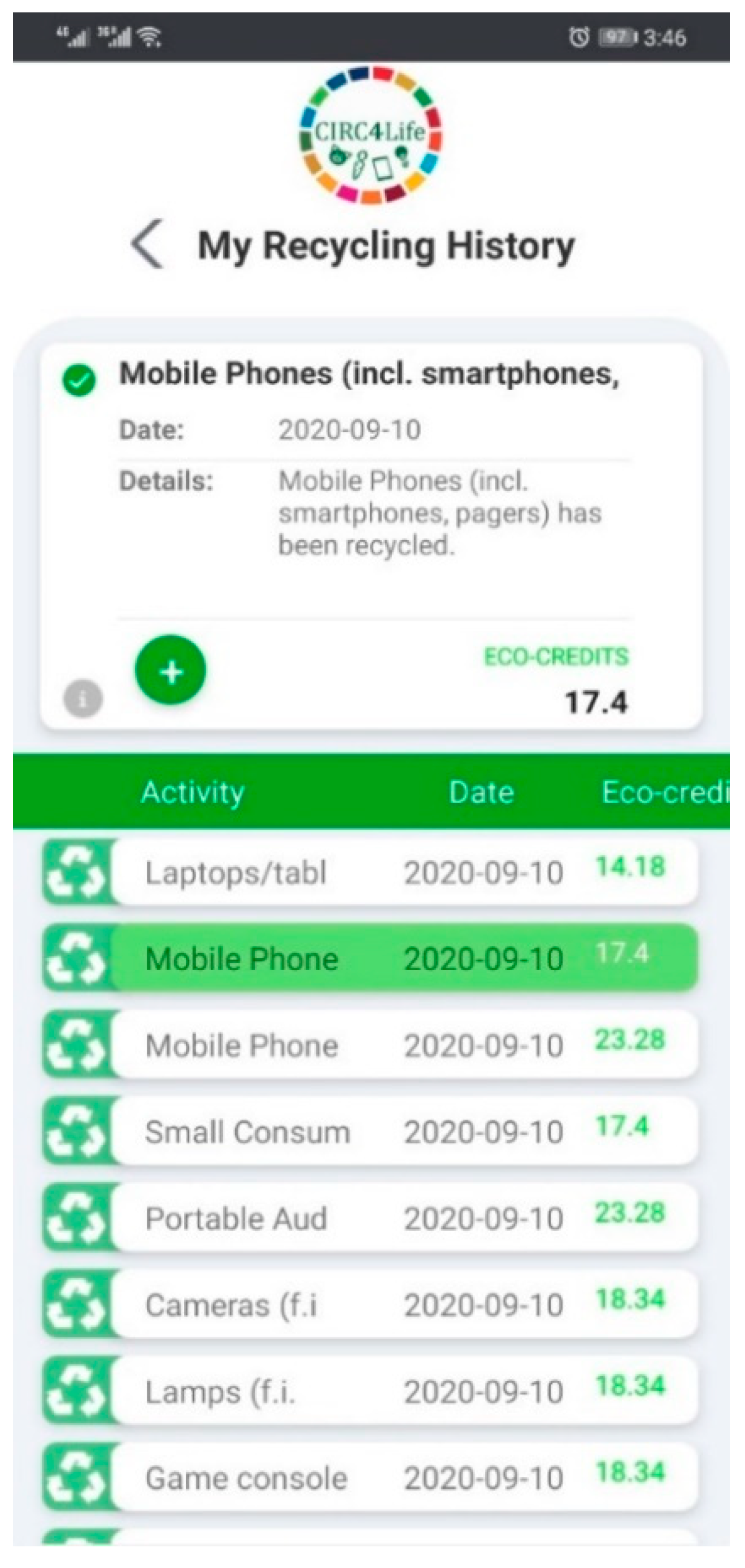
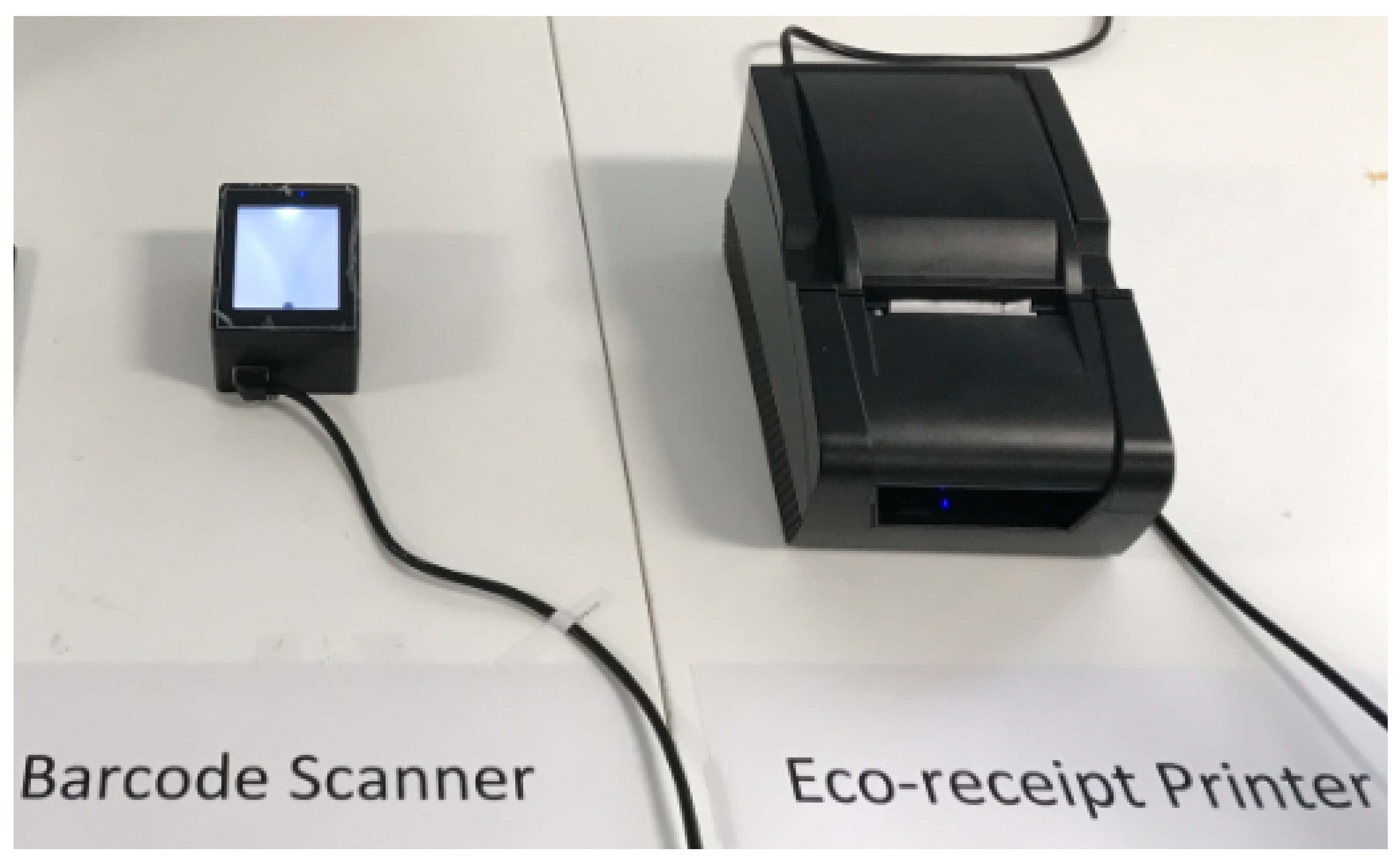
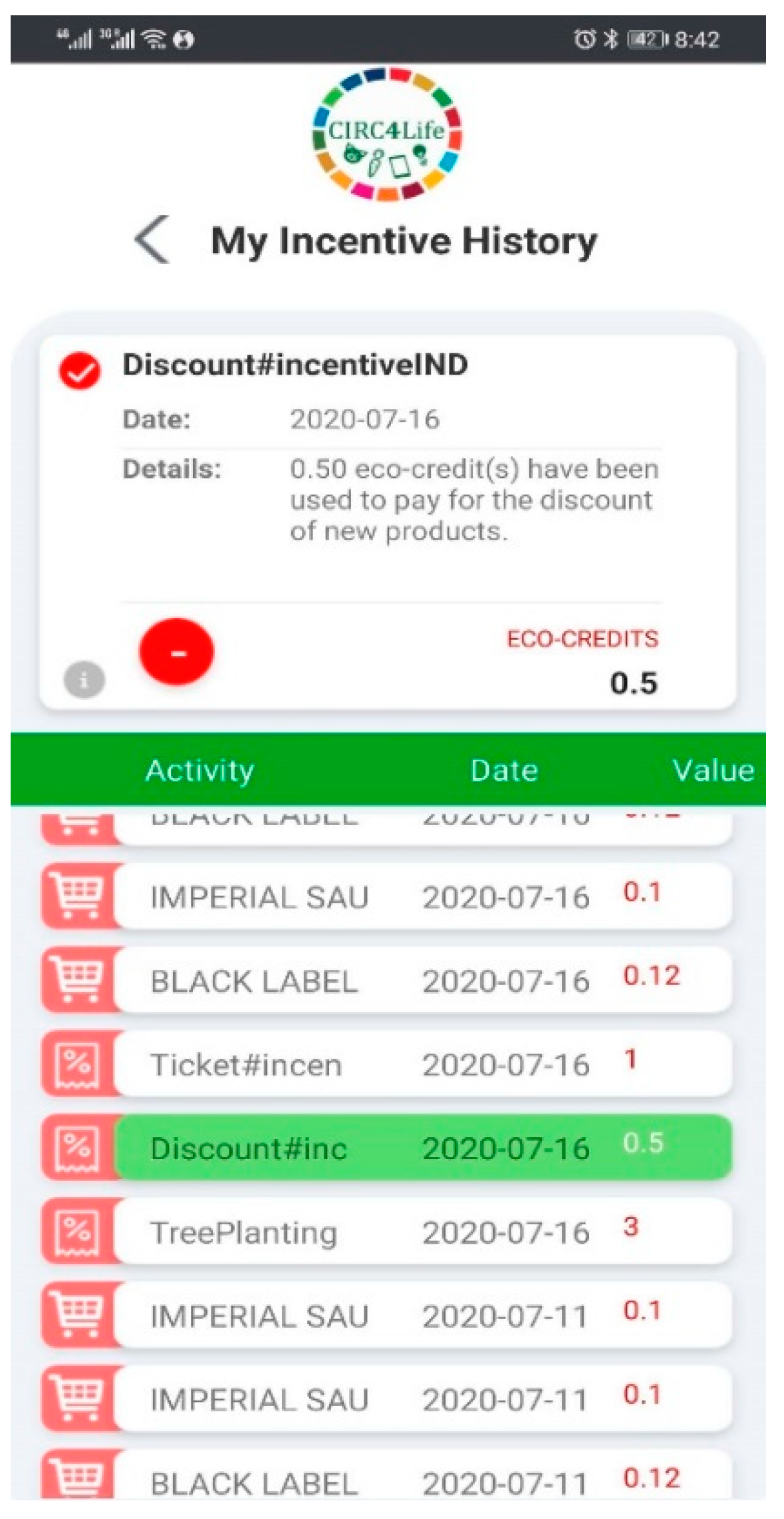
| Date | Activities | Eco-Costs | Eco-Credits | ||
|---|---|---|---|---|---|
| Recycled | Spent | Balance | |||
| 01/08/2020 | Purchase a tablet | 67 | 0 | 0 | 0 |
| 08/08/2020 | Recycle an iPad | 0 | 74 | 0 | 74 |
| 16/08/2020 | Purchase a lamp with discount using eco-credits | 26 | 0 | 10 | 64 |
| 20/08/2020 | Exchange ticket with eco-credits | 0 | 0 | 20 | 44 |
| 01/09/2020 | Donate eco-credits for tree planting | 0 | 0 | 10 | 34 |
| Total | 93 | 74 | 40 | ||
| Density Qualifier | Description |
|---|---|
| ldpi | Resources for low-density (ldpi) screens (~120 dpi). |
| mdpi | Resources for medium-density (mdpi) screens (~160 dpi). (the baseline density) |
| hdpi | Resources for high-density (hdpi) screens (~240 dpi). |
| xhdpi | Resources for extra-high-density (xhdpi) screens (~320 dpi). |
| xxhdpi | Resources for extra-extra-high-density (xxhdpi) screens (~480 dpi). |
| xxxhdpi | Resources for extra-extra-extra-high-density (xxxhdpi) uses (~640 dpi). |
| nodpi | Resources for all densities. These are density-independent resources. The system does not scale resources tagged with this qualifier, regardless of the current screen’s density. |
| tvdpi | Resources for screens somewhere between mdpi and hdpi; approximately 213 dpi. This is not considered a “primary” density group. It is mostly intended for televisions and most apps shouldn’t need it—providing mdpi and hdpi resources is sufficient for most apps and the system will scale them as appropriate. If you find it necessary to provide tvdpi resources, you should size them at a factor of 1.33*mdpi. For example, a 100 px × 100 px image for mdpi screens should be 133 px × 133 px for tvdpi. |
| Language | Locale Name | Resource Subdirectory | Example of Texts |
|---|---|---|---|
| English | En | res/values/strings.xml | <string name=“eco_account”> Eco-account </string> <string name=“eco_shopping”>Eco-shopping </string> <string name=“eco_recycling”>Eco-recycling </string> <string name=“eco_recycling”> Eco-incentive </string> <string name=“product_inf”>Product Detail Information </string>…… |
| Spanish | Es | res/values-es/strings.xml | <string name=“eco_account”> Eco-cuenta </string> <string name=“eco_shopping”> Eco-compra </string> <string name=“eco_recycling”> Eco-reciclaje </string> <string name=“eco_incentive”> Eco-incentivo </string> <string name=“product_inf”> Información detallada del producto </string>…… |
| Basque | Bs | res/values-bs/strings.xml | <string name=“eco_account”> Eko-kontuaren </string> <string name=“eco_shopping”>Eko-erosketa </string> <string name=“eco_recycling”>Eko-birziklatzea </string> <string name=“eco_incentive”>Eko-sustagarria </string> <string name=“product_inf”> Produktuari buruzko informazio zehaztua </string>…… |
Publisher’s Note: MDPI stays neutral with regard to jurisdictional claims in published maps and institutional affiliations. |
© 2020 by the authors. Licensee MDPI, Basel, Switzerland. This article is an open access article distributed under the terms and conditions of the Creative Commons Attribution (CC BY) license (http://creativecommons.org/licenses/by/4.0/).
Share and Cite
Huang, H.; Su, D.; Peng, W.; Wu, Y. Development of a Mobile Application System for Eco-Accounting. Sustainability 2020, 12, 9675. https://doi.org/10.3390/su12229675
Huang H, Su D, Peng W, Wu Y. Development of a Mobile Application System for Eco-Accounting. Sustainability. 2020; 12(22):9675. https://doi.org/10.3390/su12229675
Chicago/Turabian StyleHuang, Hua, Daizhong Su, Wenjie Peng, and You Wu. 2020. "Development of a Mobile Application System for Eco-Accounting" Sustainability 12, no. 22: 9675. https://doi.org/10.3390/su12229675
APA StyleHuang, H., Su, D., Peng, W., & Wu, Y. (2020). Development of a Mobile Application System for Eco-Accounting. Sustainability, 12(22), 9675. https://doi.org/10.3390/su12229675







