Web Accessibility in an Academic Management System in Brazil: Problems and Challenges for Attending People with Visual Impairments
Abstract
1. Introduction
2. Related Works
3. Methodology
3.1. First Phase: Living Lab
- Sample calculation, confidence level, and sampling error [32]: Equation (1) was used to calculate the sample.where:
- –
- N—Population size;
- –
- e—Margin of error (decimal value);
- –
- z—Confidence level (Z value);
- –
- p—Percentage value (decimal value);
- –
- —Tolerable sample size.
- Sending an invitation and Informed Consent Form (ICF) to students with visual impairments to participate in the research: the Accessibility Department (DACES/UnB) was responsible for this communication via institutional email, which emphasized the educational, free, and voluntary nature of the research. The correspondence also contained information about the application, procedures, data, place, and time at which the research would be carried out. Students who were willing to carry out the research responded to the email confirming their participation and signing the ICF. Of the total of 45 students invited, seven agreed to participate, which determined the sample size of 16% of the research universe. Although the sample size limits the generalization of the results, the confidence level is 90% (Equation (1)). Therefore, it can be inferred that the reliability of the usability and accessibility analysis of the academic system at UnB is valid.
- Usability and accessibility test of the system with students who agreed to participate in the research and signed the IFC: to carry out the tests, the researcher informed the participants of the objectives and tasks to be carried out by the students at SIGAA. Students were asked to think aloud when carrying out the flows indicated by the researcher, which should be carried out without help from other people. Participants could choose to use the operating system’s accessibility mechanisms or their preferred screen reader. Therefore, they only interacted with the researchers by describing the screen and making their comments. Participants were invited to access the SIGAA public portal (Figure 1), which is located on the main page of the Integrated Management System (SIG).
- Verification of W3C accessibility principles: during the execution of the requested tasks, the researchers checked the accessibility of the system’s graphs, tables, forms, and images through user reports. The researchers also collected data regarding the module’s accessibility and usability based on the success or failure in performing each task. According to W3C [8], a web system can be considered accessible when it is:
- –
- Perceivable: to have an interface that presents components and information clearly to the user.
- –
- Operable: to display content operable by both keyboard and mouse; be easy to navigate.
- –
- Understandable: have readable content that is easy to understand by the user to facilitate use and avoid errors.
- –
- Robust: present reliable content, with or without the aid of assistive technology.
- Verification of the user’s predictable emotional design at the end of each task: participants were asked about their emotional state at the end of each task. To this end, an adaptation of the non-verbal Self-Assessment Manikin (SAM) method [33] was made and used to catalog participants’ emotions. Users could choose one of the following emotional states: happy, sad, apathetic, frustrated, or angry. Through emotional design, one can better understand what makes something repulse or attract the attention of a certain system for a specific audience [34]. Considering users’ needs and emotions as they interact with the system contributes to the success or failure of solutions [35].
- Cataloging the demographic profile of participants: the demographic profile of the participants was cataloged, and criticisms and suggestions for improving and adapting the system were collected.
3.2. Second Phase: Online Survey
- Sample calculation: in this case, the universe or population is considered infinite, as it is impossible to estimate its size accurately [36]. Therefore, the sample is non-probabilistic and could not be calculated in advance, as well as the precision, standard error, and confidence level.
- Creation of a questionnaire to understand the profile of IT professionals who work with systems with a web interface: the survey was constructed using the Google Forms tool.
- Making the Survey available on social networks: the survey was made available through Facebook, WhatsApp, Instagram, and LinkedIn from 7 October 2021 to 15 October 2021. In this scenario, 73 questionnaires were answered by IT professionals.
- Analysis of participant responses: in addition to using the Google Forms tool to create graphs, the data obtained were crossed into an Excel spreadsheet for better analysis.
3.3. Third Phase: Documentary Analysis of the Curriculum Plan of 20 Brazilian Universities
- Choice of twenty Brazilian public universities representing the five regions of the country (North, South, Southeast, Center-West, and Northeast): the 20 public universities from the five regions of the country were randomly chosen to analyze the syllabuses of training courses for IT professionals to understand the degree of importance of topics related to accessibility in the academic training of these professionals, as seen in Table 4.
- Choice of training courses for IT professionals: Computer Science, Computer Engineering, and Software Engineering courses from the selected universities were chosen.
- Search for the curricula of selected courses on each university’s public page: a manual search was carried out in the syllabuses of the mandatory subjects of these courses using the following keywords: (software/system/interface) AND (acessi*) and/or (Human-Computer Interaction (HCI)) and/or (EMAG) and/or (WCAG). The results are presented in Table 4.
3.4. Online Survey with IT Professionals
3.5. Documentary Analysis of the Menus
4. Conclusions
Author Contributions
Funding
Institutional Review Board Statement
Informed Consent Statement
Data Availability Statement
Conflicts of Interest
References
- Sharit, J.; Moxley, J.H.; Boot, W.R.; Charness, N.; Rogers, W.A.; Czaja, S.J. Effects of Extended Use of an Age-friendly Computer System on Assessments of Computer Proficiency, Attitudes, and Usability by Older Non–Computer Users. ACM Trans. Access. Comput. 2019, 12, 1–28. [Google Scholar] [CrossRef]
- ISO/IEC 25010; Systems and Software Engineering—Systems and Software Quality Requirements and Evaluation (SQuaRE)—System and Software Quality Models. ISO: Geneva, Switzerland, 2011.
- Björk, E. Many become losers when the Universal Design perspective is neglected: Exploring the true cost of ignoring Universal Design principles. Technol. Disabil. 2009, 21, 117–125. [Google Scholar] [CrossRef]
- Valentim, N.M.C.; Rabelo, J.; Silva, W.; Coutinho, W.; Mota, Á.; Conte, T. Avaliando a Qualidade de um Aplicativo Web Móvel Através de um Teste de Usabilidade: Um Relato de Experiência. In Proceedings of the Anais do XIII Simpósio Brasileiro de Qualidade de Software, SBC, Blumenau, Brazil, 4–8 August 2014; pp. 256–263. [Google Scholar]
- Beingolea, J.R.; Zea-Vargas, M.A.; Huallpa, R.; Vilca, X.; Bolivar, R.; Rendulich, J. Assistive Devices: Technology Development for the Visually Impaired. Designs 2021, 5, 75. [Google Scholar] [CrossRef]
- IBGE. Instituto Brasileiro de Geografia e Estatística. 2019. Available online: https://www.ibge.gov.br/ (accessed on 31 September 2023).
- INEP. Instituto Nacional de Estudos e Pesquisas Educacionais Anísio Teixeira|Inep. 2023. Available online: https://www.gov.br/inep/pt-br (accessed on 31 October 2023).
- W3C. Web Content Accessibility Guidelines (WCAG) 2.1 W3C. 2018. Available online: http://www.w3.org/WAI/intro/wcag20 (accessed on 1 July 2025).
- ISO 9241-210; Ergonomics of Human-System Interaction—Part 210: Human-Centred Design for Interactive Systems. ISO: Geneva, Switzerland, 2019. Available online: https://www.iso.org/standard/77520.html (accessed on 1 November 2024).
- Crilly, N. Do users know what designers are up to? Product experience and the inference of persuasive intentions. Int. J. Des. 2011, 5. Available online: https://ijdesign.org/index.php/IJDesign/article/view/716 (accessed on 5 June 2025).
- Manca, M.; Palumbo, V.; Paternò, F.; Santoro, C. The Transparency of Automatic Web Accessibility Evaluation Tools: Design Criteria, State of the Art, and User Perception. ACM Trans. Access. Comput. 2023, 16, 1–36. [Google Scholar] [CrossRef]
- Power, C.; Freire, A.; Petrie, H.; Swallow, D. Guidelines Are Only Half of the Story: Accessibility Problems Encountered by Blind Users on the Web. In Proceedings of the SIGCHI Conference on Human Factors in Computing Systems, Seattle, WA, USA, 11–15 February 2012; pp. 433–442. [Google Scholar]
- Yesilada, Y.; Brajnik, G.; Vigo, M.; Harper, S. Exploring perceptions of web accessibility: A survey approach. Behav. Inf. Technol. 2015, 34, 119–134. [Google Scholar] [CrossRef]
- Brajnik, G.; Yesilada, Y.; Harper, S. Is accessibility conformance an elusive property? A study of validity and reliability of WCAG 2.0. ACM Trans. Access. Comput. (TACCESS) 2012, 4, 1–28. [Google Scholar] [CrossRef]
- Lacasa, P.; Martínez, R.; Méndez, L.; Cortés, S. Classrooms as “Living Labs”: The Role of Commercial Games. In Proceedings of the 5th Media in Transition Conference, Cambridge, MA, USA, 27–29 April 2007; MIT: Cambridge, MA, USA. Available online: https://shre.ink/xj3N (accessed on 5 June 2025).
- Almirall, E.; Lee, M.; Wareham, J. Mapping living labs in the landscape of innovation methodologies. Technol. Innov. Manag. Rev. 2012, 2. Available online: https://www.timreview.ca/article/603 (accessed on 5 June 2025). [CrossRef]
- Dell’Era, C.; Landoni, P. Living Lab: A methodology between user-centred design and participatory design. Creat. Innov. Manag. 2014, 23, 137–154. [Google Scholar] [CrossRef]
- Madugalla, A.; Marriott, K.; Marinai, S.; Capobianco, S.; Goncu, C. Creating Accessible Online Floor Plans for Visually Impaired Readers. ACM Trans. Access. Comput. 2020, 13, 1–37. [Google Scholar] [CrossRef]
- Carletto, A.C.; Cambiaghi, S. Desenho Universal: Um Conceito Para Todos; Instituto Mara Gabrilli: São Paulo, Brazil, 2008. [Google Scholar]
- Aizpurua, A.; Harper, S.; Vigo, M. Exploring the relationship between web accessibility and user experience. Int. J. Hum. Comput. Stud. 2016, 91, 13–23. [Google Scholar] [CrossRef]
- Campos, M.d.B.; Sánchez, J.; de Souza, T.C. Acessibilidade na Web no Brasil: Percepções dos usuários com deficiência visual e desenvolvedores Web. Proc. Nuevas Ideas Inform. Educ. TISE. 2013, pp. 325–333. Available online: https://www.tise.cl/volumen9/TISE2013/325-333.pdf (accessed on 10 June 2025).
- Campoverde-Molina, M.; Luján-Mora, S.; Valverde, L. Accessibility of university websites worldwide: A systematic literature. Univers. Access Inf. Soc. 2023, 22, 133–168. [Google Scholar] [CrossRef]
- ISO/IEC 40500; Information Technology—W3C Web Content Accessibility Guidelines (WCAG) 2.0. ISO: Geneva, Switzerland, 2012. Available online: https://www.iso.org/standard/58625.html (accessed on 1 November 2024).
- Cao, S.; Loiacono, E. Perceptions of web accessibility guidelines by student website and app developers. Behav. Inf. Technol. 2022, 41, 2616–2634. [Google Scholar] [CrossRef]
- da Silva, B.G.; Rodrigues, K.R.H. Accessibility Challenges in Web Systems Implementation. In Proceedings of the Anais do IX Workshop Sobre Aspectos da Interação Humano-Computador para a Web Social, SBC; 2018; pp. 105–116. Available online: https://sol.sbc.org.br/index.php/waihcws/article/view/3900 (accessed on 10 June 2025).
- Farrelly, G. Practitioner barriers to diffusion and implementation of web accessibility. Technol. Disabil. 2011, 23, 223–232. [Google Scholar] [CrossRef]
- Lazar, J.; Allen, A.; Kleinman, J.; Malarkey, C. What frustrates screen reader users on the web: A study of 100 blind users. Int. J. Hum.-Comput. Interact. 2007, 22, 247–269. [Google Scholar] [CrossRef]
- Lewthwaite, S. Web accessibility standards and disability: Developing critical perspectives on accessibility. Disabil. Rehabil. 2014, 36, 1375–1383. [Google Scholar] [CrossRef]
- Lopes, R.; Gomes, D.; Carriço, L. Web Not for All: A Large Scale Study of Web Accessibility. In Proceedings of the 2010 International Cross Disciplinary Conference on Web Accessibility (W4A), Raleigh, NC, USA, 26–27 April 2010; pp. 1–4. [Google Scholar]
- Vigo, M.; Harper, S. Evaluating Accessibility-In-Use. In Proceedings of the 10th International Cross-Disciplinary Conference on Web Accessibility, Rio de Janeiro, Brazil, 13–15 May 2013; pp. 1–4. [Google Scholar]
- Youngblood, S.A. Communicating web accessibility to the novice developer: From user experience to application. J. Bus. Tech. Commun. 2013, 27, 209–232. [Google Scholar] [CrossRef]
- Cochran, W.G. Sampling Techniques, 3rd ed.; John Wiley & Sons: New York, NY, USA, 1963. [Google Scholar]
- Lang, P. Behavioral Treatment and Bio-Behavioral Assessment: Computer Applications. In Technology in Mental Health Care Delivery Systems; Ablex: Norwood, NJ, USA, 1980; pp. 119–137. [Google Scholar]
- Fokkinga, S.F.; Desmet, P.M. Ten ways to design for disgust, sadness, and other enjoyments: A design approach to enrich product experiences with negative emotions. Int. J. Des. 2013, 7. Available online: https://www.ijdesign.org/index.php/IJDesign/article/view/1180 (accessed on 10 June 2025).
- Väänänen-Vainio-Mattila, K.; Roto, V.; Hassenzahl, M. Towards Practical User Experience Evaluation Methods. Meaningful Measures: Valid Useful User Experience Measurement (VUUM). 2008, pp. 19–22. Available online: https://www.researchgate.net/publication/239749277_Towards_Practical_User_Experience_Evaluation_Methods (accessed on 10 June 2025).
- Cunha, M.B.d.; Amaral, S.d.; Dantas, E.B. Manual de Estudo de Usuários da Informação; Atlas: São Paulo, Brazil, 2015; Available online: https://revistas.um.es/analesdoc/article/view/245701 (accessed on 10 June 2025).


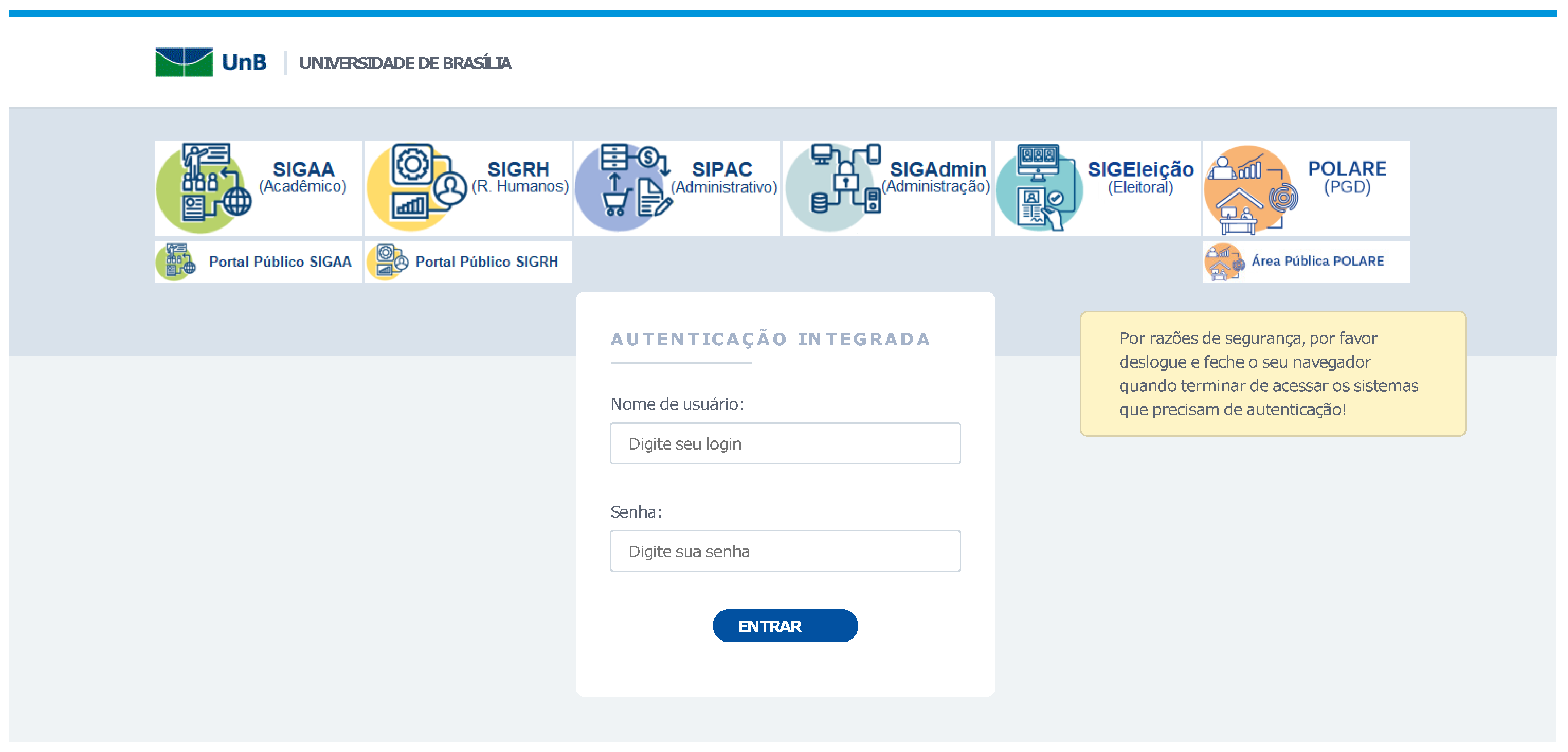
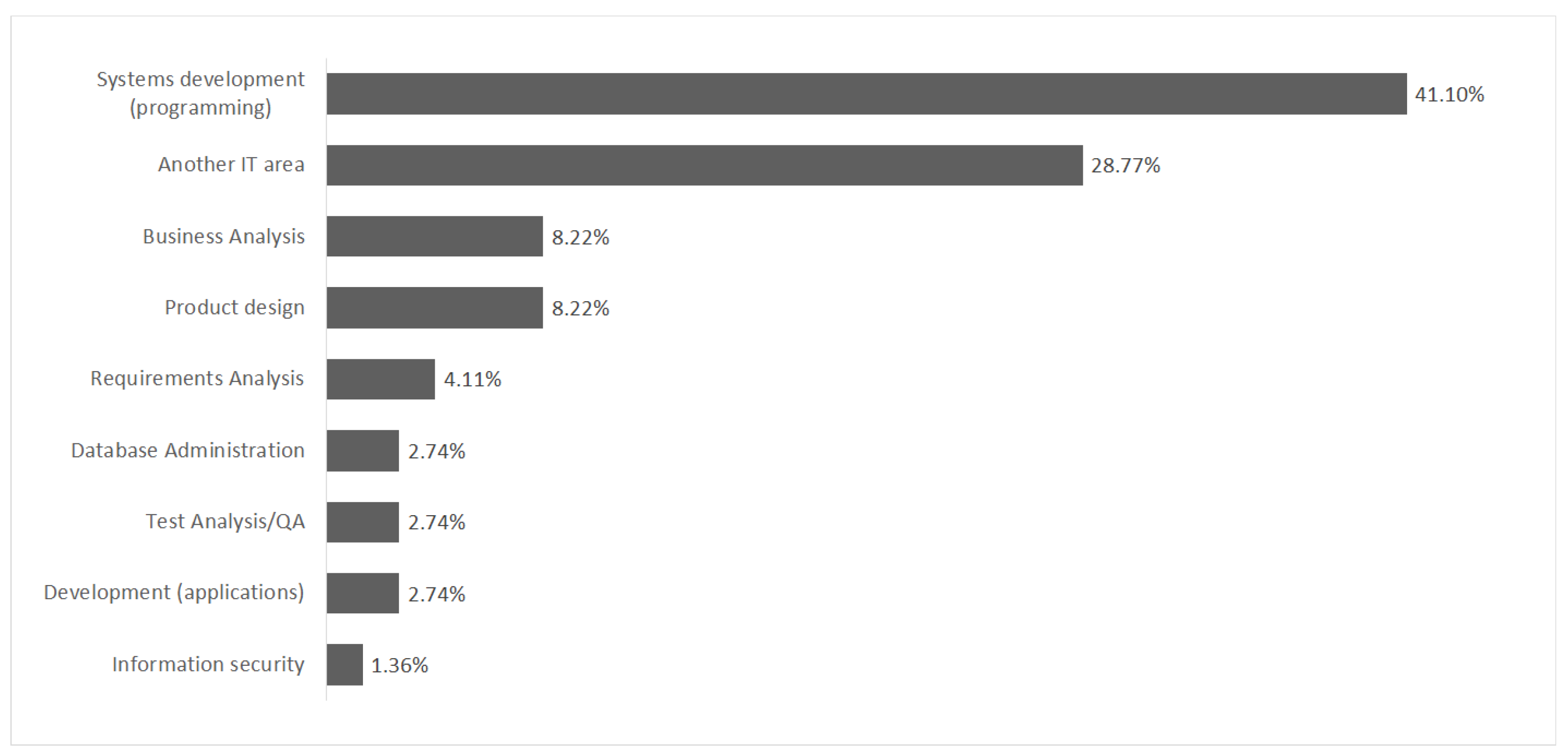

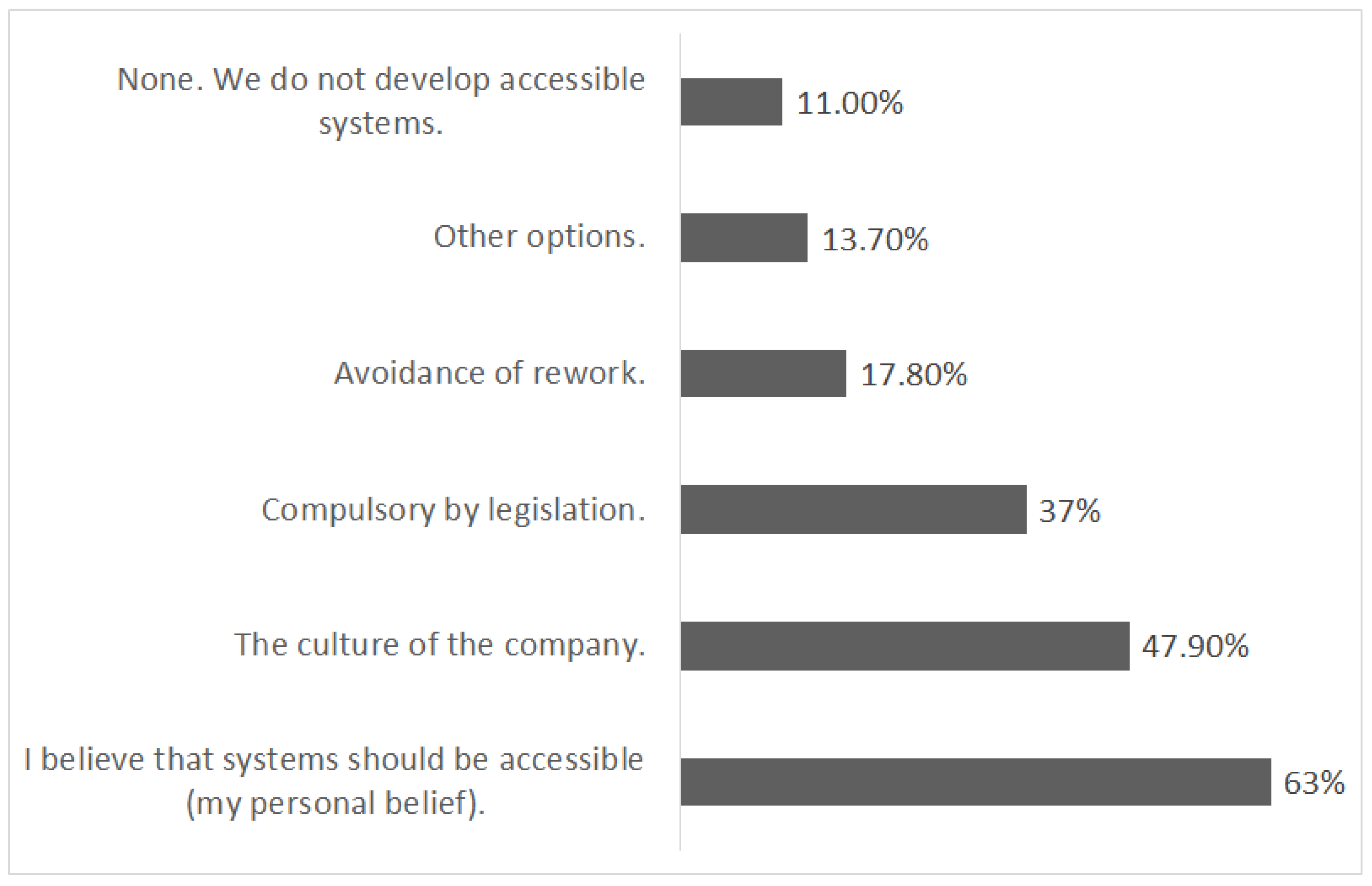
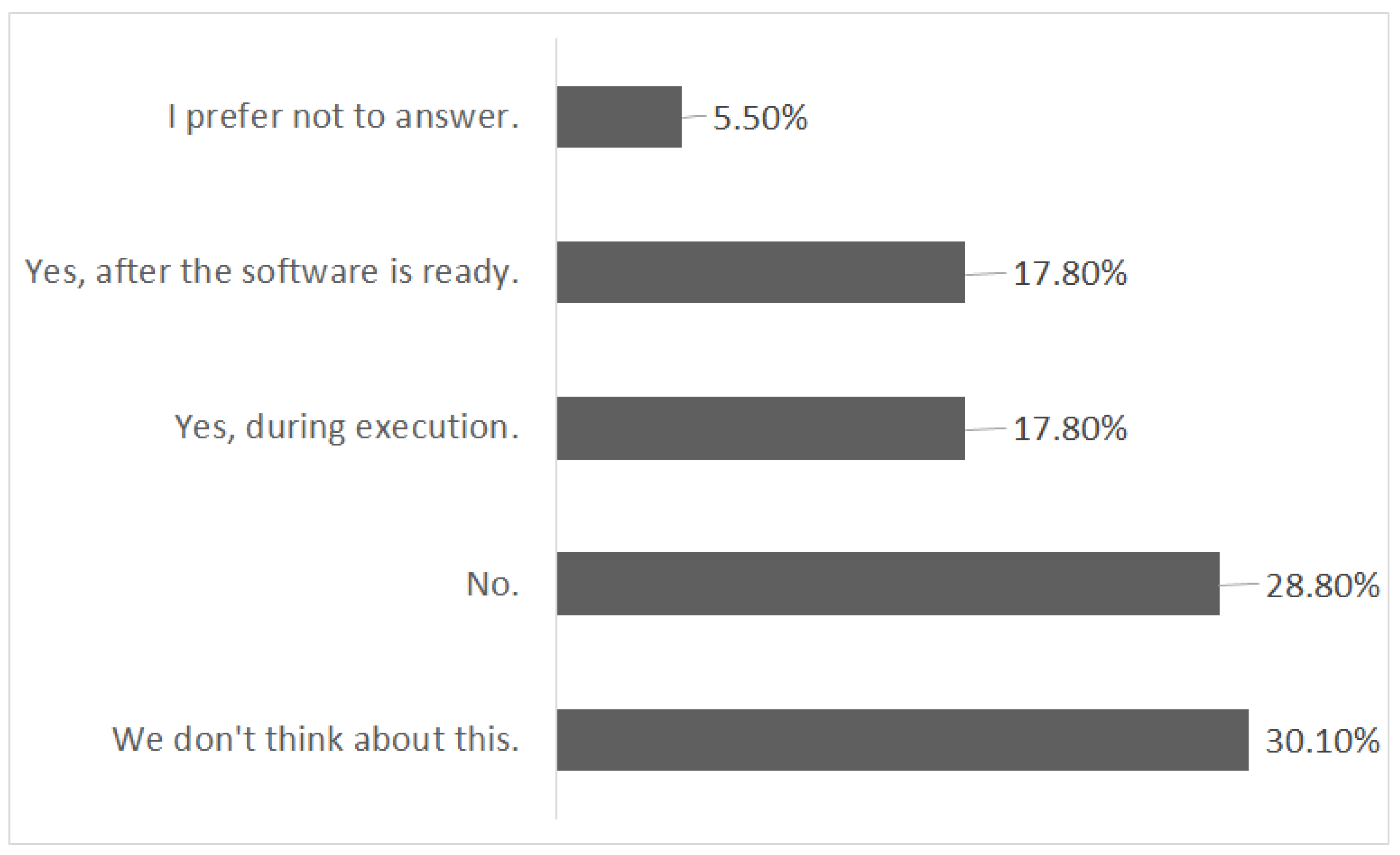
| Sample Data | |
|---|---|
| Trust level | 90% |
| Population | 45 (100%) |
| Total Population Sample | 7 (16%) |
| Tasks | Noticeable | Operable | Underst. | Robust | ||||||||
|---|---|---|---|---|---|---|---|---|---|---|---|---|
| S | N | P | S | N | P | S | N | P | S | N | P | |
| Access to the Virtual Class Environment | ||||||||||||
| Access to the Public Portal | ||||||||||||
| Access to the Academic Calendar | ||||||||||||
| Inquiry of Notes | ||||||||||||
| Interface-Activities | ||||||||||||
| Interface-Curriculum Components | ||||||||||||
| Interface-Institutional Data | ||||||||||||
| Interface-Menus | ||||||||||||
| Interface-Semester Classes | ||||||||||||
| Interface-Reports | ||||||||||||
| Collection of Tuition Fees | ||||||||||||
| Notifications and Emails | ||||||||||||
| Legend | ||||||||||||
| S | Completely | |||||||||||
| N | No | |||||||||||
| P | Partially | |||||||||||
| Accessibility Flaws in the System | Emotions | ||
|---|---|---|---|
| Irritation | Sadness | Frustration | |
| Main login screen without access to accessibility module | |||
| The screen reader does not read all alert messages | |||
| Some alert messages do not close via the keyboard | |||
| Some flows don’t work correctly via the keyboard | |||
| At the end or end of the session, there is no return to the accessible link | |||
| A system without a contrast interface | |||
| The difference in menus between system interfaces with and without accessibility | |||
| Some figures and buttons are without description | |||
| Some links without description | |||
| Images/graphics without description | |||
| Some tables and documents are not supported by NVDA | |||
| University | Computer Science | Computer Engineering | Software Engineering |
|---|---|---|---|
| University of Brasilia (UnB) | ** | ** | ** |
| Federal University of Rio Grande do Norte (UFRN) | *** | ** | ** |
| Federal University of Rio de Janeiro (UFRJ) | ** | ** | * |
| University of Sao Paulo (USP) | *** | ** | * |
| Federal University of Minas Gerais (UFMG) | ** | * | * |
| Federal University of Pernambuco (UFPE) | *** | ** | * |
| Federal University of Paraná (UFPR) | ** | * | * |
| Federal university of Bahia (UFBA) | ** | *** | * |
| Federal University of Santa Catarina (UFSC) | ** | ** | * |
| Campinas State University (UNICAMP) | ** | ** | * |
| Federal University of São Carlos (UFSCAR) | ** | ** | * |
| Goias Federal University (UFG) | *** | ** | *** |
| Public University of Viçosa (UFV) | ** | * | * |
| Federal University of Ceara (UFC) | ** | ** | *** |
| Federal University of Pará (UFPA) | *** | ** | * |
| Federal University of Santa Maria (UFSM) | ** | ** | * |
| Federal University of Pelotas (UFPEL) | ** | ** | * |
| Federal University of Paraiba (UFPB) | *** | *** | * |
| Juiz de Fora Federal University (UFJF) | ** | ** | * |
| Federal Fluminense University (UFF) | *** | * | * |
| Legend | |||
| * | Does not have the course at the institution | ||
| ** | There is no discipline linked to the IHC | ||
| *** | There is a discipline linked to the IHC | ||
Disclaimer/Publisher’s Note: The statements, opinions and data contained in all publications are solely those of the individual author(s) and contributor(s) and not of MDPI and/or the editor(s). MDPI and/or the editor(s) disclaim responsibility for any injury to people or property resulting from any ideas, methods, instructions or products referred to in the content. |
© 2025 by the authors. Licensee MDPI, Basel, Switzerland. This article is an open access article distributed under the terms and conditions of the Creative Commons Attribution (CC BY) license (https://creativecommons.org/licenses/by/4.0/).
Share and Cite
Correa, M.; Vitoriano, M.A.; Llanos, C.H. Web Accessibility in an Academic Management System in Brazil: Problems and Challenges for Attending People with Visual Impairments. Informatics 2025, 12, 63. https://doi.org/10.3390/informatics12030063
Correa M, Vitoriano MA, Llanos CH. Web Accessibility in an Academic Management System in Brazil: Problems and Challenges for Attending People with Visual Impairments. Informatics. 2025; 12(3):63. https://doi.org/10.3390/informatics12030063
Chicago/Turabian StyleCorrea, Mayra, Maria Albeti Vitoriano, and Carlos Humberto Llanos. 2025. "Web Accessibility in an Academic Management System in Brazil: Problems and Challenges for Attending People with Visual Impairments" Informatics 12, no. 3: 63. https://doi.org/10.3390/informatics12030063
APA StyleCorrea, M., Vitoriano, M. A., & Llanos, C. H. (2025). Web Accessibility in an Academic Management System in Brazil: Problems and Challenges for Attending People with Visual Impairments. Informatics, 12(3), 63. https://doi.org/10.3390/informatics12030063


_Bryant.png)



