Enhancing Computational Thinking of Deaf Students Using STEAM Approach
Abstract
1. Introduction
2. Methodology
2.1. STEAM Educational Tool
2.2. The STEAM Learning Program for Deaf Students
2.2.1. Learning Concepts
2.2.2. Implementing Concepts
2.2.3. Finding Solutions to Real Problems
2.2.4. Developing Innovations
2.3. Measurement Framework
2.3.1. Measurement of CT Concept
2.3.2. Measurement of CT Practices
2.3.3. Measurement of CT Perspectives
2.4. The Implementation of the STEAM Learning Program
2.4.1. Learning Concepts Course
2.4.2. Implementing Concepts Course
2.4.3. Finding Solutions to Real Problems Course
2.4.4. Developing Innovations Course
3. Results
3.1. The Measurement of the CT Concept
3.2. The Measurement of CT Practices
3.3. The Measurement of CT Perspectives
4. Discussion
5. Conclusions
Supplementary Materials
Author Contributions
Funding
Institutional Review Board Statement
Informed Consent Statement
Data Availability Statement
Conflicts of Interest
Appendix A
| Questions | Choice A | Choice B | Choice C | Choice D |
|---|---|---|---|---|
| 1. What is the icon of the KidBright IDE? |  |  |  |  |
2. What does the image below indicate on the KidBright board? | 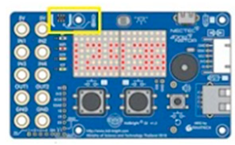 Temperature sensor | 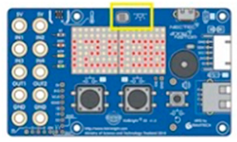 Light sensor |  Switch | All are correct. |
| 3. Which of the following is an embedded board? | Microbit board | KidBright board | Arduino board | All are correct. |
| 4. Which block set displays “Hello” on the screen? | 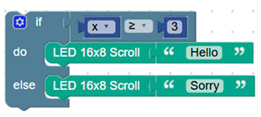 |  | 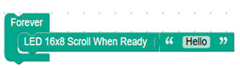 | 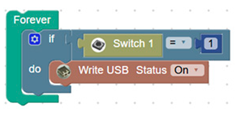 |
5. Which block set increases the valve of x by 1 from 1–30 using the given blocks? | 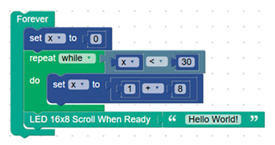 | 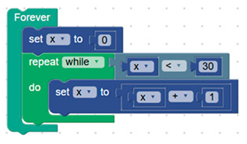 |  | All are correct. |
6. Which block set does correctly incorporates a loop command with the given blocks? | 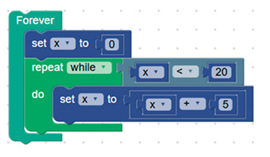 |  | 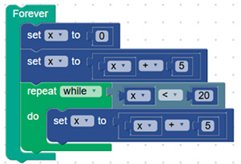 | 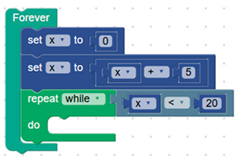 |
| 7. Which block set does not involve mathematics calculation? |  |  |  | 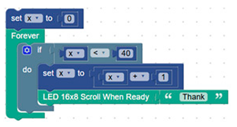 |
| 8. Which block set represents a conditional command? |  | 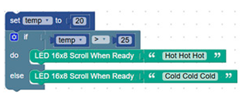 | 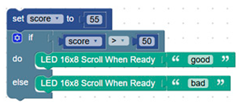 | All are correct. |
| 9. Which block set represents a comparison statement? |  | 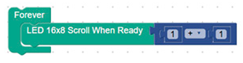 |  | All are correct. |
10. What does the block set below imply? | Show text “Pressed” on screen when switch 1 is pressed. | Beep sound is on when switch 1 is pressed. | Show text “Pressed” on screen once when switch 1 is released. | No right answer. |
11. Which is the correct flowchart for the following tasks?
|  | 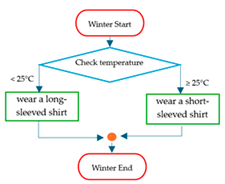 | 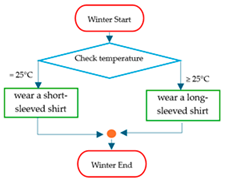 | 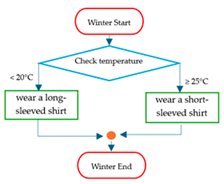 |
12. List the steps associated with the flowchart.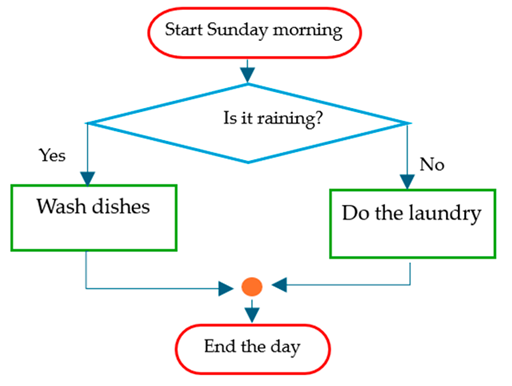 | 1. Start Sunday morning. 2. Is it raining? 3. If no, wash the dishes. 4. If yes, do the laundry. 5. End the day. | 1. Start Sunday morning. 2. Is it raining? 3. If no, do the laundry. 4. If yes, wash the dishes. 5. End the day. | 1. Start Sunday morning. 2. If no, do the laundry. 3. Is it raining? 4. If yes, wash the dishes. 5. End the day. | 1. Start Sunday morning. 3. If no, do the laundry. 3. If yes, wash the dishes. 4. Is it raining? 5. End the day. |
13. What is the value of z?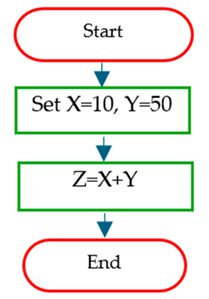 | 50 | 60 | 70 | 40 |
14. Which statement correctly describes the flowchart for the Rock-Paper-Scissor game?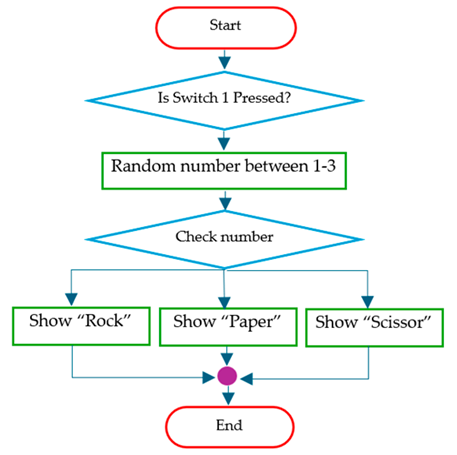 | Reading the status of switch 1 is optional path of the flow. | Random number between 1–3 is optional path of the flow. | Scissor is optional path of the flow. | All are correct. |
| Questions | Choice A | Choice B | Choice C | Choice D |
|---|---|---|---|---|
| Infrared sensor for detecting objects | Reed switch sensor for detecting magnets | Gas sensor for measuring gas | Sound sensor for measuring sound |
|  |  |  |  |
| 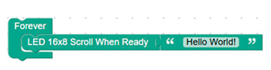 |  |  | 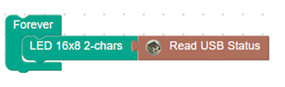 |
| Constructing houses that obstruct waterways—Ultrasonic and raindrop sensor | Heavy rainfall—Ultrasonic and raindrop sensor | Deforestation—Ultrasonic and gas sensor | Dumping garbage into rivers—gas and raindrop sensor |
| 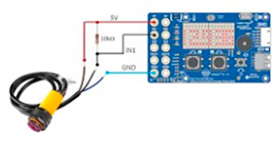 | 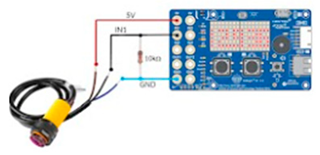 | 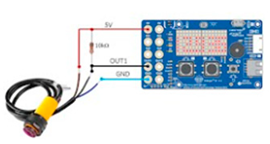 | 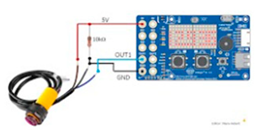 |
 | Approximately 12 mm | Approximately 2–30 cm | Approximately 3–80 cm | Approximately 10–100 cm |
 | Approximately 12 mm | Approximately 2–30 cm | Approximately 3–80 cm | Approximately 10–100 cm |
| Infrared sensor and Reed Switch sensor | Vibration sensor and Water sensor | Gas Sensor and Sound sensor | Vibration sensor and Raindrop sensor |
|  |  | 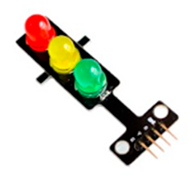 | All are correct. |
|  |  |  |  |
| Gas Sensor and Flame sensor | Vibration sensor and Raindrop sensor | Infrared sensor and Reed Switch sensor | Gas Sensor and Sound sensor |
| Northeastern region–Infrared sensor | Northeastern region–Vibration sensor | Northern region–Vibration sensor | Northern region–Water sensor |
| Robbery–Infrared sensor | Wildfire–Flame sensor | Traffic congestion–Gas sensor | Building collapse–Sound sensor |
| 10 ohms | 100 ohms | 1 kilohm | 10 kilohms |
|  |  |  | All are correct. |
| Number | Question |
|---|---|
| 1 | What is your motivation for developing this invention? |
| 2 | What were the challenges during the development of your invention? |
| 3 | How did you encounter the challenges? |
| 4 | What are the potential improvements to your invention? |
| 5 | Is it a possibility to apply the concept of your invention to solve other issues? And how? |
References
- Alisher, S. I., & Zafar, B. J. (2022). Study of arduino microcontroller board. Scientific Journal, 3(3), 172–179. [Google Scholar]
- Apple. (2018). Everyone can code. Available online: https://www.apple.com/newsroom/2018/05/apple-brings-everyone-can-code-to-schools-serving-blind-and-deaf-students/ (accessed on 10 March 2023).
- Arduino Education. (2024). Arduino official website. Available online: https://www.arduino.cc/education/ (accessed on 1 December 2024).
- BBC micro:bit. (2024). Micro:bit official website. Available online: https://www.microbit.org/ (accessed on 1 December 2024).
- Bocconi, S., Chioccariello, A., Dettori, G., Ferrari, A., Engelhardt, K., Kampylis, P., & Punie, Y. (2016, July 4–6). Exploring the field of computational thinking as a 21st century skill. The 8th International Conference on Education and New Learning Technologies (pp. 4725–4733), Barcelona, Spain. [Google Scholar] [CrossRef]
- Brennan, K., & Resnick, M. (2012, April 13–17). New frameworks for studying and assessing the development of computational thinking. The 2012 Annual Meeting of the American Educational Research Association (pp. 1–25), Vancouver, BC, Canada. [Google Scholar]
- Committee on STEM Education. (2018). National Science & Technology Council, the White house. In Charting a course for success: America’s strategy for STEM education. Available online: https://trumpwhitehouse.archives.gov/wp-content/uploads/2018/12/STEM-Education-Strategic-Plan-2018.pdf (accessed on 4 January 2025).
- Commonwealth of Australia. (2021). Sculpting a national cultural plan. Available online: https://www.aph.gov.au/Parliamentary_Business/Committees/House/Communications/Arts/Report (accessed on 20 March 2024).
- Computer Science Teacher Association. (2017). K-12 computer science standards. Available online: https://csteachers.org/k12standards/ (accessed on 1 March 2024).
- Cvjetkovic, V., & Matijevic, M. (2016). Overview of architectures with Arduino boards as building blocks for data acquisition and control system. International Journal of Online and Biomedical Engineering, 12(7), 56–63. [Google Scholar] [CrossRef]
- Deaf Kids Code. (2015). Official website. Available online: https://www.deafkidscode.org/ (accessed on 1 December 2024).
- Dong, X., & Jia, J. (2021). A student-centered learning mode for teaching deaf. Advances in Social Science, Education and Humanities Research, 637, 55–59. [Google Scholar]
- Dúo-Terrón, P. (2023). Analysis of scratch software in scientific production for 20 years: Programming in education to develop computational thinking and STEAM disciplines. Educations Science, 13(4), 404. [Google Scholar] [CrossRef]
- Ernest, A., & Myint, S. K. (2017). Robotics as an educational tool: Impact of Lego mindstorms. International Journal of Information and Education Technology, 7(6), 437–442. [Google Scholar] [CrossRef]
- Grover, S., Pea, R., & Cooper, S. (2015). Designing for deeper learning in a blended computer science course for middle school learners. Computer Science Education, 25(2), 199–237. [Google Scholar] [CrossRef]
- Israel, M., Pearson, N. J., Tapia, T., Wherfel, M. Q., & Reese, G. (2015). Supporting all learners in school-wide computational thinking: A cross-case qualitative analysis. Computers and Education, 82, 263–279. [Google Scholar] [CrossRef]
- KidBright. (2024). KidBright at school. KidBright official website. Available online: https://www.kid-bright.org/ (accessed on 20 February 2025).
- Kim, Y. M., & Kang, D. W. (2021). The effects of algorithm-based software education using micro-bit on elementary school students’ creativity. Elementary Education Online, 20(5), 5805–5813. Available online: https://www.bibliomed.org/mnsfulltext/218/218-1616507570.pdf?1747333191.
- Kiraly, S., & Balla, T. (2016, May 20–22). Code school: Learn to code by practicing. 11th Joint Conference on Mathematics and Computer Science (pp. 136–143), Eger, Hungary. [Google Scholar]
- Kong, S. C. (2019). Components and methods of evaluating computational thinking for fostering creative problem-solvers in senior primary school education. In S. Kong, & H. Abelson (Eds.), Computational thinking education. Springer. [Google Scholar] [CrossRef]
- Korea Foundation for the Advancement of Science and Creativity (KOFAC). (2012). Policy directions of STEAM education: Introductory training of KOFAC STEAM. Foundation for the Advancement of Science and Creativity. [Google Scholar]
- Kvaššayová, N. C. (2022). Experience with using BBC Micro:Bit and perceived professional efficacy of informatics teachers. Electronics, 11(23), 3963. [Google Scholar] [CrossRef]
- Lee, I., Martin, F., Denner, J., Coulter, B., Allan, W., Erickson, J., Malyn-Smith, J., & Werner, L. (2011). Computational thinking for youth in practice. ACM Inroad, 2(1), 32–37. [Google Scholar]
- LEGO. (2024). LEGO® MINDSTORMS®—Invent a robot. Lego official website. Available online: https://www.lego.com/en-us/mindstorms/ (accessed on 1 December 2024).
- Leininger, B., Yang, C., Quinn, M., Jalkio, J., Bahajry, R., Ingabire, M., & Thomas, A. (2023). An introductory course in electrical circuits and coding for deaf and deaf blind middle school students. Journal of Science Education, 6(1), 1–10. [Google Scholar] [CrossRef]
- Li, Y., Schoenfeld, A. H., di Sessa, A. A., Graesser, A. C., Benson, L. C., English, L. D., & Duschl, R. A. (2020). Computational thinking is more about thinking than computing. Journal for STEM Education Research, 3, 1–18. [Google Scholar] [CrossRef] [PubMed]
- Lindberg, R. S., Laine, T. H., & Haaranen, L. (2019). Gamifying programming education in K-12: A review of programming curricula in seven countries and programming games. British Journal of Educational Technology, 50(4), 1979–1995. [Google Scholar] [CrossRef]
- Loannou, A. M. (2018). Exploring the potentials of educational robotics in the development of computational thinking: A summary of current research and practical proposal for future work. Education and Information Technologies, 23, 2531–2544. [Google Scholar] [CrossRef]
- Louis, L. (2016). Working principles of arduino and using it as a tool for study and research. International Journal of Control, Automation, Communication and System, 1(2), 21–29. [Google Scholar] [CrossRef]
- Lu, C., Macdonald, R., Odell, B., Kokhan, V., Demmans, C., & Cutumisu, M. (2022). A scoping review of computational thinking assessments in higher education. Journal of Computing in Higher Education, 34, 416–461. [Google Scholar] [CrossRef]
- Moeller, M. P. (2015). An introduction to the outcomes of children with hearing loss study. Ear and Hearing, 36Suppl. 1, 4S–12S. [Google Scholar] [CrossRef]
- Morales, M. P. E., Anito, J. C., Avilla, R. A., Sarmiento, C. P., Palisoc, C. P., Elipane, L. E., Ayuste, T. O. D., Butron, B. R., & Palomar, B. C. (2019). The philippine STEAM education model. Philippine Normal University. [Google Scholar]
- Organization for Economic Co-operation and Development (OECD). (2021). Applying evaluation criteria thoughtfully. OECD Publishing. [Google Scholar] [CrossRef]
- Przybylla, M., & Romeike, R. (2014). Physical computing and its scope—Towards a constructionist computer science curriculum with physical computing. Informatics in Education, 13(2), 241–254. [Google Scholar] [CrossRef]
- Rogers, Y., Shum, V., Marquardt, N., Lechelt, S., Johnson, R., & Baker, H. (2017). From the BBC micro to Micro:Bit and beyond: A British innovation. Interactions, 24(2), 74–77. [Google Scholar] [CrossRef]
- Ruf, A., Mühling, A., & Hubwieser, P. (2014, November 5–7). Scratch vs. Karel: Impact on learning outcomes and motivation. The 9th Workshop in Primary and Secondary Computing Education (pp. 50–59), Berlin, Germany. [Google Scholar]
- Rusilowati, A., Ulya, E., & Sumpono, L. (2020). STEAM-deaf learning model assisted by rube goldberg machine for deaf student in junior special needs school. Journal of Physics: Conference Series, 1567(4), 042087. [Google Scholar] [CrossRef]
- Tan-a-ram, S., Leelayuttho, A., Kittipiyakul, S., Pornsukjantra, W., Sereevoravitgul, T., Intarapanich, A., Kaewkamnerd, S., & Treeumnuk, D. (2022). KidBright: An open-source embedded programming platform with a dedicated software framework in support of ecosystems for learning to code. Sustainability, 14(21), 14528. [Google Scholar] [CrossRef]
- Teiermayer, A. (2019). Improving students’ skills in physic and computer science using BBC Micro:bit. Education, 54(6), 065021. [Google Scholar] [CrossRef]
- Tsarava, K., Moeller, K., Román-González, M., Golle, J., Leifheit, L., Butz, M. V., & Ninaus, M. (2022). A cognitive definition of computational thinking in primary education. Computers and Education, 179, 104425. [Google Scholar] [CrossRef]
- Weintrop, D., & Wilensky, U. (2018). How block-based, text-based, and hybrid block/text modalities shape novice programming practices. ELSEVIER International Journal of Child-Computer Interaction, 17, 83–92. [Google Scholar] [CrossRef]
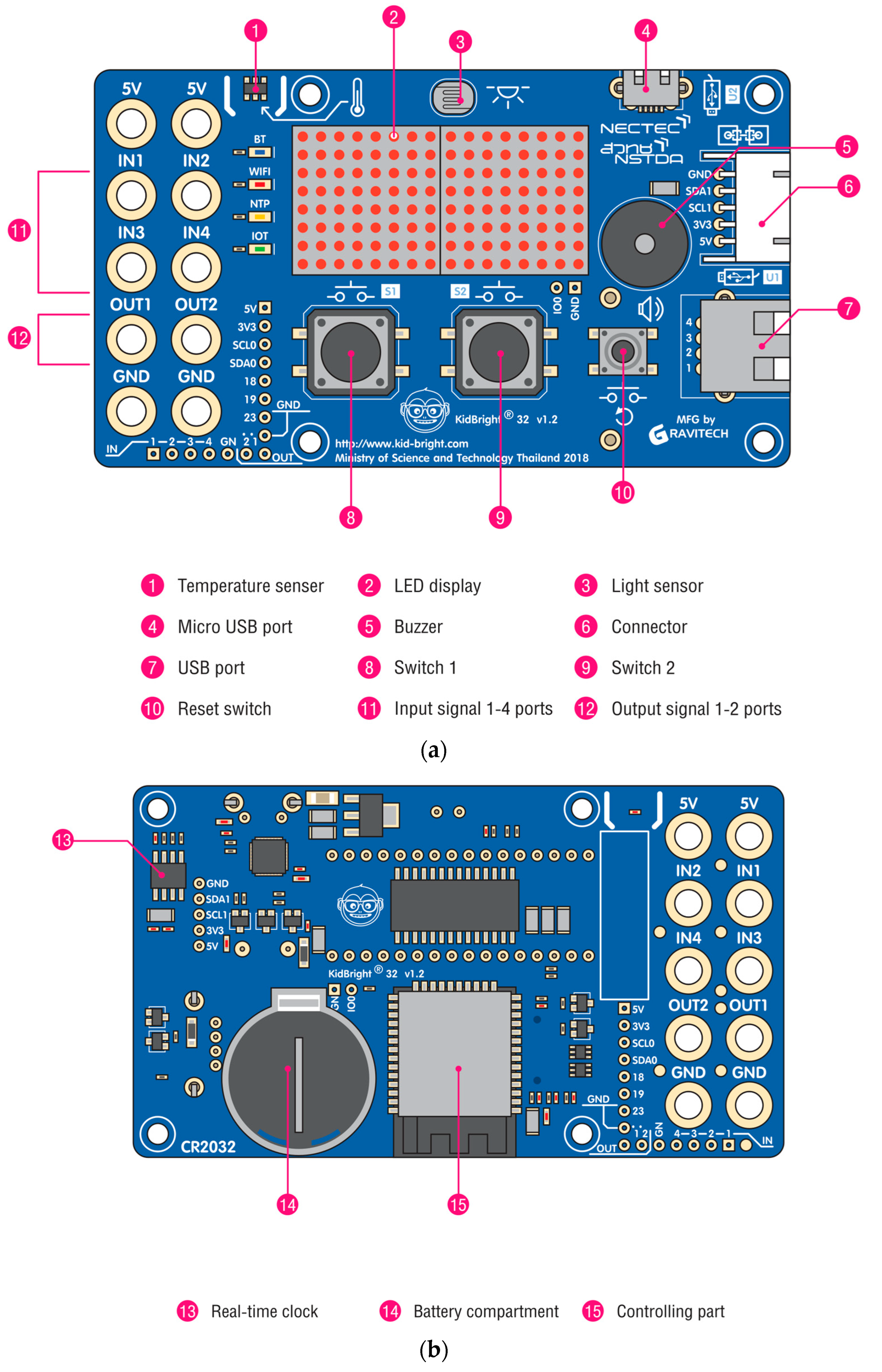
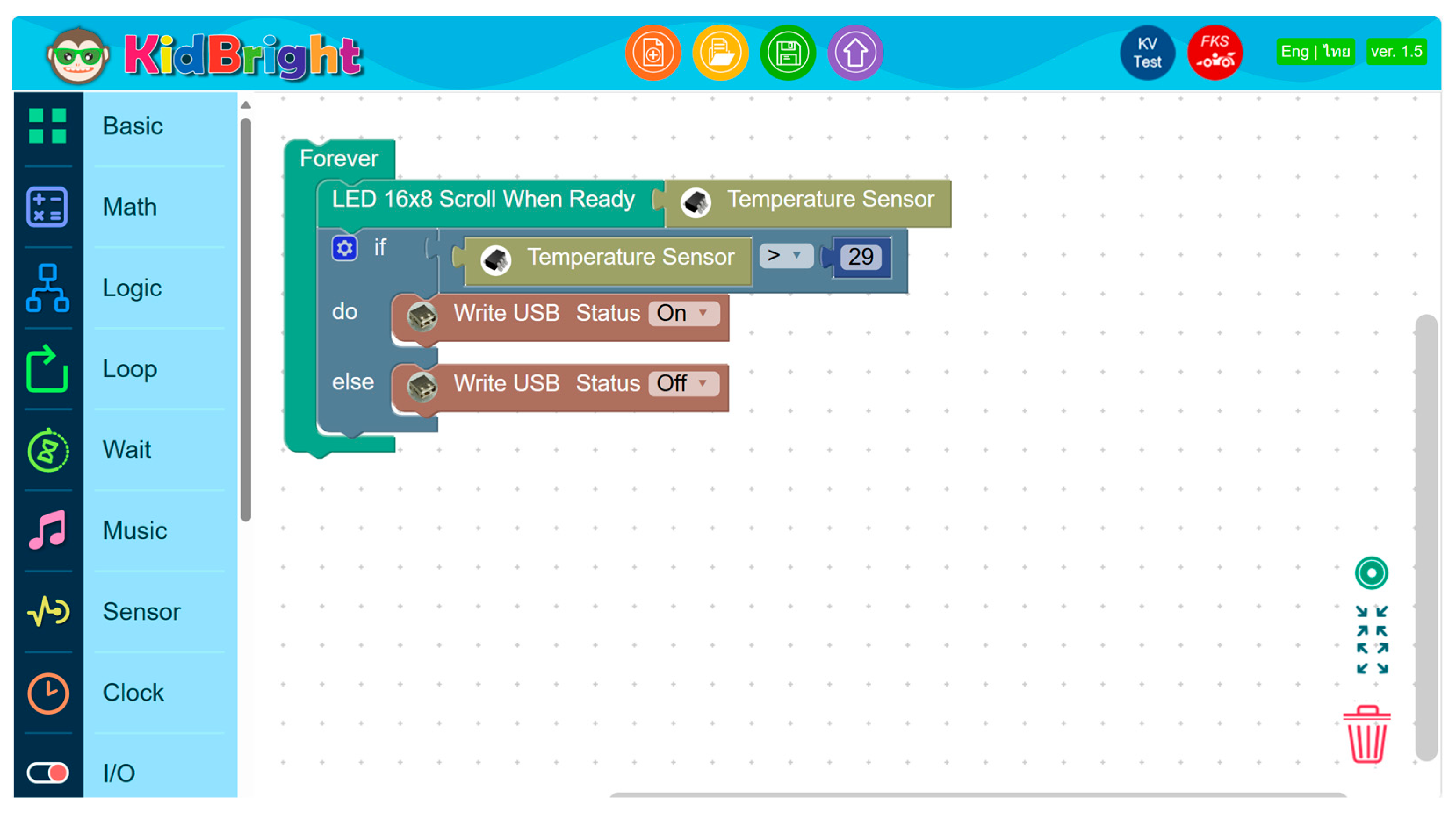
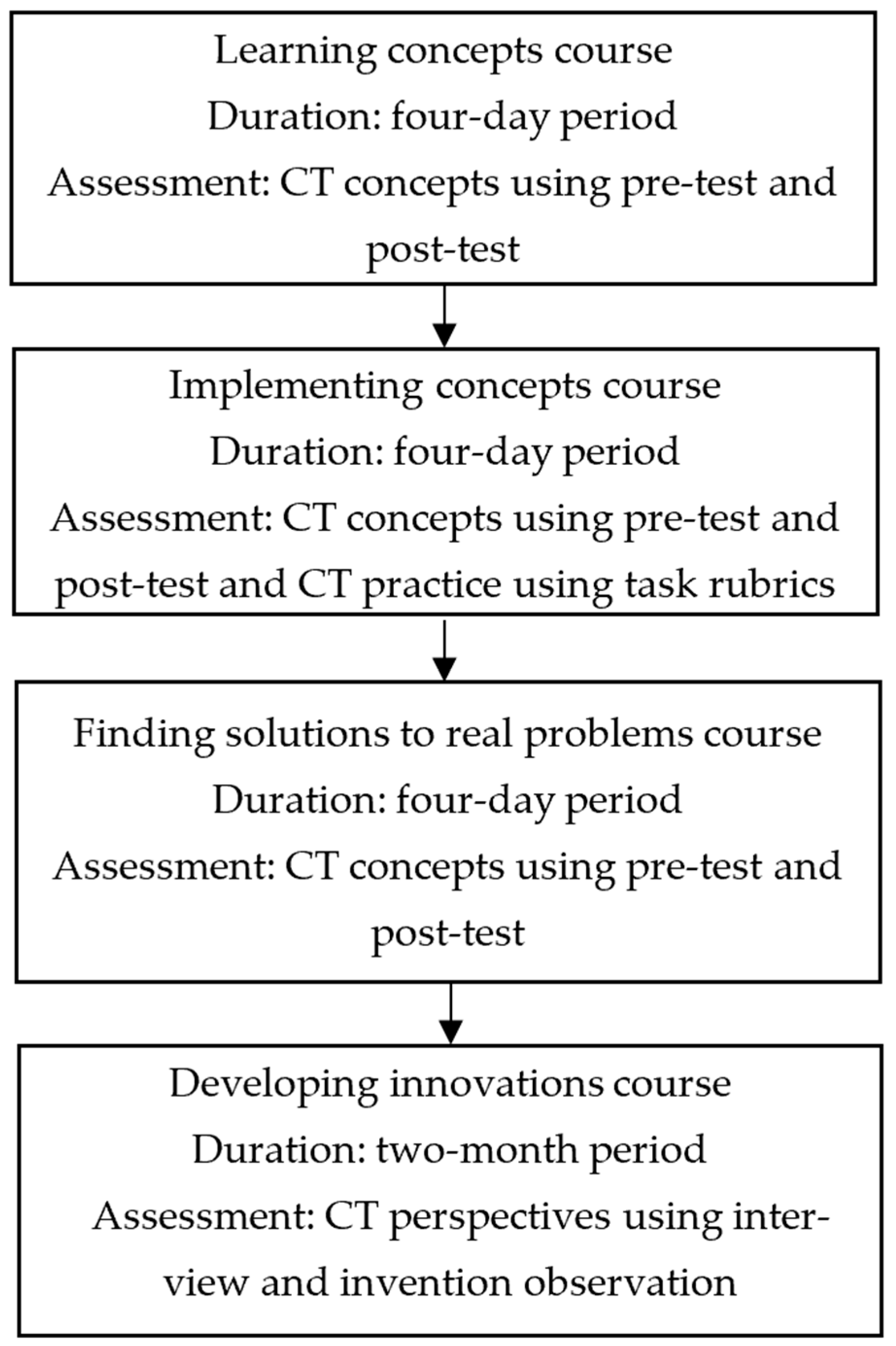

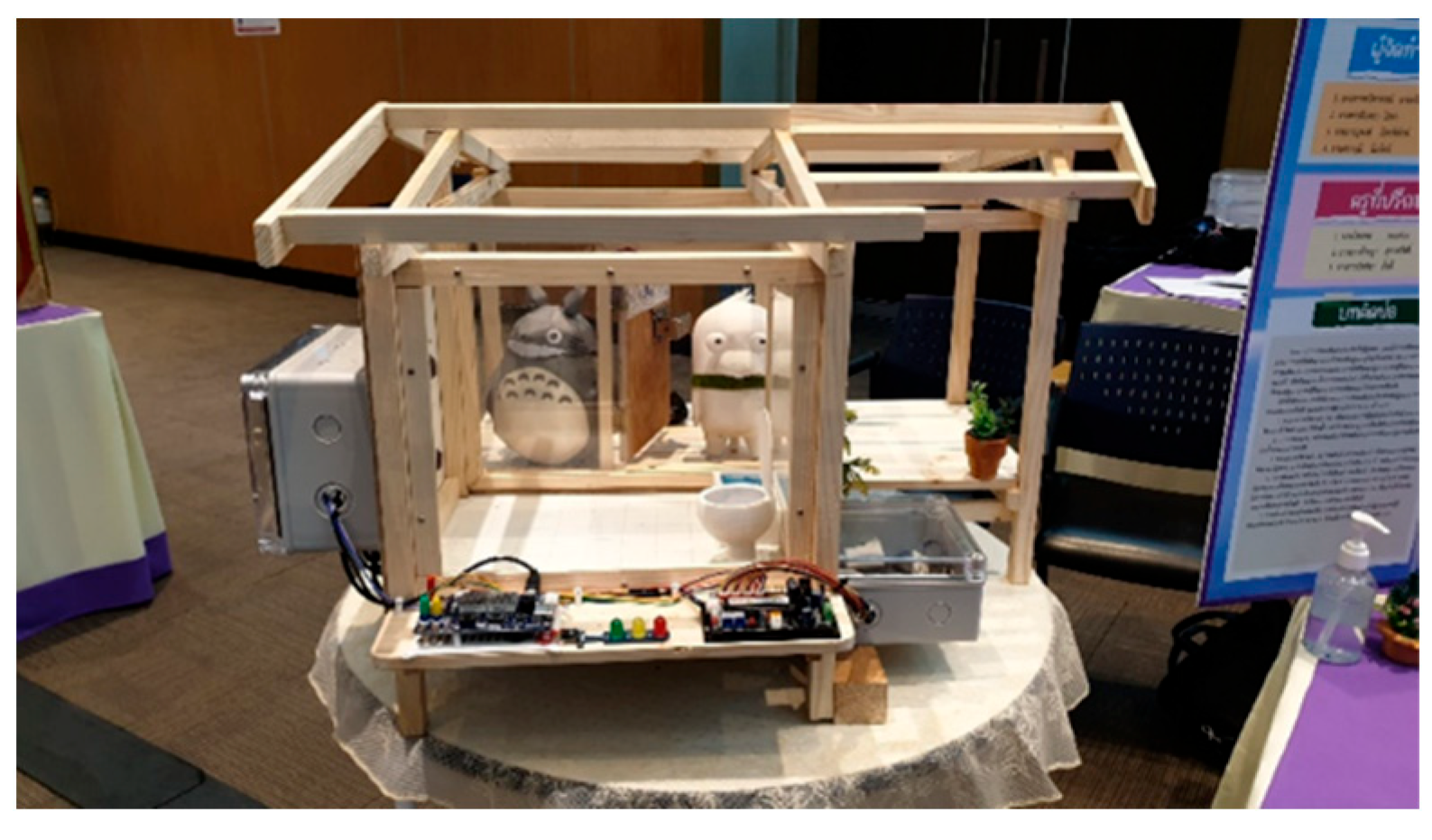

| Criteria | Rating | ||
|---|---|---|---|
| 1. Creativity. (related to component (1)) | 0.0 Low | 3.0 Medium | 5.0 High |
| 2. System is well designed. (related to components (2), (5), and (6)) | 0.0 Not good | 3.0 Normal | 5.0 Good |
| 3. Project works correctly. (related to components (3) and (4)) | 0.0 Does not work | 3.0 Partially works | 5.0 Fully works |
| 4. Apply knowledge to complete tasks properly. (related to component (7)) | 0.0 Improperly applied | 3.0 Properly applied | 5.0 Well applied |
| Criteria | Measurement Component | Rating (Ranging from 5 to 1) |
|---|---|---|
| 1. Creativity in design. | (1) | New ideas 5—Not new ideas 0. |
| 2. Invention functionality. | (2) | Completed 5—Not completed 0. |
| 3. Invention complexity. | (2) | Complex 5—Not complex 0. |
| 4. Relevance to real-life problems. | (2) and (3) | Relevant 5—Not Relevant 0. |
| 5. Explaining concepts of their inventions correctly and answering questions. | (1) and (3) | Correct 5—Not correct 0. |
| Courses | Males | Females | Previous Class | New Entry | Total |
|---|---|---|---|---|---|
| Learning concepts | 42 (65.62%) | 22 (34.37%) | - | 64 (100%) | 64 |
| Implementing concepts | 40 (59.70%) | 27 (40.30%) | 51 (76.12%) | 16 (23.88%) | 67 |
| Finding solutions to real problems | 35 (56.45%) | 27 (43.55%) | 45 (72.25%) | 17 (27.41%) | 62 |
| Mean of Students from Previous Course (%) | Mean of New-Entry Students (%) | Mean of Total Students (%) | |||
|---|---|---|---|---|---|
| Courses | Males | Females | Males | Females | |
| Learning concepts | |||||
| Pre-test | 52.55 | 53.57 | - | - | 53.06 |
| Post-test | 72.61 | 70.13 | 71.37 | ||
| Implementing concepts | |||||
| Pre-test | 34.71 | 36.47 | 40 | 41.48 | 38.06 |
| Post-test | 76.95 | 69.26 | 77.14 | 71.85 | 74.25 |
| Finding solutions to real problems | |||||
| Pre-test | 33.84 | 35.95 | 27.78 | 32 | 31.76 |
| Post-test | 70.51 | 73.09 | 70.55 | 72 | 71.71 |
| Criteria | Rating | ||
|---|---|---|---|
| 1. Creativity. | Low | Medium | High |
| Results in teams (in percents) | 1 (5.56) | 8 (44.4) | 9 (50) |
| 2. System is well designed. | Not good | Normal | Good |
| Results in teams (in percents) | 3 (16.67) | 13 (72.22) | 2 (11.11) |
| 3. Project works correctly. | Does not work | Partially works | Fully works |
| Results in teams (in percents) | 0 (0) | 13 (72.22) | 5 (27.78) |
| 4. Apply knowledge to complete tasks properly. | Improperly applied | Properly applied | Well applied |
| Results in teams (in percents) | 2 (11.11) | 15 (83.33) | 1 (5.56) |
Disclaimer/Publisher’s Note: The statements, opinions and data contained in all publications are solely those of the individual author(s) and contributor(s) and not of MDPI and/or the editor(s). MDPI and/or the editor(s) disclaim responsibility for any injury to people or property resulting from any ideas, methods, instructions or products referred to in the content. |
© 2025 by the authors. Licensee MDPI, Basel, Switzerland. This article is an open access article distributed under the terms and conditions of the Creative Commons Attribution (CC BY) license (https://creativecommons.org/licenses/by/4.0/).
Share and Cite
Kaewkamnerd, S.; Suwannarat, A. Enhancing Computational Thinking of Deaf Students Using STEAM Approach. Educ. Sci. 2025, 15, 627. https://doi.org/10.3390/educsci15050627
Kaewkamnerd S, Suwannarat A. Enhancing Computational Thinking of Deaf Students Using STEAM Approach. Education Sciences. 2025; 15(5):627. https://doi.org/10.3390/educsci15050627
Chicago/Turabian StyleKaewkamnerd, Saowaluck, and Alisa Suwannarat. 2025. "Enhancing Computational Thinking of Deaf Students Using STEAM Approach" Education Sciences 15, no. 5: 627. https://doi.org/10.3390/educsci15050627
APA StyleKaewkamnerd, S., & Suwannarat, A. (2025). Enhancing Computational Thinking of Deaf Students Using STEAM Approach. Education Sciences, 15(5), 627. https://doi.org/10.3390/educsci15050627







