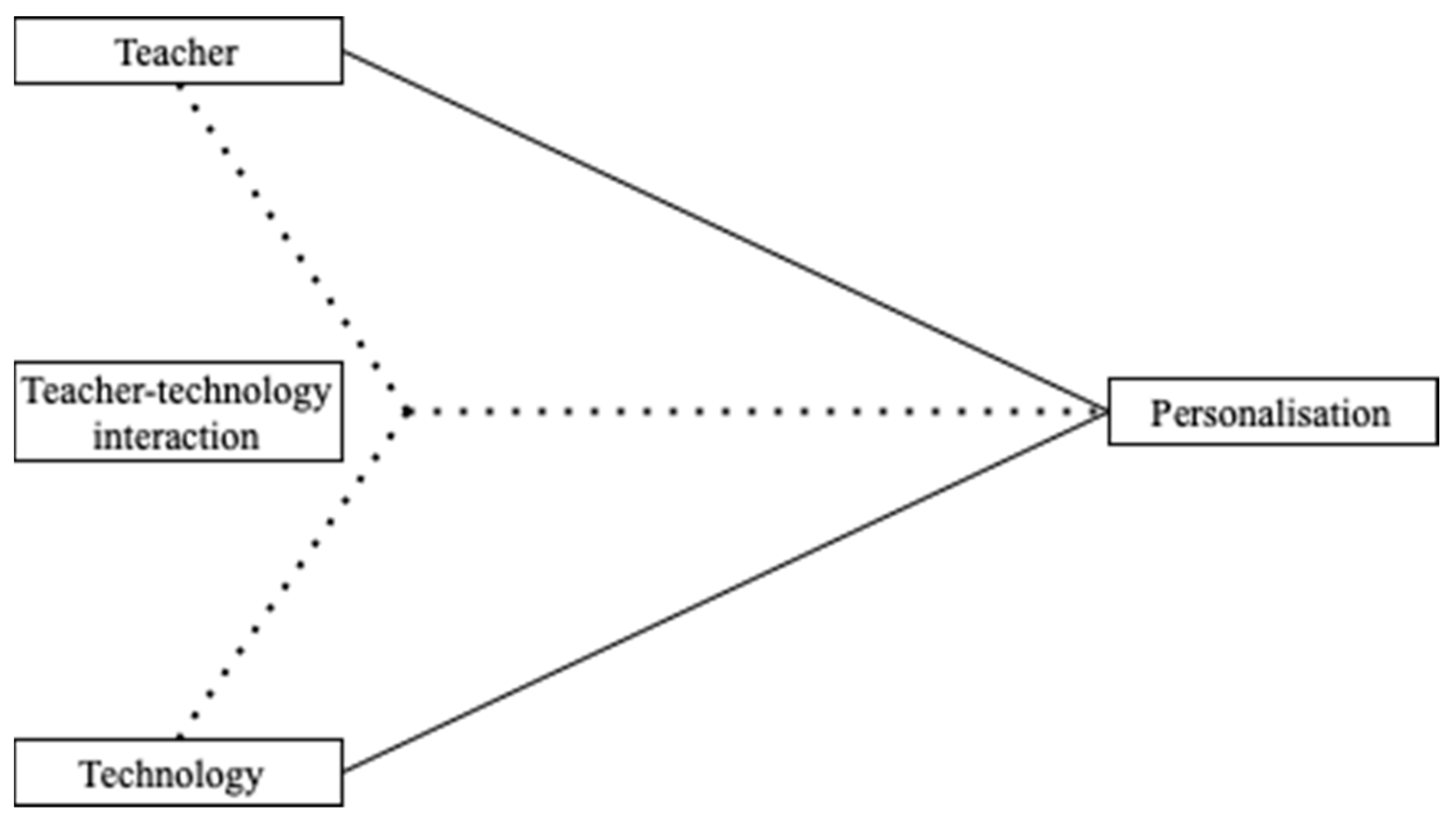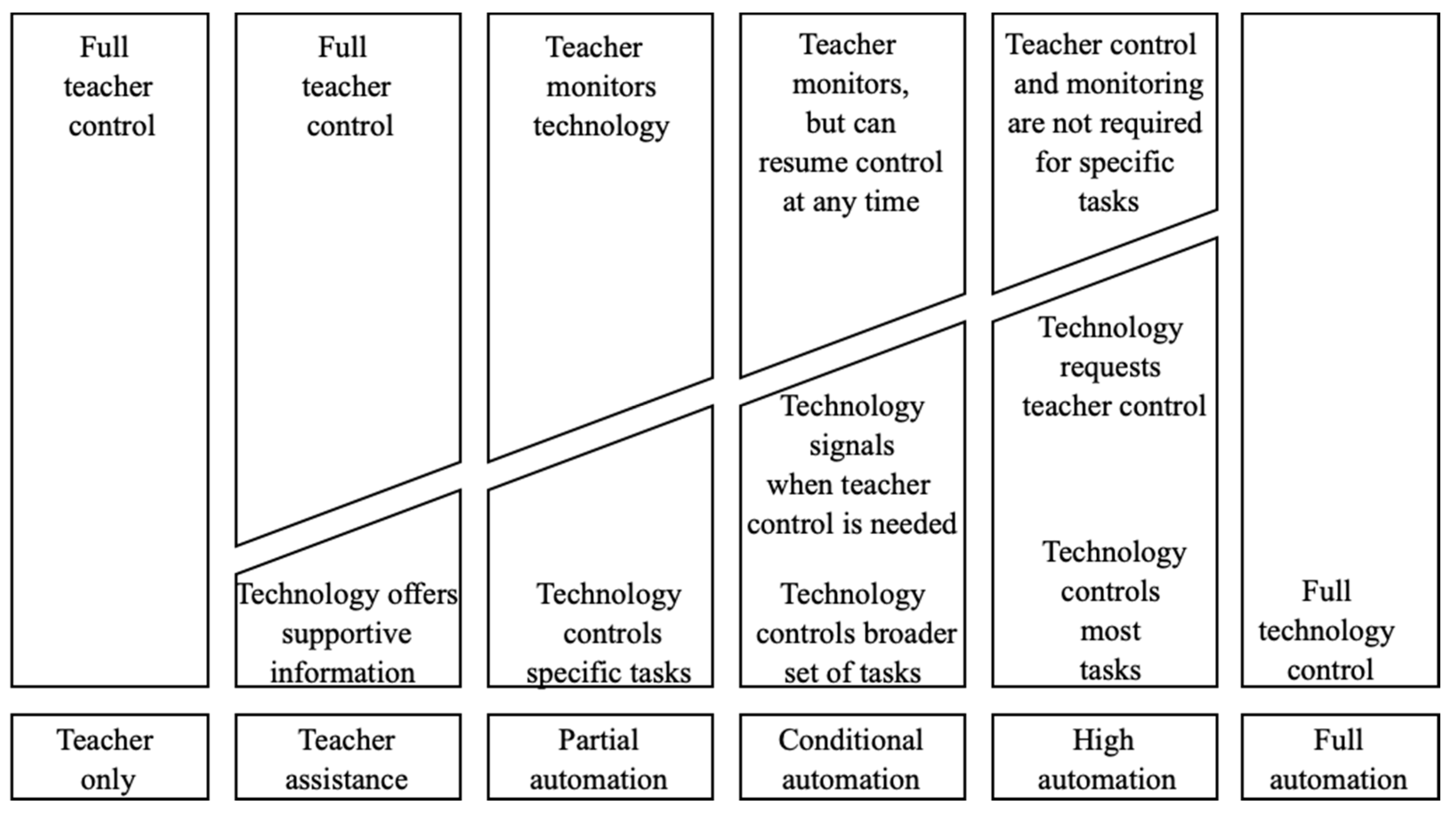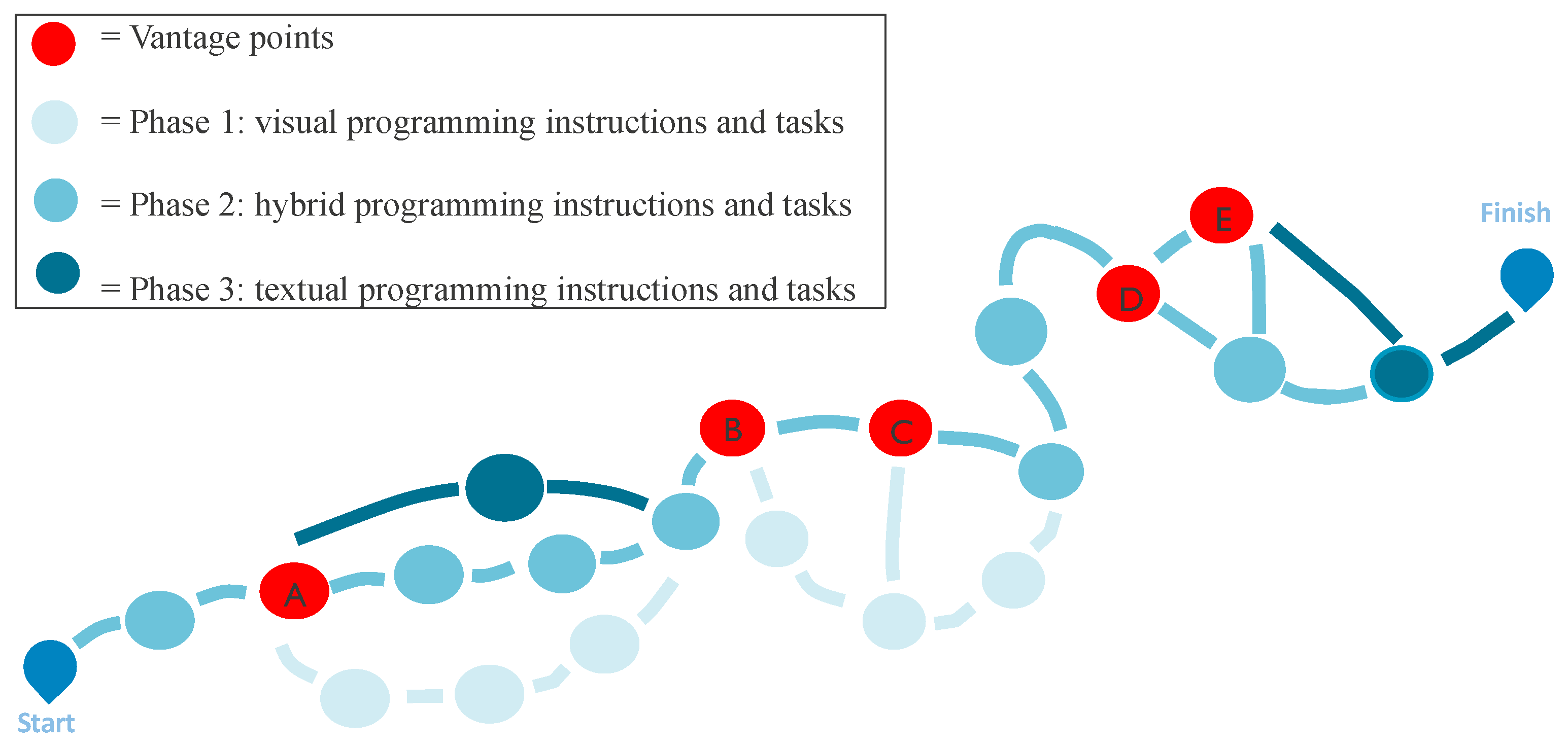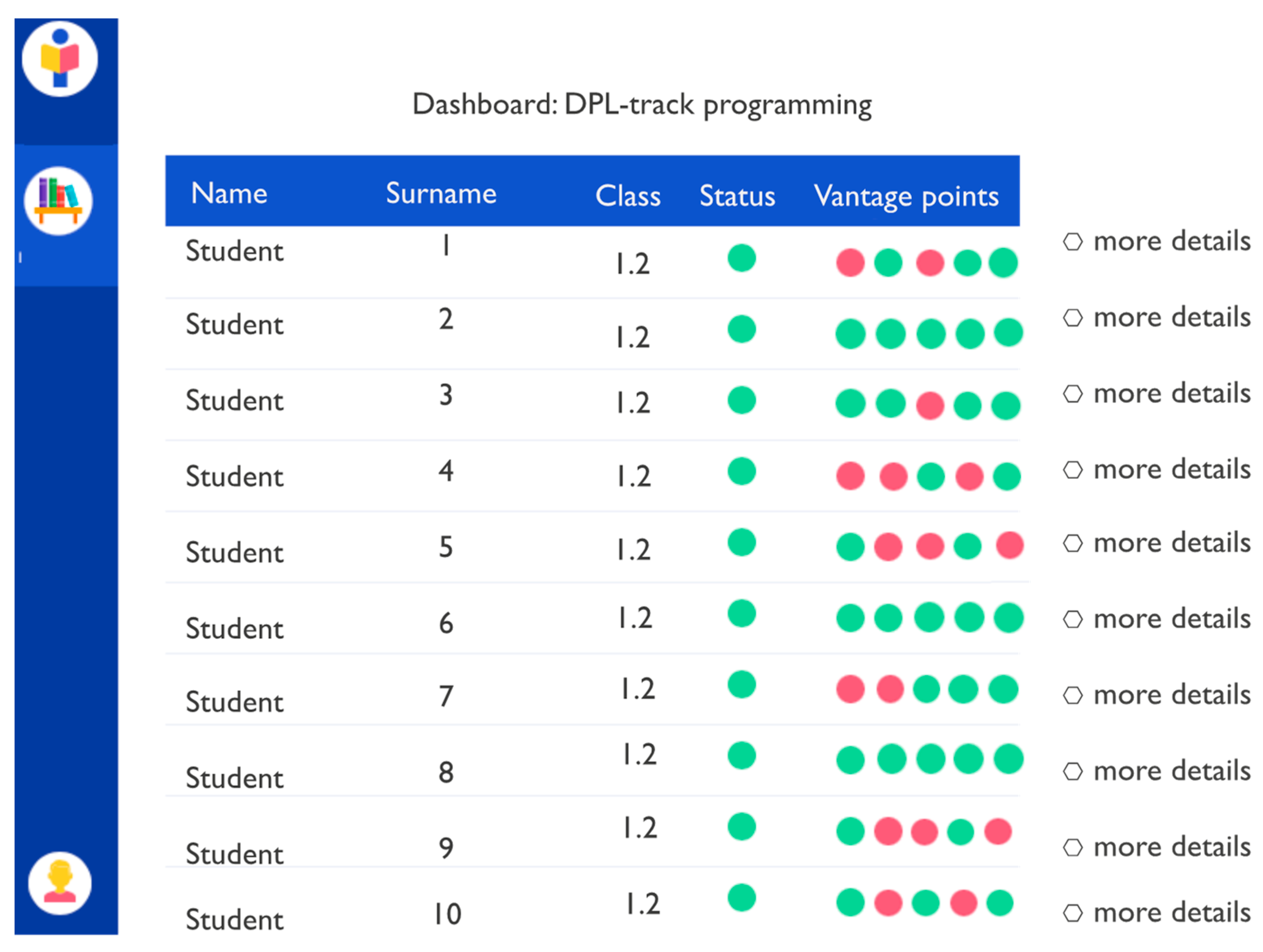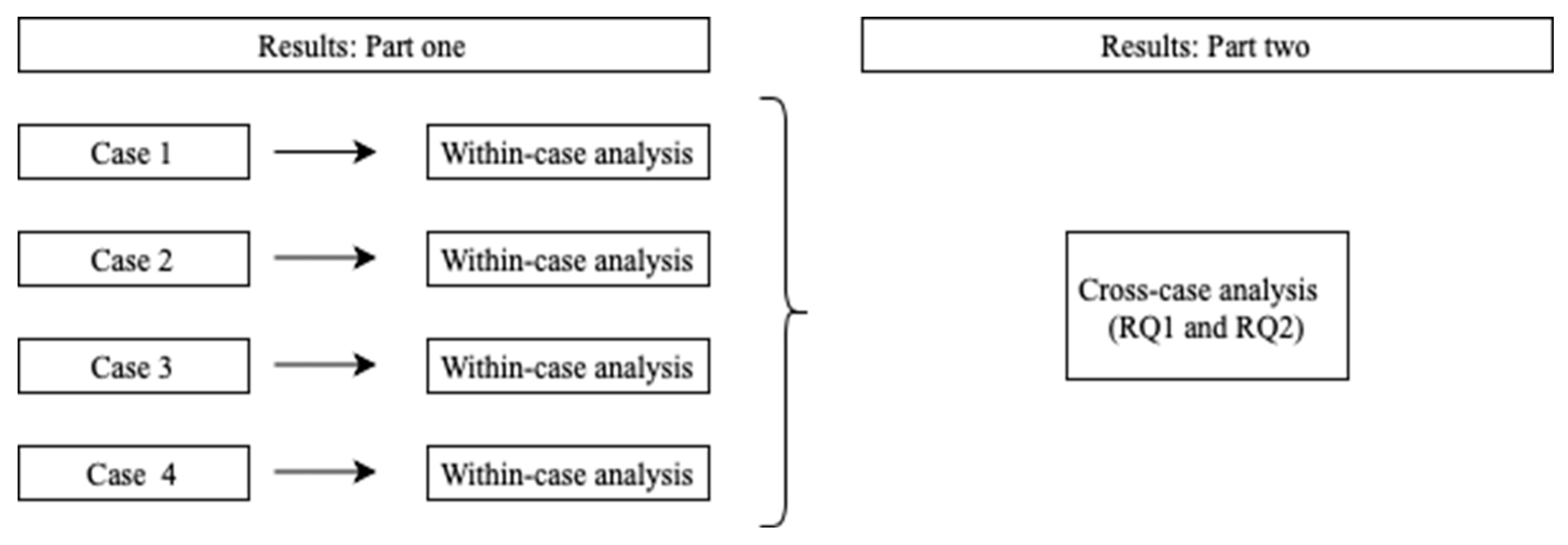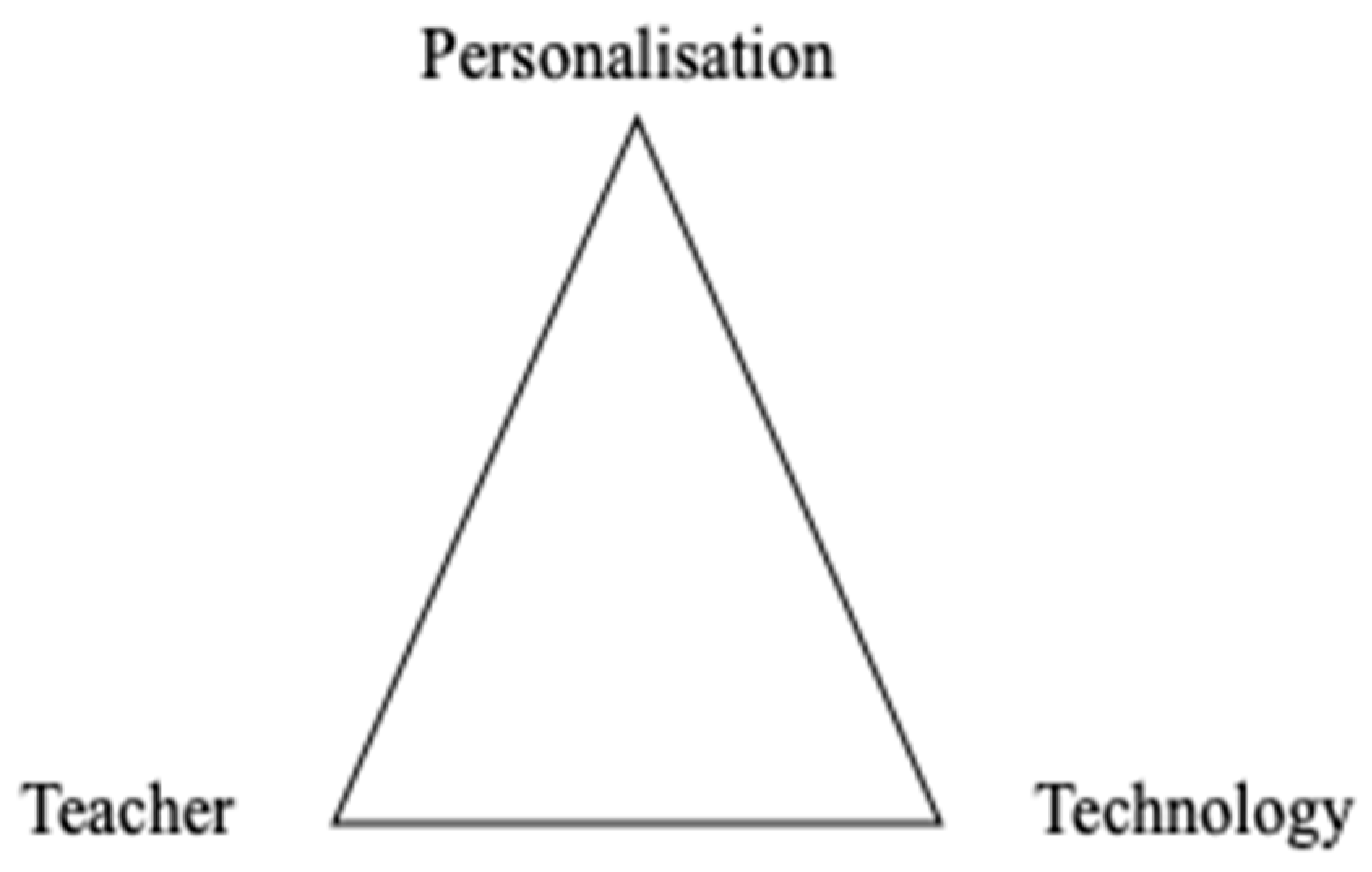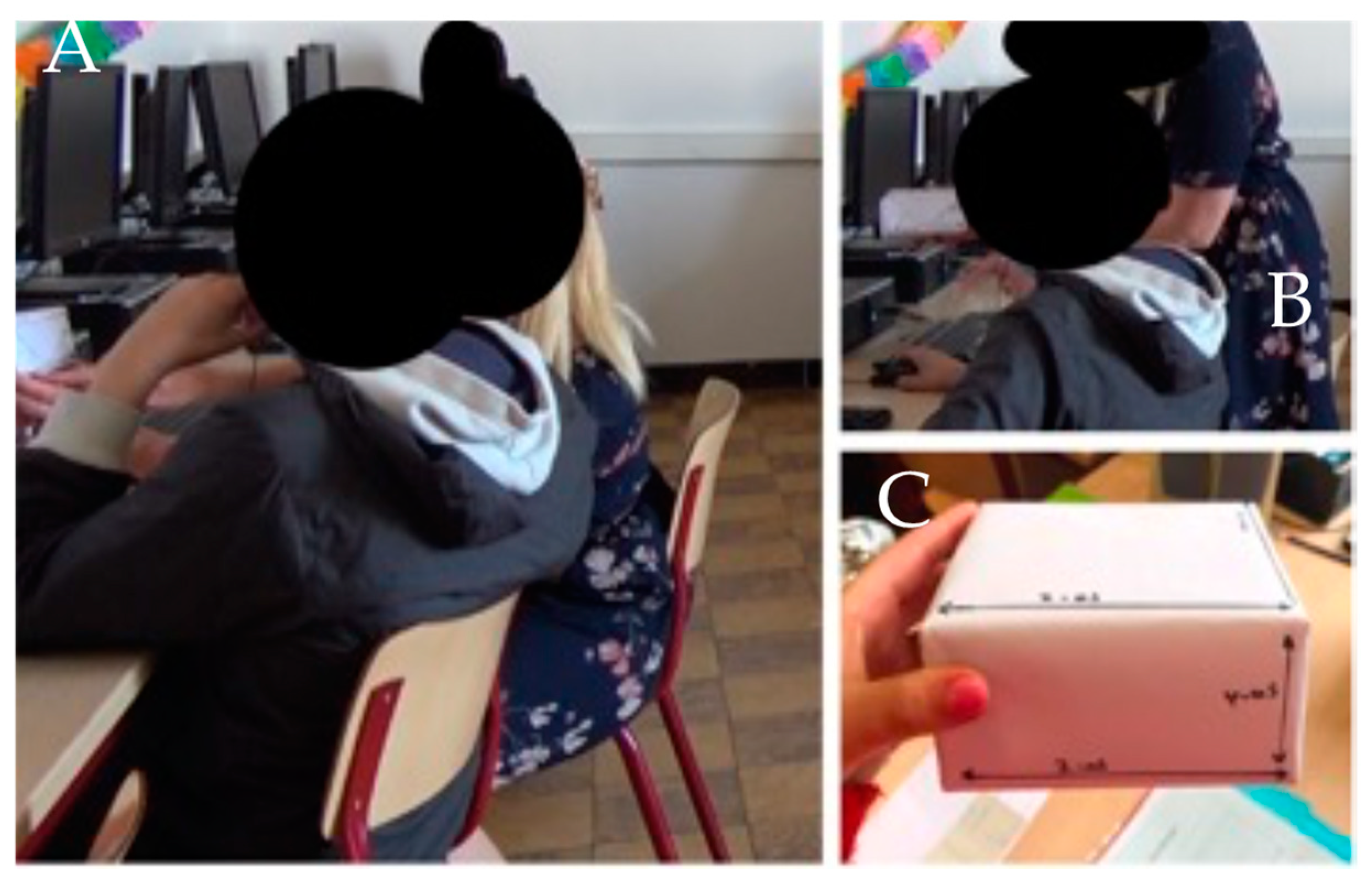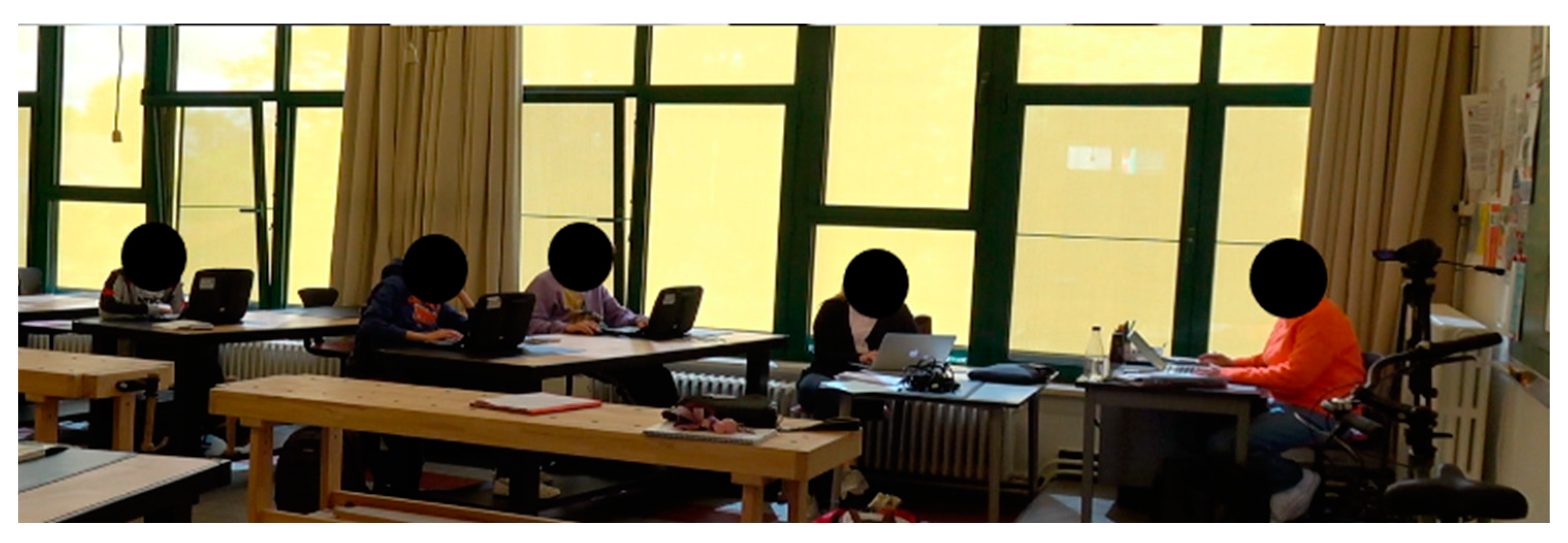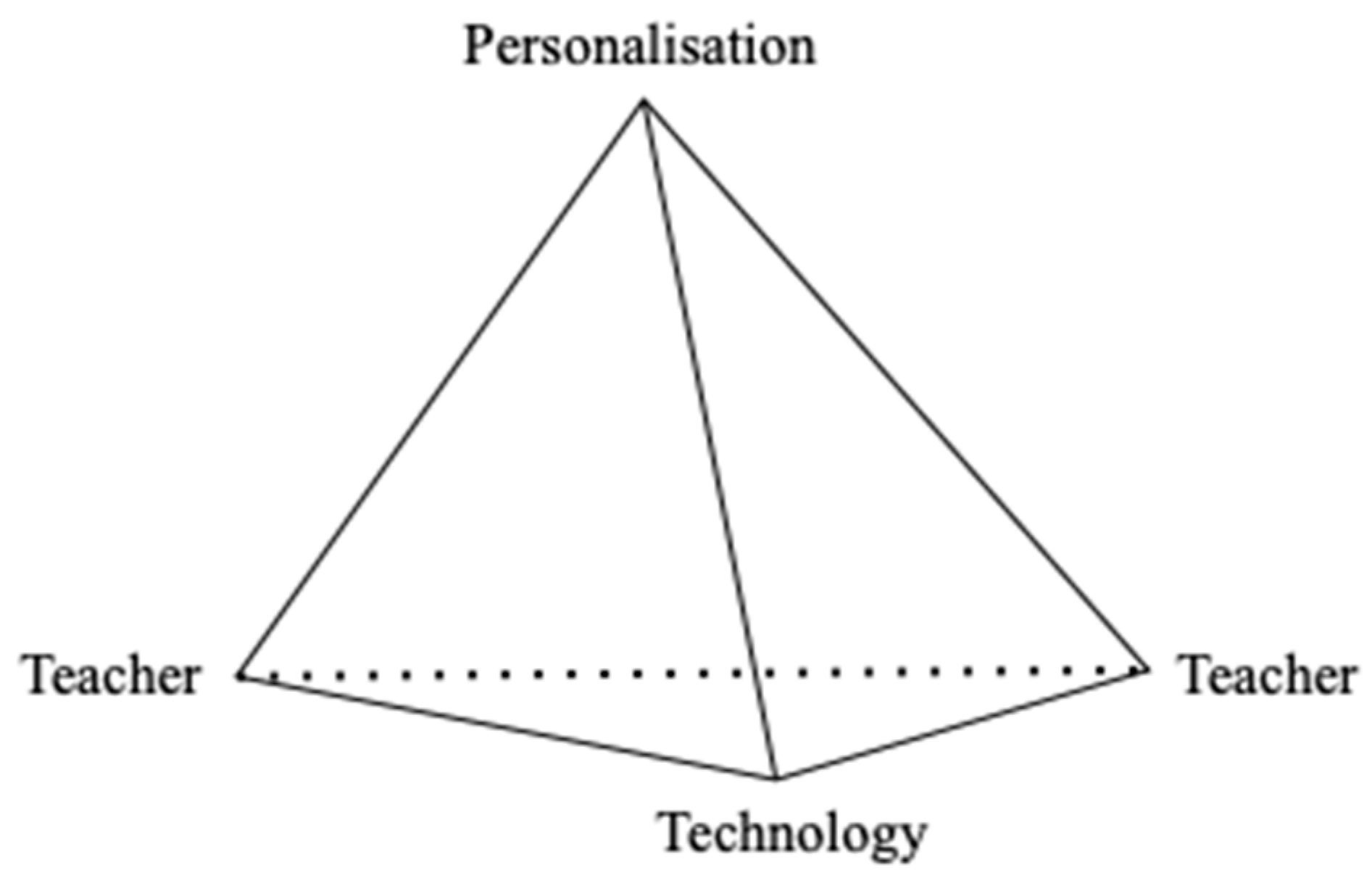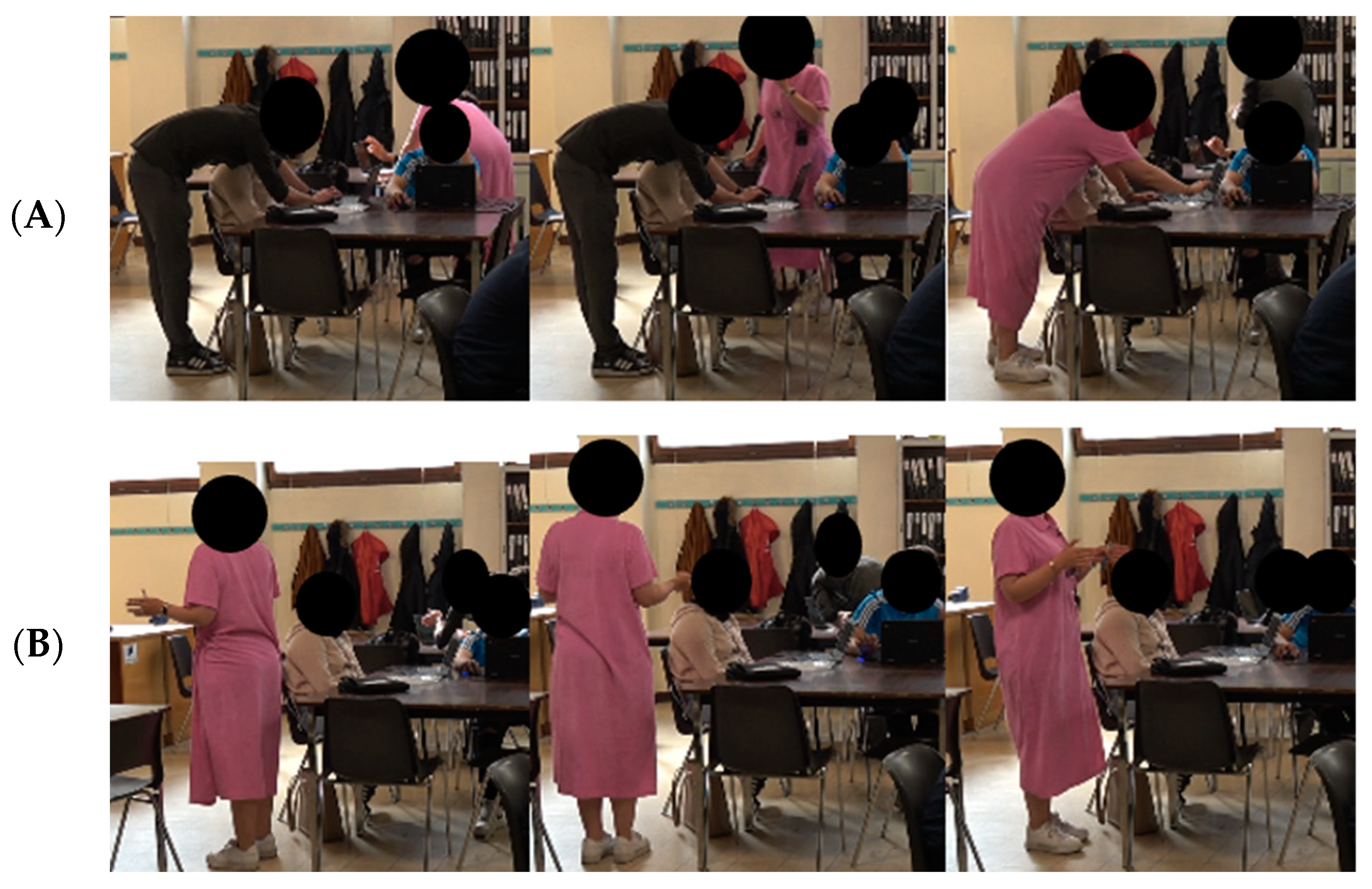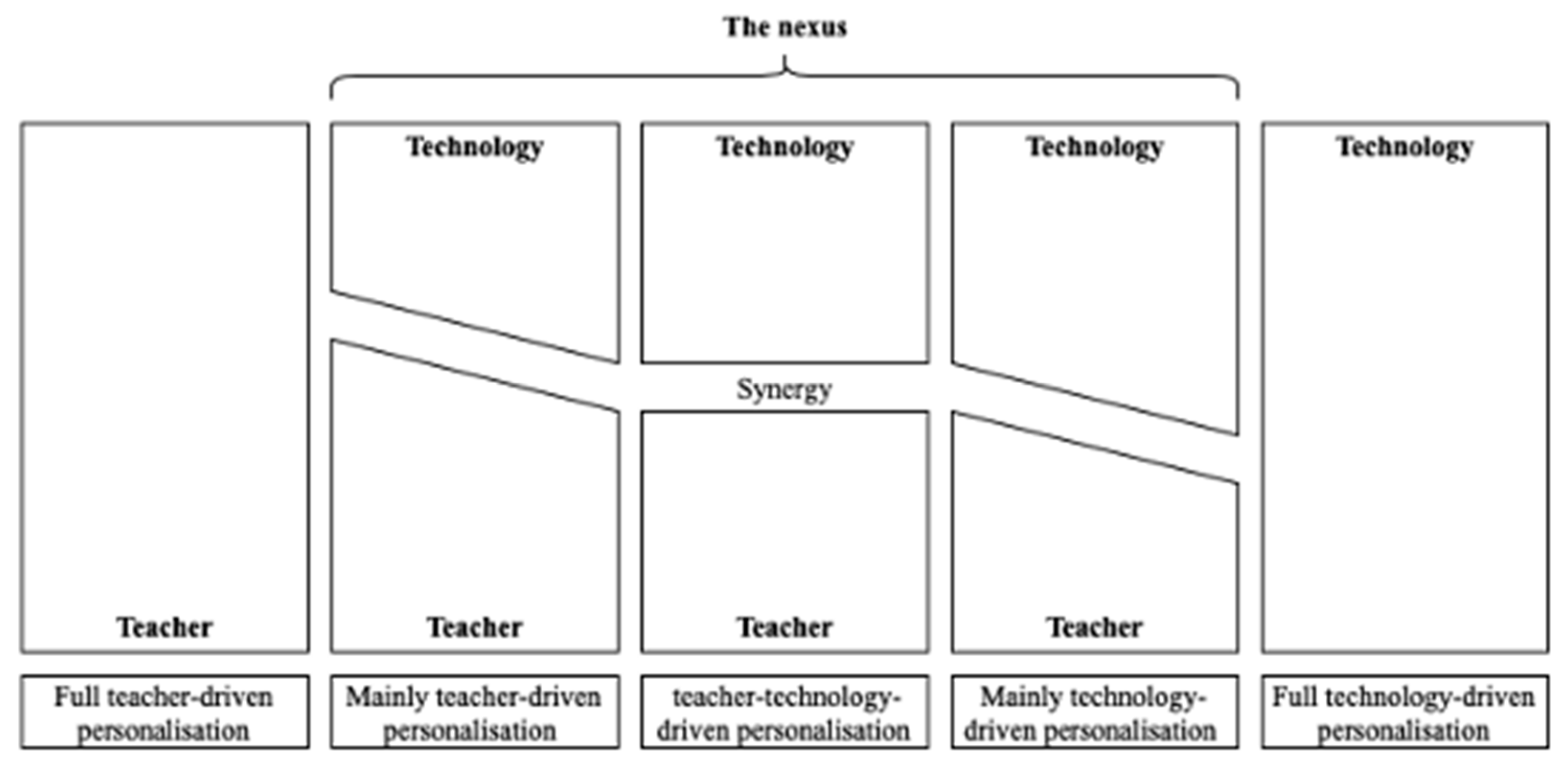Abstract
Teacher-driven personalisation can be challenging to facilitate, especially in large heterogeneous classes and during demanding courses. Because of the growing digitalisation, more possibilities arise towards technology-driven personalisation. Nonetheless, little is known about how teachers interact with or implement digital personalised learning (DPL) tools in the classroom. This study explores two research questions: (RQ1) what personalisation strategies are enacted by teachers while implementing a DPL-tool for programming? and (RQ2) how does the teacher–technology interaction take shape? A qualitative multiple case study was established, comprising four cases (two pairs of co-teachers and two teachers who teach individually) implementing a DPL-track for programming in first grade of secondary education (12-to-14-year-old students). Within-case and cross-case analyses of interviews and observations revealed that, although the technology-driven personalisation remained unchanged over the cases, teachers used different personalisation strategies while enacting the DPL-track. Subsequently, various forms of the teacher–technology relationship were observed. Based on the findings, (1) a teacher–technology interaction continuum and (2) a new concept, i.e., ‘the teacher–technology nexus’, are presented as they can be of value for the elaboration of theory on the implementation of DPL-tools in real life classrooms.
1. Theoretical Background
1.1. Personalisation Affected by Three Sources
According to Bernacki and colleagues [1], the personalisation of learning involves a learning environment—whether it be face-to-face vs. digital or human-driven vs. automated—that considers individual learner characteristics (e.g., prior knowledge, motivations, goals, skills). The prevailing literature emphasises the merits of personalisation, claiming it could enhance learning outcomes as well as foster students’ engagement and motivation [1,2,3,4].
In this study, teachers and technology are acknowledged as two sources of personalisation: (a) Teacher-driven personalisation can be provided when teachers consider students’ characteristics to align the learning process and curate the learning material accordingly [3,5,6]. (b) Technology-driven personalisation can be provided by a myriad of digital tools that, as a result of the expanding digitalisation, include sophisticated features to provide immediate personalised instructions, tasks or feedback based on students’ characteristics [7].
When both the teacher and the technology coalesce, it is assumed they can augment each other and optimise the personalisation of the learning process even more [3,8]. Therefore, their relationship and its influence on personalisation has become the object of previous research theories (see, for example, [8,9,10,11]). In this study, the aim is to investigate what personalisation strategies (what, how, when and who with regard to personalisation) are enacted by teachers while implementing a digital personalised learning (DPL) tool for programming. In addition, it is investigated how the teacher–technology interaction takes shape. The following theoretical framework (see Figure 1) comprises an exploration of (a) teacher-driven personalisation, (b) technology-driven personalisation and (c) interaction-driven personalisation.
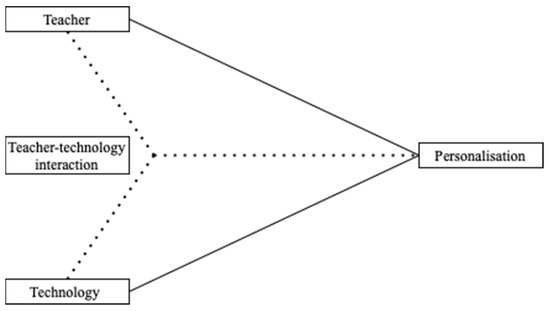
Figure 1.
The teacher, technology and teacher–technology interaction can establish personalisation.
A special note can be made concerning the student as a separate actor: although teacher–student interactions and the perspective of students are very valuable to deeper understand ‘personalisation’, these components were left out of the scope of this paper.
1.2. Teacher-Driven Personalisation
Teachers align their teaching practices and goals to individual student characteristics by using various personalisation strategies [12,13]. For example, Deunk and colleagues [14] describe two kinds of strategies: convergent and divergent. Convergent strategies imply that all students should reach for a minimal pre-defined level. While some students may easily do so, others will need personalised support. Divergent strategies imply that all students should reach their own highest potential. Hence, equally divided and individualised support is needed [14]. Teachers often engage in a mixture of both strategies: to support students who may be struggling to meet minimum learning goals of a specific subject, as well as students who excel in the subject to extend their knowledge and skills even more. In addition, teachers may work towards reducing disparities in knowledge and academic achievement among students [14].
Accordingly, teacher-driven personalisation can be challenging, especially in large classrooms with growing diversity in knowledge, interests and needs. In addition, time-constraints can cause hindrance and pressure to adjust practices to these needs or can be unconducive to let students work at their own pace [15,16]. Given this growing diversity and subsequent complexity of implementing personalisation, co-teaching (two teachers collaborating to teach one group of students) has gained interest [17,18]. By communicating well and sharing information about students’ learning processes, co-teachers are able to respond better to individual needs [19].
1.3. Technology-Driven Personalisation
Similarly to teacher-driven personalisation, the aim of technology-driven personalisation is to create learning environments that meet students’ characteristics [15,20]. Many digital tools have been developed building upon sophisticated data gathering and processing processes (e.g., artificial intelligence, learning analytics) which yield possibilities for multiple types of personalisation [20,21,22].
To comprehend the multiplicity of personalisation, various frameworks arise that describe different dimensions (see, for example, frameworks from [15,23,24]. Despite some differences in these frameworks, there are four dimensions that are mostly referred to. Examples are the target (what is being personalised: e.g., content, feedback), method (how did the personalisation happen or differently stated who/what initiated it: e.g., system-controlled personalisation, student-controlled personalisation), timing (when did the personalisation happen: e.g., before or during the student–technology interaction) and source (which characteristics are the personalisation based on: e.g., cognitive students’ characteristics, students’ interests or in case) of personalisation.
Most frameworks also discuss and highlight the interaction between teacher and technology. This teacher–technology interaction—which is outlined in the next paragraph—has availed popularity in recent scientific literature, as it is believed that it may not only augment learning but also teaching [8,25].
1.4. Personalisation Provided by the Teacher–Technology Interaction
Technology has the potential to support teachers’ practices. For example, tools can take over repetitive tasks (e.g., personalised feedback) and alleviate pressure from the teacher. In addition, teachers can utilise technology to manage and document students’ learning processes and access information sources to make well-informed decisions to personalise instruction [7,8,20,26]. The teacher–technology relationship has already been the subject of various scientific studies, albeit differently conceptualised.
For example, Puntambekar and Kolodner [9] investigated distributed scaffolding, a collaboration between technology scaffolds and teacher scaffolds [27]. Tabak [10] indicated that these different sources (i.e., the teacher and the technology) of scaffolding can work together in synergy. Another example is a study of Vereschak and colleagues [11], who use the term AI-assisted decision-making when investigating how human decisions are based on one’s own experience and on technology recommendations. A final example is the ‘six levels of automation’ model (Figure 2) of Molenaar [8], who examines hybrid intelligence and wants to develop a general understanding about the relationship between innovative technology and human tutors, e.g., teachers. In this model, the transition of control between humans (human monitoring and control) and technology (input of data which enables automation) is articulated at six different levels: (1) The teacher only level includes full teacher control and monitoring without technology interference. (2) The teacher assistance level also consists of full teacher control and monitoring; however, the technology can now provide information (e.g., through dashboards) about the learning process and therefore assist the teacher. (3) In the level of partial automation, the control and monitoring of teachers is supplemented and supported by little technological control. On this level, technology can not only inform, but also act (e.g., suggest tasks based on knowledge development of the student). (4) In the conditional automation level, the technology’s control increases and is additionally most responsible for monitoring the learning process. For example, while adjusting the difficulty of tasks, the technology can send advanced suggestions to the teacher that a specific intervention is needed for some students. Although the technology has control over the personalisation of the learning process, the teacher can always interfere. (5) This is less the case for the fifth level, i.e., the high automation level, as interference in which technology takes up the most part in control and monitoring. (6) The sixth level consists of full automation by the technology, without interference by the teacher.
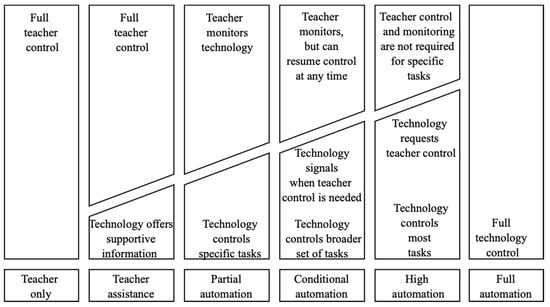
Figure 2.
Simplified overview of the six levels of automation model of personalised learning by Horvers and Molenaar [8] (p. 636).
Based on Molenaar’s [8] framework, it may be argued that the teacher–technology interaction can take on different forms: some interactions involve unshared control (see level 1, 2, 5 and 6). Other interactions involve (equally or unequally) shared control (see level 3 and 4). An interaction between teacher and technology consisting of shared control is considered as synergy, as conceptualised earlier by Tabak [10]. In this paper, we conceptualise such interaction as the teacher–technology nexus.
2. Aims of the Research
While technology-driven personalisation is becoming increasingly common, there has been a lack of investigation into teachers’ implementation approaches and interaction patterns while using this adaptive technology in real-life classrooms [25,28]. Given that the success of integration and the impact of technological innovations is largely determined by the teacher, it is essential to investigate teachers’ practices in the classroom [29,30]. Therefore, the goal of this study is to investigate how teachers implement and interact with a DPL-track in the classroom with a specific focus on personalisation. Two research questions arise: (RQ1) what personalisation strategies are enacted by teachers while implementing a DPL-tool for programming? and (RQ2) how does the teacher–technology interaction take shape? To answer these research questions, a qualitative multiple case study is set up including six teachers (over four cases: two individual teachers and two pairs of co-teachers) who are observed and interviewed (see question guide, Appendix A) when using a DPL-tool (a DPL-track) in their classrooms. In doing so, the study aims to contribute to theory-building concerning the teacher–technology interaction—which is often the subject of research theories, but less researched in real life classrooms—and its impact on teacher-driven personalisation.
3. Method
Because of the exploratory nature of the research questions and the intention to thoroughly understand teachers’ personalisation strategies while implementing a DPL tool (RQ1) and how the teacher–technology interaction takes shape (RQ2), this study comprises a qualitative research design and is situated in the field of case studies. According to Yin [31], a case study method enables researchers to retain a holistic and meaningful overview of the characteristics of real-life events. More specifically, a multiple case study is established in which four cases are considered when implementing a DPL tool: two individual teachers and two pairs of co-teachers. The cases are comprehensively approached as units through an in-depth, multifaceted investigation [32]. In our case, the investigation consists of observations followed by in depth-interviews. Both sources of data are analysed through a within-case and cross-case analysis.
3.1. Participants
A call was launched on a forum specifically for secondary school teachers. Interested teachers (n = 13) were invited for an initial informal conversation to get to know them and their classroom context. By means of a purposeful sampling method, six teachers were selected from this group considering diversity (e.g., teachers’ prior programming knowledge, students’ prior knowledge).
3.1.1. Case 1
Mrs. S. is a middle-aged teacher who teaches first grade ICT in a public school of a large city. She has 18 years of experience in education. Her class holds 15 students with high diversity in knowledge and interests. Regarding programming, Mrs. S estimated that the majority of the class group would be new to programming. She expected one or two students to be somewhat familiar with programming. She expressed great interest in programming and explained that she followed several workshops, has experience with several programming tools and made her own website to engage students and other teachers.
3.1.2. Case 2
Mrs. R. is a middle-aged female teacher, with more than 30 years of experience as an ICT teacher in a public school of a large city. Her class comprises 13 students with high diversity in knowledge and interests. Regarding programming, Mrs. R estimated that the majority of the class group would be new to programming. She expected one or two students to be somewhat familiar with programming. She presents herself as unfamiliar within the programming field, having little experience with programming tools.
3.1.3. Case 3
Mr. AG. and Mr. AW. are two middle-aged teachers who teach first grade ICT in a public school of a large city. They each have more than 20 years of experience in education. Their class comprises 14 students with low diversity in knowledge and interests (mostly high-skilled students). Regarding programming, Mr. AG and Mr. AW estimated that half of the class group would be somewhat familiar with programming and the other half would be very experienced with programming. Both teachers indicate that they work as a team to attend workshops, training courses or readings about innovative tools as much as possible. In doing so, they are familiar with teaching programming through various tools. Normally they teach individually, but whenever they try out a new tool or teaching approach, they choose to co-teach until they feel comfortable enough to teach individually. They have been working together like this for many years.
3.1.4. Case 4
Mrs. J. and Mr. C. are young teachers with less than 10 years of experience. They both teach engineering in the first grade of a public secondary school in a large city. Their class comprises 13 students with high diversity in knowledge and interests. Regarding programming, Mrs. J and Mr. C estimated that most of the students would be new to programming. They expected one or two students to be somewhat familiar with programming. Mrs. J and Mr. C presented themselves as less experienced when it comes to programming and explained they were eager to learn about easy tools and strategies to teach programming. They always teach together and are planning to do so in the future.
3.2. Procedure and DPL-Tool
After having been selected, teachers followed a training on the functioning of the DPL-tool (also referred to as a DPL-track because it comprises a personalised sequence of programming activities adapted to students’ knowledge) that is situated in the i-Learn portal (see design and development of the DPL-track by Van Schoors and colleagues [28]). The focus of the training was solely on the functionality of the tool (such as how it works and what the dashboard looks like). During this training, the researcher intentionally left out instructions about how it should be implemented in a lesson, so teachers could make their own interpretation of it. In doing so, researchers were able to map the teachers’ behaviour independent of any external influences, such as prescribed didactical principles or any researcher bias. Another important note is that teachers were not informed of the goal to investigate personalisation strategies, in order to avoid socially desirable behaviour. The teachers were aware of the tool’s adaptivity as it was mentioned during the participant call for this research.
The implementation of the learning trajectory was given as one complete ‘programming’ unit in all four cases. The lessons (theory and instructions followed by tasks) were provided by the tool throughout the completion of the DPL-track. The study was conducted towards the end of the school year (May, since June is scheduled for final exams), as chances were higher that students had more experience with several skills that benefit the DPL-track (ICT-skills, mathematical skills such as working with degrees and the x-,y-axes). In all four cases, programming had not been taught prior during that school year, but some students had received some lessons on programming or computational thinking in general during previous school years or after-school initiatives.
The DPL-tool was developed in the i-Learn portal since it provides the opportunity to create adaptivity based on ‘intersection’ moments, also known as ‘vantage points’. This is also the case for our learning path: the DPL-track for programming (see Figure 3). As it is built in the i-Learn portal, the DPL-tool does not only consist of programming instruction and tasks, but also vantage points (see red dots in Figure 3). Vantage points (moments where students are provided with questions examining their programming knowledge and preferences) facilitate adaptivity and are incorporated both at the start and throughout the learning track. Based on their scores, students are unobtrusively introduced to personalised instructions and tasks. Therefore, these vantage points are an imperative asset in this study since they provide personalised learning paths for each student. During the training, teachers were introduced to the five vantage points and their functionality (specific quiz questions within each point, the consequence of various answers in the vantage points, etc.). They were not provided with instructions on how to additionally support students while passing a vantage point.
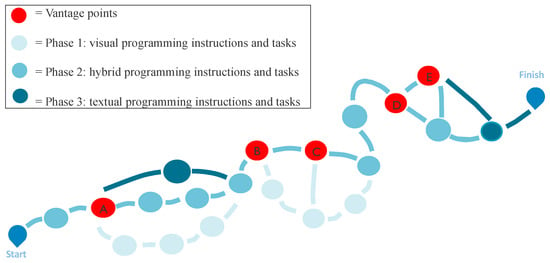
Figure 3.
An overview of the track.
With regard to the instruction and tasks, three stages of difficulty can be distinguished: (a) Students start with a visual programming language (which enables them to manipulate visual elements like, i.e., blocks) to write a code within the coding environment FTRPRF. This stage holds easier tasks and instructions. (b) Moving on to the coding environment Minecraft: Education Edition, students engage with a hybrid programming language (which enables them to edit visual programming constructs while simultaneously seeing reciprocal changes in the analogous textual programming constructs). This stage gets more difficult as students learn about the textual code that is behind the blocks. (c) Finally, students are provided with textual programming (textual code) tasks in the coding environment Dodona. As a result, this stage holds the most difficult tasks and instructions.
With regard to the vantage points moments, an overview can be found in Table 1. They facilitate an important aspect of the DPL-track, i.e., personalisation. The vantage points are incorporated both at the start and throughout the learning track to examine (1) students’ programming knowledge and (2) to identify students’ preferences. Based on their answers, students are unobtrusively introduced to personalised tracks.

Table 1.
Overview of vantage points and their function.
Another feature of the DPL-track is the dashboard. As soon as learners start, teachers can monitor their progress. Given that the i-Learn portal is currently in development, the dashboard information is rather limited: teachers can monitor in what track the student is working and how they are performing on the vantage points (see Figure 4). The section ‘status’ indicates whether students started (green dot) or finished the learning track (green dot with check mark). The section ‘vantage points’ indicate students’ scores (red dot for fail, green dot for pass). Teachers can click on students to see a simplified overview of their progress and performances.
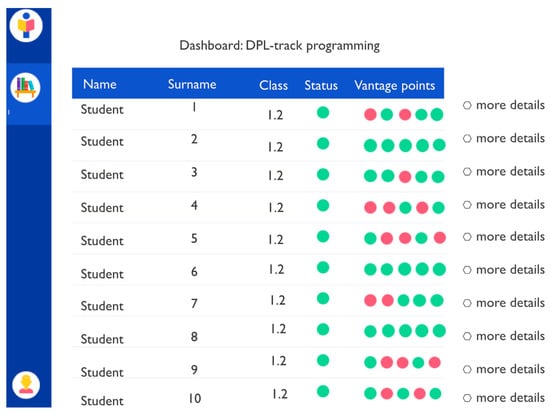
Figure 4.
An overview of the dashboard interface.
For a more detailed description of the design and development of the learning track we refer to Van Schoors and colleagues [28].
3.3. Data Production: Observations and Interviews
After the training, the four cases were first observed and then interviewed (see interview guide, Appendix A): In total, each case was observed for 4 h: two lessons of two hours each within a timeframe of two subsequent weeks. This is also the estimated time to complete the DPL-track. Observing two lessons in that time period enabled the researcher to evaluate the teacher’s consistency in their personalisation practices, as well as identify any changes or confirm their consistent personalisation behaviour. The latter was the case for all teachers. During observation, the main researcher made extensive digital field notes regarding the teacher’s behaviour. Cameras were set up in the classroom to capture different angles: two cameras focused on the class itself and one camera focused on the teacher’s computer screen to monitor dashboard usage. These three angles provided a rich image of what happened in the classroom and helped to investigate the teacher personalisation strategies and teacher–technology interaction. After the observation, the video data were imported and stored by the main researcher, and the audio from all footage was transcribed verbatim in Dutch. Moments that contained teacher’s personalisation strategies were pinpointed. After extensively examining the video footage of both observation moments, the main researcher selected one fragment which characterises the teachers’ personalisation strategies.
These moments were discussed with the teachers during a follow-up interview. The interview took place by means of a semi-structured interview guide (Appendix A) comprising questions related to (a) views on implementation of the DPL-track, (b) the teacher–technology interaction, (c) personalisation strategies and (d) the dashboard. To gain deeper insight in teachers’ personalisation strategies, the interview guide built on theoretical frameworks (see [15,23,24]). More specifically, four reflection words representing four questions were focussed upon when discussing the selected observation moments: target, method, time, source (see Table 2).

Table 2.
Questions based on frameworks regarding dimensions of personalisation (see [15,23,24]).
Co-teachers were interviewed together. The duration of the interview was between 60–75 min. All interviews were recorded and transcribed verbatim. Confidentiality was protected as the identities of the participants were pseudonymised throughout the data production and analyses. All participants (including the participants’ students) agreed with informed consent on the goals and procedure of the study. Both the video material and audio transcriptions are kept only by the main researcher and cannot be shared due to privacy reasons.
3.4. Data Analysis: Within-Case and Cross-Case Analysis
A comparison of teachers’ personalisation strategies was made by means of a within-case and cross-case analysis according to the guidelines of Miles and Huberman [33]. Analyses (see Figure 5) pertain to both data sources (observations and interviews). During the analyses, observation and interview data were consistently integrated and combined to elicit a comprehensive perspective on both research questions.
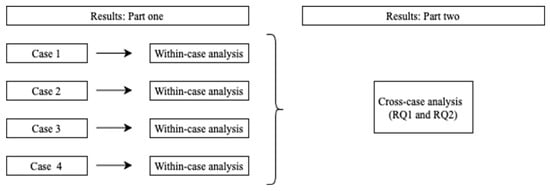
Figure 5.
The within-case and cross-case analysis.
First, a within-case analysis was carried out: for all four cases, one critical fragment was selected which characterises the teachers’ personalisation strategies while implementing the DPL-tool (RQ1). Teachers were asked to reflect on the observation fragment by thinking about their target, method, time and source of adaptation. Furthermore, for each case, the interaction between teacher and technology was also examined (RQ2). A general overview of the teacher–technology interaction was outlined based on the observations, while the interview data provide a richer perspective on how teachers experienced this interaction.
Second, a cross-case analysis was conducted building on the within-case analysis: this implies an aggregation of findings across cases by means of comparisons [33]. In doing so, we brought together findings pertaining to both the research questions.
4. Results
The results are reported according to two main sections. The first section (within-case analysis) looks at the cases separately. For every case, three result sections are provided: (A) A general description is given of how the teacher(s) implemented the DPL-track. (B) Teachers’ personalisation strategies (RQ1) are depicted through a vignette. This vignette represents a selected moment that characterises the teacher’s personalisation strategy (e.g., personalised support, guidance or instruction) while using the DPL-tool. An analysis of this specific moment is provided, based on interview and observation data. (C) The teacher–technology interaction (RQ2) is described. The second section (cross-case analysis) holds an interpretation of similarities and differences between cases. Throughout both results sections, quotes are used as illustrations.
4.1. Section One: The Within-Case Analysis
In the following, the individual teachers (case 1 and case 2) will be discussed (see Figure 6).
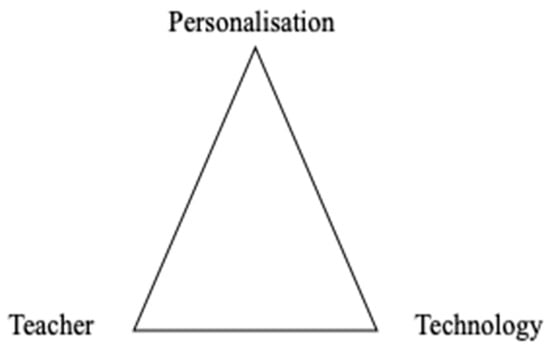
Figure 6.
Cases with one teacher.
4.1.1. Case 1—Mrs. S.
- A.
- Description of how the teacher implemented the tool
Mrs. S. started her lessons with an extensive plenary introduction (explained the goals and how to use the DPL-track). After the plenary part, Mrs. S. deployed the DPL-track as a standalone tutor in combination with teacher-enhanced personalisation through many (one-on-one) interventions. She opened the dashboard of the DPL-track in the beginning of a lesson, but afterwards she did not use it or refresh it to see any progress. At the end of every lesson, she initiated a plenary discussion (lessons learned, evaluating the DPL-track).
- B.
- Vignette: Reflection on personalisation strategy
The personalisation strategy that will be analysed more in-depth (see Table 3) happened during a teacher–student interaction. The student was solving tasks on coordinates in the hybrid programming environment Minecraft. When he got to vantage point B (comprising a question about student’s preferences with the aim for personalised instruction, i.e., ‘do you think you need extra information on coordinates or not?’), the student chose more information on coordinates. As he did not understand the additional information provided by the DPL-track, he called the teacher over for help. As a response, the teacher took out a crafted cube and used it to reinforce a visualisation of the coordinates x, y, z and their dimensionality, while also making simulations using the DPL-track (see Figure 7).

Table 3.
Reflection on personalisation strategy by Mrs. S.
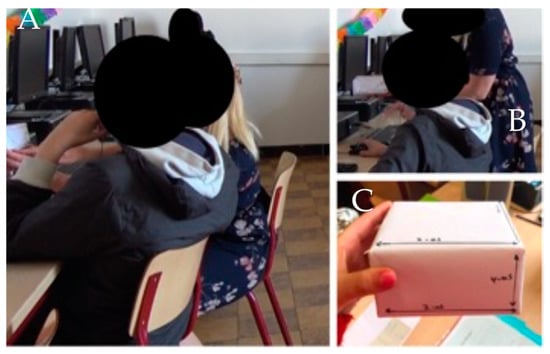
Figure 7.
(A): Mrs. S. personalised instructions about coordinates by sitting next to the student. (B): She used the tool Minecraft to simulate coordinates while also using (C): A self-crafted cube to additionally explain the dimensions of the coordinates.
Mrs. S.: “That is difficult, right? I will take my box over here [takes box]. I also found coordinates very difficult, so I decided to draw the axes. By doing so, you will be able to see them with me. So basically, this is your Minecraft world [holds out the box]. So, you have an x-axis, which is like a base [shows the x-axis on the box]. (…) Now in this world [points to the computer screen] there’s one more, which enables you to look far into the world. That is the z-axis. (…) You can experiment with it [shows the student how to simulate in the Minecraft’s code builder].”
- C.
- Teacher–technology interaction: How did the relationship take form?
Mrs. S. explained she trusts and values the adaptivity of the DPL-track. She liked that students were provided with choices to personalise their own track and that the DPL-track compensated for poor student decisions by providing additional questions that facilitate adaptivity. Mrs. S. further personalised instruction, feedback, support, etc., where needed. She engaged in a divergent personalisation approach: she told students it is not necessary to complete the learning track, but she did motivate everyone to get as far as possible. Students could use the DPL-track at home or during free time in other courses. She explained that, thanks to the personalisation of the DPL-track, she got extra time which enabled her to take up coaching tasks more, such as motivating, supporting and managing during the learning process of specific students. Regarding the dashboard design, she explained the progress overview was too simple. She would like to see more details (e.g., progress within different coding environments, time spent on task, error analysis, etc.) but, at the same time, indicated that using dashboards is too difficult (rather impossible) due to time constraints.
Mrs. S: “I can coach so much more instead of plenary reciting everything (…) I have one magic word, ‘I can differentiate better’.” (…) “I am able to help students individually. Not every student is stuck at the same point, not every student needs your guidance at the same moment, not every student has the same learning pace. (…) I really do believe in this way of teaching. I want to learn more about it. (…) I think I can describe the relationship between me and the DPL-track as: It was my support.”
4.1.2. Case 2—Mrs. R.
- A.
- Description of how the teacher implemented the tool
Mrs. R. started her lesson with a short plenary introduction (explained the goals and where to find the DPL-track in the i-Learn library). After the plenary part, Mrs. R. deployed the DPL-track as a standalone tutor. Mrs. R. initiated some one-on-one personalisation interventions, mostly when students encountered technical difficulties. If students asked programming-related questions, she often suggested other students as peers to help. Mrs. R. spent a lot of time at her desk in front of the classroom where she was engaged in all kinds of administrative tasks (following up on emails, grading papers, etc.). Throughout the lessons, she occasionally consulted the dashboard to monitor students’ learning progress or decide on students’ grades.
- B.
- Vignette: Reflection on personalisation strategy
The personalisation strategy that is analysed more in-depth (see Table 4) relates to two linked moments: a classroom-teacher interaction followed by a teacher–dashboard interaction. At the beginning of the lesson, the teacher explained to the students that the DPL-track enabled her to monitor their progress (classroom–teacher interaction). Then, during the lesson, Mrs. R. sat at her desk and checked the teacher dashboard (teacher–dashboard interaction; see Figure 8). After looking at the progress of some students, she made some verbal comments directed towards individual students, albeit audible for everyone.

Table 4.
Reflection on personalisation strategy by Mrs. R.
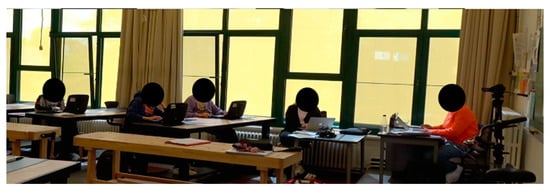
Figure 8.
Mrs. R. sat at her desk most of the time, while the students worked with the learning track.
Mrs. R.: “Listening carefully, if I notice that you’re surfing the web, instead of working with the DPL-track, you will receive a zero. I can see your process. I know where you are in the learning track.” (…) [takes a look at the dashboard and checks the progress of a student] “Come on Y, you have to try harder and work a bit faster.” (…) [takes a look at the dashboard and checks the progress of a student] “S, did you return to the right tasks? I can see you moved on too fast, by now you could have only reached the second phase of the track.” (…) [takes a look at the dashboard and checks the progress of a student] “T, you have a red mark. That means you did not solve the question correctly. I saw that!”
- C.
- Teacher–technology interaction: How did the relationship take form?
Mrs. R. explained that she trusted the DPL-track as the main teacher, while her role as a teacher shifted from tutor to supervisor. In between administrative activities, she focussed on supervising and monitoring students’ learning progress through the use of the DPL-track’s dashboard. However, this did not necessarily result in ‘didactical personalisation’ (e.g., additionally explaining instruction on a specific subject), but more often in ‘management personalisation’ (e.g., reprimanding students for mistakes made, urging students to continue working). Mrs. R. engaged in a convergent personalisation approach: she expected every student to reach the end of the learning track and relied on the dashboard to grade students’ work. She explained to the students that she could see everything and that she would use that as base to assign students’ grades (e.g., performances at quiz moments which facilitate adaptivity would result in pass or fail scores).
Mrs. R.: “(…) I mostly sat at my desk and, yeah, sometimes I looked around the classroom, but most of the time I could do other things, like update my Smartschool. (…) I did not need to keep a constant eye on the students because they were buzzy with the DPL-track and I trusted it. (…) I could pass on the role of the teacher (…) I was more like a supervisor.”
In the following, the two pairs of co-teachers (case 3 and case 4) will be discussed (see Figure 9).
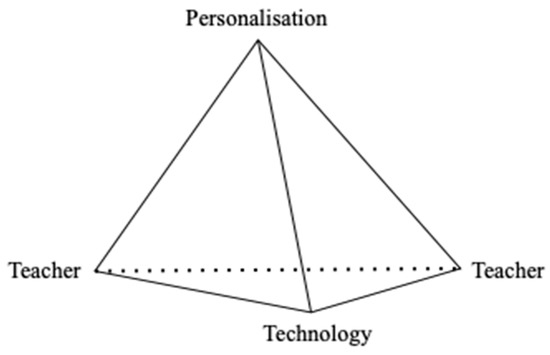
Figure 9.
Cases with two teachers.
4.1.3. Case 3—Mr. AG. and Mr. AW.
- A.
- Description of how the teachers implemented the tool
Mr. AW. started the lesson with an extensive plenary introduction (explained the goals and how to use the DPL-track). After the introduction, Mr. AG. and Mr. AW. implemented the DPL-track as a standalone tutor in combination with one-on-one teacher-enhanced personalisation. Both teachers engaged in personalised instructions concerning technical issues. After some time, Mr. AW. focussed more on didactic personalisation, while Mr. AG. continued to take care of questions concerning technical issues. There was little interaction between teachers when it came to their personalisation strategies. They did not open the dashboard of the DPL-track.
- B.
- Vignette: Reflection on personalisation strategy
The personalisation strategy that will be analysed more in-depth (see Table 5) happened during a teacher–student interaction. The student was solving tasks on degrees in the coding environment FTRPRF. As she did not understand how to use degrees to make an avatar turn to the right, she called the teacher over for help. As a response, the teacher used a blank paper to illustrate and visualise how degrees work, while also simulating through the DPL-track (see Figure 10). During that moment, Mr. AG. monitored the other students.

Table 5.
Reflection on personalisation strategy by Mr. AG and Mr. AW.

Figure 10.
(A): Mr. AW. provided a personalised explanation about degrees via one-on-one interaction, while Mr. AG. monitored the other students. (B): A scrap paper that Mr. AW. used to make additional drawings that support his explanation.
Mr. AW.: “What are you looking for? Turning your avatar around? [grabs a piece of paper]. (…) So your avatar is standing there and the arrow is pointed downwards. [Indicates movements of the avatar on the computer screen] What should he do now? [student answers that the avatar should turn a quarter] Yes, clockwise, so that he will be standing like this and then you want him to move forward to there. [Draws the movement and draws degrees]. (…) Yes, but we want him there, what should we do? (…) [points to the code and simulates some degrees]. (…) Yes, well done, L!”
- C.
- Teacher—technology interaction: How did the relationship take form?
At the beginning, both teachers were rather hesitant about the technology-driven personalisation. They told students to ignore the results of the first vantage point so that everyone would go through the same track. When only three students (who had programming experience) were offered a more difficult track, the teachers decided to follow the DPL-track anyway. Apart from that hesitation, both teachers were positive about the DPL-track. They explained that it created more opportunities for them to coach students. Mr. AG. also mentioned there was more time for technical support. Apart from the technology-driven personalisation, both teachers further personalised instruction, feedback, support, etc., whenever needed. There was little interaction between teachers when it came to their personalisation strategies. Mr. AW. often personalised for didactical reasons, while Mr. AG. often personalised for technical reasons. They both engaged in divergent and convergent personalisation approaches: they did not expect every student to reach the end but found it important that every student performed the same tasks (see hesitation adaptivity in the beginning). Regarding dashboard use, they acknowledged the value, but did not put it into practice. They explained that they preferred to look at “live” progress in the classroom.
Mr. AW.: “(…) In the beginning I explained to the students that we would like them all to go through the entire track (…) I feared that some students would cheat on the vantage point by guessing answers and would therefore -unrightfully- move too far up the track. (…) They should have a little input, but they should also bear the consequences of that.” (…)
Mr. AW.: “We immediately took on the role of coach.” (…)
Mr. AG.: “Also the role of technician supporter.” (…)
Mr. AW.: “The DPL-track was very useful with regard to differentiation because students could work at their own pace.”
4.1.4. Case 4—Mrs. J. and Mr. C.
- A.
- Description of how the teachers implemented the tool
Mrs. J. and Mr. C. started the lesson with an extensive plenary introduction (explained the goals and how to use the DPL-track). They proceeded the plenary introduction with an offline programming task to explain basic principles: One teacher acted as a robot that sat in front of a desk with kitchen supplies and needed a command to make a sandwich. The other teacher assisted by reading students’ commands aloud. After the roleplay, the teachers deployed the DPL-track as a standalone tutor in combination with teacher-enhanced personalisation through many (one-on-one) interventions. Both teachers provided personalisation regarding technical and didactical matters. There was interaction between the teachers when it came to their personalisation strategies. Mrs. J. opened the dashboard twice: to check whether everyone succeeded to open the learning track and to check whether a student unrightfully skipped forward through the learning track. At the end of the lesson, the teachers provided a reflection moment using evaluation forms. The students were asked to think about what they learned and evaluate how well they solved the tasks.
- B.
- Vignette: Reflection on personalisation strategy
The personalisation strategy that will be analysed more in-depth (see Table 6) happened during two teacher–student interactions. It started with Mrs. J., who provided personalised instruction to help a student with setting up a coding environment. At the same time, Mr. C. initiated personalised instructions on how to make an avatar navigate. As Mrs. J. preferred to take over from Mr. C., they switched places and personalisation strategies (Figure 11A). Mrs. J. explained how avatars can turn by means of visualising the movement, while simulating the navigation with the DPL-track (Figure 11B). She asked questions to make sure the student understood it and repeatedly used the DPL-track to strengthen her instructions.

Table 6.
Reflection on personalisation strategy by Mr. C and Mrs. J.
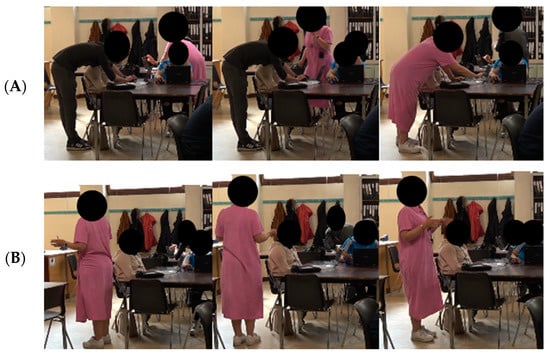
Figure 11.
(A): Mrs. J. and Mr. C. took over from each other while providing personalised instructions. (B): Mrs. J. imitated how an avatar turns, while using the DPL-track to simulate the same navigation.
Mrs. J.: “[To the student] Wait, which task are you working on? You are setting up Minecraft? [To Mr.C.] Can you help with Minecraft? [Goes to the student that Mr. C. was helping] What is the goal of the task? [She lets the student think and helps] Your avatar has to follow that path, but you may only use those two blocks [points to ‘forward’ and ‘turn a quarter clockwise’ block]. All right, the avatar is standing like this now [mimics how the avatar is standing]. He can turn to the right [mimics how to turn right]. He has to go from this point to that point. What does he need to do first? [Student answers the question]. Let’s test this. (…) The avatar stands like this now [mimics how the avatar is standing] and he has to go there. Turn, you say turn? And then go straight? [mimics what happens if she turns once and goes straight] We will test it again!”
- C.
- Teacher–technology interaction: How did the relationship take form?
Mr. C. and Mrs. J. both liked technology-driven personalisation. They explained that they enjoyed acting more like supervisors and coaches. They both offer additional personalised instruction, feedback, support, etc., where needed. While doing so, Mrs. J. and Mr. C. often consulted each other. They both engaged in a divergent personalisation approach: students were not required to finish the learning track. They could work at their own pace and according to their own difficulty level. Regarding dashboard use, both teachers acknowledged the value, but did not put it into practice a lot. They explained they missed detailed information.
Mrs. J.: “It was easy that there was instant differentiation. That you do not have to take care of it yourself and that you do not have to keep students waiting.” (…)
Mr. C.: “Yes, in the meantime I could support where needed and respond to the problems that arose.” (…) “We guided the student through the personalised learning experience which is provided by the DPL-track. We did not have to be the typical ‘tutors’ who teach or explain everything.” (…)
Mrs. J.: “I always find it interesting to follow up on the learner’s process. But I think it [referring to the dashboard] was not clear enough. You could not follow the students in detail. You could not see how long someone was working on the same task. I missed that.”
4.2. Section Two: Cross-Case Analysis
4.2.1. RQ1: Operationalisation of Teacher-Enhanced Personalisation while Using a DPL-Tool
In sum, all teachers deployed the DPL-track as a standalone tutor in combination with teacher-enhanced personalisation. However, while using the same tool, not all participants operationalised their own personalisation strategies the same way.
Regarding the target of personalisation, most teachers focussed mainly on personalising instructions related to specific content (see case 1: dimensionality; case 3: degrees, case 4: navigation). In one case, the teacher focussed more on personalised feedback while using the dashboard as a source (see case 2: feedback on students’ learning pace and mistakes made).
Regarding the method of personalisation, most cases used the DPL-track to strengthen additional teacher-driven personalisation (see case 3: explaining degrees through visualising angles on a piece of paper and simulating by using the Minecraft’s code builder; case 4: explaining navigation through imitating movements and simulating them). In one case (see case 1) technology-driven personalisation (based on the student’s preference, additional information on coordinates was provided) was followed by additional personalisation of the teacher who relied on the DPL-track (explaining dimensionality through visualising with a crafted box and simulating by using the Minecraft’s code builder). A difference can also be noticed in the two co-teaching cases: in one case, the two teachers communicated to provide and share personalisation; in the other case, there was little-to-no communication when it came to personalisation.
Regarding time of personalisation, a similarity can be noticed across all cases: teachers personalise while students are using the tools. Triggers to initiate personalisation are when students ask them questions or when they observe students struggling on the same thing for a while. One teacher decided to prepare personalised support before the student–technology interaction (see case 1: preparing a crafted box at home as she estimated the coordinates to be too difficult).
Regarding the source of personalisation involved in the learning process, most teachers personalise for one specific student by engaging in one-on-one interactions. Two teachers explicitly stated that they keep an extra eye on specific students to further personalise instructions or feedback (see case 2, in which Mrs. R followed up on students who are, according to her, easily distracted; case 4: Mrs J. and Mr. C follow up on students struggling with the Dutch language or the use of technology). What can be noticed in most cases is that some personalised instructions are repeated multiple times for different individuals, instead of grouping students together.
4.2.2. RQ2: How Does the Teacher–Technology Nexus Take Shape?
In all cases, the DPL-track was implemented as a primary tutor. Teachers mostly acted as a secondary tutor, some intervening more than others (see resp. case 1 and case 2) to personalise instruction, feedback, support, etc. The technology-driven personalisation was positively perceived by all teachers. Most teachers said it provided them some more time during the course. While some teachers trusted the DPL-track completely (see case 2: while the DPL-track provided the learning experience, the teacher did some administration), others were not comfortable giving it full control (see case 3: the teachers were in doubt whether or not students should follow the learning trajectory as proposed by the DPL-track). The implementation of the DPL-track led to a mixture of convergent and divergent personalisation. With respect to dashboard use, in three cases there was little to no usage due to time constraints and low usefulness (too simplistic). Only one teacher (see case 2) used the dashboard frequently to regulate the learning process of specific students.
Taken together, the results provide a basis for reflection concerning the teacher–technology interaction. Figure 12 depicts a proposal for a continuum as a base to guide this reflection.
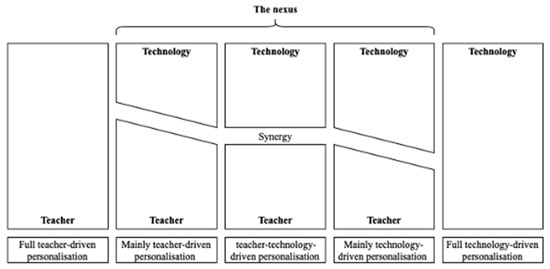
Figure 12.
The teacher–technology interaction as a continuum inspired by Molenaar’s [8] model on six levels of automation.
While the DPL-track provided the same technology-driven personalisation across all four cases, the teacher-driven personalisation varied significantly. This variation in teacher–technology interactions can be depicted by a continuum comprising five interlinked phases (see Figure 12): Phase one consists of full teacher control, i.e., the teacher dominates the personalisation by blocking all technology-driven personalisation. In this study, none of the cases presented such behaviour. In phase two, some technology-driven personalisation is accepted; however, the teacher still has the greatest share in the personalisation of learning. If in case 3, Mr. AW and Mr. AG would have chosen to disable the first vantage point (prior-knowledge quiz) and let everyone start in the beginning of the learning track, they would have been situated in this phase. However, although that was their initial plan, they changed their minds and, consequently, their instructional approach cannot be situated within this phase (but in phase four, see further). Phase three consists of an equal divide between teacher-driven personalisation and technology-driven personalisation. Case 1 leans closely to this phase as not only the DPL-track provided personalised instructions on coordinates, but also the teacher. The teacher-driven personalisation took shape as Mrs. S. relied on the DPL-track and her own expertise. In phase four, the technology is a primary provider of personalisation, while the teacher provides secondary personalisation. Cases 3 and 4 lean towards this phase because they entrusted the DPL-track with personalising students’ learning experience and supported students who needed additional help (e.g., difficulties while setting up a coding environment, coding navigation of avatars, coding degrees). Phase five consists of full technology control, i.e., the teacher does not provide any additional personalisation. At some moments, case 2 leaned close to this phase as she was invested in catching up on administrative work instead of catching up on the students’ learning.
Given phases two, three and four consist of shared personalisation, these interactions can be seen as forms of teacher–technology nexus. The more teachers and technology work together (synergy) to personalise, the stronger the nexus.
5. Discussion
The goal of this study was to explore two research questions: (RQ1) what personalisation strategies are enacted by teachers while implementing a DPL-tool for programming? and (RQ2) how does the teacher–technology interaction take shape? Findings of this study show that, while the implemented DPL-track provided the same personalisation, teachers enacted personalisation strategies in various ways (RQ1): teachers mostly personalised for one specific student by engaging in one-on-one interactions after (a) students ask them questions, (b) they observed students working on the same task for a longer period of time or (c) they expected difficulties from their own experience. In doing so, most teachers worked together with the DPL-track to provide additional personalised instructions and feedback (e.g., visualising learning material while simultaneously simulating through the DPL-track). Differences were noted especially in dashboard-use: one used it to monitor students’ learning processes, while others chose to ignore it. With regard to the teacher–technology interaction (RQ2), all teachers perceived the technology-driven personalisation as a positive value. Most teachers said it provided them with more time to coach students. While some teachers trusted the DPL-track completely, others were not comfortable giving it full control. Differences in the teacher–technology interaction can be visualised on a continuum, ranging from full teacher-driven personalisation to full technology-driven personalisation. When the technology and the teacher meet in the middle and are both in control over the personalisation, a teacher–technology nexus emerges. In the next section, we reflect on this new concept.
5.1. Tinkering the Teacher–Technology Nexus
A new concept being tinkered in this study, is the teacher–technology nexus. The concept is used to describe a teacher–technology interaction, comprising shared control, which creates an added value regarding personalisation that would not be possible if the two would act separately. It is clear that the nexus is not static but dynamic as different forms of teacher–technology nexus could be observed within different cases: one example is the use of the technology during teacher-driven personalisation as an additional support. In this study, the first case comprises technology-driven personalised instructions (additional information concerning coordinates) complemented with teacher-driven personalised instructions (additional visualisations via a crafted-box) for which the teacher additionally relied on the DPL-track (simulations in the 3D-coding environment). Another example is the use of technology to support decision-making prior to initiating teacher-driven personalisation. This is often the case with dashboards that visualise ‘unobtrusive’ data (such as academic performance, learning process, etc.) and can therefore be vital sources of information for the teacher to further monitor, understand and improve students’ learning processes. Dashboard use as a basis for additional teacher personalisation is a specific form of the teacher–technology nexus that has gained interest in research (see [8,20,21,22,26]. Although such a teacher–technology nexus is promising, dashboards are not always used as intended [34]. In this study, only one teacher used the dashboard excessively to follow up on students’ progress and mistakes, but instead of relying on data to provide subsequent personalised instructions, her personalisation strategy remained rather superficial (verbal feedback on students’ progress). Similar findings are reported by Gauthier and colleagues [34], who found that their dashboard was either unused or used for summative instead of formative feedback. The latter was also the case in our study, as one teacher used the dashboard to grade students instead of providing them with additional instructions. A final example is the change in teachers’ roles due to the use of technology. This form of the teacher–tool nexus also gained interest in research (see [3,5,6]): If tools take over repetitive tasks (e.g., personalised feedback, personalised content), then possibilities are being created for the teacher to take up otherwise unachievable tasks (e.g., more time for additional personalisation based on students’ needs, additional reflection opportunities). In this study, all teachers appraised their changed roles (e.g., coaches, supervisors) due to the use of the DPL-track.
These three forms of the teacher–technology nexus are not exhaustive as additional observations, comprising different teachers and classroom contexts, will not only add details to aforementioned forms but will also indubitably reveal new forms—especially since technological possibilities are continuously growing.
5.2. Reflecting on Implications and Limitations
The findings of this study have some implications for research in the field of DPL. It can be concluded that technology has the potential to strengthen teachers and their practices. This contributes to the ‘augmentation’ movement in the field of DPL [8]. The findings show similarities with recent studies: for example, they formed the base to create an adapted version of Molenaar’s six levels of automation model [8]. The main differences between both models are that in our case, (1) the tool (DPL-track) remains constant and (2) there is a specific focus on personalisation. Nevertheless, the similar conclusion can be drawn that the teacher–technology interaction can vary greatly, but now solely depends on teachers’ implementations strategies of technology.
Findings also contribute to implications for the educational field: they acknowledge that teachers are important as they (either negatively or positively) influence the technology-driven personalisation and, therefore, also impact the potential of the teacher–technology nexus. For example, one plausible caveat depicted by a case in this study, is the over-reliance on technology. Opposed to over-reliance, Pflaumer and colleagues [35] refer to teachers who do not see the benefits of DPL-tools, nor the potential, or find it hard to understand and implement. Nonetheless, it should also be acknowledged that equally distributed teacher–technology-driven personalisation is not always nor in every context beneficial. For example, some DPL-tools are still too simplistic and unreliable to personalise students’ learning [21]. In sum, when integrating new DPL-tools in education, it is of utmost importance to consider teachers’ needs and experiences, instead of starting from the technology [15]. As findings of this research comprise teachers’ behaviour independent of any external influences, our study can be a starting point for future research that reflects on good practices and didactic principles that are essential for future teacher training programs on the use of DPL, as well as the impact of training on teachers’ personalisation strategies.
Notwithstanding the strengths of this study, some limitations need to be acknowledged. Due to the small sample size, caution must be applied as generalisability is rather limited. To ensure generalisability, heterogeneity of cases as well as richness of interviews and observations were considered. Nevertheless, future research is needed to validate the findings of the study. In addition, the observational design does not allow for internal validity, nor does it contribute to research on the effectiveness of students’ learning. The scope of this study is limited to teacher-driven personalisation strategies in order to investigate how DPL tools are employed by teachers. Therefore, an additional limitation is that the student perspective and the teacher–student interaction were not considered. Accordingly, future research is needed to add student perspectives to the notion of DPL in the classroom. Some research outlooks could be the investigation of (a) how students perceive their own learning process using a DPL tool, (b) how students use the DPL tool to further personalise their learning process and (c) change in the teacher–student interaction due to the use of a DPL tool.
6. Conclusions
This study contributes to the ‘augmentation’ movement in the field of DPL, which states that technology can strengthen teachers and their practices, instead of replacing them. Results especially show that teachers matter when students’ learning process is being personalised while a DPL-tool (DPL-track) is being implemented. The theoretical contributions of this study (a teacher–technology interaction continuum comprising the teacher–technology nexus) build on other frameworks (see the six levels of automation model by Molenaar, [8]), but specifically emphasises that personalisation strategies of teachers may differ, even if the technology-driven personalisation remains fixed.
Author Contributions
Investigation, R.V.S., J.E., A.R. and F.D.; data curation, R.V.S.; writing—original draft preparation, R.V.S., J.E., A.R. and F.D.; writing—review and editing, R.V.S., J.E., A.R. and F.D.; supervision, J.E., A.R. and F.D. All authors have read and agreed to the published version of the manuscript.
Funding
Flanders Innovation and Entrepreneurship (VLAIO)—i-Learn project—Grant/Award number: AH.2019.051.
Institutional Review Board Statement
The study was conducted in accordance with the Declaration of Helsinki, and approved by the Institutional Ethics Committee of KU Leuven ‘PRET (Privacy and ethics)’ (G-2022-5014, date of approval: 11 April 2022).
Informed Consent Statement
Informed consent was obtained from all subjects involved in the study.
Data Availability Statement
The data used in this study are unavailable due to privacy restrictions. The protection of participants’ personal information and the confidentiality of sensitive information was of utmost importance during the research process. As such, the data cannot be made publicly available. Efforts have been made to ensure that the results and conclusions of this study can still be accurately reproduced and validated without access to the underlying data.
Acknowledgments
This study is part of the i-Learn project which aims to make an open portal that supports DPL-tools for Flemish primary and secondary schools. We would like to extend our sincerest gratitude to the teachers who welcomed us into their classrooms to observe. Their hospitality and cooperation were instrumental in the success of this study.
Conflicts of Interest
The authors declare no conflict of interest.
Appendix A
Semi-structured interview guide
Part one: questions about views on implementation of the DPL-track
- How was it to implement the DPL-track into your classroom? In case of co-teaching, did you experience this differently or the same?
Part two: questions related to the teacher–technology interaction
- How do you describe your role in the classroom during the implementation of the DPL track? Do you feel you take on a different role when teaching without a tool that personalises learning? In case of co-teaching, are there differences in experience? Did you divide the roles? Are you used to co-teaching?
- Did you experience advantages or disadvantages relative to your role(s) as a teacher when using the adaptive tool?
- How do you describe the relationship between you and the tool? In case of co-teaching, did you experience this differently or the same?
- Do you have any suggestions for strengthening the relationship between (1) teachers and (2) tools for personalisation?
Part three a: questions related to personalisation strategies
- As you know, the DPL-track holds vantage points to facilitate personalisation (adapting learning tracks to students’ performances and preferences). Did you feel like the personalisation within the tool met your expectations? Are there other forms of personalisation that you would find more interesting?
- We saw there were some moments where you decided to facilitate additional personalisation. Can you reflect on such moments? When did you feel like doing this? We will reflect on these moments together using four words: target, method, time, source.
Part three b: Questions related to personalisation strategies—specific moment
(In this part of the interview a specific moment was chosen to reflect upon, using the reflection words.)
- Let’s take a look at a moment of personalisation in more detail. I would like to discuss your personalisation strategy while using the tool. We will reflect again, using the reflection words. I will first give a description of the personalisation strategy accompanied with a picture and then we can talk about what happened and what you were thinking at the moment.
Part four: questions related to the dashboard
- Did you interact with the dashboard during the lesson? If yes, what impact did this have on your (a) didactic actions and (b) reflection on student learning?
- Did you check the dashboard in between the two observations? If yes, did you take additional actions based on this consultation to prepare for the second part of the lesson?
- Let us briefly review the dashboard usage during the lesson in detail. If you used it for additional personalisation, please reflect on it using the reflection words.
References
- Bernacki, M.L.; Greene, M.J.; Lobczowski, N.G. A systematic review of research on personalized learning: Personalized by whom, to what, how, and for what purpose (s)? Educ. Psychol. Rev. 2021, 33, 1675–1715. [Google Scholar] [CrossRef]
- Clarke, J. Personalized Learning and Personalized Teaching. In Personalized Learning: Preparing High School Students to Create Their Futures; Di Martino, J., Clarke, J., Eds.; Scarecrow Education: Lanham, MD, USA, 2003; pp. 69–86. [Google Scholar]
- Järvelä, S. Personalised Learning? New Insights into Fostering. In Schooling for Tomorrow Personalising Education; OECD, Ed.; OECD publishing: Paris, France, 2006; pp. 31–46. [Google Scholar]
- Lee, D.; Huh, Y.; Lin, C.Y.; Reigeluth, C.M. Personalized learning practice in US learner-centered schools. Educ. Technol. 2022, 14, 1–13. [Google Scholar] [CrossRef]
- Bishop, P.A.; Downes, J.M.; Netcoh, S.; Farber, K.; DeMink-Carthew, J.; Brown, T.; Mark, R. Teacher roles in personalized learning environments. Elem. Sch. J. 2020, 121, 311–336. [Google Scholar] [CrossRef]
- Shaikh, Z.A.; Khoja, S.A. Role of Teacher in Personal Learning Environments. Digit. Educ. Rev. 2012, 21, 23–32. Available online: https://www.learntechlib.org/p/55234/ (accessed on 30 September 2022).
- Redding, S. Competencies and personalized learning. In Handbook on Personalized Learning for States, Districts, and Schools; Murphy, M., Redding, S., Twyman, J.S., Eds.; Temple University, Center on Innovations in Learning: Philadelphia, PA, USA, 2016; pp. 3–18. [Google Scholar]
- Molenaar, I. Towards hybrid human-AI learning technologies. Eur. J. Educ. 2022, 57, 632–645. [Google Scholar] [CrossRef]
- Puntambekar, S.; Kolodner, J.L. Toward implementing distributed scaffolding: Helping students learn science from design. J. Res. Sci. Teach. 2005, 42, 185–217. [Google Scholar] [CrossRef]
- Tabak, I. Synergy: A complement to emerging patterns of distributed scaffolding. J. Learn. Sci. 2004, 13, 305–335. [Google Scholar] [CrossRef]
- Vereschak, O.; Bailly, G.; Caramiaux, B. How to evaluate trust in AI-assisted decision making? A survey of empirical methodologies. Proc. ACM Human-Comput. Interact. 2021, 5, 1–39. [Google Scholar] [CrossRef]
- Bray, B.; Mc Claskey, K. Make Learning Personal: The What, Who, Wow, Where, and Why; Corwin Press: Thousand Oaks, CA, USA, 2015. [Google Scholar]
- Lokey-Vega, A.; Stephens, S. A Batch of One: A Conceptual Framework for the Personalized Learning Movement. J. Online Learn. Res. 2019, 5, 311–330. Available online: https://www.learntechlib.org/primary/p/210639/ (accessed on 30 September 2022).
- Deunk, M.; Doolaard, S.; Jacobse, A.E.; Bosker, R.J. Gronings Instituut voor Onderzoek van Onderwijs. In Differentiation Within and Across Classrooms: A Systematic Review of Studies into the Cognitive Effects of Differentiation Practices; GION onderwijs/onderzoek, Rijksuniversiteit Groningen: Groningen, The Netherlands, 2015. [Google Scholar]
- Holmes, W.; Anastopoulou, S.; Schaumburg, H.; Mavrikis, M. Technology-Enhanced Personalised Learning: Untangling the Evidence; Robert Bosch Stiftung GmbH: Stuttgart, Germany, 2018; Available online: http://www.studie-personalisiertes-lernen.de/en/ (accessed on 30 September 2022).
- Watkins, C. Personalisation and the Classroom Context. In Personalisation of Education in Contexts; Sense Publishers: Rotterdam, The Netherlands, 2012; pp. 1–18. [Google Scholar]
- Hourcade, J.J.; Bauwens, J. Cooperative teaching: The renewal of teachers. Clear. House 2001, 74, 242–247. [Google Scholar] [CrossRef]
- Thomas, D.; Muir, T.; Emery, S. Personalising Mathematics and English Learning in the Middle Years through Co-Teaching. In Proceedings of the Australian Association for Research in Education Conference, Brisbane, QUT, Australia, 1–5 December 2019; pp. 683–684. Available online: http://ecite.utas.edu.au/136509/ (accessed on 30 September 2022).
- Murawski, W.W.; Lochner, W.W. Observing co-teaching: What to ask for, look for, and listen for. Interv. Sch. Clin. 2011, 46, 174–183. [Google Scholar] [CrossRef]
- Maghsudi, S.; Lan, A.; Xu, J.; van Der Schaar, M. Personalized education in the artificial intelligence era: What to expect next. IEEE Signal Process. Mag. 2021, 38, 37–50. [Google Scholar] [CrossRef]
- Baker, R.S. Stupid tutoring systems, intelligent humans. Int. J. Artif. Intell. Educ. 2016, 26, 600–614. [Google Scholar] [CrossRef]
- Li, K.C.; Wong, B.T.M. How learning has been personalised: A review of literature from 2009 to 2018. In Blended Learning: Educational Innovation for Personalized Learning; Cheung, S., Lee, L.K., Simonova, I., Kozel, T., Kwok, L.F., Eds.; Springer: Cham, Switzerland, 2019; pp. 72–81. [Google Scholar] [CrossRef]
- Fitz Gerald, E.; Jones, A.; Kucirkova, N.; Scanlon, E. A literature synthesis of personalised technology-enhanced learning: What works and why. Res. Learn. Technol. 2018, 26, 1–16. [Google Scholar] [CrossRef]
- Vandewaetere, M.; Clarebout, G. Advanced Technologies for Personalized Learning, Instruction, and Performance. In Handbook of Research on Educational Communications and Technology; Spector, J.M., Merrill, M.D., Elen, J., Bishop, M.J., Eds.; Springer: New York, NY, USA, 2014; pp. 425–437. [Google Scholar] [CrossRef]
- Schmid, R.; Pauli, C.; Stebler, R.; Reusser, K.; Petko, D. Implementation of technology-supported personalized learning—Its impact on instructional quality. J. Educ. Res. 2022, 115, 187–198. [Google Scholar] [CrossRef]
- Aleven, V.; Blankestijn, J.; Lawrence, L.; Nagashima, T.; Taatgen, N. A Dashboard to Support Teachers during Students’ Self-paced AI-Supported Problem-Solving Practice. In Educating for a New Future: Making Sense of Technology-Enhanced Learning Adoption; Hilliger, I., Muñoz-Merino, P.J., De Laet, T., Ortega-Arranz, A., Farrell, T., Eds.; Springer: Cham, Switzerland, 2022; pp. 16–30. [Google Scholar]
- Puntambekar, S. Distributed Scaffolding: Scaffolding Students in Classroom Environments. Educ. Psychol. Rev. 2022, 34, 451–472. [Google Scholar] [CrossRef]
- Van Schoors, R.; Bhatt, S.; Elen, J.; Raes, A.; Van Den Noortgate, W.; Depaepe, F. Design and development of a digital personalised learning track: Bridging the gap between textual and visual programming. Manuscript submitted for publication.
- Backfisch, I.; Lachner, A.; Stürmer, K.; Scheiter, K. Variability of teachers’ technology integration in the classroom: A matter of utility! Comput. Educ. 2021, 166, 104159. [Google Scholar] [CrossRef]
- Backfisch, I.; Scherer, R.; Siddiq, F.; Lachner, A.; Scheiter, K. Teachers’ technology use for teaching: Comparing two explanatory mechanisms. Teach. Teach. Educ. 2021, 104, 103390. [Google Scholar] [CrossRef]
- Yin, R.K. Case Study Research: Design and Methods; Sage: Thousand Oaks, CA, USA, 2009. [Google Scholar]
- Orum, A.M.; Feagin, J.R.; Sjoberg, G. A Case for the Case Study; Feagin, J.R., Orum, A.M., Eds.; UNC Press Books: Chapel Hill, NC, USA, 1991; pp. 1–26. [Google Scholar]
- Miles, M.B.; Huberman, A.M. Drawing Valid Meaning from Qualitative Data: Toward a Shared Craft. Educ. Res. 1984, 13, 20–30. [Google Scholar] [CrossRef]
- Gauthier, A.; Mavrikis, M.; Benton, L.; Vasalou, A. Adoption and usage challenges of a Learning Analytics Dashboard for game-based learning: Design and implementation implications. In Companion Proceedings 12th International Conference on Learning Analytics & Knowledge (LAK22); Solar Research: Golden, CO, USA, 2022. [Google Scholar]
- Pflaumer, N.; Knorr, N.; Berkling, K. Appropriation of adaptive literacy games into the German elementary school classroom. Br. J. Educ. Technol. 2021, 52, 1917–1934. [Google Scholar] [CrossRef]
Disclaimer/Publisher’s Note: The statements, opinions and data contained in all publications are solely those of the individual author(s) and contributor(s) and not of MDPI and/or the editor(s). MDPI and/or the editor(s) disclaim responsibility for any injury to people or property resulting from any ideas, methods, instructions or products referred to in the content. |
© 2023 by the authors. Licensee MDPI, Basel, Switzerland. This article is an open access article distributed under the terms and conditions of the Creative Commons Attribution (CC BY) license (https://creativecommons.org/licenses/by/4.0/).