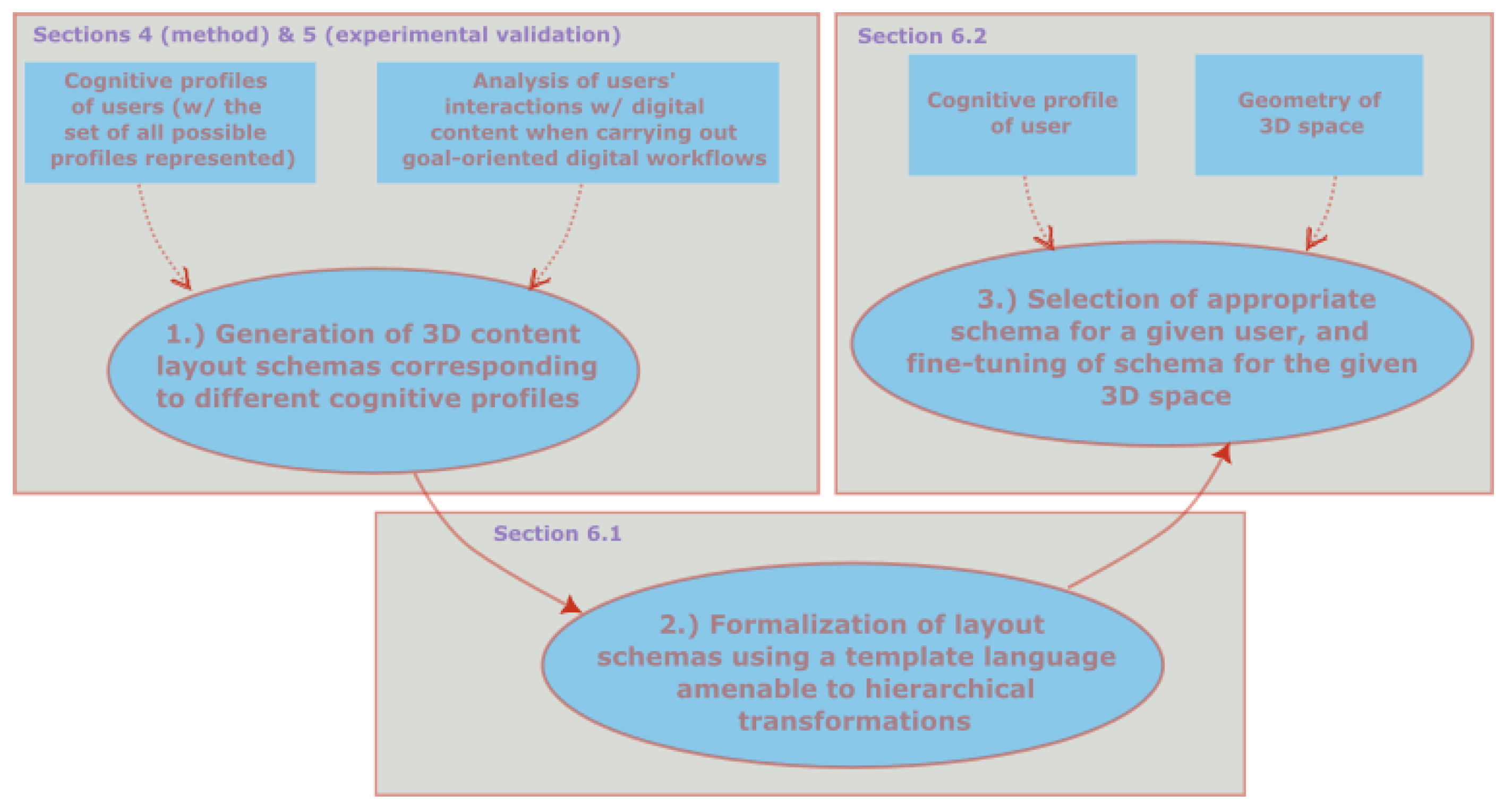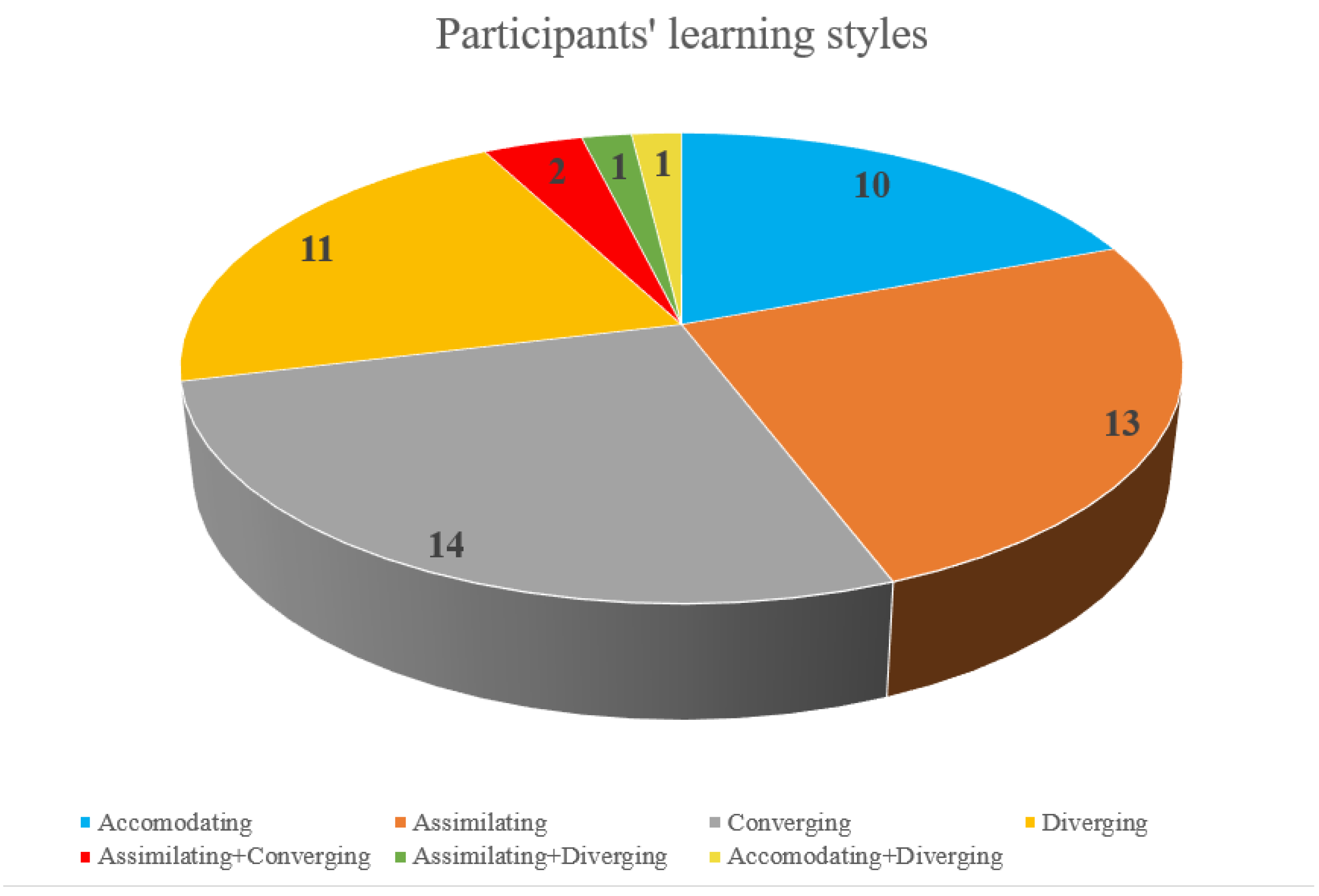1. Introduction
Digital paradigm shifts, such as the transition from traditional line-based (1D) and graphical user-interface-based (2D) operating systems to virtual and augmented reality (VR/AR) and metaverse technologies, have the potential to significantly impact the quantity and quality of digital work carried out by the users. Paradigm shifts such as these can enable new forms of collaboration, communication, and information sharing that were previously impossible or difficult to achieve with traditional computing systems. As a case in point, VR/AR technologies can enable remote teams to work together in 3D virtual environments, improving productivity and efficiency by enabling communication through visual concepts and spatial metaphors [
1,
2,
3,
4,
5].
Using a “one-dimensional” command-line-based operating system such as MS-DOS today, it is no exaggeration to say that we would not be able to accomplish even a fraction of our current daily digital tasks. However, the paradigm shifts that have enabled today’s workloads can also present new challenges and require both individuals and organizations to adapt to new technologies and ways of working. Individuals may need to develop new skills and competencies to effectively utilize these tools. In addition, the introduction of new technologies can also lead to changes in the nature of work itself [
6]. For example, the automation of certain tasks through the use of AI and machine learning may lead to a shift in the types of skills and competencies that are required in the workplace or can increase information pressure leading to new human and artificial cognitive abilities.
Similarly, when it comes to learning in digital environments, the analytical style of thinking that focuses on step-by-step information processing goals and is characteristic of 2D e-learning solutions is being replaced by a more comprehensive spatial-visual style of information processing in 3D digital spaces [
7]. The research field of cognitive aspects of virtual reality focuses on how this transition simultaneously makes use of and augments human capabilities, including psychological, cognitive, and social capabilities—especially capabilities linked to a deeper understanding of geometric, temporal, and semantic relationships [
8].
In this paper, we take as a starting point the idea that 3D virtual reality spaces can be more effective than their 2D counterparts both for learning tasks and digital workflow-related tasks, and aim to develop a more detailed picture of how such gains in effectiveness can be further enhanced through the personalization of VR workspaces. To this end, we introduce the concept of ‘context control’ as a means for curating and presenting digital content in 3D layouts in a way that corresponds to users’ working and learning styles. Given that the physical constraints can also be different and somewhat unique to any given space, we adopt a multi-layered approach that consists of (1) creating 3D layout schemas for different working and learning styles; (2) gauging each user’s personal working and learning style to select an appropriate schema; and (3) fine-tuning the schema to suit the given 3D working environment. Thus, we propose a framework based on which personalized 3D content layout schemas can be generated, formalized, and dynamically reconfigured.
We note that the proposed approach goes beyond traditional static content layouts and previous research, by allowing for the creation of VR workspaces that are both adaptive and personalized (see
Section 2 for further details on the background of this research). In particular, by aligning the content layout with users’ preferences and work processes, we aim to improve work efficiency by reducing the time and cognitive load required for users to create an optimal work environment. At the same time, the proposed framework is not limited to any specific set of parameters, such as learning styles and spatial geometries, and can be extended to arbitrary measures of cognitive styles and a wide range of environments. This amenability for generalization allows for the potential application of the framework in various domains beyond learning and workflow tasks, making it a versatile approach for designing personalized VR experiences.
This paper is structured as follows: in
Section 2, we introduce various background concepts that we used to support our theory, including personalized 2D digital workspaces, VR workspaces and Kolb’s taxonomy of learning and working styles. Based on this background, we define the concept of context control in VR in
Section 3. Based on this definition, we outline a workflow-graph-based approach to generating content layout schemas in
Section 4, and validate the approach in
Section 5 via user experiments in order to ascertain that it indeed produces schemas that are well-suited to users with particular cognitive styles. Finally, in
Section 6, we propose a hierarchical template language with which to formalize such layout schemas, and show how such formalization can make content layout schemas amenable to further dynamic reconfiguration.
The components of the proposed ‘context control’ framework and the sections in which they are discussed in the paper can be seen on
Figure 1.
2. Research Background
In this section, we provide a brief overview of (personalized) digital workspaces in both 2D and 3D environments, as well as of Kolb’s taxonomy of learning styles, which will be relied upon in later parts of the paper. In summarizing this research background, we also aim to highlight the key points where the contributions of our work are different, from and in some cases complementary to, existing studies.
2.1. Personalized 2D Digital Workspaces
A number of IT solutions have been developed in the literature and in industry for the purposes of providing personalized digital workspaces using classical 2D graphical user interfaces, including the following:
Cloud-Based Productivity Suites: Cloud-based productivity suites such as Microsoft Office 365 and Google Workspace allow employees to access their work documents and applications from any device via an internet connection. These suites also provide tools for collaboration and communication, such as real-time editing and video conferencing.
Employee Engagement Platforms: Employee engagement platforms such as Workday (
https://www.workday.com/ (accessed on 26 April 2023)) and the SAP SuccessFactors platform (
https://www.sap.com/products/hcm/about-successfactors.html (accessed on 26 April 2023)) [
9,
10] can be used to provide personalized experiences to employees based on their job roles, preferences, and skills. These platforms can also be used to provide targeted learning and development opportunities.
Virtual Desktop Infrastructures (VDIs): VDI is a technology that enables organizations to provide a virtual desktop environment to their employees. With VDI, employees can access their personalized desktop environment and applications from any device via an internet connection.
Digital Assistant Solutions: Digital assistant solutions such as Amazon Alexa for Business (
https://aws.amazon.com/it/alexaforbusiness/ (accessed on 26 April 2023)) and Microsoft Cortana (
https://www.microsoft.com/en-us/cortana (accessed on 26 April 2023)) can be integrated with an organization’s digital workspace to provide personalized assistance and automate routine tasks. With recent advances in large language models (LLMs) and the high expected payoffs of even incremental improvements (due to sheer scale of use), such solutions can be expected to gain widespread adoption in the very near future [
11].
Whereas cloud-based productivity suites, employee engagement platforms, and digital workplace platforms can be seen as SAAS solutions, VDIs are closer to the PAAS model, where users can manage their own applications in a virtualized desktop environment.
Employee engagement platforms are distinctive in that they not only support human resource management but also offer an array of tools and resources for employees to acquire new skills and grow professionally. Platforms such as Workday (
https://www.workday.com/ (accessed on 26 April 2023)) and SAP SuccessFactors (
https://www.sap.com/products/hcm/about-successfactors.html (accessed on 26 April 2023)) include performance management tools such as goal setting, feedback, and performance evaluations. By customizing goals, feedback, and reviews according to an employee’s role, career goals, and performance history, these platforms help individuals plan their career development and explore potential career trajectories within the organization. They also offer tools for employees to examine and compare various benefits and compensation options. The success of these recommender systems relies heavily on the accuracy with which users can define their needs, as they are primarily based on user-provided preferences. This fact goes to show that the efficacy of personalization is often contingent on the users’ ability to understand their individual traits and anticipations.
2.2. Personalization in VR Workspaces
The basis for personalization in VR platforms is often a combination of user data and feedback, which can be used to optimize the user’s experience based on individual needs and preferences. Specific examples of commonly used sources of data include the following:
User preferences: VR platforms can collect data on user preferences, such as favorite color schemes, avatars, or virtual environments, and use this information for personalization. For example, VR Chat (
https://hello.vrchat.com/ (accessed on 26 April 2023)) allows users to customize their avatars and create their own virtual spaces [
12,
13]
User behavior: Platforms can also use data on user behavior, such as how often they attend meetings or what types of activities they participate in, to personalize their experience. This information can be used to suggest relevant events or activities or to customize the user’s virtual workspace. For example, the Oculus/Meta platform (
https://www.meta.com (accessed on 26 April 2023)) uses data on a user’s behavior and preferences to recommend VR apps and experiences that are likely to interest them. The platform also tracks users’ gaze and hand movements to adjust the virtual environment in real-time, making it more immersive and interactive.
User feedback: Some platforms allow users to provide feedback on their experience, which can then be used to personalize future interactions. For example, Mozilla Hubs (
https://hubs.mozilla.com/ (accessed on 26 April 2023)) allows users to rate the quality of a virtual room, which can help the platform recommend similar rooms in the future. The Oculus/Meta platform (
https://www.meta.com (accessed on 26 April 2023)) also allows users to provide feedback on their experiences. Users can rate apps, leave reviews, and share their experiences on social media, all of which provide valuable feedback about the platform.
User data: Some VR platforms can also integrate with more classical 2D digital platforms, such as social media or email, to personalize the user’s experience based on their existing data. For example, Immersed VR (
https://immersed.com/ (accessed on 26 April 2023)) allows users to import their LinkedIn profiles, which can be used to suggest relevant events or networking opportunities.
In recent times, a growing number of VR platforms have begun to support the integration of 2D digital content, such as PDFs, images, videos, websites, or collaborative documents, into 3D environments, allowing users to interact with 2D content even while working in 3D. In AltspaceVR (AltspaceVR shut down on 10 March 2023), users can import 2D content such as PDFs, images, and videos into their virtual event space through the Screen Sharing feature. Spatial, a collaborative VR platform, allows users to import 2D content, including documents, images, and videos, into their virtual workspaces. In VRChat, a social VR platform, users can import 2D content, such as images and videos, into their virtual world using the Media Player feature, while in ENGAGE, one can import videos, websites, and documents utilizing the WebBrowser feature. In VirCA [
3] (no longer being developed), and more recently in MaxWhere VR (
https://www.maxwhere.com (accessed on 26 April 2023)), so-called smartboards can be integrated into the 3D spaces and can be used to display any content type that could otherwise be opened in a Chrome browser (PDFs, images, videos, audio files, local or remote web content)—including any web-based service such as those described earlier in
Section 2.1.
In the VR education space, one notable solution for adaptive learning is offered by zSpace (
https://zspace.com/ (accessed on 26 April 2023)), a platform that provides interactive, hands-on learning experiences through virtual reality (VR) and augmented reality (AR). By utilizing adaptive learning algorithms, zSpace customizes the experience of each student by adjusting the level of difficulty, pacing, and content in relation to the student’s performance and learning style. Another prominent platform is Cerego (
https://www.cerego.com/ (accessed on 26 April 2023)), which harnesses adaptive learning techniques to assist users in learning and retaining information more effectively. Cerego’s AI-powered learning platform evaluates a user’s performance and adapts the content and difficulty level to align with their learning style and pace.
Although there may not be a specific VR platform that personalizes digital content based solely on a user’s learning style, numerous educational VR platforms leverage adaptive learning methodologies to create tailored learning experiences centered around a user’s performance and preferences.
2.3. A Scientific Perspective on the Benefits of VR Workspaces and Personalized VR Environments
Several aspects relevant to the topic of this paper have been studied extensively in the scientific literature as well. In particular, a number of works have focused on the cognitive benefits of 3D environments, and on the design and development of VR workspaces and training systems. A subset of these works has also emphasized opportunities for personalization.
2.3.1. Improving Cognitive Capabilities Using VR
The ability of VR workspaces to reduce cognitive load while improving effectiveness is increasingly clear, based on the literature. Researchers have found, for instance, that visualization technologies improve navigation performance [
14,
15], and VR/AR techniques were effective in improving spatial abilities [
16]. Some papers investigated whether changes in effectiveness, as well as in the cognitive load experienced, could be correlated with new kinds of high-level interaction patterns that may emerge in 3D but do not apply to 2D environments [
17]. Other research described experimental evidence showing that preference points and attentional focus points can be found in 3D virtual reality spaces where users spend more time in order to explore the environment and solve the tasks required of them [
18]. Studies have also found that using VR displays can enhance memory of the steps involved in arranging 3D objects in a spatial layout [
4,
19], as well as improve memory of spatially distributed information [
19]. Cannavò et al. can enhance the work environment by automating the 2D–3D transition, resulting in a more immersive and efficient experience for users in VR workspaces [
20].
Berki et al. compared memory performance for images presented in a 3D VR environment versus a 2D website and found that the VR environment leads to better memory recall [
21,
22]. Similarly, better memory performance for supplementary information was found in desktop VR than in 2D browsers [
23].
The findings of these studies imply that virtual reality (VR) has the potential to alleviate the cognitive burden on spatial memory and enhance performance on spatially-oriented tasks, with a particular focus on tasks requiring navigation between a large number of digital documents.
2.3.2. Improving Collaboration Using VR
Focusing specifically on collaborative aspects, Sharif et al. developed an immersive VR environment for engineering design collaboration [
24], and reported that the resulting environment led to improvements in collaboration and decision-making, while reducing design time and costs. Similarly, Lu et al. focused on the design and development of a virtual reality training system for industrial safety, and found that the VR system helped improve worker safety knowledge and skills, and increased worker confidence [
25]. Harms and his colleagues developed a VR workspace for remote collaborative work [
26], and also reported that the solution was successful in improving collaboration and reducing communication barriers within distant teams.
2.4. Benefits of Personalized VR
Many researchers consider personalization to be a key factor in increasing motivation and engagement, which are especially important in the context of education; hence, numerous studies focusing especially on education have emphasized personalization. A comprehensive review of research on personalized VR learning in higher education can be found in Yu et al. [
27]. In that work, the authors found that personalized VR learning can enhance student engagement, learning outcomes, and knowledge retention. Stavridou and colleagues also investigated the role of personalized VR environments in collaborative learning [
28], and found that personalized VR environments could enhance collaboration and promote deeper learning.
2.5. Key Takeaways and Relationship to the Current Work
Overall, these studies provide valuable insights into the potential benefits of VR workspaces and personalized VR environments in various contexts, such as engineering design, industrial safety training, collaborative learning, and higher education. At the same time, we note that personalization is often viewed from the perspective of user feedback through specific choices or interactions, which are then used to modify the settings of a given environment. The novelty of the context control framework presented in this paper is that it operates based on users’ cognitive profiles (e.g., learning styles) and also offers a semi-automated way to adapt 3D content layouts to the individual preferences of users, within the constraints of a wide range of possible 3D environments. Due to the importance of cognitive profiles in the framework, we introduce Kolb’s taxonomy of learning and working styles in the next section, prior to describing the proposed framework in more detail.
2.6. Kolb’s Taxonomy of Learning and Working Styles
Kolb’s learning style model [
29] is a theoretical framework developed by David A. Kolb, that describes how individuals perceive and process information to learn new skills and concepts. The model focuses squarely on the experiential learning process rather than on fixed learning traits. There is relevant and widespread empirical support for the theory of experiential learning [
30,
31,
32,
33]. According to Kolb’s model, there are four distinct learning styles or preferences, which are based on two dimensions: concrete experience versus abstract conceptualization, and reflective observation versus active experimentation, as follows:
Divergers: people who have a preference for concrete experience and reflective observation. These individuals are typically imaginative and enjoy working in groups to generate new ideas. People with diverging learning styles have broad cultural interests and like to gather information [
34]. The optimal task for them is collaborative work and preparing reports and summaries.
Assimilators: people who have a preference for abstract conceptualization and reflective observation. These individuals are typically more interested in theoretical concepts and ideas and prefer to work on their own to understand complex information. These people require clear explanations rather than practical validation. They excel at understanding wide-ranging information and organizing it in a clear, logical format [
34]. They work well when information is detailed, logical, and orderly. Assimilators’ optimal tasks are design and modeling.
Convergers: people who have a preference for abstract conceptualization and active experimentation. These individuals are typically more interested in practical applications of knowledge and prefer to experiment with ideas and concepts to find practical solutions. People with a converging learning style are more attracted to technical tasks and problems than social or interpersonal issues [
34,
35].
Accommodators: people who have a preference for concrete experience and active experimentation. These individuals are typically more interested in hands-on learning and prefer to learn through trial and error. They often use other people’s analyses and prefer to take a practical, experiential approach. They commonly act on “gut” instinct rather than logical analysis [
34]. Their optimal tasks are testing and validation.
Kolb’s model suggests that everyone has a preferred learning style, but individuals may also use other styles depending on the learning situation. The Kolb learning styles and disciplinary differences model [
29] is also valid in everyday work processes since knowledge is often built through experiential learning; therefore, in this paper we will rely on the model both when conceptualizing personalized digital learning tasks and digital workflows.
2.7. Kolb’s Taxonomy in Virtual Reality
There are many examples of works in the past that have investigated the relationship between Kolb’s learning styles and VR. For example, one study aimed to investigate the effects of virtual reality (VR) learning environments matching with Kolb’s learning styles on learning outcomes and satisfaction [
36]. Results of the study suggest that VR learning environments that are tailored to individual learning styles can have a significant impact on learning outcomes and satisfaction.
In prior work, one of the authors of this work has also analyzed the potential of learning styles-based personalization in 3D desktop VR. Experiments carried out in that work showed that users were able to score 20 percent higher, and with 8–10 percent faster response times on subsequent tests when the learning materials fit their learning style [
7].
Based on the above, it seems reasonable to conclude that Kolb’s learning styles can be used to provide personalized workspaces in virtual reality. However, how to systematically create such workspaces, not only in terms of content types but also in terms of 3D content layouts, remains an open question, and this is the key issue we aim to address in this paper.
3. Defining Context Control in Virtual Reality
Based on the above, we hypothesize that a systematic approach to generating personalized workspaces in VR, both in terms of content and layout, can have an even larger positive impact on the speed and accuracy with which digital tasks can be carried out, compared to the case when users are merely given content types or tasks that are best suited to their own learning style.
Although in this paper, we do not prove this hypothesis, we do provide a method with which personalized content layouts can be created and dynamically re-configured, and validate that such layouts are indeed preferred to a greater extent by users with matching Kolb learning styles.
To motivate this research, we introduce the concept of context control as follows:
Definition 1. Context control in VR is a set of algorithmic solutions and user-interaction designs that enable digital content to be curated, and presented in a 3D layout in such a way that corresponds to users’ working and learning styles while also adhering to the physical constraints of the 3D environment.
It is important to highlight that context control involves both content selection and content layout creation, and also that the layout of the content should adhere not only to the user’s own working and learning style, but also to the geometry of the 3D space. For example, if the surface of a table is slanted at 30° rather than being on a horizontal plane, a given layout schema, while generally suitable, would need to be modified to the given environment. This is where the need for a formal description amenable to structured transformations (customization) comes into the picture, and this is the reason why the notion of context control as per the proposed definition involves both algorithmic and interaction design aspects.
4. A Workflow-Graph-Based Approach to Generating Personalized Layout Schemas
The first question addressed in this work is how to create a suitable layout schema for 2D content in a 3D environment for users with different learning styles. To provide a possible answer to this question, we used an empirical approach (which we subsequently validated) based on two steps.
In a first step, one can observe the ways in which users with different learning styles worked with different document types while carrying out a pre-defined workflow, and generate a so-called ‘workflow graph’ based on these observations. During an investigation carried out by one of the authors in an earlier work, a group of university students spent a whole semester learning in a personalized 3D desktop VR educational environment. The details of this study, in which, among other details, access paths between various content elements pertaining to the tasks were observed, are published in [
7]. The access paths themselves were used to construct the workflow graphs, in which different content types are represented as nodes, and frequent transitions from one content type to another are represented by links.
Based on these observations, in a second step, one can determine based on the workflow graph which of the content elements would be more central and which would instead play a more peripheral role within a workflow characteristic of the given learning style. The spatial layout schema can be constructed based on these findings.
In the remainder of this section, we present these steps in more detail. Readers are also referred to
Figure 2, which provides an illustration of the schema creation process for the divergent learning style.
4.1. Step 1: Constructing Workflow Graphs by Observing Users with Different Learning Styles
In an experiment reported on in [
7], a group of university students were assessed for their Kolb learning styles, and were given digital workflow tasks corresponding to their own styles throughout the duration of a semester. In one instance, students were asked to prepare a summary outlining proposals and implementation plans for the application of memristors. As the task was being carried out, it was observed that the diverger subjects, for example, worked with six different kinds of digital content: (1) online meetings for collaboration purposes, (2) PDFs, (3) videos, (4) general web content, (5) shared documents for collaborative editing, and (6) personal notes. On the top left corner of
Figure 2, the number of each node corresponds to one of these content types for diverger learners, and the links between the nodes represent paths of exploration based on the flow of users’ attention that was observed. In the figure, node number 1 occupies a topologically central position, given that the online meeting was active throughout the duration of the task, and users were observed to switch back and forth between the meeting and other document types. Although the nodes in the graph are highly connected, one can observe, for example, that users’ attention rarely transitioned from online meetings to shared documents directly, whereas they often transitioned back from the shared documents to the meeting. The transitions between source and target nodes are also visible in the bottom left corner of the figure.
4.2. Step 2: Constructing Layout Schemas Based on the Workflow Graphs
Having constructed and analyzed the workflow graphs from the previous step, an optimal workspace layout schema can be recommended for each learning style. The recommended schemas can be determined based on the topological structure of the digital content (which in turn is influenced by the connectivity of nodes and their semantic importance), the connectivity of the nodes (which can be used to influence the size of the content), and the size of the available monitor space in the 3D space.
The right-hand side of
Figure 2 shows one possible layout schema based on the workflow graph determined for diverger-style learners. Given that the node corresponding to the online meeting in the workflow graph (node 1) occupies a topologically central location (given its connectivity and its semantically central role), the corresponding panel is located at the center of the top row.
We note that the layouts developed and recommended as a result of the study in [
7] bear some resemblance to their real-world counterparts. Specifically, the arrangement of digital content on a table is deemed suitable for operative tasks such as calculations, planning, and summarizing. Nevertheless, it is worth noting that virtual reality (VR) spaces have a distinct advantage over physical environments in terms of flexibility. Constraints such as limited financial resources or office space are non-existent, which makes it possible to create an optimal working environment without restrictions. For tasks requiring quick overview, control, and feedback, the recommended layout involves a semi-circular placement of large monitors that are easily visible and comprehensible from a distance. This layout is particularly advantageous for learners characterized as Accommodators, as it enables them to better grasp and retain information. The semi-circular layout can be easily modified to meet the needs of different tasks, and the monitors can be rearranged and restructured accordingly.
5. Experimental Validation of Personalized Workspaces
In this section, we briefly describe an experiment conducted to validate the suitability of the content layout schemas generated based on the method described earlier in
Section 4. The research conducted in this study underwent rigorous ethical scrutiny and was approved by the Ethics Review Committee of the Department of Electrical Networking, Faculty of Engineering and Informatics, University of Pécs. Participants were volunteer students and were informed in detail about the purpose, conditions, and background of the research.
5.1. Subjects and Preliminaries
A total of 52 electrical engineering students participated in the study, 20 of whom took evening courses. Among the students, 32 were representatives of Generation Z, while the other 20 were from older generations. Out of the 20 older students, 2 represented Generation X, and the remaining 18 represented Generation Y. Forty-six of the participants were male, while six were female.
The population of 52 participants who were subjects in this experiment did not participate in the preliminary experiment mentioned in
Section 4. Furthermore, this cohort comprised individuals who had not previously had any exposure to 3D VR workspaces. The authors opted to ensure that this was the case in order to preclude the potential influence of prior user-trials on the outcomes. In particular, the findings were not influenced by any preconceived notions or familiarity with personalized 3D VR working environments.
5.2. Experimental Design
The starting point of the experiment was provided by the four content layouts previously generated using the method described in
Section 4, for the learning styles of Divergers, Assimilators, Convergers, and Accommodators. These were complemented by three further content layouts commonly used in various spaces of the MaxWhere VR platform. Among the three additional options, one presented a circular layout of monitors for displaying 2D digital content, the second offered a mosaic layout on a 2D surface, and the third consisted of a single, large monitor.
In the experiment, we first asked participants to fill out Kolb’s Learning Styles Questionnaire in order to determine the ground truth in terms of their learning styles.
In a second step, we gave participants a specific task to carry out—one that was well-suited to their learning style—among the categories of leadership, development, planning, testing, verification, and preparing summaries, reports, and documentation. In connection with these tasks, we asked the subjects to select one layout out of the seven possible layout schemas to work with. In addition, each test subject had to make this selection twice, with the following constraints:
In the first case, none of the schemas contained any content; only blank monitors.
In the second case, the schemas were visualized such that they contained content that was in some sense relevant to the task.
We note the following with regard to the design of this step in the experiment:
Since the schemas in the case of the first selection did not contain any content, there were no topic-related details that could bias the subjects’ selection.
In the case of the second selection, the content elements could have, in theory, biased the subjects toward the selection of the schema matching their learning style; however, the tasks themselves were formulated using generic terms such as “leadership” and “development” so as to leave as much as possible to the subjects’ imagination and to reduce the probability of such biases arising as much as possible.
The main research question explored in this experiment was the extent to which the chosen layouts corresponded to the individual learning styles, which had previously been identified as our ground truth.
5.3. Key Hypotheses
Prior to the experiment, we formulated the following hypotheses:
Hypothesis 1: Participants with learning styles of Divergers, Assimilators, Convergers, and Accommodators would select the layout schema corresponding to their learning style more frequently than other layouts. This would suggest that the learning style and chosen layout schema are not independent variables.
Hypothesis 2: The display of specific 2D digital content significantly influences the choice of personalized spatial layouts. In other words, users are more likely to select a layout that is aligned with their learning style when they are presented with concrete 2D digital content in the layout schema.
5.4. Results
Based on the Kolb Learning Test results, the distribution of the subjects’ learning styles is shown in
Figure 3.
Figure 4 illustrates the distribution of users across different learning groups based on their preferred layout, indicating that the incorporation of 2D digital content into 3D environments has an impact on the selection of the digital workspace. In particular, 70% of Accommodator learning style users, 61% of Assimilator learning style users, 57% of Convergers, 63% of Divergers, and 50% of Mixed learning style participants chose a workspace layout that matched their learning style in the case when the digital content was included in the schemas, whereas the same ratios were 20%, 50%, 40%, 30% and 0% in the case of blank monitors, respectively.
For our first hypothesis, the null hypothesis was that users chose randomly from the seven options offered. In order to determine whether we could reject this hypothesis, we used an analytical method to compute the associated p-value, i.e., the probability that if the null hypothesis were correct, users could achieve results as extreme as they did—i.e., as good as or better than they did.
The probability of one correct choice out of seven options offered is
. If
people choose randomly, the number of correct choices (
k) follows a binomial distribution:
The associated
p-value can be computed as
The calculated results are presented in detail in
Table 1, and show that the
p-value for as many correct choices, overall (for all subjects) was less than 5% for most cases. Even without any content provided, the fact that 14 subjects out of 52 chose the layout that was designed to be best suited to their specific learning style is a surprising result, as per the
p-value of 1%. (We note that in the mixed case, two out of seven possible choices were “acceptable”, given that the test subjects achieved the same number of points on the Kolb test for two different learning styles, which is the reason for the ∗ in the upper index of the
p-value in that row.)
Whether the difference between the two cases (schemas with blank monitors as opposed to those with content) is significant can be gauged using the same method: with a difference of correct choices out of possible occasions, the p-value derived from the summation of the binomial distribution is also 0.01. Hence, we conclude that both of our hypotheses are confirmed using this methodology: users selected the layouts corresponding to their own learning styles at a significantly higher rate than random, given the p-values of less than 5%; furthermore, users were also significantly more likely to select the layout corresponding to their own learning styles when the layouts included specific content as opposed to blank placeholders, given the p-value arising as a comparison of the correct number of choices in the two cases.
Following the study, we also examined the relationship between participants’ age and the outcome of the study. We found that there was no significant difference in learning style or virtual reality arrangement chosen based on the participants’ age.
5.5. Caveats and Limitations of the Experiment
Given the positive conclusion of the experiment, we note the following caveats:
A larger sample size would have been desirable, in retrospect. Although 52 test subjects are not too few in number in and of themselves, the representation of the individual categories could have been higher in order to support more formal statistical analyses. In this case, with the sample size being as such, the conditions for the Chi-Squared Test, Fisher’s Exact Test, as well as the Cochran–Mantel–Haenszel test are not met.
While the computed p-values are strongly indicative of the effects, the design of the experiment, such that in the second case subjects were asked to select layout schemas from examples with sample content loaded into them, could have biased their selection. At the same time, we note that it is difficult to completely divorce content from form in VR workspaces, and we also aimed to formulate the tasks and to use content in such a generic way that this relationship was as weak as possible.
The findings suggest that the layout templates generated are well-matched to the users’ learning style and that the inclusion of 2D digital content in their working environment reinforces their preferences.
6. A Hierarchical Template Language for the Reconfiguration of Personalized Workspaces
The experiment described in
Section 5 showed that the generated layout schemas were well-suited to the individual learning styles defined in Kolb’s taxonomy.
On the other hand, the schemas cannot always be applied directly, given differences in the scale and in the availability of suitably arranged 3D objects in different VR spaces.
Further, given that different tasks and workflows may require a different number of documents, and a different variety of content, even if the geometric layout of a workspace is known, it may still require adaptability in terms of the number and type of documents displayed.
To solve these challenges, we propose a formal hierarchical template language with which to specify content layout schemas in 3D, along with how they may change through time. In parallel, we propose a canonical set of operations with which users can manipulate such layout schema and tailor them to any specific 3D environment.
6.1. Proposed Layout Template Language
A work area represents a complete content layout, and is characterized by the following:
- –
A work area type (convergent, divergent, assimilator, accommodator);
- –
A 3-dimensional position vector;
- –
A 4-dimensional (quaternion) orientation;
- –
A width and height (in centimeters);
- –
A current scale, with an initial value of 1.0;
As well as the following parameters, the meaning of which are detailed later in this list:
- –
A list of work area parts;
- –
A partitioning of work area parts identifying work area parts that can be moved together, referred to as move groups;
- –
A partitioning of work area parts identifying work area parts that can be rotated together, referred to as rotate groups;
- –
A centroid, expressed as a 3-dimensional vector, that points from the location of the work area to a point in space which helps determine the global directions in which the work area can be shifted (translated);
- –
A list of so-called progressions.
A work area part is a planar region in space belonging to a work area, that is characterized by the following:
- –
A unique index to identify the work area part inside the work area;
- –
A work area part type (pdf, video, collaborative document, email, online meeting, table, diagram, domain-specific software, browser);
- –
A relative position vector, the coordinates of which are expressed as a percentage of the width and height of the work area in the x and y dimensions, and in nominal terms (in centimeters) in the z dimension;
- –
A relative orientation, expressed as a quaternion specifying a rotation with respect to the orientation of the work area;
- –
A relative width and height, expressed as a percentage of the width and height of the work area, respectively;
- –
A list of panels (to be detailed later in this list).
A panel is a rectangular display panel characterized by the following:
- –
A relative position vector, the coordinates of which are expressed as a percentage of the width and height of the work area part in the x and y dimensions, and in nominal terms (in centimeters) in the z dimension;
- –
A relative width and height, expressed as a percentage of the width and height of the work area part, respectively;
- –
A url, specifying the content displayed inside the panel;
- –
A physical panel id, linking the panel with a physical entity (a canvas) inside the 3D space.
A progression is a state within the lifecycle of a work area that contextually specifies the set of panels that are contained in the work area relative to a previous and a subsequent progression. Progressions are characterized by the following:
- –
A work area part index specifying the work area part that is affected by the modifications in the progression;
- –
A list of ids of deleted physical panels, i.e., panels that are removed from the prior progression;
- –
A list of panels to create;
- –
A list of panels to delete, which correspond to the ids of deleted physical panels, and can be useful when stepping backwards in the list of progressions.
Further details on these parameters and their meaning can be found in
Figure 5, as well as in the following subsections. When the values of each of these parameters—in the context of work areas, work area parts, panels and progressions—are specified as part of a JSON file, the resulting description can be parsed automatically, and the resulting physical layout constructed based on the derivations in
Section 6.1.1.
6.1.1. Calculating the Parameters of Individual Panels
The structure defined by the template language represents a strict hierarchy, such that work areas comprise work area parts, which comprise panels. At each layer, transformations are defined with respect to the layer above, and positions/orientations are defined relative to the height and width of the entity at of the layer above, and its orientation, respectively. Specifically, when calculating the position, orientation, and size of a specific physical entity (a canvas) corresponding to a specific panel, one must use the following equations:
where the subscripts
pos and
rpos stand for position and relative position,
WA stands for work area,
WAP stands for work area part,
P stands for panel, and
Q stands for quaternion (orientation).
6.1.2. Positioning Panels
Since the
x and
y coordinates of the position vector of a work area part (
and
) are provided as a percentage of the width and height of the work area, multiplying the two vectors in the second term of Equation (
3) results in a scale-specific shift vector (i.e., if the size of the work area changes, so will the shift vector, accordingly). In the third term, since the width and height of a work area part are provided as a percentage of the width and height of the work area, multiplying the two will yield the nominal width and height of the work area part.
Hence, the equation to calculate the position of a canvas comprises the following steps:
First takes the position of the work area;
Adds to it a shift vector obtained by multiplying the relative position of the work area part of the panel in terms of the width and height of the work area (and the nominal scale in the z-dimension) and rotating it according to the orientation of the work area;
Finally, adds to it a second shift vector obtained by multiplying the relative position of the panel inside the work area part by nominal width and height of the work area part, and rotating it according to the orientation of the work area part (obtained by multiplying the quaternion of the work area with that of the work area part).
6.2. Modifying Layouts Based on the Proposed Template Language
In this section, we consider how the proposed template language supports the re-scaling, re-positining and re-orienting of individual panels, work area parts, and the complete work area. We also consider how the number of panels within any given work area part can be modified in a template-like fashion.
6.2.1. Scaling Work Areas
Scaling is only allowed at the level of the entire work area, given that the relative scales of the different constituent work area parts can be regarded as fixed. However, whenever the current scale of the work area is modified, the only operation that needs to be carried out is to divide the height and width of the work area by the previous scale, and multiply it by the new current scale. Next, all the panels can be re-generated based on Equations (
3)–(
5) above, with the modified values of
and
.
6.2.2. Moving Work Areas or Move Groups within Them
When shifting the location of panels, one can choose to either shift the entire work area, or to move panels belonging to a subset of work area parts defining a move group.
Regardless of this choice, the direction of the forward vector is always computed as
For example, if the centroid vector is specified as (0; 0; 1)—i.e., a vector pointing directly towards the virtual camera—then multiplying this from the left with the orientation of the work area will result in a vector that points away from the work area. The fact that all work area parts are shifted in the same direction when moving them forward is useful since the individual panels can have any orientation, therefore taking the orientation of the panels as a basis for translation would rapidly alter the shape of the entire work area.
Shifting the work area or any of its parts upwards/downwards will result in all of the individual panels being shifted along the global vertical (y) axis. This means that the pitch of all panels will remain the same.
Finally, taking the cross product of these two vectors will yield the left/right vector as well; therefore, all three directions are given. Using these, one either has to modify the position of the whole work area, or just the position of a subset of its parts; and then, in a way similar to the case with scaling, one can use Equations (
3) and (
4) to calculate the positions and orientations of all of the panels.
6.2.3. Rotating Work Areas or Rotate Groups within Them
Using a similar approach, it is possible to also rotate the work area or individual groups it contains. In this case, either the orientation of the work area, or of its individual parts, need to be modified, followed by an update of the position and orientation of the individual panels.
The only restrictions are that as follows:
In case the complete work area is rotated, only rotations along the vertical (yaw) axis are allowed—since the pitch axes of rotation for each individual work area part will usually be parallel to one another, but will not coincide;
In case individual work area parts are rotated, only rotations along the horizontal (pitch) axis are allowed—this helps guarantee that the yaw orientations of the individual parts do not change relative to each other;
Finally, rotations along the outward-pointing axis (roll) are never allowed, as all panels are required to intersect the globally horizontal plane along a line (not a single point).
6.2.4. The Logic of Progressions and Regressions
According to the definition of the template language, the specification of work areas includes a list of so-called progressions. Each progression reflects a state of the content layout, such that it is possible to transition from one progression either to the next progression (progressive transition) or to the previous progression (regressive transition). For this reason, the specification of each progression consists of incremental changes that need to be made in either direction.
Specifically, the specification considers the progressive step as a default, and includes a list of ids of deleted physical panels, as well as a list of panels to create (the latter also holds the complete specification of the panels so that all of the details are available that are necessary to create the physical panels). In case of a regressive step, the reverse operation needs to be carried out: the list of panels to create are taken as a basis for panel removal; and a list of “panels to delete” (which includes the specifications of the panels corresponding to the deleted physical panels) is taken as a basis for panel creation.
The resulting functionality conceptually resembles the process of mitosis (and the reverse, if there was one) in cell biology. Individual panels in a work area can split, shift, rotate and/or merge during a progressive/regressive process.
7. Conclusions
In this research, our main focus was on the topic of context control in virtual reality, which we defined as a set of algorithmic solutions and user-interaction designs enabling the creation and presentation of 2D digital content in 3D layouts in such a way that simultaneously adheres to the geometry of the 3D space and the predilections of the user. In connection with this new concept, we proposed a framework for generating content layout schemas in 3D corresponding to different working and learning styles in Kolb’s taxonomy. In addition, we proposed a formal hierarchical template language to describe such layouts and showed how the language naturally supports the customization of their geometry, as well as the number of 2D content elements that they contain.
This paper contributes to the VR research and development field by highlighting the benefits of personalization in VR workspaces and how it can improve work efficiency by aligning with users’ learning styles and work processes. The concept of ‘context control’ and the proposed framework offers new insights into designing VR environments that are tailored to individual users, potentially leading to more effective and efficient work experiences in virtual environments. This research may have practical implications for the development of personalized VR applications for various domains, such as education, training, engineering, and professional workflows.
In our future research, we plan to investigate AI-supported user profiling by analyzing user behavior in typical work environments and identifying reference indicators that can be used to generate content automatically without the need for prior assessment of learning and working style. The ultimate goal is to develop a system that can automatically customize the user work environment in the most optimal way based on such reference indicators, without requiring human intervention.