Featured Application
e-health applications with IoT sensors.
Abstract
Consumer-grade electronics are ubiquitous and can be used to manage a range of devices for various purposes. Such devices can be both mobile and stationary. They have become increasingly intelligent in operation, utilizing complex software. The circular economy is a trend in which everyday utility items are designed with recyclable and easily recyclable materials. The materials may not be durable, but they make it easy to dispose of them at the end of their life. In this paper, we extend the concept of the circular economy to the design of electronic devices using cardboard as a flat-pack surface material. We propose a small device design technique and discuss its associated issues, enabling novice users to construct, install, and calibrate custom-built electronic devices. This is in the form of a kit that includes a cardboard flat-pack, a flexible electronic circuit board, and an instruction manual. We also discuss a software design algorithm that can be used to calibrate the newly constructed device. We only consider stationary devices and investigate the proposed devices and software with a sedentary behavior monitoring application. A trial with human participants was conducted to determine the ease of contracting and initially installing the devices. The results show that the proposed approach is highly feasible for novice human users and a high degree of trust with such devices.
1. Introduction
Consumer electronic devices have significantly evolved with the Internet of Things (IoT), enabling small devices to be integrated deeply into human activities [1,2]. Such devices are typically designed for specific purposes, featuring a plastic casing that houses electronics. The devices, like any IoT device, would contain a microcontroller attached to a few sensors and possibly actuators. Industries design most consumer-grade IoT devices to work straight out of the box, with minimal configuration or assembly required. This design approach assumes that the consumer will need to do little more than install the device in the correct location and orient it toward the expected environment or object. Many devices require no calibration and can be installed and switched on. However, many modern devices typically come with built-in intelligent mechanisms that can sense and respond intelligently to their environment. For example, once smart door cameras are installed in the correct location, they can utilize artificial intelligence (AI) to detect targeted human faces and voices specific to their environment.
While many commercial devices have achieved great success, they also have a considerable impact on the environment and lower flexibility in terms of reusable electronics [3,4,5]. A circular economy [6,7,8] is a concept that promotes the use of equipment and apparatus that use replenishable materials, and the items themselves can be replenished or reused. Products designed with this principle aim to have a broader range of usage and reconfigurability.
Consumer electronics are not typically designed with an end-of-life outcome in mind. The majority of electronics devices are manufactured with Acrylonitrile Butadiene Styrene (ABS) plastic, which is difficult to recycle and toxic to the environment [9]. This work aims to explore designing in end-of-life scenarios that matched the perceived usefulness of the personal electronic devices they house [10]. While many materials were considered in this process, drawing a connection between office waste, particularly paper and cardboard, and the ongoing circulation of these materials provided the strongest conceptual link. Furthermore, cardboard offered a range of production alternatives, including a flat-pack approach that is accessible and could involve the user in the making process, a key design strategy to enhance the emotional connection between the user and the electronic device [11]. Using cardboard flat-packs has the additional advantage of being stable, cheap, and recyclable [12]. The key contributions of this paper are:
- (a)
- User involvement in the construction of personal electronic devices. This draws on the Ikea effect of labor equals love and material circularity;
- (b)
- Utilizing cardboard flat-packs to encase small electronics to make a consumer-grade product for use in the workplace. This can be used for similar devices in workplaces with less moisture and fire hazards;
- (c)
- A calibration mechanism for such devices containing an array of sensors;
- (d)
- Additionally, an AI-based classification method for identifying the users captured by the device, which also demonstrates the stability of the new design.
The remainder of the paper is organized as follows: Section 2 discusses current technologies and the circular economy for producing consumer-grade electronic devices. Section 3 presents the new re-constructible sensor design technique, and Section 4 provides details of the trials and their results. Finally, in Section 5, we discuss the future direction of the proposed sensor design approach.
2. Related Work
This section describes the current literature on circular design, cardboard as a material for flat-pack design, and the target behavior of monitoring workplace sedentary behavior.
2.1. Design for the Circular Economy
This section examines the motivations, paradigms, and expectations that underpin a circular economy. These aspects of the circular economy determine the physical form and human acceptance of any device designed with these principles. In this paper, we consider devices in a colloquial sense, primarily because the relevant literature focuses on the term “products”, which are not devices but rather non-functional objects. We use the term “device” to indicate an electronic kit designed to perform a specific responsive function, and we refer to it as a product when discussing its non-functional aspects.
The device’s functionality creates an additional challenge compared to a stand-alone product. If the product is a device, it would, in most cases, always have a moving part for adjustment, or in some cases, the entire device would be mobile. This means it needs to facilitate minimal mechanical transitions while maintaining structural stability for extended periods.
2.1.1. Linear Economy vs. Circular Economy
The linear economic model follows a “take, make, dispose” approach, leading to the constant depletion of resources as products are produced, used, and ultimately discarded. Since the introduction of planned obsolescence, products have often been designed to become obsolete quickly, due to functional or esthetic reasons [13]. This obsolescence is especially prevalent in the electronics sector, where rapid technological advancement makes products outdated at a faster rate [14]. Many products are replaced while still functioning, contributing to waste and encouraging consumption, even if the products are still usable.
The circular economy offers a solution to the linear model by focusing on resource regeneration and sustainability. It distinguishes between biological nutrients, which safely re-enter nature, and technical nutrients, which circulate in high quality without entering the biosphere. Circular design models, such as those from the Ellen MacArthur Foundation and the Danish Design Centre, emphasize sustainable production, product longevity, repair, upcycling, and recycling. The goal is to reduce waste and extend product lifespans by designing for durability, repairability, and reusability [15,16].
Circular design strategies encompass both physical and emotional elements. Physically, the focus is on durability, standardization, compatibility, and ease of disassembly, while emotionally, designers aim to foster trust, attachment, and reliability. For electronics, strategies like maintaining product value, improving durability, and making products easy to repair are crucial for extending the lifespan [14].
2.1.2. Physical Design
For circular electronics, maintaining product value and facilitating repair is critical. Consumers face the choice of continuing to use, repairing, or replacing products when they break. Factors like cost, time, environmental impact, and the user’s connection to the product can all influence their decision. Products often become obsolete not due to actual failure but due to perceived cleanliness or outdated esthetics [11]. The “right to repair” movement advocates for products to be designed for easy repair, considering modularity, accessibility, material durability, and precise documentation [17].
2.1.3. Repairability
Repairing products require accessible design, repair services, and strong consumer attachment. Key design factors for repairability include modularity, safety, material durability, and ease of disassembly [18]. Repair services should utilize standard, easily accessible components and provide clear, user-friendly manuals. However, barriers to repair, such as the need for specialized knowledge, tools, or high costs, can deter consumers from choosing repair over replacement. This highlights the need for accessible, well-designed repair solutions [19]. Emotional attachment can be fostered through customization, timeless design, and clear signals for when repairs are needed.
2.1.4. Emotional Design
Emotional design focuses not only on function but also on creating an emotional connection with the user. Introduced by Donald Norman, the emotional design addresses three key user needs: visceral (instinctive emotional responses, like positive reactions to esthetics), behavioral (functional interaction and ease of use), and reflective (value and personal identity) [20]. Yusa expands upon Norman’s principles [21], which emphasizes esthetic appeal, functionality, and user-centric design.
The work of Mugge [10] discusses the person-product relationship, where emotional attachment to a product can lead to delayed replacement. This attachment stems from the special meaning a user assigns to a product, making abandonment undesirable. While attachment and product longevity are related, they are not always directly linked.
2.1.5. Consumer Intention to Purchase
Both positive and negative factors influence consumer behavior towards circular products. Positive influences include perceived control, environmental and personal benefits, and awareness, while negative factors include concerns about quality, functionality, and obsolescence. Ref. [22] emphasized the importance of positive attitudes and social norms in encouraging circular product purchases. However, limited research exists on post-purchase behaviors in the context of circular products, suggesting a gap in understanding how consumers interact with circular products after the initial purchase.
Several strategies are used to foster emotional attachment to products, such as esthetics, personalization, provenance, storytelling, and empowerment [23,24,25,26,27]. Personalization can strengthen the emotional bond a user has toward their product, leading to improved product care behaviors, such as repair and maintenance [10]. Designing with sustainability in mind and aligning personalization with circular design principles can enhance this connection.
2.2. Cardboard Flat-Pack Design vs. 3D Printing
The design process began by identifying opportunities for circular materials in office environments. Over 70% of the waste streams from offices consist of paper and card, making this a clear circular material choice as well as one that is contextually relevant [28]. The constraint of using paper and cards helped narrow down the production possibilities further. Three-dimensional printing (via pulped paper) and laser cutting were the logical choices to prototype; however, 3D printing would incur additional energy and time costs to pulp the wastepaper and then print it. Alternatively, the laser cutting route, paired with the desire to foster an emotional connection between the user and the product, was deemed the most decisive direction. Laser cutting begins with a two-dimensional shape, which can then, with the aid of specific affordances, be folded into a 3D form. The strength and integrity of this form are determined by the thickness of the material and the scale of the planes. Given that the sensors and electronic components were relatively small, a thinner card was used in the prototyping to test the proportions and integrity of the form. Discarded file folders proved to be the perfect thickness and strength for this product’s scale. The product’s form had to achieve several goals:
- House the electronic components;
- Allow for sensor direction adjustment;
- Sit securely on top of a range of different computer screens;
- Be simple enough in construction for users to build.
The alternative to cardboard flat-packs is 3D printing [29]. Like the flat-pack, 3D printing can create customized shapes, is lightweight, and can be mass-produced at relatively low rates. However, 3D-printed parts are not recyclable and do not fit into the circular economy. Three-dimensional printing also requires a considerable amount of expertise and resources. Cardboard flat-packs also require expertise in local manufacturing but are relatively easy to manufacture. They are also easier to fold and assemble compared to 3D-printed parts, which would need some adhesive or screws to attach different surfaces.
2.3. Workplace Human Behavior: Sedentary Behavior
To test our circular design strategy, we focused on a workplace health and wellbeing device built to measure sitting and standing postures at a workstation. Prolonged sitting during work hours has been identified as a preventable health risk for working adults [30]. Prompting strategies that remind workers to take movement breaks during the workday have shown success in improving markers of cardiovascular health [31,32,33]. However, maintaining employee privacy in a workplace setting is also a high priority for most organizations. To address these competing concerns, the research team developed a sensor array to measure employee distance from the computer screen without using cameras, so that privacy could be maintained [34] (see Figure 1). This sensor array could be used to program a movement break notification solution delivered through the employee’s work computer, which can be personalized for each employee’s specific work behaviors. Ideally, the sensor array would be inconspicuous on the employee’s desk, allowing measurements to be taken without being encumbered by everyday work routines.
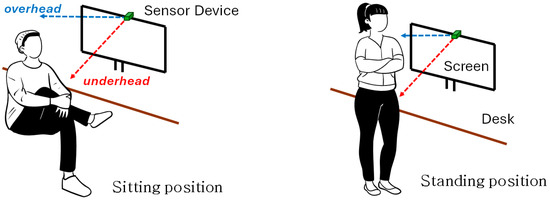
Figure 1.
The sensor positioning for sedentary behavior monitoring [34].
Figure 1 shows the placement of this sensor device at the user’s desk, where one distance sensor is configured to point over the head of the person when seated and is blocked by the user’s torso when standing. This sensor, referred to as the overhead sensor, simply detects any blockage between 80 cm and 120 cm and is color-coded blue for this paper. The other sensor points towards the user’s torso, just over the edge of the table, and should always be blocked by the user’s lower body when the desk is occupied. This sensor is referred to as the underhead sensor and is color-coded red. When any of the distance sensors are blocked, they do not return an infinity or large value. Instead, it returns a value of approximately 1 m. This assumes that the users will always be within 1.0–1.2 m distance from the sensors while working at their desk. This distance should prevent any seated movements, such as leaning back or leaning over, from producing false positives.
The purpose of this sensory array is to only measure two postures: sitting and standing while at a workstation. There is potential for more postures and movements to be detected, but these are outside the scope of this paper. There are also potential drawbacks to this design that still need to be tested in the field including people walking behind the user and users raising their arms while seated to reduce the overhead sensor distance and cause it to detect a stand-up movement. Once we establish the design principles of a cardboard-based design, we can improve the software by analyzing the time series of distance with deep learning, which is also outside the scope of this paper. This work simply focuses on sensor design, packaging, stability, and ease of the initial calibration.
There are alternatives to this approach for sedentary behavior monitoring, such as wearable sensors and radar-based solutions, but we chose to focus on this low-cost solution. Using radar can be costly and may not allow people to opt out of the monitoring. Wearable sensors can cause privacy concerns. Our low-cost device is meant for voluntary single-person use.
3. Re-Usable Re-Constructible Sensor Device
Figure 2 illustrates the basic architecture of the proposed sensing device. It contains a flat-pack that can be assembled as a sensor housing. Inside the housing, an embedded electronics PCB is placed. This must be as flat as possible or have multiple flat parts connected by flexible wires, such as AWG 28-grade wires. A serial cable connects the sensor to the user’s PC. The device may also be connected to a Wi-Fi network router.
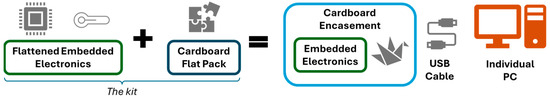
Figure 2.
The design of a kit and a typical desktop setup process.
Due to the combination of electronic components and cardboard, this project operates at the intersection of typical product categories. Previous studies have explored personal health and fitness, office electronics (to understand the category-specific domain), and flat-packed cardboard furniture (to understand the material and production potential).
The majority of personal health and fitness products, as well as office electronics, were typically housed in plastics, silicones, and metals. However, the lifespan of these materials does not correlate to their psychological and technological obsolescence, which, on average (using mobile phones, for example), is every 2–3 years [35]. While robust and sleek, these materials do not lend themselves to repair or recycling, and they typically do not invite the user into the construction process.
Within this category-specific domain, Fairphone [36,37] and DIY electronics kits such as Toy Bricks and Arduino kits [38] were seen as the most relevant to the user-built model that this project was pursuing. Fairphone is a mobile phone that allows users to repair and refurbish the components when they need replacement. It is durable, modular, and allows for customization. Electronic Toy Bricks are similarly modular and designed to engage children to learn how electronic components work in a safe environment. Arduino kits take a DIY approach to electronics, incorporating microcontrollers that enable the coding of software in conjunction with the electronics. The simplicity and legibility of these precedents were seen as key takeaways for this project.
While many examples of flat-packed furniture could have been included in this precedent study, the comparison between cardboard and timber helped narrow the focus. Pakt by Ramanna Shrinivas [39] was one such example, which took the form of an accordion folder that, when expanded, functions as a low table. Lightbox by Sungrae Kim [40] combines packaging and product into a single form that, when constructed, becomes a hanging light. Clear visual instructions enabled users to engage with the product’s building with no prior experience needed. Both of these examples employ a modular approach with intuitive assembly, increasing the likelihood of success for the user. The successful use of cardboard for interior products reinforced the potential for its use in personal health and fitness, as well as office electronics.
Previous studies have concluded that flat-pack approaches must be fail-proof in assembly for the intended audience. Modular components, intuitive assembly, and comprehensive instructions would increase the likelihood of assembly success.
3.1. Flat-Pack Design Framework
Beyond structural integrity, the primary goals of the flat-pack design were to achieve the lowest possible profile (for unobtrusiveness), to house the electronics while maintaining stability on top of the screen, and to ensure an intuitive user construction experience. For this reason, simple rectilinear forms were explored. This form language is also in keeping with the form language of other electronics in the office space. Beyond being a simple box for the electronic components, the housing had to accommodate the adjustment of two sensors relative to each other during setup. Accommodating this and the attachment to the screen proved to be the most significant challenges in the design and prototyping phases.
3.1.1. Physical Form
Stability is a key factor in designing equipment with a cardboard flat-pack. This factor determines the long-term usability of the device and includes:
- Dimensions: Flat dimensions cannot exceed 8–9 cm based on the average human palm size and due to the limitations of tensile strength, depending on the width of its electronic contents. Alternatively, the design needs to include sufficient support structure to make it complex to produce in large quantities.
- Weight: A flat-pack will be lightweight, but it must be able to accommodate a small, pre-built electrical circuit within itself.
- Center of mass: The center of mass is a crucial element of the design. As the tensile strength of cardboard flat-packs is relatively low, it is essential to keep the center of mass low and close to the installation points.
- Cabling: Unless the device is meant to be wireless, the design should consider the forces implied by a cable, typically a USB cable, on the surface and in which direction. This force can be a source of problems for long-term stability due to the device’s lower weight. While a wireless device would not have this problem, it is less of an option due to the additional weight of the battery and wireless module.
These four characteristics determine the device’s shape retention ability. This is vital to retaining the vectors of the data collected from the sensors. A detonation of shape would invariably cause a change in data. Stabilization also needs to consider hazards in the local workplace or environment:
- Fire hazard: Cardboard flat-packs are fire-resistant to a degree, which is reasonably within the limits of what an electronic circuit would generate. However, including wireless and battery modules would increase this risk.
- Water hazard: Cardboard flat-packs are susceptible to damage from water, oil, and other forms of moisture. While they can survive a small amount of oil and water, they must be removed immediately upon prolonged exposure to water or other liquid substances. The advantage here is that the electronics can be immediately packaged into another device and re-installed.
3.1.2. Installation
A flat-pack must be assembled first, and then installation must be performed carefully. Apart from the flat design of the pack, human capabilities and experience could determine the ease of assembling the device. Once assembled, (a) a proper location must be determined for long-term placement; (b) the sensors, if vector, must point in the right directions; and (c) proper cabling must be performed. In most cases, the wire itself serves as a stabilizer for the frame.
3.1.3. Reusability
Reusability is a key tenet of circularity, and for this reason, it is central to this design outcome. To ensure the reusability of the sensor electronics and their housing, a range of strategies was developed across materials, user engagement, and education.
- ○
- Material reusability: The use of cardboard in the form of archival folders, which have already had a first life in the office, ensured maximum recyclability. Enabling the cardboard housing to be easily decoupled from its electronic components (to be returned or paid forward–see below) further increased the material’s reusability.
- ○
- User engagement: This strategy was viewed as an opportunity to facilitate the ease of product deconstruction. As the user is integral in the build process, successful deconstruction becomes far more accessible and approachable.
- ○
- Pay it forward: This social strategy emotionally incentivized users to deconstruct the product and return the sensor electronics, thereby reducing the cost to the following user.
- ○
- Education: The unboxing and construction process included information on the circular nature and intent of this product. This invited the user into this distinctive product experience, increasing the likelihood of reusability at the end of the product lifecycle.
3.2. Functional and Emotional Dimensions
The functional and emotional dimensions of a device must work cohesively in order for it to be successful. This involves ensuring the operational ease of use and deliberately creating an emotional connection to the device.
3.2.1. Functional Dimensions
The operational ease of use is dependent on several factors:
- Ease of assembly: The flat-pack design features numbered steps with clear instructions to facilitate easy assembly. Several iterations of the prototype reduced the number of steps, thereby increasing the success rate in completing this task.
- Discreet: The idea of sensors watching a user creates a sense of discomfort. As a result, this device’s functional goal was to be discreet and inconspicuous without being a distraction.
- Power source: The computer’s power must be utilized as the power source to keep the device small, discreet, and light. The addition of a battery would have increased the device’s size and weight. The additional benefit of drawing power directly from the computer is that it shuts down the device when the user is no longer in front of the computer.
3.2.2. Emotional Connection
A range of strategies was developed to deliberately increase the emotional connection between the user and the device. These strategies were seen as ways to extend the perceived usefulness of the device’s lifespan. Two key strategies were material choice and user engagement.
- Material choice: Narratives enable emotional connection, and reusing archival storage folders for the housing design creates a narrative and visual reference to a previous context and use.
- User engagement: This strategy leverages the Ikea Effect (where labor equals love) by involving users in the construction of the device. This experience inserts the user into the product’s narrative [41].
3.3. Software
Software development follows the finalization of the sensor housing design. The software runs on the user’s desktop computer. It collects the streaming data from the device through a serial, Wi-Fi, Bluetooth, or similar localized communication mechanism. Intelligent software design enables the device to assist the user in setting up the device and performing the required data analysis from the sensors. The electronic circuitry will contain a number of sensors and possibly some actuators. The sensor continuously streams data as a time series to the microcontroller every few milliseconds or faster.
3.3.1. Intelligent Calibration
Calibration is the process of adjusting the device to a specific target object or human specifications. This is a manual process in which individual sensors are manipulated, such as being pulled, pushed, or rotated, to align them in the correct direction and at the desired distance from the target object or human. This also involves humans moving themselves or the object within the expected range. Once a single sensor is installed, other sensors can be configured one by one until all the sensors are in place.
The software needs to show a sequence of screens , each corresponding to one of the sensors . Assuming there are S sensors, each is associated with a distinct colored shape on the user’s interface. Each shape must be initially located at its initial position . For calibration, the user has to move physically and move the on-screen shape overlaps with a desired designated zone (also marked by a lighter shade of the same color ). It is not necessary to have the shape always within this zone, but in a normal state, it should be within . The calibration happens by moving the shapes to other target zones along a path.
The movement of the shape can be across a linear path, circular path, elliptic path, Bezier curve, etc. Note that the movement capturing algorithms use the sensor data to translate the movement of the human to the movement of the shape plays a key role in the efficiency of this software. For the most straightforward implementation, the shape can follow a linear path and be slid from its designated zone to another zone when users move. More complex implementations may utilize deep learning to identify patterns and then translate to more complex paths of moving the shape of its initial position to the designated zone .
This algorithm for the user interface design is shown below. The user interface should contain clear, concise instructions and information to keep it simple for users. The instructions must clearly state how the calibrated position should look at the end. It should also show the expected path of from to as a picture.
Algorithm 1 can be modified to collect targeted snippets of time series covering any expected posture and movements. In the end after line 9, a screen can be added asking the users to repeat an action a fixed number of times, recording the time series each time and labeling them according to the action that was asked of the user. This can be used later to detect specific users, posture, and movements in real time.
| Algorithm 1. Calibration (UI Design) | |
| 1. 2. 3. 4. 5. 6. 7. 8. 9. | Input: an array of sensors S = (s0 … sn) Sort S such that, for s ∈ S, the expected variation in the data is the lowest in increasing order for i = 0 to |S|, Display a new screen yi containing Colored zones zi for each s0 … si−1 Place all previous shapes c0 … ci−1 in their respective calibrated zones Place ci in its initial location Update the location of shape ci according to si Wait until users can align all the sensor shapes c0 … ci to their corresponding zones z0 … zi |
3.3.2. Extended Software Features
While the primary focus of this work is the construction, installation, and calibration of the device, the device can generate real-time data, which can be used for further tasks. If the design is stable and the devices are correctly constructed, then it would be able to distinguish between users and postures easily with stable real-time data. With this streaming data, it is possible for:
- User identification: This feature identifies individual users who are currently being observed. While the devices are typically built by individuals for their exclusive use, this is not always the case. A small group of people can use the device in a closed environment, such as multiple people sharing a desk. It is also possible that the device is intended for single-person use, but there may be accidental presence or usage by non-owners. In typical application cases, the device should be able to determine which user is currently using it or, at the very least, identify that the current user is not a target user. The kit’s hardware contains a sensor, and typically, the device will keep streaming sensor data at a rate of several Hz to KHz. The data can be fed to deep learning models to identify the user [42].
- Posture identification: This identifies patterns of sensor data with respect to multiple activities being tracked by the sensor application [34]. The time series data can be normalized and used to identify specific user actions within the context of the device application. This will track the user’s performance and check whether they are performing the activities as expected.
We present an analysis in this regard later in the result sections, but detailed analysis and algorithms are not the focus of this paper.
3.4. Case Study–Sedentary Behavior Monitoring Kit Design
In this section, we present the case study for the sensor device mentioned in Section 2.3. We primarily focus on the hardware design, including sensor housing, and discuss the software in Section 4.1.2.
3.4.1. Functional Requirements
The functional design requirements for the sedentary behavior monitoring sensor kit are:
- The device has to be screen mountable like a webcam.
- It should remain stable and house the sensor, as shown in Figure 1. Stability also includes directional stability, i.e., the sensor should not be directed to structural tensions and strains.
- Humans should be able to manually adjust the two sensor orientations by rotating them at a limited angle along the horizontal plane. But once fixed, they should remain stable.
These goals are considered in the context of the emotional and material issues mentioned earlier.
3.4.2. Sensor Housing Design with Cardboard Flat-Pack
This case study utilized research through the design process. After synthesizing the literature review and the design criteria outlined in Section 3.1, Section 3.2 and Section 3.3, it was decided that a flat-pack, user-assembled device would be ideal for investigating the impacts of circular design principles on an emotional connection to the device.
The first stage of the design process involved creating an in-depth precedent landscape to develop comprehensive design criteria. This precedent landscape study examined product categories including circular products, flat-pack and assembly products, cardboard products, health and fitness products, office and desk electronics, and timeless/classic design products. To create the criteria, insights from both the precedent landscape study and the literature review were synthesized into one set, which was divided into three categories: material, functional, and emotional, as depicted in Figure 3. Each of these relates to one or more of the design issues discussed above: stability, installation, and human friendliness.
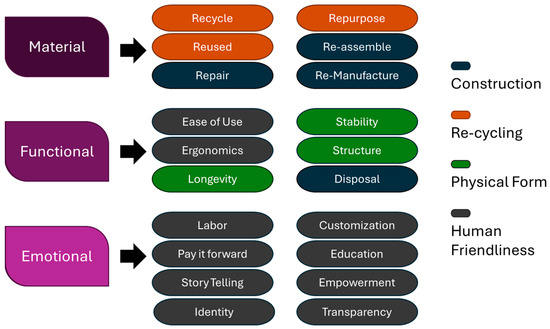
Figure 3.
Success criteria depicting suggested strategies for product/device design.
The prototype underwent numerous iterations (see Table 1) and refinements before being finalized into a test-ready device, which was subsequently further refined based on feedback from the preliminary testing of its various components. Table 1 describes the goals, design complexity (measured by the number of steps required to build the device), and the shape retention ability of each prototype, ultimately leading to the final design.

Table 1.
The progress in design.
Once the success criteria had been established, concept development proceeded through low-fidelity prototyping to quickly evaluate the design’s feasibility. From there, further exploration of form while designing directly for the electrical components led to the development of prototype D (Figure 4). This prototype was then digitized and cut using a laser cutter, resulting in prototype E (Figure 4). Attempts to refine this prototype further came to a standstill when it was realized that it would not be suitable, regardless of how refined it became. As such, the product underwent a complete redesign, resulting in prototype P (Figure 4). With a few final refinements, the end product was deemed suitable for product testing (Figure 5). It utilized coated card, which offered reasonable resistance to moisture and degradation as a result of handling. Its small proportions and dimensions made it structurally stable.
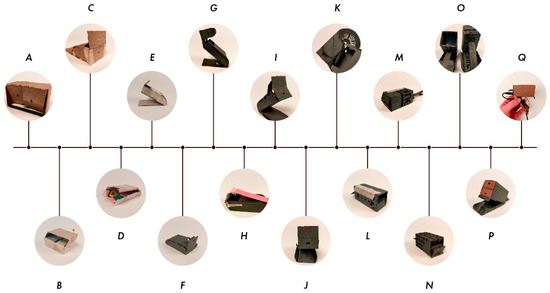
Figure 4.
Timeline representation of prototypes labeled A–Q.
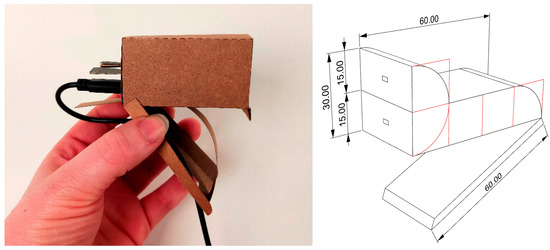
Figure 5.
Final motion sensor device with respect to the human hand. Measurements are in mm.
The number of steps to build the sensor housing and install the electronics inside increased to achieve a more stable device that can provide the functionality of adjusting the sensors. It is difficult to draw a correlation between the number of steps and the device’s shape retention ability. However, it can generally be expected that to achieve the functional properties (e.g., rotating the sensors) of the device, the number of assembly steps will increase. The aim would be to minimize the number of steps.
4. Trials and Results
As the intended users of the motion sensor device are office workers, participants were selected from a range of university administrative employees. An interest check was emailed to the faculty, and six participants aged between 20 and 50 years were selected from those who volunteered. The small selection of participants was due to several constraining factors, particularly the study’s budget and short timeline.
4.1. The Flat-Pack Kit
4.1.1. Hardware
The device designed throughout the study needed to be tested with office workers to evaluate its success, both in fulfilling the research team’s requirements and in how well the circular design principles used facilitate emotional connection. For testing, participants were given a kit that contained all the necessary pieces to assemble the device: the pre-folded internal component, the flat piece for the external component, a folding test piece (to learn how to do the folds), a USB-C cable, and the A5 instruction booklet (Figure 6).
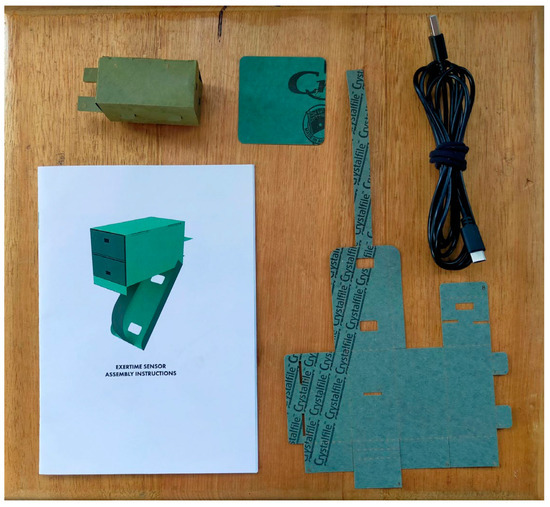
Figure 6.
Components making up the kit given to participants.
In this application, the electronic kit consists of an Arduino Nano, which operates at 5 V and is powered by the desktop USB. The two sensors are both VL53L1X infrared distance sensors connected via the I2C to the Arduino. The Arduino samples the distance values at 10 Hz. The XSHUT pins are used to sweep between the sensors.
4.1.2. Software
The software was developed to facilitate the calibration process and aid in assessing whether the motion sensor device functions as intended. This software took the data output from the motion sensors and communicated whether the sensors were positioned correctly by adjusting the two rectangles on the screen. The software followed Algorithm 1 with two sensors, resulting in the two solid rectangle shapes, which move depending on the distance between the human body and the sensor in the device. There are also two shaded regions corresponding to the sensors.
As shown in Figure 1, the overhead blue sensor points towards an infinite distance over the head when seated and maintains a fixed distance of approximately 80–100 cm when standing. The blue sensor always returns a value of 80–100 cm. If the person is not at the desk, then both sensors would point at an infinite distance (or the blue sensor would at least return a different value from when seated, in case a chair is left in position).
In the software design, it was decided to put the overhead sensor that is actually pointing upwards (relative to the underhead sensor) on the lower part of the screen, i.e., blue, and the underhead sensor was put at the upper part of the screen. As the user stands up, the value of the blue/overhead sensor decreases from infinity and records a drastic change. The interface was designed to follow the user’s motion–when standing up, the blue shape would move up proportionally, and when sitting down, the blue shape would go down. The underhead sensor and corresponding red shape, on the other hand, remain relatively static in value and position. This is considered the most intuitive for users who can match their movements with the on-screen visual cues.
Both shapes move vertically only, and the movement is proportional to the distance recorded at the respective sensors. The recorded values are then normalized before being used to determine the vertical position of their corresponding shapes in real time. Based on this, the software can detect whether the user is standing or sitting. For calibration, there were four steps:
- i.
- Step 1 is connecting the device to the computer and software.
- ii.
- Step 2 is calibrating the red zone sensor on a screen y0, i.e., the underhead sensor, which points just over the edge of the desk towards the user’s torso. As this sensor points to either the chest (when seated) or the lower torso (when standing), it is expected to be the least variable with respect to Algorithm 1. The user may twist the sensor direction until the final location of the red shape is satisfactory.
- iii.
- Step 3 is calibrating the blue zone sensor on the next screen, y1, which is the overhead sensor pointing just over the user’s head (when seated) or the user’s chest (when standing). The user may twist this sensor while keeping the red one static.
- iv.
- Step 4 validates the two tasks being tracked—sitting and standing—based on the differential of the two sensor values. This involves repeated standing and seating and making sure the shapes move correctly as per the instructions.
Due to the nature of the sensor device, the underhead red sensor is less erratic; therefore, it is calibrated first to ensure it remains within the red zone (as shown in Algorithm 1). Following this, there is another step where the overhead blue sensor is calibrated by moving it between the blue and red zones, depending on the action being tracked:
- (a)
- Both boxes overlap in the red zone, indicating a standing position.
- (b)
- The red box remains in the red zone, and the blue rectangle remains in the blue zone, indicating a sitting position.
The size of the zones is chosen to depict the expected movement of their shapes—the red zone is smaller to visually give the impression that the red shape is expected to move much less than the blue one. The software interface is shown in Figure 7.
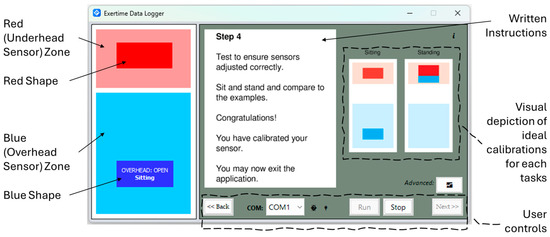
Figure 7.
Screenshot of the software in use.
The screens also had a written information section asking the user to perform the desired actions. A separate visual depiction section showed the expected outcome of the shapes’ movement and their final resting places for proper calibration.
This software was written in Java and used serial communication to retrieve real-time data from the Arduino Nano. It also uses in-built graphics commands to move the shapes vertically according to the reading from the distance sensor. The software is capable of recording the time series when being used, and we used these data for post analysis with deep learning.
4.2. The Trials
The trials consisted of an initial survey for each individual, followed by participants independently constructing the device with the given kit, configuring it personally, and setting it up.
4.2.1. Surveys
Data in this study were collected primarily through questionnaires administered to participants at specific points during the study. The first survey consisted of a total of 16 agreement statements, measured using a 5-point Likert scale, and three free-text questions. The questions were grouped according to specific themes identified a priori. This survey was given to participants to complete immediately after the assembly and installation of the motion sensor device. The second survey consisted of 13 agreement statements measured on a 5-point Likert scale and 3 free-text questions. This survey was given to participants to complete after five days of using the motion sensor device. The survey questions were an adaptation of the technology assistance model [43,44], which has been used and adapted over the years to evaluate the perceived ease of use and usefulness of devices.
4.2.2. Observations
In addition to the surveys, participants were observed, and notes were taken on the behaviors shown in response to the testing process. These notes will be discussed after the descriptive statistics in the results section. In design research, observation serves as a valuable tool that can reveal insights participants may be unaware of. Participants may struggle with a particular aspect or misinterpret an instruction. By having a designer observe these behaviors, they can identify the causes of the mistakes and determine what changes need to be made to the design to prevent them from happening.
These data will be organized into categories based on ease of use, user attitude towards the product, prior knowledge and experience, product performance, behavioral intention, and circular design principles.
4.2.3. Procedures
The pilot testing of the device development revealed several issues with the procedure, including folding problems, orientation issues with the instructions, and an unclear user interface, which made task completion too difficult for participants. As such, adjustments were made to ensure that participants could complete the assembly and installation as intended. For example, pilot testing of the assembly process revealed that, as currently designed, the internal folded component of the device was too complex for a beginner to fold. As such, this component would be given to participants pre-folded. This decision enabled the testing to proceed on schedule without necessitating a redesign of the internal component within the study timeframe.
Before testing began, the selected participants were emailed a consent form and an installation guide for the software required for testing. Testing with the participants was conducted in their offices to replicate the assembly process as it would appear in the final product. Participants were presented with the kit and received a brief introduction to the project, including its purpose and the structure of the assembly session. They were then asked to follow the instructions and assemble the motion sensor device. Participants were informed that they could ask questions as needed and express any opinions they had about the process. During this time, the participants were observed, and notes were taken on where they struggled or made mistakes. As this testing took place within office spaces, some of the participants were interrupted during the assembly process. However, they were able to find where they had left off with apparent ease.
Once the participants had finished assembling, they were then instructed to mount the device on their computer monitor and plug it into a USB port. After mounting the device, they were asked to launch the software and follow the calibration instructions to ensure the device was functioning as intended. Once calibrated, the participants were instructed to close the software and then given the first survey. The motion sensor device was installed for 5–7 days, after which the participants were asked to relaunch the software and rerun the calibration to ensure that the device had not been bumped into or moved during the testing period. After this, the device was collected, and the participants were given the second survey.
4.2.4. Data Analysis
The descriptive statistics of the survey data are provided in tabular form. Most of the data collected was skewed positively due to a small sample size. Thus, medians and semi-interquartile ranges (SIQR) were reported in addition to means and standard deviations (SD). The free-text answers and observational data were analyzed using a priori thematic analysis to illustrate the findings further.
4.3. Results
This section presents the survey responses from users.
4.3.1. Construction Capabilities
The first survey items pertained directly to the product’s ease of use. For the most part, agreement was recognized among the participants. Some variability was observed, primarily in the participants’ ability to calibrate the motion sensor device. As one participant was assembling the device, it was observed that they were making folds that the instructions had not yet instructed them to. The time to completion varied among users, but all were observed to complete the assembly in under 6 min. Table 2 summarizes the ease of use observations.

Table 2.
Ease of use questions.
The following table (Table 3) shows the participants’ attitudes toward consumer products in general. The agreement was mostly recognized, with complete agreement on liking products that are made from recycled materials and those that can be customized.

Table 3.
Attitude questions.
4.3.2. Circular Economy Capabilities
Prior knowledge of sustainable and circular design practices suggested that participants were generally favorable. However, there was far more variability in the responses regarding experience with repairing. One participant commented that their inexperience with repairing was due to a general lack of accessibility regarding product repair. Table 4 shows the user responses about prior knowledge.

Table 4.
Prior knowledge questions.
When asked how well the motion sensor device performed throughout the study, participants reported that their device stayed in place. One participant commented that they were unsure of the longevity of the mounting arm, as even though it remained in place, it had warped slightly during installation. Table 5 presents the performance of the device and its perception among the users.

Table 5.
Product performance questions.
4.3.3. Operational Capabilities
The participants’ intention to continue using products similar to the motion sensor device was generally agreed upon. One participant even expressed interest in adopting a similar design for one of their own design projects. Table 6 shows the results of the consumer intention suestions.

Table 6.
Consumer intention questions.
Finally, the participants in this sample reported that they were likely to keep products with circular design qualities (as seen in Table 7). A complete agreement was reached for products that are made sustainably, user-made, and feature replaceable components.

Table 7.
Circular design attitude questions.
4.4. AI-Based User Identification
As the construction, installation, and calibration process was successful with the participants, we analyzed the collected streaming data for further processing and future applications. The long-term goal of the motion sensor device is to classify users and their postures (sitting, standing, and away from the desk) for a variety of users.
To test our user classification algorithms, we utilized a Recurrent Neural Network (RNN) and a Long Short-Term Memory (LSTM) model with data from three of the six participants. The total number of data points was 8600, with a ratio of 45:13:28. In total, 70% of these data points were used for training, while the remaining 30% were used for the accuracy test. A step length of 30 was used for training. The 30 steps in the training data correspond to approximately 3 s of human interaction, sampled at a rate of 10 Hz. This value is chosen because human beings typically move after a short distance every 3 s, which is enough to create patterns specific to the human user. For labeling, we use the user ID and the label for their corresponding data. Instead, the raw data collected as the people were moving was directly used for automatic labeling. Before training, the time series ti of user ui was sliced into 30-step windows and labeled as ui. This way, there was no need for manual labeling, and it was automated. No particular patterns were labeled for this classification. For any automatic process, the step length of 30, i.e., the length of time periods, may be changed to cover the actual patterns of movements.
The results (see Figure 8) show that with RNN, it is possible to classify the current user as the same as before or as having changed. The accuracy after 25 epochs was 97.78%. The height of the users is shown in Table 8. Although there was some confusion, the RNN classification can identify the users uniquely. There was no need to label the data manually to identify the users. There is enough variation in the recorded data between the users to train the AI model to differentiate between them. This proves that the design of devices with cardboard is stable enough and the users can easily construct them and still generate data that can be used for reliable AI-based classification.
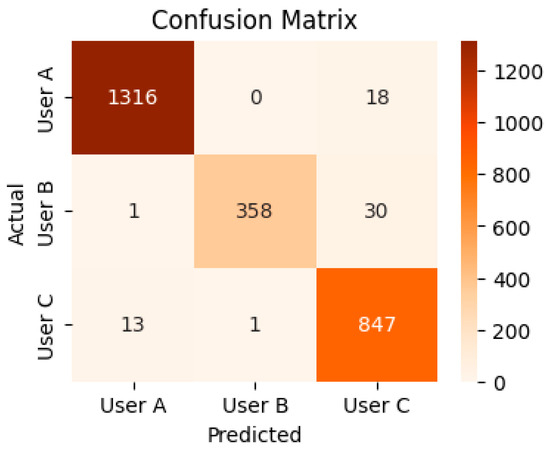
Figure 8.
Confusion matrix with three users using LSTM and RNN.

Table 8.
User details.
However, we expect more inaccuracies when there are a large number of users, and the device is used for an extended period. But given the limited number of people in an office environment, the classification is expected to distinguish between people of different physical and behavioral characteristics. Improving this is not reliant on flat-pack design but on better AI algorithms and training.
5. Discussion
5.1. Circular Design and Participant Performances
The findings of this study contribute to ongoing research on circular design and its impact on user experience, engagement, and product longevity. In this study, we examined how these principles influenced participant interactions with a non-wearable sensor device, focusing on usability, emotional engagement, and attitudes toward assembling the device. The circular design principles the participants were asked about were strategies employed in the device’s design, and the participants widely agreed that the presence of these strategies would make them more likely to keep a product for an extended period. Several studies have supported how circular design strategies used in product design can have a direct impact on emotional connection, which in turn impacts how long a user keeps a product [10,14,27]. One participant mentioned that they liked being able to participate in making the sensor and stated that if it had been installed without their involvement, they would have felt uncomfortable with the idea of “some unknown device watching them”. Due to the hands-on assembly process, they felt a greater attachment to the product and were more willing to engage with it.
Participants were able to complete the task of assembling the device, and as the survey results show, the majority performed this with relative ease. The rather short time it took participants to assemble the device further indicates the ease with which it was completed. It is worth noting that all our participants were in favor of using customizable products. The prior knowledge and experience survey questions indicated a want and willingness to engage with sustainable and circular products. Researchers [27] have shown that customization impacts user engagement with products, and by offering customization options for cardboard products, users may feel more empowered.
While customization was well-received, challenges remain in ensuring that these features are both practical and user-friendly. Some participants expressed concerns about the complexity of performing repairs, mainly when replacement parts or instructional resources were not readily available. This highlights a crucial consideration for implementing circular design. While user engagement is essential, the design must also facilitate intuitive and accessible repair processes that do not require specialized knowledge and tools [45].
Another key consideration is the role of education and prior experience in shaping user perceptions of circular design strategies. While participants expressed support for repairable and customizable products, their actual familiarity with these principles varied. This suggests that effective circular design must be accompanied by educational initiatives that empower users to engage with sustainable practices. Integrating educational resources such as instructional videos, product design transparency, and repair workshops may enhance the effectiveness of circular design interventions.
Additionally, modularity proved to be a particularly valuable aspect of the design. By allowing for reconfiguration and adaptation, the motion sensor device encouraged creative applications beyond its intended function. One participant commented that they would consider using a similar design process for a personal project, which shows that the design is suitable for multiple applications. This adaptability suggests that modularity can extend product lifespans by enabling multifunctionality and user-driven innovation. Participant interest in repurposing the device for personal projects demonstrates the broader potential for modular design in fostering sustainable consumption. Future research could investigate how modularity affects not only product longevity but also user engagement across various demographics and product categories.
The responses to the product performance questions indicated that the device performed as intended; it remained in place for the duration of testing, despite participants reporting that they bumped into their desks several times throughout the testing period. This evidence supports the overall success of the device and suggests that it can be used effectively over an extended period. However, as the testing duration was only a week, more extensive testing would be required to ensure longevity.
Despite the promising findings, this study has several limitations. The relatively small sample size restricts the generalizability of the results. Additionally, the study focused on a specific product type (a motion sensor device), which may not fully reflect user interactions with circular design principles across different product categories. Future research should employ more extensive and more diverse samples to validate these findings and explore how product type, user demographics, and cultural factors influence engagement with circular design.
5.2. Device Hardware and Software Performance
5.2.1. Portability
While we mainly consider a functionally stationary device here, the device can be designed to be portable, if not mobile. It can be installed as a stationary object but must also be portable to reconfigure easily for worksites with hot-desk workstations.
5.2.2. Ubiquitous Applications Scenario
The circular design is generic, and other devices can be built with this proposed methodology as long as they are framed within the framework proposed in Section 3.1. Furthermore, the same kit can be reorganized for different applications, further expanding the scope of the circular economy. For example, the embedded electronic component used in the case study here can be repackaged in another cardboard flat-pack for tracking the user’s feet only, and it also has an expected set of actions for single users.
5.2.3. Making the Device Adaptable
Devices designed in this manner can be put anywhere by anyone. There is a possibility of misusing the device or at least deceiving it regarding its actual purpose. This aims to enable human users to make the device “think” that the actions are being taken correctly, as expected by the device’s developer and the corresponding applications. This can be achieved by closely studying device operations. As the devices are low-cost and thus not designed with redundancies for monitoring, a hacker can find a way around their operation. For example, in the device for the case study, we assume that the human would stand and sit down. The values associated with the sensors are configured for an expected distance of approximately 90 cm. However, the differential distance can be achieved by simply putting the hand in front of the sensors and blocking it. The current software is designed to prevent such cheating by checking distance, but there may be additional ways to cheat on the device. AI can be used to process data for specific actions that have a distinct pattern. Some practical ways to use AI could be as follows:
- To analyze certain time periods for specific posture and counting. For example, if the user is asked to do 10 desk squats, that data would be collected in a few minutes, and the data analysis could focus on that small time period only to achieve higher accuracy.
- For posture and movement classification, the user data can be labeled with the user identification details and used for training. The data needs to be labeled to identify specific actions taken by a user, and particular models can be created for those actions that can be used for multiple users. Data can be collected during calibration in short bursts of time for the same action. For example, the software could ask the user to stand up 10 times and record the time series for training. For this, the training data must be normalized to account for different user characteristics, such as height.
5.2.4. Seamless Integration and Friendly Operation
This device is designed for seamless integration into workspaces, including busy open plans and hybrid settings, with the aim of minimizing disruptions to users’ workdays. The core concept of “friendliness” extends beyond ease of installation and maintenance; it emphasizes broad usability and reduces technical complexity. To achieve this, the device requires only a simple USB connection, eliminating the need for complex setup procedures. Unlike many IoT devices that rely on dedicated software or drivers, it operates without additional software installation by using the Web Serial API. This approach minimizes IT maintenance efforts, as data can be collected directly through a standard web browser. If the device functions within existing web environments, it seamlessly integrates with corporate security frameworks and protocols. This eliminates the need for extensive configuration or infrastructure modifications, making it an ideal solution for dynamic workplace settings where ease of use and security compliance are equally important. Furthermore, the device’s intuitive nature ensures that even non-technical users can set it up and operate it without specialized training. This enhances accessibility, allowing organizations to deploy the device widely without overburdening their IT support teams.
5.2.5. Data Collection and Cloud Computing
The device is designed with privacy in mind, ensuring that all collected data remains identifiable yet secure when processed in the cloud. By prioritizing privacy, we implement safeguards that protect user information while still enabling seamless data aggregation for analysis and insight.
This approach aligns with the design’s friendliness philosophy, as it minimizes the impact on users’ daily activities while enabling advanced computational capabilities. Rather than burdening local systems with heavy processing tasks, data are securely transmitted to the cloud, where powerful computing resources can efficiently analyze it.
One key advantage of cloud-based data processing is the ability to apply the latest AI advancements to enhance data quality. By leveraging AI-driven algorithms, the system can intelligently filter out noise from raw sensor inputs, improving accuracy without requiring additional manual calibration. This results in more reliable insights while maintaining a lightweight, unobtrusive user experience.
Furthermore, by operating within existing cloud security frameworks, the device ensures compliance with industry standards, reducing the complexity of implementation for organizations. With encrypted data transmission and stringent access controls, users can trust that their information is handled responsibly without compromising performance.
6. Conclusions
We have shown that circular design strategies can influence a user’s emotional connection to a product. The combination of surveys and observations offered clear insights into how the participants engaged with the product. For future research, a much larger group of participants would improve the validity of the testing results. Furthermore, the success of the product design shows that there may be other applications for the design language developed by this project, such as webcams or other small, stationary devices. Further development and refinement of the internal component may reduce the difficulty and eliminate the need for this part to be pre-assembled and given to the user. This research clearly demonstrates the need for products designed with repair in mind and presents evidence of how this can be achieved in an affordable and accessible manner.
The accuracy of the final products from user-built devices will undoubtedly vary. Additionally, over time, the placement and orientation of such devices may be altered due to improper installations. These issues can be effectively mitigated by utilizing deep learning and other AI methods to identify calibration-related problems quickly.
Author Contributions
Conceptualization, A.H., A.M., V.W. and S.J.P.; methodology, A.H., A.M. and V.W.; software, A.M.; validation, A.M., A.H., V.W. and S.J.P.; formal analysis, A.M., A.H. and V.W.; investigation, A.M., A.H. and V.W.; resources, A.M., A.H. and V.W.; data curation, A.M. and A.H.; writing—original draft preparation, A.M. and A.H.; writing—review and editing, A.M., A.H., V.W., A.Y. and S.J.P.; visualization, A.H. and V.W.; supervision, A.M., V.W. and S.J.P. All authors have read and agreed to the published version of the manuscript.
Funding
This research received no external funding.
Institutional Review Board Statement
The study was conducted in accordance with the Declaration of Helsinki and was approved by the Tasmanian Ethics Committee at the University of Tasmania (protocol code 28408, approved on 29 September 2024).
Informed Consent Statement
Informed consent was obtained from all subjects involved in the study.
Data Availability Statement
The original contributions presented in this study are included in the article. Further inquiries can be directed to the corresponding author.
Conflicts of Interest
The authors declare no conflicts of interest.
References
- Pal, D.; Vanijja, V.; Zhang, X.; Thapliyal, H. Exploring the Antecedents of Consumer Electronics IoT Devices Purchase Decision: A Mixed Methods Study. IEEE Trans. Consum. Electron. 2021, 67, 305–318. [Google Scholar] [CrossRef]
- Taneja, A.; Rani, S. Robust Resource Control Mechanism for Connected Support to IoT-Based Sustainable Consumer Electronics for Industry 5.0. IEEE Trans. Consum. Electron. 2024, 70, 1463–1470. [Google Scholar] [CrossRef]
- Huisman, J.; Stevels, A.L.N.; Stobbe, I. Eco-efficiency considerations on the end-of-life of consumer electronic products. IEEE Trans. Electron. Packag. Manuf. 2004, 27, 9–25. [Google Scholar] [CrossRef]
- Hai-Yong, K.; Schoenung, J.M. Used consumer electronics: A comparative analysis of materials recycling technologies. In Proceedings of the IEEE International Symposium on Electronics and the Environment 2004. Conference Record. 2004, Scottsdale, AZ, USA, 10–13 May 2004; pp. 226–230. [Google Scholar] [CrossRef]
- Althaf, S.; Babbitt, C.W.; Chen, R. The evolution of consumer electronic waste in the United States. J. Ind. Ecol. 2021, 25, 693–706. [Google Scholar] [CrossRef]
- Arruda, E.H.; Melatto, R.A.P.B.; Levy, W.; Conti, D.D.M. Circular economy: A brief literature review (2015–2020). Sustain. Oper. Comput. 2021, 2, 79–86. [Google Scholar] [CrossRef]
- De Pascale, A.; Arbolino, R.; Szopik-Depczyńska, K.; Limosani, M.; Ioppolo, G. A systematic review for measuring circular economy: The 61 indicators. J. Clean. Prod. 2021, 281, 124942. [Google Scholar] [CrossRef]
- Grafström, J.; Aasma, S. Breaking circular economy barriers. J. Clean. Prod. 2021, 292, 126002. [Google Scholar] [CrossRef]
- ÇEtİN, E.; TÜRkan, O.T. Material recycling of acrylonitrile butadiene styrene (ABS) from wiring devices using mechanical recycling. Sustain. Chem. Environ. 2024, 6, 100095. [Google Scholar] [CrossRef]
- Mugge, R.; Schoormans, J.P.L.; Schifferstein, H.N.J. Design Strategies to Postpone Consumers’ Product Replacement: The Value of a Strong Person-Product Relationship. Des. J. 2005, 8, 38–48. [Google Scholar] [CrossRef]
- Bakker, C.A.; Mugge, R.; Boks, C.; Oguchi, M. Understanding and managing product lifetimes in support of a circular economy. J. Clean. Prod. 2021, 279, 123764. [Google Scholar] [CrossRef]
- Mrówczyński, D.; Gajewski, T.; Pośpiech, M.; Garbowski, T. Estimation of the Compressive Strength of Cardboard Boxes Including Packaging Overhanging on the Pallet. Appl. Sci. 2024, 14, 819. [Google Scholar] [CrossRef]
- Pardo-Vicente, M.A.; Camacho-Magriñan, P.; Pavon-Dominguez, P. Influence of Technology on Perceived Obsolescence through Product Design Properties. Sustainability 2022, 14, 14555. [Google Scholar] [CrossRef]
- Suppipat, S.; Hu, A.H. A scoping review of design for circularity in the electrical and electronics industry. Resour. Conserv. Recycl. Adv. 2022, 13, 200064. [Google Scholar] [CrossRef]
- Ddc, D.D.C. How to Go Full Circle: The Circular Business Model. 2021. Available online: https://ddc.dk/tools/how-to-go-full-circle-the-circular-business-model/ (accessed on 28 April 2025).
- MacArthur, F.E. Towards the Circular Economy Vol. 1: An Economic and Business Rationale for an Accelerated Transition; Ellen MacArthur Foundation: Isle of Wight, UK, 2013. [Google Scholar]
- Hernandez, R.J.; Miranda, C.; Goñi, J. Empowering Sustainable Consumption by Giving Back to Consumers the ‘Right to Repair’. Sustainability 2020, 12, 850. [Google Scholar] [CrossRef]
- Roskladka, N.; Bressanelli, G.; Miragliotta, G.; Saccani, N. A Review on Design for Repair Practices and Product Information Management; Springer Nature: Cham, Switzerland, 2023; pp. 319–334. [Google Scholar]
- Alzaydi, A. Balancing creativity and longevity: The ambiguous role of obsolescence in product design. J. Clean. Prod. 2024, 445, 141239. [Google Scholar] [CrossRef]
- IxDf. Don Norman’s Three Levels of Design. 2015. Available online: https://www.interaction-design.org/literature/article/donald-norman-s-three-levels-of-design (accessed on 28 April 2025).
- Yusa, I.M.M.; Ardhana, A.; Putra, I.N.D.; Pujaastawa, I. Emotional Design: A Review of Theoretical Foundations, Methodologies, and Applications. J. Aesthet. Des. Art Manag. 2023, 3, 1–14. [Google Scholar] [CrossRef]
- Kongarchapatara, B. Examining Customers’ Intention to Purchase Circular Economy Products Using Theory of Planned Behavior and Moderating Effects. Acad. Strateg. Manag. J. 2021, 20, 1–11. [Google Scholar]
- Buck, L. Products with Provenance: Developing a sense of place in product design education. In Proceedings of the 24th International Conference on Engineering and Product Design Education (E&PDE 2022), London, UK, 8–9 September 2022. [Google Scholar]
- Gaur, L.; Chandra, S. Product Semantics: The Emotional Design Language; Springer: Singapore, 2021; pp. 607–618. [Google Scholar]
- Ho, A.G.; Siu, K.W.M.G.; Design, E.; Design, E. Emotionalize Design: A Review on Their Relationships from a New Perspective. Des. J. 2012, 15, 9–32. [Google Scholar] [CrossRef]
- McDonagh-Philp, D.; Lebbon, C. The Emotional Domain in Product Design. Des. J. 2000, 3, 31–43. [Google Scholar] [CrossRef]
- Ozan, E.; Doğan, Ç. Exploration of the Ways of Empowering People in the Design Process through Product Personalization for Prolonged Product Lifetimes; IOS Press: Amsterdam, The Netherlands, 2017. [Google Scholar]
- Case Study: Winning the War Against Waste. NABERS. Available online: https://www.nabers.gov.au/news/case-study-winning-war-against-waste (accessed on 28 April 2025).
- Jandyal, A.; Chaturvedi, I.; Wazir, I.; Raina, A.; Haq, M.I.U. 3D printing—A review of processes, materials and applications in industry 4.0. Sustain. Oper. Comput. 2022, 3, 33–42. [Google Scholar] [CrossRef]
- Mainsbridge, C.P.; Cooley, P.D.; Fraser, S.P.; Pedersen, S.J. The Effect of an e-Health Intervention Designed to Reduce Prolonged Occupational Sitting on Mean Arterial Pressure. J. Occup. Environ. Med. 2014, 56, 1189–1194. [Google Scholar] [CrossRef] [PubMed]
- Mainsbridge, C.; Ahuja, K.; Williams, A.; Bird, M.-L.; Cooley, D.; Pedersen, S.J. Blood pressure response to interrupting workplace sitting time with non-exercise physical activity: Results of a 12-month cohort study. J. Occup. Environ. Med. 2018, 60, 769–774. [Google Scholar] [CrossRef] [PubMed]
- Pedersen, S.J.; Cooley, P.D.; Mainsbridge, C. An e-health intervention designed to increase workday energy expenditure by reducing prolonged occupational sitting habits. Work 2014, 49, 289–295. [Google Scholar] [CrossRef] [PubMed]
- Carter, S.E.; Draijer, R.; Maxwell, J.D.; Morris, A.S.; Pedersen, S.J.; Graves, L.E.F.; Thijssen, D.H.J.; Hopkins, N.D. Using an e-health intervention to reduce prolonged sitting in UK office workers: A randomised acceptability and feasibility study. Int. J. Environ. Res. Public Health 2020, 17, 8942. [Google Scholar] [CrossRef]
- Maiti, A.; Ye, A.; Schmidt, M.; Pedersen, S. A Privacy-Preserving Desk Sensor for Monitoring Healthy Movement Breaks in Smart Office Environments with the Internet of Things. Sensors 2023, 23, 2229. [Google Scholar] [CrossRef]
- Li, B.; Yang, J.; Song, X.; Lu, B. Survey on Disposal Behaviour and Awareness of Mobile Phones in Chinese University Students. Procedia Environ. Sci. 2012, 16, 469–476. [Google Scholar] [CrossRef]
- Wernink, T.; Strahl, C. Fairphone: Sustainability from the Inside-Out and Outside-In. In Sustainable Value Chain Management: Delivering Sustainability Through the Core Business; Springer International Publishing: Cham, Switzerland, 2015; pp. 123–139. [Google Scholar]
- Brix-Asala, C.; Geisbüsch, A.-K.; Sauer, P.C.; Schöpflin, P.; Zehendner, A. Sustainability Tensions in Supply Chains: A Case Study of Paradoxes and Their Management. Sustainability 2018, 10, 424. [Google Scholar] [CrossRef]
- Sarik, J.; Kymissis, I. Lab kits using the Arduino prototyping platform. In Proceedings of the 2010 IEEE Frontiers in Education Conference (FIE), Arlington, VA, USA, 27–30 October 2010; pp. T3C-1–T3C-5. [Google Scholar]
- Shrinivas, R. Available online: https://www.behance.net/gallery/109962035/pakt-collapsible-cardboard-furniture (accessed on 18 April 2025).
- Kim, S. Light Box. Available online: https://www.behance.net/gallery/109974919/Light-Box (accessed on 28 April 2025).
- Norton, M.I.; Mochon, D.; Ariely, D. The IKEA effect: When labor leads to love. J. Consum. Psychol. 2012, 22, 453–460. [Google Scholar] [CrossRef]
- Singh, R.; Gill, S.S. Edge AI: A survey. Internet Things Cyber-Phys. Syst. 2023, 3, 71–92. [Google Scholar] [CrossRef]
- Davis, F.D. Perceived Usefulness, Perceived Ease of Use, and User Acceptance of Information Technology. MIS Q. 1989, 13, 319–340. [Google Scholar] [CrossRef]
- Alkhwaldi, A.F.; Abdulmuhsin, A.A. Understanding User Acceptance of IoT Based Healthcare in Jordan: Integration of the TTF and TAM. In Digital Economy, Business Analytics, and Big Data Analytics Applications; Yaseen, S.G., Ed.; Springer International Publishing: Cham, Switzerland, 2022; pp. 191–213. [Google Scholar]
- Yazırlıoğlu, L. Sustainable Design Considerations for Emotional Durability and Product Longevity Through Product Care Activities by Repair Enthusiasts. 2021. Available online: https://www.researchgate.net/publication/374751180_SUSTAINABLE_DESIGN_CONSIDERATIONS_FOR_EMOTIONAL_DURABILITY_AND_PRODUCT_LONGEVITY_THROUGH_PRODUCT_CARE_ACTIVITIES_BY_REPAIR_ENTHUSIASTS (accessed on 28 April 2025).
Disclaimer/Publisher’s Note: The statements, opinions and data contained in all publications are solely those of the individual author(s) and contributor(s) and not of MDPI and/or the editor(s). MDPI and/or the editor(s) disclaim responsibility for any injury to people or property resulting from any ideas, methods, instructions or products referred to in the content. |
© 2025 by the authors. Licensee MDPI, Basel, Switzerland. This article is an open access article distributed under the terms and conditions of the Creative Commons Attribution (CC BY) license (https://creativecommons.org/licenses/by/4.0/).