Navigation Tasks in Desktop VR Environments to Improve the Spatial Orientation Skill of Building Engineers
Abstract
:1. Introduction
2. Spatial Orientation Skill in the Context of Virtual Environments (VE)
3. Materials and Methods
3.1. Software
3.2. Perspective-Taking/Spatial Orientation Test
Test Instructions
3.3. Questionnaire
3.4. Methodology: The Workshop
3.4.1. Participants
3.4.2. Procedure
- Navigation task 1 (Figure 4): Access the campus of the Building Engineering Faculty and stand in front of its façade. To the right of the façade, you will see a wall with glass blocks. How many glass blocks make up a row?
- Navigation task 2 (Figure 5): Once you are inside the building, you will see two double doors in front of you on the left and right. Enter through the door on the right and you will be in the school auditorium. Walk to the stage and get on it (you will have to jump). Walk to the edge of the stage and visualize the entire auditorium from the back of the room to the hole near your feet (try not to fall off the stage!). You will see two areas with armchairs separated by a central corridor. From your position, look at the seating area to the left of the aisle. How many seats are in the second row?
- Navigation task 3 (Figure 6): Exit the auditorium through the door on the left. Walk to your left, you will see an elevator. It cannot be used during the pandemic. What bad luck! You have to turn 180° and go toward the stairs. When you reach the stairs you will see, on your right, a vending machine. How many buttons are on the vending machine keypad?
- Navigation task 4 (Figure 7): Turn left, then left again. You will see a long corridor. At the end of the corridor, on the left, there is a double door. Go through that door and you should be in the Student Center food court. Walk right to the bar counter and order a latte (“Order a latte” is a touch of humor to break up the numerous instructions; it is not a real task.). Through the back windows, on your left, you will see the exterior of the building. Get out and get some air and come back in again. Now, walk parallel to the bar counter and leave four tables behind. Turn around. From your position, how many lights are there on the ceiling of the Student Center food court?
- Navigation task 5 (Figure 8): Exit the Student Center food court through the door on the right. Walk to the left and you will see the stairs. Go up one floor, you are already in the corridor on floor 1. Walk down the corridor until you reach some windows that look towards an inner courtyard. Take a look at the inner courtyard from different points of view. How many windows face the inner courtyard? Is it possible to see the sky through the inner courtyard? Stand in front of the stairs to go up to the second floor. How many steps are in the first flight of stairs?
- Navigation task 6 (Figure 9): Go upstairs and you will reach the corridor on the second floor. On which wall are the fire extinguishers, on the right wall or the left wall? How many fire extinguishers are there in the corridor?
4. Results
4.1. Spatial Orientation Skill
4.2. Questionnaire
5. Discussion
5.1. Research Hypotheses H1
5.2. Research Hypotheses H2
5.3. Discussion of Questionnaire Results
6. Conclusions
Author Contributions
Funding
Institutional Review Board Statement
Informed Consent Statement
Conflicts of Interest
References
- Brandão, G.V.L.; do Amaral, W.D.H.; de Almeida, C.A.R.; Castañon, J.A.B. Virtual reality as a tool for teaching architecture. In Proceedings of the International Conference of Design, User Experience, and Usability, Orlandi, FL, USA, 9–14 July 2011; Marcus, A., Ed.; Springer: New York, NY, USA, 2011; Volume 6770, pp. 73–82. [Google Scholar]
- Fonseca, D.; Cavalcanti, J.; Peña, E.; Valls, V.; Sanchez-Sepúlveda, M.; Moreira, F.; Navarro, I.; Redondo, E. Mixed assessment of virtual serious games applied in architectural and urban design education. Sensors 2021, 21, 3102. [Google Scholar] [CrossRef] [PubMed]
- Rebelo, F.; Duarte, E.; Noriega, P.; Soares, M.M. Virtual Reality in consumer product design: Methods and applications. In Human Factors and Ergonomics in Consumer Product Design: Methods and Techniques; Karwowski, W., Soares, M.M., Stanton, N.A., Eds.; CRC Press: Boca Raton, FL, USA, 2011; pp. 381–402. [Google Scholar] [CrossRef]
- Strand, I. Virtual Reality in Design Processes: A literature review of benefits, challenges, and potentials. FormAkademisk-Forsk. Des. Des. 2020, 13, 1–19. [Google Scholar]
- Aydin, S.; Aktaş, B. Developing an Integrated VR Infrastructure in Architectural Design Education. Front. Robot. AI 2020, 7, 140. [Google Scholar] [CrossRef]
- Lohman, D.F. Spatial ability and g. In Human Abilities: Their Nature and Measurement; Lawrence Erlbaum Associates, Inc.: Hillsdale, NJ, USA, 1996; pp. 97–116. ISBN 0-8058-1800-6. [Google Scholar]
- Gómez-Tone, H.C.; Martin-Gutierrez, J.; Bustamante-Escapa, J.; Bustamante-Escapa, P. Spatial Skills and Perceptions of Space: Representing 2D Drawings as 3D Drawings inside Immersive Virtual Reality. Appl. Sci. 2021, 11, 1475. [Google Scholar] [CrossRef]
- Carbonell-Carrera, C.; Saorin, J.L.; Hess-Medler, S. Spatial Orientation Skill for Landscape Architecture Education and Professional Practice. Land 2020, 9, 161. [Google Scholar] [CrossRef]
- Rúa, E. Libro Blanco del Título de Grado en Ingeniería Civil; ANECA: Madrid, España, 2004; Available online: http://www.aneca.es/var/media/150320/libroblanco_ingcivil_def.pdf (accessed on 23 June 2021).
- León, J.M.H. Libro Blanco del Título de Grado en Arquitectura; ANECA: Madrid, España, 2005; Available online: http://www.aneca.es/var/media/326200/libroblanco_arquitectura_def.pdf (accessed on 23 June 2021).
- Merlin, A.S. Libro Blanco del Título de Grado en Ciencias Ambientales; ANECA: Madrid, España, 2004; Available online: http://www.aneca.es/var/media/150340/libroblanco_ambientales_def.pdf (accessed on 23 June 2021).
- García, M.A. Libro Blanco del Título de Grado en Ingenierías Agrarias e Ingenierías Forestales; ANECA: Madrid, España, 2005; Available online: http://www.aneca.es/var/media/150348/libroblanco_agrarias_forestales_def.pdf (accessed on 23 June 2021).
- Tartre, L.A. Spatial Orientation Skill and Mathematical Problem Solving. J. Res. Math. Educ. 1990, 21, 216–229. [Google Scholar] [CrossRef]
- Bodner, G.; Guay, R. The Purdue Visualization of Rotations Test. Chem. Edu. 1997, 2, 1–17. [Google Scholar] [CrossRef]
- Patel, K.K.; Vij, S.K. Spatial navigation in virtual world. In Advanced Knowledge Based Systems: Model, Applications and Research; Sajja, P., Akerkar, S., Eds.; TMRF e-Book: Kolhaput, India, 2010; Volume 1, pp. 101–125. [Google Scholar]
- Tüzün, H.; Özdinç, F. The effects of 3D multi-user virtual environments on freshmen university students’ conceptual and spatial learning and presence in departmental orientation. Comput. Educ. 2016, 94, 228–240. [Google Scholar] [CrossRef]
- Carbonell-Carrera, C.; Saorin, J.L. Virtual learning environments to enhance spatial orientation. Eurasia J. Math. Sci. Technol. Educ. 2017, 14, 709–719. [Google Scholar] [CrossRef]
- Krejčí, M.; Hradilová, I. Spatial Orientation in the Urban Space in Relation to Landscape Architecture. Acta Univ. Agric. Silvic. Mendel. Brun. 2014, 62, 543–552. [Google Scholar] [CrossRef] [Green Version]
- Fleishman, J.J.; Dusek, E.R. Reliability and learning factors associated with cognitive tests. Psychol. Rep. 1971, 29, 523–530. [Google Scholar] [CrossRef]
- Reber, A.S. Dictionary of Psychology; Penguin Books Ltd.: London, UK, 2009. [Google Scholar]
- Maier, P.H. Spatial geometry and spatial ability: How to make solid geometry solid. In Selected Papers from the Annual Conference of Didactics of Mathematics; Osnabrück, E., Cohors-Fresenborg, E., Reiss, K., Toener, G., Weigand, H., Eds.; Gessellschaft für Didaktik der Mathematik: Munich, Germany, 1998; pp. 63–75. [Google Scholar]
- Presmeg, N.C. Research on Visualization in Learning and Teaching Mathematics: Emergence from Psychology. In Handbook of Research on the Psychology of Mathematics Education; Gutiérrez, A., Boero, P., Eds.; Sense Publishers: Dordrecht, The Netherlands, 2006. [Google Scholar]
- Battista, M.T. The Development of Geometric and Spatial Thinking. In Second Handbook of Research on Mathematics Teaching and Learning; Lester, F.K., Charlotte, N.C., Eds.; Information Age Publishing: Charlotte, NC, USA, 2007; pp. 843–908. [Google Scholar]
- Gutiérrez, A. Children’s Ability for Using Different Plane Representations of Space Figures. In New Directions in Geometry Education; Baturro, A.R., Ed.; Centre of Math and Queensland University of Technology: Brisbane, Australia, 1996; pp. 33–42. [Google Scholar]
- Kinsey, B. Design of a CAD Integrated Physical Model Rotator. In Proceedings of the Annual Conference & Exposition Engineering Education, Nashville, TN, USA, 22–25 June 2003; American Society of Engineering Education: Washington, DC, USA, 2003. [Google Scholar]
- Newcomer, J.; Raudebaugh, R.; McKell, E.; Kelley, D. Visualization, Freehand Drawing, Solid Modeling, and Design in Introductory Engineering Graphics. In Proceedings of the 29th ASEE/IEEE Frontiers in Education Conference, San Juan, PR, USA, 10–13 November 1999. [Google Scholar]
- Sorby, S.; Wysocki, A.; Baartmants, B. Introduction to 3D Spatial Visualization: An Active Approach; Thomson Delmar Learning: Clifton Park, NY, USA, 2003. [Google Scholar]
- Cohen, C.A.; Hegarty, M.; Keehner, M.; Montello, D.R. Spatial Ability in the Representation of Cross Sections. In Proceedings of the 25th Annual Conference of the Cognitive Science Society, Boston, MA, USA, 31 July–2 August 2003; pp. 1333–1334. [Google Scholar]
- Wilson, P.N.; Foreman, N.; Tlauka, M. Transfer of spatial information from a virtual to a real environment in physically disabled children. Disabli. Rehabil. 1996, 18, 633–637. [Google Scholar] [CrossRef]
- Rose, F.D.; Attree, E.A.; Brooks, B.M.; Parslow, D.M.; Penn, P.R. Training in virtual environments: Transfer to real world tasks and equivalence to real task training. Ergonomics 2000, 43, 494–511. [Google Scholar] [CrossRef] [PubMed]
- Golledge, R.G.; Dougherty, V.; Bell, S. Survey versus Route-Based Wayfinding in Unfamiliar Environments; UC Berkeley, University of California Transportation Center: Berkeley, CA, USA, 1993; Available online: https://escholarship.org/uc/item/1km115qr (accessed on 23 June 2021).
- Shelton, A.L.; McNamara, T.P. Systems of spatial reference in human memory. Cognit. Psychol. 2001, 43, 274–310. [Google Scholar] [CrossRef] [PubMed] [Green Version]
- Mou, W.; McNamara, T.P. Intrinsic frames of reference in spatial memory. J. Exp. Psychol. Learn. Mem. Cognit. 2002, 28, 162–170. [Google Scholar] [CrossRef]
- Lynch, K. The Image of the City; MIT Press: Cambridge, MA, USA, 1960. [Google Scholar]
- Bliss, J.; Tidwell, P.; Guest, M. The effectiveness of virtual reality for administering spatial navigation training to firefighters. Presence 1997, 6, 73–86. [Google Scholar] [CrossRef]
- Gillner, S.; Mallot, H. Navigation and acquisition of spatial knowledge in a virtual maze. J. Cogn. Neurosci. 1998, 10, 445–463. [Google Scholar] [CrossRef] [Green Version]
- Regenbrecht, H.; Schubert, T. Real and illusory interactions enhance presence in virtual environments. Presence 2002, 11, 425–434. [Google Scholar] [CrossRef]
- Kalisperis, L.N.; Muramoto, K.; Balakrishnan, B.; Nikolic, D.; Zikic, N. Evaluating relative impact of virtual reality system variables on architectural design comprehension and presence: A variable approach using fractional factorial experiment. In Proceeding of the ECAADE 24′ Communicating Space(s) eCAADe Conference, Volos, Greece, 6–9 September 2006; Bourdakis, V., Charitos, D., Eds.; Association of Researchers in Construction Management. [Google Scholar]
- Santos, B.S.; Dias, P.; Pimentel, A.; Baggerman, J.W.; Ferreira, C.; Silva, S.; Madeira, J. Head-mounted display versus desktop for 3D navigation in virtual reality: A user study. Multimed. Tools Appl. 2009, 41, 161–181. [Google Scholar] [CrossRef] [Green Version]
- Hofmann, J.; Bubb, H. Presence in industrial virtual environment applications-susceptibility and measurement reliability. Emerg. Commun. 2003, 5, 237–248. [Google Scholar]
- Slater, M. Guest Editor’s Introduction: Teleoperators & Virtual Environments. Presence 2000, 9, iii. [Google Scholar]
- Botella, C.; García-Palacios, A.; Quero, S.; Baños, R.M.; Bretón-López, J.M. Realidad virtual y tratamientos psicológicos: Una revisión. Psicol. Conduct. 2006, 14, 491–509. [Google Scholar]
- McCall, R.; O’Neil, S.; Carroll, F. Measuring Presence in Virtual Environments; MIT Press: Cambridge, MA, USA, 2004; ISBN 1581137036. [Google Scholar]
- Tussyadiah, I.P.; Jung, T.H.; Tom Dieck, M.C. Embodiment of wearable augmented reality technology in tourism experiences. J. Travel Res. 2017, 57, 597–611. [Google Scholar] [CrossRef] [Green Version]
- Zhao, J.; Sensibaugh, T.; Bodenheimer, B.; McNamara, T.P.; Nazareth, A.; Newcombe, N.; Klippel, A. Desktop versus immersive virtual environments: Effects on spatial learning. Spat. Cogn. Comput. 2020, 20, 328–363. [Google Scholar] [CrossRef]
- Klippel, A.; Zhao, J.; Oprean, D.; Wallgrün, J.O.; Stubbs, C.; La Femina, P.; Jackson, K.L. The value of being there: Toward a science of immersive virtual field trips. Virtual Real. 2019, 24, 753–770. [Google Scholar] [CrossRef]
- Carbonell-Carrera, C.; Saorin, J.L.; Melián Díaz, D. User VR Experience and Motivation Study in an Immersive 3D Geovisualiza-tion Environment Using a Game Engine for Landscape Design Teaching. Land 2021, 10, 492. [Google Scholar] [CrossRef]
- Maftei, L.; Harty, C. Exploring CAVE: Using immersive environments for design work. In Proceedings of the Procs 28th Annual ARCOM Conference, Edinburgh, UK, UK, 3–5 September 2012; Smith, S., Ed.; Association of Researchers in Construction Management: Londen, UK; pp. 13–22. [Google Scholar]
- Oprean, D. Understanding the Immersive Experience: Examining the Influence of Visual Immersiveness and Interactivity on Spatial Experiences and Understanding. Ph.D. Thesis, University of Missouri-Columbia, Columbia, MO, USA, 2014. [Google Scholar]
- Paes, D.; Arantes, E.; Irizarry, J. Immersive environment for improving the understanding of architectural 3D models: Comparing user spatial perception between immersive and traditional virtual reality systems. Autom. Constr. 2017, 84, 292–303. [Google Scholar] [CrossRef]
- Nguyen-Vo, T.; Riecke, B.E.; Stuerzlinger, W. Moving in a box: Improving spatial orientation in virtual reality using simulated reference frames. In Proceedings of the 2017 IEEE Symposium on 3D User Interfaces (3DUI), Los Angeles, CA, USA, 18–19 March 2017; IEEE: Piscataway, NJ, USA, 2017; pp. 207–208. [Google Scholar] [CrossRef]
- Chang, E.; Kim, H.T.; Yoo, B. Virtual Reality Sickness: A Review of Causes and Measurements. Int. J. Hum. Comput. Interact. 2020, 36, 1658–1682. [Google Scholar] [CrossRef]
- Hegarty, M.; Waller, D. A dissociation between mental rotation and perspectivetaking spatial abilities. Intelligence 2004, 32, 175–191. [Google Scholar] [CrossRef]
- Kozhevnikov, M.; Hegarty, M. A dissociation between object-manipulation and perspective-taking spatial abilities. Mem. Cogn. 2001, 29, 745–756. [Google Scholar] [CrossRef]
- Johnson, L.; Becker, S.A.; Estrada, V.; Freeman, A. NMC Horizon Report: 2014; The New Media Consortium: Austin, TX, USA, 2014. [Google Scholar]
- Allen, G.L.; Kirasic, K.C.; Dobson, S.H.; Long, R.G.; Beck, S. Predicting environmental learning from spatial abilities: An indirect route. Intelligence 1996, 22, 327–355. [Google Scholar] [CrossRef]
- Galati, A.; Weisberg, S.; Newcombe, N.; Avraamides, M.N. Individual differences in spatial ability influence the effect of gesturing on navigation and spatial memory. In Gesture and Speech in Interaction, 4th ed.; GESPIN, 4, Ferré, G., Mark, T., Eds.; University of Nantes: Nantes, France, 2015; pp. 119–124. [Google Scholar]
- Holmes, C.A.; Marchette, S.A.; Newcombe, N.S. Multiple views of space: Continuous visual flow enhances small-scale spatial learning. J. Exp. Psychol. Learn. Mem. Cogn. 2017, 43, 851–861. [Google Scholar] [CrossRef] [PubMed]
- Kozhevnikov, M.; Motes, M.A.; Rasch, B.; Blajenkova, O. Perspective-taking vs. mental rotation transformations and how they predict spatial navigation performance. Appl. Cogn. Psychol. 2006, 20, 397–417. [Google Scholar] [CrossRef]
- Weisberg, S.M.; Schinazi, V.R.; Newcombe, N.S.; Shipley, T.F.; Epstein, R.A. Variations in cognitive maps: Understanding individual differences in navigation. J. Exp. Psychol. Learn. Mem. Cogn. 2014, 40, 669–682. [Google Scholar] [CrossRef] [PubMed] [Green Version]
- Friedman, A.; Kohler, B.; Gunalp, P.; Boone, A.P.; Hegarty, M. A computerized spatial orientation test. Behav. Res. Methods 2020, 52, 799–812. [Google Scholar] [CrossRef] [PubMed]
- Tcha-Tokey, K.; Loup-Escande, E.; Christmann, O.; Richir, S. A questionnaire to measure the user experience in immersive virtual environments. In Proceedings of the 2016 Virtual Reality International Conference, Laval, France, 1–5 March 2016. [Google Scholar]
- Jaalama, K.; Fagerholm, N.; Julin, A.; Virtanen, J.-P.; Maksimainen, M.; Hyyppä, H. Sense of presence and sense of place in perceiving a 3D geovisualization for communication in urban planning–Differences introduced by prior familiarity with the place. Landsc. Urban Plan. 2021, 207, 103996. [Google Scholar] [CrossRef]
- Carbonell, C. Spatial-Thinking Knowledge Acquisition from Route-Based Learning and Survey Learning: Improvement of Spatial Orientation Skill with Geographic Information Science Sources. J. Surv. Eng. 2017, 143, 05016009. [Google Scholar] [CrossRef]
- Carbonell, C.; Bermejo, L.A. Landscape interpretation with augmented reality and maps to improve spatial orientation skill. J. Geogr. High. Educ. 2017, 4, 119–133. [Google Scholar] [CrossRef]
- Nazareth, A.; Newcombe, N.S.; Shipley, T.F.; Velazquez, M.; Weisberg, S.M. Beyond small-scale spatial skills: Navigation skills and geoscience education. Cogn. Res. Princ. Implic. 2019, 4, 17. [Google Scholar] [CrossRef] [Green Version]
- Valera, S.; Guadagni, V.; Slone, E.; Burles, F.; Ferrara, M.; Campbell, T.; Iaria, G. Poor sleep quality affects spatial orientation in virtual environments. Sleep Sci. 2016, 9, 225–231. [Google Scholar] [CrossRef] [Green Version]
- Kallai, J.; Makany, T.; Karadi, K.; Jacobs, W.J. Spatial orientation strategies in Morris-type virtual water task for humans. Behav. Brain Res. 2005, 159, 187–196. [Google Scholar] [CrossRef]
- Jansen-Osmann, P. Using desktop virtual environments to investigate the role of landmarks. Comput. Hum. Behav. 2002, 18, 427–436. [Google Scholar] [CrossRef] [Green Version]
- George, D.; Mallery, M. SPSS for Windows Step by Step: A Simple Guide and Reference; Allyn & Bacon: Boston, MA, USA, 2003. [Google Scholar]
- Klatzky, R.L.; Loomis, J.M.; Beall, A.C.; Chance, S.S.; Golledge, R.G. Spatial Updating of Self-Position and Orientation During Real, Imagined, and Virtual Locomotion. Psychol. Sci. 1998, 9, 293–298. [Google Scholar] [CrossRef]
- Bowman, D.; Kruijff, E.; LaViola, J.; Poupyrev, I., Jr. An introduction to 3D user interfaces design. Presence 2001, 10, 96–108. [Google Scholar] [CrossRef] [Green Version]
- Angulo, A. Rediscovering Virtual Reality in the Education of Architectural Design: The immersive simulation of spatial experiences. Ambiances. Environ. Sensib. Archit. Espace Urbain 2015, 1, 1–23. [Google Scholar] [CrossRef] [Green Version]
- Witmer, B.G.; Singer, M.J. Measuring Immersion in Virtual Environments; ARI Technical Report 1014; US Army Research Institute for the Behavioral and Social Sciences: Alexandria, VA, USA, 1994. [Google Scholar]

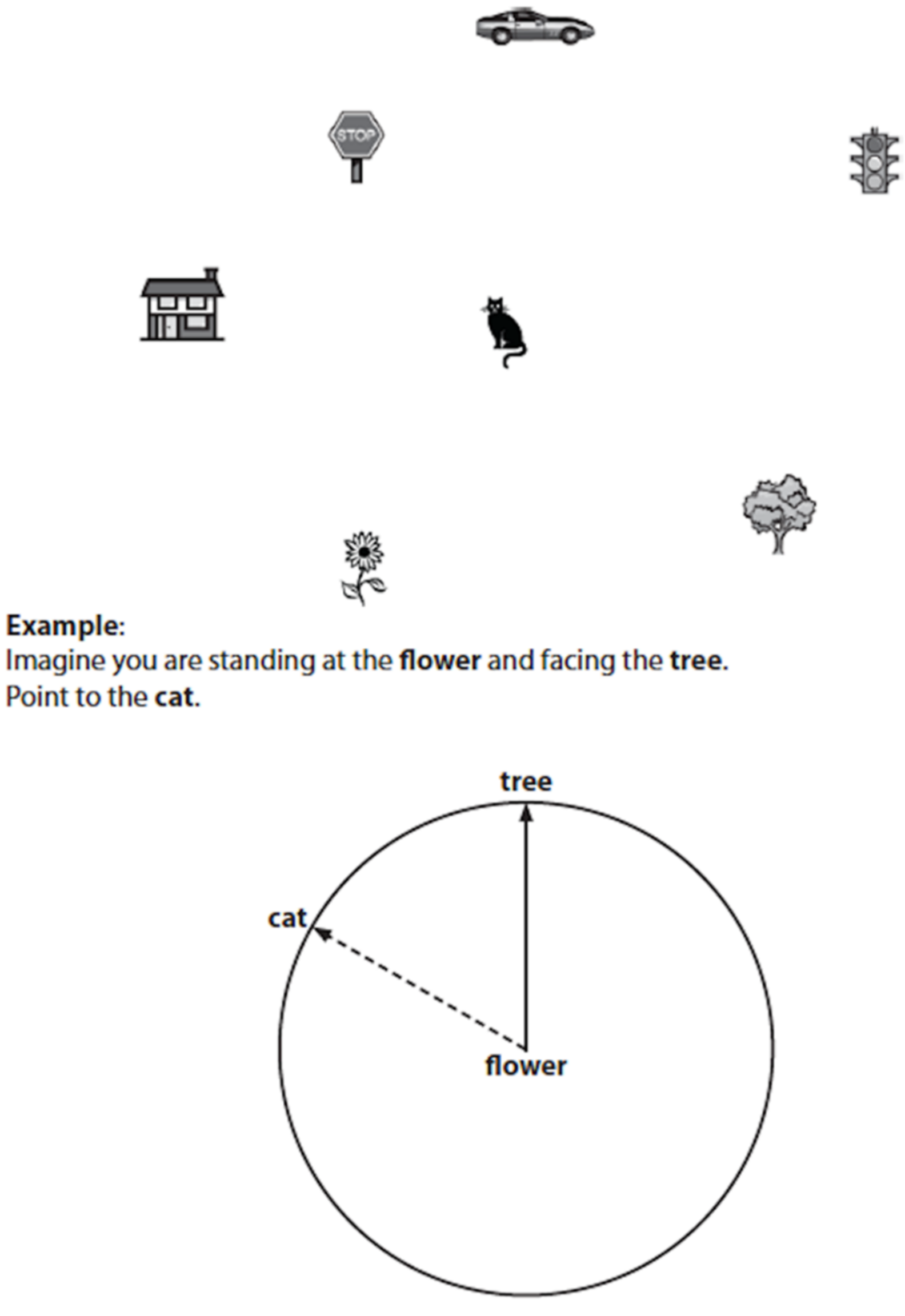
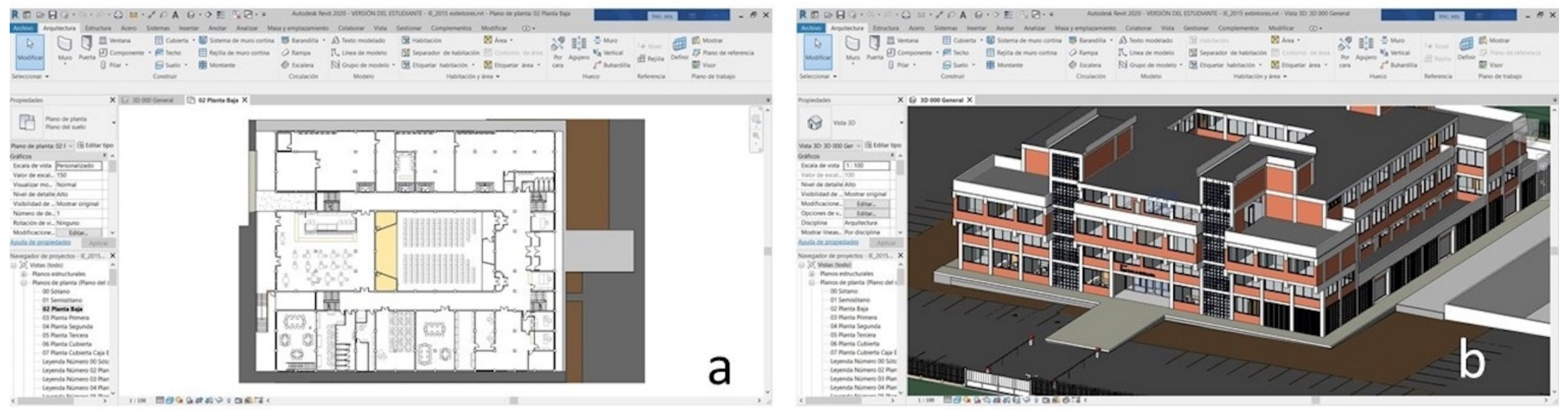
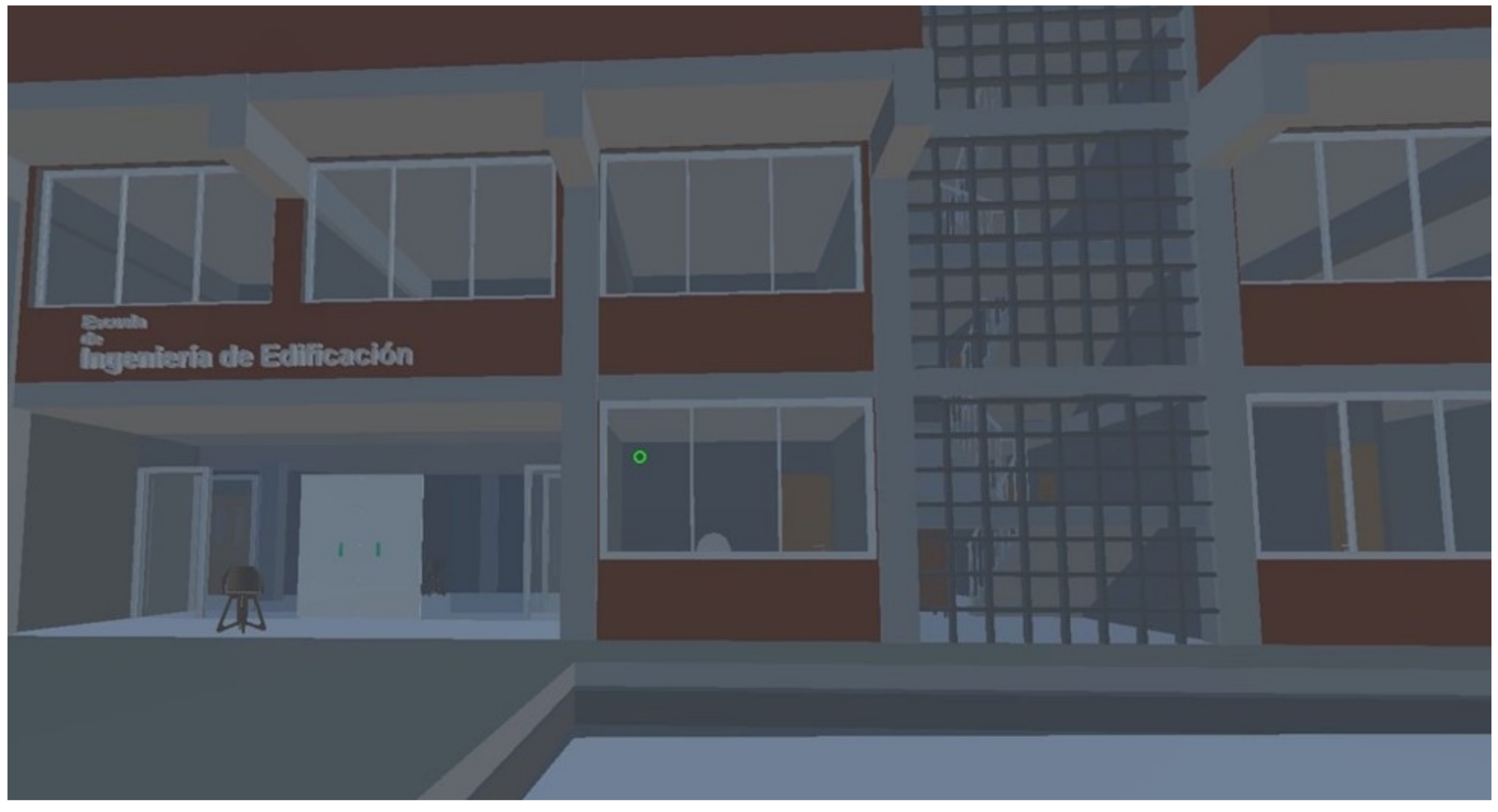
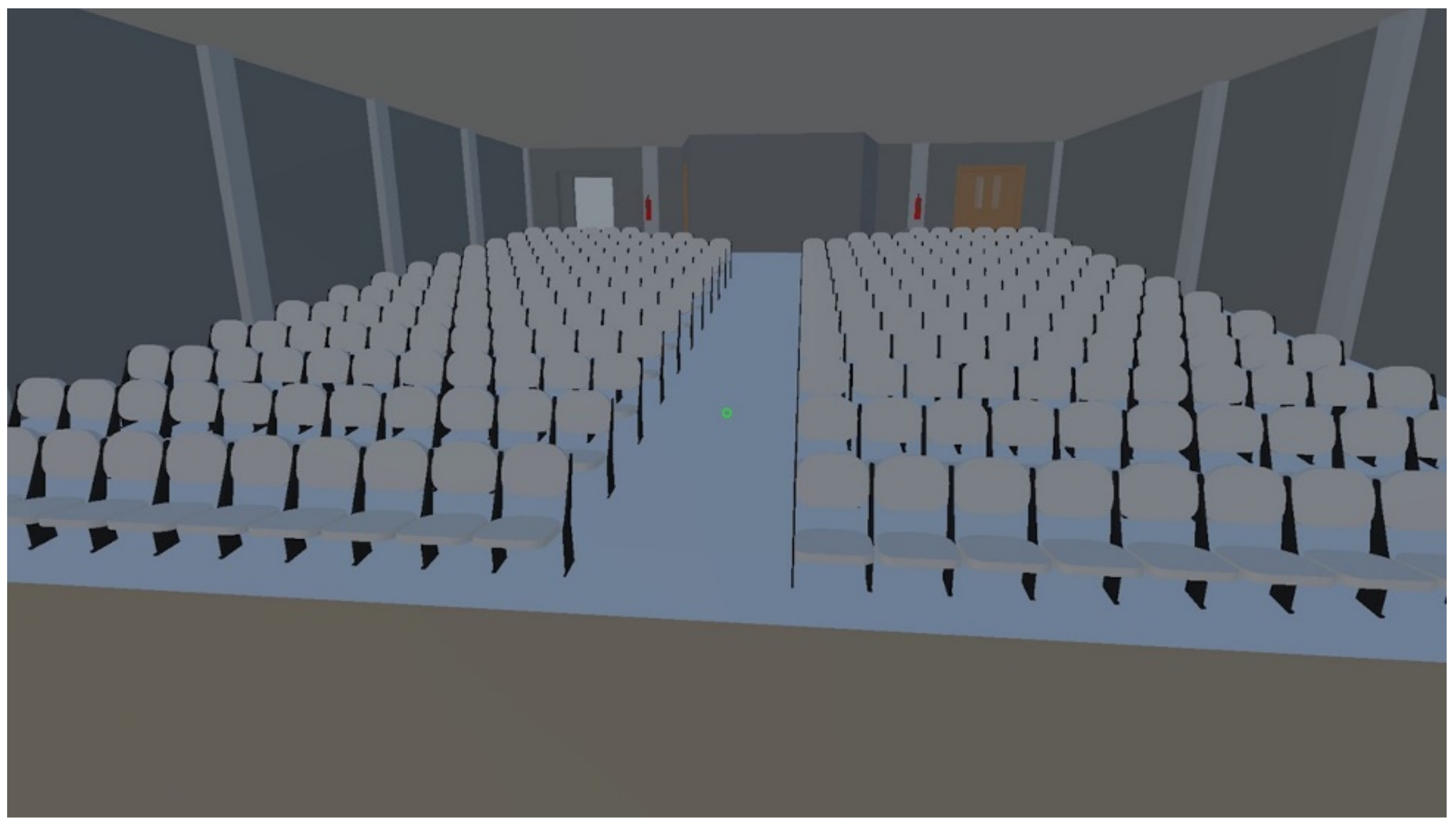

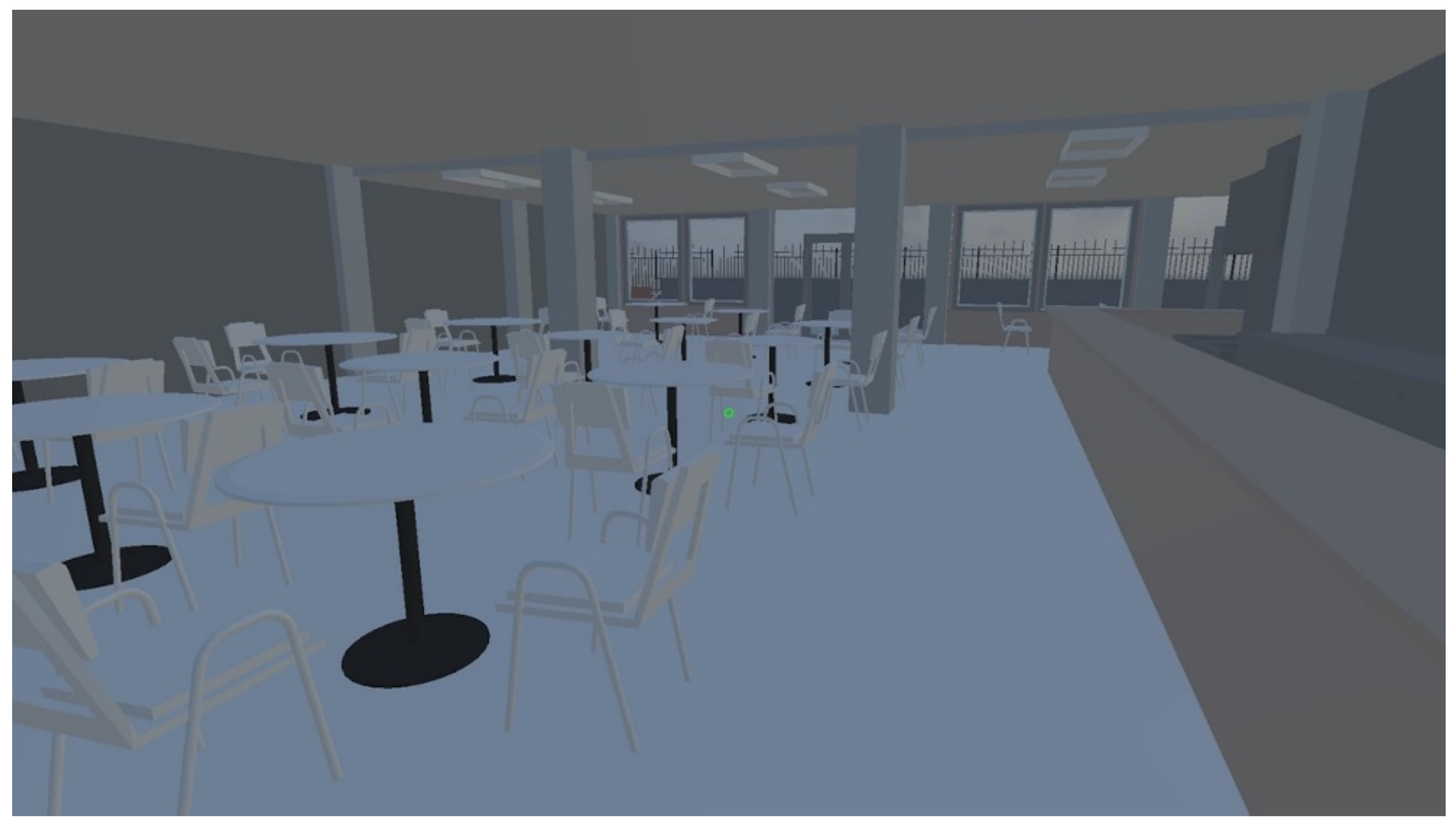
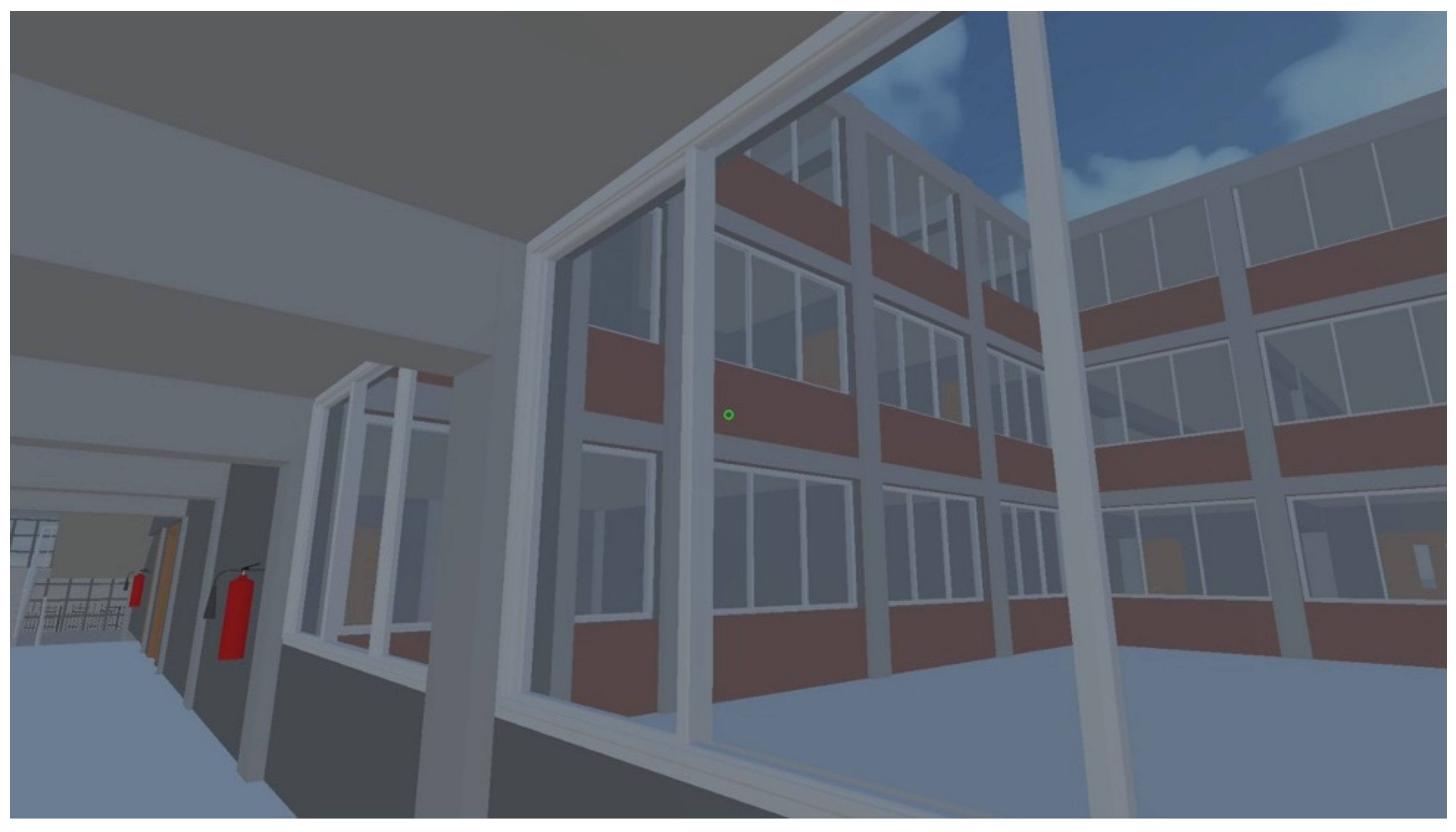
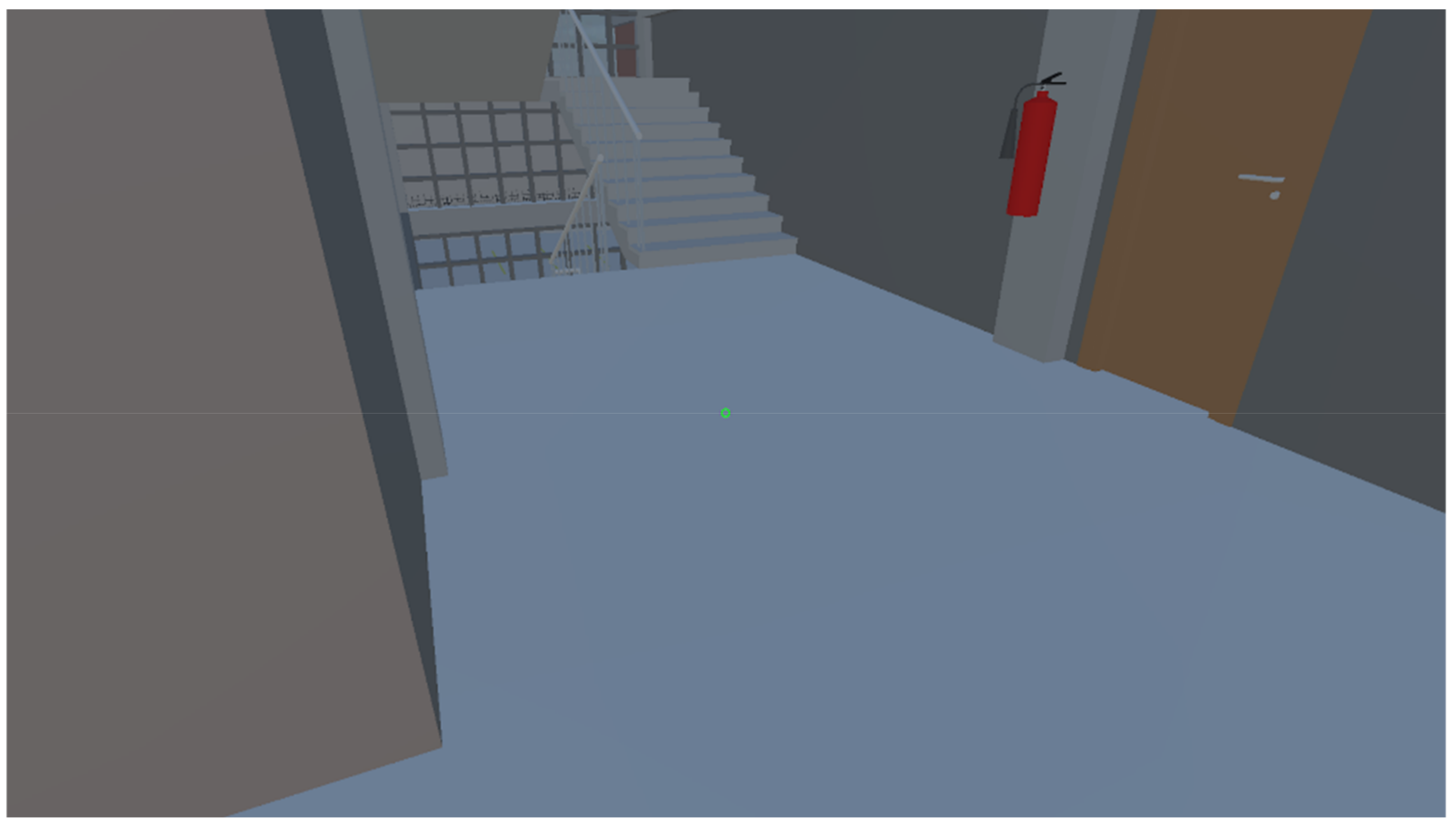
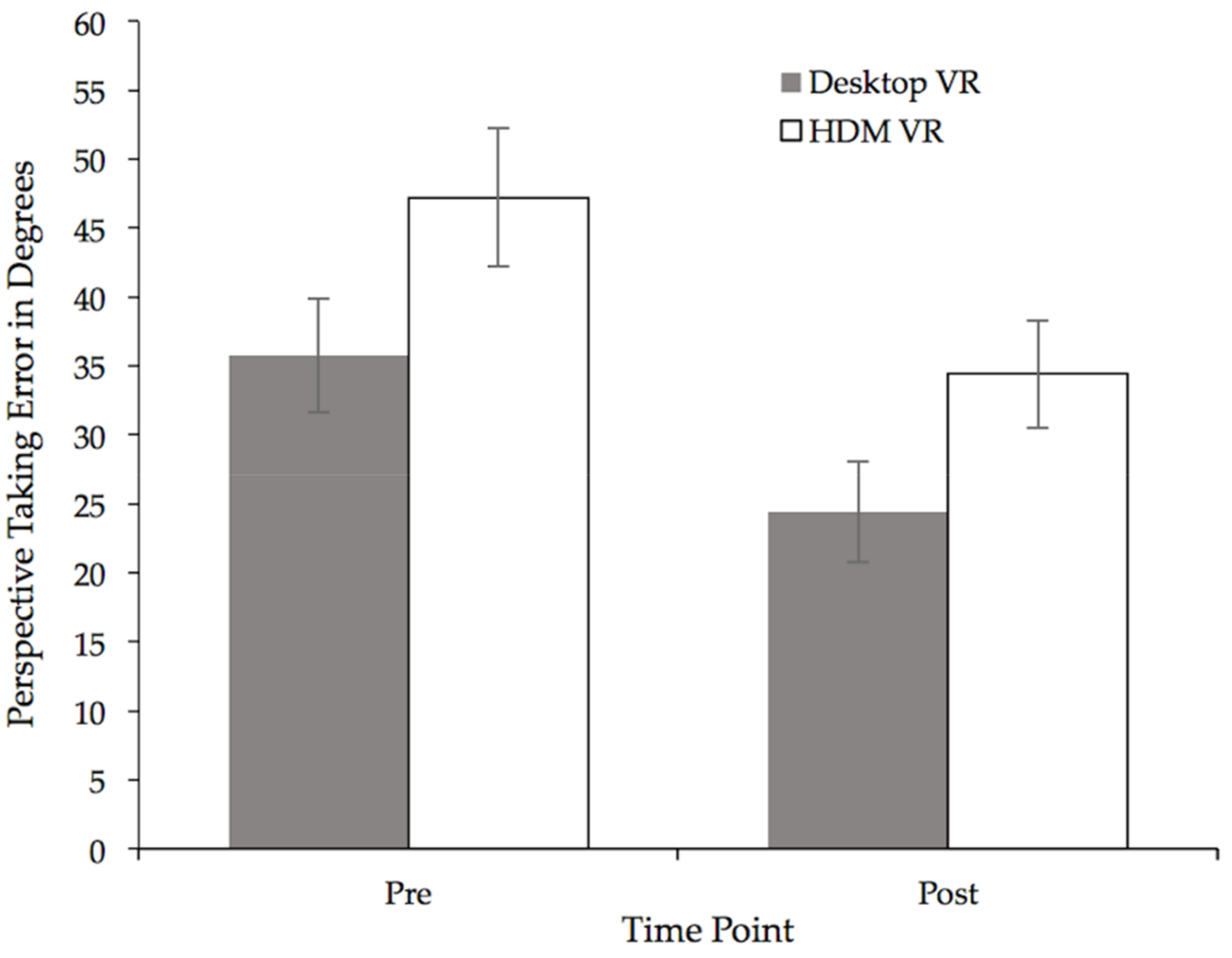
| Workshop Questionnaire |
|---|
| 1. “My interactions with the virtual environment seemed natural” |
| 2. “I could examine objects from multiple viewpoints” |
| 3. “The visual aspects of the virtual environment involved me” |
| 4. “The sense of moving around inside the virtual environment was compelling” |
| 5. “Personally, I would say the virtual environment is practical” |
| 6. “Personally, I would say the virtual environment is manageable” |
| 7. “I found this virtual environment amateurish (1)/professional (10)” |
| 8. “I suffered from fatigue during my interaction with the virtual environment” |
| 9. “I suffered from dizziness during my interaction with the virtual environment” |
| 10. “During the workshop, when carrying out the navigation tasks in the virtual environment, I sometimes lost my orientation.” |
| Strategies for Spatial Orientation Skill Development | |
|---|---|
| Map Learning or Survey Learning | Route-Based Learning, Wayfinding or Navigation |
| Previous research Geoportals | Previous research Augmented and Virtual Reality Preset research Desktop Virtual Reality |
| Phase 1: Instruction | Timing | |||
| 2 h | |||
| Phase 2: Navigation Tasks | 2 h | |||
| Navigation task | Navigation task from | Target location | VR-Interaction movements | |
| 1 | Outside the building | Outside the building | Forward/backward | |
| Left/right | ||||
| 2 | Inside the building | Inside the building | Forward/backward | |
| Left/right | ||||
| Jump (overcome obstacles) | ||||
| 3 | Inside the building | Inside the building | Forward/backward | |
| Left/right | ||||
| Jump (overcome obstacles) | ||||
| 4 | Inside the building | Inside the building | Forward/backward | |
| Left/right | ||||
| Jump (overcome obstacles) | ||||
| 5 | Inside the building | Inside and outside the building | Forward/backward | |
| Left/right | ||||
| Jump (overcome obstacles and up/down stairs) | ||||
| 360° display movements with the mouse | ||||
| 6 | Inside the building | Inside the building | Forward/backward | |
| Left/right | ||||
| Jump (up/down stairs) | ||||
| Phase 3: Perspective Taking Spatial Orientation Post-test Pre-test was performed before the workshop | 5 min | |||
| Phase 4: User questionnaire 10 items on a 1–10 Likert Scale | 20 min | |||
| Workshop Questionnaire | |
|---|---|
| Item | Mean Score (1–10) (SD) |
| 1. “My interactions with the virtual environment seemed natural” | 6.84 (2.15) |
| 2. “I could examine objects from multiple viewpoints” | 8.76 (1.42) |
| 3. “The visual aspects of the virtual environment involved me” | 7.00 (1.76) |
| 4. “The sense of moving around inside the virtual environment was compelling” | 7.52 (1.48) |
| 5. “Personally, I would say the virtual environment is practical” | 8.28 (1.66) |
| 6. “Personally, I would say the virtual environment is manageable” | 8.00 (1.71) |
| 7. “I found this virtual environment amateurish (1)/professional (10)” | 5.40 (1.68) |
| 8. “I suffered from fatigue during my interaction with the virtual environment” | 2.00 (1.78) |
| 9. “I suffered from dizziness during my interaction with the virtual environment” | 1.32 (0.63) |
| 10. “During the workshop, when carrying out the navigation tasks in the virtual environment, I sometimes lost my orientation.” | 5.88 (1.59) |
Publisher’s Note: MDPI stays neutral with regard to jurisdictional claims in published maps and institutional affiliations. |
© 2021 by the authors. Licensee MDPI, Basel, Switzerland. This article is an open access article distributed under the terms and conditions of the Creative Commons Attribution (CC BY) license (https://creativecommons.org/licenses/by/4.0/).
Share and Cite
Carbonell-Carrera, C.; Saorin, J.L.; Jaeger, A.J. Navigation Tasks in Desktop VR Environments to Improve the Spatial Orientation Skill of Building Engineers. Buildings 2021, 11, 492. https://doi.org/10.3390/buildings11100492
Carbonell-Carrera C, Saorin JL, Jaeger AJ. Navigation Tasks in Desktop VR Environments to Improve the Spatial Orientation Skill of Building Engineers. Buildings. 2021; 11(10):492. https://doi.org/10.3390/buildings11100492
Chicago/Turabian StyleCarbonell-Carrera, Carlos, Jose Luis Saorin, and Allison J. Jaeger. 2021. "Navigation Tasks in Desktop VR Environments to Improve the Spatial Orientation Skill of Building Engineers" Buildings 11, no. 10: 492. https://doi.org/10.3390/buildings11100492
APA StyleCarbonell-Carrera, C., Saorin, J. L., & Jaeger, A. J. (2021). Navigation Tasks in Desktop VR Environments to Improve the Spatial Orientation Skill of Building Engineers. Buildings, 11(10), 492. https://doi.org/10.3390/buildings11100492







