Processing Analysis of Swift Playgrounds in a Children’s Computational Thinking Course to Learn Programming
Abstract
1. Introduction
2. Literature Review
3. Research Method and Results
3.1. Teaching Process Design and Feedback Analysis after Students’ Learning of Swift Playgrounds Computational Thinking
3.1.1. Coding Command (80 min)
3.1.2. Building Functions (80 min)
3.1.3. Building Loops (80 min)
3.2. Qualitative Feedback Analysis after Teachers’ Assessments of Swift Playgrounds
4. Conclusions and Suggestions
Author Contributions
Funding
Institutional Review Board Statement
Informed Consent Statement
Conflicts of Interest
References
- Joly, M.; Rondó, P.H. The future of computational biomedicine: Complex systems thinking. Math. Comput. Simul. 2017, 132, 1–27. [Google Scholar] [CrossRef]
- Tikva, C.; Tambouris, E. Mapping computational thinking through programming in K-12 education: A conceptual model based on a systematic literature Review. Comput. Educ. 2021, 162, 104083. [Google Scholar] [CrossRef]
- Grover, S.; Pea, R. Computational thinking in K–12: A review of the state of the field. Educ. Res. 2013, 42, 38–43. [Google Scholar] [CrossRef]
- Lye, S.Y.; Koh, J.H.L. Review on teaching and learning of computational thinking through programming: What is next for K-12? Comput. Hum. Behav. 2014, 41, 51–61. [Google Scholar] [CrossRef]
- Carlborg, N.; Tyrén, M.; Heath, C.; Eriksson, E. The scope of autonomy when teaching computational thinking in primary school. Int. J. Child-Comput. Interact. 2019, 21, 130–139. [Google Scholar] [CrossRef]
- Durak, H.Y.; Saritepeci, M. Analysis of the relation between computational thinking skills and various variables with the structural equation model. Comput. Educ. 2018, 116, 191–202. [Google Scholar] [CrossRef]
- Fidai, A.; Capraro, M.M.; Capraro, R.M. “Scratch”-ing computational thinking with Arduino: A meta-analysis. Think. Ski. Creat. 2020, 38, 100726. [Google Scholar] [CrossRef]
- Bhatt, A.J.; Gupta, C.; Mittal, S. iABC: Towards a hybrid framework for analyzing and classifying behaviour of iOS applications using static and dynamic analysis. J. Inf. Secur. Appl. 2018, 41, 144–158. [Google Scholar] [CrossRef]
- Seliverstov, Y.; Starichenkov, A.; Nikitin, K. Using mobile applications to evaluate quality of road networks and transport mobility. Transp. Res. Procedia 2020, 50, 636–646. [Google Scholar] [CrossRef]
- Hanson, J. Not Just Another Coding App. Sch. Libr. J. 2016, 62, 18–20. [Google Scholar]
- Hou, H.-Y.; Agrawal, S.; Lee, C.-F. Computational thinking training with technology for non-information undergraduates. Think. Ski. Creat. 2020, 38, 100720. [Google Scholar] [CrossRef]
- Lin, S.-Y.; Chien, S.-Y.; Hsiao, C.-L.; Hsia, C.-H.; Chao, K.-M. Enhancing Computational Thinking Capability of Preschool Children by Game-based Smart Toys. Electron. Commer. Res. Appl. 2020, 44, 101011. [Google Scholar] [CrossRef]
- Zhang, L.; Nouri, J. A systematic review of learning computational thinking through Scratch in K-9. Comput. Educ. 2019, 141, 103607. [Google Scholar] [CrossRef]
- Dagienė, V.; Sentance, S.; Stupurienė, G. Developing a two-dimensional categorization system for educational tasks in informatics. Informatica 2017, 28, 23–44. [Google Scholar] [CrossRef]
- Taiwan Ministry of Education. Curriculum Guidelines of 12-Year Basic Education for Elementary, Junior High Schools and General Senior High Schools-Technology; Taiwan Ministry of Education: Taipei, Taiwan, 2020. [Google Scholar]
- Wing, J.M. Computational thinking. Commun. ACM 2006, 49, 33–35. [Google Scholar] [CrossRef]
- Wing, J.M. Computational thinking and thinking about computing. Philos. Trans. R. Soc. Lond. A Math. Phys. Eng. Sci. 2008, 366, 3717–3725. [Google Scholar]
- Rowe, E.; Almeda, M.V.; Asbell-Clarke, J.; Scruggs, R.; Baker, R.; Bardar, E.; Gasca, S. Assessing implicit computational thinking in Zoombinis puzzle gameplay. Comput. Hum. Behav. 2021, 120, 106707. [Google Scholar] [CrossRef]
- Kert, S.B.; Erkoç, M.F.; Yeni, S. The effect of robotics on six graders’ academic achievement, computational thinking skills and conceptual knowledge levels. Think. Skills Creat. 2020, 38, 100714. [Google Scholar] [CrossRef]
- Chen, G.; Shen, J.; Barth-Cohen, L.; Jiang, S.; Huang, X.; Eltoukhy, M. Assessing elementary students’ computational thinking in everyday reasoning and robotics programming. Comput. Educ. 2017, 109, 162–175. [Google Scholar] [CrossRef]
- Heintz, F.; Mannila, L. Computational thinking for all: An experience report on scaling up teaching computational thinking to all students in a major city in Sweden. In Proceedings of the 49th ACM Technical Symposium on Computer Science Education, Baltimore, MD, USA, 21–24 February 2018; ACM: Mew York, NY, USA, 2018; pp. 137–142. [Google Scholar]
- Bellettini, C.; Carimati, F.; Lonati, V.; Macoratti, R.; Malchiodi, D.; Monga, M.; Morpurgo, A. A Platform for the Italian Bebras. In Proceedings of the 2018 International Conference on Computer Supported Education, Madeira, Portugal, 15–17 March 2018; pp. 350–357. [Google Scholar]
- Izu, C.; Mirolo, C.; Settle, A.; Mannila, L.; Stupuriene, G. Exploring Bebras Tasks Content and Performance: A Multinational Study. Inform. Educ. 2017, 16, 39–59. [Google Scholar] [CrossRef]
- Grossman, M.; Aziz, M.; Chi, H.; Tibrewal, A.; Imam, S.; Sarkar, V. Pedagogy and tools for teaching parallel computing at the sophomore undergraduate level. J. Parallel Distrib. Comput. 2017, 105, 18–30. [Google Scholar] [CrossRef]
- Chen, C.P. Using Padlet cooperative learning for computational thinking challenge in elementary schools. In Proceedings of the TANET 2018 Taiwan Academic Network Conference, Taoyuan, Taiwan, 24–26 October 2018. [Google Scholar]
- Coding Clubs. Everyone Can Code Chicago. Available online: https://www.eccchicago.org/everyone-can-code-chicago-coding-clubs.html (accessed on 7 July 2017).
- Bers, M.U.; González-González, C.; Armas-Torres, M.B. Coding as a playground: Promoting positive learning experiences in childhood classrooms. Comput. Educ. 2019, 138, 130–145. [Google Scholar] [CrossRef]
- Falloon, G. An analysis of young students’ thinking when completing basic coding tasks using Scratch Jnr. On the iPad. J. Comput. Assist. Learn. 2016, 32, 576–593. [Google Scholar] [CrossRef]
- Bruni, F.; Onofrio, L.; Nisdeo, M. Start App: A coding experience between primary and secondary school. Form@re Open J. Form. Rete 2016, 16, 188–200. [Google Scholar]
- Wei, X.; Lin, L.; Meng, N.; Tan, W.; Kong, S.-C. The effectiveness of partial pair programming on elementary school students’ computational thinking skills and self-efficacy. Comput. Educ. 2021, 160, 104023. [Google Scholar] [CrossRef]
- Asbell-Clarke, J.; Rowe, E.; Almeda, V.; Edwards, T.; Bardar, E.; Gasca, S.; Baker, R.; Scruggs, R. The development of students’ computational thinking practices in elementary-and middle-school classes using the learning game, Zoombinis. Comput. Hum. Behav. 2021, 115, 106587. [Google Scholar] [CrossRef]
- Del Olmo-Muñoz, J.; Cózar-Gutiérrez, R.; González-Calero, J.A. Computational thinking through unplugged activities in early years of Primary Education. Comput. Educ. 2020, 150, 103832. [Google Scholar] [CrossRef]
- Lei, H.; Chiu, M.M.; Li, F.; Wang, X.; Geng, Y.-J. Computational thinking and academic achievement: A meta-analysis among students. Child. Youth Serv. Rev. 2020, 118, 105439. [Google Scholar] [CrossRef]
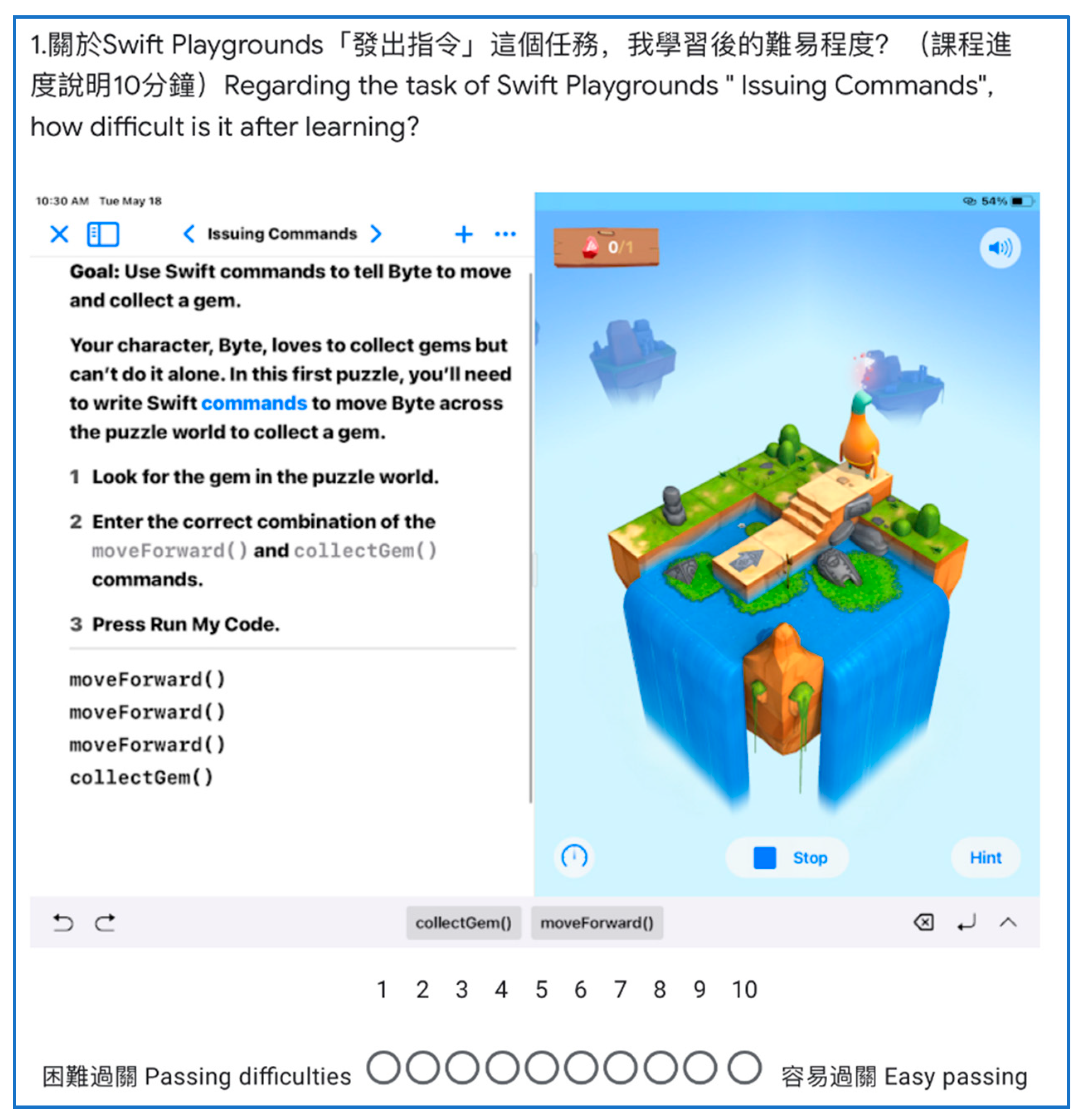



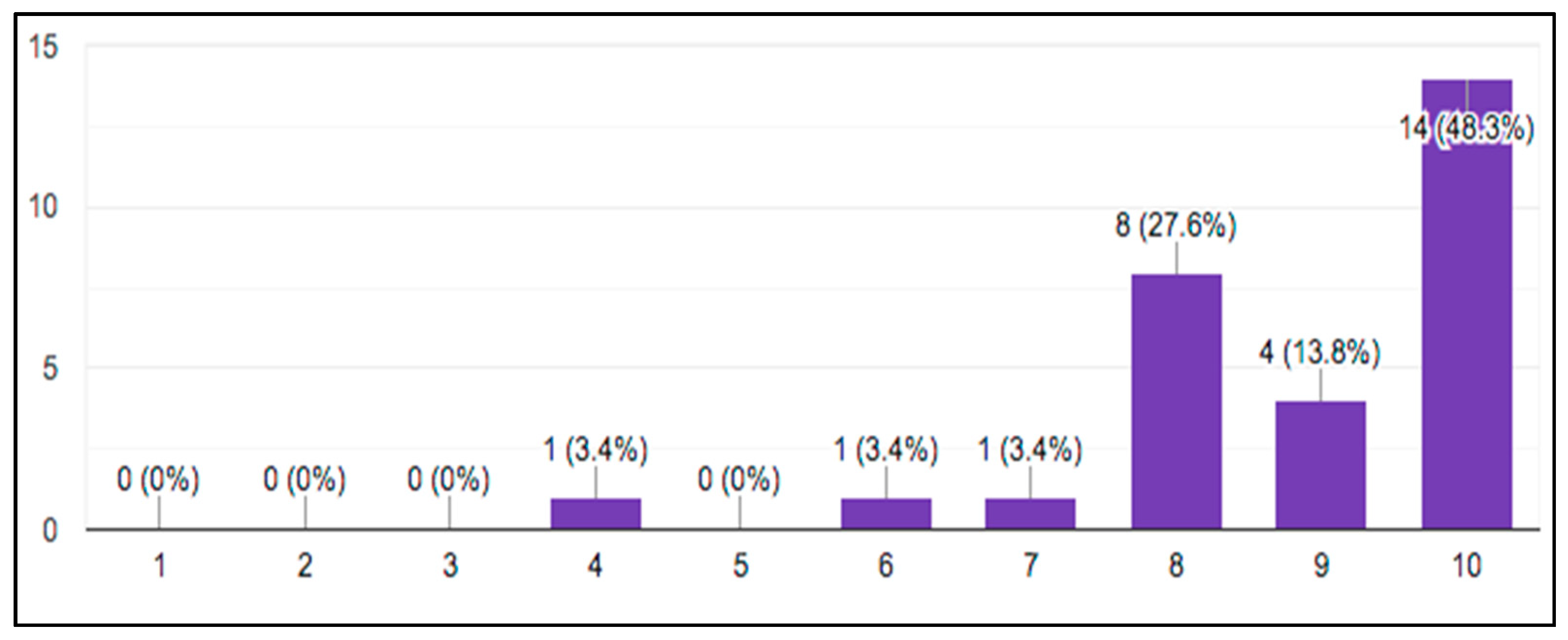
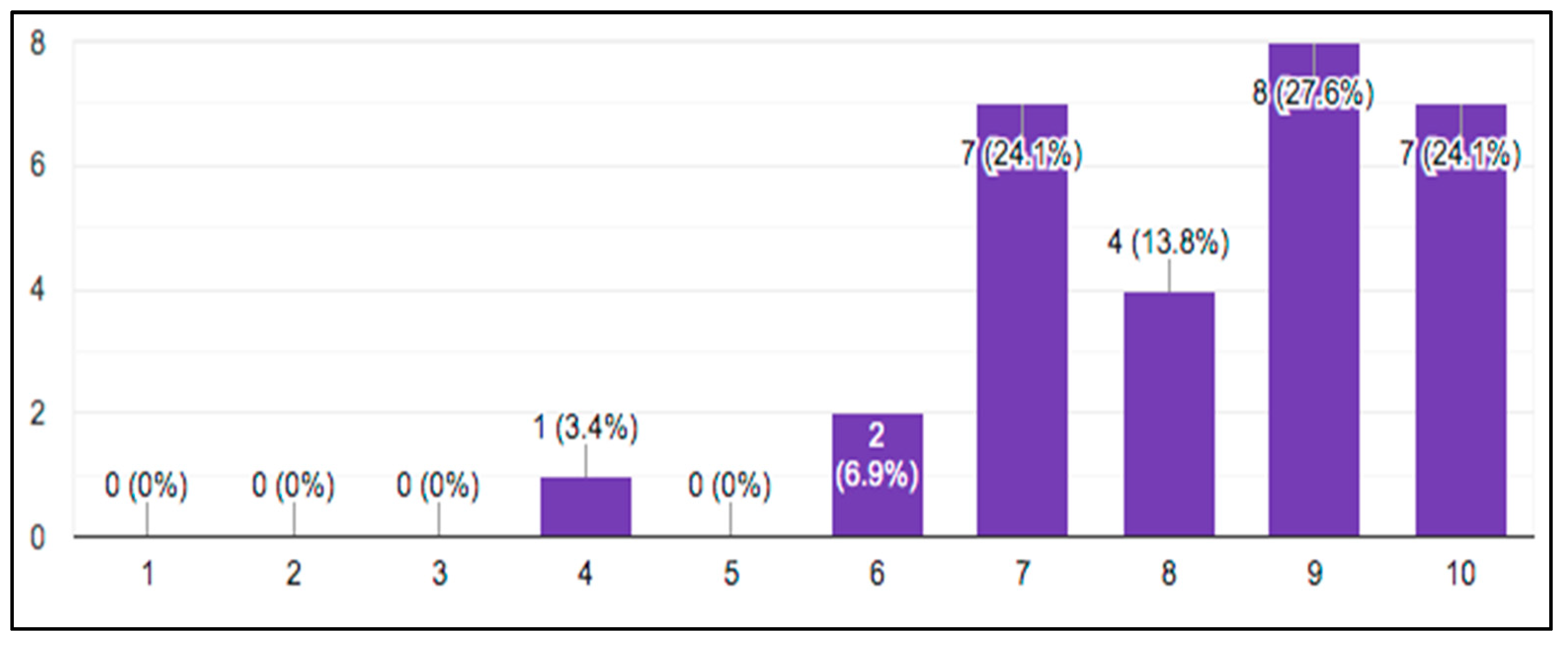
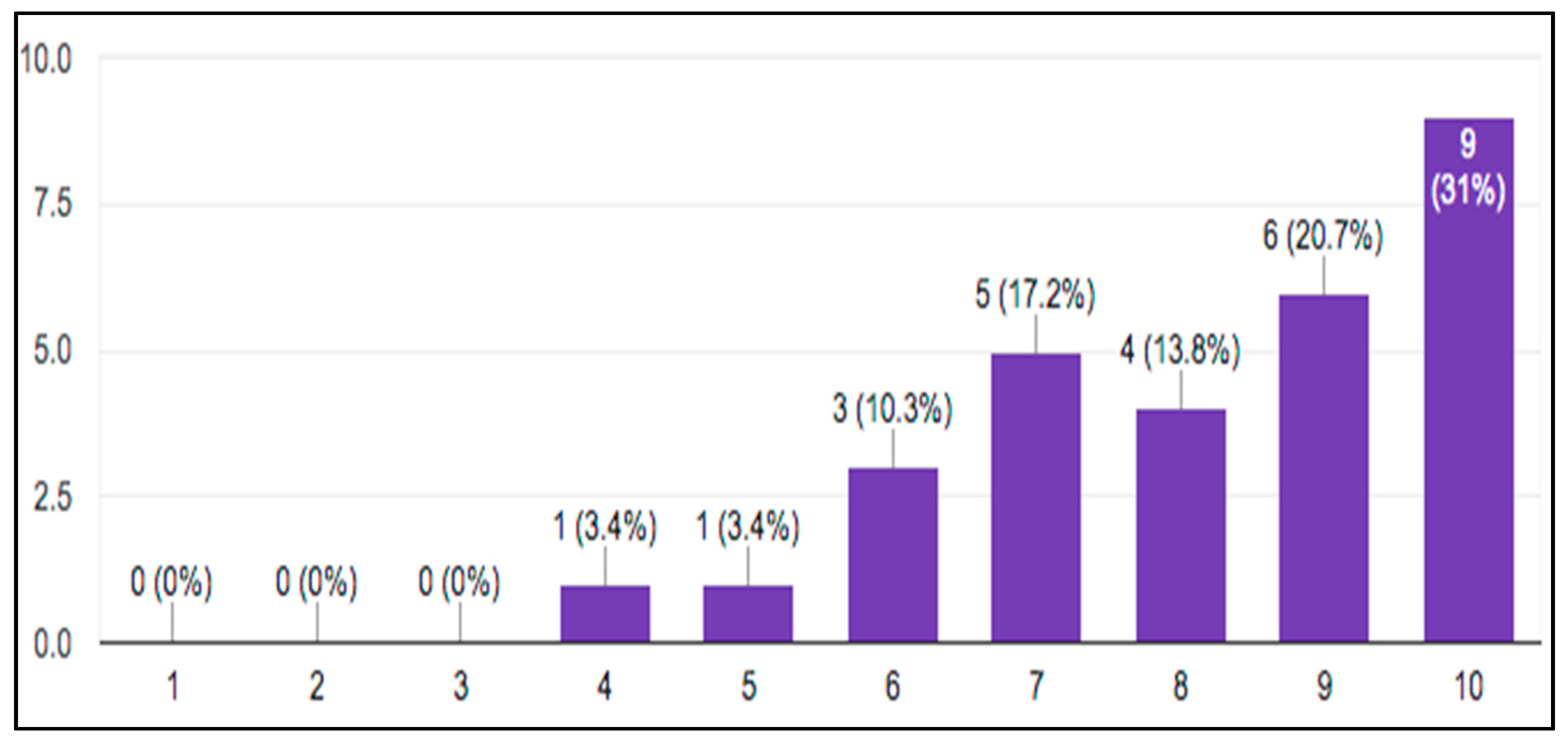
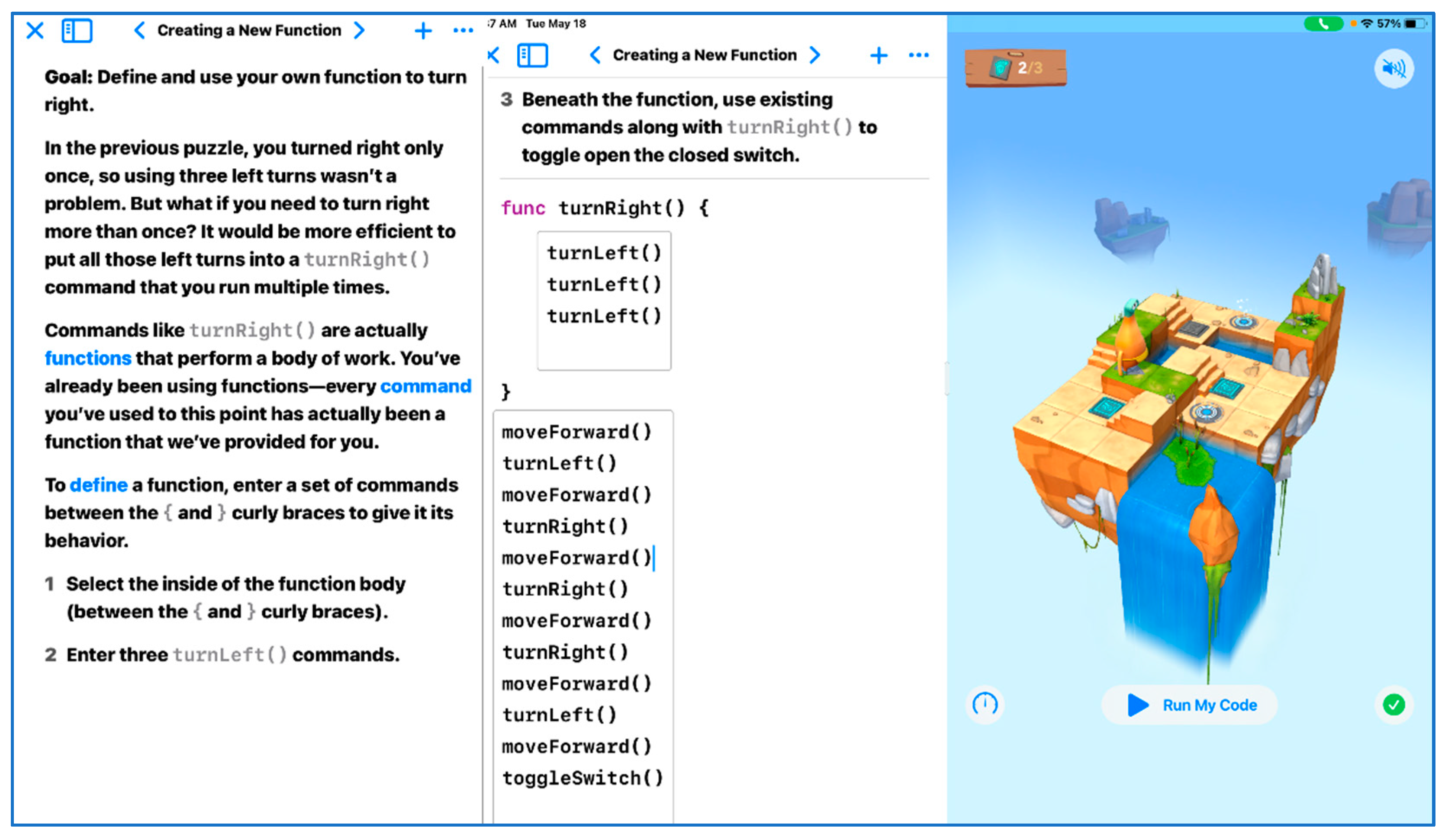



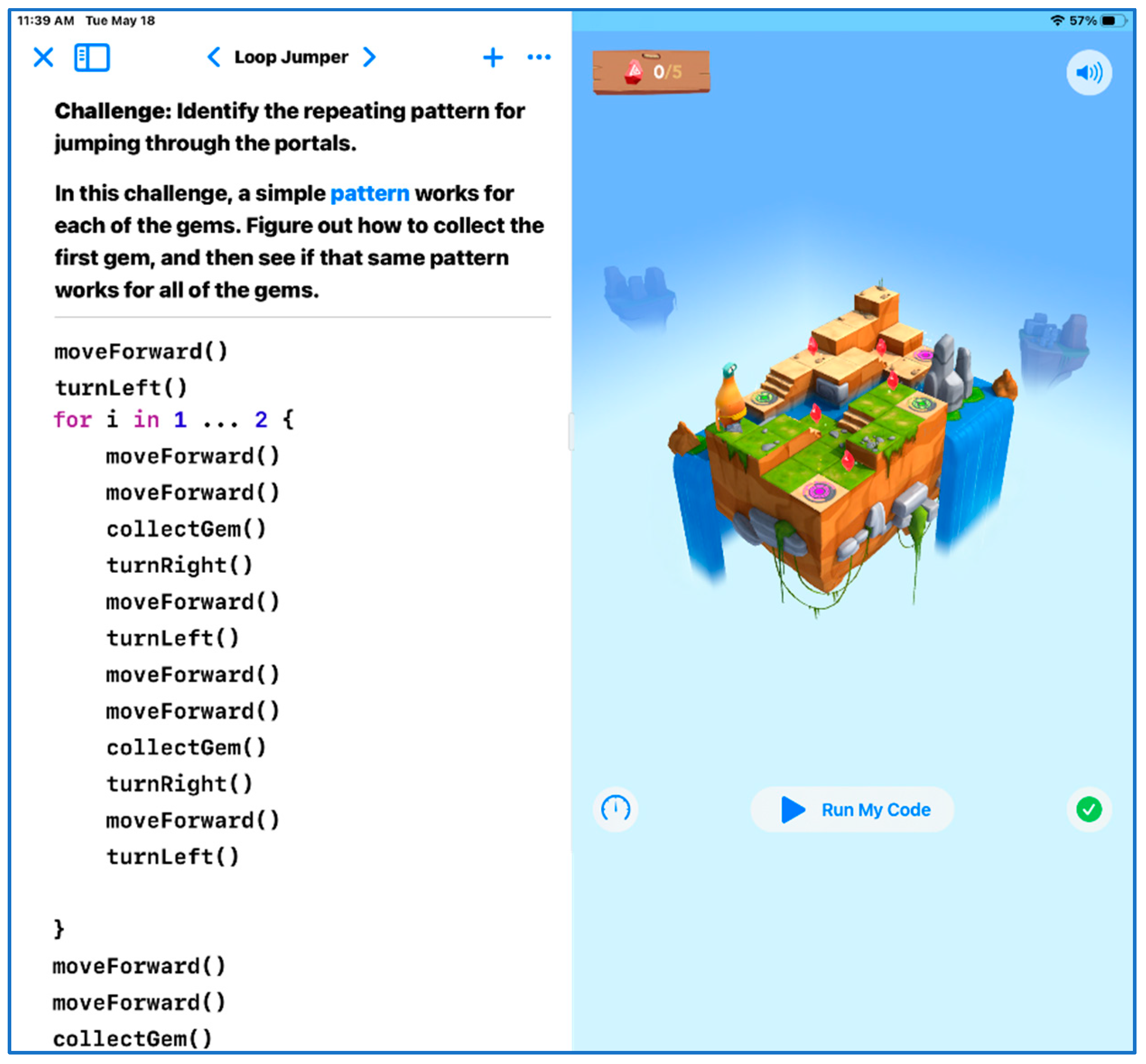

| Teacher | Subject | The Most Impressive? | Importance of Programming to the Future? |
|---|---|---|---|
| Teacher A | gifted education program | The picture is exquisite and cute and the instruction steps are clear for self-learning. | Helps students dismantle problems, think of problem-solving steps, and write the steps with a specific execution sequence. |
| Teacher B | gifted education program | A fun program. Hopefully, I can continue to play and learn at home. | Everything could be controlled with programs. It allows me to realize that there are still many things to invent. |
| Teacher C | English | It is interesting to combine English with coding, and would be motivating for learning English. | Trains logic thinking, reasoning, computation, and, of course, English ability. |
| Teacher D | information technology education | It teaches programming with a drag-and-drop app and is presented with text, allowing students to get into the programming world earlier. It is impressive. | The app could train personal logic and allow oneself to better organize both programs and life. It is an excellent app. |
| Teacher E | science and technology | It combines complete space and logic concepts to easily attract learners practicing the course step by step. It is a good teaching material. | Nil |
| Teacher F | English | After comprehending the hierarchical learning process, it is easy to execute. | It allows for learning different languages and cultivating logic reasoning capability. |
| Teacher G | art and humanities | It is quite interesting and needs time for solving problems. | It could be combined with information technology to enhance students’ learning interests. |
| Teacher H | information technology education | It has a rich picture/text interface to largely help beginners learn basic programming design. | Basic logic concept establishment and simple programming applications. |
| Teacher I | science and technology | It could train logical thinking and reasoning capability. Tasks are interesting. | Structured learning. |
Publisher’s Note: MDPI stays neutral with regard to jurisdictional claims in published maps and institutional affiliations. |
© 2021 by the authors. Licensee MDPI, Basel, Switzerland. This article is an open access article distributed under the terms and conditions of the Creative Commons Attribution (CC BY) license (https://creativecommons.org/licenses/by/4.0/).
Share and Cite
Cheng, G.-M.; Chen, C.-P. Processing Analysis of Swift Playgrounds in a Children’s Computational Thinking Course to Learn Programming. Computers 2021, 10, 68. https://doi.org/10.3390/computers10050068
Cheng G-M, Chen C-P. Processing Analysis of Swift Playgrounds in a Children’s Computational Thinking Course to Learn Programming. Computers. 2021; 10(5):68. https://doi.org/10.3390/computers10050068
Chicago/Turabian StyleCheng, Guo-Ming, and Chia-Pin Chen. 2021. "Processing Analysis of Swift Playgrounds in a Children’s Computational Thinking Course to Learn Programming" Computers 10, no. 5: 68. https://doi.org/10.3390/computers10050068
APA StyleCheng, G.-M., & Chen, C.-P. (2021). Processing Analysis of Swift Playgrounds in a Children’s Computational Thinking Course to Learn Programming. Computers, 10(5), 68. https://doi.org/10.3390/computers10050068






