Abstract
A city should be planned to provide an appropriate amount and quality of public spaces, services, and mobility for any life activity. For citizens to be actively involved in improving the quality of the space around them and thus participate in shaping the place they live in, they need knowledge about the city and its strengths and weaknesses. They need access to data about the city in an easy-to-use and interpretable form through specific tools. An example is indicators, which present data about the city in different categories important for city development. Excellent tools for transferring information between a city and its citizens are new web-based solutions such as dashboards. This article reviews selected dashboards in terms of their thematic scope, the number of indicators presented, data sources and tools for data analysis and visualization. In the discussion, the main problems related to data publication, analytical tools and cartographic presentation are identified. The recommendations propose two dashboard models: simple and complex, depending on the purpose and needs of the user. Comparing the values of indicators in different areas of the city can contribute to increased active participation of residents and their involvement in decision making about their surroundings. A review of dashboards showed little use of the potential of IT and geo-analytical tools in building a real dialog with residents.
1. Introduction
1.1. City Concepts and Community Functioning
The objective of urban design is to facilitate economic development, but also to create a visually attractive urban environment, and to counteract climate change [1]. Barton emphasizes, however, that the essence of urban planning is to create a space that will ensure the health and well-being of citizens [1]. Still, many cities have shifted away from these ideas. Erbel observes that the necessity to spend most of one’s time in the close vicinity of one’s home, caused by the COVID-19 pandemic, opened the eyes of residents to common ills of modern cities: the lack of greenery, spatial chaos and ugliness, as well as the unrestrained striving of developers for maximizing the usable floor area of residential buildings [2].
Identifying the most pressing issues and challenges facing the cities globally [3] enabled a number of policies and models to be proposed as development directions for contemporary metropolises. The emerging urban development concepts that followed: slow city, soft city, sustainable city, compact city, city of well-being, eco-city, green city [1,4,5] have focused increasingly on people, their quality of life, their functioning in the city and the improvement of their living conditions. The human-centered approach is promoted by a number of theories, some of which suggest shifting the focus away from technology [2] and more toward people by implementing simple solutions, e.g., diversity of built environment, its human scale, diversity of external spaces, flexibility, accessibility for pedestrians, sense of control and belonging, pleasant microclimate, limited carbon footprint, greater biodiversity. The concept of the city of well-being emphasizes the importance of functional diversity of the city that needs cooperation between the public and private sector, the spatial planning professionals and the residents in order to design an appropriate development program [1].
Cities should be planned in such a way as to ensure adequate quantity and quality of public spaces (recreation and leisure), services, mobility and to enable their inhabitants to shape their lives freely. Cities also should not harm health, but rather they should support the creation of interpersonal relationships [6]. The stronger these social associations, connections and affiliations are, the greater the attachment to the local area and the greater the involvement in the city’s life and local affairs [7]. Contemporary concepts of the city have increasingly turned toward the inhabitants and their involvement. A city should be primarily for people—it should be open to them and encourage the use of services and public spaces to promote healthy lifestyles and encourage physical activity [8]. A city that is sustainable and livable should accommodate the social, cultural, economic and environmental dimensions [9]. Lynch lists five performance dimensions of urban design: vitality, sense, fit, access, and control [10]. According to Jacobs and Appleyard [11], the most important are: livability, identity and control, authenticity and meaning, community engagement and public life, urban self-reliance and an environment for all.
Another urban planning concept, the compact city, was introduced by Dantzig and Saaty, who proposed a circular city model [12]. Such a city would include rings performing specific functions. According to this concept, within a distance of approx. 1 km on foot, there should be provided as many basic amenities and services as possible: grocery stores, bank services, restaurants, workplaces, sports and recreation, as well as health, education or culture services [13]. In the case of the new urbanism model, the basic principle is the availability of “daily needs” functionality within a 10-min walk [14,15]. Urban planning should encourage the use of the most sustainable forms of transport, i.e., pedestrian, cycling or green public transport [16].
A later concept of urban development, the smart city, was initially centered on modern technologies with online digital solutions offered for and with the participation of residents. This technology-centric vision, Smart City 1.0, is already a historical approach, which evolved into Smart City 2.0, a concept focusing primarily on city authorities, later replaced by Smart City 3.0 [17] and Smart City 4.0, which is a city guided by the principle of sustainable development [18]. In the fourth generation of smart cities, residents take a role in co-creating their cities, a process fostered by urban social projects based on the principle of equality that uses the results of public consultations and encourages residents to participate actively in the city’s life and co-decides on its development. Local governments of cities have a key role in tapping into the residents’ potential, both by encouraging them to use modern technologies and by enabling them to create their own innovative social solutions related to urban management [19]. Dameri proposed a measurement instrument following the different activities linked into the smart city values. It is a multidimensional dashboard (Smart City Dashboard) measuring the realization of smart city performance, from investments, through service delivering and infrastructure implementation, to the final outcome and impact for people, firms, public bodies and the environment [20].
1.2. Communication with Citizens Using Modern Technologies
Each of the aforementioned concepts of cities places the residents, their needs and well-being in the center. Therefore, a question arises: how to measure the quality of life in cities and how to inform residents about it. For residents to actively participate in improving the quality of their surroundings and, thus, to shape the place in which they live and, in general, to improve the quality of life in the city, they need to have knowledge about the city, its strengths and weaknesses. They need access to the data on the city and they need this data to be properly visualized. Tools for visualization must be accessible, easy to use and comprehensible to all. One such method of communicating information is using indicators that present data about the city in various categories relevant from the point of view of quality of life. Some of the indicators are standardized into, e.g., ISO 37120 [21], ISO 37122 [22], while others are developed and made available on municipal web portals. Other excellent tools for communication and exchange of information between a city and its residents are effective web-based solutions such as dashboards. This is not a new idea, and some first attempts of this media recognition and limitation are covered by Mattern [23]. Currently, it gives better geo-visualization and easier interactive spatial analysis of urban big data analytical results [24]. Dashboards constitute a new type of platform for informing residents about parameters related to the quality of life or obtaining their views in public consultations. A dashboard can be a great tool for spreading and accessing information about a participatory budget by submitting proposals or voting for others and thereby encouraging people to co-decide about their city. However, cities often do not optimally reach their objectives if the citizens, the end-users, are not involved in their design. For example, the CitiVoice framework is used as a tool to evaluate drawbacks and flaws in citizens’ participation. CitiVoice can act as a governance tool to help define the citizen participation strategy and design new means of participation [25].
City dashboards use visual analytics—dynamic or interactive graphics (e.g., gauges, traffic lights, meters, arrows, graphs), maps, 3D models and augmented landscapes—to display information about the performance, structure, patterns and trends of cities [26,27]. Therefore, alongside reports, strategies, websites, social media and urban geoportals, they are a communication channel between the city and the residents. Urban dashboards are seen as providing current and future critical infrastructure for a smart city, enabling city managers to efficiently and effectively manage a range of city services in real time, to formulate evidence-based policies, to create better urban plans by simulating urban development and to empower citizens and businesses by exchanging information that will facilitate participation, improve quality of life and foster entrepreneurship [28,29].
In order for such communication to take place, it is necessary to create services containing appropriate resources of ready-made presentations for laypersons and sets of tools for advanced users. Examples of such tools are presented in Section 3. The extent to which the dashboard will be an appropriate communication tool also depends on the presented data, and specifically on their thematic scope, quality, completeness, level of detail and whether they are up to date. Most often, the presented data are aggregated for neighborhoods, districts, transport zones, postal code sectors, electoral districts or statistical units. The appropriate detail level of the data ensures that a given area of the city can be properly assessed. Within the dashboard, it is recommended to use a circular model for inserting results of different city policies to evaluate the effects of such policies at different moments in time, so as to calibrate their application in the future [30]. Some of the dashboards are also used for the direct sharing of sets of open data. This is another method of opening the city to residents but also to cooperation with research and educational institutions, as well as non-governmental organizations, which can bring benefits to these organizations and institutions, the residents and to the city itself. The overview of the main advantages but also risks and challenges of using dashboards are covered by Matheus et al. [31].
1.3. The Importance of Open Data
Open data are data that are made available free of charge and that can be edited, processed, re-shared and used for any purpose, including commercial use. The idea of open data has developed since the invention of the Internet and the World Wide Web (WWW), but it has gained popularity together with the emergence of various initiatives to open public data to citizens, from the 2003 Public Sector Information (PSI) Directive [32] in Europe, through the United States President’s 2009 Open Data Initiative and the 2011 Open Government Partnership [33], to the 2019 Open Data Directive [34]. These initiatives resulted in an increasing number of web portals with open government data (OGD) created by governments, such as data.gov in the United States, data.gov.uk in Great Britain, open.canada.ca in Canada or dane.gov.pl in Poland. The literature presents the following motivations for opening government data [33,35]:
- Transparency—government data are financed from public funds, which consist of revenues from citizens, businesses and institutions; thus, at least these stakeholders should have access to them. In addition, these data can be used to evaluate the activities of the government, which is essential for a well-functioning democratic society.
- Creating new data and websites based on OGD of high value for society and the economy—governments are producers of data from many fields that are of vital importance for the society and the economy. These data can be used, for example, by companies to generate data of commercial value, which translates into economic growth. In this context, OGD contribute to the development of the information society.
- Participatory governance—due to access to OGD, citizens can actively participate in decision-making processes at the local and/or central government level. In addition, newly created portals presenting data (dashboards) make the inhabitants more aware of the facts about their surroundings, better informed and capable of making evidence-based decisions.
The increasing importance of OGD is demonstrated by the process of replacing the PSI Directive [35] with the so-called Open Data Directive [34]. The latter is the European Union directive that sets minimum requirements for Member States to make public sector information available for re-use. One important aim of this legal act is to make information directly available on the Internet (without the need to lodge a request), as well as to reduce and completely abolish charges for the re-use of public information. Another key objective is defining “High Value Datasets” that contain data from different thematic categories of particular importance to society and the economy. These datasets should be made available free of charge by each EU Member State via application programming interfaces (APIs). Categories of high value datasets include geospatial data, earth observation and environment data, as well as statistics and data on mobility. Many of these categories overlap with the data themes listed in another EU Directive, the INSPIRE Directive [36]. Its aim is to create a spatial information infrastructure, i.e., interoperable and harmonized spatial datasets that can be used by both citizens and state authorities at the national and European Union level.
All the above-mentioned legal acts show that sharing public data is no longer merely a popular trend, but rather an obligation toward inhabitants and other stakeholders. Accordingly, access to data should be possible at the national, regional and local level alike. Another aspect is the type of data shared. The data may be raw or processed and converted into specific information or indicators that can inform citizens about different aspects of reality. According to another approach, the inhabitants themselves should be able to produce interesting information on the basis of data that have been made publicly available and with the tools to which they will be given access. Dashboards are a perfect example of such tools. They give the possibility to use data, e.g., in a participatory budget or other civic activities supporting city management and planning. The purpose of data sharing is to increase the transparency of the city’s activities for inhabitants and businesses, efficiency within institutions, and to create added value by reusing data.
1.4. Main Objectives of the Research
The research question is about the ideal dashboard of well-being and quality of urban life monitoring. Therefore, the objectives of this overview are:
- to identify groups of presented features, indicators, and methods of their publication to communicate with inhabitants;
- to compare and evaluate the functionality of implemented solutions and tools by analyzing their key technical issues.
The above-defined objectives in turn indicate recommended solutions in the context of the sustainable development and life quality measure. The novelty and value of this study is the presentation and comparison of various solutions and approaches to city dashboards as a platform for a dialog with residents by providing data and tools for their analysis and visualization in one place. The idea of creating dashboards is closely related to city management and carrying out various types of city policies and strategies. The dashboard is a way of communication between city authorities and residents, NGOs, or investors; it allows reporting and gives insight into the implementation of adopted assumptions. For this reason, the form and functionality of this solution are important and worth exploring.
2. Materials and Methods
The aim of this study is to analyze the monitoring ways of the effectiveness of sustainable urban development and management on the example of selected cities in Europe and North America. The starting point was to find cities that comply with the ISO 37120 standard and have a data-driven service. The next steps were a literature review and additional research using keywords in national languages, e.g., “cijfers” in Dutch, “miasto w liczbach” in Polish language. The method used for identifying and selecting the study sample is presented in Figure 1.
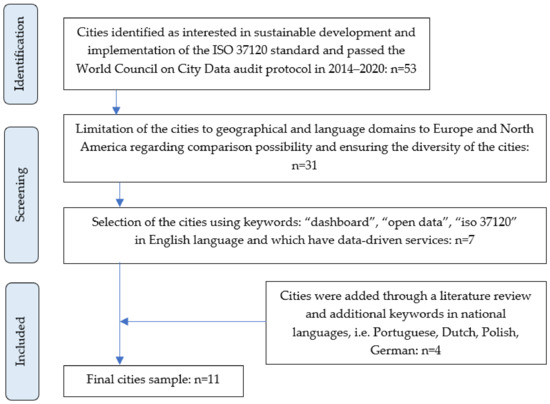
Figure 1.
PRISMA diagram of the study sample identification; n, number of analyzed cities.
The city web portals used for the analysis were selected in such a manner as to evaluate the most diverse range of solutions possible in terms of the form of communication, as well as the target group to which it is addressed. The study includes cities of different characteristics (scientific—industrial, tourist), location (Europe and North America, coastal, continental) and importance in the region (a seat of state, regional or local authorities). The selected cities are:
- four large cities or national capitals: New York (USA), Toronto (Canada), Dublin (Ireland) and London (United Kingdom);
- five industrial and scientific centers of importance at the regional and national scale: Munich (Germany) and Eindhoven (the Netherlands), Gdańsk (Poland), Boston (USA) and Edmonton (Canada);
- two smaller cities: Madison (USA), Brampton (Canada);
- one tourist town: Cascais (Portugal).
Statistics on these cities are presented in Table 1, and the links to their dashboards are in Appendix A.

Table 1.
Selected cities by population and area, source: cities’ websites.
The article compares local information dashboards in terms of the scope and quality of data provided, a possibility for users to perform their analyses and the available presentation methods. The dashboards were reviewed from October 2021 to February 2022; therefore, some websites may be currently unavailable or their visual design changed.
The research method used was a review and analysis of websites of cities presenting measures of quality of life in the form of dashboards for interactive visualization. The selected cities were analyzed with respect to good practices of publishing quality of life indicators, taking into account three aspects: the thematic scope (e.g., indicators, categories), the forms of their presentation and sharing (panels forms, data openness), as well as the tools provided. The criteria against which the web portals were assessed were divided into quantitative criteria, including:
- the number of indicators and thematic groups;
- the methods of presentation;
- the number and types of datasets;
- the formats for sharing of the data and indicators;
- the levels of spatial aggregation: neighborhood, district, other;
and into qualitative criteria, including:
- the quality of data and indicators (updating cycle, level of thematic detail);
- the types of analytical tools made available, whether they are intuitive to use;
- the methods of visualization and whether they are easy to interpret.
Some of the criteria were presented in the form of comparative charts, and some were presented descriptively.
3. General Overview of the Dashboards
In this chapter, the technology, visualization methods and data analysis tools used in the dashboards are described.
3.1. Type of Web-GIS Technology and Building Own Applications
The majority of city websites, both American and European, are created using commercial IT tools. The choice of commercial solutions was probably not coincidental and resulted from the fact that commercial suppliers offered full technical and subject-matter support related to the software configuration and implementation in the client’s programming environment, as well as support in maintaining the solution. In addition, these tools are popular such that there are many instructional materials and training available on the Internet demonstrating their functionalities. However, free software such as Tableau is also often used. The technologies that are most commonly used for publishing data in the analyzed portals are listed below:
- ESRI
- ArcGIS Dashboards [37]—enables users to publish data using intuitive and interactive visualizations in the form of dashboards that combine maps, charts, tables, etc. The application allows the users to adjust the content and layout of dashboards to their own needs.
- ArcGIS Story Maps [38]—a tool that allows users to create story maps using a form of narrative that combines text, interactive maps, and other multimedia content (photos, videos). The technology is used in the city of Dublin.
- SWING
- Swing Mosaic, Viewer, Studio [39]—software and tools for managing, analyzing, presenting and sharing of statistical and geographical information used by public institutions in Europe. The technology offers such functions as user authorization, data security, reports generation, different language versions, and making web services. It is also possible to edit the existing themes or build a new one for which assumptions, parameters, units, formulas, aggregation type, data type and thematic groups need to be defined. The technology is used in the city of Eindhoven.
- Tableau
- Tableau Public [40]—a free platform for sharing and viewing data online. The platform allows users to create visualizations containing interactive charts, maps and dashboards, and to combine data in different formats and share results online. The solution is designed to present public data, as the results are available for all Internet users to see.
- Tableau Desktop, Online, Prep [41]—commercial software for professional use that has all the functionalities of the free version, but allows users to store data that should not be made available online while observing the rules of data security, and it enables managing user access.
Another type of technology is a Smart aNalytic APp builder for sentient Cities and IoT, a platform ] which provides ready-made solutions for creating city dashboards [42]. The solution is free and available as an online interface. Similarly to the above-mentioned technologies, Snap4City offers tools for analyzing, presenting and sharing various types of data, including geospatial data, but also stream data from IoT sensors, e.g., on air pollution or weather. Users have a wide choice of methods of data presentation, from tables, through advanced charts, to static and dynamic maps [42]. In addition to standard dashboards, users can also build micro applications, IoT applications and external services. Simple dashboards can be created after logging into the online interface without the need for programming. The entire Snap4City solution has extensive documentation that makes it relatively quick to use [43].
In addition to providing access to various datasets and their presentation, most of the above-mentioned technologies enable users to create cartographic visualizations, graphs and custom APIs using general modules that allow users to freely compose, display and analyze datasets. On the Eindhoven platform, such a module has tools for editing each layer (dataset) and adapting it to the requirements of a given type of visualization (selection of attributes, colors, transparency, etc.). Users can group layers, change their order, and save the entire composed map in the "My maps" directory (Figure 2). In addition to this feature-rich functionality for developing custom data visualizations, the platform also offers additional tools for drawing surface objects for further filtering by location.
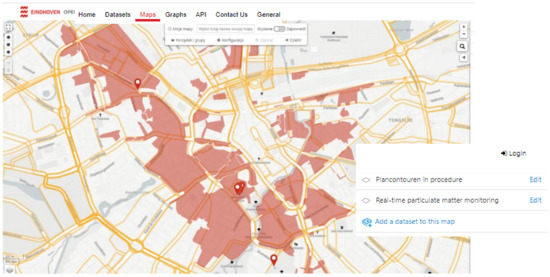
Figure 2.
An example of a custom map in the Maps module. The visualization presents datasets of three data types: point (red), line (yellow) and polygon (brown) (Eindhoven in Cijfers) [44].
A similar function is offered by a module for creating graphs that allows charting or mapping with different datasets based on different attributes and statistical parameters. Users can also customize the graph type, colors, display labels, etc. The custom graph can be saved as a widget and used by users in their applications. It is a helpful functionality for the use of open data that also ensures continuous updating of the data. A similar functionality is provided by the API module/console (Figure 3).
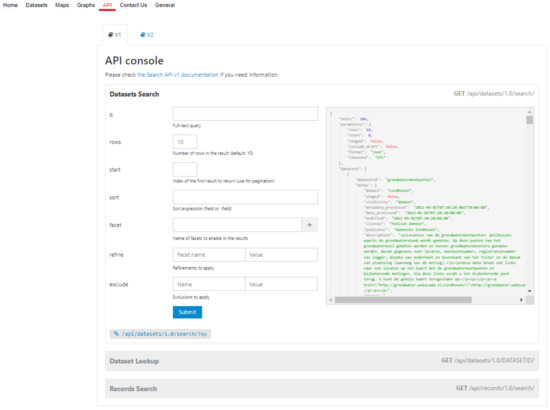
Figure 3.
View of the API console (Eindhoven in Cijfers) [44].
This example of an open data portal has good functionality and allows users to build their custom maps, graphs and applications. The portal also has numerous data editing, selection and filtering tools for custom data visualizations with OpenStreetMap (OSM) as a base layer.
3.2. Methods of Visualization
3.2.1. Complex and Extensive Panels
An example panel for data presentation (Eindhoven) is described below and is presented in Figure 4. Indicators in thematic groups are presented in two ways: as data and as an information sheet. A list of indicators (Figure 4A) is displayed on the left, grouped by categories and themes. After selecting a category or a theme, the data are displayed in the middle window of the panel (Figure 4B). Each visualization can be customized by class, color scheme, labels, and cartographic layers in the case of a map presentation. OpenStreetMap is used as a topographic base layer. The window on the right side of the panel (Figure 4C) displays the legend for a choropleth map, table or chart, special values, and the data source. In the window located in the lower left corner (Figure 4D), the level of aggregation and presentation of the data is selected. Users can choose between the city, district or neighborhood level (117 different areas in total) and freely select specific units or districts for which the data should be presented. Users can also select a group of areas for presentation or comparison. The time window of the data to be displayed (from 2005 to 2020) can be defined at the bottom of the panel. All presentations can be configured to display the data only for the selected time window or for a given year. If none is marked, the most recent data are presented.
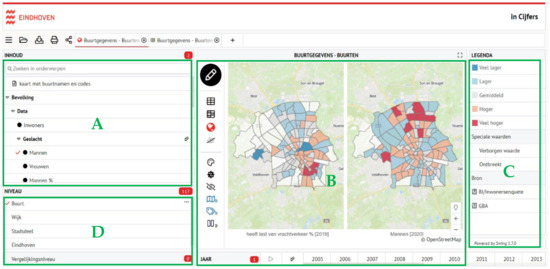
Figure 4.
View of “Eindhoven in Cijfers” panel with map visualization. There are two different sampled indicators presented on two maps (B). (A)—list of indicators, (B)—map and editing tools panel, (C)—the legend panel, (D)—level of aggregation panel [44].
The data can be presented in tabular form, with color coding of classes (as shown in the legend of the choropleth map), as a choropleth map with a legend, or, for selected indicators, as a thematic map or various types of charts. In addition, users can customize the formatting and visualization of the data in the settings: edit the title, divide the data into classes, change the color scheme, add labels and map layers, convert the data to indicator values, add columns or rows in the table, hide columns or rows if there are no data in them, rotate charts if it improves readability.
There are two different types of indicators: one-dimensional and multi-dimensional. Most indicators are one-dimensional, simple data that are easily displayed as a table or cartogram. Multidimensional themes allow a division based on the characteristics of a theme (Figure 5). These divisions, called dimensions, can be found in the “Attributes” menu. For example, users can divide the selected theme “Residents” by attributes such as age, gender, and marital status (Figure 5).
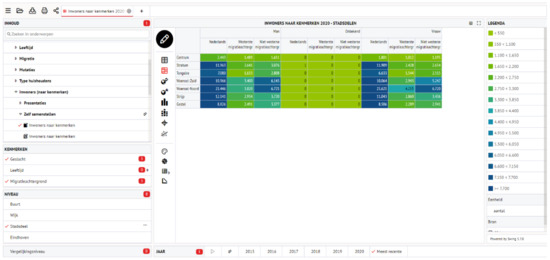
Figure 5.
Panel view for a multidimensional theme (residents) with tabular visualization extended by additional characteristics (in columns), i.e., gender and migration [44].
The values of indicators are presented in different forms and scales, including absolute values, percentages (the most common method), amounts in euros, descriptive (e.g., type of land-use), areas (ha), numerical, special (e.g., no. of inhabitants/ha), descriptive by class or standardized to several classes (usually 3 or 5). Indicators derived from surveys concerning the feelings about or perception of a given phenomenon (e.g., level of satisfaction, level of sense of security) are presented on a descriptive scale, e.g., as low, medium, high or as a value scale (0; 10) or (0; 15). Nonetheless, it seems that the range of values imposes a tool for visualization and does not have to result from the range adopted in the study. In addition, the scales of values are not always provided, which makes them more difficult to interpret.
The analyzed indicators can be selected according to the user’s needs. The visualizations or the selected data can be downloaded in XLS, MP4, CSV, PDF, DOC, PPT, and XML format. The portal also provides ready-made data compilations for different thematic groups in the form of comparative charts (Figure 6), which can also be downloaded.
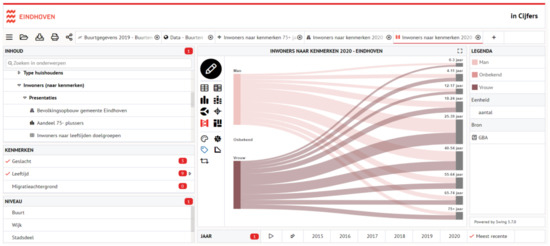
Figure 6.
An example of a graph presenting the structure of the city’s population: inhabitants by age in two classes: women and men [44].
At the Eindhoven website, users can create additional infographics presenting selected indicators using ready-made templates of interactive visualizations containing a synthetic description. Infographics can be downloaded in JPG, PDF format, as an HTTPS link and can be published on social media. Data and reports can also be downloaded directly in XLS, CSV, and PDF format.
In addition to creating choropleth maps and graphs, a dashboard can be used to present the results of complex, e.g., demographic and economic analyses (Dublin Dashboard [45], Figure 7). A demographic classification is a tool that groups spatial units based on socio-economic characteristics using, e.g., clustering and analysis of the main components [46]. The classification is performed based on similarities found in the data through the analysis of 33 different variables such as age and marital status, ethnicity, housing, socio-economic group, education, commuting, occupation type, motor car availability and internet access [46]. The classification includes seven socio-economic groups, with specific dominance: (1) students, single people at an early stage of their career, young specialists; (2) young families with young children; (3) single people, including single parents; (4) “mature” families with Irish roots; (5) families living on the outskirts of the city having their own house, 2–3 cars and the Internet; (6) inactive, separated families or single parents born in Ireland; (7) single young people, couples without children (Figure 7).
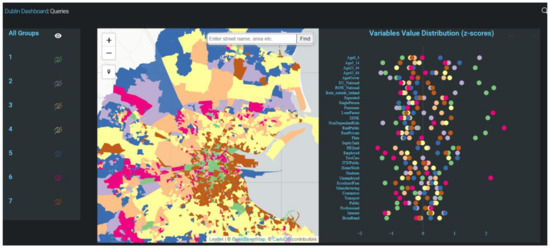
Figure 7.
An example of the complexity of the designed analytical model of datasets processing that underlies the presented visualizations [45].
The forms of data presentation discussed in this study include a wide range of tools: from simple and intuitive graphics presenting the level of implementation of the set objectives, through colorful and engaging stories, to advanced dashboards that enable users to manage the presented information (Figure 4, Figure 5, Figure 6 and Figure 7).
3.2.2. Graphics Showing the Status of Monitored Indicators
Several portals (Edmonton’s Citizen Dashboard, Brampton City Dashboard, Sustainable Development Goals Dashboard) present the state of implementation of targets adopted in a given field or area of life. For this purpose, simple graphics are used, which, in addition to showing the status of a given indicator, simultaneously inform the public whether the assumed target level has been reached (Figure 8).
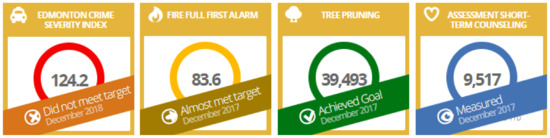
Figure 8.
An example of the method of presenting the level of achievement of the set targets (Edmonton’s Citizen Dashboard) [47].
For selected indicators for which data are collected in specific cycles, it is possible to present the data over time—the graphs show the measured values of a given feature over the months or years (Figure 9). This method of publishing data allows users to track the trend of a given phenomenon or assess its change over time.
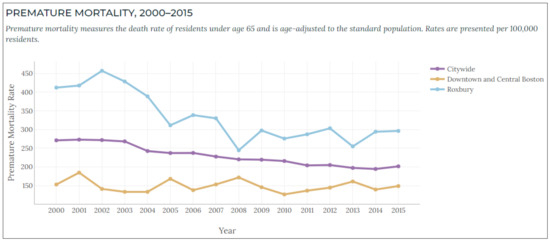
Figure 9.
A graph showing the change in the value of the indicator over time (Imagine Boston 2030) [48].
3.2.3. Dynamic, Interactive Charts and Choropleth Maps
Selected portals offer interactive, dynamic charts. In addition to the function of identifying values on the chart, these tools enable a dynamic conversion of data according to defined criteria. Such charts present, for example, distributions of values of features or relationships between selected indicators, e.g., in the form of Pearson’s correlation coefficient (Figure 10).
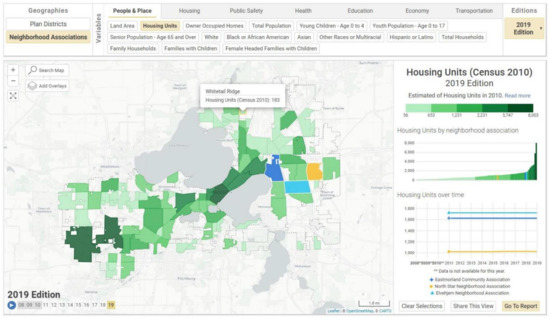
Figure 10.
A choropleth map showing a comparison of households in selected Madison districts [49].
In addition to classical charts, the discussed solutions enable the presentation of data on maps in the form of choropleth maps or carto-diagram maps that represent the variability of the value of a given phenomenon in space, e.g., by districts or census areas (Figure 10). The cartographic presentation of the spatial distribution of a phenomenon makes it easier to follow and interpret.
Among the data presentation methods, we can distinguish graphs (including pie, ring, bar, column charts), choropleth maps, numerical value (Figure 11). A common solution in a dashboard presenting indicators (e.g., in Cascais “Mois Datos”) is a link to a website providing additional datasets for a given thematic group. Redirecting to this website simultaneously filters datasets for a specific theme. This specific technological solution is used in many cities (e.g., London, Cascais) and was developed by the Open Knowledge Foundation [50].
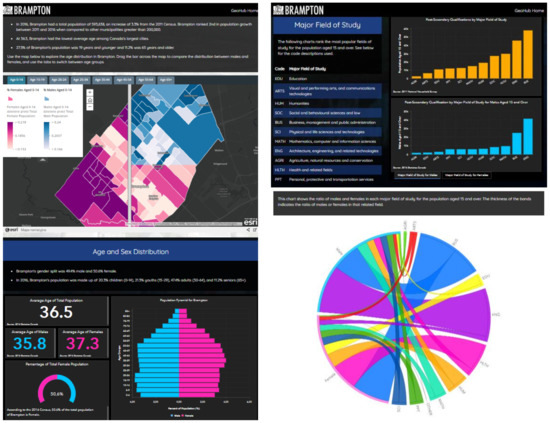
Figure 11.
An example of data presentation methods for selected indicator categories: age and sex distribution and education using ESRI technology (Brampton Census Profile) [51].
The last tool provided on the analyzed platforms is the so-called stories, i.e., narratives that combine text, interactive maps and other multimedia materials. These stories can be used to present initiatives that are important from the point of view of the residents or projects that are currently carried out by city authorities. These tools make part of the dialog between the city and the residents, as they are much more interesting and easier to follow than a classic text report.
Similar solutions can be found in other parts of the world as well. The pleasant animations and useful infographics can be found at Statistics Singapore [52] but with limited spatial analysis or visual presentation. However, the SingStat Table Builder facilitates access to over 2200 data tables from 70 public sector agencies with over 90,000 data series, providing a comprehensive statistical view of Singapore’s economic and socio-demographic domains. Users may customize data tables and download in different file formats. Multi-table downloads and APIs are also available for ease of data retrieval [53]. The dashboard is also informative in Hong Kong [54]. Six fields have been identified as important to city life: mobility, living, environment, people, government and economy. This is a rather typical dashboard with selected statistics. The next instalment is a real-time dashboard for traffic and air conditions using ESRI technology [55]. Here, it is possible to see the current situation on the streets or in the districts changing dynamically, but without access to historical data or metadata. A more complex portal with spatial data was created by data.gov.hk [56]. This public sector information portal provides access to four ready-made dashboards, i.e., traffic and transportation, public facilities and services, environment and weather, and city at the glance showing last update dates, but also to more than 4770 datasets maintained by different providers. As of 2021, there were 21 billion downloads and 1800 APIs, indicating a high level of interest in using the data [56].
The most commonly used methods and approaches to data presentation are summarized in Table 2.

Table 2.
Summary of the most commonly used presentation methods of indicators based on a review.
3.3. Data Analysis Tools
The tools available on the dashboards are evaluated in terms of the offered functionality of user interaction with the data collected on the platform. By the analytic tools, we understand not the option to change the data display (e.g., table to a chart or choropleth map), but all the possibilities of interacting with data: selecting data, performing analyzes, comparing data (e.g., comparing districts, values of measures or indicators in selected years), and aggregation of data or creating new indicators.
3.3.1. Selection of Features by Characteristics
Data search, selection, and filtering tools are some of the simpler but indispensable tools offered by the dashboards. Search options depend significantly on the characteristics (attributes) describing the data collected in the portal. The Business Directory Brampton [57] application portal allows the users to search for objects by:
- business type (although only three categories of objects are available to choose from accommodation and food services, manufacturing and retail);
- company name (it is possible to search by full name or part of it);
- content of the description of the company’s activity;
- company size (based on the number of employees or gross floor area (GFA)—the square footage of the building out into the external walls).
An example of how to create complex queries can be found in the Planning Viewer Brampton portal [58]. The tool provided allows searching for building permits using multiple criteria such as status, number of dwellings, number of stories, number of bedrooms or permit number.
Some portals allow users to visualize selected features in tabular form. By default, the values are displayed in random order or, for example, in alphabetical order (for example, names of neighborhoods in Eindhoven). The data sorting tool allows users to change the order of rows in the table by the values of the selected feature—alphabetically, in ascending or descending order based on their numeric value and from the oldest or the newest date. The main purpose of sorting is to organize the data, which allows users to easily identify the areas with the lowest or highest values of the analyzed feature.
3.3.2. Searching for Objects in a Designated Vicinity
Business Directory Brampton [57] also provides a tool for the search of objects in the vicinity of an indicated location. After selecting a location (providing an address or indicating a point on the map) and choosing the size of the search zone (e.g., buffer of 1–15 km), the user obtains a list of objects that match the search criteria and their visualization. Below, there is an example of a search result for objects located within a radius of 1 km from the indicated location (Figure 12).
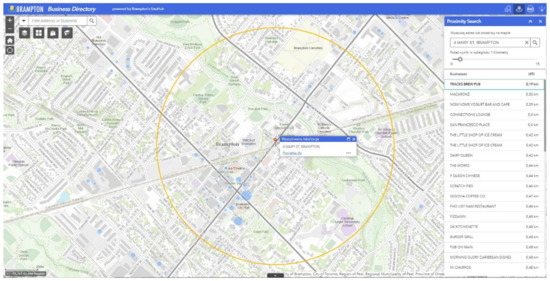
Figure 12.
Search for objects within the specified radius from the indicated location [57].
My Brampton portal [59] contains an interesting tool for the search of objects in a specified area. After selecting a cadastral plot, a report is created containing information on the councilors assigned to this area (along with contact details) and a list of five closest parks, five closest schools and five closest businesses, along with the distance (access by public roads, not in a straight line) to these facilities. In addition, information on the land-use category of the indicated area in the local zoning plan is provided. The Planning Viewer Brampton portal well demonstrates the usefulness of this type of tool. Before buying a property, a resident can easily check what investments are planned in the area surrounding the indicated location (by indicating the range of the buffer zone up to 2000 m). Another useful function of the portal is the possibility for users to add their data. The Park and Rec Locator app [60] allows users to load their data from their ArcGIS server, OGC services (WMS, WMTS, WFS), CSV, GeoRSS, KLM, SHP, GPX, and GeoJSON files.
3.3.3. Comparison and Correlation of Indicators’ Values
The New York City (NYC) dashboard [61] in the “Maps” tab provides a possibility of viewing the values of over 300 indicators calculated at various levels of detail (districts, census tracts), but also to compare the values of a given indicator between two selected areas. The values of the indicator are additionally visualized as a bar chart to show the relation between the indicator values for the two selected areas and the values for all the studied areas (Figure 13).
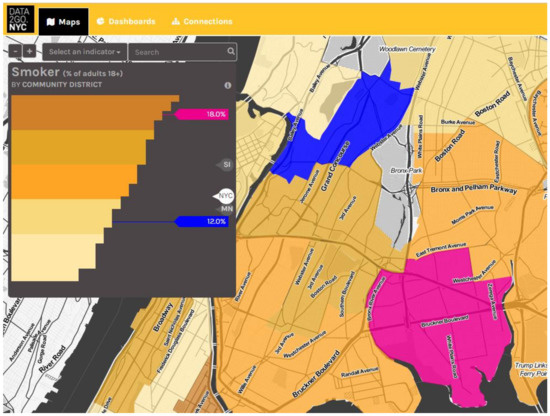
Figure 13.
Comparing the values of the selected indicator for two areas, NYC [61].
Such a comparison can also be made using a dashboard. In addition to the standard display of indicators’ values for a selected area in a chosen category, users can also compare values for two neighborhoods (Figure 14).
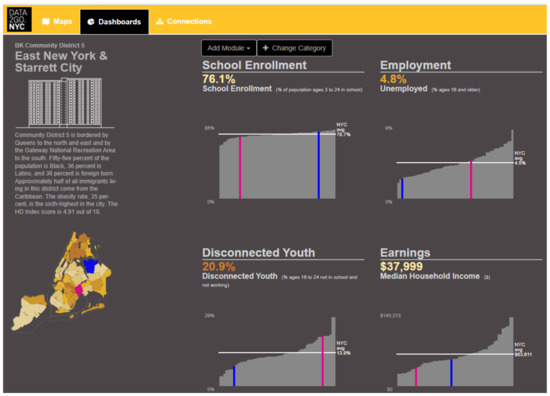
Figure 14.
Comparison of four selected demographic indicator values for two selected NY districts [61].
In the Eindhoven portal [44], it is possible to create a presentation of a selected feature and visualize it, e.g., on maps. The users can also compare two or more selected features for a given neighborhood, district or for the entire city (e.g., compare the average distance in a neighborhood from a kindergarten, primary or secondary school). It is also possible to present changes in the value of a selected feature over the years. Figure 15 shows the percentage of residents who walk through the city. The visualization allows us to determine how significantly the behavior of residents changed during the pandemic period (2020 and 2021).
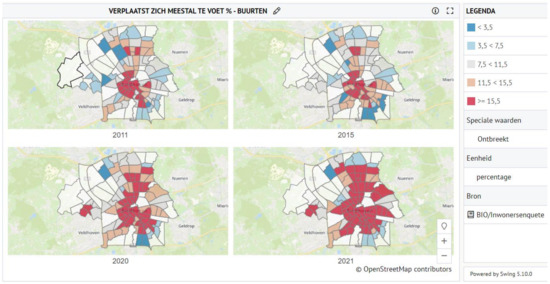
Figure 15.
Change in the percentage of Eindhoven residents who walk the city in 2011, 2015, 2020 and 2021 visualized in neighborhoods [44].
The NYC portal [61] allows users to check whether there is a correlation between two indicators from the list of indicators calculated for different city districts. After selecting two indicators, the user receives information about the degree of association (Pearson’s correlation) between their values on a scale from −1 (a strong relationship between the increase in the value of one variable and the decrease in the value of the other) to 1 (a strong correlation between the increases and the decreases in the values of both variables). Below, two variables are presented that show a strong correlation (r = 0.81) for the following variables: Life Expectancy at Birth (years) and On-Time High School Graduation Rate (%). The correlation graph is combined with a visualization of district boundaries and gives a possibility to choose any two neighborhoods for comparing the values of selected indicators between them (Figure 16).
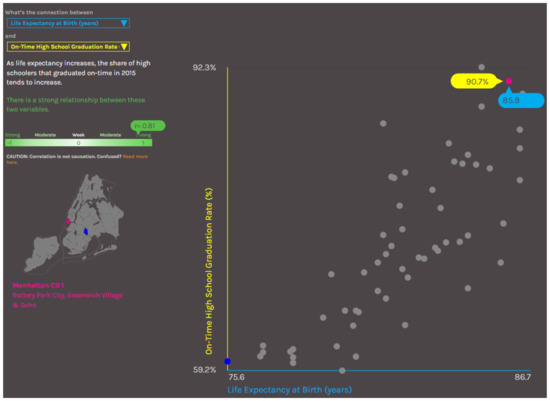
Figure 16.
Creating a graph and assessing the correlation between the values of two selected indicators and comparing their values for two districts of NYC [61].
3.3.4. Creating Own Metrics
The Eindhoven portal [44] enables users to visualize the values of different features (e.g., population, percentage of inhabitants, length in km, area in hectares, income in euros or energy consumption in kWh), but also to create indicators by comparing a feature value to the feature’s total value in the city (in percentages), to determine the growth rate by referencing a feature value to its value in the base year or in the form of a Z-score indicator, allowing users to assess the feature value across the whole area by indicating the deviation of the feature value from the arithmetic mean calculated for all areas. Figure 17 shows the difference between the information provided by the visualization of the average distance to a cafe in a given neighborhood in km (a) and the visualization of how much the value in a given neighborhood stands out from the average for the entire city (b). Blue areas (b) have better access to cafes (a distance shorter than the city average), and red areas have worse access to cafes (a distance further than the city average). The Eindhoven portal [44] allows users to create their areas by grouping (connecting) the existing areas together. With this functionality, it is possible to present visualizations in a generalized form, but for areas with ranges between neighborhoods and districts. It is not possible for the users to define their own areas, because the data are available at the neighborhood level, and feature values are provided for this category of areas only.
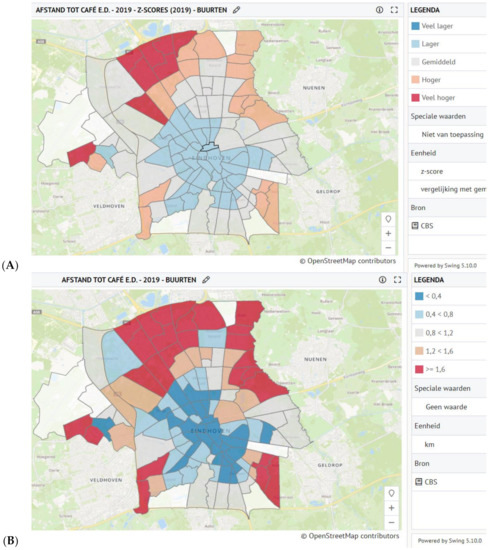
Figure 17.
Comparison of the values distribution for the examined feature: (A) average distance to a cafe in different neighborhoods; (B) Z-score indicator showing which areas deviate significantly from the average for the entire city [44].
3.4. Updating Issue
The frequency of updating indicators varies depending on the described phenomenon, the data collection methodology and the city policy itself. Most cities do not provide a detailed breakdown of the update timeliness. However, such data are provided by the London portal. For example the metadata for metropolitan police service business crime shows that the indicator is calculated once per month, and the London census workplace zone classification data was compiled once. A review of the indicators themselves can also indicate the frequency with which the indicator is calculated from archived data. Thus, for example, in the case of the New York dashboard, one can obtain information that the percentage 16+ who are unemployed education data are from the 2014–2018 period, while the public housing waiting list data are from 2015. The Gdansk portal includes tools for selecting the year for which the data are visualized and displays comparative data for earlier years. For example, data on the length of street lines are provided on an annual basis from 1998 to 2021 and the size of protected areas from 2000 to 2020 (as of 1 January of a given year). In case the data have access to metadata, it is possible to read the actuality of the selected dataset. In Eindhoven, for example, one can obtain information that groundwater monitoring points are updated monthly, data on permit applications for alcohol sales are updated daily, and sensor data (such as fine dust monitoring) are made available in real time (also in Hong Kong). Some data may have information that the frequency of updates is unknown or unspecified. Giving information about the actuality of the data is crucial for interpretation and analysis of the indicators.
4. Results
4.1. Manners of Presentation and Number of Indicators
As shown from the above review, the most common form of presentation of indicators are dashboards, and they are used in most of the discussed cities. The city of Dublin has a simplified form of visualization of indicators in a coherent website, but it is still possible to interact with visualizations in the maps and graphs. Two cities, Eindhoven and Munich, have set up platforms for data visualization and provide users with tools for creating their own presentations. Ready-made interactive visualizations are developed and available for download or sharing on the websites of the cities of New York, Dublin, London and Cascais. London presents a limited number of indicators on dashboards but refers the user to an open access repository of datasets, similar to Cascais. Figure 18 shows the estimated number of indicators for each city by category. The largest number of indicators is presented by the city of Eindhoven in an extended dashboard abundant in visualization tools with the option of comparing the indicators. The city of Cascais also presents a large number of indicators, but they are provided in the form of ready-made visualizations. The most balanced number of indicators in specific categories is presented in London, but these are selected measures from over 900 available datasets.
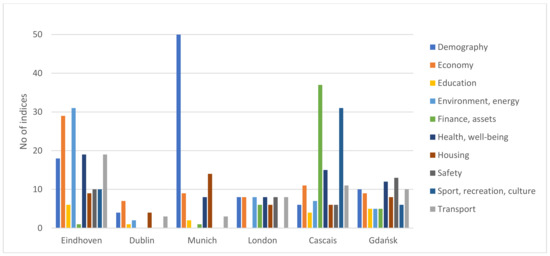
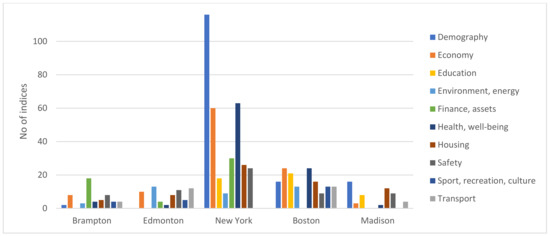
Figure 18.
Number of indicators presented in the dashboard of the analyzed cities. The detailed numbers are provided in Appendix B.
Examples of some cities (e.g., Dublin) show that presentations can be simple, but they are backed by complex mechanisms for downloading, processing, analyzing and visualizing data. If any step of the process does not work properly, then the visualization will not be created—as shown by the example of environmental data in Dublin, i.e., noise measurement, which was not available for some time. It is therefore important to ensure reliability and permanent access to data. Simple visualizations (Dublin, Cascais) attract attention and encourage non-professional users to explore their functionalities further. Platforms equipped with complex tools (Eindhoven, Munich) are rather more suitable for IT or GIS specialists.
The main dashboard of Eindhoven [44] presents more than 200 different indicators grouped into 12 thematic groups. Its functionality meets the criteria set for openness of datasets. Despite the abundant menu of tools for visualization and data analysis, the dashboard is easy to use, and its clear layout facilitates the search for themes and the use of its tools. The city of Eindhoven also presents indicators (43) through the website of the Netherlands Statistical Office using data from official statistics, from its own sources and from third parties. The dashboard used for presenting these indicators is currently available in a test version and is likely to be used in the future for other cities in the Netherlands. This appears to be a useful solution if the aim is to compare cities, municipalities or regions with each other and shows good cooperation between the local government unit and the central statistical office. The city office itself also publishes its data in the open data portal. The office shares 93 datasets that can be visualized and analyzed in many ways and customized according to the user’s needs. The tools are simple and intuitive to use, and the entire interface is clear and user friendly. All dashboards displaying data offer a coherent and consistent presentation and visualization method, which facilitates data interpretation and encourages multiple uses. The website gives an image of a well-thought-out and consistent open data policy.
The city of London [62] presents the indicators using a range of methods, as can be seen in the various forms of their presentation and visualization. A large number of datasets makes it impossible to develop a single indicator presentation tool. Most of the prepared visualization tools (graphs and geoportals) have different origins, but they are all linked to open access data. Some of the indicators are illustrated only with synthetic summaries and redirect the user to the source data. Direct access to datasets prepared in standardized formats (usually XLS, or CSV) allows the users to use the data however they wish. London Datastore integrates and unifies the manner that datasets are presented and shared. This concept is moving in a harmonized manner toward an information broker. With the website operating at such a scale, it is bound to show some weaknesses, and some visualizations and geoportals are of poor quality (perhaps developed in older technology) and give the impression of being “glued” to the main page presenting the discussed issue. Nevertheless, it should be emphasized that, despite such a large number of issues, themes and datasets, navigating the platform remains smart and intuitive.
The presentation on the “Gdańsk in numbers” dashboard [63] is clear, graphically coherent and is based on the concept of moving from general to detail. The website’s start page shows only the indicators that are representative of each category (one indicator for one theme). Next, on the theme page, the most important facts and numbers, as well as selected indicators are shown. In addition, downloading the file allows the users to perform their analyses, summaries and visualizations. It seems that such a concept works both for persons who merely wish to obtain acquainted with a topic and for specialists who need access to data to perform their analyzes. The inconvenience is the need to download individual files, which can be burdensome due to their abundance.
4.2. Thematic Groups of Indicators
The following summary gives a quantitative overview (table in Appendix B) of what thematic categories of indicators are represented. The number of indicators varies and ranges from 21 for Dublin to 346 in the NYC dashboard. Cities present indicators in groups of themes (categories) relevant for monitoring the quality of life in a particular city. Only the cities of Eindhoven and Cascais present indicators in all ten thematic groups, Dublin in six, Munich in seven, and London in eight. The most commonly omitted group is the category “sports, culture, recreation” (it is not provided in three of these cities) and “safety” (not provided in two cities). The “governance”, “environment”, “health” and “education” themes are most commonly represented on the cities’ dashboards, with single cases of their omission recorded. Hence, it can be concluded that cities do not always present all the commonly listed categories, and they do not allocate the indicators evenly between these themes.
The most numerous category includes “demographics”, with a total of 86 indicators on European dashboards and over 150 on American ones. New York dominates in this category, presenting more than 110 indicators compared to 50 provided by Munich city. The second largest group belongs to “economy”, with more than 100 indicators (USA and Canada), and more than 70 in Europe. The thematic groups “education” and “security” are the least frequently presented. The other themes are represented similarly, i.e., with about 40–60 indicators in total, as shown in Figure 19.
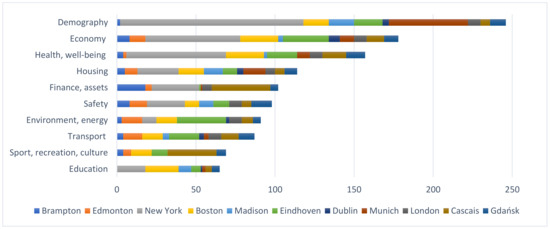
Figure 19.
Cumulative chart of groups of indicators for the analyzed cities.
When comparing the cities, an interesting fact can be observed: a dominance of certain groups of indicators in some cities. Such is the case of Munich, which provides 50 indicators describing the city’s demographics, many of which relate to ethnic or national origin. A tourist city of Cascais describes “sports and recreation” with 31 indicators, and “governance” with 37 indicators, the majority of which is dedicated to the city’s participatory budget. Other cities allocate indicators between thematic groups fairly evenly.
4.3. Impacts of the COVID-19 Pandemic
Due to COVID-19, problems in cities, with 90% of reported cases, have also become more acute, as urban areas are home to a highly diverse population with different vulnerabilities [64]. Urban resilience is increasingly recognized as key to managing the risks and challenges arising in a globally changing, connected and urbanized world. Large-scale comparative data and measurable indicators are therefore essential for assessing the impact of policy interventions to determine whether policies are working and how to improve them [64].
An interesting initiative of the city of Eindhoven is the development of a special dashboard presenting quality of life indicators in the context of changes caused by the coronavirus pandemic [65]. The dashboard provides insight into a study that aims to interpret the effects of the COVID-19-related crisis and isolation. It is updated on an ongoing basis and published in the form of an interactive e-book. The indicators are grouped into four thematic groups: economy, society, order and security, environment. Some current (one-time) indicators were presented numerically or descriptively, such as subsidies, tax deferrals, etc. A reliable description of the situation and of the metrics themselves make the data and the indicators easy to interpret. A certain nuisance in viewing the report is the necessity of flipping subsequent pages of the e-book. Indicators and their changes recorded on a quarterly, monthly or weekly basis are presented in interactive scatter plots, bar charts and maps (Figure 20). Forecasts and scenarios of changes in indicators along with the development of the crisis are also presented.

Figure 20.
Examples of indicators of life quality in the city in the context of coronavirus pandemic: 01—economic growth, contraction; 04—physical environment, mobility [65].
Another example of an interesting global city monitoring initiative is the Fast-track Cities portal, which is a global partnership of municipalities [66]. This dashboard presents the current COVID-19 and HIV epidemiological situation (in the form of numbers and interactive graphs) along with data sources and dates. In addition, ESCAP [67] and many other national-level efforts, e.g., [68], point to the need to communicate the current situation from a pandemic management perspective. In the face of such an unpredictable event as COVID-19, a more timely and effective assessment of the progress of policies (e.g., toward the SDGs) is needed to convey clear and unambiguous messages to users (policymakers, as well as laypeople) and to help timely policy adjustments under the impact of the pandemic [64].
4.4. Key Findings
A combined list of advantages and disadvantages of specific solutions is provided in Table 3. Usually, the datasets are available from previous years and are grouped into thematic groups. Each dataset can be assigned to several thematic groups and can be searched by keywords, themes, and locations. The data are shared in the form of maps, charts, tables and it is possible to export datasets in common formats.

Table 3.
The main characteristics of the analyzed city platforms.
Generally, indicators or datasets are accompanied by a brief description including metadata (ID, date of last modification, accuracy, method of collection, publisher, use license, etc.). Without metadata, the use of datasets is limited, and the analysis or interpretation could be misleading.
The main sources of data are: the city’s data, including data from surveys of residents, from central statistical offices and other institutions, and data obtained directly from meters and sensors installed in the city (e.g., the number of vehicles passing through Dublin). Dashboards created to monitor what is happening in the city have to be actively shown on the web or mobile browsers 24/7 and should provide notification features to allow early monitoring and decision making [69]. For this reason, it is important to ensure reliability and permanent access to data.
The statistics of the visits (Appendix A) collected from the selected dashboards present the high numbers of the total and average visits in the analyzed periods. For example, in Edmonton (1 million residents), it is almost 10,000 visits per month, in Brampton (600 k residents) or Cascais (200 k residents), around 7000, while in London (almost 9 million residents), it is more than 170,000 single enters on the webpage per month. This shows a high level of interest, involvement and need for residents to use urban dashboards.
5. Discussion
5.1. Complexity of Data, Visualization and Geospatial Analysis
The analysis showed that the number of examined characteristics and aspects of the functioning of cities and the manner of presenting this data largely depended on the purpose for monitoring a given phenomenon, as well as on the target audience group to whom a given publication is addressed. The dashboards created with residents in mind present a selected, small number of indicators. They should be intuitive and easy to interpret through the use of, e.g., the appropriate graphic forms such as symbols illustrating how a given characteristic is assessed (Edmonton’s Citizen Dashboard) [45] or comments summarizing the presented data (Brampton’s Census Profile) [51]. In addition, such publications should present an attractive, more refined graphic and narrative form, the so-called stories (e.g., Brampton GeoHub [70], Dublin). As Kitchin [29] stated, dashboards extend well beyond a single summary screen to act as a console for navigating, drilling down into, visualizing and making sense of numerous layers of interconnected data. Such dashboards act as cognitive tools that improve the user’s “span of control” over a large repository of voluminous, varied and quickly transitioning data, enabling intuitive exploration and interpretation without the need for special analytical skills.
In the case of dashboard for qualified experts and professionals, the presentation may be more complex in terms of:
- the number of indicators presented (, e.g., New York);
- metrics and techniques (tools) used to present a given characteristic, e.g., z-score graphs, analysis of correlations between features (e.g., New York, Madison);
- data management options (data filtering, changing the level of aggregation of the data or benchmark, e.g., Eindhoven, New York);
- the possibility of adapting visualizations to the users’ own needs (presentation of the same indicator by means of graphs, a choropleth map or heat maps);
- the possibility of downloading datasets that have been used to analyze and prepare own presentations, e.g., in the form of popular formats.
Nevertheless, urban dashboards should include an explanation of individual indicators: information on the purpose and method of measuring of a given characteristic. To use results intelligently, we must have some knowledge of how they are obtained and where the data come from [23]. It was recognized that there are a number of important conceptual and practical issues that deserve attention. These include: data-related issues, spatial analysis and modeling and problems with visualization and interpretation [26].
Data-related issues are as follows:
- ensuring the quality, reliability and up-to-dateness of data;
- implementation of data standards and data harmonization;
- archiving and processing different large datasets;
- establishing metadata at the proper detail level, including data origin.
As was highlighted by Kitchin et al. [29], the way of generating data forces discussions and design activities in the scope of measurement scales, categories and standards. Consequently, how data are ontologically defined and delimited is not a neutral, technical process, but a normative, political, and ethical one that is often contested and has consequences for subsequent analysis, interpretation and action. Moreover, the uncertainty of the data and the model, which may affect the accuracy of the analysis, is generally not considered, and users may be unaware of it.
Problems related to spatial analysis and modeling include:
- building of effective models and processes;
- creation of new analytics based on big data;
- geostatistical modeling, generating forecasts and simulations;
- instructions and manuals to operate advanced tools.
Jing et al. indicated that we are now in the third phase of the development of a geospatial dashboard with geospatial analysis. Starting from 2010–2011, the more advanced geospatial dashboards with powerful analysis modules were developed, motivated by two changes: the development of information and communications technology, which can handle greater complexity and real-time data, and the introduction of new data-driven and indicator-driven managerialism [71]. One of the examples is the Triangulum City Dashboard prototype—an interactive cloud-based visualization system [72]. Big data analytics is important to extract meaningful information, such as discovering hidden spatial distribution patterns, space–time relationships, movement, and so on [24,73].
Problems with visualization and interaction can be summarized as:
- creating clear presentations adapted to the user’s perception;
- creating optimal visualizations for various devices and platforms;
- developing 3D modeling and other alternative presentations;
- compliance with user experience and ability to interpret data.
Jing et al. [71] reported that some particular visualization methods have been developed, such as the space–time cube method and multiple-linked view or interactive visual analysis that provide new opportunities to reduce computation bias. An interactive visual analytics approach helps to extract and explore spatial knowledge to detect characteristic spatiotemporal patterns. Context analysis provides geospatial algorithms that can reduce complexity and summarize complex spatial datasets, but it cannot support all stakeholders with one method [71]. Stronger theory-driven guidance to dashboard designers and decision support systems is needed [73]. The above issues should be considered at the level of designing geospatial dashboards, and more efficient knowledge extraction methods should be developed in future research. The challenges lie not only in developing a specific geo-based knowledge extracting model but also in designing an adaptive geospatial dashboard including functional modules and interface layout to satisfy various users. Quality assessment-based analysis algorithm and quantitative measurement and visualization of uncertainty are the other future directions.
5.2. Recommendations
The aim of publishing indicators of quality of life in the city is to reach a wide audience consisting of two target groups. The first group is primarily residents, natural and legal persons who passively use the website, mainly to view, compare and interpret the presented metrics. Therefore, the functionality of the designed website should provide information in a manner that facilitates the use of the website’s content. The second target group is officials, experts, institutions, and individuals who will use the website actively to analyze indicators, create summaries, reports and own APIs. A website designed for this group of users should be function abundant and allow an active use of the provided data. Therefore, the designed dashboard should have two levels of functionality: basic for residents and expert for city managers. It should also provide a possibility of downloading data from a dashboard level, as if from the "location" where data ire viewed and analyzed. This division results from the different objectives and forms of data presentation that these two user groups expect. The website designed for residents should present selected indicators by thematic groups in a simple and transparent manner, ensuring easy interpretation and readability.
The main objectives of the open data portal for residents are:
- building civic awareness and sense of participation;
- increasing the interest of residents in urban policies;
- informing residents about changes and development of the city;
- influencing the behavior of residents by drawing their attention to problems that they have impact on, e.g., the level of pollution;
- showing how the activities of the city authorities translate into the quality of life of the residents.
A website providing indicators for experts should have more advanced functionalities, especially in the field of data analysis, than the sites presenting indicators for residents. In addition to the methods of the presentation described in websites dedicated to residents, a web portal intended for experts should have features that give a much greater flexibility in data analysis, their retrieval, creating reports and sharing of results. Specialized studies for people with vision difficulties have not been noted. Providing accessibility features is an important, inclusive direction of technological and methodological development of dashboards so that their content can be presented, e.g., through visualization with sufficiently high contrast or so that at least some of the presented results are available, e.g., in the form of a podcast for visually impaired users.
Mature and extended urban dashboards, e.g., Eindhoven, should be treated as a target model rather than a starting model. The starting point can be a simpler solution such as the Dublin Dashboard portal with visualization of selected indicators in the form of simple graphs or maps, while the city of Cascais is a good example to follow in terms of mechanisms of indicators presentation for residents for quick analysis and snapshot of the situation. Dashboards, therefore, should be designed for two levels of use:
- simple use—limited number of indicators (up to 5–6 in a category), ready-made visualizations that are interactive and easy to interpret (example: Dublin, Cascais);
- complex use—ultimately presenting all available indicators with the possibility of their conversion and adjustment of their visualization to users’ needs (example: Eindhoven, Munich).
For the dashboard, it is worth using indicators that well illustrate the adopted targets or change trends in the quality of life in the city. Well-selected indicators should present the character of the city and its most important problems. Proposal and recommendation of the use of a simple or a complex dashboard are summed up in Table 4.

Table 4.
Proposal and recommendation of the use of a simple or a complex dashboard.
6. Conclusions
Regardless of the level of advancement of the dashboard, the analysis shows how important it is to provide residents with data and properly visualized assessment of life quality in different areas of the city, by varied categories that will have different priority for different groups of users. Comparing the values of indicators in different areas of the city can contribute to increased active participation of residents and their involvement in decision making about their surroundings, creating projects to be financed from participatory budgets or taking part in events in their neighborhood. Citizens are more aware of the opportunities to have an influence in shaping their place of living. From a municipality point of view: verified, reliable and up-to-date data and tools enable the verification of urban plans and projects. From the perspective of other institutions, the private sector, NGOs, etc., the benefits lie in the reuse of data to add value to their services or products thereby improving urban life.
A review of dashboards showed that a variety of techniques for presenting and analyzing spatial data are widely used. The visualizations are attractive, engaging and encourage in-depth use. Still, not many cities are directly incorporating tools for selecting and analyzing data or building their own indicators by user into their portals. Also often missing are metadata, or even a brief description to help interpret or use the data. There is still little use of the potential of IT and geo-analytical tools in building a real dialog with residents.
Author Contributions
Conceptualization, methodology, formal analysis, J.P.-K.; investigation of resources, writing—original draft preparation, J.P.-K., A.F., M.D., J.J. and S.K.; visualization, editing, J.P.-K.; project administration, funding acquisition, A.F. All authors have read and agreed to the published version of the manuscript.
Funding
This research was supported by the Warsaw University of Technology IDUB BEYOND POB project: “An innovative approach to determining the city life quality indicators using geospatial technologies (INnovaCITY)” (grant number 1820/55/Z01/2021).
Institutional Review Board Statement
Not applicable.
Informed Consent Statement
Not applicable.
Data Availability Statement
Not applicable.
Acknowledgments
The authors thank Kielce Municipality (Smart City Department) and Cenatorium sp. z o.o. for the motivation to conduct this study. The authors are also thankful for the valuable comments from the anonymous reviewers.
Conflicts of Interest
The authors declare no conflict of interest.
Appendix A

Table A1.
Statistics and links to all dashboards and webpages cited in the paper.
Table A1.
Statistics and links to all dashboards and webpages cited in the paper.
| City (Country) | Dashboard | Short Description | Statistics for the Period April–June 2021 | Total Visits in May 2022 | |
|---|---|---|---|---|---|
| Total Visits | Average Number of Monthly Visits | ||||
| New York (USA) | DATA2GO.NYC https://www.data2go.nyc | The dashboard collects data on a wide range of issues crucial to the quality of life of all New Yorkers. The set of DATA2GO.NYC indicators was intended to be as broad as possible in order to best analyse the level of well-being of the city’s residents. | 7736 | <5000 | <5000 |
| OurHome.NYC https://ourhome.nyc | The dashboard presents the relationship between life expectancy and quality of life in social housing developments in NYC. | n.d. | n.d. | n.d. | |
| DATA2GOHEALTH.NYC https://data2gohealth.nyc | The dashboard provides comprehensive health information in the context of the full spectrum of health determinants that have a key impact on the health of the population. | <5000 | <5000 | <5000 | |
| Boston (USA) | Imagine Boston https://www.boston.gov/departments/mayors-office/imagine-boston-2030 | The Imagine Boston dashboard is a tool for tracking the city’s overall progress towards its goals. | n.d. | n.d. | n.d. |
| Madison (USA) | Neighborhood Indicators Project https://madison.apl.wisc.edu/ | A dashboard allowing the monitoring of individual parts of the city based on a number of indicators showing the inhabitants’ standard of living. | <5000 | <5000 | <5000 |
| Brampton (CA) | Brampton GeoHub https://geohub.brampton.ca/ | A platform for sharing and analysing data describing various aspects of city functioning. Within GeoHUB, a number of tools have been made available to support the reception (interpretation and analysis) of these data. | 21,657 | 7219 | 7200 |
| Brampton’s Census Profile https://www12.statcan.gc.ca | The dashboard presents data from the 2016 census. The data was compiled by Statistics Canada. | n.d. | n.d. | n.d. | |
| Edmonton (CA) | Edmonton’s Citizen Dashboard https://dashboard.edmonton.ca/live | The dashboard provides performance data on selected services provided by the City of Edmonton. | 29,654 | 9885 | 9200 |
| Eindhoven (NL) | https://eindhoven.incijfers.nl/jive/ | Main city panel with indicators “Eindhoven in Cijfers” | 9449 | <5000 | <5000 |
| https://www.eindhoven.nl/corona-dashboard | Indicators and forecasts in the context of COVID-19 restrictions | 8407 | <5000 | <5000 | |
| https://data.eindhoven.nl/pages/home/ | Open data dashboard | n.d. | n.d. | n.d. | |
| Dublin (IE) | https://www.dublindashboard.ie (closed in January 2022) | Dublin Dashborad—a dashboard run as a joint project between Dublin City Council, Maynooth University and other supporting organisations. | <5000 | <5000 | n.d. |
| https://data.smartdublin.ie/dataset | Dublin Local Authorities dashboard with open data sets | 19,764 | 6588 | 10,600 | |
| Munich (DE) | https://www.mstatistik-muenchen.de/indikatorenatlas/atlas.html | “Indikatorenatlas Munchen”—Atlas of indicators for Munich | 5202 | <5000 | 6000 |
| London (UK) | https://data.london.gov.uk/ | London Datastore—a platform for publishing indicators and making data available | 530,084 | 176,695 | 129,900 |
| https://data.london.gov.uk/london-area-profiles/ | London Area Profile—a tool for presenting and mining local data about communities in and around London. | n.d. | n.d. | n.d. | |
| Cascais (PT) | https://data.cascais.pt/ | Cascais Data—a dashboard with data on the quality of life in the city | 20,866 | 6955 | 5300 |
| Gdańsk (PL) | https://www.gdansk.pl/gdanskwliczbach | Gdansk in numbers—dashboard with data of life quality in the city | n.d. | n.d. | n.d. |
| https://www.gdansk.pl/otwarte-dane | Open data in Gdansk—service with data sets about the city | n.d. | n.d. | n.d. | |
Appendix B

Table A2.
Estimated number of indicators in thematic groups for the analyzed cities.
Table A2.
Estimated number of indicators in thematic groups for the analyzed cities.
| City | Eindhoven | Dublin | Munich | London | Cascais | Gdańsk | Brampton | Edmonton | New York | Boston | Madison |
|---|---|---|---|---|---|---|---|---|---|---|---|
| Demographics | 18 | 4 | 50 | 8 | 6 | 10 | 2 | 0 | 116 | 16 | 16 |
| Economy | 29 | 7 | 9 | 8 | 11 | 9 | 8 | 10 | 60 | 24 | 3 |
| Health and well-being | 19 | - | 8 | 8 | 15 | 12 | 4 | 2 | 63 | 24 | 2 |
| Transport | 19 | 3 | 3 | 8 | 11 | 10 | 4 | 12 | 0 | 13 | 4 |
| Environment, Energy | 31 | 2 | - | 8 | 7 | 5 | 3 | 13 | 9 | 13 | 0 |
| Finance, Assets | 1 | - | 1 | 6 | 37 | 5 | 18 | 4 | 30 | 0 | 0 |
| Housing | 9 | 4 | 14 | 6 | 6 | 8 | 5 | 8 | 26 | 16 | 12 |
| Sport, recreation, culture | 10 | - | - | - | 31 | 6 | 4 | 5 | 0 | 13 | 0 |
| Safety | 10 | - | - | 8 | 6 | 13 | 8 | 11 | 24 | 9 | 9 |
| Education | 6 | 1 | 2 | - | 4 | 5 | 0 | 0 | 18 | 21 | 8 |
| Total | 152 | 21 | 87 | 60 | 134 | 83 | 56 | 65 | 346 | 149 | 54 |
References
- Barton, H. City of Well-Being: A Radical Guide to Planning; Routledge: Milton Park, UK, 2016. [Google Scholar]
- Sim, D. Miasto Życzliwe. Jak Kształtować Miasto z Troską o Wszystkich; Wysoki Zamek: Kraków, Poland, 2020. [Google Scholar]
- Hall, P. Cities of Tomorrow: An Intellectual History of Urban Planning and Design Since 1880; Wiley-Blackwell: Hoboken, NJ, USA, 2014. [Google Scholar]
- Gehl, J. Miasta Dla Ludzi. Wydawnictwo RAM: Kraków, Poland, 2014. [Google Scholar]
- Caprotti, F. Eco-Urbanism and the Eco-City, or, Denying the Right to the City? Antipode 2014, 46, 1285–1303. [Google Scholar] [CrossRef]
- Brzeziński, A. Czym Może Być Zrównoważony Transport Miejski. [W:] Miasto Idealne—Miasto Zrównoważone. In Planowanie Przestrzenne Terenów Zurbanizowanych i Jego Wpływ Na Ograniczenie Skutków Zmian Klimatu; Kalinowska, A., Ed.; Uniwersytet Warszawski, Uniwersyteckie Centrum Badań nad Środowiskiem Przyrodniczym i Zrównoważonym Rozwojem: Warszawa, Poland, 2015. [Google Scholar]
- Witek, J. Jakość Życia Jako Punkt Odniesienia Do Kształtowania Koncepcji Rozwoju Miasta. Handel Wewnętrzny 2016, 364, 324–334. [Google Scholar]
- Montgomery, C. Miasto Szczęśliwe: Jak Zmienić Nasze Życie, Zmieniając Nasze Miasta; Wysoki Zamek: Kraków, Poland, 2015. [Google Scholar]
- Simon, D. Rethinking Sustainable Cities: Accessible, Green and Fair; Policy Press: Bristol, UK, 2016. [Google Scholar]
- Lynch, K. A Theory of Good City Form; MIT Press: Cambridge, MA, USA, 1981. [Google Scholar]
- Jacobs, A.; Appleyard, D. Toward an Urban Design Manifesto. J. Am. Plan. Assoc. 1987, 53, 112–120. [Google Scholar] [CrossRef]
- Dantzig, G.B.; Saaty, T.L. Compact City; Freeman: San Francisco, CA, USA, 1973. [Google Scholar]
- Moreno, C.; Allam, Z.; Chabaud, D.; Gall, C.; Pratlong, F. Introducing the “15-Minute City”: Sustainability, Resilience and Place Identity in Future Post-Pandemic Cities. Smart Cities 2021, 4, 93–111. [Google Scholar] [CrossRef]
- Talen, E. Pedestrian Access as a Measure of Urban Quality. Plan. Pract. Res. 2002, 17, 257–278. [Google Scholar] [CrossRef]
- Talen, E. Charter of the New Urbanism; McGraw Hill Education: New York, NY, USA, 2013. [Google Scholar]
- Katz, P. The New Urbanism: Toward an Architecture of Community; McGraw-Hill: New York, NY, USA, 1994. [Google Scholar]
- Hunter Lovins, L.; Cohen Hill, B. Climate Capitalism Capitalism in the Age of Climate Change; Hill and Wang: New York, NY, USA, 2011. [Google Scholar]
- Makieła, Z.J.; Stuss, M.M.; Mucha-Kuś, K.; Kinelski, G.; Budziński, M.; Michałek, J. Smart City 4.0: Sustainable Urban Development in the Metropolis GZM. Sustainability 2022, 14, 3516. [Google Scholar] [CrossRef]
- Human Smart City. Available online: https://www.popt.gov.pl/strony/wiadomosci/human-smart-city-przewodnik-dla-samorzadow/ (accessed on 27 May 2022).
- Dameri, R.P. Urban Smart Dashboard. Measuring Smart City Performance. Prog. IS 2017, 67–84. [Google Scholar] [CrossRef]
- ISO 37120:2018; Sustainable Cities and Communities—Indicators for City Services and Quality of Life. ISO: Geneva, Switzerland, 2018. Available online: https://www.iso.org/standard/68498.html (accessed on 30 May 2022).
- ISO 37122:2019; Sustainable Cities and Communities—Indicators for Smart Cities. ISO: Geneva, Switzerland, 2019. Available online: https://www.iso.org/standard/69050.html (accessed on 27 May 2022).
- Mattern, S. Mission Control: A History of the Urban Dashboard. Places J. 2015. [Google Scholar] [CrossRef]
- Lwin, K.K.; Sekimoto, Y.; Takeuchi, W.; Zettsu, K. City Geospatial Dashboard: IoT and Big Data Analytics for Geospatial Solutions Provider in Disaster Management. In Proceedings of the 2019 International Conference on Information and Communication Technologies for Disaster Management (ICT-DM), Paris, France, 18–20 December 2019. [Google Scholar] [CrossRef]
- Simonofski, A.; Asensio, E.S.; De Smedt, J.; Snoeck, M. Hearing the Voice of Citizens in Smart City Design: The CitiVoice Framework. Bus. Inf. Syst. Eng. 2019, 61, 665–678. [Google Scholar] [CrossRef]
- Kitchin, R.; McArdle, G. Urban Data and City Dashboards: Six Key Issues. Available online: https://mural.maynoothuniversity.ie/7422/1/urban (accessed on 9 May 2022). [CrossRef]
- McArdle, G.; Kitchin, R. The dublin dashboard: Design and development of a real-time analytical urban dashboard. In Proceedings of the First International Conference on Smart Data and Smart Cities; ISPRS Annals Photogrammetry, Remote Sensing and Spatial Information Sciences, Split, Croatia, 7–9 September 2016. [Google Scholar] [CrossRef]
- Batty, M. The New Science of Cities; MIT Press: Cambridge, MA, USA, 2013. [Google Scholar]
- Kitchin, R.; Lauriault, T.P.; McArdle, G. Knowing and Governing Cities through Urban Indicators, City Benchmarking and Real-Time Dashboards. Reg. Stud. Reg. Sci. 2015, 2, 6–28. [Google Scholar] [CrossRef]
- Balletto, G.; Borruso, G.; Donato, C. City Dashboards and the Achilles’ Heel of Smart Cities: Putting Governance in Action and in Space. In International Conference on Computational Science and Its Applications; Springer: Cham, Switzerland, 2018; Volume 10962. [Google Scholar] [CrossRef]
- Matheus, R.; Janssen, M.; Maheshwari, D. Data Science Empowering the Public: Data-Driven Dashboards for Transparent and Accountable Decision-Making in Smart Cities. Gov. Inf. Q. 2020, 37, 101284. [Google Scholar] [CrossRef]
- European Parliament and Council. Directive 2003/98/EC of 17 November 2003 on the Re-Use of Public Sector Information. Off. J. Eur. Union 2003, 245. [Google Scholar]
- Attard, J.; Orlandi, F.; Scerri, S.; Auer, S. A Systematic Review of Open Government Data Initiatives. Gov. Inf. Q. 2015, 32, 399–418. [Google Scholar] [CrossRef]
- European Parliament and Council. Directive (EU) 2019/1024 of the European Parliament and of the Council of 20 June 2019, on Open Data and the Re-Use of Public Sector Information; EU: Brussels, Belgium, 2019. [Google Scholar]
- Martin, S.; Foulonneau, M.; Turki, S. 1–5 Stars: Metadata on the Openness Level of Open Data Sets in Europe. In Research Conference on Metadata and Semantic Research; Springer: Cham, Switzerland, 2013; pp. 234–245. [Google Scholar]
- INSPIRE Directive, European Parliament and of the Council of the European Union. Directive 2007/2/EC of the European Parliament and of the Council of 14 March 2007 Establishing an Infrastructure for Spatial Information in the European Community (INSPIRE). Publ. Off. J. 2007, 108, 1–14. Available online: https://eur-lex.europa.eu/eli/dir/2007/2/oj (accessed on 14 May 2022).
- ArcGIS Dashboards|Data Dashboards: Operational, Strategic, Tactical, Informational. Available online: https://www.esri.com/en-us/arcgis/products/arcgis-dashboards/overview (accessed on 28 May 2022).
- ArcGIS StoryMaps. Available online: https://storymaps.arcgis.com/ (accessed on 28 May 2022).
- Home—Swing.eu. Available online: https://swing.eu/ (accessed on 28 May 2022).
- Free Data Visualization Software|Tableau Public. Available online: https://public.tableau.com/s/ (accessed on 28 May 2022).
- Tableau Prep|Combine, Shape, and Clean Your Data. Available online: https://www.tableau.com/products/prep (accessed on 28 May 2022).
- Snap4City Project. Available online: http://www.snap4city.org/ (accessed on 28 May 2022).
- Snap4City Documantation. Available online: http://www.snap4city.org/dashboardSmartCity/management/iframeApp.php?linkUrl=https://www.snap4city.org/drupal&linkId=snap4cityPortalLink&pageTitle=www.snap4city.org&fromSubmenu=false (accessed on 28 May 2022).
- Eindhoven in Cijfers. Available online: https://eindhoven.incijfers.nl/jive (accessed on 27 May 2022).
- Dublin Dashboard. Available online: https://www.dublindashboard.ie/ (accessed on 28 December 2021). (Closed in January 2022).
- Walsh, B.Y.; Brunsdon, C.; Charlton, M. Dublin Geodemographics. NCG, MU SSI, Maynooth University. Available online: https://rpubs.com/burcinwalsh/620510 (accessed on 28 December 2021).
- Edmonton—Open Performance Portal|City of Edmonton Citizen Dashboard. Available online: https://dashboard.edmonton.ca/ (accessed on 27 May 2022).
- Imagine Boston 2030|Boston.gov. Available online: https://www.boston.gov/civic-engagement/imagine-boston-2030 (accessed on 28 May 2022).
- Madison Neighborhood Indicators Project. Available online: https://madison.apl.wisc.edu/ (accessed on 28 May 2022).
- Home|Open Knowledge Foundation. Available online: https://www.okfn.org/ (accessed on 30 May 2022).
- Census of Population. Available online: https://www12.statcan.gc.ca/census-recensement/index-eng.cfm (accessed on 28 May 2022).
- SingStat Website—Households—Visualising Data. Available online: https://www.singstat.gov.sg/find-data/search-by-theme/households/households/visualising-data (accessed on 23 August 2022).
- Singapore Department of Statistics (DOS)|SingStat Table Builder. Available online: https://tablebuilder.singstat.gov.sg/ (accessed on 23 August 2022).
- Dashboards|Smart City. Available online: https://www.smartcity.gov.hk/dashboards.html (accessed on 23 August 2022).
- Real-time data in Hong Kong—Hong Kong City Dashboard. Available online: https://www.arcgis.com/apps/dashboards/6ffd9aa62b854581a23ca464b3c7395f (accessed on 23 August 2022).
- City Dashboard|DATA.GOV.HK. Available online: https://data.gov.hk/en/city-dashboard (accessed on 23 August 2022).
- Business Directory. Available online: https://brampton.maps.arcgis.com/apps/webappviewer/index.html?id=3d7354f336cf4589a18b94816cdbfae4 (accessed on 28 May 2022).
- PlanningViewer. Available online: https://maps1.brampton.ca/PlanningViewer/ (accessed on 28 May 2022).
- MyBrampton. Available online: https://maps1.brampton.ca/mybrampton/ (accessed on 28 May 2022).
- Parks and Rec Locator. Available online: https://brampton.maps.arcgis.com/apps/webappviewer/index.html?id=feaabfd5b51a4c4582f223f1bff9ec64 (accessed on 28 May 2022).
- DATA2GO.NYC. Available online: https://data2go.nyc/map/ (accessed on 28 May 2022).
- London Datastore—Greater London Authority. Available online: https://data.london.gov.uk/ (accessed on 27 May 2022).
- Gdańsk w Liczbach. Available online: https://www.gdansk.pl/gdanskwliczbach (accessed on 27 May 2022).
- Cheng, Y.; Liu, H.; Wang, S.; Cui, X.; Li, Q. Global Action on SDGs: Policy Review and Outlook in a Post-Pandemic Era. Sustainability 2021, 13, 6461. [Google Scholar] [CrossRef]
- Corona Dashboard|onderzoek.eindhoven.nl. Available online: https://onderzoek.eindhoven.nl/publicatie/corona-dashboard?origin=/onderzoek-en-informatieproducten (accessed on 28 May 2022).
- Fast-Track Cities. Available online: https://www.fast-trackcities.org/dashboards (accessed on 23 August 2022).
- e-Resilience Monitoring Dashboard|ESCAP. Available online: https://www.unescap.org/projects/e-resilience (accessed on 23 August 2022).
- Raport Zakażeń Koronawirusem (SARS-CoV-2)—Koronawirus: Informacje I zalecenia—Portal Gov.pl. Available online: https://www.gov.pl/web/koronawirus/wykaz-zarazen-koronawirusem-sars-cov-2 (accessed on 23 August 2022).
- Han, Q.; Nesi, P.; Pantaleo, G.; Paoli, I. Smart City Dashboards: Design, Development, and Evaluation. In Proceedings of the 2020 IEEE International Conference on Human-Machine Systems, ICHMS 2020, Rome, Italy, 7–9 September 2020. [Google Scholar] [CrossRef]
- Brampton’s GeoHub. Available online: https://geohub.brampton.ca/ (accessed on 27 May 2022).
- Jing, C.; Du, M.; Li, S.; Liu, S. Geospatial Dashboards for Monitoring Smart City Performance. Sustainability 2019, 11, 5648. [Google Scholar] [CrossRef]
- Farmanbar, M.; Rong, C. Triangulum City Dashboard: An Interactive Data Analytic Platform for Visualizing Smart City Performance. Processes 2020, 8, 250. [Google Scholar] [CrossRef]
- Liu, H.; Fang, C.; Gao, Q. Evaluating the Real-Time Impact of COVID-19 on Cities: China as a Case Study. Complexity 2020, 2020, 8855521. [Google Scholar] [CrossRef]
Publisher’s Note: MDPI stays neutral with regard to jurisdictional claims in published maps and institutional affiliations. |
© 2022 by the authors. Licensee MDPI, Basel, Switzerland. This article is an open access article distributed under the terms and conditions of the Creative Commons Attribution (CC BY) license (https://creativecommons.org/licenses/by/4.0/).