Implementation of Augmented Reality Applications in Developing Flashcard Learning Media for the Solar System (Case Study: SDN 06 Taluak IV Suku) †
Abstract
1. Introduction
2. Literature Review
2.1. SDN 06 Taluak IV Suku
2.2. Flowchart
2.3. Unified Modeling Language (UML)
2.4. Augmented Reality
2.5. FAST (Features from Accelerated Segment Test) Corner Detection (FCD)
2.6. Mobile Applications
2.7. Unity Editor
2.8. Vuforia SDK (Software Development Kit)
2.9. Flashcard Learning Media
2.10. Multimedia Development Life Cycle
3. Methods
3.1. Research Stages
3.2. Problem Identification
3.3. Literature Review
3.4. Application Development Stages
3.4.1. Concept
3.4.2. Design
3.4.3. Material Collecting
3.4.4. Assembly
3.4.5. Testing
3.4.6. Distribution
3.4.7. Maintenance
3.4.8. Research Tools
4. Results and Discussion
4.1. Results of the Concept Stage
4.2. Results of the Design Stage
4.3. Results of the Material Collecting Stage
4.4. Results of the Assembly Stage
4.5. Results of the Testing Stage
4.6. Results of the Distribution Stage
4.7. Maintenance
5. Conclusions
6. Recommendation
Author Contributions
Funding
Institutional Review Board Statement
Informed Consent Statement
Data Availability Statement
Conflicts of Interest
References
- Muhaimin, L.H.; Dasari, D.; Hendriyanto, A.; Andriatna, R.; Sahara, S. Can Augmented Reality Enhance Students’ Mathematical Literacy? A Study on Technological Development for Learning Practice. Int. J. Math. Educ. Sci. Technol. 2025, 1–34. [Google Scholar] [CrossRef]
- Pahmi, S.; Hendriyanto, A.; Sahara, S.; Muhaimin, L.H.; Kuncoro, K.S.; Usodo, B. Assessing the Influence of Augmented Reality in Mathematics Education: A Systematic Literature Review. Int. J. Learn. Teach. Educ. Res. 2023, 22, 1–25. [Google Scholar] [CrossRef]
- Bertrand, M.G.; Sezer, H.B.; Namukasa, I.K. Exploring AR and VR Tools in Mathematics Education Through Culturally Responsive Pedagogies. Digit. Exp. Math. Educ. 2024, 10, 462–486. [Google Scholar] [CrossRef] [PubMed]
- Dasari, D.; Hendriyanto, A.; Sahara, S.; Muhaimin, L.H.; Chao, T.; Fitriana, L. ChatGPT in didactical tetrahedron, does it make an exception? A case study in mathematics teaching and learning. Front. Educ. 2024, 8, 1295413. [Google Scholar] [CrossRef]
- Muhaimin, L.H.; Kusumah, Y.S.; Juandi, D.; Hendriyanto, A.; Sahara, S. The Role of Augmented Reality-based Media for Enhancing Students’ Mathematical Ability: A Systematics Literature Review. In AIP Conference Proceedings, Proceedings of The 5th International Conference on ICT Integration in Technical Education in Collaboration with The 2nd International Conference on Entertainment Technology & Management (ETLTC-ICETM2023), Aizuwakamatsu, Japan, 24–27 January 2023; AIP Publishing: Melville, NY, USA, 2023; Volume 2909, p. 070001. [Google Scholar] [CrossRef]
- Rintaningrum, R. Technology integration in English language teaching and learning: Benefits and challenges. Cogent Educ. 2023, 10, 1. [Google Scholar] [CrossRef]
- Del Cerro Velázquez, F.; Méndez, G.M. Application in augmented reality for learning mathematical functions: A study for the development of spatial intelligence in secondary education students. Mathematics 2021, 9, 369. [Google Scholar] [CrossRef]
- Foroughi Sabzevar, M.; Gheisari, M.; Lo, L.J. AR-QR code for improving crew access to design and construction information. Autom. Constr. 2023, 154, 105017. [Google Scholar] [CrossRef]
- Ji, S.; Mokmin, N.A.M.; Wang, J. Evaluating the impact of augmented reality on visual communication design education: Enhancing student motivation, achievement, interest, and engagement. Educ. Inf. Technol. 2024, 29, 6617–6639. [Google Scholar] [CrossRef]


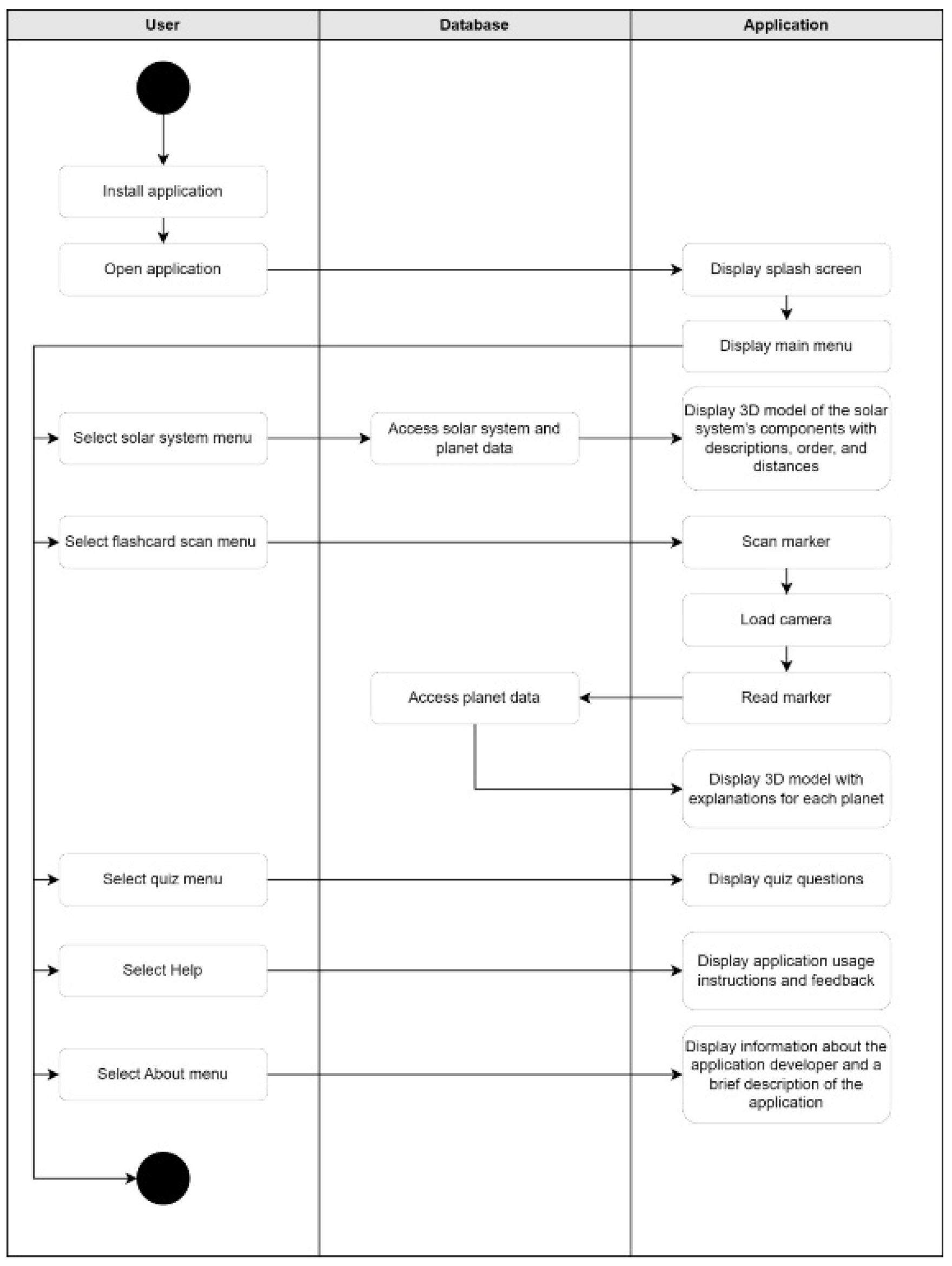
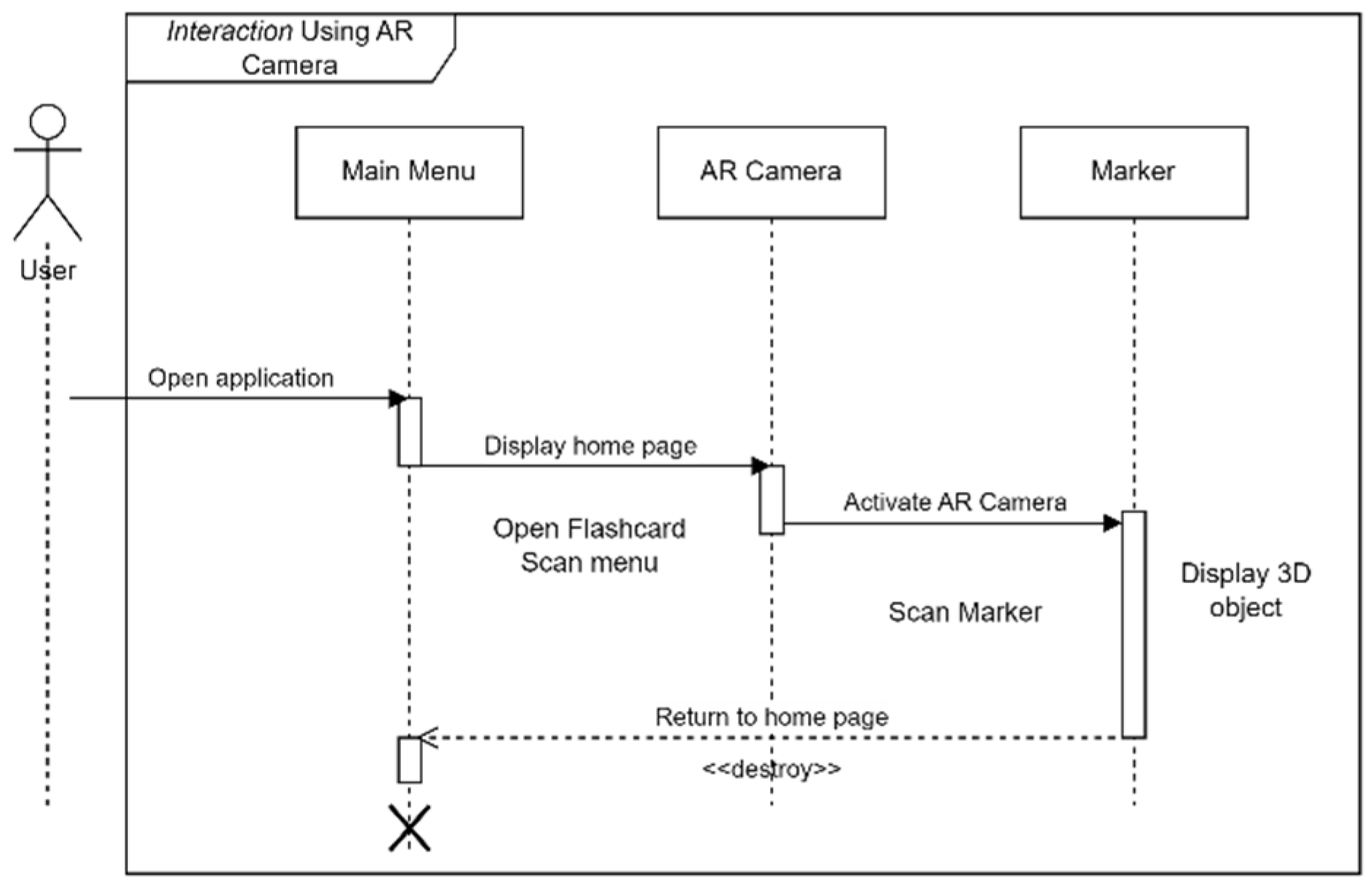


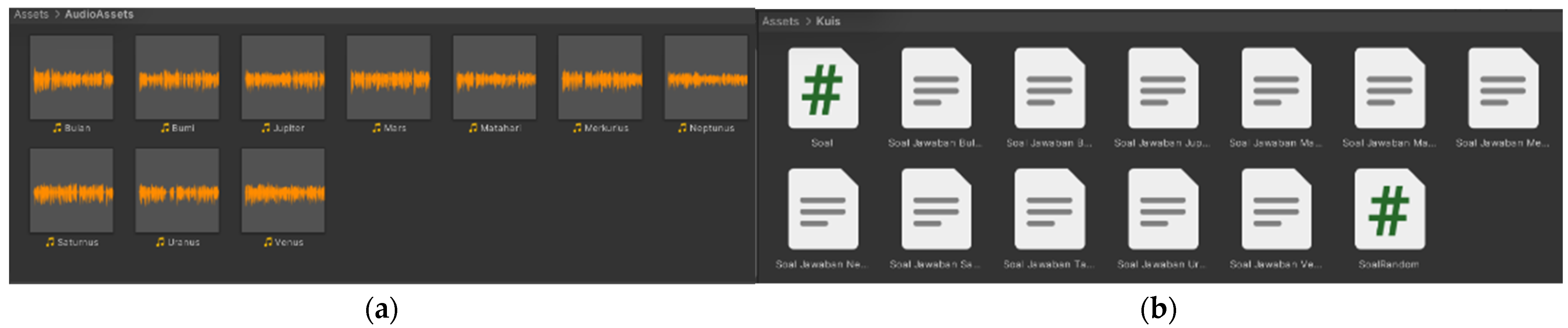


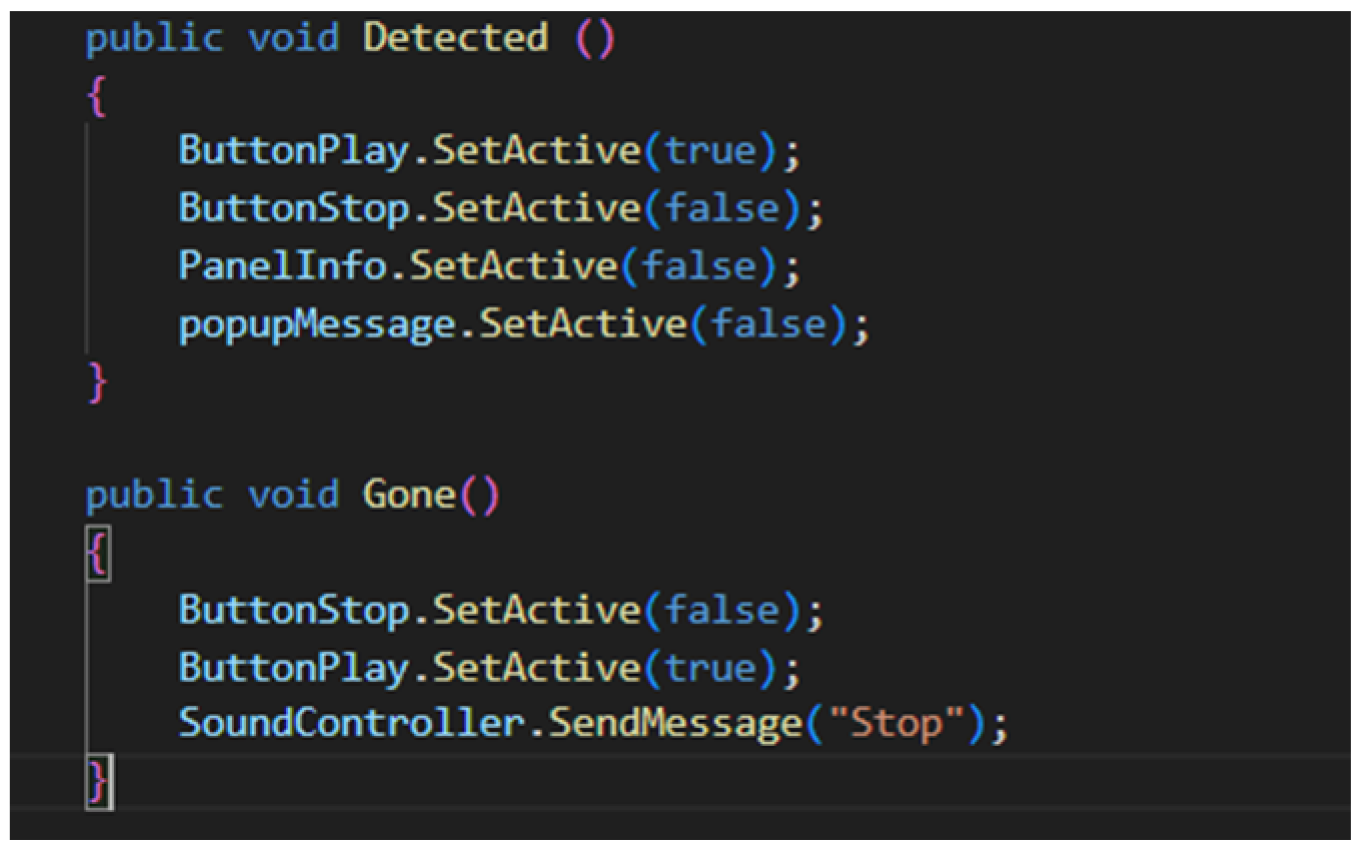
| Concept Category | Concept Description |
|---|---|
| Application Title | Solar System Flashcard Learning Media (Case Study: SDN 06 Taluak IV Suku) |
| Multimedia Type | Educational media displaying the solar system in 3D via flashcard markers using AR technology |
| Objective | Implement an AR-based application on flashcard learning media at SDN 06 Taluak IV Suku. The application is expected to enhance student interest through more interactive media and improve interaction between teachers and students through quiz features. |
| Target Users | 6th-grade teachers at SDN 06 Taluak IV Suku teaching solar system material. |
| Minimum AR Application Specifications | Minimum system requirements include Android 8.0 Oreo and iOS 15.0 for devices running the solar system application. |
| Audio | Dubbing background sound in *.wav and *.mp3 formats. |
| 3D Assets | Three-dimensional assets of the solar system and its components. |
| Menu | Description |
|---|---|
| Main Menu | Options include AR camera menu, solar system arrangement menu, quiz, help, about, and exit buttons. |
| Flashcard Scan Menu | Displays a camera that shows 3D objects and brief explanations of each planet when directed at the flashcard marker. Features include play/stop audio, info, quiz, download marker, and return to main menu buttons. |
| 3D Solar System Menu | Displays the AR arrangement of planets around the sun and a return button. |
| Quiz Menu | Shows quiz questions related to each planet in the solar system and their arrangement. |
| Help Menu | Provides a description of how to use the application and a feedback button for requesting new material and suggestions for further development. |
| About Menu | Information about the application developer and a brief description of the application with a close button. |
| Exit Menu | Button to exit the application. |
| Percentage | Description |
|---|---|
| 80–100% | Very Good |
| 60–79.9% | Good |
| 40–59.9% | Fair |
| 20–39.9% | Poor |
| 0–19.9% | Very Poor |
Disclaimer/Publisher’s Note: The statements, opinions and data contained in all publications are solely those of the individual author(s) and contributor(s) and not of MDPI and/or the editor(s). MDPI and/or the editor(s) disclaim responsibility for any injury to people or property resulting from any ideas, methods, instructions or products referred to in the content. |
© 2025 by the authors. Licensee MDPI, Basel, Switzerland. This article is an open access article distributed under the terms and conditions of the Creative Commons Attribution (CC BY) license (https://creativecommons.org/licenses/by/4.0/).
Share and Cite
Sirti, Z.; Rosmawarni, N.; Prada, M.G.; Arianti, N.D.; Widyaningrum, N. Implementation of Augmented Reality Applications in Developing Flashcard Learning Media for the Solar System (Case Study: SDN 06 Taluak IV Suku). Eng. Proc. 2025, 107, 132. https://doi.org/10.3390/engproc2025107132
Sirti Z, Rosmawarni N, Prada MG, Arianti ND, Widyaningrum N. Implementation of Augmented Reality Applications in Developing Flashcard Learning Media for the Solar System (Case Study: SDN 06 Taluak IV Suku). Engineering Proceedings. 2025; 107(1):132. https://doi.org/10.3390/engproc2025107132
Chicago/Turabian StyleSirti, Zainatul, Neny Rosmawarni, Musthofa Galih Prada, Nunik Destria Arianti, and Novita Widyaningrum. 2025. "Implementation of Augmented Reality Applications in Developing Flashcard Learning Media for the Solar System (Case Study: SDN 06 Taluak IV Suku)" Engineering Proceedings 107, no. 1: 132. https://doi.org/10.3390/engproc2025107132
APA StyleSirti, Z., Rosmawarni, N., Prada, M. G., Arianti, N. D., & Widyaningrum, N. (2025). Implementation of Augmented Reality Applications in Developing Flashcard Learning Media for the Solar System (Case Study: SDN 06 Taluak IV Suku). Engineering Proceedings, 107(1), 132. https://doi.org/10.3390/engproc2025107132






