A Pilot Study of Game Design in the Unity Environment as an Example of the Use of Neurogaming on the Basis of Brain–Computer Interface Technology to Improve Concentration
Abstract
:1. Introduction
2. Materials and Methods
2.1. Unity Environment
2.2. BCI Technology
2.3. Neurogaming
3. Results
3.1. Modeled Game World
3.2. Control Software Configuration
3.3. Numerical Results
4. Discussion
5. Conclusions
Author Contributions
Funding
Institutional Review Board Statement
Informed Consent Statement
Data Availability Statement
Conflicts of Interest
References
- Paszkiel, S. Computer Game in UNITY Environment for BCI Technology; Book Series: Studies in Computational Intelligenc; Springer: Cham, Switzerland, 2020; Volume 852, pp. 101–110. [Google Scholar] [CrossRef]
- Tudor, M.; Tudor, L.; Tudor, K.I. Hans Berger (1873–1941)—The history of electroencephalography. Acta Med. Croat. Cas. Hravatske Akad. Med. Znan. 2005, 59, 307–313. [Google Scholar]
- Paszkiel, S. Using BCI in IoT Implementation, Analysis and Classification of EEG Signals for Brain-Computer Interfaces; Book Series: Studies in Computational Intelligence; Springer: Cham, Switzerland, 2020; Volume 852, pp. 101–110. [Google Scholar] [CrossRef]
- Jin, J.; Xiao, R.; Daly, I.; Miao, Y.; Wang, X.; Cichocki, A. Internal Feature Selection Method of CSP Based on L1-Norm and Dempster-Shafer Theory. IEEE Trans. Neural Netw. Learn. Syst. 2020, 1–12. [Google Scholar] [CrossRef] [PubMed]
- Li, Y.; Wang, F.; Chen, Y.; Cichocki, A.; Sejnowski, T. The Effects of Audiovisual Inputs on Solving the Cocktail Party Problem in the Human Brain: An fMRI Study. Cereb. Cortex 2017, 28, 3623–3637. [Google Scholar] [CrossRef] [PubMed]
- Zawadniak, P.V.F.; Piardi, L.; Brito, T.; Lima, J.; Costa, P.; Monteiro, A.L.R.; Costa, P.; Pereira, A.I. Micromouse 3D simulator with dynamics capability: A Unity environment approach. SN Appl. Sci. 2021, 3, 1–11. [Google Scholar] [CrossRef]
- Nytsch-Geusen, C.; Mathur, K. Development of a virtual reality environment for interactive thermal room simulation. Bauphysik 2020, 42, 315–325. [Google Scholar] [CrossRef]
- Al-Qaysi, Z.T.; Zaidan, B.B.; Zaidan, A.A.; Suzani, M.S. Review of the EEG-based wheelchair control system: Consistent taxonomy, open challenges and recommendations. Comput. Methods Programs Biomed. 2018, 164, 221–237. [Google Scholar] [CrossRef] [PubMed]
- Sitaram, R.; Zhang, H.; Guan, C.; Thulasidas, M.; Hoshi, Y.; Ishikawa, A.; Shimizu, K.; Birbaumer, N. Time classification of multichannel near-infrared spectroscopy signals for motor images for brain-computer interface development. Neuroimage 2007, 34, 1416–1427. [Google Scholar] [CrossRef] [PubMed]
- Vourvopoulos, A.; Badia, S.B.I.; Liarokapis, F. EEG correlates of video game experience and user profile in motor-imagery-based brain—Computer interaction. Vis. Comput. 2017, 33, 533–546. [Google Scholar] [CrossRef]
- Wang, Z.; Yu, Y.; Xu, M.; Liu, Y.; Yin, E.; Zhou, Z. Towards a Hybrid BCI Gaming Paradigm Based on Motor Imagery and SSVEP. Int. J. Hum. Comput. Interact. 2018, 35, 197–205. [Google Scholar] [CrossRef]
- Paszkiel, S.; Dobrakowski, P. Brain-computer technology based training system in the field of Motor Imagery. IET Sci. Meas. Technol. 2020, 14, 1014–1018. [Google Scholar] [CrossRef]
- Athanasiou, A.; Klados, M.A.; Styliadis, C.; Foroglou, N.; Polyzoidis, K.; Bamidis, P.D. Study of the role of alpha and beta rhythms in functional motor networks. Neuroscience 2018, 378, 54–70. [Google Scholar] [CrossRef] [PubMed]
- Courellis, H.; Mullen, T.; Poizner, H.; Cauwenberghs, G.; Iversen, J.R. EEG-based quantification of cortical current density and dynamic causal connectivity generalized across subjects performing BCI-monitored cognitive tasks. Front. Neurosci. 2017, 11, 180. [Google Scholar] [CrossRef] [PubMed] [Green Version]
- Paszkiel, S. Using BCI and VR Technology in Neurogaming, Analysis and Classification of EEG Signals for Brain-Computer Interfaces; Book Series: Advances in Intelligent Systems and Computing; Springer: Cham, Switzerland, 2020; Volume 852, pp. 93–99. [Google Scholar] [CrossRef]
- Paszkiel, S. Augmented Reality of Technological Environment in Correlation with Brain Computer Interfaces for Control. Processes, Recent Advances In Automation, Robotics And Measuring Techniques; Book Series: Advances in Intelligent Systems and Computing; Szewczyk, R., Zielinski, C., Kaliczynska, M., Eds.; Springer: Cham, Switzerland, 2014; Volume 267, pp. 197–203. [Google Scholar] [CrossRef]
- Bringslimark, T.; Hartig, T.; Patila, G.G. The psychological benefits of indoor plants: A critical review of the experimental literature. J. Environ. Psychol. 2009, 29, 422–433. [Google Scholar] [CrossRef]
- Lindemann-Matthiesa, P.; Junge, X.; Matthiesb, D. The influence of plant diversity on people’s perception and aesthetic appreciation of grassland vegetation. Biol. Conserv. 2010, 143, 195–202. [Google Scholar] [CrossRef] [Green Version]
- Skinner, B.F. The science of learning a the art of teaching. Harv. Educ. Rev. 1954, 24, 86–97. [Google Scholar]


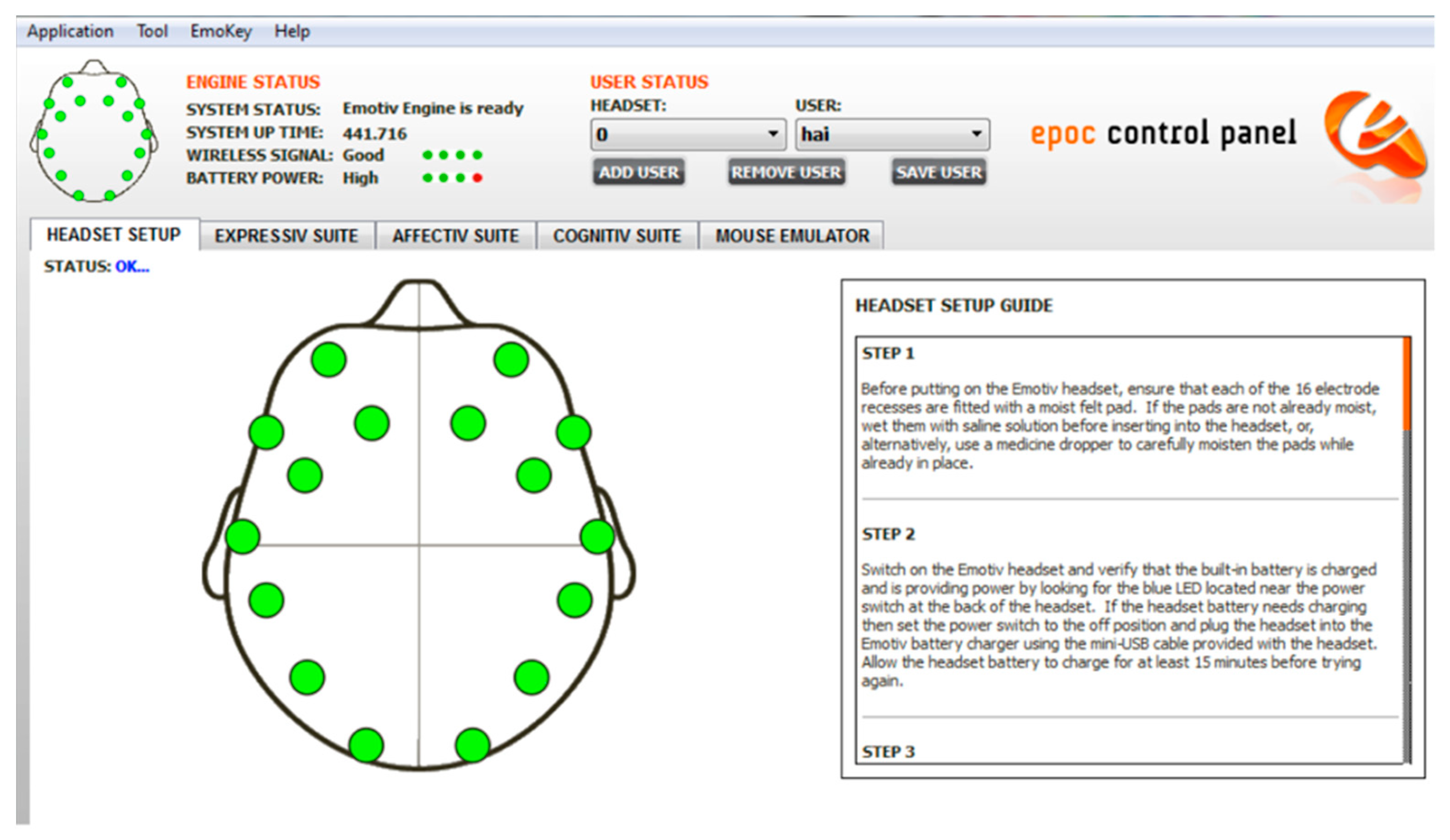


| Participant Number | Level | Average f of the EEG Signal in 1–3 Minutes of Playing [Hz] | Average f of the EEG Signal in 5–8 Minutes of Playing [Hz] | Number of Points Scored | Participant Number | Level | Average f of the EEG Signal in 1–3 Minutes of Playing [Hz] | Average f of the EEG Signal in 5–8 Minutes of Playing [Hz] | Number of Points Scored |
|---|---|---|---|---|---|---|---|---|---|
| 1 | L1 | 13 | 26 | 6 | 6 | L1 | 15 | 30 | 7 |
| L2 | 25 | 30 | 7 | L2 | 29 | 35 | 8 | ||
| L3 | 29 | 37 | 8 | L3 | 30 | 37 | 9 | ||
| L4 | 35 | 40 | 8 | L4 | 36 | 41 | 10 | ||
| 2 | L1 | 18 | 32 | 7 | 7 | L1 | 10 | 32 | 6 |
| L2 | 31 | 35 | 6 | L2 | 23 | 37 | 6 | ||
| L3 | 32 | 38 | 8 | L3 | 35 | 38 | 7 | ||
| L4 | 39 | 42 | 9 | L4 | 38 | 42 | 8 | ||
| 3 | L1 | 24 | 31 | 5 | 8 | L1 | 22 | 34 | 5 |
| L2 | 21 | 34 | 6 | L2 | 30 | 38 | 6 | ||
| L3 | 33 | 35 | 7 | L3 | 30 | 35 | 7 | ||
| L4 | 35 | 43 | 8 | L4 | 34 | 38 | 8 | ||
| 4 | L1 | 21 | 37 | 6 | 9 | L1 | 17 | 22 | 7 |
| L2 | 27 | 32 | 7 | L2 | 21 | 26 | 7 | ||
| L3 | 31 | 36 | 8 | L3 | 26 | 30 | 8 | ||
| L4 | 37 | 43 | 9 | L4 | 32 | 35 | 8 | ||
| 5 | L1 | 20 | 38 | 5 | 10 | L1 | 19 | 30 | 7 |
| L2 | 28 | 39 | 7 | L2 | 31 | 34 | 8 | ||
| L3 | 33 | 37 | 9 | L3 | 31 | 38 | 10 | ||
| L4 | 31 | 41 | 10 | L4 | 32 | 43 | 10 |
| Participant Number | Time to Solve the Task before Training (Playing NeuroBall) [s] | Time to Solve the Task after Training (Playing NeuroBall) [s] | Participant Number | Time to Solve the Task before Training (Playing NeuroBall) [s] | Time to Solve the Task after Training (Playing NeuroBall) [s] |
|---|---|---|---|---|---|
| 1 | 278 | 178 | 6 | 350 | 182 |
| 2 | 248 | 168 | 7 | 340 | 197 |
| 3 | 233 | 156 | 8 | 300 | 201 |
| 4 | 255 | 148 | 9 | 244 | 188 |
| 5 | 269 | 176 | 10 | 271 | 173 |
Publisher’s Note: MDPI stays neutral with regard to jurisdictional claims in published maps and institutional affiliations. |
© 2021 by the authors. Licensee MDPI, Basel, Switzerland. This article is an open access article distributed under the terms and conditions of the Creative Commons Attribution (CC BY) license (https://creativecommons.org/licenses/by/4.0/).
Share and Cite
Paszkiel, S.; Rojek, R.; Lei, N.; Castro, M.A. A Pilot Study of Game Design in the Unity Environment as an Example of the Use of Neurogaming on the Basis of Brain–Computer Interface Technology to Improve Concentration. NeuroSci 2021, 2, 109-119. https://doi.org/10.3390/neurosci2020007
Paszkiel S, Rojek R, Lei N, Castro MA. A Pilot Study of Game Design in the Unity Environment as an Example of the Use of Neurogaming on the Basis of Brain–Computer Interface Technology to Improve Concentration. NeuroSci. 2021; 2(2):109-119. https://doi.org/10.3390/neurosci2020007
Chicago/Turabian StylePaszkiel, Szczepan, Ryszard Rojek, Ningrong Lei, and Maria António Castro. 2021. "A Pilot Study of Game Design in the Unity Environment as an Example of the Use of Neurogaming on the Basis of Brain–Computer Interface Technology to Improve Concentration" NeuroSci 2, no. 2: 109-119. https://doi.org/10.3390/neurosci2020007







