Design and Prototype of L-CADEL.v5 Elbow Assisting Device
Abstract
1. Introduction
2. Materials and Methods
2.1. Design Requirements
- Weight. For comfortable and portable use, the device should be lightweight—less than 1 kg. The device should contain only the necessary elements with user-oriented controls. Each element should be compact and lightweight. Convenient fixation of the different parts of the prototype on the arm and wrist will allow patients to use the device without additional assistance.
- Interface. A user-friendly interface will allow a user to conveniently and intuitively use all the features and functions of the device. Using a web interface and display unit will allow them to control the device efficiently and also with interactions with medical staff. Data in real time will allow a user to monitor the progress of the exercises and to have convenient control over the device operation. The introduction of proper technologies and the ability to control the device via a laptop and smartphone can provide additional benefits and ease of control. Data will be automatically recorded on the Micro SD Card and transferred to the web interface for post-processing.
- Adaptability. Each user has unique anatomical features and characteristics, in terms of age, weight, height, hand size and muscle activity. The device should easily adapt to any user’s anatomy, comfortable wear of all the elements of the device. The design should be adaptive, easy to wear and tightly fixed on the user’s arm and wrist.
- Safety and security. For this type of device, safety is one of the most important aspects. Each part and each element of the device must be safe for a user, including the materials from which the device is made. Also, other components such as the control system and user interface should have proper properties in that respect. Using the web interface increases not only the convenience for users and physiotherapists, but also increases security. Using the secure SSL protocol, reliable encryption of information between the device and the web interface is ensured, which prevents unauthorized access and reduces the likelihood of leakage of medical information. Remote access reduces the need for physical connection to the device, which reduces the risk of equipment damage and increases the safety of use for the user. It is also necessary to track the movement of the wrist and the state of the user during the exercise. For this, an EMG muscle activity sensor and an IMU sensor can be conveniently used to detect flexion—extension movement.
2.2. Design Solution L-CADEL.v5
- Wrist platform. It is a small size: about 25 × 25 × 10 mm with IMU sensor inside. The Type-C cable transfers the data from IMU sensor to a microcontroller.
- Arm platform. It has a compact size of 85 × 50 × 35 mm and includes only the necessary elements: two servomotors of continuous rotation and a PCB board with a Type-C connection for data transfer.
- Control unit. It is located outside and includes components for controlling the device and for data acquisition and data elaboration.
- (1) and (2) represent nylon cables with hooks at the end that connect to the wrist platform for performing the flexion–extension movement of the arm.
- (3) and (4) represent the cover of plastic pulleys printed on a 3D printer for the Dynamixel AX-12A servo. Each cable is attached to a pulley and during rotation, the cable is wound on the attachment, performing the flexion–extension movement of the arm.
- (5) represents a PCB board for connecting the Dynamixel AX-12A servo and the wrist platform (IMU sensor). This PCB board has a Type-C connector for connecting to the control unit.
2.3. Web Interface
2.4. Testing Layout
2.5. Cost Analysis
3. Results
4. Discussion
5. Conclusions
Author Contributions
Funding
Institutional Review Board Statement
Informed Consent Statement
Data Availability Statement
Conflicts of Interest
References
- Martin, S.; Sanchez, E. Anatomy and Biomechanics of the Elbow Joint. Semin. Musculoskelet. Radiol. 2013, 17, 429–436. [Google Scholar] [CrossRef]
- Alamdari, A.; Krovi, V. Robotic Physical Exercise and System (ROPES): A Cable-Driven Robotic Rehabilitation System for Lower-Extremity Motor Therapy. In Proceedings of the Volume 5A: 39th Mechanisms and Robotics Conference, V05AT08A032. Boston, MA, USA, 2–5 August 2015. [Google Scholar] [CrossRef]
- Minetto, M.A.; Giannini, A.; McConnell, R.; Busso, C.; Torre, G.; Massazza, G. Common Musculoskeletal Disorders in the Elderly: The Star Triad. J. Clin. Med. 2020, 9, 1216. [Google Scholar] [CrossRef]
- Fagerström, C.; Borglin, G. Mobility, functional ability and health-related quality of life among people of 60 years or older. Aging Clin. Exp. Res. 2010, 22, 387–394. [Google Scholar] [CrossRef]
- Almeida, G.G.; Afonso, P.D. Shoulder, arm, and elbow injuries in soccer players. Skelet. Radiol. 2025, 54, 731–741. [Google Scholar] [CrossRef] [PubMed]
- Bullock, G.S.; Thigpen, C.A.; Zhao, H.; Devaney, L.; Kline, D.; Noonan, T.J.; Kissenberth, M.J.; Shanley, E. Neck range of motion prognostic factors in association with shoulder and elbow injuries in professional baseball pitchers. J. Shoulder Elb. Surg. 2025, 34, 421–429. [Google Scholar] [CrossRef] [PubMed]
- Khalid, M. Sports-related elbow injuries. InnovAiT: Education and Inspiration for General Practice. InnovAiT Educ. Inspir. Gen. Pract. 2025, 18, 425–432. [Google Scholar] [CrossRef]
- Lopiz, Y.; Ciller, G.; Ponz-Lueza, V.; Echevarria, M.; Donadeu, S.; Bartrina, A.; García-Fernandez, C.; Marco, F. Fracture patterns, outcomes, and complications of terrible triad injury in elderly patients. J. Shoulder Elb. Surg. 2025, 34, 1098–1104. [Google Scholar] [CrossRef] [PubMed]
- Kozin, S.H. Congenital Differences About the Elbow. Hand Clin. 2009, 25, 277–291. [Google Scholar] [CrossRef]
- Ogino, T.; Ishii, S.; Sugimoto, Y. Congenital Anomalies of the Elbow Joint: Clinical Features and Classification. Congenit. Anom. 1995, 35, 447–454. [Google Scholar] [CrossRef]
- Zusman, M. Mechanisms of Musculoskeletal Physiotherapy. Phys. Ther. Rev. 2004, 9, 39–49. [Google Scholar] [CrossRef]
- Lephart, S.M.; Henry, T.J. Functional Rehabilitation for the Upper and Lower Extremity. Orthop. Clin. N. Am. 1995, 26, 579–592. [Google Scholar] [CrossRef]
- Petkov, P.; Nedyalkova-Petkova, D.; Vladeva, E.; Panayotova-Ovcharova, L. The Effects of a Physiotherapeutic Complex in Patient with Post-Traumatic Stiff Elbow. J. IMAB—Annu. Proceeding (Sci. Pap.) 2025, 3, 6013–6017. [Google Scholar] [CrossRef]
- Donati, D.; Aroni, S.; Tedeschi, R.; Sartini, S.; Farì, G.; Ricci, V.; Vita, F.; Tarallo, L. Exploring the impact of rehabilitation on post-surgical recovery in elbow fracture patients: A cohort study. Musculoskelet. Surg. 2024, 109, 33–39. [Google Scholar] [CrossRef]
- Frykberg, G.E.; Vasa, R. Neuroplasticity in action post-stroke: Challenges for physiotherapists. Eur. J. Physiother. 2015, 17, 56–65. [Google Scholar] [CrossRef]
- Sørensen, S.L.; Poulsen, I. Patients’ and physiotherapists’ experiences with robotic technologies for lower extremity rehabilitation following spinal cord injury: A reflexive thematic analysis. Disabil. Rehabil. 2025, 1–14. [Google Scholar] [CrossRef]
- Leslom, A.N.D.; Alyami, H.H.A.; Al Salom, M.A.M.; Zabarah, S.H.S.; Alyami, H.M.O.; Al Alshehi, A.S.; Alahmari, K.M.A.; Alalhareth, H.D.N.; Almakrami, H.A.M.; Al Rashah, Y.A.S. Advancements in Physiotherapy: The Role of Medical Devices in Enhancing Rehabilitation Outcomes—A Comprehensive Review. J. Ecohumanism 2024, 3, 1735–1741. [Google Scholar] [CrossRef]
- Ceccarelli, M. Challenges in service robot devices for elderly motion assistance. Robotica 2024, 42, 4186–4199. [Google Scholar] [CrossRef]
- Nicora, G.; Parimbelli, E.; Mauro, M.C.; Falchini, F.; Germanotta, M.; Fasano, A.; Sgandurra, G.; Beani, E.; Gruppioni, E.; Bugané, F.; et al. Healthcare practitioners and robotic-assisted rehabilitation: Understanding needs and barriers. J. Neuroeng. Rehabil. 2025, 22, 78. [Google Scholar] [CrossRef]
- Garcia-Gonzalez, A.; Fuentes-Aguilar, R.Q.; Salgado, I.; Chairez, I. A review on the application of autonomous and intelligent robotic devices in medical rehabilitation. J. Braz. Soc. Mech. Sci. Eng. 2022, 44, 393. [Google Scholar] [CrossRef]
- Sadeghnejad, S.; Abadi, V.S.E.; Jafari, B. Rehabilitation robotics: History, applications, and recent advances. In Medical and Healthcare Robotics; Elsevier: Amsterdam, The Netherlands, 2023; pp. 63–85. [Google Scholar] [CrossRef]
- Molteni, F.; Gasperini, G.; Cannaviello, G.; Guanziroli, E. Exoskeleton and End-Effector Robots for Upper and Lower Limbs Rehabilitation: Narrative Review. Phys. Med. Rehabil. 2018, 10 (Suppl. S2), S174–S188. [Google Scholar] [CrossRef] [PubMed]
- Sanjuan, J.D.; Castillo, A.D.; Padilla, M.A.; Quintero, M.C.; Gutierrez, E.E.; Sampayo, I.P.; Hernandez, J.R.; Rahman, M.H. Cable Driven Exoskeleton for Upper-Limb Rehabilitation: A Design Review. Robot. Auton. Syst. 2020, 126, 103445. [Google Scholar] [CrossRef]
- Palazzi, E.; Luzi, L.; Dimo, E.; Meneghetti, M.; Vicario, R.; Luzia, R.F.; Vertechy, R.; Calanca, A. An Affordable Upper-Limb Exoskeleton Concept for Rehabilitation Applications. Technologies 2022, 10, 22. [Google Scholar] [CrossRef]
- Dalla Gasperina, S.; Roveda, L.; Pedrocchi, A.; Braghin, F.; Gandolla, M. Review on Patient-Cooperative Control Strategies for Upper-Limb Rehabilitation Exoskeletons. Front. Robot. AI 2021, 8, 745018. [Google Scholar] [CrossRef] [PubMed]
- Demirsoy, M.S.; Naser, Y.H.E.; Sarıkaya, M.S.; Peker, N.Y.; Kutlu, M. Development of Elbow Rehabilitation Device with Iterative Learning Control and Internet of Things. Turk. J. Eng. 2024, 8, 370–379. [Google Scholar] [CrossRef]
- Woodward, R.; Shefelbine, S.; Vaidyanathan, R. Pervasive Motion Tracking and Muscle Activity Monitor. In Proceedings of the 2014 IEEE 27th International Symposium on Computer-Based Medical Systems, New York, NY, USA, 27–29 May 2014; pp. 421–426. [Google Scholar] [CrossRef]
- Kadivar, Z.; Beck, C.E.; Rovekamp, R.N.; O’Malley, M.K. Single Limb Cable Driven Wearable Robotic Device for Upper Ex-tremity Movement Support after Traumatic Brain Injury. J. Rehabil. Assist. Technol. Eng. 2021, 8, 205566832110024. [Google Scholar] [CrossRef]
- Kotov, S.; Ceccarelli, M.; Russo, M. Design Problems and Requirements for Assisting Devices. In New Trends in Mechanism and Machine Science; Rosati, G., Gasparetto, A., Ceccarelli, M., Eds.; EuCoMeS: Padua, Italy; Springer: Cham, Switzerland, 2024; Volume 165. [Google Scholar] [CrossRef]
- Ceccarelli, M.; Ferrara, L.; Petuya, V. Design of a Cable-Driven Device for Elbow Rehabilitation and Exercise. In Interdisciplinary Applications of Kinematics; Kecskeméthy, A., Flores, F.G., Carrera, E., Elias, D.A., Eds.; Springer International Publishing: Cham, Switzerland, 2019; Volume 71, pp. 61–68. [Google Scholar] [CrossRef]
- Ceccarelli, M.; Riabtsev, M.; Fort, A.; Russo, M.; Laribi, M.A.; Urizar, M. Design and Experimental Characterization of L-CADEL v2, an Assistive Device for Elbow Motion. Sensors 2021, 21, 5149. [Google Scholar] [CrossRef]
- Ceccarelli, M.; Kotov, S.; Ofonaike, E.; Russo, M. Test Results and Considerations for Design Improvements of L-CADEL v.3 Elbow-Assisting Device. Machines 2024, 12, 808. [Google Scholar] [CrossRef]
- Grosu, S.; De Rijcke, L.; Grosu, V.; Geeroms, J.; Vanderboght, B.; Lefeber, D.; Rodriguez-Guerrero, C. Driving robotic exoskeletons using cable-based transmissions: A qualitative analysis and overview. Appl. Mech. Rev. 2018, 70, 060801. [Google Scholar] [CrossRef]
- ROBOTIS. Dynamixel e-Manual for AX12a. 2025. Available online: https://emanual.robotis.com/docs/en/dxl/ax/ax-12a/ (accessed on 20 September 2025).
- Espressif Systems. ESP32-WROOM-32 (ESP-WROOM-32) Datasheet. 2025. Available online: https://www.mouser.com/datasheet/2/891/esp-wroom-32_datasheet_en-1223836.pdf (accessed on 20 September 2025).
- Nextion. Nextion Datasheet for TFT Display NX4832T035 3.5-Inch. 2025. Available online: https://nextion.tech/datasheets/nx4832t035/ (accessed on 12 September 2025).
- InvenSense Inc. MPU-6000/MPU-6050 Register Map and Descriptions. 2025. Available online: https://invensense.tdk.com/wp-content/uploads/2015/02/MPU-6000-Datasheet1.pdf (accessed on 18 September 2025).
- AliExpress. Shoulders Support. 2025. Available online: https://it.aliexpress.com/item/1005008373345445.html (accessed on 9 September 2025).
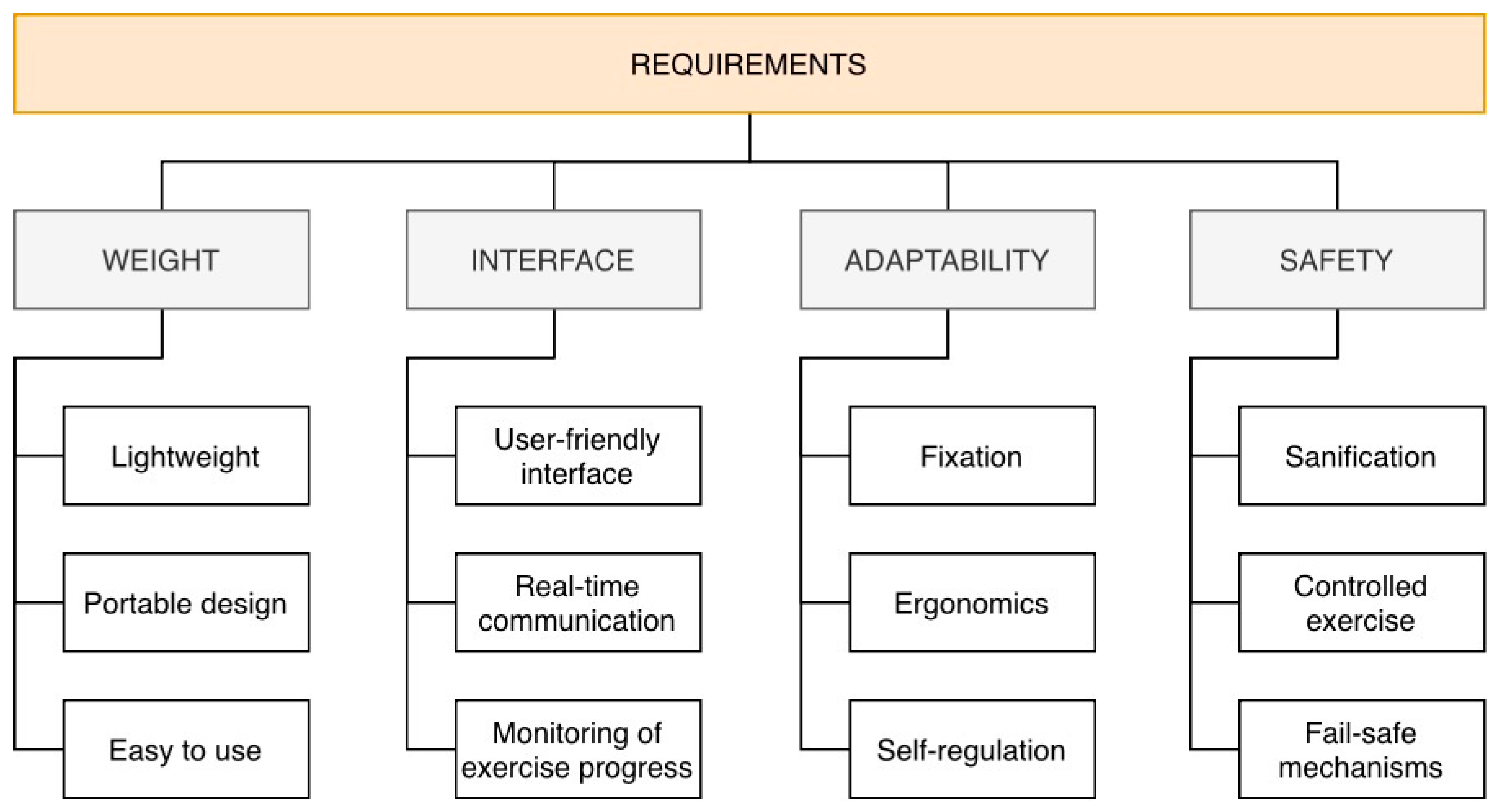
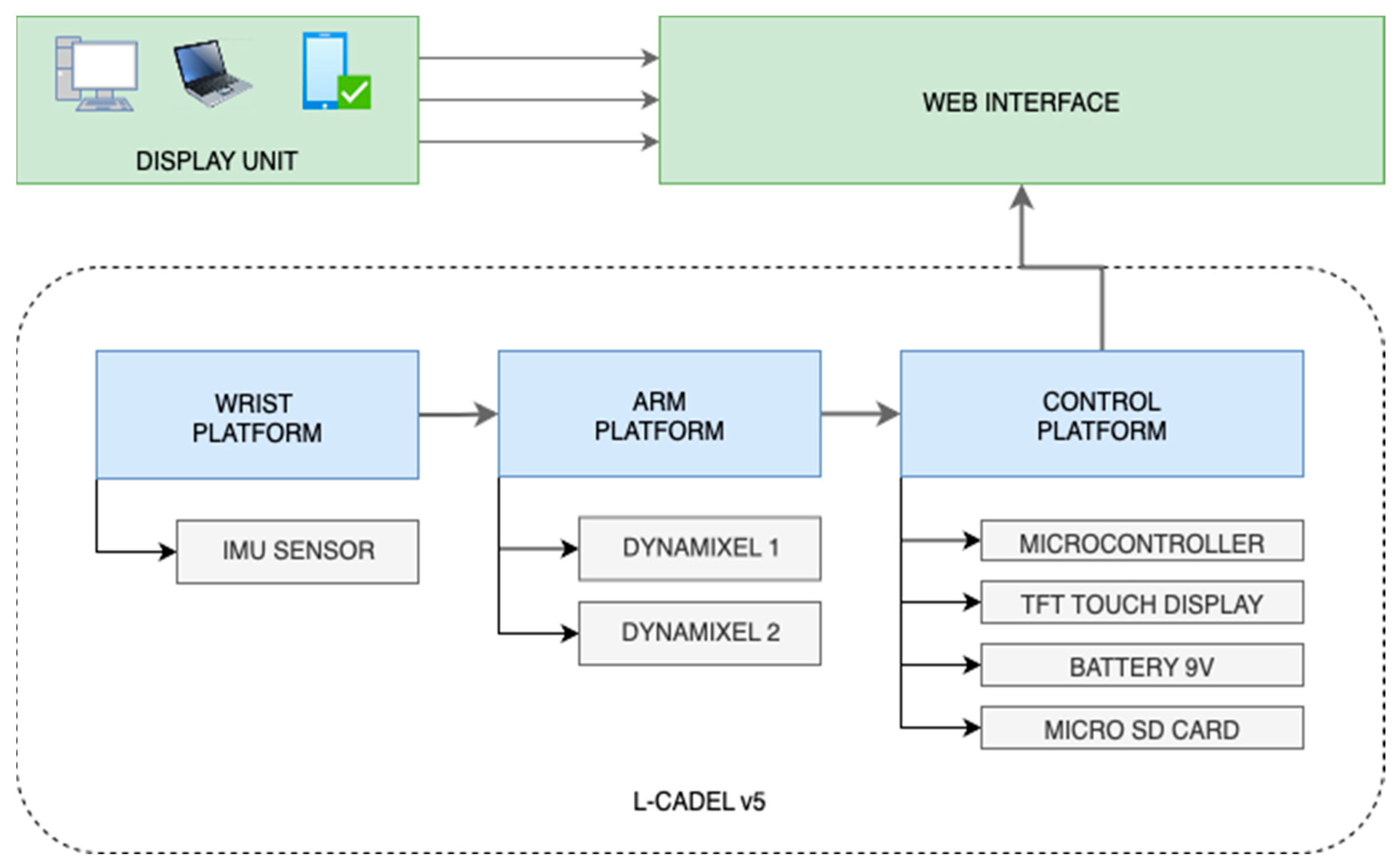
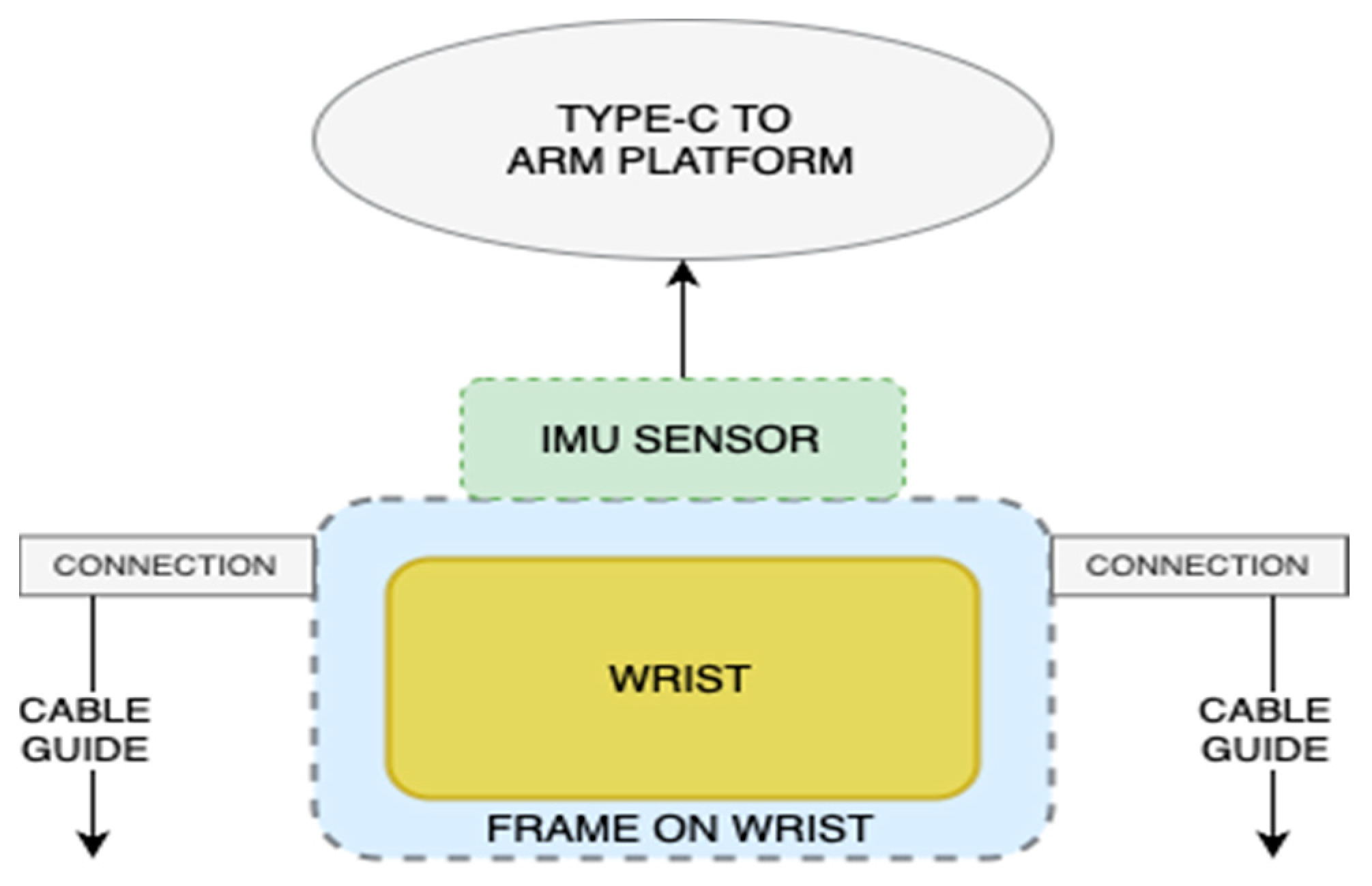

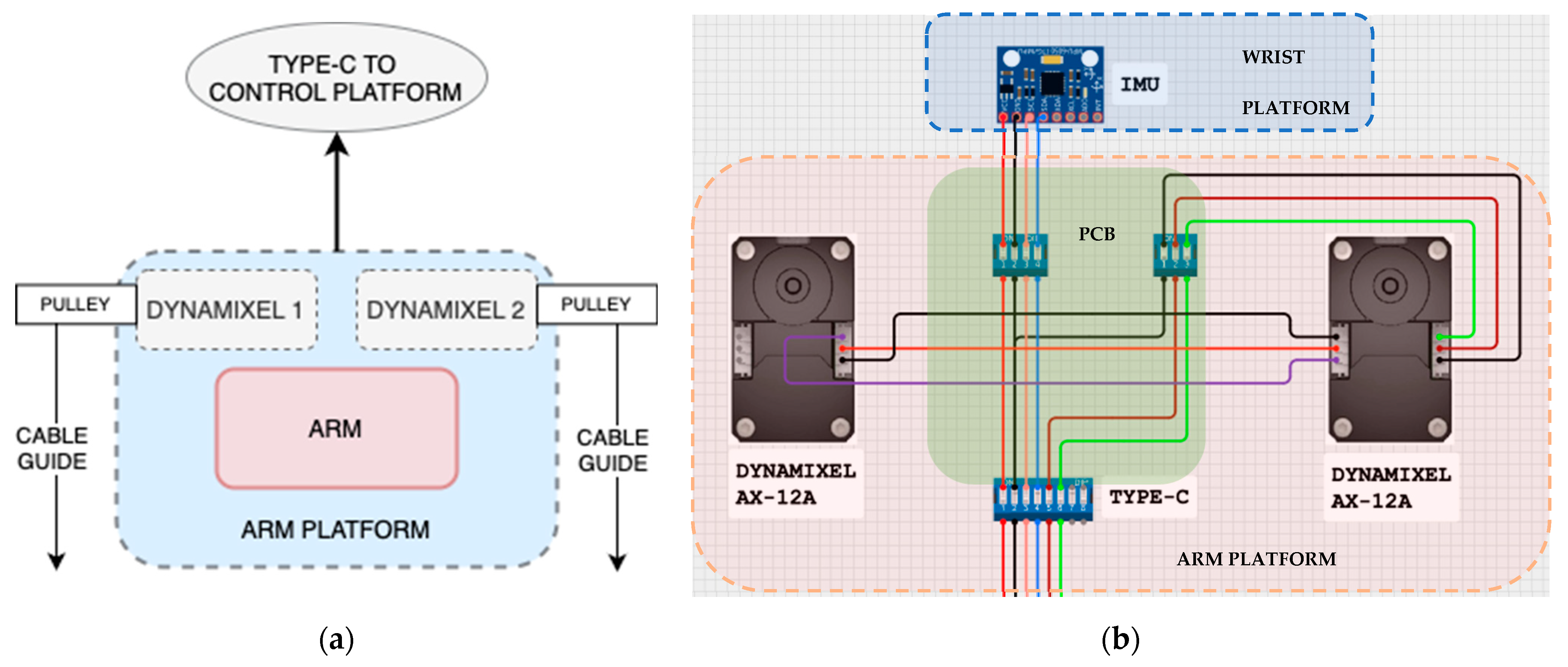
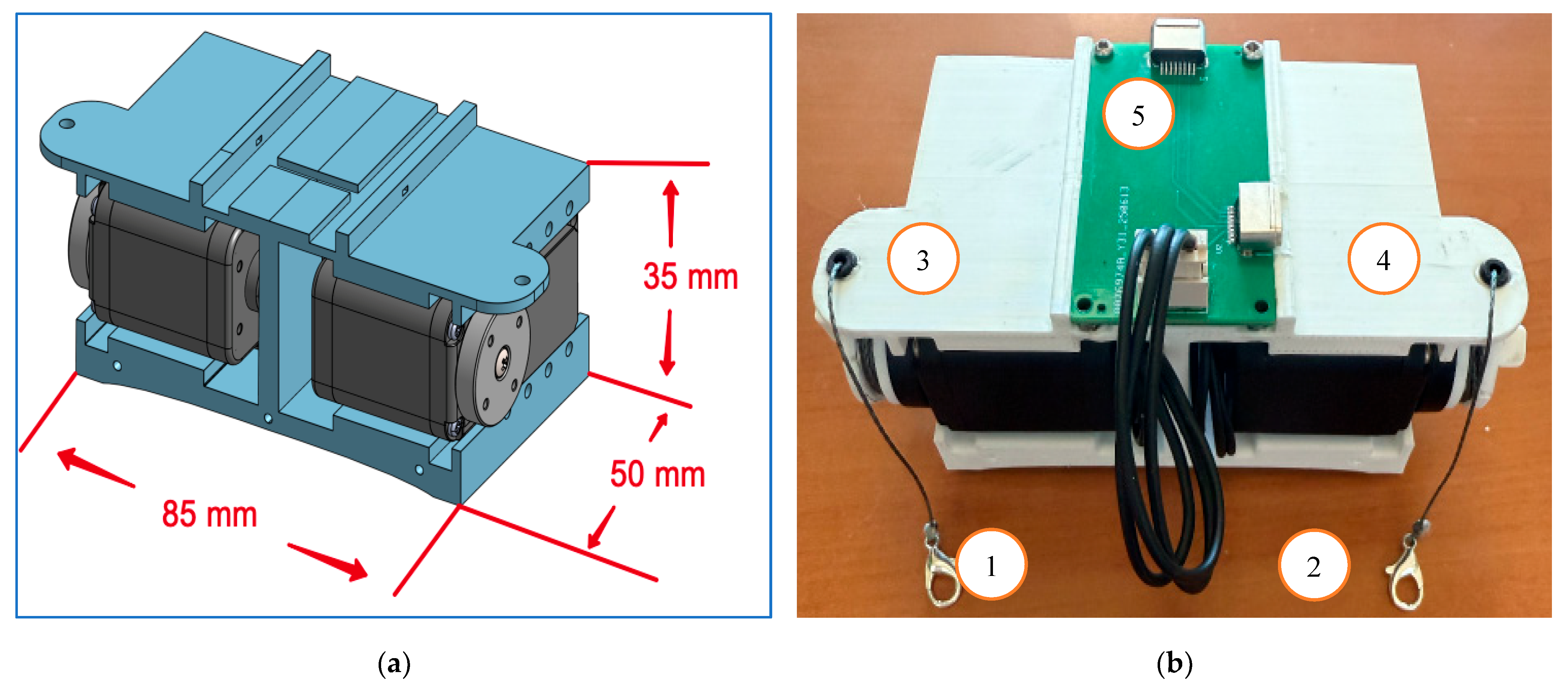
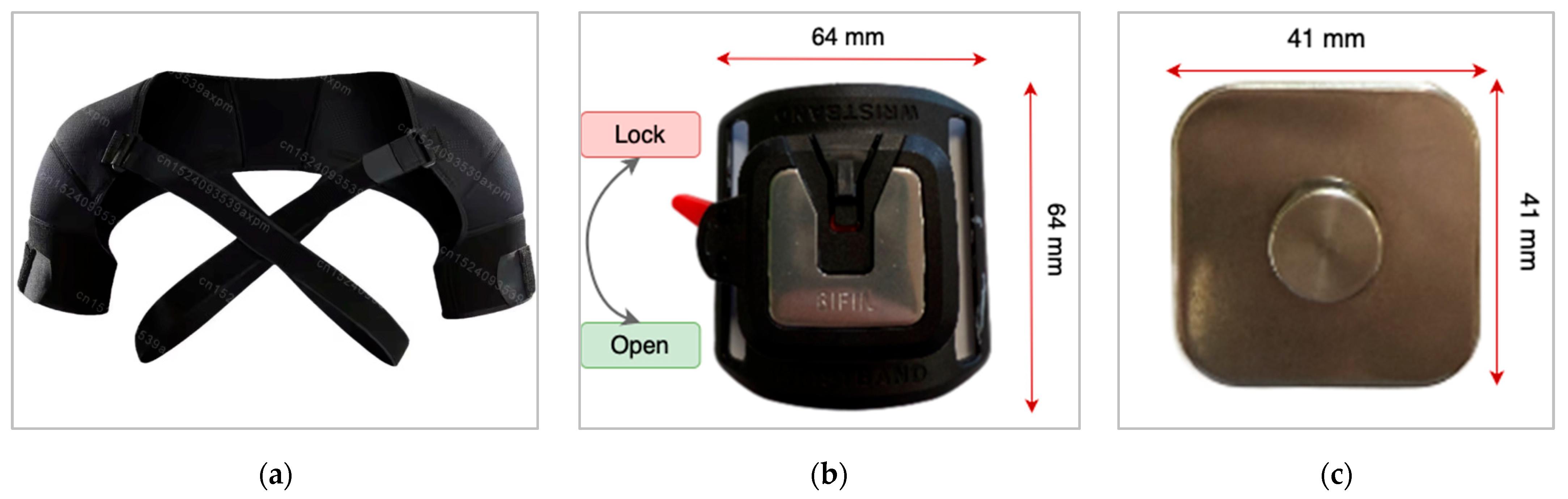
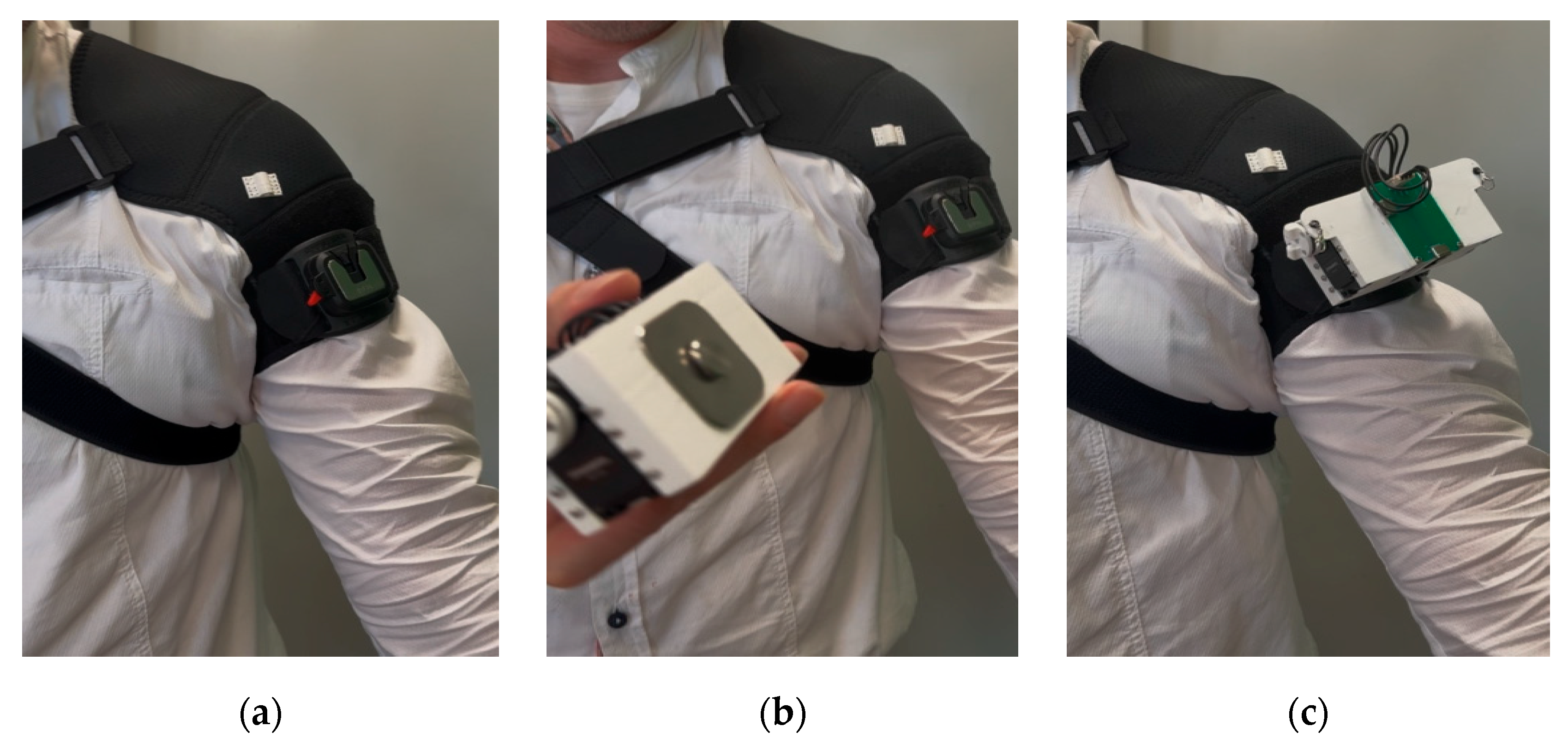
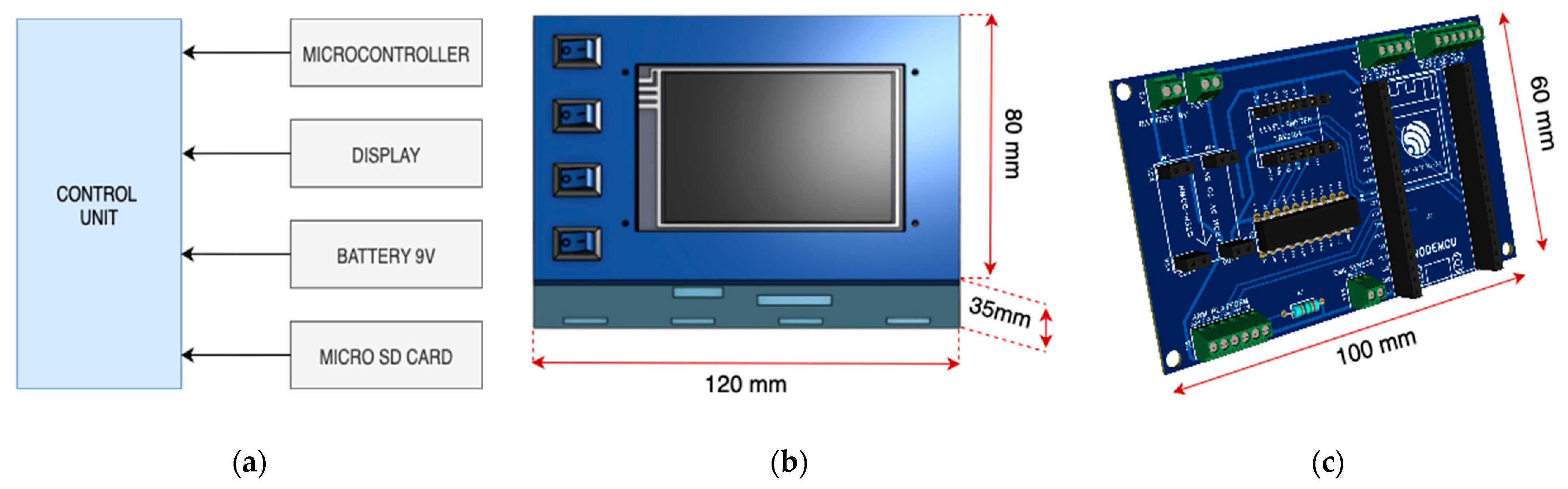
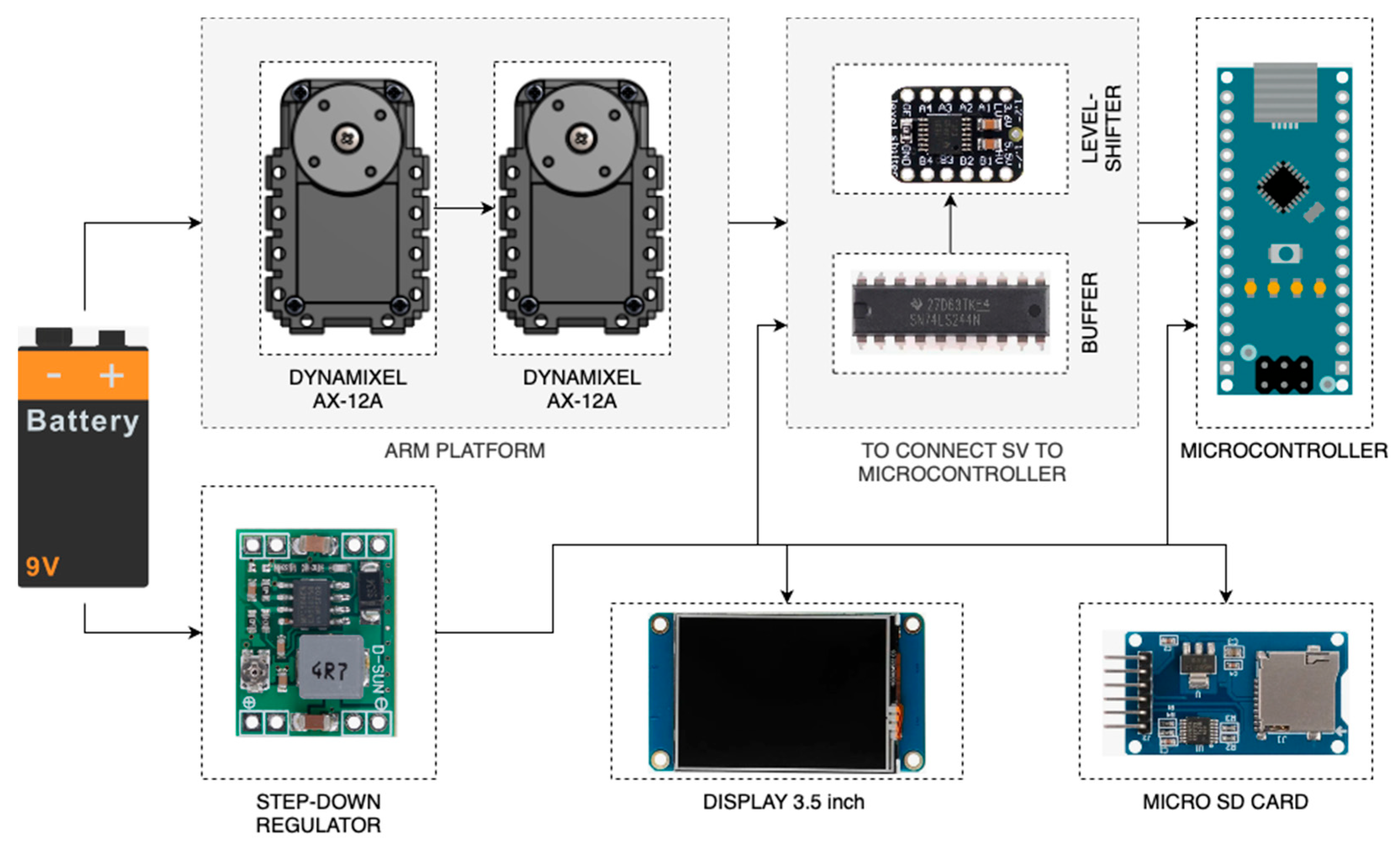
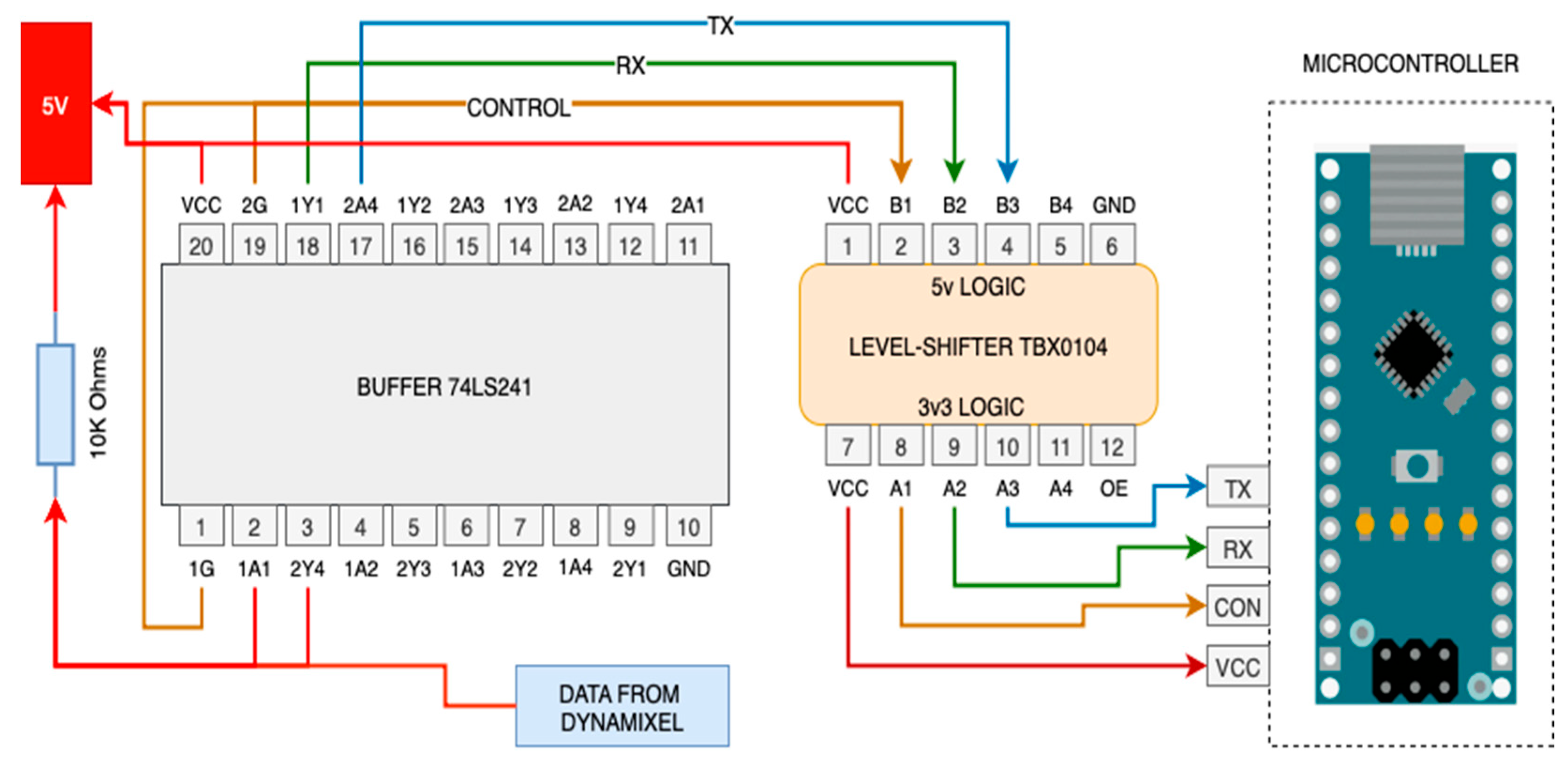
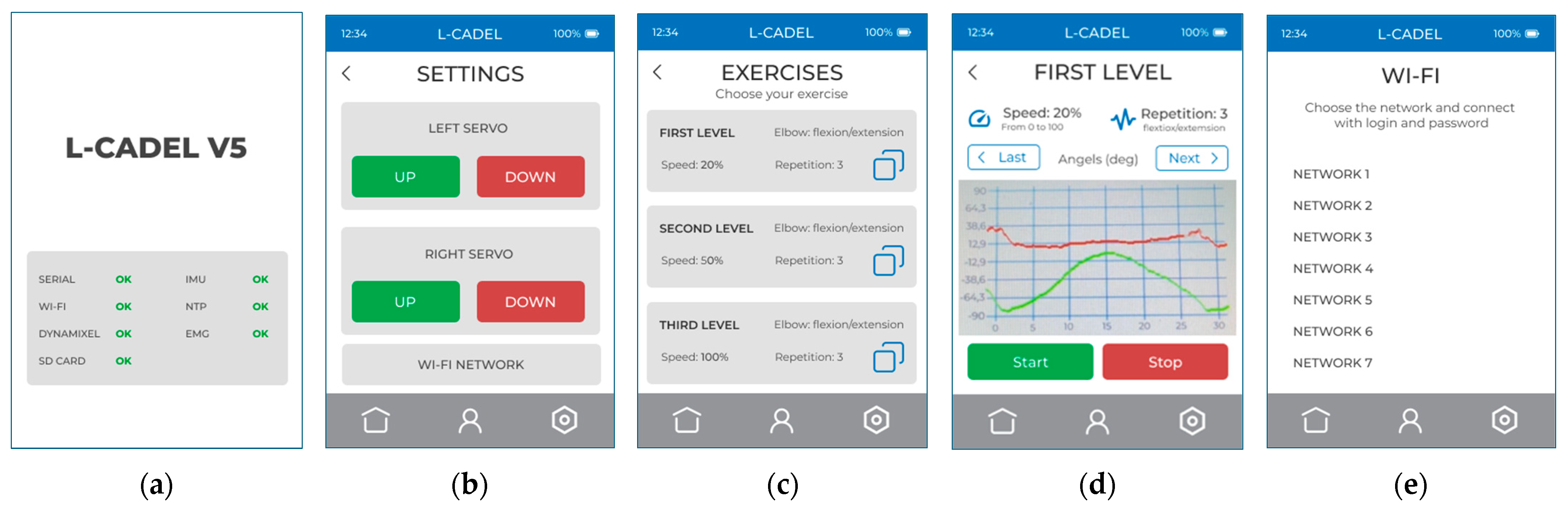
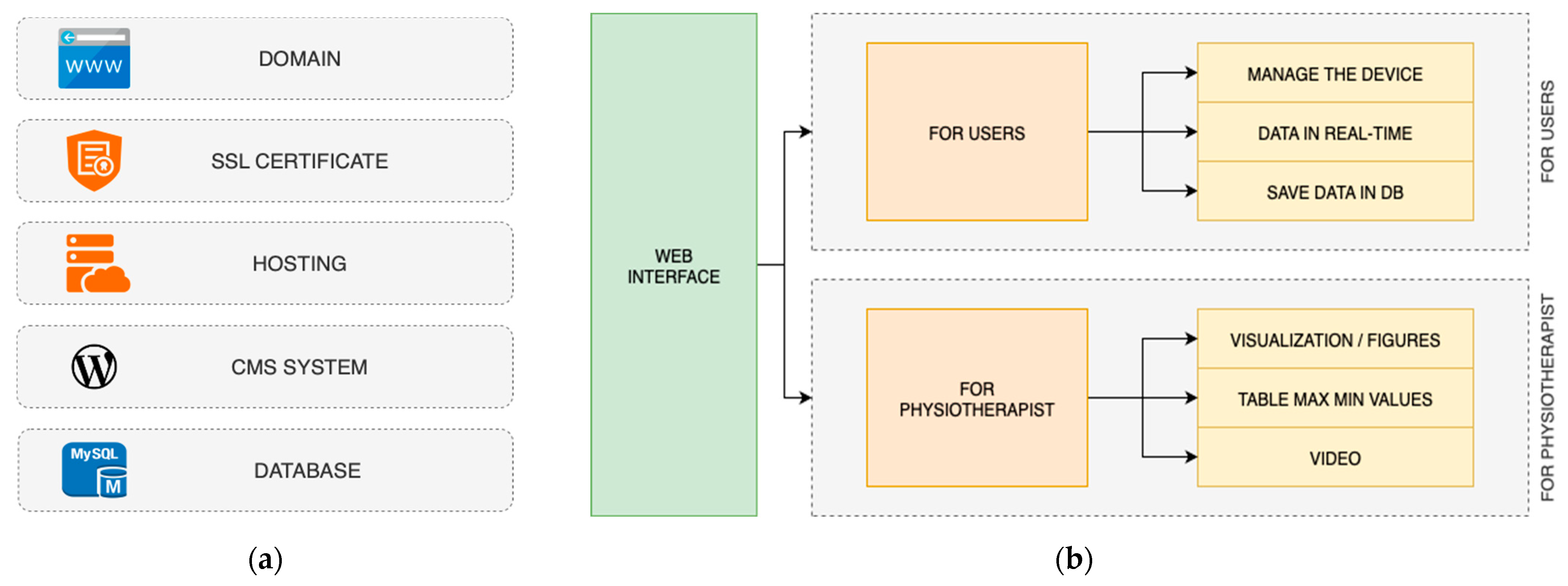
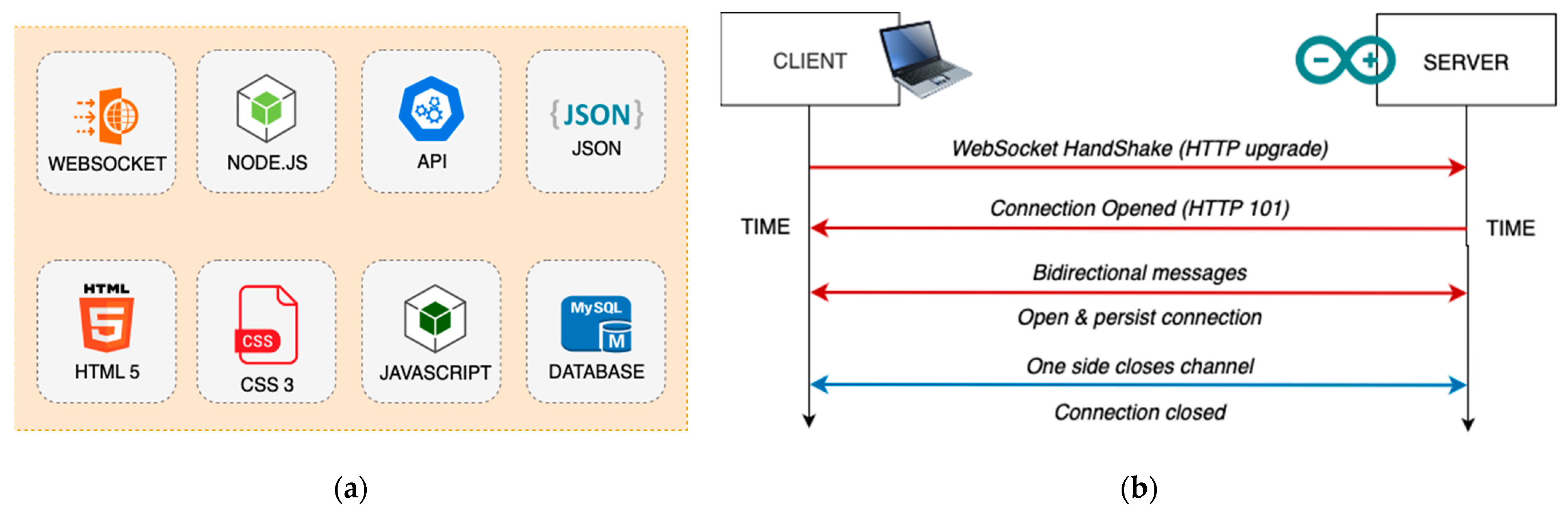
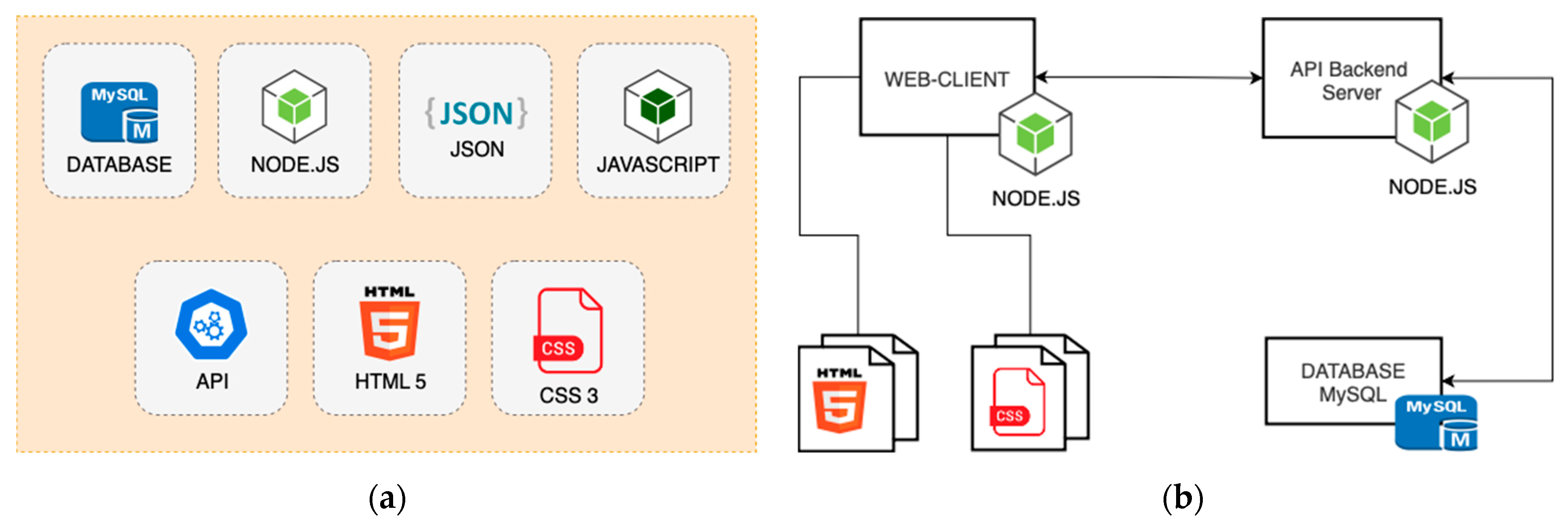
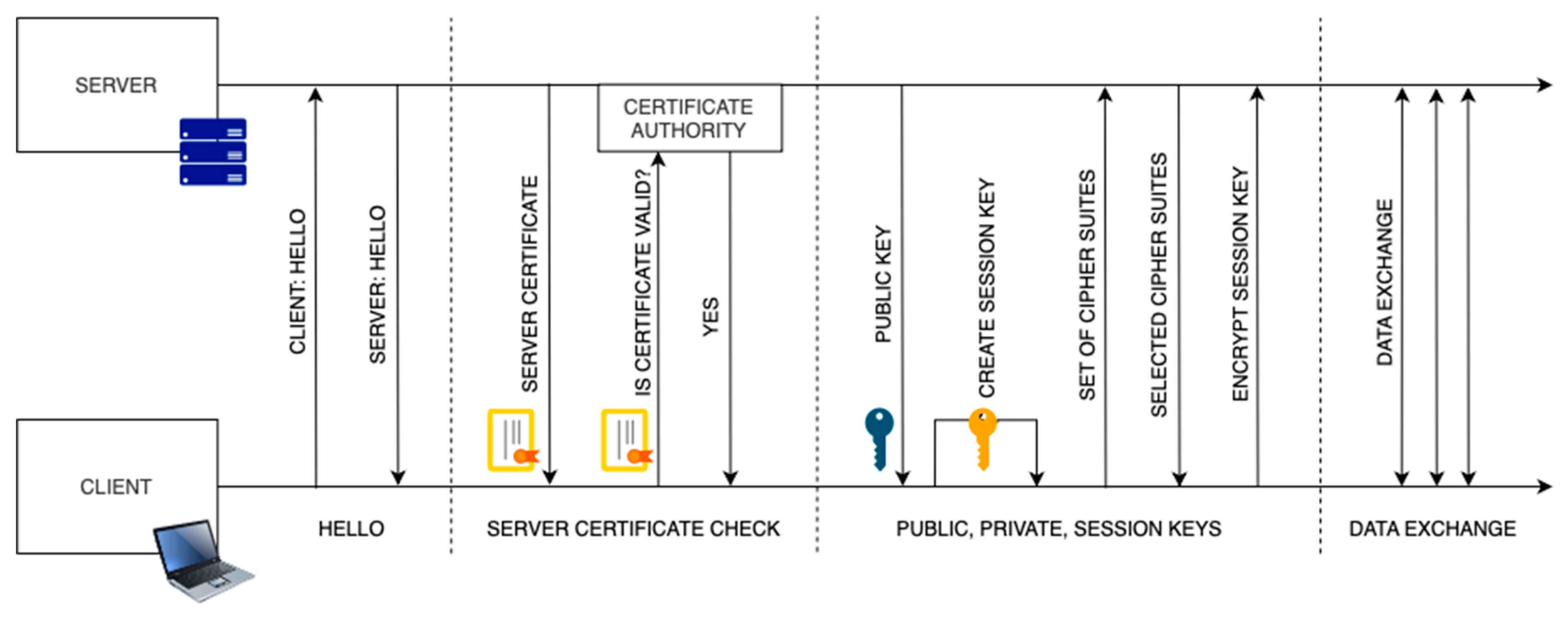
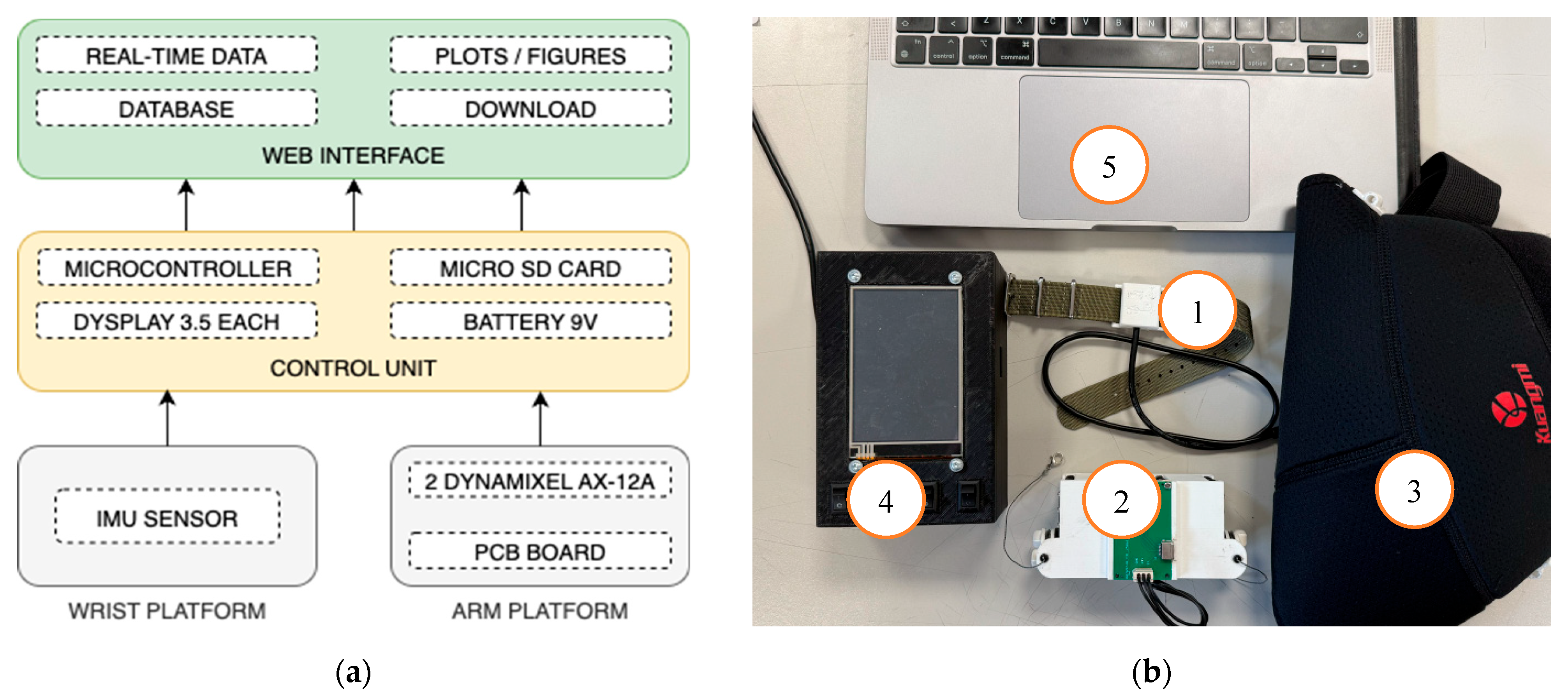
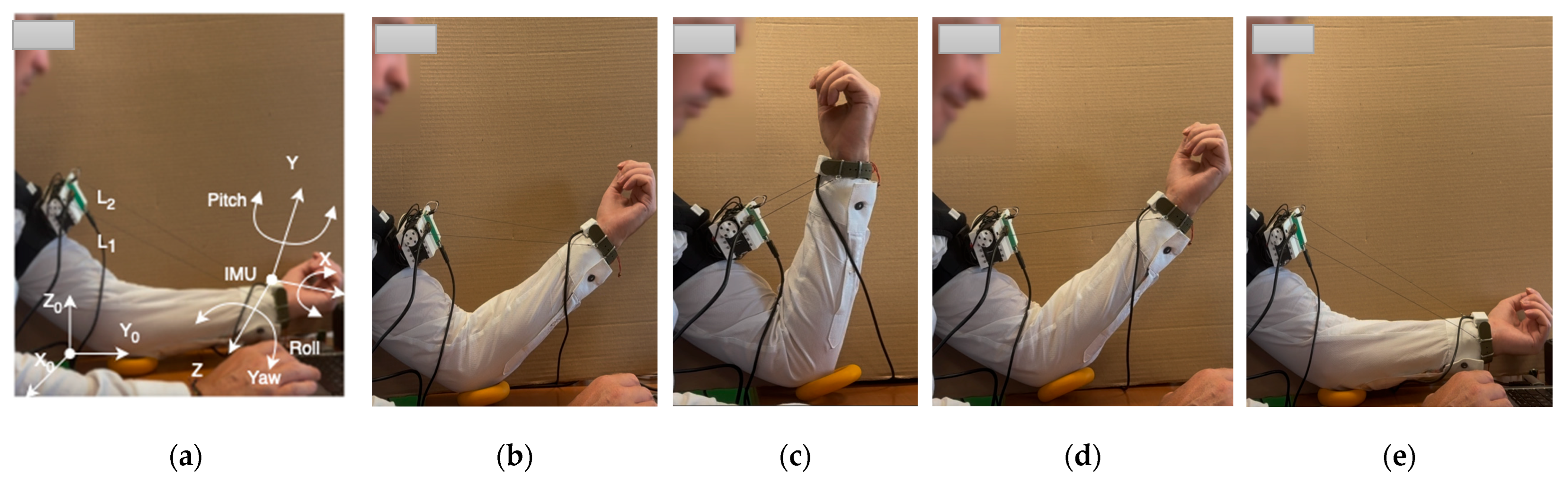
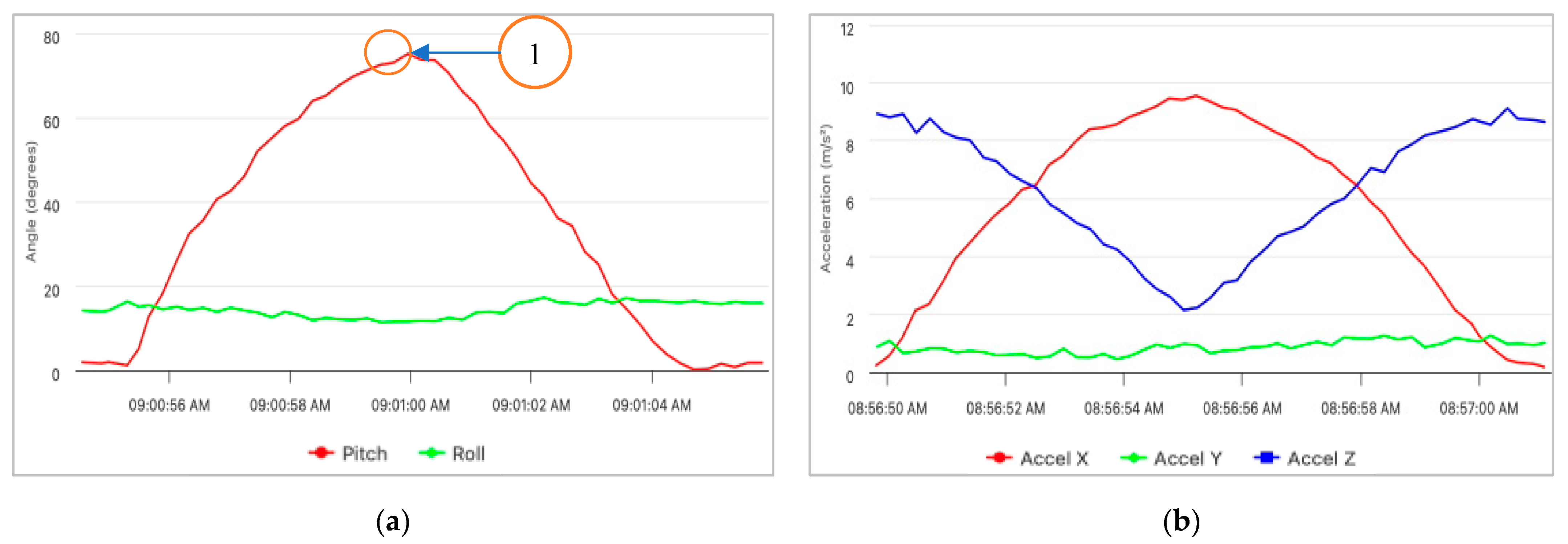
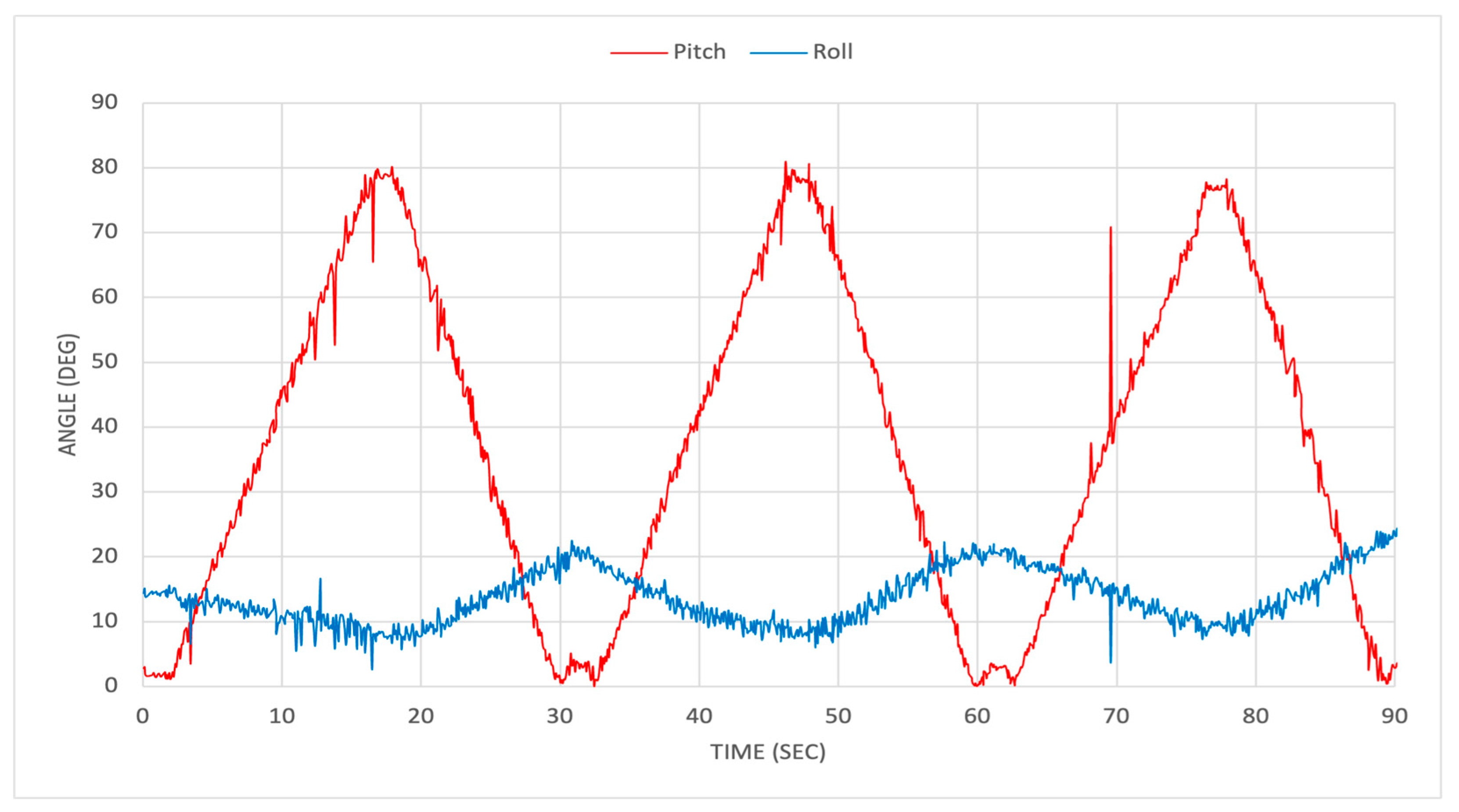
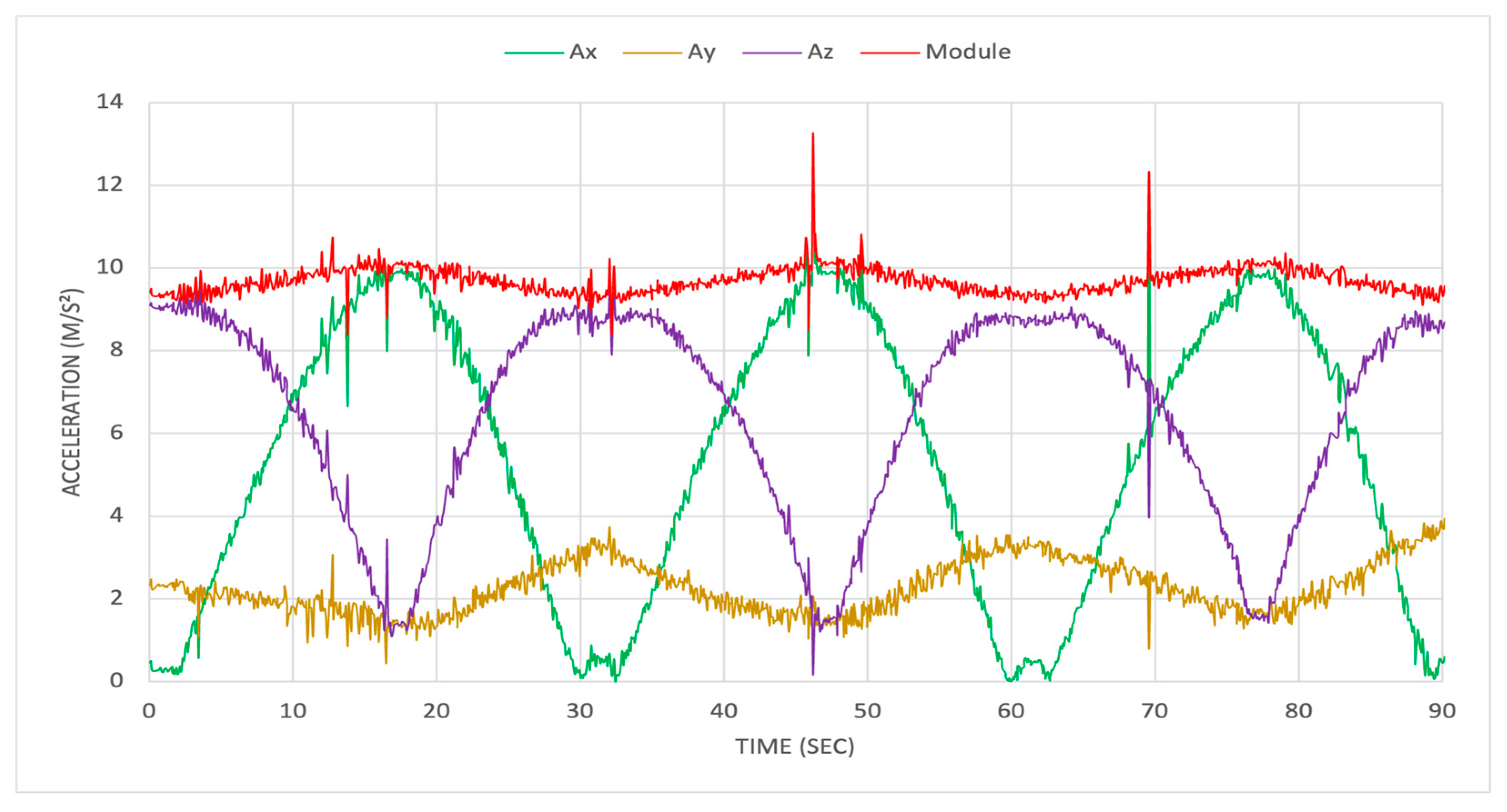
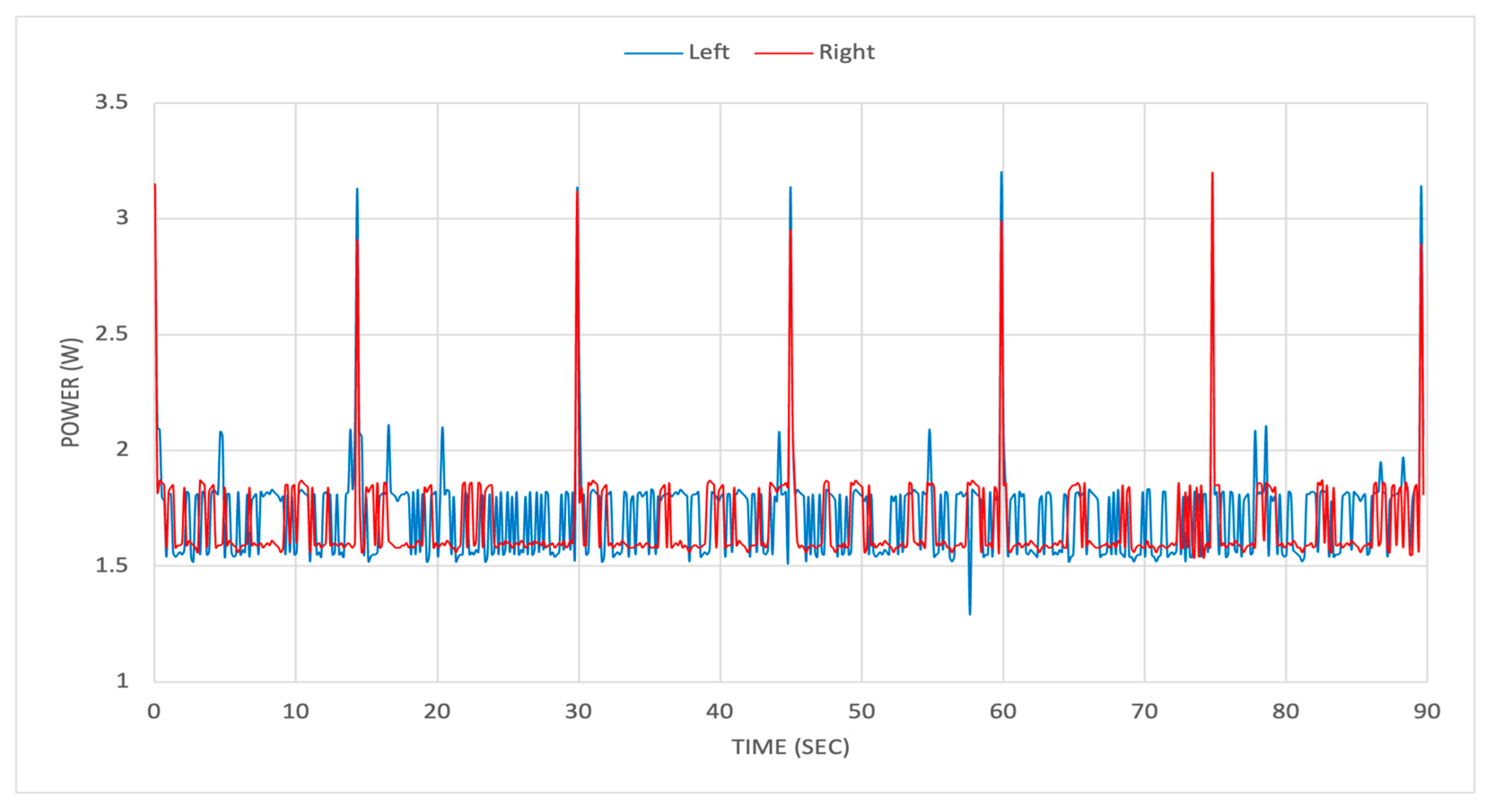
| Characteristics/ Version | V1 | V2 | V3 | V4 | V5 |
|---|---|---|---|---|---|
| Year/ location | 2016/Cassino | 2019/Rome | 2020/Padova | 2024/Rome | 2025/Rome |
| Number of platforms | 3 | 3 | 3 | 2 | 3 |
| Number of microcontrollers | 2 | 2 | 2 | 1 | 1 |
| Number of actuators | 4 | 3 | 2 | 2 | 2 |
| Number of cables | 4 | 2 | 2 | 2 | 2 |
| Weight of platforms | 2.5 kg | 1.0 kg | 0.8 kg | 0.5 kg | 0.2 kg |
| Main improvements | Original design [30] | Inflatable interface with elbow-guided cable [31] | Lightweight rings and actuators [32] | Full autonomy, two platforms, one controller, save data in SD | Lightweight rings, Dymanixel AX-12A, Wi-Fi communication with web interface |
| Components | Quantity | Unit Cost (EUR) | Total (EUR) |
|---|---|---|---|
| Microcontroller [35] | 1 | 10.00 | 10.00 |
| TFT Display 3.5 [36] | 1 | 10.00 | 10.00 |
| DYNAMIXEL AX-12A [34] | 2 | 75.00 | 150.00 |
| IMU sensor MPU 6050 [37] | 1 | 2.00 | 2.00 |
| Shoulder support [38] | 1 | 4.00 | 4.00 |
| Strap 20 mm wide | 1 | 2.00 | 2.00 |
| Rechargeable 9 V Battery | 1 | 3.00 | 3.00 |
| TOTAL | 180 EUR | ||
Disclaimer/Publisher’s Note: The statements, opinions and data contained in all publications are solely those of the individual author(s) and contributor(s) and not of MDPI and/or the editor(s). MDPI and/or the editor(s) disclaim responsibility for any injury to people or property resulting from any ideas, methods, instructions or products referred to in the content. |
© 2025 by the authors. Licensee MDPI, Basel, Switzerland. This article is an open access article distributed under the terms and conditions of the Creative Commons Attribution (CC BY) license (https://creativecommons.org/licenses/by/4.0/).
Share and Cite
Kotov, S.; Ceccarelli, M. Design and Prototype of L-CADEL.v5 Elbow Assisting Device. Designs 2025, 9, 126. https://doi.org/10.3390/designs9060126
Kotov S, Ceccarelli M. Design and Prototype of L-CADEL.v5 Elbow Assisting Device. Designs. 2025; 9(6):126. https://doi.org/10.3390/designs9060126
Chicago/Turabian StyleKotov, Sergei, and Marco Ceccarelli. 2025. "Design and Prototype of L-CADEL.v5 Elbow Assisting Device" Designs 9, no. 6: 126. https://doi.org/10.3390/designs9060126
APA StyleKotov, S., & Ceccarelli, M. (2025). Design and Prototype of L-CADEL.v5 Elbow Assisting Device. Designs, 9(6), 126. https://doi.org/10.3390/designs9060126







