Synthesis of Modeling, Visualization, and Programming in GeoGebra as an Effective Approach for Teaching and Learning STEM Topics
Abstract
1. Introduction
2. Synthesis in Science and Engineering Education
3. Modeling in GeoGebra
4. Visualization in GeoGebra
4.1. Overview of Visualization
4.2. GeoGebra and Analytic Geometry
4.3. GeoGebra and Algebra
4.4. GeoGebra and Calculus
4.5. GeoGebra and Linear Programming
5. Programming in GeoGebra
6. Discussion and Conclusions
Author Contributions
Funding
Institutional Review Board Statement
Informed Consent Statement
Data Availability Statement
Acknowledgments
Conflicts of Interest
References
- Hohenwarter, M.; Preiner, J. Dynamic Mathematics with GeoGebra. JOMA 2007, 7, 1448. [Google Scholar]
- Hohenwarter, M.; Preiner, J.; Yi, T. Incorporating GeoGebra into Teaching Mathematics at the College Level. In Proceedings of the 2007 ICTCM Conference, Boston, MA, USA, 29 July–2 August 2007. [Google Scholar]
- Alkhateeb, M.A.; Al-Duwairi, A.M. The Effect of Using Mobile Applications (GeoGebra and Sketchpad) on the Students’ Achievement. Int. Electron. J. Math. Educ. 2019, 14, 523–533. [Google Scholar] [CrossRef]
- Machromah, I.U.; Purnomo, M.E.R.; Sari, C.K. Learning calculus with GeoGebra at college. J. Phys. Conf. Ser. 2019, 1180, 012008. [Google Scholar] [CrossRef]
- Haciomeroglu, E.S.; Bu, L.; Schoen, R.C.; Hohenwarter, M. Learning to develop mathematics lessons with GeoGebra. MSOR Connect. 2009, 9, 24–26. [Google Scholar] [CrossRef]
- Escuder, A.; Furner, J.M. The Impact of GeoGebra in Math Teacher’s Professional Development. In International Conference on Technologies in Collegiate Mathematics; Department of Mathematics and Statistics Old Dominion University: Norfolk, VA, USA, 2011; pp. 76–84. [Google Scholar]
- Redecker, C. European Framework for the Digital Competence of Educators; DigCompEdu. No. JRC107466; Joint Research Centre: Seville, Spain, 2017. [Google Scholar]
- Verhoef, N.C.; Coenders, F.; Pieters, J.M.; van Smaalen, D.; Tall, D.O. Professional development through lesson study: Teaching the derivative using GeoGebra. Prof. Dev. Educ. 2015, 41, 109–126. [Google Scholar] [CrossRef]
- Baronte, A. Synergy. Investopedia. 2021. Available online: https://www.investopedia.com/terms/s/synergy.asp (accessed on 20 December 2021).
- Hampton, S.E.; Parker, J.N. Collaboration and productivity in scientific synthesis. BioScience 2011, 61, 900–910. [Google Scholar] [CrossRef]
- Wyborn, C.; Louder, E.; Harrison, J.; Montana, J.; Ryan, M.; Bednarek, A.; Nesshover, C.; Pullin, A.; Reed, M.; Dellecker, E.; et al. Understanding the Impacts of Research Synthesis. Environ. Sci. Policy 2018, 86, 72–84. [Google Scholar] [CrossRef]
- Pehkonen, E.; Törner, G. Mathematical beliefs and different aspects of their meaning. Zent. Didakt. Math. 1996, 28, 101–108. [Google Scholar]
- Malmivuori, M.L. The Dynamics of Affect, Cognition, and Social Environment in the Regulation of Personal Learning Processes: The Case of Mathematics; Research Report 172; University of Helsinki: Helsinki, Finland, 2001; Available online: https://helda.helsinki.fi/bitstream/handle/10138/19814/thedynam.pdf (accessed on 20 December 2021).
- Suweken, G. STEM-Oriented Mathematics Learning with GeoGebra. In Proceedings of the 3rd International Conference on Innovative Research Across Disciplines (ICIRAD 2019), Bali, Indonesia, 20–21 September 2019. [Google Scholar]
- Dundar, S.; Gokkurt, B.; Soylu, Y. Mathematical modelling at a glance: A theoretical study. Proc. Soc. Behav. Sci. 2012, 46, 3465–3470. [Google Scholar] [CrossRef]
- Doerr, H.M.; Pratt, D. The Learning of Mathematics and mathematical modeling. In Research on Technology in the Teaching and Learning of Mathematics: Syntheses and Perspectives. Mathematics Learning, Teaching and Policy; Heid, M.K., Blume, G.W., Eds.; Information Age: Charlotte, NC, USA, 2008; Volume 1, pp. 259–285. [Google Scholar]
- Norton, R. Design of Machinery: An Introduction to the Synthesis and Analysis of Mechanisms and Machines, 2nd ed.; McGraw-Hill: New York, NY, USA, 1999. [Google Scholar]
- Shigley, J.; Uicker, J. Theory of Machines and Mechanisms, 1st ed.; McGraw-Hill Book Company: New York, NY, USA, 1981. [Google Scholar]
- Iriarte, X.; Aginaga, J.; Ros, J. Teaching Mechanism and Machine Theory with GeoGebra. In New Trends in Educational Activity in the Field of Mechanism and Machine Theory. Mechanisms and Machine Science; García-Prada, J., Castejón, C., Eds.; Springer: Berlin/Heidelberg, Germany, 2014; Volume 19, pp. 211–219. [Google Scholar]
- Flehantov, L.; Ovsiienko, Y. The Simultaneous Use of Excel and GeoGebra to Training the Basics of Mathematical Modeling. ICTERIA 2019, 15, 864–879. [Google Scholar]
- Marciuc, D.; Miron, C.; Barna, E.S. Using Geogebra Software in The Teaching of Oscillatory Motions. Rom. Rep. Phys. 2016, 68, 1296–1311. [Google Scholar]
- Akpinar, Y.; Bal, V. Teachers’ Collaborative Task Authoring to Help Students Learn a Science Unit. Educ. Technol. Soc. 2006, 9, 84–95. [Google Scholar]
- Kuncser, C.; Kuncser, A.; Maftei, G.; Antohe, S. Easy understanding of magnetism via specific methods of computer assisted education. Proc. Soc. Behav. Sci. 2012, 46, 5324–5329. [Google Scholar] [CrossRef][Green Version]
- Mussoi, E.M. GeoGebra and eXe Learning: Applicability in the teaching of Physics and Mathematics. Syst. Cybern. Inform. 2011, 9, 61–66. [Google Scholar]
- Aktümen, M.; Bulut, M. Teacher candidates’ opinions on real life problems designed in GeoGebra software. Anthropology 2016, 16, 167–176. [Google Scholar] [CrossRef]
- Velichova, D. Interactive Maths with GeoGebra. Int. J. Emerg. Technol. Learn. 2011, 6, 31–35. [Google Scholar] [CrossRef]
- Navetta, A. Visualizing Functions of Complex Numbers Using GeoGebra. Rev. Acad. Colomb. Cien. Exactas Físicas Nat. 2016, 5, 17–25. [Google Scholar]
- Akkaya, A.; Tatar, E.; Kağızmanlı, T.B. Using dynamic software in teaching of the symmetry in analytic geometry: The case of GeoGebra. Proc. Soc. Behav. Sci. 2011, 15, 2540–2544. [Google Scholar] [CrossRef]
- Wassie, Y.A.; Zergaw, G.A. Capabilities and Contributions of the Dynamic Math Software, GeoGebra—A Review. Rev. Acad. Colomb. Cien. Exactas Físicas Nat. 2020, 7, 68–86. [Google Scholar]
- Soare, I.; Antohe, C. Modeling the geographical studies with GeoGebra-software. Annals Comp. Sci. Ser. 2010, 8, 173–180. [Google Scholar]
- Ziatdinov, R. Visualization in basic science and engineering education: Call for manuscripts for a special issue. Eur. J. Contemp. Educ. 2018, 7, 4–6. [Google Scholar]
- Chen, M.; Floridi, L.; Borgo, R. What is visualization really for? In The Philosophy of Information Quality. Synthese Library (Studies in Epistemology, Logic, Methodology, and Philosophy of Science); Floridi, L., Illari, P., Eds.; Springer: Cham, Switzerland, 2014; Volume 358. [Google Scholar]
- Spence, R. Information Visualization: Design for Interaction; Pearson: Harlow, UK, 2007. [Google Scholar]
- Van Wijk, J.J. The Value of Visualization. IEEE Vis. 2005, 2005, 79–86. [Google Scholar]
- Costa, J. Mathematization platform in a GeoGebra environment within a didactic approach. Int. J. Educ. Stud. Math. 2012, 29, 101–114. [Google Scholar]
- Dockendorff, M.; Solar, H. ICT integration in mathematics initial teacher training and its impact on visualization: The case of GeoGebra. Int. J. Educ. Math. Sci. Technol. 2017, 49, 66–84. [Google Scholar] [CrossRef]
- Zimmerman, W. Visual thinking in calculus. In Visualization in Teaching and Learning Mathematics; Zimmerman, W., Cunningham, S., Eds.; The Mathematical Association of America: Washington, DC, USA, 1991; pp. 127–138. [Google Scholar]
- Mezhennaya, N.M.; Pugachev, O.V. Advantages of Using the CAS Mathematica in a Study of Supplementary Chapters of Probability Theory. Eur. J. Contemp. Educ. 2019, 8, 4–24. [Google Scholar]
- Grinshkun, V.; Bidaibekov, E.; Koneva, S.; Baidrakhmanova, G. An Essential Change to the Training of Computer Science Teachers: The Need to Learn Graphics. Eur. J. Contemp. Educ. 2019, 8, 25–42. [Google Scholar]
- Zakharova, A.A.; Vekhter, E.V.; Shklyar, A.V. The Applicability of Visualization Tools in the Meta-Design of an Educational Environment. Eur. J. Contemp. Educ. 2019, 8, 43–51. [Google Scholar]
- Gunčaga, J.; Žilková, K. Visualisation as a Method for the Development of the Term Rectangle for Pupils in Primary School. Eur. J. Contemp. Educ. 2019, 8, 52–68. [Google Scholar]
- Gunčaga, J.; Zawadowski, W.; Prodromou, T. Visualisation of Selected Mathematics Concepts with Computers—The Case of Torricelli’s Method and Statistics. Eur. J. Contemp. Educ. 2019, 8, 69–91. [Google Scholar]
- Fuchsova, M.; Korenova, L. Visualisation in Basic Science and Engineering Education of Future Primary School Teachers in Human Biology Education Using Augmented Reality. Eur. J. Contemp. Educ. 2019, 8, 92–102. [Google Scholar]
- Güney, Z. Visual Literacy and Visualization in Instructional Design and Technology for Learning Environments. Eur. J. Contemp. Educ. 2019, 8, 103–117. [Google Scholar]
- Fahlberg-Stojanovska, L.; Stojanovski, V. GeoGebra-freedom to explore and learn. Teach. Math. Appl. 2009, 28, 69–76. [Google Scholar] [CrossRef]
- Attorps, I.; Björk, K.; Radic, M. Generating the patterns of variation with GeoGebra: The case of polynomial approximations. Int. J. Math. Educ. Sci. Technol. 2016, 47, 45–57. [Google Scholar] [CrossRef]
- Berger, M.; Bowie, L. A course on functions for in-service mathematics teachers: Changing the discourse. Educ. Change 2012, 16, 217–229. [Google Scholar] [CrossRef]
- Marton, F.; Runesson, U.; Tsui, A.B. The space of learning. In Classroom Discourse and the Space of Learning; Marton, F., Tsui, A.B., Eds.; Erlbaum: Mahwah, NJ, USA, 2004; pp. 3–40. [Google Scholar]
- Idris, N. Teaching and Learning of Mathematics, Making Sense and Developing Cognitives Ability, 2nd ed; Utusan Publications & Distributors Sdn. Bhd: Singapore, 2006. [Google Scholar]
- Saha, R.A.; Ayub, A.F.M.; Tarmizi, R.A. The Effects of GeoGebra on Mathematics Achievement: Enlightening Coordinate Geometry Learning. Proc. Soc. Behav. Sci. 2010, 8, 686–693. [Google Scholar] [CrossRef]
- Zengin, Y.; Furkan, H.; Kutluca, H. The effect of dynamic mathematics software GeoGebra on student achievement in teaching of trigonometry. Proc. Soc. Behav. Sci. 2011, 31, 183–187. [Google Scholar] [CrossRef]
- Kepceoglu, I.; Yavuz, I. Teaching a concept with GeoGebra: Periodicity of trigonometric functions. Educ. Res. Rev. 2016, 11, 573–581. [Google Scholar]
- Pamungkas, M.D.; Rahmawati, F.; Dinara, H.A. Integrating GeoGebra into Space Geometry in College. J. Phys. Conf. Ser. 2020, 1918, 999–1006. [Google Scholar] [CrossRef]
- Dikovic, L. Applications of GeoGebra into Teaching Some Topics of Mathematics at the College Level. CSIS 2009, 6, 191–203. [Google Scholar] [CrossRef]
- Jupri, A. Techniques of solving rational inequalities. Algoritma 2021, 3, 1–10. [Google Scholar]
- Birgin, O.; Yazıcı, K.U. The effect of GeoGebra software-supported mathematics instruction on eighth-grade students’ conceptual understanding and retention. J. Comput. Assist. Learn. 2021, 37, 925–939. [Google Scholar] [CrossRef]
- Birgin, O.; Acar, H. The effect of computer-supported collaborative learning using GeoGebra software on 11th grade student’s mathematics achievement in exponential and logarithmic functions. Int. J. Math. Educ. Sci. Technol. 2020, 1–18. [Google Scholar] [CrossRef]
- Sari, P.; Hadiyan, A.; Antari, D. Exploring Derivatives by Means of GeoGebra. IJEME 2018, 2, 65–78. [Google Scholar] [CrossRef][Green Version]
- Maskur, R. The effectiveness of problem based learning and aptitude treatment interaction in improving mathematical creative thinking skills on curriculum. Eur. J. Educ. Res. 2020, 9, 375–383. [Google Scholar] [CrossRef]
- Septian, A.; Prabawanto, S. Mathematical representation ability through GeoGebra-assisted project-based learning models. J. Phys. Conf. Ser. 2020, 1657, 2–10. [Google Scholar] [CrossRef]
- Septian, A. Student’s mathematical connection ability through GeoGebra assisted project-based learning model. J. Elem. 2022, 8, 89–98. [Google Scholar] [CrossRef]
- Yimer, S.T.; Feza, N.N. Learners’ Conceptual Knowledge Development and Attitudinal Change towards Calculus Using Jigsaw Co-operative Learning Strategy Integrated with GeoGebra. Int. Electron. J. Math. Educ. 2020, 15, 1–26. [Google Scholar] [CrossRef]
- Hussen, S.; Setiawani, S.; Fatahillah, A.; Monalisa, L.A.; Albirri, E.R.; Mutrofin, S. Developing online interactive learning media by using easyclass with geogebra to help students representation mathematic on linear programming. J. Phys. Conf. Ser. 2021, 1832, 1–11. [Google Scholar] [CrossRef]
- Hobri, R.P.; Murtikusuma, L.; Hermawan, I. Development of e-comic using pixton and kelase web on linear program of two variables assisted by GeoGebra. J. Phys. Conf. Ser. 2019, 1265, 1–10. [Google Scholar] [CrossRef]
- Rahman, O.; Johar, R. Improving high school students’ critical thinking ability in linear programming through problem based learning assisted by GeoGebra. J. Phys. Conf. Ser. 2021, 1882, 012070. [Google Scholar] [CrossRef]
- Ancsin, G.; Hohenwarter, M.; Kovács, Z. GeoGebra goes web. Electron. J. Math. Technol. 2013, 7, 412–418. [Google Scholar]
- Abramovich, S. Computers in Mathematics Education: An Introduction. Indian J. Pure Appl. Math. 2013, 30, 4–11. [Google Scholar] [CrossRef]
- Velikova, E.; Petkova, M. Analysing Students’ Creativity in Integrating GeoGebra Applets in Solving Geometrical Problems. Baltic. J. Mod. Comput. 2019, 7, 419–429. [Google Scholar]
- Kushwaha, R.C.; Chaurasia, P.K.; Singhal, A. Creating Dynamic Webpage for GeoGebra Quiz Applet. Int. J. Intell. Comput. Technol. 2013, 3, 175–180. [Google Scholar]
- Walsh, T. Creating interactive physics simulations using the power of GeoGebra. Phys. Teach. 2017, 55, 316–317. [Google Scholar] [CrossRef]
- Solvang, L.; Haglund, J. GeoGebra in Physics Education. In Proceedings of the EDULEARN18 Conference, Palma de Mallorca, Spain, 2–4 July 2018. [Google Scholar]
- Szabo, Z.K.; Körtesi, P.; Guncaga, J.; Szabo, D.; Neag, R. Examples of Problem-Solving Strategies in Mathematics Education Supporting the Sustainability of 21st-Century Skills. Sustainability 2020, 12, 10113. [Google Scholar] [CrossRef]
- Beardsley, M.; Albó, L.; Aragón, P.; Hernández-Leo, D. Emergency education effects on teacher abilities and motivation to use digital technologies. Br. J. Educ. Technol. 2021, 52, 1455–1477. [Google Scholar] [CrossRef]
- Antón-Sancho, Á.; Vergara, D.; Lamas-Álvarez, V.E.; Fernández-Arias, P. Digital Content Creation Tools: American University Teachers’ Perception. Appl. Sci. 2021, 11, 11649. [Google Scholar] [CrossRef]
- Rodrigues, A.L.; Cerdeira, L.; Machado-Taylor, M.d.L.; Alves, H. Technological Skills in Higher Education—Different Needs and Different Uses. Educ. Sci. 2021, 11, 326. [Google Scholar] [CrossRef]
- Weinhandl, R.; Lavicza, Z.; Houston, T.; Hohenwarter, M. A look over student’s shoulders when learning mathematics in home-schooling. Int. J. Math. Educ. Sci. Technol. 2021, 1–21. [Google Scholar] [CrossRef]
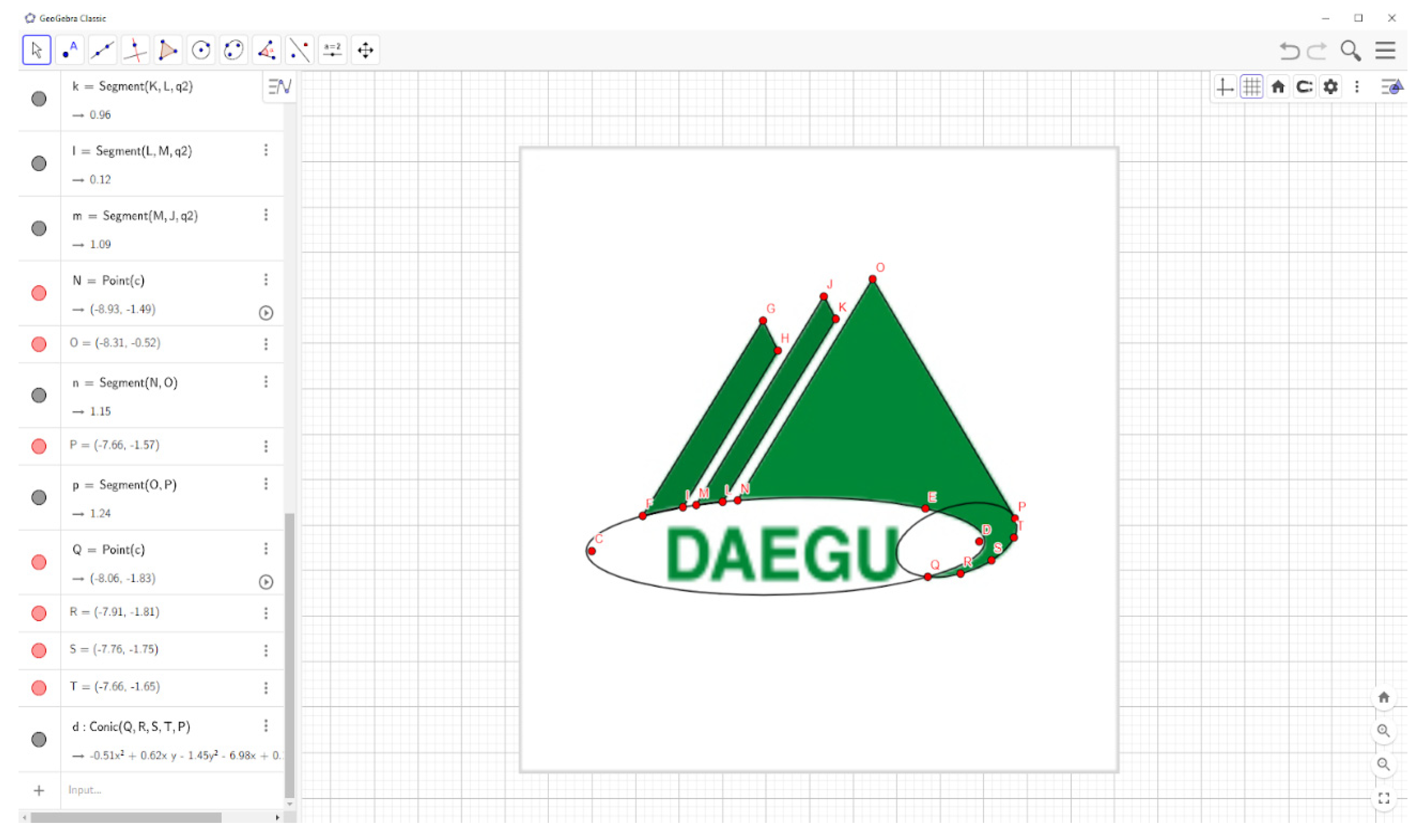



Publisher’s Note: MDPI stays neutral with regard to jurisdictional claims in published maps and institutional affiliations. |
© 2022 by the authors. Licensee MDPI, Basel, Switzerland. This article is an open access article distributed under the terms and conditions of the Creative Commons Attribution (CC BY) license (https://creativecommons.org/licenses/by/4.0/).
Share and Cite
Ziatdinov, R.; Valles, J.R., Jr. Synthesis of Modeling, Visualization, and Programming in GeoGebra as an Effective Approach for Teaching and Learning STEM Topics. Mathematics 2022, 10, 398. https://doi.org/10.3390/math10030398
Ziatdinov R, Valles JR Jr. Synthesis of Modeling, Visualization, and Programming in GeoGebra as an Effective Approach for Teaching and Learning STEM Topics. Mathematics. 2022; 10(3):398. https://doi.org/10.3390/math10030398
Chicago/Turabian StyleZiatdinov, Rushan, and James R. Valles, Jr. 2022. "Synthesis of Modeling, Visualization, and Programming in GeoGebra as an Effective Approach for Teaching and Learning STEM Topics" Mathematics 10, no. 3: 398. https://doi.org/10.3390/math10030398
APA StyleZiatdinov, R., & Valles, J. R., Jr. (2022). Synthesis of Modeling, Visualization, and Programming in GeoGebra as an Effective Approach for Teaching and Learning STEM Topics. Mathematics, 10(3), 398. https://doi.org/10.3390/math10030398






