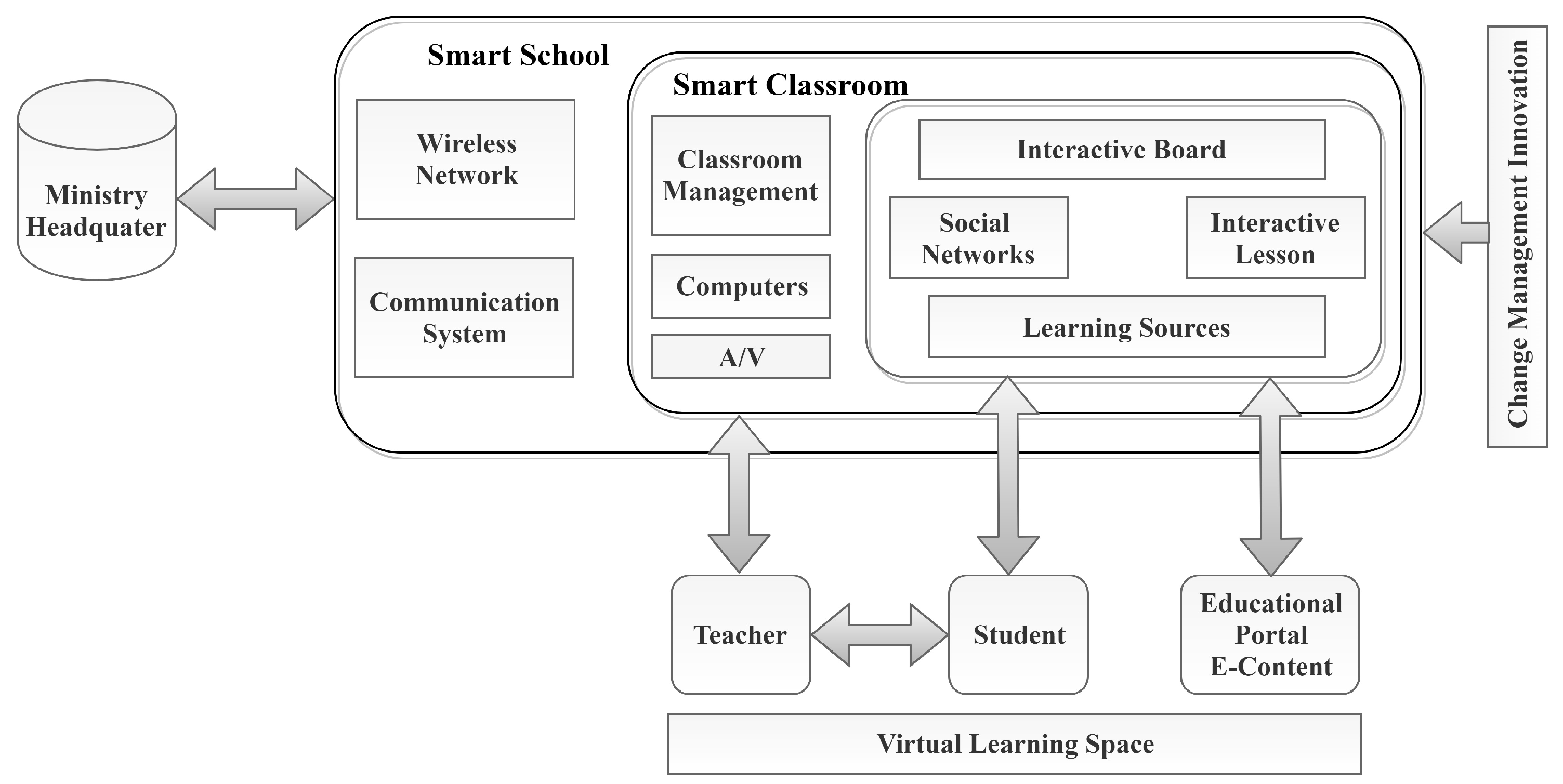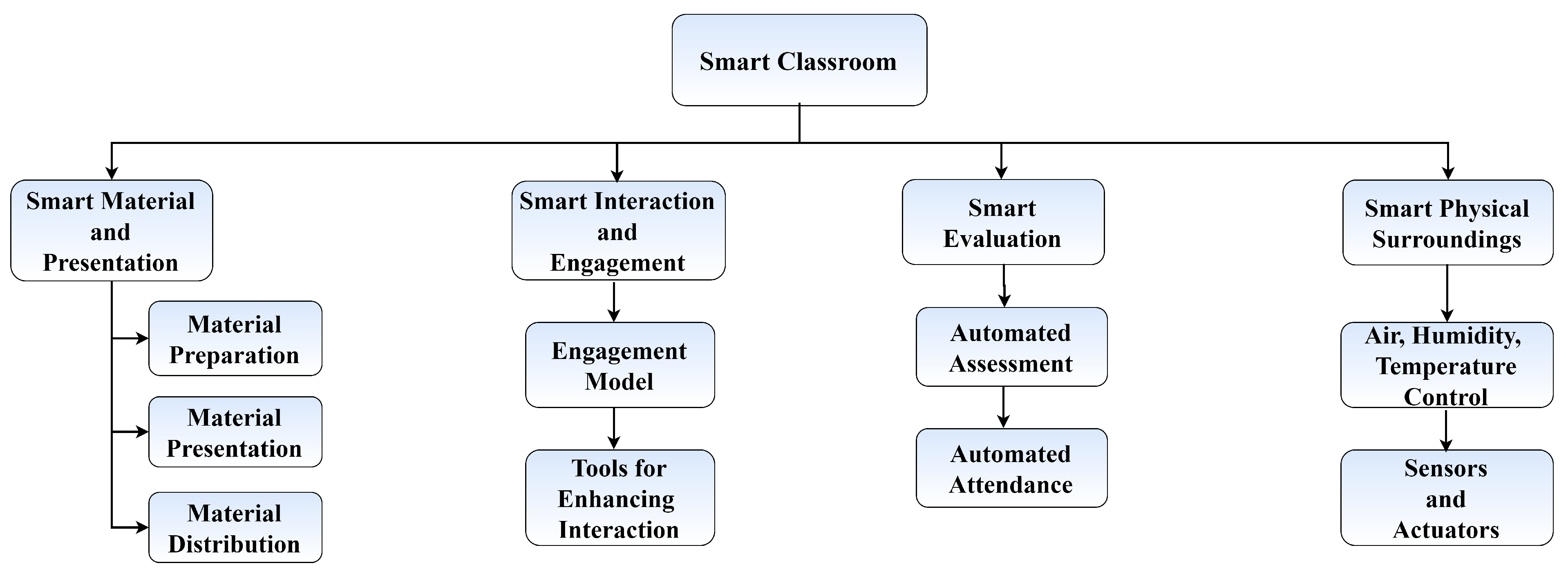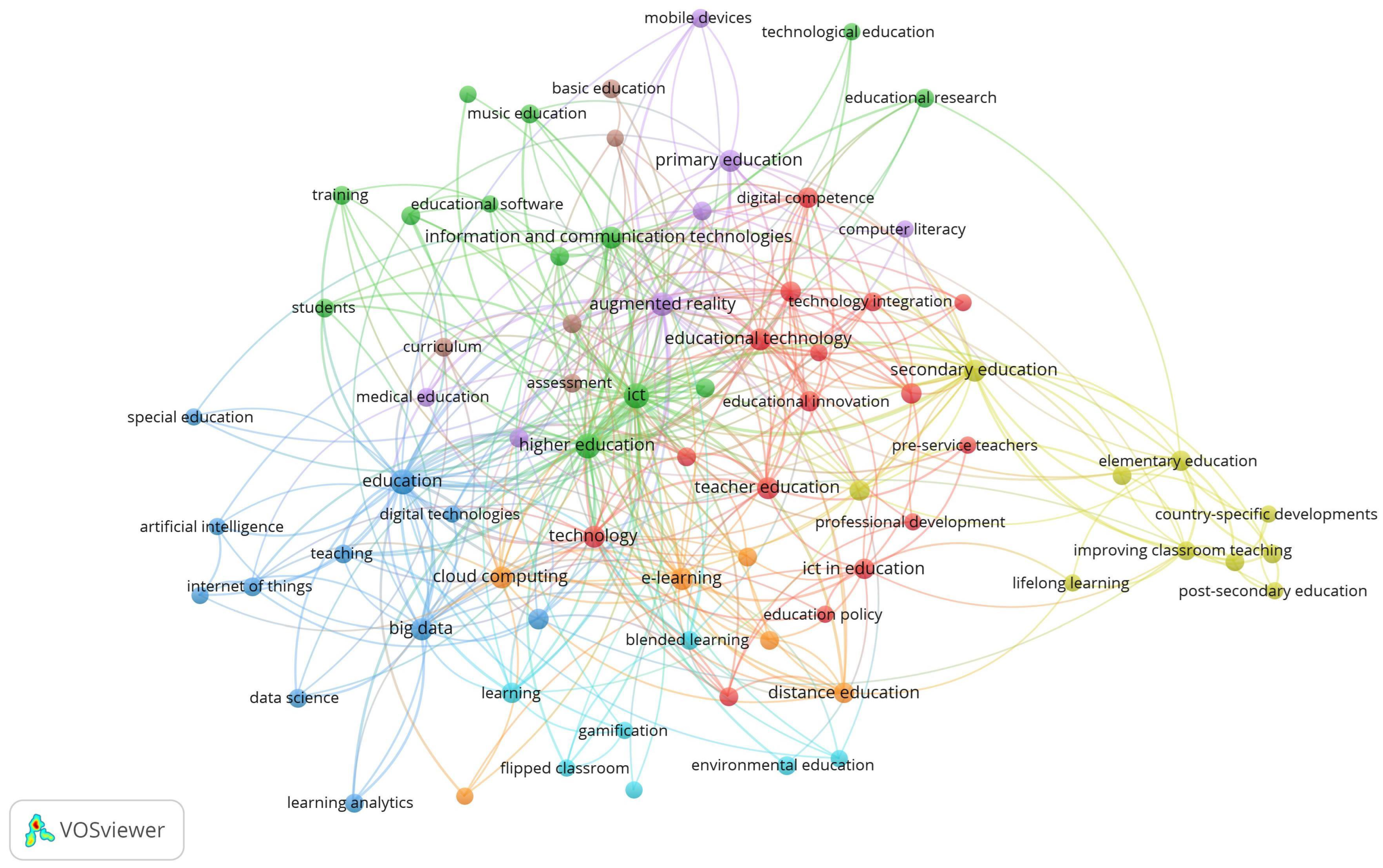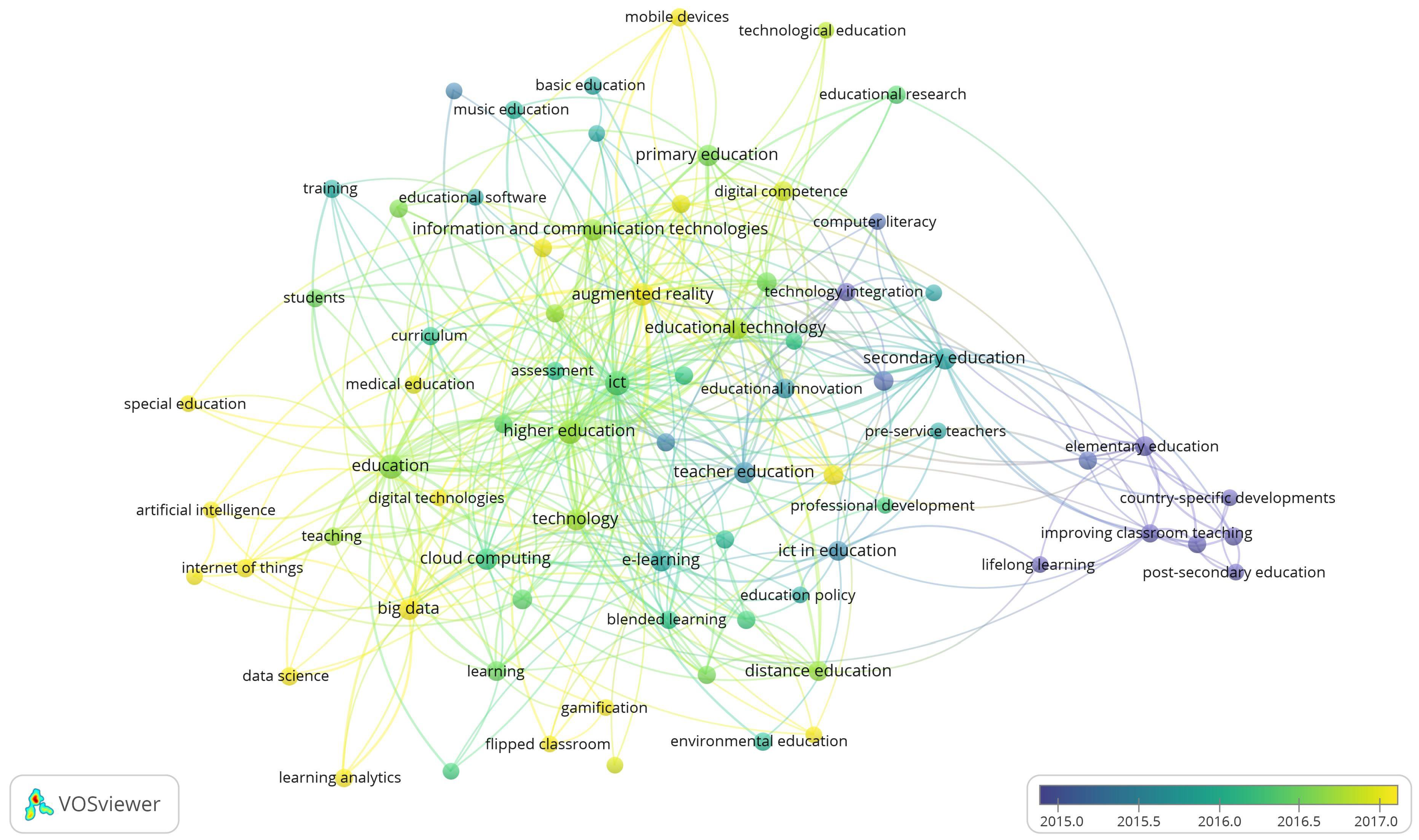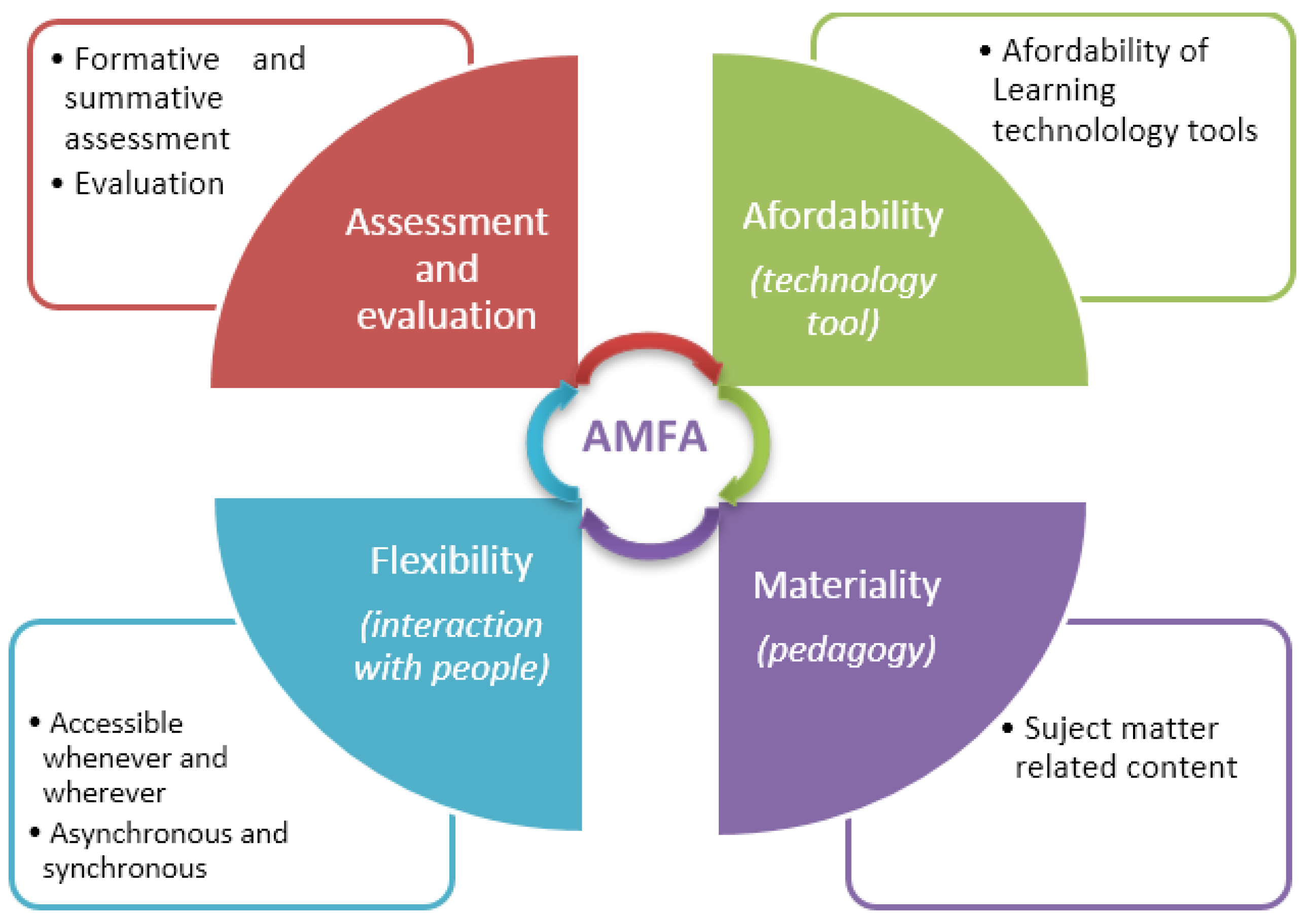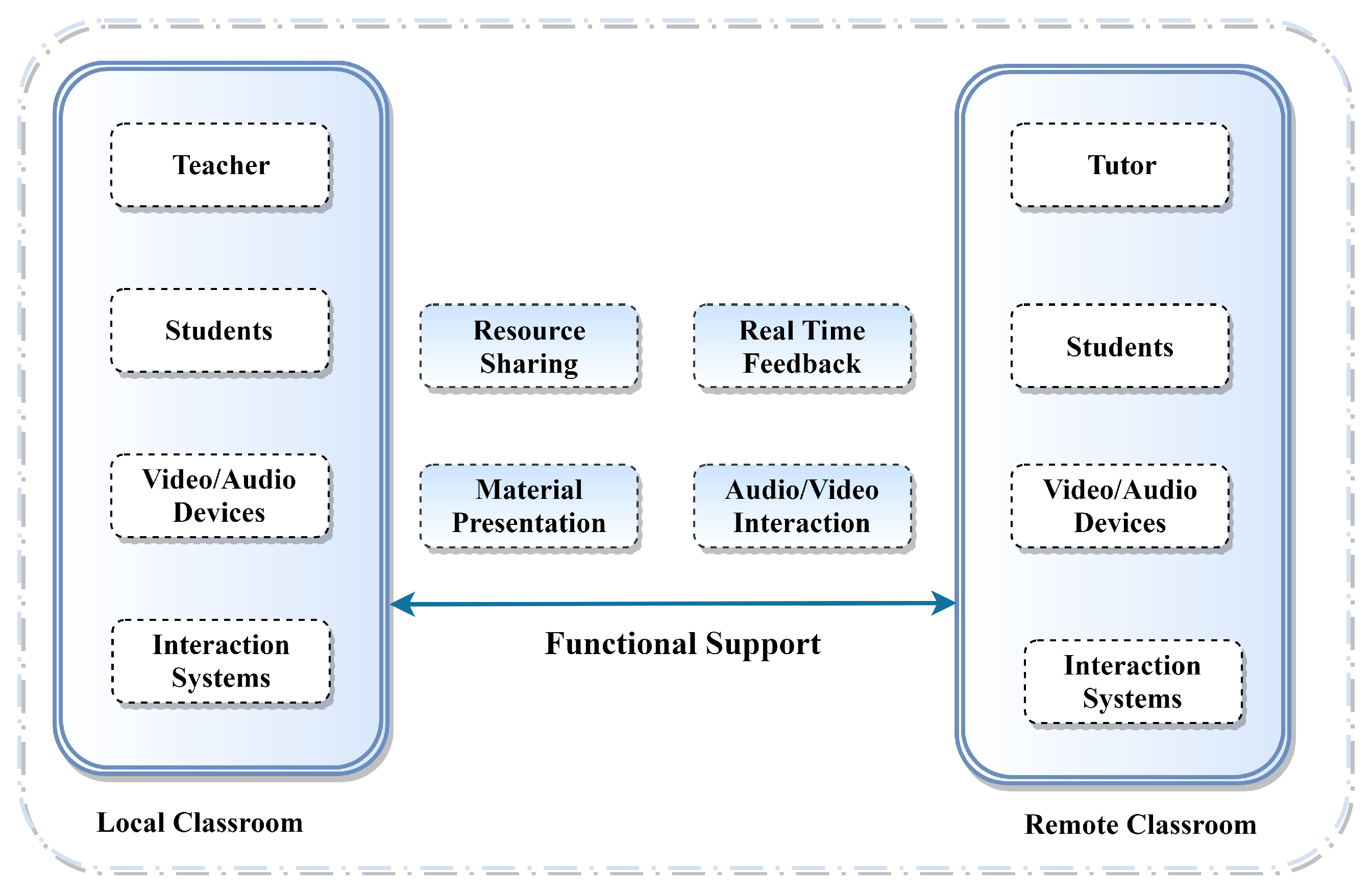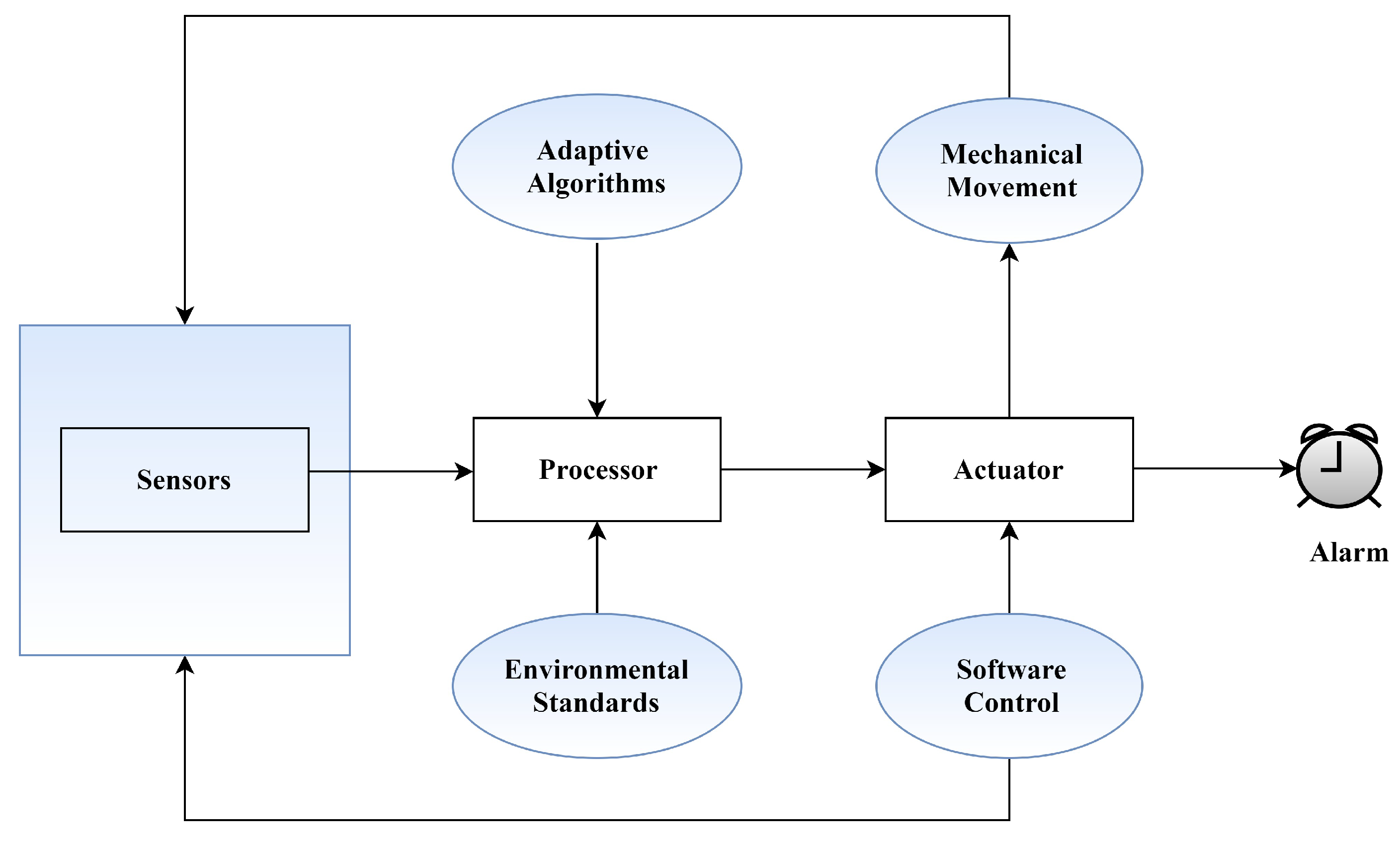1. Introduction
A classroom is an enclosed environment where teaching and learning take place. It is the most important place of a learning institute and it allows for the transition of knowledge from a teacher to a group of students. The use of technical advances in the fields of signal processing, web technology, hardware, and applications in a smart classroom aids knowledge sharing [
1,
2]. The term “smart” here is used in the sense of ICT-enabled, referring to something that has done traditionally without ICT (classroom teaching being the context we analyze here). Needless to say, introducing ICT has deep implications on the all the involved processes and pedagogy. A smart classroom is made up of various components that work together to provide an interactive and engaging learning environment that enhances teaching techniques, develops students’ abilities, raises their academic level, and allows them to engage more actively in the learning process. Different technology components—such as interactive boards, audio/video elements, management system, and mobile computing—may contribute to a smart classroom, also in synergy with each other. Side by side with these, innovations in pedagogy, regarding content delivery, student engagement, and assessment, also contribute to making a classroom
smart.
The architectural concepts of a smart classroom are intended to close the distance between students and teachers, assist instructors in teaching more effectively, and enhance the teaching and learning environment. A standard smart classroom configuration is depicted in
Figure 1. All of the fundamental components of a smart classroom are included in
Figure 1, including the multidimensional learning environment, integrated levels, technology, innovation, and change management. It has a smart board and projectors for displaying multimedia content, resources for students to easily communicate with classmates and instructors, digital appraisal tools, cameras for capturing and storing lectures, and a sensor-enabled smart surrounding environment that monitors temperature, humidity, air quality, and noise.
Smart classrooms are a multidisciplinary field of study. A lot of work has been carried out in electronic technologies such as display devices [
3,
4], communication media [
5,
6], computer science [
7,
8,
9], sensor networks [
10], image recognition [
11,
12], and influence of technology as well as acceptance [
13,
14]. As a result, several review publications have concentrated on studies in these specific fields, leading to a variety of conclusions. However, owing to the heterogeneity of the above study fields, it is difficult to gain a comprehensive understanding of smart classroom research as a whole, and of how to combine various research efforts in a synergic manner.
In this paper, a survey of smart-classroom studies is compiled. We begin by providing a clear description of smart classrooms, that is applicable across disciplines, and then move towards the research findings in detail. This survey offers a detailed summary of interdisciplinary studies and proposes new research directions. To position our paper, we first discuss the available survey works, and then present our contribution.
1.1. Related Work
There has been a great deal of research into different areas of smart classrooms. As anticipated earlier, these works cover a wide range of disciplines and topics. As a consequence, the possible ideas are complex in nature. The challenge of integrating these works in a synergic manner is difficult. We think it is necessary to explore these works under one roof in order to get a complete picture of the state of the art. Our survey will expose study shortcomings in smart classrooms and point the reader toward a comprehensive smart classroom solution.
Several survey papers on different facets of smart classrooms were explored.
Table 1 summarizes the outcomes of these studies. The bulk of these studies concentrate on the recognition and effect of technology on teaching and learning, although only a few explore technical aspects.
These studies generally define the smart classroom from a single point of view, based on the aspect being studied, often failing to provide a balanced view of smart classroom services and technology. Moreover, a detailed review of both classroom tools and technologies from the perspective of teaching and learning is also explored. We present a review of primary surveys published in the literature, which are divided into Technical Reviews, and Acceptance Studies and Pedagogy.
1.1.1. Technical Reviews
Zawacki-Richter et al. [
21] analyzed literature on different facets of distance learning and suggested that more attention should be paid to intercultural student aspects. Ferguson [
8] discussed learning analytics strategies. The expression “learning analytics” refers to the study of student activity aimed at measuring academic success and forecasting future performance. Online networking interactions, tests, homework, updates on discussion boards, and other activities are examples of student conduct. Similarly, Romero and Ventura [
9] concentrated on educational data mining analysis. Papamitsiou and Economides [
27] focused on studies on learning analytics and its applications.
Taking attendance needs a significant amount of time. Automatic attendance taking has been the subject of many studies. Patel and Priya [
16] explored RFID and face recognition–based student attendance solutions. Similarly, distance learning necessitates the use of multiple coordinated resources to ensure that lessons are conducted seamlessly in both central and remote classrooms. Keleş et al. [
15] presented a research report on distance learning and Learning Management Systems (LMSs). In recent years, there has been an increase in the use of Augmented Reality (AR) in education, particularly in high schools. Chen et al. [
2] presented a study of AR implementations in smart classrooms.
1.1.2. Acceptance Studies and Pedagogy
Teaching is a centuries-old practice; accordingly, teaching methods and forms have been discussed for ages. Teaching styles have changed as a result of technical advances. However, technology can have a detrimental influence on learning. As a result, it is important to examine the effect of each emerging technology and its related learning style on overall learning. A technology can only be approved if it has a positive impact on the learning environment. Moreover, several research on the effect of different technology on learning outcomes have been published. Glover et al. [
17] explored the effects of digital presentations on pedagogy in the classroom. In the survey, Higgins et al. [
18] discovered preliminary proof of digital whiteboard acceptance. In an elementary science curriculum, Martin et al. [
28] performed a consumer analysis on the use of digital whiteboards. According to the report, teachers make use of digital whiteboards about half of the time. The authors of another survey discovered that most teachers are able to use virtual whiteboards for successful teaching [
14].
The shortcomings of Classroom Response Systems (CRSs) were investigated by Fies and Marshall [
19]. Students submitted their comments to the teacher electronically in a standard CRS. The teacher gathers and analyzes the answers. Kay and LeSage [
20] performed a related analysis to determine the effect of Audience Response Systems (ARSs). An ARS is a form of CRS in which the audience addresses the questions using a mobile device after the questions are shown electronically. Georgiev et al. [
29] proposed “M-learning” (mobile learning) in addition to the widespread use of portable computer devices such as tablets, iPads, and smartphones. Wang et al. [
30] studied the effects of mobile learning on overall student success. According to the authors, M-learning enhances student engagement in the classroom. According to Wu et al. [
31], M-learning is more common in high schools than in primary schools. Abachi and Muhammad [
32] found that both teachers and students prefer to use M-learning technology. Similarly, Ha and Kim [
22] reviewed that using Twitter Microblogging on mobile phones for academic engagement improves student success. Parker and Burnie [
26] conducted a study on the adoption of digital and online technology in business schools. According to the authors, multimedia technology is widely used in business schools and it enhances student learning and teacher performance. Zhou [
33] explored that the utilization of interactive technologies in smart classrooms increases student performance. A number of additional research have been conducted on the impact of a smart classroom climate on student learning [
24,
34].
New teaching models have arisen as a result of the introduction of smart classrooms. E-Learning, mixed learning [
35], and flipped classroom are the three most common models. In E-Learning, students are given electronic course materials to review on their own. Students have ample flexibility to train at their own pace with E-Learning. Gallagher and Sixsmith [
13] found that both IT and non-IT students profit from E-Learning. Blended curricula blend E-Learning with conventional classroom instruction. Songsangyos et al. [
36] used a questionnaire to assess the degree of recognition of blended learning and found that it is very high. Items that are commonly completed in class, such as presentations, are transferred to the home in a flipped classroom, while things that are typically done as homework, such as tasks, are returned to the classroom. There have been research on the effects of flipped classroom teaching models, and suggestions on how to incorporate them [
25,
37].
1.2. Conceptualization and Statement of Contribution
A smart classroom is an enclosed space that uses technologies to improve the teaching and learning process [
1,
38]. A standard smart classroom has improved presentation [
4], student participation [
39], better contact [
40], and improved physical surroundings [
41]. It can also provide resources for taking attendance [
42], assessing [
43], and providing real-time reviews [
44]. According to Kwet and Prinsloo “Smart classrooms use cameras, sensors, smart devices, and IoT systems to collect new sources of data about student participation (e.g., raising hands and discussion), facial expressions, bodily postures, and engagement (through the use of products like Clicker). Such information, proponents hope, will generate new insights about individual and group behavior inside the classroom” [
45]. The taxonomy of smart-classroom studies is illustrated in
Figure 2. In our literature survey, we were able to identify four main fields of the teaching and learning experience:
Smart Material: It encompasses preparation, delivery, and dissemination of rich and immersive digital material.
Smart Communication and Participation: It includes communication among students, interaction between teacher and students, and student involvement during lecture time.
Smart Evaluation: This involves both the evaluation of student learning and instructor feedback (lecture quality).
Smart Physical Surroundings: A smart classroom should have safe physical surroundings (temperature, humidity, etc.) in addition to smart teaching and learning aids.
A detailed overview of research works and technical advances in each field is presented in this survey. State-of-the-art works are discussed first. We found that some of them have potential for further development. For this reason, at the end of each section, we list new research opportunities as well as recommendations. Our key aim in this paper is to identify areas that have been ignored, rather than to fix these shortcomings.
1.3. Methodology
This section describes the procedure used to acquire and process data, as well as the selection of analytical methodologies and tools. The current study acquired data from the Web of Science (WoS) database on smart academics research publications (2021). The analysis presented is focused on a significant number of smart academics related research publications published between 1965 and 2021. WoS maintains an abstract database of diverse research materials. Its searching methodology uses boolean syntax to retrieve documents by combining keywords with various boolean operators [
46]. WoS offers extensive and standardized search methods, online analytical tools, and coverage of key journals from many fields such as computer science, arts and humanities, engineering, biological sciences and biomedicine, and social sciences. It has a wider journal coverage [
47] and a faster indexing method, which aids in accessing more recent research articles [
48]. Another reason for adopting WoS is its superior coverage of multidisciplinary topics when compared to other prominent databases [
49]. The database search is performed using query: TI = (“education” OR “Smart Education“ OR “Smart Learning” OR “Smart Pedagogy” OR “Smart Classroom” OR “Smart Teaching” OR “Smart Academics”) in Advance Search Field in WoS. TI in the search field stands for Title Search. It retrieves the record of various document types for the phrases mentioned in the double quotes in the query. The term “education” is included in the query to generalize the domain of the current research and it provides more insight of smart academics research in comparison to the traditional research. Our query retrieves the records that are in double quotes and the records that are common to all the phrases in double quotes. The keywords in the papers describe the major themes on which the study is performed. Keyword co-occurrence analysis helps to determine research avenues and frontiers in a domain. In the current survey, VOSviewer has been utilized for co-occurrence analysis and visualization of keywords to explore technological innovations. VOSviewer is a free and open source based on Java, and it is capable of exploring and testing different platforms.
1.4. Identification of Technical Patterns via Keyword Analysis
Before getting on with the review work according to the taxonomy and methodology described above, we believe that it is useful to point out some patterns based on the study of associated keywords in smart classroom research. Keywords illustrate the subject addressed in academic research in an efficacious and abstract way. Keywords demonstrate the necessity for understanding the critical concepts and elements from the meta-data viewpoint. The presence of keywords in a scientific paper often aims to recognize the relevant research topics in a specific area. A keyword analysis helps us to identify important issues and research aspects in smart education.
We used keyword metadata to provide insight on two aspects:
understanding how different keywords occur together in papers, via the study of the co-occurrence network of technological keywords;
understanding how research keywords have changed over time, by relating keywords to the years of publication of the associated papers.
1.4.1. Keywords Co-Occurrence Analysis
Keyword co-occurrence analysis may reveal relationships and inter-relatedness among specific perspectives. Thus, co-occurrence patterns of different educational subthemes are generated utilizing VOSviewer. By displaying the domain’s relevant bibliometrics, the visualization further translates information from a very large data set—hardly interpretable to the human eye—into a relatively simpler graph. VOSviewer is used in the current survey for keyword co-occurrence analysis and visualization in order to investigate technical advancements. The keyword is depicted in the network with a node of specific size. The higher the frequency of a keyword, the larger the node area is, and the greater the importance of that term or technology is as well. The spacing between the nodes refers to the count of these keywords co-occurrences. When the number of co-occurrences between two keywords is larger, the gap between them is smaller, and the deeper interconnection between certain terms or technologies is observed.
Figure 3 shows the network generated for keyword co-occurrence network analysis utilizing technology-related keywords across all publications. This visualisation of the network reflects the different key technologies and the interrelationship between those technologies. In network visualisation, insignificant keywords—such as the plurals of already existing keywords, or keywords with the same meaning—are ignored.
The complete visualisation network is divided into 8 clusters:
Cluster 1: teacher training, education policy, educational innovation, ICT in education, digital competence, mathematics education, online learning, pre-service teachers, science education, and technology integration;
Cluster 2: students, educational research, evaluation, higher education, physical education, and collaborative learning;
Cluster 3: learning analytics, artficial intelligence, special education, digital technologies, teaching, big data, data science, machine learning, and internet of things;
Cluster 4: interactive learning environment, lifelong learning, pedagogical issues, teaching/learning strategies, country-specific development, virtual reality, improving classroom teaching, and elementary education;
Cluster 5: information technology, medical education, augmented reality, primary education, mobile learning, and computer literacy;
Cluster 6: gamification, flipped classroom, ICT education, blended learning, learning, and virtual classroom;
Cluster 7: distance learning, e-learning, cloud computing, distance education, and online education; and
Cluster 8: assessment, basic education, curriculum, and mathematics.
When the text files of the data acquired from WoS are uploaded in VOSviewer, clustering is done automatically at the back end of it.
1.4.2. Evolution of Topics over Time
Figure 4 shows a year-wise technical pattern assessment. In the latter, the keyword co-occurrence network relevant to technology advancements is visualised using the context of each keyword’s average publication year. The visual representation enables the researcher to understand the smart education sector of past and current technological developments. It clearly depicts that in the initial year, i.e., 2015, the research was mostly focused on elementary education, lifelong learning, improving classroom teaching, and post secondary education. Between the mid of 2015 and the beginning of 2016, the research focused on secondary education, pre-service teachers, education policy, basic education, and educational software. After 2016, the research patterns have transformed to Big Data [
50], Cloud Computing [
51], Learning Analytics [
52], Artificial Intelligence [
53], Internet of Things [
54], Flipped Classrooms [
55], Information and Communication Technologies [
56], Higher Education [
57], Medical Education [
58], and Gamification [
59].
1.5. ICT Assisted Education
The rate of technical progress in ICT has increased dramatically during the last few decades, allowing it to be integrated into multidisciplinary areas. One such sector is education, where the use of ICT and other relevant technologies has improved the efficiency of the educational system [
60]. In education, information and communication technologies (ICT) play a critical role in aiding teaching and learning. They have changed the way people communicate in the classroom and the way they teach. In addition, instead of the conventional teacher-talking-and-student-listening method, ICTs have made teaching and learning interactive and collaborative. ICT-enabled language learning, for instance, is considered more effective than traditional methods. In education, creative learning, particularly learning through the use of the Internet to create device-based learning, is possible. ICT helps students become skilled and confident users by allowing them to apply core information and skills in their daily lives using cutting-edge sensors and gadgets. Teachers can utilise ICT via video conferencing to instruct or monitor student’s learning processes while they are separated by distance. For effective teaching/learning purposes various ICT tools like Zoom [
61], MS Teams [
62], Google meet [
63], or Webex [
64] are utilized. There is no alternative to online schooling due to Covid-19. Since schools and universities are closed due to the lockdown, online education is the only way to complete the education with the help of the aforementioned tools. With these tools it becomes easier for students and instructors to communicate with one another. These tools are also utilised for meetings and online teaching and learning. Students and instructors will benefit from these applications. Meetings, online education, and learning are all examples of how such apps are utilised [
65,
66]. With these apps large number of individuals at one time can attend the classes online in comparison to traditional offline classes.
1.6. Paper Organization
Hereafter we present the plan of the paper, which follows the literature taxonomy presented earlier in this section. In
Section 2, we review Smart Material innovations, exploring the technologies for material planning, introduction, and distribution.
Section 3 details the smart technology applications for special education. In
Section 4, there is a study of innovations that have been created for Smart Communication and Participation strategies.
Section 5 tackles Smart Evaluation techniques. In
Section 6, literature on Smart Physical Surroundings is reviewed. Finally,
Section 7 concludes the paper.
2. Smart Material
To teach, a teacher requires two types of material. One is in the form of a textbook, and the other is in the form of lecture support content [
67,
68]. The support content is the key focus of smart classroom technology. In a typical classroom, the teacher writes or sketches on the board while students take notes in their notebooks [
69]. A teacher in a smart classroom uses technology to plan, present, and deliver material. Digital media in the context of presentations [
70], film [
67], graphics [
71], and virtual worlds [
24] have replaced scribbles on the board. Digital content has the additional bonus of being easy to spread over the Internet [
67].
As a result, the limits of a smart classroom have extended beyond the four walls of a room: one teacher can now teach a significant number of students simultaneously, regardless of their physical location [
72]. In this segment, a review has been carried out regarding smart material preparation, presentation, and delivery.
2.1. Material Preparation
Presentations of audio, video, pictures, text, and animations, among other multimedia components, are commonly used to create smart material. This saves time for the teacher and makes the result reusable. A teacher can allow more accurate visualization of the topic being learned by using graphical elements. The material is planned ahead of time, which saves valuable lecture time. Microsoft Workplace, OpenOffice, and Keynote are only a few of the software packages that a teacher can use to create presentations. Prezi and other web-based platforms are great for developing presentations for storytelling. Web-based platforms also make teamwork easier by storing material in the cloud [
73]. Textual material can be easily added to displays, but immersive media needs extra assistance. Many software packages, such as Animwork, Mixeek, and Wideo, can assist in the development of instructional animations. The use of AR and Virtual Reality (VR) technology in the classroom has recently become more common, especially in primary schools [
74,
75]. Specialized computer graphics technologies developed by software vendors are used to create presentations that use AR/VR technology (e.g., HTC, Sony). The key material planning strategies are summarized in
Table 2.
In addition to the lectures, capturing the lecture and making it available as post-lecture content for comparison is a recent trend. Students would be able to replay a video as many times as they like at their convenience. The teacher produces a video describing subjects to be discussed in class and makes it accessible to students ahead of time in a flipped classroom [
25]. As a result, rather than discussing the fundamentals, the instructor spends more time engaging with the students and answering their queries. There are many difficulties to tackle before making a video that faithfully reproduces the whole lecture. A video is merely a static show of information with no space for interaction. In a classroom, the teacher communicates the idea through the gestures, slides, and blackboards, which are difficult to capture on camera. A video recording can contain as many conversations as feasible. The virtPresenter method for capturing lectures was proposed by Mertens et al. [
80]. The platform not only tracks the video, but also indexes it with hypermedia, enabling users to quickly find the specific segment. In large lecture halls, several high-quality cameras can be needed to film the lecture [
81]. Chandra [
88] solved the aforementioned issue by developing an automated post-processing method for camcorder-recorded lectures.
Hulens et al. [
82] introduced the lecture recording method CAMETRON. For lecture recording, the device employs various microphones and cameras. Both the audience and the teacher are filmed by various cameras. By measuring the sound level in microphones, the machine locates the speaker and captures direct audio. In a round-robin fashion, the video switches among the instructor, pupils, and slides. Pan/Tilt/Zoom (PTZ) cameras have also been investigated by several researchers as a way to boost performance and monitor instructor progress. Chou et al. [
85] employed PTZ cameras to automatically monitor the instructor and capture the video. Hulens et al. [
86] used cinematography rules during the recording of lecturer clip. Chen et al. [
89] used a Kinect camera, which enables the teacher to use hand signals to manipulate the PTZ camera action. Liao et al. [
83] suggested After Class Reviewing Method (ACRM) for capturing footage of lectures where the teacher often uses a board instead of slides. The handwritten material on the board is recorded using PTZ cameras. Godehart and Gabel [
84] proposed a lecture recording device that uses the least amount of bandwidth in situations where bandwidth is restricted. Authors recorded the audio of lecturer on a mobile and the slides on a desktop.
In recent years, students have been highly dependent on cell phones to capture videos. There is no handset in the market that does not possess video capturing capabilities. Dekel et al. [
87] proposed Lecturus, a lecture recording platform built on a mobile phone. Students are interconnected by social media, and classify the activities like capturing audio, photography, and textual interpretation, linking to them later via online services. Access to learning can be more difficult for students with disabilities. Bakken et al. [
90] examined the needs of students with disabilities and proposed that smart classroom technology incorporate reading and writing aids for blind students too. The effectiveness of presentation slides in classrooms was initially doubted in research. Tversky and Morrison [
78] addressed the effect of animation on learning and recommended that the limitations of passive graphics and animations be resolved by using interactivity.
According to Amare [
76], slide-based presentations may not always be beneficial to student learning. Lowe and Schnotz [
79] have noted that animations are not always accurate, and they offered a series of design principles for making them more effective. Erdemir [
77] recently demonstrated that presentations can help students learn more effectively. Multimedia material aids cognitive development, which is now a well-established fact [
91].
2.2. Material Presentation
In most fields, a visual display is needed to supplement the instructor audio rendition of a concept. Pipelining and dataflow, for example, include a schematic diagram of computer architecture. Whiteboards and blackboards are the two traditional methods for graphic visualization of knowledge in the classroom. A whiteboard has the benefit of being dust-free over a blackboard, but it is more expensive.
TVs and projectors were introduced in schools in the 1990s as projection technology progressed [
5,
92]. The teacher will use a projector to project numbers, photos, video, maps, and bullet points onto a wide screen [
4]. A projector may also be used to show student events (for example, student responses), instructional materials (for example, notes), and class status (for example, grades) [
93]. Chang et al. [
94] used Kinect to track and control slides using gestures. As a result, the teacher can flip the slides by making a specific gesture from anywhere in the classroom. Chen et al. [
95] used a speech recognition instruction to flip the slides in a similar way. The machine can also search for keywords on the slide. León et al. [
1] suggested that the contact, motion, and gesture on a surface were part of a multimodal interaction system. Interaction with heterogeneous computing systems is made easier with several modalities. Al-Hunaiyyan et al. [
96] recently suggested using smartphones and handheld computers to monitor presentations.
Robots may be configured to display interactive content on a subject matter. Students will ask questions to a robot, and the robot would reply with pre-programmed responses. Robots have been used to teach both scientific and non-technical topics, such as programming [
97], language [
98], and music [
99]. Similarly, the use of online social networks for the presentation of instructional materials is on the rise [
22], but it is not appropriate for in-class training.
The intent of the various hardware equipment used in smart presentations is outlined in
Table 3. With distance learning, knowledge presentation is more difficult. Interactive whiteboards are used in cases where students and teachers are not in near contact [
17,
18]. Teachers and students will collaborate in a virtual classroom using interactive whiteboards.
2.3. Material Distribution
The majority of instructional materials are now available in digital format [
100]. As a result, efforts have been made to make digital content distribution more effective and convenient. Yau et al. [
7] used PDAs to disseminate instructional materials in one of the first attempts. PDAs are used by students to build an ad hoc network and synchronize instructional materials. Students may obtain content submitted by the teacher since the instructor laptop is still linked to the same ad hoc network. Smartphones have increasingly replaced PDAs as a result of major advancements in cellular technology [
100]. Bluetooth, WLAN, LAN, 3G, 4G, and 5G are networking systems being studied for electronic user interaction [
101].
When it comes to material dissemination, there are two main questions to consider: when to share it and with whom. The Context-Aware Smart Classroom (CASC) platform [
102] uses a Bluetooth system to track student locations, identify them using assigned MAC addresses, and provide teaching materials based on the class schedule and student enrollment. Maria et al. [
103] developed an ontology to store different smart classroom laws. Depending on the case, the necessary rules are triggered. The meaning (conversation, place, etc.) is, however, manually detected. Bargaoui and Bdiwi [
104] presented a device portal that enables tablets, notebooks, and projectors to communicate easily. The aim is to enhance material exchange and contact between students and teachers. It is not necessarily the case that instructional materials are static: the teacher can make improvements or modifications. Hu [
105] came up with the idea of a web-based update framework. When there is a shift in course content or quiz practice, the machine notifies students.
With the rise of video content, there has been a lot of effort put into automatically indexing captured images. The bulk of these approaches extract text using Optical Character Recognition (OCR) technologies and then use the extracted text as keywords to index the video [
106]. Furini et al. [
107,
108] used OCR to search subjects discussed during the lecture and processed audio/video and text to make it easier for students to browse. To find topics for indexing, the foregoing methods use automated content extraction. However, a teacher provides a greater grasp of relevant subjects. Kanadje et al. [
109] is looking for a lecturer who could include relevant keywords in an oral format. A survey of deep learning strategies for video indexing is described in [
110].
2.4. Providing Assistance to Students
Digital content is also beneficial in classes having many pupils. In a typical class, the teacher and pupils share the same physical space [
111]. In a large class, they may be required to sit in several classrooms, which may also be situated at separate campuses. Furthermore, students might be listening to the same or separate lectures at the same time [
112]. Teaching in a recording studio rather than a classroom is also possible [
113]. Students might even be at home rather than in the classroom [
72]. All of these situations are categorized into two categories based on time and space: Asynchronous Classrooms and Synchronous Classrooms.
In an asynchronous classroom, the lecturer creates instructional materials and uploads them to the cloud.
Figure 5 depicts key factors required for online Asynchronous Classroom Framework. It is not necessary for students and instructors to participate in the learning process at the same time [
72,
112]. Regardless of the instructor lecture hours, students will practice at any time. In the literature, this kind of learning is referred to as E-Learning [
112]. Electronic systems record lecture material and various events, which are then distributed to students via the Internet.
With the advancement in modern communication technology, it is now possible to offer recorded lecture events, such as lecture video and audio, to students in various locations in real time, resulting in synchronous classrooms. In the latter, the student and teacher are physically isolated, but both participate in the learning process at the same time. In the literature, this type of learning process is referred to as distance learning [
15].
Figure 6 illustrates a traditional synchronous classroom setup. Students will communicate with the teacher more spontaneously and pose questions in real time in synchronous classes. Students can be present in the same classroom in all cases of distance learning and E-Learning; however, the technologies are targeted at students who are not present in the same classroom.
Asynchronous and synchronous learning are both used for various purposes. We will discuss both, beginning with asynchronous learning.
2.4.1. Asynchronous Learning Environment
The key goal of an asynchronous learning technology is to store instructional materials and lecture events in digital format, allowing students who are not physically present in the classroom to have easy access to them. Lecture slides and notes are the most popular educational materials [
114]. Furthermore, video (along with audio) is used for recording lecture events. As a result, the difficulties revolve around storing, retrieving, and streaming audio, film, slides, and notes.
Abowd [
115] produced a multi-stream review of classroom events in the paper. Audio, video, slides, notes, and whiteboard/blackboard events are all included in the streams, all of which have been timestamped. Students have access to the collected data via the Internet. While it is simple to store and retrieve notes and slides on the Internet, storing and retrieving a video is challenging due to its large size. Many video compression techniques have been created to minimize the size of a video [
116]. Video compression is now a well-established field. The other issue is how to easily view lecture videos over the Internet, which is being solved by numerous advances in Internet and mobile technology [
117].
The availability of information alone is inadequate for successful E-Learning: students must be able to identify the required content easily. Recognizing this problem, several studies on automated indexing and retrieval of video lectures have been published [
118,
119]. The aforementioned literature allows students to search for videos based on a topic, keyword, or individual slide. As a result, research on different forms of E-Learning processes and their efficacy has been conducted [
120]. Pirahandeh and Kim [
121] suggested a storage scheme that limits the amount of reads and writes for computers used in smart classrooms. Many online applications, such as HStar [
35] have been created to allow teachers to upload learning materials that are readily accessible to students.
2.4.2. Synchronous Learning Environment
The key aim of synchronous learning is to offer students the same degree of interaction as if they were in the classroom. As a result, interactive classrooms are also used for distance learning [
122]. The ability to view several videos in real time is one of the most critical requirements of distance learning. Fortunately, many other disciplines, such as sports video broadcast, reality television, and entertainment also require real-time video streaming. As a result, an entire group has emerged to create effective and quality-conscious video streaming solutions [
123].
At the teacher location, two projectors are usually used in distance learning: one to view media information and the other to display footage of remote students [
124]. The media material is normally presented interactively (e.g., virtual whiteboards) so that the instructor can draw on it [
17]. The digital display content is compatible with the student laptop or projector at the remote location, along with instructor annotations (virtual classroom).
Video conferencing [
125] is another tool for real-time communications between two parties. Numerous electronic instruments are utilized in distance learning, as evidenced by the analysis so far. Suo et al. [
40] developed the Open Smart Classroom platform for distance learning, which makes it simple to integrate ubiquitous computing devices and increase student-teacher engagement. To facilitate interaction, Tai et al. [
126] made use of a smart board, a projector, a laptop, and remote controls. Students can answer to the instructor using the remote during class.
2.5. Important Issues and Suggestions
We will explore some of the key issues and suggestions that could be tackled in the near future to enhance smart material technology in the following sections.
2.5.1. Multi-Modal Description
Learning is aided by all that occurs in a classroom. Owing to the narrow field of vision, a video can only capture a few classroom events. As a result, multiple cameras and microphones are required to capture videos from multiple angles, as well as the voice of students and the teacher. The image and text explanations are assisted by the slides and animations. As a consequence, lecture material is basically multimodal. The material prepared for dissemination, on the other hand, is normally a single camera video or slides. In terms of both storage and time, sharing different modalities independently is ineffective.
As a result, there is a need to build a multimodal overview of a classroom that can best collect (and convey) lecture knowledge with the least amount of time and with the least amount of space. The tradeoff is between the amount of information captured/transmitted and the amount of space/time required.
2.5.2. Material Transformation
Material is often available in one format, but the teacher or students may choose to use another. The teaching material, for example, may be shown in the form of slides, but the student may choose to listen to audio. It entails the teacher sitting down and manually producing additional types of material. It is necessary to create methods for converting content from one medium to another automatically (e.g., from a book to presentation slides or a video). Similarly, it is often important to translate lecture transcripts into several languages. The aim is to update the style while preserving as much detail as possible.
3. Smart Technology Applications for Special Education
A tailored approach to education may help all children, but it is especially important for students who require special education assistance. Technology is making it simpler for instructors to provide an education that meets each student’s individual requirements, whether they be the result of learning difficulties, neurodivergence, attention deficit disorder, epilepsy, mobility disabilities, or mental-health difficulties. Different applications of smart technologies are:
Text-to-Speech Software:- Text-to-speech features are available in many online browsers, which is beneficial not just to individuals who are blind or have impaired vision, but also to a wide range of other learners. Tutorials read aloud aid students have problems with interpreting, tend to listen to audio, or have learning difficulties such as dyslexia. Some autistic children can utilise text-to-speech to interact using the same programs. Speak It!, which reads entered text, and BookShare, which has a large collection of audio books, are two popular programs.
Virtual Education:- Classrooms are no longer limited to schools; they may now be found everywhere with an Internet connection. Students with impairments who are unable to attend school are not required to lag behind in their studies. Students at any place can keep on track by utilising remote attendance tools (e.g., Skype, MS Teams, etc.) to phone into class, or by using specialist software designed for distant learning.
Dictation Software:- Dictating programmes transcribe speech in the context of education. Students with motor skill deficits who are unable to operate a typewriter or pen benefit from these programmes. Students will be able to complete homework and take notes, but teachers will be able to utilize the application to transcribe the lecture as an alternative. Dragon NaturallySpeaking and WordQ are two dictation applications.
4. Smart Communication and Participation
One of the most difficult tasks in a classroom is to keep students focused, responsive, and therefore involved. Participation in class, involvement in learning, and satisfaction in learning are all indicators of student commitment. The student must stay active throughout the lecture in order to learn effectively. Student participation is influenced by a variety of factors, including lecture delivery style, experiences, classroom events, and discussions. To keep students interested, a good teacher should change the teaching style. However, in a large class, it is impossible for the teacher to manually determine whether or not the students are engaged. As a result, experiments have been performed to assess the extent of student participation in a smart classroom. Since then, a variety of innovations have been proposed to increase student participation.
4.1. Modeling Student Participation
Fidgeting, doodling, yawning, and gazing around have all been identified as major markers of inattentiveness in a classroom by researchers [
127]. The use of video and image recognition to detect these markers automatically is commonplace. Yang and Chen [
128] utilized eyes and face recognition to determine whether or not students were awake. Yu et al. [
129] used a PTZ camera to monitor student commitment by tracking head nods. Student consent expressed as a head nod is assumed to demonstrate student focus. The level of student interaction is shown on a grid to provide real-time input to the teacher.
According to Gligoric et al. [
11,
44], fidgeting and noise are two typical indicators of student lack of interest. Authors quantify four parameters to provide feedback to the teacher: student fumbling, disturbance, sound volume, and instructor movement. Eye contact can be monitored in a classroom to decide how aware a student is [
130,
131]. Chunyan et al. [
12] monitored a student’s head and shoulders to assess his or her level of engagement.
Table 4 lists the various criteria and sensors used to assess student participation. While certain bodily and movement attributes have been linked to student engagement, there is no definitive proof that these attributes always influence or represent student engagement.
Boredom may lead to bodily actions in some situations. As a result, designing a general student participation degree model is still a research challenge.
4.2. Student Participation Improvement
Researchers have mostly concentrated on keeping the class engaged to improve student participation. In a classroom, interaction takes three forms: (1) student-instructor communication, (2) student-student communication, and (3) direct student engagement with the text. The strategies for each are summarized in
Table 5.
For students to stay involved, a classroom should have strong student-teacher engagement. According to Ratto et al. [
132] most students do not engage in class due to insecurity. Students think that the question they would like to frame is too easy, and that it would affect their position in the class. Authors developed the Active Class Framework, which helps students to publicly ask questions and receive real-time feedback using mobile devices [
132]. Bargaoui and Bdiwi [
104] developed an electronic interface communication platform for teacher-student interaction. Liu et al. [
39] created a tablet-based solution that enables students to get reviews in real time.
Students often come from a wide range of ethnic backgrounds. Language becomes a major obstacle to communication in such a situation. Ishida [
133] utilized software translation to enable multi-cultural and multi-lingual students communicate more efficiently. The relationship between the teacher and the students may also be influenced by the teaching style.
Improving student participation is another method for increasing student interest. Dufresne et al. [
5] suggested Classtalk, one of the first student engagement schemes. It consists of a teacher desktop computer, a projector, student palmtops, and networking infrastructure. The topic is projected on a tablet, and students answer using the handheld devices. A histogram of the student answers is projected on the projector screen until all of them have replied. Abut and Ozturk [
92] suggested that students create classes in the classroom using electronic media.
In addition to in-classroom students, Internet-enabled devices facilitate communication with students outside the classroom. Yau et al. [
7] proposed that, in a project-based curriculum, students form groups using mobile devices (PDAs). During the class, students can use a number of software tools to interact with the instructor and other students. Forums, chat groups, wikis, surveys, and other forms of student interaction are available. These platforms also encourage teachers to make announcements, administer quizzes and surveys, and acquire feedback from students. These applications include Moodle [
135], Piazza [
136], Microsoft Teams [
137] and Google Classroom [
138].
In smart schools, numerous projectors and virtual reality are being used to enhance student interaction. Kaufmann [
134] suggested using augmented reality to teach high school students 3D geometry. Simple forms such as squares, triangles, and cylinders are displayed by the AR method. Six projectors were used by Liu et al. [
39] to teach difficult biological topics like evolution. To construct an immersive experience, three projectors are mounted on either side of the room. Projectors, for example, may be used to build a rainforest atmosphere for geography lessons. Similarly, head-mounted monitors and VR equipment are being used to enhance student participation with training-based courses [
139].
4.3. Important Issues and Suggestions
Distractions can occur as a result of engagement enhancing techniques. The modality used to improve interaction should be able to fit in with the rest of the classroom. The following issues and suggestions for improving classroom participation are described.
Participation and Distractions: In order to determine student participation, advanced devices must be mounted in the classroom. Due to existing sensory constraints, such equipment is placed within the student and teacher visual range. Video cameras, for example, are mounted in the center of the class. Similarly, several projectors are set up to display a range of different types of video. These items can cause students to become distracted. We need to come up with technology that can meticulously record classroom experiences while creating little or minimum disturbance to students.
Distance Learning Interaction: Techniques to increase robustness and efficiency are expected in the case of distance learning. The teacher is not physically accessible to remote students. If there is a problem, even if it is only temporary (e.g., no voice or video from the main classroom), the students may lose interest in the material being taught. There is need to provide a convenient interface for real-time questions, taking and addressing student queries, collaborative tasks, successful question resolution, and lab assistance for distant students.
Multimodal Feedback: Currently, engagement enhancing approaches such as immersive environments, AR, and VR are often restricted to visual presentation. To engage students, non-visual input approaches have seldom, if ever, been used. Smart furniture, for example, may sense a decline in student interest and vibrate to re-engage students. Pressure-based stimulation can also be given using haptic media [
140].
5. Smart Evaluation
Learning is a gradual process in which students accumulate experience lecture by lecture. Daily appraisal is needed to ensure that information is learned and absorbed smoothly. The lecturer must ensure that students are attending classes and comprehending the material properly. This can be analyzed through daily participation and assessments in the form of quizzes, tasks, and tests. Students may provide input on an instructor instructional method in addition to the learning appraisal. Students may give input to an instructor, e.g., if they think a certain teaching method is too involved to adopt throughout the course. A detailed review regarding automating evaluations, participation, and feedback is carried out in this section.
5.1. Evaluation
Evaluation is important for two main reasons: first, it provides guidance to the teacher about how well the students understand the concepts taught in class [
141], and second, it awards ratings to the students [
141]. These days, a school can have a huge number of students. It is time-consuming to test a vast number of students on a daily basis. As a result, based on the form of student application, several attempts to simplify the evaluation have been made.
Multiple choice questions (MCQ) are the simplest to test. Moodle [
142] and Google Forms [
143] are two online platforms that can be used to automatically evaluate MCQs. For each question, an online web server archives student responses and compares them to the instructor correct answers. Each incorrect response will also receive a negative grade from the teacher. Students will fill out an OCR [
144] or Optical Mark Reader (OMR) [
145] sheet with the responses on a paper-based exam with objective-type questions. The system will automatically calculate the number of correct and incorrect responses on the sheet [
146]. There are many online sites for reviewing programming tasks, similar to MCQ submissions [
43,
147]. Descriptive questions are more difficult to evaluate. Martin and VanLehn [
148] suggested a system for assessing physics problems automatically. Authors developed a Graphical User Interface (GUI) that allows students to display the question and write the answer. The user interface displays a rough drawing that is required to answer the query. Students will draw vectors and axes to define the solution, which the machine tracks and analyzes. The authors use a Bayesian network to find out what information the student is using while solving problems. Hoggarth and Lockyer [
149] got input after contrasting a submitted diagram to a right diagram.
There have been a few studies on evaluating the content of essays automatically. Artificial intelligence was suggested by Warschauer and Grimes [
150] to evaluate essay writing assignments automatically. Similarly, in the sense of MOOC courses [
151], other works [
152,
153] automatically evaluate essays. Park and Hyun [
154] developed a mobile app that helps students in a classroom to compare the peer’s presentations. The instructor assigns a series of parameters to be used in evaluating the presentations, and the students score against each parameter.
Table 6 offers a description of primary studies on automated evaluations.
Plagiarism detection is a more difficult subtask of automated evaluation. Plagiarism is described in the sense of education as the use of unlicensed sources to complete assignments. There are actually no plagiarism resources available for handwritten assignments, to the best of our knowledge. There are several online resources that check plagiarism at the document level (TurnItIn [
155], VALT/VAST [
156]) or at the software level for digital submissions (MOSS). A detailed list of plagiarism detection software is described in [
157].
5.2. Attendance
A roll call is the standard method of taking attendance. This approach has a variety of drawbacks, including the use of valuable classroom time for a roll call, the extra work needed for collating, and the possibility of proxy attendance. As a result, numerous study attempts have been made to automatically monitor student attendance in a classroom.
Smartcards are one solution for automating attendance. In the shape of a sticker, a smartcard stores the identification of students. RFID tags are widely used to keep track of student attendance [
158,
159,
160,
161,
162]. Another technology [
163] used to monitor attendance with smartcards [
164,
165,
166,
167,
168,
169,
170] is near-field communication (NFC). To monitor the attendance, students position the RFID/NFC-enabled smartcard near the card reader in both of these technologies. The attendance data is submitted to a server by the card reader. In addition to monitoring attendance, RFID tags are utilized to monitor student behavior and movement at the university [
160].
Smartcard-based attendance approaches have a number of drawbacks. It is likely that the smartcard can be broken or destroyed, necessitating a re-issue. However, it does not address the issue of proxy attendance. Researchers have proposed using mobile sensors such as Bluetooth, NFC, and WiFi for taking attendance due to advances in smartphone technology. The original Bluetooth protocol involves pairing of devices before they can talk, making it inconvenient to use for attendance in a wide class. On the other hand, Bluetooth Low Energy (BLE) sensors do not need coupling. A beacon system is the most important part of BLE. The beacon sends out a signal to alert local devices to its presence. These signals can be received through smartphone applications, which can then be used to monitor attendance [
171,
172,
173,
174]. To record attendance, each room should have a Bluetooth system that can connect with a student smartphone. Acadly [
175] is a software technology that uses a mix of Bluetooth, WiFi, and GPS sensors to improve the attendance system usability and accuracy. The most significant flaw of this method is that it requires that every student owns a smartphone. As a result, mobile-based methods cannot be used in settings where students are too young to use a smartphone or where the administration prohibits the use of smartphones.
Students do not need to wear any extra devices when using biometric attendance techniques. Students must contact a fingerprint scanner to mark their presence in the fingerprint-based attendance scheme [
176,
177]. The fingerprint scanner is normally placed near the classroom entrance. Face detection is also used to take attendance in the classroom owing to increased accuracy [
178,
179,
180]. A computer (typically an IP camera) is usually mounted at the classroom entrance to take pictures of the students in order to keep track of attendance.
Table 7 provides a list of relevant student ’s attendance techniques.
5.3. Feedback
Technology is crucial in providing students with input on their performance. Students receive immediate input on their results using the automated assessment methods and procedures described in
Section 4.1. However, a teacher ability to gain student input on his or her teaching style is minimal. Formal student input is usually obtained once or twice every semester [
181]. There are a few drawbacks to this kind of systematic reviews. The reviews can be biased depending on the number of students. It has been found that in smaller classes, the teacher achieves a better ranking. The time granularity of the reviews, as well as the instructional style, is incredibly coarse.
Researchers have recommended that teachers track student behaviors in order to offer more granular and consistent guidance to them. Manually going through and reviewing both streams, on the other hand, is time-consuming and ineffective. Another alternative is to monitor student participation in class and discuss the findings with the teacher. Gligoric et al. [
44], for example, evaluated multiple metrics to provide teachers with real-time input on student participation. Gligoric et al. [
11] expand the work to assess how interesting a lecture is.
Section 4 reports more information about how to assess student participation.
5.4. Important Issues and Suggestions
The most up-to-date appraisal approaches rely on assessment automation, and they excel at quantitative evaluation. There is a desire to improve subjective evaluation. More options in this direction are discussed in the following list.
Comprehensive Query Grading: MCQs or descriptive responses are the only choices for online assessment. Composing detailed answers on the device, such as mathematical derivations or abstract concepts, would take quite a long time for the student. It is difficult to come up with a time-saving online appraisal tool for these forms of responses. Another difficulty in rating detailed questions is that there are many potential responses. Individual student writing styles can vary even though there is a unique response. As a consequence, grading comprehensive responses automatically is quite challenging. Partial marking is even more difficult.
Plagiarism Detection Services: Plagiarism detection software today makes a clear presumption on the origin of plagiarism. MOSS, for example, considers the possibility of plagiarism among the class students. Students, on the other hand, can plagiarize from their peers or from other online sources. The problem is that the teacher can approve any of these sources if they are correctly referenced. To begin with, it is difficult to detect plagiarism on a global scale. Second, if plagiarism is reported, determining if it is legal or not is difficult.
Plagiarism Detection at the Conceptual Level: There are tools and computer programs that can detect plagiarism in text. Innovative designs, on the other hand, are rewarded in creative concept classes. A student is expected to present a new concept in such courses. The existing methods are insufficient to determine whether a concept is original or replicated. Using low-level knowledge to search for plagiarism on an abstract level is challenging.
Individual Student Response: Currently, each student assessment is viewed as a single case. A student final grade is typically determined by a weight-ed sum of all test results. It is critical to incorporate and observe all aspects of a student aptitude in order to obtain a student overall progress. For example, one student can excel at mathematical principles and interpretation, while another has a better design attitude. However, it is difficult to draw certain conclusions from student evaluations. Other stakeholders, such as aspiring students, parents, colleges, and recruiters would benefit from such integrated input on students. A better feedback system for teachers is also needed. Any predictions about student interpretation are made by current automated feedback systems. There is already a significant disconnect between student perception and the models that correspond to it. These models should be rigorously validated. Certification agencies use such feedback systems in the future to rate the quality of education.
6. Smart Physical Surroundings
Some students will be distracted and others will be disturbed if classes are held outside. It is also difficult to have classes outdoors when the weather is bad, such as rainy or cold. As a result, most lectures take place in indoors environments, such as classrooms. Inside the classrooms, efforts have been made to maintain the proper physical environment, which is essential for effective learning [
182]. A traditional smart physical environment control scheme is depicted in
Figure 7.
Sensors are used in these instruments to measure various environmental factors. The parameters that have been calculated are related to the existing criteria. If the atmosphere cannot be regulated, an alarm is triggered. Air quality, light, temperature, humidity, noise, and radiation are the major elements of the human environment that have been shown to influence learning in a classroom.
Table 8 has a comprehensive list of classroom environmental factors. The air quality in a classroom may deteriorate over time because it is a closed space with a large number of people inside. Volatile organic compounds (VOCs), nitrogen dioxide (NO
2), carbon dioxide (CO
2), and airborne contaminants are often used to assess air quality [
182,
183,
184,
185].
Stazi et al. [
200] used computer-controlled window opening to improve student thermal comfort and indoor air quality. Authors measured temperature with a PT100 thermoresistor and air quality with a CO
2 sensor. The sensors were mounted at a height of 1.1 m above the ground. Hu and Huang [
201] created a Weather Monitoring System (WMS) for controlling the physical climate within a classroom using a Raspberry Pi. Similarly, Gong et al. [
202] collected safety data using Wireless Sensor Networks (WSNs) that included a smoke sensor, temperature/humidity sensor, and protection sensor. Authors used ZigBee technologies to relay an emergency warning if the area was considered to be dangerous.
Air quality in the classroom can also be affected by external influences. According to Mendell and Heath [
182], pollution in the surrounding area, such as cars, fuel burning, and industries, may also cause air quality to deteriorate. The sound level should be loud enough for all students to hear easily, but not so loud that it causes discomfort and echoes in the classroom.
Important Issues and Suggestions
There haven’t been many efforts to manage the learning climate. This may be due to the high cost and deployment complexity. Hereafter we discuss some problems in the design and deployment of automated environmental control systems, as well as our suggestions.
Student Diversity: Maintaining a physical space that is safe for all students is made more difficult by the diversity of students. Warmer weather may appeal to some students, although cold weather may appeal to others. Similarly, student comfort levels in terms of audio and humidity can differ. Building a framework that can fulfill the demands of all students is challenging.
Control Mechanism: Controlling the atmosphere is difficult in most situations. Automatic speaker monitoring, for instance, may be used to improve teacher volume if audio sound thresholds are perceived to go beyond the maximum bound. The high acoustic pressure can, however, become unbearable for students over a specific amount of time. There are no other options for automatically lowering audio volumes. Similarly, air purifiers that can be scaled to a vast number of classrooms to regulate air pollution are harder to achieve. As a result, the only way to increase air quality is to use ventilation systems, which are restricted by the air quality outside the school.
Adaptive Physical Surroundings: Adaptive control systems, such as automated estimation of environmental parameters, depend heavily on sensor readings. It is expected that the recommended requirements would be accepted by the general public. The control device in an ideal situation, track the occupant behaviour, and reduce the degree of comfort. The actuators can be used accordingly if the reduced comfort level is poor. To change the environment, another suggestion is to look for the source and control/move/counteract the source itself. Before constructing a classroom or school, the adjacent geographic areas should be surveyed.
7. Summary and Conclusions
This paper provides an overview of the various approaches and innovations used in smart classrooms to create a productive and efficient learning environment. Both software and hardware are used in smart classroom technology to assist the teacher and students in the information transfer process. Smart information, smart interaction, smart appraisal, and smart physical settings are all offered as part of this support.
The taxonomy of research works is described in this paper, along with a common nomenclature that applies to all of the fields. Interactive material planning, immersive presentation, and effective delivery are all made possible by smart material technology. To effectively exchange material with a vast number of geographically dispersed students, dedicated E-Learning and distance learning paradigms are evolved. New smart material approaches are discovered tailored to a specific category of media. A multimedia description must be developed, as well as methods for automated transfer from one media type to another without losing material.
It is not enough to provide smart material; the teacher must also use a teaching style that keeps the students focused. Several experiments have been performed to assess the extent of student commitment by analyzing a student facial and behavioral characteristics. Various mobile computing and wireless network–based interaction facilitating applications have been introduced to further improve student interest. Daily tests, including the interest level assessed earlier, offer a more precise indicator of student comprehension in the classroom. Several platforms have been created to automatically evaluate different types of quizzes and homework assignments. There is no indication that the proposed models reliably assess and boost interaction levels. The right physical condition is also a prerequisite in a classroom. The state of the atmosphere is measured by a network of sensors linked by a WSN. If something is not right, either a correction is made immediately or an alert is triggered.
Moreover, novel research challenges and opportunities are identified to develop a pragmatic smart classroom approach based on our overall vision of a smart classroom. Diverse contributions are made in the areas of video streaming, preservation, and retrieval; producing presentations and graphics; creating material for interactive classrooms; interaction monitoring and enhancement; automated evaluation and feedback; and fostering a safe atmosphere.
The majority of the smart classroom solutions mentioned above necessitate additional hardware and software resources. Due to the technology, a complete smart classroom system may become an expensive investment. A smart classroom, for example, includes projectors, sensors, high-speed connectivity, and a computer at a bare minimum. On top of this, which is already expensive, each new feature (for example, an RFID-based attendance system) necessitates additional hardware and software, increasing the cost. When compared to a conventional classroom of blackboards and chalk, the cost of a smart classroom seems to be prohibitive. Furthermore, in developing countries with large and young populations, the number of colleges and therefore classrooms is enormous; most schools cannot afford to procure cameras, numerous projectors, workstations, and other such things for each classroom. There is a need to develop a cost-effective smart classroom approach that shares hardware resources, limits technology requirements. Over a subset of hardware computers, the mechanism must be designed to use distributed processing methods and crowdsourcing. Parallel to this, there is a need to train teachers in the appropriate pedagogy methods, without which the benefits of technology investments cannot be fully reaped.
Smart classroom technology will necessarily entail standardization. Integrative technology may be adopted as standard, while others may be proposed for modification. Researchers had also suggested alternatives to point questions, which we found. If a teacher wishes to use smart classroom technology, he or she must use a variety of hardware, gadgets, apps, and interfaces. Students, too, obtain information from a variety of sources. For example, students may need one app to ask questions, another to view a report card, and yet another to verify their attendance. Since the classroom is a single location, a cohesive structure that can act as a single interface for teachers and students is needed. Any new point approach should be able to be integrated into this cohesive system. The diversity in course criteria and teacher training type is a major obstacle in developing a cohesive curriculum. Such non-uniformity can be addressed by a single structure that is modular enough to accommodate it. Additional technical issues in the areas of information, engagement, and evaluation are discussed in the sections described.
Furthermore, the present study marks a first step toward future study, and it will make it simpler for administrators, scientists, and educators to formulate well-informed proposals in the field of education. The current survey also helps scholars develop smart frameworks for the education industry by using contemporary ICT technologies such as IoT, fog computing, and cloud computing. These include:
Increased dropout rates and an ineffective student online learning system have emerged from the traditional educational system. Incorporating the Game Theory idea for academic institution rankings and student online learning should be the focus of future research.
Traditional learning is sometimes unproductive, and state-of-the-art performance evaluation techniques sometimes result in students receiving unsatisfactory academic evaluations. This happens especially in non-ICT-enabled contexts, where one-to-many teaching is used and the “one-size-fit-all” teaching approach is the only possibility. As a result, the need of the hour is to provide an efficient and effective framework for assessing student and instructor performance in an intelligent academic environment.
Academic institutions are defined by measures that ensure that students receive the best education possible. By giving students the option of choosing an academic institution with the highest educational standards and a safe environment, a Smart Academic Recommender System can be created, which will undoubtedly improve a student’s performance.
There are no software tools for evaluating educational quality. Software solutions allowing students to have access to high-quality education might be created in a wider context.