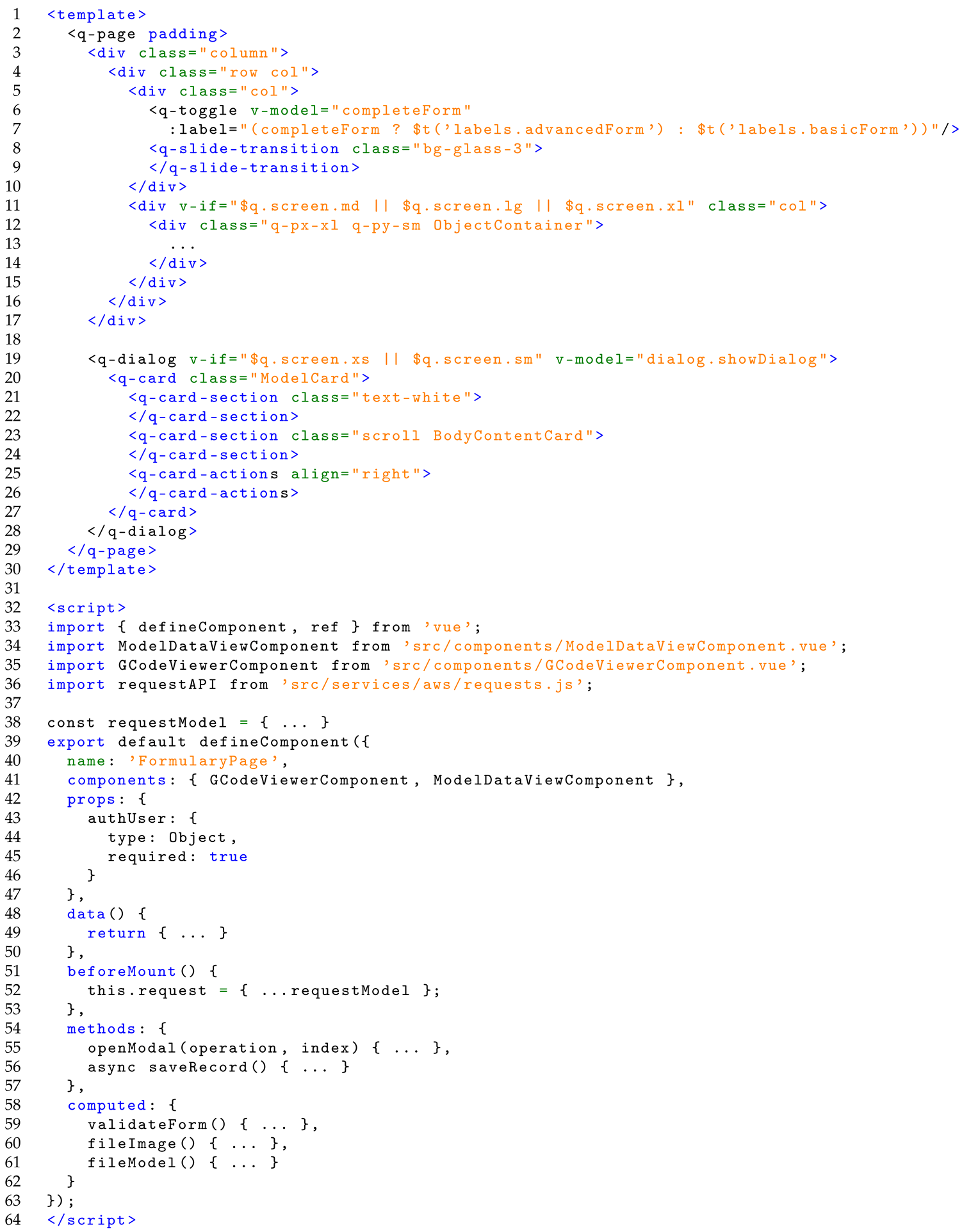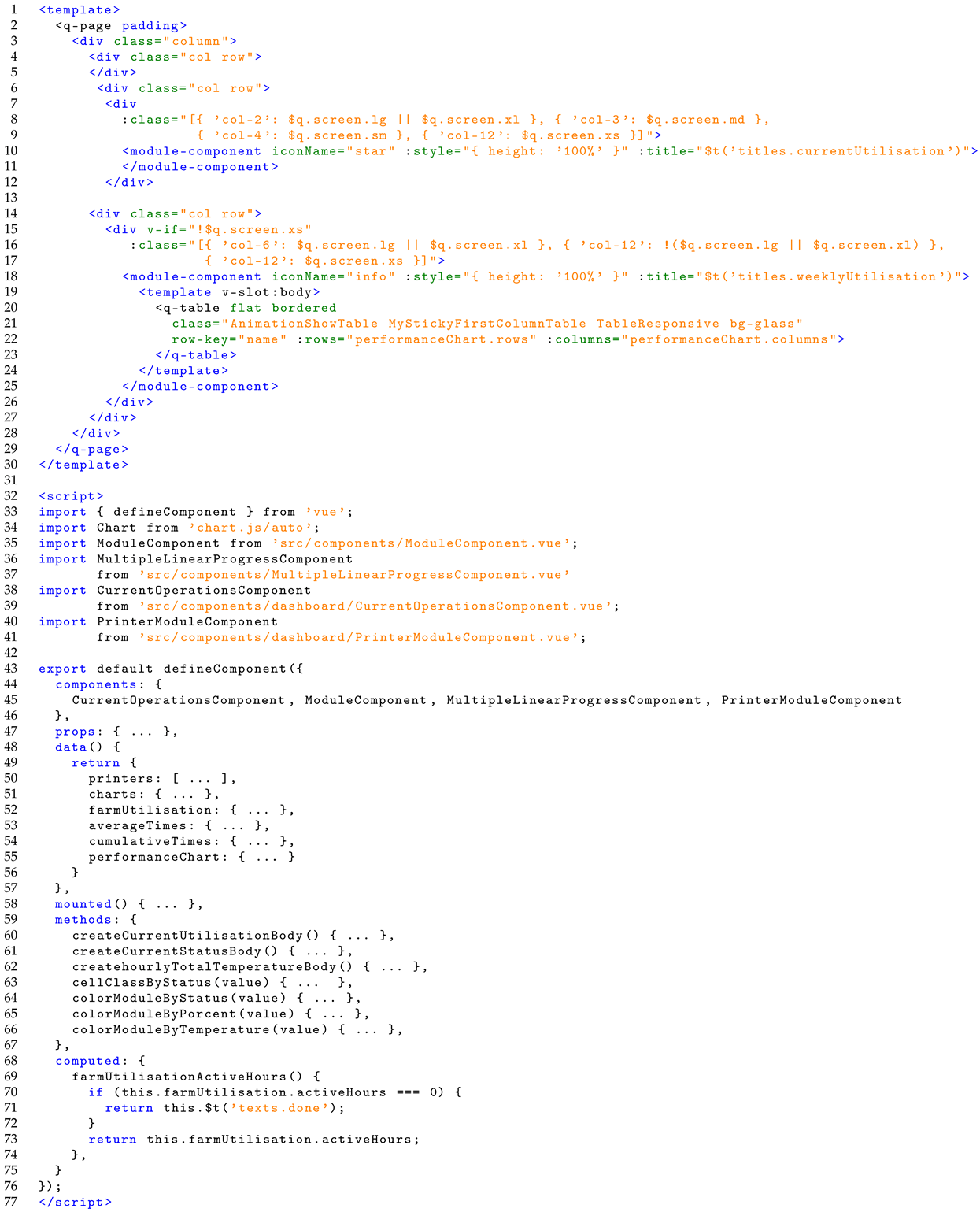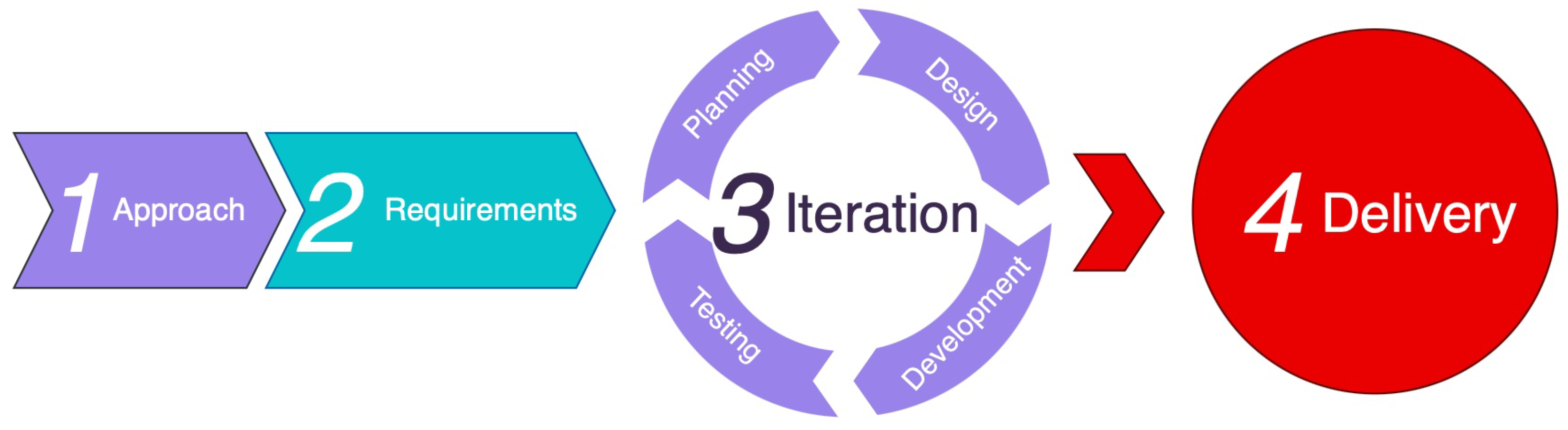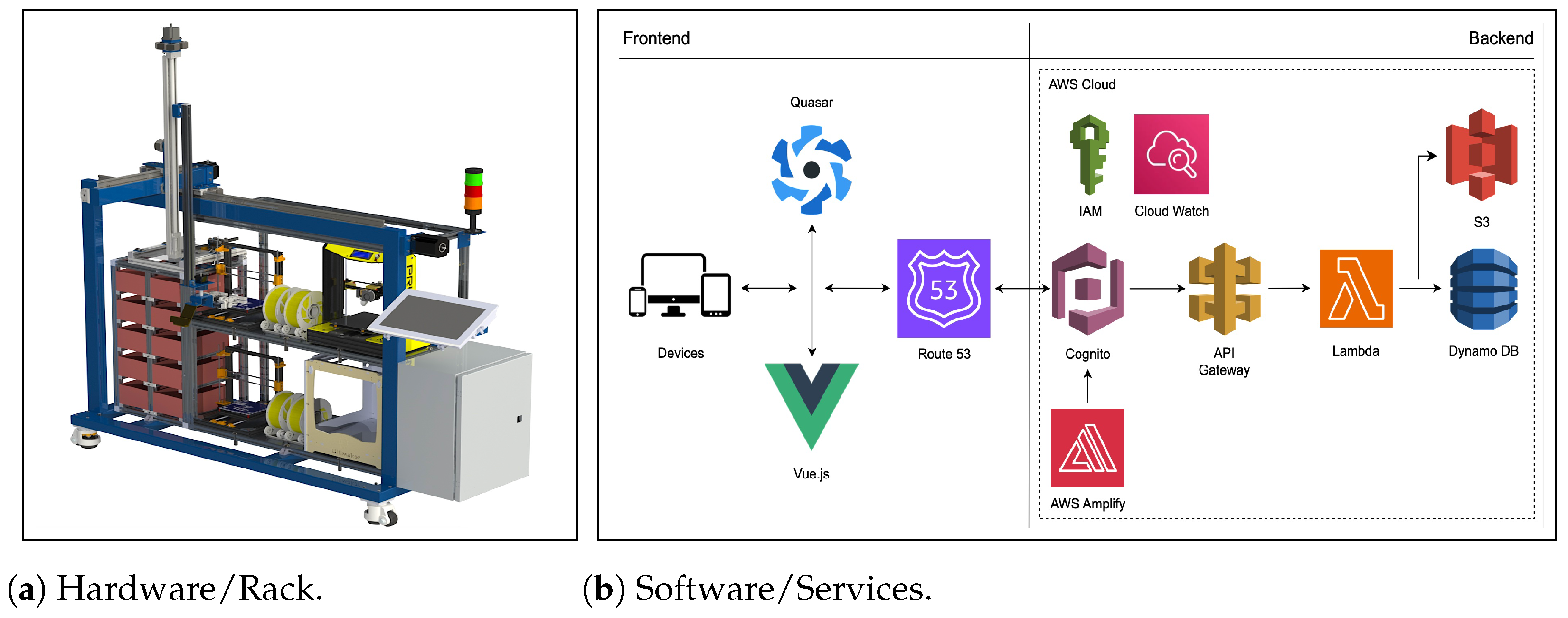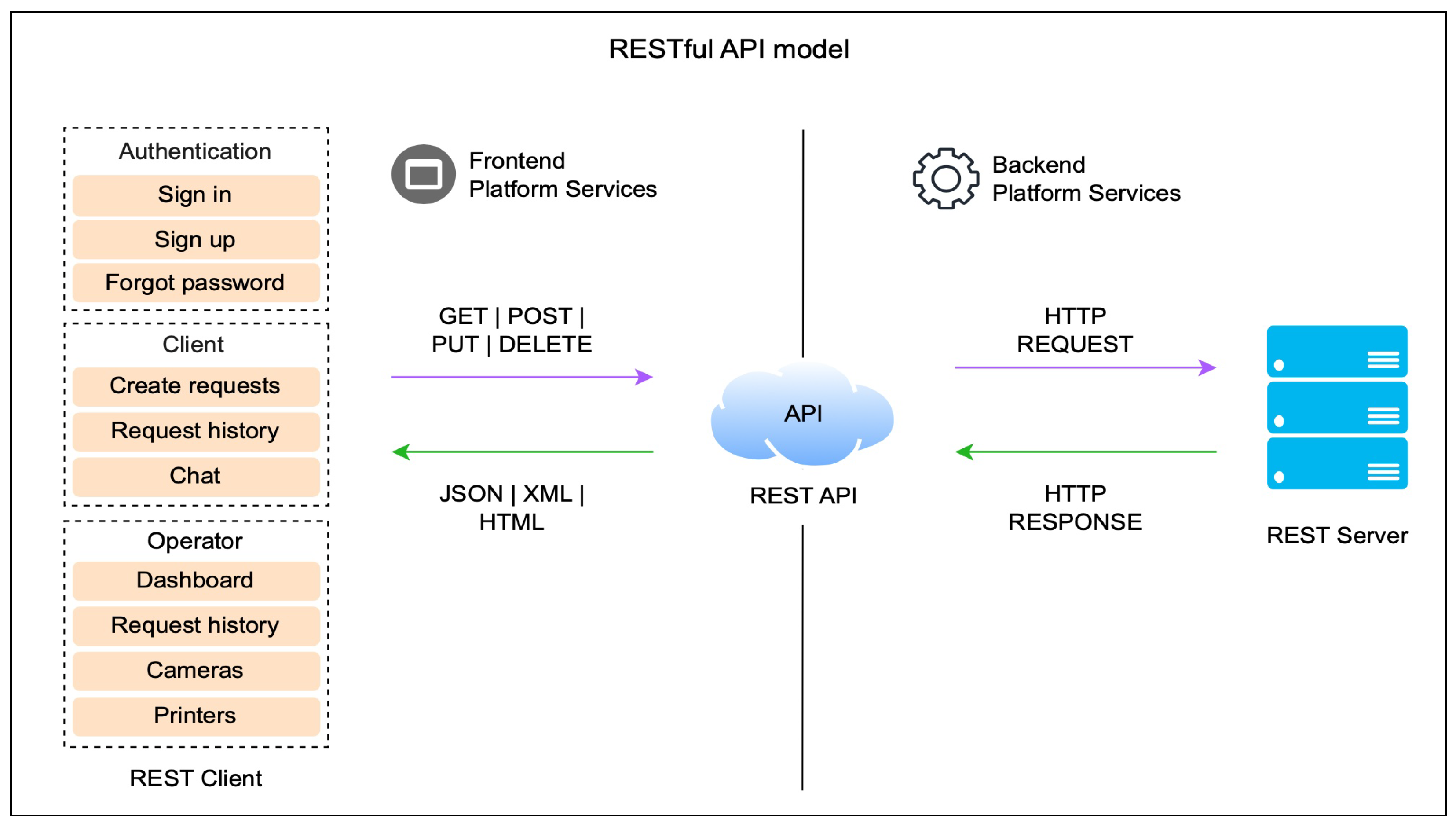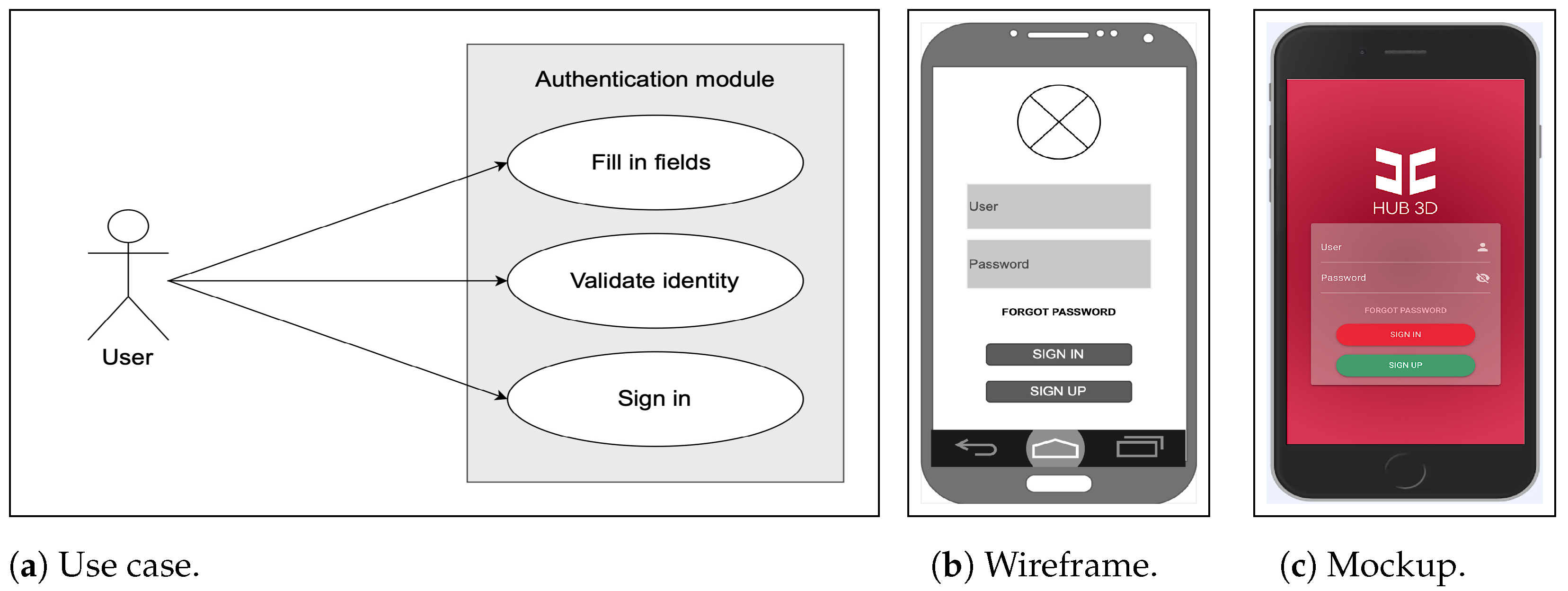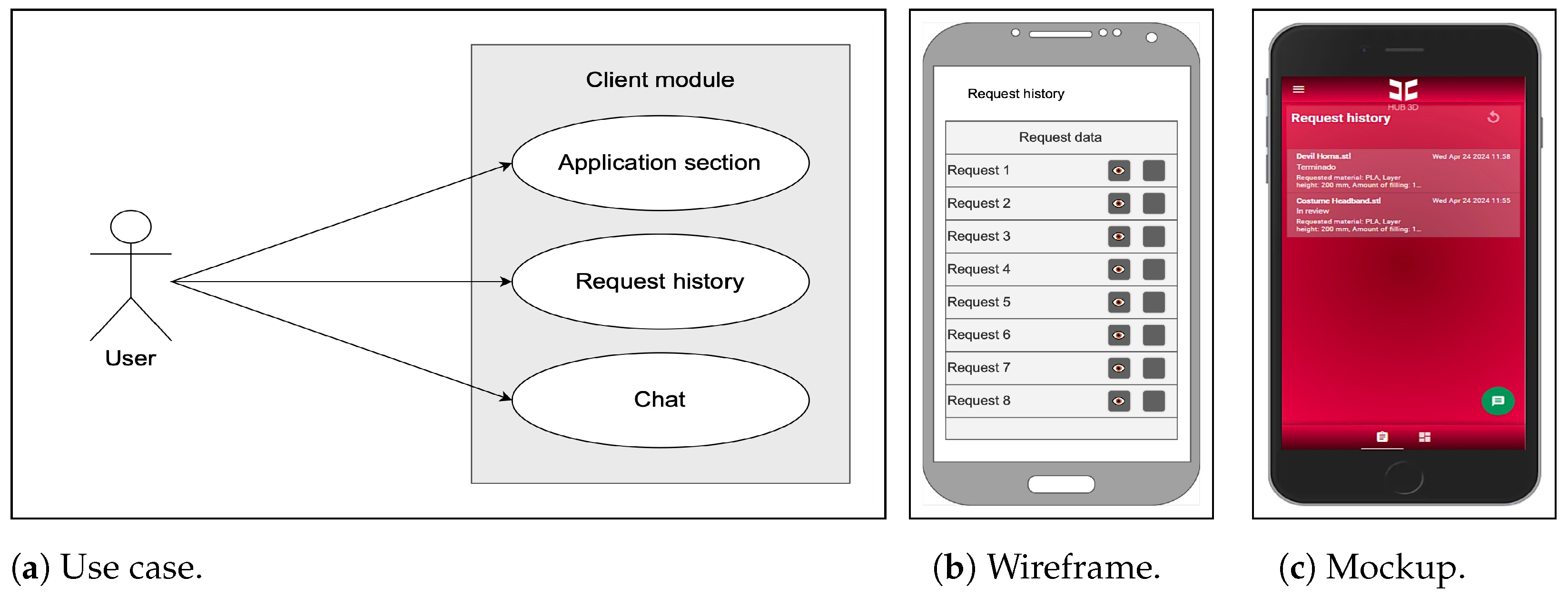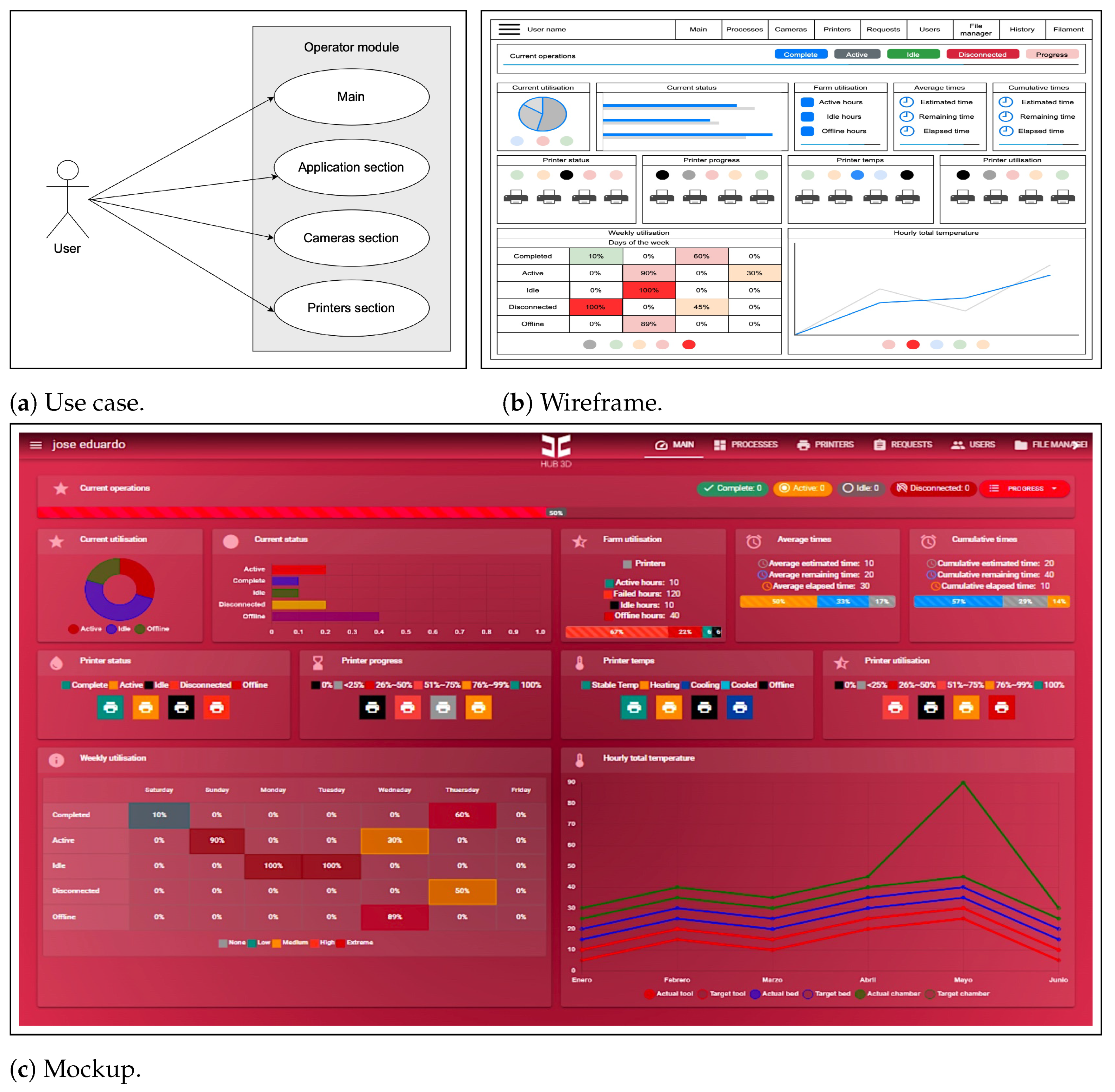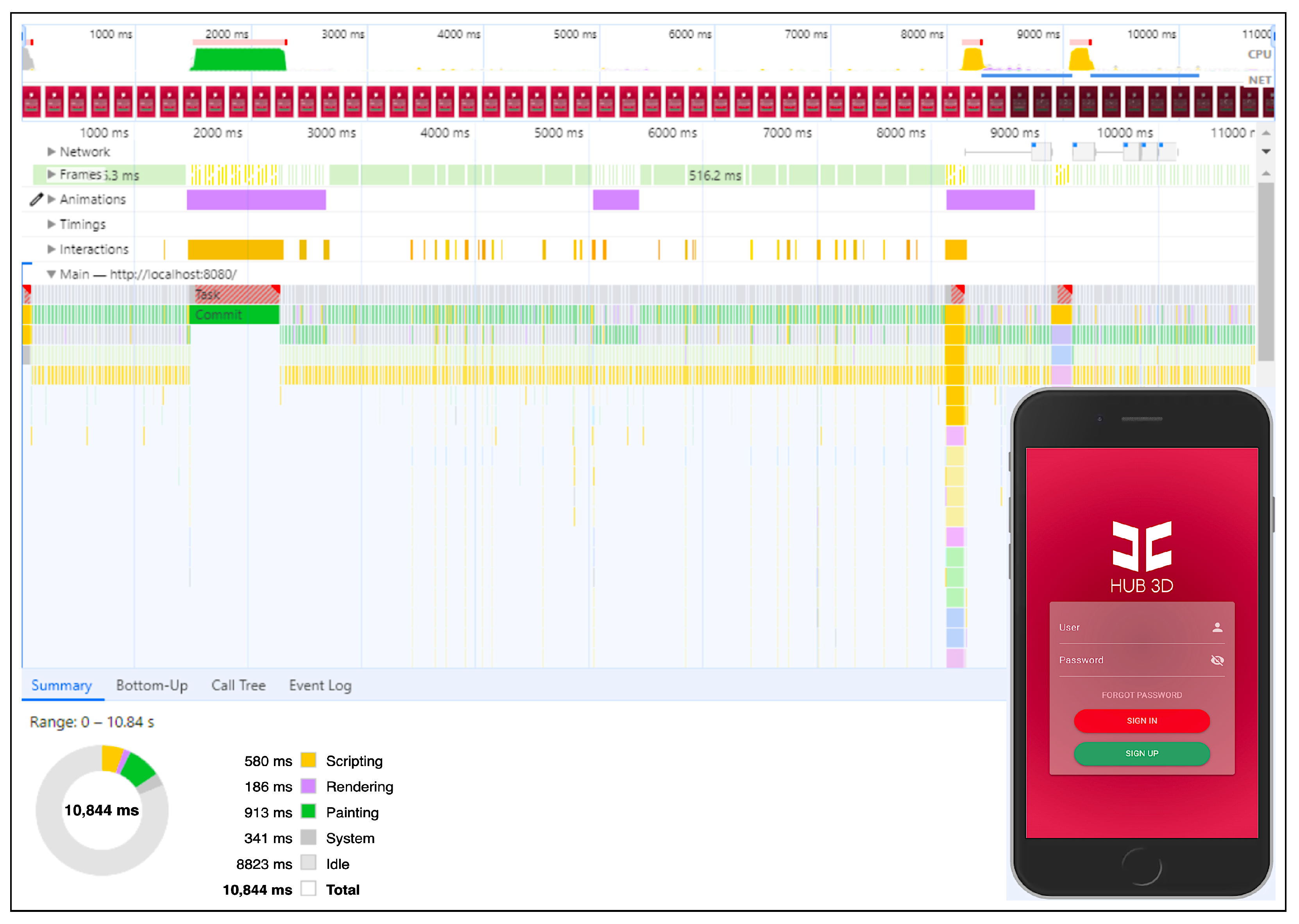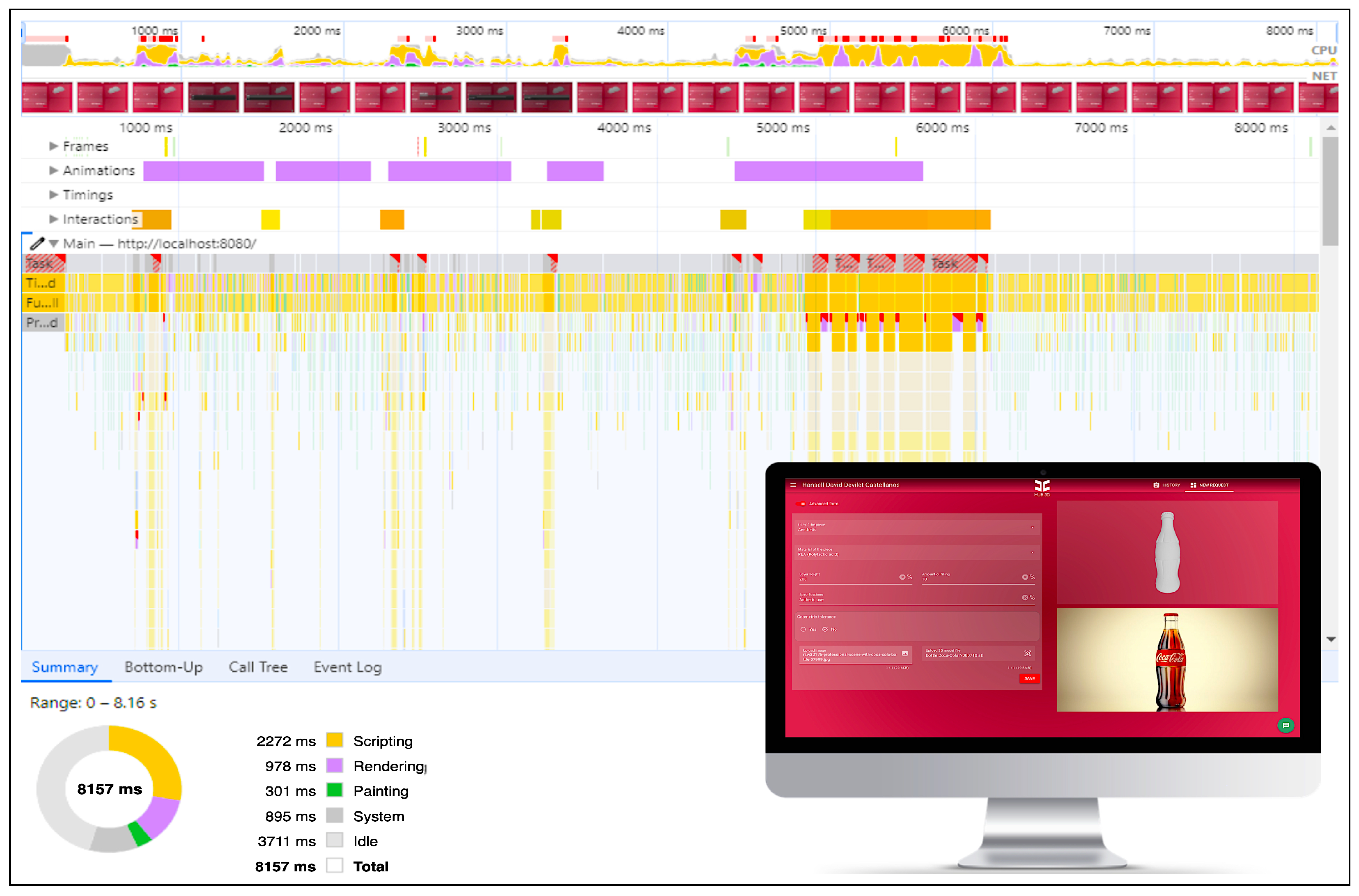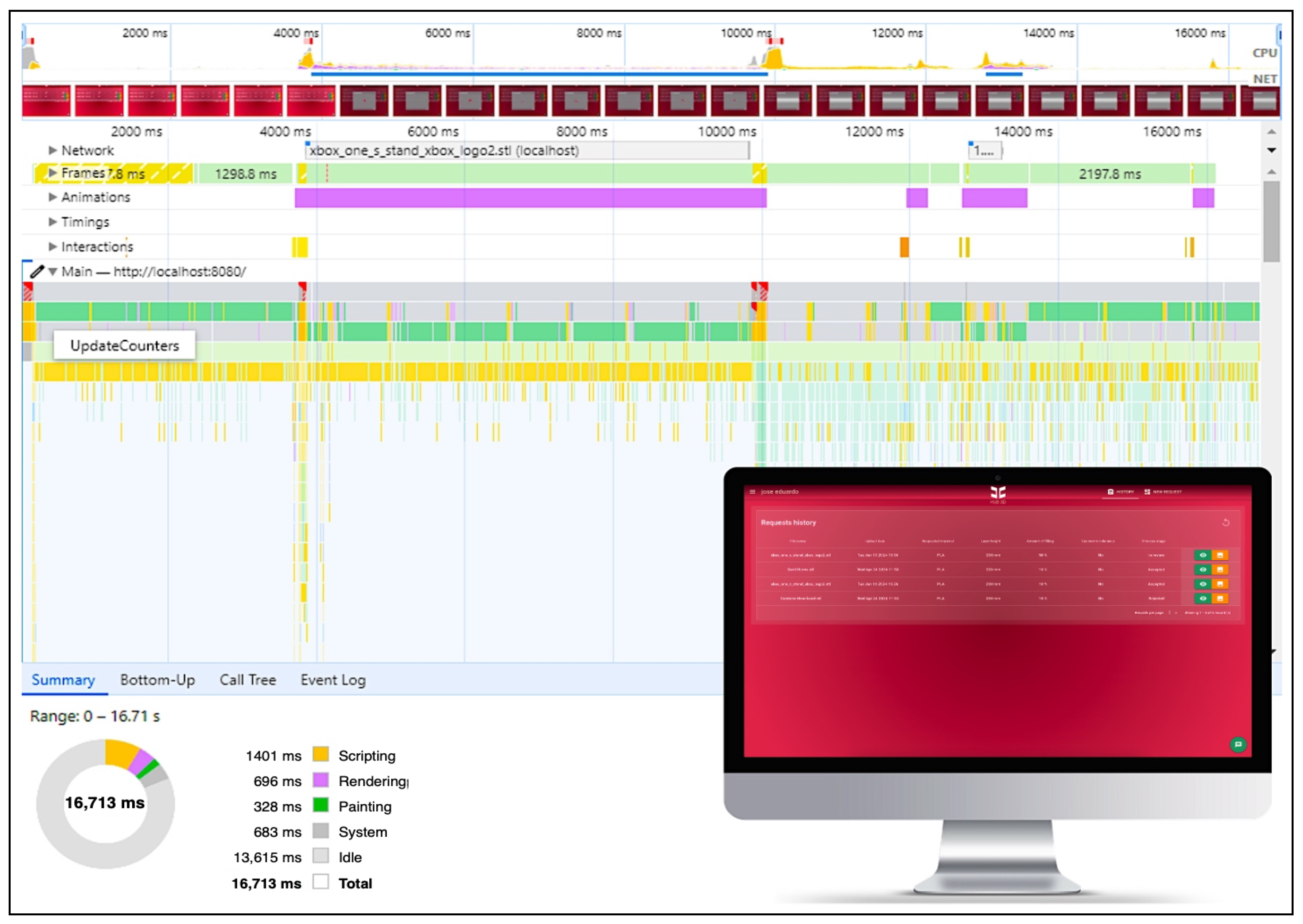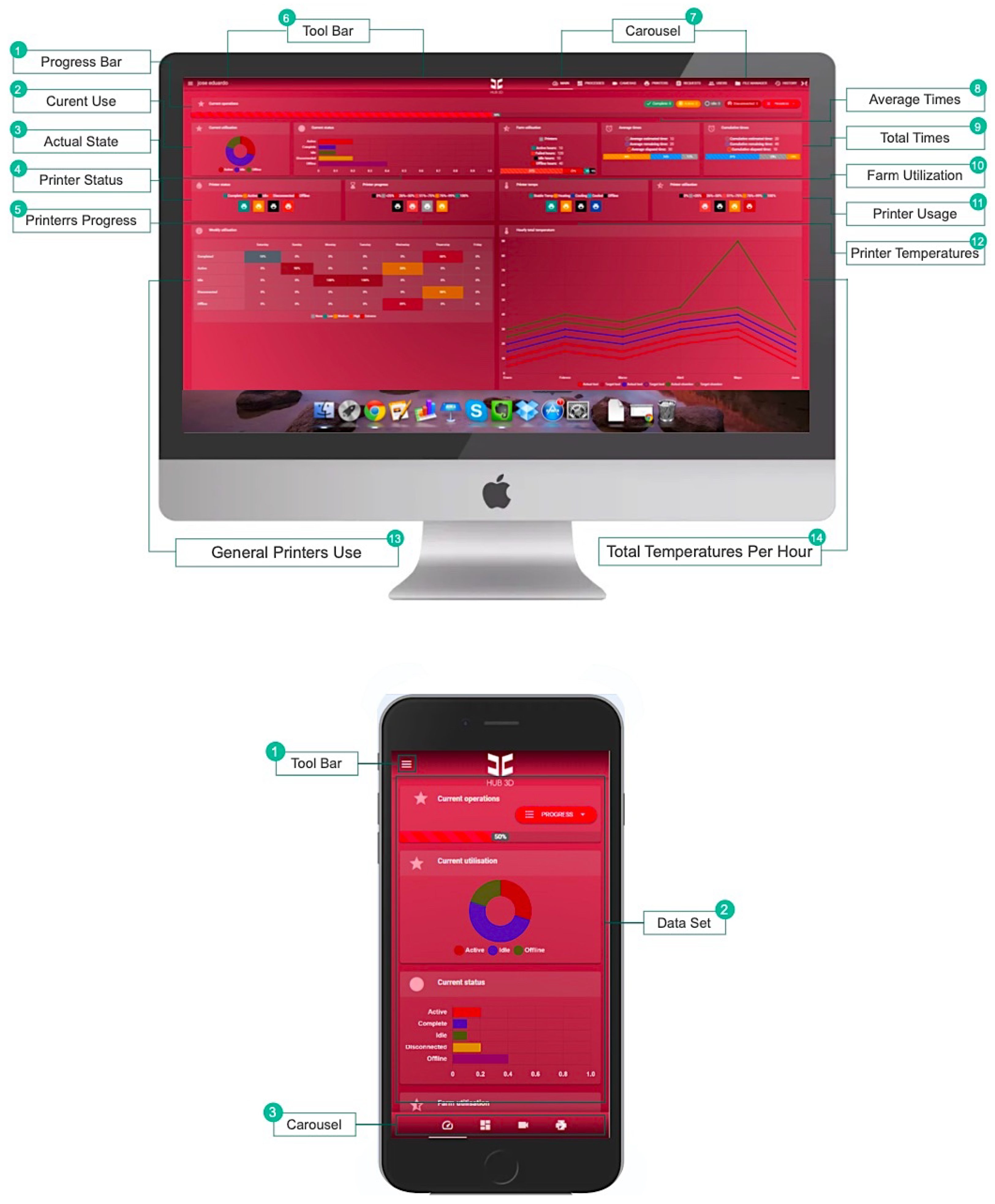1. Introduction
The field of additive manufacturing is experiencing accelerated growth due to the numerous advantages it offers for rapid prototyping and design validation. Despite this, additive manufacturing has the potential to integrate components for industrial use in various sectors worldwide. The main challenges are the high costs associated with the technology and materials used. The Center for Engineering and Industrial Development (CIDESI), has the necessary technology to supply both local and international markets, working with metal alloys, polymers, and developing new compounds. Mexico is not usually considered a technology provider according to international analysts, but rather a potential customer.
Currently, CIDESI has several additive manufacturing printers operated by a highly specialized team in this field. As a research and development center, there is a need to create prototypes or unique components using a wide range of materials. However, the process of requesting the manufacture of these components is often slow due to multiple intermediaries before their execution. CIDESI has the potential, infrastructure, and expertise to establish an additive manufacturing center focused on polymeric and metallic parts. This project aims to improve printer management by implementing a web interface, consolidating the dispersion of technologies and infrastructures. This platform provides real-time data on the status of the printer in use, including information such as temperatures, uploaded files, and other relevant parameters. Additionally, it facilitates file uploading and remote printing job submission, enabling real-time monitoring of printing progress and greater intervention in the process. This effort is aimed at optimizing any 3D printing process in our facilities. Our goal is to achieve this efficiency through internal knowledge generation, the development of proprietary technology, and collaboration with third-party knowledge and technologies. All of this is carried out using the human and financial resources available at the center.
In recent years, the technologies of great interest that have been implemented include stereolithography (SLA), which began in 1984, and is an additive manufacturing process that works by focusing an ultraviolet (UV) laser on a vat of photopolymer resin [
1]; laminate object manufacturing (LOM) in 1985, which is a rapid prototyping system where layers of paper coated with adhesive, plastic, or metallic laminates are successively glued together and cut to shape them [
2]; by 1986, solid ground curing (SGC), which utilizes the general process of photopolymer hardening through complete illumination and hardening of the entire surface [
3]; in 1987, selective laser sintering (SLS), which involves depositing a layer of powder a few tenths of a millimeter thick into a vat heated to a temperature slightly below the powder’s melting point, approximately one degree [
4]; later, in 1989, fused deposition modeling (FDM), which is based on three main elements: a printing bed/plate where the piece is printed, a filament spool that serves as the printing material, and an extrusion head also called an extruder; and lastly, from 1985 to the present, 3D concrete printing (3DCP), which refers to various technologies that use 3D printing as the central method for manufacturing buildings or construction components [
5].
According to the above, different software platforms have emerged for controlling various 3D printing technologies, such as OctoPrint [
6], an open-source and free application for controlling 3D printers. It allows for remote management of prints and full control over the print queue with ease. Printrun [
7], on the other hand, is a comprehensive set of host interfaces for 3D printers and CNC machines, consisting of Pronterface as a GUI host, Pronsole as an interactive command line host, and Printcore as an API that facilitates communication with RepRap [
8]. In the field of digital manufacturing, 3D printing has emerged as a revolutionary technology, enabling the creation of prototypes and final parts quickly and efficiently. However, as production needs scale, the need arises to develop 3D printing systems that are not only commercially scalable, but also offer flexibility in terms of control and operation.
At present, 3D printing systems on the market present significant limitations in terms of scalability and flexibility; our solution stands out for its adaptability to both industrial and domestic environments, its scalability that allows it to grow with user needs, and its multi-platform compatibility, ensuring a seamless experience. Furthermore, its readable source code facilitates customization according to specific needs, thus offering efficient and versatile management for 3D printing farms, surpassing the limitations of other alternatives available in the market. Most of these systems are designed to operate in specific environments, either through programmable logic controllers (PLC) for automated industrial applications or through manual configurations for simpler environments. However, there is no integrated solution that combines both approaches, allowing for an easy transition between automated and manual operations according to the user’s needs.
This technical note is divided into several sections. In
Section 1, we provide information about the theoretical basis. In
Section 2, we describe the materials and methods used in the development system. In
Section 3, we present the results.
Section 4 discusses future research directions. In
Section 5, a conclusion is presented. Finally, we list the references that support this work.
Theoretical Basis
This chapter aims to provide a solid theoretical basis for the development of the proposed scalable and flexible 3D printing system. The main theories, concepts, and previous studies that support the relevance and viability of the project will be explored. The theoretical framework is essential to contextualize the research problem, establish key variables and justify the methodological decisions taken. Three-dimensional printing has transformed numerous industrial sectors, offering an efficient and economical alternative for the production of prototypes and final parts. However, scalability and operational flexibility remain significant challenges. The existing literature has addressed various solutions, but few have effectively integrated automated control systems, such as PLCs, with manual operation options.
Several studies have highlighted the relevance of scalability in 3D printing for commercial applications, emphasizing that the ability to increase production without compromising quality is crucial to achieving success in highly competitive markets [
9]. PLCs are widely used in industrial automation due to their robustness and versatility. Integrating PLCs into 3D printing systems can significantly improve the efficiency and accuracy of operations [
10]. The flexibility to operate in both automated and manual mode is essential to adapt to various needs and production environments.
Recent studies have explored hybrid configurations, but practical implementation still presents challenges [
11]. Existing technologies are detailed below: (a) Technological scalability is based on the idea that modular systems are essential for seamless growth in production. These systems allow flexible and adaptive adjustments as market demands evolve, minimizing downtime and optimizing available resources [
12]. (b) The hierarchical control model of automated systems provides a theoretical framework for understanding how PLCs can be effectively integrated into 3D printing systems. This allows structured and efficient management of operations, improving coordination and overall performance of the production system [
13]. (c) The most common 3D printing systems are as follows:
Printoid [
14]: A mobile application for controlling 3D printers from Android devices. It offers a limited free version with basic features and a paid version with advanced features like remote monitoring, multi-printer control, and notifications. Key features: intuitive interface, remote printer control, real-time notifications, support for multiple printers.
Replicape [
15]: An open-source platform for 3D printer control. Most basic functionalities are free, but there might be premium paid features, especially for specific hardware. Key features: printer control, compatibility with various printer types, hardware integration, advanced control features.
AstroPrint [
16]: A cloud-based platform for 3D printer management. It offers a free version with limited features and paid subscription plans that include advanced features like remote management, cloud storage, and print analytics. Key features: remote printer management, cloud storage, data analytics, compatibility with multiple devices.
3DPrinterOS [
17]: A cloud platform for 3D printer management and monitoring. It offers a free version with basic features and subscription plans for businesses with features like centralized management, data analytics, and advanced control. Key features: centralized printer management, data analytics, remote control, cloud services integration.
Ultimaker Digital Factory [
18]: A 3D printing management platform developed by Ultimaker for their printers. It’s included as part of the Ultimaker ecosystem, although there might be premium features or subscription plans for additional functionalities like advanced analytics, automation, and workflow management. Key features: integrated printer management, workflow automation, advanced analytics, specialized technical support.
5. Conclusions
The development and analysis of the commercially scalable 3D printing HUB has demonstrated a series of significant advantages and challenges to consider, based on a qualitative evaluation of its features and performance.
Flexibility and Scalability: The system has shown remarkable flexibility in its capacity to scale according to commercial needs. The HUB’s modular architecture allows for adding or removing components without compromising overall performance, which is a significant benefit for small and large companies looking to adapt their printing capabilities to demand.
Integration with Control Systems: The HUB’s ability to integrate with both PLC control systems and manual operations offers functional duality that maximizes its applicability in different industrial contexts. This feature is particularly valuable for companies seeking a versatile solution that can adapt to various levels of automation.
Print Quality and Consistency: Tests indicate that the HUB maintains high print quality and consistency in results. This is crucial for commercial applications where precision and repeatability are essential for mass production.
Ease of Use and Maintenance: Users have reported that the HUB3D software interface is intuitive and easy to use, reducing the learning curve and enabling quick adoption of the system. Additionally, the HUB’s design facilitates maintenance and troubleshooting, which is a positive aspect for long-term operability.
Economic Considerations: Although the initial investment in the system can be significant, the HUB’s ability to reduce production times and long-term operational costs offers an attractive return on investment. Companies can benefit from increased efficiency and lower production costs, enhancing their market competitiveness.
Challenges and Limitations: Despite the numerous benefits, some challenges have been identified, such as the need for specialized training to operate the system; therefore, it would be advisable to have some type of artificial intelligence to perform any of its functions. On the other hand, and not less importantly, this HUB shows a dependency on a constant supply of high-quality printing materials to ensure the best results.
In summary, the commercially scalable 3D printing HUB presents itself as a robust and versatile solution that can meet a wide range of industrial needs. Its flexibility, integration with control systems, and ease of use make it an attractive option for companies looking to improve their production capabilities. However, it is essential to consider the identified challenges and plan accordingly to maximize the system’s benefits. Successful implementation of the HUB can significantly transform 3D printing operations in a commercial environment, offering sustainable competitive advantages.
In the future, the incorporation of artificial intelligence in the HUB could further empower improvement within CIDESI, allowing automatic optimization of the designs for printing, predicting material needs and maintenance, and customization of recommendations for users, taking system efficiency and functionality to new levels.