Abstract
Mastering client-side Web programming is essential for the development of responsive and interactive Web applications. To support novice students’ self-study, in this paper, we propose a novel exercise format called the phrase fill-in-blank problem (PFP) in the Web Programming Learning Assistant System (WPLAS). A PFP instance presents a source code with blanked phrases (a set of elements) and corresponding Web page screenshots. Then, it requests the user to fill in the blanks, and the answers are automatically evaluated through string matching with predefined correct answers. By increasing blanks, PFP can come close to writing a code from scratch. To facilitate scalable and context-aware question creation, we implemented the PFP instance generation algorithm in Python using regular expressions. This approach targets meaningful code segments in HTML, CSS, and JavaScript that reflect the interactive behavior of front-end development. For evaluations, we generated 10 PFP instances for basic Web programming topics and 5 instances for video games and assigned them to students at Okayama University, Japan, and the State Polytechnic of Malang, Indonesia. Their solution results show that most students could solve them correctly, indicating the effectiveness and accessibility of the generated instances. In addition, we investigated the ability of generative AI, specifically ChatGPT, to solve the PFP instances. The results show 86.7% accuracy for basic-topic PFP instances. Although it still cannot fully find answers, we must monitor progress carefully. In future work, we will enhance PFP in WPLAS to handle non-unique answers by improving answer validation for flexible recognition of equivalent responses.
1. Introduction
Nowadays, with the proliferation of Internet technologies, client-side Web programming has become essential for building interactive and responsive browser-based user interfaces in Web applications with HTML, CSS, and JavaScript interactions [1]. However, for novice learners, understanding how these languages work together to produce meaningful “movement” and “dynamic behavior” on a Web page remains a significant challenge. Mastering the interplay between structure, styling, and event-driven logic is crucial for the development of effective, user-friendly Web applications.
Although computer science degree programs typically cover these technologies, a lot of students, especially those from non-computer science majors, lack sufficient exposure to or hands-on experience with client-side Web programming. Furthermore, even in formal Web development courses, students may not truly master the skills without extensive hands-on practice with realistic and integrative tasks. As a result, there is a growing demand for scalable self-learning tools that support independent learning of practical client-side Web programming skills. These resources will help learners acquire basic front-end skills through independent practice, thereby bridging the gap from basic traditional programming languages (e.g., C or Java) to the dynamic environments of HTML, CSS, and JavaScript.
To address this need, we developed a Web-based Web Programming Learning Assistant System (WPLAS) as a self-learning platform that offers a sequence of programming exercises designed to progressively build student competencies. WPLAS provides several types of programming exercise problems that have different difficulty levels to meet different learning goals to master client-side Web programming through self-study. Existing exercise formats in WPLAS include the Grammar-Concept Understanding Problem (GUP), Value Trace Problem (VTP), Code Modification Problem (CMP), and Element Fill-in-Blank Problem (EFP). Any answer from a student is automatically marked in the system.
However, these exercises typically focus on isolated elements and do not require learners to construct complete functional code integrating multiple components. Therefore, learners may not reach the practical level of writing source codes from scratch.
In this paper, we introduce a new exercise format in WPLAS called the Phrase Fill-in-blank Problem (PFP) for client-side Web programming. A PFP instance presents a partial source code with multiple blanked-out phrases or sets of continuous elements, along with a screenshot of the corresponding Web page. The learner is expected to fill in the blanks to recreate the intended behavior, referring to remaining elements. This approach bridges the gap between elemental-level understanding and full code writing. Answer validation is still performed using string matching to ensure full automation and scalability.
To facilitate the widespread creation of these exercises, we propose a PFP instance generation algorithm that is implemented in Python 3.11.5 using regular expressions [2]. This algorithm applies rule-based techniques to extract meaningful code phrases from existing HTML, CSS, and JavaScript source codes. It can reduce the manual burden on instructors while enabling large-scale and reproducible exercise generation.
For evaluation purposes, we generated 10 PFP instances covering fundamental Web programming topics, as well as 5 additional instances derived from interactive browser-based video games. These game-based instances were selected because they involve complex interactions between contents, styles, and logics, making them an ideal choice for assessing comprehensive client-side Web programming understanding. These exercises were assigned to students from Okayama University, Japan, and Malang State Polytechnic, Indonesia, totaling over 60 participants. We validated the educational effectiveness of the proposed PFP by analyzing the correctness of solutions, the time required, and student feedback.
In addition, we investigated the problem-solving ability of generative AI, specifically ChatGPT [3], on the same 10 basic-topic PFP instances. It was found that ChatGPT achieved 86.7% accuracy. While many answers were correct, others were plausible alternative solutions or clearly incorrect. This comparison highlights both the current competence of AI models and the importance of designing exercise types like PFP that challenge learners beyond copy–paste behaviors.
In future works, we plan to refine the PFP instance generation algorithm to better match learner proficiency and improve answer validation mechanisms to handle equivalent responses more robustly. We also aim to explore an adaptive difficulty tuning method based on students’ performance data to support personalized learning paths within WPLAS.
The rest of this paper is organized as follows: Section 2 discusses related works in the literature. Section 3 outlines core technologies and libraries adopted in this study. Section 4 presents the phrase fill-in-blank problem (PFP) for client-side Web programming. Section 5 presents the PFP instance generation algorithm for basic programming topics. Section 6 introduces the key phrase selection rules used in PFP instance generation, while Section 7 presents its extensions to game programming. Section 8 and Section 9 evaluate the PFP instances through student application for basic programming topics and game programming. Section 10 investigates the PFP solution ability of generative AI. Section 11 concludes this paper with directions for future research.
2. Related Works in the Literature
In this section, we discuss related works in the literature.
2.1. Automated Programming Exercises
Here, we review works on automated programming exercises.
When programming exercises are created manually, educators often face challenges related to time efficiency, scalability, and the risk of inconsistency or human error. To address these issues, a range of automated systems has been developed to support the creation and evaluation of programming exercises [4].
Smith et al. also explored the use of automated fill-in-blank exercises in online learning environments [5]. Their findings showed that such formats can effectively evaluate learners’ understanding of fundamental programming constructs. However, they also noted shortcomings in adaptability to varied student responses and the lack of personalized feedback, highlighting areas where current systems can be improved.
To broaden the accessibility and personalization of programming exercises, Jordan et al. explored the use of ChatGPT (GPT-3.5) to automatically generate non-English programming exercises [6]. Their work highlights the potential of AI-driven systems to support multilingual learners by tailoring exercise content to diverse linguistic contexts. This approach represents a significant advancement toward inclusive and globally adaptable programming education.
Expanding on the trend of AI-assisted learning, Denny et al. proposed the concept of prompt problems, a novel exercise format designed for the generative AI era [7]. Unlike traditional static tasks, prompt problems leverage AI-generated scaffolding to offer students flexible, adaptive, and interactive learning experiences. Their findings suggest that these exercises can dynamically adjust difficulty in response to student performance, promoting deeper engagement, critical thinking, and long-term learning progression.
Messer et al. conducted a systematic review of automated grading and feedback tools for programming education [8]. Their work categorizes and evaluates a wide range of systems, identifying emerging trends and limitations in scalability, feedback mechanisms, and integration with learning environments. Their findings provide a comprehensive overview of the current landscape and highlight key areas for further improvement.
Similarly, Daradoumis et al. analyzed student perceptions to refine the design of an automated assessment tool in online distributed programming [9]. Their results underscore the importance of aligning automation design with student expectations and learning needs, particularly in remote and blended learning contexts.
Duran et al. also explored the value of student self-evaluation in automated programming education [10], revealing how combining automated tools with metacognitive strategies can lead to more reflective and effective learning.
Papadakis [11] and Gulec et al. [12] have further contributed to this field by exploring gamified and game-based platforms that support automatic code evaluation and interactive learning experiences. Their findings suggest that such systems can significantly increase student motivation and reinforce core programming skills in authentic contexts.
2.2. AI for Programming Education
Here, we review recent works on the application of artificial intelligence (AI) in programming education, with a focus on large language models (LLMs) such as ChatGPT.
Recent studies have evaluated the use of LLMs in classroom settings. Estévez-Ayres et al. examined LLM-based feedback generation in concurrent programming, reporting promising results, with some concerns about accuracy and alignment with learning goals [13].
Ma et al. presented a case study on student interactions with ChatGPT in Python courses, noting improved engagement but also recurring misconceptions [14].
Doughty et al. compared GPT-4- and human-generated multiple-choice questions, finding comparable quality but emphasizing the need for careful validation [15].
Ghimire et al. [16] explored the use of ChatGPT in foundational courses, showing its usefulness in concept clarification and problem-solving, while also raising concerns about over-reliance.
Similarly, Silva et al. [17] highlighted benefits in debugging and learning support but cautioned against the erosion of critical thinking and academic integrity.
Popovici et al. [18] found that AI-generated explanations and feedback helped students in a functional programming course better understand key concepts.
Rahman et al. [19] further emphasized AI’s role in enabling personalized learning through real-time support and content generation.
Lo et al. [20] reviewed ChatGPT’s influence on student engagement, noting its effectiveness in delivering context-aware feedback and enhancing self-paced learning.
Strielkowski et al. [21] discussed AI-driven adaptive learning as a scalable approach to personalization, identifying it as a key enabler for inclusive education.
Finally, Chang et al. [22] conducted a systematic review of AI-generated content tools like ChatGPT, Copilot, and Codex, outlining their advantages in coding assistance, debugging, and dynamic problem generation.
WPLAS aims to innovate in the use of the phrase fill-in-blank problem (PFP) in client-side Web development, especially for languages like HTML, CSS, and JavaScript. Unlike traditional systems that reply in static exercises, WPLAS offers dynamic support by providing hints for challenging problems and interactively introducing new syntax. One of the key innovations of WPLAS is its ability to present different types of PFPs suited to self-study and real-world development scenarios. These exercises are designed not only to test basic syntax and structure but also to simulate the complexity of actual Web development tasks, which often involve debugging, layout adjustments, and full code-writing challenges.
3. Review of Adopted Technologies
In this section, we briefly review the core technologies used in this study and highlights new contributions that these technologies make beyond our previous work.
3.1. Web Programming Learning Assistant System (WPLAS)
The Web Programming Learning Assistant System (WPLAS) was developed based on the Programming Learning Assistant System (PLAS) [23]. PLAS supports a wide range of programming languages (e.g., C, C++, and Java) through GUP, VTP, BUP, CMP, EFP, and CWP) for self-learning. WPLAS continues this architecture but emphasizes client-side Web programming and introduces a new, more complex problem format.
3.1.1. Step-by-Step Study
The range of problem types in WPLAS will collectively advance students’ understanding of client-side Web programming in a structured manner. Learners typically begin with GUP for grammar fundamentals, then progress through VTP, BUP, CMP, and EFP before encountering the newly introduced PFP and finally reaching CWP.
To reinforce dynamic programming concepts, we strategically place PFP as the second-to-last problem type, following EFP. Since EFP focuses on individual word blanks, it helps students become familiar with isolated syntax components and key elements in client-side Web programming. On the other hand, PFP requires learners to complete entire phrases, challenging them to understand the broader structural and behavioral aspects of the source code. This progression ensures that students first develop a granular understanding of syntax before tackling larger contextual gaps in source code.
When students reach the final stage of solving CWP, they are equipped with the necessary skills to write complete functional programs, integrating knowledge gained from all of the previous problem types. This structured learning pathway fosters a comprehensive grasp of client-side Web programming, enhancing both conceptual understanding and practical proficiency.
3.1.2. Answer Interface
Figure 1 shows a part of the answer interface. This interface runs on a Web browser and allows both online and offline use, since the answer marking is processed by running a JavaScript program on the browser. The correct answers in the interface are encrypted using SHA256 to avoid cheating by students.
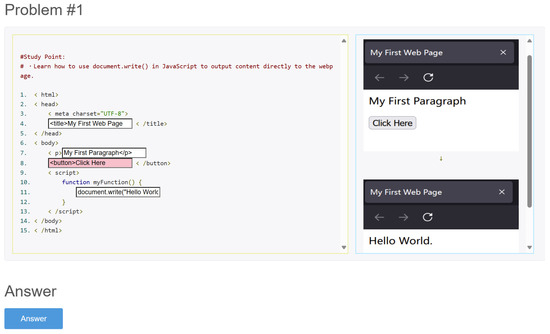
Figure 1.
Interface of ID = 1 in PFP.
The left side of Figure 1 shows the source code. The right side shows eight questions generated from the source code that are related to the code behaviors and the basic JavaScript grammar.
After a student enters an answer in the blank form and clicks the “Answer” button shown in Figure 1, the answer-marking program checks the correctness of the submitted answer through string matching. If the answer is wrong, the background color of the blank turns red. Conversely, if the answer is correct, the background color changes to white. Students have the flexibility of modifying and resubmitting answers as needed until they can reach correctness or giving up modifying them.
3.2. Regular Expressions for Answer Extraction
The implementation also utilizes regular expressions in Python to extract code patterns during the PFP generation process. Regular expressions assist in recognizing phrases suitable for masking and validating learner inputs against expected syntactic structures. The matching process using the regular expression library in a Python program is given as follows:
- 1.
- Import the re library.
- 2.
- Compile the regular expression using the re.compile() function and generate the regular expression object with the pattern string and optional flag parameters for use by the match() and search() functions.
- 3.
- Use the search() function to search the HTML file as a parameter one by one.
- 4.
- If every character of one element is matched with the pattern, the match is successful. Then, the matched element is added to the answer object using the append() function.
3.3. ChatGPT for Answer Uniqueness Verification
ChatGPT [3] is used as a supplementary tool to verify the uniqueness and appropriateness of answers for each PFP instance. By comparing outputs from our generator with those from ChatGPT, we identify whether multiple semantically valid answers exist. This verification process helps refine the algorithm to avoid ambiguity and improve the pedagogical value of each exercise.
4. Phrase Fill-in-Blank Problem
In this section, we introduce the phrase fill-in-blank problem (PFP) for client-side Web programming. It constitutes the main novel contribution of this study. The PFP is specifically designed to deepen students’ understanding of client-side Web programming by requiring them to complete syntactically meaningful code phrases rather than individual keywords.
4.1. Overview of PFP
A PFP instance for client-side Web programming consists of a source code that integrates HTML, CSS, and JavaScript along with a series of questions. These blanks focus on the key phrases that describe both the static structure and the dynamic behaviors.
In a typical instance, dynamic responses involve interactions triggered by user actions (e.g., button clicks and form submissions), as well as real-time updates (e.g., textual content changes, style modifications, and element visibility toggles) applied to Web pages. These issues require learners to understand not only the syntax but also the underlying logic and behavior that drive such dynamic changes in client-side Web applications.
Unlike traditional fill-in-blank exercises targeting isolated elements, PFP tasks are based on basic and game-based functional source code with multiple blanked phrases. These phrases represent interactions that are essential in dynamic Web applications. The PFP format is designed to assess students’ comprehension of the following:
- Code structure and logic flow across HTML, CSS, and JavaScript;
- Behavioral interactions between UI components and user input; and
- Syntax and semantics of common client-side programming patterns.
This type of the exercise problem is particularly suitable for evaluating conceptual understanding of interactive Web development and Web game logic, such as DOM manipulation, event handling, dynamic styling, and user feedback.
4.2. Candidates for Key Phrases
The fundamental aspect of generating a PFP instance lies on selecting appropriate phrases from the source code to serve as key elements for blanks. In this paper, we select the following key elements:
- HTML: id, text message (e.g., label messages);
- CSS: property name (e.g., color, display), selector (e.g., .class, #id); and
- JavaScript: reserved word (e.g., var, function), identifier (e.g., variable or function name), id, library class/method (e.g., Math.random()), text message used in DOM manipulation.
These key phrases are selected to represent meaningful components that contribute to the behavior of the code. Figure 1 illustrates an example of a PFP interface, where such phrases are masked as blanks and presented as structured questions in the right-hand panel.
4.3. PFP Instance Generation Procedure
The PFP instances used in this study are automatically generated from a source code using the PFP instance generation algorithm. Figure 2 illustrates the overall process of this generation method.
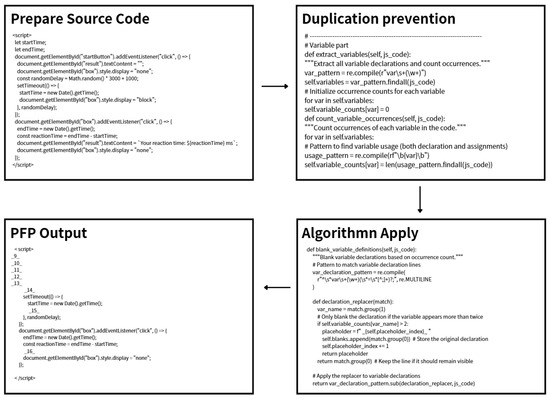
Figure 2.
PFP generation procedure.
- 1.
- Source code selection: Select a client-side Web programming source code that includes interactive behaviors (e.g., event handling or DOM updates). This code can be sourced from websites, textbooks, or educational materials. This forms the input for PFP instance generation.
- 2.
- Duplication prevention: To avoid confusions caused by repeating patterns, the algorithm first detects variable and function declarations and counts their occurrences. Only those that appear multiple times are considered for blank generations, ensuring that the resulting blanks are meaningful and not trivially obvious.
- 3.
- Algorithm application: Using the filtered variable information, the algorithm applies the regular expression-based rules to extract key phrases. These phrases, such as variable declarations, expressions, or event handlers, are replaced with placeholders. The original phrases are stored as correct answers.
- 4.
- PFP instance output: The modified source code with placeholders is output as a PFP instance. This version is ready for integration into the answer interface and serves as the core of the interactive learning activity.
This automatic PFP instance generation approach reduces the manual burden of educators and enables scalable content creation. To ensure the validity and uniqueness of each generated problem, we employ basic-topic PFP instances and compare the expected answers with those generated by ChatGPT. This manual verification step helps confirm that each blank has a well-defined and unique correct answer, thereby enhancing the educational value and reliability of the exercises.
5. PFP Instance Generation Algorithm
In this section, we present the PFP instance generation algorithm using key phrase selection rules.
5.1. Algorithm Overview
The PFP instance generation algorithm follows a consistent five-step procedure, as outlined in Figure 3. This structured approach ensures both extensibility and consistency across various key phrase types, such as JavaScript methods, HTML tags, and CSS properties.
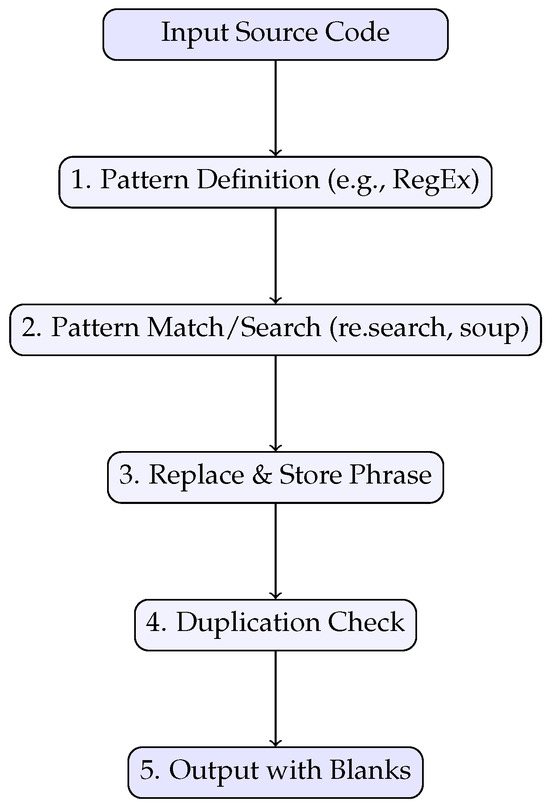
Figure 3.
Detection workflow for generation of phrase blanks from client-side source code.
- 1.
- Pattern Definition: The algorithm begins by defining a detection pattern tailored to each key phrase type. Regular expressions are used to identify syntactic units that represent meaningful educational targets, such as JavaScript reserved words, HTML tags, or CSS properties. These patterns are crafted to capture relevant code segments that reflect the core concepts of client-side Web development.
- 2.
- Pattern Matching: The source code is then parsed line by line, and the algorithm searches for matches using the defined patterns. The detection is context-sensitive, for example, distinguishing a reserved word within a loop from one inside a function body.
- 3.
- Phrase Replacement and Storage: Once a matching is found, the corresponding code fragment is replaced with a placeholder (i.e., a blank) in the instance output. Simultaneously, the original phrase is stored in a replacement list to be presented as the answer set.
- 4.
- Duplication Handling: To maintain pedagogical efficiency, the algorithm tracks previously replaced phrases (e.g., identical id values or repeated function names) and avoids creating redundant blanks. This reduces cognitive overload and improves exercise variety.
- 5.
- Instance Output: Finally, the modified source code, now containing blanks, is output as a new PFP instance. Each instance is designed to retain the integrity of the original program logic while encouraging students to infer the missing phrase based on context.
This workflow is uniformly applied across all the phrase types described in the following subsections. Each of them illustrates how the five-step detection method is adapted to a specific language construct.
5.2. Redundant Blank Prevention
When generating phrase blanks automatically, we encountered specific challenges related to variable occurrences and redundancy in the generated blanks. One notable issue arises when multiple instances of the same variable name appear in the source code. Since these variables are invoked multiple times throughout the program, blanking out all occurrences simultaneously would significantly increase the difficulty level, making it harder for students to deduce the correct answers.
To address this issue, our algorithm first counts the number of occurrences of each variable in the game program. Instead of blanking all instances, we implement a selective blanking strategy based on the frequency of each variable:
- If a variable appears twice, we blank only one occurrence to provide sufficient context while still assessing comprehension.
- If a variable appears three times, we selectively blank the first and third occurrences, maintaining the challenge of recognizing recurring variables without making the exercise overly difficult.
- If a variable appears four or more times, we blank the first, third, and last occurrences to ensure students engage with different parts of the code while still preserving some references for contextual understanding.
This adaptive approach ensures that PFP instances remain both challenging and solvable, preventing excessive blanking from making questions too ambiguous while still reinforcing students’ ability to track variable usage across different sections of the program.
5.3. Details of Pattern Definition and Matching
The PFP instance generation algorithm relies on rule-based pattern matching to identify relevant code segments in HTML, CSS, and JavaScript for blanks. Therefore, we describe the details of 1. Pattern Definition and 2. Pattern Matching in the algorithm overview.
Our algorithm employs a structured approach to identify key phrases in the source code, forming the central component of the algorithm. It applies the following eight fundamental selection rules, systematically pinpointing critical programming constructs. Each selected phrase becomes a “blank” in the final PFP instance, ensuring that the generated exercise emphasizes essential HTML, CSS, and JavaScript concepts for integrated client-side Web development.
- 1.
- JavaScript Library Class/Method Element: Our PFP instance generation algorithm includes a specific rule to detect method usage. As illustrated in Figure A2, it uses a regular expression to identify calls to document.getElementById(“ID”), which is a typical method for accessing HTML elements via the id attribute. When this pattern is matched, the corresponding code fragment is replaced with a blank, prompting learners to recall how to retrieve DOM elements in JavaScript.To prevent redundant blanks for the same element, the algorithm keeps track of already processed IDs and skips any repeated occurrences. This avoids unnecessary repetition and keeps the exercise streamlined and pedagogically effective.
- 2.
- JavaScript Reserved Word Element: JavaScript includes a set of reserved words (e.g., if, for, return, and function) that cannot be used as identifiers or variable names. These words form the backbone of the language’s grammar, signifying specific operations or structures, such as loops, conditionals, and functions. Selecting such reserved words as blank phrases prompts learners to recognize fundamental JavaScript syntax and control-flow structures. The implementation for detecting words like alert is shown in Appendix A.1 (Figure A1).
- 3.
- JavaScript Identifier Element: Identifiers in JavaScript, such as variable names, function names, or object properties, are crucial for maintaining readable and modular code. When selecting identifiers (e.g., score, updateGame(), and playerName), the generated blanks require students to track and interpret variable states or function calls. This underscores the importance of naming conventions, scope understanding, and the flow of data throughout a script. The detection approach for variable declarations using let or var is provided in Appendix A.3 (Figure A3).
- 4.
- Id Name Element: HTML id attributes uniquely identify DOM elements for JavaScript manipulation (e.g., <div id="grid">). Selecting id names as blanks forces students to connect the layout structure (HTML) with the interactive logic (JavaScript), demonstrating how client-side code references specific elements for reading or updating of content. Mastering id usage is vital for dynamic Web pages, especially in games where event handling and score tracking often hinge on precise DOM operations. The detection logic for tags such as <div id="grid"> is illustrated in Appendix A.4 (Figure A4).
- 5.
- Text Message Element: In both HTML and JavaScript, text is often used to show messages. For example, “scoreDisplay.textContent = score” conveys dynamic information to users. This kind of message can be written directly inside an HTML tag, such as p or h1, or can be updated using JavaScript code such as scoreDisplay.textContent = score. The approach to extracting messages within tags like <h1>, <h2>, and <button> is shown in Appendix A.5 (Figure A5).In PFP instances, these text parts are sometimes made blank so that students need to think about what message should be there. This helps students understand how important a text message is for giving users feedback, like showing scores or game status. In games, these messages are very important to keep the user engaged.
- 6.
- CSS Syntax Element: CSS rules (e.g., background-color, display, and margin) define a Web page’s visual presentation. Highlighting CSS syntax as blanks helps learners recall styling fundamentals and how small changes to properties can significantly alter game interfaces. In an interactive client-side Web game, aesthetics often guide user flow and clarity, making it crucial for students to master correct CSS syntax. The code for detecting relevant CSS properties appears in Appendix A.6 (Figure A6).
- 7.
- HTML Tag Element: HTML tags (e.g., <title> and <canvas>) provide the structural foundation of a Web page or game interface. Selecting them as blanks, the PFP generation tests students on the correct usage and context of these tags. It also reveals how different tags can be crucial for specific functionalities (like <canvas> for drawing). The detection logic, including regular expressions to find specific tags, is provided in Appendix A.7 (Figure A7).
- 8.
- HTML Attribute Element: HTML attributes (e.g., class, src, and autoplay) add details and functionalities to tags. In client-side Web games, attributes might control media playback, link CSS classes for styling, or set default behaviors (like autofocus on input fields). By removing these attributes and asking students to fill them in, the exercise underscores how attributes fine-tune the element’s behavior and styling beyond the basic tag itself. The code for detecting attributes like onclick is shown in Appendix A.8 (Figure A8).
6. Key Phrase Rules for Game-Based PFP Generation
In this section, we describe the extended set of key phrase selection rules used in the PFP instance generation algorithm to support interactive Web game applications.
6.1. Rule Definitions
To support interactive Web game applications, we extend the key phrase selection rules used in the PFP instance generation algorithm. These rules are designed to target typical constructs found in client-side game programming, as studying game source code plays an important role in learning interactive Web programming.
- 1.
- User Input Handling: Games depend heavily on user interactions like mouse clicks or keyboard input. This rule captures event listeners (e.g., addEventListener("click", ...)), helping learners connect user actions to functional responses in the game.
- 2.
- Event Handling Function: Many games define specific callback functions such as startGame() or handleCollision(). This rule selects such handlers, challenging learners to understand event-driven programming.
- 3.
- Loop Statement Loops such as for or while are frequently used in games to animate objects or check repeated conditions. This rule detects loop constructs and replaces them with blanks to train students in constructing correct and efficient repetition structures.
- 4.
- Dynamic Value Calculation Expression: Game codes often include dynamic values such as scores, timers, or health bars that are continuously updated. This rule identifies expressions involving operations like score++ or lives–. By turning them into blanks, learners are asked to recall the logic required to reflect game state changes.
- 5.
- Switch-case Construct: To handle multi-branch logic (e.g., selecting difficulty modes or game states), switch-case structures are used. The corresponding rule targets these constructs, promoting comprehension of conditional branching beyond if–else.
- 6.
- Dynamic Animation and Styling: Lastly, visual feedback is key in game UX. This rule targets direct style changes or animations (e.g., element.style.left = ...), encouraging learners to understand how code controls appearance and motion.
6.2. Rule Application Example
As illustrated in Figure 4, a single game script can simultaneously include multiple types of key phrases. In the Whack-a-Mole example, for instance, the code snippet features a dynamic value update (score++), user input handling via an event listener (addEventListener("click", ...)), an event-handling function (getElementById("startB")), and a loop mechanism (setInterval(...)). This example highlights how these constructs are often interwoven in real-world interactive game programming, emphasizing the need for comprehensive rule coverage in PFP instance generation.
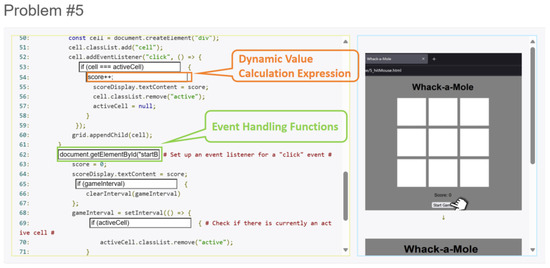
Figure 4.
Example of game-based PFP with multiple rule types.
The six game-specific rules ensure that the generated PFP instance pinpoints the constructs essential in client-side Web game programming. By actively recalling and applying each piece of logic or styling, students can gain deeper insights into real-time user interactions, game-specific management, and interface feedback.
7. Algorithm Extensions to Game Programming
In this section, we extend the PFP instance generation algorithm to handle source-code examples from video games developed using client-side Web programming based on the game-specific rules defined in Section 6. Game programming plays a valuable role in programming education, as it demands tight coordination among inputs, control logic, and visual outputs. We selected game-based scenarios because they naturally incorporate HTML, CSS, and JavaScript, providing learners with a comprehensive and practical environment to apply and deepen their Web programming skills.
7.1. Reference Guide
For each PFP instance of game programming, we prepare a reference guide to help students solve it, since the instance can often be challenging due to the intricate interactions between HTML, CSS, and JavaScript. This guide provides guidance on key game mechanics, coding patterns, and troubleshooting strategies. It is accessible through the menu interface, as shown in Figure 5.
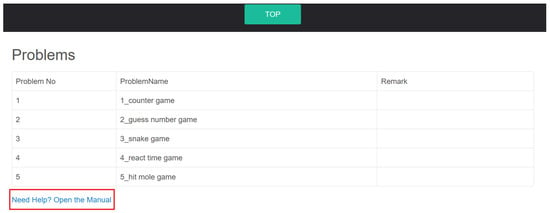
Figure 5.
Menu interface.
Figure 6 displays the main interface of the reference guide. It provides an overview of the system and introduces key concepts related to this instance. It offers essential hints on the syntax used in this game-based PFP instance, helping students understand the structure of HTML, CSS, and JavaScript within the provided exercises.
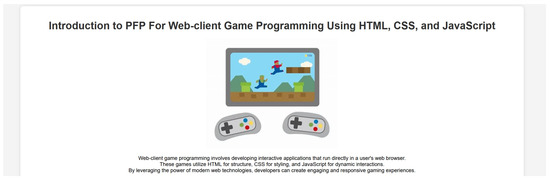
Figure 6.
Interface of reference guide.
Figure 7 showcases the section in the reference guide dedicated to CSS. Since styling plays a crucial role in client-side Web game programming, it provides a reference on common CSS attributes, selectors, and formatting rules. It explains different ways to define CSS, including inline, internal, and external styles. It also highlights key properties like background color, text alignment, and cursor properties, helping students understand how styling elements affect the appearance and behavior of game components.
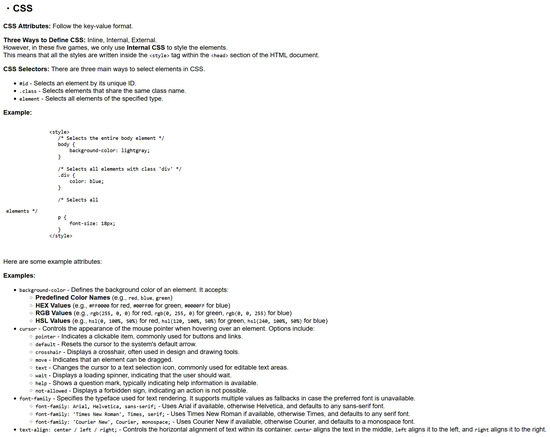
Figure 7.
CSS reference in reference guide.
7.2. Source Code
To illustrate how a generated PFP instance appears to students, we provide an example of an output text file produced by the proposed algorithm. Instead of presenting the full source code within the main body, we show a representative screenshot to emphasize the learning interface and interaction in Figure 8. The corresponding output file, with the numbered blanks that highlight the detected key phrases, is presented in Appendix B. The interface presents these blanks in context, allowing learners to read the surrounding code and infer the correct phrase. Each blank is accompanied by a hint. Upon submitting answers, students receive immediate correctness feedback. This approach fosters active learning and supports self-assessment in client-side Web programming.
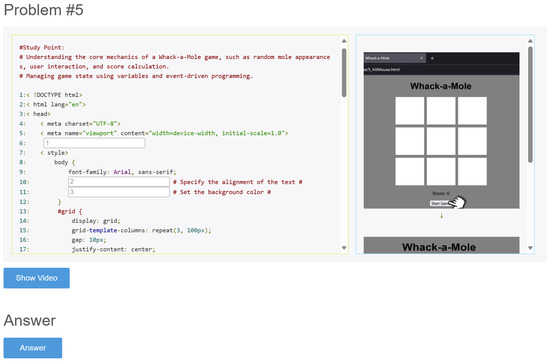
Figure 8.
PFP instance interface with multiple blanks and contextual hints.
7.3. Blank Analysis
Table 1 lists 10 of the 20 blanks in this example instance in Appendix B (Figure A9), alongside the corresponding original code snippets and the rationale for their selection based on the key phrase rules. Each blank is tied to a unique question, prompting the learner to fill in the missing piece. Each question covers an essential concept, such as text alignment, a styling property, dynamic interaction event, or variable declaration, that is critical for the Whack-a-Mole game in client-side Web programming.

Table 1.
Blank analysis in “Whack-a-Mole” instance (part).
7.4. Role of Each Blank
Each blank in this PFP instance makes students recall or apply essential concepts in client-side Web game programming. To fill in these placeholders, students must connect knowledge of HTML structure, CSS rules, and JavaScript logic in a single, coherent exercise.
- Styling blanks (e.g., _2_, _3_): These blanks force students to recall crucial CSS properties, such as text-align, background-color, or border, and understand how they contribute to the overall look of the game.
- DOM manipulation blanks (e.g., _13_): Through referencing commands like “document.getElementById(”grid”)” or “document.createElement(“div”)”, these blanks highlight how JavaScript dynamically retrieves and modifies HTML elements.
- Event-handling blanks (e.g., _17_): Questions focused on click listeners (e.g., document.getElementById(“startButton”). addEventListener(“click”, ...)) require students to recall how user actions in a browser trigger specific callback functions. This is at the heart of real-time interactions in client-side Web game programming.
- Dynamic game-state management blanks (e.g., _15_, _16_): These placeholders revolve around loop statements, conditional checks (e.g., ‘if (cell === activeCell)’), and score increments. Prompting learners to fill in logic like ‘score++’ or random index calculations, the PFP instance fosters a practical understanding of how real-time game updates happen in a browser environment—reinforcing the interplay between user interactions, DOM updates, and styled visuals.
In the game-based instances, each blank is presented as an input field accompanied by a contextual hint. Upon submission, the system instantly provides correctness feedback, encouraging learners to explore, revise, and reinforce their understanding.
8. Evaluation of Basic PFP Topics in Web Programming
In this section, we evaluate the proposal for basic client-side Web programming topics. We generated 10 PFP instances by applying the PFP instance generation algorithm to source codes collected from the website and assigned them to 20 students from Okayama University, Japan, who had not studied client-side Web programming formally.
8.1. Generated PFP Instances
Table 2 shows the topic, the total number of lines, the total number of JavaScript (JS) lines in the source code, and the total number of blanks for each of the 10 generated PFP instances.

Table 2.
PFP instances for basic topics.
8.2. Solution Results of Individual Instances
First, we analyze the solution results of the 10 PFP instances individually. Figure 9 shows the average correct answer rate and the total number of answer submissions by the 20 students for each instance. The average correct answer rate for the 10 instances is , indicating that the majority of the answers submitted by the students were correct. This success rate reflects the effectiveness of the exercise design. Additionally, the average number of submissions per instance is 103, demonstrating consistent engagement across all instances. The instances at ID = 1 resulted in the best rate of .
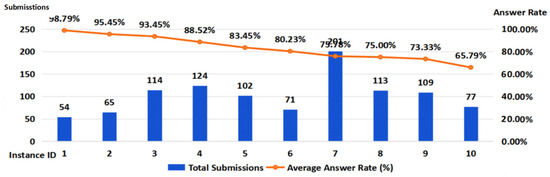
Figure 9.
Solution results of individual instances for basic topics.
However, despite the higher engagement, the correct answer rate for instance ID = 7 was slightly lower, at . A further analysis will be conducted to identify potential improvements.
The ID = 7 instance involves creating a dynamic character counter where the number of characters typed in a <textarea> is displayed in real time using JavaScript. To accomplish this, students must understand event-driven programming, specifically the on–input event, and how to retrieve and manipulate DOM elements using methods like document.getElementById. This requires familiarity with JavaScript syntax and the interaction between HTML elements and JavaScript code, which can be challenging for beginners.
8.3. Solution Results of Individual Students
Next, we analyze the solution results of the 20 students individually. Figure 10 illustrates the average correct answer rate and the total number of answer submissions across the 10 instances for each student. The graph is organized in descending order of student performance. The overall average correct answer rate is , with an average of submissions per student. One student demonstrated exceptional performance, achieving a perfect accuracy rate. This student completed all 10 instances with only 12 submissions, indicating just two mistakes throughout the exercise. In contrast, another student achieved a significantly lower accuracy rate of despite submitting answers 178 times. This indicates frequent errors and possibly a lack of understanding or preparation in programming concepts.
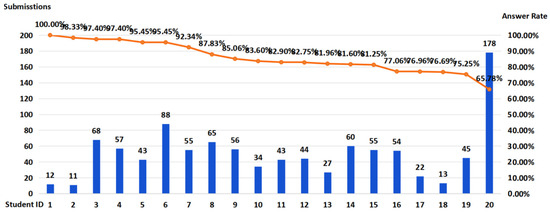
Figure 10.
Solution results of individual students for basic topics.
The results indicate that the PFP instances for basic topics are accessible, even for students with minimal or no formal training in client-side Web programming. This suggests that the proposed algorithm successfully creates PFP instances that are effective for reinforcing basic programming concepts without overwhelming the learners.
9. Evaluation of Game PFP Topics in Web Programming
In this section, we evaluate the proposal for game programming. We generate five PFP instances by applying the extended PFP instance generation algorithm to source codes downloaded from websites and assign them to students from Okayama University, Japan, and State Polytechnic of Malang, Indonesia, who have not studied client-side Web programming formally.
9.1. Generated PFP Instances
Table 3 shows the topic, the total number of code lines, the total number of JavaScript (JS) lines in the source code, and the total number of blanks for each instance.

Table 3.
PFP instances for game programming.
9.2. Solution Results of Individual Instances
Figure 11 illustrates solution results of the five video game PFP instances individually. The bar graph represents the total number of submission attempts per instance, while the line graph shows the corresponding average correct answer rates.
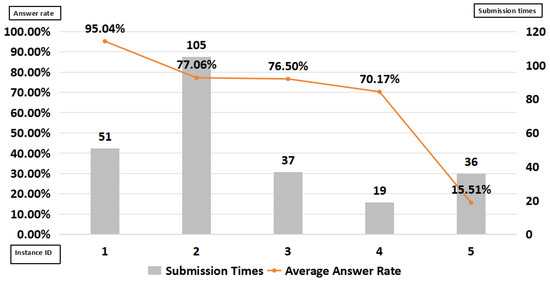
Figure 11.
Solution results of individual instances for game programming.
Instance ID = 1 achieved the highest accuracy, with a correct answer rate of , indicating that it was relatively easy for most students. Instance ID = 2 recorded the highest number of submissions, with a total of 105 and slightly lower accuracy of , suggesting moderate difficulty but strong engagement. Instances ID = 3 and ID = 4 exhibited a gradual decline in both submission count and accuracy, with correct answer rates of and , respectively, suggesting increasing difficulty or a decrease in student motivation.
Notably, instance ID = 5 stands out, with a sharp drop in accuracy to , despite having a similar number of submissions, totaling 36, compared to earlier instances. This suggests that instance ID = 5 posed a significant difficulty for learners, potentially due to complex logic or unfamiliar concepts in the source code. Additionally, the test duration was limited to approximately one hour, and as instance ID = 5 was positioned later in the sequence, many students may have run out of time, which could have further contributed to the lower accuracy rate.
9.3. Solution Results of Individual Students
Figure 12 shows the solution results for individual students, comparing their average correct answer rates with their total number of submission attempts. The graph provides insights into both student performance and engagement throughout the game-based PFP instances.
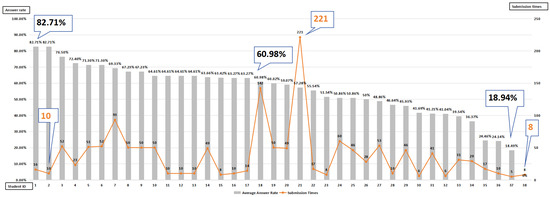
Figure 12.
Solution results of individual students for game programming.
Students ID = 1 and ID = 2 achieved the highest accuracy rates of , suggesting strong proficiency in client-side Web programming concepts. Student ID = 18 also demonstrated a relatively high performance of , with the highest submission count of 221, indicating a high level of engagement and persistence. On the other hand, students like ID = 37 and ID = 38 recorded significantly lower accuracy rates of and , respectively. This may suggest that these students encountered difficulties in understanding the content or ran out of time during the test.
It is worth noting that some students submitted relatively few answers but still achieved high accuracy, while others submitted more but had lower correctness.
10. Solution Ability of Generative AI
In this section, we investigate the ability of generative AI to solve the PFP instances. Recent advances in generative AI, particularly large language models (LLMs) such as ChatGPT, have significantly transformed the landscape of programming education. Students now have unprecedented access to tools that can generate solutions instantly, raising both opportunities for enhanced learning and concerns over academic integrity.
10.1. Solution Results for Basic Programming Topics
First, we prompted ChatGPT with the 10 basic topic instances with the related screenshots. Here, we explicitly asked two questions: “What are the answers for these blanks?” and “Are there any alternative answers for each blank?”.
As the response, Table 4 shows that ChatGPT correctly filled a total of 65 blanks among 75 in the 10 PFP instances, achieving an overall precision of 86.67%. This result suggests that ChatGPT exhibits strong performance in handling basic programming concepts such as button interaction, simple arithmetic, date formatting, and value selection.

Table 4.
ChatGPT accuracy on basic topics.
The PFP instances for basic topics are simpler in structure than those for game-based instances. As shown in Table 4, ChatGPT achieved 100% accuracy in 5 out of the 10 instances, indicating that it performs exceptionally well when the correct answer is unique and aligned with common coding convention. In this case, ChatGPT can easily infer the correct answer using the source code and accompanying screenshots.
Some answers differ from the ones in the original source code. It is found that many of them share common features or patterns. The differences are not intended to be arbitrary. Rather, they often reflect reasonable alternatives that are consistent with widely used programming practices.
Table 4 shows that the “Easy Multiplication” instance had the lowest accuracy rate, at 50%. Specifically, the original correct answers for the third and fourth blanks are return a * b; and document.getElementById(“demo”).innerHTML = myFunction(4,3 );. However, ChatGPT generates document.getElementById(“demo”).textContent = a * b; and myFunction(3,4);.
While these answers are syntactically valid and correct, they deviate from the expected solutions. The use of textContent instead of innerHTML and the reversal of function parameters suggest that ChatGPT prioritizes general coding familiarity over exact task-specific matching, which is critical in educational environments.
10.2. Solution Results for Game Programming
Next, we prompted ChatGPT with the five game programming instances with the related screenshots. Table 5 shows that ChatGPT correctly filled 68 out of 85 blanks across five PFP instances, confirming its strong baseline competence in client-side Web programming tasks.

Table 5.
ChatGPT accuracy in game programming.
“Guess-Number Game” achieved near perfect accuracy, at 95.2%, while “Reaction-Time Game” recorded the lowest accuracy, at 68.8%, indicating that timing-sensitive and event-driven logic become more challenging for ChatGPT.
10.3. Answer Patterns by AI
Through the analysis of the answers to these instances by ChatGPT, we identified the following five patterns, as shown in Table 6, which compares the original correct answers and the answers generated by ChatGPT in the five patterns.

Table 6.
Comparison of answers between the original and ChatGPT.
- 1.
- Exact match: The output exactly matches the expected answer and is validated successfully.
- 2.
- Exact content, reordered: The output contains all the required information but in a different order, which is marked incorrectly under string matching. This issue often occurs in CSS properties that have multiple style declarations.
- 3.
- Format variation: Equivalent selections are expressed through different formats (e.g., using hexadecimal color codes instead of color names).
- 4.
- Contextual error: Incorrect answers are obtained due to incomplete contexts, such as a lack of visual reference like screenshots.
- 5.
- Syntax error: The output is incomplete or malformed (e.g., missing HTML tags), potentially resulting in rendering issues or failed validations.
10.4. Common Mistakes by AI
In addition to the five answer patterns, we identified the following three common mistakes by ChatGPT when responding to HTML, CSS, and JavaScript prompts:
- 1.
- HTML Structure and Syntax: ChatGPT sometimes generates too few HTML tags, which can make the structure confusing or harder to read. This happens because it was trained on a wide variety of Web content, each with different coding styles. In contrast, our algorithm intentionally blanks either the starting tag or the ending tag to help students learn and recognize the correct HTML structure and the tag names more clearly.
- 2.
- Mismatched CSS Property: In some cases, the CSS property returned by ChatGPT is syntactically correct but does not match the instructional objective in context. For example, it might generate box-shadow: 0 4px 8px rgba(0, 0, 0, 0.2); instead of the expected cursor: pointer;. The cursor attribute explicitly denotes interactivity, and the former is a styling attribute focused on visual enhancement.While both properties are valid, only cursor: pointer; meets the intended learning goal of recognizing interactive elements. In this paper, we emphasize this attribute and demonstrate it visually in the screenshots to help students make a clear connection between the code and the intended behavior.
- 3.
- JavaScript Logic Conditions: Sometimes, ChatGPT uses different logic than the original response. For example, it uses “greater than” instead of “less than”. This happens becauseChatGPT copies what it has seen often in its training data, not necessarily what is correct for the task at hand. A source code in the proposal always follows the correct logic based on what the student is supposed to learn, ensuring consistency with the lesson’s intended objective.
These findings highlight the importance of defining robust answer validation methods when incorporating generative AI into educational systems.
10.5. Limitations and Future Direction of Proposal
In this section, we briefly discuss limitations of our proposal. Although the proposed algorithm systematically identifies and replaces critical phrases in a source code, it is subject to several notable constraints:
One of the primary limitations observed in our evaluation concerns the exact content, reordered types of responses generated by ChatGPT. While such responses are semantically correct and functionally equivalent to the intended answers, they often fail validations under our current string-matching mechanism due to their different order of appearance, even if the answers are grammatically correct. This issue is particularly frequent in CSS properties, where the order of style declarations may vary without affecting the rendered result.
As a direction for our future research, this limitation suggests the need to enhance our system with more flexible validation strategies. Since programming education does not always follow a strictly deterministic writing style, it is important to accommodate different yet valid ways of expressing the same logic. Our improvements of the proposal include implementing answer matching that supports different orders of correct answer patterns. This enables more flexible and fair validation of responses that are logically correct but syntactically varied. Such enhancements would allow the system to better handle valid variations in programming educations, where multiple correct expressions may exist for the same logical intent.
11. Conclusions
This paper proposed the Phrase Fill-in-blank Problem (PFP) as a novel exercise format within the Web Programming Learning Assistant System (WPLAS), supporting self-study of client-side Web programming. PFP is designed to bridge the gap between code comprehension and dynamic Web behaviors, particularly in mastering JavaScript-based DOM manipulation and event-driven programming, which are often challenging for beginners.
To facilitate scalable content creation, the automated algorithm for the generation of PFP instances was implemented using Python. This algorithm adopts eight general and six game-specific phrase selection rules to identify syntactically and semantically meaningful code segments from the integrated HTML, CSS, and JavaScript source code. This automatic generation mechanism reduces instructor workloads and supports the production of diverse, context-aware exercises.
The proposal was evaluated through two experiments involving 10 basic-topic and 5 game-based PFP instances. These were assigned to students from Okayama University, Japan, and the State Polytechnic of Malang, Indonesia. The results indicated that most students could successfully solve the instances, confirming their educational relevance and practical solvability.
Additionally, the problem-solving capability of a generative AI model, ChatGPT, was assessed on the same instances. ChatGPT achieved an 86.7% accuracy rate on the basic-topic exercises, demonstrating the feasibility of AI-based support. However, this also revealed the existence of multiple correct answers and stylistic variations, underscoring the importance of flexible evaluation mechanisms in automated programming assessment systems.
For future works, we aim to enhance the algorithm by incorporating semantic analysis to better capture pedagogically valuable code segments, introduce an adaptive difficulty control mechanism based on learner performance data, and improve the evaluation framework by integrating order-insensitive and equivalence-aware answer validation to accommodate diverse yet correct responses. These directions are expected to increase the adaptability of WPLAS, contributing to the broader goal of supporting effective self-directed learning in programming education.
Author Contributions
Conceptualization, N.F.; methodology, H.Q. and N.F.; software, H.Q.; validation, Z.L.; formal analysis, H.Q.; investigation, Z.L.; resources, Z.L.; data curation, H.Q.; writing—original draft preparation, H.Q.; writing—review and editing, H.Q.; visualization, N.F. and H.H.S.K.; supervision, N.F.; project administration, W.C.K. All authors have read and agreed to the published version of the manuscript.
Funding
This research received no external funding.
Institutional Review Board Statement
Not applicable.
Informed Consent Statement
Not applicable.
Data Availability Statement
The data presented in this study are newly generated and are not publicly available due to educational and research use limitations.
Acknowledgments
The authors would like to thank to the students from Okayama University and State Polytechnic of Malang from answering the instances and providing us with comments. They were essential to completing this paper.
Conflicts of Interest
The authors declare no conflicts of interest. The funders had no role in the design of the study; in the collection, analyses, or interpretation of data; in the writing of the manuscript; or in the decision to publish the results.
Appendix A. Source-Code Listings for Key Phrase Detection
This appendix presents the technical details and Python code fragments used in the phrase detection algorithm for PFP instance generation. These implementations illustrate how regular expressions are applied to locate key phrase elements in client-side Web programming source code.
Appendix A.1. Detection of JavaScript Reserved Words
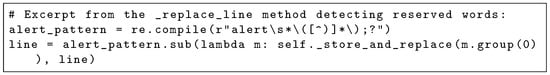
Figure A1.
Python code for detecting and replacing JavaScript reserved words.
Appendix A.2. Detection of JavaScript Library Class/Method Elements
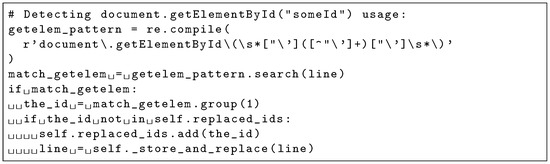
Figure A2.
Python code for detecting document.getElementById.
Appendix A.3. Detection of JavaScript Identifiers and Loops
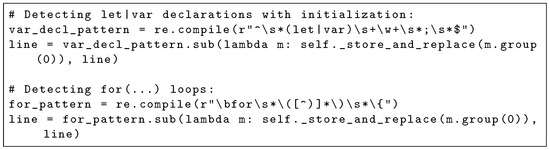
Figure A3.
Python code for detecting variable declarations and for loops.
Appendix A.4. Detection of HTML id Attributes
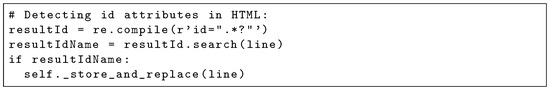
Figure A4.
Python code for detecting id attributes in HTML.
Appendix A.5. Detection of Text Messages in HTML Tags
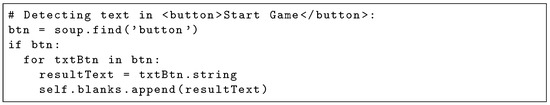
Figure A5.
Python code for extracting text messages from tag content.
Appendix A.6. Detection of CSS Syntax Elements
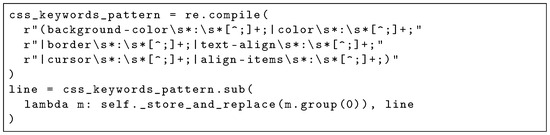
Figure A6.
Python code for detecting CSS properties.
Appendix A.7. Detection of HTML Tags and Headings
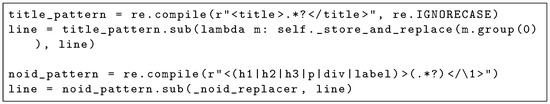
Figure A7.
Python code for detecting HTML tags and heading elements.
Appendix A.8. Detection of HTML Attributes
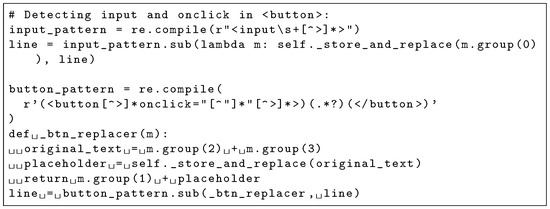
Figure A8.
Python code for detecting onclick and other HTML attributes.
Appendix B. Example Output Text File
This appendix provides a full example of an output text file that is automatically generated by the proposed algorithm.
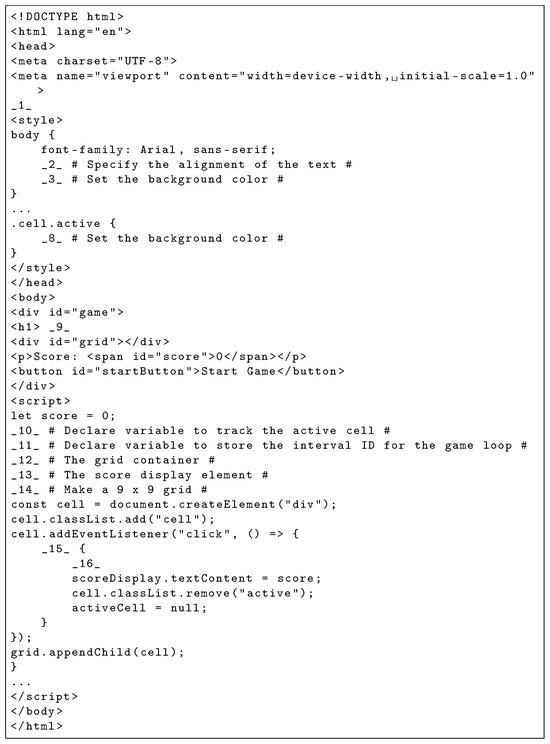
Figure A9.
Example of an output text file for a PFP instance, showing numbered blanks.
References
- What Is JavaScript. Available online: https://developer.mozilla.org/en-US/docs/Learn_web_development/Core/Scripting/What_is_JavaScript (accessed on 1 June 2025).
- Regular Expression in Python. Available online: https://docs.python.org/3/library/re.html (accessed on 1 April 2025).
- ChatGPT. Available online: https://openai.com/chatgpt/overview/ (accessed on 1 April 2025).
- Qi, H.; Li, Z.; Funabiki, N.; Kyaw, H.H.S.; Kao, W.C. A proposal of blank phrase selection algorithm for phrase fill-in-blank problems in web-client programming learning assistant system. In Proceedings of the2025 1st International Conference on Consumer Technology (ICCT-Pacific), Matsue, Japan, 29–31 March 2025; pp. 1–4. [Google Scholar]
- Smith, M.; Johnson, L.; Patel, R. Automated fill-in-the-blank exercises in online learning: Effectiveness and limitations. Int. J. Comput. Educ. 2017, 25, 134–145. [Google Scholar]
- Jordan, M.; Ly, K.; Soosai Raj, A.G. Need a programming exercise generated in your native language? ChatGPT’s got your back: Automatic generation of non-English programming exercises using OpenAI GPT-3.5. In Proceedings of the 55th ACM Technical Symposium on Computer Science Education (SIGCSE ’24), Portland, OR, USA, 20–23 March 2024. [Google Scholar]
- Denny, P.; Luxton-Reilly, A.; Prather, J.; Becker, B.A. Prompt Problems: A new programming exercise for the generative AI era. In Proceedings of the 55th ACM Technical Symposium on Computer Science Education, Portland, OR, USA, 20–23 March 2024; Volume 1, pp. 1–6. [Google Scholar]
- Messer, M.; Paiva, J.; Hauksson, H.; Ihantola, P.; Prather, J.; Petersen, A.; Edwards, S.H.; Luxton-Reilly, A.; Becker, B.A. Automated grading and feedback tools for programming education: A systematic review. ACM Trans. Comput. Educ. 2024, 24, 1–43. [Google Scholar] [CrossRef]
- Daradoumis, T.; Puig, J.M.M.; Arguedas, M.; Liñan, L.C. Analyzing students’ perceptions to improve the design of an automated assessment tool in online distributed programming. Comput. Educ. 2019, 128, 159–170. [Google Scholar] [CrossRef]
- Duran, R.; Rybicki, J.M.; Sorva, J.; Hellas, A. Exploring the value of student self-evaluation in introductory programming. In Proceedings of the 2019 ACM Conference on International Computing Education Research, Toronto, ON, Canada, 12–14 August 2019; pp. 121–130. [Google Scholar]
- Papadakis, S. Evaluating a game-development approach to teach introductory programming concepts in secondary education. Int. J. Technol. Enhanc. Learn. 2020, 12, 127–145. [Google Scholar] [CrossRef]
- Gulec, U.; Yilmaz, M.; Yalcin, A.D.; O’Connor, R.V.; Clarke, P.M. Cengo: A web-based serious game to increase the programming knowledge levels of computer engineering students. In Proceedings of the EuroSPI 2019, Edinburgh, UK, 18–20 September 2019; Springer: Cham, Switzerland, 2019; pp. 237–248. [Google Scholar]
- Estévez-Ayres, I.; Callejo, P.; Hombrados-Herrera, M.Á.; Alario-Hoyos, C.; Kloos, C.D. Evaluation of LLM tools for feedback generation in a course on concurrent programming. Int. J. Artif. Intell. Educ. 2024, 35, 774–790. [Google Scholar] [CrossRef]
- Ma, B.; Chen, L.; Konomi, S. Enhancing programming education with ChatGPT: A case study on student perceptions and interactions in a Python course. In International Conference on Artificial Intelligence in Education; Springer: Cham, Switzerland, 2024. [Google Scholar]
- Doughty, J.; Prather, J.; Teague, D.; Zingaro, D.; Petersen, A.; Becker, B.A. A comparative study of AI-generated (GPT-4) and human-crafted MCQs in programming education. In Proceedings of the 26th Australasian Computing Education Conference, Sydney, Australia, 29 January–2 February 2024; pp. 1–8. [Google Scholar]
- Ghimire, A.; Edwards, J. Coding with AI: How are tools like ChatGPT being used by students in foundational programming courses. In Proceedings of the International Conference on Artificial Intelligence in Education, Recife, Brazil, 8–12 July 2024; pp. 259–267. [Google Scholar]
- Silva, C.A.G.D.; Ramos, F.N.; De Moraes, R.V.; Santos, E.L.D. ChatGPT: Challenges and benefits in software programming for higher education. Sustainability 2024, 16, 1245. [Google Scholar] [CrossRef]
- Popovici, M.D. ChatGPT in the classroom: Exploring its potential and limitations in a functional programming course. Int. J. Hum.-Comput. Interact. 2024, 40, 7743–7754. [Google Scholar] [CrossRef]
- Rahman, M.M.; Watanobe, Y. ChatGPT for education and research: Opportunities, threats, and strategies. Appl. Sci. 2023, 13, 5783. [Google Scholar] [CrossRef]
- Lo, C.K. What is the impact of ChatGPT on education? A rapid review of the literature. Educ. Sci. 2023, 13, 410. [Google Scholar] [CrossRef]
- Strielkowski, W.; Grebennikova, V.; Lisovskiy, A.; Rakhimova, G.; Vasileva, T. AI-driven adaptive learning for sustainable educational transformation. Sustain. Dev. 2025, 33, 1921–1947. [Google Scholar] [CrossRef]
- Chang, C.I.; Choi, W.C.; Choi, I.C. A systematic literature review of the opportunities and advantages for AIGC (OpenAI ChatGPT, Copilot, Codex) in programming course. In Proceedings of the 7th International Conference on Big Data and Education (ICBDE ’24), Fukuoka, Japan, 24–26 September 2024. [Google Scholar]
- Qi, H.; Li, Z.; Funabiki, N.; Kyaw, H.H.S.; Kao, W.C. A blank element selection algorithm for element fill-in-blank problems in client-side web programming. Eng. Lett. 2024, 32, 684–700. [Google Scholar]
Disclaimer/Publisher’s Note: The statements, opinions and data contained in all publications are solely those of the individual author(s) and contributor(s) and not of MDPI and/or the editor(s). MDPI and/or the editor(s) disclaim responsibility for any injury to people or property resulting from any ideas, methods, instructions or products referred to in the content. |
© 2025 by the authors. Licensee MDPI, Basel, Switzerland. This article is an open access article distributed under the terms and conditions of the Creative Commons Attribution (CC BY) license (https://creativecommons.org/licenses/by/4.0/).