A Collaborative Virtual Walkthrough of Matera’s Sassi Using Photogrammetric Reconstruction and Hand Gesture Navigation
Abstract
1. Introduction
2. Materials and Methods
2.1. Virtual Reconstruction of an Alley in Matera’s Sassi
2.2. HGR System
- 1.
- Input capture: a frame is acquired via a general-purpose monocular RGB camera;
- 2.
- 3.
- Hand gesture prediction: A Feed-Forward Neural Network (FFNN) is used to predict the current hand gesture from the x and y components of each hand–knuckle coordinate.
2.3. Collaborative Virtual Walkthrough Application
3. Results
4. Discussion and Conclusions
Author Contributions
Funding
Informed Consent Statement
Data Availability Statement
Acknowledgments
Conflicts of Interest
Abbreviations
| 3D | three-dimensional |
| AR | Augmented Reality |
| DL | Deep Learning |
| GPU | Graphics Processing Unit |
| HCI | Human-Computer Interaction |
| HGR | Hand Gesture Recognition |
| FFNN | Feed-Forward Neural Network |
| MR | Mixed Reality |
| RGB | Red, Green, and Blue wavelengths |
| UE | Unreal Engine |
| VR | Virtual Reality |
| XR | eXtended Reality |
References
- De Palma, A.; Vosough, S.; Liao, F. An overview of effects of COVID-19 on mobility and lifestyle: 18 months since the outbreak. Transp. Res. Part Policy Pract. 2022, 159, 372–397. [Google Scholar] [CrossRef] [PubMed]
- Alnagrat, A.J.A.; Ismail, R.; Idrus, S.Z.S. The Significant and Challenges of Extended Reality Technologies in Learning and Training during Covid-19 Pandemic. J. Hum. Centered Technol. 2022, 1, 44–55. [Google Scholar] [CrossRef]
- Capece, N.; Erra, U.; Gruosso, M.; Anastasio, M. Archaeo Puzzle: An Educational Game Using Natural User Interface for Historical Artifacts. In Proceedings of the Eurographics Workshop on Graphics and Cultural Heritage, Virtual Event, Catalonia, Spain, 18–19 November 2020. [Google Scholar] [CrossRef]
- Laamarti, F.; Eid, M.; Saddik, A.E. An Overview of Serious Games. Int. J. Comput. Games Technol. 2014, 2014, 358152. [Google Scholar] [CrossRef]
- Bekele, M.K.; Pierdicca, R.; Frontoni, E.; Malinverni, E.S.; Gain, J. A Survey of Augmented, Virtual, and Mixed Reality for Cultural Heritage. J. Comput. Cult. Herit. 2018, 11, 1–36. [Google Scholar] [CrossRef]
- Noh, Z.; Sunar, M.S.; Pan, Z. A Review on Augmented Reality for Virtual Heritage System. In Learning by Playing. Game-based Education System Design and Development; Springer: Berlin/Heidelberg, Germany, 2009; pp. 50–61. [Google Scholar] [CrossRef]
- Bolognesi, C.M.; Santagati, C. (Eds.) Impact of Industry 4.0 on Architecture and Cultural Heritage; IGI Global: Hershey, PA, USA, 2020. [Google Scholar] [CrossRef]
- Dhanda, A.; Ortiz, M.R.; Weigert, A.; Paladini, A.; Min, A.; Gyi, M.; Su, S.; Fai, S.; Quintero, M.S. Recreating Cultural Heritage Environments for VR Using Photogrammetry. Int. Arch. Photogramm. Remote. Sens. Spat. Inf. Sci. 2019, XLII-2/W9, 305–310. [Google Scholar] [CrossRef]
- Pavlidis, G.; Koutsoudis, A.; Arnaoutoglou, F.; Tsioukas, V.; Chamzas, C. Methods for 3D digitization of Cultural Heritage. J. Cult. Herit. 2007, 8, 93–98. [Google Scholar] [CrossRef]
- Hanke, K.; Grussenmeyer, P. Architectural photogrammetry: Basic theory, procedures, tools. In Proceedings of the ISPRS Commission, Hyderabad, India, 3–6 December 2002; Volume 5, pp. 1–2. [Google Scholar]
- Conti, C.; Garofolo, I. AA_AccessibleArchaeology. Environmental accessibility as a key to enhance cultural heritage. TECHNE - J. Technol. Archit. Environ. 2014, 7, 140–148. [Google Scholar] [CrossRef]
- Nebel, S.; Beege, M.; Schneider, S.; Rey, G.D. A Review of Photogrammetry and Photorealistic 3D Models in Education From a Psychological Perspective. Front. Educ. 2020, 5, 144. [Google Scholar] [CrossRef]
- Remondino, F. Heritage Recording and 3D Modeling with Photogrammetry and 3D Scanning. Remote. Sens. 2011, 3, 1104–1138. [Google Scholar] [CrossRef]
- Remondino, F.; Georgopoulos, A.; Gonzalez-Aguilera, D.; Agrafiotis, P. Latest Developments in Reality-Based 3D Surveying and Modelling; MDPI: Basel, Switzerland, 2018. [Google Scholar] [CrossRef]
- Brooks, F.P. Walkthrough—A dynamic graphics system for simulating virtual buildings. In I3D’86: Proceedings of the 1986 Workshop on Interactive 3D Graphics; ACM Press: New York, NY, USA, 1987. [Google Scholar] [CrossRef]
- Chim, J.; Lau, R.; Leong, H.V.; Si, A. Cyberwalk: A web-based distributed virtual walkthrough environment. IEEE Trans. Multimed. 2003, 5, 453–465. [Google Scholar] [CrossRef]
- Boboc, R.G.; Băutu, E.; Gîrbacia, F.; Popovici, N.; Popovici, D.M. Augmented Reality in Cultural Heritage: An Overview of the Last Decade of Applications. Appl. Sci. 2022, 12, 9859. [Google Scholar] [CrossRef]
- Chong, H.T.; Lim, C.K.; Ahmed, M.F.; Tan, K.L.; Mokhtar, M.B. Virtual Reality Usability and Accessibility for Cultural Heritage Practices: Challenges Mapping and Recommendations. Electronics 2021, 10, 1430. [Google Scholar] [CrossRef]
- Addison, A.; Gaiani, M. Virtualized architectural heritage: New tools and techniques. IEEE Multimed. 2000, 7, 26–31. [Google Scholar] [CrossRef]
- Triantafyllou, V.; Kotsopoulos, K.I.; Tsolis, D.; Tsoukalos, D. Practical Techniques for Aerial Photogrammetry, Polygon Reduction and Aerial 360 Photography for Cultural Heritage Preservation in AR and VR Applications. In Proceedings of the 2022 13th International Conference on Information, Intelligence, Systems & Applications (IISA), Corfu, Greece, 18–20 July 2022. [Google Scholar] [CrossRef]
- Vinson, N.G. Design guidelines for landmarks to support navigation in virtual environments. In Proceedings of the SIGCHI Conference on Human Factors in Computing Systems the CHI is the Limit-CHI ’99; ACM Press: New York, NY, USA, 1999. [Google Scholar] [CrossRef]
- Boletsis, C.; Cedergren, J.E. VR Locomotion in the New Era of Virtual Reality: An Empirical Comparison of Prevalent Techniques. Adv.-Hum. Interact. 2019, 2019, 1–15. [Google Scholar] [CrossRef]
- Li, Y.; Huang, J.; Tian, F.; Wang, H.A.; Dai, G.Z. Gesture interaction in virtual reality. Virtual Real. Intell. Hardw. 2019, 1, 84–112. [Google Scholar] [CrossRef]
- Caggianese, G.; Capece, N.; Erra, U.; Gallo, L.; Rinaldi, M. Freehand-Steering Locomotion Techniques for Immersive Virtual Environments: A Comparative Evaluation. Int. J. Hum.–Comput. Interact. 2020, 36, 1734–1755. [Google Scholar] [CrossRef]
- Schäfer, A.; Reis, G.; Stricker, D. Controlling Continuous Locomotion in Virtual Reality with Bare Hands Using Hand Gestures. In Virtual Reality and Mixed Reality; Springer International Publishing: Cham, Switzerland, 2022; pp. 191–205. [Google Scholar] [CrossRef]
- Vuletic, T.; Duffy, A.; Hay, L.; McTeague, C.; Campbell, G.; Grealy, M. Systematic literature review of hand gestures used in human computer interaction interfaces. Int. J. -Hum. Stud. 2019, 129, 74–94. [Google Scholar] [CrossRef]
- Gupta, S.; Bagga, S.; Sharma, D.K. Hand Gesture Recognition for Human Computer Interaction and Its Applications in Virtual Reality. In Advanced Computational Intelligence Techniques for Virtual Reality in Healthcare; Gupta, D., Hassanien, A.E., Khanna, A., Eds.; Springer International Publishing: Cham, Switzerland, 2020; pp. 85–105. [Google Scholar] [CrossRef]
- Capece, N.; Manfredi, G.; Macellaro, V.; Carratu, P. An easy Hand Gesture Recognition System for XR-based collaborative purposes. In Proceedings of the 2022 IEEE International Conference on Metrology for Extended Reality, Artificial Intelligence and Neural Engineering (MetroXRAINE), Rome, Italy, 26–28 October 2022. [Google Scholar] [CrossRef]
- Macaione, I.; Ippolito, A.; Enrico, A.; La Gioia, R. From national disgrace to cultural heritage and international film set. The case of Matera (Italy). In Cities’ Identity Through Architecture and Arts; Catalani, A., Nour, Z., Versaci, A., Hawkes, D., Bougdah, H., Sotoca, A., Ghoneem, M., Trapani, F., Eds.; Routledge: Cham, Switzerland, 2018; pp. 343–348. [Google Scholar] [CrossRef]
- Rota, L. Matera: The History of a Town; Giannatelli: Matera, Italy, 2016. [Google Scholar]
- Sole, A.; Ermini, R.; Notarangelo, N.M.; Mancusi, L.; Albano, R. Hydro-morphic analysis of urban basins changes and hydrological response assessment: The case study of the city of Matera. In Proceedings of the Italian Conference on Integrated River Basin Management (ICIRBM-Guardia 2020), Arcavacata, Italy, 20–21 December 2021; EdiBios: Cosenza, Italy, 2021; 42, pp. 213–220. [Google Scholar]
- Laureano, P. Giardini di Pietra: I Sassi di Matera e la Civiltà mediterranea, 3rd ed.; Bollati Boringhieri: Torino, Italy, 2012. [Google Scholar]
- Manfredi, G.; Capece, N.; Erra, U.; Gruosso, M. TreeSketchNet: From Sketch to 3D Tree Parameters Generation. ACM Trans. Intell. Syst. Technol. 2023; Just Accepted. [Google Scholar] [CrossRef]
- Hagan, A. Chapter v hollywood at home: Democratising high-quality content creation for enhanced learning environments. In Enhanced Learning Environments: Technology and Innovation; Cambridge Scholars Publishing: Cambridge, UK, 2022; p. 109. [Google Scholar]
- Statham, N. Use of Photogrammetry in Video Games: A Historical Overview. Games Cult. 2018, 15, 289–307. [Google Scholar] [CrossRef]
- Unreal Engine 4.27 Documentation. Available online: https://docs.unrealengine.com/4.27/en-US/ (accessed on 1 March 2023).
- Unreal Engine Multiplayer VR Template. Available online: https://forums.unrealengine.com/t/vr-template-multiplayer-items-locomotion-all-blueprints-free/236761 (accessed on 1 March 2023).
- Zhang, F.; Bazarevsky, V.; Vakunov, A.; Tkachenka, A.; Sung, G.; Chang, C.L.; Grundmann, M. MediaPipe Hands: On-device Real-time Hand Tracking. arXiv 2020. [Google Scholar] [CrossRef]
- Lugaresi, C.; Tang, J.; Nash, H.; McClanahan, C.; Uboweja, E.; Hays, M.; Zhang, F.; Chang, C.L.; Yong, M.G.; Lee, J.; et al. MediaPipe: A Framework for Building Perception Pipelines. arXiv 2019. [Google Scholar] [CrossRef]
- Gruosso, M.; Capece, N.; Erra, U.; Angiolillo, F. A Preliminary Investigation into a Deep Learning Implementation for Hand Tracking on Mobile Devices. In Proceedings of the 2020 IEEE International Conference on Artificial Intelligence and Virtual Reality (AIVR), Virtual Event, Utrecht, The Netherlands, 14–18 December 2020. [Google Scholar] [CrossRef]
- Caputo, A.; Giachetti, A.; Soso, S.; Pintani, D.; D’Eusanio, A.; Pini, S.; Borghi, G.; Simoni, A.; Vezzani, R.; Cucchiara, R.; et al. SHREC 2021: Skeleton-based hand gesture recognition in the wild. Comput. Graph. 2021, 99, 201–211. [Google Scholar] [CrossRef]
- Emporio, M.; Caputo, A.; Giachetti, A.; Cristani, M.; Borghi, G.; D’Eusanio, A.; Le, M.Q.; Nguyen, H.D.; Tran, M.T.; Ambellan, F.; et al. SHREC 2022 track on online detection of heterogeneous gestures. Comput. Graph. 2022, 107, 241–251. [Google Scholar] [CrossRef]
- De Smedt, Q.; Wannous, H.; Vandeborre, J.P.; Guerry, J.; Saux, B.L.; Filliat, D. SHREC ’17: 3D Hand Gesture Recognition Using a Depth and Skeletal Dataset. In Proceedings of the Eurographics Workshop on 3D Object Retrieval, Lyon, France, 23–24 April 2017; Pratikakis, I., Dupont, F., Ovsjanikov, M., Eds.; The Eurographics Association: Goslar, Germany, 2017. [Google Scholar] [CrossRef]
- Cheng, H.; Yang, L.; Liu, Z. Survey on 3D Hand Gesture Recognition. IEEE Trans. Circuits Syst. Video Technol. 2016, 26, 1659–1673. [Google Scholar] [CrossRef]
- Kingma, D.P.; Ba, J. Adam: A Method for Stochastic Optimization. arXiv 2014. [Google Scholar] [CrossRef]
- Notarangelo, N.M.; Hirano, K.; Albano, R.; Sole, A. Transfer Learning with Convolutional Neural Networks for Rainfall Detection in Single Images. Water 2021, 13, 588. [Google Scholar] [CrossRef]
- Notarangelo, N.M.; Hirano, K.; Albano, R.; Sole, A. Opportunistic Rainfall Monitoring from Single Pictures Using Artificial Intelligence. Environ. Sci. Proc. 2022, 21, 35. [Google Scholar] [CrossRef]
- Kwok, A.O.J.; Koh, S.G.M. COVID-19 and Extended Reality (XR). Curr. Issues Tour. 2021, 24, 1935–1940. [Google Scholar] [CrossRef]
- Romano, S.; Capece, N.; Erra, U.; Scanniello, G.; Lanza, M. The city metaphor in software visualization: Feelings, emotions, and thinking. Multimed. Tools Appl. 2019, 78, 33113–33149. [Google Scholar] [CrossRef]

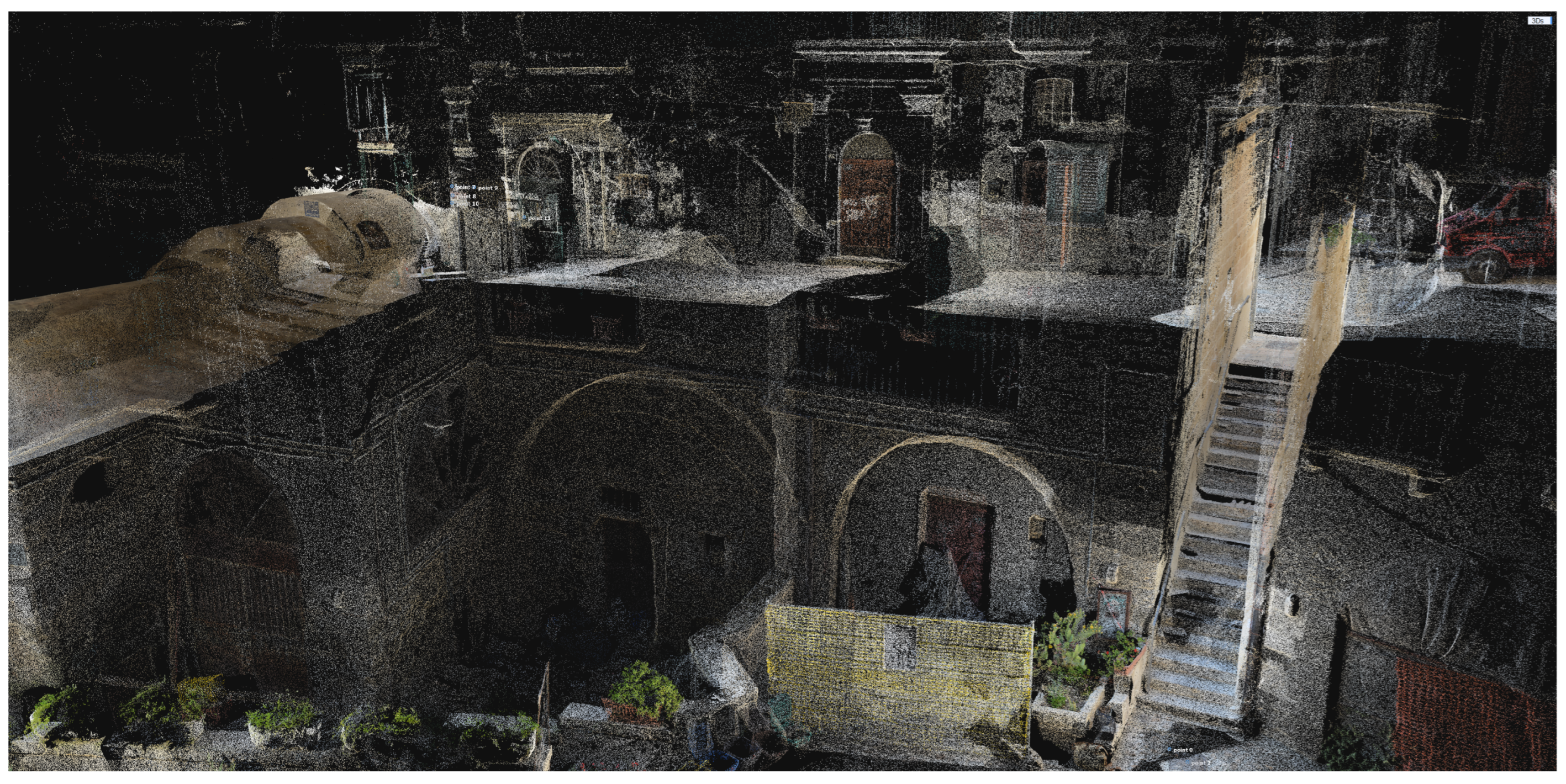

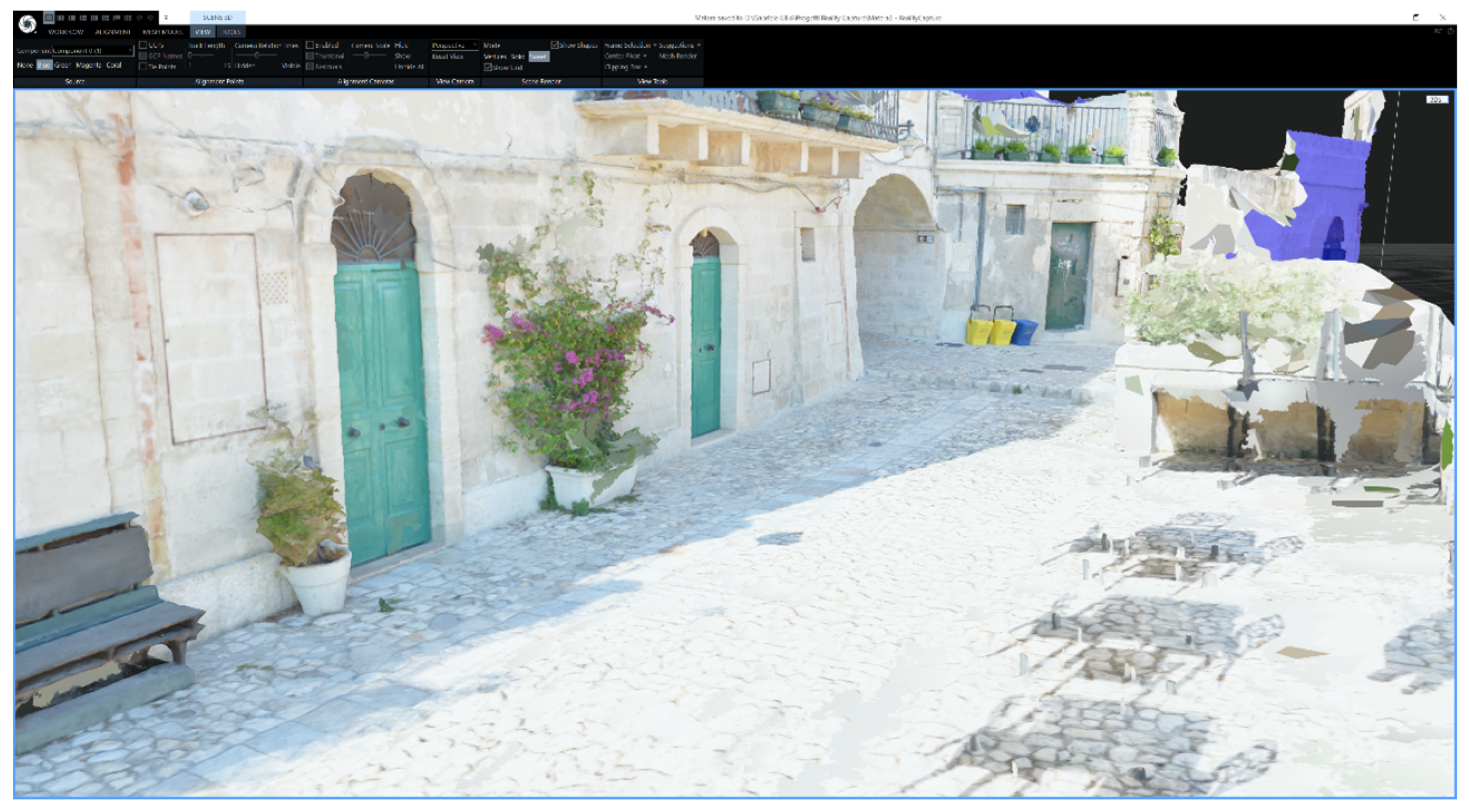


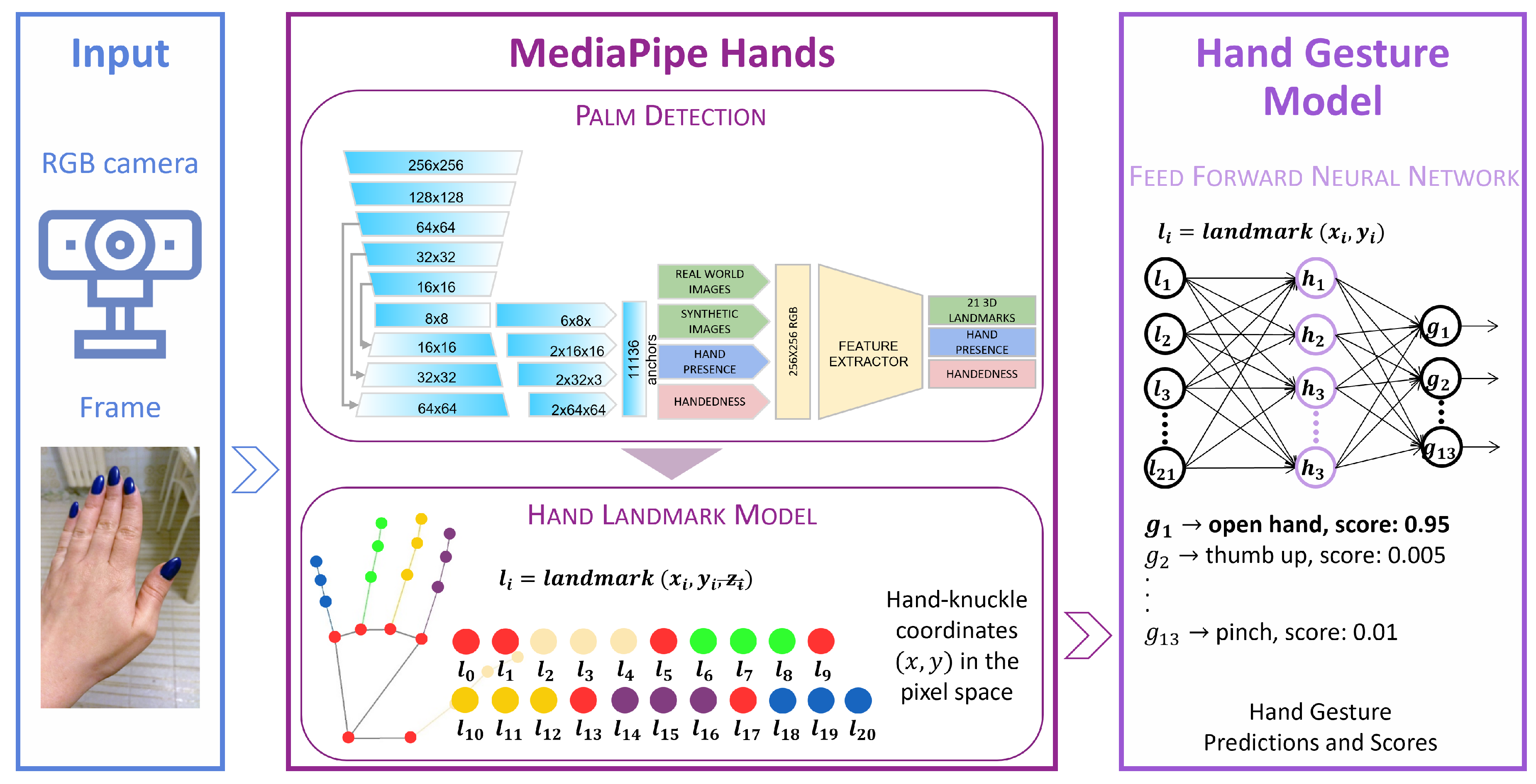
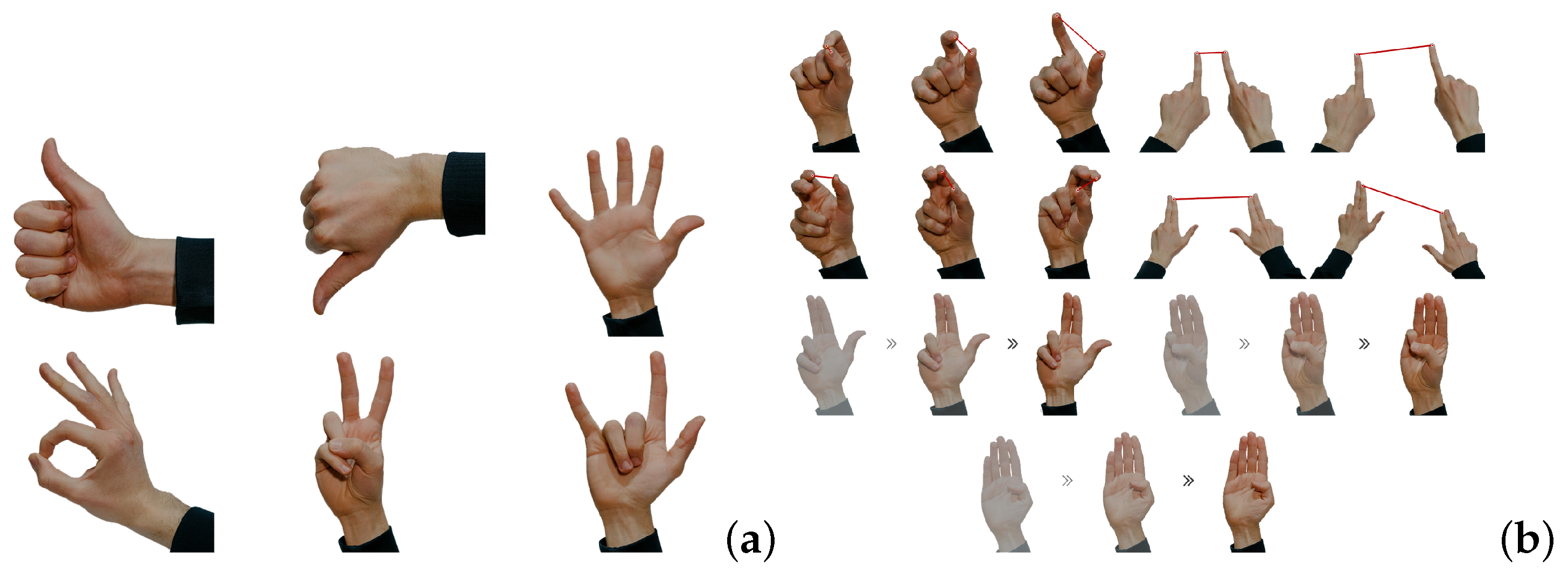

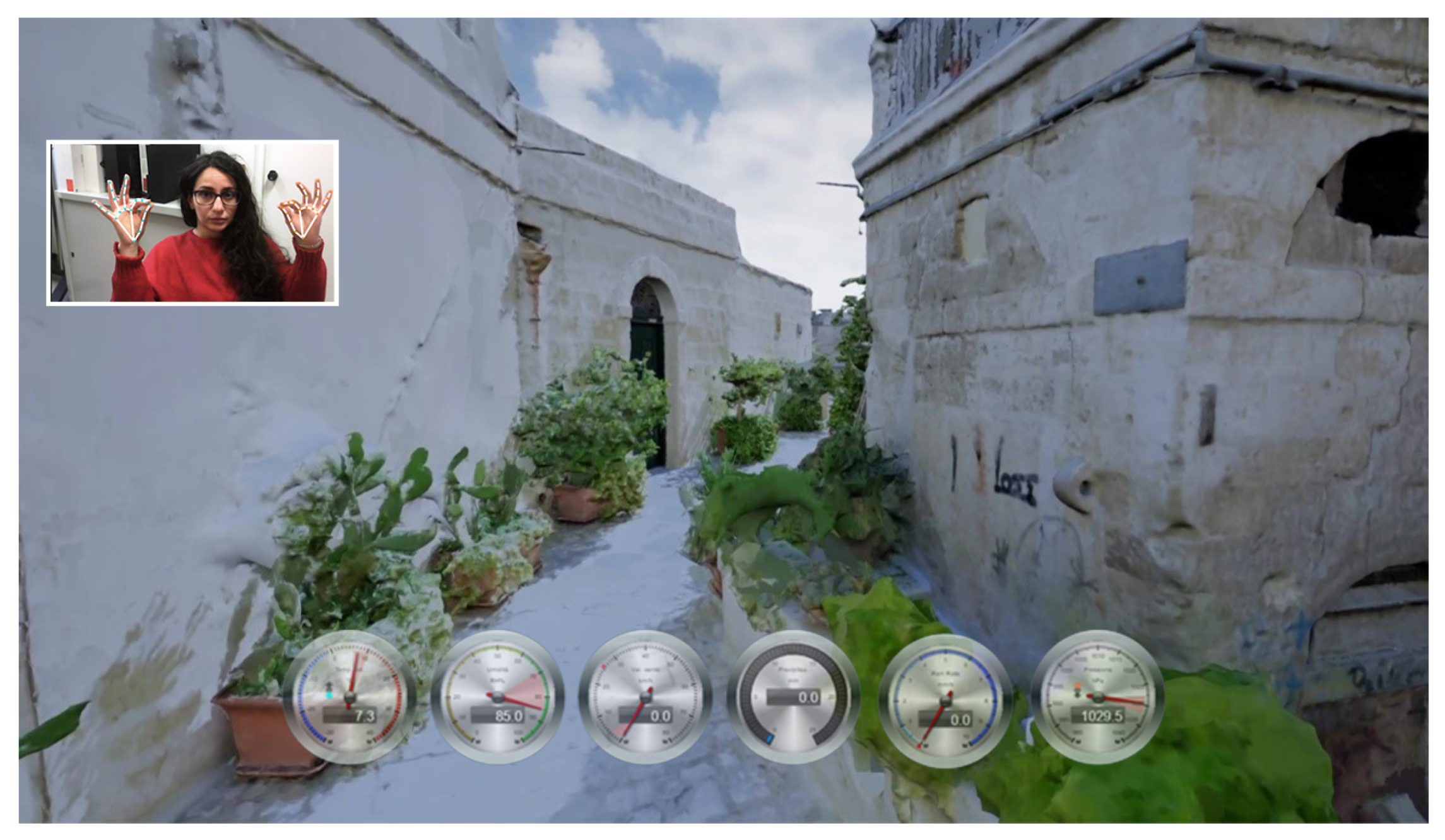


| Gesture | Action | Type |
|---|---|---|
| Thumb up | Move forward | Static |
| Thumb down | Move backward | |
| Open hand | Stop | |
| Ok | Teleport forward | |
| Peace | Teleport backward | |
| Rock | Jump | |
| Simple pinch | Open/close popup | Dynamic |
| Combo pinch | Open/close popup | |
| Simple rotation | Look up/down | |
| Combo rotation | Look up/down | |
| Two fingers swipe right/left | Look right/left | |
| Three fingers swipe right/left | Look right/left | |
| Four fingers swipe right/left | Look right/left |
Disclaimer/Publisher’s Note: The statements, opinions and data contained in all publications are solely those of the individual author(s) and contributor(s) and not of MDPI and/or the editor(s). MDPI and/or the editor(s) disclaim responsibility for any injury to people or property resulting from any ideas, methods, instructions or products referred to in the content. |
© 2023 by the authors. Licensee MDPI, Basel, Switzerland. This article is an open access article distributed under the terms and conditions of the Creative Commons Attribution (CC BY) license (https://creativecommons.org/licenses/by/4.0/).
Share and Cite
Notarangelo, N.M.; Manfredi, G.; Gilio, G. A Collaborative Virtual Walkthrough of Matera’s Sassi Using Photogrammetric Reconstruction and Hand Gesture Navigation. J. Imaging 2023, 9, 88. https://doi.org/10.3390/jimaging9040088
Notarangelo NM, Manfredi G, Gilio G. A Collaborative Virtual Walkthrough of Matera’s Sassi Using Photogrammetric Reconstruction and Hand Gesture Navigation. Journal of Imaging. 2023; 9(4):88. https://doi.org/10.3390/jimaging9040088
Chicago/Turabian StyleNotarangelo, Nicla Maria, Gilda Manfredi, and Gabriele Gilio. 2023. "A Collaborative Virtual Walkthrough of Matera’s Sassi Using Photogrammetric Reconstruction and Hand Gesture Navigation" Journal of Imaging 9, no. 4: 88. https://doi.org/10.3390/jimaging9040088
APA StyleNotarangelo, N. M., Manfredi, G., & Gilio, G. (2023). A Collaborative Virtual Walkthrough of Matera’s Sassi Using Photogrammetric Reconstruction and Hand Gesture Navigation. Journal of Imaging, 9(4), 88. https://doi.org/10.3390/jimaging9040088







