Design of an Interactive Nostalgic Amusement Device with User-Friendly Tangible Interfaces for Improving the Health of Older Adults
Abstract
:1. Introduction
- (1)
- reviews of studies on the physiological and psychological influences brought on older adults by the hypofunctioning of their perceptual, cognitive, and motor abilities;
- (2)
- understanding of the situation that a country has entered the stage of an aged society; and
- (3)
- the needs of technology-oriented products for older adults.
- (1)
- how to introduce technology into older adults’ lives and design an appropriate interactive device for them to use;
- (2)
- how to design suitable device interfaces for older adults to easily and smoothly learn to use with no stress; and
- (3)
- how to bring positive assistance to older adults through sensory experiences.
- (1)
- Analysis of usage needs for older adults—We attempted to understand older adults’ physical and mental functions, lifestyles, and perception behaviors from literature reviews and to survey examples of interactive devices for gaining sensory experiences so as to analyze the usage needs for designing an interactive device that is suitable for older adults.
- (2)
- Design of an interactive device for older adults—The above analysis results about the usage needs were combined further with three elements of system characteristics, namely, nostalgia, leisure, and entertainment, to design an interactive device that is suitable for older adults.
- (3)
- Evaluation of sensory experiences gained by using the device—Interactive environments were set up and the effectiveness of the designed interactive device for older adults to gain sensory experiences was evaluated by the methods of questionnaire surveys and interviews.
2. Literature Review
2.1. Lifelong Learning Promotion and Active Aging
2.2. Tangible User Interfaces
2.3. Sensory Stimuli and Training
2.4. Principles for Designing Interactive Devices and Man–Machine Interfaces
2.5. Survey of Existing Studies and Comparisons
2.6. Brief Description of the Proposed Research
3. Methodology
3.1. Prototype Development
3.2. Questionnaire Survey
3.3. Interview with the Older Users
3.4. Interview with Experts
4. System Construction
4.1. Design Concepts and Performance Process of the Proposed Interactive Device
- (1)
- recognize the color of each lyric shown on the display screen;
- (2)
- hold the corresponding colored ball on the panel promptly; and
- (3)
- rotate the ball along the circular rail smoothly for a complete circle.
- (1)
- fast discrimination of colors by visual pattern recognition;
- (2)
- quick hand movement to hold a color-correct ball by hand-eye synchronization;
- (3)
- circular rotation of the ball along the slide rail; and
- (4)
- singing a nostalgic song by recalling the lyrics in memory.
- (1)
- improving hand–eye coordination;
- (2)
- boosting color recognition capabilities; and
- (3)
- enhancing memory recall ability.
4.2. Architecture of the Proposed Interactive Device
4.3. Algorithm of the “Guliu Guliu” Game
| Algorithm 1. The “Guliu Guliu” game performed on the proposed interactive device. |
| Input: |
| (1) a “waiting time” constant Twait; |
| (2) three nostalgic songs and their lengths; |
| (3) the trailers, the lyrics, and the corresponding music segments of three songs. |
| Output: graphic pictures and videos shown on the display screen like those listed in Table 3. |
| Steps. |
| //Stage 1: initialization ― |
| Step 1: //Theme 1: “Game initialization” (inviting an action) |
| ask the user to press the start button to start the game by text and voice messages. |
| Step 2: //Theme 2: “Log in” (inviting an action) |
| ask the user to tap his/her ID card on the ID sensing area by text and voice messages. |
| //Stage 2: inviting the user to select a song ― |
| Step 3: //Illustrating how to select a song, inviting the user to do it, and playing the trailer of the selected song |
|
| //Stage 3: guiding the user to play the selected song one lyric after another ― |
| Step 4: //Illustrating how to play the song one lyric after another and inviting the user to do as illustrated |
|
| end if; |
| else |
| go to Step 4.2(a); |
| end if; |
| end for; |
| //Stage 4: ending ― |
| Step 5: //Theme 8: Ranking of performances (illustration) |
|
| Step 6: while the game is not restarted do: //Theme 9: Play the selected song (demonstration) |
| play the entire melody of the selected song; |
| //Playing repeatedly the entire selected song if the start button is not pressed |
| end while; |
| Step 7: go to Step 1. //Starting the game from the beginning again |
| //End of the algorithm |
4.4. An Example of Results of Running the “Guliu Guliu” Game
5. Results and Discussions
5.1. Design of the Field Experiment Process
- (1)
- Experimental place—the previously-mentioned older people care center in central Taiwan.
- (2)
- Experimental subject—30 older adults, 65 years old or over with normal self-consciousness and not disabled.
- (3)
- The time usage of the first field experiment for each participating older adult—the whole process took 30 min, including 5 min for a researcher of this study to explain the interaction process to the participant, 15 min for the participant to experience the interactions of the game, and 10 min for the researcher to conduct an interview with him/her.
- (4)
- The time usage of the second field experiment for each participating older adult—the whole process takes 40 min, including 5 min to explain the interaction process to the participant, 15 min for the participant to experience the interactions, 10 min to do a questionnaire survey, and 10 min to conduct an interview with him/her.
- (5)
- The experiencing process of the first field experiment—at the beginning, a researcher explained the interaction process to the participant; he/she started to experience the interactions after understanding the process; the researcher recorded the whole process by a video camera; and afterwards, an interview with the participant was conducted, aimed at understanding his/her feeling about the experiential process and general suggestions for modifications of the proposed prototype device for future uses.
- (6)
- The experiencing process of the second field experiment using a modified version of the proposed device—the process was the same as that of the first field experiment except that the adopted device was an improved version of the originally designed one, and that before the interview, a questionnaire survey was conducted additionally, aimed at understanding more details about the participant’s feelings about the performing process with the improved interactive device. An evaluation of the proposed device was conducted afterwards.
- (7)
- An interview with the experts—the experts mentioned previously were invited to participate in the second field experiment, observe the older adults playing the games in the entire experiment process, and be interviewed by the researchers of this study at the end of the experiment.
5.2. The Older Adults’ Experiencing Processes in the Two Field Experiments
5.2.1. Records of the First Field Experiment
5.2.2. Records of the Second Field Experiment
5.3. Analysis of Collected Questionnaire Data for Evaluation of the Effectiveness of the Proposed Device
5.3.1. Analysis of the General Information of the Participating Older Adults
5.3.2. Adopted Methods for Analyzing Reliability and Validity of Collected Data
5.3.3. Analysis of Reliability and Validity of Collected Questionnaire Data
5.3.4. Evaluation of the Effectiveness of the Proposed Device According to Questionnaire Data
Evaluation of the Effectiveness from the Aspect of System Usability
- (1)
- The overall average score of the six questions (questions 1 through 6) about the aspect of ease to use was 4.31—meaning that the design of the proposed interactive device meets the older adults’ habits and needs with no necessity of repeated explanations and extra information for them, and that they did not feel it troublesome or difficult to play the game as indicated by the text descriptions of the six questions.
- (2)
- The average score of the four questions (questions 7 through 10) about the aspect of applicability of the device was also high up to 4.26—showing that the functions of the device were integrated suitably for the older adults with few inconsistencies so that they were willing and confident to use the interaction device, as indicated by the text descriptions of the four questions.
- (3)
- Question 1 with an adjusted score of 3.96 was the only exception to the majority of above 4.0—saying that the interactive device is a little bit complicated and that the device still can be improved to make it simpler and more intuitive for older adults to use.
Evaluation of the Effectiveness from the Aspect of User Interaction Satisfaction
- (1)
- The average score about the aspect of overall feeling was 4.55—saying that the older users considered the game on the proposed device to be interesting, smooth, attractive, and delightful as indicated by the text contents of the four questions (questions 1 through 4) of this aspect in Table 5.
- (2)
- The average score about the aspect of perceptual experience was 4.35—saying that the color brilliance and richness of the game displayed on the screen of the proposed device can be well perceived by the older users by vision and hearing and that the device is helpful for training of the older adults’ coordination capabilities.
- (3)
- The average score regarding one’s learning situation was 4.04—indicating that the older users thought that the voice prompt provided by the game was clear and felt comfortable when learning how to use the device.
- (4)
- The average score about the aspect of connection to life was 4.10—implying that the older adults thought that the device was helpful to their lives and could promote their relationships with others, indicating that the device can boost older adults’ willingness to join public activities in their daily lives.
- (5)
- The scores of questions 9, 10, and 14 were below 4.0—indicating that the information provided in the gaming process may be made easier to read, the teaching animation can be made clearer, and the device may be improved further to provide the older adults better feelings related to their life experiences.
5.3.5. A Summary of the Evaluation of the Effectiveness of the Proposed Device According to Questionnaire Data
- (1)
- the functions of the proposed interactive device are complete;
- (2)
- the interface of the interactive device is simple to operate and easy to learn;
- (3)
- the participating older adults felt pleasant while playing the game;
- (4)
- the color brilliance and richness of the game displayed on the screen of the proposed device can be well perceived by the older users; and
- (5)
- the information shown on the graphics of the game may be reduced.
5.4. Analysis of Collected User Interview Comments for Evaluating the Effectiveness of the Proposed Device
- (1)
- the participating older adults felt happy when they interacted with the device;
- (2)
- the older adults were interested in the adorable characters shown on the screen during the game and could understand the game design concept;
- (3)
- the older adults were able to resonate with the classical songs they listened to;
- (4)
- the older adults thought that the device was helpful for cognitive ability enhancement and physical training;
- (5)
- the older adults sometimes mistakenly recognized the colors, and worried about forgetting how to play the game afterwards.
5.5. Analysis of Data Collected from Interviews with Experts
- (1)
- it is a good idea to promote the older person’s willingness to conduct exercises by an interactive device;
- (2)
- the older adults were more receptive to activities and objects related to their experiences and cognitions;
- (3)
- older adults can train their cognition and motor capabilities via the use of the interactive device;
- (4)
- the design of the interfaces and interaction steps may be made easier and simpler for the older adults to understand and learn;
- (5)
- the game-playing guidance can be made more intuitive; and
- (6)
- older adults with cognitive impairments will have difficulty to perform the device and have no feeling of amusement.
6. Conclusions
- (1)
- The older adults became more willing to use technological machines after using the device—In this study, an interactive device with an associated game was successfully designed to offer older adults a tool for experiencing technology games. In the process of interaction with the proposed interactive device, it was shown that the older adults were interested in playing the game on the device. Through the interviews with them after game playing, it was also found that they liked to use the device repetitively afterwards and felt satisfied with the game process.
- (2)
- Involving the older adults in the interactive game created positive effects of active aging—From the questionnaire surveys and interviews, it was found that most of the older adults gave positive values on the proposed interactive device. They expressed that they felt relaxed when using the device and that the game was funny and could boost their hand-moving and cognitive-thinking capabilities when they used the device. These comments show that the proposed interactive device is quite helpful for an older adult to live an active-aging life.
- (3)
- The older adults were more receptive to technology products after experiencing the interactions on the proposed device—Because the operations of the device were new to the older adults, they felt worried initially about whether they could use the device. However, it was found in this study that if the interactive device designed for use by the older adults was related to things they were familiar with (like the nostalgic songs, the animations with older-person characters, etc.), they would be more receptive to it regardless of the designs of the interface and operations. For example, the choice of the three well-known classical songs in this study did have recalled each participating older adult’s memory and eliminated his/her anxiety of getting used to technology when facing a machine for the first time.
- (4)
- Using the interactive device can train the older person’s cognitive ability and increase his/her body exercises, reaching the desirable effect of sensory stimulus and health promotion—Through the interviews and in-field observations in the experiments, it was discovered that the older adults were able to stimulate their visual perceptions by watching the game interfaces when they used the interactive device to play the game. And they also have exercised the muscles of their hands to reach the effect of eye-hand coordination.
- (5)
- More studies of the design should be directed to considerations of improving the system for uses by older adults with impairments in hearing, vision, cognition, and hand movement—The operations of the device are related to hearing, vision, cognition, and hand movement so that older adults with impairments in these aspects will have difficulty to perform the device, and will have psychological stress and no feeling of amusement while playing the game. Therefore, more considerations to improve the system for uses by older adults with the above-mentioned impairments should be made.
Author Contributions
Funding
Acknowledgments
Conflicts of Interest
Appendix A
Analyses of Reliability and Validity of Questionnaire Data about System Usability
agree’).
= (6 − 1) × (% of ‘strongly disagree’) + (6−2) × (% of ‘disagree’) + … + (6−5) × (% of
‘strongly agree’)
= 6 − [1 × (% of ‘strongly disagree’) + 2 × (% of ‘disagree’) + … + 5 × (% of
‘strongly agree’)]
= 6 − average score
| No. | Question | Strongly Disagree | Disagree | Neutral | Agree | Strongly Agree |
|---|---|---|---|---|---|---|
| 1 * | 2 * | 3 * | 4 * | 5 * | ||
| A. Ease of Use | (%) ** | |||||
| 1 | I think the interface of the interactive device is too complicated. (N)*** | 25.92 | 51.85 | 14.82 | 7.41 | 0 |
| 2 | I think it is easy to use the interactive device. (P) *** | 0 | 0 | 0 | 59.26 | 40.74 |
| 3 | I need repeated explanations to use the interactive device. (N) | 29.63 | 51.85 | 11.11 | 7.41 | 0 |
| 4 | I can learn to use the interactive device quickly like others. (P) | 0 | 0 | 0 | 48.15 | 51.85 |
| 5 | I think it troublesome to use the interactive device. (N) | 62.96 | 37.04 | 0 | 0 | 0 |
| 6 | I have to learn extra information to use the interactive device. (N) | 37.04 | 59.26 | 0 | 3.70 | 0 |
| B. Applicability | (%) ** | |||||
| 7 | I am willing to use interactive device often. (P) | 0 | 3.70 | 14.82 | 44.44 | 37.04 |
| 8 | I think the functions of the interactive device are integrated well. (P) | 0 | 0 | 0 | 40.74 | 59.26 |
| 9 | I think too many inconsistencies exist in the device interface. (N) | 22.22 | 59.26 | 18.52 | 0 | 0 |
| 10 | I have enough confidence to use interactive device. (P) | 0 | 0 | 14.82 | 44.44 | 40.74 |
| No. | Questions | Min. | Max. | Average Score | Adjusted Average Score * | Standard Deviation |
|---|---|---|---|---|---|---|
| A. Ease of Use | 4.31 | |||||
| 1 | I think the interface of the interactive device is too complicated. (N) | 2 | 5 | 2.04 | 3.96 ** | 0.85 |
| 2 | I think it is easy to use the interactive device. (P) | 4 | 5 | 4.41 | 4.41 | 0.50 |
| 3 | I need repeated explanations to use the interactive device. (N) | 2 | 5 | 1.96 | 4.04 ** | 0.85 |
| 4 | I can learn to use the interactive device quickly like others. (P) | 4 | 5 | 4.52 | 4.52 | 0.51 |
| 5 | I think it troublesome to use the interactive device. (N) | 4 | 5 | 1.37 | 4.63 ** | 0.49 |
| 6 | I have to learn extra information to use the interactive device. (N) | 2 | 5 | 1.70 | 4.30 ** | 0.67 |
| B. Applicability | 4.26 | |||||
| 7 | I am willing to use interactive device often. (P) | 2 | 5 | 4.15 | 4.15 | 0.82 |
| 8 | I think the functions of the interactive device are integrated well. (P) | 4 | 5 | 4.59 | 4.59 | 0.50 |
| 9 | I think too many inconsistencies exist in the device interface. (N) | 3 | 5 | 1.96 | 4.04 ** | 0.65 |
| 10 | I have enough confidence to use interactive device. (P) | 3 | 5 | 4.26 | 4.26 | 0.71 |
= 6 − 2.04
= 3.96.
| Name of Measure or Test | Value |
|---|---|
| Cronbach’s alpha coefficient | 0.901 |
| Kaiser-Meyer-Olkin measure of sampling adequacy | 0.768 |
| Significance level of Bartlett test of sphericity | 0.000 |
Analyses of Reliability and Validity of Questionnaire Data about User Interaction Satisfaction
| No. | Question | Strongly Disagree | Disagree | Neutral | Agree | Strongly Agree |
|---|---|---|---|---|---|---|
| 1 * | 2 * | 3 * | 4 * | 5 * | ||
| A. Overall Feeling | (%) | |||||
| 1 | I think the interaction style is (boring/interesting). | 0 | 0 | 3.70 | 33.34 | 62.96 |
| 2 | I think the interactive device is (slow/smooth). | 0 | 0 | 3.70 | 14.82 | 81.48 |
| 3 | I think the interactive device is (dreadful/attractive). | 0 | 3.70 | 7.41 | 40.74 | 48.15 |
| 4 | I feel (frustrated/delightful) after using the interactive device. | 0 | 3.70 | 3.70 | 33.34 | 59.26 |
| B. Perceptual Experience | (%) | |||||
| 5 | I think the color of the game screen is (plain/brilliant). | 0 | 0 | 0 | 29.63 | 70.37 |
| 6 | I think the visual perception of the game screen is (monotonous/rich). | 0 | 0 | 3.70 | 62.96 | 33.34 |
| 7 | I think the hearing perception of the game screen is (monotonous/rich). | 0 | 0 | 14.82 | 62.96 | 22.22 |
| 8 | I think the device is (useless/helpful) to coordination training. | 0 | 0 | 3.70 | 59.26 | 37.04 |
| C. Learning Situation | (%) | |||||
| 9 | I feel (hard/easy) to read information in the screen. | 0 | 11.11 | 22.22 | 51.85 | 14.82 |
| 10 | I feel (confused/clear) about the teaching animation in the game. | 0 | 14.82 | 25.92 | 44.44 | 14.82 |
| 11 | I feel (confused/clear) about the voice prompt in the game. | 0 | 3.70 | 11.11 | 51.85 | 33.34 |
| 12 | I feel (stressed/comfortable) when learning how to use the device. | 0 | 0 | 3.70 | 22.22 | 74.08 |
| D. Connectivity with Life | (%) | |||||
| 13 | The device is (useless/helpful) to my life. | 0 | 0 | 3.70 | 55.56 | 40.74 |
| 14 | The device is (unrelated/related) to my life experience. | 3.70 | 7.41 | 22.22 | 51.85 | 14.82 |
| 15 | I think my relationship between people becomes (difficult/active) after using the device. | 0 | 3.70 | 3.70 | 66.67 | 25.93 |
| 16 | I think it is (useless/helpful) to boost people’s willingness to join activities after using the device. | 0 | 3.70 | 0 | 66.67 | 29.63 |
| No. | Question | Min. | Max. | Average Score | Standard Deviation |
|---|---|---|---|---|---|
| A. Overall Feeling | 4.55 | ||||
| 1 | I think this interaction style is (boring/interesting). | 3 | 5 | 4.59 | 0.57 |
| 2 | I think the interactive device is (slow/smooth). | 3 | 5 | 4.78 | 0.51 |
| 3 | I think the interactive device is (dreadful/attractive). | 2 | 5 | 4.33 | 0.78 |
| 4 | I feel (frustrated/delightful) after using the interactive device. | 2 | 5 | 4.48 | 0.75 |
| B. Perceptual Experience | 4.35 | ||||
| 5 | I think the color of the game screen is (plain/brilliant). | 4 | 5 | 4.70 | 0.47 |
| 6 | I think the visual perception of the game screen is (monotonous/rich). | 3 | 5 | 4.30 | 0.54 |
| 7 | I think the hearing perception of the game screen is (monotonous/rich). | 3 | 5 | 4.07 | 0.62 |
| 8 | I think the device is (useless/helpful) to coordination training. | 3 | 5 | 4.33 | 0.56 |
| C. Learning Situation | 4.04 | ||||
| 9 | I feel (hard/easy) to read information in the screen. | 2 | 5 | 3.70 | 0.87 |
| 10 | I feel (confused/clear) about the teaching animation in the game. | 2 | 5 | 3.59 | 0.93 |
| 11 | I feel (confused/clear) about the voice prompt in the game. | 2 | 5 | 4.15 | 0.77 |
| 12 | I feel (stressed/comfortable) when learning how to use the device. | 3 | 5 | 4.70 | 0.54 |
| D. Connectivity with Life | 4.10 | ||||
| 13 | The device is (useless/helpful) to my life. | 3 | 5 | 4.37 | 0.57 |
| 14 | The device is (unrelated/related) to my life experience. | 1 | 5 | 3.67 | 0.96 |
| 15 | I think my relationship between people becomes (difficult/active) after using the device. | 2 | 5 | 4.15 | 0.66 |
| 16 | I think it is (useless/helpful) to boost people’s willingness to join activities after using the device. | 2 | 5 | 4.22 | 0.64 |
| Name of Measure or Test | Value |
|---|---|
| Cronbach’s alpha coefficient | 0.928 |
| Kaiser-Meyer-Olkin measure of sampling adequacy | 0.768 |
| Significance level of Bartlett test of sphericity | 0.000 |
References
- Fann, G.J.; Hsu, Y.H. Socio-Economic Impacts of Population Aging in Taiwan. Taiwan Geriatr. Gerontol. 2010, 5, 149–168. [Google Scholar] [CrossRef]
- Bulletin of Interior Statistics (2018, 5th week). Available online: https://www.moi.gov.tw/files/site_node_file/7635/week10715.pdf (accessed on 13 February 2019).
- Estimated Populations of Republic of China (from 2016 to 2061). Available online: http://www.ndc.gov.tw/Content_List.aspx?n=84223C65B6F94D72 (accessed on 4 April 2018).
- Rama, M.D.; de Ridder, H.; Bouma, H. Technology generation and age in using layered user Interfaces. Gerontechnology 2001, 1, 25–40. [Google Scholar] [CrossRef]
- Holtzblatt, K. Designing for the mobile device: Experiences, challenges, and methods. Commun. ACM 2005, 48, 33–35. [Google Scholar] [CrossRef]
- Chen, K.; Chan, H.S. A review of technology acceptance by older adults. Gerontechnology 2011, 10, 1–12. [Google Scholar] [CrossRef]
- Tacken, M.; Marcellini, F.; Mollenkopf, H.; Ruoppila, I.; Szeman, Z. Use and acceptance of new technology by older people. Findings of the international MOBILATE survey: ‘Enhancing mobility in later life’. Gerontechnology 2005, 3, 126–137. [Google Scholar] [CrossRef]
- Blit-Cohen, E.; Litwin, H. Computer utilization in later-life: Characteristics and relationship to personal well-being. Gerontechnology 2005, 3, 138–148. [Google Scholar] [CrossRef]
- Etnier, J.L.; Nowell, P.M.; Landers, D.M.; Sibley, B.A. A meta-regression to examine the relationship between aerobic fitness and cognitive performance. Brain Res. Rev. 2006, 52, 119–130. [Google Scholar] [CrossRef] [Green Version]
- Wüest, S.; Borghese, N.A.; Pirovano, M.; Mainetti, R.; van de Langenberg, R.; de Bruin, E.D. Usability and effects of an exergame-based balance training program. Games Health J. 2014, 3, 106–114. [Google Scholar] [CrossRef] [Green Version]
- Gao, Y.; Mandryk, R.L. The acute cognitive benefits of casual exergame play. In Proceedings of the SIGCHI Conference on Human Factors in Computing Systems (CHI ‘12), Austin, TX, USA, 5–10 May 2012; Association for Computing Machinery: New York, NY, USA; pp. 1863–1872. [Google Scholar] [CrossRef] [Green Version]
- The Office Website of iStoppFalls. Available online: http://www.istoppfalls.eu/cms/front_content.php (accessed on 28 May 2020).
- The Office Website of FARSEEING. Available online: http://farseeingresearch.eu/ (accessed on 28 May 2020).
- The Office Website of PreventIT. Available online: http://www.preventit.eu/ (accessed on 28 May 2020).
- Johnson, J.; Finn, K. Designing User Interfaces for an Aging Population: Towards Universal Design; Morgan Kaufmann Publishers: Waltham, MA, USA, 2017. [Google Scholar]
- Tseng, W.C.; Huang, G.L.; Huang, C.H.; Chen, H.L. Effects of long-term progressive strength training on muscle functional and functional physical fitness in old men. Phys. Educ. J. 2015, 48, 159–169. [Google Scholar] [CrossRef]
- Project for Promotion of the Elderly People’s Health (2009–2012). Available online: https://www.hpa.gov.tw/File/Attach/953/File_969.pdf (accessed on 5 April 2019).
- A Policy Framework. Available online: https://www.who.int/ageing/publications/active_ageing/en/ (accessed on 15 June 2018).
- Healthy Ageing and the Sustainable Development Goals. Available online: https://www.who.int/ageing/sdgs/en/ (accessed on 28 May 2020).
- Rowe, J.W.; Kahn, R.L. Human aging: Usual and successful. Science 1987, 237, 143–149. [Google Scholar] [CrossRef]
- Rowe, J.W.; Kahn, R.L. Successful aging. Gerontologist 1997, 37, 433–440. [Google Scholar] [CrossRef] [PubMed]
- Rowe, J.W.; Kahn, R.L. The structure of successful aging. In Successful Aging; Rowe, J.W., Kahn, R.L., Eds.; Random House: New York, NY, USA, 1998; pp. 36–52. [Google Scholar]
- Rowe, J.W.; Kahn, R.L. Usual aging. Successful aging. In Successful Aging; Rowe, J.W., Kahn, R.L., Eds.; Random House: New York, NY, USA, 1998; pp. 53–58. [Google Scholar]
- Baltes, P.B.; Baltes, M.M. Psychological perspectives on successful aging: The model of selective optimization with compensation. In Successful Aging: Perspectives from Behavioral Science; Baltes, P.B., Baltes, M.M., Eds.; Cambridge University Press: New York, NY, USA, 1990; pp. 1–34. [Google Scholar]
- Torres, S. A culturally-relevant theoretical framework for the study of successful ageing. Ageing Soc. 1999, 19, 33–51. [Google Scholar] [CrossRef] [Green Version]
- White Paper for Aging Society. Available online: http://www.sfaa.gov.tw/SFAA/Pages/List.aspx?nodeid=767 (accessed on 2 April 2019).
- Usability 101: Introduction to Usability. Available online: https://www.nngroup.com/articles/usability-101-introduction-to-usability/ (accessed on 15 March 2019).
- Ishii, H.; Ullmer, B. Tangible bits: Towards seamless interfaces between people, bits and atoms. In Proceedings of the ACM SIGCHI Conference on Human Factors in Computing Systems (CHI ‘97), Atlanta, GA, USA, 22–27 March 1997; Addison-Wesley: Boston, MA, USA; pp. 234–241. [Google Scholar] [CrossRef]
- Ishii, H. Tangible bits: Beyond pixels. In Proceedings of the 2nd International Conference on Tangible and Embedded Interaction (TEI ‘08), Bonn, Germany, 18–20 February 2008; TEI: Chicago, IL, USA; pp. 15–25. [Google Scholar] [CrossRef]
- Macaranas, A.; Antle, A.N.; Riecke, B.E. Bridging the gap: Attribute and spatial metaphors for tangible interface design. In Proceedings of the Sixth International Conference on Tangible, Embedded and Embodied Interaction, Kingston, ON, Canada, 19–22 February 2012; Association for Computing Machinery: New York, NY, USA; pp. 161–168. [Google Scholar] [CrossRef]
- Merleau-Ponty, M. Phenomenology of Perception Making; Routledge: New York, NY, USA, 1962. [Google Scholar]
- Wirtz, S.; Jakobs, E.; Ziefle, M. Age-specific usability issues of software interfaces. In Proceedings of the 17th World Congress on Ergonomics (IEA 2009), Beijing, China, 9–14 August 2009. [Google Scholar]
- Hart, T.A.; Chaparro, B.S.; Halcomb, C.G. Evaluating websites for older adults: Adherence to ‘senior-friendly’ guidelines and end-user performance. Behav. Inf. Technol. 2008, 27, 191–199. [Google Scholar] [CrossRef]
- Hanson, V.L. Age and web access: The next generation. In Proceedings of the 2009 International Cross-Disciplinary Conference on Web Accessibility (W4A), Madrid, Spain, 20–21 April 2009; pp. 7–15. [Google Scholar] [CrossRef]
- Jennifer, P.; Yvonne, R.; Hellen, S. Interaction Design: Beyond Human Computer Interaction; Wily: New York, NY, USA, 2002. [Google Scholar]
- Ijsselsteijn, W.; Nap, H.H.; de Kort, Y.; Poels, K. Digital game design for elderly users. In Proceedings of the 2007 Conference on Future Play, Toronto, ON, Canada, 15–17 November 2007; pp. 17–20. [Google Scholar] [CrossRef]
- 10 Usability Heuristics for User Interface Design. Available online: https://www.nngroup.com/articles/ten-usability-heuristics/ (accessed on 17 March 2019).
- Shneiderman, B. Universal usability. Commun. ACM 2000, 43, 84–91. [Google Scholar] [CrossRef]
- Schieber, F. Human factors and aging: Identifying and compensating for age-related deficits in sensory and cognitive function. In Impact of Technology on Successful Aging; Schaie, K.W., Charness, N., Eds.; Springer: Berlin/Heidelberg, Germany, 2003; pp. 42–84. [Google Scholar]
- Bong, W.K.; Chen, W.; Bergland, A. Tangible User Interface for Social Interactions for the Elderly: A Review of Literature. Adv. Hum. Comput. Interact. 2018, 2018, 15. [Google Scholar] [CrossRef] [Green Version]
- Nilsson, M.; Johansson, S.; Håkansson, M. Nostalgia: An evocative tangible interface for elderly user. In Proceedings of the Extended Abstracts of 2003 Conference on Human Factors in Computing Systems (CHI 2003), Ft. Lauderdale, FL, USA, 5–10 April 2003. [Google Scholar] [CrossRef]
- Rodríguez, I.; Karyda, M.; Lucero, A.; Herskovic, V. Aestimo: A Tangible Kit to Evaluate Older Adults’ User Experience. In Proceedings of the 17th IFIP TC 13 International Conference (INTERACT 2019), Paphos, Cyprus, 2–6 September 2019; Lamas, D., Loizides, F., Nacke, L., Petrie, H., Winckler, M., Zaphiris, P., Eds.; Springer: Berlin/Heidelberg, Germany, 2019; pp. 13–32. [Google Scholar] [CrossRef]
- Cerezo, E.; Bonillo, C.; Baldassarri, S. Therapeutic Activities for Elderly People Based on Tangible Interaction. In Proceedings of the 6th International Conference on Information and Communication Technologies for Ageing Well and e-Health (ICT4AWE 2020), Online Streaming, Czech Republic, 3–5 May 2020; pp. 281–290. [Google Scholar]
- Planinc, R.; Nake, I.; Kampel, M. Exergame Design Guidelines for Enhancing Elderly’s Physical and Social Activities. In Proceedings of the Third International Conference on Ambient Computing—Applications, Services and Technologies (AMBIENT 2013), Porto, Portugal, 29 September–3 October 2013; pp. 58–63. [Google Scholar]
- Eliason, A.L. Systems Development: Analysis, Design, and Implementation; Scott, Foresman and Company: Glenview, IL, USA, 1990. [Google Scholar]
- Boar, B.H. Application Prototyping: A Requirements Definition Strategy for the 1980’s; Wiley-Interscience Publication: New York, NY, USA, 1984. [Google Scholar]
- Martin, B.; Hanington, B. Universal Methods of Design: 100 Ways to Research Complex Problems, Develop Innovative Ideas, and Design Effective Solutions; Rockport Publishers: Beverly, MA, USA, 2012. [Google Scholar]
- Agresti, A. Categorical Data Analysis; John Wiley & Sons: Hoboken, NJ, USA, 2013. [Google Scholar]
- Brooke, J. System Usability Scale (SUS): A Quick-and-Dirty Method of System Evaluation User Information; Digital Equipment Co Ltd.: Reading, UK, 1986. [Google Scholar]
- Allen, I.E.; Seaman, C.A. Likert scales and data analyses. Qual. Prog. 2007, 40, 64–65. [Google Scholar]
- Chin, J.P.; Diehl, V.A.; Norman, K.L. Development of An Instrument Measuring User Satisfaction of the Human-Computer Interface. In Proceedings of the ACM SIGCHI Conference on Human Factors in Computing Systems (CHI’88), Washington, DC, USA, 15–19 June 1988; pp. 213–218. [Google Scholar] [CrossRef]
- Types and Methods of Interviews in Research. Available online: https://www.questionpro.com/blog/types-of-interviews/ (accessed on 28 May 2020).
- Makey Makey. Available online: https://makeymakey.com/ (accessed on 28 May 2020).
- Scott, W.A. Reliability of content analysis: The case of nominal scale coding. Public Opin. Q. 1955, 19, 321–325. [Google Scholar] [CrossRef]
- Cronbach, L.J. Coefficient alpha and the internal structure of tests. Psychometrika 1951, 16, 297–334. [Google Scholar] [CrossRef] [Green Version]
- Taber, K.S. The use of Cronbach’s alpha when developing and reporting research instruments in science education. Res. Sci. Educ. 2018, 48, 1273–1296. [Google Scholar] [CrossRef]
- Cerny, C.A.; Kaiser, H.F. A study of a measure of sampling adequacy for factor-analytic correlation matrices. Multivar. Behav. Res. 1977, 12, 43–47. [Google Scholar] [CrossRef]
- Kaiser, H.F. A second generation Little Jiffy. Psychometrika 1970, 35, 401–415. [Google Scholar] [CrossRef]
- Kaiser-Meyer-Olkin (KMO) Test for Sampling Adequacy. Available online: https://www.statisticshowto.datasciencecentral.com/kaiser-meyer-olkin/ (accessed on 16 February 2019).
- KMO and Bartlett’s Test. Available online: https://www.ibm.com/support/knowledgecenter/SSLVMB_23.0.0/spss/tutorials/fac_telco_kmo_01.html (accessed on 25 February 2019).
- A Guide to Bartlett’s Test of Sphericity. Available online: https://www.statology.org/a-guide-to-bartletts-test-of-sphericity/ (accessed on 23 February 2019).
- Bangor, A.; Kortum, P.; Miller, J. Determining what individual sus scores mean: Adding an adjective rating scale. J. Usability Stud. 2009, 4, 114–123. [Google Scholar] [CrossRef] [Green Version]
- Measuring Usability with the System Usability Scale (SUS). Available online: http://www.measuringu.com/sus.php (accessed on 10 December 2019).
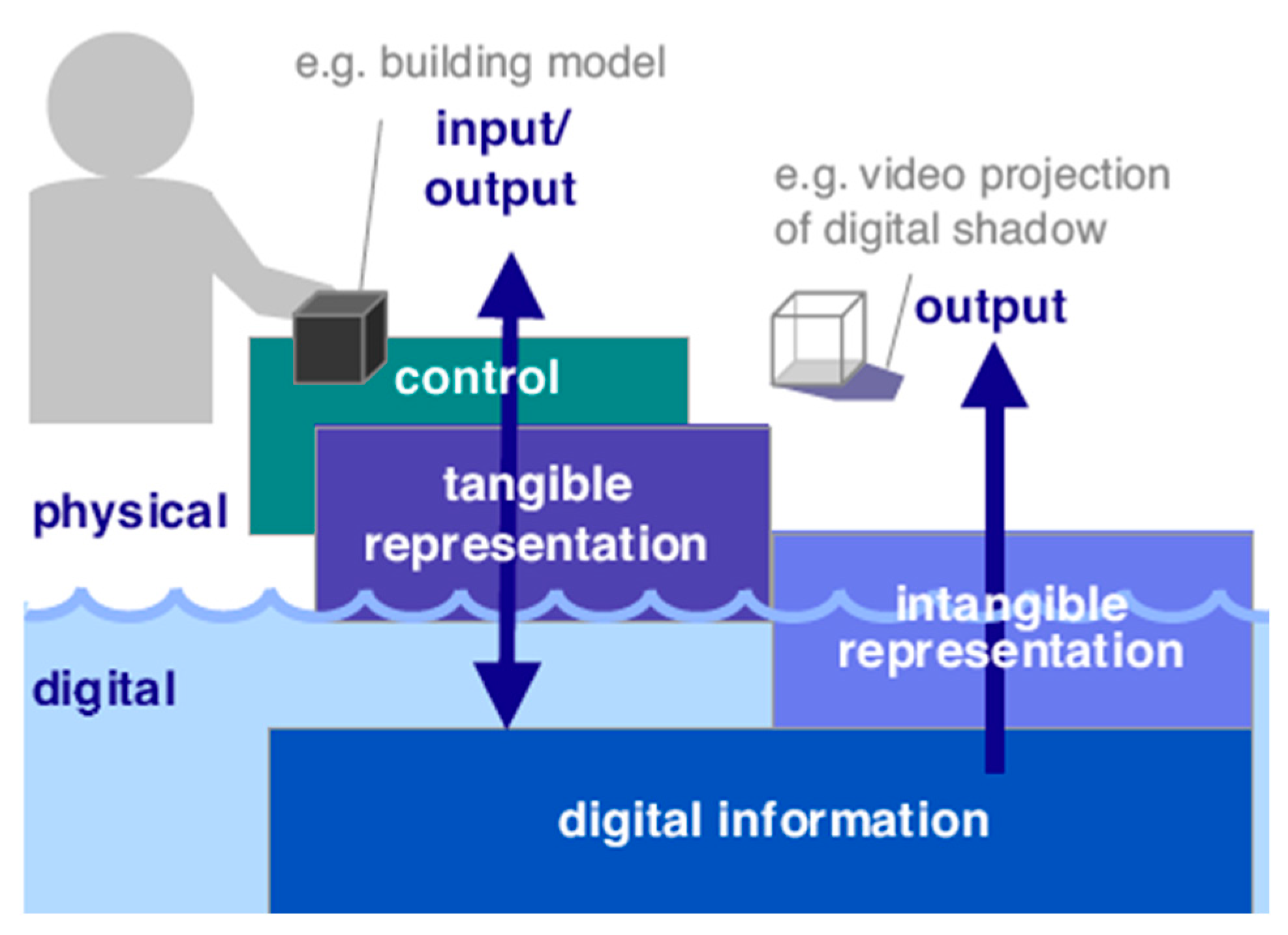
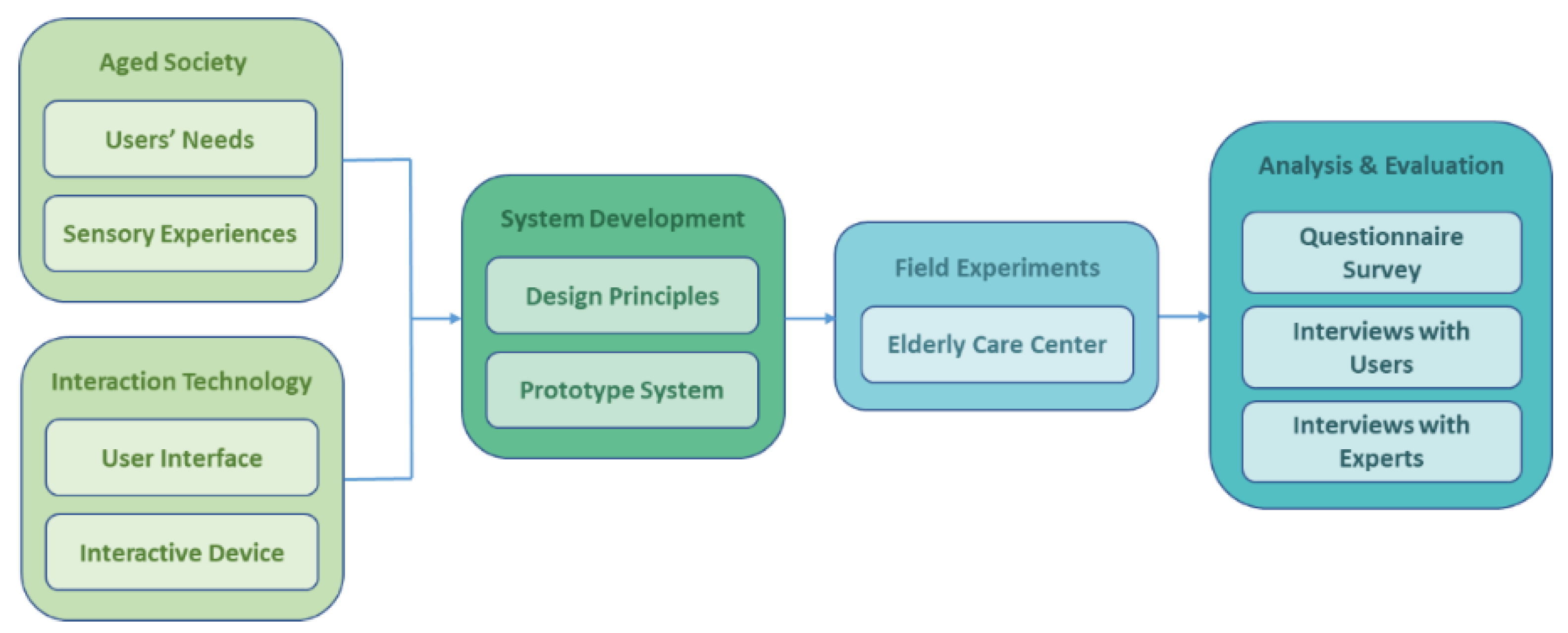




| Vision | Hearing |
|---|---|
| 1. Increase levels of ambient and task illumination | 1. Increase stimulus intensity |
| 2. Increase levels of luminance contrast | 2. Control background noise |
| 3. Minimize the need to perform “near” work (i.e., to perform work at short distances) | 3. Avoid the need to detect and/or recognize high-frequency acoustic information |
| 4. Chose text font sizes of at least 12 points in character height | 4. Avoid long-term exposure to high levels of noise (i.e., 88 dB or greater) across the life span |
| 5. Deploy lighting strategies that minimize the opportunity for disability glare effects | 5. Avoid the need to spatially localize low-frequency sound sources |
| 6. Minimize dependence upon peripheral vision | 6. Enhance speech recognition through the use of semantically well-structured prose that is rich in context and redundant |
| 7. Adopt marking strategies that enhance motion perception and/or speed estimation capabilities | 7. Improve speech recognition by presenting the speech at a reasonable and consistent pace |
| 8. Use larger color contrast steps when discrimination between short wavelength (blue, green) colors | 8. Complement hearing aid development by proper training of users and compensatory adjustments based upon user feedback |
| 9. Explore the use of computer-based image processing techniques for optimizing the legibility of spatial form | 9. Combine computer systems capable of real-time signal processing with ubiquitous Internet infrastructures to provide anytime/anywhere assistive listening support |
| No. | Organization | Occupation | Expertise |
|---|---|---|---|
| A | LOHAS service center | director | psychology of aging, care service for older adults |
| B | older-adult care center | social worker | activity design for older adults, care service for older adults |
| C | national university | distinguished professor | user interface design, cognitive psychology, aging-related researches |
| D | hospital | physician | general medical disease, older people medical disease |
| E | private university | psychologist | cognitive behavior therapy, neuropsychology, depression, and psychotherapy |
| Theme Number | Theme of Interaction Step | Graphic Pictures Shown on the Display Screen | Meaning of Interaction Step | Step Number in Algorithm 1 |
|---|---|---|---|---|
| 1 | “Game initialization” (inviting an action) |  | Inviting the user to press the start button to play the game. | Step 1 |
| 2 | “Log in” (inviting an action) |  | Inviting the user to tap his/her ID card on the ID sensing area. | Step 2 |
| 3 | “Select a song” (teaching) |  | Teaching the user how to select a song by rotating the ball with its color identical to that of the song title. | Step 3.1 |
| 4 | “Select a song” (inviting an action) | 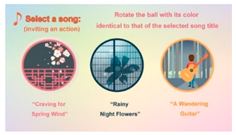 | Inviting the user to select a song from three according to the teaching step (Step 3.1) illustrated above. | Step 3.3(a) |
| 5a | “Play the trailer of the selected song” (demonstration) (for song 1) |  | Playing the trailer of the song “Craving for Spring Wind” selected by the user before entering the game stage. | Step 3.3(b) (for song 1) |
| 5b | “Play the trailer of the selected song” (demonstration) (for song 2) |  | Playing the trailer of the song “Rainy Night Flowers” selected by the user before entering the game stage. | Step 3.3(b) (for song 2) |
| 5c | “Play the trailer of the selected song” (demonstration) (for song 3) |  | Playing the trailer of the song “A Wandering Guitar” selected by the user before entering the game stage. | Step 3.3(b) (for song 3) |
| 6 | “Play a song lyric” (teaching) |  | Teaching the user to play the song one lyric after another by rotating the ball with its color identical to that of the song lyric. | Step 4.1 |
| 7 | “Play all song lyrics” (inviting an action and demonstration) |  | Inviting the user to rotate the ball with the same color as that of the lyric to play the music segments of the song lyrics one by another. | Step 4.2 |
| 8 | “Ranking of performances” (illustration) |  | Displaying the ranking based on the data of the total time spent to play all the lyrics of a song in the game. | Step 5 |
| 9 | “Play the selected song” (demonstration) |  | Playing the selected song at the end of the game for the user to enjoy or follow to sing together. | Step 6 |
| Number | Question | % Agreement for Positive Question a | Adjusted Average Score * |
|---|---|---|---|
| or % Disagreement for Negative Question b | |||
| A. Ease of Use | % | 4.31 | |
| 1 | I think the interface of the interactive device is too complicated. (N) *** | 77.77 | 3.96 ** |
| 2 | I think it is easy to use the interactive device. (P) *** | 100 | 4.41 |
| 3 | I need repeated explanations to use the interactive device. (N) | 81.48 | 4.04 ** |
| 4 | I can learn to use the interactive device quickly like others. (P) | 100 | 4.52 |
| 5 | I think it troublesome to use the interactive device. (N) | 100 | 4.63 ** |
| 6 | I have to learn extra information to use the interactive device. (N) | 96.30 | 4.30 ** |
| B. Applicability | % | 4.26 | |
| 7 | I am willing to use interactive device often. (P) | 91.48 | 4.15 |
| 8 | I think the functions of the interactive device are integrated well. (P) | 100 | 4.59 |
| 9 | I think too many inconsistencies exist in the device interface. (N) | 91.48 | 4.04 ** |
| 10 | I have enough confidence to use interactive device. (P) | 85.18 | 4.26 |
| No. | Question | % of Agreement for Positive Question a | Average Score |
|---|---|---|---|
| A. Overall Feeling | % | 4.55 | |
| 1 | I think the interaction style is (boring/interesting). | 96.30 | 4.59 |
| 2 | I think the interactive device is (slow/smooth). | 96.30 | 4.78 |
| 3 | I think the interactive device is (dreadful/attractive). | 88.89 | 4.33 |
| 4 | I feel (frustrated/delightful) after using the interactive device. | 92.60 | 4.48 |
| B. Perceptual Experience | % | 4.35 | |
| 5 | I think the color of the game screen is (plain/brilliant). | 100.00 | 4.70 |
| 6 | I think the visual perception of the game screen is (monotonous/rich). | 96.30 | 4.30 |
| 7 | I think the hearing perception of the game screen is (monotonous/rich). | 85.18 | 4.07 |
| 8 | I think the device is (useless/helpful) to coordination training. | 96.30 | 4.33 |
| C. Learning Situation | % | 4.04 | |
| 9 | I feel (hard/easy) to read information in the screen. | 66.67 | 3.70 |
| 10 | I feel (confused/clear) about the teaching animation in the game. | 59.26 | 3.59 |
| 11 | I feel (confused/clear) about the voice prompt in the game. | 85.29 | 4.15 |
| 12 | I feel (stressed/comfortable) when learning how to use the device. | 96.30 | 4.70 |
| D. Connectivity with Life | % | 4.10 | |
| 13 | The device is (useless/helpful) to my life. | 96.30 | 4.37 |
| 14 | The device is (unrelated/related) to my life experience. | 66.67 | 3.67 |
| 15 | I think my relationship between people becomes (difficult/active) after using the device. | 92.60 | 4.15 |
| 16 | I think it is (useless/helpful) to boost people’s willingness to join activities after using the device. | 96.30 | 4.22 |
| Indicator of the Interview | Question of the Interview | User’s Response |
|---|---|---|
| User’s operation situation | 1. Do you know how to play or operate this interactive device? | 1. I know how to play but worry forgetting the way afterwards. 2. I know the location of the ID sensing area. |
| 2. Is there any part of the device that you don’t understand or you think need be improved when using this interactive device? For example? | 1. The innermost rail is too close to the push button so that the rail ball cannot be slided smoothly, but this does not hinder normal operations of the game. 2. The operation is not difficult because the panel size is suitable for the hand to operate. | |
| 3. Do you like the interface design of this interactive device? Why? | 1. I like the design of the interface very much. 2. My eyes get tired while watching the TV but they won’t during game playing. | |
| User’s interactive feeling | 4. Do you feel happy when using this interactive device? Why? | 1. The interaction is new and interesting. 2. The interaction enhances training of my cognitive capability, brain usage, and limb movement. |
| 5. Do you want to play it again? Why? | 1. Yes, I will; and I like to play together with others. 2. I like to play my favorite songs repetitively. 3. I like to play as long as I have time. | |
| 6. Do you have other ideas or feelings after you gain experiences from the interaction with the device? | I want to possess such a machine at home, but cannot because of insufficient space. | |
| Design principle of the interactive device | 7. Does it remind you of recalling old songs or other things after you gain experiences from the interaction with the device? | 1. I like to sing and listen, and will recall my favorite songs like “Blue Melancholy,“ while interacting with the machine. 2. I don‘t think about the involved technology because of my limited academic background and knowledge. |
| Indicator of Interview | Expert’s Response |
|---|---|
| Operation of the device | 1. The ways of operations should be associated with the older person’s cognition in the brain. (B,C,E) * 2. It is a good idea to promote the older person’s willingness to conduct exercises by an interactive device. (A,D,E) 3. It has to use a bigger force to rotate the ball along the rail, so it is suggested to reduce the slide rail size so as to fit the arm mobility of older adults. (D) 4. For older adults who need rehabilitation, the size of the circular slide rail may be enlarged to let their hand joints move more. (E) 5. The time duration for playing the game should be no more than five minutes for older adults with cognitive impairments and may be longer than 15 min for healthy older adults. (D,E) 6. The operations of the device are related to hearing, vision, cognition, and hand movement so that older adults with impairments in these aspects will have difficulty to perform the device. (D,E) |
| Design of the device | 1. The operations may be performed in a manner of “one purpose, one action,” like the linear operations on an ATM. (C) 2. Teaching of the operations may be conducted in a way of “Steps 1, 2, 3.” (C) 3. The device should be designed to be “easy to learn and operate.” (C,E) 4. The freedom of game playing may be increased. (C,D) |
| Design of the interface | 1. The concept of “general use” may be adopted to design the interfaces. (C) 2. No error message is provided; this may be done by animation or voice prompts. (B) 3. The design of the colors of the balls on the slide rail should consider the usage by people with color blindness. (D,E) 4. Older adults with impairments of brain cognition, hand mobility, vision, and hearing using this device will have stress and no feeling of amusement. (D) 5. The device can be used to assist the older adults train hand-eye coordination, color recognition, and limb reaction. (E) |
| Suggestion for future developments | 1. The collected data may be used for further applications. (C) 2. Melodies of other languages may be adopted. (A) 3. Training older adults to increase knowledge for using technology products may be enhanced. (B,C,D) 4. This device is useful for early detection of cognitive, hand-mobility, visual, and hearing impairments but not for diagnosis of these problems. (D) 5. It is suitable to increase the complexity of the design of the device (e.g., increasing the colors of the balls and the resistance of the slide rail) for uses by older adults who need rehabilitation. (E) 6. Older adults with impairments mentioned above will feel psychological pressure with no amusement effect while they are playing the proposed device. (D,E) |
© 2020 by the authors. Licensee MDPI, Basel, Switzerland. This article is an open access article distributed under the terms and conditions of the Creative Commons Attribution (CC BY) license (http://creativecommons.org/licenses/by/4.0/).
Share and Cite
Wang, C.-M.; Tseng, S.-M.; Huang, C.-S. Design of an Interactive Nostalgic Amusement Device with User-Friendly Tangible Interfaces for Improving the Health of Older Adults. Healthcare 2020, 8, 179. https://doi.org/10.3390/healthcare8020179
Wang C-M, Tseng S-M, Huang C-S. Design of an Interactive Nostalgic Amusement Device with User-Friendly Tangible Interfaces for Improving the Health of Older Adults. Healthcare. 2020; 8(2):179. https://doi.org/10.3390/healthcare8020179
Chicago/Turabian StyleWang, Chao-Ming, Shih-Mo Tseng, and Chen-Siang Huang. 2020. "Design of an Interactive Nostalgic Amusement Device with User-Friendly Tangible Interfaces for Improving the Health of Older Adults" Healthcare 8, no. 2: 179. https://doi.org/10.3390/healthcare8020179
APA StyleWang, C.-M., Tseng, S.-M., & Huang, C.-S. (2020). Design of an Interactive Nostalgic Amusement Device with User-Friendly Tangible Interfaces for Improving the Health of Older Adults. Healthcare, 8(2), 179. https://doi.org/10.3390/healthcare8020179





