Interactive Presentation of Geo-Spatial Climate Data in Multi-Display Environments
Abstract
:1. Motivation and Background
- An approach for an assisted presentation of ad hoc provided contents on multiple displays; this computes and updates views and view arrangements.
- An enhanced undo/redo mechanism for an assisted interaction that records and structures the discussions and, thereby, allows switching back and forth between different views with regard to changing topics of interest; this distinguishes three different aspects—users, displays and objects; in this way, it also supports selective take back and rebuilding.
2. Background and Related Work
2.1. Background
2.2. Application Scenario: Climate Impact Panel Discussion
3. Assisted Presentation
3.1. Gathering and Linking of Contents
3.2. Layout and Display
- The spatial proximity quality Qs is based on the spatial links Ei of the current layer. The quality is high if positions pv1 and pv2 of all connected views v1, v2 are close to each other.The term sd denotes the maximal distance of the displays of the environment.
- The temporal quality Qt considers a subset Ep of temporal links Et. Ep consists of links that connect the views of the currently shown layer Vi to the views of the previously shown layer Vi−1.
- The display quality Qd quantifies the visibility of each view. For each display, we assume a visibility factor d(v) that rates how well users can see views on this screen. This factor is based on display size, display position in the room and viewing direction of the audience. For further information, we refer to [37]. We assume that with increasing view size sv, views are likely more visible. In case of restricted display space, views with higher relevance values f(v) should get more space.
4. Assisted Discussions
4.1. Global and Selective Undo/Redo
4.2. Visualization of Activities
5. Implementation and Use Case
5.1. Implementation
- Middleware
- User component:This has two parts: (i) a display; and (ii) a personal editor component.
- – The display component realizes the access to the displays in a multi-display environment. An instance of this software runs on all personal devices that are connected to output devices, like projectors or large display walls. Hence, views from the connected devices can be represented on the displays of the environment.
- – The personal editor component provides the user interface, as described in Section 3. If an instance of this software is installed on a personal device, the user can contribute to the assisted presentation and discussion.
5.2. Use Case
6. Conclusions
Acknowledgments
Appendix: Views of the Use Case
Author Contributions
Conflicts of Interest
References
- Andrienko, G.; Andrienko, N.; Demšar, U.; Dransch, D.; Dykes, J.; Fabrikant, S.; Jern, M.; Kraak, M.J.; Schumann, H.; Tominski, C. Space, time, and visual analytics. Int. J. Geogr. Inf. Sci. 2010, 24, 1577–1600. [Google Scholar]
- Nacenta, M.; Aliakseyeu, D.; Subramanian, S.; Gutwin, C. A comparison of techniques for multi-display reaching, Proceedings of the ACM Conference on Human Factors in Computing Systems, Portland, OR, US, 2–7 Apr 2005; ACM: New York, NY, USA, 2005; pp. 371–380.
- Radloff, A.; Luboschik, M.; Schumann, H. Smart views in smart environments, Lecture Notes in Computer Science, Proceedings of 11th International Symposium on Smart Graphics, Bremen, Germany, 18–20 July 2011; Springer: Berlin Heidelberg, Germanys, 2011; 6815, pp. 1–12.
- Tufte, E.R. The Cognitive Style of PowerPoint: Pitching Out Corrupts Within, 2nd ed; Graphics Press: Cheshire, CT, USA, 2006. [Google Scholar]
- Levasseur, D.G.; Sawyer, J.K. Pedagogy meets PowerPoint: A research review of the effects of computer-generated slides in the classroom. Rev. Commun. 2006, 6, 101–123. [Google Scholar]
- Lanir, J.; Booth, K.S.; Findlater, L. Observing presenters’ use of visual aids to inform the design of classroom presentation software, Proceedings of the ACM SIGCHI Conference on Human Factors in Computing Systems, Florence, Italy, 5–10 April 2008; ACM: New York, NY, USA, 2008; pp. 695–704.
- Tan, D.S.; Meyers, B.; Czerwinski, M. WinCuts: Manipulating arbitrary window regions for more effective use of screen space, Proceedings of ACM SIGCHI Conference on Human Factors in Computing Systems, Vienna, Austria, 24–29 April 2004; ACM: New York, NY, USA, 2004; pp. 1525–1528.
- Koike, H.; Nakanishi, Y.; Sato, Y. EnhancedTable: Supporting small meetings in ubiquitous and augmented environment, Lecture Notes in Computer Science, Proceedings of 5th Pacific Rim Conference on Multimedia, Tokyo, Japan, 30 November–3 December 2004; Springer: Berlin/Heidelberg, Germany, 2004; 3331, pp. 97–104.
- Izadi, S.; Brignull, H.; Rodden, T.; Rogers, Y.; Underwood, M. Dynamo: A public interactive surface supporting the cooperative sharing and exchange of media, Proceedings of the 16th Annual ACM Symposium on User Interface Software and Technology, Vancouver, Canada, 2–5 November 2003; ACM: New York, NY, USA, 2003; pp. 159–168.
- Badam, S.K.; Elmqvist, N. PolyChrome: A cross-device framework for collaborative web visualization, Proceedings of the Ninth ACM International Conference on Interactive Tabletops and Surfaces, Dresden, Germany, 16–19 November 2014; ACM: New York, NY, USA, 2014; pp. 109–118.
- Biehl, J.; Baker, W.; Bailey, B.; Tan, D.; Inkpen, K.; Czerwinski, M. IMPROMPTU: A new interaction framework for supporting collaboration in multiple display environments and its field evaluation for co-located software development, Proceedings of the Conference on Human Factors in Computing Systems (CHI 2008), Florence, Italy, 5–10 April 2008; ACM: New York, NY, USA, 2008; pp. 939–948.
- Wigdor, D.; Jiang, H.; Forlines, C.; Borkin, M.; Shen, C. WeSpace: The design development and deployment of a walk-up and share multi-surface visual collaboration system, Proceedings of the SIGCHI Conference on Human Factors in Computing Systems, Boston, MA, USA, 4–9 April 2009; ACM: New York, NY, USA, 2009; pp. 1237–1246.
- Yang, J.; Wigdor, D. Panelrama: Enabling easy specification of cross-device web applications, Proceedings of 2014 SIGCHI Conference on Human Factors in Computing Systems, Toronto, ON, Canada, 26 April 26–1 May 2014; ACM: New York, NY, USA, 2014; pp. 2783–2792.
- Lanir, J.; Booth, K.S.; Tang, A. MultiPresenter: A presentation system for (very) large display surfaces, Proceedings of the 16th ACM International Conference on Multimedia, Vancouver, Canada, 26–31 October 2008; ACM: New York, NY, USA, 2008; pp. 519–528.
- Liu, Q.; Kimber, D.; Zhao, F.; Huang, J. Framework for effective use of multiple displays. Proc. SPIE 2005. [Google Scholar] [CrossRef]
- Kurihara, K.; Igarashi, T. A flexible presentation tool for diverse multi-display environments, Lecture Notes in Computer Science, Proceedings of the 11th IFIP TC 13 International Conference on Human-Computer Interaction, Rio de Janeiro, Brazil, 10–14 September 2007; Springer: Berlin/Heidelberg, Germany, 2007; 4662, pp. 430–433.
- Zhang, H.; Liu, Q.; Lertsithichai, S.; Liao, C.; Kimber, D. A presentation authoring tool for media devices distributed environments, Proceedins of the IEEE International Conference on Multimedia and Expo, Taipei, Taiwan, 27–30 June 2004; IEEE: Washington, DC, USA, 2004; 3, pp. 1755–1758.
- Spicer, R.; Lin, Y.R.; Kelliher, A.; Sundaram, H. NextSlidePlease: Authoring and delivering agile multimedia presentations. ACM Trans. Multimed. Comput. Commun. Appl. 2012, 8, 53. [Google Scholar]
- Kuikkaniemi, K.; Lehtinen, V.; Nelimarkka, M.; Vilkki, M.; Ojala, J.; Jacucci, G. Designing for presenters at public walk-up-and-use displays, Proceedings of the 8th International Conference on Tangible, Embedded and Embodied Interaction, Munich, Germany, 16–19 February 2014; ACM: New York, NY, USA, 2013; pp. 225–232.
- Mahyar, N.; Tory, M. Supporting communication and coordination in collaborative sensemaking. IEEE Trans. Vis. Comput. Graph 2014, 20, 1633–1642. [Google Scholar]
- Kreuseler, M.; Nocke, T.; Schumann, H. A history mechanism for visual data mining, Proceedings of the IEEE Symposium on Information Visualization, Austin, TX, USA, 10–12 October 2004; IEEE: Washington, DC, USA, 2004; pp. 49–56.
- Sarvghad, A.; Mahyar, N.; Tory, M. History tools for collaborative visualization, Proceedings of the Workshop on Collaborative Visualization on Interactive Surfaces, Atlantic City, NJ, USA, 11 October 2009; LMU Munich: Munich, Germany, 2009; pp. 21–23.
- Zhou, C.; Imamiya, A. Object-based nonlinear undo model, Proceedings of the 21st International Computer Software and Applications Conference, Washington, DC, USA, 11–15 August 1997; IEEE: Washington, DC, USA, 1997; pp. 50–55.
- Heer, J.; Mackinlay, J.; Stolte, C.; Agrawala, M. Graphical histories for visualization: Supporting analysis, communication, and evaluation. IEEE Trans. Vis. Comput. Graph 2008, 14, 1189–1196. [Google Scholar]
- Ressel, M.; Gunzenhäuser, R. Reducing the problems of group undo, Proceedings of the International ACM SIGGROUP Conference on Supporting Group Work, Phoenix, AZ, USA, 14–17 November 1999; ACM: New York, NY, USA, 1999; pp. 131–139.
- Abowd, G.D.; Dix, A.J. Giving undo attention. Interact. Comput. 1992, 4, 317–342. [Google Scholar]
- Seifried, T.; Rendl, C.; Haller, M.; Scott, S. Regional undo/redo techniques for large interactive surfaces, Proceedings of the ACM SIGCHI Conference on Human Factors in Computing Systems, Austin, TX, USA, 5–10 May 2012; ACM: New York, NY, USA, 2012; pp. 2855–2864.
- Prakash, A.; Knister, M.J. A framework for undoing actions in collaborative systems. ACM Trans. Comput.-Hum. Interact. 1994, 1, 295–330. [Google Scholar]
- Forlines, C.; Esenther, A.; Shen, C.; Wigdor, D.; Ryall, K. Multi-user, multi-display interaction with a single-user, single-display geospatial application, Proceedings of the 19th Annual ACM Symposium on User Interface Software and Technology, Montreux, Switzerland, 15–18 October 2006; ACM: New York, NY, USA, 2006; pp. 273–276.
- Schneider, B.; Tobiasz, M.; Willis, C.; Shen, C. WALDEN: Multi-surface multi-touch simulation of climate change and species loss in Thoreau’s woods, Proceedings of the 2012 ACM International Conference on Interactive Tabletops and Surfaces, Cambridge, MA, USA, 11–14 November 2012; ACM: New York, NY, USA, 2012; pp. 387–390.
- Seyed, T.; Costa Sousa, M.; Maurer, F.; Tang, A. SkyHunter: A multi-surface environment for supporting oil and gas exploration, Proceedings of the 2013 ACM International Conference on Interactive Tabletops and Surfaces, St Andrews, UK, 6–9 October 2013; ACM: New York, NY, USA, 2013; pp. 15–22.
- Shakeri, Hossein; Abad, Z.; Anslow, C.; Maurer, F. Multi surface interactions with geospatial data: A systematic review, Proceedings of the Ninth ACM International Conference on Interactive Tabletops and Surfaces, Dresden, Germany, 16–19 November 2014; ACM: New York, NY, USA, 2014; pp. 69–78.
- Chokshi, A.; Seyed, T.; Marinho Rodrigues, F.; Maurer, F. ePlan multi-surface: A multi-surface environment for emergency response planning exercises, Proceedings of the Ninth ACM International Conference on Interactive Tabletops and Surfaces, Dresden, Germany, 16–19 November 2014; ACM: New York, NY, USA, 2014; pp. 219–228.
- Climate Change eXplorer. Available online: http://webnet.oecd.org/climatechange/ accessed on 16 March 2015.
- Nocke, T. Video PIK Vegetation Visualizer. Available online: https://www.pik-potsdam.de/members/nocke/video-pvv/view accessed on 16 March 2015.
- ClimateImpactsOnline. Available online: http://www.climateimpactsonline.com accessed on 16 March 2015.
- Radloff, A.; Luboschik, M.; Sips, M.; Schumann, H. Supporting display scalability by redundant mapping, Lecture Notes in Computer Science, Proceedings of 7th International Symposium, ISVC 2011, Las Vegas, NV, USA, 26–28 September 2011; Springer: Berlin/Heidelberg, Germany, 2011; 6938, pp. 472–483.
- Tobler, W. A computer movie simulating urban growth in the Detroit region. Econ. Geogr 1970, 46, 234–240. [Google Scholar]
- Sun, C. Undo any operation at any time in group editors, Proceedings of the ACM Conference on Computer Supported Cooperative Work, Philadelphia, PA, USA, 2–6 December 2000; ACM: New York, NY, USA, 2000; pp. 191–200.
- Bader, S.; Kirste, T. An Overview of the Helferlein-System; Technical Report CS-03-12; Institute for Computer Science, University of Rostock: Rostock, Germany, 2012. [Google Scholar]
- Bader, B.; Nyolt, M. A context-aware publish-subscribe middleware for distributed smart environments, Proceedings of the IEEE International Conference on Pervasive Computing and Communications Workshops, Lugano, Switzerland, 19–23 March 2012; IEEE: Washington, DC, USA, 2012; pp. 100–104.
- Nocke, T.; Heyder, U.; Petri, S.; Vohland, K.; Wrobel, M.; Lucht, W. Visualization of biosphere changes in the context of climate change, Proceedings of the 2nd International Conference Information Technology and Climate Change, Berlin, Germany, 25–26 September 2008; Trafo Wissenschaftsverlag: Berlin, Germany, 2009; pp. 29–36.
- Hoffmann, P. Potsdam Institute for Climate Impact Research (PIK); Potsdam, Germany, Unpublished work; 2015. [Google Scholar]
- Fifth Assessment Report—Climate Change 2013. Available online: http://www.ipcc.ch/report/ar5/wg1/ accessed on 16 March 2015.
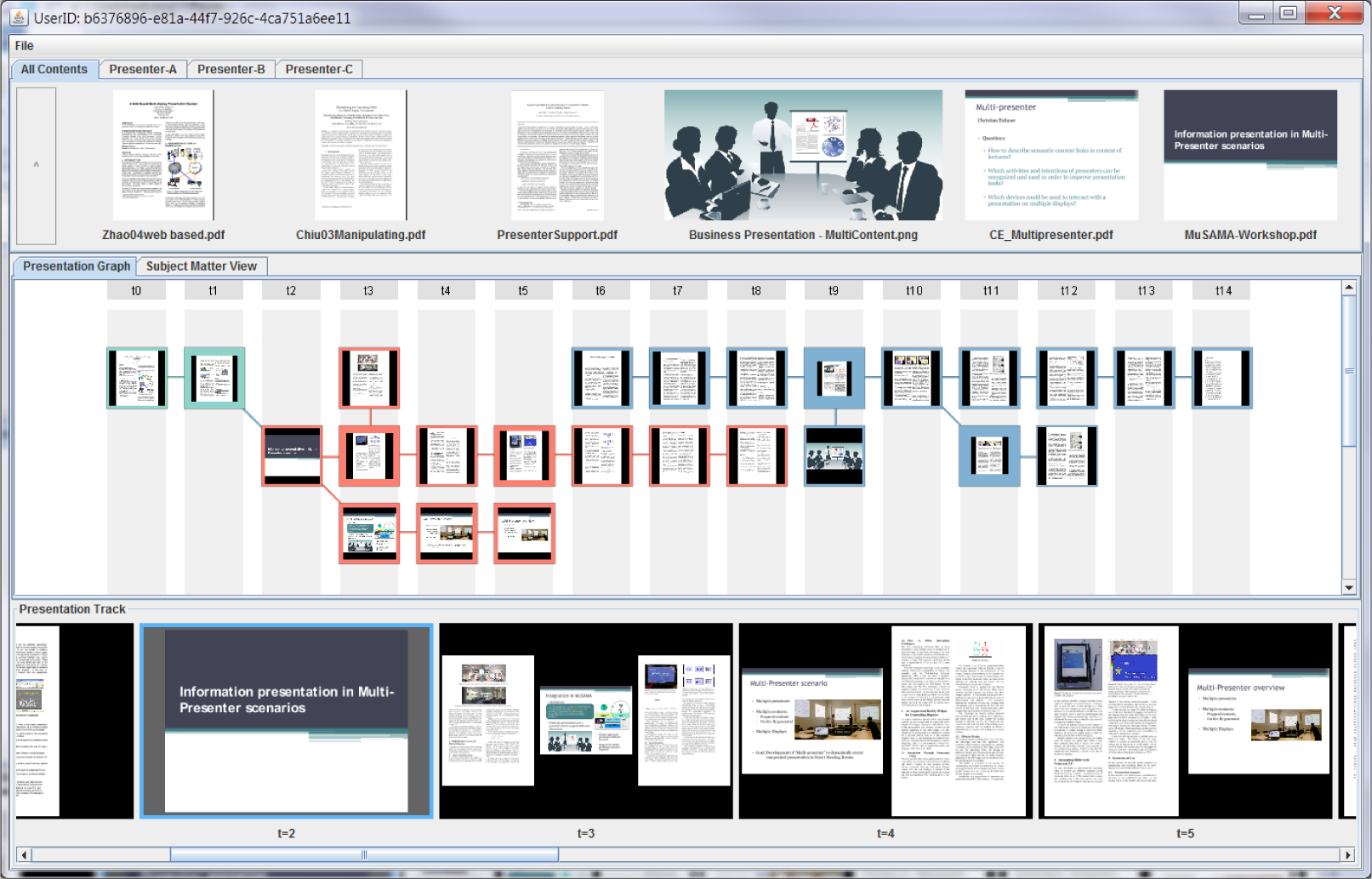
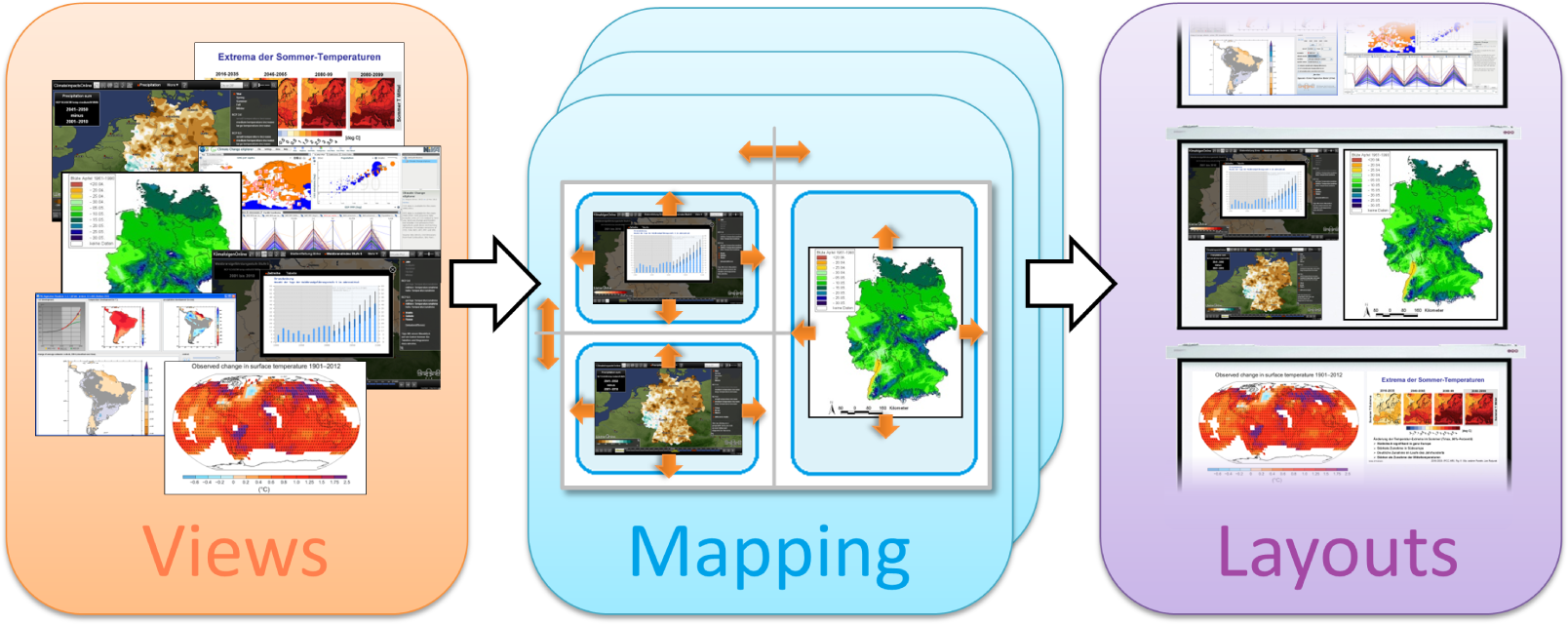
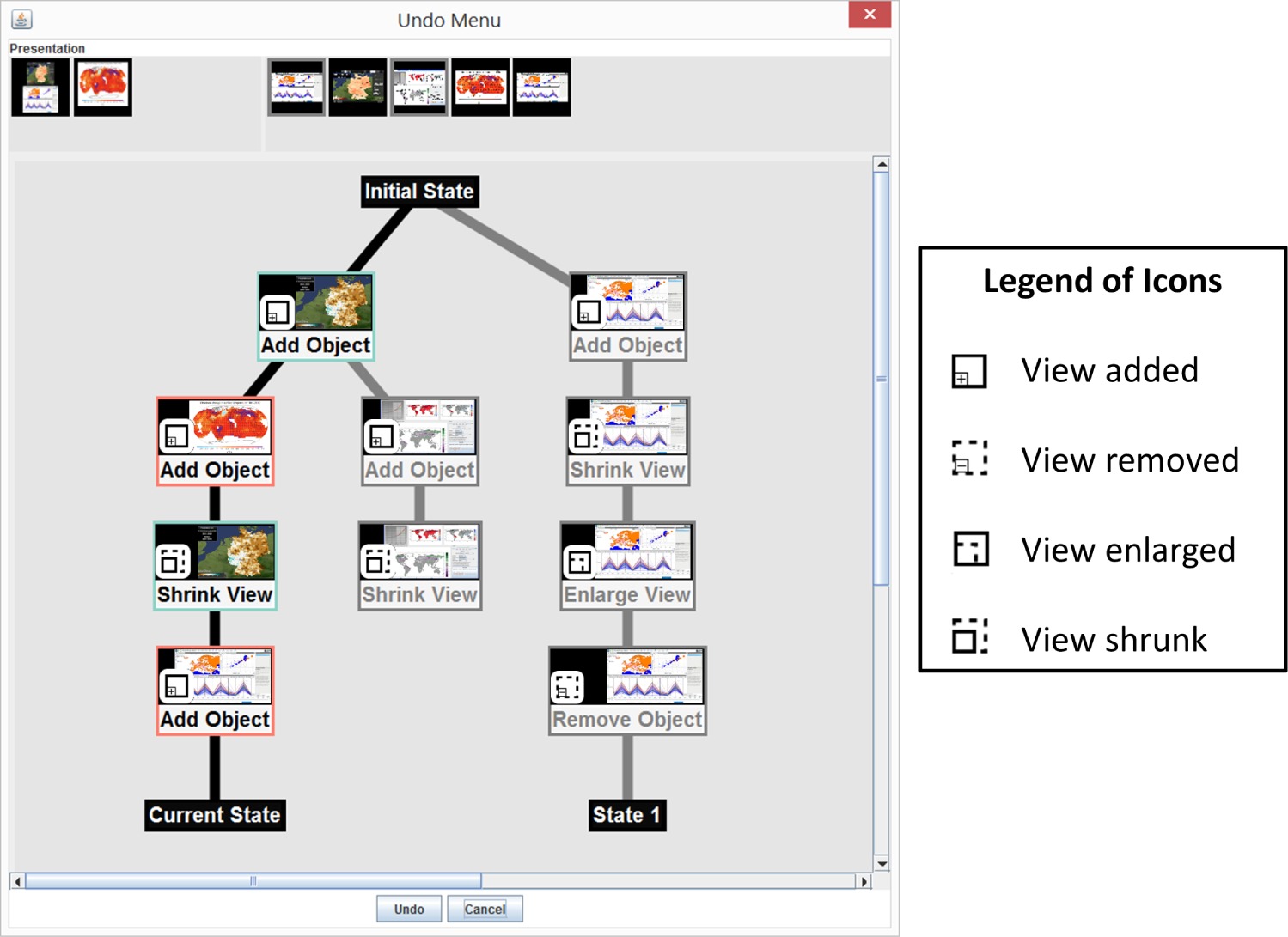
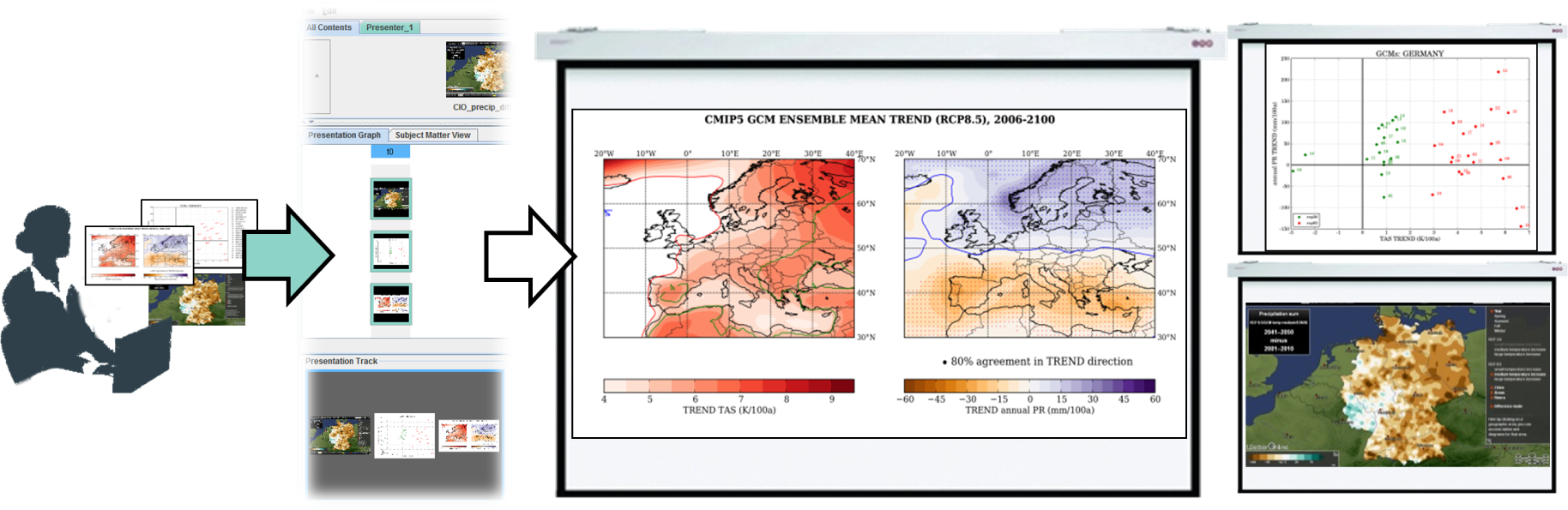
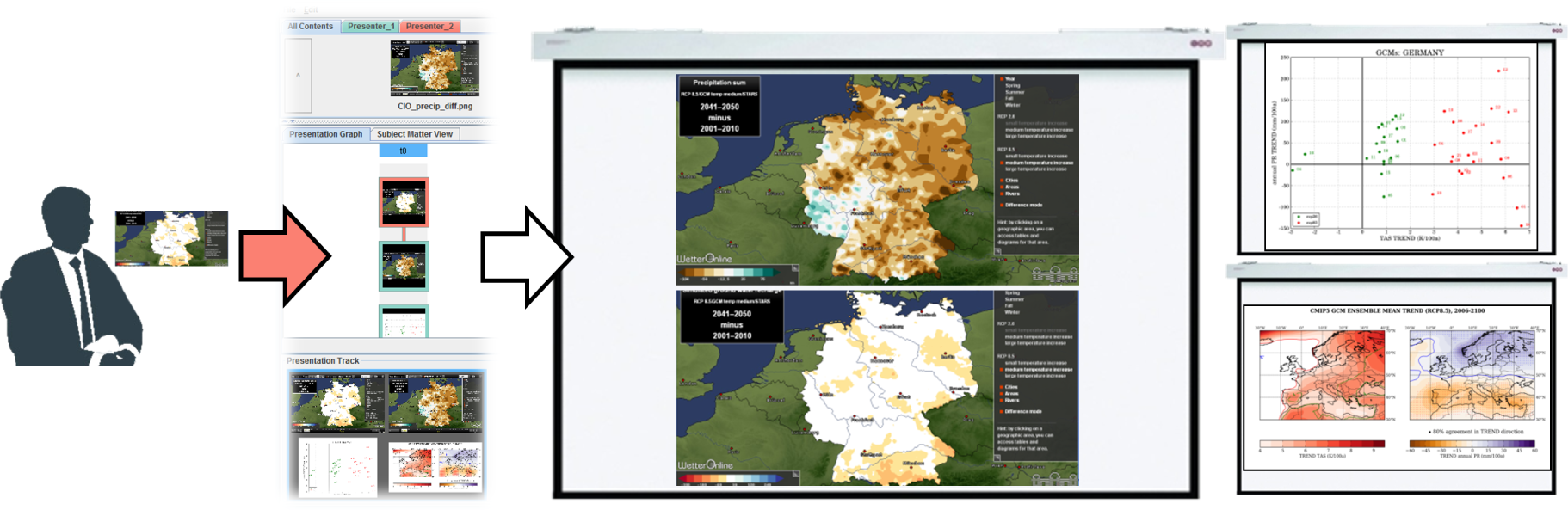

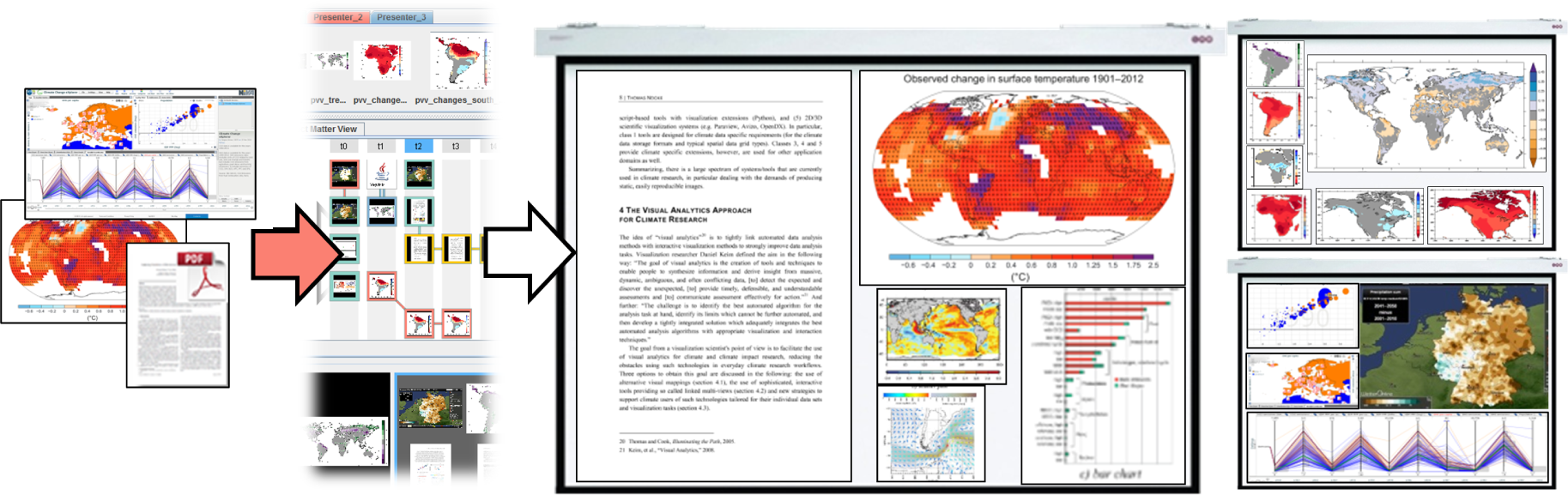
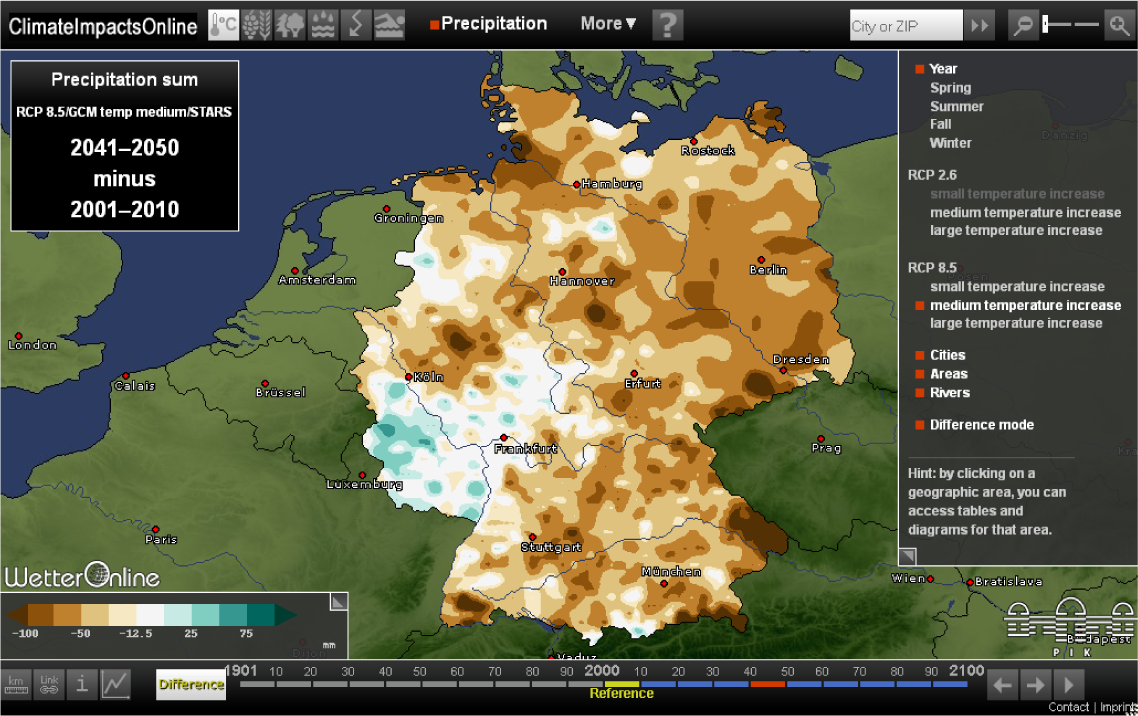
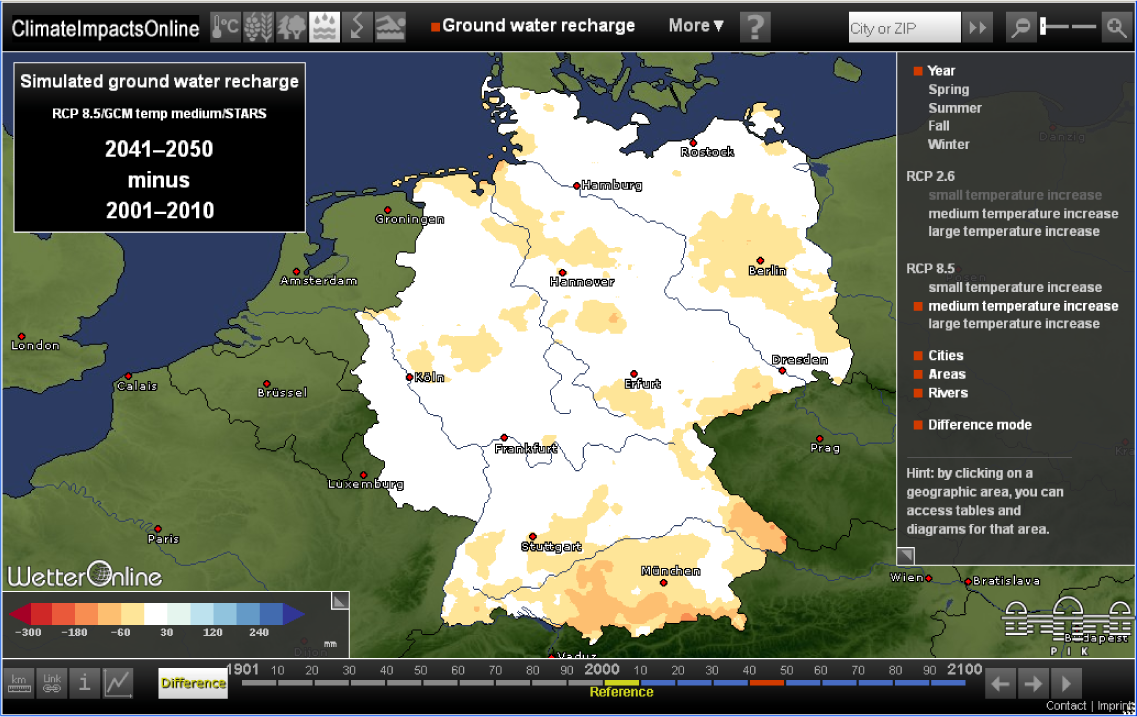
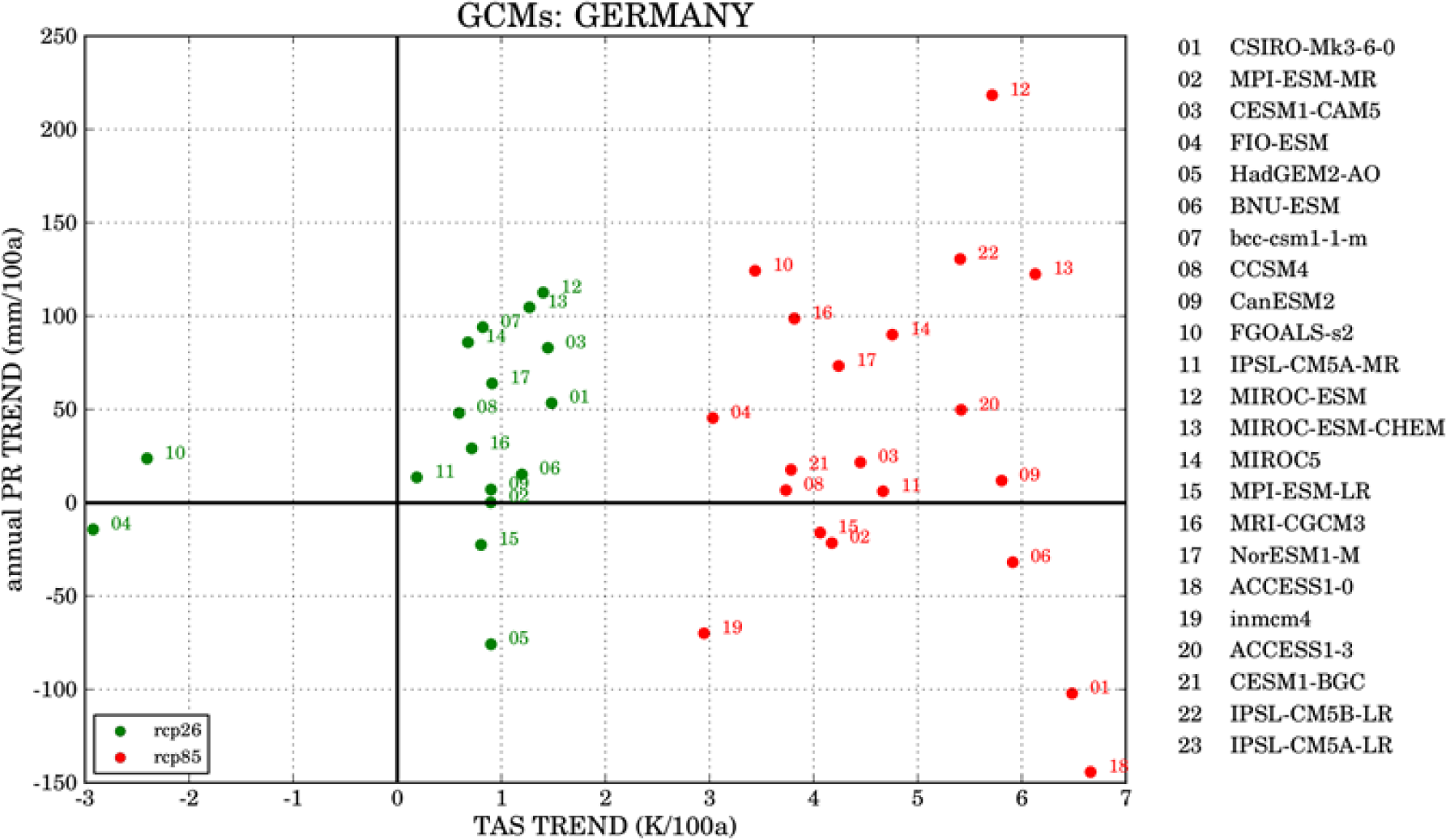
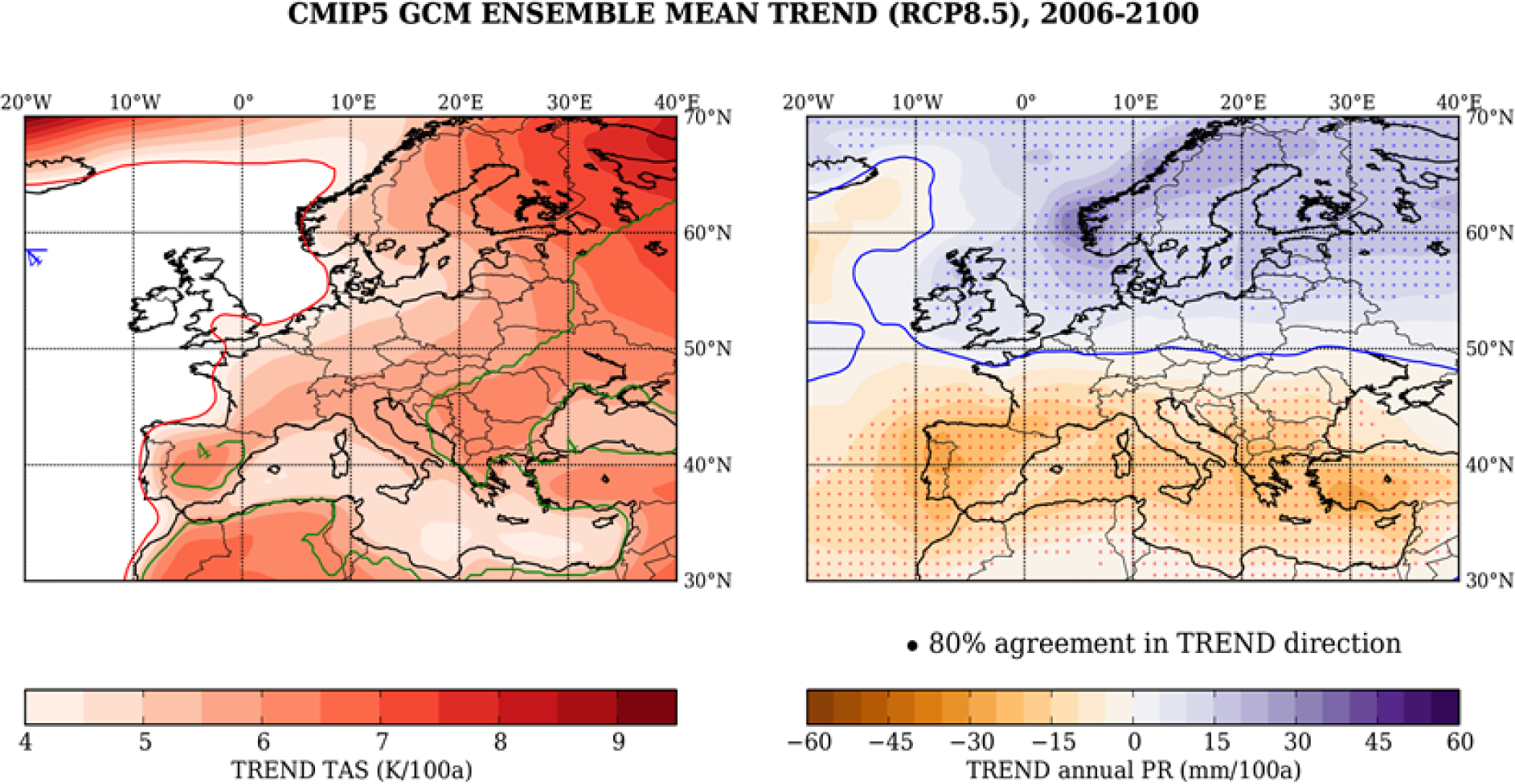
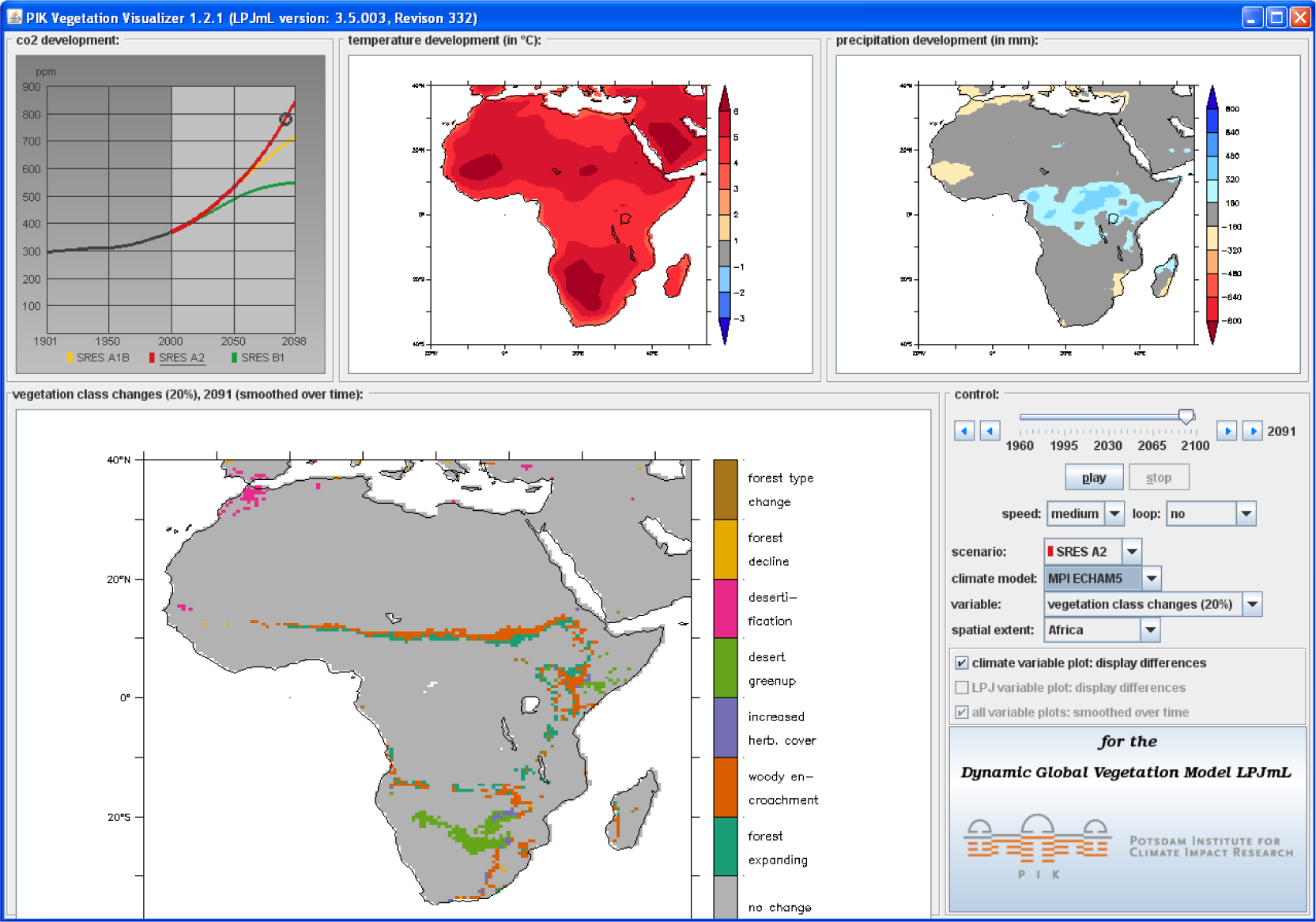
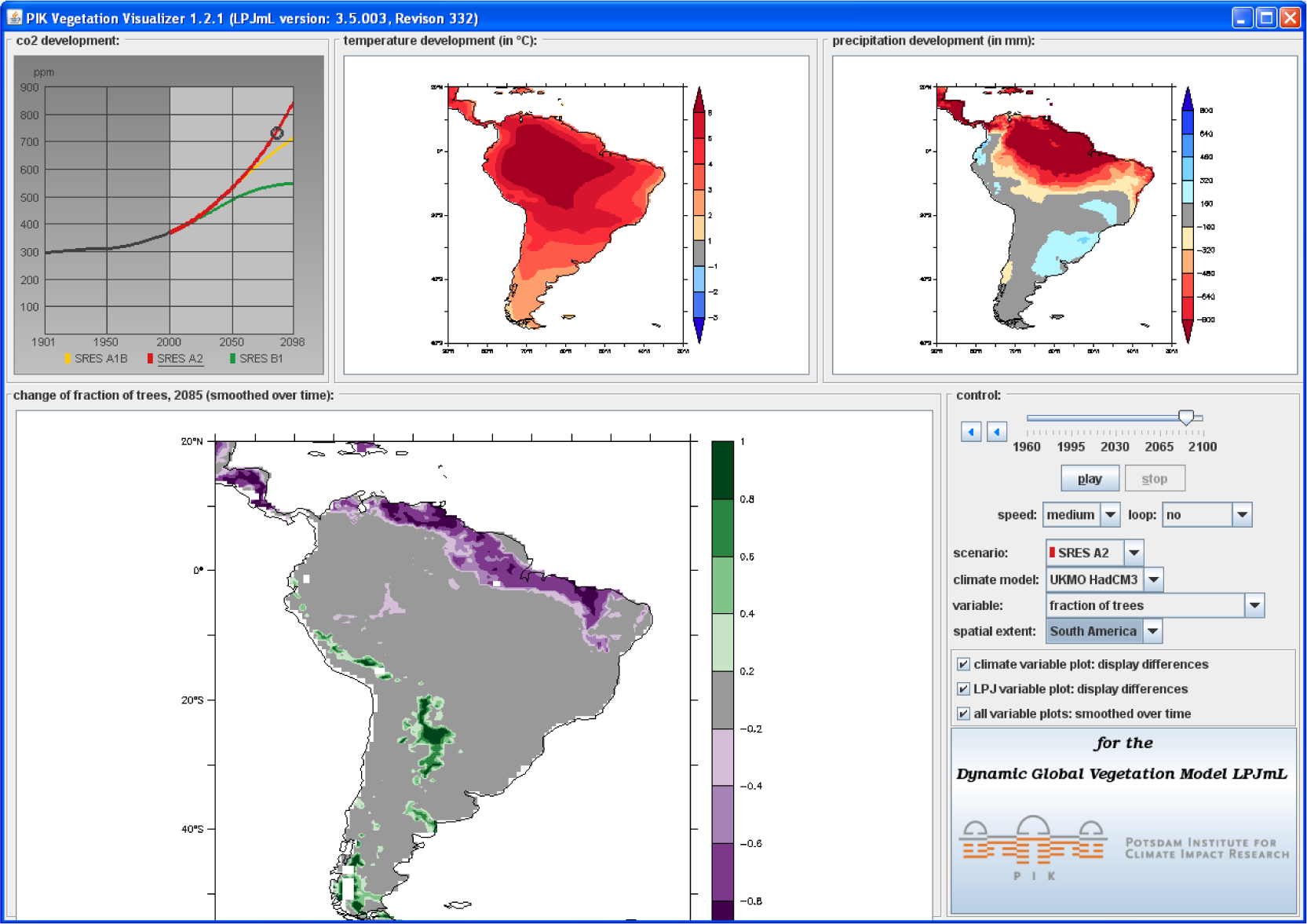
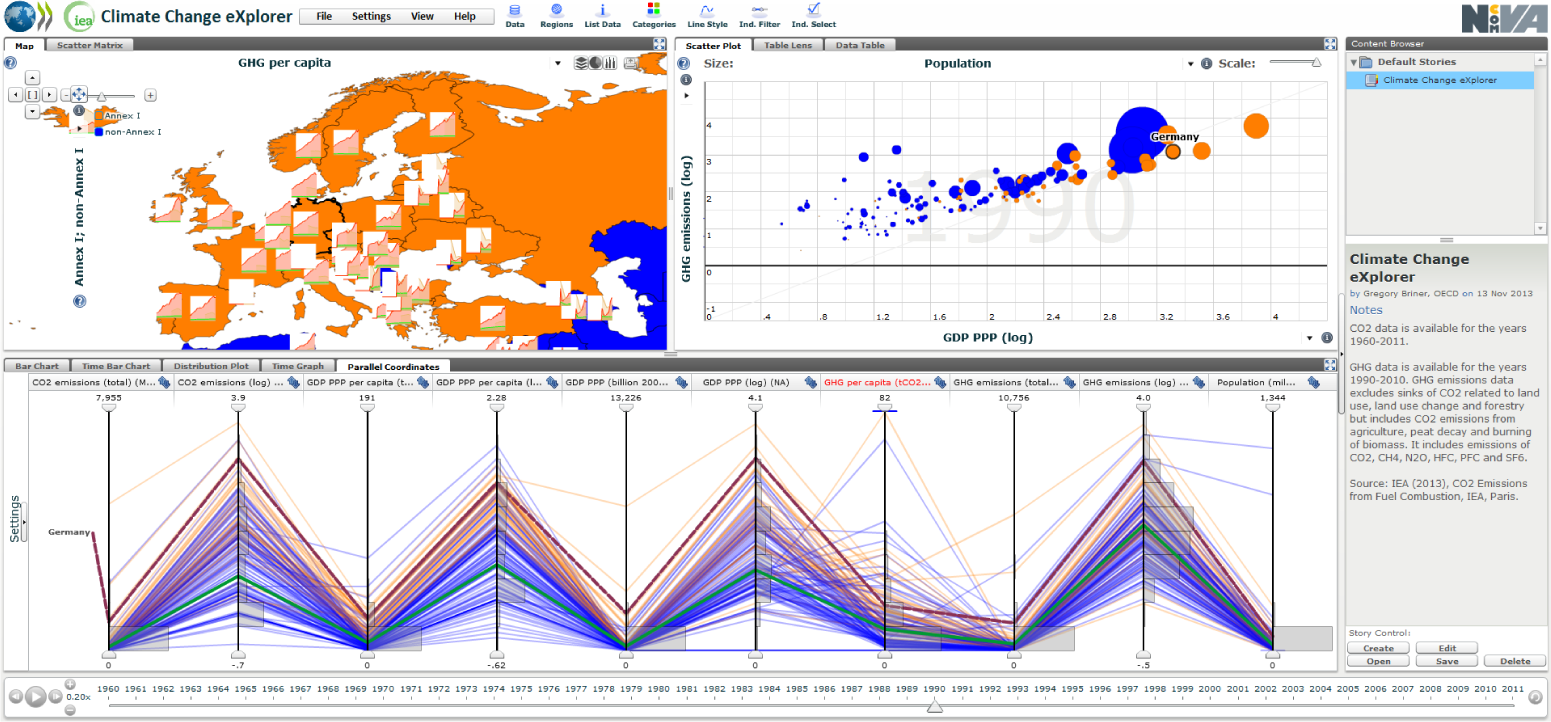
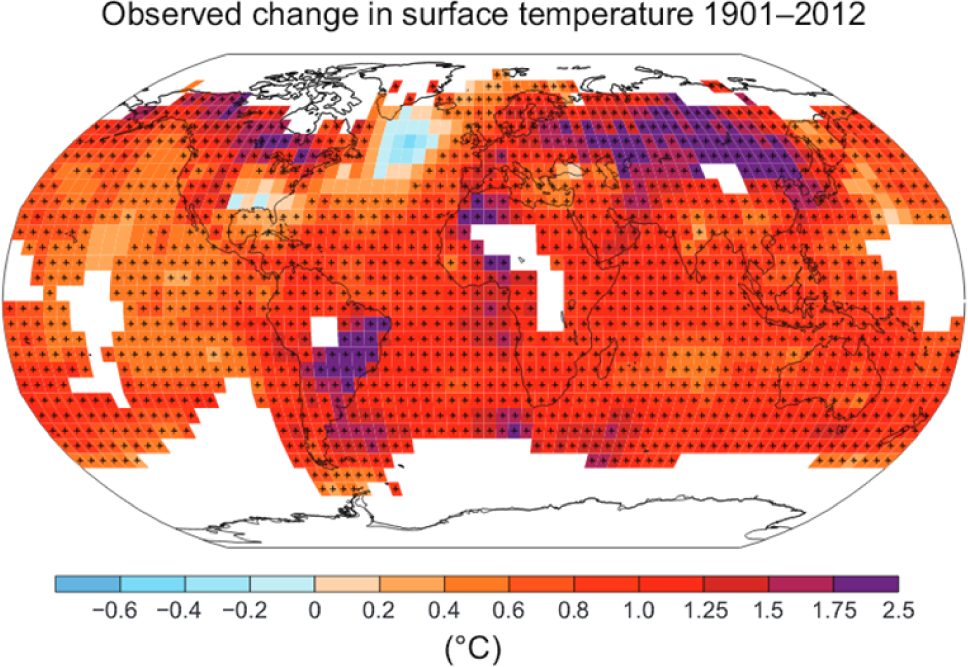
© 2015 by the authors; licensee MDPI, Basel, Switzerland This article is an open access article distributed under the terms and conditions of the Creative Commons Attribution license (http://creativecommons.org/licenses/by/4.0/).
Share and Cite
Eichner, C.; Nocke, T.; Schulz, H.-J.; Schumann, H. Interactive Presentation of Geo-Spatial Climate Data in Multi-Display Environments. ISPRS Int. J. Geo-Inf. 2015, 4, 493-514. https://doi.org/10.3390/ijgi4020493
Eichner C, Nocke T, Schulz H-J, Schumann H. Interactive Presentation of Geo-Spatial Climate Data in Multi-Display Environments. ISPRS International Journal of Geo-Information. 2015; 4(2):493-514. https://doi.org/10.3390/ijgi4020493
Chicago/Turabian StyleEichner, Christian, Thomas Nocke, Hans-Jörg Schulz, and Heidrun Schumann. 2015. "Interactive Presentation of Geo-Spatial Climate Data in Multi-Display Environments" ISPRS International Journal of Geo-Information 4, no. 2: 493-514. https://doi.org/10.3390/ijgi4020493
APA StyleEichner, C., Nocke, T., Schulz, H.-J., & Schumann, H. (2015). Interactive Presentation of Geo-Spatial Climate Data in Multi-Display Environments. ISPRS International Journal of Geo-Information, 4(2), 493-514. https://doi.org/10.3390/ijgi4020493




