A Framework for Designing Usability: Usability Redesign of a Mobile Government Application
Abstract
:1. Introduction
2. Usability-Related Models and Framework
- The guidelines are, therefore, needed to allow practitioners to choose suitable usability attributes in engineering the usability of the applications.
- Usable software can increase technology acceptance as well as achieve the goals of m-government applications.
- The usability attributes should be adequately described to ensure the proper selection of user interface elements.
- The description of usability attributes can be linked to the measurement of specific mobile applications.
3. Introduction to the PIN Usability Design Framework
3.1. PIN: The Usability Design Framework
3.1.1. Preparation of Interaction (PI)
- Requirement elicitation
- B.
- Entity extraction
- C.
- Transformation
3.1.2. Necessary Quality Element Identification (N)
3.2. Usability Factors
- Learnability (L): Rapid understanding and use of information.
- Simplicity (Si): Easy to understand and use.
- Satisfaction (Sa): Extent of pleasure in using the system.
- Security (Se): Protection and safety of data and program.
- Privacy (P): Protection of users’ personal information.
- Memorability (M): Easy to remember and recall.
- Learnability (L): understandability (L1), readability (L2), and actionability (L3);
- Simplicity (Si): usefulness (Si1), intuitiveness (Si2), operability (Si3), and aesthetics (Si4);
- Satisfaction (Sa): error guidance (Sa1), likeability (Sa2), and accessibility (Sa3);
- Security (Se): confidentiality (Se1), and trustfulness (Se2);
- Privacy (P): protective (P1);
- Memorability (M): minimal memory load (M1).
4. The User Interface Redesign Using PIN Usability Design Framework
5. Evaluation: Results and Discussion
5.1. Process Evaluation
5.2. Usefulness Evaluation of PIN Usability Design Framework
5.3. Usability Evaluation of the Four Redesigned User Interfaces
- Usability testing via mobile phone: Every possible order of the redesigned user interfaces was used by one participant. Thus, twenty-four test cases were derived. Twenty-four participants were recruited. As there were four interfaces, the test cases were divided into four groups. There were six test cases in each group. Considering that age influences user preferences, each group was divided further into three subgroups (student, adult, and elderly) with two test cases per group. The participants completed the usability test of the four user interfaces in different orders. Table 13 shows participants’ demographic information and SUS scores. Table 14 shows the summary of SUS scores.
- Usability testing via the website: A total of 351 participants took part in the usability testing with random 10 test cases. Table 15, Table 16, Table 17 and Table 18 present users’ demographic information. The sizes of male and female populations are similar. Most of the population was aged 21–50, while 20% of the population were teenagers and elderly. Table 19 shows the SUS scores. Almost everyone had 6 years or more of experience in using mobile applications, while 76.64% of the population had 1–3 years of experience in using mobile government applications.
5.4. Discussion
6. Conclusions and Future Work
Author Contributions
Funding
Conflicts of Interest
References
- Alijerban, M.; Saghafi, F. M-Government Maturity Model with Technological Approach. In Proceedings of the 4th International Conference on New Trends in Information Science and Service Science, Gyeongju, Korea, 11–13 May 2010; IEEE: Gyeongju, Korea, 2010; pp. 164–169. [Google Scholar]
- Zhang, N.; Huang, H.; Su, B. Comprehensive Analysis of Information Dissemination in Disasters. Phys. Stat. Mech. Its Appl. 2016, 462, 846–857. [Google Scholar] [CrossRef]
- Kureerung, P.; Ramingwong, L. Factors Supporting User Interface Design of Mobile Government Application. In Proceedings of the 2019 2nd International Conference on Information Science and Systems—ICISS 2019, New York, NY, USA, 16–19 March 2019; ACM Press: New York, NY, USA, 2019; pp. 115–119. [Google Scholar] [CrossRef]
- Isagah, T.; Wimmer, M.A. Addressing Requirements of M-Government Services. In Proceedings of the 11th International Conference on Theory and Practice of Electronic Governance, Galway, Ireland, 4–6 April 2018; pp. 599–608. [Google Scholar] [CrossRef]
- Hussain, A.; Ferneley, E. Usability Metric for Mobile Application: A Goal Question Metric (GQM) Approach. In Proceedings of the 10th International Conference on Information Integration and Web-based Applications & Services—iiWAS ’08, Linz, Austria, 24–26 November 2008; ACM Press: Linz, Austria, 2008; p. 567. [Google Scholar] [CrossRef]
- Hussain, A.; Kutar, M. Usability Evaluation of Sat Nav Application on Mobile Phone Using MGQM. Int. J. Comput. Inf. Syst. Ind. Manag. Appl. 2012, 4, 92–100. [Google Scholar]
- Harrison, R.; Flood, D.; Duce, D. Usability of Mobile Applications: Literature Review and Rationale for a New Usability Model. J. Interact. Sci. 2013, 1, 1. [Google Scholar] [CrossRef]
- Zamzami, I.; Mahmud, M. Mobile Interface for M-Government Services: A Framework for Information Quality Evaluation. Int. J. Sci. Eng. Res. 2012, 3. [Google Scholar]
- Azeez, N.D.; Lakulu, M.M. Evaluation Framework of M-Government Services Success in Malaysia. J. Theor. Appl. Inf. Technol. 2018, 96, 8194–8226. [Google Scholar]
- Isagah, T.; Wimmer, M.A. Framework for Designing M-Government Services in Developing Countries. In Proceedings of the 19th Annual International Conference on Digital Government Research: Governance in the Data Age, Delft, The Netherlands, 30 May–1 June 2018; ACM: Delft, The Netherlands, 2018; pp. 1–10. [Google Scholar] [CrossRef]
- Isagah, T.; Wimmer, M.A. Mobile Government Applications: Challenges and Needs for a Comprehensive Design Approach. In Proceedings of the 10th International Conference on Theory and Practice of Electronic Governance, New Delhi, India, 7–9 March 2017; ACM: New Delhi, India, 2017; pp. 423–432. [Google Scholar] [CrossRef]
- Ahmad, N.; Rextin, A.; Kulsoom, U.E. Perspectives on Usability Guidelines for Smartphone Applications: An Empirical Investigation and Systematic Literature Review. Inf. Softw. Technol. 2018, 94, 130–149. [Google Scholar] [CrossRef]
- Amores, D.; Vasardani, M.; Tanin, E. Smartphone Usability for Emergency Evacuation Applications. In Proceedings of the 14th International Conference on Spatial Information Theory (COSIT 2019), Regensburg, Germany, 9–13 September 2019; Schloss Dagstuhl—Leibniz-Zentrum fuer Informatik: Regensburg, Germany, 2019; pp. 1–7. [Google Scholar] [CrossRef]
- Weichbroth, P. Usability of Mobile Applications: A Systematic Literature Study. IEEE Access 2020, 8, 55563–55577. [Google Scholar] [CrossRef]
- Al-Nuiam, H.; Al-Harigy, L. User Interface Context of Use Guidelines for Mobile Apps. Int. J. Recent Trends Hum. Comput. Interact. 2015, 6, 65–80. [Google Scholar]
- Adinda, P.P.; Suzianti, A. Redesign of User Interface for E-Government Application Using Usability Testing Method. In Proceedings of the 4th International Conference on Communication and Information Processing—ICCIP ’18, Qingdao, China, 2–4 November 2018; ACM Press: Qingdao, China, 2018; pp. 145–149. [Google Scholar] [CrossRef]
- Rabiu, S.; Ayobami, A.S.; Okere, H. Usability Characteristics of Mobile Applications. In Proceedings of the International Conference on Behavioural & Social Science Research (ICBSSR), Kampar, Malaysia, 2 November 2012; (Indexed by Thomson Reuters): Kampar, Malaysia, 2012; Volume 2, pp. 1–5. [Google Scholar]
- Zahra, F.; Hussain, A.; Mohd, H. Usability Evaluation of Mobile Applications; Where Do We Stand? AIP Publishing LLC: Kedah, Malaysia, 2017; p. 020056. [Google Scholar] [CrossRef]
- Trimi, S.; Sheng, H. Emerging Trends in M-Government. Commun. ACM 2008, 51, 53–58. [Google Scholar] [CrossRef]
- Agrawal, G.; Dumka, A.; Singh, M.; Bijalwan, A. Assessing Usability and Accessibility of Indian Tourism Websites for Visually Impaired. J. Sens. 2022, 2022, 4433013. [Google Scholar] [CrossRef]
- Vitiello, G.; Sebillo, M.; Fornaro, L.; Di Gregorio, M.; Cirillo, S.; De Rosa, M.; Fuccella, V.; Costagliola, G. Do You like My Outfit? Cromnia, a Mobile Assistant for Blind Users. In Proceedings of the 4th EAI International Conference on Smart Objects and Technologies for Social Good—Goodtechs ’18, Bologna, Italy, 28–30 November 2018; ACM Press: Bologna, Italy, 2018; pp. 249–254. [Google Scholar] [CrossRef]
- Masruroh, S.U.; Rizqy Vitalaya, N.A.; Sukmana, H.T.; Subchi, I.; Khairani, D.; Durachman, Y. Evaluation of Usability and Accessibility of Mobile Application for People with Disability: Systematic Literature Review. In Proceedings of the 2022 International Conference on Science and Technology (ICOSTECH), Batam City, Indonesia, 3–4 February 2022; IEEE: Batam City, Indonesia, 2022; pp. 1–7. [Google Scholar] [CrossRef]
- Suzianti, A.; Belahakki, A. Redesigning User Interface of MRT Jakarta’s Mobile Application Using Usability Testing Approach. In Proceedings of the 2020 The 6th International Conference on Industrial and Business Engineerin, Macau, Macao, 27–29 September 2020; ACM: Macau, Macao, 2020; pp. 73–78. [Google Scholar] [CrossRef]
- Chang, D.; Li, F.; Huang, L. A User-Centered Evaluation and Redesign Approach for E-Government APP. In Proceedings of the 2020 IEEE International Conference on Industrial Engineering and Engineering Management (IEEM), Singapore, 14–17 December 2020; IEEE: Singapore, 2020; pp. 270–274. [Google Scholar] [CrossRef]
- Subiyakto, A.; Adhiazni, V.; Nurmiati, E.; Hasanati, N.; Sumarsono, S.; Irfan, M. Redesigning User Interface Based On User Experience Using Goal-Directed Design Method. In Proceedings of the 2020 8th International Conference on Cyber and IT Service Management (CITSM), Pangkal Pinang, Indonesia, 23–24 October 2020; IEEE: Pangkal Pinang, Indonesia, 2020; pp. 1–6. [Google Scholar] [CrossRef]
- Kureerung, P.; Ramingwong, L. A Framework for Usability Design to Promote Awareness of Information Disseminated via Mobile Government Applications. In Proceedings of the 2019 IEEE 10th International Conference on Awareness Science and Technology (iCAST), Morioka, Japan, 23–25 October 2019; pp. 1–6. [Google Scholar] [CrossRef]



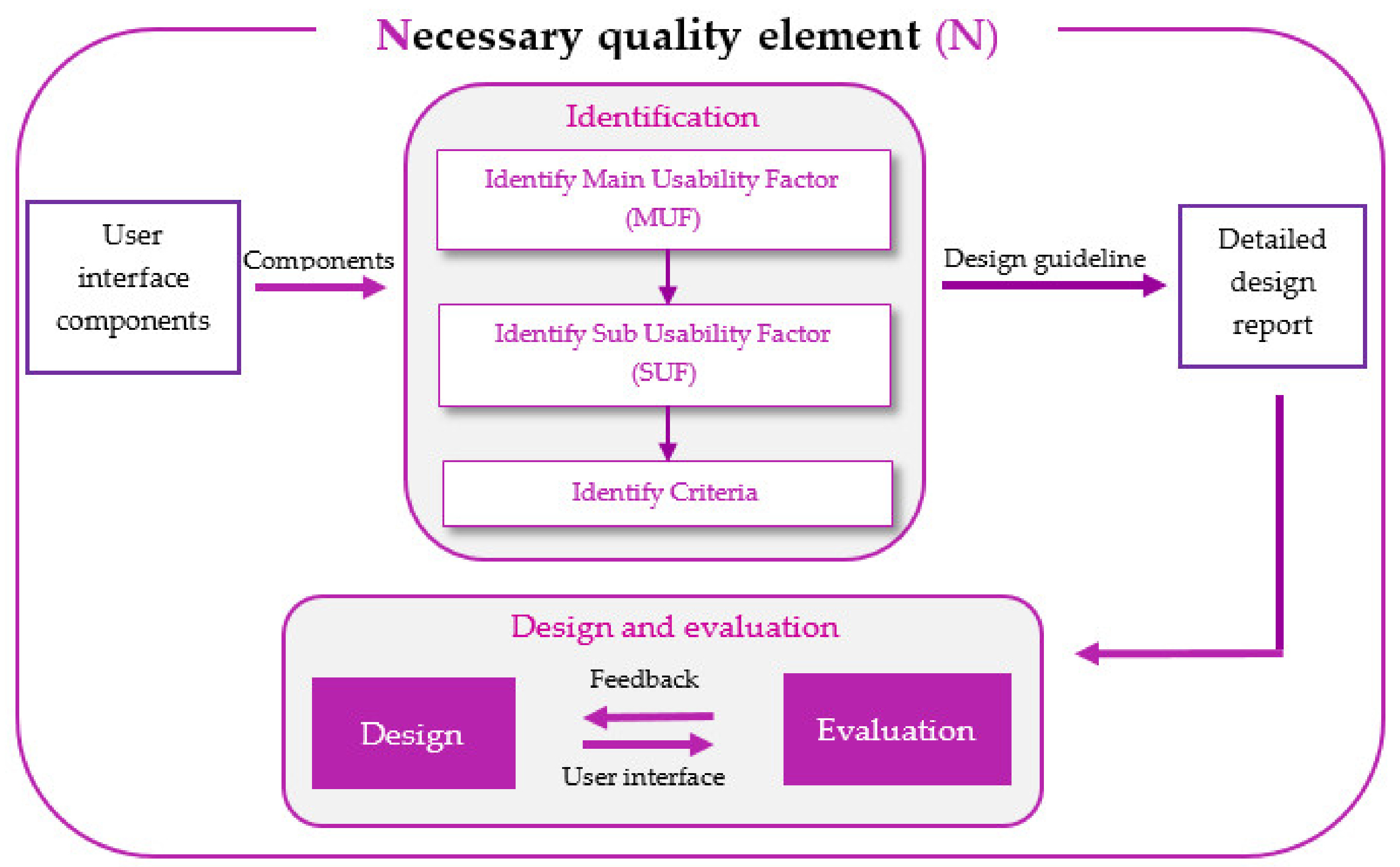






| mGQM | ||
| Usability factors | Limitations | Challenge |
| Simplicity, Accuracy, Time taken, Features, Safety, Attractiveness |
|
|
|
| |
|
| |
| PACMAD | ||
| Usability factors, | Limitations | Challenges |
| Effectiveness, Efficiency, Satisfaction, Learnability, Memorability, Errors, and Cognitive load |
|
|
|
| |
|
| |
| MGOV | ||
| Usability factors | Limitations | Challenges |
| Unspecified |
|
|
| M-GSEF | ||
| Usability factors | Limitations | Challenges |
| Unspecified |
|
|
| Goal-Directed Design (GDD) | ||
| Usability factors | Limitations | Challenges |
| Unspecified |
|
|
| Factor in Use | Factor Requirement | Questions | Mean | S.D | Meaning |
|---|---|---|---|---|---|
| Learnability | Understandability | The user interface is clear and concise. Users can easily comprehend it. | 3.35 | 1.03 | Neutral |
| Readability | The texts are simple, meaningful, organized and well arranged. | 3.51 | 1.00 | Good | |
| Actionability | Access to information does not exceed three tasks. | 3.30 | 1.09 | Neutral | |
| Simplicity | Usefulness | The screens are comprehensive and reliable. | 3.56 | 0.95 | Good |
| Intuitiveness | All message signs are clear and correctly designed. | 3.47 | 1.09 | Good | |
| Operability | Citizens can meet their objectives through the interface. | 3.47 | 1.04 | Good | |
| Aesthetics | The screens and components are attractive to use. | 3.21 | 1.10 | Neutral | |
| Satisfaction | Likeability | The design of the Information is aesthetically pleasing. It meets users’ objectives and is easy to use. | 3.77 | 0.85 | Good |
| Accessibility | Information is easily accessible by people of various abilities and supports specific disabilities. | 3.46 | 1.00 | Good |
| Design Detail Report | |
|---|---|
| Interface Name: | Individual Earthquake Report |
| Interface Requirement: | Citizens need to be able to understand technical information easily and information have to be displayed on the map to show where the coordinates of the earthquake are. Displays the position of the earthquake on the map with details of the earthquake. |
| Requirement Analysis: | |
| Input Data | Region, Date(UTC), Time(UTC), Magnitude, Epicenter, Depth, Direction |
| Design Recommendation | Citizens need to be able to understand technical information easily |
| Discussion: | Q1: How the position is represent on the map? (Answer: Marker with detail on click) Q2: What details are required? (Answer: Location, Magnitude, Date, Time) Q3: How to represent them? (Answer: Marker/Text, Graphic/Text, Text, Text) |
| Structured Sentence | POS Tag * |
|---|---|
| Citizens need to be able to understand technical information easily and information have to be displayed on the map to show where the coordinates of the earthquake are. Display the position of the earthquake on the map with details of the earthquake. How the position is represented on the map? (Answer: Marker with details on click) What details are required? (Answer: Location, Magnitude, Date, Time) How to represent them? (Answer: Marker/Text, Graphic/Text, Text, Text) | citizens(N), need(V), able(Adj.), understand(Adj.), technical(Adj.), information(N), easily(Adv.), information(N), displayed(V), map(N), show(N), coordinates(N), earthquake(N), display(N), position(N), earthquake(N), map(N), details(N), earthquake(N), position(N), represented(N), map(Adj.), answer(N), marker(N), details(N), click(V), details(N), required(V), answer(Adj.), location(N), magnitude(N), date(N), time(N), represent(Adj.), answer(N), marker(N), text(N), graphic(Adj.), text(N), text(N), text(N) |
| Entity | Group | Component | |
|---|---|---|---|
| E1 | information | information | C1 |
| E2 | map | map | C2 |
| E3 | earthquake | information, earthquake | C1 |
| E4 | position | position | C3 |
| E5 | marker | position, marker | C3 |
| E6 | magnitude | magnitude | C4 |
| E7 | date | date | C5 |
| E8 | time | time | C6 |
| E9 | text | text | C7 |
| Component | Learnability (L) | Simplicity (Si) | |||||
|---|---|---|---|---|---|---|---|
| Understandability | Readability | Actionability | Usefulness | Intuitiveness | Operability | Aesthetics | |
| information | ✓ | ✓ | - | ✓ | ✓ | - | ✓ |
| map | ✓ | ✓ | - | - | ✓ | - | ✓ |
| position | ✓ | ✓ | - | ✓ | - | - | - |
| magnitude | ✓ | ✓ | - | ✓ | - | - | ✓ |
| date | ✓ | ✓ | - | ✓ | - | - | - |
| time | ✓ | ✓ | - | ✓ | - | - | - |
| text | ✓ | ✓ | - | - | ✓ | - | ✓ |
| Component | Learnability (L) | ||||||
| Error Guidance | Likeability | Accessibility | |||||
| information | - | ✓ | - | ||||
| map | - | ✓ | ✓ | ||||
| position | - | - | ✓ | ||||
| magnitude | - | - | ✓ | ||||
| date | - | - | ✓ | ||||
| time | - | - | ✓ | ||||
| text | - | - | - | ||||
| Component | Sub Usability Factor (SUF) | |||||
|---|---|---|---|---|---|---|
| C1 information | L1 | L2 | Si1 | Si2 | Si4 | Sa2 |
| C2 map | L1 | L2 | Si2 | Si4 | Sa2 | Sa3 |
| C3 position | L1 | L2 | Si1 | Sa3 | ||
| C4 magnitude | L1 | L2 | Si1 | Si4 | Sa3 | |
| C5 date | L1 | L2 | Si1 | Sa3 | ||
| C6 time | L1 | L2 | Si1 | Sa3 | ||
| C7 text | L1 | L2 | Si2 | Si4 | ||
| (a) The Usability Design Guideline for Component “Texts”. | |||
|---|---|---|---|
| Design Component: Texts | |||
| MUF | SUF | Criteria | |
| Learnability | Understandability | L1_1 | Completeness of information |
| L1_2 | The application functions are evident to the user | ||
| L1_3 | Users are able to understand correctly | ||
| L1_4 | Easy to understand | ||
| Readability | L2_1 | Elements are well-arranged and simple | |
| L2_2 | Graphics are meaningful | ||
| Simplicity | Intuitiveness | Si2_1 | All signs are designed clearly of meaning |
| Aesthetics | Si4_1 | Screens and components must be arranged properly with balance, order, and visual appeal. | |
| (b) The corresponding design resulted from MUFs and SUFs listed in (a). | |||
| N-F |  | ||
| E-F |  | ||
| Designer | Profile | Background | Tools | UI Name * |
|---|---|---|---|---|
| Designer 1 (Novice/ Inexperienced) |
|
|
| N-F |
| Designer 2 (Expert/ Experienced) |
|
|
| E-F |
| Designer 3 (Expert/ Experienced) |
|
|
| E-nF |
| Designer 4 (Novice/ Inexperienced) |
|
|
| N-nF |
| Questions | Inexperienced | Experienced |
|---|---|---|
| 1. PIN framework suggests a sequence of steps suitable for designing the user interfaces for the mobile government application. | Strongly agree (5) | Strongly agree (5) |
| 2. PIN framework leads to a usable user interface of the mobile government application. | Strongly agree (5) | Strongly agree (5) |
| 3. The usability design factors from PIN framework help to design a usable user interface of the mobile government application. | Extremely helpful (5) | Extremely helpful (5) |
| 4. The usability factors enable inexperienced designers to think about the characteristics of the user interface of the mobile government application and what to do to achieve them. (This question for inexperienced designer.) | Strongly agree (5) | - |
| 5. The usability design factors lead to a usable user interface of the mobile government application even though the designers are inexperienced. (This question for inexperienced designers.) | Strongly agree (5) | |
| 6. The usability design factors from PIN framework help experienced designers to create a better and usable design. (This question for experienced designer.) | - | Strongly helpful (5) |
| 7. The usability design factors should be used in user interface designing of mobile government applications in the future. | Strongly require (5) | Strongly require (5) |
| 8. The Preparation of Interaction (PI) process is not complicated and can be easily followed. | The NLP method used in the framework is not complicated but should be understood prior to use. The transformation of elements requires practices and skills to use with confidence. | NLP is good for supporting requirement analysis and eliciting missing or additional requirements. |
| 9. The process of identifying the appropriate usability design factors is easy to follow. | There is a step-by-step focus on the process, making it easy to understand. | The framework comes with a workflow that provide a step-by-step guide. The design goals can be traced. The factor index is easy to understand. |
| 10. The Necessary quality element identification process is essential to designing high-quality user interface elements. | The process is easy to follow, but comprehensiveness could be improved. It could be better with help from other team members. Due to lack of experience, it is difficult to foresee the importance of each interface element and the related design that should be used. This step helps a lot. | The design framework serves as a guideline that makes it easy to understand. It helps setting a clear focus on what the design should be for the interface elements. |
| Designer | Process | Activity | Time Spent | Design Methods Used |
|---|---|---|---|---|
| Inexperienced | Necessary quality element identification process Design | Understand the design details and design factors. Design and revise user interface | 5 h 8 h | - - |
| Experienced | Necessary quality element identification process Design | Understand the design details and design factors. Design and revise user interface | 2 h 4 h |
|
| Questions | Novice | Expert |
|---|---|---|
| 1. PIN framework suggests a step-by-step process that supports a systematic design of usability. | Strongly agree (5) | Strongly agree (5) |
| 2. PIN framework supports the design process even for designers with no prior design experience. (This question for inexperienced designer.) | Extremely helpful (5) | - |
| 3. The level of facilitation the following usability frameworks/models provide for a user interface design process of the mobile government applications. Rate 1–5 (strongly facilitates, facilitate, somewhat facilitate, inadequate, strongly inadequate) | ||
| (1) Usability design framework (PIN) | (1) Strongly facilitate (5) | (1) Strongly facilitate (5) |
| (2) mGQM | (2) Somewhat facilitate (3) | (2) Somewhat facilitate (3) |
| (3) PACMAD | (3) Somewhat facilitate (3) | (3) Somewhat facilitate (3) |
| 4. Reducing the time it takes to perform the process from the requirement analysis to the enactment of design using the following usability frameworks/models. Rate 1–5 (extremely, very, moderately, slightly, not at all) | ||
| (1) Usability design framework (PIN) | (1) Extremely (5) | (1) Extremely (5) |
| (2) mGQM | (2) Moderately (3) | (2) Moderately (3) |
| (3) PACMAD | (3) Moderately (3) | (3) Moderately (3) |
| 5. The level of the overall support the following usability frameworks/models provide to user interface designing of mobile government application. Rate 1–5 (strongly support, support, moderately support, little support, no support) | ||
| (1) Usability design framework (PIN) | (1) Strongly support (5) | (1) Strongly support (5) |
| (2) mGQM | (2) Moderately support (3) | (2) support (4) |
| (3) PACMAD | (3) Moderately support (3) | (3) Moderately support (3) |
| User | Occupation | Gender | Age | Education | M-App Exp. (Years) | M-Gov Exp. (Years) | SUS Score * | Favorite UI | |||
|---|---|---|---|---|---|---|---|---|---|---|---|
| N-F | E-F | E-nF | N-nF | ||||||||
| U4 | Student | M | 19 | B | ≥6 | 1–3 | 62.5 | 82.5 | 62.5 | 47.5 | E-F |
| U7 | Student | F | 19 | B | ≥6 | 1–3 | 100.0 | 100.0 | 72.5 | 72.5 | E-F |
| U14 | Student | M | 19 | B | ≥6 | 1–3 | 67.5 | 80.0 | 62.5 | 62.5 | E-F |
| U18 | Student | F | 19 | B | ≥6 | 1–3 | 72.5 | 80.0 | 62.5 | 52.5 | E-F |
| U3 | Student | M | 20 | B | ≥6 | 1–3 | 65.0 | 82.5 | 62.5 | 52.5 | E-F |
| U11 | Student | M | 20 | B | ≥6 | 1–3 | 90.0 | 92.5 | 60.0 | 45.0 | E-F |
| U20 | Student | F | 21 | B | ≥6 | 1–3 | 97.5 | 97.5 | 62.5 | 85.0 | N-nF |
| U1 | Employee | F | 22 | B | ≥6 | 1–3 | 100.0 | 100.0 | 75.0 | 67.5 | E-F |
| U23 | Student | M | 22 | B | ≥6 | 1–3 | 90.0 | 92.5 | 62.5 | 55.0 | E-F |
| U13 | Caterer | F | 33 | SS | 4–5 | No | 92.5 | 92.5 | 57.5 | 57.5 | E-F |
| U2 | Lecturer | M | 35 | M | ≥6 | 1–3 | 100.0 | 100.0 | 70.0 | 72.5 | E-F |
| U9 | Lecturer | F | 37 | M | 6 | 6 | 57.5 | 80.0 | 62.5 | 52.5 | E-F |
| U8 | Construction Management | M | 38 | M | ≥6 | 4–5 | 100.0 | 92.5 | 95.0 | 60.0 | N-F |
| U15 | Bank manager | F | 40 | B | ≥6 | 1–3 | 92.5 | 100.0 | 57.5 | 25.0 | E-F |
| U21 | Coffee shop owner | F | 40 | M | ≥6 | 1–3 | 100.0 | 100.0 | 100.0 | 75.0 | E-nF |
| U19 | Lecturer | F | 46 | M | ≥6 | 1–3 | 100.0 | 100.0 | 70.0 | 72.5 | N-F |
| U10 | Housewife | F | 51 | HVC | ≥6 | 4–5 | 100.0 | 100.0 | 75.0 | 65.0 | E-nF |
| U6 | Housewife | F | 65 | B | 4–5 | No | 95.0 | 82.5 | 42.5 | 32.5 | N-F |
| U12 | Retired teacher | F | 65 | B | ≥6 | 1–3 | 70.0 | 80.0 | 57.5 | 45.0 | E-F |
| U24 | Retired teacher | M | 65 | B | 4–5 | 1–3 | 80.0 | 80.0 | 55.0 | 45.0 | E-F |
| U5 | Retired teacher | F | 66 | B | ≥6 | 1–3 | 95.0 | 82.5 | 47.5 | 45.0 | N-F |
| U16 | Retired teacher | F | 67 | B | ≥6 | 1–3 | 85.0 | 87.5 | 50.0 | 35.0 | E-F |
| U17 | SAO Management | M | 70 | M | ≥6 | 1–3 | 95.0 | 82.5 | 47.5 | 45.0 | N-F |
| U22 | Retired teacher | F | 71 | B | ≥6 | No | 95.0 | 82.5 | 47.5 | 45.0 | N-F |
| User Interface | SUS Score | Meaning |
|---|---|---|
| N-F | 87.60 | Excellent |
| E-F | 89.58 | Excellent |
| E-nF | 63.23 | Poor |
| N-nF | 54.27 | Poor |
| Gender | % (Number of Participants) |
|---|---|
| Male (M) | 48.43% (170) |
| Female (F) | 51.57% (181) |
| Age Range | % (Number of Participants) |
|---|---|
| 15–20 | 13.11% (46) |
| 21–30 | 23.93% (84) |
| 31–40 | 27.35% (96) |
| 41–50 | 29.06% (102) |
| 51 and more | 6.55% (23) |
| Experience (Year) | % (Number of Participants) |
|---|---|
| Never | - |
| 1–3 | 0.28% (1) |
| 4–6 | 1.71% (6) |
| 6 or more | 98% (344) |
| Experience (Year) | % (Number of Participants) |
|---|---|
| Never | 6.84% (24) |
| 1–3 | 76.64% (269) |
| 4–6 | 14.25% (50) |
| 6 or more | 2.28% (8) |
| User Interface | SUS Score | Meaning |
|---|---|---|
| N-F | 89.10 | Excellent |
| E-F | 90.88 | Excellent |
| E-nF | 59.34 | OK |
| N-nF | 46.53 | Poor |
| Model | Usability Design Factor | Mobile Application | Design | Guideline |
|---|---|---|---|---|
| PIN | Learnability, Simplicity, Satisfaction, Security, Privacy, Memorability | Government | UI and Usability | Yes |
| mGQM | Simplicity, Accuracy, Time taken, Features, Safety, Attractiveness | General | General | Yes |
| PACMAD | Effectiveness, Efficiency, Satisfaction, Learnability, Memorability, Errors, and Cognitive load | General | General | Yes |
| MGOV | Unspecified | Government | General | Yes |
| M-GSEF | Unspecified | Government | General | Yes |
Publisher’s Note: MDPI stays neutral with regard to jurisdictional claims in published maps and institutional affiliations. |
© 2022 by the authors. Licensee MDPI, Basel, Switzerland. This article is an open access article distributed under the terms and conditions of the Creative Commons Attribution (CC BY) license (https://creativecommons.org/licenses/by/4.0/).
Share and Cite
Kureerung, P.; Ramingwong, L.; Ramingwong, S.; Cosh, K.; Eiamkanitchat, N. A Framework for Designing Usability: Usability Redesign of a Mobile Government Application. Information 2022, 13, 470. https://doi.org/10.3390/info13100470
Kureerung P, Ramingwong L, Ramingwong S, Cosh K, Eiamkanitchat N. A Framework for Designing Usability: Usability Redesign of a Mobile Government Application. Information. 2022; 13(10):470. https://doi.org/10.3390/info13100470
Chicago/Turabian StyleKureerung, Pinnaree, Lachana Ramingwong, Sakgasit Ramingwong, Kenneth Cosh, and Narissara Eiamkanitchat. 2022. "A Framework for Designing Usability: Usability Redesign of a Mobile Government Application" Information 13, no. 10: 470. https://doi.org/10.3390/info13100470
APA StyleKureerung, P., Ramingwong, L., Ramingwong, S., Cosh, K., & Eiamkanitchat, N. (2022). A Framework for Designing Usability: Usability Redesign of a Mobile Government Application. Information, 13(10), 470. https://doi.org/10.3390/info13100470







