Education Mobility as a Service: A Study of the Features of a Novel Mobility Platform
Abstract
Featured Application
Abstract
1. Introduction
- Providing education mobility services during study at university and lifelong learning to meet the individual educational needs of students, lecturers, and employees of businesses.
- Fostering career development of lecturers in accordance with their own values and regardless of the mission and vision of academic institutions.
- Allowing lecturers to develop their professional competencies in another European context when their current context does not allow them to do so.
- Offering educational and employment opportunities through a competency-based higher education model.
2. Review of New Technologies in Education and Lifelong Learning
- Wikipedia,
- blogs,
- social bookmarking (meaning recommendations or social sharing of a collection of links to websites and messages on the web cataloged by users),
- media-sharing services,
- Internet community websites,
- virtual worlds [32], 3D platforms such as Second Life or Sansar.
2.1. Authoring Tools
2.2. Videoconferencing Systems
- conduct classes for any number of recipients,
- participate in courses without traveling,
- teach classes without traveling,
- participate in courses without leaving home (important for sick and disabled people),
- run facilitation classes thanks to a keyboard server with additional software.
2.3. E-Learning Platforms
2.4. Mobile Applications
- Technical issues: Technical problems such as slow Internet connection, software compatibility, and system crashes can disrupt the students’ learning experience and make it difficult to complete coursework.
- Digital divide: Not all students have access to the technology and the Internet required to participate in EaaS, leading to a digital divide between those who have it and those who do not.
- Isolation: Online learning can be isolating, and students may miss the social interaction and support they would receive in a traditional classroom setting.
- Distractions: Students may be easily distracted by other online activities and find it difficult to stay focused and motivated during online courses.
- Quality of education: The quality of education delivered through EaaS platforms can vary greatly, and students may have difficulty determining the credibility of courses and instructors.
- Assessment and certification: The assessment and certification of EaaS students may not be recognized by all employers or educational institutions, making it difficult for the students to transfer their credits or demonstrate their skills and knowledge.
3. Features of New Technologies
- Artificial intelligence (AI): AI is used to personalize the learning experience, provide real-time feedback, and facilitate the delivery of EaaS.
- Virtual and augmented reality (VR/AR): VR and AR are used to create an immersive learning experience.
- Online learning platforms: Online platforms provide flexible and convenient access to education from anywhere.
- Big data and analytics: Big data and analytics are used to analyze student performance and provide feedback.
- Gamification: Gamification makes learning more engaging and fun.
- Personalization: The use of AI and other technologies enables the customization of learning experiences to meet the unique needs and abilities of each student.
- Immersion: VR and AR technologies create immersive learning environments that allow students to explore new environments and concepts in a simulated setting.
- Convenience: Online learning platforms provide flexible and convenient access to education from anywhere, at any time.
- Data-driven insights: Big data and analytics are used to analyze student performance and provide real-time feedback, enabling educators to make informed decisions and provide targeted support.
- Engagement: Gamification and other interactive technologies make learning more engaging and fun, increasing motivation and engagement among students.
- Credibility: Technology can help to ensure the authenticity and credibility of online education, providing secure platforms for online assessments, tracking student progress, and verifying the completion of courses.
- Collaboration: Technology enables real-time collaboration between students and teachers from different locations, fostering teamwork and community building.
- Accessibility: New technologies can improve accessibility to education for students with disabilities, including those with visual, auditory, and motor impairments.
- (1)
- Access to teaching materials—posting teaching materials on the Internet (on a platform, in the cloud, or using other virtual resources) opens a world of possibilities for the access to such materials.
- (2)
- Interactivity—it is possible to work on didactic materials collaboratively on the web regardless of geographical distance. Interactivity also includes communication (synchronous and asynchronous) between all participants in the education process.
- (3)
- Possibility to integrate new technology tools—information and communication technologies can be freely combined by the teacher depending on the availability and quality of the teaching infrastructure. There are several options for linking new technology tools, such as learning platforms with applications or programs.
- (4)
- Feedback and evaluation tools—many of the available (and accessible) tools (open source) have built-in testing and evaluation tools. Undoubtedly, student’s answers to the questions asked during the course (control questions) are an interactive element and allow them to solve some problems during the learning process. It is also an element that maintains learning motivation because the transition from prolonged reading to answering questions, i.e., independent thinking, stimulates mental activity and the willingness to study materials further. The possibility of receiving feedback is beneficial when checking students’ knowledge, especially when conducting and reviewing tests for large groups of people seems to be a time-consuming task requiring the help of other people. An additional advantage of such tools is the possibility of electronically archiving test results and surveys.
- (5)
- Attractive content presentation is essential for maintaining learning motivation and content visualization. Exciting graphics, a clear layout of the content (including its hierarchy—hiding side threads under slogans, titles, or icons), intuitive use of the course can strengthen a positive attitude to this type of educational activity. Particularly, in 3D platforms, serious games, 3D infrastructure such as CAVEs (cave automatic virtual environments) engages users through attractive content presentation.
- (6)
- Repeatability of tasks allows learners to shape habits and consolidate the desired behavior. Positive and negative stimuli in the form of feedback can consolidate and strengthen attitudes related to the correct response.
- (7)
- “Painless” learning—in a virtual environment, it is possible to participate in activities or show dangerous situations from the real world, such as chemical experiments. Science and technology constantly evolve, so the reflected images become ever more realistic. The additional possibility of immersion in the learning environment (for example, software-generated and displayed images) makes training conditions as natural as possible.
- (8)
- Ability to stimulate the senses—the use of pictures, videos, and interactive elements is essential in retaining or reproducing information. Sensory stimulation can significantly affect the level of learning motivation.
- (9)
- Learning through play is an element that diversifies education by engaging students and arousing their interest through various forms, methods, and teaching techniques. Examples of this are multiple games, puzzles, quizzes, humorous elements, which, when adequately applied to the content of the course, can significantly motivate learners to gain knowledge and skills.
- (10)
- Increased number of students—information and communication technologies provide teaching materials in the same form to all students; unlike traditional teaching conditions, their number may not be limited by physical constraints. However, it should be mentioned here that in some cases, for example, using a videoconference system implies a lower number of participants, preferably up to 10 people. It is mainly a matter of the nature of classes and the software’s capabilities.
4. Materials and Methods
5. Results
- Combine 2D and 3D elements as well as social media channels to provide richer communication opportunities. Plugins or direct links to educational areas can be provided.
- Mobile version of the platform would be an asset.
- Online tools should be available on the platform.
- AI-based recommending systems would serve as a great proof for having a state-of-the art platform.
- Differentiated tools for creating tasks for learners.
- The platform should be jam-free, work fast, present interesting content (perhaps evaluated by specialized teams), intuitive, and clear.
- Graded and certificated courses are welcomed.
- Skill(s) matching and job search, as well as assessment are the most prominent functionalities of the platform.
- Both children and adults prefer to learn than to be taught. The platform should therefore be based on the interests and cognitive passions of learners so that they can learn on their own and not offer an extensive system of advanced teaching tools.
- Learning is a product of cognitive, social, and emotional activity. The platform should provide learners with an opportunity to learn in each of these dimensions.
6. Discussion
7. Conclusions
- Improved student mobility and recognition of learning outcomes: The platform can support the recognition of learning outcomes and transfer credits, making it easier for students to study and work across different countries, and for universities—to accept students from other countries.
- Enhanced student employability: The platform can support the development of transferable competencies, such as digital literacy, critical thinking, and problem-solving, making students more employable and better prepared for the modern workforce.
- Increased international collaboration: The platform can facilitate collaboration and community building among students, teachers, and educational institutions, promoting greater understanding and cooperation among the countries in the region.
- Access to a diverse range of educational opportunities: The platform can provide students with access to a diverse range of educational opportunities, including online and blended learning experiences, to support their learning and development.
- Improved data collection and analysis: The platform can use technology and data to track student progress and provide real-time feedback, improving student outcomes and enhancing the effectiveness of educational institutions.
- Exchange of best practices and research: The platform can provide a platform for the exchange of information, best practices, and research on education, supporting the continuous improvement of education in the region.
- Better alignment of educational offerings with the needs of employers: The platform can provide employers with information on the skills and competencies of students, allowing them to better align their recruitment and training efforts with the needs of the workforce.
- Teachers: The platform can offer teachers opportunities to broaden their professional network, share their expertise, and access new educational resources and materials.
- Universities: The platform can allow universities to more easily recruit talented and qualified teachers and support the development of their faculty.
- Employers: The platform can provide employers with access to a larger pool of qualified and skilled candidates and support the development of the competencies they need to succeed in a changing workforce.
- Job seekers: The platform can help job seekers to more easily find relevant job opportunities, enhance their skills and competencies, and build their professional networks.
- Researchers: The platform can provide researchers with access to a wealth of data and information on education and workforce development, supporting their work in these areas.
- Policy makers: The platform can provide policy makers with insights and evidence on the state of education and workforce development in the region, allowing them to make informed decisions and support the development of effective policies and programs.
Author Contributions
Funding
Institutional Review Board Statement
Informed Consent Statement
Data Availability Statement
Conflicts of Interest
References
- Misnevs, B.; Kabashkin, I.; Uzule, K. Education Mobility as a Service: Model of the Ecosystem. In Proceedings of the Reliability and Statistics in Transportation and Communication: Selected Papers from the 21st International Multidisciplinary Conference on Reliability and Statistics in Transportation and Communication, RelStat2021, Riga, Latvia, 14–15 October 2021; pp. 598–607. [Google Scholar]
- Kumpikaitė, V.; Duoba, K. Developing Core Competencies: Student Mobility Case. Procedia Soc. Behav. Sci. 2013, 99, 828–834. [Google Scholar] [CrossRef]
- Raikou, N.; Karalis, T. Opinions and experiences of Greek students participating in Erasmus mobility programmes and emerging opportunities for university pedagogy. Port. J. Soc. Sci. 2020, 19, 215–236. [Google Scholar] [CrossRef]
- Perifanou, M.; Economides, A.A. The OPENLang Network Pedagogical Framework: Designing an Open and Collaborative Language Learning Environment for Erasmus+ KA1 Mobility Participants. In Proceedings of the International Conference on Human-Computer Interaction, Virtual Event, 24–29 July 2021; pp. 140–160. [Google Scholar]
- Hancock-Beaulieu, M. User friendliness and human-computer interaction in online library catalogues. Program 1992, 26, 29–37. [Google Scholar] [CrossRef]
- Hong, C. Design of human-computer interaction interface considering user friendliness. Int. J. Reason.-Based Intell. Syst. 2017, 9, 162–169. [Google Scholar] [CrossRef]
- Robinson, Z.; Molthan-Hill, P. Assessing competencies for future-fit graduates and responsible leaders. Assess. Feedback A Post-Pandemic Era Time Learn. Incl. 2021, 196–213. [Google Scholar]
- Alhazmi, M.A.; Alqarni, T.M. The required competencies for future teachers in light of the requirements of intellectual security and knowledge economy. Pegem J. Educ. Instr. 2022, 12, 226–236. [Google Scholar]
- Feldmann-Jensen, S.; Jensen, S.J.; Smith, S.M.; Vigneaux, G. The next generation core competencies for emergency management. J. Emerg. Manag. 2019, 17, 17–25. [Google Scholar] [CrossRef]
- Striuk, A.; Semerikov, S.O. Professional competencies of future software engineers in the software design: Teaching techniques. In Proceedings of the Journal of Physics: Conference Series, Kryvyi Rih, Ukraine, 18–20 May 2022; p. 012012. [Google Scholar]
- Grigoras, R. The Future of e-Learning—A Case Scenario: Security Studies. In Elearning Challenges and New Horizons; Roceanu, I., Beligan, D., Ciolan, L., Stefan, I., Eds.; eLearning and Software for Education: Fort Myers, FL, USA, 2018; Volume 1, pp. 36–41. [Google Scholar]
- Leung, K.M.Y.; Yeung, K.W.Y.; You, J.; Choi, K.; Zhang, X.; Smith, R.; Zhou, G.J.; Yung, M.M.N.; Arias-Barreiro, C.; An, Y.J.; et al. Toward Sustainable Environmental Quality: Priority Research Questions for Asia. Environ. Toxicol. Chem. 2020, 39, 1485–1505. [Google Scholar] [CrossRef]
- Mystakidis, S. Distance education gamification in social virtual reality: A case study on student engagement. In Proceedings of the 2020 11th International Conference on Information, Intelligence, Systems and Applications IISA, Piraeus, Greece, 15–17 July 2020; pp. 1–6. [Google Scholar]
- Khasanova, G.K. Main trends in the development of education and professional training in the world. Orient. Renaiss. Innov. Educ. Nat. Soc. Sci. 2021, 1, 257–262. [Google Scholar]
- Condruz-Bacescu, M. Rethinking Education in the Digital Age. Didact. Danub. 2022, 2, 33–45. [Google Scholar]
- Katsamakas, E.; Miliaresis, K.; Pavlov, O.V. Digital platforms for the common good: Social innovation for active citizenship and ESG. Sustainability 2022, 14, 639. [Google Scholar] [CrossRef]
- Oduma, C.A.; Onyema, L.N.; Akiti, N. E-learning platforms in business education for skill acquisition. Niger. J. Bus. Educ. (NIGJBED) 2019, 6, 104–112. [Google Scholar]
- Irfan, M.; Kusumaningrum, B.; Yulia, Y.; Widodo, S.A. Challenges during the pandemic: Use of e-learning in mathematics learning in higher education. Infin. J. 2020, 9, 147–158. [Google Scholar] [CrossRef]
- Qushem, U.B.; Christopoulos, A.; Laakso, M.-J. Learning Management System Analytics on Arithmetic Fluency Performance: A Skill Development Case in K6 Education. Multimodal Technol. Interact. 2022, 6, 61. [Google Scholar] [CrossRef]
- Lam, T.Y.; Dongol, B. A blockchain-enabled e-learning platform. Interact. Learn. Environ. 2022, 30, 1229–1251. [Google Scholar] [CrossRef]
- De Medio, C.; Limongelli, C.; Sciarrone, F.; Temperini, M. MoodleREC: A recommendation system for creating courses using the moodle e-learning platform. Comput. Hum. Behav. 2020, 104, 106168. [Google Scholar] [CrossRef]
- Christopoulos, A.; Mystakidis, S.; Cachafeiro, E.; Laakso, M.-J. Escaping the cell: Virtual reality escape rooms in biology education. Behav. Inf. Technol. 2022, 1–18. [Google Scholar] [CrossRef]
- Liang, Z.; Zhou, K.; Gao, K. Development of virtual reality serious game for underground rock-related hazards safety training. IEEE Access 2019, 7, 118639–118649. [Google Scholar] [CrossRef]
- Kruk, M. Dynamicity of perceived willingness to communicate, motivation, boredom and anxiety in Second Life: The case of two advanced learners of English. Comput. Assist. Lang. Learn. 2022, 35, 190–216. [Google Scholar] [CrossRef]
- Lumivero.com. NVIVO. Unlock Insights with Qualitative Data Analysis Software. Available online: https://lumivero.com/products/nvivo/ (accessed on 19 April 2023).
- Jantjies, M.; Moodley, T.; Maart, R. Experiential Learning through Virtual and Augmented Reality in Higher Education; Assoc Computing Machinery: New York, NY, USA, 2018; pp. 42–45. [Google Scholar]
- Checa-Romero, M.; Pascual Gómez, I. Minecraft and machinima in action: Development of creativity in the classroom. Technol. Pedagog. Educ. 2018, 27, 625–637. [Google Scholar] [CrossRef]
- De Domenico, E.B.L.; Cohrs, C.R. Moodle platform for the construction of knowledge in intensive care: An experimental study. Acta Paul. Enferm. 2016, 29, 381–389. [Google Scholar] [CrossRef]
- Ma, C.G.; Kulshrestha, S.; Wei, S.; Okada, Y.; Bose, R. Learning analytics framework for iot security education. In Proceedings of the 12th International Technology, Education and Development Conference, Valencia, Spain, 5–7 March 2018; Chova, L.G., Martinez, A.L., Torres, I.C., Eds.; INTED Proceedings. IATED: Palma de Mallorca, Spain, 2018; pp. 9181–9191. [Google Scholar]
- Ficarra, B. Virtual Reality, Augumented Reality, and Mixed Reality. In Emerging Technologies for Nurses: Implications for Practice; Carroll, W.M., Ed.; Springer Publishing Company: New York, NY, USA, 2020; pp. 95–126. [Google Scholar]
- Kaplan, A.M.; Haenlein, M. Users of the world, unite! The challenges and opportunities of Social Media. Bus. Horiz. 2010, 53, 59–68. [Google Scholar] [CrossRef]
- Dąbrowski, M. E-learning 2.0—Przegląd technologii i praktycznych wdrożeń. E-Mentor 2008, 1, 37. [Google Scholar]
- Da Costa, M.C.; Mazzoni, C.J.; Braccialli, L.A.; De Moraes, M.A. Evaluate the professional practice assessment exercise as a teaching and learning strategy. Aval. Rev. Aval. Educ. Super. Camp. 2011, 16, 675–684. [Google Scholar]
- Kattenberg, G. Learning Analytics in ILIAS based on xAPI. Available online: https://futurelearning.nl/en/2020/01/27/learning-analytics-in-ilias-based-on-xapi/ (accessed on 19 April 2023).
- Bacca, J.; Baldiris, S.; Fabregat, R.; Graf, S. Mobile Augmented Reality in Vocational Education and Training. Procedia Comput. Sci. 2015, 75, 49–58. [Google Scholar] [CrossRef]
- Siess, A.; Hepperle, D.; Wölfel, M.; Johansson, M. Worldmaking: Designing for Audience Participation, Immersion and Interaction in Virtual and Real Spaces. In Interactivity, Game Creation, Design, Learning, and Innovation; Lecture Notes of the Institute for Computer Sciences, Social Informatics and Telecommunications Engineering; Springer Publishing Company: New York, NY, USA, 2019; pp. 58–68. [Google Scholar]
- Ilgaz, H.; Afacan Adanır, G. Providing online exams for online learners: Does it really matter for them? Educ. Inf. Technol. 2019, 25, 1255–1269. [Google Scholar] [CrossRef]
- Abdusalomovna, H.S. Modern Technologies in Improving the Quality of Teaching. Int. J. Psychosoc. Rehabil. 2020, 24, 7146–7154. [Google Scholar] [CrossRef]
- Akhtar, S.; Warburton, S.; Xu, W. The use of an online learning and teaching system for monitoring computer aided design student participation and predicting student success. Int. J. Technol. Des. Educ. 2015, 27, 251–270. [Google Scholar] [CrossRef]
- Kümmel, E.; Moskaliuk, J.; Cress, U.; Kimmerle, J. Digital Learning Environments in Higher Education: A Literature Review of the Role of Individual vs. Social Settings for Measuring Learning Outcomes. Educ. Sci. 2020, 10, 78. [Google Scholar] [CrossRef]
- Gawlik-Kobylińska, M. Projektowanie i Wykorzystanie Materiałów Dydaktycznych w Edukacji Dla Bezpieczeństwa i Obronności; National Defence University: Warsaw, Poland, 2016. [Google Scholar]
- Weichbroth, P. Usability attributes revisited: A time-framed knowledge map. In Proceedings of the 2018 Federated Conference on Computer Science and Information Systems, Poznań, Poland, 9–12 September 2018; pp. 1005–1008. [Google Scholar]
- Weichbroth, P.; Redlarski, K.; Garnik, I. Eye-tracking web usability research. In Proceedings of the 2016 Federated Conference on Computer Science and Information Systems (FedCSIS), Gdansk, Poland, 11–14 September 2016; pp. 1681–1684. [Google Scholar]
- Owoc, M.; Weichbroth, P. Validation model for discovered web user navigation patterns. In Proceedings of the Artificial Intelligence for Knowledge Management: First IFIP WG 12.6 International Workshop, AI4KM 2012, Held in Conjunction with ECAI 2012, Montpellier, France, 28 August 2012; Revised Selected Papers 1, 2014. pp. 38–52. [Google Scholar]
- Owoc, M.L.; Sawicka, A.; Weichbroth, P. Artificial Intelligence Technologies in Education: Benefits, Challenges and Strategies of Implementation. In Artificial Intelligence for Knowledge Management; IFIP Advances in Information and Communication Technology; Springer: Cham, Switzerland, 2021; pp. 37–58. [Google Scholar]
- Owoc, M.; Hauke, K.; Weichbroth, P. Knowledge-grid modelling for academic purposes. In Proceedings of the Artificial Intelligence for Knowledge Management: Third IFIP WG 12.6 International Workshop, AI4KM 2015, Held at IJCAI 2015, Buenos Aires, Argentina, 25–31 July 2015; Revised Selected Papers 3, 2016. pp. 1–14. [Google Scholar]
- Lebiedź, J.; Redlarski, J. Applications of immersive 3D visualization lab. In 24th International Conference on Computer Graphics, Visualization and Computer Vision WSCG 2016—Poster Papers Proceedings; Heriot-Watt University: Edinburgh, UK, 2016; pp. 69–74. [Google Scholar]
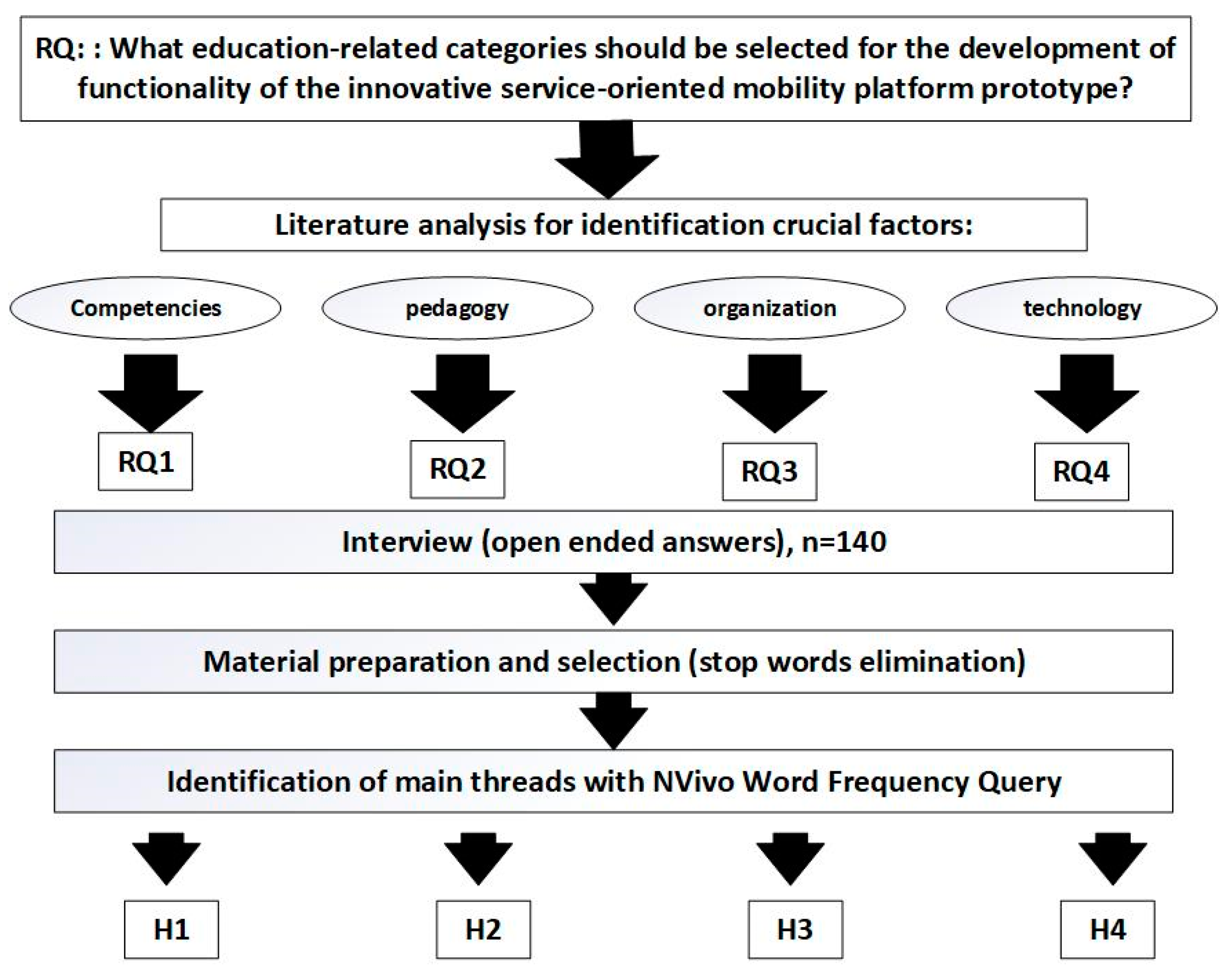
| Word | Count | Weighted Percentage (%) |
|---|---|---|
| knowledge | 65 | 17.91 |
| skills | 64 | 17.63 |
| gain | 13 | 3.58 |
| learn | 8 | 2.20 |
| help, practical | 6 | 1.65 |
| dispositions | 5 | 1.38 |
| experience, find | 4 | 1.10 |
| competences, develop, future, job practice, studies, study, training, useful | 3 | 0.83 |
| ability, competence, easier, everyday, expand, field, information | 2 | 0.55 |
| Word | Count | Weighted Percentage (%) |
|---|---|---|
| quizzes | 49 | 11.69 |
| games | 47 | 11.22 |
| short | 43 | 10.26 |
| videos | 40 | 9.55 |
| watching | 22 | 5.25 |
| case | 16 | 3.82 |
| studies | 13 | 3.10 |
| think | 12 | 2.86 |
| films | 8 | 1.91 |
| activities, information, participate | 6 | 1.43 |
| exercises, video | 4 | 0.95 |
| educational, interest, practical | 3 | 0.72 |
| enjoy, interactive, interesting, play remember, team, terms, virtual | 2 | 0.48 |
| Word | Count | Weighted Percentage (%) |
|---|---|---|
| skill | 25 | 7.96 |
| job | 18 | 5.73 |
| matching | 18 | 5.73 |
| search | 17 | 5.41 |
| assessment | 13 | 4.14 |
| adjust, expect, knowledge, learning, think | 5 | 1.59 |
| know | 4 | 1.27 |
| example, helpful, information, tools, useful | 3 | 0.96 |
| abilities, groups, practical, presentations, quizzes | 2 | 0.64 |
| account, activity, adaptation, age | 1 | 0.32 |
| Word | Count | Weighted Percentage (%) |
|---|---|---|
| virtual | 21 | 4.53 |
| reality | 19 | 4.09 |
| intelligence, website | 18 | 3.88 |
| artificial | 17 | 3.66 |
| learning | 16 | 3.45 |
| goggles | 12 | 2.59 |
| think | 11 | 2.37 |
| media, social | 10 | 2.16 |
| plugins, technology | 7 | 1.51 |
| personalise | 6 | 1.29 |
| everyone, foster, interesting | 4 | 0.86 |
| great, new, option | 3 | 0.65 |
| better, classic, easily, possibilities, practice, progress | 2 | 0.43 |
| Word | Count | Weighted Percentage (%) |
|---|---|---|
| knowledge | 17 | 5.35 |
| easy, interesting | 11 | 3.46 |
| New | 7 | 2.20 |
| clear, interface, | 6 | 1.89 |
| learn | 5 | 1.57 |
| access, certificate, graphics, intuitive, motivate | 4 | 1.26 |
| activities, certainly completing, develop, games, grades, increase, learning, motivated, simple | 3 | 0.94 |
| application, availability, broadening | 2 | 0.63 |
| Word | Count | Weighted Percentage (%) |
|---|---|---|
| difficult | 8 | 3.64 |
| nothing, technical | 5 | 2.27 |
| boring, graphics, incomprehensible, uninteresting | 4 | 1.82 |
| long | 3 | 1.36 |
| complicated, errors, functions, hard, hours, interface, jamming, language, load, material, monotonous, old, organization, poor, problems, slow, unclear | 2 | 0.91 |
Disclaimer/Publisher’s Note: The statements, opinions and data contained in all publications are solely those of the individual author(s) and contributor(s) and not of MDPI and/or the editor(s). MDPI and/or the editor(s) disclaim responsibility for any injury to people or property resulting from any ideas, methods, instructions or products referred to in the content. |
© 2023 by the authors. Licensee MDPI, Basel, Switzerland. This article is an open access article distributed under the terms and conditions of the Creative Commons Attribution (CC BY) license (https://creativecommons.org/licenses/by/4.0/).
Share and Cite
Gawlik-Kobylińska, M.; Kabashkin, I.; Misnevs, B.; Maciejewski, P. Education Mobility as a Service: A Study of the Features of a Novel Mobility Platform. Appl. Sci. 2023, 13, 5245. https://doi.org/10.3390/app13095245
Gawlik-Kobylińska M, Kabashkin I, Misnevs B, Maciejewski P. Education Mobility as a Service: A Study of the Features of a Novel Mobility Platform. Applied Sciences. 2023; 13(9):5245. https://doi.org/10.3390/app13095245
Chicago/Turabian StyleGawlik-Kobylińska, Małgorzata, Igor Kabashkin, Boriss Misnevs, and Paweł Maciejewski. 2023. "Education Mobility as a Service: A Study of the Features of a Novel Mobility Platform" Applied Sciences 13, no. 9: 5245. https://doi.org/10.3390/app13095245
APA StyleGawlik-Kobylińska, M., Kabashkin, I., Misnevs, B., & Maciejewski, P. (2023). Education Mobility as a Service: A Study of the Features of a Novel Mobility Platform. Applied Sciences, 13(9), 5245. https://doi.org/10.3390/app13095245






