A Unified User-Friendly Instrument Control and Data Acquisition System for the ORNL SANS Instrument Suite
Abstract
1. Introduction
2. User Needs and Requirements Analysis
2.1. Diverse User Needs
2.2. Complex Data and Metadata
2.3. Integrated Experiment Planning Tool
3. Methods
3.1. Needs-Driven and User-Centered Design
3.2. Automation Based on Process Knowledge
4. Results
4.1. Intuitive Motion Control with Reliable Metadata
4.2. A Customized and Fully Integrated Q-Range Planner
4.3. User Operation Interfaces: Panel Scans and Scripting Tool
4.4. Event Data Mode and New Features Related to Live Displays
5. Conclusions
Supplementary Materials
Author Contributions
Funding
Institutional Review Board Statement
Informed Consent Statement
Data Availability Statement
Acknowledgments
Conflicts of Interest
References
- Heller, W.T.; Cuneo, M.; Debeer-Schmitt, L.; Do, C.; He, L.; Heroux, L.; Littrell, K.; Pingali, S.V.; Qian, S.; Stanley, C.; et al. The suite of small-angle neutron scattering instruments at oak ridge national laboratory. J. Appl. Crystallogr. 2018, 51, 242–248. [Google Scholar] [CrossRef]
- Zolnierczuk, P.A.; Riedel, R.A. Neutron scattering experiment automation with python. In Proceedings of the 17th IEEE-NPSS Real Time Conference, Lisbon, Portugal, 24–28 May 2010; pp. 1–3. [Google Scholar] [CrossRef]
- Lumsden, M.D.; Robertson, J.L.; Yethiraj, M. SPICE—Spectrometer and instrument control environment. Phys. B Condens. Matter. 2006, 385, 1336–1339. [Google Scholar] [CrossRef]
- Peterson, P.F.; Campbell, S.I.; Reuter, M.A.; Taylor, R.J.; Zikovsky, J. Event-based processing of neutron scattering data. Nucl. Instrum. Methods Phys. Res. Sect. Accel. Spectrometers Detect. Assoc. Equip. 2015, 803, 24–28. [Google Scholar] [CrossRef]
- Granroth, G.E.; An, K.; Smith, H.L.; Whitfield, P.; Neuefeind, J.C.; Lee, J.; Zhou, W.; Sedov, V.N.; Peterson, P.F.; Parizzi, A.; et al. Event-based processing of neutron scattering data at the spallation neutron source. J. Appl. Crystallogr. 2018, 51, 616–629. [Google Scholar] [CrossRef]
- Hartman, S.M. System design towards higher availability for large distributed control systems. In Proceedings of the ICALEPCS, Grenoble, France, 10–14 October 2011; pp. 1209–1211. [Google Scholar]
- Hartman, S.M. SNS instrument data acquisition and controls. In Proceedings of the ICALEPCS, San Francisco, CA, USA, 6–11 October 2013; pp. 755–758. [Google Scholar]
- Geng, X.; Chen, X.H.; Kasemir, K.U. First EP- ICS/CSS based instrument control and acquisition system at ORNL. In Proceedings of the ICALEPCS, San Francisco, CA, USA, 6–11 October 2013; pp. 763–765. [Google Scholar]
- Yao, X.; Gregory, R.; Guyotte, G.; Hartman, S.; Kasemir, K.-U.; Lionberger, C.; Pearson, M. UX Focused Development Work During Recent ORNL Epics-Based Instrument Control System Upgrade Projects; JACOW Publishing: Geneva, Switzerland, 2020; pp. 818–823. [Google Scholar] [CrossRef]
- Clausen, M.R.; Gerke, C.H.; Moeller, M.; Rickens, H.R.; Hatje, J. Control system studio (CSS). In Proceedings of the ICALEPC, Knoxville, TN, USA, 15–19 October 2007; pp. 37–39. [Google Scholar]
- Kasemir, K.U.; Pearson, M.R. CS-studio scan system parallelization. In Proceedings of the ICALEPCS, Melbourne, Australia, 17–23 October 2015; pp. 517–520. [Google Scholar] [CrossRef]
- Kasemir, K.U.; Grodowitz, M.L. CS-studio display builder. In Proceedings of the ICALEPCS, Barcelona, Spain, 8–13 October 2017; pp. 1978–1981. [Google Scholar] [CrossRef]
- Berry, K.D.; Bailey, K.M.; Beal, J.; Diawara, Y.; Funk, L.; Steve Hicks, J.; Jones, A.B.; Littrell, K.C.; Pingali, S.V.; Summers, P.R.; et al. Characterization of the neutron detector upgrade to the GP-SANS and bio-SANS instruments at HFIR. Nucl. Instrum. Methods Phys. Res. Sect. Accel. Spectrometers Detect. Assoc. Equip. 2012, 693, 179–185. [Google Scholar] [CrossRef]
- De Maria Antolinos, A.; Pernot, P.; Brennich, M.E.; Kieffer, J.; Bowler, M.W.; Delageniere, S.; Ohlsson, S.; Malbet Monaco, S.; Ashton, A.; Franke, D.; et al. ISPyB for BioSAXS, the gateway to user autonomy in solution scattering experiments. Acta Crystallogr. D Biol. Crystallogr. 2015, 71, 76–85. [Google Scholar] [CrossRef] [PubMed]
- Norman, D.; Nielsen, J. The Definition of User Experience (UX). Available online: https://www.nngroup.com/articles/definition-user-experience/ (accessed on 30 November 2020).
- Farrell, S. UX Research Cheat Sheet. Available online: https://www.nngroup.com/articles/ux-research-cheat-sheet/ (accessed on 30 November 2020).
- Tischler, L. Ideo’s David Kelley on “Design Thinking”. Available online: https://www.fastcompany.com/1139331/ideos-david-kelley-design-thinking (accessed on 30 November 2020).
- Mildner, D.F.R.; Carpenter, J.M. Optimization of the experimental resolution for small-angle scattering. J. Appl. Cryst. 1984, 17, 249–256. [Google Scholar] [CrossRef]
- Gerstung, H.; Elliott, C.B.; Haberman, E. Definitions of Managed Objects for Network Time Protocol Version 4 (NTPv4). 2010. Available online: https://www.hjp.at/doc/rfc/rfc5907.html (accessed on 30 November 2020).
- Yang, Y.; Samolyuk, G.D.; Chen, T.; Poplawsky, J.D.; Lupini, A.R.; Tan, L.; Ken, L. Coupling computational thermodynamics with density-function-theory based calculations to design L12 precipitates in FeNi based alloys. Mater. Des. 2020, 191, 108592. [Google Scholar] [CrossRef]
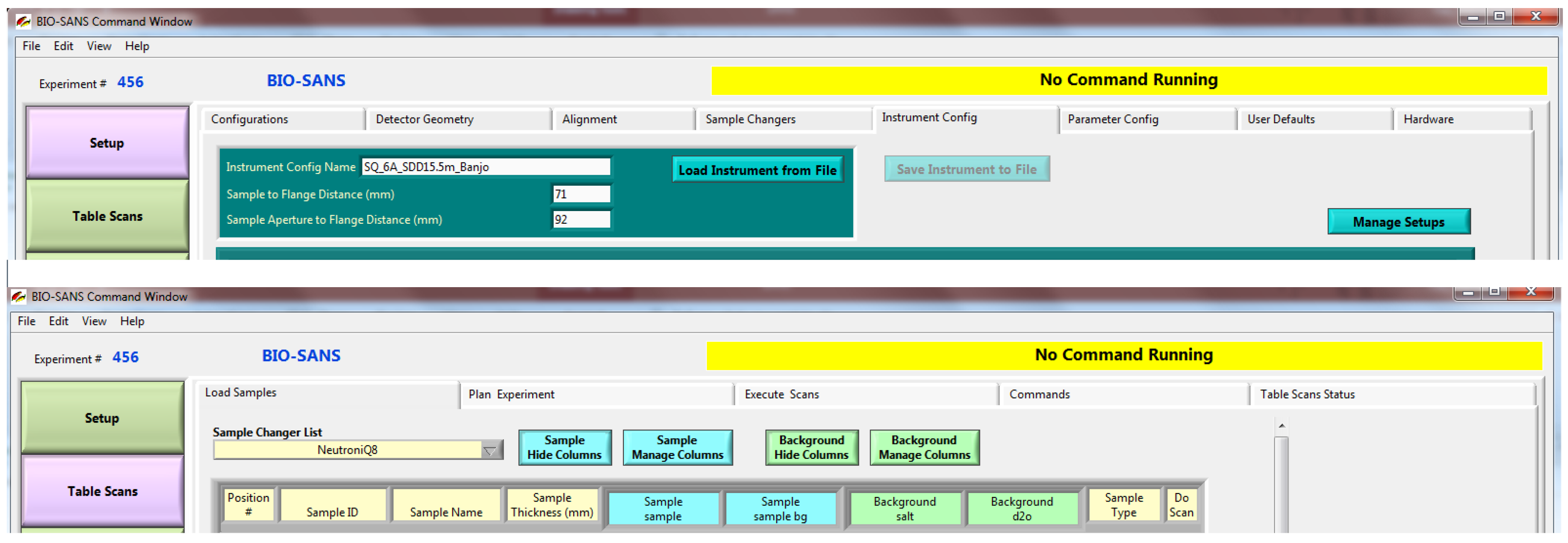
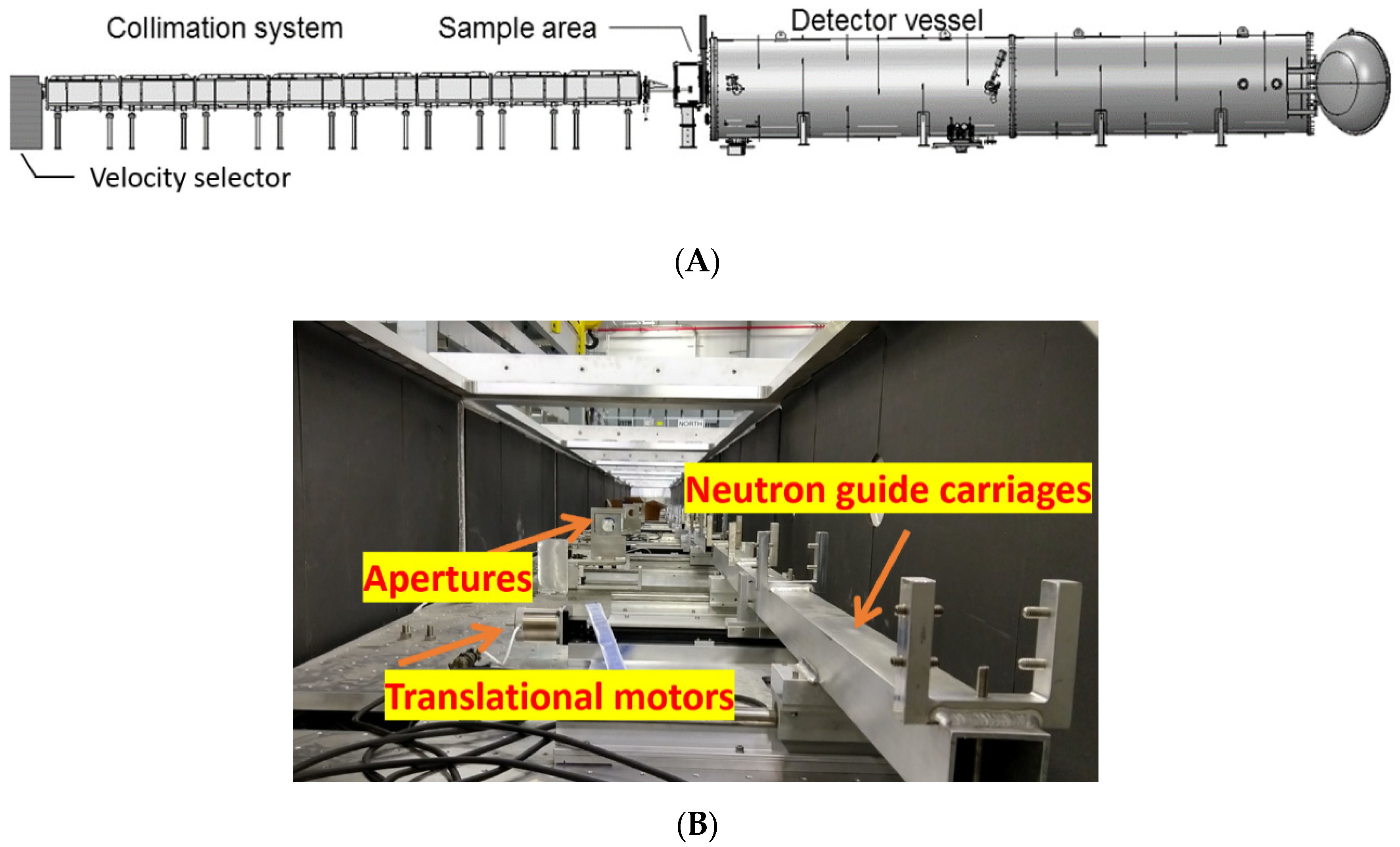
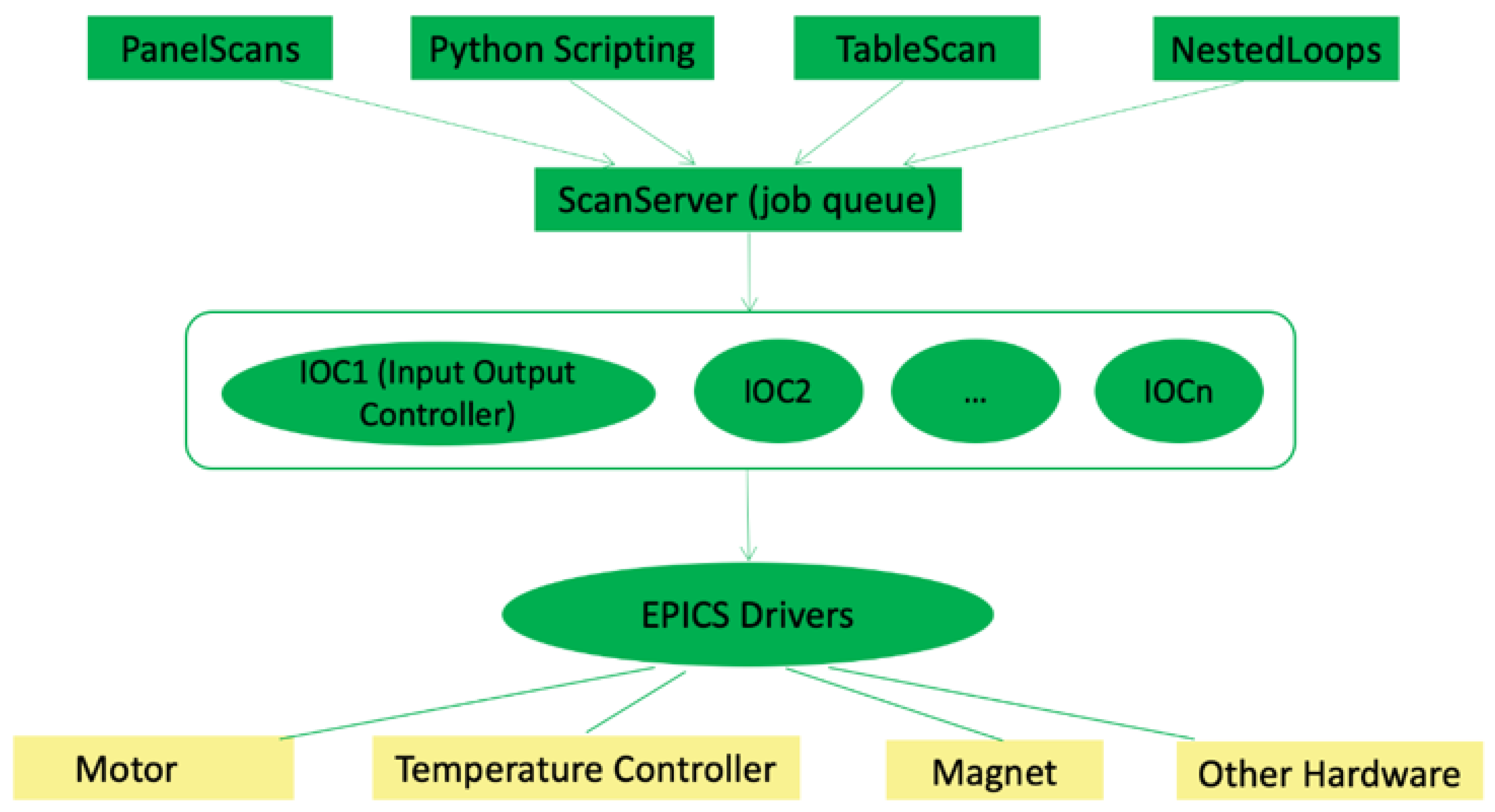
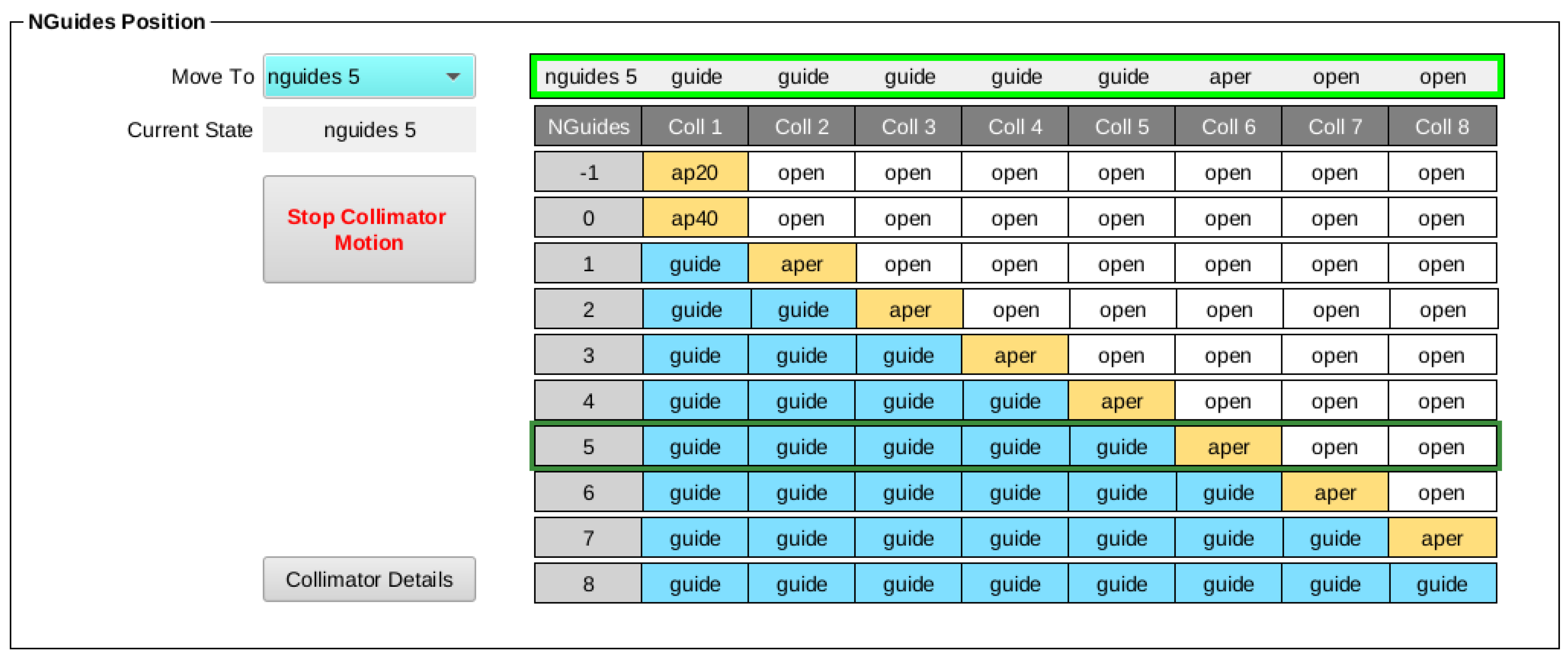
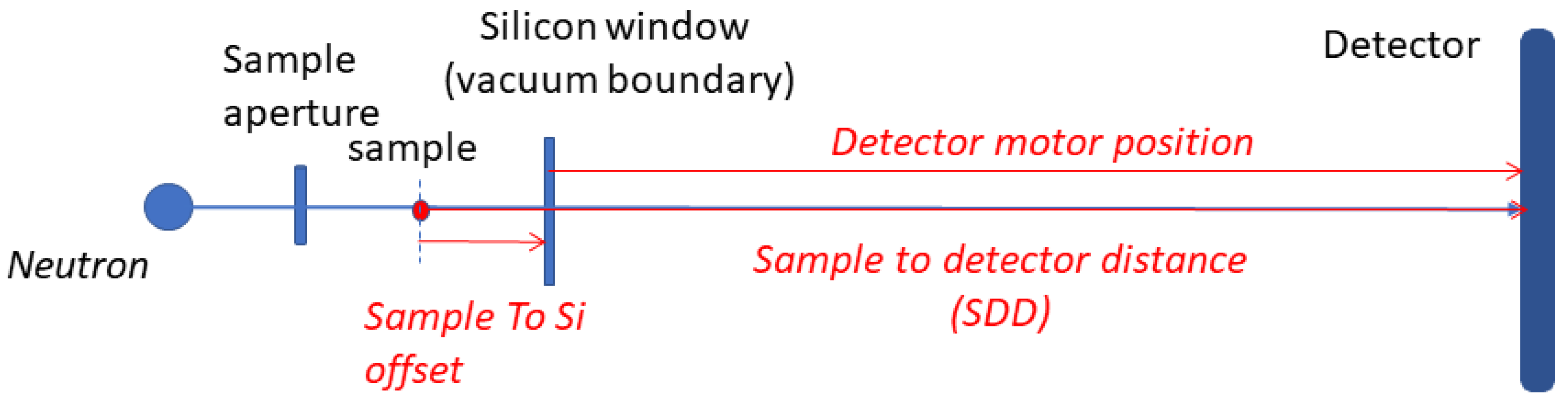
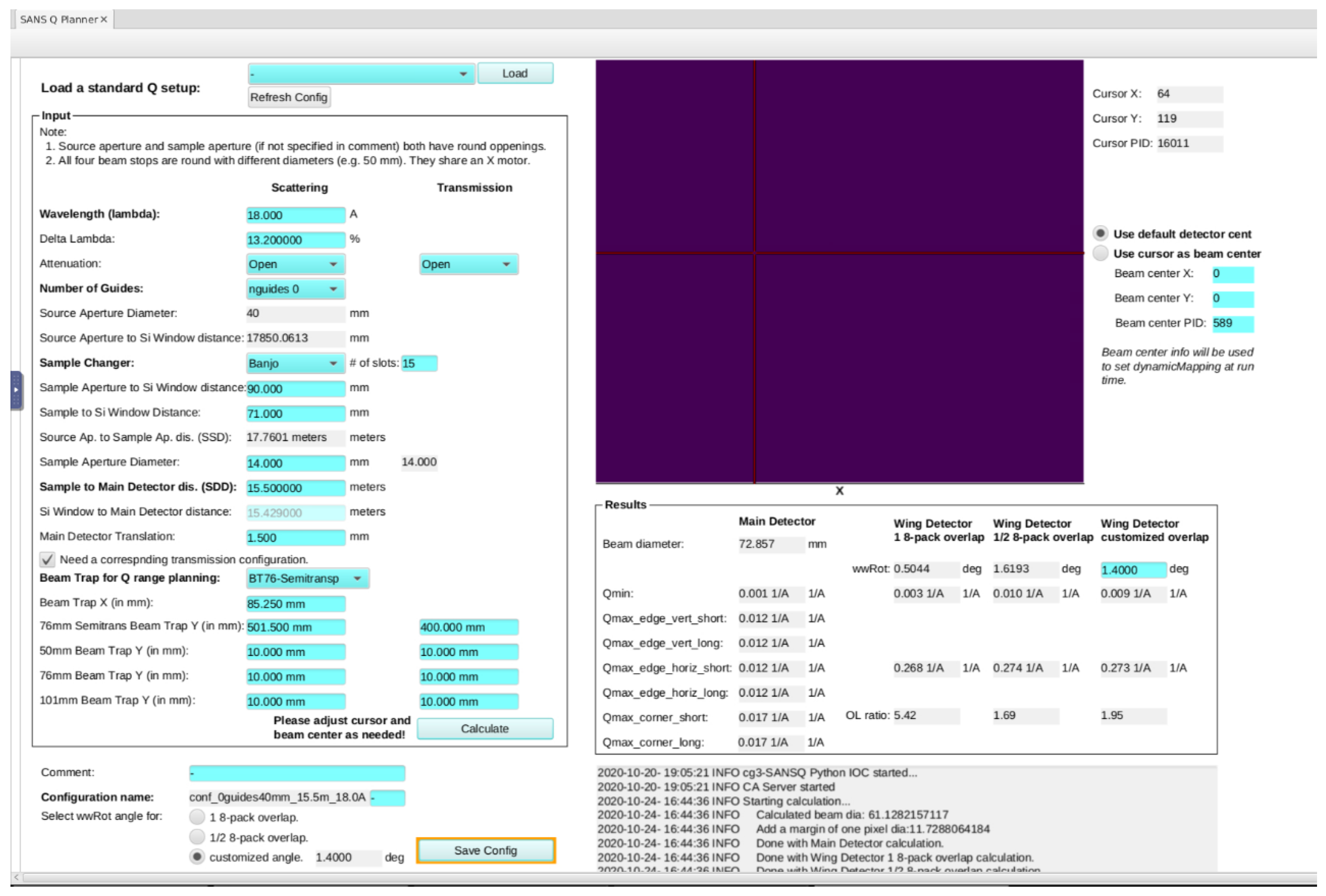
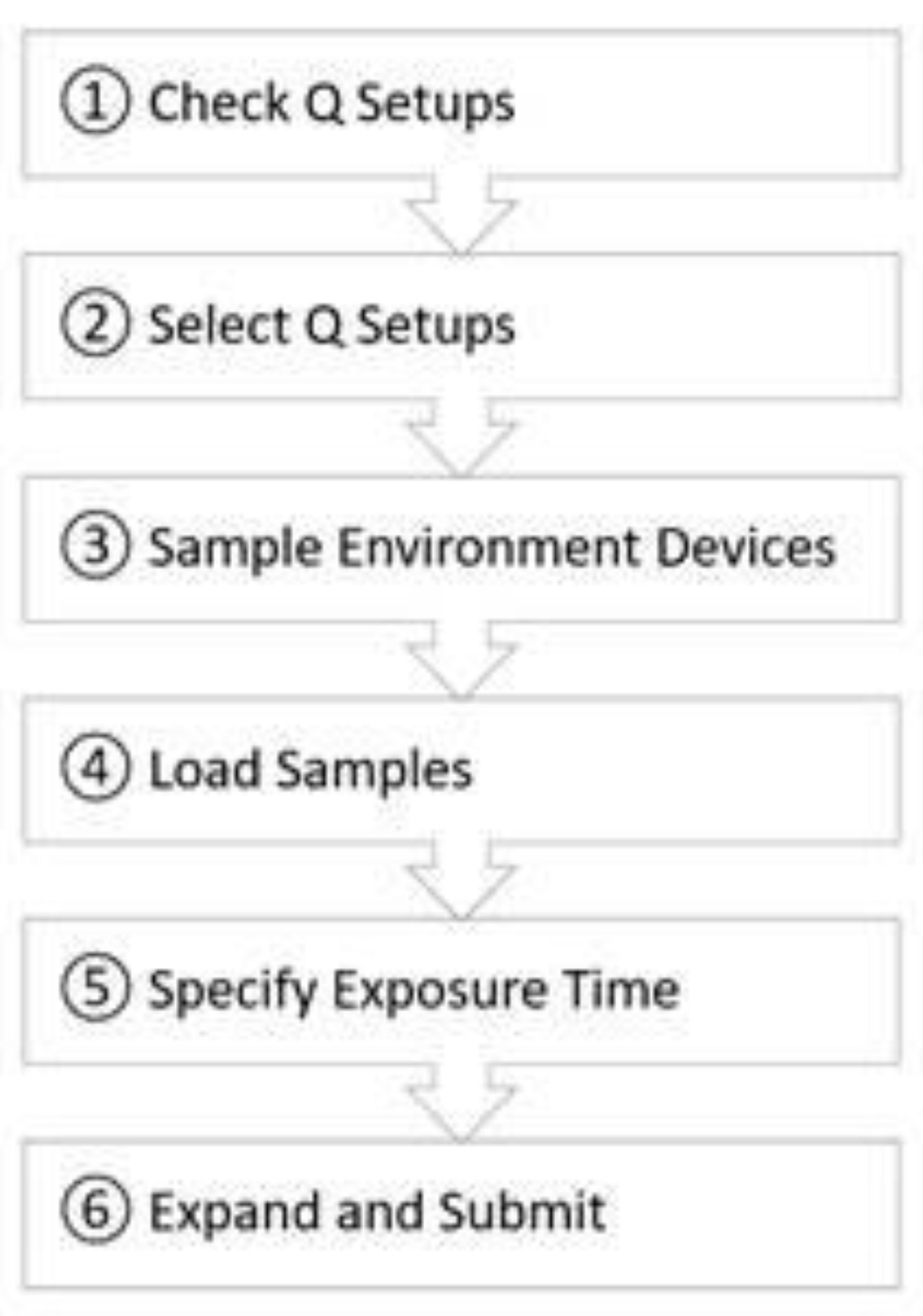

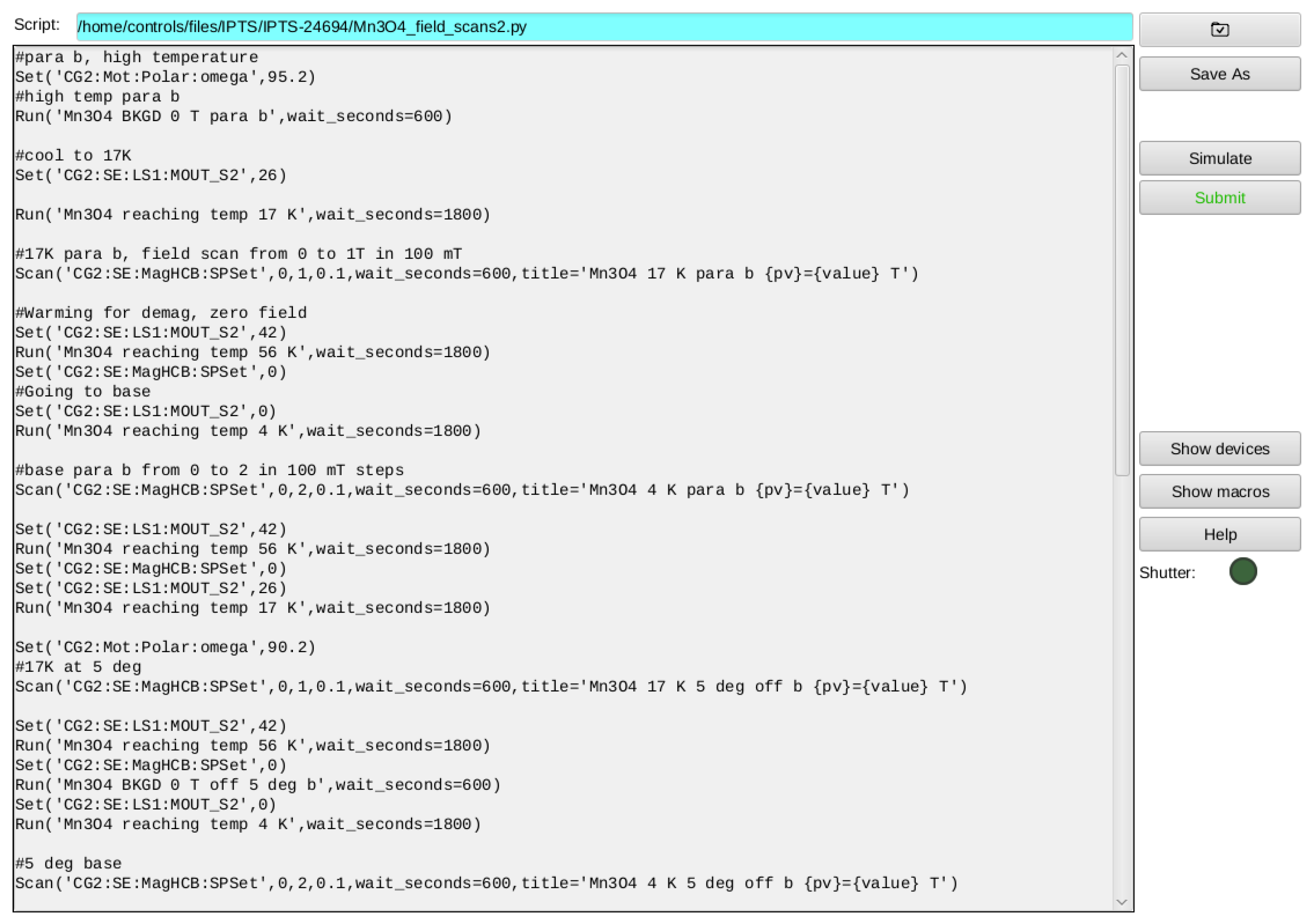
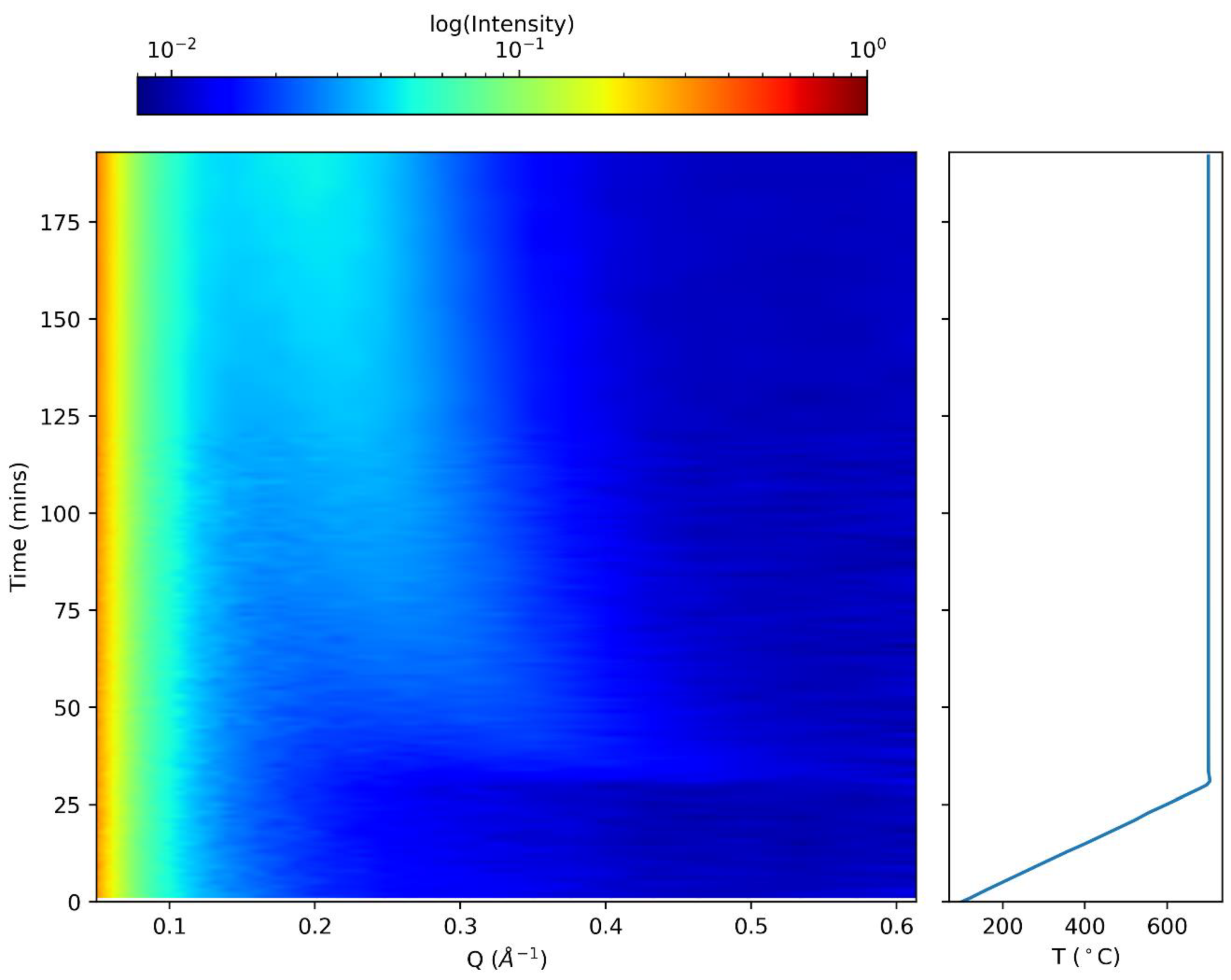
Publisher’s Note: MDPI stays neutral with regard to jurisdictional claims in published maps and institutional affiliations. |
© 2021 by the authors. Licensee MDPI, Basel, Switzerland. This article is an open access article distributed under the terms and conditions of the Creative Commons Attribution (CC BY) license (http://creativecommons.org/licenses/by/4.0/).
Share and Cite
Yao, X.; Avery, B.; Bobrek, M.; Debeer-Schmitt, L.; Geng, X.; Gregory, R.; Guyotte, G.; Harrington, M.; Hartman, S.; He, L.; et al. A Unified User-Friendly Instrument Control and Data Acquisition System for the ORNL SANS Instrument Suite. Appl. Sci. 2021, 11, 1216. https://doi.org/10.3390/app11031216
Yao X, Avery B, Bobrek M, Debeer-Schmitt L, Geng X, Gregory R, Guyotte G, Harrington M, Hartman S, He L, et al. A Unified User-Friendly Instrument Control and Data Acquisition System for the ORNL SANS Instrument Suite. Applied Sciences. 2021; 11(3):1216. https://doi.org/10.3390/app11031216
Chicago/Turabian StyleYao, Xingxing, Blake Avery, Miljko Bobrek, Lisa Debeer-Schmitt, Xiaosong Geng, Ray Gregory, Greg Guyotte, Mike Harrington, Steven Hartman, Lilin He, and et al. 2021. "A Unified User-Friendly Instrument Control and Data Acquisition System for the ORNL SANS Instrument Suite" Applied Sciences 11, no. 3: 1216. https://doi.org/10.3390/app11031216
APA StyleYao, X., Avery, B., Bobrek, M., Debeer-Schmitt, L., Geng, X., Gregory, R., Guyotte, G., Harrington, M., Hartman, S., He, L., Heroux, L., Kasemir, K., Knudson, R., Kohl, J., Lionberger, C., Littrell, K., Pearson, M., Pingali, S. V., Pratt, C., ... Vodopivec, K. (2021). A Unified User-Friendly Instrument Control and Data Acquisition System for the ORNL SANS Instrument Suite. Applied Sciences, 11(3), 1216. https://doi.org/10.3390/app11031216





