Abstract
The rapid development of technology sets its own rules for adults and children. For younger schoolchildren, acquiring digital skills from primary school will give them the confidence to apply them correctly in school, at university, and in their lives. Schools should be interested in providing the necessary conditions to develop children’s digital skills. Teachers can equip them with the basic skills needed to live successfully in the digital age by teaching them digital literacy skills. They can help children develop their digital skills and move consciously in the digital environment. The development of digital literacy in primary school students and the role of information and communication technologies (ICT) teachers in this development are considered relevant and timely in the article. The study examines the vision and experiences of Kazakhstani primary school computer science teachers in developing students’ digital skills in informatics classes. The article discusses research methods such as questionnaires, interviewing ICT teachers, observation, and participation in computer science lessons to better understand the actual situation in primary schools in the Republic of Kazakhstan. The study’s results will be helpful for schools and are suggested for improving computer science curricula.
1. Introduction
One of the priority areas of primary education in many countries is the development of students’ digital literacy and information and communication skills. The acquisition of such competencies in primary schoolchildren, along with functional literacy, is a requirement of the 21st century because ICT are tools for studying other academic subjects, providing resources and technical means for integrating different areas of education.
Utilising information technologies (IT) in primary education leads to a qualitatively new state of preparation for the young generation. Nowadays, many countries are introducing computer science into primary schools as a separate subject or in conjunction with other subjects. Computer science enriches general education with new elements, without which education in a digital society based on IT is unthinkable [1]. Therefore, developing digital skills should begin as early as possible to socialise the younger generations successfully. Due to the fast growth in the volume of information and the rapid development of IT, it is necessary to form digital literacy in junior school students precisely through the ability to navigate the massive flow of information and effectively and safely use new digital technologies to solve and provide various tasks in daily life and study [2,3,4].
In European countries, the compulsory teaching of digital literacy starts in primary education. For instance, in most education systems, it begins in grade 1 of primary school. Thus, Bulgaria, Hungary, and Slovakia begin in grade 3, and the Czech Republic in grade 4. In Croatia, Austria, and Romania, digital literacy is compulsory from 5th grade, while in Cyprus, Malta, and Albania, it is mandatory from grade 7. Other remaining education systems have not yet established a compulsory starting grade for teaching digital literacy; currently, it is only recommended [5,6].
At the same time, in the Republic of Kazakhstan, with a developing economy, informatics was a separate subject in schools, and it used to be studied by students from the 3rd grade under the name of ICT. Since January 2022, the subject has been introduced from the lower grades of primary school, namely from the 1st grade with the new name “Digital Literacy” [7]. The course aims not only to install and develop an information culture in schoolchildren along with functional literacy but also to develop digital literacy in them from the primary grades.
In European primary education, the most common approach is to teach digital competence as a cross-curricular subject [5,6], while teaching digital literacy as a separate subject is widespread in primary education in Kazakhstan [7].
In addition, as mentioned above, teachers’ attitudes towards building students’ digital skills and how they use various educational and digital tools to teach computer science are being tested in different ways in various education systems in European countries. In Hungary, for example, when schools are externally evaluated, it is checked how teachers implement ICT tools and digital learning materials in teaching, and how students acquire digital skills, etc. [6,8]. For example, schools in Sweden check how students use digital tools in their learning [9]. Other primary education systems have not yet included specific checking criteria related to children’s digital education and digital literacy in schools. In Luxembourg, Norway, and Turkey, children’s digital literacy and digital competencies have not been screened [6].
However, none of the studies mentioned above focused only on Central Asian countries, and none examined the formation and development of digital literacy among primary schoolchildren in these countries.
The authors of this article consider a brief overview of digital literacy and use the term primary schools, as primary education in the Republic of Kazakhstan is represented by grades 1, 2, 3, and 4.
At the same time, the following terms are used as synonyms: schoolchildren—school students, younger students, pupils.
To this end, this article presents ICT teachers’ attitudes toward forming and developing digital skills among the Republic of Kazakhstan’s primary school students in Central Asia. Particularly, the vision and experience of teachers who teach ICT and digital literacy (grades 1–4). Thus, the research results obtained from questionnaires and interviews with computer science class teachers and directly from them through observation and participation are presented.
2. A Brief Overview of Digital Literacy
Considering separately the concept of literacy, which is a foundational skill for all areas of learning, Casey and other researchers argue that the nature of literacy is closely linked to modern technology [10], as rapidly evolving technologies are changing literacy practices along with definitions of what it means to read and write with multimedia. Exposure to a wide range of digital technologies influences young children’s literacy as they observe the literacy practices of digitally dependent adults and attempt to use digital devices and the Internet to read, write, and communicate [11].
The term and definition of digital literacy originate from the idea of computer literacy, which emerged with the introduction of computer science into schools. The learning objective was to form students’ information culture [12], one of the main components of which is an algorithmic way of thinking. Computer literacy was understood as basic knowledge of computer science (informatics), knowledge and skills in the basic use of computers, the ability to write simple programs, etc.
The methodical system of teaching informatics in schools of Kazakhstan was formed based on training programs, textbooks, methodical manuals, and training equipment introduced in schools of the former Soviet Union (USSR) from 1985 to 1991. Numerous studies and works of S.A. Beshenkov, A.G. Gain, A.P. Ershov, A.A. Kuznetsov, E.I. Kuznetsov, A.G. Kushnirenko, E.P. Velikhov, as well as the works of Kazakh scientists, researchers, and teachers E.I. Bidaibekov, S.K. Kariev, T.K. Koibagarova, Zh.K. Nurbekova, and others are devoted to the state and prospects of the development of the educational field of “Informatics” [12,13].
The concept of “Computer Literacy” emerged during the years of computerisation of education at the end of the 1980s, when the content of the concept became systemic and included an idea and understanding of new IT, basic concepts of algorithmising and programming. Then it was reflected in the state program of informatisation of secondary general education (1997–2001), during which 100% computerisation of schools was implemented in 5 years. The computer equipment was used mainly to equip computer science classrooms [13].
According to T.V. Boyko and N.V. Skripkina, students’ digital literacy is a set of knowledge and skills necessary for the safe and effective use of digital technologies and Internet resources. This concept includes digital consumption, competence, and security [14].
The issues of forming digital literacy in the system of primary education in Kazakhstan are solved based on an analysis of decision-making experiences in this area in different countries, including the development of ICT integration in educational programs [15].
The main components of digital literacy, general to future computer users, are access, management, integration, creation, communication, and the exchange of information in individual or collective work in the network or web environment for learning, work, leisure, etc. These skills are directly related to basic skills and abilities. Therefore, digital literacy is as important as the ability to read, write, and think mathematically [16,17].
As a tool for information activities, the concept of digital literacy encompasses essential sets of skills [17]:
- Computer literacy (user and technical skills to use computer equipment/facilities).
- ICT literacy (skills for using services and applications on the Internet, searching and finding, obtaining, selecting, processing, transferring, and using digital information).
By taking into consideration a brief digital literacy overview, the authors study different types of research methods and materials in the following section.
3. Materials and Methods
The authors used the following materials and methods in the research: acquaintance and study of state educational programs on the subject of computer science, state standards of primary education, methodological recommendations of the Ministry of Education of the Republic of Kazakhstan, review of materials from international scientific conferences, and scientific articles methodologically oriented to propaedeutic teaching of informatics, to solving problems of teaching and education, as well as didactic research in the field of informatics (1–4 grades).
This work involved human subjects in its research. The ELTE INF Research Ethics Committee granted approval of the ethical procedures under No.: IK/5516/2/2023 and IK/294/1(2024).
A questionnaire and interviews were conducted with teachers who teach computer science in Kazakhstan’s primary schools to obtain first-hand information about the development of digital literacy among primary school students and on the use of teaching and learning methods and educational tools that contribute to the successful formation of children’s digital skills and competencies.
In addition, in the interviews, teachers provided detailed information about their experiences and visions for teaching Digital Literacy, ICT, and developing children’s digital skills.
The questionnaire survey was conducted from December 2022 to January 2023 and covered 289 teachers of public and private schools, school gymnasiums, and lyceum schools in Kazakhstan. The selection method was voluntary, through methodological centres and directly to schools (using their e-mail addresses). The survey was created using a Google form and distributed online. The process was anonymous and consisted of two main parts in which the following 20 questions focused on the development of digital skills and digital literacy of younger students:
- Are you satisfied with the content of teaching “Digital Literacy” and “ICT” in accordance with the curriculum?
- Are you satisfied with the software and educational technologies that you use/are available for teaching?
- What instructional software, learning tools and educational technologies do you use for teaching? Name them, list them.
- Are you satisfied with the teaching materials (textbooks, workbooks, websites, portals, software applications, and other electronic sources of information)?
- Are there enough textbooks and workbooks for all students?To the previous question, you answered that there are insufficient textbooks and workbooks. Please explain why.
- What teaching materials do you have at your disposal, and what do you use? List them.
- Are you satisfied with the equipment in the computer science classroom (in the case of the traditional form of education)?
- Are you satisfied with the equipment in the computer science classroom (in the case of distance learning)?
- List/specify what distance learning system you have at your disposal, and what you use (Microsoft Teams, Zoom, etc.).
- Internet speed (low, medium, high)
- What do you think digital literacy means? Give a definition.
- What educational tools and games do you use in your lessons? Name them.
- How useful is teaching (explicitly) computer science (digital literacy) to children (grades 1–4)?
- What is the purpose of teaching primary schoolchildren computer science (digital literacy)? Explain.
- In what grade of primary school would you begin (explicitly) teaching algorithmising and programming? Why?
- How do you motivate children to learn algorithms and programming? Describe. Give examples.
- What educational tools do you use in programming lessons? Name and describe them. Give examples.
- What methods do you use to teach children programming? Name and describe them. Give examples.
- What programming language/programming environment/programming tool do you use in your lessons? Name them. Give examples.
- Do you use programmable toys and/or programmable robots? Name them and give examples.
In some questions, the Likert scale was used as a quantitative method to measure teachers’ attitudes and opinions in the study. In contrast, open-ended and closed questions demonstrated confident and detailed respondents’ answers and were helpful in qualitative analysis. Qualitative analysis of the responses received to the above questions was performed using MAXQDA software 22.8.0. MAXQDA software was chosen for systematisation and text processing, namely for qualitative and statistical analysis of the available data (more than 6000 values in the data table) by coding text sentences, words, and word combinations. This way, a simple code search was carried out first: all the answers received from the teachers in the form of a table were uploaded into the program and activated to search for intersections. In this way, a search was made for words and word combinations (teachers’ answers) and word frequencies. For instance, to identify identical responses and the number and frequency of occurrence of respondents’ answers according to their understanding of the meaning of “Digital Literacy”.
In addition, a sophisticated search was performed: a filter was applied to search for “proximity of codes”. This method may allow finding and displaying the parts of the text indicated by the code from window “A” and higher or lower within the specified distance from the code located in window “B”. For example, this method showed how many teachers answered similarly.
The interviews were conducted online in the fall of 2023, using the Zoom platform. They were attended by 14 primary school ICT teachers who had previously participated in a questionnaire survey. The survey was intended for those who expressed interest in participating voluntarily and anonymously. In accordance with ethical approval IK/294/1(2024), participants were asked to choose a video or voice recording.
The information collected from video/audio recordings (in Zoom format) of in-depth interviews was imported and analysed with NVIVO software. A transcript was taken after all interviews. The information gathered from the transcript of the interview was encoded, classified, analysed and interpreted based on the statement analysis and manually where needed. During the encryption process, key points were identified and assigned accordingly to various directions on the topic. The data obtained were ordered and compared in a table according to the number of participants. The patterns repeated within the framework of individual questions were ordered according to the purpose of the research, and the data were encoded again. This was checked and verified using MAXQDA as well.
The interviews included the following 11 in-depth questions:
- 1.
- In what grade(s) do you teach computer science?
- 2.
- What type of school? Is this an urban or rural school?
- 3.
- How do you understand the definition for digital literacy of primary school students? Explain the answer.
- 4.
- What websites/online learning platforms do you use in computer science lessons?
- 4.1
- Why these ones?
- 4.2
- In your opinion, what role do websites/online learning platforms play in developing children’s digital literacy?
- 5.
- What teaching methods do you use to improve children’s digital skills?
- 6.
- What new modules do you find helpful to include in the informatics curriculum and why?
- 7.
- What can you offer for lessons? Perhaps you need to develop your own school software or methodological recommendations with new modern, interesting topics that will contribute to the improvement and development of primary schoolchildren’s digital skills.
- 8.
- What kind of modern online learning platform do you imagine for children? This would also be useful for distance learning.
- 9.
- What would you specifically change in the computer science curriculum and why?
- 10.
- What, in general, is missing for a computer science teacher to improve the digital literacy of primary schoolchildren?
- 11.
- Does the existing/available equipment and programming tools/robots in the computer science classroom allow primary school students to develop their digital skills?
- If yes, how can you use it for this purpose?
- If no, explain the answer.
The questionnaire and interviews were chosen to clearly understand what problems teachers face when teaching computer science, what makes it difficult to develop children’s digital skills successfully, etc.
At the same time, observation and classroom participation were used to study computer science education in the 4th grade of a rural school in Kazakhstan. The Zoom platform was used to observe and participate in the lessons. To conduct the study and analyse the lessons, the required lessons were recorded with the teachers’ and students’ verbal consent. The online lessons were conducted in the 2022–2023 school year to familiarise and study the actual situation in teaching informatics in elementary grades and in forming students’ digital literacy: what methods and approaches to teaching children the ICT teacher used and applied, and what conditions influenced the development of students’ digital skills (Internet connection, classroom, computer equipment, etc.). The observation list included the above-mentioned criteria, such as teaching methods, classroom and computer equipment, teachers’, and students’ readiness for lessons, etc. Lessons were analysed manually using a list of observations, lesson plans, and learning outcomes.
According to the studied materials and research methods, analysed research results are presented in the next section.
4. Results and Discussion
The research findings, particularly observations of computer science lessons and interviews among ICT teachers indicate that teachers need to consider children’s psychological and age-related characteristics to facilitate the development of their digital literacy. The effective organisation of learning activities and proper lesson design based on the principles of accessibility and comprehensibility of educational and practical materials, the sequence of topics/modules studied, visibility, active learning, and individualised learning approach combined with the ability to work in a team, have been identified as key factors in this regard.
Notably, primary school students predominantly process information visually and figuratively, underscoring the importance of engaging and visually appealing educational materials. As students progress, they develop the capacity for intellectual reflection, which encompasses the ability to analyse and evaluate their actions and the content and process of their thinking. Integrating educational games has been identified as a pivotal strategy to facilitate this process, playing an instrumental role in developing digital skills.
In this context, it becomes imperative for educators to consider memory specifics to ensure more effective teaching methodologies. Younger students can memorise and reproduce small portions of lesson material relatively quickly. In the primary grades, memorisation is mechanical through repetition.
From the teachers’ perspective, effective digital literacy instruction employs teaching methods and techniques that facilitate interesting and engaging learning. This hypothesis was tested in the online ICT lessons on “Transferring Data on the Internet” and “Password Strength” topics. During the classes, fourth-grade students learned how to create strong passwords and confidently transmit information on the Internet. They understood the importance of passwords and their role in protecting information. Another informative topic for the children was “Robot and Colour Sensor”. In this lesson, the students utilised the Mindstorms EV3 set to demonstrate how the robot reacts to different colours, showcasing their computational thinking and digital skills. The students checked if the robot was moving correctly along the given route and changed the program if it deviated from the path. Such lessons allowed children to consolidate knowledge and apply their digital skills.
Kazakhstani teachers, for the most part, correctly understand the concept of “Digital Literacy” and use suitable methods and teaching tools for its development among junior schoolchildren. For instance, they utilise methodological materials and electronic educational resources on websites such as “Bilimland.kz”, “EducationEstonia”, “BINOM”, etc. among others, to facilitate the formation and development of digital literacy in primary school students [18,19,20,21].
Researchers and educators have proposed various definitions for digital literacy, which is the set of skills necessary to navigate and interpret digital information today. According to Tsvetkova M. and Kiryukhin V., the foundations of digital literacy include information competencies (working with digital information), technical digital competencies, and digital communications [22]. On the other hand, Ala-Mutka defines such literacy as the skills necessary for “navigating through network technologies and interpreting the meaning of digital messages” [23]. Bawden emphasises that it is an awareness of digital technologies as an effective communication tool [24].
In contrast, 289 Kazakh computer science teachers who responded to the online questionnaire provided the following answers to the question Q11 “What do you think digital literacy means?” in Table 1 and in Figure 1:

Table 1.
Definition and Meaning of Digital Literacy.
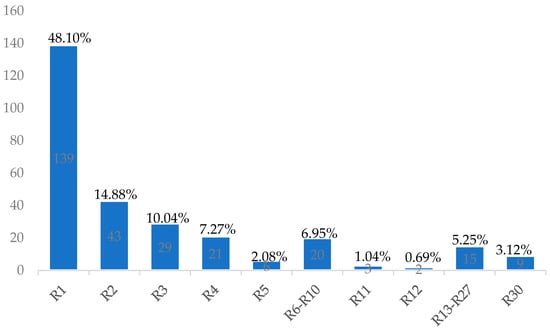
Figure 1.
Teachers’ understanding of digital literacy.
The objective of the online questionnaire survey of computer science teachers was to find out their perceptions regarding the concept of “digital literacy”, the methods they use in their lessons to develop digital literacy among pupils, and what an obstacle in this process is. As shown in Figure 1, the survey revealed that 139 teachers (48.10%) of the total number of respondents who participated (289 people) believe that digital literacy is “A set of knowledge and skills that are necessary for safe and effective use of digital tools and technologies, as well as Internet resources”. In contrast, 43 participants (14.88%) characterised it as “Familiarization and skills to use information technology and ICT”. A divergent perspective was expressed by 29 teachers (10.04%), who defined it as “Familiarization with computer and IT. Basic knowledge of the rules of behaviour and work at the computer. Ability to work with simple programs”. The ability to find, evaluate, and communicate information through typing and other media on various digital platforms was identified as a key skill by 21 computer science teachers (7.27%), suggesting a comprehensive understanding of digital literacy concepts among the teaching community. Conversely, two respondents (R28–29, 0.7%) did not know the answer or could not give a definitive answer, while nine teachers (R30, 3.12%) did not submit any answer.
The findings of the online interviews conducted with ICT teachers provide a basis for defining and understanding the concept of digital literacy. In the study’s second phase, 14 participants were surveyed via in-depth interviews. These participants were teaching the new computer science subject of “Digital Literacy” and were asked about the next academic year. They responded to question 3 of the interview, which inquired about their understanding of the definition of digital literacy for primary school students and requested an explanation of their response. The participants’ responses indicated a comprehensive understanding of digital literacy, and the confident and safe handling of computers, digital devices, and online information. They emphasised the significance of proficiency in various aspects of digital literacy, including searching, finding, processing, transmitting, and storing data.
A Likert scale of 1 to 5 was used to determine how practical the teaching subject “Digital Literacy” is for children in grades one to four. The data indicate in Figure 2 that 147 (50.87%) respondents perceive teaching digital literacy to primary school students as highly beneficial, while 8 (2.77%) participants express a lack of utility for this age group (6/7-10). Conversely, 69 (23.88%) teachers hold a positive view of teaching digital literacy from 1st to 4th grade in Kazakhstan’s schools. Furthermore, 57 (19.72%) of the 289 educators who participated in the online questionnaire indicated a neutral position, ranging from “not at all useful” to “very useful”. Additionally, 8 (2.77%) of the remaining teachers selected the “neutral” option on the scale close to the second out of five.
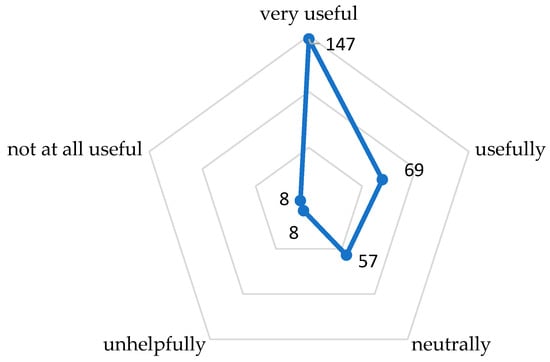
Figure 2.
On the usefulness of teaching digital literacy in primary school.
At the same time, the analysis of teachers’ responses to this question was considered using the Chi-Square inferential statistical technique. The authors used the Chi-Square test to analyse differences between categorical variables (very useful, usefully, neutrally, unhelpfully, and not at all useful), in Table 2 and Figure 3.

Table 2.
Difference between the observed and expected frequencies.
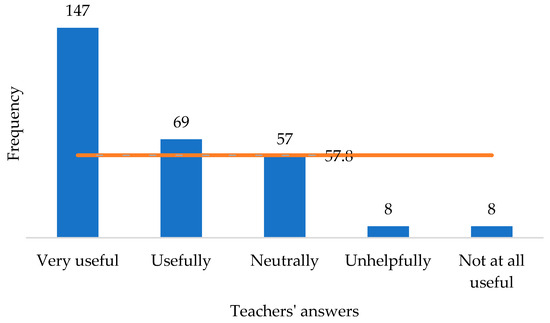
Figure 3.
Difference between the observed and expected frequencies.
This test was used to help determine if observed results are in line with expected results and to rule out that observations are due to chance. The expected frequency of 57.8 was obtained by dividing the total number of responses (289) by the number of categories (5). Thus, 57.8 is the frequency for each category. Having calculated the formula for the Chi-Square statistic (χ2), we obtained the following:
χ2c = ∑ (Oi − Ei)2/Ei, where c—degrees of freedom, O—observed value(s), and E—expected value(s).
χ2c = (147 − 57.8)2/57.8 + (69 − 57.8)2/57.8 + (57 − 57.8)2/57.8 + (8 − 57.8)2/57.8 + (8 − 57.8)2/57.8 = 225.66.
c = 4 (k − 1 to calculate degrees of freedom, where k is five categories).
The next step was to find the critical value at 4 degrees of freedom and a significance level of 0.05 (α) using the Chi-Square distribution critical values table (9.5).
When comparing the actual and table values, 225.66 (x2) > 9.5 (x2 0.05; 4). The calculated value was considerable (225.66), which means that the hypothesis of equality of frequencies is rejected. This means there are statistically significant differences between observed and expected frequencies in the data on teachers’ answers. The Chi-Square test is sensitive to sample size (289). Thus, there are concerns that the subjective opinion of ICT teachers (as one of the options) perhaps influenced their answers to this question. After all, the age of the child, when he/she is just beginning to learn to read and write and learn computer science at the same time, is essential.
To respond to the inquiry presented in question 12, which is about the pedagogical instruments/tools and games utilised in lessons, respondents are invited to enumerate their methodologies and specify them (Figure 4).
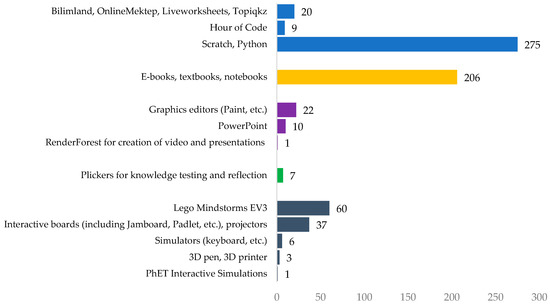
Figure 4.
Use of educational/didactic tools.
As shown in Figure 4, many teachers (275 or 95.16%) use programming languages such as Scratch and Python 3.7. in their computer science classes to introduce students to essential problem-solving topics and tasks, etc. Additionally, 206 teachers (71.28%) work with digital books and textbooks with different modules for first to fourth grade. At the same time, they use notebooks, which are not used in all schools as these learning aids are not available for all students. Notably, 20 ICT teachers (6.92%) prefer to use online platforms and draw children’s attention to interesting topics on websites and platforms such as Bilimland, OnlineMektep, Topiq.kz and Liveworksheets. Only nine respondents (3.12%) usually work on Code.org [21]. In addition to different platforms, websites, e-books, and textbooks, teachers also use computer software to teach children how to work with simple applications. Children learn to colour pictures and create their first presentations in Paint and PowerPoint. Regarding robotics kits, only 60 teachers (20.76%) responded that they use Lego Mindstorms EV3. 37 (12.80%) use interactive whiteboards (including Jamboard and Padlet) and projectors in their classrooms.
If we consider simulators as teaching tools, they are insufficient in schools and teachers only work with keyboard simulators, interactive PhET simulators, or online platforms and websites. Only three teachers answered that they have 3D pens and 3D printers available for use in computer science classes.
Most teachers use YouTube to demonstrate video lessons to pupils and Nearpod to actively teach and engage them. According to the responses of primary school ICT teachers, they use project-based and problem-based learning methods, as well as active learning with a student-centred approach in computer science classes.
The analysis of the teachers’ responses confirms the lack of teaching tools, which does not contribute to the successful development of children’s digital skills. For instance, rural schools in Kazakhstan are often under-equipped compared to urban schools. However, this is not the case for all rural schools; some are well-equipped but have poor Internet connection or speed. On the other hand, some urban schools with good Internet connections do not always have enough, for example, notebook sets and robots for students. Nonetheless, teachers are trying to use every educational and digital tool available to develop digital literacy in younger students.
Regarding educational games (Figure 5), most educators (62 or 34%) use different didactic games, quizzes, and mazes on Educaplay, Blooket, Quizzlet, Flippity, and Lumio.
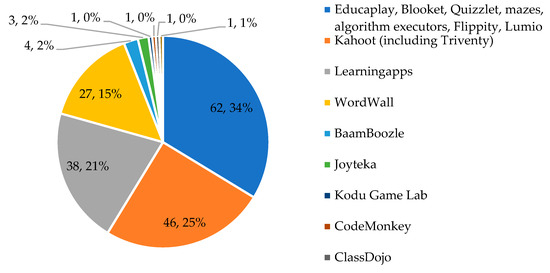
Figure 5.
Using educational games.
Teachers usually prefer to use role-playing games, presentations, and quizzes, such as the movable games “Who is faster?”, “Who is bigger?”, “Solve the word” and the algorithm executors’ game. Therefore, teachers use Lumio because it is a multifunctional digital learning tool set. In addition, the Codewards educational platform is used to introduce programming fundamentals.
Forty-six respondents (25%) work with children on the Kahoot game learning platform, including a game and quiz builder Triventy in their classroom. Thirty-eight online questionnaire participants (21%) like to use the Learningapps interactive online exercises platform. In contrast, another 27 ICT teachers (15%) prefer to work with the WordWall platform, which facilitates quizzes and word games, among other functions. Four educators answered that they use BaamBoozle. Joyteka for games attracted the other three people. The other four teachers used the Kodu game lab, CodeMonkey, ClassDojo, and OnlineTestPad for crossword puzzles, tests, and questionnaires.
The remaining nine teachers either did not answer the question or found it difficult to answer what pedagogical tools and educational games they use in computer science lessons that contribute to the successful development of students’ digital skills. This indicates a gap in the respondents’ understanding of this question.
The above-mentioned educational tools and games have been identified as significant contributors to the successful formation and development of digital literacy skills among primary schoolchildren. It has been observed during online participation in computer science lessons that children initially retain not the most essential elements of learning tasks, but rather what has made the most significant impression on them, often characterised by elements of interest, emotional appeal, curiosity, or unknowingness. Teachers have been found to enrich their lessons by using various means to present information, thereby enhancing the visibility of the material presented. In this context, integrating technology, such as computers, laptops, gadgets, and other supplementary educational materials, is an effective tool and a valuable aid for primary school ICT educators.
In response to question 20, “Do you use programmable toys and/or programmable robots?”, the following responses were provided by the surveyed teachers in Figure 6.
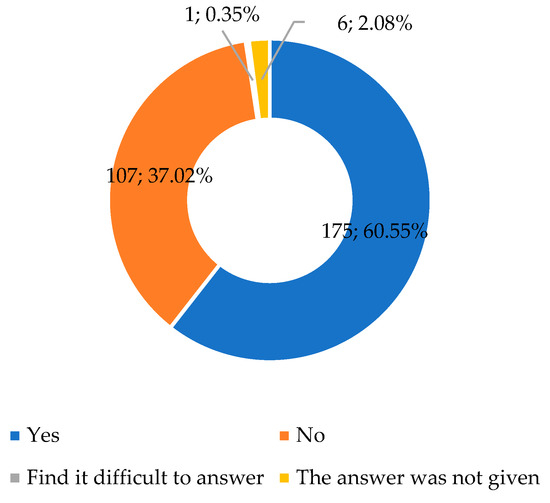
Figure 6.
Using programmable toys and/or robots in computer science lessons.
As illustrated in Figure 6, 175 teachers (60.55%) reported using programmable toys and/or programmable robots in their computer science lessons [25]. Students get acquainted with the operation and control of “Smart Bee”, they learn the basics of robotics with the LEGO MINDSTORMS EV3 and LEGO WeDo 2.0 sets. At the same time, 107 teachers (37.02%) do not use programmable toys and/or programmable robots at all. The reason is an insufficient number of robots, or their schools do not have kits. For instance, teachers noted that they often have only one unit set in the school; therefore, they study it only in theory. Among the answers, it was also mentioned that there are a few robots at school, and they are not allowed to work with them. Six respondents (2.08%) left the answer line blank, and one teacher (0.35%) found it difficult to answer this question. During in-depth online interviews, teachers also confirmed the absence and/or lack of robots and programmable toys.
Among the teaching methods that teachers use in computer science lessons, they often emphasise verbal, visual, and practical methods through demonstrations of presentations, board, or interactive games, and using the visual block-based programming environment Scratch. Explanatory-illustrative, reproductive, and problem-solving through certain situations, tasks, and issues, the research method of learning, etc. The correct utilisation of such techniques, which make the learning process enjoyable and informative, forms and develops the digital literacy of young school students. This has also been verified and confirmed by participating in and observing online ICT lessons in one Kazakhstani school.
In addition, teachers responsible for teaching “Digital Literacy” and “ICT” also highlighted the main challenges they face in the teaching process that do not allow for the successful development of children’s digital skills. They pointed out the following problems [16]:
- the curriculum does not correspond to the age characteristics of children, complex topics,
- poorly equipped computer science classrooms,
- poor quality of the Internet and/or its absence,
- insufficient number of textbooks, electronic notebooks,
- lack of robotics kits, Lego, Arduino,
- lack of hours for teaching computer science,
- classes are not divided into groups, especially in the 1st grade,
- lack of computers and laptops for all students,
- lack of special computer science classrooms for younger school students,
- lack of methodical aids.
Some schools still have old computers and technical equipment that needs to be updated, and an insufficient number of interactive whiteboards. Teachers are dissatisfied with the fact that classes are not divided into subgroups (this only applies to the first grade). This makes it challenging to master the educational program, as there are not enough individual workplaces (computers, laptops) for all children.
Also, teachers express their concern that not all children understand the terms and definitions of computer science. The topics are complicated for them, and students are still young, and most of them are beginning to learn to read and write [16].
All these challenges and problems hinder the effective development of digital literacy among primary school students.
As part of this study, digital culture lessons were initiated for 5th-grade primary school students at one international school. The research aims to assess the level of digital skills development among primary schoolchildren.
5. Conclusions
This research article investigates ICT teachers’ vision and experiences regarding the formation of digital literacy in younger schoolchildren. As a result of the study and based on the analysed research methods and online teaching and observation of computer science lessons in the 4th grade of one of Kazakhstan’s public schools, the study of “Digital Literacy” in primary school contributes to the formation and development of not only digital literacy but also logical and algorithmic thinking. School students’ digital skills are considered a set of competencies in using computer technology, the Internet, and ICT confidently and safely.
In general, informatics teachers in primary schools in Kazakhstan know how and what helps students develop their digital literacy. They provide teaching methods, educational tools, and games that contribute to developing children’s digital skills.
Thus, for the formation of students’ digital literacy to be productive, to organise learning activities better, and to properly design a lesson, the teacher needs to consider children’s individual and age characteristics.
A modern teacher needs to find and apply attractive and interesting teaching forms and methods that will best contribute to students’ development of digital literacy.
Author Contributions
The authors contributed to this paper as follows: Conceptualisation and Methodology, K.A.; Data analysis and interpretation—K.A.; Writing—original draft, K.A.; Writing—review and editing, K.A. and I.S. All authors have read and agreed to the published version of the manuscript.
Funding
This research received no external funding. The APC was funded by the Faculty of Informatics, Doctoral School of Informatics, Eötvös Loránd University, Budapest, Hungary.
Data Availability Statement
Data are contained within the article.
Conflicts of Interest
The authors declare no conflicts of interest.
Abbreviations
The following abbreviations are used in this manuscript:
| ICT | Information and Communication Technologies |
| IT | Information Technologies |
| USSR | Soviet Union |
References
- Cedefop. The Great Divide: Digitalisation and Digital Skill Gaps in the EU Workforce; #ESJsurvey Insights; Cedefop: Thessaloniki, Greece, 2016; Available online: http://www.cedefop.europa.eu/files/esj_insight_9_digital_skills_final.pdf (accessed on 18 December 2024).
- Council recommendation of 22 May 2018 on key competences for lifelong learning. Off. J. Eur. Union 2018, C 189/01, 1–13.
- Ferrari, A. DIGCOMP: A Framework for Developing and Understanding Digital Competence in Europe; Publications Office of the European Union: Luxembourg, 2013; Available online: https://data.europa.eu/doi/10.2788/52966 (accessed on 17 February 2025).
- Vuorikari, R.; Punie, Y.; Van den Brande, L. DigComp 2.0: The Digital Competence Framework for Citizens. Update Phase 1: The Conceptual Reference Model; Publications Office of the European Union: Luxembourg, 2016. [Google Scholar]
- European Commission/EACEA/Eurydice. Digital Education at School in Europe; Eurydice Report; Publications Office of the European Union: Luxembourg, 2019. [Google Scholar]
- European Commission/EACEA/Eurydice. Structural Indicators for Monitoring Education and Training Systems in Europe—2023: Digital Competence at School; Eurydice report; Publications Office of the European Union: Luxembourg, 2023. [Google Scholar]
- Information-Legal System of Normative Legal Acts of the Republic of Kazakhstan. Available online: https://adilet.zan.kz/rus/docs/V2000021688 (accessed on 17 February 2025).
- Hungarian Education Office. Available online: https://www.oktatas.hu/kozneveles/pok/debrecen/debrecen_pedagogiai_szakmai_ellenorzes (accessed on 21 February 2025).
- Swedish School Inspectorate. Available online: https://www.skolinspektionen.se/inspektion/inspektion-steg-for-steg/under-inspektion/sa-bedoms-skolor/ (accessed on 24 February 2025).
- Casey, L.; Bruce, B.; Martin, A.; Hallissy, M.; Shiel, G.; Reynolds, A.; Coffey, L. Digital Literacy: New Approaches to Participation and Inquiry Learning to Foster Literacy Skills Among Primary School Children; National College of Ireland: Dublin, Ireland, 2009. [Google Scholar]
- Beschorner, B.; Hutchison, A. iPads as a literacy teaching tool in early childhood. Int. J. Educ. Math. Sci. Technol. 2013, 1, 16–24. [Google Scholar]
- Ibashova, A.; Pervin, Y. Origins, benchmarks, prospects of the concept of informatization of primary education in the Republic of Kazakhstan. Yarosl. Pedagog. Bull. 2013, 2, 19–26. [Google Scholar]
- Nurgalieva, G.; Artykbaeva, E. Methodology and technology of e-learning. Monogr. Almaty 2010, 198. [Google Scholar]
- Boyko, T.V. Formation of digital literacy of primary school students in the system of regular and extracurricular activities (an element of the project “Creation of an electronic dictionary”). Young Sci. 2019, 44, 324–327. [Google Scholar]
- Katyetova, A. Development of Algorithmic and Programming Thinking at Primary School in State Educational Programs. Trends Educ. 2022, 15, 26–36. [Google Scholar] [CrossRef]
- Katyetova, A. Teaching Computer Science in Kazakhstan Primary Schools: Current State, Problems and Perspectives. In Proceedings of the 17th International Technology, Education and Development Conference, Valencia, Spain, 6–8 March 2023; pp. 2524–2531. [Google Scholar] [CrossRef]
- Timofeeva, N.M. Digital literacy as a component of life skills. Electron. Sci. Pract. J. Psychol. Sociol. Pedagog. 2015, 7. Available online: https://psychology.snauka.ru/2015/07/5573 (accessed on 29 December 2024).
- Online Classes on Bilimland.kz. Available online: https://bilimland.kz/en/courses/lower-primary-curriculum/ict (accessed on 20 December 2024).
- Education Estonia. Available online: https://www.educationestonia.org/digital-learning-materials-by-estonian-edtech-startup-opiq/ (accessed on 15 November 2024).
- BINOM. Methodical Website of BINOM Publishing House. Available online: https://lbz.ru/books/750/ (accessed on 10 November 2024).
- Katyetova, A. The Role of Online Learning Platforms in Teaching Computer Science at Elementary School. In Proceedings of the 16th annual International Conference of Education, Seville, Spain, 13–15 November 2023; pp. 2231–2235. [Google Scholar] [CrossRef]
- Tsvetkova, M.S.; Kiryukhin, V.M. Algorithmic Thinking and New Digital Literacy. Olymp. Inform. 2021, 15, 105–118. [Google Scholar] [CrossRef]
- Ala-Mutka, K. Mapping Digital Competence: Towards a Conceptual Understanding; Publications Office of the European Union: Luxembourg, 2011; pp. 1–62. [Google Scholar] [CrossRef]
- Bawden, D. Origins and concepts of digital literacy. In Digital Literacies: Concepts, Policies & Practices; Lankshear, C., Knobel, M., Eds.; PeterLang: New York, NY, USA, 2008; pp. 17–32. [Google Scholar]
- Stoffova, V.; Gabal’ová, V.; Katyetova, A. How to Teach Programming to Beginners in a Playful Way? In Intelligent Computing; Arai, K., Ed.; Lecture Notes in Networks and Systems; Springer: Cham, Switzerland, 2023; Volume 739, pp. 801–811. [Google Scholar] [CrossRef]
Disclaimer/Publisher’s Note: The statements, opinions and data contained in all publications are solely those of the individual author(s) and contributor(s) and not of MDPI and/or the editor(s). MDPI and/or the editor(s) disclaim responsibility for any injury to people or property resulting from any ideas, methods, instructions or products referred to in the content. |
© 2025 by the authors. Licensee MDPI, Basel, Switzerland. This article is an open access article distributed under the terms and conditions of the Creative Commons Attribution (CC BY) license (https://creativecommons.org/licenses/by/4.0/).