An eDiary App Approach for Collecting Physiological Sensor Data from Wearables together with Subjective Observations and Emotions
Abstract
:1. Introduction
1.1. Concept and Terminology
1.1.1. People-as-Sensors Concept
1.1.2. eDiary App Functionality
1.1.3. Terminology
- Sensor Platform (SP) “An entity to which can be attached sensors or other platforms. A platform has an associated local coordinate reference frame that can be referenced relative to an external coordinate reference frame and to which the reference frames of attached sensors and platforms can be referenced.”
- Phenomenon “A physical state that can be observed and its properties measured.”
- Sensor “An entity capable of observing a phenomenon and returning an observed value. Type of observation procedure that provides the estimated value of an observed property at its output.”
- Measurement “An observation whose result is a measure.”
- Measure “Value described using a numeric amount with a scale or using a scalar reference system.”
2. Related Work
3. eDiary App Requirements
3.1. Data Acquisition
- For sensor measurements, the app needs to connect to multiple SPs and process their data.
- For surveys, the app needs to provide a questionnaire view that can be adjusted to a given use case.
- While the measurements are running, the app needs to provide feedback to the user about the sensor connectivity status.
3.2. Data Structure
- Integration of physiological measurements from multiple SPs in a unified format.
- Storage of subjective inputs and physiological measurements.
- Integration of different units of measurements and sampling frequencies.
4. Methods: Design and Implementation of the eDiary App
4.1. Data Acquisition Process
4.2. Data Storage
4.3. Mobile Back End
4.3.1. Sensor Platform Connectivity
4.3.2. Sensor Data Bus
4.3.3. Sensor Data Export Functions
4.3.4. Storing Measurement Variables
4.3.5. Handling New Sensor Platforms
4.3.6. Handling Different Sampling Rates
4.4. App Front End
4.4.1. Sensor Platform Connection Status/Reconnect
4.4.2. UI for Data Input
4.4.3. Data Visualization
4.5. Sensor Platform Requirements
4.6. Linking Location and Measurement Data
4.7. Privacy by Design Considerations
5. Discussion and Limitations
5.1. Experience from Recent Field Studies
5.2. Recommendations for Data Storage
5.3. Discussion of Requirements
5.3.1. Data Acquisition
5.3.2. Data Structure
5.4. Practical Hints
5.4.1. API Dependencies
5.4.2. Logging
5.4.3. Timestamps from Multiple Devices
5.4.4. Time Zones
6. Conclusion and Outlook
6.1. Linking PAS and Other Data
6.2. Additional Data Sources
6.3. Beyond Field Studies
Supplementary Materials
Author Contributions
Funding
Conflicts of Interest
References
- Golub, A.; Martens, K. Using principles of justice to assess the modal equity of regional transportation plans. J. Transp. Geogr. 2014, 41, 10–20. [Google Scholar] [CrossRef]
- Lee, R.J.; Sener, I.N.; Jones, S.N. Understanding the role of equity in active transportation planning in the United States. Transp. Rev. 2017, 37, 211–226. [Google Scholar] [CrossRef]
- Aldred, R.; Watson, T.; Lovelace, R.; Woodcock, J. Barriers to investing in cycling: Stakeholder views from England. Transp. Res. Part A Policy Pract. 2019, 128, 149–159. [Google Scholar] [CrossRef] [PubMed]
- Zeile, P.; Resch, B.; Loidl, M.; Petutschnig, A.; Dörrzapf, L. Urban Emotions and Cycling Experience–enriching traffic planning for cyclists with human sensor data. GI_Forum 2016, 4, 204–216. [Google Scholar] [CrossRef]
- Resch, B. People as Sensors and Collective Sensing—Contextual Observations Complementing Geo-Sensor Network Measurements. Prog. Locat.-Based Serv. 2013, 1, 373–388. [Google Scholar] [CrossRef]
- Resch, B.; Summa, A.; Sagl, G.; Zeile, P.; Exner, J.P. Urban Emotions—Geo-Semantic Emotion Extraction from Technical Sensors, Human Sensors and Crowdsourced Data. In Progress in Location-Based Services 2014; Springer: Cham, Switzerland, 2015; pp. 199–212. [Google Scholar] [CrossRef]
- Sagl, G.; Resch, B.; Petutschnig, A.; Kyriakou, K.; Liedlgruber, M.; Wilhelm, F.H. Wearables and the Quantified Self: Systematic Benchmarking of Physiological Sensors. Sensors 2019, 19, 4448. [Google Scholar] [CrossRef] [PubMed]
- Zhou, F.; Qu, X.; Jiao, J.; Helander, M.G. Emotion Prediction from Physiological Signals: A Comparison Study Between Visual and Auditory Elicitors. Interact. Comput. 2014, 26, 285–302. [Google Scholar] [CrossRef]
- Basu, S.; Jana, N.; Bag, A.; Mahadevappa, M.; Mukherjee, J.; Kumar, S.; Guha, R. Emotion recognition based on physiological signals using valence-arousal model. In Proceedings of the 2015 IEEE Third International Conference on Image Information Processing (ICIIP), Waknaghat, India, 21–24 December 2015; pp. 50–55. [Google Scholar] [CrossRef]
- Botts, M.; Robin, A.; Hirschorn, E. OGC SensorML: Model and XML Encoding Standard; Version 2.1; Open Geospatial Consortium: Arlington, VA, USA, 2020. [Google Scholar]
- Stone, A.A.; Broderick, J.E.; Shiffman, S.S.; Schwartz, J.E. Understanding recall of weekly pain from a momentary assessment perspective: Absolute agreement, between- and within-person consistency, and judged change in weekly pain. Pain 2004, 107, 61–69. [Google Scholar] [CrossRef] [PubMed]
- Meltzer, E.O.; Kelley, N.; Hovell, M.F. Randomized, Cross-Over Evaluation of Mobile Phone vs Paper Diary in Subjects with Mild to Moderate Persistent Asthma. Open Respir. Med. J. 2008, 2, 72–79. [Google Scholar] [CrossRef] [PubMed]
- Free, C.; Phillips, G.; Galli, L.; Watson, L.; Felix, L.; Edwards, P.; Patel, V.; Haines, A. The Effectiveness of Mobile-Health Technology-Based Health Behaviour Change or Disease Management Interventions for Health Care Consumers: A Systematic Review. PLoS Med. 2013, 10, e1001362. [Google Scholar] [CrossRef] [PubMed]
- Lee, J.; Yeom, I.; Chung, M.L.; Kim, Y.; Yoo, S.; Kim, E. Use of Mobile Apps for Self-care in People With Parkinson Disease: Systematic Review. JMIR Mhealth Uhealth 2022, 10, e33944. [Google Scholar] [CrossRef] [PubMed]
- Coorey, G.M.; Neubeck, L.; Mulley, J.; Redfern, J. Effectiveness, acceptability and usefulness of mobile applications for cardiovascular disease self-management: Systematic review with meta-synthesis of quantitative and qualitative data. Eur. J. Prev. Cardiol. 2020, 25, 505–521. Available online: http://xxx.lanl.gov/abs/https://academic.oup.com/eurjpc/article-pdf/25/5/505/34262194/eurjpc0505.pdf (accessed on 27 July 2021). [CrossRef] [PubMed]
- Capilla, R.; Kazman, R.; Romera, C.; Carrillo, C. Usability implications in software architecture: The case study of a mobile app. Softw. Pract. Exp. 2020, 50, 2145–2168. [Google Scholar] [CrossRef]
- Resch, B.; Sudmanns, M.; Sagl, G.; Summa, A.; Zeile, P.; Exner, J.P. Crowdsourcing physiological conditions and subjective emotions by coupling technical and human mobile sensors. GI_Forum 2015, 1, 514–524. [Google Scholar] [CrossRef]
- Empatica E4 Wristband. Available online: https://www.empatica.com/research/e4/ (accessed on 27 July 2021).
- Zephyr BioHarness 3.0 User Manual. Available online: https://www.zephyranywhere.com/media/download/bioharness3-user-manual.pdf (accessed on 27 July 2021).
- Bröring, A.; Stasch, C.; Echterhoff, J. OGC Sensor Observation Service Interface Standard; Version 2.0; Open Geospatial Consortium: Arlington, VA, USA, 2012. [Google Scholar]
- Banks, A.; Briggs, E.; Borgendale, K.; Gupta, R. MQTT; Version 5.0; OASIS: Woburn, MA, USA, 2019. [Google Scholar]
- Resch, B.; Puetz, I.; Bluemke, M.; Kyriakou, K.; Miksch, J. An interdisciplinary mixed-methods approach to analyzing urban spaces: The case of urban walkability and bikeability. Int. J. Environ. Res. Public Health 2020, 17, 6994. [Google Scholar] [CrossRef] [PubMed]
- Zeile, P.; Resch, B. Combining biosensing technology and virtual environments for improved urban planning. GI_Forum 2018, 1, 344–357. [Google Scholar] [CrossRef]

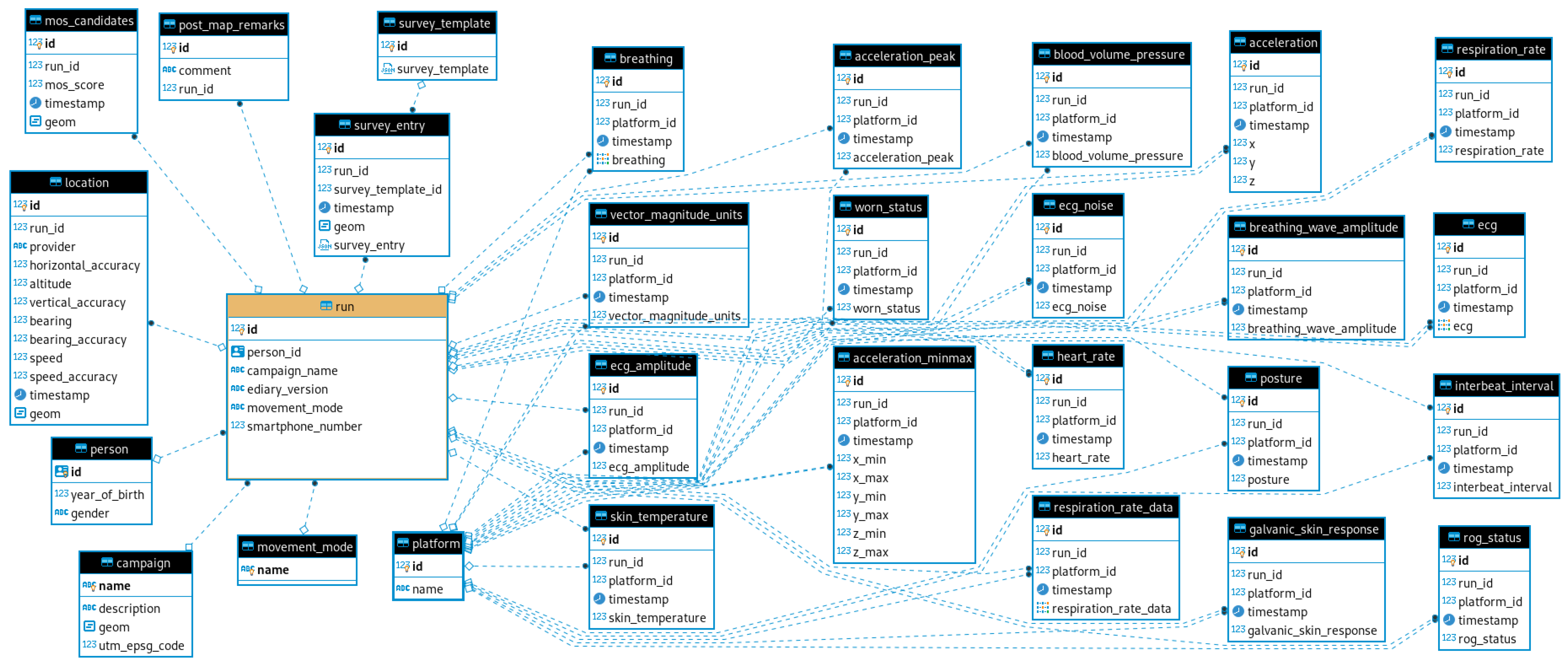
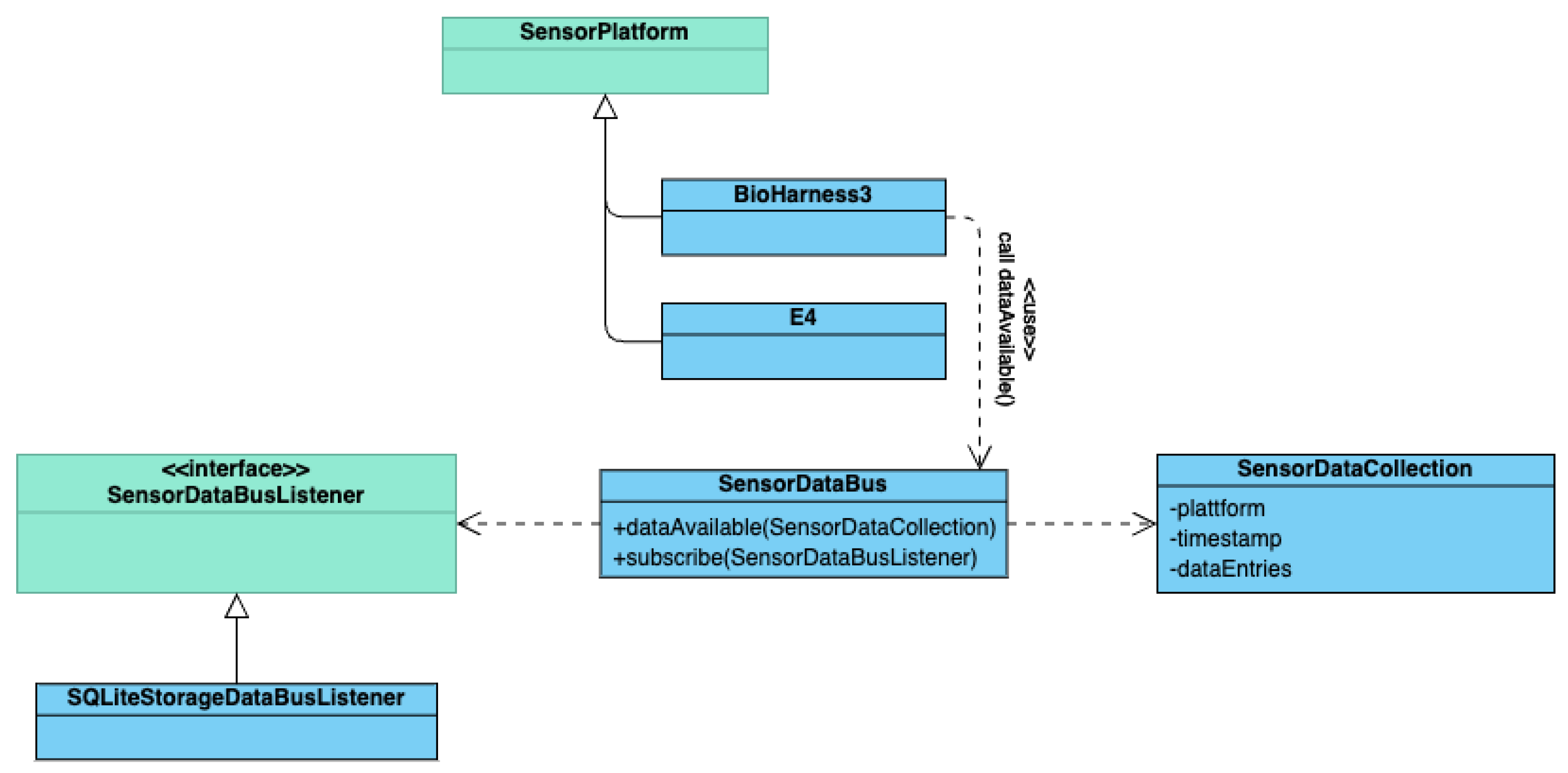
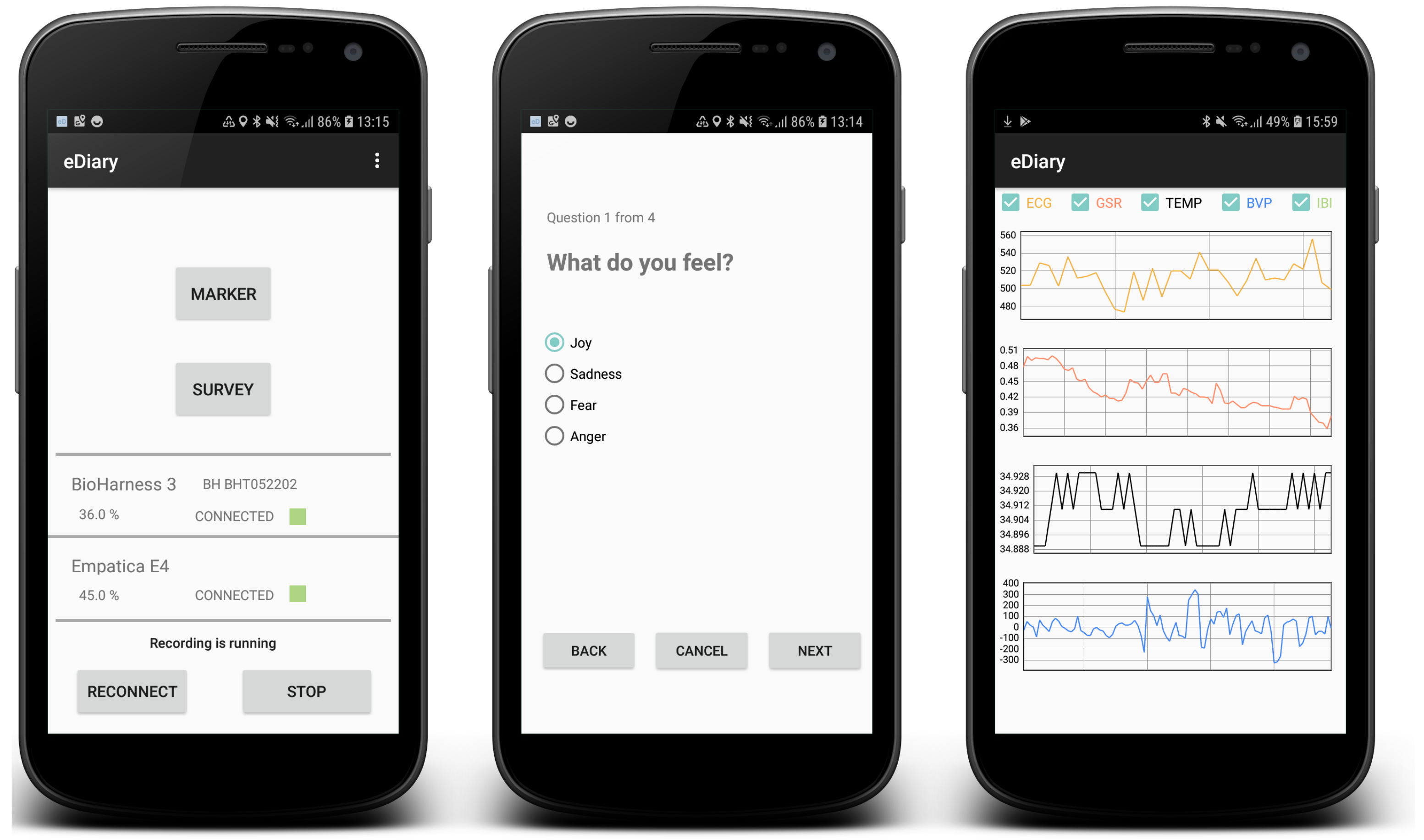
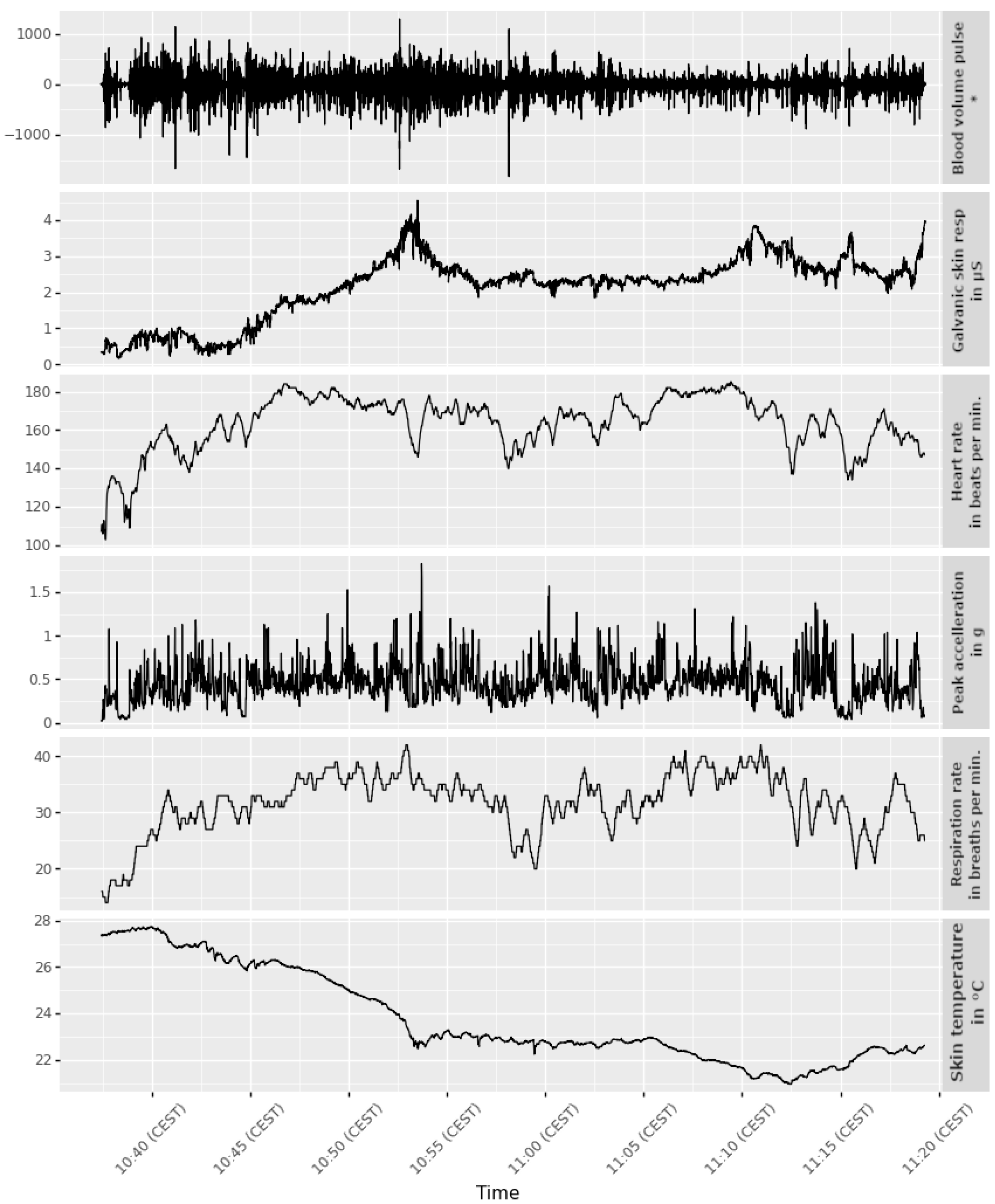

| Platform | Measurement | Active |
|---|---|---|
| Zephyr BioHarness 3 | Acceleration data | No |
| Zephyr BioHarness 3 | Breathing | Yes |
| Zephyr BioHarness 3 | Breathing wave amplitude | Yes |
| Zephyr BioHarness 3 | Electrocardiogram (ECG) | Yes |
| Zephyr BioHarness 3 | ECG amplitude | Yes |
| Zephyr BioHarness 3 | ECG Noise | Yes |
| Zephyr BioHarness 3 | Galvanic skin response (GSR) | No |
| Zephyr BioHarness 3 | Heart rate | Yes |
| Zephyr BioHarness 3 | Peak acceleration | Yes |
| Zephyr BioHarness 3 | Posture | Yes |
| Zephyr BioHarness 3 | Respiration rate | Yes |
| Zephyr BioHarness 3 | ROG status (Fitness index—Red, Orange, Green) | Yes |
| Zephyr BioHarness 3 | RR interval in QRS complex | Yes |
| Zephyr BioHarness 3 | Skin temperature | No |
| Zephyr BioHarness 3 | Vector magnitude units—activity measure (VMU) | Yes |
| Zephyr BioHarness 3 | Worn status | Yes |
| Zephyr BioHarness 3 | XYZ acceleration min and max | Yes |
| Empatica E4 | Acceleration data | Yes |
| Empatica E4 | Blood volume pulse (BVP) | Yes |
| Empatica E4 | Galvanic skin response (GSR) | Yes |
| Empatica E4 | Inter beat interval (IBI) | Yes |
| Empatica E4 | Skin temperature | Yes |
| Smartphone | Location | Yes |
| Column Name | Description |
|---|---|
| ID | Unique Identifier |
| timestamp | Timestamp in UTC |
| sensor_platform | Primary key of the sensor platform |
| sensor | Primary key of the sensor |
| value_text | Data of type text |
| value_integer | Data of type integer |
| value_real | Data of type real |
| value_boolean | Data of type boolean |
Publisher’s Note: MDPI stays neutral with regard to jurisdictional claims in published maps and institutional affiliations. |
© 2022 by the authors. Licensee MDPI, Basel, Switzerland. This article is an open access article distributed under the terms and conditions of the Creative Commons Attribution (CC BY) license (https://creativecommons.org/licenses/by/4.0/).
Share and Cite
Petutschnig, A.; Reichel, S.; Měchurová, K.; Resch, B. An eDiary App Approach for Collecting Physiological Sensor Data from Wearables together with Subjective Observations and Emotions. Sensors 2022, 22, 6120. https://doi.org/10.3390/s22166120
Petutschnig A, Reichel S, Měchurová K, Resch B. An eDiary App Approach for Collecting Physiological Sensor Data from Wearables together with Subjective Observations and Emotions. Sensors. 2022; 22(16):6120. https://doi.org/10.3390/s22166120
Chicago/Turabian StylePetutschnig, Andreas, Steffen Reichel, Kristýna Měchurová, and Bernd Resch. 2022. "An eDiary App Approach for Collecting Physiological Sensor Data from Wearables together with Subjective Observations and Emotions" Sensors 22, no. 16: 6120. https://doi.org/10.3390/s22166120
APA StylePetutschnig, A., Reichel, S., Měchurová, K., & Resch, B. (2022). An eDiary App Approach for Collecting Physiological Sensor Data from Wearables together with Subjective Observations and Emotions. Sensors, 22(16), 6120. https://doi.org/10.3390/s22166120







