Abstract
The reliance on online learning platforms to continue teaching and learning with COVID-19 issues and implications emphasises the necessity and preparedness of e-learning platforms as a main means of providing students with quality education. Supporting web platforms for higher education requires an awareness of content design elements for online learning sustainability and optimisation. This study proposes that e-learning platforms must prioritise usability and utility from a design standpoint to meet future needs. This article presents an overview of the primary features necessary in an online learning platform and conceptual work linked to design feature variables that may be developed to produce a good online learning platform and fulfil local students’ preferences. Sharing, search, networking, and organisation enhance distance learning. This study examines new e-learning platform features to improve educational technology.
1. Introduction
Students are no longer unfamiliar with e-learning platform utilisation. The sudden change in daily activities brought on by the COVID-19 pandemic increased the importance of web-based learning, especially the shift from face-to-face to online learning. Clearly, e-learning allows individuals to learn in a variety of ways; however, creating a high-quality e-learning platform is often a challenge for higher education. The evolution of web design and the results of a survey conducted at Universiti Malaysia Sabah indicate a pressing need to rethink and revamp the concept of an e-learning platform that not only provides “easy to access” content, but also stimulates a sensual learning experience, ease of communication, and a “multi-functional” context [1].
Therefore, the e-learning platform approach should be reconsidered in light of a more strategic, multifunctional, and experience-oriented design [2,3] for characterising students in relation to learning domains (cognitive, psychomotor, and affective). The design of the online learning procedure should incorporate technical (mechanism), content (design), and visual considerations (attractiveness). The creation of a straightforward e-learning design necessitates appropriate design characterization [4] and parallel technical and visual implementation. The requirement for didactic and effective content extends the knowledge transfer to the formation of an effective, integrated education.
This study aims to develop a conceptual framework for e-learning platform design characterization in order to assist researchers, educators, and designers in developing an appropriate platform for learning in higher education. This framework intends to shed light on the classification of key e-learning platform features, the nature and structure of existing dashboard displays, and the application of necessary component aspects for online learning. This overview aims to maximise the use and functionality of e-learning platforms, so that local students can continue learning remotely and maintain contact with instructors and peers.
2. Education, Online Learning, and Web Platforms
In the design of e-learning platforms that support lecturers, students, and other stakeholders in teaching and learning activities, a multi-functional awareness is often emphasized [5]. This specification must investigate the use of integrated design features to define screen interfaces for e-learning that support learning activities, synchronous interaction, asynchronous interaction, and sensory engagement. Consider the current interest in how e-learning should be shaped and the implications of the required categorization for e-future learning. Dias et al. [6] identify communication tools, administration tools, and course delivery tools as crucial design principles for online learning platforms. According to Al Ajlan’s [7] classification, in order for an e-learning platform to be highly functional, it must incorporate three main features: learning tools, support tools, and technical tools. Regarding the capabilities of e-learning platforms developed for academic institutions, Garrote Jurado et al. [8] assert that the most appropriate features for higher education are distribution tools, communication tools, interactive tools, and course administration tools to support the platform’s design structure, and establish its relationship to blended and distance learning. In addition, Reitano’s [9] study on students’ need for e-learning platforms reveals that students are more concerned with the variety of communication tools and the adaptability of collaboration tools (such as Wiki and Google docs) when evaluating e-learning platforms.
Therefore, a deeper understanding of design features allows educational institutions, such as universities, to optimise the use of e-learning platforms and increase the likelihood of integrating institutional and consumer culture into the digital environment. All of these factors can ultimately result in a deeper understanding of how engagement with e-learning platforms impacts learning activities and motivational factors for e-learning. The platform is closely associated with the rising propensity of young people to engage in multiple tasks and learning activities. Given that “multi-function” is viewed as the platform’s ability to communicate with the environment to deliver learning-specific information, the potential of the platform in continuous learning by students has necessitated features (integration of tools) that meet the need to maintain continuous use for addressing current learning problems, particularly in a crucial and necessary higher education environment.
3. Online Platform Design Features Support
Each learning platform’s characteristics are highly dependent on its intended purpose and principle of application within the field of education. Thus, instructional design research begins to consider the requirements and consequences of e-learning platforms for education, with an emphasis on the development of higher learning component features.
Facilitated file sharing, media exchange (images, audio, and video), and instant discussion increased student participation in online discussions, thereby enhancing the platform’s use in online education [10]. The ability to send real-time messages to individuals or groups of friends simultaneously, low cost, and privacy are characteristics that increase the popularity of e-learning use [11], and these characteristics strengthen student acceptance of the platform in addition to indirectly influencing students’ attitudes and experiences. This suggests that the online learning platform must incorporate the following features in order to gain widespread student acceptance.
Richness of media influences the experience of lecturers and students as a learning tool, and the positive experiences that result increase students’ assignment-completion productivity. This media richness [12,13] refers to the possibility of design principles supporting social interaction (lecturers and students), information processing, usability, and motivation. Similarly, the description of education platform development should avoid monotonous interface backgrounds, multifunctional and cluttered systems, and excessively formal design arrangements [14].
Users benefit from the availability of collaborative knowledge sharing, social connections, simple accessibility, engaging representations, and multiple functions [12,14]. Editing, annotating, and sharing information digitally and instantaneously are essential features for easily accessible instructional content, and efficiently facilitate students’ search for information during independent study. In addition, educators and students benefited from the absence of time constraints and barriers in the use of online platforms in the context of teaching and learning. Therefore, platform pages that address privacy and security are required to increase users’ confidence in the platforms presented.
This demonstrates that the platform principle must be implemented with appropriate design features to improve online learning, where these features should contribute to student activation, ease of browsing, collaboration, expanded social interaction, active discussion, peer support, instant feedback, an efficient information provider, a large number of members, and achievement motivation. As a network of educational resources and support, it is crucial to benefit online classrooms and engage students and teachers. In addition, there is a requirement for an instantaneous alert function that includes announcements to encourage interaction and the sharing of course materials, assignments, tutorials, and class sessions.
4. Tools Integration in the Platform
The development of a successful platform requires more than the simple combination of teaching content and online capabilities; it should also include a combination of diverse features with four primary aspects: sharing, searching, networking, and organising to meet demand, flexibility, prompt delivery, and an efficient learning environment. This study examines in greater detail the integration of tools into the e-learning platform. These tools are divided into the following four categories:
- Sharing tools:
- A sharing tool that allows lecturers and students to upload text documents and various types of media files;
- Search tools:
- Lecturers and students have easy access to information exploration tools during learning activities;
- Networking tools:
- Tools that permit interaction with additional rewards, reactions, and immediate feedback could encourage student activity and collaboration, thus, enhancing the learning experience;
- Organizing tools:
- Course organizing tools used to monitor and record the educational process. The tool also enables course evaluation and course management by lecturers, as well as the ability to customise screen layouts according to student preferences and instructional needs.
With a focus on robust design features, and a greater emphasis on tool integration, it is crucial that e-learning platforms include the most essential components in each tool category. The categories of e-learning-platform-required tools and their constituent parts are depicted in Figure 1.
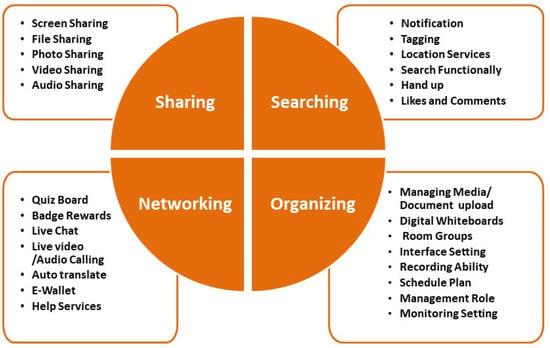
Figure 1.
The four tool categories in e-learning platform.
4.1. Sharing Tools
The speed of sharing is a benefit, while online learning is established. Sharing tools must include a method of obtaining media, links, and files instantly in live chat, unlimited media size, and must ensure that shared files, including meeting (class) recordings, are accessible on live chat throughout the semester. A new functionality proposed for sharing is a cloud-based folder where students and lecturers can access all collected media and files with a single click.
4.2. Search Tools
Depending on the responses of students and educators, the searching segment could expand to include features such as notifications, tagging, location services, search functionality, hand up, likes, and comments for enhanced distance learning or online learning.
4.2.1. Notification
Post alerts directly from the platform as a friendly reminder to students and instructors enrolled in scheduled classes. To join the online class, simply click on the pop-up notification.
4.2.2. Tagging
The tag feature enables students or lecturers to rapidly disseminate knowledge and pertinent learning topics. Tag dependency is a classroom benefit to increase student interest in mutual learning keyword topics.
4.2.3. Location Services
Enable shared locations, which could be an excellent way for instructors to monitor their students’ conditions.
4.2.4. Search Functionally
A search feature is a design element that allows students to easily access content by inputting specific keywords or phrases.
4.2.5. Hand Up
The handheld function permits students to pose questions or request anything from an instructor or a friend.
4.2.6. Likes and Comments
The ability to like and comment in live chat as a contact source specification for individual posts in order to enhance individual participation and feedback in the learning process.
4.2.7. Hashtag
The inclusion of the symbol “#” in a post with the intent of outlining shared knowledge topics and facilitating the search for information by keywords asserts knowledge sharing.
These search features contribute to the value of knowledge in online education, such as the ‘like’ button, which measures the majority of students’ consent and opinions. The comments feature enables user discussions, thereby promoting the dissemination of new information. The tag and hashtag features are the most recent means of facilitating communication between users. The capability of instant tagging is useful for alerting other users to important information or activities, so they do not miss out.
4.3. Networking Tools
Concerning student engagement and immersion, it is essential to use networking tools such as quiz boards to maximise online classroom interactivity. The quiz board is a multiple-choice knowledge evaluation game that can be played in real time. In addition, quiz boards can be used for formative assessments, such as voting and student opinion polls. In an educational platform, badge rewards are essential for student motivation. These badges may be rewarded with stickers, GIF emoticons, or emojis. This is another simple method for promoting positive attitudes among online learners. Transparency and the speed of the live chat tool, audio, and video are essential in online classrooms for maintaining positive emotions and attitudes among students and instructors, and for continuing the teaching and learning process. Cultural differences can lead to varying interpretations of the use of particular sentences and terms; therefore, automatic translation is advantageous for international students, allowing them to communicate effectively and comprehend learning themes more thoroughly. The subtitling capabilities of an automatic translation tool enhances learning, assignments, and conversations.
The pandemic in Malaysia requires the integration of e-wallets into the platform. The e-wallet system allows students to manage their finances and quickly reload their phone data. Long-term, the e-wallet on the platform enables students, particularly those at a distance, to make cashless and secure payments. Help services are a component of a networking tool intended to serve as a resource and aid for students. The aid service is responsible for providing IT support for platform-related technical issues, as well as troubleshooting and institution-related services.
4.4. Organizing Tools
Support services for students and instructors are systematically organised. In accordance with the recommendations of Pireva et al. [15], the standard of e-learning platforms should be enhanced in terms of student control over the screen interface, in order to increase student interaction and motivation by optimising the use of allocated features. The availability of digital whiteboards improves the responsiveness of online learning and facilitates the presentation by lecturers and students in classes, especially in tutorial classes and practical training, such as art classes, digital art classes, and courses involving skill acquisition. Digital whiteboards promote mutual comprehension by facilitating collaboration, idea development, and editing between students and instructors. Group rooms facilitate small-group interactions among students, making it easier for instructors to supervise and monitor student tasks, particularly group assignments and group projects. The group room also serves as a waiting area where students can engage in preliminary preparations and conversations prior to presenting their assignments or displaying their work.
The interface settings allow students to customise the layout of the display to their preference. By allowing users to select screen style, screen colour, display size, text size, font style, background blurring, and screen effects, interface options can emphasise student comfort and confidentiality.
Changing educators’ reliance on recording online classes on e-learning platforms allows students in the classroom to create the most effective remote learning environment possible. The ability for anyone to take recordings increases the visibility of instructional content for all users, and the recorded content can be distributed instantly to the chat room of the platform.
Adding new tools such as schedule plans facilitates time and schedule management for instructors and students. Announcements and reminders regarding class sessions, events, and discussions can be scheduled by instructors. The schedule plan serves as an alert system for the public. Schedules allow instructors to be informed of invitations to instruct, reviews of student work, the return of formative assessment, and grade reports. The schedule plan aids students in submitting assignments, exam dates, and daily agenda reminders on time.
The intent of management tools is to help lecturers and students optimise the flow of lessons. The access button enables the instructor to designate the group leader, presenter, and accessor. In chat messages, attendees can include the status of a class post. Accessors can regulate who can join their sessions. Not only instructors, but also students, can record and send recordings automatically in chats. Each student has the ability to mute a classmate’s microphone using a simple “mute” button. Students could invite their friends to enrol in the class via a notification menu. Using the “role swap” option, both educators and students can share screens for discussions using the “share” function. The monitoring setting is a distinguishing feature that makes the job of online educators easier. Using the monitoring setting tool, lecturers have greater control over the management of their teaching courses by configuring reminders for class times, replacement classes, assignment submission schedules, late assignment submissions, re-submissions of student assignments, and additional class events. Activating reminder alerts enables lecturers to ensure that all students can effectively follow online classes.
5. Conclusions
To overcome this obstacle, the instructional feature framework of this built-in e-platform aims to upgrade and provide more social features in the interface to enhance online learning in accordance with current social platform image trends. By optimising the necessary tools, it improves the platform requirements that meet the needs of local students and expands the advantages of functionalization in online learning. The framework also aims to bridge the gap between learning outcomes and the implications of online learning tools by developing ideal practises for the formation of a variety of effective learning methods.
This feature design framework is intended to provide educators, designers, developers, researchers, and organisations with recommendations for developing a more beneficial and effective online learning platform. It is hoped that future research will be expanded by testing the design framework of instructional features of this e-platform in order to gain a better understanding of the effectiveness of each of the features in the implementation function of online learning, and to develop a more knowledgeable iteration model in instructional design to provide advantageous instruction. Through the study of the structure of learning, technology becomes a critical part in the creation of innovative and high-tech online classroom instruction.
Funding
This research was funded by SKIM DANA KHAS, grant number SDK0284-2020 and the APC was funded by Universiti Malaysia Sabah.
Institutional Review Board Statement
Not applicable.
Informed Consent Statement
Not applicable.
Data Availability Statement
Not applicable.
Acknowledgments
Sincere gratitude is extended to the Ministry of Higher Education (MOHE) and Universiti Malaysia Sabah (UMS), both of which encouraged and supported this study as part of a Grant Project research endeavour. In addition, many thanks to all organisations for their great assistance, and to the reviewer for their thoughtful comments.
Conflicts of Interest
The authors declare no conflict of interest.
References
- Gee, L.L.S.; Pangayan, V.; Ee, C.Y.; Dolah, J. Effective social media features as strategy platform teaching and learning during the movement control order (MCO) period. Turk. J. Physiother. Rehabil. 2021, 32, 7193–7199. [Google Scholar]
- Alkhasawnh, S.; Alqahtani, M.A.M. Fostering students’ self-regulated learning through using a learning management system to enhance academic outcomes at the University of Bisha. TEM J. 2019, 8, 662–669. [Google Scholar] [CrossRef]
- Kehrwald, B.A.; Parker, B. Implementing online learning: Stories from the field. J. Univ. Teach. Learn. Pract. 2019, 16, 1. [Google Scholar] [CrossRef]
- Bhatia, R.P. Features and effectiveness of e-learning tools. Glob. J. Bus. Manag. Inf. Technol. 2011, 1, 1–7. [Google Scholar]
- Borrellia, L.; Perrella, S. User interface design for e-learning platform and institutional portal of University of Foggia. In Proceedings of the Second Workshop on Technology Enhanced Learning Environments for Blended Education, Foggia, Italy, 5–6 October 2021. [Google Scholar]
- Dias, S.B.; Dinis, J.A. Towards an enhanced learning in higher education incorporating distinct learner’s profiles. Educ. Technol. Soc. 2014, 17, 307–319. [Google Scholar]
- Al-Ajlan, A.S. A comparative study between e-learning features. In Methodologies, Tools and New Developments for E-Learning [Internet]; Pontes, E., Silva, A., Guelfi, A., Kofuji, S.T., Eds.; IntechOpen: London, UK, 2012. [Google Scholar]
- Garrote Jurado, R.; Pettersson, T.; Regueiro Gomez, A.; Scheja, M. Classification of the features in learning management systems. In Proceedings of the XVII Scientific Convention on Engineering and Architecture, Havana City, Cuba, 24–28 November 2014. [Google Scholar]
- Reitano, R. Criteria for an eLearning platform. In Proceedings of the Quality in Blended Learning Conference, Wiener Neustadt, Austria, 20–22 February 2014. [Google Scholar]
- Salloum, S.A.; Alhamad, A.Q.; Al-Emran, M.; Monem, A.A.; Shaalan, K. Exploring students’ acceptance of e-learning through the development of a comprehensive technology acceptance model. IEEE Access 2019, 7, 128445–128462. [Google Scholar] [CrossRef]
- Cetinkaya, L. The impact of whatsapp use on success in education process. Int. Rev. Res. Open Distrib. Learn. 2017, 18, 7. [Google Scholar] [CrossRef]
- Baehr, C. Incorporating user appropriation, media richness, and collaborative knowledge sharing into blended e-learning training tutorial. IEEE Trans. Prof. Commun. 2012, 55, 175–184. [Google Scholar] [CrossRef]
- Gyamfi, A. Media richness perspective of social media usage for learning: Perception of cocoa researchers in Ghana. In Evaluating Media Richness in Organizational Learning; Gyamfi, A., Idongesit, W., Eds.; IGI Global: Hershey, PA, USA, 2018; pp. 1–5. [Google Scholar] [CrossRef]
- Mahmood, J.; Dahlan, H.M.; Hussin, A.R.C. Enhancement of e-learning system by using social network features. In Proceedings of the 2013 IEEE Conference on e-Learning, e-Management and e-Services, Kuching, Malaysia, 2–4 December 2013; pp. 24–29. [Google Scholar] [CrossRef]
- Pireva, K.; Nuqi, F.; Hajrizi, E. The impact of LMSs in learners’. In Proceedings of the Quality in Blended Learning Conference, Wiener Neustadt, Austria, 20–22 February 2014. [Google Scholar]
Publisher’s Note: MDPI stays neutral with regard to jurisdictional claims in published maps and institutional affiliations. |
© 2022 by the author. Licensee MDPI, Basel, Switzerland. This article is an open access article distributed under the terms and conditions of the Creative Commons Attribution (CC BY) license (https://creativecommons.org/licenses/by/4.0/).