Designing and Implementing an Assistive Technology Lab for Postsecondary Education
Abstract
:1. Introduction
2. Preparation
3. Lab Organization
Stations
4. Lab Activities
4.1. A Framework for Assistive Technology Curriculum
4.2. Resources
5. Lab Promotion
Lab Video Orientation Tool
6. Conclusions
Author Contributions
Conflicts of Interest
References
- U.S. Department of Education. 38th Annual Report to Congress on the Implementation of the Individuals with Disabilities Education Act. 2016. Available online: https://www2.ed.gov/about/reports/annual/osep/2016/parts-b-c/38th-arc-for-idea.pdf (accessed on 29 November 2017).
- Judge, S.; Simms, K. Assistive technology training at the pre-service level: A national snapshot of teacher preparation programs. Teach. Educ. Spec. Educ. 2009, 32, 33–44. [Google Scholar] [CrossRef]
- Lee, Y.; Vega, L. Perceived knowledge, attitudes, and challenges of AT use in special education. J. Spec. Educ. Technol. 2017, 20, 60–63. [Google Scholar]
- Conner, C.; Snell, M.; Gansneder, B.; Dexter, S. Special education teachers’ use of assistive technology with students who have severe disabilities. J. Technol. Teach. Educ. 2017, 18, 369–386. [Google Scholar]
- Bausch, M.; Ault, M. Status of Assistive Technology Instruction in University Personnel Preparation Programs. Assist. Technol. Outcomes Benefits 2012, 8, 1–14. [Google Scholar]
- UT Austin Assistive and Instructional Technology Lab. Available online: https://www.facebook.com/UT-Austin-Assistive-and-Instructional-Technology-Lab-1885640858333318/ (accessed on 29 November 2017).
- Esther’s Place Virtual Tour—American Foundation for the Blind. Available online: http://www.afb.org/info/programs-and-services/center-on-vision-loss/what-we-do/esthers-place-virtual-tour/1234 (accessed on 4 October 2017).
- UNC TEACCH Autism Program. Available online: https://www.teacch.com/ (accessed on 29 November 2017).
- What Is TEACCH? Available online: http://www.autism-community.com/what-is-teacch/ (accessed on 26 December 2017).
- Flower, A.; Burns, M.K.; Bottsford-Miller, N.A. Meta-analysis of disability simulation research. Rem. Spec. Educ. 2007, 2, 72–79. [Google Scholar] [CrossRef]
- Bryant, D.P.; Erin, J.; Lock, R.; Allan, J.M.; Resta, P.E. Infusing a teacher preparation program in learning disabilities with assistive technology. J. Learn. Disabil. 1998, 31, 55–66. [Google Scholar] [CrossRef] [PubMed]
- Zabala, J. The SETT Framework: Critical Areas to Consider When Making Informed Assistive Technology Decisions. Available online: http://dgmpresentations.pbworks.com/w/file/fetch/52424668/SETT%20description%20and%20forms.pdf (accessed on 26 December 2017).
- Bowser, G.; Zabala, J. SETT and Re-SETT: Concepts for AT implementation. ConnSENSE Bull. 2005, 23, 1–4. [Google Scholar]
- Assistive Technology Lab—Texas A&M University-Commerce. Available online: http://www.tamuc.edu/academics/colleges/educationHumanServices/departments/psychologyCounselingSpecialEducation/special-education/at-lab/default.aspx (accessed on 29 November 2017).

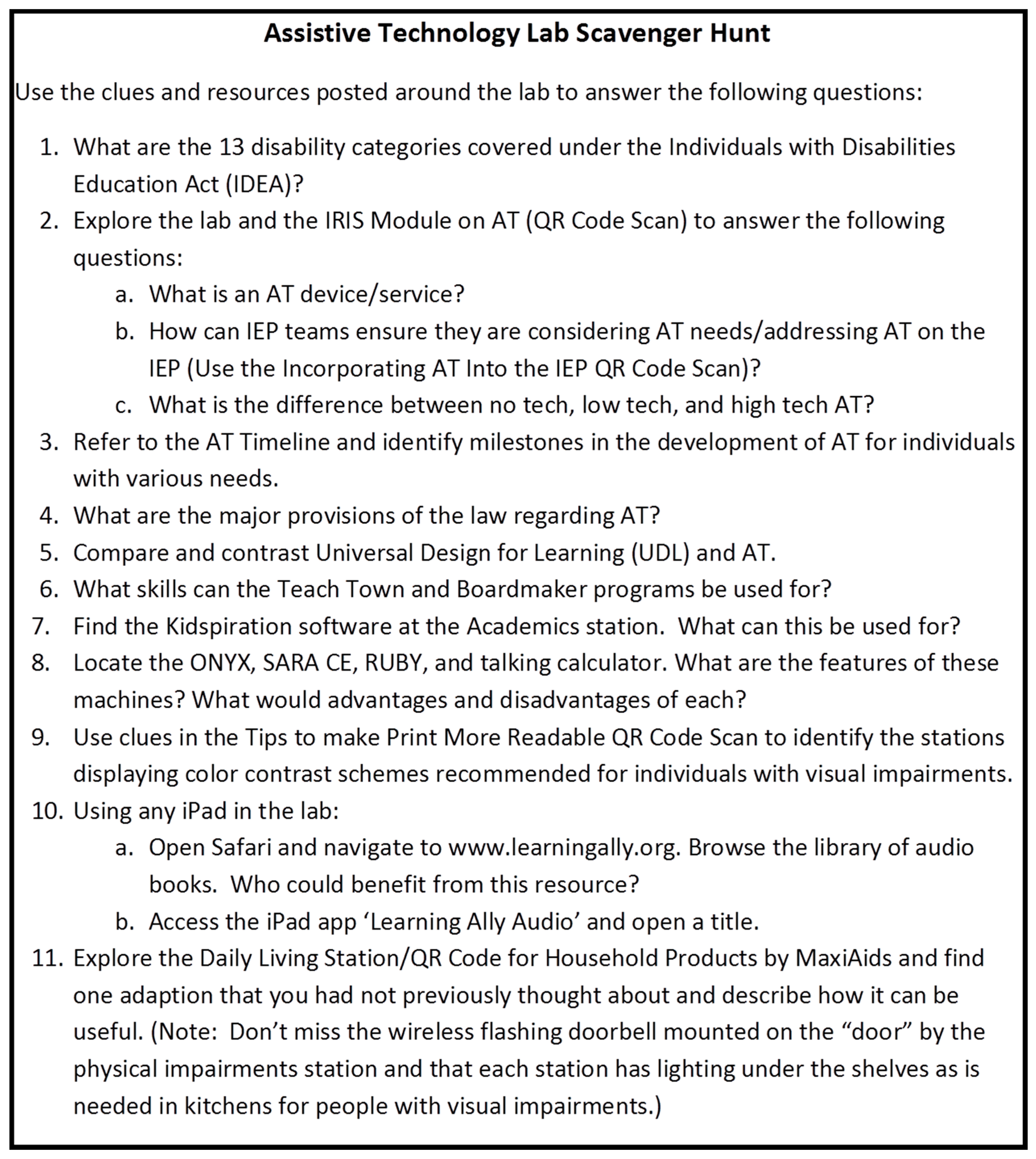
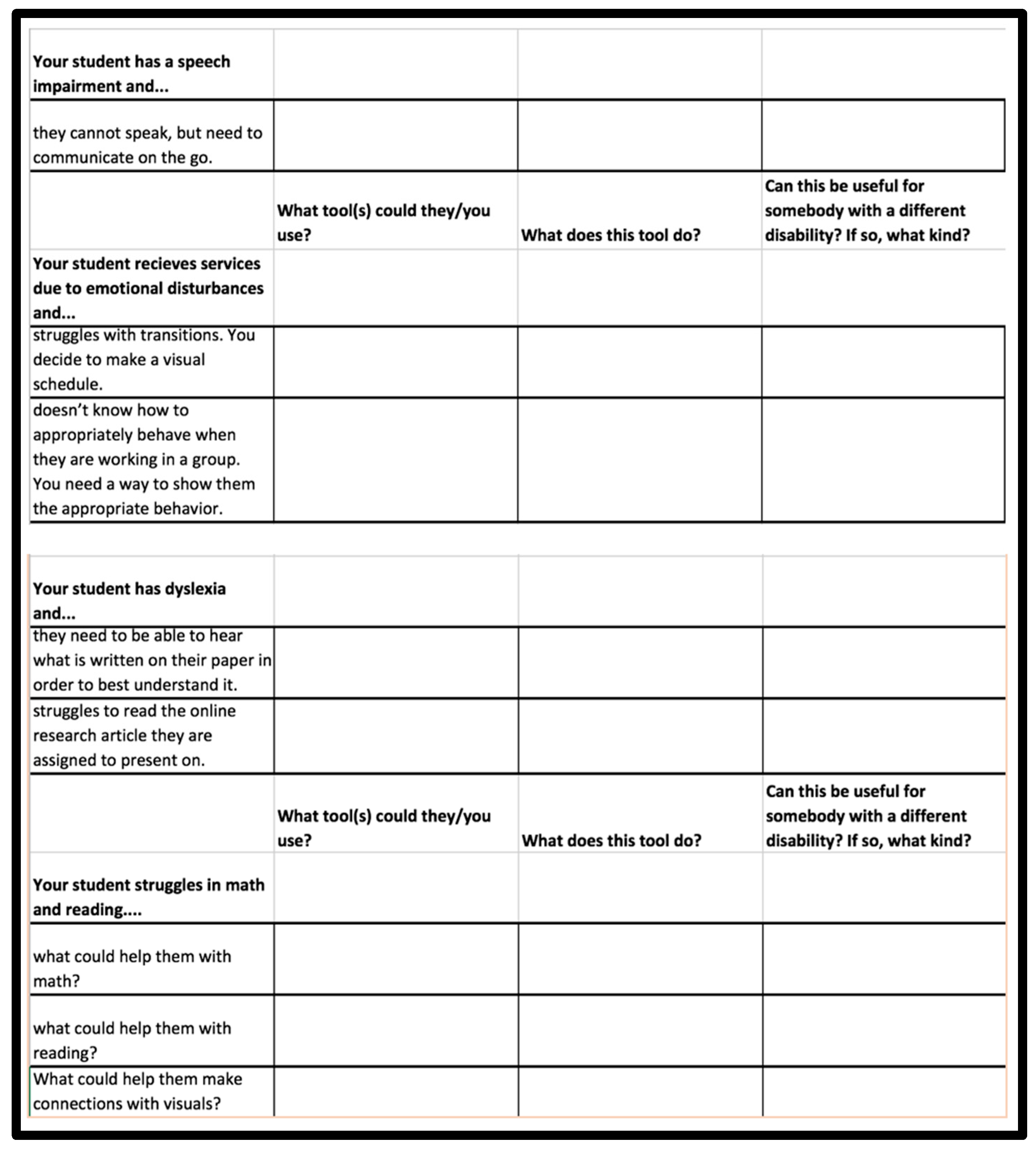

© 2018 by the authors. Licensee MDPI, Basel, Switzerland. This article is an open access article distributed under the terms and conditions of the Creative Commons Attribution (CC BY) license (http://creativecommons.org/licenses/by/4.0/).
Share and Cite
Jones, B.; Williams, N.; Rudinger, B. Designing and Implementing an Assistive Technology Lab for Postsecondary Education. Educ. Sci. 2018, 8, 11. https://doi.org/10.3390/educsci8010011
Jones B, Williams N, Rudinger B. Designing and Implementing an Assistive Technology Lab for Postsecondary Education. Education Sciences. 2018; 8(1):11. https://doi.org/10.3390/educsci8010011
Chicago/Turabian StyleJones, Beth, Nichole Williams, and Belinda Rudinger. 2018. "Designing and Implementing an Assistive Technology Lab for Postsecondary Education" Education Sciences 8, no. 1: 11. https://doi.org/10.3390/educsci8010011
APA StyleJones, B., Williams, N., & Rudinger, B. (2018). Designing and Implementing an Assistive Technology Lab for Postsecondary Education. Education Sciences, 8(1), 11. https://doi.org/10.3390/educsci8010011



