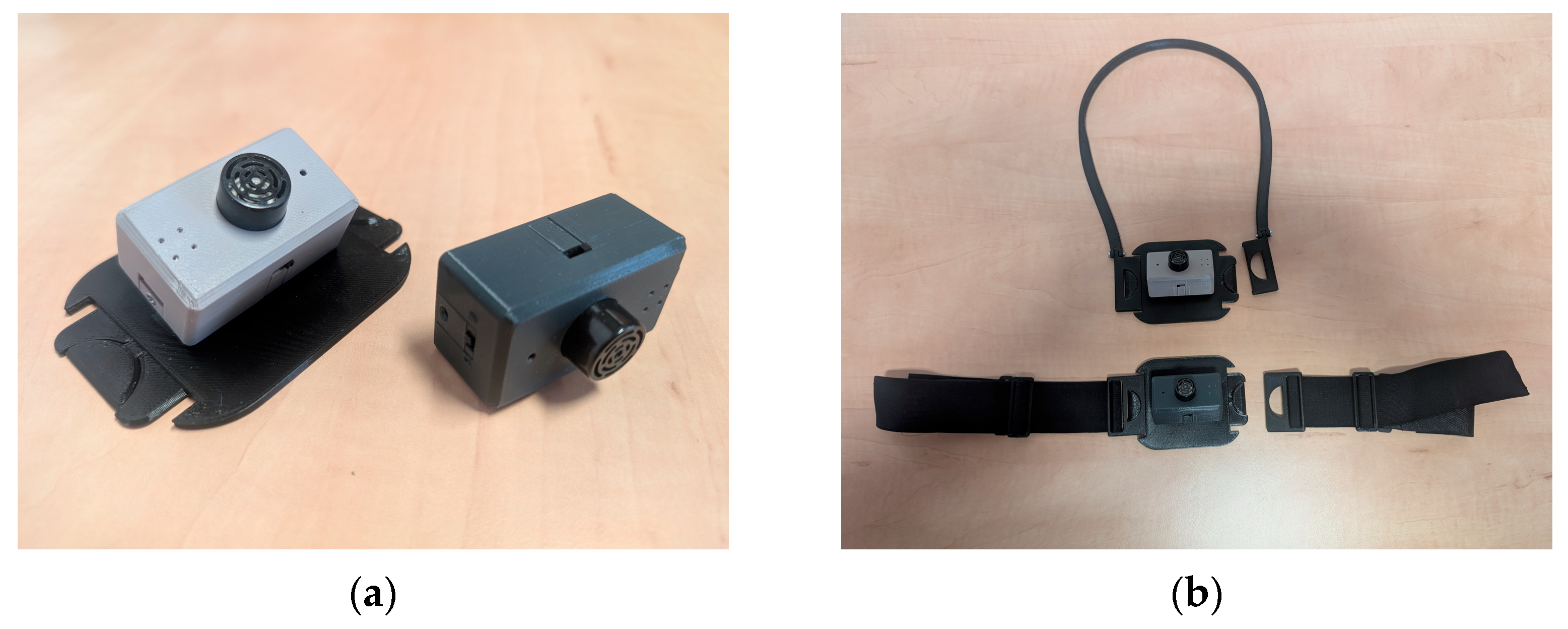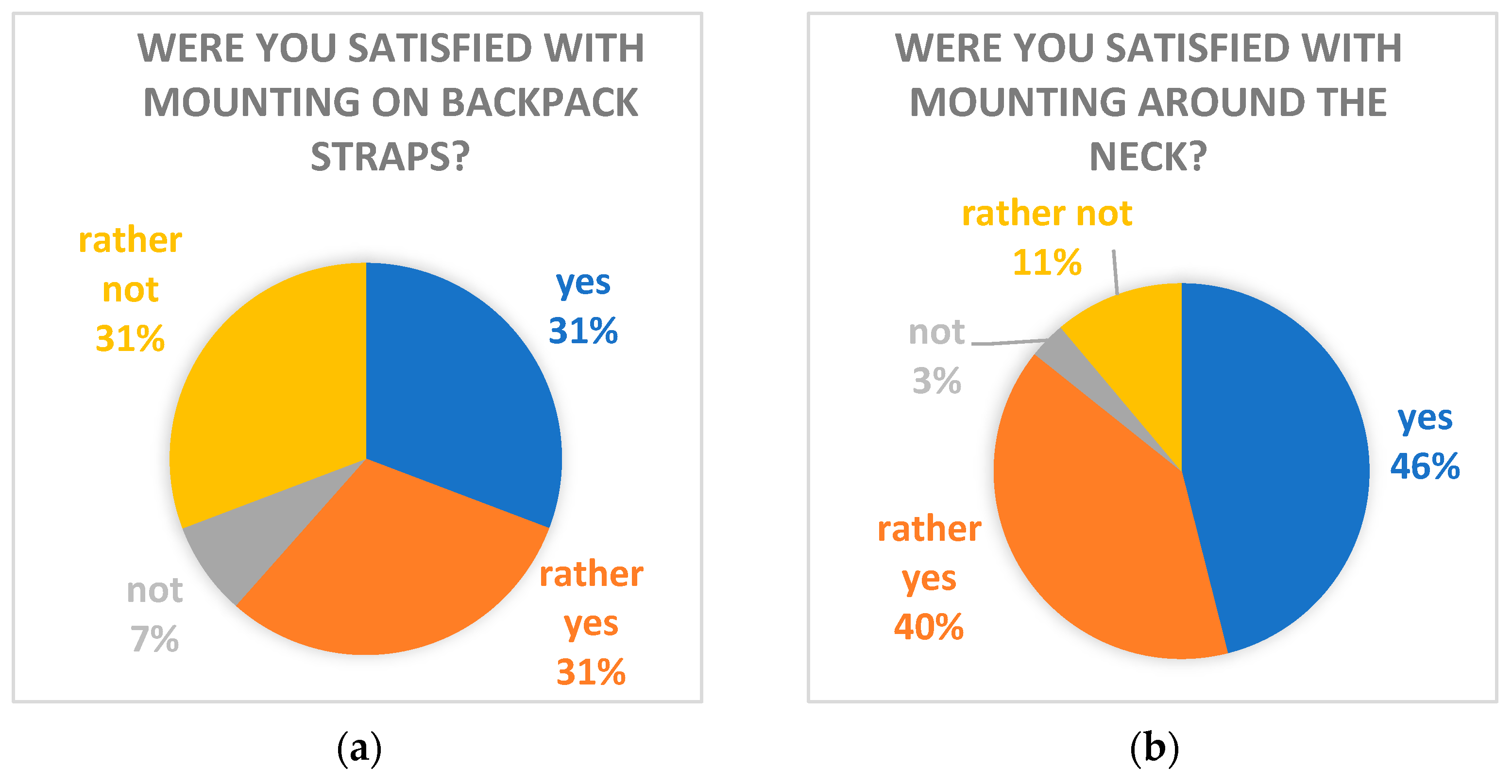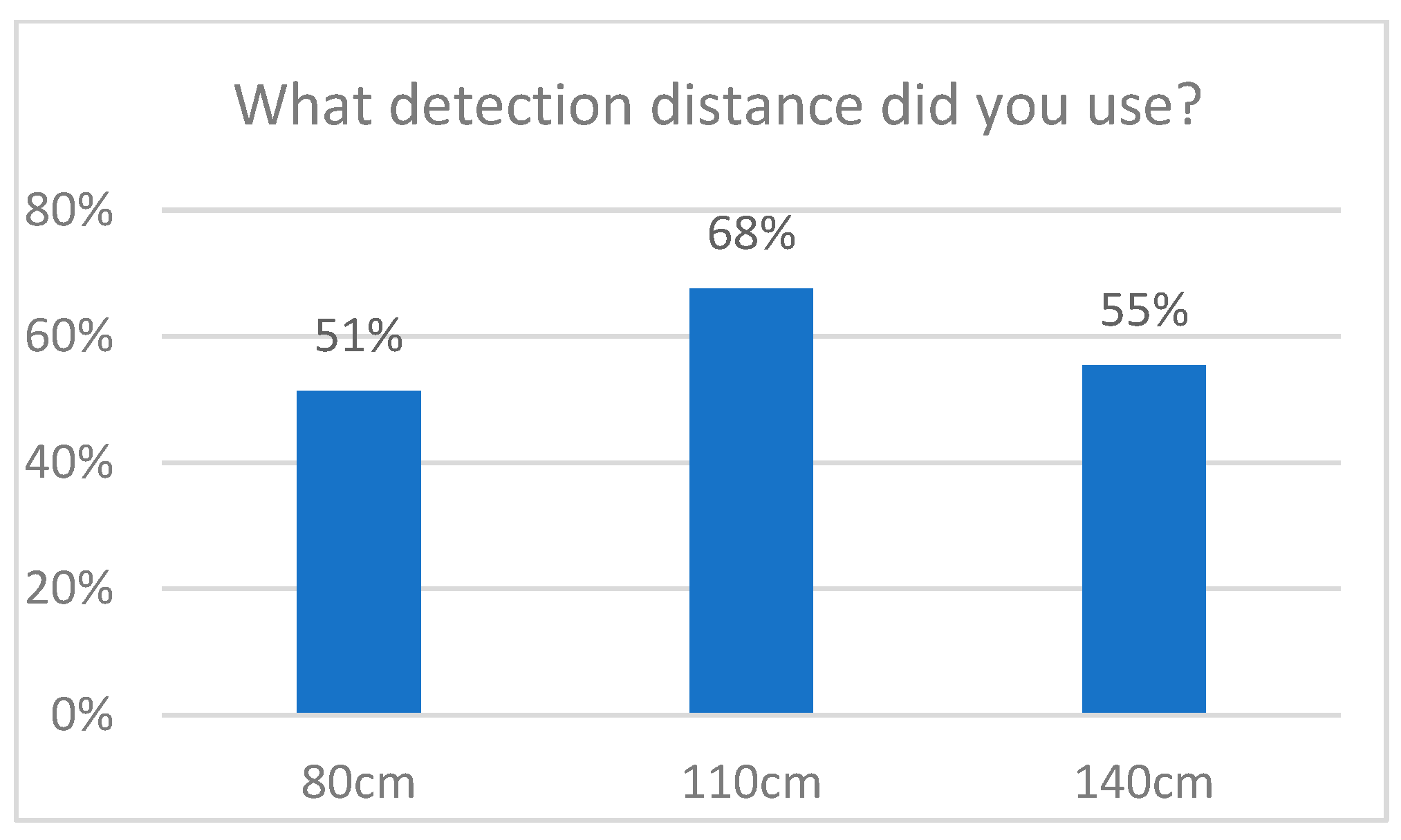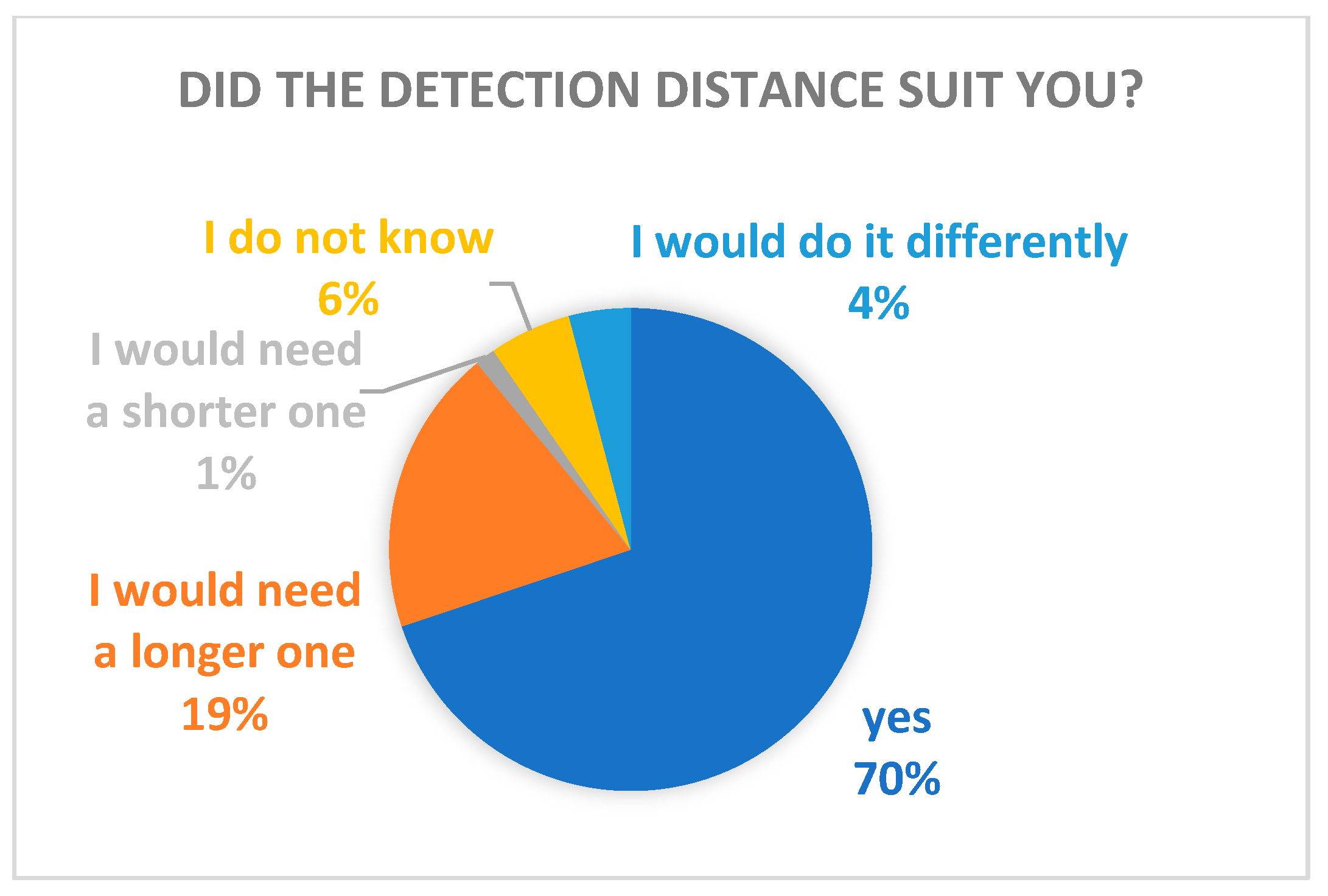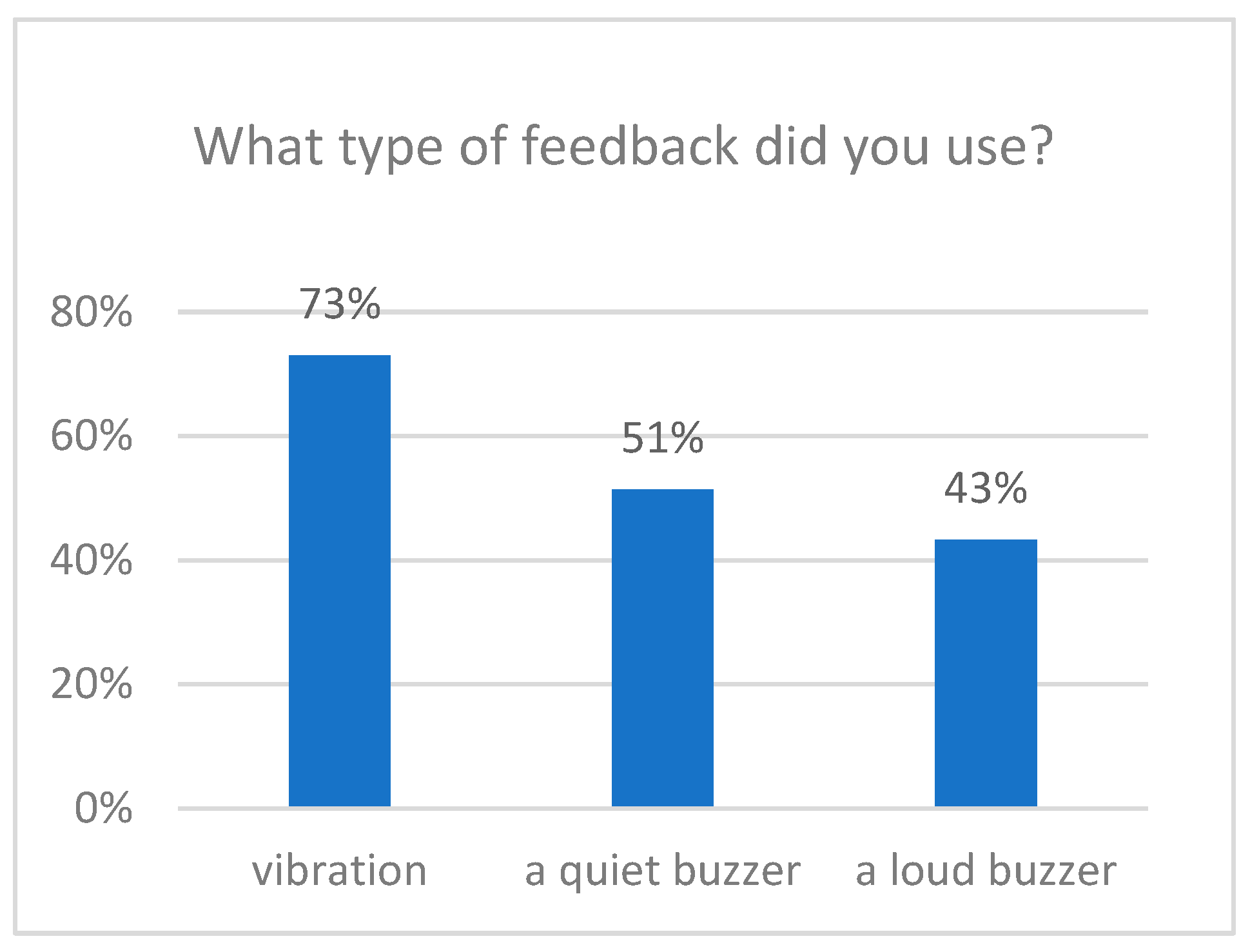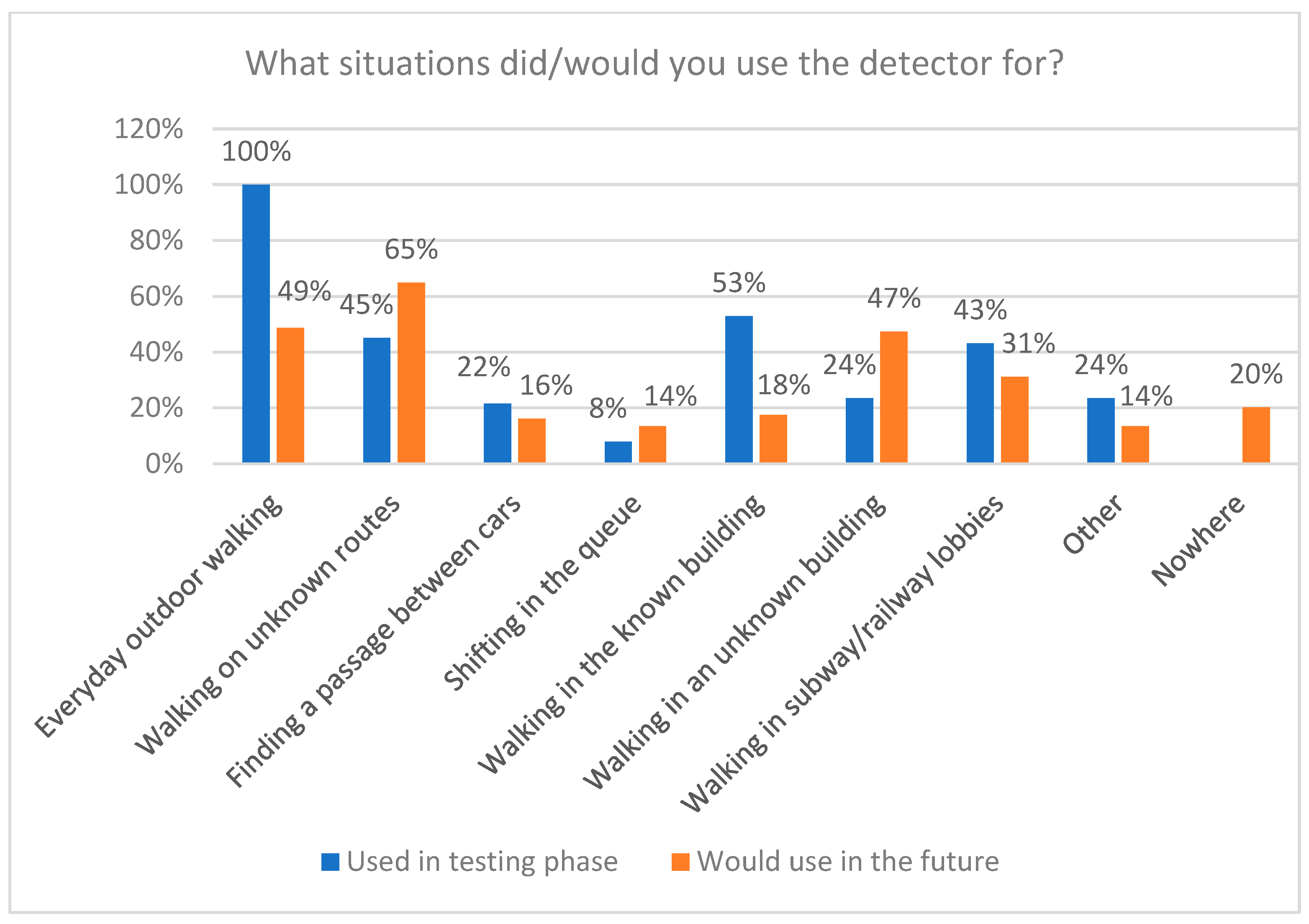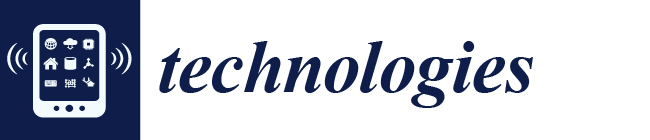1. Introduction
The white cane is probably the most well-known and most often used orientation aid for the visually impaired. For practical and functional use, challenging training is necessary. The white cane is low-cost and affordable. However, it does not detect obstacles at the head level. In parks and outside of cities, there can be a danger of sticking branches. In cities, there can be problems with windows open to the street, incorrectly marked constructions, large cars parked in the pedestrian zone, and their open doors or rear-view mirrors.
Different projects of ultrasonic-based, laser-based, or camera-based obstacle detectors were introduced. An ultrasound-based system named NavGuide consists of six ultrasonic sensors placed on the shoes [
1]. It has an additional wet floor detector. EyeCane [
2] is an infrared sensor-based obstacle detector. There are two sensors, one for detecting waist height obstacles and the second for ground level obstacles. Buchs [
3] suggested and tested a third waist-up body-protection sensor. Bleau [
4] investigated the function of a sensor for ground-level obstacles and found the EyeCane to be beneficial. However, it does not provide efficient coverage for obstacles at ground level, so it does not replace the white cane. Detectra [
5], a mobile application with real-time obstacle detection and haptic feedback through vibrations, is an example of using computer vision for obstacle detection. Xu et al. [
6] introduced an assistive device based on deep learning for road segmentation and obstacle detection. For indoor, the VISA system [
7] was introduced. It can help with the location of objects or with navigation inside.
Another project used machine learning for obstacle detection. Dhou et al. [
8] introduced a prototype that combines an ultrasonic sensor and a camera for obstacle detection and classification. Thanks to machine learning, the obstacles are identified and the user is informed about them. Busaeed et al. [
9] developed smart glasses based on LIDAR, an ultrasonic sensor, and an Arduino Uno device. The system is connected to a smartphone app via Bluetooth. Based on machine learning, it detects and identifies obstacles. However, the systems were not tested with blind users.
There are also different commercially produced detectors. The ultrasonic-based obstacle detector Miniguide [
10] has been available since 2000. The detector can be held in the hand or attached to the white cane. The detecting distance is optionally adjustable for 8, 4, 2, or 1 m. Acoustic signals or vibrations provide feedback. Another handheld ultrasonic device is named Ray [
11]. It is produced by the Austrian company Caretec International GmbH and has two detection modes (for 2.85 m or 1.7 m). Acoustic signals or vibrations also provide feedback. UltraCane [
12] and WeWalk [
13] are smart canes with an ultrasonic sensor in the handle and vibration feedback. WeWalk can also be connected with a smartphone application to help navigate. Another aid called Laser-Langstock [
14] uses a laser sensor built to be attached to the white cane.
Roentgen et al. [
12] made a user evaluation of Miniguide [
10] and UltraCane. They built two indoor mobility courses, the first with artificial obstacles and the second with real obstacles. The speed decreased when using Ultracane or Miniguide compared with only a white cane, and the number of incidents decreased. The testing was performed in a corridor and not in a real environment.
When searching for a project that involved testing the aid, mostly only indoor testing was found. Păpară et al. [
15] tested the function of the ultrasonic sensor in an isolated space with different types of obstacles. They found out that static obstacles of a square shape are detected, obstacles of a cylindrical shape are detected if the user is close to them, and obstacles at a greater distance can be a problem. There is no problem with different materials. Abreu et al. [
16] introduced an obstacle detector named eBAT. There are two ultrasonic sensors: the first detects ground-level obstacles (placed at a 40-degree angle from the horizontal), and the second detects high obstacles between 0.5 and 2 m (arranged parallel to the ground). A mobile phone connected via Bluetooth is used for feedback. The validation was made with 25 blind testers on two indoor routes with four artificial obstacles. The time required to traverse the path was higher with eBAT and white cane than with white cane only. Involuntary contact with obstacles was higher for the white cane only compared to the white cane with eBAT.
Husin A. Lim [
17] introduced the smart cane named inWalker. It also uses an ultrasonic sensor and is attached to the white cane. Feedback provides vibrations. In the study, 20 blind users and 10 caretakers of the users tested the detector. The testing process was not specified. The users were generally satisfied with the obstacle detection and added functions (such as a panic button, light detection, and mobile application).
Petsiuk and Pearce [
18] designed a low-cost obstacle detector with an ultrasonic sensor and two vibration motors in a 3D printed case. It is meant to be fixed on the wrist as a bracelet. The detection distance is 0.02 m to 4 m. It detects obstacles from ground to head level. The detector tested five sighted blindfolded lab researchers indoors and outdoors. It showed that the feedback is intuitive and detects obstacles in an area of 0.5 m2 or more.
In the Czech Republic, only one satisfied user of an obstacle detector was found. Blind people who tested some obstacle detectors reported mostly too much feedback, disturbing their concentration on the sounds of the environment, which are important for them. Based on the discussions with end users (visually impaired) and instructors of orientation and mobility for the visually impaired, it was found that a detector that detects only obstacles in front of the head that are not detected by a white cane could be helpful.
The requirements were:
Simple to use, intuitive to control;
Inexpensive;
Inconspicuous;
Free-hand;
It detects only obstacles in front of the user that are a direct danger.
The type of mounting and the position of the detector are important. Blind people hold a white cane in one hand, and the other must remain free, for example, for using a smartphone (the free hand requirement). If the aim is to protect the head, the ideal position for mounting is the head. However, mounting on the forehead is conspicuous; glasses can disturb the ability to do echolocation, so some blind people do not want to use them. Moreover, blind people sometimes do not have a forward head orientation, or they move their head while walking, especially if they have been blind since birth. The mounting on the white cane is also not seen as suitable because it changes the balance of the cane. The position is not ideal because it is too low for head protection, and it is impossible to ensure the sensor’s correct direction. For that reason, it was decided to mount the detector on the upper chest. However, it is still near the head, more inconspicuous and less disturbing.
To sum up, different obstacle detectors were introduced; however, they do not have many users. Blind people mainly reported no problem with detection reliability, but were disturbed by walking due to too much feedback from the wide detection field. Also, the problem of complicated control was mentioned; the training with the detector sometimes took several weeks. Therefore, this study aimed to develop an ultrasound detector with just basic functions. So it is possible to use it occasionally and do not have to learn how the detector works each time. The next aim was to have a limited detection field so that only the directly dangerous obstacles to the user would be detected. Previous obstacle detectors were tested mostly only indoors with artificial obstacles. This type of testing does not recognize the problem of too much feedback because of too many obstacles (or persons) on the streets. Due to this, this study tests the use of the detector in everyday life for the blind to determine if the detector is less disturbing and has better tolerance by the blind users. The next big issue is mounting the detector. This study introduces mounting on the chest that does not disturb the user, keeps the hands free, and is inconspicuous (compared to mounting on the head).
2. Materials and Methods
Based on the discussion with blind people and their instructors, it was found that the problem of commercial obstacle detectors is mostly not in the reliability of detection, but in too much feedback that disturbs the user in everyday life. Because of this, it was decided to conduct testing in two phases. Firstly, a small test was made indoors to prove the detector’s functionality. A route with ten artificial obstacles at the head level was created in the gym. Nine blind people attended the testing. The testing is presented in our previous study [
19]. Afterwards, the testing was conducted in everyday life. To allow the testers to get used to the detector and try it in their familiar surroundings, the detector was loaned to them for three to four weeks. For that reason, the feedback was made through a questionnaire, and the testers were asked about the functionality of everyday life. So, actually, about the problems discovered by the previous obstacle detector. That is also a reason why no statistical analysis could be made. The aim was to find out the end-user feedback.
2.1. Obstacle Detector
We developed our obstacle detector using an ultrasonic distance sensor (
Figure 1). The device is based on the MB1030 LV-MaxSonar-EZ3 (MaxBotix, Brainerd, MN, USA) ultrasonic sensor with digital output. The detector is operated by ATSAMD21E18 (Microchip, Chandler, AZ, USA) microcontroller. A rechargeable Li-Pol accumulator with a capacity of 500 mAh provides more than 24 h’ operation without charging. Charging itself is provided by a standard USB-C connector and a phone charger. Our detector has three sliding switches, each on a different side of the device, for easy and intuitive operation with haptic feedback of their positions. The 2-position switch on the right side turns the detector ON and OFF. A 3-position switch on the top of the detector is used to choose between 3 feedback types for the user (vibrations, loud sound, and quiet sound). The 3-position switch on the bottom of the device is used for switching between 3 preset detection ranges. The whole detector is encapsulated in a 3D-printed case. Dimensions without the mounting system are 53 × 32 × 30 mm (length, width, height) and weigh 46 g.
We conducted an indoor test with nine blind people and created a route in the gym with ten critical obstacles at the head level. This test aimed to observe the behavior of the detector used by blind people. The testing verified the reliability of the detection, including the detection of narrow obstacles (simulation of branches). The only issue was a vertically situated, narrow obstacle (vertical rope). The results of our previous study are presented in the article [
19].
We started by mounting the elastic band to the backpack straps during the indoor testing. However, there was a problem with the detector’s stabilization. Due to this, the mounting was improved, a wider band was used, and another type of mounting was added. In the tested version in this study, there are three mounting types: around the neck, backpack straps, and vest (
Figure 2). The mounting is again 3D printed and fixed by the clips on the board, so it can be easily changed if needed.
2.2. Methodology of Testing
Previous studies (mentioned above) tested mostly indoors. However, the communication with the blind community showed that the problem is that too much feedback in an outdoor environment disturbs the user. Therefore, it was decided to conduct outdoor testing in everyday life. The user evaluation was conducted with three groups of testers: blind people who move independently in everyday life, blind people who train in spatial orientation, and orientation instructors. The testers are specified in
Table 1.
Blind people who move independently tested the device for three to four weeks in their everyday lives. All of them used the white cane well. Two of them used an obstacle detector in their everyday lives, and 18 tested another obstacle detector. When renting the device, they had a 20 min long explanation and training with our detector. The task was to use the detector in their lives, in outdoor and indoor environments, and try to find out in which situations it is helpful.
The spatial orientation instructors were all employees of Tyfloservis, a nonprofit organization that offers support, information, and skills training to people with visual impairment. They completed a 30 min training with the detector. They tested the detector alone and with their clients. The task was to control whether the detection was correct and whether the detector could help train spatial orientation. Moreover, the last group consisted of clients who tested the detector with their instructor.
After the testing, all groups were asked to complete a questionnaire (each group had a different one) on a computer or during a verbal interview. The questionnaire consisted of open-ended, single-choice, and multiple-choice questions. However, for each type of question, adding a comment was possible.
All testers participated voluntarily without any reward.
3. Results
Each tester understood how to control the detector. Everyone was able to switch between different types of mounting. Only three testers from the blind group asked for a verbal interview to answer the questions; others filled it out independently on their computers. Blind in training testers filled out the questionnaire with their instructors.
3.1. Evaluation of the Detector Mounting
Each tester received three types of mounting: straps for the backpack, around the neck, and a vest. Some testers used more types of mounting during testing.
Table 2 shows the distribution of the mounting types used by each group of testers. All blind testers and 10 instructors used mounting around the neck; some of them changed it on occasion for straps for the backpack or vest.
Figure 3 shows the evaluation of the type of mounting. No tester answered for the vest. The reasons for not being satisfied with the mounting around the neck were that it is not packable into a pocket and is not comfortable on the skin. For the backpack mounting, it was suggested that it takes too much time to fix (however, if you use the same backpack, the mounting can stay there).
Good detector stabilization is important for proper sensor function. In training, questions about stabilization were not asked blindly because the instructor who was present better summarized the stabilization. Mounting around the neck showed better stabilization than backpack straps (
Figure 4).
3.2. Evaluation of Detector Control
Figure 5 shows the evaluation of the sliding switches for controlling. Feedback about possible improvement was that the switches are too small, and switching can be difficult for people with reduced tactile sensitivity or those wearing gloves in winter. Some respondents suggested making it possible to change the distances, the intensity of vibration, and the sound volume in a simple computer application.
3.3. Evaluation of the Detection Distance
Used distances are summarized in
Figure 6. The summary is made for all three groups of testers together. Some testers used more than one distance. The shorter one was primarily used indoors or in places where the tester expected many obstacles. The longer one was used in open spaces or for known routes where the tester moved faster. Some testers switched between 80 cm and 110 cm, some between 80 cm and 140 cm, and some used a shorter distance of 110 cm and a longer 140 cm. The satisfaction with the detection distance is shown in
Figure 7. Adding a fourth distance of 250 cm for specific cases was mentioned among other comments.
3.4. Evaluation of the Feedback Options
Vibration was the most commonly used feedback option (
Figure 8). Some respondents used more feedback depending on the noise in the surroundings. The evaluation is listed in
Table 3. Connecting headphones or controlling the buzzer strength and vibration has been suggested because the detector lacks a discrete feedback capability when used in a building. The signalization of charging, and thus checking that the detector has been correctly connected and the charging cable is functional, is important to most respondents (95%).
3.5. Evaluation of the Detecting Reliability
The next part of the questionnaire was about whether the device detected everything it was supposed to and just that (
Table 4). If the testers responded that the detection was wrong, they were asked to describe the situation. Examples of wrong detection were named, such as hardly detectable obstacles like thin branches sticking straight up in front of the face or narrow poles. Both have a surface area that is too small for an ultrasonic sensor. Furthermore, obstacles that were too low (a car approaching from the front to the bonnet) were not detected; these were out of the working range. Alternatively, the wrong detection was the result of walking too fast. When walking with a guide, the guide was occasionally detected.
Another problem was that the detector detects a hand with a phone or a white cane when placed “in front of the user”. When reporting an obstacle when there was nothing in the route, it was often in places where a passerby could pass, or it reported objects next to the route at the longest detection distance. Unfortunately, many respondents did not explain the situation.
3.6. Using the Detector and Use in the Future
Blind people used the detector during the testing phase several times a week. Each blind person in training used the detector for 0.5 to 3 h; instructors tested it for 0.5 to 7.5 h, and then used it with their clients.
Table 5 shows the environments where the detector has been used, such as other gardens or public transport.
Figure 9 shows the situations in which the detector and testers would use it in the future. Twelve respondents mentioned others, specifically naming parks, construction sites, shopping centers, boarding a vehicle, walking behind a guide, opening a door, a train, public transportation stops, stores, a forest path, or a garden. When asked in which situations they would use the detector if they bought it, the most common answer was to walk on unknown routes. Other, more challenging unknown routes were mentioned where high obstacles can be expected, such as stairs, searching for large objects, children’s playgrounds, nature, public transport stops, or supermarkets.
Next, the blind people were asked if they would buy the detector and the instructors if they would recommend it to their clients (
Figure 10). Four instructors would recommend the device only to clients who like such aids, to the passionate interested, to blind people with more difficulties than just visual, or to those who could take full advantage.
The benefits of using the detector are listed in
Table 6. Others named were greater efficiency at work, confidence in sport, better awareness of obstacles, assistance in finding landmarks, more efficient and safer movement in risky environments, or calming stress for those who do not trust the “white cane”. Instructors were also asked if they see benefits in using the detector for training in spatial orientation. Three instructors see benefits, five do not see any benefits, two do not know, and respond that it depends on the user. The benefit could be to overcome the fear of obstacles or to improve the idea of space around the user. One response was that it could be especially beneficial for using the detector mainly during a short route for blind people who are unsure when moving only with a white cane. The argument against is that it is difficult to concentrate on the proper technique of the white cane, especially in the beginning, and the detector can distract from necessary attention. The benefit could be first at a more advanced stage of learning or in a specific environment.
4. Discussion
During the testing, the detectors had no dangerous situations or fundamental problems. Each tester completed the testing. Each detector worked well; none broke down in more than 500 h of testing.
Instructors of orientation for the blind and some blind testers have tried other obstacle detectors. Discussions with them showed that this is the first to benefit them when used in everyday life or specific situations.
Variability was seen as an important feature for mounting. The most commonly used mounting method was around the neck. However, some testers found it uncomfortable, and mounting backpack straps was a better option. Some testers used more types of mounting depending on the situation. Because the user group is diverse, it is necessary to maintain customization options. The possible improvement is seen in the simplification of fastening clips and the addition of mounting around the neck from a different material.
The initial problem with stabilization in the indoor testing was successfully solved with a larger stabilization board under the detector using backpack straps. There was no problem with stabilization by mounting around the neck. A possible improvement was seen in adding step locking to the rotation of the detector, so it is not necessary to calibrate before use.
The switches proved to be suitable because the position of the setting can be easily detected by touch. They are also simple to use for older or less technically skilled users. The switches have to be big enough so that people can easily shift them, for example, with a decreased sensation in the hands or with gloves in the winter.
A big issue is the detection distance. After discussing with the end user community, we aimed to use a short detection distance and a narrow detection field to detect only the obstacles directly in front of the user. We found that 19% of testers would prefer to have a longer detection distance. The necessary detecting distance depends on each user’s walking and reaction speeds, so they have enough time to react and stop before the obstacle. It is necessary that the user set the detection distance accordingly to their walking speed. However, a longer detection distance also means a wider detection field and more obstacles detected, which can also be disturbing. Some users who suggested a longer detecting distance had no experience with other detectors and the possible problems of “too much” feedback. Some users would prefer to have the possibility to explore obstacles around, and for that, they would need a longer detection distance, but then they would change the purpose of the assistive aid. Changing the distance individually after connection to the computer would solve this problem and allow it to be used for another purpose. However, it would make controlling the device more complicated for the users. Testing for longer distances is necessary.
Audio and vibration feedback requirements are also individual and depend on the user’s location. It needs to be loud in a noisy city center; it should be discreet in buildings. The vibration in our detector is problematic when wearing a warm jacket. It is hard to feel the vibration through the jacket. On the other hand, the vibration motor is loud, so the user often mentioned using it as a discrete “sound” feedback. Making the possibility of using headphones would change the requirements of free ears. Connecting it to the smartphone to receive vibration or sound feedback would make it more complex, difficult to operate, and expensive. We found that 69% of the respondents were satisfied with the feedback, so how many people would use this possibility is questionable.
During the testing phase, everyone tested the device while walking outside, and 53% of the testers also did so while walking in the known buildings. For understandable reasons, concentrating on the new device is possible in a familiar environment. Blind people also know the obstacles and can test if the detection is correct. Differently, by asking about the future, the most common question (65%) was walking on an unknown route. In known routes, the user remembers and avoids dangerous places and obstacles; in unknown routes, there is a much higher risk of collision with an obstacle. Turning on the detector just in places with possible danger was also mentioned. Similarly, more testers would use it in the future in an unknown building (47%) than in a known building (18%). More specifically, there were questions about shifting in the queue and finding a gap between cars for crossing the street. Neither task is the original purpose of the detector, and it is necessary to change the direction of the detector downward. The aim was to see how many people see a problem in these tasks.
For the testing reliability of detection, this study design is not a good one. The detector was previously tested during the indoor testing, where the detector correctly detected all obstacles if they were in front of the head, except for a very narrow vertical one. There was no false positive detection. When testing outdoors, blind people cannot fully control the detection. False positive detection can mean that a pedestrian crossed the blind tester’s route and the tester did not hear this pedestrian, or it may also be a detection of their hand. The next problem was observed as a misunderstanding of the aim of the detector or the question. Some blind people have chosen the answer “the detector does not detect the obstacle”, for example, a car when coming from the front. However, the car bonnet is low and under the detection field. Therefore, it is right that it was not detected. The car also did not directly threaten the head. Many testers who chose detection reliability as a problem did not give an explanation.
It was found out that 8 % of testers would buy the detector, and another 23% would likely buy it. It is necessary to mention that all blind testers from the first (bigger) group are moving independently and have found a way to move safely. Also, many of them use echolocation. It was helpful for testing because they could concentrate on the test. Unexperienced people cannot concentrate on something in the test phase. However, the expected target group is people who do not have confidence in movement, so it would be helpful to have something that helps with safety.
The limitation of the study design is that some testers do not correctly understand the purpose of this detector and the questions, even though it was thoroughly explained to them. Some testers have an image of the perfect detector that replaces their eyes, and they do not realize that some changes also have disadvantages (the typical example is a broader and longer detecting field). If each tester would take part in the indoor testing with artificial obstacles before and the feedback after would be as a verbal interview, it would be more exact. On the other hand, this study design allows us to get more testers from different locations (big cities, smaller cities, etc.).
To get satisfied users for the future, it is necessary not only to select them correctly or present the device correctly, but also to explain the functions and the task of the detector. It would be helpful to get familiar with the device on a safe route with different obstacles (similar to our outdoor testing before), where the user can find out what is detected. It would also be helpful to have the assistance of someone who will explain why the device is behaving a certain way in that moment and how to react to the feedback correctly.
Comparison with other obstacle detectors is difficult. No device that should protect the head from collision with obstacles was found. Miniguide [
10] or Ray [
11] are meant to be held in the hand or attached to the white cane. Holding in the hand is against the requirements of free hand. Attaching the white cane can change the balance of the white cane and is also not ideal for protecting the head (too low). eBAT [
16] should also be protected from obstacles at the ground level (it has to have ultrasonic sensors), and so the project was made by Petsiuk and Pearce [
18].
5. Conclusions
Based on the communication with the blind, we developed a head-level obstacle detector that was better accepted than the available aids. We tested a detector with 74 blind people and their instructors. Due to a diverse group of possible users, it is helpful to maintain possible individualization by mounting, detecting distance, or providing feedback. Keeping the ultrasonic beam in the correct direction is necessary to keep a limited detection field while protecting the head correctly. The possibility of vertical rotation is helpful because each chest has a different inclination. A good explanation of the functions and the detecting area is necessary to find a user whose requirements and preferences the detector meets.
6. Patents
A patent application has been filed by Industrial Property Office of the Czech Republic (application number: PV 2023-455, filed on 22 November 2023)
Author Contributions
Conceptualization, I.K., K.H. and J.L.; methodology, I.K., K.H. and T.V.; software, T.V.; validation, I.K., J.L. and K.H.; formal analysis, I.K.; investigation, I.K. and T.V.; resources, T.V. and P.S.; data curation, I.K. and T.V.; writing—original draft preparation, I.K. and T.V.; writing—review and editing, I.K., T.V. and J.L.; visualization, I.K.; supervision, J.L., K.H. and P.S.; project administration, I.K. and P.S.; funding acquisition, I.K., J.L. and K.H. All authors have read and agreed to the published version of the manuscript.
Funding
This research was funded by the Grant Agency of the Czech Technical University in Prague, grant number SGS22/197/OHK4/3T/17 and by Central Bohemia Innovation Center, grant number 101 3912301G000—Obstacle Detector for the Blind.
Institutional Review Board Statement
The study was conducted in accordance with the Declaration of Helsinki, and approved by the Institutional Review Board (or Ethics Committee) of Faculty of Biomedical Engineering Czech Technical University in Prague (protocol code C71/2025, date of approval 27 May 2025).
Informed Consent Statement
Informed consent was obtained from all subjects involved in the study.
Data Availability Statement
The raw data supporting the conclusions of this article will be made available by the authors on request.
Acknowledgments
The authors would like to thank all the testers and cooperating organizations.
Conflicts of Interest
The funders had no role in the design of the study; in the collection, analyses, or interpretation of data; in the writing of the manuscript; or in the decision to publish the results.
References
- Patil, K.; Jawadwala, Q.; Shu, F.C. Design and Construction of Electronic Aid for Visually Impaired People. IEEE Trans. Hum. Mach. Syst. 2018, 48, 172–182. [Google Scholar] [CrossRef]
- Maidenbaum, S.; Hanassy, S.; Abboud, S.; Buchs, G.; Chebat, D.R.; Levy-Tzedek, S.; Amedi, A. The “EyeCane”, a new electronic travel aid for the blind: Technology, behavior & swift learning. Restor. Neurol. Neurosci. 2014, 32, 813–824. [Google Scholar] [CrossRef] [PubMed]
- Buchs, G.; Simon, N.; Maidenbaum, S.; Amedi, A. Waist-up protection for blind individuals using the EyeCane as a primary and secondary mobility aid. Restor. Neurol. Neurosci. 2017, 35, 225–235. [Google Scholar] [CrossRef] [PubMed]
- Bleau, M.; Paré, S.; Djerourou, I.; Chebat, D.R.; Kupers, R.; Ptito, M. Blindness and the Reliability of Downwards Sensors to Avoid Obstacles: A Study with the EyeCane. Sensors 2021, 21, 2700. [Google Scholar] [CrossRef] [PubMed]
- Bastidas-Guacho, G.K.; Paguay Alvarado, M.A.; Moreno-Vallejo, P.X.; Moreno-Costales, P.R.; Ocaña Yanza, N.S.; Troya Cuestas, J.C. Computer Vision-Based Obstacle Detection Mobile System for Visually Impaired Individuals. Multimodal Technol. Interact. 2025, 9, 48. [Google Scholar] [CrossRef]
- Xu, J.; Xu, S.; Ma, M.; Ma, J.; Li, C. Research and Implementation of Travel Aids for Blind and Visually Impaired People. Sensors 2025, 25, 4518. [Google Scholar] [CrossRef] [PubMed]
- Yu, X.; Saniie, J. Visual Impairment Spatial Awareness System for Indoor Navigation and Daily Activities. J. Imaging 2025, 11, 9. [Google Scholar] [CrossRef] [PubMed]
- Dhou, S.; Alnabulsi, A.; Al-Ali, A.R.; Arshi, M.; Darwish, F.; Almaazmi, S.; Alameeri, R. An IoT Machine Learning-Based Mobile Sensors Unit for Visually Impaired People. Sensors 2022, 22, 5202. [Google Scholar] [CrossRef] [PubMed]
- Busaeed, S.; Mehmood, R.; Katib, I.; Corchado, J.M. LidSonic for Visually Impaired: Green Machine Learning-Based Assistive Smart Glasses with Smart App and Arduino. Electronics 2022, 11, 1076. [Google Scholar] [CrossRef]
- GDP Research. The Miniguide Mobility Aid. Available online: https://www.gdp-research.com.au/minig_1.htm (accessed on 16 December 2024).
- Marland GmbH. Ray Ultraschall-Orientierungssystem. Available online: https://www.marland.eu/produkte/ray-ultraschall-orientierungssystem/#product-more-info (accessed on 16 December 2024).
- Roentgen, U.R.; Gelderblom, G.J.; de Witte, L.P. User Evaluation of Two Electronic Mobility Aids for Persons Who Are Visually Impaired: A Quasi-Experimental Study Using a Standardized Mobility Course. Assist. Technol. 2012, 24, 110–120. [Google Scholar] [CrossRef] [PubMed]
- WeWalk Company. Smart Cane. Available online: https://wewalk.io/en/product/ (accessed on 16 December 2024).
- Vistac GmbH. Laser-Langstock. Available online: https://www.vistac.de/lala.shtml (accessed on 16 December 2024).
- Păpară, R.; Grec, L.; Potarniche, I.-A.; Voichița, R.G. Testing of Indoor Obstacle-Detection Prototypes Designed for Visually Impaired Persons. Appl. Sci. 2024, 14, 1767. [Google Scholar] [CrossRef]
- Abreu, D.; Codina, B.; Toledo, J.; Suárez, A. Validation of an eBAT as a mobility aid for blind people. Assist. Technol. 2020, 34, 195–203. [Google Scholar] [CrossRef] [PubMed]
- Husin, M.H.; Lim, Y.K. InWalker: Smart white cane for the blind. Disability and Rehabilitation: Assist. Technol. 2019, 15, 701–707. [Google Scholar] [CrossRef] [PubMed]
- Petsiuk, A.L.; Pearce, J.M. Low-Cost Open Source Ultrasonic-Sensing Based Navigational Support for the Visually Impaired. Sensors 2019, 19, 3783. [Google Scholar] [CrossRef] [PubMed]
- Klimešová, I.; Lešták, J.; Hána, K.; Smrčka, P.; Veselý, T. Head-Level Obstacle Detector for Visually Impaired. In Proceedings of the E-Health and Bioengineering Conference (EHB), Iasi, Romania, 14–15 November 2024; pp. 1–4. [Google Scholar] [CrossRef]
| Disclaimer/Publisher’s Note: The statements, opinions and data contained in all publications are solely those of the individual author(s) and contributor(s) and not of MDPI and/or the editor(s). MDPI and/or the editor(s) disclaim responsibility for any injury to people or property resulting from any ideas, methods, instructions or products referred to in the content. |
© 2025 by the authors. Licensee MDPI, Basel, Switzerland. This article is an open access article distributed under the terms and conditions of the Creative Commons Attribution (CC BY) license (https://creativecommons.org/licenses/by/4.0/).