One Row Keyboard: The Concept of Designing a Common Layout for Physical and Virtual Keyboards
Abstract
1. Introduction
2. One Row Keyboard
2.1. Definition of ORK Keyboard
- keyboards supporting typing with all fingers,
- keyboards adapted to typing only with thumbs (or any other pair of fingers).
2.2. Method of Developing ORK Keyboard
- Determine the number of characters to be placed on the keyboard and the occurrence frequency of selected characters and their two-element combinations (bigrams).
- Define the number of layout keys.
- Determine the number and position of dead keys.
- Select optimization criteria and their weights.
- Assign characters to keys.
3. ORK Type Keyboards
3.1. VX-ORK+ Arrangement Group
- a set of letters assigned to default characters,
- a set of letters using dead keys which need to be typed with both hands (the dead key is operated by a different hand than the character to be typed),
- a set of letters using dead keys for which both the dead key and the letter key are operated with fingers of the same hand.
- maximizing the even distribution of typing load on individual fingers,
- minimizing the usage frequency for a single finger operating two consecutive keys.
- more than three-quarters of the bigrams are typed alternatingly,
- the letters assigned to default characters account for nearly two thirds of all of the letters typed; only slightly more than one-third of the characters typed require the use of a dead key, that is, the use of two keys to type a single character.
3.2. W-ORK+ Arrangement Group
3.3. NUM-ORK+ Arrangement
4. Discussion
5. Conclusions
Author Contributions
Funding
Acknowledgments
Conflicts of Interest
References
- Sholes, C.L. Improvement in Type-Writing Machines. U.S. Patent US207559A, 27 August 1878. [Google Scholar]
- Dvorak, A.; Dealey, W. Typewriter Keyboard. U.S. Patent US2040248, 12 May 1936. [Google Scholar]
- Heath, R.A.; Willcox, C.H. A stochastic model for inter-keypress times in a typing task. Acta Psychol. 1990, 75, 13–39. [Google Scholar] [CrossRef]
- Işeri, A.; Ekşioğlu, M. Estimation of digraph costs for keyboard layout optimization. Int. J. Ind. Ergon. 2015, 48, 127–138. [Google Scholar] [CrossRef]
- Wagner, M.O.; Yannou, B.; Kehl, S.; Feillet, D.; Eggers, J. Ergonomic modelling and optimization of the keyboard arrangement with an ant colony algorithm. J. Eng. Des. 2003, 14, 187–208. [Google Scholar] [CrossRef][Green Version]
- Liao, C.; Choe, P. Chinese keyboard layout design based on polyphone disambiguation and a genetic algorithm. Int. J. Hum. Comput. Interact. 2013, 29, 391–403. [Google Scholar] [CrossRef]
- Pradeepmon, T.G.; Panicker, V.V.; Sridharan, R. Hybrid estimation of distribution algorithms for solving a keyboard layout problem. J. Ind. Prod. Eng. 2018, 35, 352–367. [Google Scholar] [CrossRef]
- Anson, D.; George, S.; Galup, R.; Shea, B.; Vetter, R. Efficiency of the Chubon versus the QWERTY keyboard. Assist. Technol. 2001, 13, 40–45. [Google Scholar] [CrossRef]
- Smith, M.L.; Pickens, A.W.; Ahn, S.; Ory, M.G.; DeJoy, D.M.; Young, K.; Bishop, G.; Congleton, J.J. Typing performance and body discomfort among overweight and obese office workers: A pilot study of keyboard modification. Appl. Ergon. 2015, 46, 30–37. [Google Scholar] [CrossRef] [PubMed]
- McLoone, H.E.; Jacobson, M.; Clark, P.; Opina, R.; Hegg, C.; Johnson, P. Design and evaluation of a curved computer keyboard. Ergonomics 2009, 52, 1529–1539. [Google Scholar] [CrossRef] [PubMed]
- MacKenzie, I.S.; Zhang, S.X. The design and evaluation of a high-performance soft keyboard. In Proceedings of the CHI ’99: The ACM Conference on Human Factors in Computing Systems, Pittsburgh, PA, USA, 15–20 May 1999; ACM: New York, NY, USA, 1999; pp. 25–31. [Google Scholar]
- FITALY. One Finger Keyboard. 2006. Available online: http://www.fitaly.com/fitaly/fitaly.htm (accessed on 2 November 2020).
- Zhai, S.; Hunter, M.; Smith, B.A. The Metropolis Keyboard—An exploration of quantitative techniques for virtual keyboard design. In Proceedings of the UIST: The 13th Annual ACM Symposium on User Interface Software and Technology, San Diego, CA, USA, 6–8 November 2000; ACM: New York, NY, USA, 2000; pp. 119–128. [Google Scholar]
- Zhai, S.; Hunter, M.; Smith, B.A. Performance optimization of stylus keyboards. Hum. Comput. Interact. 2002, 17, 89–129. [Google Scholar]
- Hsiao, H.C.; Wu, F.G.; Chen, C.H. Design and evaluation of small, linear QWERTY keyboards. Appl. Ergon. 2014, 45, 655–662. [Google Scholar] [CrossRef] [PubMed]
- Bi, X.; Smith, B.A.; Zhai, S. Multilingual touchscreen keyboard design and optimization. Hum. Comput. Interact. 2012, 27, 352–382. [Google Scholar]
- Li, Y.; Chen, L.; Goonetilleke, R.S. A heuristic-based approach to optimize keyboard design for single-finger keying applications. Int. J. Ind. Ergon. 2006, 36, 695–704. [Google Scholar] [CrossRef]
- Yin, P.Y.; Su, E.P. Cyber Swarm optimization for general keyboard arrangement problem. Int. J. Ind. Ergon. 2011, 41, 43–52. [Google Scholar] [CrossRef]
- Kwon, S.; Lee, D.; Chung, M.K. Effect of key size and activation area on the performance of a regional error correction method in a touch-screen QWERTY keyboard. Int. J. Ind. Ergon. 2009, 39, 888–893. [Google Scholar] [CrossRef]
- Park, Y.S.; Han, S.H. One-handed thumb interaction of mobile devices from the input accuracy perspective. Int. J. Ind. Ergon. 2010, 40, 746–756. [Google Scholar] [CrossRef]
- Chang, J.; Choi, B.; Tjolleng, A.; Jung, K. Effects of button position on a soft keyboard: Muscle activity, touch time, and discomfort in two-thumb text entry. Appl. Ergon. 2017, 60, 282–292. [Google Scholar] [CrossRef] [PubMed]
- Xiong, J.; Muraki, S. An ergonomics study of thumb movements on smartphone touch screen. Ergonomics 2014, 57, 943–955. [Google Scholar] [CrossRef] [PubMed]
- Li, F.C.Y.; Guy, R.T.; Yatani, K.; Truong, K.N. The 1line keyboard: A QWERTY layout in a single line. In Proceedings of the 24th Annual ACM Symposium on User Interface Software and Technology, Santa Barbara, CA, USA, 16–19 October 2011; pp. 461–470. [Google Scholar]
- Rakhmetulla, G.; Arif, A.S. Senorita: A Chorded Keyboard for Sighted, Low Vision, and Blind Mobile Users. In Proceedings of the 2020 CHI Conference on Human Factors in Computing Systems, Honolulu, HI, USA, 25–30 April 2020; pp. 1–13. [Google Scholar]
- Wu, F.G.; Huang, Y.C.; Wu, M.L. New chording text entry methods combining physical and virtual buttons on a mobile phone. Appl. Ergon. 2014, 45, 825–832. [Google Scholar] [CrossRef] [PubMed]
- Green, N.; Kruger, J.; Faldu, C.; St. Amant, R. A reduced QWERTY keyboard for mobile text entry. In Proceedings of the CHI’04 Extended Abstracts on Human Factors in Computing Systems, Vienna, Austria, 24–29 April 2004; pp. 1429–1432. [Google Scholar]
- Bi, X.; Smith, B.A.; Zhai, S. Quasi-Qwerty Soft Keyboard Optimization. In Proceedings of the Proceedings of the 28th International Conference on Human Factors in Computing Systems—CHI ’10, Atlanta, GA, USA, 10–15 April 2010; ACM Press: New York, NY, USA, 2010; p. 283. [Google Scholar]
- Bi, X.; Zhai, S. IJQwerty: What Difference Does One Key Change Make? Gesture Typing Keyboard Optimization Bounded by One Key Position Change from Qwerty. In Proceedings of the 2016 CHI Conference on Human Factors in Computing Systems, San Jose, CA, USA, 7–12 May 2016; ACM: New York, NY, USA, 2016; pp. 49–58. [Google Scholar]
- Dhakal, V.; Feit, A.M.; Kristensson, P.O.; Oulasvirta, A. Observations on Typing from 136 Million Keystrokes. In Proceedings of the 2018 CHI Conference on Human Factors in Computing Systems, Montreal, QC, Canada, 21–26 April 2018; ACM: New York, NY, USA, 2018; pp. 1–12. [Google Scholar]
- Feit, A.M.; Weir, D.; Oulasvirta, A. How We Type: Movement Strategies and Performance in Everyday Typing. In Proceedings of the 2016 CHI Conference on Human Factors in Computing Systems, San Jose, CA, USA, 7–12 May 2016; ACM: New York, NY, USA, 2016; pp. 4262–4273. [Google Scholar]
- ISO. ISO/IEC 9995-2:2009 Information Technology—Keyboard Layouts for Text and Office Systems—Part 2: Alphanumeric Section; ISO: Geneva, Switzerland, 2009. [Google Scholar]
- Microsoft. Microsoft Keyboard Layout Creator. 2020. Available online: https://www.microsoft.com/en-us/download/details.aspx?id=102134 (accessed on 2 November 2020).
- Norvig, P. English Letter Frequency Counts: Mayzner Revisited or Etaoin Srhldcu. 2012. Available online: http://norvig.com/mayzner.html (accessed on 2 November 2020).
- MacKenzie, I.S. KSPC (keystrokes per character) as a characteristic of text entry techniques. In Proceedings of the Mobile Human-Computer Interaction, 4th International Symposium, Mobile HCI, Pisa, Italy, 18–20 September 2002; Springer: Berlin/Heidelberg, Germany, 2002; pp. 195–210. [Google Scholar]
- Komninos, A.; Dunlop, M. Text input on a smart watch. IEEE Pervasive Comput. 2014, 13, 50–58. [Google Scholar] [CrossRef]
- Leiva, L.A.; Sahami, A.; Catala, A.; Henze, N.; Schmidt, A. Text entry on tiny qwerty soft keyboards. In Proceedings of the 33rd Annual ACM Conference on Human Factors in Computing Systems, Seoul, Korea, 18–23 April 2015; pp. 669–678. [Google Scholar]
- Qin, R.; Zhu, S.; Lin, Y.H.; Ko, Y.J.; Bi, X. Optimal-t9: An optimized t9-like keyboard for small touchscreen devices. In Proceedings of the 2018 ACM International Conference on Interactive Surfaces and Spaces, Tokyo, Japan, 25–28 November 2018; pp. 137–146. [Google Scholar]
- Elazari, A.; Ovadia, E. Reduced Keyboard Disambiguating System and Method Thereof. U.S. Patent WO2017183035A1, 26 October 2020. [Google Scholar]
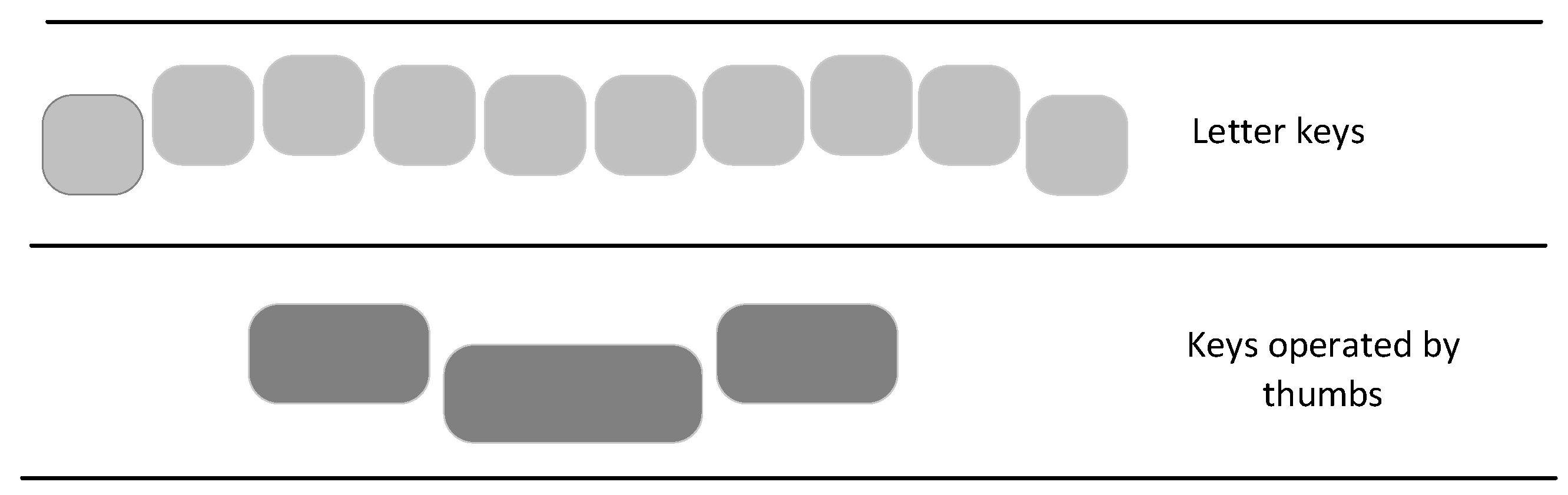
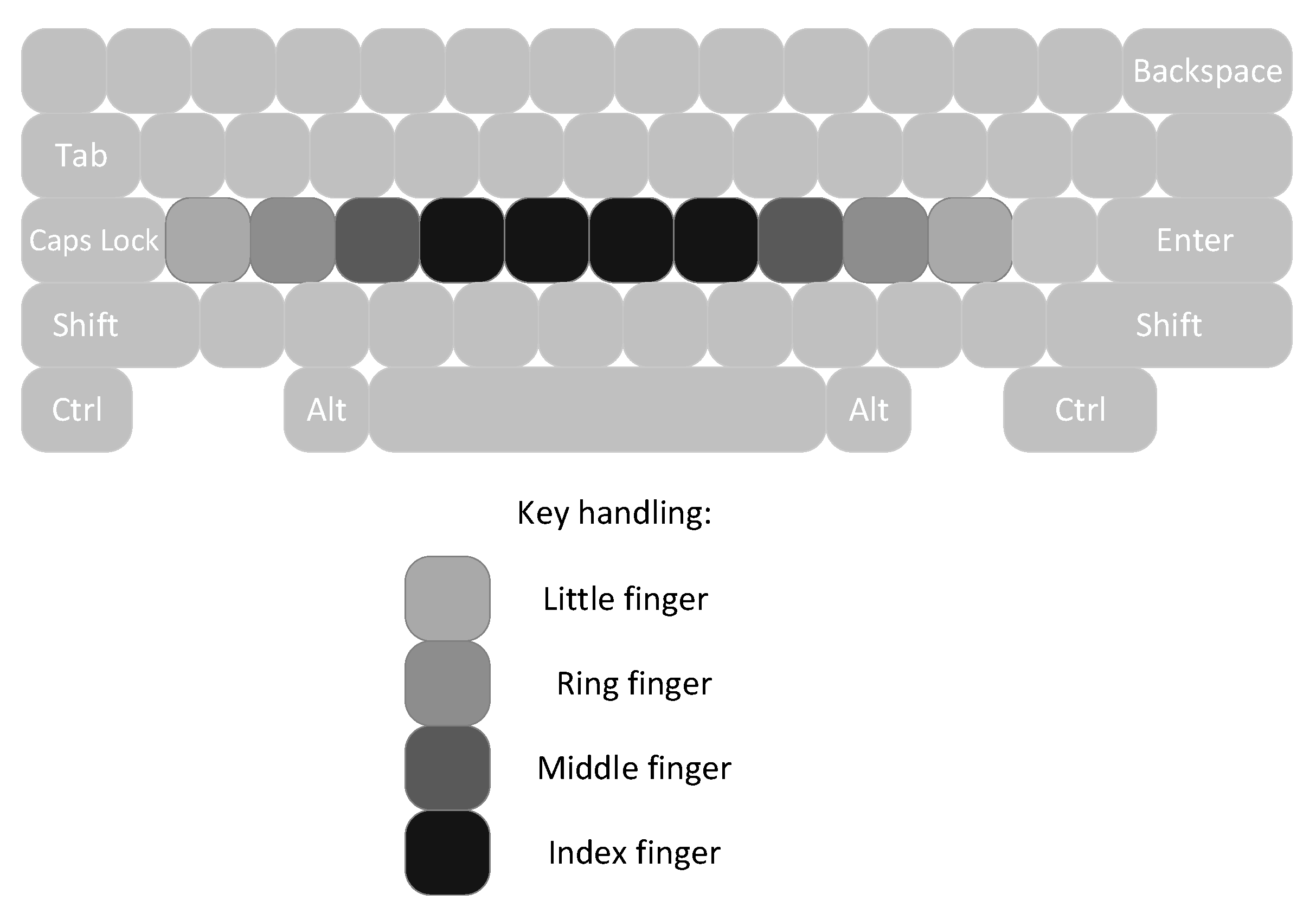
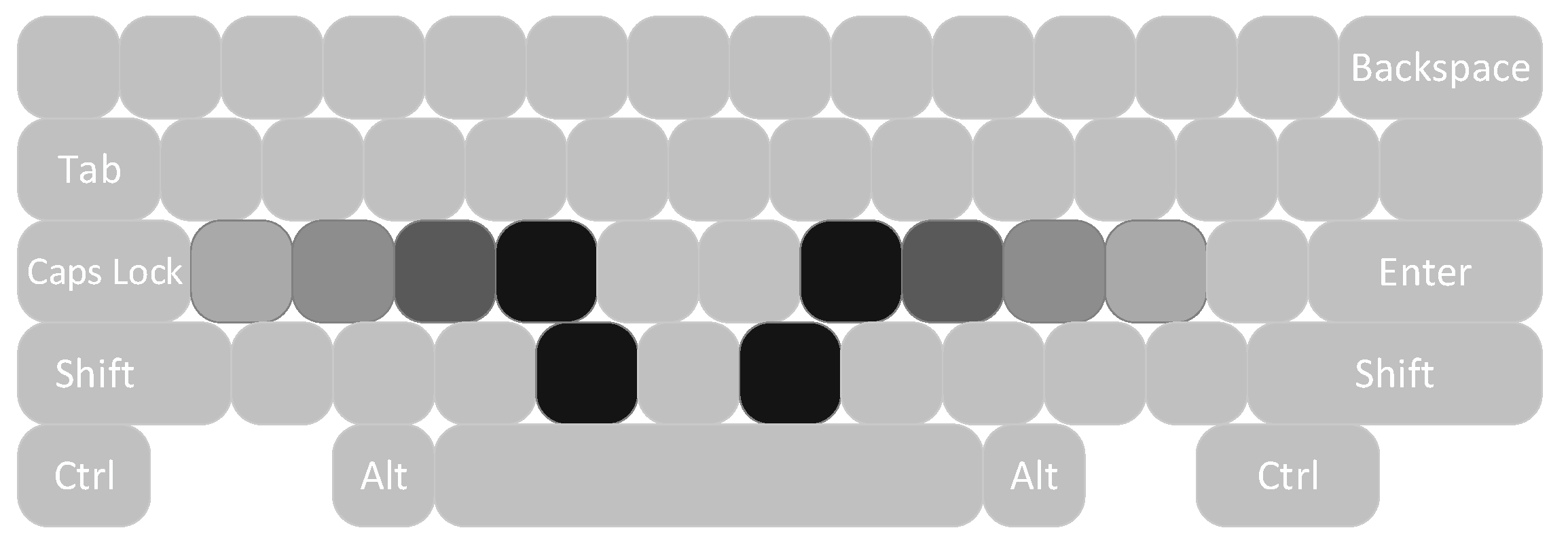
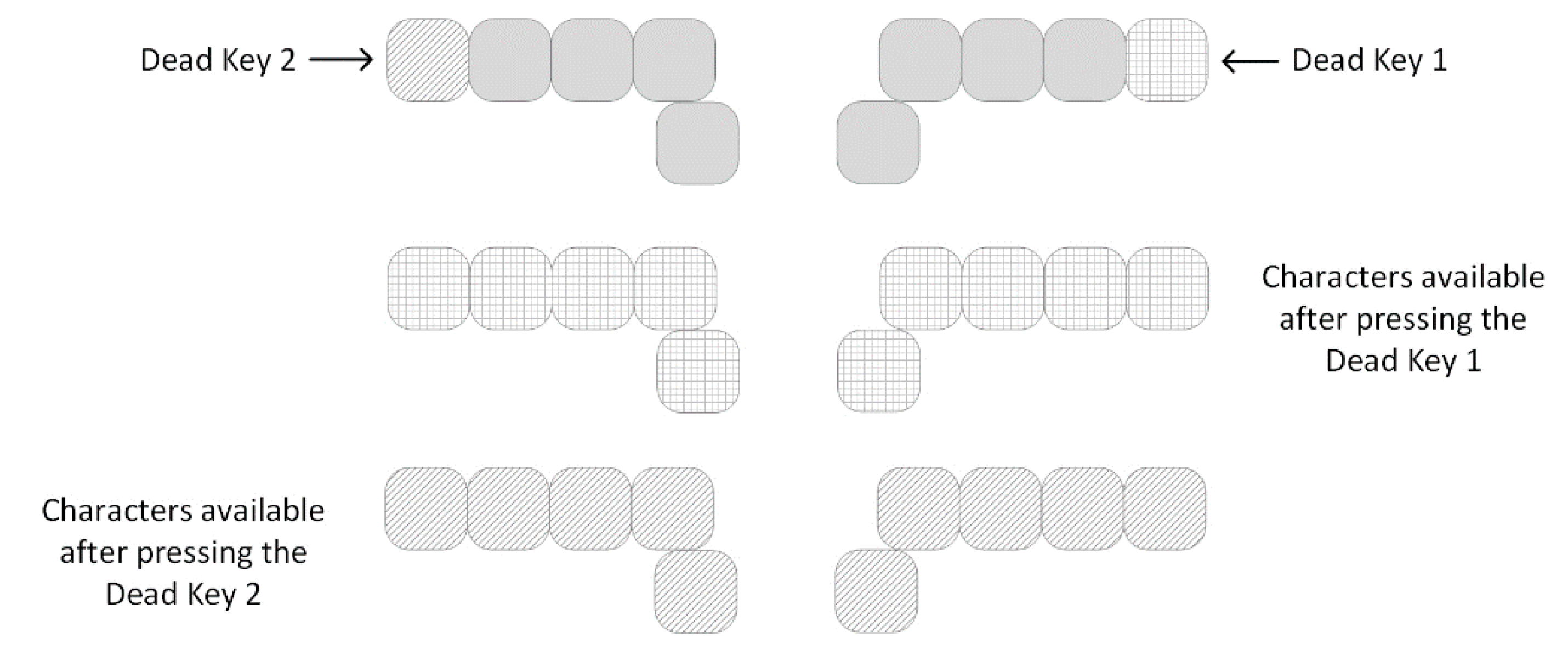
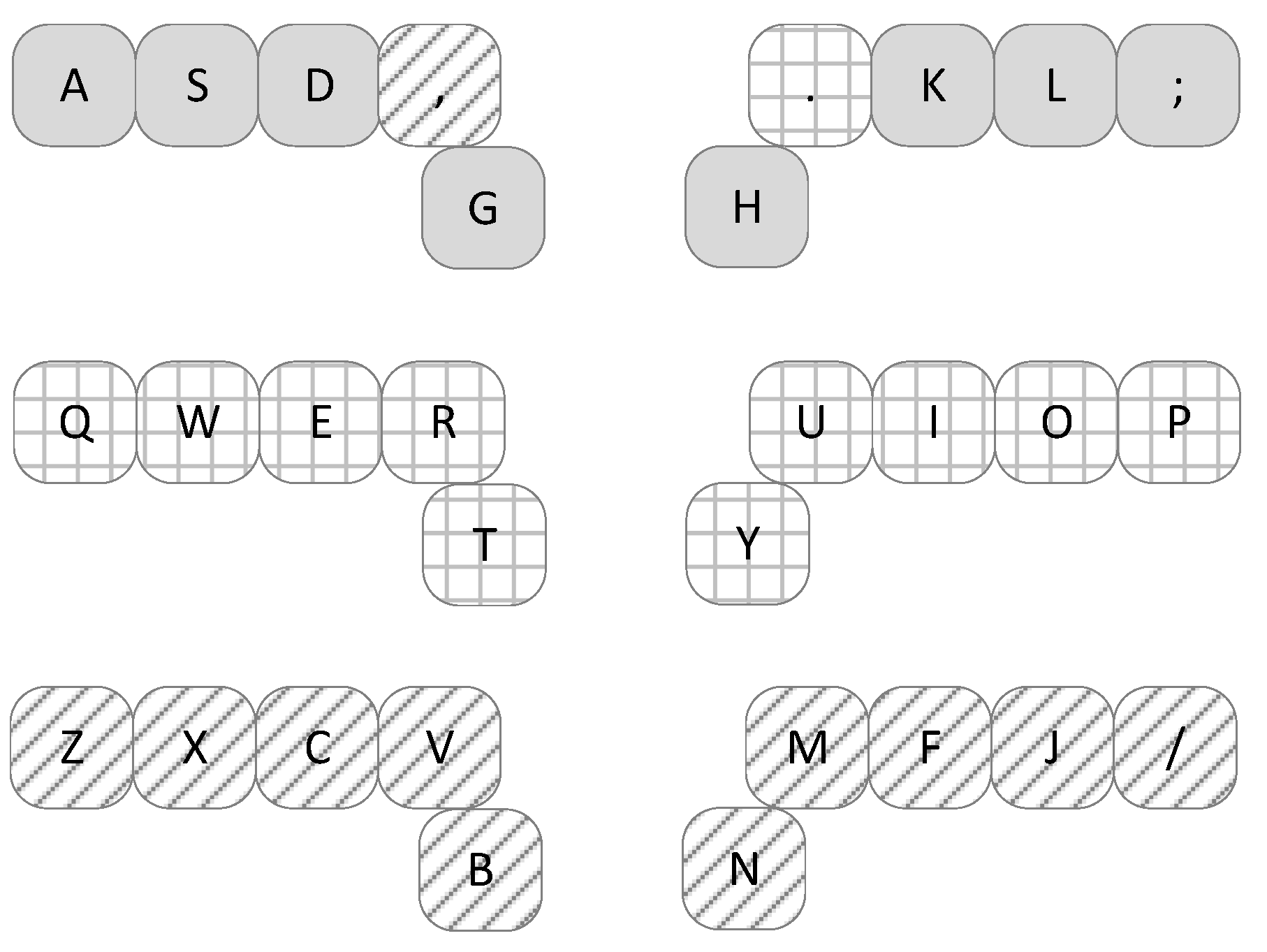
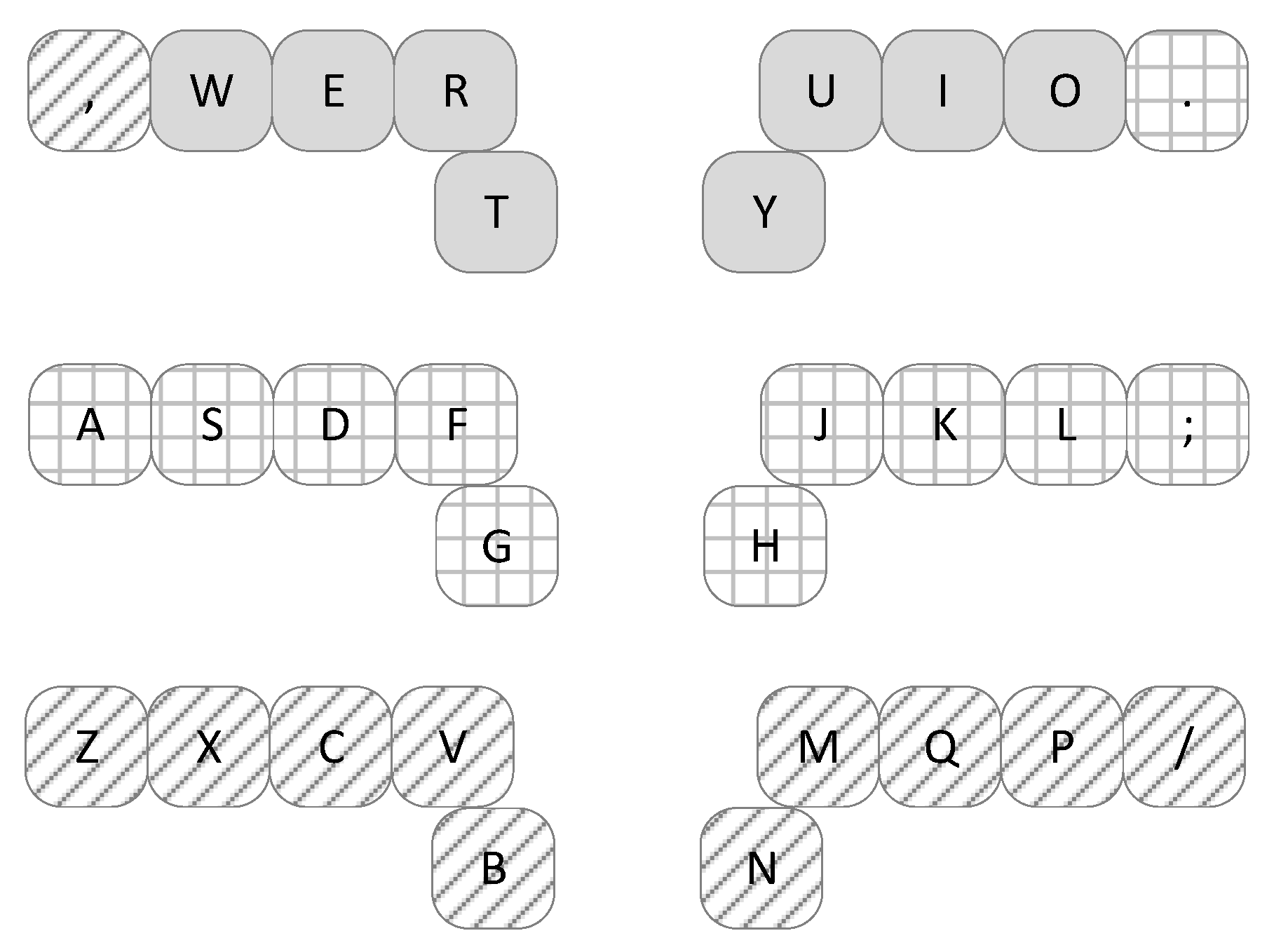
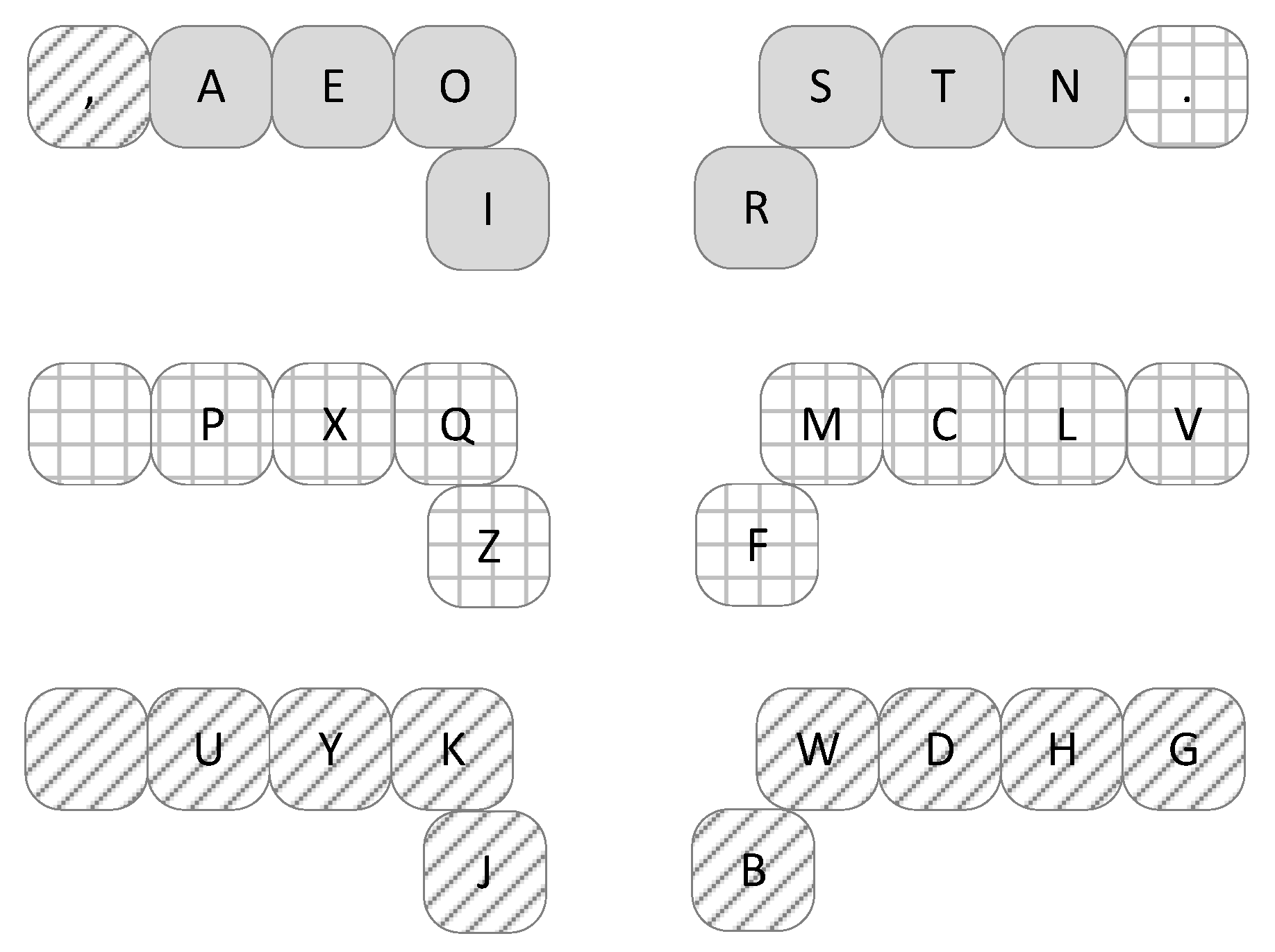
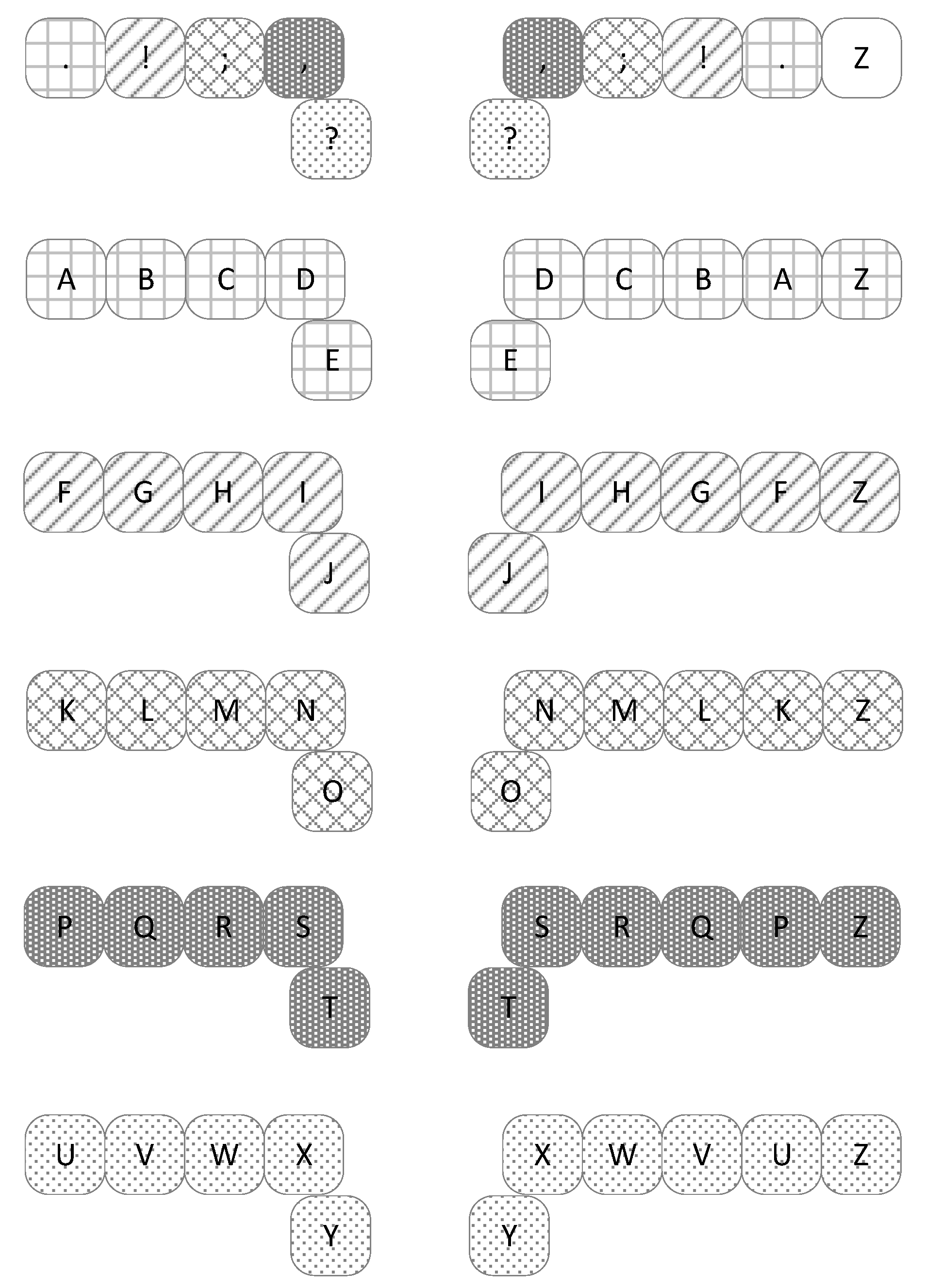
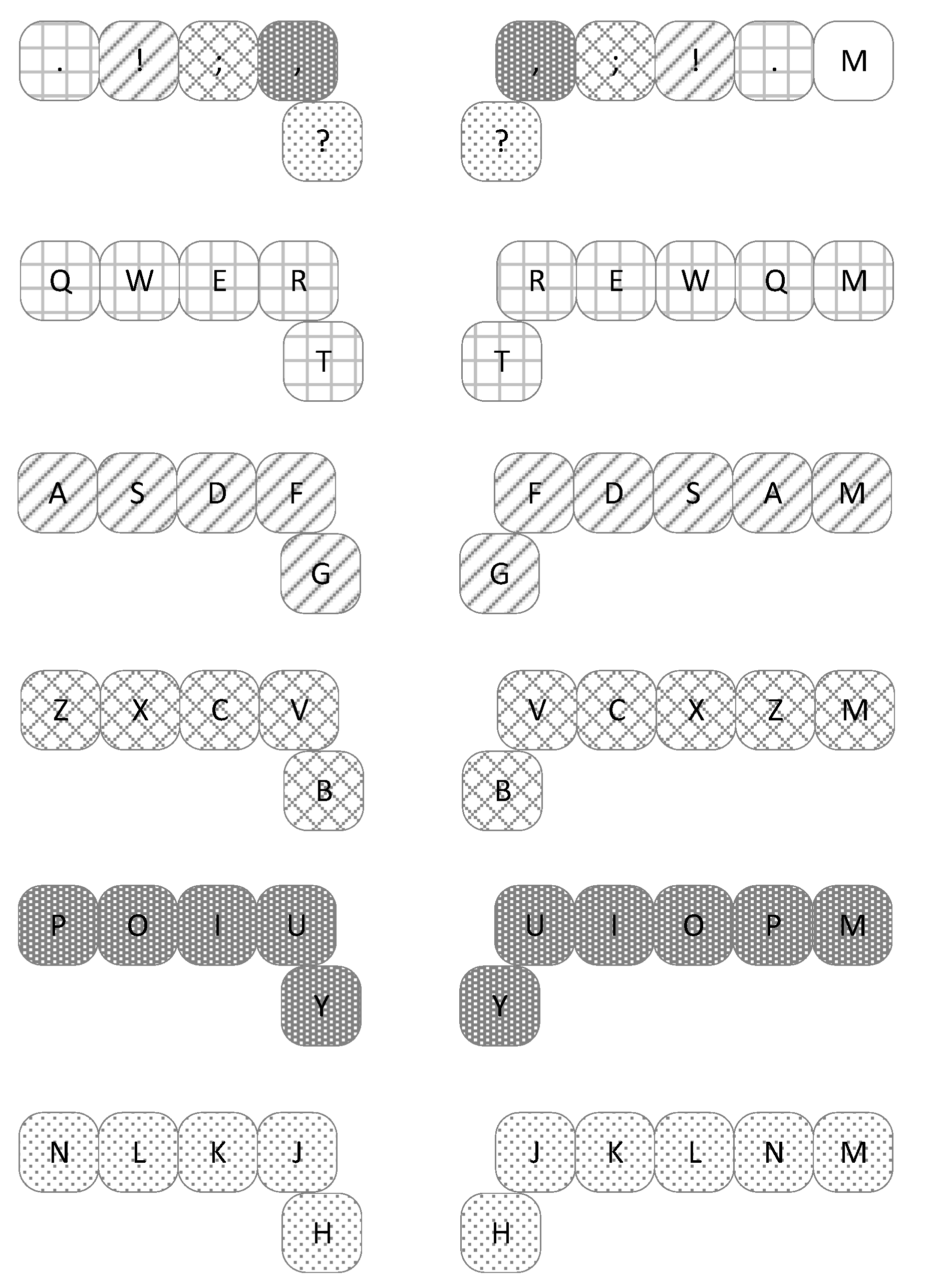
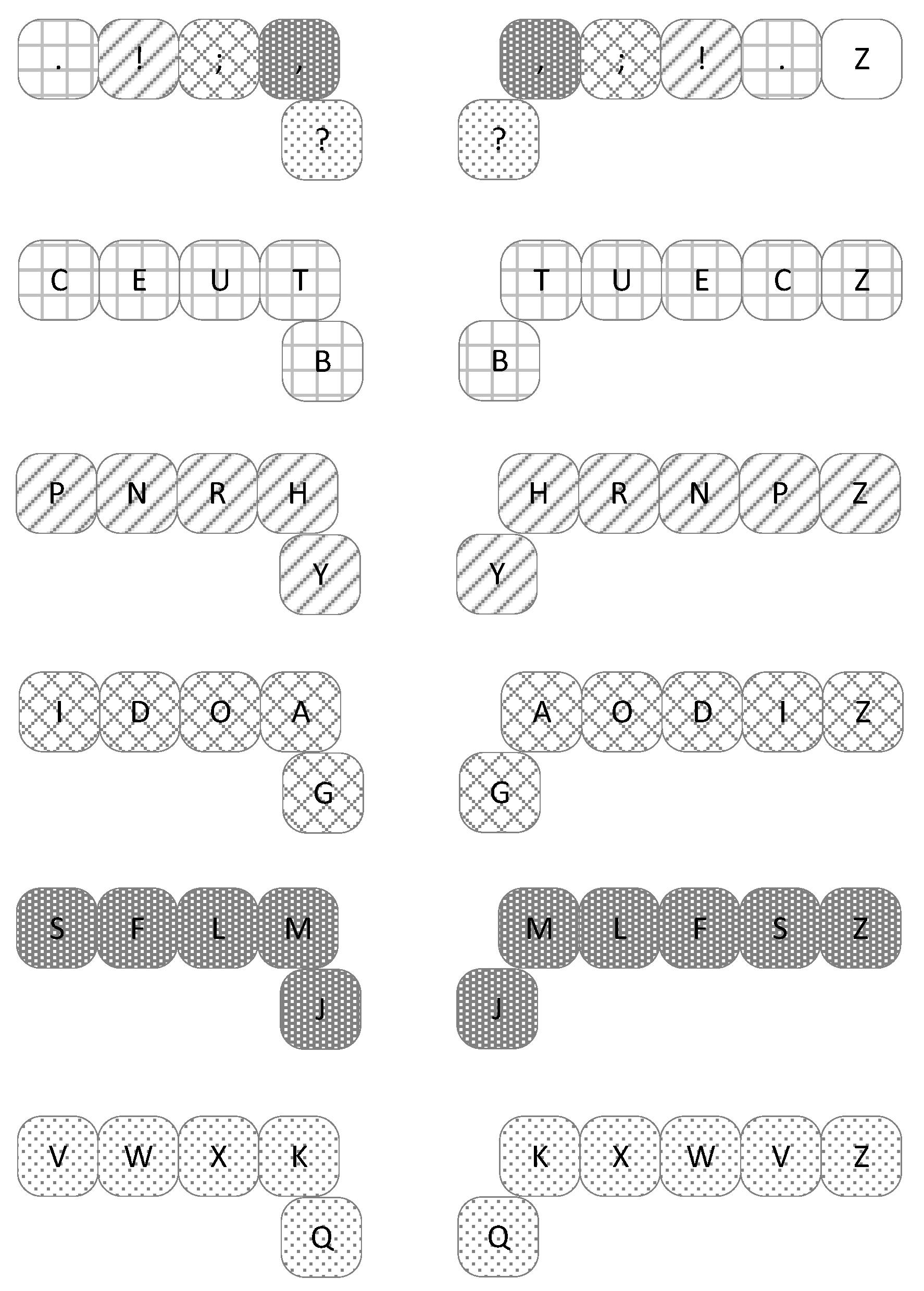
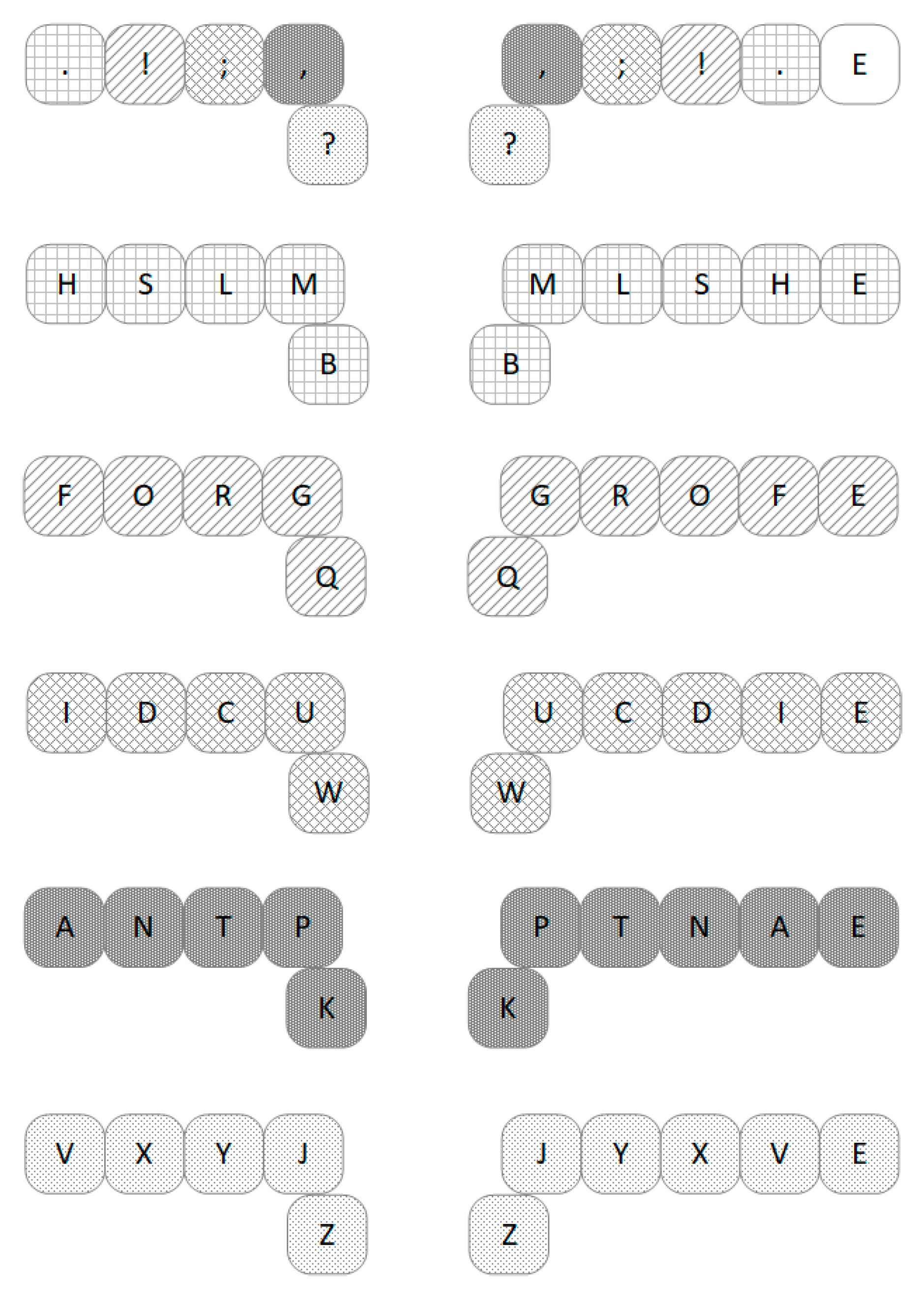

| ASD | Q | P | |
|---|---|---|---|
| BI | 56.84% | 53.13% | 76.23% |
| DK | 29.90% | 49.33% | 65.04% |
| ABC | Q | MY | U | |
|---|---|---|---|---|
| BI | 100.00% | 100.00% | 100.00% | 100.00% |
| DK | 0.00% | 2.51% | 0.00% | 12.49% |
| EL/2 | 38.37% | 20.71% | 0.09% | 0.01% |
| M/2 | 19.30% | 18.20% | 4.46% | 3.56% |
Publisher’s Note: MDPI stays neutral with regard to jurisdictional claims in published maps and institutional affiliations. |
© 2021 by the authors. Licensee MDPI, Basel, Switzerland. This article is an open access article distributed under the terms and conditions of the Creative Commons Attribution (CC BY) license (http://creativecommons.org/licenses/by/4.0/).
Share and Cite
Puka, R.; Łebkowski, P.; Duda, J. One Row Keyboard: The Concept of Designing a Common Layout for Physical and Virtual Keyboards. Electronics 2021, 10, 663. https://doi.org/10.3390/electronics10060663
Puka R, Łebkowski P, Duda J. One Row Keyboard: The Concept of Designing a Common Layout for Physical and Virtual Keyboards. Electronics. 2021; 10(6):663. https://doi.org/10.3390/electronics10060663
Chicago/Turabian StylePuka, Radosław, Piotr Łebkowski, and Jerzy Duda. 2021. "One Row Keyboard: The Concept of Designing a Common Layout for Physical and Virtual Keyboards" Electronics 10, no. 6: 663. https://doi.org/10.3390/electronics10060663
APA StylePuka, R., Łebkowski, P., & Duda, J. (2021). One Row Keyboard: The Concept of Designing a Common Layout for Physical and Virtual Keyboards. Electronics, 10(6), 663. https://doi.org/10.3390/electronics10060663






