Featured Application
LabConcept is used for exchanging healthcare information between the patient and the doctor with multiple new features. It provides a pre-diagnostic option and a results chart with a comment addition feature and a result data upload facility directly from the connected analyzers for a better way of healthcare monitoring.
Abstract
The aim of this paper is to present a new original software platform, called LabConcept, that is designed for monitoring health activity in order to establish a more efficient treatment plan and provide a better lifestyle via telemedicine. It is fully designed by the authors and embeds all the patient’s healthcare information into a mobile software application, compatible with smartphones, laptops or other mobile devices. The novelty consists in standardizing the laboratory and the point-of-care results into a Quick Response (QR) code that is printed on every result bulletin issued and given to the patient after his routine blood assays are performed. Compared to the existing telemedicine software (VSee, Teladoc, TheraPlatform, Chiron Health), which have the basic videoconferencing role, LabConcept has a set of new important features that start from the concept of telemedicine, designed to load and create databases for all the assayed results in order to be sent to the doctor’s LabConcept application for professional interpretation. The software also analyzes the clinical evolution of an assay on a user-predefined period of time, automatically pre-diagnoses and alerts the user about a potential disorder from the stored results and records comments regarding the efficiency of the patient’s treatment plan. LabConcept is an easy and safe end-to-end real-time patient–doctor communication channel, conducive to improved monitoring and treatment procedures for the patient.
1. Introduction
Telemedicine started in the 1960s because clinicians, health service researchers and others investigated the scope of using information technology in the healthcare sector [1]. From the simple use of the phone by calling the emergency number for assistance to the remoted surgery procedures performed in a hospital, there is a need identified in the healthcare sector for end-to-end communication for short or long distances [2].
The concept of telemedicine became pronounced in the 1990s when it involved the use of modern two-way interactive information technology, such as audio/video communications, computers and telemetry in order to deliver remote healthcare services between patients and healthcare specialists [3].
In 1995, the Geisinger company developed an IT strategic plan to implement an electronic health record (EHR) system. The reason that underlaid the development of EHR was the need to improve communication of clinical data across the integrated delivery system, improve patient safety, reduce practice variability, introduce best practices, reduce costs, increase revenues and meet regulatory requirements efficiently [4,5].
In 2012, the Romanian National Health Insurance House started a project called “The Electronic Health File (EHF)” with an investment of approximately 23 million dollars financed from the European Funds. The project was finished in 2014 and the system was online in 2016, when the public and private hospitals, laboratories and medical service companies were constrained by law to use the EHF. This electronic file contains, in a standardized manner, all the relevant information about the clinical state of the patient: allergies, intolerances, transmitted diseases, medical procedures, chronic diseases and assay results [6].
Today’s technology is advanced and is already present in the healthcare market, but even if there are integrated services that the clinicians remotely use to monitor their patients’ activity or to send/receive their medical status, it is not considered telemedicine since the whole process is carried out internally in their institution [7]. Telemedicine can be considered real, in fact, when the exchange of information takes place at a great distance and is performed with the help of a provider and not from the hospital’s internal network [8].
Starting from this idea, this paper presents a novel experimental mobile software platform, fully designed by the authors, that is capable to communicate between the patient and the medical doctor bi-directionally through e-mail, where the results of the blood assays are exchanged along with comments regarding the patient’s medical state.
The experimental software platform consists of a Matlab Graphical User Interface (GUI), called LabConcept, that has an extended software menu with QR scanning, archiving, data reception from the professional or home medical equipment (biochemistry, hematology, immunoassay, glucose and coagulation meters), statistic overview and safe end-to-end communication. In this manner, the consultation process in the healthcare industry will become more simple, flexible and efficient.
If this idea will be implemented in the healthcare market, it will optimize the consultation process by eliminating the possibility of travelling to the doctor’s office or staying in a queue. This fact is very useful especially for patients with locomotion issues and isolation restrictions due to viral transmitted diseases.
The paper is organized as follows: in Section 2, “The LabConcept’s Architecture”, the LabConcept’s functionality and its software map are described. In Section 3, “Applying the LabConcept Telemedicine Platform”, the interface with all its submenus is presented, including algorithms and simulation results for loading the random experimental blood assay results, archiving, sending, receiving and interpreting them, followed by Section 4, “Results”, where the experimental results and the LabConcept’s importance are debated accompanied by a survey carried out on a set of potential users with different age categories, ending with Section 5, “Conclusion and Discussion”, followed finally by details about the funding, acknowledgement and references.
2. The LabConcept’s Architecture
Digitalization is a process that has been present for many years in our lives and it is in continuous development. It helps us to work more efficiently, to communicate faster and to live more reliably [9].
The healthcare sector is also changing thanks to digitalization, and nowadays, the results of the blood assays performed in a central or a private lab are sent to the patient via e-mail to reduce the turnaround time. Telemedicine has the ability to improve healthcare service delivery, even in the areas that are hard to communicate with, such as rural areas. The medical physicians and the institutions that will vote for telemedicine must obey the legal terms in order for the medical act to be performed properly and in a safe manner [10].
In general terms, telemedicine consists of a bi-directional communication channel between two terminals, corresponding to both the patient and the doctor, through which important information regarding the patient’s clinical state flows, as presented in Figure 1. This information can include pictures, video and audio calls, electronic prescriptions or anything else from which the doctor extracts data that help him in a correct diagnostic [11]. Most consultations are based on the blood assay results because the blood tests represent one of the key diagnostic analyses in almost all human disorders [12].
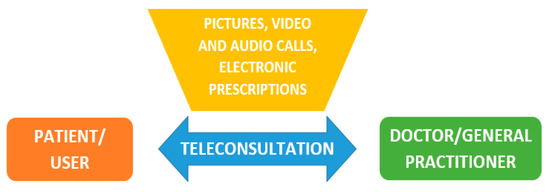
Figure 1.
General telemedicine organizational chart which involves bi-directional information exchange between the patient and the doctor.
Most laboratories from Romania restrict the practice of sending the results via e-mail to the patient due to the General Data Protection Regulation (GDPR). For this fact, they choose to print the validated results file and deliver it stamped and signed to the patient in physical form.
In this case, the transfer from the physical to the digital form of the assay results must be performed very simply because not all the patients are skilled with the use of the mobile phone or the personal computer. The result loading process is simplified and automatically performed thanks to the authors’ novel idea of printing on the assay bulletin a QR code containing the results for every blood test domain (blood gas, coagulation, immunoassay, urine, hematology, biochemistry) as presented in the model in Figure 2.
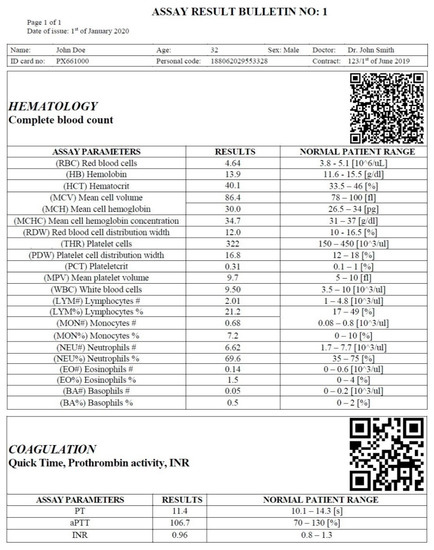
Figure 2.
Example of the proposed standardized quick response (QR) code embedded in the result bulletin for a set of hematology and coagulation blood assays results issued by the laboratory.
The LabConcept software platform has the ability to scan the QR codes of the blood assays and upload them in a locally stored database on the mobile device that can be sent along with other details directly via e-mail, in a safe and secured manner to the medical doctor in order to be further interpreted. The QR codes can be easily processed in Matlab for this simulation via its toolbox [13].
The QR code technique was chosen for this application because it has multiple advantages in daily use. The QR codes are quick, error-free, large content, accessible, easy to use and are already implemented in healthcare (patient identification, hospital marketing, medical equipment and patient follow-up information), restaurants (virtual menus), business to business (automatic product sorting, inventory exchange, virtual business cards), airports (gate access and boarding pass) and classroom activities (attendance taking, presentation and notes delivery). There are mobile phones that have already embedded the QR codes scanning option by default in their operating system.
After the results are uploaded with the help of an extremely simple and automatic method, the platform can pre-diagnose the user’s overhaul health by selecting the desired blood domain and the data that were previously uploaded. Based on the preinstalled decision rules, the results are analyzed with a simple selection of a functional button and a message dialogue appears with a specific diagnostic in correspondence with the analyzed results.
The LabConcept software was developed as an experimental platform by implementing an idea based on the need for time and contact reducing purposes between the patients and the medical doctors. It consists of a main menu where multiple options can be selected: load results, view results, results chart, send results and before entering the application, a creating account option for both potential/existing patients and doctors.
2.1. Creating the Account
LabConcept is a platform that is designed for patients and for medical doctors. This may require that both types of end-users create accounts on their mobile devices. When the account creation form opens, it will be needed to select the account type (user or doctor).
When the software is launched, the first window which appears is the logon, with three options: log in, create account or exit the application. Before creating an account, an electronic GDPR consent form appears and if the user agrees with the presented information, the account creation form is launched.
After the account is created, it is stored locally on the mobile device and when the logon process is initiated, the entered values are compared with the stored values, preventing unauthorized access to the medical record.
The application switches between patient and doctor depending on the selected mode. The software’s organizational chart is illustrated in Figure 3.
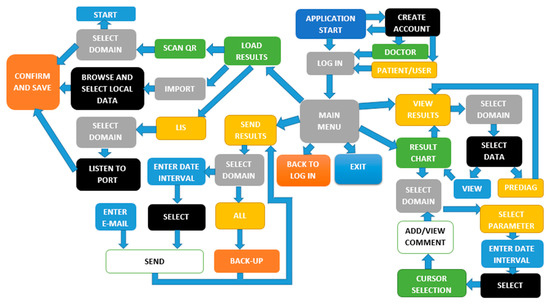
Figure 3.
The LabConcept’s organizational chart.
2.2. The Main Menu
If the login process is successful, the LabConcept application’s main menu appears. From this window, the user can perform the loading procedure for the physical result bulletin, access and view the stored results, view a chart that allows to graphically inspect the evolution of a parameter and even modify or add comments. The option to add and read comments is extremely important if the user is taking oral or injectable medicine at a certain period of time because it can monitor the evolution of the treatment and also judge which type of medicine was efficient in his case. The comments can be added or modified by both types of users (patients or doctors).
2.3. Loading the Results
The LabConcept application has an empty database when it is first launched. There are three options to add data to the internal database.
The first option consists of the novelty of this telemedicine platform, which is scanning the printed QR code from the assay bulletin. As shown in Figure 2, the assay bulletin has specific blood categories with their corresponding QR codes. The application has enough built-in blood categories for home or professional use and also covers all the ranges of the existing parameters available on most blood analyzers from the market (hematology, immunoassay, coagulation, blood gas, biochemistry and urine summary).
The second option consists of importing the stored data from the device’s local drive, if a back-up was performed, or from a selected folder, if the results are sent back via e-mail by the medical doctor after the clinical interpretation was performed and the comments were added. In the second case, the database is downloaded and imported by the user in order to update it in his application. This option can be also used if the integrity of the LabConcept application is compromised and needs reinstallation and database restoration.
The third option is another novelty in the telemedicine applications because it integrates the Laboratory Information System (LIS) protocol in the LabConcept software platform to directly receive and upload in the database the results received from the connected home use blood assays equipment, such as coagulation or glucose meters.
The LIS protocol is a software-based solution that appeared in the 1970s because the blood results reporting was manually done, a process often riddled with transcription errors [14]. Most available blood analyzers have a LIS option which means that they can be connected to the hospital’s network in order for the results to be centralized on a host computer for later assay validation and printing [15]. The LabConcept application has the ability to integrate the blood analyzers with their specific LIS protocol and if an assay is performed with the home blood analyzers, the results obtained can be transferred directly in the LabConcept’s database for automatic pre-diagnostic in order to judge if there are any abnormalities regarding the user’s health and to be immediately sent to the doctor via telemetry for further professional interpretation. This means that the LabConcept is a flexible application that can embed many functional options that help both patients and doctors, having a universal designation. As it is a software platform, it can be adapted to the user’s needs.
2.4. Accessing the Stored Results
This option is designed to access the stored results from the local database. The results are easily accessed by selecting the desired blood assays domain. The platform displays the results for the selected domain and the date when the results were uploaded (if in the loading procedure was selected the option to use the current date settings at the time of uploading) or the date when the results were analyzed (if the date was manually entered from the result bulletin during the upload).
The data can be selected from the tabular view and switched to the graphical trend by selecting the “View” button or can be automatically analyzed in the same window with the help of the “Prediag” function.
2.5. The Results Chart
The results chart can be considered as an extended and more helpful option that enhances the accessing method for the stored results filtered by domain and by parameter over a predefined period of time. If the cursor selection is used to pivot over the points from the graphical representation at a specific date, a comment for the selected point will be automatically displayed, if available.
The comments are based on the clinical judgement of the medical doctor, on the patient’s own consent when self-administrating an efficient medicine or on any other data that can help the medical doctor to improve the diagnosis process.
2.6. Sending the Results
Telemedicine is a process that implies sending data across a communication channel between the end-users. Thus, the results must be sent to the medical doctor to be analyzed in order to provide a correct medical diagnostic.
This application is designed to store the entire medical record, which provides an enhanced diagnostic information thanks to the multiple factors that need to be taken into account from the complete stored data. This information is sent via e-mail from a specific menu called “Send results”.
Nowadays, a very important issue is territorial coverage. Supposing a scenario where a patient living in a city wants to be consulted by a doctor that has his office at a very large distance in another city, when using the LabConcept application, the teleconsulting process will happen without any locomotion and with no time consumption due to transportation.
Another benefit is that teleconsultation can take place also for patients that cannot attend the doctor’s office due to locomotion issues.
Although it is a software application and a concept designed to improve the clinical diagnosis procedure and to enhance the consultation flow, the clinical judgement for teleconsultation is disclaimed on the patient’s own consent.
3. Appling the LabConcept Telemedicine Platform
In this section, LabConcept’s software interface is presented along with the programming techniques.
The software platform was designed using the GUI feature in Matlab R2018b (9.5.0.44444) and simulated in Matlab Mobile. Every GUI contains text boxes, push buttons, pop-up menus and tables that are linked with other GUIs compounding the full software platform.
3.1. The Main Menu
The main menu is composed of the “Load results”, “View results”, “Results chart”, “Send results” and the “LIS settings”, as shown in Figure 4a. This menu is accessed after the account was created and the log-in process was successful. The button “BACK” is linked to execute the “logon.m” or “EXIT” for exiting the LabConcept application. Every button available is linked to different GUI’s.
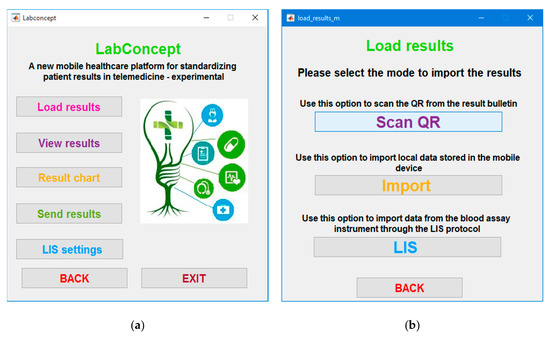
Figure 4.
The LabConcept’s interface: (a) Main menu; (b) Load results menu.
- Load results—This is the submenu that links the “load_results_m.m” corresponding to the “load_results_m.fig” GUI, which allows the user to upload the results via the mobile device’s internal camera by using an algorithm that detects and decodes the QR code from the assay bulletin. The recognized strings are imported into a domain-specific matrix containing the results, the comments and upload dates;
- View results—This submenu links the “view_results.m” corresponding to the “load_results.fig” GUI, which allows the user to access the stored results in a table and to select the automatic “Prediag” function;
- Result chart—The “Result chart” submenu links the “result_chart.m” corresponding to the “result_chart.fig” GUI, which allows the user to visually inspect the stored results on a predefined period of time and observe the comments;
- Send results—This submenu from the LabConcept application links the “send_results.m” corresponding to the “send_results.fig” GUI, which allows the user to send the stored results for a specific domain or the entire database on a predefined period of time to the doctor’s e-mail address;
- LIS settings—The “LIS settings” is the feature where the authors implement a device-specific communication port for the home or professional use blood assay devices, which have the LIS protocol function embedded. This feature is customizable, depending on the specific protocol of each medical equipment, which has a specific baud rate, data length, stop bit, flow control and communication negotiation protocol.
3.2. Loading the results
The submenu corresponding to the “Load results” feature is divided into three categories with different functions: scan QR, import and LIS. The corresponding software interfaces are presented in Figure 4b.
- Scan QR—This is the submenu that links the “load_results_1.m” corresponding to the “load_results_1.fig” GUI, which allows the user to upload the results via the mobile device’s internal camera. The QR scan simulation for hematology results from the result bulletin is presented in Figure 5a.
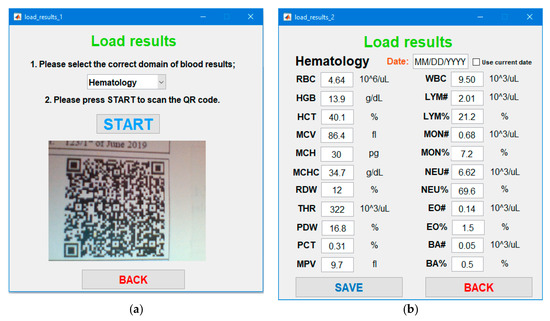 Figure 5. Loading the results via the embedded QR code from the results bulletin for hematology: (a) Loading the results via the embedded QR code from the results bulletin; (b) The recognized results from the simulated results bulletin for hematology.
Figure 5. Loading the results via the embedded QR code from the results bulletin for hematology: (a) Loading the results via the embedded QR code from the results bulletin; (b) The recognized results from the simulated results bulletin for hematology.
In order to use the internal camera from the mobile device, the LabConcept platform was set with the corresponding video input. A portion of the algorithm from the “load_results_1.m” program that performs the image acquisition is presented below [16]:
- axes(handles.axes1);
- global vid;
- global i;
- i=0;
- vid = videoinput(‘winvideo’, 1, ‘YUY2_640 × 480’);
- himage = image(zeros(480,640,3),‘parent’,handles.axes1);
- preview(vid,himage);
The video acquisition is displayed on axes1 from the “load_results_1.fig” GUI and it samples images every second. The algorithm stops the acquisition after a clear image is detected and can be decoded by the QR algorithm:
- ini = imread(‘final\init.jpg’);
- axes(handles.axes1);
- imshow(ini);
The “load_results_1.m” also contains a QR algorithm that decodes the captured image of the QR embedded on the result bulletin. The algorithm uses Reed–Solomon error correction and the elements are encoded as bytes of 8 bits () with standard numerical value (SNV) [17]:
where is a primitive element that satisfies:
The Reed–Solomon code uses one of 37 different polynomials over , with degrees (n) ranging from 7 to 68, depending on how many error bytes the code adds. Their polynomials are all in the form [18]:
For the simulation, we used the ZXing library [13,19]:
- import com.google.zxing.qrcode.QRCodeReader;
- import com.google.zxing.client.j2se.BufferedImageLuminanceSource;
- import com.google.zxing.BinaryBitmap;
- import com.google.zxing.common.HybridBinarizer;
- import com.google.zxing.Result;
- pimage = im2java2d(ini);
- simage = BufferedImageLuminanceSource(pimage);
- bimage = BinaryBitmap(HybridBinarizer(simage));
- qrcode = QRCodeReader;
- try
- result = qrcode.decode(bimage);
- qrstring = char(result.getText());
- catch e
- qrstring = [];
- end
- clear pimage;
- clear bimage;
- clear qrcode;
The „qrstring” variable is the decoded QR string from the sampled image of the results bulletin’s QR coding proposed by the authors. In the simulation example from Figure 5, the recognized string from the QR scanning procedure is:
“@RBC4.64/HGB13.9/HCT40.1/MCV86.4/MCH30.0/MCHC34.7/RDW12.0/THR322/PDW16.8/PCT0.31/MPV9.7/WBC9.5/LYM#2.01/LYM%21.2/MON#0.68/MON%7.2/NEU#6.62/NEU%69.6/EO#0.14/EO%1.5/BA#0.05/BA%0.5$” and the header and trailer symbols “@”, “$” with the separators “/” between the domain parameters were used for coding.
The algorithm will detect by cyclical reading the entire string, symbol by symbol, the start, the values of the specific parameters, the end of the string and assigns them to the corresponding edit box with the “set(handles.edit<x>,‘string’,num2str(<parameter>,‘%4.2f’)” command [20], where the “<x>” represents the edit box’s number and “<parameter>” is the assay parameter from the “load_results_2.fig” GUI. The date of the recognized results can be entered either manually, using the format “MM/DD/YYYY” for the date in accordance with the month, day, year or one can select the “Use current date” check box from the software to automatically use the current date of the device. For this action the “datestr(now,‘mm/dd/yyyy’)” command was used [21].
The database is a (2n+1)×r matrix which has the name format “<first_name>_<last_name>_<domain>.mat”, where “<first_name>” is the first name of the patient, “<last_name>” is the last name of the patient, “<domain>” is the blood assay domain, “n” from the size is the number of parameters and “r” is the number of the uploaded results.
- 2.
- Import—This represents the submenu that browses the device for the stored or downloaded databases using an open file dialog box in which the user indicates the path and selects the database file.
To read the selected file and to get its path, the command [file,path] = uigetfile(‘<first_name>_<last_name>_<domain>.mat’) is used and after the database selection, it is saved using “save(<first_name>_<last_name>_<domain>.mat)” in the local folder where the platform LabConcept runs, in order to be accessed when needed [22].
- 3.
- Laboratory Information System—The LIS is the submenu for the Laboratory Information System, which can be customized based on the protocol of each blood assay equipment. With this feature, the authors will establish a communication channel between LabConcept and the home use blood analyzers, such as glucose, glycated hemoglobin (HbA1c) and coagulation meters, used by the patients to perform self-monitoring procedures in order to constantly observe and compensate their chronic diseases with a proper treatment plan.
This feature is available only for analyzers that have the capability of communicating through the LIS protocol, which can be HL7 (developed by Health Level Seven Inc.), ASTM (developed by American Society for Testing and Materials Inc.) or any other equipment specific protocols.
When an assay is performed, if the LIS option is activated, the results obtained on the blood assay instruments are automatically sent via an RS232, Ethernet cable or Wi-Fi/Bluetooth to the platform, using a specific protocol.
For example, an analyzer from Sysmex Corporation has the LIS protocol ASTM, the communication is established via a cable between the analyzer and the host computer, with the baud rate of 9600, data length 8 bits, 1 stop bit and without any parity.
The result record from the protocol description document [23] has the following format: “R|1|^^^^WBC^1|7.80|10*3/uL||N||||||20011116101000[CR]” where “R” is the record type, “1” is the sequence number, “^^^^WBC” is the analyzer parameter, “7.80” is the result, “10*3/uL” is the unit for the parameter, “N” is the normal flag for the patient range, “20011116101000” is the date and time with the format “YYYYMMDDHHMMSS” (Y—year, M—month, D—day, H—hour, M—minute, S—second) and “CR” is the control code that indicates the end of the frame.
It is very important to properly adapt the LIS function for the LabConcept platform in order to establish proper communication. By using the LIS function in the LabConcept platform, the results are automatically sent to the platform, added to the current database, analyzed using the “Prediag” function and sent to the doctor for further investigation.
3.3. Accessing the Results
The stored results can be accessed in the “view_result.fig” GUI, which assigns the corresponding domain to the selected dropdown menu option. The table is inserted in a figure in order for its structure to be easily modified when selecting the domain, depending on the number of columns and the table header. Figure 6a displays the interface for the “View results” option.
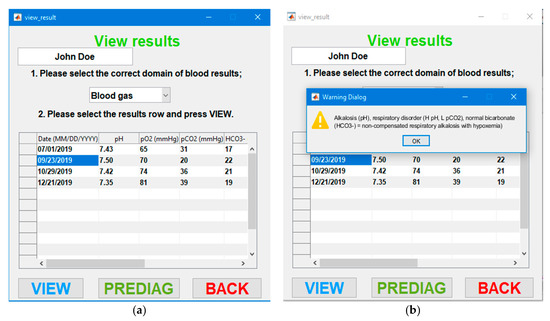
Figure 6.
Accessing the stored results: (a) View results by domain and date; (b) Prediag function of the stored results.
When the domain is selected, the command “set(table,‘Data’,data)” is used to change the “uitable” properties and “set(table,‘ColumnName’,{‘Date (MM/DD/YYYY)’;‘<p1>’;‘<p2>’;…,’<pn>’})” to modify the columns in the table according to the correct blood results domain, where “<p1>”, <p2>” to “<pn>” are the names of the parameters from each database. In the top left text box, the name of the patient is extracted from the name of the database, which has the format “<first_name>_<last_name>_<domain>.mat” and is displayed in the text box.
When the results database is displayed, the user can select a row from the table and select the “Prediag” function in order for the results to be automatically analyzed.
The platform contains predefined rules for analyzing the values of the parameters and if the statements are true, a message box will appear.
An improper and uncertain result can affect the judgement when medical decisions are made. To overcome this situation, the predictive value theory, also known as Bayes’ theorem, is used to describe the relationship between the posttest and pretest probability of disease or no disease based on the sensitivity and specificity of the test, where P(D) is the probability of disease before the test results are known, P(D|T) is the probability of disease after the test results are known, is the probability of disease not present, P(T|D) is the probability that the test is positive when the disease is present (true positive rate) and is the probability that the test is positive when the disease is not present (false positive rate) [24]:
In Figure 6b, the first row was selected. The measured pH was compared with the normal pH, which has a normal range of 7.35–7.45. In this case, the pH is above 7.45, which indicates an alkalosis. If it would have been under 7.35, it would have been an acidosis. The second parameter analyzed is the partial pressure of carbon dioxide (pCO2) and it can be observed that its value is 20 mmHg, which is under the normal range of 35–45 mmHg, indicating a respiratory disorder.
The third parameter involved in the pre-diagnostic mechanism regarding the blood gases is the bicarbonate (HCO3), which has the result of 22 mmol/L, being at the lower limit of the normal range of 22–29 mmol/L [25]. The algorithm uses “case” statements and if the set of results correspond to a specific case, a message box is displayed in which is indicated a non-compensated respiratory alkalosis with hypoxemia.
For each blood assay domain there are predefined specific rules and messages, depending of the results analyzed using the “Prediag” function. If the “View” button is selected, the “Result chart” GUI is executed.
3.4. The Graphical Interpretation of the Stored Results
The “Result chart” is the submenu that can be accessed either directly from the main menu or by selecting the “View” button from the “View results” submenu. This option allows the user to view the uploaded results, via the “Scan QR”, “Import” or “LIS” options in the case of a patient and only using the “Import” option in the case of a medical doctor. An example from the coagulation domain can be observed in Figure 7a.
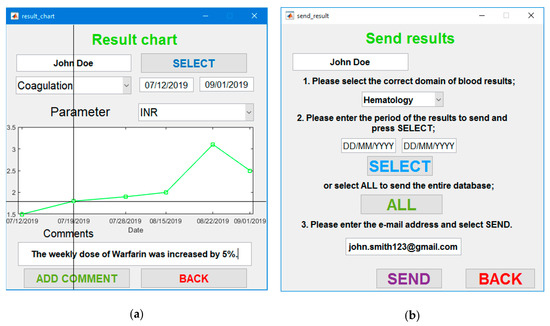
Figure 7.
The LabConcept’s interface for accessing and sending the results: (a) The graphical representation of the stored results over a user predefined period of time, including the clinical comments; (b) The sending interface for the results contained in the database via e-mail.
The GUI displays the name of the patient, the blood assay domain, the data, the parameter and the comments for the selected parameter. It uses a figure which has on the x-axis the filtered date and on the y-axis the range of the observed parameter. The plot is projected by extracting from the specific matrix the rows corresponding to the selected date range and the pair of columns corresponding to the parameters and their comments. The figure containing the plot also has available a marker that can pivot along the points of the curve in order to select the point of interest for viewing the comment, as shown in Figure 7a.
The doctor can analyze the graphical representation and the comments, if available, to see the patient’s health improvement over a period of time. This feature is unique and extremely important because it can be inspected the medication plan that improved the clinical state of the patient and the period of time when the treatment was administrated. If needed, the comments can be modified or overwritten and saved by clicking the “Add comment” button.
This action will overwrite the specific column corresponding to the selected date in the matrix and will store the new values, which can be sent by the doctor back to the patient to update them in his platform using the “Send results” and “Import” features.
The “Send results” option is a GUI that extracts the data specified by the patient and sends them via e-mail to the medical doctor. The patient uses this feature to send the database to the doctor in order to be analyzed and the doctor sends it back to the patient in the same way, with the comments added or modified. For multiple result databases from several patients, the “Import” option is used to load the results for a specific patient, indicating the path of the database that was downloaded in the local folder. If loaded and modified, the database can be sent back to the patient’s e-mail address.
The software can send all the blood domain-specific databases for one patient by a simple selection of the “All” button or can be successively sent for each domain of blood assays, as shown in Figure 7b.
For this experiment, the “Send results” feature is available by using a Simple Mail Transfer Protocol (SMTP) algorithm [26] described below:
- props = java.lang.System.getProperties;
- props.setProperty( ‘mail.smtp.starttls.enable’, ‘true’ );
- mail = <first_name>_<last_name>_u/d(x)>;
The u/d corresponds to the user’s or doctor’s account matrix and „x” is the column where the e-mail is stored in the account matrix, which is 7 for the user and 4 for the doctor.
- password = <first_name>_<last_name>_u/d(y)>;
Parameter „y” is the column where the password is stored in the account matrix, which is 11 for the user and 9 for the doctor.
- host = ‘smtp.mail.com’;
- setpref(‘Internet’,‘E_mail’,mail);
- setpref(‘Internet’,‘SMTP_Server’,host);
- setpref(‘Internet’,‘SMTP_Password’,password);
- props = java.lang.System.getProperties;
- props.setProperty(‘mail.smtp.auth’,‘true’);
- props.setProperty(‘mail.smtp.socketFactory.class’, ‘javax.net.ssl.SSLSocketFactory’);
- props.setProperty(‘mail.smtp.socketFactory.port’,port);
- sendmail(<first_name>_<last_name>_u/d(x)>,‘Please see the attached results for’,<domain>,’.’,{<path>,’\’,<first_name>_<last_name>_<domain>.mat});
The database corresponding to each blood assay domain or the databases for the whole domains will be received by e-mail as attachments uploaded from the local path of the platform. The command “sendmail” [27] contains the e-mail address of the receiver, an automatic message and the attachment that can be downloaded and imported in order to be clinical analyzed.
4. Results
In order to check the sustainability of the new “LabConcept” platform, the authors made a study by going on the field and randomly presenting the application to doctors and patients. The LabConcept was presented on the mobile phone, with all its features and its novel characteristics.
The participants of the survey were patients and medical doctors that fit all age categories. The scope of this survey is to observe the importance of the LabConcept application and the need for this type of telemedicine idea. Their opinion was marked with indices from 1 to 5, where 1 is strongly disagree, 2—disagree, 3—neutral, 4—agree and 5 is strongly agree, on a simple set of questions that are presented below:
- (A)
- Question 1 (Q1)—Is the LabConcept application easy to use?
- (B)
- Question 2 (Q2)—Is the LabConcept application useful to the user?
- (C)
- Question 3 (Q3)—Would you recommend LabConcept to other potential users?
The authors must state that the survey was not conducted in an organized event where all the attendants filled a survey form about the presented product. It was a survey performed at the hospitals and general practitioner offices, which are Ana Concept’s clients. For the study, the results of the surveys were centralized in Table 1 (potential patients—P and doctors—D), which were divided into four major age categories regarding its participants: 20–35, 36–50, 51–60, 61–75 years old. Most of the questioned participants that were above 75 years old replied that they need help to use the mobile device in order to run the application, which means that the survey was conducted only for users under 75 years old. In the future, the authors are confident that all people will know how to use the mobile phone, the application being sustainable in the telemedicine area.

Table 1.
The results of the survey regarding the potential patients/users and doctors based on age categories and the answers replied to the questions.
In Table 2, the percentage format of the answers of the potential patients/users (P) and doctors (D) that replied to the questions were calculated.

Table 2.
The results of the survey regarding the potential patients/users and doctors based on age categories that replied in percentage format.
The average answers were calculated using:
are the number of participants for a specific age category that replied to the question and n is the number of age categories.
Regarding the first question, where the participants were asked if they find the LabConcept platform easy to use, positive feedback was given by 83% of the users and 100% of the general practitioners that are 20–35 years old, 48% of the potential patients and 80% of the general practitioners that are 36–50 years old, 48% of the potential patients and 57% of the general practitioners that are 51–60 years old and lastly, 27% of the potential patients and 25% of the general practitioners that are 61–75 years old, which showed a higher impact on the young generation familiarized and with the new technology, which represents the future target group.
In the second question, where the participants were asked if they find the LabConcept platform useful, positive feedback was given by 72% of the users and 100% of the general practitioners that are 20–35 years old, 48% of the potential patients and 80% of the general practitioners that are 36–50 years old, 48% of the potential patients and 57% of the general practitioners that are 51–60 years old and lastly, 64% of the potential patients and 25% of the general practitioners that are 61–75 years old.
In the last question, where the participants were asked if they would recommend the LabConcept platform to others, positive feedback was given by 67% of the users and 100% of the general practitioners that are 20–35 years old, 60% of the potential patients and 80% of the general practitioners that are 36–50 years old, 61% of the potential patients and 57% of the general practitioners that are 51–60 years old and lastly, 54% of the potential patients and 25% of the general practitioners that are 61–75 years old.
Positive feedback was considered to be the answers to the questions that the participants agreed and strongly agreed with.
The overhaul percentage was established by calculating the mean of the answers for all age categories and a positive answer of 52% was obtained of the total potential patients/users and 66% of the total general practitioners that consider the platform easy to use, 48.25% of the total users and 66% of the general practitioners admitted that the platform is very useful and 61% from the users and 61% from the general practitioners would recommend LabConcept to other potential users.
5. Discussion and Conclusions
The LabConcept application is an experimental platform designed to simulate a novel telemedicine software, which simplifies, centralizes and processes the medical data for the patients, which are analyzed by the doctors using a communication channel via e-mail. It stores all the results of the assays performed at the public or private laboratories, which are loaded via a camera that scans the QR code embedded on the assay bulletin, converts and uploads them into a specific database.
The idea of a QR code on the assay bulletin must be implemented at a large scale in order for the platform to be useful and efficient for the end-users. Along with this idea, another novelty consists in the existence of the pre-diagnostic feature.
This function automatically interprets the results based on predefined rules and alarms if the results are outside the normal range that is set in the application. When an abnormality is detected, a message pops-up to alert the user about the possible diagnostic and thus, the patient should discuss with a doctor about his clinical state.
The patient can send the entire record to the medical doctor for professional interpretation of the results. Both patient and the medical doctor can add comments in the blood domain database in order to monitor the evolution of the clinical state and even review the comments later, at another consultation, having the entire medical record and clinically judging by analyzing the previous comments.
There is no need to make a physical appointment because everything can be done by sending the results via LabConcept and the doctor can load the database containing the patient’s results to his mobile platform. The doctor can also add comments in the patient’s database and send them back to him to update it in his application. When the next consultation takes place, the doctor has the entire medical record filtered by assay domains, including the comments made, which can involve mainly observations about the evolution of the disease compared to the administrated medicine.
The application is visual, easy to use, very perceptive and its features are new. It is designed from the background using the original authors’ ideas and it is very helpful in the following cases:
- It saves time by scheduling the appointment virtually, involving no contact between the patient and the medical personnel, eliminating the risk of contamination in case of viral transmitted diseases;
- It keeps the entire medical record, which can be exported and sent. In this way, the clinical judgement is increased because the doctor can observe every aspect regarding the patient’s medical history;
- It is a modern approach, which is a part of a domain that is in continuous development for the long term in the future. This argument is sustained by the survey [28,29] done on 96 random participants from the potential users in the patient areas and 18 general practitioners of different ages divided into four categories: 20–35, 36–50, 51–60, 61–75 years old. The survey contains three simple questions regarding the ease of use, the LabConcept’s utility and if the participants would recommend this platform to other users.
The results of the survey were centralized and analyzed. A positive answer of 52% was obtained of the total potential patients/users and 66% of the total general practitioners that consider the platform easy to use, 48.25% of the total users and 66% of the general practitioners admitted that the platform is very useful and 61% from the users and 61% from the general practitioners would recommend LabConcept to other potential users.
The LabConcept platform has unique and novel features compared to Doxy.me, eVisit, Vsee, Teladoc, TheraPlatform, Coviu and Chiron Health [30,31,32,33,34]. These examples of software are focused only on end-to-end video call consultations, except Teladoc and eVisit, which have also billing and electronic prescription capabilities. LabConcept is equipped with extremely important features:
- Automatically loads and stores the blood assay results using the mobile phone’s camera by scanning the QR code specific for each assay on the result bulletin;
- Has an automatic prediagnostic capability for every set of assays stored in the local database;
- The results can be monitored with graphical representation in order to analyze which treatment procedure improved the clinical state of the use;
- The entire medical record can be sent via e-mail to the general practitioner’s LabConcept platform in order to be analyzed and sent back with optional comments regarding the evolution of the clinical state of the patient. It is very important that when teleconsultation is performed, the entire medical record to be analyzed. This leads to a higher medical act when large clinical information is taken into account when the consultation is performed;
- Home use medical equipment (glucose, coagulation, cardiac marker and infectious meters) that supports a Laboratory Information System (LIS) connection can be adapted and connected to the LabConcept application in order to update the assay database and automatically pre-diagnose when self-monitoring procedure is mandatory for the user;
- Continuously monitors the health activity in order to provide a better lifestyle, without the need for physical contact between the patient and the doctor, eliminating the possibility of infecting with pathogen agents during a pandemic.
The authors will continue the development for the experimental platform by implementing and embedding in LabConcept a real-time end-to-end video conference feature between the patient and the doctor, accompanied by a scheduler for the on-line appointments synchronized between the doctor’s and the patient’s calendar and a feature that will synchronize the application with the national electronic prescription program. The authors will also take into consideration increasing the application’s security by using cryptographic protocols along with cycle redundancy check algorithms.
Author Contributions
Conceptualization, M.-S.N., A.F and S.P.; methodology, M.-S.N., A.F. and S.P.; software, M.-S.N.; validation, M.-S.N., A.F. and S.P.; formal analysis, M.-S.N., A.F. and S.P.; investigation, M.-S.N., A.F. and S.P.; resources, M.-S.N., A.F. and S.P.; supervision, A.F., S.P.; project administration, M.-S.N., A.F. and S.P. All authors have read and agreed to the published version of the manuscript.
Funding
This research received no external funding.
Institutional Review Board Statement
Ethical review and approval were waived for this study, due to the fact that the survey was con-ducted on random anonymous participants, with their consent to present their answers to the questions in the current paper.
Informed Consent Statement
Informed consent was obtained from all subjects involved in the study.
Data Availability Statement
Data sharing is not applicable to this article. No new data were created or analyzed.
Acknowledgments
This paper was supported by the European Social Fund, in the project “Entrepreneurial Skills Development of Doctoral and Post-doctoral Students—Key to Success in Career (A-Success), contract number 51675/09.07.2019 POCU/380/6/13—SMIS code 125125”.
Conflicts of Interest
The authors declare no conflict of interests.
References
- Field, M.J.; Ball, J.R.; Eisenberg, M.S.; Greberman, M.; Hattwick, M. Summary, Telemedicine Past and Present, a Guide to Assessing Telecommunications in Health Care; Field, M.J., Ed.; National Academies Press: Washington, DC, USA, 1996; pp. 1, 2–4. [Google Scholar]
- Shashi, G. Overview. In Fundamentals of Telemedicine and Telehealth; Academic Press: Cambridge, MA, USA, 2019; pp. 3–6. [Google Scholar]
- Darkins, A.W.; Cary, M.A. Definitions of Telemedicine and Telehealth and a History of the Remote Management of Disease. In Telemedicine and Telehealth; Springer Publishing Company, Inc.: New York, NY, USA, 2000; pp. 1–2. [Google Scholar]
- Walker, J.M.; Bieber, E.J.; Richards, F. Implementing an Electronic Health Record System; Springer: London, UK, 2005; pp. 3–4. [Google Scholar]
- Choi, Y.; Kim, J.-S.; Kwon, I.H.; Kim, T.; Kim, S.M.; Cha, W.; Jeong, J.; Lee, J.-H. Development of a Mobile Personal Health Record Application Designed for Emergency Care in Korea; Integrated Information from Multicenter Electronic Medical Records. Appl. Sci. 2020, 10, 6711. [Google Scholar] [CrossRef]
- Borangiu, T.; Dragoicea, M.; Nóvoa, H. Interoperability Models of Public Health System Services. In Exploring Services Science; Springer International Publishing: Cham, Switzerland, 2016; p. 685. [Google Scholar]
- Eren, H.; Webster, J.G. Integrating Telemedicine and Telehealth—Advancing Health at a Distance. In Telemedicine and Electronic Medicine; Taylor and Francis Group, LLC: Boca Raton, FL, USA, 2016; Volume 1, pp. 154–196. [Google Scholar]
- Reith, A.; Olsen, D.R.; Bruland, O.; Bernder, A.; Risberg, B. Information Technology in Action: The Example of Norway. In Advanced Health Telematics and Telemedicine; IOS Press: Magdeburg, Germany, 2003; p. 186. [Google Scholar]
- Urbach, N.; Roglinger, M. Introduction to Digitalization Cases: How Organizations Rethink Their Business for Digital Age; Springer Nature Switzerland AG: Cham, Switzerland, 2019; pp. 2–3. [Google Scholar]
- Fleisher, L.D.; Dechene, J.C. Introduction. In Telemedicine and E-Health Law; Law Journal Press: New York, NY, USA, 2004; p. 3. [Google Scholar]
- Ferrer-Roca, O.; Sosa-Iudicissa, M. Chapter 2: Minimal Technical Requirements. In Handbook of Telemedicine; IOS Press: Amsterdam, The Netherlands, 2002; pp. 19–21. [Google Scholar]
- Iannone, E. Labs on Chips: Principle, Design and Technology; CRC Press: Boca Raton, FL, USA, 2015; p. 1093. [Google Scholar]
- Huckel, T.; Neckel, T. Matlab Example Programs. In Bits and Bugs—A Scientific and Historical Review of Software Failures in Computational Science; Society for Industrial and Applied Mathematics: Philadelphia, PA, USA, 2019; p. 239. [Google Scholar]
- Paszko, C.; Turner, E. Historical Perspective. In Laboratory Information Management Systems; Marcel Dekker Inc.: New York, NY, USA, 2002; pp. 1–5. [Google Scholar]
- Cowan, D.F.; Gray, R.Z.; Campbell, B.C. Validation of the Laboratory Information System. In Informatics for the Clinical Laboratory: A Practical Guide; Springer: New York, NY, USA, 2003; pp. 43–58. [Google Scholar]
- Zaman, H.B.; Robinson, P.; Petrou, M.; Olivier, P.; Schröder, H. Identifying Obstacles. In Visual Informatics: Bridging Research and Practice; Springer: Berlin/Heidelberg, Germany, 2009; p. 92. [Google Scholar]
- Wicker, S.B.; Bhargava, V.K. Reed-Solomon Codes and Their Applications; IEEE Press: New York, NY, USA, 1994; pp. 29–32. [Google Scholar]
- Wu, W.C.; Lin, C.H.; Liu, J.C.; Lin, S.Y. Intelligent Systems and Applications. Designing QR Code with Authentication Capabilities. In Proceedings of the International Computer Symposium (ICS); IOS Press: Taipei, Taiwan, 2014; pp. 801–805. [Google Scholar]
- Borowik, G.; Chaczko, Z.; Jacak, W.; Luba, T. Bio-Informatics with Genetic Steganography Technique. In Computational Intelligence and Efficiency in Engineering Systems; Springer International Publishing: Cham, Switzerland, 2015; pp. 338–342. [Google Scholar]
- Smith, S.T. Chapter 2: Handle Graphics Programming. In Matlab: Advanced GUI Development; Dog Ear Publishing: Natick, MA, USA, 2015; p. 107. [Google Scholar]
- Altman, Y. MATLAB-Specific Techniques. In Matlab: Accelerating MATLAB Performance: 1001 Tips to Speed up MATLAB Programs; Taylor & Francis Group: Boca Raton, FL, USA, 2015; p. 159. [Google Scholar]
- Attia, J.O. MATLAB Functions. In PSPICE and MATLAB for Electronics—An Integrated Approach; CRC Press LLC: Boca Raton, FL, USA, 2002; pp. 185, 187. [Google Scholar]
- Sysmex Corporation. XS Transmitting Analysis Results. In PXS Series ASTM Communication Specifications; Sysmex Corporation: Kobe, Japan, 2012; pp. 7, 8, 11, 12, 24. [Google Scholar]
- McPherson, R.; Pincus, M.R. Henry’s Clinical Diagnosis and Management by Laboratory Methods, 22nd ed.; Elsevier Saunders: Philadelphia, PA, USA, 2011; p. 84. [Google Scholar]
- Lawton, L.; Ryan, C. A Systematic Approach to ABG Interpretation. In Arterial Blood Gas. Interpretation for the ACEM Fellowship Exam: 25 Worked Examples; Call the Doctors Publishing: Queensland, Australia, 2013; pp. 3, 6, 7, 12, 16. [Google Scholar]
- Adams, A.; Clarke, D.; Quinn, S. Vectorizing and Preallocating. In Microeconometrics and Matlab; Oxford University Press: Oxford, UK, 2015; pp. 176–179. [Google Scholar]
- Flynn, R.R. Computer Sciences: Social Applications; The Macmillan Science Library: Irvine, CA, USA, 2002; p. 157. [Google Scholar]
- Grantham, A.; Anderson, A.L.; Kelley, T. Door to Door Survey and Community Participation to Implement a New County Mosquito Control Program in Wayne County, North Carolina, USA. Int. J. Environ. Res. Public Health 2009, 6, 2155–2157. [Google Scholar] [CrossRef] [PubMed]
- Charalambous, K.; Bruggeman, A.; Giannakis, E.; Zoumides, C. Improving Public Participation Processes for the Floods Directive and Flood Awareness: Evidence from Cyprus. Water 2018, 10, 958. [Google Scholar] [CrossRef]
- Tuerk, P.W.; Sore, P. Clinical Videoconferencing in Telehealth; Springer International Publishing: Cham, Switzerland, 2015; pp. 16–17. [Google Scholar]
- Finn, N.B.; Bria, W.F. Digital Communication in Medical Practice, Health Informatics Series; Springer: London, UK, 2009; pp. 52–53. [Google Scholar]
- Kaplan, G.; Lopez, M.H. Transforming Health Care Scheduling and Access Getting to Now; National Academies Press: Washington, DC, USA, 2015; pp. 124–130. [Google Scholar]
- Houston, K.T. Telepractice in Speech-Language Pathology; Plural Publishing: San Diego, CA, USA, 2014; pp. 21–27. [Google Scholar]
- Murthy, P.; Ansehl, A. Technology and Global Public Health; Springer Nature: Cham, Switzerland, 2020; p. 79. [Google Scholar]
Publisher’s Note: MDPI stays neutral with regard to jurisdictional claims in published maps and institutional affiliations. |
© 2021 by the authors. Licensee MDPI, Basel, Switzerland. This article is an open access article distributed under the terms and conditions of the Creative Commons Attribution (CC BY) license (http://creativecommons.org/licenses/by/4.0/).