Using Digital Technology to Design a Simple Interactive System for Nostalgic Gaming to Promote the Health of Slightly Disabled Elderly People
Abstract
1. Introduction
- (1)
- How to design an interactive system suitable for use by slightly disabled elderly people in order to introduce digital technology into their daily lives.
- (2)
- How to design simple system interfaces which can be performed by slightly disabled elderly people smoothly with no pressure.
- (3)
- How to apply digital gaming technology to promote the positive effectiveness of leisure and entertainment for slightly disabled elderly people.
2. Literature Review
2.1. Using ICT for Successful Aging
2.2. Older Adults’ Sensory Experiences
2.3. Design of Man–Machine Interface
2.4. Needs of Gaming Devices for Elderly People’s Amusement and Recreation
2.5. A Survey of Existing Interactive Systems for Older Adults
- (1)
- “Five Touchscreen Tables” [59]
- (2)
- “FishCatcher” [17]
- (3)
- “Solis” [60]
- (4)
- “Mobii Interactive Floor/Table” [61]
- (5)
- “Pearls of Life” [62]
- (6)
- Rendever’s Virtual Reality Platform [63]
- (7)
- “NikVision” [64]
2.6. A Summary of Surveys and Principles Proposed for System Design in This Study
3. Methodology
3.1. Prototype Development
- (1)
- Deriving the prototype design principles for use in this study;
- (2)
- Conducting field experiments by inviting users to operate the prototype;
- (3)
- Collecting the users’ opinions about the system usability by interview;
- (4)
- Improving the prototype according to a summary drawn from the opinions; and
- (5)
- Testing the improved version to draw conclusions of this study and suggestions for future studies.
3.2. Ethical Considerations
3.3. Questionnaire Survey
3.4. Interviews with Elderly Users
3.5. The Interview with Invited Experts
3.6. Designs of the Experience Processes in Two Field Experiments
- (1)
- Fields of both experiments—Chang-Tai Elderly Care Center in Taiwan;
- (2)
- Participants—thirty slightly disabled adults with ages over 65 who can use their four limbs freely, but in slower movements.
- (3)
- Times and activities of the first field experiment—30 min with 5 min for listening to the explanation of performing the system, 15 for experiencing the process, and 10 for accepting an interview;
- (4)
- Times and activities of the second field experiment—40 min with 5 min for listening to the explanation of performing the system, 15 for experiencing the interaction process, 10 for accepting a questionnaire survey, and 10 for accepting an interview;
- (5)
- Purposes of the first experiment—understanding the users’ feelings, drawing conclusions from their comments for system improvement;
- (6)
- Purposes of the second experiment—understanding more deeply the users’ feelings from two aspects, system usability and user interaction satisfaction, and drawing conclusions about the effectiveness of the proposed system for future studies.
4. System Construction
4.1. System Design for Nostalgia Gaming
- (1)
- The display screen—showing the graphics of the intermediate steps of each played game, and the statistics and ranking of the game-playing results (in units of points) of all the users who have ever played games on the machine;
- (2)
- The tangible panel with three buttons—used for playing three games named “sushi,” “radish cake,” and “sticky rice” provided by the system in which, as illustrated by Figure 3, the left and right games may be selected to start by pushing the left and right buttons, respectively, and then the middle one on the panel, while the middle game may be started by pushing the middle button directly without touching the other two buttons;
- (3)
- The ID sensing area—utilized for sensing the ID card of the user playing the game currently and transmitting the ID data to a remote computer to keep;
- (4)
- The bundle of rice ears—held by the user to wave up and down to simulate the rice threshing action at the right time (i.e., at the time when the icon of “holding the rice ear bundle” moves to hit the bullseye) to obtain a point in the game, as illustrated by Figure 4a,b; and
- (5)
- Pedal—stepped on by the user at the right time (i.e., at the time the icon of “stepping on the pedal” moves to hit the bullseye) to obtain a point in the game, as illustrated by Figure 4c,d.
- (1)
- Conducting visual pattern recognition to identify the two types of icons;
- (2)
- Exerting hand–eye synchronization to move the hand or leg while seeing the icon hit the bullseye; and
- (3)
- Performing hand or leg exercises when threshing or pedaling.
4.2. System Architecture
- (1)
- The start button—being in the middle of the panel, this button can be pushed to start the game-playing process;
- (2)
- The mercury switch—being hidden in the bundle of rice ears, this switch can be connected, as the bundle is waved up and down, to send a signal via the Arduino UNO board to the computer to give a game point to the user;
- (3)
- The pedal switch—being hidden in the pedal under the panel of the system, this switch can be connected, while the user steps on the pedal, to send a signal via the Arduino UNO board to the computer to give a game point to the user; and
- (4)
- RFID tag—being included in the user’s ID card, this RFID tag is tapped by the user against the ID sensing area at the start of game play for the content of the tag to be read by the RFID reader to generate the user’s personal data which then are sent to the computer for further processing.
4.3. Algorithm of Game Playing
| Theme No. | Theme of Interaction | Graphics Appearing on the Display Screen | Explanation of Algorithm 1 Steps | Step No. |
|---|---|---|---|---|
| 1 | “Initialization” (teaching and inviting of an action) |  | Teach the user to press the start button to start playing the game and wait for the user to proceed as taught until he/she has done so. | 1.1 and 1.2 |
| 2(a) | “Log in” (teaching) |  | Teach the user to tap the ID card against the ID sensing area for two seconds. | 2.1 |
| 2(b) | “Log in” (inviting an action) |  | Wait for the user to log in as taught above until he/she has done so. | 2.2 |
| 2(c) | “Log in” (illustration) | 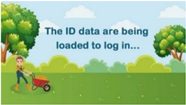 | Show the message “The ID data are being loaded to log in…” and save the data in the user database. | 2.3 |
| 3(a) | “Game selection” (teaching) |  | Teach the user to select a game by pressing the left or right button if the middle game is not wanted, and to press the start button to initiate the game. | 3.1 |
| 3(b) | “Game selection” (inviting an action) |  | Wait for the user to start a selected game as taught above until he/she has done so. | 3.2 |
| 3(c) | “Game selection” (illustration) |  | Show the recipe of a dish of food corresponding to the selected game (to lead the elderly user into a mood for game play). | 3.3 |
| 4(a1) | “Game playing—threshing” (teaching) |  | Teach the user to thresh the rice ear bundle to obtain a game point by waving the bundle at the time when the icon of “holding the rice ear bundle” moves to hit the bullseye. | 4.1 |
| 4(a2) | “Game playing—threshing” (teaching cont’d) | 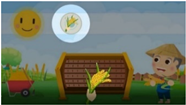 | (The same as above.) | 4.1 (cont’d.) |
| 4(b1) | “Game playing—pedaling” (teaching) | 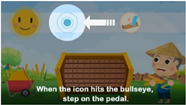 | Teach the user to step on the pedal to obtain a game point at the time when the icon of “stepping on the pedal” moves to hit the bullseye. | 4.2 |
| 4(b2) | “Game playing—pedaling” (teaching cont’d) |  | (The same as above.) | 4.2 (cont’d.) |
| 4(c) | “Game playing” (inviting actions) |  | Generate a random sequence of the two icon types and display them one by one and invite the user to play the game by threshing and pedaling as taught above until the sequence is exhausted. | 4.3 |
| 5(a) | “Game point counting” (illustration) |  | Display the amount of rice grain (in the unit of kg) harvested by the user (each game point = 100 kg). | 5.1 |
| 5(b) | “Game point counting” (illustration cont’d) |  | Show the text message “Well done.” | 5.2 |
| 6 | “Ranking of performance” (illustration) |  | Display the ranking of harvests and related data of all the users having played the selected game in the past according to the weight values of the harvested rice grain. | 6 |
| Algorithm 1 Game play on the system “Farming Time”. | |
| Input: (1) A user database, with the entry for each user being empty initially; (2) The ID data of the user conducting game play, empty initially; (3) The weight w of the grain threshed by the user, set to zero initially. Output: The graphics on the display screen are like those depicted in Table 4. Steps. //Stage 1: Initialization ― | |
| Step 1: | //Theme 1: Game initialization |
| |
| //Set initial grain weight to be zero | |
| Step 2: | //Theme 2: Log in |
| |
| //Stage 2: Invitation to select a game ― | |
| Step 3: | //Theme 3: Game selection |
| |
| //To lead the user into a mood for game play | |
| //Stage 3: Guidance for game play ― | |
| Step 4: | //Theme 4: Game play |
| |
| //Each game point = 100 kg of grain | |
| //Stage 4: Ending ― | |
| Step 5: | //Theme 5: Game point counting |
| |
| Step 6: | //Theme 6: Ranking of performances |
| Display the ranking of harvests and related data of all the users having played the selected game in the past according to the weight values of the harvested rice grain. | |
| //End | |
4.4. Illustration of Game Play by Graphics
5. Experiments and Evaluations of Effectiveness of the Proposed System
5.1. Records of the First Field Experiment for System Modification
- (1)
- Redesigning the system to be a simulation of an old-time rice threshing machine operated by pedaling;
- (2)
- Creating an installation with a panel, a display screen, and buttons for convenience of game play;
- (3)
- Providing text and audio guidance and graphical illustrations for game play accompanied with music; and
- (4)
- Increasing the fun of game play to allow the selection of a game from three options with a game point ranking scheme. These modifications resulted in the interactive system as described in the last section.
5.2. The Records of the Second Field Experiment for System Effectiveness Evaluation
5.3. Verification of the Reliability and Validity of Collected Questionnaire Survey Data
5.4. Summary of Questionnaire Survey Results
- (A)
- Evaluation of the Questionnaire Survey Data on the Aspect of System Usability
- (B)
- Evaluation of the Questionnaire Survey Data on the Aspect of User Interaction Satisfaction
- (C)
- Conclusions of the Questionnaire Survey
- (1)
- The design of the proposed system is good for older adults to use though they have to make a little effort to learn the interaction process of the system initially.
- (2)
- The participating older adults were satisfied with the interaction process as long as they became familiar with the process.
- (3)
- The participating older adults felt relaxed and that it was interesting and pleasant to interact with the proposed system.
- (4)
- The information on introduction to the interface in the form of text and animation may be simplified to be more intuitive for older adults.
5.5. Analysis of User Interview Comments for Evaluating the Effectiveness of the Proposed System
- (1)
- The slightly disabled elderly users felt a little bit of pressure when they started to operate the system, but they became more relaxed after continuing to interact with the system.
- (2)
- Animated prompts are more helpful to the user’s operation than text prompts.
- (3)
- The slightly disabled elderly users were less proficient in facing choices when operating the interactive system.
- (4)
- It was more difficult for the elderly to control the system if more than two operations were required at a time, such as using hands and feet in the meantime.
- (5)
- It is easier for the slightly disabled elderly users with farming experiences to understand the design concept of the system.
5.6. Analysis of Interview Comments from the Experts
- (1)
- It is a suitable way to encourage elderly people’s willingness to perform exercises using an interactive system;
- (2)
- Elderly people are more willing to accept activities and objects which are related to their experiences;
- (3)
- Elderly people can train their cognition and motor capabilities by using an interactive system;
- (4)
- Whether the system can be operated smoothly can be adopted as a pre-test for the slightly disabled elderly people to find out whether their physical and mental functions are degraded; and
- (5)
- The interfaces of the system should be easy to use, requiring no complicated limb functions of the elderly individuals with mild disabilities.
6. Discussion and Conclusions
6.1. Discussion
- (1)
- The digital game played by the slightly disabled elderly people creates positive influences on the effect of active aging.
- (2)
- The participants become more willing to play digital games after performing the proposed system.
- (3)
- Enhancement of the perceptual experience of playing the digital game by dynamic audio and visual effects can attract the attention of the slightly disabled users during the interactive process.
- (4)
- Slightly disabled older adults have higher degrees of acceptance of technological products if the products are related to their own living experiences.
- (5)
- Playing the digital game has the effect of training the slightly disabled elderly users’ cognitive and motor abilities, achieving the effects of stimulating the senses and strengthening the body and mind.
6.2. Conclusions
- (1)
- Slightly disabled elderly people are more willing to accept digital interactive systems for gaming involving their life experiences, which are helpful for them to achieve active aging.
- (2)
- The system interfaces should be simple and tangible, requiring no complicated limb functions of the elderly adults with mild disabilities.
- (3)
- Digital game play is effective for training the cognitive and motor abilities of the slightly disabled elderly people and strengthening their body and mind.
Author Contributions
Funding
Institutional Review Board Statement
Informed Consent Statement
Data Availability Statement
Acknowledgments
Conflicts of Interest
Appendix A. Verification of the Reliability and Validity of Collected Questionnaire Survey Data
- (1)
- Testing the adequacy of the collected data—using the SPSS (Statistical Product and Service Solutions) to conduct the Kaiser–Meyer–Olkin (KMO) test and Bartlett’s test of sphericity.
- (2)
- Finding the latent scales of the questions created for collecting data in the questionnaire survey—using the SPSS to perform exploratory factor analysis (EFA) via principal component analysis (PCA) as well as the varimax rotation method with Kaiser normalization.
- (3)
- Verifying the reliability of the data collected from the questionnaire survey—using the values of Cronbach’s α coefficients values computed by the EFA process.
- (4)
- Verifying the suitability of the model of the data setup structure according to the latent scales found in Step 2 above—using the software package AMOS to perform confirmatory factor analysis (CFA).
- (5)
- Verifying the validity of the collected questionnaire survey data—based on a number of parameter values created by the EFA and CFA using the SPSS and AMOS.
- (A)
- Testing the Adequacy of the Collected Questionnaire Survey Data
| Question | StronglyDisagree | Disagree | No Opinion | Agree | Strongly Agree |
|---|---|---|---|---|---|
| (1) | (2) | (3) | (4) | (5) | |
| A1. I think the interaction scheme of “Farming Time“ is too complicated. * | 0.00 | 7.41 | 11.11 | 48.15 | 33.33 |
| A2. I think “Farming Time” is easy to operate. | 0.00 | 0.00 | 3.70 | 48.15 | 48.15 |
| A3. I need repeated explanations of the operation steps before I can use the interactive interface. * | 0.00 | 7.41 | 3.70 | 48.15 | 40.74 |
| A4. I think “Farming Time” has many inconsistencies in its interactive interface. * | 0.0 | 0.0 | 14.82 | 40.74 | 44.44 |
| A5. I can learn to use the interface of “Farming Time” as quickly as most of the other users. | 0.0 | 3.70 | 0.0 | 44.45 | 51.85 |
| A6. I think it troublesome to use the interface of “Farming Time.” * | 0.00 | 0.00 | 7.41 | 18.52 | 74.07 |
| A7. I am confident that I can operate “Farming Time.” | 0.00 | 0.00 | 11.11 | 59.26 | 29.63 |
| A8. I have to learn a lot of extra information before I can use “Farming Time.” * | 0.00 | 0.00 | 3.70 | 51.85 | 44.45 |
| Question | Strongly Disagree | Disagree | No Opinion | Agree | Strongly Agree |
|---|---|---|---|---|---|
| (1) | (2) | (3) | (4) | (5) | |
| B1. The interactive process is interesting. | 0 | 0 | 7.41 | 22.22 | 70.37 |
| B2. The system play process is fluent. | 0 | 0 | 0 | 25.93 | 74.07 |
| B3. The system is attractive. | 0 | 3.7 | 11.11 | 40.74 | 44.45 |
| B4. I feel pleasant after using the system. | 0 | 3.7 | 3.7 | 29.63 | 62.97 |
| B5. The game screen is visually abundant. | 0 | 0 | 3.7 | 51.85 | 44.45 |
| B6. The audio effect of the game is rich. | 0 | 0 | 3.7 | 77.78 | 18.52 |
| B7. The system is helpful to coordinate vision with hands and legs. | 0 | 7.41 | 0 | 40.74 | 51.85 |
| B8. It is easy to read the information appearing on the display screen. | 0 | 7.41 | 18.52 | 55.55 | 18.52 |
| B9. It is easy to understand the teaching animations in the game play process. | 0 | 14.81 | 14.81 | 51.85 | 18.53 |
| B10. It is easy to understand the audio prompts in the game play process. | 0 | 3.7 | 3.7 | 48.15 | 44.45 |
| B11. I feel relaxed while operating the system. | 0 | 0 | 3.7 | 25.93 | 70.37 |
| B12. The system is helpful to my daily life. | 0 | 7.41 | 0 | 40.74 | 51.85 |
| B13. The system is related to my life experience. | 3.7 | 0 | 25.93 | 48.15 | 22.22 |
| B14. After experiencing the system, I feel more active to get along with other people. | 0 | 0 | 14.81 | 59.26 | 25.93 |
| B15. After experiencing the system, I feel more willing to participate in social activities. | 3.7 | 0 | 7.41 | 48.15 | 40.74 |
| Aspect | Measure/Test | Value | |
|---|---|---|---|
| System usability | Sampling adequacy measures yielded by the KMO test | 0.817 | |
| Bartlett’s test of sphericity | Approximate Chi-Square value | 119.278 | |
| Degree of freedom | 28 | ||
| Significance | 0.000 | ||
| User interaction satisfaction | Sampling adequacy measures yielded by the KMO test | 0.752 | |
| Bartlett’s test of sphericity | Approximate Chi-Square value | 264.193 | |
| Degree of freedom | 105 | ||
| Significance | 0.000 | ||
- (B)
- Finding the Latent Scales of the Questions Used in Questionnaire Survey Data
| Rotated Component Matrix a | ||
|---|---|---|
| Question | Component (scale) | |
| 1 | 2 | |
| A1 | 0.877 | 0.334 |
| A3 | 0.874 | 0.335 |
| A6 | 0.839 | 0.093 |
| A2 | 0.618 | 0.529 |
| A5 | 0.579 | 0.241 |
| A8 | 0.139 | 0.892 |
| A7 | 0.301 | 0.791 |
| A4 | 0.307 | 0.728 |
| Scale | Question | Min. | Max. | Average | S. D. |
|---|---|---|---|---|---|
| Ease of use | A1. I think the interaction scheme of “Farming Time“ is too complicated. * | 2 | 5 | 4.07 | 0.87 |
| A3. I need repeated explanations of the operation steps before I can use the interactive interface. * | 2 | 5 | 4.22 | 0.85 | |
| A6. I think it troublesome to use the interface of “Farming Time.” * | 3 | 5 | 4.67 | 0.62 | |
| A2. I think “Farming Time” is easy to operate. | 3 | 5 | 4.44 | 0.58 | |
| A5. I can learn to use the interface of “Farming Time” as quickly as most of the other users. | 2 | 5 | 4.44 | 0.70 | |
| Average | 4.37 | ||||
| Applicability | A8. I have to learn extra information before I can use “Farming Time.” * | 3 | 5 | 4.41 | 0.57 |
| A7. I am confident that I can operate “Farming Time.” | 3 | 5 | 4.19 | 0.62 | |
| A4. I think “Farming Time” has many inconsistencies in its interactive interface. * | 3 | 5 | 4.30 | 0.72 | |
| Average | 4.30 | ||||
| Rotated Component Matrix a | |||
|---|---|---|---|
| Question | Component (scale) | ||
| 1 | 2 | 3 | |
| B7 | 0.877 | 0.286 | 0.117 |
| B12 | 0.875 | 0.329 | 0.084 |
| B15 | 0.785 | 0.223 | 0.393 |
| B14 | 0.689 | 0.146 | 0.100 |
| B13 | 0.676 | 0.269 | 0.283 |
| B6 | 0.665 | −0.057 | 0.190 |
| B9 | 0.277 | 0.841 | 0.180 |
| B8 | 0.041 | 0.831 | 0.150 |
| B10 | 0.205 | 0.745 | 0.401 |
| B2 | 0.416 | 0.574 | 0.076 |
| B11 | 0.227 | −0.074 | 0.781 |
| B5 | −0.015 | 0.255 | 0.699 |
| B3 | 0.322 | 0.332 | 0.689 |
| B4 | 0.324 | 0.417 | 0.681 |
| B1 | 0.348 | 0.492 | 0.548 |
| Scale | Question | Min. | Max. | Average | S. D. |
|---|---|---|---|---|---|
| Goodness to life | B7. The system is helpful to coordinate vision with hands and legs. | 2 | 5 | 4.37 | 0.84 |
| B12. The system is helpful to my daily life. | 2 | 5 | 4.37 | 0.84 | |
| B15. After experiencing the system, I feel more willing to participate in social activities. | 1 | 5 | 4.22 | 0.89 | |
| B14. After experiencing the system, I feel more active to get along with other people. | 3 | 5 | 4.11 | 0.64 | |
| B13. The system is related to my life experience. | 1 | 5 | 3.85 | 0.91 | |
| B6. The audio effect of the game is rich. | 3 | 5 | 4.15 | 0.46 | |
| Average | 4.18 | ||||
| Ease to learn | B9. It is easy to understand the teaching animations in the game play process. | 2 | 5 | 3.74 | 0.94 |
| B8. It is easy to read the information shown on the display screen. | 2 | 5 | 3.85 | 0.82 | |
| B10. It is easy to understand the audio prompts in the game play process. | 2 | 5 | 4.33 | 0.73 | |
| B2. The system play process is fluent. | 4 | 5 | 4.74 | 0.45 | |
| Average | 4.17 | ||||
| Feeling of use | B11. I feel relaxed while operating the system. | 3 | 5 | 4.67 | 0.56 |
| B5. The game screen is visually abundant. | 3 | 5 | 4.41 | 0.57 | |
| B3. The system is attractive. | 2 | 5 | 4.26 | 0.81 | |
| B4. I feel pleasant after using the system. | 2 | 5 | 4.52 | 0.75 | |
| B1. The interactive process is interesting. | 3 | 5 | 4.63 | 0.63 | |
| Average | 4.50 | ||||
- (C)
- Verifying the Reliability of the Questionnaire Survey Data by the Cronbach’sα Coefficients
| Aspect | Scale | Cronbach’s α Coefficient of the Scale | Cronbach’s α Coefficient of the Aspect |
|---|---|---|---|
| System usability | Ease of use | 0.879 | 0.890 |
| Applicability | 0.796 | ||
| User interaction satisfaction | Goodness to life | 0.901 | 0.920 |
| Ease to learn | 0.835 | ||
| Feeling of use | 0.844 |
- (D)
- Verifying the Suitability of the Model Structure of the Collected Data Set Up by the Found Scales
- (1)
- The small values, 0.96 and 1.05, of χ2/df (the ratio the value of χ2 to the degree of freedom df) mean that the model structures set up by the scales of the two aspects are both of a good fit to the collected data because a value of χ2/df smaller than 3 and larger than 1 means that the model has a good-fit structure according to Hair et al. [88];
- (2)
- The cfi values, 1.00 and 0.98, also show that the models are good in structure because a cfi value around 0.90 or larger means that the model structure has a reasonable goodness of fit according to Bentler [89];
- (3)
- The agfi values, 0.76 and 0.62, are smaller than the threshold 0.9 usually taken to judge a good-fit model structure; however, as mentioned in MacCallum and Hong (1997), when the number of samples is not large like the case of this study here, the computed agfi values of a good-fit model structure can become around or even smaller than 0.8 according to MacCallum and Hong [90]; and
- (4)
- The RMSEA values, 0.00 and 0.05, mean that the model structures are reasonably good according to Hu and Bentler [91] in which it is pointed out that an RMSEA value no larger than 0.06 indicates that a reasonable fit of the model structure to the collected data.
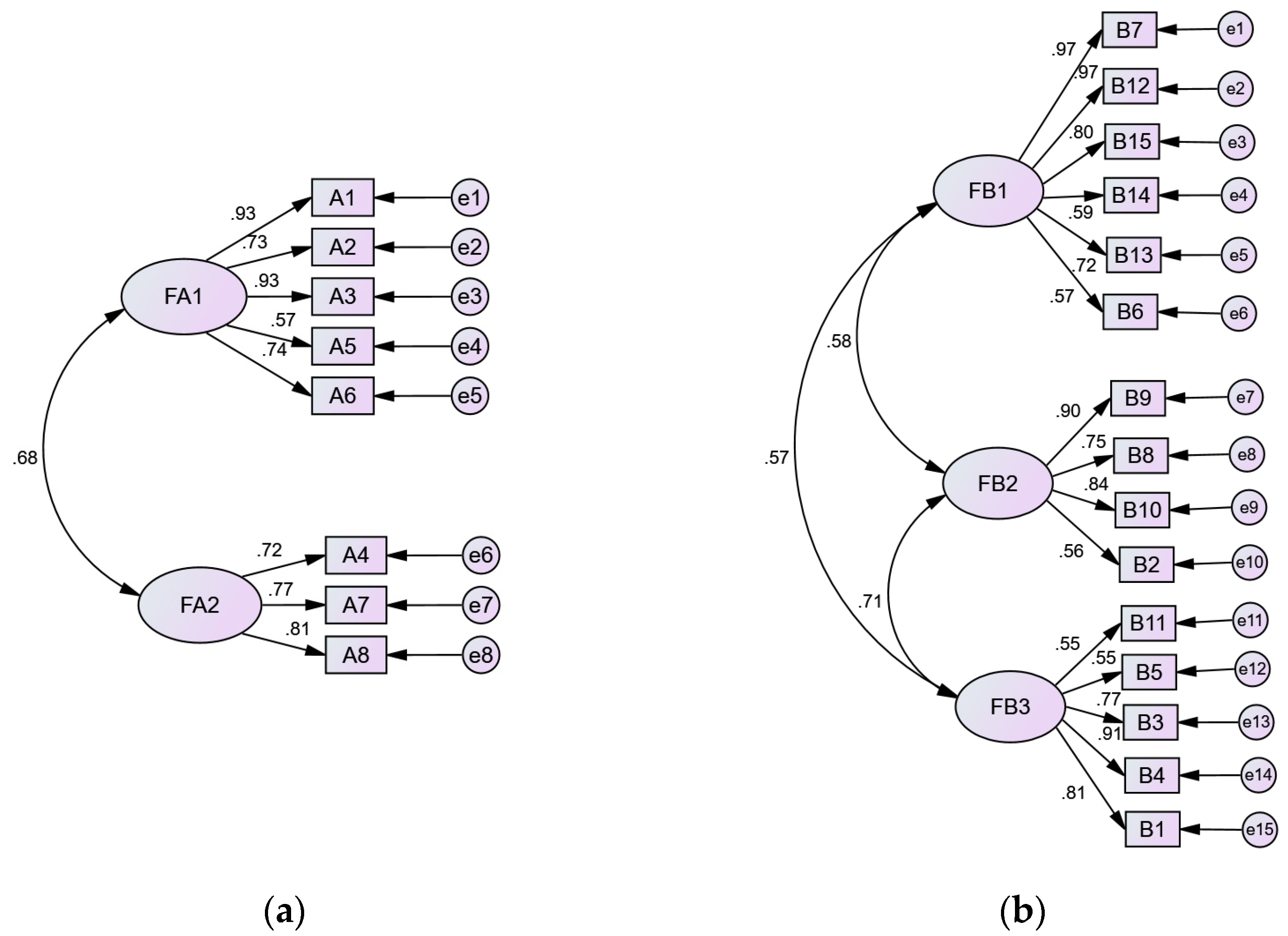
| Scale | df | χ2 | χ2/df | cfi | agfi | RMSEA | RMSEA (90% CI) | |
|---|---|---|---|---|---|---|---|---|
| Low | High | |||||||
| System usability | 19 | 18.18 | 0.96 | 1.00 | 0.76 | 0.00 | 0.00 | 0.16 |
| User interaction satisfaction | 87 | 91.62 | 1.05 | 0.98 | 0.62 | 0.05 | 0.00 | 0.12 |
- (E)
- Proving the Validity of the Questionnaire Survey Data by EFA and CFA
| Aspect | Scale | Group of Related Questions | Construct Validity Value |
|---|---|---|---|
| System usability | Ease of use | (A1, A3, A6, A2, A5) | 0.891 |
| Applicability | (A8, A7, A4) | 0.811 | |
| User interaction satisfaction | Goodness to life | (B7, B12, B15, B14, B13, B6) | 0.903 |
| Ease to learn | (B9, B8, B10, B2) | 0.853 | |
| Feeling of use | (B11, B5, B3, B4, B1) | 0.848 |
References
- Fann, G.J.; Hsu, Y.H. Socio-Economic Impacts of Population Aging in Taiwan. Taiwan Geriatr. Gerontol. 2010, 5, 149–168. [Google Scholar]
- Bulletin of Interior Statistics. Ministry of the Interior, Taiwan, ROC. Available online: https://www.moi.gov.tw/files/site_node_file/7635/week10715.pdf (accessed on 10 May 2019).
- Holtzblatt, K. Designing for the Mobile Device: Experiences, Challenges, and Methods. Commun. ACM-CACM 2005, 48, 33–35. [Google Scholar]
- Chen, K.; Chan, A. A review of technology acceptance by older adults. Gerontechnology 2011, 10, 1–12. [Google Scholar] [CrossRef]
- Docampo Rama, M.; Ridder, H.; Bouma, H. Technology generation and Age in using layered user interfaces. Gerontechnology 2001, 1, 25–40. [Google Scholar] [CrossRef]
- Tacken, M.; Marcellini, F.; Mollenkopf, H.; Ruoppila, I.; Széman, Z. Use and acceptance of new technology by older people: Findings of the international MOBILATE survey ‘Enhancing mobility in later life’. Gerontechnology 2005, 3, 126–137. [Google Scholar] [CrossRef]
- Bilt-Cohen, E.; Litwin, H. Computer utilization in later-life: Characteristics and relationship to personal well-being. Gerontechnology 2005, 3, 138–148. [Google Scholar] [CrossRef]
- Wang, C.M.; Tseng, S.M.; Huang, C.S. Design of an Interactive Nostalgic Amusement Device with User-Friendly Tangible Interfaces for Improving the Health of Older Adults. Healthcare 2020, 8, 179. [Google Scholar] [CrossRef]
- Wang, C.M.; Chen, Y.C. Design of an Interactive Mind Calligraphy System by Affective Computing and Visualization Techniques for Real-Time Reflections of the Writer’s Emotions. Sensors 2020, 20, 5741. [Google Scholar] [CrossRef]
- Wüest, S.; Borghese, N.A.; Pirovano, M.; Mainetti, R.; van de Langenberg, R.; de Bruin, E.D. Usability and Effects of an Exergame-Based Balance Training Program. Games Health J. 2014, 3, 106–114. [Google Scholar] [CrossRef]
- Etnier, J.L.; Nowell, P.M.; Landers, D.M.; Sibley, B.A. A meta-regression to examine the relationship between aerobic fitness and cognitive performance. Brain Res. Rev. 2006, 52, 119–130. [Google Scholar] [CrossRef]
- ICT-Based System to Predict and Prevent Falls. Available online: http://www.istoppfalls.eu/cms/front_content.php (accessed on 25 May 2019).
- Welcome to FARSEEING. Available online: http://farseeingresearch.eu/2015/03/11/welcome-to-farseeing-2/ (accessed on 25 May 2019).
- The PreventIT Project: Improving Health and Active Aging with Mobile Technology. Available online: http://www.preventit.eu/ (accessed on 25 May 2019).
- Kaufman, D.; Sixsmith, A.; Sauve, L.; Renaud, L.; Duplaa, E. Using Digital Games to Enhance Older Adults’ Cognitive Skills and Social Lives; EdMedia+ Innovate Learning: Victoria, Canada, 2013; pp. 228–233. [Google Scholar]
- Lai, C.H.; Peng, C.W.; Chen, Y.L.; Huang, C.P.; Hsiao, Y.L.; Chen, S.C. Effects of interactive video-game based system exercise on the balance of the elderly. Gait. Posture 2013, 37, 511–515. [Google Scholar] [CrossRef] [PubMed]
- Planinc, R.; Nake, I.; Kampel, M. Exergame Design Guidelines for Enhancing Elderly’s Physical and Social Activities. In Proceedings of the Third International Conference on Ambient Computing, Applications, Services and Technologies, Porto, Portugal, 29 September−4 October 2013. [Google Scholar]
- Playful Aging: Digital Games for Older Adults. Available online: https://agewell-nce.ca/wp-content/uploads/2020/02/AGE-WELL_WP4.2_White-paper_GAMES.pdf (accessed on 28 May 2019).
- US Wii Price, Launch Date Revealed. Available online: https://www.ign.com/articles/2006/09/14/us-wii-price-launch-date-revealed (accessed on 25 May 2019).
- Microsoft Xbox 360 Kinect Launches November 4. Available online: https://gizmodo.com/microsoft-xbox-360-kinect-launches-november-4-5563148 (accessed on 25 May 2019).
- Rogers, J.C.; Holm, M.B. Accepting the Challenge of Outcome Research: Examining the Effectiveness of Occupational Therapy Practice. Am. J. Occup. Ther. 1994, 48, 871–876. [Google Scholar] [CrossRef] [PubMed][Green Version]
- Zajicek, M. Interface design for older adults. In Proceedings of the 2001 EC/NSF Workshop on Universal Accessibility of Ubiquitous Computing: Providing for the Elderly, Alcácer do Sal, Portugal, 22−25 May 2001; pp. 60–65. [Google Scholar]
- Active Ageing: A Policy Framework. Available online: https://www.who.int/ageing/publications/active_ageing/en/ (accessed on 25 May 2019).
- Healthy Ageing and the Sustainable Development Goals. Available online: https://www.who.int/ageing/sdgs/en/ (accessed on 20 May 2019).
- Havighurst, R.J. Successful aging. Gerontologist 1961, 1, 8–13. [Google Scholar] [CrossRef]
- Rowe, J.W.; Kahn, R.L. Human Aging: Usual and Successful. Science 1987, 237, 143–149. [Google Scholar] [CrossRef] [PubMed]
- Rowe, J.W.; Kahn, R.L. Successful aging. Gerontologist 1997, 37, 433–440. [Google Scholar] [CrossRef]
- Tornstam, L. Gero-transcendcncc: A reformulation of the disengagement theory. Aging Clin. Exp. Res. 1989, 1, 55–63. [Google Scholar] [CrossRef]
- Baltes, P.B.; Baltes, M.M. Psychological perspectives on successful aging: The model of selective optimization with compensation. In Successful Aging: Perspectives from Behavioral Science, 1st ed.; Cambridge University Press: Cambridge, UK, 1990; Volume 1, pp. 1–34. [Google Scholar]
- Garfein, A.J.; Herzog, A.R. Robust aging among the young-old, old-old, and oldest-old. J. Gerontol. Ser. B Psychol. Sci. Soc. Sci. 1995, 50, S77–S87. [Google Scholar] [CrossRef]
- Torres, S. A culturally-relevant theoretical framework for the study of successful ageing. Ageing Soc. 1999, 19, 33–51. [Google Scholar] [CrossRef]
- Bowling, A.; Dieppe, P. What is successful ageing and who should define it? BMJ 2005, 331, 1548–1551. [Google Scholar] [CrossRef]
- Dipietro, L.; Singh, M.; Fielding, R.; Nose, H. Successful aging. J. Aging Res. 2012, 2012, 1–2. [Google Scholar] [CrossRef][Green Version]
- Cho, J.; Martin, P.; Poon, L.W.; Georgia Centenarian, S. Successful aging and subjective well-being among oldest-old adults. Gerontologist 2015, 55, 132–143. [Google Scholar] [CrossRef] [PubMed]
- Kelly, G.A.; Lazarus, J. Perceptions of Successful Aging: Intergenerational Voices Value Well-Being. Int. J. Aging Hum. Dev. 2015, 80, 233–247. [Google Scholar] [CrossRef] [PubMed]
- 2015 Taiwan Health and Welfare Report. Ministry of Health and Welfare. Available online: http://www.sfaa.gov.tw/SFAA/Pages/List.aspx?nodeid=767 (accessed on 25 May 2019).
- Jeff, J.; Kate, F. Designing User Interfaces for an Aging Population: Towards Universal Design, 1st ed.; Morgan Kaufmann: Waltham, MA, USA, 2017. [Google Scholar]
- Hawthorn, D. Possible implications of aging for interface designers. Interact. Comput. 2000, 12, 507–528. [Google Scholar] [CrossRef]
- Merleau Ponty, M. Phenomenology of Perception Making, 1st ed.; Routledge: London, UK, 1962. [Google Scholar]
- Wirtz, S.; Jakobs, E.-M.; Ziefle, M. Age-specific usability issues of software interfaces. In Proceedings of the 17th World Congress on Ergonomics, Beijing, China, 9–14 August 2009. [Google Scholar]
- Hart, T.A.; Chaparro, B.S.; Halcomb, C.G. Evaluating websites for older adults: Adherence to ‘senior-friendly’ guidelines and end-user performance. Behav. Inf. Technol. 2008, 27, 191–199. [Google Scholar] [CrossRef]
- Hanson, V.L. Age and web access: The next generation. In Proceedings of the 2009 International Cross-Disciplinary Conference on Web Accessibililty (W4A), Madrid, Spain, 20–21 April 2009; pp. 7–15. [Google Scholar]
- Jennifer, P.; Yvonne, R.; Hellen, S. Interaction Design: Beyond Human Computer Interaction; John Wily& Son: New York, USA, 2002. [Google Scholar]
- Ijsselsteijn, W.; Nap, H.H.; Kort, Y.d.; Poels, K. Digital game design for elderly users. In Proceedings of the 2007 conference on Future Play, Toronto, ON, Canada, 14–17 November 2007; pp. 17–22. [Google Scholar]
- 10 Usability Heuristics for User Interface Design. Available online: https://www.nngroup.com/articles/ten-usability-heuristics/ (accessed on 25 May 2019).
- Shneiderman, B. Universal usability. Commun. ACM 2000, 43, 84–91. [Google Scholar] [CrossRef]
- De Schutter, B.; Vandenabeele, V. Meaningful Play in Elderly Life. In Proceedings of the 58th Annual Meeting of the International Communication Association, Montreal, QC, Canada, 22−26 May 2008. [Google Scholar]
- Gerling, K.; Livingston, I.; Nacke, L.; Mandryk, R. Full-body motion-based game interaction for older adults. In Proceedings of the SIGCHI Conference on Human Factors in Computing Systems, Austin, TX, USA, 5–10 May 2012; pp. 1873–1882. [Google Scholar]
- Wang, C.-M.; Huang, C.-H. A study of usability principles and interface design for mobile e-books. Ergonomics 2015, 58, 1253–1265. [Google Scholar] [CrossRef] [PubMed]
- Schieber, F. Human factors and aging: Identifying and compensating for age-related deficits in sensory and cognitive function. In Impact of Technology on Successful Aging, 1st ed.; Springer: New York, NY, USA, 2003; pp. 42–84. [Google Scholar]
- Cota, T.T.; Ishitani, L.; Vieira, N. Mobile game design for the elderly: A study with focus on the motivation to play. Comput. Hum. Behav. 2015, 51, 96–105. [Google Scholar] [CrossRef]
- Allaire, J.C.; McLaughlin, A.C.; Trujillo, A.; Whitlock, L.A.; LaPorte, L.; Gandy, M. Successful aging through digital games: Socioemotional differences between older adult gamers and non-gamers. Comput. Hum. Behav. 2013, 29, 1302–1306. [Google Scholar] [CrossRef]
- Chandel, P.; Dutta, D.; Tekta, P.; Dutta, K.; Gupta, V. Digital game based learning in computer science education. CPUH-Res. J. 2015, 1, 33–37. [Google Scholar]
- Gerontechnology: Designing Technology and Environment for Independent Living and Social Participation of Older Persons in Good Health, Comfort and Safety. Available online: http://www.gerontechnology.org/about.html (accessed on 28 March 2019).
- Matsuo, M.; Nagasawa, J.; Yoshino, A.; Hiramatsu, K. Effects of Activity Participation of the Elderly on Quality of Life. Yonago Acta Med. 2003, 46, 17–24. [Google Scholar]
- Wang, J.J. The comparative effectiveness among institutionalized and non-institutionalized elderly people in Taiwan of reminiscence therapy as a psychological measure. J. Nurs. Res. 2004, 12, 237–245. [Google Scholar] [CrossRef] [PubMed]
- Hollinworth, N.; Hwang, F. Investigating familiar interactions to help older adults learn computer applications more easily. In Proceedings of the 25th BCS Conference on Human-Computer Interaction, Newcastle-upon-Tyne, UK, 4–8 July 2011; pp. 473–478. [Google Scholar]
- Anderson-Hanley, C.; Arciero, P.J.; Brickman, A.M.; Nimon, J.P.; Okuma, N.; Westen, S.C.; Merz, M.E.; Pence, B.D.; Woods, J.A.; Kramer, A.F.; et al. Exergaming and older adult cognition: A cluster randomized clinical trial. Am. J. Prev. Med. 2012, 42, 109–119. [Google Scholar] [CrossRef] [PubMed]
- Touchscreen Tables Innovate Newcare Homes. Available online: https://midshire.co.uk/case-studies/touchscreen-tables-innovate-newcare/ (accessed on 12 March 2022).
- Introducing Solis: VR for Aged Care. HealthiAR. Available online: https://healthiar.com/introducing-solis-vr-for-aged-care/ (accessed on 25 May 2019).
- Mobii Magic Surface–Interactive Table/Floor. Omi. Available online: https://omi.uk/care/mobii-interactive-table-floor/ (accessed on 25 June 2019).
- Pearls of Life. Runk and Pratt Senior Living Communities. Available online: https://runkandpratt.com/pearls-of-life/ (accessed on 25 June 2019).
- Rendever (VR Platform). Available online: https://rendever.com/ (accessed on 25 September 2019).
- Cerezo, E.; Bonillo, C.; Baldassarri, S. Therapeutic Activities for Elderly People based on Tangible Interaction. In Proceedings of the 6th International Conference on Information and Communication Technologies for Ageing Well and e-Health, Prague, Czech Republic, 3–5 May 2020; pp. 281–290. [Google Scholar]
- Eliason, A.L. Systems Development: Analysis, Design and Implementation; Scott. Foresman and Company: Glenview, IL, USA, 1990. [Google Scholar]
- Boar, B.H. Application Prototyping: A Requirements Definition Strategy for the 1980’s; John Wiley & Sons, Inc.: New York, NY, USA, 1984. [Google Scholar]
- Martin, B.; Hanington, B. Universal Methods of Design: 100 Ways to Research Complex Problems, Develop Innovative Ideas, and Design Effective Solutions, 1st ed.; Rockport: Beverly, NJ, USA, 2012; p. 358. [Google Scholar]
- Alan, A. Categorical Data Analysis, 3rd ed.; John Wiley & Sons: Hoboken, NJ, USA, 2013. [Google Scholar]
- Brooke, J. System Usability Scale (SUS): A Quick-and-Dirty Method of System Evaluation User Information; Digital Equipment Co Ltd.: Maynard, MA, USA, 1986; Volume 43, pp. 1–17. [Google Scholar]
- Chin, J.P.; Diehl, V.A.; Norman, K.L. Development of An Instrument Measuring User Satisfaction of the Human-Computer Interface. In Proceedings of the ACM SIGCHI Conference on Human Factors in Computing Systems, Washington, DC, USA, 15−19 May 1988; pp. 213–218. [Google Scholar]
- Allen, I.E.; Seaman, C.A. Likert scales and data analyses. Qual. Prog. 2007, 40, 64–65. [Google Scholar]
- Types and Methods of Interviews in Research. Available online: https://www.questionpro.com/blog/types-of-interviews/ (accessed on 28 May 2020).
- Have You Ever Used These Types of Threshing Machine? KK News. Available online: https://kknews.cc/agriculture/2mvlv2z.html (accessed on 29 September 2019). (In Chinese).
- Pedal Threshing Machine at Taiwan University Farm. YouTube. Available online: https://www.youtube.com/watch?v=2nmU2RGBajg (accessed on 29 September 2019).
- Bangor, A.; Kortum, P.; Miller, J. Determining what individual SUS scores mean: Adding an adjective rating scale. J. Usability Stud. 2009, 4, 114–123. [Google Scholar]
- Measuring Usability with the System Usability Scale (SUS). Available online: http://www.measuringu.com/sus.php (accessed on 10 November 2019).
- Cerny, B.A.; Kaiser, H.F. A Study of A Measure of Sampling Adequacy for Factor-Analytic Correlation Matrices. Multivariate Behav. Res. 1977, 12, 43–47. [Google Scholar] [CrossRef]
- Kaiser, H.F. A second generation little jiffy. Psychometrika 1970, 35, 401–415. [Google Scholar] [CrossRef]
- Kaiser-Meyer-Olkin (KMO) Test for Sampling Adequacy. Available online: https://www.statisticshowto.datasciencecentral.com/kaiser-meyer-olkin/ (accessed on 20 October 2019).
- KMO and Bartlett’s Test. Available online: https://www.ibm.com/support/knowledgecenter/SSLVMB_23.0.0/spss/tutorials/fac_telco_kmo_01.html (accessed on 25 February 2020).
- A Guide to Bartlett’s Test of Sphericity. Statolory. Available online: https://www.statology.org/a-guide-to-bartletts-test-of-sphericity/ (accessed on 25 June 2019).
- Hair, J.F.; Black, W.C.; Babin, B.J. Multivariate Data Analysis: A Global Perspective, 7th ed.; Pearson Education: Harlow, UK, 2010. [Google Scholar]
- Scott, W.A. Reliability of Content Analysis: The Case of Nominal Scale Coding. Public Opin. Q. 1955, 19, 321–325. [Google Scholar] [CrossRef]
- Cronbach, L.J. Coefficient alpha and the internal structure of tests. Psychometrika 1951, 16, 297–334. [Google Scholar] [CrossRef]
- Taber, K.S. The Use of Cronbach’s Alpha When Developing and Reporting Research Instruments in Science Education. Res. Sci. Educ. 2018, 48, 1273–1296. [Google Scholar] [CrossRef]
- Guilford, J.P. Psychometric Methods, 2nd ed.; McGraw-Hill: New York, NY, USA, 1954. [Google Scholar]
- Ho, Y.; Kwon, O.Y.; Park, S.Y.; Yoon, T.Y.; Kim, Y.E. Reliability and validity test of the Korean version of Noe’s evaluation. Korean J. Med. Educ. 2017, 29, 15–26. [Google Scholar] [CrossRef][Green Version]
- Hair, J.F.T.; Anderson, R.E.; Black, W.C. Multivariate Data Analysis, 5th ed.; Pearson Prentice Hall: Upper Saddle River, Norway, 1998. [Google Scholar]
- Bentler, P.M. EQS Structural Equations Program Manual, 1st ed.; Multivariate software Encino: Encino, CA, USA, 1995. [Google Scholar]
- MacCallum, R.C.; Hong, S. Power Analysis in Covariance Structure Modeling Using GFI and AGFI. Multivar. Behav. Res. 1997, 32, 193–210. [Google Scholar] [CrossRef] [PubMed]
- Hu, L.t.; Bentler, P.M. Cutoff criteria for fit indexes in covariance structure analysis: Conventional criteria versus new alternatives. Struct. Equ. Modeling A Multidiscip. J. 1999, 6, 1–55. [Google Scholar] [CrossRef]
- Construct Validity. Research Methods Knowledge Base. Available online: https://conjointly.com/kb/construct-validity/ (accessed on 12 October 2019).
- Chung, M.K. Correlation coefficient. In Encyclopedia of Measurement and Statistics; Salkin, N., Ed.; SAGE Publications: London, UK, 2007; Volume 1, pp. 189–201. [Google Scholar]
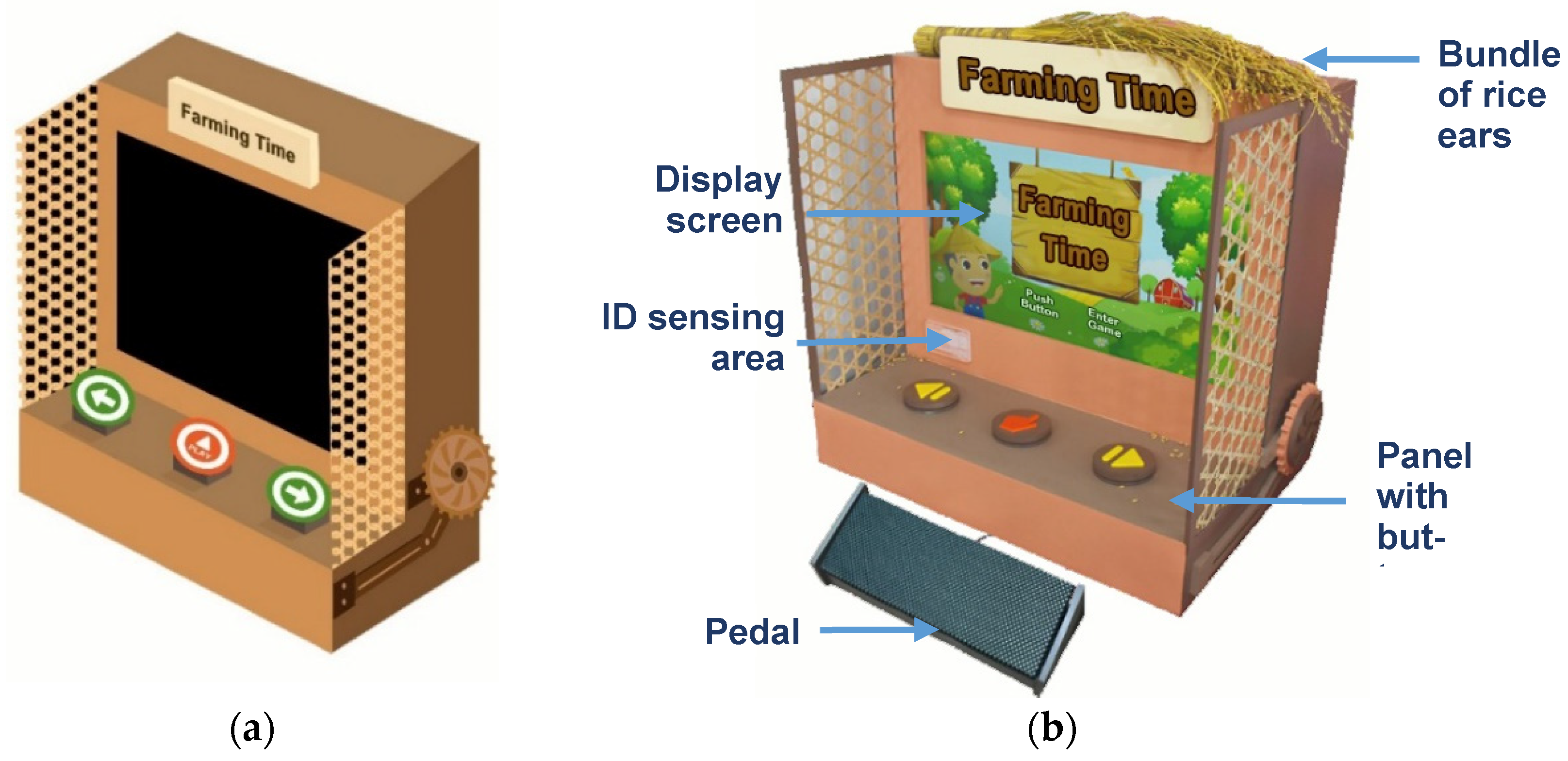

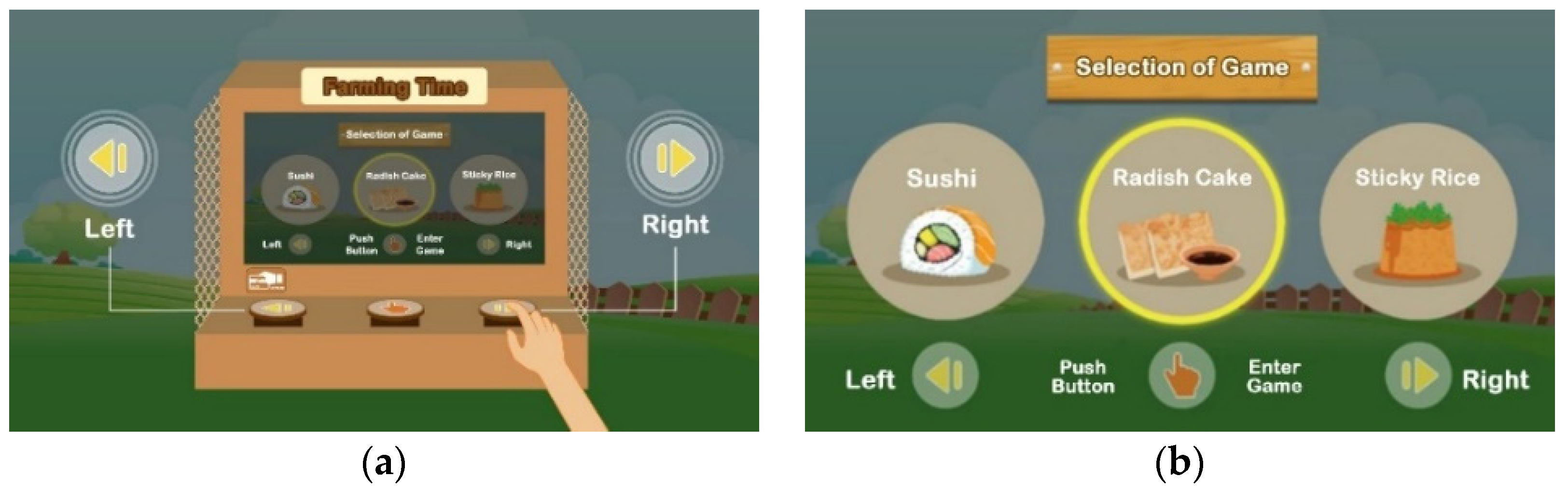
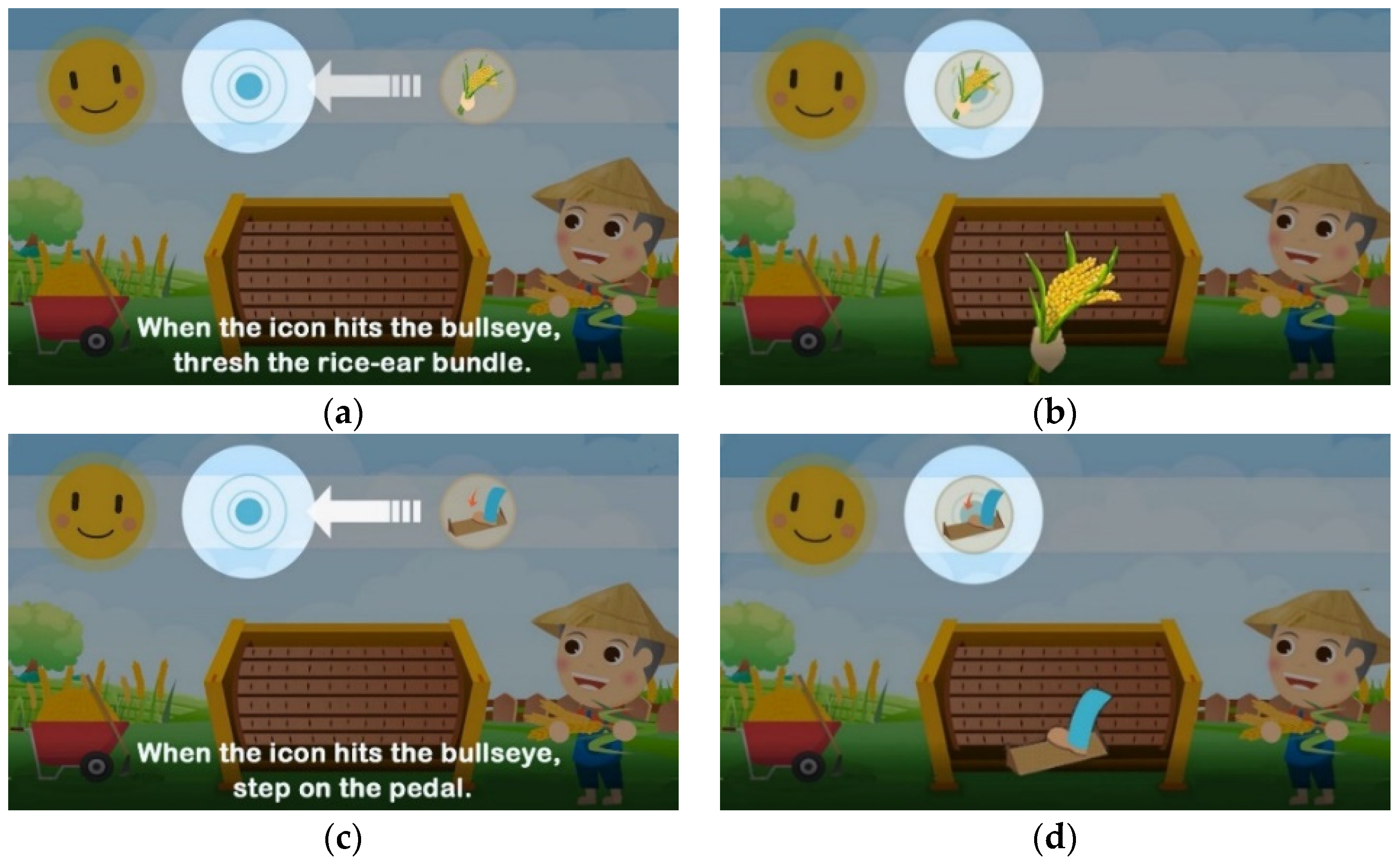


| Concept | Principle |
|---|---|
| Connect | Emphasizing connectedness to the significant other, children, grandchildren and friends, and society, e.g., via multiplayer options, extra forums, themes about family members, etc. |
| Cultivate | Cultivating oneself or others to gain knowledge and allowing seniors to share their wisdom with other players, e.g., by adding content to a game, quizzing, etc. |
| Contribute | Trying to contribute to society in a larger context and helping people ahead with the aim of creating a better world. |
| Concept | Principle |
|---|---|
| Age-inclusive design | Creating inclusive games by embracing age-related physical and cognitive impairments |
| ROM-adaptability | Creating interaction paradigms that adapt to individual differences in player range of motion |
| Exertion management | Providing fatigue management and preventing overexertion by appropriate game pacing |
| Dynamic game difficulty | Offering difficulty adjustments between players and individually scaling challenges |
| Easy gesture recall | Providing natural mappings and clear instructions that support gesture recall to empower players |
| Continuous player support | Integrating continuous tutorials and player promotion to facilitate gesture learning and interaction |
| Simple setup routines | Implementing easy menus, startup, and shutdown routines to encourage independent play |
| No. | Organization | Occupation | Expertise |
|---|---|---|---|
| A | Care center for older adults | Social worker | Design of activities and care service for older adults |
| B | LOHAS service center for the elderly | Center director | Psychology and care service of aging adults |
| C | Local hospital | Physician | General medical disease, older adults’ disease |
| D | National university | Professor | User interface design, cognitive psychology, aging-related research |
| Category | Item | Number of Samples | Percentage (%) |
|---|---|---|---|
| Gender | Male | 7 | 25.93 |
| Female | 20 | 74.07 | |
| Age | 65~74 | 1 | 3.70 |
| 75~84 | 17 | 62.96 | |
| 85~ | 9 | 33.34 | |
| Exercise habit | Often | 13 | 48.14 |
| Sometimes | 7 | 25.93 | |
| Almost never | 7 | 25.93 | |
| Experience of playing interactive games | Often | 0 | 0 |
| Sometimes | 3 | 11.11 | |
| Almost never | 24 | 88.89 |
| Aspect | Scale | Average |
|---|---|---|
| System usability | Ease of use | 4.37 |
| Applicability | 4.30 | |
| User interaction satisfaction | Goodness to life | 4.18 |
| Ease to learn | 4.17 | |
| Feeling of use | 4.50 |
| Aspect | Question | Record of Interview Comments |
|---|---|---|
| Operation of the system | Do you know how to play this system? |
|
| Is there anything that you do not understand or that you think needs improvement when you operate this interactive system? For example? |
| |
| Do you like the design of the interface of the interactive system? Why? |
| |
| Feeling of the interaction | Do you feel happy during the interactive experience process? Why? |
|
| Will you want to play on the system again? Why? |
| |
| What do you think or feel about the system after using it? |
| |
| Design of the interface | Do you think of rural memories during the interactive experience process or of other things? |
|
Disclaimer/Publisher’s Note: The statements, opinions and data contained in all publications are solely those of the individual author(s) and contributor(s) and not of MDPI and/or the editor(s). MDPI and/or the editor(s) disclaim responsibility for any injury to people or property resulting from any ideas, methods, instructions or products referred to in the content. |
© 2022 by the authors. Licensee MDPI, Basel, Switzerland. This article is an open access article distributed under the terms and conditions of the Creative Commons Attribution (CC BY) license (https://creativecommons.org/licenses/by/4.0/).
Share and Cite
Wang, C.-M.; Huang, C.-S. Using Digital Technology to Design a Simple Interactive System for Nostalgic Gaming to Promote the Health of Slightly Disabled Elderly People. Int. J. Environ. Res. Public Health 2023, 20, 128. https://doi.org/10.3390/ijerph20010128
Wang C-M, Huang C-S. Using Digital Technology to Design a Simple Interactive System for Nostalgic Gaming to Promote the Health of Slightly Disabled Elderly People. International Journal of Environmental Research and Public Health. 2023; 20(1):128. https://doi.org/10.3390/ijerph20010128
Chicago/Turabian StyleWang, Chao-Ming, and Chen-Siang Huang. 2023. "Using Digital Technology to Design a Simple Interactive System for Nostalgic Gaming to Promote the Health of Slightly Disabled Elderly People" International Journal of Environmental Research and Public Health 20, no. 1: 128. https://doi.org/10.3390/ijerph20010128
APA StyleWang, C.-M., & Huang, C.-S. (2023). Using Digital Technology to Design a Simple Interactive System for Nostalgic Gaming to Promote the Health of Slightly Disabled Elderly People. International Journal of Environmental Research and Public Health, 20(1), 128. https://doi.org/10.3390/ijerph20010128







