A Software Tool for ICESat and ICESat-2 Laser Altimetry Data Processing, Analysis, and Visualization: Description, Features, and Usage
Abstract
1. Introduction
2. The ICESat and ICESat-2 Satellite Altimetry Missions
3. Related Software Tools
3.1. HDF5 APIs and Visualization Tools
3.2. NASA’s Earthdata Search Client and NSIDC UI
3.3. OpenAltimetry Platform
3.4. Other Software Tools
3.4.1. ICESatProcessor
3.4.2. WT4I2 Tool
3.4.3. IceSat2R Package
3.4.4. ICE2WSS Package
3.4.5. Giovanni System
4. The ICEComb Tool
4.1. Tool Description and Architecture
4.2. Tool Functionality, Features, and Implementation
4.2.1. Geospatial Visualization Area
4.2.2. Map Navigation Boundary System
4.2.3. Ground Track Representation
4.2.4. Coordinate Data Points
Coordinate Point Information Window
4.2.5. Data Processor
Interquartile Range Outliers
Sigma Rejection Criteria
Residual and Standard Deviation Fence
RANSAC Algorithm
| Algorithm 1 Residual and standard deviation fence pseudocode |
Input data—Set of observations Output filteredData—Observations without outliers
|
| Algorithm 2 RANSAC pseudocode |
Input data—Set of observations model—Fitting model n—Minimum number of points to estimate model parameters k—Maximum number of iterations t—Inlier threshold d—Minimum number of inliers required for a good fit Output bestFit—Model parameters that best fit the data (or null if none)
|
4.2.6. Data Processor Application Example
4.3. Tool Performance Evaluation
5. Conclusions
- Add a ‘map area selector’ functionality that would allow to display data from all data products, allowing users to have immediate access to a broader information set complied with all available data from that sector (i.e., simultaneous view of multiple datasets). Also, this option could eventually aggregate both missions, allowing to mix ICESat and ICESat-2 data but at the cost of losing the data acquired time line.
- At the moment, granule data are presented individually, but relations between data of different granules do exist. Connecting data from different products would allow to complement information of a specific granule and offer a richer data presentation, and thus, an enhanced interpretation of the study area.
- Create a function to subset and extract data automatically from a given map area. This would allow the possibility to have access to a subset of data limited to the study location that can be directly applied to external tools that would not need to implement an additional coordinate filter system.
- Provide additional data processing capabilities to the ICEComb tool by implementing other scientific models developed in research works about the ICESat and ICESat-2 datasets.
- Implement a data mashup approach by aggregating data from other data sources, thus moving towards a multi-source learning tool (learning simultaneously from multiple sources describing a common phenomenon) and allowing researchers to have additional points of view on a case study. Having the possibility to mashup related data accessible under a single tool greatly simplifies data access and sharing, eases the effort on data manipulation, and allows users to only focus on data interpretation.
Author Contributions
Funding
Institutional Review Board Statement
Informed Consent Statement
Data Availability Statement
Acknowledgments
Conflicts of Interest
References
- Schutz, B.E.; Zwally, H.J.; Shuman, C.A.; Hancock, D.; DiMarzio, J.P. Overview of the ICESat mission. Geophys. Res. Lett. 2005, 32, L21S01. [Google Scholar] [CrossRef]
- Markus, T.; Neumann, T.; Martino, A.; Abdalati, W.; Brunt, K.; Csatho, B.; Farrell, S.; Fricker, H.; Gardner, A.; Harding, D.; et al. The Ice, Cloud, and land Elevation Satellite-2 (ICESat-2): Science requirements, concept, and implementation. Remote Sens. Environ. 2017, 190, 260–273. [Google Scholar] [CrossRef]
- Silva, B.; Lopes, L.G.; Campos, P. Software tools for satellite laser altimetry data processing, analysis and visualization: An overview and assessment. In Proceedings of the International Conference on Communication and Computational Technologies: ICCCT 2022, Jaipur, India, 22–27 February 2022; Kumar, S., Hiranwal, S., Purohit, S.D., Prasad, M., Eds.; Springer: Singapore, 2022; pp. 859–877. [Google Scholar] [CrossRef]
- NSIDC Data Access Tool. Available online: https://nsidc.org/data/data-access-tool (accessed on 20 February 2024).
- Abshire, J.B.; Sun, X.; Riris, H.; Sirota, M.; McGarry, J.; Palm, S.; Yi, D.; Liiva, P. Geoscience Laser Altimeter System (GLAS) on the ICESat mission: On-orbit measurement performance. Geophys. Res. Lett. 2005, 32, L21S02. [Google Scholar] [CrossRef]
- McGarry, J.F.; Carabajal, C.C.; Saba, J.L.; Reese, A.R.; Holland, S.T.; Palm, S.P.; Swinski, J.P.A.; Golder, J.E.; Liiva, P.M. ICESat-2/ATLAS onboard flight science receiver algorithms: Purpose, process, and performance. Earth Space Sci. 2021, 8, e2020EA001235. [Google Scholar] [CrossRef]
- NASA Earthdata Search. Available online: https://search.earthdata.nasa.gov (accessed on 20 February 2024).
- Khalsa, S.J.S.; Borsa, A.; Nandigam, V.; Phan, M.; Lin, K.; Crosby, C.; Fricker, H.; Baru, C.; Lopez, L. OpenAltimetry—Rapid analysis and visualization of spaceborne altimeter data. Earth Sci. Inform. 2022, 15, 1471–1480. [Google Scholar] [CrossRef] [PubMed]
- OpenAltimetry. Available online: https://openaltimetry.earthdatacloud.nasa.gov (accessed on 27 March 2024).
- Oliveira, H.; Fernandes, E.; Möller, O., Jr.; García-Rodríguez, F. Relationships between wind effect, hydrodynamics and water level in the world’s largest coastal lagoonal system. Water 2019, 11, 2209. [Google Scholar] [CrossRef]
- Wang, X.; Cheng, X.; Gong, P.; Huang, H.; Li, Z.; Li, X. Earth science applications of ICESat/GLAS: A review. Int. J. Remote Sens. 2011, 32, 8837–8864. [Google Scholar] [CrossRef]
- Abshire, J.B.; Sun, X.; Riris, H.; Sirota, M.; McGarry, J.; Palm, S.; Ketchum, E.A.; Follas, R.B. Geoscience Laser Altimeter System (GLAS) on the ICESat mission: Pre-launch and on-orbit measurement performance. In Proceedings of the IGARSS 2003—2003 IEEE International Geoscience and Remote Sensing Symposium Proceedings (IEEE Cat. No. 03CH37477), Baltimore, MD, USA, 6 June 2003; IEEE: Piscataway, NJ, USA, 2003; Volume 3, pp. 1534–1536. [Google Scholar] [CrossRef]
- Schutz, B.E.; Bae, S.; Smith, N.; Sirota, M. Precision orbit and attitude determination for ICESat. In The AAS F. landis Markley Astronautics Symposium (Advances in the Astronautical Sciences); Crassidis, L.J., Junkins, J.L., Howell, K.C., Oshman, Y., Thienel, J.K., Eds.; Univelt: San Diego, CA, USA, 2008; Volume 132, pp. 775–791. [Google Scholar]
- Smith, N.; Fowell, R.; Bae, S.; Schutz, B. Improved star tracker instrument magnitude prediction from ICESat flight telemetry. In Guidance and Control 2011 (Advances in the Astronautical Sciences); Miller, K.B., Ed.; Univelt: San Diego, CA, USA, 2011; Volume 141, pp. 417–432. [Google Scholar]
- Spinhirne, J.D.; Palm, S.P.; Hart, W.D.; Hlavka, D.L.; Welton, E.J. Cloud and aerosol measurements from GLAS: Overview and initial results. Geophys. Res. Lett. 2005, 32, L22S03. [Google Scholar] [CrossRef]
- Zwally, H.J.; Schutz, B.; Abdalati, W.; Abshire, J.; Bentley, C.; Brenner, A.; Bufton, J.; Dezio, J.; Hancock, D.; Harding, D.; et al. ICESat’s laser measurements of polar ice, atmosphere, ocean, and land. J. Geodyn. 2002, 34, 405–445. [Google Scholar] [CrossRef]
- Gong, P.; Li, Z.; Huang, H.; Sun, G.; Wang, L. ICESat GLAS data for urban environment monitoring. IEEE Trans. Geosci. Remote Sens. 2011, 49, 1158–1172. [Google Scholar] [CrossRef]
- Baghdadi, N.; Lemarquand, N.; Abdallah, H.; Bailly, J.S. The relevance of GLAS/ICESat elevation data for the monitoring of river networks. Remote Sens. 2011, 3, 708–720. [Google Scholar] [CrossRef]
- Ye, Z.; Liu, H.; Chen, Y.; Shu, S.; Wu, Q.; Wang, S. Analysis of water level variation of lakes and reservoirs in Xinjiang, China using ICESat laser altimetry data (2003–2009). PLoS ONE 2017, 12, e0183800. [Google Scholar] [CrossRef] [PubMed]
- Abdalati, W.; Zwally, H.; Bindschadler, R.; Csatho, B.; Farrell, S.; Fricker, H.; Harding, D.; Kwok, R.; Lefsky, M.; Markus, T.; et al. The ICESat-2 laser altimetry mission. Proc. IEEE 2010, 98, 735–751. [Google Scholar] [CrossRef]
- Martino, A.J.; Bock, M.R.; Gosmeyer, C.; Field, C.; Neumann, T.A.; Hancock, D.W., III; Jones, R.L., III; Dabney, P.W.; Webb, C.E.; Lee, J. Ice, Cloud, and Land Elevation Satellite (ICESat-2) Project: Algorithm Theoretical Basis Document (ATBD) for ATL02 (Level-1B) Data Product Processing; NASA Tech. Document ICESat-2-SIPS-SPEC-0150; NASA Goddard Space Flight Center: Greenbelt, MD, USA, 2020.
- Frappart, F.; Blarel, F.; Fayad, I.; Bergé-Nguyen, M.; Crétaux, J.F.; Shu, S.; Schregenberger, J.; Baghdadi, N. Evaluation of the performances of radar and lidar altimetry missions for water level retrievals in mountainous environment: The case of the Swiss lakes. Remote Sens. 2021, 13, 2196. [Google Scholar] [CrossRef]
- Parrish, C.E.; Magruder, L.A.; Neuenschwander, A.L.; Forfinski-Sarkozi, N.; Alonzo, M.; Jasinski, M. Validation of ICESat-2 ATLAS bathymetry and analysis of ATLAS’s bathymetric mapping performance. Remote Sens. 2019, 11, 1634. [Google Scholar] [CrossRef]
- Yu, A.; Stephen, M.; Li, S.; Shaw, G.; Seas, A.; Dowdye, E.; Troupaki, E.; Liiva, P.; Poulis, D.; Mascetti, K. Space laser transmitter development for ICESat-2 mission. In Solid State Lasers XIX: Technology and Devices (Proceedings of SPIE); Clarkson, W.A., Hodgson, N., Shori, R.K., Eds.; SPIE: Bellingham, WA, USA, 2010; Volume 7578, p. 757809. [Google Scholar] [CrossRef]
- Neumann, T.A.; Martino, A.J.; Markus, T.; Bae, S.; Bock, M.R.; Brenner, A.C.; Brunt, K.M.; Cavanaugh, J.; Fernandes, S.T.; Hancock, D.W.; et al. The Ice, Cloud, and Land Elevation Satellite—2 mission: A global geolocated photon product derived from the Advanced Topographic Laser Altimeter System. Remote Sens. Environ. 2019, 233, 111325. [Google Scholar] [CrossRef]
- Neuenschwander, A.; Pitts, K. The ATL08 land and vegetation product for the ICESat-2 mission. Remote Sens. Environ. 2019, 221, 247–259. [Google Scholar] [CrossRef]
- Zhu, X.; Nie, S.; Wang, C.; Xi, X. The performance of ICESat-2’s strong and weak beams in estimating ground elevation and forest height. In Proceedings of the IGARSS 2020—2020 IEEE International Geoscience and Remote Sensing Symposium, Waikoloa, HI, USA, 26 September–2 October 2020; pp. 6073–6076. [Google Scholar] [CrossRef]
- Freitas, R.; Romeiras, M.; Silva, L.; Cordeiro, R.; Madeira, P.; González, J.A.; Wirtz, P.; Falcón, J.M.; Brito, A.; Floeter, S.R.; et al. Restructuring of the ‘Macaronesia’ biogeographic unit: A marine multi-taxon biogeographical approach. Sci. Rep. 2019, 9, 15792. [Google Scholar] [CrossRef]
- Brenner, A.C.; DiMarzio, J.P.; Zwally, H.J. Precision and accuracy of satellite radar and laser altimeter data over the continental ice sheets. IEEE Trans. Geosci. Remote Sens. 2007, 45, 321–331. [Google Scholar] [CrossRef]
- Brown, M.E.; Delgado Arias, S.; Chesnes, M. Review of ICESat and ICESat-2 literature to enhance applications discovery. Remote Sens. Appl. Soc. Environ. 2023, 29, 100874. [Google Scholar] [CrossRef]
- Phan, V.H.; Lindenbergh, R.; Menenti, M. ICESat derived elevation changes of Tibetan lakes between 2003 and 2009. Int. J. Appl. Earth Obs. Geoinf. 2012, 17, 12–22. [Google Scholar] [CrossRef]
- Wang, X.; Gong, P.; Zhao, Y.; Xu, Y.; Cheng, X.; Niu, Z.; Luo, Z.; Huang, H.; Sun, F.; Li, X. Water-level changes in China’s large lakes determined from ICESat/GLAS data. Remote Sens. Environ. 2013, 132, 131–144. [Google Scholar] [CrossRef]
- O’Loughlin, F.E.; Neal, J.; Yamazaki, D.; Bates, P.D. ICESat-derived inland water surface spot heights. Water Resour. Res. 2016, 52, 3276–3284. [Google Scholar] [CrossRef]
- Passaia, O.A.; Paiva, R.C.D. Processamento de dados do ICESat para aplicações hidrológicas. In Anais do XVIII Simpósio Brasileiro de Sensoriamento Remoto—XVIII SBSR; INPE: São José dos Campos, Brazil, 2017; pp. 934–940. [Google Scholar]
- Li, C.; Wang, J.; Hu, R.; Yin, S.; Bao, Y.; Li, Y. ICESat/GLAS-derived changes in the water level of Hulun Lake, Inner Mongolia, from 2003 to 2009. Front. Earth Sci. 2018, 12, 420–430. [Google Scholar] [CrossRef]
- Carabajal, C.C.; Boy, J.P. Lake and reservoir volume variations in South America from radar altimetry, ICESat laser altimetry, and GRACE time-variable gravity. Adv. Space Res. 2021, 68, 652–671. [Google Scholar] [CrossRef]
- Yuan, C.; Gong, P.; Bai, Y. Performance assessment of ICESat-2 laser altimeter data for water-level measurement over lakes and reservoirs in China. Remote Sens. 2020, 12, 770. [Google Scholar] [CrossRef]
- Dietrich, J.T.; Magruder, L.A.; Holwill, M. Monitoring coastal waves with ICESat-2. J. Mar. Sci. Eng. 2023, 11, 2082. [Google Scholar] [CrossRef]
- Liu, C.; Hu, R.; Wang, Y.; Lin, H.; Wu, D.; Dai, Y.; Zhu, Y.; Liu, Z.; Yang, D.; Zhang, Q.; et al. Integrating ICESat-2 laser altimeter observations and hydrological modeling for enhanced prediction of climate-driven lake level change. J. Hydrol. 2023, 626, 130304. [Google Scholar] [CrossRef]
- Li, H.; Zhang, J.; Cai, X.; Huang, H.; Wang, L. On the capacity of ICESat-2 laser altimetry for river level retrieval: An investigation in the Ohio River basin. J. Hydrol. 2023, 626, 130277. [Google Scholar] [CrossRef]
- Song, L.; Song, C.; Luo, S.; Chen, T.; Liu, K.; Zhang, Y.; Ke, L. Integrating ICESat-2 altimetry and machine learning to estimate the seasonal water level and storage variations of national-scale lakes in China. Remote Sens. Environ. 2023, 294, 113657. [Google Scholar] [CrossRef]
- Zhang, Y.; Zuo, L.; Zhao, Y.; Zhao, L.; Liu, Y. Extracting shallow water depth from the fusion of multi-temporal ICESat-2 data and multi-spectral imageries. J. Phys. Conf. Ser. 2024, 2718, 012018. [Google Scholar] [CrossRef]
- Li, L.; Fujisaki-Manome, A.; Miller, R.; Titze, D.; Henderson, H. Evaluation of ICESat-2 significant wave height data with buoy observations in the Great Lakes and application in examination of wave model predictions. Remote Sens. 2024, 16, 679. [Google Scholar] [CrossRef]
- Giribabu, D.; Hari, R.; Sharma, J.; Ghosh, K.; Padiyar, N.; Sharma, A.; Bera, A.K.; Srivastav, S.K. Performance assessment of GEBCO_2023 gridded bathymetric data in selected shallow waters of Indian ocean using the seafloor from ICESat-2 photons. Mar. Geophys. Res. 2024, 45, 1. [Google Scholar] [CrossRef]
- Xie, C.; Chen, P.; Jamet, C.; Pan, D. New reference bathymetric point cloud datasets derived from ICESat-2 observations: A case in the Caribbean Sea. IEEE Trans. Geosci. Remote Sens. 2024, 62, 4200824. [Google Scholar] [CrossRef]
- Yang, X.; Wang, C.; Pan, F.; Nie, S.; Xi, X.; Luo, S. Retrieving leaf area index in discontinuous forest using ICESat/GLAS full-waveform data based on gap fraction model. ISPRS J. Photogramm. Remote Sens. 2019, 148, 54–62. [Google Scholar] [CrossRef]
- Cui, L.; Jiao, Z.; Zhao, K.; Sun, M.; Dong, Y.; Yin, S.; Zhang, X.; Guo, J.; Xie, R.; Zhu, Z.; et al. Retrieving forest canopy elements clumping index using ICESat GLAS lidar data. Remote Sens. 2021, 13, 948. [Google Scholar] [CrossRef]
- Travers-Smith, H.; Coops, N.C.; Mulverhill, C.; Wulder, M.A.; Ignace, D.; Lantz, T.C. Mapping vegetation height and identifying the northern forest limit across Canada using ICESat-2, Landsat time series and topographic data. Remote Sens. Environ. 2024, 305, 114097. [Google Scholar] [CrossRef]
- Hu, H.; Zhu, J.; Fu, H.; Liu, Z.; Xie, Y.; Liu, K. Automated estimation of sub-canopy topography combined with single-baseline single-polarization TanDEM-X InSAR and ICESat-2 data. Remote Sens. 2024, 16, 1155. [Google Scholar] [CrossRef]
- Zhang, Q.; Zhou, H.; Ma, Y.; Wang, H.; Li, S.; Chen, Y. ICESat-2 derived canopy covers with radiometric and reflectance ratio corrections. IEEE Trans. Geosci. Remote Sens. 2024, 62, 1–14. [Google Scholar] [CrossRef]
- Yang, X.; Wang, C.; Xi, X.; Wang, P.; Lei, Z.; Ma, W.; Nie, S. Extraction of multiple building heights using ICESat/GLAS full-waveform data assisted by optical imagery. IEEE Geosci. Remote Sens. Lett. 2019, 16, 1914–1918. [Google Scholar] [CrossRef]
- Lao, J.; Wang, C.; Zhu, X.; Xi, X.; Nie, S.; Wang, J.; Cheng, F.; Zhou, G. Retrieving building height in urban areas using ICESat-2 photon-counting LiDAR data. Int. J. Appl. Earth Obs. Geoinf. 2021, 104, 102596. [Google Scholar] [CrossRef]
- Osama, N.; Yang, B.; Ma, Y.; Freeshah, M. A digital terrain modeling method in urban areas by the ICESat-2 (Generating precise terrain surface profiles from photon-counting technology). Photogramm. Eng. Remote Sens. 2021, 87, 237–248. [Google Scholar] [CrossRef]
- Giribabu, D.; Srinivasa Rao, S.; Chandra Shekhar, J. Retrieval of building heights from ICESat-2 photon data and evaluation with field measurements. Environ. Res. Infrastruct. Sustain. 2021, 1, 011003. [Google Scholar] [CrossRef]
- Li, B.; Xie, H.; Liu, S.; Sun, Y.; Xu, Q.; Tong, X. Correction of ICESat-2 terrain within urban areas using a water pump deployment criterion with the vertical contour of the terrain. Remote Sens. Environ. 2023, 298, 113817. [Google Scholar] [CrossRef]
- Xu, N.; Ma, Y.; Zhang, W.; Wang, X.H. Surface-water-level changes during 2003–2019 in Australia revealed by ICESat/ICESat-2 altimetry and Landsat imagery. IEEE Geosci. Remote Sens. Lett. 2021, 18, 1129–1133. [Google Scholar] [CrossRef]
- Xu, Y.; Li, H.; Liu, B.; Xie, H.; Ozsoy-Cicek, B. Deriving Antarctic sea-ice thickness from satellite altimetry and estimating consistency for NASA’s ICESat/ICESat-2 missions. Geophys. Res. Lett. 2021, 48, e2021GL093425. [Google Scholar] [CrossRef]
- Wang, Q.; Yi, S.; Sun, W. Continuous estimates of glacier mass balance in High Mountain Asia based on ICESat-1,2 and GRACE/GRACE Follow-On data. Geophys. Res. Lett. 2021, 48, e2020GL090954. [Google Scholar] [CrossRef]
- Shen, C.; Jia, L.; Ren, S. Inter- and intra-annual glacier elevation change in High Mountain Asia region based on ICESat-1&2 data using elevation-aspect bin analysis method. Remote Sens. 2022, 14, 1630. [Google Scholar] [CrossRef]
- Yao, F.; Livneh, B.; Rajagopalan, B.; Wang, J.; Yang, K.; Crétaux, J.F.; Wang, C.; Minear, J.T. Leveraging ICESat, ICESat-2, and Landsat for global-scale, multi-decadal reconstruction of lake water levels. Water Resour. Res. 2024, 60, e2023WR035721. [Google Scholar] [CrossRef]
- Lee, J. GLAS_HDF Standard Data Product Specification; NASA Goddard Space Flight Center: Greenbelt, MD, USA, 2012.
- O’Neill, P.; Chan, S. Moisture Active Passive (SMAP) Project Algorithm Theoretical Basis Document SMAP L2 and L3 Radiometer Soil Moisture (Passive) Data Products: L2_SM_P L3_SM_P; JPL D-66480; NASA Jet Propulsion Laboratory: Pasadena, CA, USA, 2012. [Google Scholar]
- HDF5 Data Model, File Format and Library-HDF5 1.6. Available online: https://earthdata.nasa.gov/esdis/esco/standards-and-references/hdf5 (accessed on 21 March 2024).
- Nam, B.; Sussman, A. Improving access to multi-dimensional self-describing scientific datasets. In Proceedings of the CCGrid 2003. 3rd IEEE/ACM International Symposium on Cluster Computing and the Grid Proceedings (IEEE Cat. No. PR01919), Tokyo, Japan, 12–15 May 2003; IEEE: Piscataway, NJ, USA, 2003; pp. 172–179. [Google Scholar] [CrossRef][Green Version]
- The HDF5® Library & File Format. Available online: https://www.hdfgroup.org/solutions/hdf5/ (accessed on 21 March 2024).
- HDFql—The Easy Way to Manage HDF5 Data. Available online: https://www.hdfql.com (accessed on 21 March 2024).
- HDF® View. Available online: https://www.hdfgroup.org/downloads/hdfview/ (accessed on 11 June 2024).
- Panoply netCDF, HDF and GRIB Data Viewer. Available online: https://www.giss.nasa.gov/tools/panoply/ (accessed on 24 June 2024).
- HDF Explorer. Available online: https://www.space-research.org (accessed on 24 June 2024).
- Overview|ViTables. Available online: https://vitables.org (accessed on 24 June 2024).
- Scharfen, G.R.; Hall, D.K.; Riggs, G.A. MODIS snow and ice products from the NSIDC DAAC. In Earth Observing Systems II (SPIE Proceedings); Barnes, W.L., Ed.; SPIE: Bellingham, WA, USA, 1997; Volume 3117, pp. 143–147. [Google Scholar] [CrossRef]
- NASA National Snow and Ice Data Center Distributed Active Archive Center (NSIDC DAAC). Available online: https://nsidc.org/data/data-programs/nsidc-daac (accessed on 20 February 2024).
- Gallaher, D.; Weaver, R.L.S.; Stroeve, J.; Swick, R. Data access tools—Filling the usability gap in cryosphere data. In Proceedings of the IGARSS 2008—2008 IEEE International Geoscience and Remote Sensing Symposium Proceedings (IEEE Cat. No. CFP08IGA), Boston, MA, USA, 7–11 July 2008; IEEE: Piscataway, NJ, USA, 2008; Volume 4, pp. IV-287–IV-290. [Google Scholar] [CrossRef]
- NASA Earth Observing System Data and Information System (EOSDIS). Available online: https://www.earthdata.nasa.gov/eosdis (accessed on 20 February 2024).
- NASA EOSDIS Worldview. Available online: https://worldview.earthdata.nasa.gov (accessed on 20 February 2024).
- Murphy, K.J.; Davies, D.K.; Michael, K.; Justice, C.O.; Schmaltz, J.E.; Boller, R.; McLemore, B.D.; Ding, F.; Vollmer, B.; Wong, M.M. LANCE, NASA’s Land, Atmosphere Near Real-Time Capability for EOS. In Time-Sensitive Remote Sensing; Lippitt, C.D., Stow, D.A., Coulter, L.L., Eds.; Springer: New York, NY, USA, 2015; pp. 113–127. [Google Scholar] [CrossRef]
- Davies, D.K.; Murphy, K.J.; Michael, K.; Becker-Reshef, I.; Justice, C.O.; Boller, R.; Braun, S.A.; Schmaltz, J.E.; Wong, M.M.; Pasch, A.N.; et al. The use of NASA LANCE imagery and data for near real-time applications. In Time-Sensitive Remote Sensing; Lippitt, C.D., Stow, D.A., Coulter, L.L., Eds.; Springer: New York, NY, USA, 2015; pp. 165–182. [Google Scholar] [CrossRef]
- Nandigam, V.; Lin, K.; Phan, M.; Borsa, A.; Khalsa, S.J.S.; Crosby, C.J. Rapid access and visualization of spaceborne altimetry data from ICESat and ICESat-2. In Proceedings of the IGARSS 2018—2018 IEEE International Geoscience and Remote Sensing Symposium Proceedings (IEEE Cat. No. CFP18IGA-ART), Valencia, Spain, 22–27 July 2018; IEEE: Piscataway, NJ, USA, 2018; pp. 5270–5273. [Google Scholar] [CrossRef]
- Passaia, O.A.; Paiva, R.C.D. ICESatProcessor, An Interface for ICESat Data Extraction: Application Guide; IPH-UFRGS: Porto Alegre, RS, Brazil, 2017; Available online: https://www.ufrgs.br/lsh/products/remote-sensing/icesatprocessor/ (accessed on 10 April 2024).
- Zwally, H.J.; Schutz, R.; Hancock, D.; Dimarzio, J. GLAS/ICESat L2 Global Land Surface Altimetry Data (HDF5), Version 34. 2014. Available online: https://nsidc.org/data/glah14/versions/34 (accessed on 27 February 2024). [CrossRef]
- Kaushik, A.; Ghosh, S. Water Level Time-Series Extraction Tool for ICESat-2/ATL13 (WT4I2) (v.0.2). Zenodo. 2021. Available online: https://zenodo.org/records/5618378 (accessed on 29 April 2024). [CrossRef]
- Jasinski, M.F.; Stoll, J.D.; Hancock, D.; Robbins, J.; Nattala, J.; Pavelsky, T.M.; Morison, J.; Jones, B.M.; Ondrusek, M.E.; Parrish, C.; et al. ATLAS/ICESat-2 L3A Along Track Inland Surface Water Data, Version 6. 2023. Available online: https://nsidc.org/data/atl13/versions/6 (accessed on 12 March 2024). [CrossRef]
- Mouselimis, L. IceSat2R: ICESat-2 Altimeter Data Using R. 2022. Available online: https://cran.r-project.org/web/packages/IceSat2R/index.html (accessed on 29 April 2024). [CrossRef]
- Neumann, T.A.; Brenner, A.; Hancock, D.; Robbins, J.; Gibbons, A.; Lee, J.; Harbeck, K.; Saba, J.; Luthcke, S.B.; Rebold, T. ATLAS/ICESat-2 L2A Global Geolocated Photon Data, Version 6. 2023. Available online: https://nsidc.org/data/atl03/versions/6 (accessed on 12 March 2024). [CrossRef]
- Smith, B.; Adusumilli, S.; Csathó, B.M.; Felikson, D.; Fricker, H.A.; Gardner, A.S.; Holschuh, N.; Lee, J.; Nilsson, J.; Paolo, F.; et al. ATLAS/ICESat-2 L3A Land Ice Height, Version 6. 2023. Available online: https://nsidc.org/data/atl06/versions/6 (accessed on 12 March 2024). [CrossRef]
- Kwok, R.; Petty, A.A.; Cunningham, G.; Markus, T.; Hancock, D.; Ivanoff, A.; Wimert, J.; Bagnardi, M.; Kurtz, N.; the ICESat-2 Science Team. ATLAS/ICESat-2 L3A Sea Ice Height, Version 6. 2023. Available online: https://nsidc.org/data/atl07/versions/6 (accessed on 12 March 2024). [CrossRef]
- Neuenschwander, A.L.; Pitts, K.L.; Jelley, B.P.; Robbins, J.; Markel, J.; Popescu, S.C.; Nelson, R.F.; Harding, D.; Pederson, D.; Klotz, B.; et al. ATLAS/ICESat-2 L3A Land and Vegetation Height, Version 6. 2023. Available online: https://nsidc.org/data/atl08/versions/6 (accessed on 12 March 2024). [CrossRef]
- Kwok, R.; Petty, A.A.; Cunningham, G.; Markus, T.; Hancock, D.; Ivanoff, A.; Wimert, J.; Bagnardi, M.; Kurtz, N.; the ICESat-2 Science Team. ATLAS/ICESat-2 L3A Sea Ice Freeboard, Version 6. 2023. Available online: https://nsidc.org/data/atl10/versions/6 (accessed on 12 March 2024). [CrossRef]
- Morison, J.H.; Hancock, D.; Dickinson, S.; Robbins, J.; Roberts, L.; Kwok, R.; Palm, S.P.; Smith, B.; Jasinski, M.F.; the ICESat-2 Science Team. ATLAS/ICESat-2 L3A Ocean Surface Height, Version 6. 2023. Available online: https://nsidc.org/data/atl12/versions/6 (accessed on 12 March 2024). [CrossRef]
- Christoffersen, L.; Bauer-Gottwein, P.; Sørensen, L.S.; Nielsen, K. ICE2WSS; An R package for estimating river water surface slopes from ICESat-2. Environ. Model. Softw. 2023, 168, 105789. [Google Scholar] [CrossRef]
- Berrick, S.W.; Leptoukh, G.; Farley, J.D.; Hualan, R. Giovanni: A web service workflow-based data visualization and analysis system. IEEE Trans. Geosci. Remote Sens. 2009, 47, 106–113. [Google Scholar] [CrossRef]
- ICEComb Tool—ICESat/ICESat-2 Data Processor, Analyser and Visualiser. Available online: https://www.icecomb.org (accessed on 18 June 2024).
- Dincer, A.; Uraz, B. Google Maps JavaScript API Cookbook; Packt Publishing: Birmingham, UK, 2013. [Google Scholar]
- Saternos, C. Client–Server Web Apps with JavaScript and Java; O’Reilly: Sebastopol, CA, USA, 2014. [Google Scholar]
- Subramanian, H.; Raj, P. Hands-On RESTful API Design Patterns and Best Practices; Packt Publishing: Birmingham, UK, 2019. [Google Scholar]
- Zwally, H.J.; Schutz, R.; Bentley, C.; Bufton, J.; Herring, T.; Minster, J.; Spinhirne, J.; Thomas, R. GLAS/ICESat L1A Global Altimetry Data (HDF5), Version 33. 2013. Available online: https://nsidc.org/data/glah01/versions/33 (accessed on 27 February 2024). [CrossRef]
- Palm, S.P.; Yang, Y.; Herzfeld, U.C.; Hancock, D. ATLAS/ICESat-2 L2A Normalized Relative Backscatter Profiles, Version 6. 2023. Available online: https://nsidc.org/data/atl04/versions/6 (accessed on 12 March 2024). [CrossRef]
- Palm, S.P.; Yang, Y.; Herzfeld, U.C.; Hancock, D.; Barbieri, K.A.; Wimert, J.; the ICESat-2 Science Team. ATLAS/ICESat-2 L3A Calibrated Backscatter Profiles and Atmospheric Layer Characteristics, Version 6. 2023. Available online: https://nsidc.org/data/atl09/versions/6 (accessed on 12 March 2024). [CrossRef]
- Smith, B.; Dickinson, S.; Jelley, B.P.; Neumann, T.A.; Hancock, D.; Lee, J.; Harbeck, K. ATLAS/ICESat-2 L3B Slope-Corrected Land Ice Height Time Series, Version 6. 2023. Available online: https://nsidc.org/data/atl11/versions/6 (accessed on 12 March 2024). [CrossRef]
- Zwally, H.J.; Schutz, R.; Dimarzio, J.; Hancock, D. GLAS/ICESat L1A Global Atmosphere Data (HDF5), Version 33. 2013. Available online: https://nsidc.org/data/glah02/versions/33 (accessed on 27 February 2024). [CrossRef]
- Zwally, H.J.; Schutz, R.; Abshire, J. GLAS/ICESat L1A Global Engineering Data (HDF5), Version 33. 2013. Available online: https://nsidc.org/data/glah03/versions/33 (accessed on 27 February 2024). [CrossRef]
- Zwally, H.J.; Schutz, R.; Abshire, J. GLAS/ICESat L1A Global Laser Pointing Data (HDF5), Version 33. 2013. Available online: https://nsidc.org/data/glah04/versions/33 (accessed on 27 February 2024). [CrossRef]
- Zwally, H.J.; Schutz, R.; Dimarzio, J.; Hancock, D. GLAS/ICESat L1B Global Waveform-Based Range Corrections Data (HDF5), Version 34. 2014. Available online: https://nsidc.org/data/glah05/versions/34 (accessed on 27 February 2024). [CrossRef]
- Zwally, H.J.; Schutz, R.; Dimarzio, J.; Hancock, D. GLAS/ICESat L1B Global Elevation Data (HDF5), Version 34. 2014. Available online: https://nsidc.org/data/glah06/versions/34 (accessed on 27 February 2024). [CrossRef]
- Zwally, H.J.; Schutz, R.; Hancock, D.; Dimarzio, J. GLAS/ICESat L1B Global Backscatter Data (HDF5), Version 33. 2013. Available online: https://nsidc.org/data/glah07/versions/33 (accessed on 27 February 2024). [CrossRef]
- Zwally, H.J.; Schutz, R.; Hancock, D.; Dimarzio, J. GLAS/ICESat L2 Global Planetary Boundary Layer and Elevated Aerosol Layer Heights (HDF5), Version 33. 2013. Available online: https://nsidc.org/data/glah08/versions/33 (accessed on 27 February 2024). [CrossRef]
- Zwally, H.J.; Schutz, R.; Hancock, D.; Dimarzio, J. GLAS/ICESat L2 Global Cloud Heights for Multi-layer Clouds (HDF5), Version 33. 2013. Available online: https://nsidc.org/data/glah09/versions/33 (accessed on 27 February 2024). [CrossRef]
- Zwally, H.J.; Schutz, R.; Hancock, D.; Dimarzio, J. GLAS/ICESat L2 Global Aerosol Vertical Structure Data (HDF5), Version 33. 2013. Available online: https://nsidc.org/data/glah10/versions/33 (accessed on 27 February 2024). [CrossRef]
- Zwally, H.J.; Schutz, R.; Hancock, D.; Dimarzio, J. GLAS/ICESat L2 Global Thin Cloud/Aerosol Optical Depths Data (HDF5), Version 33. 2013. Available online: https://nsidc.org/data/glah11/versions/33 (accessed on 27 February 2024). [CrossRef]
- Zwally, H.J.; Schutz, R.; Hancock, D.; Dimarzio, J. GLAS/ICESat L2 Global Antarctic and Greenland Ice Sheet Altimetry Data (HDF5), Version 34. 2014. Available online: https://nsidc.org/data/glah12/versions/34 (accessed on 27 February 2024). [CrossRef]
- Zwally, H.J.; Schutz, R.; Hancock, D.; Dimarzio, J. GLAS/ICESat L2 Sea Ice Altimetry Data (HDF5), Version 34. 2014. Available online: https://nsidc.org/data/glah13/versions/34 (accessed on 27 February 2024). [CrossRef]
- Zwally, H.J.; Schutz, R.; Hancock, D.; Dimarzio, J. GLAS/ICESat L2 Ocean Altimetry Data (HDF5), Version 34. 2014. Available online: https://nsidc.org/data/glah15/versions/34 (accessed on 27 February 2024). [CrossRef]
- Fischler, M.; Bolles, R. Random sample consensus: A paradigm for model fitting with applications to image analysis and automated cartography. Commun. ACM 1981, 24, 381–395. [Google Scholar] [CrossRef]
- Vieira, H.M.; Weschenfelder, J.; Fernandes, E.H.; Oliveira, H.A.; Möller, O.O.; García-Rodríguez, F. Links between surface sediment composition, morphometry and hydrodynamics in a large shallow coastal lagoon. Sediment. Geol. 2020, 398, 105591. [Google Scholar] [CrossRef]
- Bortolin, E.C.; Weschenfelder, J.; Fernandes, E.H.; Bitencourt, L.P.; Möler, O.O.; García-Rodriguez, F.; Toldo, E. Reviewing sedimentological and hydrodynamic data of large shallow coastal lagoons for defining mud depocenters as environmental monitoring sites. Sediment. Geol. 2020, 410, 105782. [Google Scholar] [CrossRef]
- Silva, B.M.P. A Computational Software Tool for Satellite Laser Altimetry Data Processing, Analysis and Visualisation. Master’s Thesis, University of Madeira, Funchal, Portugal, 2021. [Google Scholar]












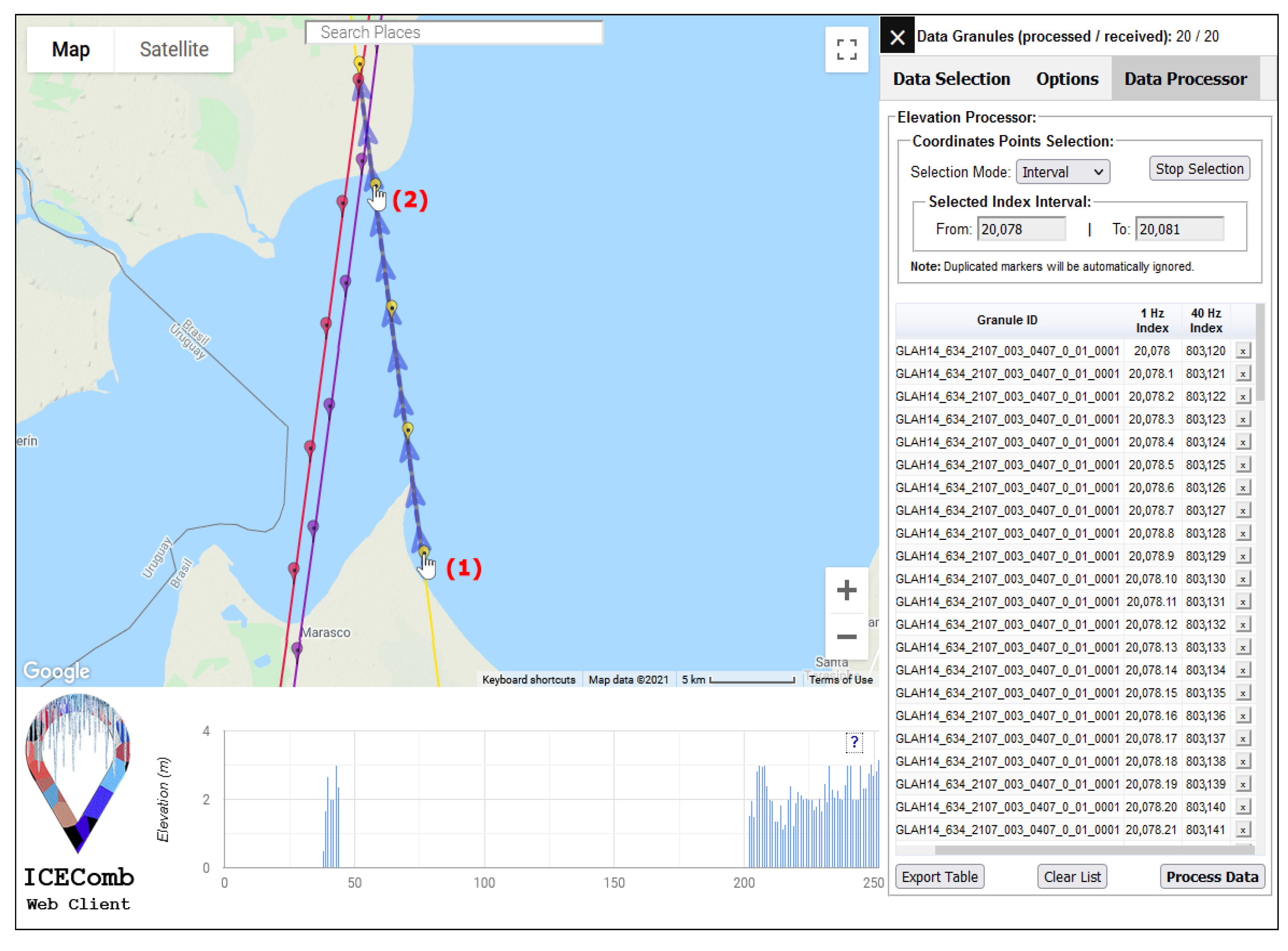



| Beam 1 | Beam 2 | Beam 3 | |||
|---|---|---|---|---|---|
| Weak GT1L | Strong GT1R | Weak GT2L | Strong GT2R | Weak GT3L | Strong GT3R |
| Dataset | 0.0625 Hz (16 s) | 0.25 Hz (4 s) | 1 Hz | 4 Hz | 5 Hz | 10 Hz | 40 Hz |
|---|---|---|---|---|---|---|---|
| GLAH01 [96] | ✕ | ✕ | |||||
| GLAH02 [100] | ✕ | ✕ | ✕ | ||||
| GLAH03 [101] | ✕ | ✕ | ✕ | ✕ | ✕ | ||
| GLAH04 [102] | ✕ | ✕ | ✕ | ||||
| GLAH05 [103] | ✕ | ✕ | |||||
| GLAH06 [104] | ✕ | ✕ | |||||
| GLAH07 [105] | ✕ | ✕ | ✕ | ||||
| GLAH08 [106] | ✕ | ✕ | ✕ | ||||
| GLAH09 [107] | ✕ | ✕ | ✕ | ✕ | |||
| GLAH10 [108] | ✕ | ✕ | |||||
| GLAH11 [109] | ✕ | ✕ | ✕ | ||||
| GLAH12 [110] | ✕ | ✕ | |||||
| GLAH13 [111] | ✕ | ✕ | |||||
| GLAH14 [80] | ✕ | ✕ | |||||
| GLAH15 [112] | ✕ | ✕ |
 |  |  |  |  |
| 0.25 Hz | 1 Hz | Last 1 Hz marker | 5 Hz | 40 Hz |
 |  |
| General marker/25 Hz | 1 Hz |
| Dataset | Client Input | Client Load Time (Time/Granule) (s) | ||||
|---|---|---|---|---|---|---|
| Granules | Files | Data Size | Lines | Points | Test Scenario 1 | Test Scenario 2 |
| 1000 | 2000 | 3.95 GB | 69 | 2294 | 5.53 (0.0055) | 2.72 (0.0027) |
| 10,000 | 20,000 | 36.50 GB | 694 | 23,408 | 29.60 (0.0030) | 29.45 (0.0029) |
| 34,208 | 68,416 | 122.00 GB | 2384 | 79,977 | 82.51 (0.0024) | 97.36 (0.0028) |
Disclaimer/Publisher’s Note: The statements, opinions and data contained in all publications are solely those of the individual author(s) and contributor(s) and not of MDPI and/or the editor(s). MDPI and/or the editor(s) disclaim responsibility for any injury to people or property resulting from any ideas, methods, instructions or products referred to in the content. |
© 2024 by the authors. Licensee MDPI, Basel, Switzerland. This article is an open access article distributed under the terms and conditions of the Creative Commons Attribution (CC BY) license (https://creativecommons.org/licenses/by/4.0/).
Share and Cite
Silva, B.; Lopes, L.G. A Software Tool for ICESat and ICESat-2 Laser Altimetry Data Processing, Analysis, and Visualization: Description, Features, and Usage. Software 2024, 3, 380-410. https://doi.org/10.3390/software3030020
Silva B, Lopes LG. A Software Tool for ICESat and ICESat-2 Laser Altimetry Data Processing, Analysis, and Visualization: Description, Features, and Usage. Software. 2024; 3(3):380-410. https://doi.org/10.3390/software3030020
Chicago/Turabian StyleSilva, Bruno, and Luiz Guerreiro Lopes. 2024. "A Software Tool for ICESat and ICESat-2 Laser Altimetry Data Processing, Analysis, and Visualization: Description, Features, and Usage" Software 3, no. 3: 380-410. https://doi.org/10.3390/software3030020
APA StyleSilva, B., & Lopes, L. G. (2024). A Software Tool for ICESat and ICESat-2 Laser Altimetry Data Processing, Analysis, and Visualization: Description, Features, and Usage. Software, 3(3), 380-410. https://doi.org/10.3390/software3030020







