Abstract
The smart home is amongst the most promising areas of development of communication and information technologies. In order to assure safety, comfort, and resource conservation for all users, a smart home should be viewed as a high-tech system that combines the benefits of automation technologies and contemporary construction methods. Installation of the system is possible during the construction of new buildings as well as during the reconstruction of existing buildings. In this study, the smart home system’s overall idea is considered, the necessity of using resource-saving systems and technologies is supported, and the integration of such systems with the reconstruction of low-rise residential buildings is examined. The study generated a representation of the smart home system for a particular reconstruction project as well as an application for controlling the system using a mobile device.
1. Introduction
People’s daily lives have started to change with the development of the Internet of Things (IoT), information and communication technologies (ICTs), big data, and artificial intelligence (AI) [1]. Since computer technology and programming are becoming more and more invisibly ingrained in environments and artifacts, they are profoundly changing daily life. According to data from the Swedish research company Berg Insight, this year, 63 million homes across the United States will be considered ‘smart,’ equipped with everything from Internet-connected lighting systems to cameras that will allow us to monitor homes 24/7 (the U.S. had almost 130 million households in total as of 2018) [2]. As home networks have evolved with the availability of the latest Internet technologies such as Asymmetric Digital Subscriber Line (ADSL) technology, the “smart home” system has been expanded by installing electronic sensors in objects that are constantly used and by being able to interact with mobile devices. Balta-Ozkan currently defines a smart home as ‘a dwelling outfitted with a high-tech network, sensors and devices and functions that can be remotely monitored, managed and provide services that meet its residents’ needs’ [3]. The main feature of smart houses is the possibility of remote control of devices located in living spaces.
A smart home is, first of all, a technological structure that combines all engineering systems into one system, ensures its control by programmable artificial intelligence and configures it for the most convenient use. [4,5]. For all users, this system provides security, comfort, and resource conservation [6]. All electrical appliances in the building are functionally connected with the aid of these systems, and they can all be controlled centrally by the user from a display panel, automatically using specific algorithms, or from a smartphone. Existing Smart Life applications—Smart Living, Tuya Smart, TP-Link Tapo, etc.—provide control of the smart home system. They allow us to control one or more devices at the same time or ensure their automatic operation depending on temperature, place, and time. Voice control is available through Amazon Echo and Google Home. Control can be shared with family members and the ‘I’m not at home’ option can be set to make it appear that someone is at home [1,7].
The constant growth of electricity prices [8], problems with electrical safety of household appliances [9], it is clear that optimization of energy consumption [10], and conservation of resources are key goals of the smart home today.
Compliance with energy efficiency standards is considered during the construction of new buildings and often is a mandatory element for obtaining a building permit [11]. A significant percentage of the population in Ukraine lives in low-rise residential buildings, the so-called ‘outdated housing stock’ [12]. Achieving compliance with energy efficiency standards in existing low-rise residential buildings is a complex and sometimes problematic process [13].
In this work, the authors propose a new perspective on the modernization of these buildings and increasing the energy efficiency of existing buildings of the ‘outdated housing stock’ using the example of a specific building. The research is of an applied nature and will be especially relevant during the reconstruction of cities after the war’s end, when there will be a catastrophic lack of funds for constructing new comfortable buildings in Ukraine. The reconstruction of the surviving housing stock should provide a higher level of living comfort and energy saving.
The main contributions of this article can be summarized as follows:
- the need to use resource-saving systems and technologies to implement the concept of a smart house in modernized buildings based on the ‘outdated housing stock’ is substantiated;
- the stages of modernization and improvement of the energy efficiency of the building of the outdated housing stock are revealed;
- the combination of resource-saving systems of a smart home with the architectural reconstruction of low-rise residential buildings is analyzed;
- a project for the placement of smart devices is developed, taking into account the specifics and functions of each of the rooms in the reconstruction object;
- an application is created for managing the smart home system via a mobile device.
2. Stages of Modernization and Improvement of Energy Efficiency of the Buildings of the Outdated Housing Stock
Energy saving is one of the main markers of successful building modernization, the efficiency of which can be achieved in various ways:
- wall and floor insulation;
- replacement of roofs, doors, and windows using modern technologies, which involve the use of recovery ventilation systems;
- modernization of heating (implementation of co-regeneration equipment), meters, and engineering communications;
- implementation of the latest technologies that use renewable energy sources (solar panels, wind power plants);
- use of “smart house” technology, characterized by exceptional software support, which allows optimizing the use of energy.
This work aims to study the smart house management system in combination with the reconstruction of low-rise residential buildings and create an application for managing the system through a mobile device.
Although there have been studies on smart homes in many areas, most of it has so far been in the technical and engineering disciplines. We propose to investigate this issue also from the point of view of architecture and modern construction technologies, taking the case of a building from the so-called ‘obsolete housing stock’ located in L’viv, str. Videnska, 3 (Figure 1).

Figure 1.
Reconstruction of facility in L’viv, str. Videnska, 3.
To arrange a smart house, you need to add smart elements such as such as CCTV cameras, security sensors for windows and doors, smart thermostats, carbon monoxide and smoke detectors, and other smart home devices, integrated into one network with a central control panel and artificial intelligence algorithm [14,15,16]. When users install such a system, they have the opportunity to manage all the devices of the smart home on one platform using a mobile application. There is no need to switch between different programs or manually toggle switches, because everything is brought to one platform.
The system may remotely control home and other services with the aid of a mobile phone, the Internet, and other tools [17]. It offers authorized one-way transmission of home security information, among other services, and performs automatic data collection and management from water and gas meters [18]. Through interactive terminals, it also provides smoke detection, gas leak detection, anti-theft, emergency assistance, and other home security functions [19].
The stages of creating a unique solution in the field of engineering systems [20], namely the modernization and improvement of the energy efficiency of a specific building (Figure 1) from the so-called ‘outdated housing stock’ can be presented as follows:
Stage 1. Remodeling of the facility. As a major renovation of an existing home is planned, optimizing a home’s energy efficiency requires a whole-home systems approach to ensure that all variables, details, and interactions that affect a home’s energy use are considered [21]. Figure 2 and Figure 3 show the dimensional plans of the ground (Figure 2) and first (Figure 3) floors of the building considered here. Figure 4 and Figure 5 show the area of the premises (Figure 5) as designed for the proposed redevelopment.
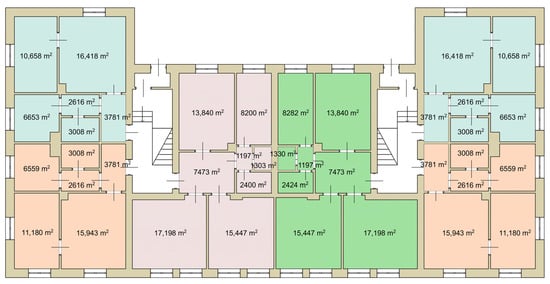
Figure 2.
The area of premises on the ground floor.
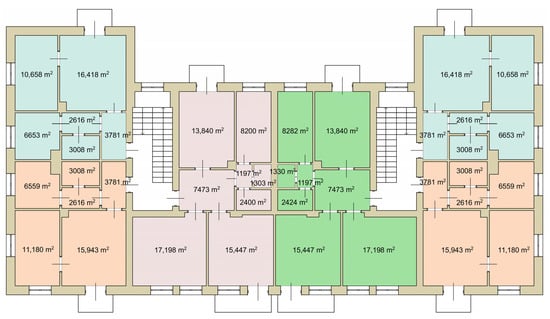
Figure 3.
The area of premises on the first floor.
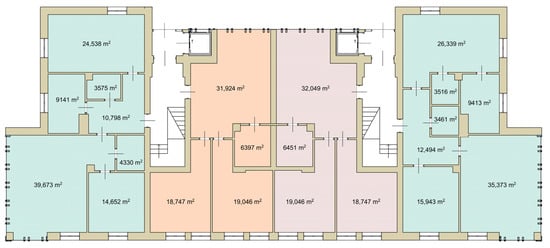
Figure 4.
The area of premises on the ground floor after redevelopment.
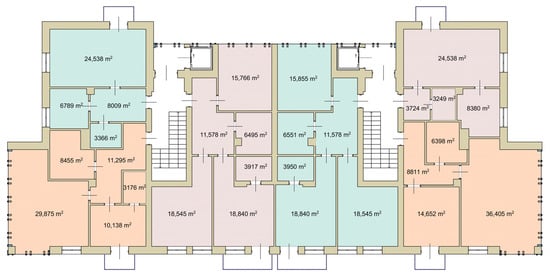
Figure 5.
The area of premises on the first floor after redevelopment.
Stage 2. 3D modelling of the facility. Based on the plan of the facility after remodelling, a 3D modelling of the facility (Figure 6 and Figure 7) was carried out for accurate design and development of automation systems.

Figure 6.
Facility model: external view.
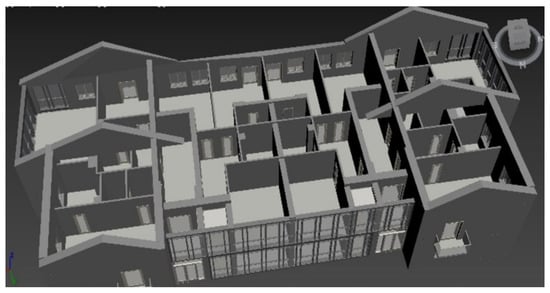
Figure 7.
Facility model: internal view.
Stage 3. Design of automation systems. In order to design a scheme for placing smart devices in the house, the following systems and scenarios of their use were considered.
Stage 3.1. Lighting system.
Lighting is the electrical element that people most frequently use in their homes [22]. With the smart home system, all types of lamps can be controlled in on/off or dimming mode by choosing the best interface (simple button or remote-control interface, for example, by smartphone or remote control). Users can choose and remember certain “scenes” of lighting (the first light at 80% intensity, the second at 60% and the third at 40%) and the time of illumination (1-h lamp at 80%, then 30 min at 20%, then 10 min by 10%...).
Stage 3.2. Heating system.
In our climate, heating is a key subsystem necessary in housing [23]. In the case when the building has central heating, it is possible to install thermostatic valves connected to the smart home system; they can provide for operation at different temperatures. For users who live in a villa or townhouse, installing underfloor heating with a hydraulic collector and more zone valves with actuators connected to the smart home system is possible.
Thanks to these devices, it is possible to control the heating in every room using a smartphone. An additional bonus is that such systems can save money on heating, by heating only when and where necessary.
Stage 3.3. Scenes (scenarios).
A series of commands is set by using the word ‘scene.’ Any collection of actions in an intelligent building can be initiated by pushing a single button with the aid of scripts. The lights are turned off, the water is turned off, the climate control is put into economy mode, and the alarm is activated under the ‘Nobody is there’ scenario. Every scenario designed for your way of life makes life at home much simpler.
Stage 3.4. Anti-burglary system.
Many manufacturers add such an important function as security to the smart home, from the lowest level (just sirens and presence sensors) to the highest (communication with the police or security services).
Presence simulation can be an interesting function of a smart home. The system can record the actions of residents during a typical day, for example: when individual lights were turned on and off in the house, blinds raised and lowered in each room, the lighting changed in rooms, etc.
When the house remains empty for a long time, for example during a vacation, the owner can activate the presence simulation function before leaving the house. This command will replay all saved actions to make it appear as if someone is still in the house.
Stage 3.5. Security system.
Home protection is essential today. Sensors in a smart home scan various indoor events, including data on temperature, heating, lighting, ventilation, etc., and process this information in real time. In this way, the system will notify the resident about the event as soon as it occurs. In addition, all these events will be automatically saved in the database to analyze them when necessary.
A smart home system provides communication between fast security features [24]. The alarm system can be connected to an electrical installation, as well as sensors for motion, smoke, CO2, water leakage, open windows and doors, and energy usage. They can assist the user in preventing damage to the home, and minimizing unanticipated repercussions.
Stage 3.6. Remote control of the house.
Switches, buttons, touch screens and even a voice control interface can be used to control all devices and functions inside the building. Most manufacturers of smart home systems today prefer to have a remote management interface and in most cases it consists of a web page from which it is possible to control all systems and devices in the home [25].
As a result, a project for placing smart devices (Figure 8 and Figure 9) was developed, taking into account the unique qualities and functions of each area in the house.
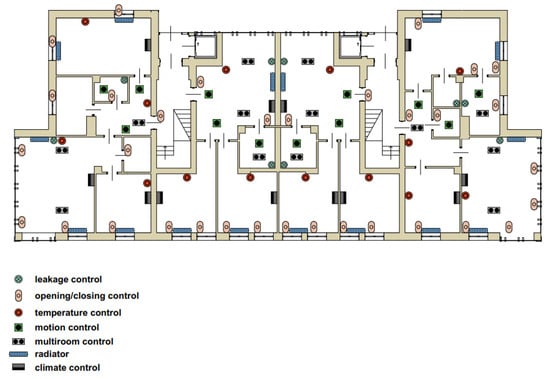
Figure 8.
The project of placing smart devices on the ground floor.
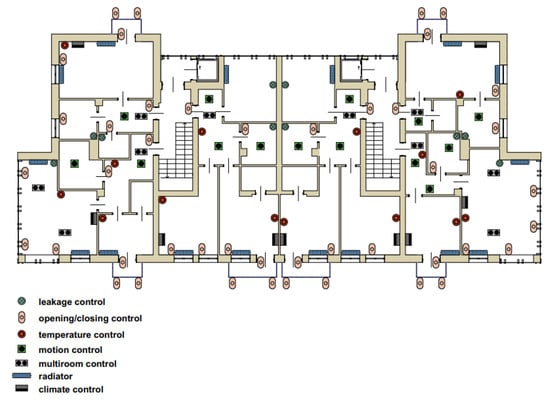
Figure 9.
The project of placing smart devices on the first floor.
An analysis of the energy efficiency of a 42 m2 apartment was carried out. The simulation shows that daily electricity savings when using the home automation system were 6.4%. Using the system for a month will reduce consumption by 7–8%, which gives approximately 8% savings per year.
In general, due to the use of smart home technologies, more than 40% of funds and energy resources for home maintenance are saved
3. Development of a Smartphone Application for Managing the Smart Home System
Ready-made IoT platforms can be used to manage the smart home system. One of the best apps for smart home management is the all-in-one home automation app Samsung SmartThings, which allows users to easily control connected devices. The Google Home app is definitely one of the best for controlling smart home devices. This includes Google Nest, Google Wi-Fi, Google Home devices, Chromecast, etc. It is also designed to control smart products from Nest, Philips Hue and other compatible brands. The app has a simple, intuitive way to set up, manage and monitor compatible connected devices. Another of the best smart home apps is the Apple Home app, which is the only one to manage HomeKit accessories. Since so many smart home accessories work with HomeKit, Siri can be used to issue different commands.
Thus, for controlling the operation of the smart home system, a ready-made IoT platform or developed control program can be used. Using off-the-shelf programs allows the process to get started quickly, using fewer resources, but this approach somewhat limits customers’ individual needs and has less flexibility. Many people prefer custom solutions over off-the-shelf counterparts because they get exactly what they need and do not have to pay for extra features they do not use.
There are several tools for organizing automation in a smart home, the main of which are:
- Installing a wall terminal: it is possible to access all devices from one control system, although there are certain limitations in the choice of devices that connect to this terminal;
- Using a smartphone: the home network is connected to the cloud, smart devices are connected to the home network via Wi-Fi, and access to them is via an application on the smartphone;
- Using a voice assistant: it controls smart devices and reminders, and is able to receive information from websites;
- Using a GSM gateway: this is a small device that has a SIM card that permits management of smart devices in the room from any phone, tablet or PC [26,27,28].
In this work, we demonstrate an operation management profile of a smart home system using the developed mobile application.
A climate control system was chosen to implement the mobile application since this system contributes to improved efficiency through both providing comfort and saving energy resources [29]. Microclimate control of a smart house provides unified management and coordinated operation of ventilation, conditioning and heating systems. This makes it possible to determine the temperature, humidity, and fresh air flow values that are best for the body.
The Smart Thermo mobile application has been created for the Android operating system. Because Android Studio offers tools for building apps on any Android device, it was chosen to construct the microclimate control app. The capability to display graphs was added for a better visual perception of information, and localization was added to make the content of the application available in different languages. These additions were made to give users a convenient and visually understandable interface for managing the system.
Interaction between devices in the microclimate control system is built based on an architecture with a central server (Figure 10). Based on this, all requests sent from the mobile application enter the processing queue on the server and only after that are reformatted into commands and sent to microcontrollers.
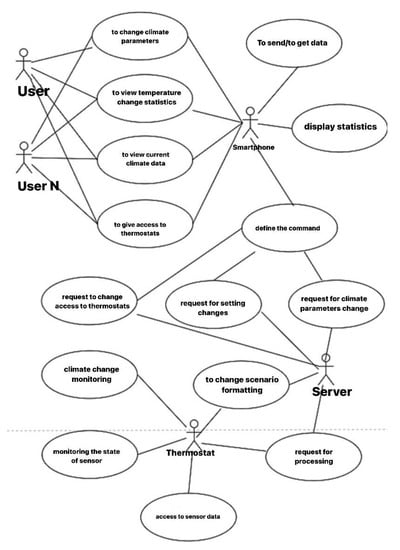
Figure 10.
Use case diagram of climate control change.
Mobile app design is one of the most important aspects when it comes to app development. It is preferable to follow material design guidelines for visual and navigation templates, but also for quality, compatibility, performance and security.
According to these principles, the structural diagram (Figure 11) of the application and the graphic interface were formed.
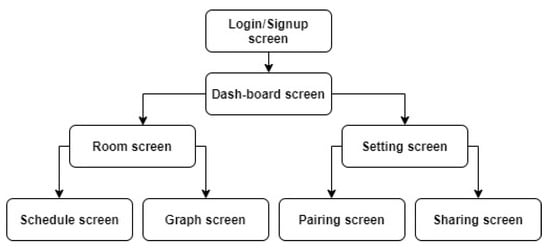
Figure 11.
Structure diagram of panels of application Smart Thermo.
On the main panel (Dashboard panel (Figure 12a) there are two buttons for quick turning on and off of all the devices, and the set of rooms is displayed in the form of rectangles, where the name of the room, the current temperature, the target temperature and a button for turning on or off are displayed.
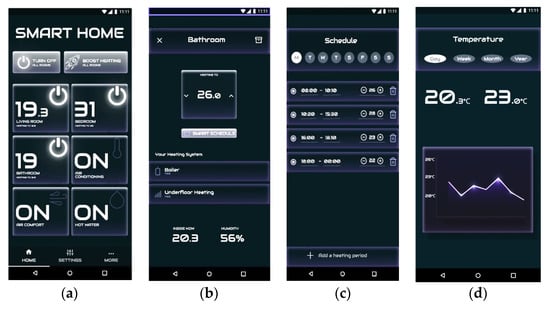
Figure 12.
Panels of the application (a) main panel; (b) panel with settings for separate room; (с) panel with heating calendar settings; (d) panel with statistics.
The panel with settings for a separate room (Figure 12b) is designed to display the current temperature and humidity and set the target temperature for the room. You can also choose the heating system that will be used. When the user presses the ‘Smart Schedule’ button, he goes to the panel with the setting of the heating calendar, and then clicks on the graph icon, going to the panel with temperature statistics in the selected room.
The heating calendar setting panel (Figure 12c) provides an opportunity to select individual days of the week and add (remove) heating calendar configuration with a specific target temperature.
The panel with statistics (Figure 12d) includes a detailed graph showing the temperature for the selected time in the selected room.
The panel (Figure 13a) for adding new smart thermostats gives users the chance to quickly connect devices to the system and show them on the main screen. Figure 13b shows the page where users can be added and given shared access to the thermostat system.
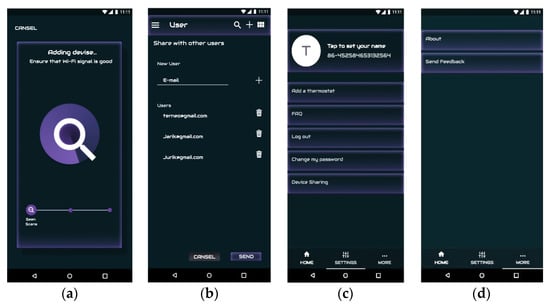
Figure 13.
Panels of the application (а) panel for adding new devices; (b) panel of new users; (с) general settings panel; (d) additional information settings panel.
The settings panel (Figure 13c) contains information about the user (photo, name) and fields for the following actions: adding a thermostat, examining answers to the most frequently asked questions, exiting the account, changing the current password, sharing thermostats with other users.
The panel with additional information (Figure 13d) contains information about the application and provides an opportunity to send feedback about the application.
The main user activity flow is as follows:
- The user registers and creates a new account in the system or undergoes authentication. After these actions, the main panel opens.
- User opens settings and adds new thermostat(s), which will be displayed as rooms on the main panel. Or, after logging in, the user already has available rooms on the home screen because their account has previously been shared with a specific thermostat(s).
- User opens settings to share thermostats with selected users.
- The user presses the ‘Boost Heating’ or ‘Turn Off’ button to quickly turn the entire heating system on or off.
- The user selects a separate room to set the target temperature and a specific heating system.
- The user selects a separate room and proceeds to set the individual heating calendar.
- The user selects a separate room and views the temperature statistics graph for the selected time.
Navigation in the application.
Thanks to the Navigation Architecture Component, an API and design tool in Android Studio, it is significantly simpler to construct and update navigation flows in an app. Before the Navigation component, the program’s navigation tasks had to be manually developed. The code was developed to, for example, activate an intent to show a new activity or leap to a fragment, and a listener was added to it for every UI element that caused a navigation action.
The navigation component includes three parts that are described below:
- Navigation Graph: An XML resource that which centralizes all the information regarding navigation, which includes all the individual areas in the application, called destinations, as well as the possible paths that the user can take through the application.
- NavHost: An empty container that displays destinations from the navigation graph. The Navigation component contains a default NavHost implementation, NavHostFragment, which displays fragment destinations.
- NavController: An object that controls application navigation in NavHost. The NavController arranges for the target content to be replaced in the NavHost as users navigate through the application.
When navigating through an application, you need to plot a path on the navigation graph for the NavController or specify destinations.
The NavController then shows the corresponding destination in the NavHost.
Navigation provides several advantages, such as:
- Processing of fragmented transactions.
- The default setting ensures that up and back actions are handled correctly.
- Provision of standardized resources for animations and transitions.
- Implementation and processing of deep links.
- Inclusion of navigation UI templates such as the bottom navigation and side menu, without additional work.
- Safe Args-Gradle plugin that ensures safety when navigating and passing data between destinations.
- ViewModel Support—The ability to bind a ViewModel to a navigation graph to exchange UI-related data between graph destinations.
Because of this, the Smart Thermo application was developed using this method of navigation.
Localization of application.
Localization is required to translate content into different languages.
The most important decision, within the framework of Android localization, is the selection of target markets. Localization of the program for a specific language standard is costly. Because of this, avoid trying to localize your Android app for every language. Additionally, not all languages have the same app localization costs.
Creation of layouts that consider localization
Language-specific texts might vary in length. The same sentence is translated into many languages in the table below for comparison.
- Ukrainian: Мoбільна система керування рoзумним будинкoм
- German: Ein mobiles Smart Home Management System
- Chinese: 基于移动的智能家居管理系统
Of course, it is clear that each language will require a different amount of space for the same text. Text length increase and decrease must be considered when creating Android interfaces. A well-known rule has been developed to add 30% of space to UI elements to accommodate other languages.
It is worth highlighting three main principles of design:
- No need to use fixed width/height for UI elements (buttons, textbox menus, labels, images). Otherwise, texts may appear truncated or with extra spaces when translated into other languages.
- Elements should be placed relative to each other. They should be checked according to the translation languages.
- Containers and wrappers must be able to adjust their dimensions according to the dimensions of the elements contained in them.
Resources strings
Coding text and resources directly in the code will make it difficult, if not impossible, to localize the application. The Android SDK solves this with resources. Resources are text strings, layouts, sounds, graphics, and any other static data that your Android app needs.
Multiple resource sets, each optimized for a different device configuration, might be found in one program. Android automatically chooses and loads the resources that are most appropriate for the device when a user launches an app.
In consideration of the features mentioned above, all text resources in the Smart Thermo application are stored in the string.xml file for convenience in translation.
Principles of displaying graphs
Most people are visuals, meaning they perceive information better visually: images, photos, videos and diagrams are more understandable than words and numbers. That is why many programs use bright and clear diagrams to present information.
Diagrams are now a very common component of contemporary mobile application user interface design. Using graphics to create charts can take a lot of time, prolonging development and raising costs. In order to prevent this, an open-source charting library might be used. Because of this, the MPAndroidChart library created by Phil Jay was used to create the Smart Thermo application. It is possible to quickly build a wide range of customizable charts using this library, including animations and to modify their features.
The main thing that users should know about MPAndroidChart is that it is one of the easiest ways to add charts to an application and that it works on Android API 8 and above. However, using animations will require API 11 or higher.
The Smart Thermo application implements a linear diagram (Figure 14), which contains a detailed graph with the temperature for the selected time in the selected room.
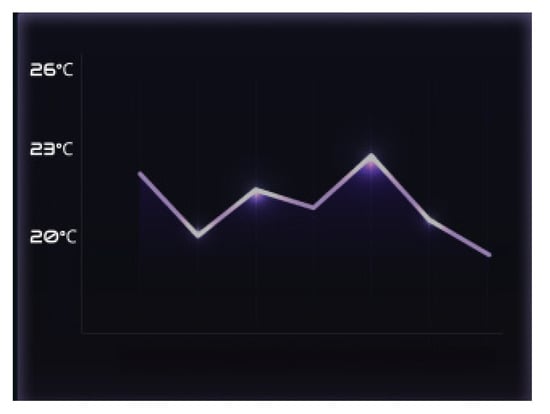
Figure 14.
Line chart display.
4. Conclusions
Smart home research is a field that includes many disciplines. A smart home’s architecture depends on several areas, such as technology, space, and services. Thanks to the combination of the different areas, smart homes are becoming better and better and are in greater demand. Although smart home research is typically conducted in technological sciences and engineering, scientists from various fields are interested in the topic, from architectural design, healthcare, services, and economics to energy. In this study, we determined the need for knowledge exchange and cooperation in related fields; the combination of energy-saving systems of a smart home with the architectural reconstruction of low-rise residential buildings was analyzed.
Plans, areas of premises, and their visual models were produced as a result of the work and are submitted for low-rise residential building renovation. A project was also created to map out the locations of each smart home gadget for these newly constructed buildings. Since maximizing a home’s energy efficiency necessitates a whole-home systems approach, it is essential to take into account all the elements, nuances, and interactions that have an impact on a home’s energy consumption, as such technologies can save more than 40% of money and energy resources for home maintenance.
The Smart Thermo mobile application for the Android operating system has been created to give users a practical and intuitive interface for controlling the system. In addition, localization was added to make the application’s content available in many languages, and the capability to display graphs was introduced for a better visual interpretation of information.
Author Contributions
Conceptualization, S.P.; methodology, S.P.; software, I.I.; validation, S.P.; formal analysis, I.I.; investigation, S.P.; resources, I.I.; data curation, S.P.; writing—original draft preparation, S.P.; writing—review and editing, S.P.; visualization, S.P.; supervision, I.I. All authors have read and agreed to the published version of the manuscript.
Funding
This research received no external funding.
Data Availability Statement
The datasets generated during and/or analyzed during the current study are available in this paper.
Acknowledgments
The authors would like to thank the reviewers for their advice to help us present the paper better. We also thank the Armed Forces of Ukraine, as this work was possible only because of the resilience and courage of the Ukrainian Army.
Conflicts of Interest
The authors declare no conflict of interest.
References
- Li, M.; Gu, W.; Chen, W.; He, Y.; Wu, Y.; Zhang, Y. Smart Home: Architecture, Technologies and Systems. Procedia Comput. Sci. 2018, 131, 393–400. [Google Scholar] [CrossRef]
- Ramlee, R.A.; Othman, M.A.; Leong, M.H.; Ismail, M.M.; Ranjit, S.S.S. Smart Home System Using Android Application. In Proceedings of the 2013 International Conference of Information and Communication Technology (ICoICT), Bandung, Indonesia, 20–22 March 2013; pp. 277–280. [Google Scholar]
- Kim, M.J.; Cho, M.E.; Jun, H.J. Developing Design Solutions for Smart Homes Through User-Centered Scenarios. Front. Psychol. 2020, 11, 335. [Google Scholar] [CrossRef] [PubMed]
- Teslyuk, V.; Beregovskyi, V.; Denysyuk, P.; Teslyuk, T.; Lozynskyi, A. Development and Implementation of the Technical Accident Prevention Subsystem for the Smart Home System. IJISA 2018, 10, 1–8. [Google Scholar] [CrossRef]
- Maswadi, K.; Ghani, N.B.A.; Hamid, S.B. Systematic Literature Review of Smart Home Monitoring Technologies Based on IoT for the Elderly. IEEE Access 2020, 8, 92244–92261. [Google Scholar] [CrossRef]
- Hu, Z.; Odarchenko, R.; Gnatyuk, S.; Zaliskyi, M.; Chaplits, A.; Bondar, S.; Borovik, V. Statistical Techniques for Detecting Cyberattacks on Computer Networks Based on an Analysis of Abnormal Traffic Behavior. IJCNIS 2021, 12, 1–13. [Google Scholar] [CrossRef]
- Hu, Z.; Gnatyuk, S.; Okhrimenko, T.; Tynymbayev, S.; Iavich, M. High-Speed and Secure PRNG for Cryptographic Applications. IJCNIS 2020, 12, 1–10. [Google Scholar] [CrossRef]
- Shandilya, S.; Szymanski, Z.; Shandilya, S.K.; Izonin, I.; Singh, K.K. Modeling and Comparative Analysis of Multi-Agent Cost Allocation Strategies Using Cooperative Game Theory for the Modern Electricity Market. Energies 2022, 15, 2352. [Google Scholar] [CrossRef]
- Majeed, R.; Abdullah, N.A.; Ashraf, I.; Zikria, Y.B.; Mushtaq, M.F.; Umer, M. An Intelligent, Secure, and Smart Home Automation System. Sci. Program. 2020, 2020, 4579291. [Google Scholar] [CrossRef]
- Huibin, X.; Mengjia, Z. An Energy-Efficient Clustering Routing for Wireless Sensor Networks Based on Energy Consumption Optimization. Int. J. Digit. Multimed. Broadcast. 2022, 2022, 5566365. [Google Scholar] [CrossRef]
- Chi, H.; Chi, Y. Smart Home Control and Management Based on Big Data Analysis. Comput. Intell. Neurosci. 2022, 2022, 3784756. [Google Scholar] [CrossRef]
- Pleshkanovska, A.; Biriuk, S. “Outdated Housing Stock” as an Object of Complex Reconstruction Programs and Projects: Challenges For Ukraine. JURA 2021, 13, 257–280. [Google Scholar] [CrossRef]
- Yu, Z.; Xu, W.; Chen, X.; Sun, D.; Zhang, J.; Lu, F.; Liu, C. Progress in Energy Efficiency Standards of Residential Buildings in China’s Severe Cold and Cold Zones. E3S Web Conf. 2019, 111, 03032. [Google Scholar] [CrossRef]
- Kashan Ali Shah, S.; Mahmood, W. Smart Home Automation Using IOT and Its Low Cost Implementation. IJEM 2020, 10, 28–36. [Google Scholar] [CrossRef]
- Hu, Z.; Khokhlachova, Y.; Sydorenk, V.; Opirskyy, I. Method for Optimization of Information Security Systems Behavior under Conditions of Influences. IJISA 2017, 9, 46–58. [Google Scholar] [CrossRef]
- Gnotthivongsa, N.; Alinsavath, K.N. Real-Time Corresponding and Safety System to Monitor Home Appliances Based on the Internet of Things Technology. IJMECS 2020, 12, 1–9. [Google Scholar] [CrossRef]
- Mohi Uddin, K.M.; Afrin Shahela, S.; Rahman, N.; Mostafiz, R.; Rahman, M.M. Smart Home Security Using Facial Authentication and Mobile Application. IJWMT 2022, 12, 40–50. [Google Scholar] [CrossRef]
- Izonin, I.; Tkachenko, R.; Verhun, V.; Zub, K. An Approach towards Missing Data Management Using Improved GRNN-SGTM Ensemble Method. Eng. Sci. Technol. Int. J. 2021, 24, 749–759. [Google Scholar] [CrossRef]
- Zhao, Y.; Zhou, Z.; Xu, M. Forest Fire Smoke Video Detection Using Spatiotemporal and Dynamic Texture Features. J. Electr. Comput. Eng. 2015, 2015, 40. [Google Scholar] [CrossRef]
- Georgia, D.; Evangelia, F.; Georgios, C.; Christos, M.; Thomas, K. Evaluation of End User Requirements for Smart Home Applications and Services Based on a Decision Support System. Internet Things 2021, 16, 100431. [Google Scholar] [CrossRef]
- Ekström, T.; Bernardo, R.; Blomsterberg, Å. Cost-Effective Passive House Renovation Packages for Swedish Single-Family Houses from the 1960s and 1970s. Energy Build. 2018, 161, 89–102. [Google Scholar] [CrossRef]
- Jha, A.; Maharja, M. Smart Lighting System Using LoRa WAN Technology. IJEM 2022, 12, 48–53. [Google Scholar] [CrossRef]
- Chen, X.; Yang, S.-H.; Wong, C.B.; Moore, P.; Chen, J. Domestic Space Heating Energy Control via Smart Home Energy Management. In Proceedings of the 2015 IEEE International Conference on Mechatronics and Automation (ICMA), Beijing, China, 2–5 August 2015; pp. 905–911. [Google Scholar]
- Hu, Z.; Dychka, I.; Onai, M.; Zhykin, Y. Blind Payment Protocol for Payment Channel Networks. IJCNIS 2019, 11, 22–28. [Google Scholar] [CrossRef]
- Smirek, L.; Zimmermann, G.; Beigl, M. Just a Smart Home or Your Smart Home—A Framework for Personalized User Interfaces Based on Eclipse Smart Home and Universal Remote Console. Procedia Comput. Sci. 2016, 98, 107–116. [Google Scholar] [CrossRef]
- Isa, E.; Sklavos, N. Smart Home Automation: GSM Security System Design & Implementation. J. Eng. Sci. Technol. Rev. 2017, 10, 170–174. [Google Scholar]
- Zondo, S.; Ogudo, K.A.; Umenne, P. Design of a Smart Home System Using Bluetooth Protocol. In Proceedings of the 2020 International Conference on Artificial Intelligence, Big Data, Computing and Data Communication Systems (icABCD), Dourban, South Africa, 6–7 August 2020. [Google Scholar] [CrossRef]
- Best Home Automation Apps to Control Your Smart Devices. Available online: https://procoders.tech/blog/best-smart-home-automation-apps/ (accessed on 25 December 2022).
- Carreras, J.; Higuera, J.; Perálvarez, M.; Hertog, W. Hybrid Smart Lighting and Climate Control System for Buildings. In Proceedings of the IET Conference on Future Intelligent Cities, London, UK, 4–5 December 2014; pp. 1–5. [Google Scholar] [CrossRef]
Disclaimer/Publisher’s Note: The statements, opinions and data contained in all publications are solely those of the individual author(s) and contributor(s) and not of MDPI and/or the editor(s). MDPI and/or the editor(s) disclaim responsibility for any injury to people or property resulting from any ideas, methods, instructions or products referred to in the content. |
© 2022 by the authors. Licensee MDPI, Basel, Switzerland. This article is an open access article distributed under the terms and conditions of the Creative Commons Attribution (CC BY) license (https://creativecommons.org/licenses/by/4.0/).