Mobile Applications for Participation at the Shopping Mall: Content Analysis and Usability for Persons with Physical Disabilities and Communication or Cognitive Limitations
Abstract
:1. Introduction
2. Methods
2.1. Study Design
2.2. Step 1: Define Users’ Needs
2.2.1. Procedure
2.2.2. Data Analysis of Step 1
2.3. Step 2: Test Usability
2.3.1. Research Team and Accessibility Expert
2.3.2. Participants (Users)
| No. | Age | Gender | Language Spoken and Understood | Diagnosis | Associated Difficulties | Mobility | Experience with ICT 1 |
|---|---|---|---|---|---|---|---|
| 1 | 54 | H | FR 2 and EN 3 | Stroke | Cognitive | Motorized wheelchair and walking | Smartphone |
| 2 | 26 | F | FR and EN | Freidriech’s ataxia | Communication | Manual wheelchair | Smartphone |
| 3 | 20 | H | FR and EN | Freidriech’s ataxia | Communication | Manual and motorized wheelchair | Internet navigation and student in graphic design |
| 4 | 34 | F | FR and help to translate English terms | Steinert myotonic dystrophy | Cognitive | Walking | Smartphone |
| 5 | 48 | H | FR and help to translate English terms | Cerebral palsy | Communication and cognitive | Motorized wheelchair and walking | Smartphone and computer technician |
2.3.3. Procedure
2.3.4. Data Analysis of Step 2
3. Results
3.1. Step 1: Define Users’ Needs
3.1.1. Listing EBF Measuring Tools
3.1.2. Content Analysis and Selection of Mobile Applications
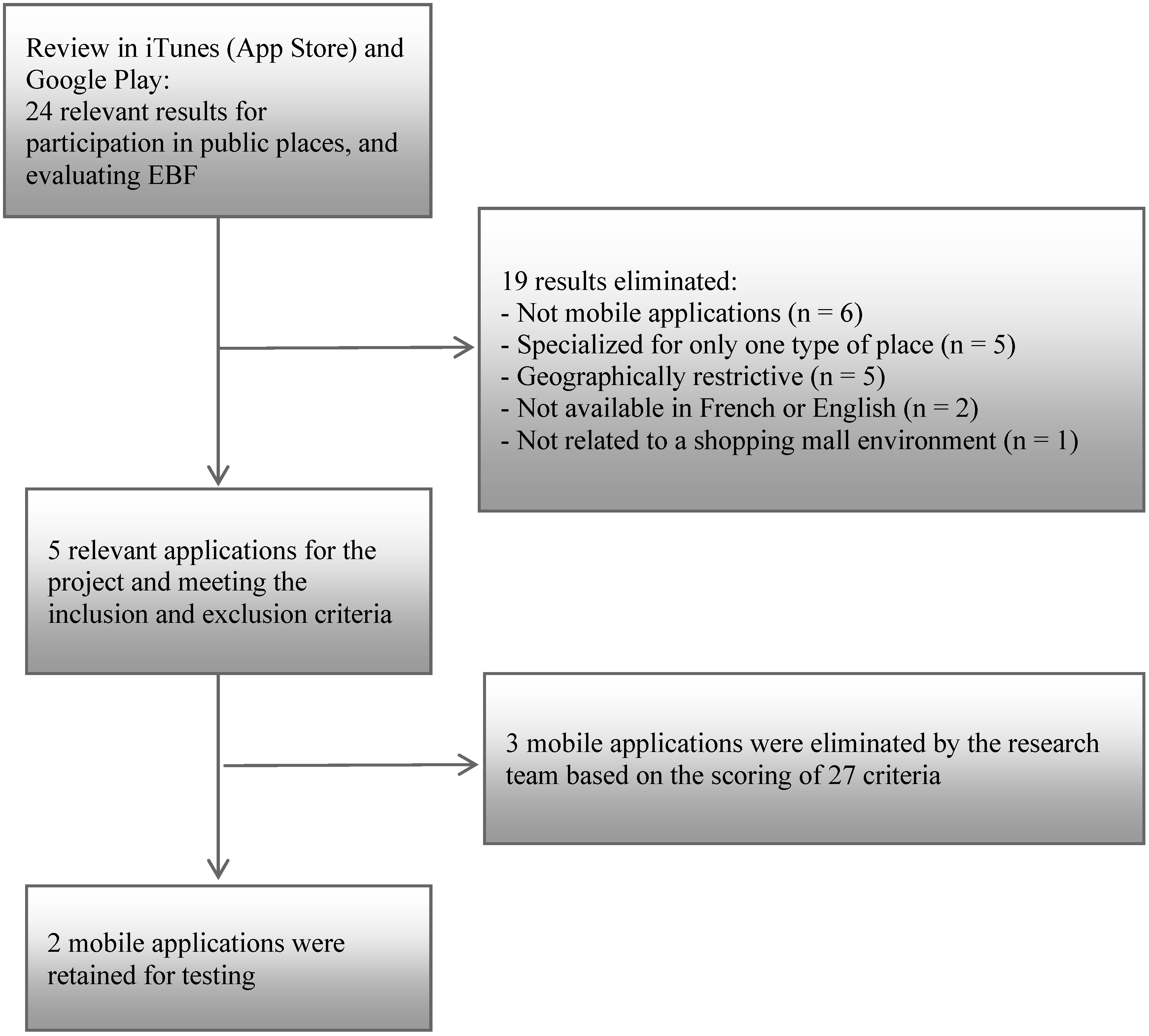
3.2. Step 2: Test Usability
3.2.1. Testing by the Research Team and the Accessibility Expert
| Features | Experts * | Users | Examples |
|---|---|---|---|
| Content | |||
| Granularity of the information | X | Precise, clear and detailed content (e.g., product and paying terminal disposal, floor surface and unevenness, accessibility of fitting rooms) | |
| X | Description of available products and their location in the store, sales and general information (e.g., address, phone number) | ||
| X | Identification of facilitators, environment’s technical support and barriers to properly represent a location’s accessibility | ||
| Information contextualization | X | Information on atmosphere, level of client traffic and quality of service | |
| X | X | Pictures and additionnal comments to ensure conformity between a place’s description and reality | |
| X | Concrete evaluation criteria | ||
| Usability | |||
| Place finding | X | Geolocation in addition to a variety of research modes (keyboard input, map navigation) | |
| X | Research based on a personalized profile of wanted facilitators and barriers to avoid | ||
| Rating system | X | Result presentation in the form of a universally recognized rating (five stars) | |
| X | Dichotomous scale evaluation grid to do an inventory for all EBF | ||
| X | Precise, clear and objective rating system to describe a place’s physical accessibility | ||
| Presentation of results | X | Evaluation ratings represented by an average | |
| X | Results classified by alphabetical order or by type of place | ||
| X | Content presented according to the types of disabilities (mobility, vision, hearing and cognition) | ||
| X | Map maker locates a place and establishes a route | ||
| Usability | |||
| Compatibility with targeted clientele | X | X | Available in French and English |
| X | Vocabulary easily understandable | ||
| User-friendliness | X | Easy to learn | |
| X | Short and simply formulated items of the evaluation grid | ||
| X | X | Easy to manipulate (e.g., fewer steps to get the information, navigation simplified on one page; pictures uploadable in one step) | |
| X | Brief evaluation grid to fill | ||
| X | Word prediction when searching for a place | ||
| Aesthetics | X | X | Content and icons in large format |
| Credibility | X | Identification of the status of the user who filled in the evaluation grid (e.g., date and user’s profile) | |
| X | Validation by a webmaster (but avoid delays) | ||
| Connectivity or interactiveness | X | Linked to social network | |
| X | Associated with a website (consumers’ opinion) | ||
| X | Possibility to judge an evaluation (helpful or not) |
3.2.2. Testing by Users
3.2.3. Technical Problems
4. Discussion
5. Conclusions
Acknowledgments
Author Contributions
Conflicts of Interest
References
- Filser, M.; Plichon, V. La valeur du comportement de magasinage. Rev. Fr. Gestion 2004, 1, 29–43. (In French) [Google Scholar] [CrossRef]
- Swaine, B.; Labbé, D.; Poldma, T.; Barile, M.; Fichten, C.; Havel, A.; Kehayia, E.; Mazer, B.; McKinley, P.; Rochette, A. What facilitates and limits shopping mall use by persons with disabilities and stategies for improvements: Perspectives from persons with disabilities, rehabilitation professionals and shopkeepers. Eur. J. Disabil. Res. 2014, 8, 217–229. [Google Scholar] [CrossRef]
- Sim, P.; Power, E.; Togher, L. Describing conversations between individuals with traumatic brain injury (TBI) and communication partners following communication partner training: Using exchange structure analysis. Brain Injury 2013, 27, 717–742. [Google Scholar] [CrossRef] [PubMed]
- Collier, B.; Blackstone, S.W.; Taylor, A. Communication access to businesses and organizations for people with complex communication needs. Augment. Altern. Commun. 2012, 28, 205–218. [Google Scholar] [CrossRef] [PubMed]
- Mazaux, J.M.; Ricbourg, B. Neuropsychology and forensic assessment in brain injured patients. Rev. Stomatol. Chir. Maxillofac. 2006, 107, 287–293. [Google Scholar] [CrossRef] [PubMed]
- Gauthier, S.; Lam Wai Shun, P.; le Dorze, G.; Bottari, C. Faire des courses avec des atteintes cognitives: L’influence des facteurs environnementaux. Eur. J. Disabil. Res. 2013, 8, 170–182. (In French) [Google Scholar] [CrossRef]
- Light, J.; McNaughton, D. Communicative competence for individuals who require augmentative and alternative communication: A new definition for a new era of communication? Augment. Altern. Commun. 2014, 30, 1–18. [Google Scholar] [CrossRef]
- Statista. Number of Smartphone Users in the U.S. From 2010 to 2018 (in Millions). Available online: http://www.statista.com/statistics/201182/forecast-of-smartphone-users-in-the-us/ (accessed on 30 July 2014).
- NPD Group. Nearly 75 Percent of Consumers Use a Smartphone while Shopping, according to NPD. Available online: http://www.npd.com/wps/portal/npd/us/news/press-releases/nearly-75-percent-of-consumers-use-a-smartphone-while-shopping-according-to-npd/ (accessed on 25 July 2014).
- De Vito Dabbs, A.; Myers, B.; Mc Curry, K.; Dunbar Jacob, J.; Hawkins, R.; Begey, A.; Dew, M. User-centered design and interactive health technologies for patients. Comput. Inform. Nurs. 2009, 27, 175–183. [Google Scholar] [CrossRef] [PubMed]
- Briand, C.; Weiss-Lambrou, R.; Sablier, J.; Stip, E.; Pelletier, J.-F. Réadapps: Développement et Validation d'un Portail d’apps en Réadaptation. Available online: http://www.iusmm.ca/le-cerris/projets-de-recherche/readapps.html (accessed on 1 July 2014). (In French)
- Sablier, J.; Stip, E.; Franck, N.; Giroux, S.; Pigot, H.; Moreau, J.-F.; Paccoud, B. Étude de convivialité de l’utilisation d’un agenda électronique par des personnes souffrant de schizophrénie. Santé Mentale Québec 2007, 32, 209–224. [Google Scholar] [CrossRef]
- Clohesy, D.; Cochrane, A. IREHAB: The use of PDA’s and idevices in community based rehabilitation. Neurorehabil. Neural Repair 2012, 10. [Google Scholar] [CrossRef]
- Gray, D.; Hollingsworth, H.; Stark, S.; Morgan, K. A subjective measure of environmental facilitators and barriers to participation for people with mobility limitations. Disabil. Rehabil. 2008, 30, 434–457. [Google Scholar] [CrossRef] [PubMed]
- King, W.; He, J. A meta-analysis of the technology acceptance model. Inform. Manage. 2006, 43, 740–755. [Google Scholar]
- ISO 9421-210. In Ergonomics of Human-System Interaction—Part 210: Human-Centred Design for Interactive Systems; International Organization for Standardization: Geneva, Switzerland, 2010.
- Centre de Recherche Interdisciplinaire en Réadaptation du Montréal Métropolitain. Un Laboratoire Vivant de Réadaptation. Available online: http://www.crir-livinglabvivant.com/fr/index-fr.html (accessed on 10 May 2014).
- Contandiopoulous, A.-P.; Champagne, F.; Potvin, L.; Denis, J.-L.; Boyle, P. Recherche de développement. In Savoir Préparer une Recherche: La Définir, la Structurer, la Financier; La Presse de l'Université de Montréal: Montreal, Canada, 1990. (In French) [Google Scholar]
- Definitions Web-Marketing. Définition Application Mobile. Available online: http://definitions-webmarketing.com/Definition-Application-mobile (accessed on 20 June 2014).
- Gamache, S.; Vincent, C.; McFadyen, B.; Routhier, F.; Beauregard, L.; Fiset, D. Mesure de l’Accessibilité aux Infrastructures Urbaines pour les Adultes Présentant des Déficiences Physiques; Université Laval: Laval, Canada, 2012. (In French) [Google Scholar]
- Auger, C.; Demers, L.; Swaine, B. Making sense of pragmatic criteria for the selection of geriatric rehabilitation measurement tools. Arch. Gerontol. Geriatr. 2006, 43, 65–83. [Google Scholar] [CrossRef] [PubMed]
- Cominar. Le Complexe. Available online: http://www.placealexisnihon.com/fr/complex (accessed on 15 October 2013).
- van Gemert-Pijnen, J.E.; Nijland, N.; van Limburg, M.; Ossebaard, H.C.; Kelders, S.M.; Eysenbach, G.; Seydel, E.R. A holistic framework to improve the uptake and impact of ehealth technologies. J. Med. Internet Res. 2011, 13. [Google Scholar] [CrossRef] [PubMed]
- Goff, S.; Kleppel, R.; Lindenauer, P.; Rothberg, M. Hospital workers’ perceptions of waste: A qualitative study involving photo-elicitation. BMJ Qual. Saf. 2013, 22, 826–835. [Google Scholar] [CrossRef] [PubMed]
- Lewis, J. Psychometric evaluation of an after-scenario questionnaire for computer usability studies: The ASQ. Proc. SIGCHI Conf. Hum. Factor. Comput. Syst. 1991, 23, 71–81. [Google Scholar]
- Lewis, J. Psychometric evaluation of the post-study system usability questionnaire: The PSSUQ. Proc. SIGCHI Conf. Hum. Factor. Comput. Syst. 1992, 36, 1259–1260. [Google Scholar]
- QSR International Pty Ltd. NVivo for Windows. Available online: http://www.qsrinternational.com/products_nvivo.aspx (accessed on 10 May 2014).
- Creswell, J.W. Research Design: Qualitative, Quantitative, and Mixed Methods Approaches, 3rd ed.; Sage Publications, Inc.: Thousands Oaks, CA, US, 2009; p. 297. [Google Scholar]
- Yelp. Available online: http://www.yelp.ca/montreal (accessed on 15 June 2013).
- AbleRoad Associates Inc. Ableroad. Available online: http://ableroad.com/ (accessed on 20 June 2013).
- Apple Inc. Ableroad—Ratings and Reviews for Accessible Places. Available online: https://itunes.apple.com/us/app/ableroad-ratings-reviews-for/id581427882?mt=8 (accessed on 15 June 2014).
- Google Play. Ableroad. Available online: https://play.google.com/store/apps/details?id=com.vip.ableroad&hl=fr (accessed on 20 June 2013).
- Apple Inc. Jaccede Mobile par Association Jaccede.Com. Available online: https://itunes.apple.com/fr/app/jaccede-mobile/id392310277?mt=8 (accessed on 15 June 2013).
- Google Play. Jaccede. Available online: https://play.google.com/store/apps/details?id=com.jaccede.mobile.android&hl=fr (accessed on 10 June 2013).
- Vermeulen, J.; Neyens, J.C.; Spreeuwenberg, M.; van Rossum, E.; Sipers, W.; Habets, H.; Hewson, D.; de Witte, L. User-centered development and testing of a monitoring system that provides feedback regarding physical functioning to elderly people. Patient Prefer. Adherence 2013, 7, 843–854. [Google Scholar] [CrossRef] [PubMed]
- Taylor, H.; Sullivan, D.; Mullen, C.; Johnson, C. Implementation of a user-centered framework in the development of a web-based health information database and call center. J. Biomed. Inform. 2011, 44, 897–908. [Google Scholar] [CrossRef] [PubMed]
- Knoblock-Hahn, A.L.; LeRouge, C.M. A qualitative, exploratory study of predominantly female parental perceptions of consumer health technology use by their overweight and/or obese female adolescent participating in a fee-based 4-week weight-management intervention. J. Acad. Nutr. Diet. 2014, 114, 570–577. [Google Scholar] [CrossRef] [PubMed]
- Lane, J.P.; Usiak, D.J.; Stone, V.I.; Scherer, M.J. The voice of the customer: Consumers define the ideal battery charger. Assist. Technol. 1997, 9, 130–139. [Google Scholar] [CrossRef] [PubMed]
- Strong, G.; Jutai, J.; Plotkin, A.; Bevers, P.; Mann, W.C. Competitive Enablement: A Consumer-Oriented Approach to Device Selection in Device-Assisted Vision Rehabilitation Aging. In ICADI Conference Proceedings, St-Petersburg, FL, USA, 22 February 2008; p. 23.
- Martin, N.; Garcia, A.; Leipert, B. Photovoice and its potential use in nutrition and dietetic research. Can. J. Diet. Pract. Res. 2010, 71, 93–97. [Google Scholar] [CrossRef] [PubMed]
- Lal, S.; Jarus, T.; Suto, M. A scoping review of the photovoice method: Implications for occupational therapy research. Can. J. Occup. Ther. 2012, 79, 181–190. [Google Scholar] [CrossRef] [PubMed]
- Hergenrather, K.; Rhodes, S.; Cowan, C.; Bardhoshi, G.; Pula, S. Photovoice as community-based participatory research: A qualitative review. Amer. J. Health Behav. 2009, 33, 686–698. [Google Scholar] [CrossRef]
- Catalani, C.; Minkler, M. Photovoice: A review of the literature in health and public health. Health Educ. Behav. 2010, 37, 424–451. [Google Scholar] [CrossRef] [PubMed]
- McNaughton, D.; Light, J. The ipad and mobile technology revolution: Benefits and challenges for individuals who require augmentative and alternative communication. Augment. Altern. Commun. 2013, 29, 107–116. [Google Scholar] [CrossRef] [PubMed]
Appendix: List of Selection Criteria
User-Friendliness
- Is the use of the man-machine interface intuitive? (Is it easy to navigate through menus, go back in a selection, etc.) ?
- Does the application have relevant context-sensitive help menus?
- Does the application have easy to understand context-sensitive help menus?
- Does the application have at least two search modes of an accessible place (geolocalization/map, place’s address, by type of place, by disability profiles, by types of disabilities/needs, etc.)?
- Does the application have a concern for aesthetics making it appealing and enjoyable to use?
Content
- 6.
- Based on the mapping of the application content, does the application have the minimum content you had expected?
Psychometric Properties
- 7.
- Were the evaluation grids’ psychometric qualities measured empirically or did the evaluation grids come from an instrument whose psychometric qualities were measured empirically?
- 8.
- Did the available information on the evaluation grids’ content development (made by whom, when and how) allow attesting its apparent validity?
- 9.
- Does the application seem sensitive to change (according to the evaluation method)?
- 10.
- Are the items of the evaluation grids formulated in a way to decrease measuring and evaluation errors (to optimize test-retest, inter-rater and intra-rater reliability)?
Applicability
User’s Burden
- 11.
- Does the application present the evaluation results in an abbreviated form (e.g., a total score) which is easy to understand?
- 12.
- Does the application offer a total score which is an average of the sub-scores given in the evaluation?
- 13.
- Is it easy to consult the evaluation grid’s complete details?
- 14.
- Does the information provided by the application’s evaluations seem credible (by having, for example a webmaster controlling the evaluation grids, the name of the person who accomplished the evaluation or an option that allows adding pictures supporting the evaluation grids)?
User-Evaluator Burden
- 15.
- Is the administration time for the evaluation grid reasonable? (a score of 0 can be applied if the administration time seems to take more than 30 min)
- 16.
- Does the general formulation of the evaluation grid and items allows its filling without requiring training or specialized vocabulary?
- 17.
- Does the evaluation scale and its operational definitions (if present) easy to understand?
- 18.
- Are items operationalized and clear (so the evaluator understands without effort the environmental feature he has to evaluate)?
Compatibility
- 19.
- Does the application present a format adapted to one or several disabilities of the following functions?
- Visual function (e.g., lettering size)
- Motor function (e.g., button size)
- Cognitive function (e.g., memory, language, calculation, statement simplification, visual support)
- Voice and speech function (e.g., voice synthesis, adaptive speech recognition)
- 20.
- Is the information contained in the application (e.g., evaluation grids results, instructions) sufficiently precise, clear and adapted to help a user of our targeted clientele’s decision-making?
- 21.
- Is the information contained in the application (e.g., evaluation grids results, instructions) sufficiently precise, clear and adapted to help other end-users’ (e.g., merchants, clinicians, family caregivers, researchers, political bodies) decision-making?
- 22.
- Is the application available on the Apple and Android systems and on the web?
- 23.
- Does the application present the information in French and English?
- 24.
- Does the application target adults?
Other Considerations
- 25.
- Is there a large number of places in the area whose accessibility was evaluated and that are listed by the application?
- 26.
- Are there strategies put in place to make the application more appealing and easy to use (e.g., a pre-capture of the places and address in the search engines, the application is part of a group of applications for the general public, an alert system informs the user about accessible facilities around him/her) ?
- 27.
- Are there marketing strategies put in place to improve the use/popularity of the application (e.g., advertisements, association to an organism of governmental program, visibility by actions)?
© 2014 by the authors; licensee MDPI, Basel, Switzerland. This article is an open access article distributed under the terms and conditions of the Creative Commons Attribution license (http://creativecommons.org/licenses/by/4.0/).
Share and Cite
Auger, C.; Leduc, E.; Labbé, D.; Guay, C.; Fillion, B.; Bottari, C.; Swaine, B. Mobile Applications for Participation at the Shopping Mall: Content Analysis and Usability for Persons with Physical Disabilities and Communication or Cognitive Limitations. Int. J. Environ. Res. Public Health 2014, 11, 12777-12794. https://doi.org/10.3390/ijerph111212777
Auger C, Leduc E, Labbé D, Guay C, Fillion B, Bottari C, Swaine B. Mobile Applications for Participation at the Shopping Mall: Content Analysis and Usability for Persons with Physical Disabilities and Communication or Cognitive Limitations. International Journal of Environmental Research and Public Health. 2014; 11(12):12777-12794. https://doi.org/10.3390/ijerph111212777
Chicago/Turabian StyleAuger, Claudine, Emilie Leduc, Delphine Labbé, Cassioppée Guay, Brigitte Fillion, Carolina Bottari, and Bonnie Swaine. 2014. "Mobile Applications for Participation at the Shopping Mall: Content Analysis and Usability for Persons with Physical Disabilities and Communication or Cognitive Limitations" International Journal of Environmental Research and Public Health 11, no. 12: 12777-12794. https://doi.org/10.3390/ijerph111212777
APA StyleAuger, C., Leduc, E., Labbé, D., Guay, C., Fillion, B., Bottari, C., & Swaine, B. (2014). Mobile Applications for Participation at the Shopping Mall: Content Analysis and Usability for Persons with Physical Disabilities and Communication or Cognitive Limitations. International Journal of Environmental Research and Public Health, 11(12), 12777-12794. https://doi.org/10.3390/ijerph111212777




