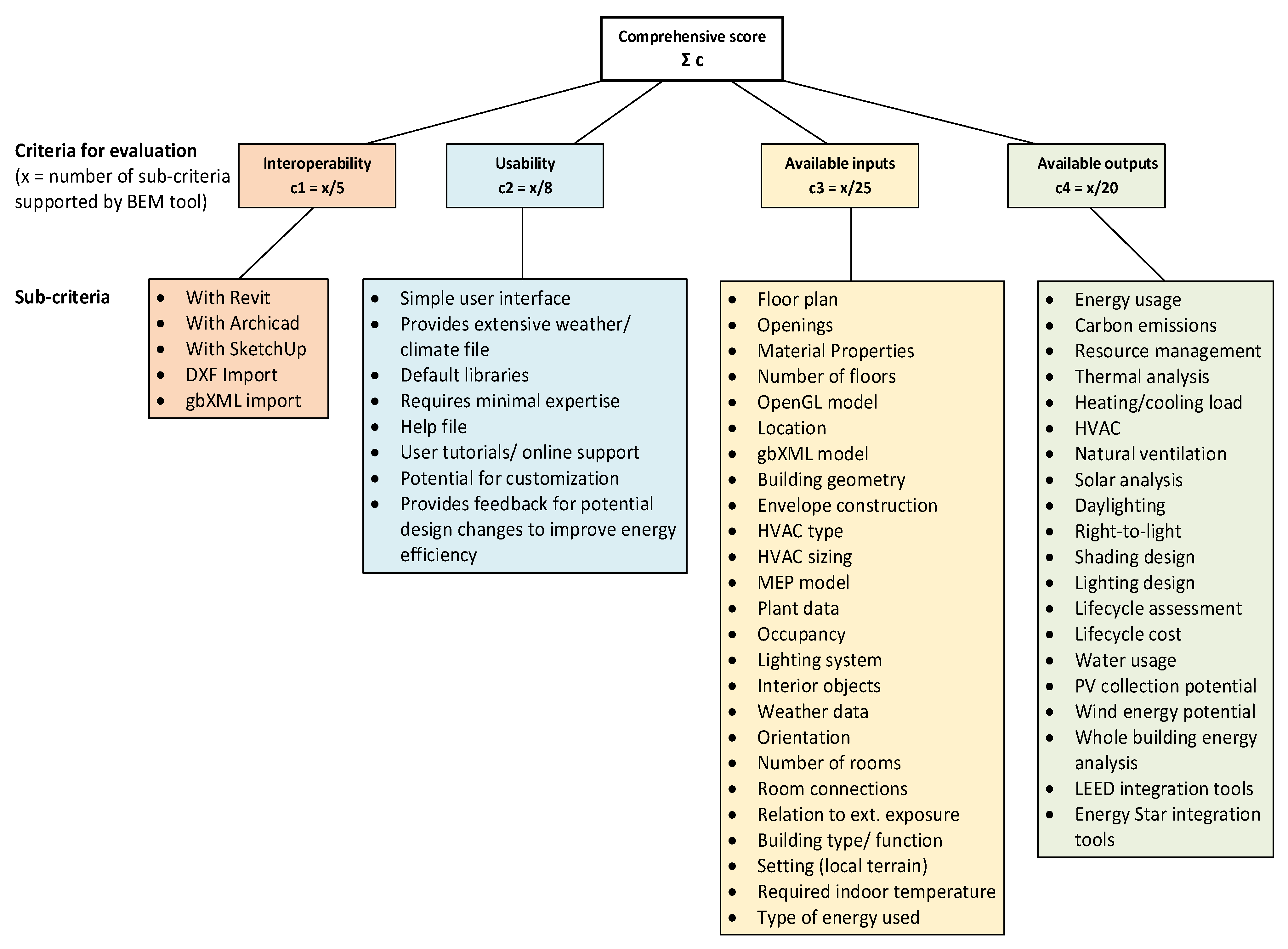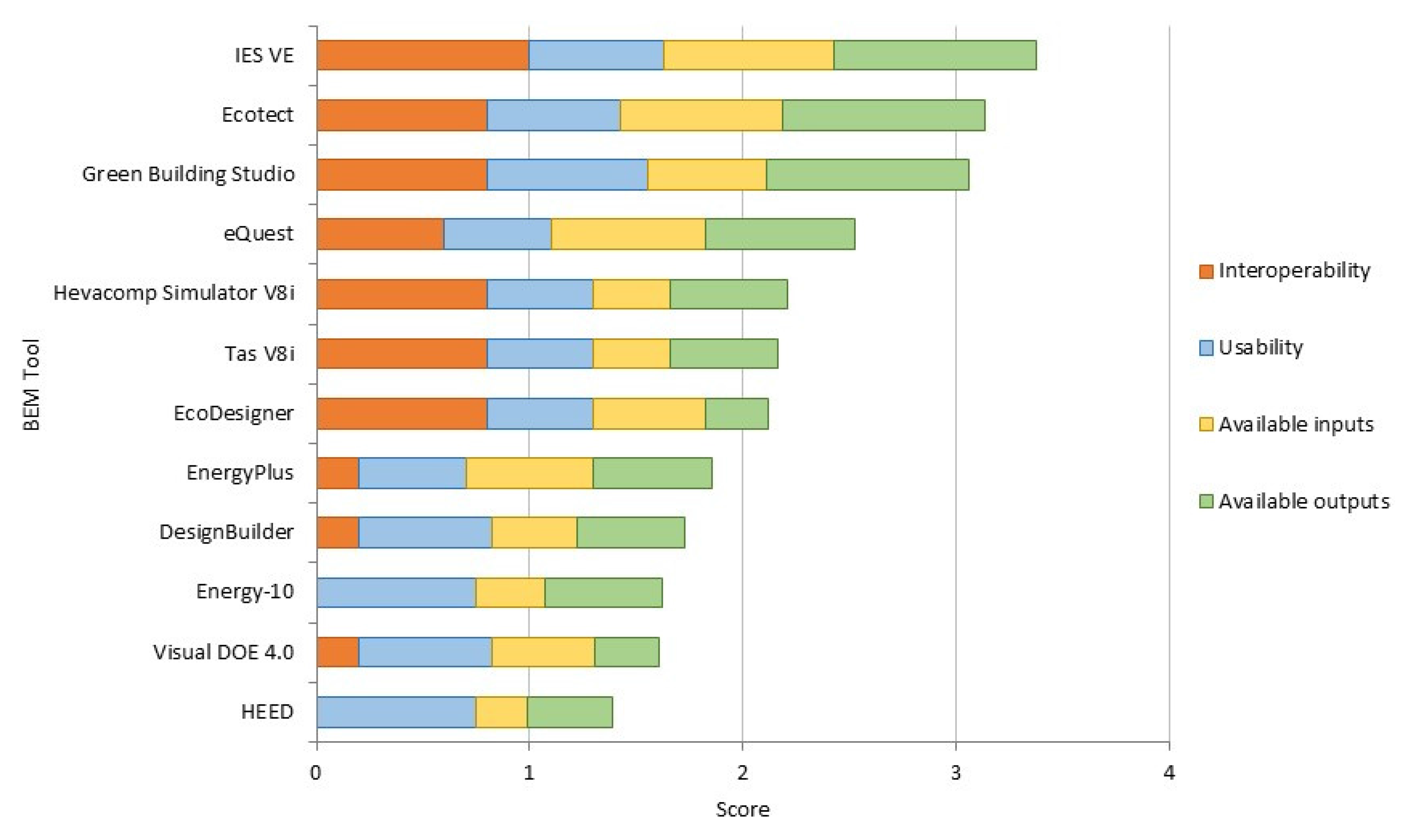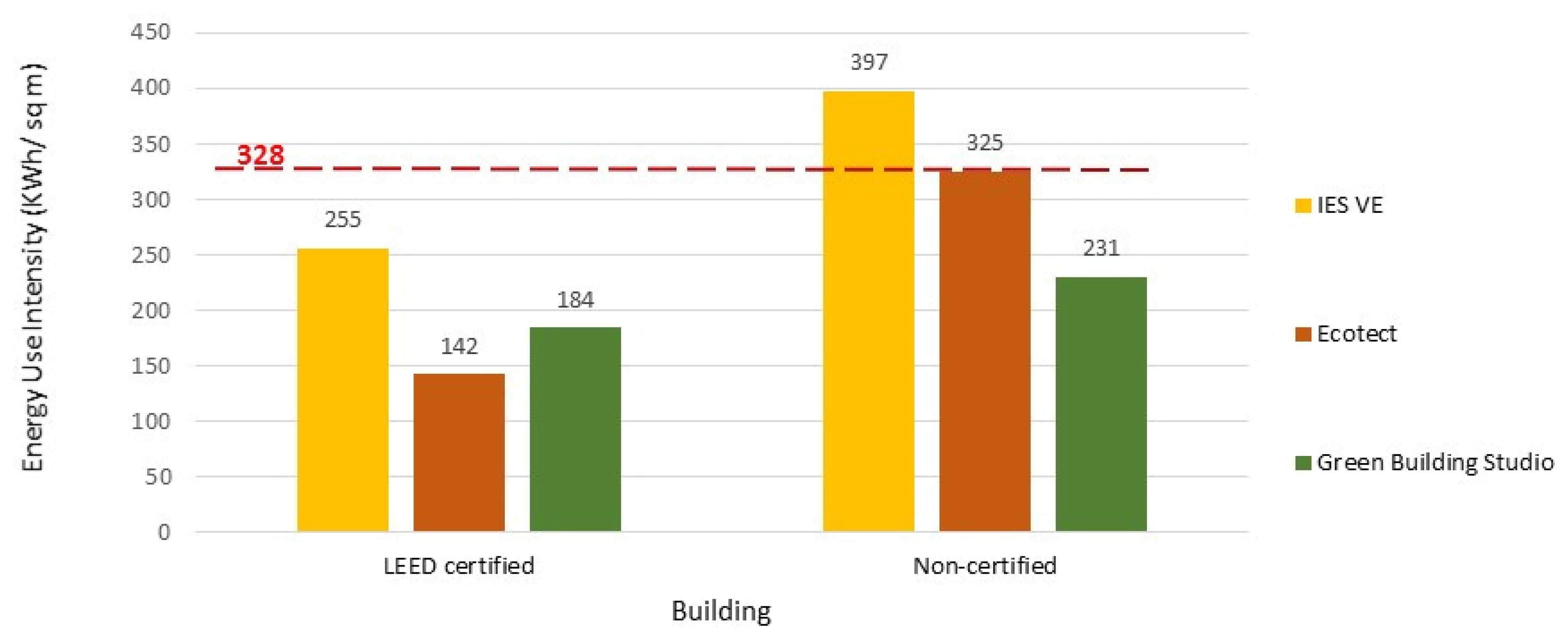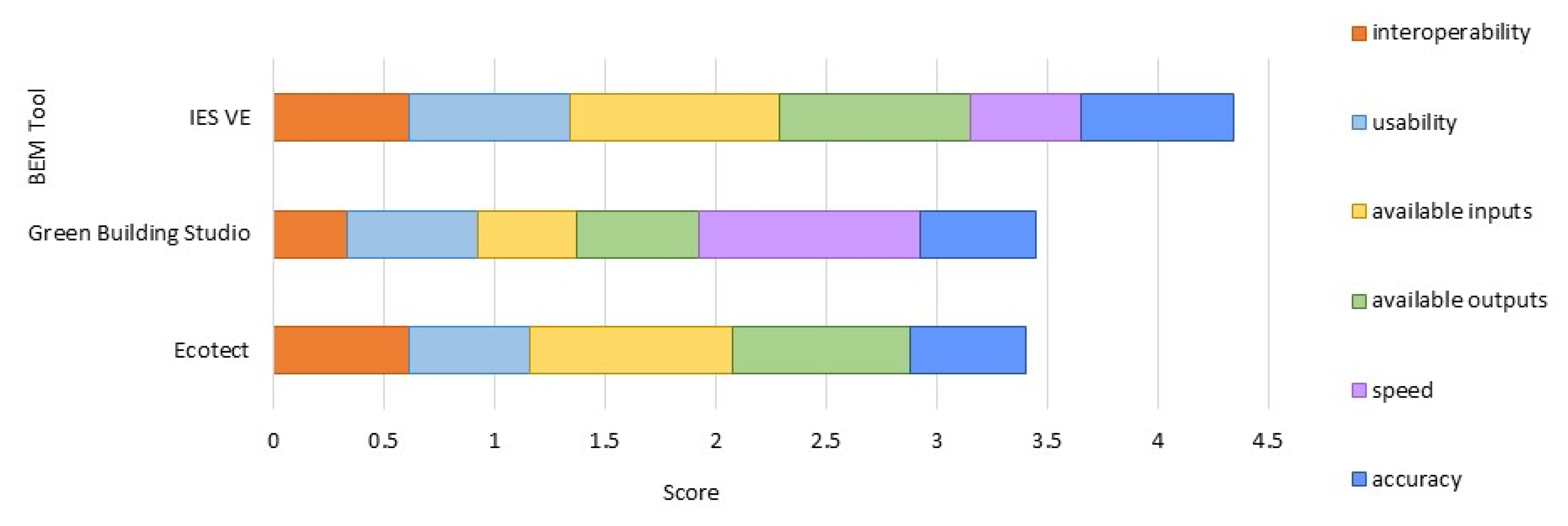BEM may be utilized in various phases of the building lifecycle to improve building energy performance [
4,
13]. In the design phase, design professionals can use BEM simulations to analyze the energy performance of various design alternatives in order to select the most efficient design [
6,
8,
9,
14,
15]. In the construction phase, BEM is used mostly to assess different alternatives that are created due to change orders [
6,
8]. In the building operation phase, BEM can be used to predict actual building performance [
8,
16]. Use of BEM to predict actual energy consumption during building operation requires calibrating the building energy model to be as close as possible to how the building will actually be built, occupied and operated [
17]. In either case, BEM can be used as a decision support tool that simulates building performance under
idealized conditions [
18] or under
realistic conditions [
14]. Idealized conditions focus primarily on parameters like building geometry, structure, materials, and HVAC, and do not include real-life parameters such as building occupant behavior. On the other hand, realistic conditions consider building occupant behavior for which information can be gathered by using actual measured data or by conducting surveys of building occupants [
14,
19,
20].
The level of detail of an energy model and depth of energy analysis depend on the building lifecycle phase [
8]. For example, in the conceptual design phase simple models and quick analysis are sufficient [
11] while in the design development and construction documents phase more detailed models and in-depth energy analysis are necessary [
8]. In the construction phase, a detail model is used to conduct a comprehensive evaluation of the effect of change orders and construction detailing. The detailed model is also required in the building operation phase in order to conduct in-depth analysis of the building’s actual energy performance [
8].
2.1. BIM and BEM
The emergence of BIM in the building industry has allowed for increased collaboration among building design and construction project members [
13,
15,
21,
22]. In the traditional project delivery method, the work of architects, structural engineers, MEP engineers, contractors, and various other building consultants occurs in relative isolation to one another. However, BIM-based project delivery facilitates collaboration among the project stakeholders [
13,
15,
21,
22]. In this case, information available to the various parties can all be shared and integrated around a central building information model [
1]. In addition, immersive virtual environments (IVEs) combine pre-construction mock-up that presents a sense of real space to the future users and building information models that allow for testing of different design alternatives [
22,
23]. Use of IVEs provides designers and engineers with the opportunity to collect information about occupant behavior [
22]. This information can be very helpful for making decisions during the project design phase.
According to the US GSA [
8], in the case of a traditional energy modeling approach, an energy modeler uses traditionally created drawings and creates an independent model in an energy modeling tool. This may lead to misinterpretation of the drawings, inconsistencies, simplified model, and large amount of time needed to create an energy model. On the other hand, BIM-based energy modeling helps automate this process, and create consistent and more complex energy models [
8]. In BIM-based project delivery, BEM is integrated into building design, construction, and operation/maintenance more efficiently because energy performance is analyzed using the central BIM model without having to recreate building geometry in certain BEM platforms (
i.e., gbXML-enabled BEM tools). In addition, BIM-based sustainability analysis provides the results faster as compared to the traditional methods [
1]. Although there is a need for higher levels of interoperability between BIM and BEM tools [
24], the efficiency and accuracy of BIM-based energy modeling is constantly improving [
9].
2.2. Use of BEM in the Building Design Phase
Many of the most important decisions related to energy efficiency are made early on in the design process [
4,
9,
12,
15,
25]. The earlier BEM simulations are performed in the design process the more energy savings can be achieved later on in the project [
7]. Therefore, the use of BEM tools can be very beneficial during the design phase [
2,
10,
15,
24]. BEM simulations can be used to assess the energy benefits of various design alternatives and thus help designers and owners make better decisions related to building performance [
8,
12] and lifecycle cost benefits [
26]. Building designers use BEM as a design tool to analyze the performance of building design iterations through BEM simulations [
12]. In the design phase a need for the qualitative comparison of design alternatives is more important than accuracy of simulation results [
2,
10]. The Chartered Institution of Building Service Engineers (CIBSE) [
27] proposed two methods for integrating BEM in design: (1) applying simplified simulation tools in the early design phase and more detailed tools in the detailed design phases, and (2) using a sophisticated single simulation tool in all the design phases. The advantage of the second method is that with the use of the single tool the same building energy model is used by different team members in all the design phases. This approach also eliminates errors that may occur due to use of different BEM tools [
28]. Similarly, Hemsath [
7] suggested using multiple BEM tools throughout the design process depending on the design phase and the scope of simulation.
BEM can help designers achieve sustainable buildings by providing tools that can be used for energy analysis, selecting materials and products that have low environmental impact, and evaluating projects for LEED compliance [
21]. Stadel
et al. [
26] showed how certain BIM platforms (e.g., Revit) that are able to quickly perform quantity takeoffs can be used in connection with certain BEM software (e.g., Green Building Studio™ Revit Plugin, IES VE™ Revit Plugin, and SimaPro). These software tools can be used for performing lifecycle analysis in order to estimate the environmental impact (in terms of lifecycle energy consumption and greenhouse gas emissions) of building materials from the cradle to grave phases.
Effective use of BEM can span from the conceptual design phase [
2,
5,
12], through the design development and the construction documents phase [
8]. In the preliminary conceptual design phase, the BEM model is typically used for evaluating the impact of building location and orientation, building massing, and building envelope while in the final conceptual design phase alternative designs are compared in regard to the various building layouts, building component structures and HVAC systems [
5,
6,
7,
8]. More detail energy performance analysis is conducted in the design development phase by using BEM to evaluate the effect of different building systems and subsystems such as windows, insulations, and control systems [
5,
6,
7]. In the final construction document phase, additional BEM analysis is performed to make sure that the building design meets all the required energy codes and, if desired, green building certification requirements [
5,
6,
7,
8].
Donn
et al. [
12] illustrated the effective implementation of BEM simulations in the early stages of the design process using the building performance sketch approach. The goal of their research was to assess the use of detailed simulation tools during early design stages when there is greater freedom to explore various design concepts and greater ability to improve building performance. The two main criteria that Donn
et al. [
12] used for determining a high quality simulation tool were speed and accuracy. Evaluating the speed of a simulation tool is necessary in order to provide feedback quickly enough to keep up with the rapid pace of the design sketch process. Accuracy is necessary to ensure that the results are reliable [
14] and the subsequent design decisions are effective [
12]. The building performance sketch was compared to the BIM-based simulation workflow in which a relatively complete, whole-building information model is first finalized and then design iterations are analyzed based on feedback from the simulation tool [
12]. The BIM-based workflow requires that the building design is relatively complete [
1]. Another limitation of the BIM-based workflow is that by the time the design is ready for energy analysis, many of the design decisions that carry the greatest weight in regard to overall energy consumption have already been made and fewer design changes are possible [
15].
Heydarian
et al. [
19] found that bringing real world human data from the physical world into the simulation model is a challenge for building designers. According to Heydarian
et al. [
19] the use of virtual reality technologies can help building designers evaluate different design alternatives. Thus, Heydarian
et al. [
19] used an immersive virtual environment (IVE) to create different design alternatives and to provide realistic representation of the physical environment. The building occupant input was incorporated in these IVE models by allowing occupants to control lighting settings.
Attia
et al. [
2] noted that architects found it difficult to integrate existing BEM tools into design of zero-energy buildings. At the same time, Attia
et al. [
2] understood the importance of including building performance evaluation in the early design stages of zero-energy buildings. In addition, they noted that no existing BEM tool was applicable to the design of zero-energy buildings. Therefore, Attia
et al. [
2] developed an energy software tool that provided support for decision making in the early design of zero-energy buildings. This tool could assist architects in making decision about building parameters that would help achieve zero-energy building as well as perform sensitivity analysis of these parameters.
2.3. Use of BEM in the Building Construction Phase
For building constructors, use of BEM is especially beneficial on projects that must meet certain performance requirements [
21]. During the construction phase, BEM can be used to analyze data related to heating and cooling loads in order to determine the size of the HVAC systems, evaluate targeted light levels [
21], assess the environmental impacts of change orders, and evaluate and compare performance of different materials or equipment options when selecting manufacturers, subcontractors, and material suppliers [
6,
8].
BEM is also useful to contractors for material documentation during the construction phase [
1]. For example, material documentation is necessary to obtain LEED credit points related to reusable/recyclable material selection (Materials and Resources Credits), and non-toxic materials (Indoor Environmental Quality Credits) [
1,
29]. Azhar
et al. [
1] demonstrated the usefulness of BEM by integrating BEM into a Revit™-based BIM workflow for the purpose of material documentation. Azhar
et al. [
1] exported the BIM model from Revit™ as a gbXML file and imported it into the BEM software IES VE™. The software used the material takeoffs created in Revit™ to generate reports analyzing the building model for compliance with LEED.
In their assessment of three BEM tools, Stadel
et al. [
26] noted certain limitations in the Green Building Studio™ Revit Plugin and the IES VE™ Revit Plugin which included the inability to account for energy consumption and greenhouse gas emissions related to material activities during the construction phase (e.g., material transportation and processing).
2.4. Use of BEM in the Building Operation and Maintenance Phase
In the operation phase, BEM can be used to monitor actual building performance and identify building systems that may not function properly [
6,
8,
23]. If renovation or remodeling needs to be performed during the maintenance phase, BEM can be used to identify the most energy efficient retrofit model [
8]. In other words, for the purpose of improving building performance in the facility management phase, BEM may be used to help identify errors in HVAC system operation, and predict potential energy savings related to adjustments in system levels and building retrofits [
30].
There are a few limitations on BEM use in the operations phase of the building lifecycle. For example, evaluation of energy advanced buildings (e.g., zero-net-energy building) shows that the actual performance of some of them is not as expected or designed [
12]. Another limitation is BEM’s inability to simulate building performance under realistic conditions. Simulating building energy performance under realistic conditions,
i.e., including occupant behavior, is needed in order to obtain more accurate results [
14,
19,
20,
22]. Inaccurate input related to occupant behavior and building operation is a common and substantial source of error in building performance simulations under realistic conditions [
12,
14]. Thus, understanding the difference between the actual and optimum behavior is very important [
12]. Occupant behavior is typically represented by setting indoor temperature, and schedule of appliances, lighting and HVAC systems [
12,
14]. These parameters are highly variable and unpredictable [
14]. Meanwhile, these parameters also significantly affect actual energy consumption and building performance [
31].
A number of energy analysis studies have offered solutions to mitigate the disparities between predicted occupancy and operation, and actual building occupancy and operation, and the resulting energy model inaccuracies. One solution is to calibrate the energy model with measured data from actual building operation [
8,
14]. Adjustments made to occupancy schedules and operational profiles can be made based on the observations of actual building users to more accurately input when and to what extent the building is occupied, and how certain building systems (e.g., operable windows, artificial lighting, blinds,
etc.) are operated [
14]. This strategy is illustrated in a case study conducted by Knight
et al. [
32], in which a survey of building occupants for an educational building in the U.K. was used to generate detailed schedules and operational profiles for more than 300 spaces in the building energy model. According to this study, the use of building occupant surveys and other post-occupancy evaluations is considered a useful method to improve the energy model accuracy during building operation.
Jazizadeh
et al. [
20] noted that field studies that include occupant surveys was one of the methods that can be used to assess occupants comfort. However, they thought that these field studies did not reflect real-time occupant comfort on ongoing basis as surveys were typically conducted only once or periodically. Therefore, Jazizadeh
et al. [
20] proposed a framework for human-building interaction for thermal comfort which allows occupants to have personalized control of their thermal comfort as well as of HVAC systems in office buildings. The framework applied a participatory sensing approach via smart-phone application.
BEM can also be utilized during the building operation phase to synchronize energy model inputs with a real-time data feed from actual building operation. This synchronization is used to both calibrate the model with actual building performance and to optimize system operation. Platt
et al. [
33] demonstrated how a live feed of measured data from actual building operation is used to continuously update and calibrate the operational inputs in the energy model. Platt
et al. [
33] used a genetic algorithm to define the energy model inputs to optimize model accuracy. They demonstrated how an energy model can continuously be calibrated and adapted to the dynamism of various parameters that affect the actual HVAC zone environment. Adaptive energy models can both increase model accuracy and improve energy efficiency through the analysis of resultant parameter inputs and potential operational changes in the actual building. The resultant inputs provided by the genetic algorithms and the data obtained by post-occupancy evaluations provide insight into improving accuracy for energy models used in earlier building lifecycle phases.
2.5. Evaluation of BEM Tools
The literature review in the previous subsections of this paper illustrated how BEM can be utilized for a variety of purposes and in different phases of the building lifecycle. BEM tools are also tailored to specific user groups (e.g., architects, engineers, contractors, and facility managers). Previous research focused on evaluating existing BEM tools using a variety of criteria to assess BEM capabilities and features.
Attia
et al. [
34] conducted a survey of architects involved in design of sustainable buildings in order to evaluate existing BEM tools. Architects were asked to compare 10 major BEM tools using two criteria: (1) usability and information management interface; and (2) integration of intelligent design knowledge-base. In regard to usability and information management interface, architects expressed the need for greater user-friendliness of the graphical user interface. Architects also expressed the need for a 3D environment for the energy model, and the desire for generating comparative reports for different design alternatives. In regard to the integration of the intelligent design knowledge-base, the survey results showed that the most desired BEM capabilities were feedback on building code and rating system compliances, ability to provide weather data, and extensive building component and system libraries. Attia
et al. [
34] concluded that the 10 BEM tools examined did not meet the needs expressed by the architects that responded to the survey, and that IES VE, eQuest, and HEED were the most “architect friendly” BEM tools.
Azhar
et al. [
25] conducted an evaluation study in which they compared the capabilities, advantages, and disadvantages of three BEM tools (Ecotect, Green Building Studio, and IES VE). They concluded that IES VE was the strongest of the three BEM tools based on its range of analysis options.
Crawley
et al. [
11] compared 20 BEM tools in terms of their capabilities and features. The BEM features included in the comparison were organized into the following categories: modeling features; zone loads; building envelope; daylighting and solar; infiltration, ventilation and multi-zone airflow; renewable energy systems; electrical systems; HVAC systems; HVAC equipment; environmental emissions; economic evaluation; climate data availability; results reporting; validation; user interface, links to other programs, and availability. This evaluation of BEM tools provided users with a checklist of capabilities for the 20 BEM tools evaluated, and can be helpful for users with a specific set of BEM requirements.